Page 1
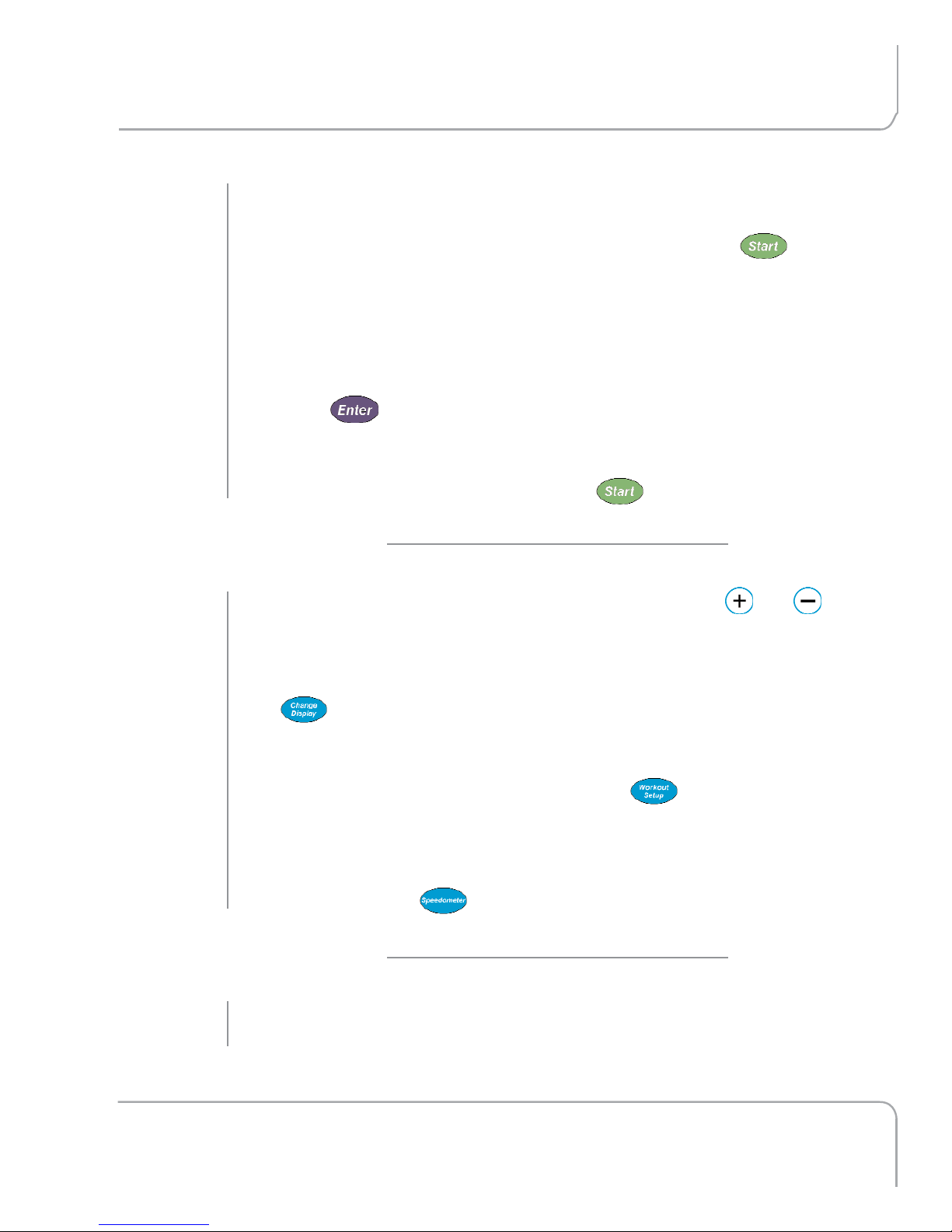
Quick Start: Get on and Ride!
Z8.1e Elliptical Owner’s Guide
(Table of Contents Begins on Following Page)
Begin pedaling. The display will start up in WORKOUT S
ETUP
.
QUICK S
TART
into a manual workout by pressing .
SELECT A DIFFERENT WORKOUT by pressing the program keys.
Press program keys more than once for more programs.
ACCEPT E
ACH SETTING AND MOVE TO THE
NEXT ONE
by
pressing . Enter your personal data — weight, age, and
sex — for best results.
BEGIN YOUR WORKOUT by pressing at any time.
ADJUST
YOUR EXERCISE WORKLOAD
by using the or keys
or the numeric keys.
VIEW DIFFERENT DISPLAY DATA by pressing the Change Display
key repeatedly.
CHANGE WORKOUTS on-the-fly by pressing other program keys,
or by pressing the Workout Setup key for a completely
different workout.
SELECT DIFFERENT SPEEDOMETER DATA by pressing the
Speedometer key .
The elliptical will retain your workout data for about 15
seconds after you stop pedaling.
STARTING
UP:
DURING YOUR
W
ORKOUT:
PAUSING YOUR
W
ORKOUT:
Page 2
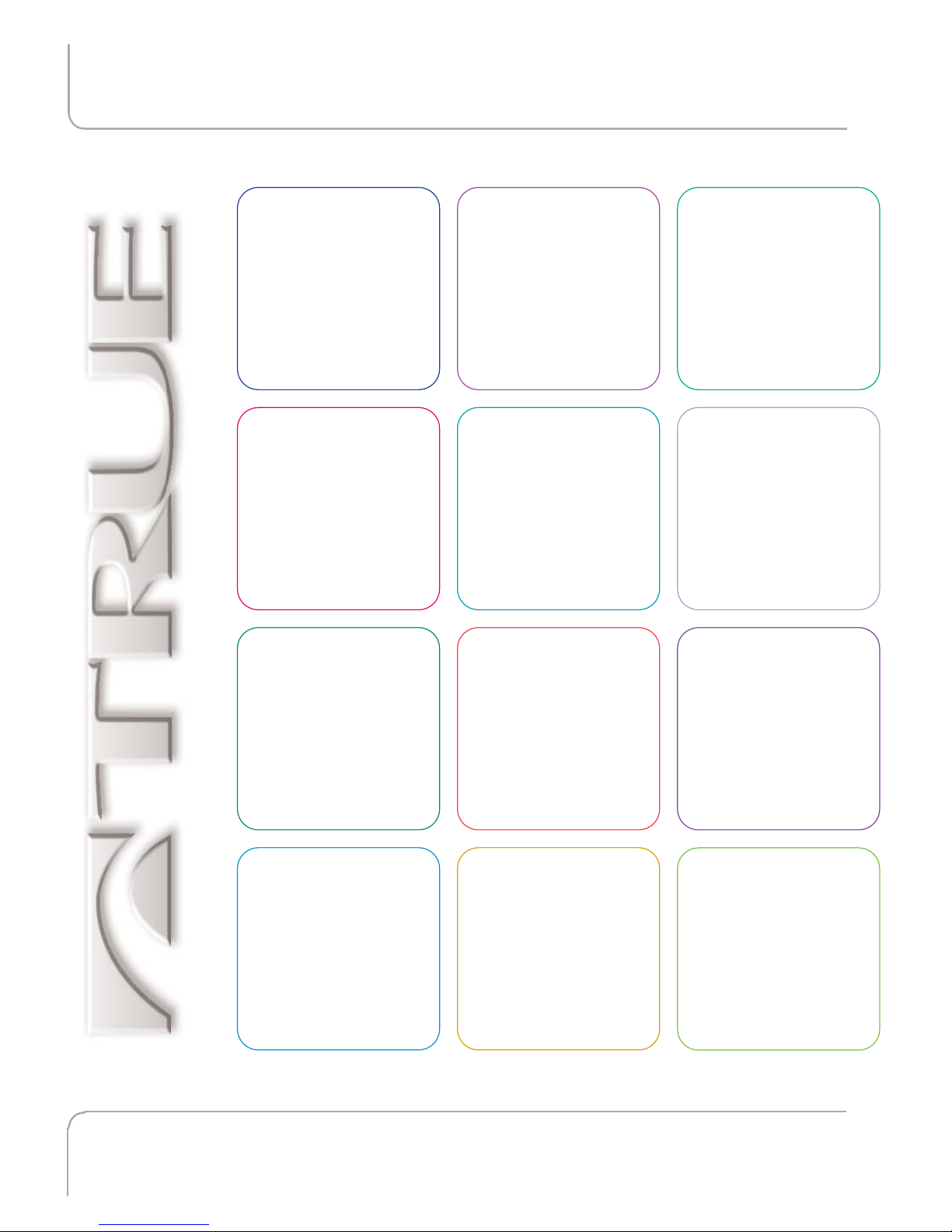
12 - Other
Functions
Happy workout, attract
mode, and CSAFE.
1 - Introduction
Describes and guides
you to key features.
2 - Riding Your
Elliptical
Basic operation of
everything except
the console.
3 - The Display
Describes each key and
data display feature.
4 - How the
Elliptical Controls
Your Exercise
The unique Personal
Power control system.
5 - Workout
Setup
Setting workout
parameters and Smart
Start operation.
6 - Manual
Control
The three different
manual modes.
7 - Pre-Set
Programs
The hill and interval
programs, plus
custom intervals.
8 - Heart Rate
Control
Five different
kinds of heart rate
feedback workouts.
9 - Calorie Goal
Workout
An easy way to achieve
your workout goal.
10 - Designing
Your Own Workout
Program your own
custom workouts.
11 - Fitness
Test
An improved
YMCA protocol
VO2max estimate.
Table of Contents
Z8.1e Elliptical Owner’s Guide
page 5 page 13 page 23
page 37 page 43 page 49
page 55 page 65 page 75
page 81 page 89 page 97
Page 3
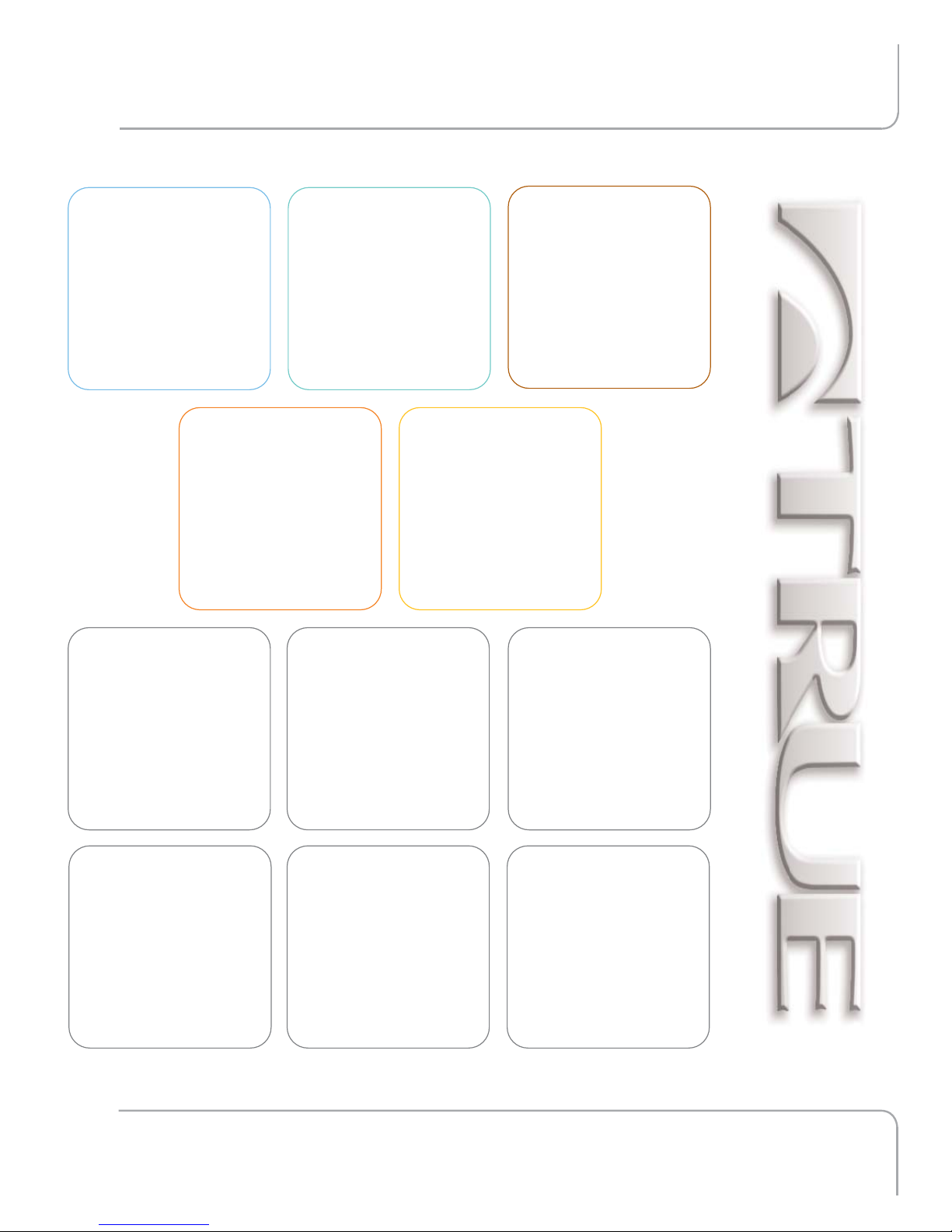
Table of Contents
Z8.1e Elliptical Owner’s Guide
13 - Creating
an Exercise Plan
Advice on using your
elliptical in a rewarding
exercise program.
14 - Setup
Mode
Customize low-level
elliptical functions.
15 - Test Mode
Several kinds of
electronics tests.
16 - Care and
Maintenance
Keeping your elliptical in
the best shape.
17 - Important
Safety Instructions
Be sure to familiarize
yourself with
this section.
Appendix A
Maximum Heart Rate
and Target Heart Rate
Appendix B
Maximal Oxygen Uptake
and METs
Appendix C
Details on How the
Z8.1e Elliptical Controls
Your Exercise Intensity
Appendix D
American College of
Sports Medicine
Position Stand on
Exercise and Fitness
Appendix E
Specifications
Bibliography
References and
Selected Readings
page 101 page 113 page 121
page 131 page 135
page 141 page 147 page 153
page 159 page 165 page 169
Page 4

Page 5

Introduction
In This Chapter:
Top Features
Fancy Features
Basic Features
chapter one
Z8.1e Elliptical Owner’s Guide
5
CHAPTER 1: Introduction
CHAPTER 2: Riding Your Elliptical
CHAPTER 3: The Display
CHAPTER 4: How the Elliptical Controls Your Exercise
CHAPTER 5: Workout Setup
CHAPTER 6: Manual Control
CHAPTER 7: Pre-Set Programs
CHAPTER 8: Heart Rate Control
CHAPTER 9: Calorie Goal Workout
CHAPTER 10: Designing Your Own Workout
CHAPTER 11: Fitness Test
CHAPTER 12: Other Functions
CHAPTER 13: Creating an Exercise Plan
CHAPTER 14: Setup Mode
CHAPTER 15: Test Mode
CHAPTER 16: Care and Maintenance
CHAPTER 17: Important Safety Instructions
Page 6

Page 7
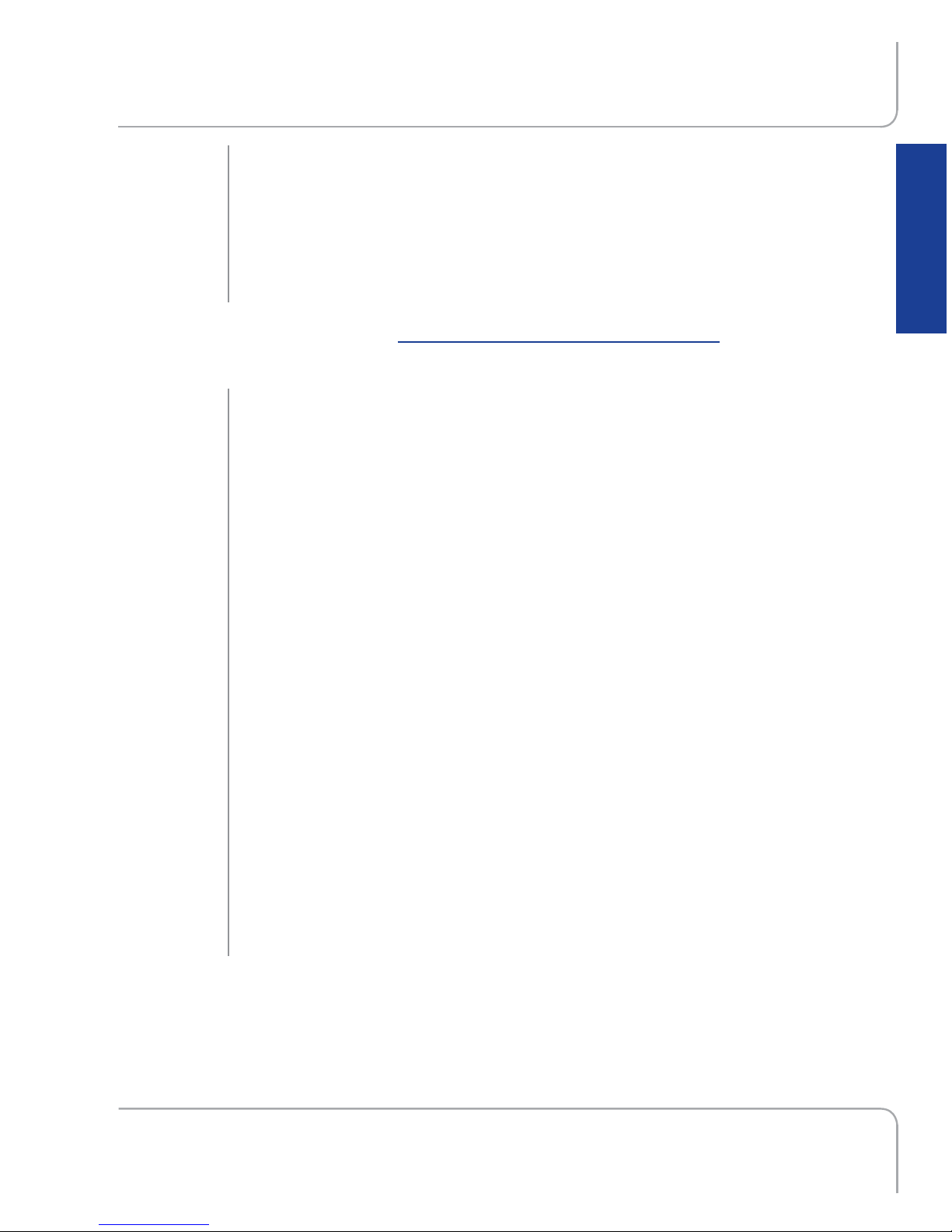
Top Features
INTRODUCTION
Z8.1e Elliptical Owner’s Guide
7
Your new Z8.1e Elliptical console, the Z-Console, is the most
sophisticated exercise computer in the fitness industry. Even
the simplest operation, Manual Control, works in a special and
useful way. But the Z-Console is also extremely easy to use;
the rider can ignore all the fancy stuff and use it with just one
or two keystrokes.
PDA-like Data Display: Clear and flexible display of workout
data, and high-resolution progress graphics.
Smart Start: Intelligently picks useful workout settings —
every workout, even an advanced one, is easy to set up.
Form-fill Data Entry: During workout setup, you see every
piece of data at the same time, tabbing through the entry
fields just like filling out an on-line form.
Always-available Workout Setup: Switch to this at any time in
any workout. Adjust your current workout settings, or set up a
whole new workout.
Thermometer Speedometer: Intuitive and entertaining graphic
feedback of a user-selectable data readout, including speed,
heart rate, calories per hour, watts, and METs.
Personal Power: Adjusts workload to compensate for
different body weights, so the elliptical feels the same to each
rider. Uses a new next-generation formula.
INTRODUCTION
TOP F
EATURES:
YOU'RE GOING TO LIKE
THESE THE MOST
INTRODUCTION
Page 8

Z8.1e Elliptical Owner’s Guide
Fancy Features
INTRODUCTION
8
Calorie Goal: Tell the elliptical how many calories you want to
burn and how long you want to work out, and the elliptical
figures out what workloads you need to maintain — including
warmup and cool down.
Constant Heart Rate Control: The elliptical takes you to your
target heart rate within five to eight minutes, then keeps you
there.
Interval Heart Rate Control: Pick both a work target HR and a
rest target HR, and the elliptical will take you back and forth
between those two targets.
Fitness Test: An enhanced version of the YMCA protocol to
estimate maximum oxygen uptake (VO
2
max).
Advanced Custom Programming: Create up to three different
program profiles, up to 60 segments long, using any of four
different programming methods, including a Record mode.
Custom Intervals: Choose your own interval workload and
duration.
Improved Maximum Heart Rate Estimates: Instead of the
“220 - age” formula, the Z-Console uses a newer, more
accurate formula created by exercise physiologists in 1994.
INTRODUCTION
F
ANCY
FEATURES:
YOU’VE NEVER SEEN
THESE BEFORE
Page 9

Fancy Features (Cont.)
INTRODUCTION
Z8.1e Elliptical Owner’s Guide
9
Happy Workout: Exaggerated power input allows the elliptical
to be demonstrated at world-class speeds without the tough
workload.
Gender-compensated Workload Control: Uses ACSM-
documented gender differences to allow men and women to
compare workouts fairly.
ECG Waveform Display: Graphically display your actual heart
rate signature, just for fun.
Long Pause: Optionally stop a workout, then return within an
hour, and begin right where you left off.
Running Speed Equivalents: An optional way to report
workout intensity that is more familiar to some users.
Easy Software Upgrades: Use the CSAFE port to upgrade your
software.
INTRODUCTION
Page 10
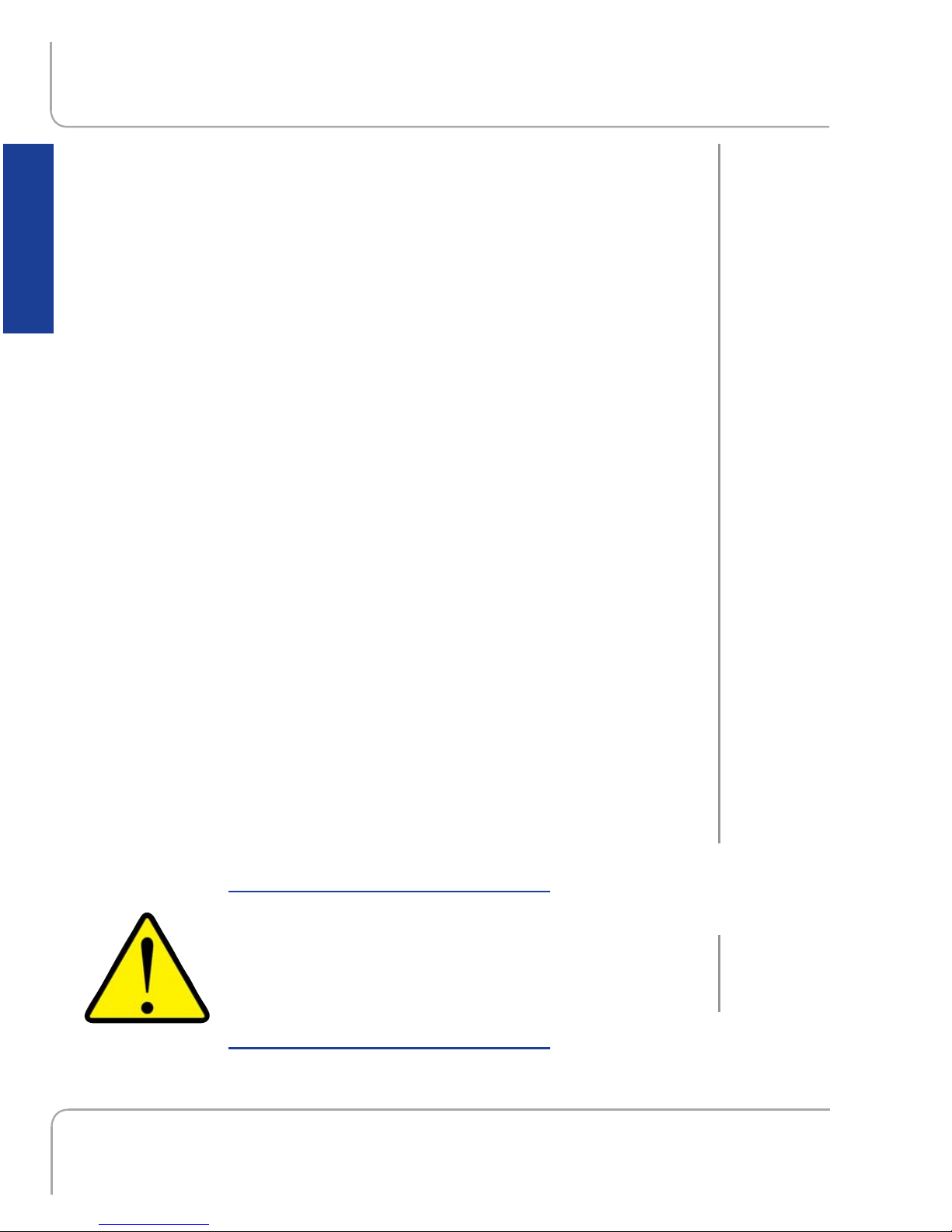
Z8.1e Elliptical Owner’s Guide
Basic Features
INTRODUCTION
10
Three-mode Manual Control: MET-based, Runner’s Mode, or
10-watt increments.
Four Pre-set Programs: Easy intervals, speed intervals, rolling
hills, and one big hill.
CSAFE Network Communications: Full Level 3 compliance to
work with CSAFE hosts.
CSAFE Audio Control: Volume and channel remote control of
compatible systems.
CSAFE Power: Supply power to an external audio remote
control.
Fully Configurable Setup Mode: Choose default operational
mode, metric or U.S. units of measure, maximum workout
time, default workout time, pause time, wireless or contact
heart rate priority, sound on or off, and default manual
workload control.
Multiple Odometers: Miles, hours, total starts, and program
selection counters.
Test Mode: Monitor raw rpm, target vs. actual workload, LCD
performance, and keypad function.
For your maximum safety and comfort, make
sure you read Chapter 18, Important Safety
Instructions.
INTRODUCTION
BASIC
FEATURES:
FUNCTIONS YOU'D
EXPECT TO GET
FOR YOUR
SAFETY
Page 11

Page 12

Page 13

Riding Your Elliptical
In This Chapter:
Getting Started on Your Elliptical
Riding Form
Monitoring Your Heartrate
Chest Strap Use
Contact Heart Rate Use
Getting the Most From HRC
chapter two
Z8.1e Elliptical Owner’s Guide
13
CHAPTER 1: Introduction
CHAPTER 2: Riding Your Elliptical
CHAPTER 3: The Display
CHAPTER 4: How the Elliptical Controls Your Exercise
CHAPTER 5: Workout Setup
CHAPTER 6: Manual Control
CHAPTER 7: Pre-Set Programs
CHAPTER 8: Heart Rate Control
CHAPTER 9: Calorie Goal Workout
CHAPTER 10: Designing Your Own Workout
CHAPTER 11: Fitness Test
CHAPTER 12: Other Functions
CHAPTER 13: Creating an Exercise Plan
CHAPTER 14: Setup Mode
CHAPTER 15: Test Mode
CHAPTER 16: Care and Maintenance
CHAPTER 17: Important Safety Instructions
Page 14

Page 15
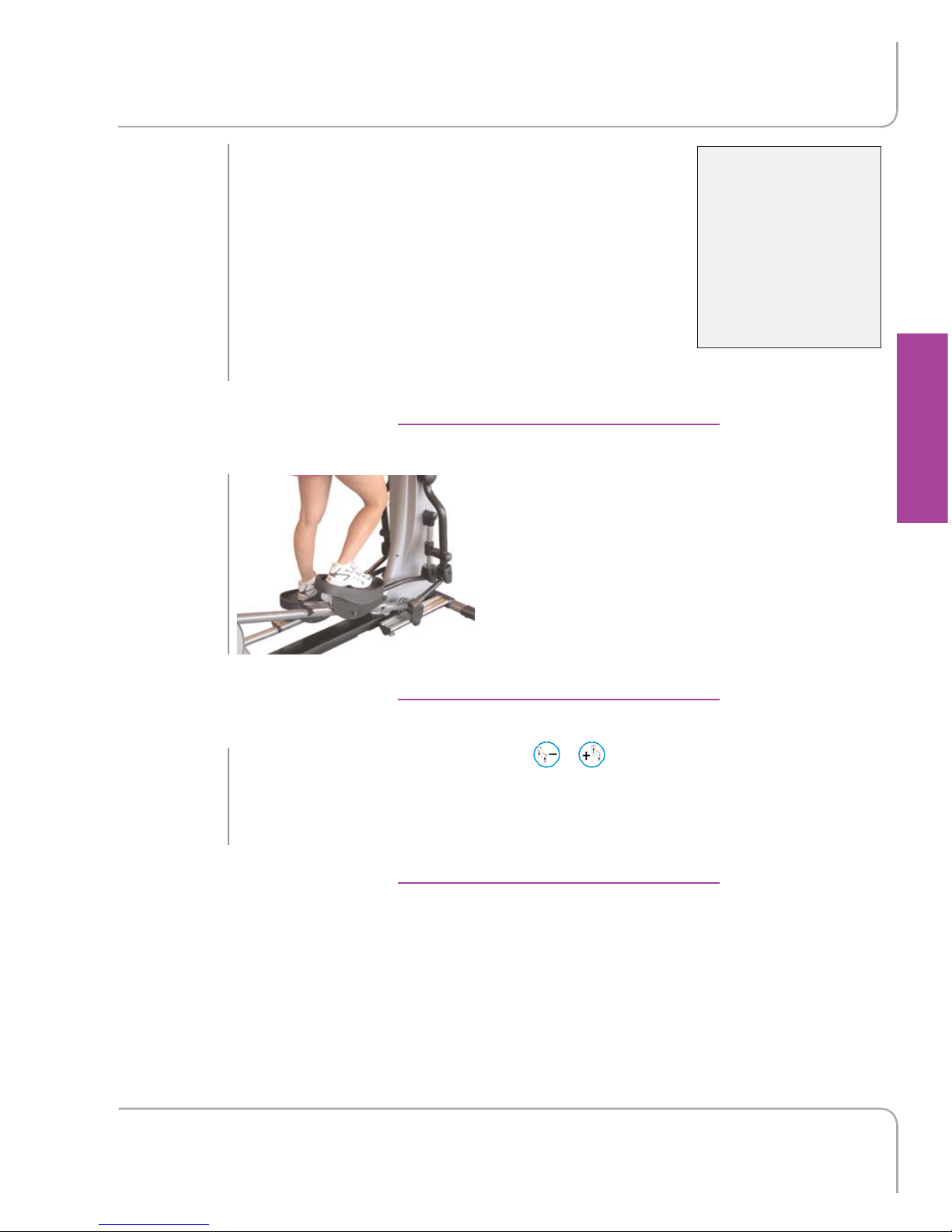
Getting Comfortable
RIDING YOUR ELLIPTICAL
Z8.1e Elliptical Owner’s Guide
15
Set your weight before every workout. This
allows the Z8.1e Elliptical to control your
workout more effectively.
The body weight setting does not affect the
calorie expenditure calculation. Unlike
treadmills or other weight-bearing
exercises, calories burned during exercise
biking does not change with different body weights.
Place your feet anywhere on the foot
pads.
Most riders prefer their feet to be as
close together as possible, but choose
your own position for maximum
comfort.
Press the Stride Length keys , at any time. During
adjustment, both the target and actual stride length is
displayed. The stride length is permanently displayed in the
lower-left corner of the screen.
RIDING YOUR ELLIPTICAL
SETTING YOUR
WEIGHT
Variations in human
exercise efficiency are
another potential
source of error, with
differences of plus or
minus 10% common
in the population.
FOOT POSITION
A
DJUSTING
STRIDE LENGTH
Page 16
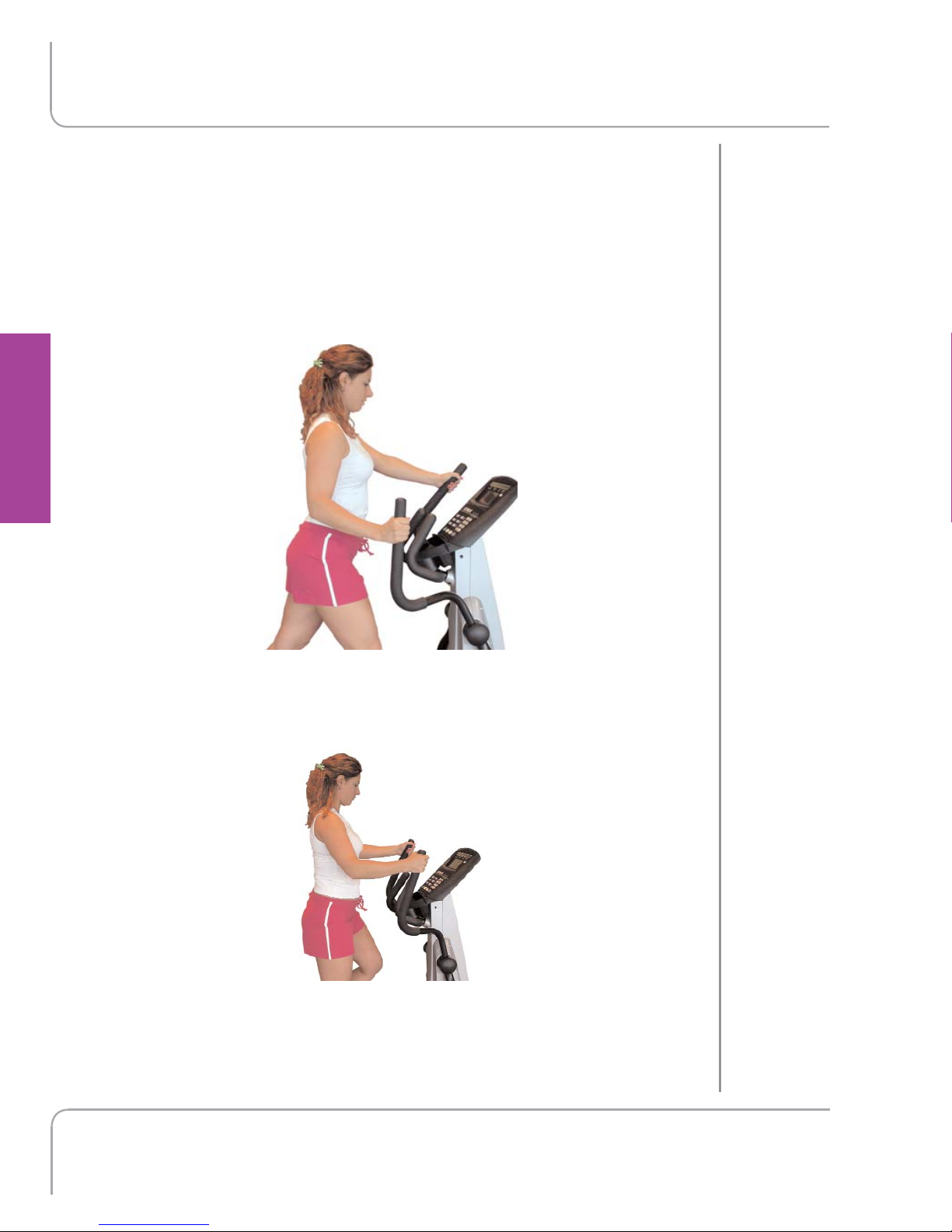
Z8.1e Elliptical Owner’s Guide
Using the Exercise Arms
RIDING YOUR ELLIPTICAL
16
You have three hand and arm options when exercising:
Use the upper-body exercise arms.
The elliptical's motion will complement your body's natural
rhythm, encouraging extra exercise from your upper body and
making for an easy exercise balance.
Grasp the exercise arms in a position so that you are wellbalanced and your arm motion is comfortable. Grip the
handles with a relaxed, not tight, grip.
You can use the exercise arms for mainly balance, or you can
use them for significant upper-body exercise. Any power you
apply to them will be accurately recorded by the elliptical
console.
RIDING YOUR ELLIPTICAL
USING THE
EXERCISE
ARMS
Page 17
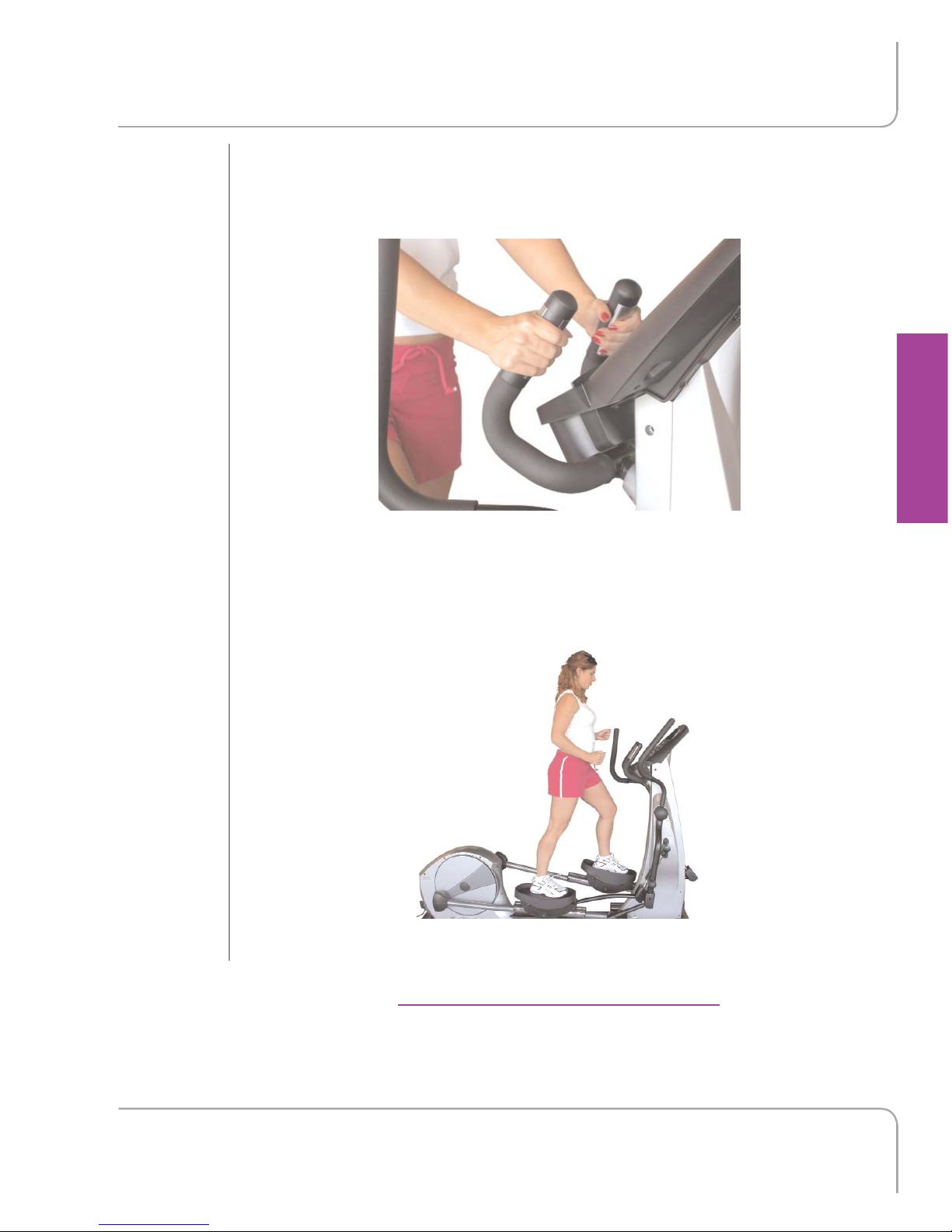
Other Options
RIDING YOUR ELLIPTICAL
Z8.1e Elliptical Owner’s Guide
17
Use the balance bar.
Again, grasp the handles with a relaxed grip.
Keep your hands free.
Use caution with this method, as this requires good balance
and exercise form.
Many exercisers use all three options during their workout.
RIDING YOUR ELLIPTICAL
Page 18

Z8.1e Elliptical Owner’s Guide
Monitoring Your Heart Rate
RIDING YOUR
18
RIDING YOUR ELLIPTICAL
Breathe in a regular and relaxed manner. Many exercisers do
not breathe enough, which reduces their exercise capacity and
comfort. You might want to try breathing deeper and more
frequently to see if it helps your exercise regime.
The Z8.1e Elliptical can monitor your heart rate using a chest
strap that transmits your heart rate to the elliptical via radio.
Although your elliptical functions fine without using the heart
rate monitoring feature, this kind of monitoring gives you
valuable feedback on your effort level. Chest strap monitoring
also allows you to use Heart Rate Control, which is the most
advanced exercise control system available.
BREATHING
MONITORING
YOUR H
EART
RATE
Page 19
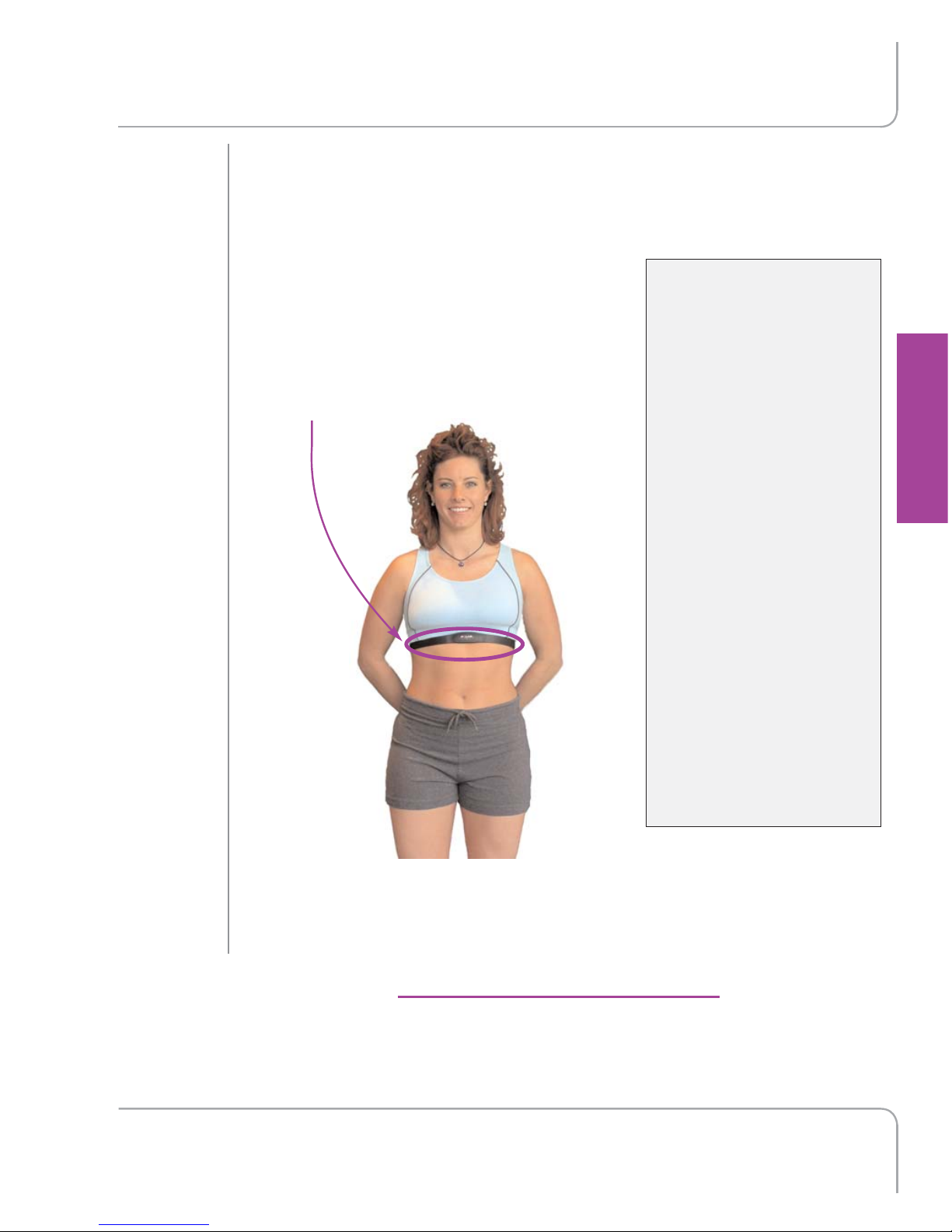
Chest Strap Use
RIDING YOUR ELLIPTICAL
Z8.1e Elliptical Owner’s Guide
19
When you wear a Polar® or compatible transmitter strap, the
elliptical will display your heart rate as a digital beats-perminute (bpm) readout.
The transmitter strap should be worn
directly against your skin, about one
inch below the pectoral muscles/breast
line (see picture below). Women should
be careful to place the transmitter
below their bra line.
Some moisture is necessary between the strap and your skin.
Sweat from your exercise works best, but ordinary tap water
may be used prior to your workout if desired.
RIDING YOUR ELLIPTICAL
Examples of Heart Rates
Found in Daily Life
An average 30-year-old
might have a resting heart
rate, when sitting totally
still for several minutes, of
65. During hard exercise
that can be sustained for
10 to 15 minutes it might
be around 140 continuous-
ly. A maximum heart rate
that requires maximal
exercise for several minutes to attain is 185.
A 30-year-old in good
shape might have a resting heart rate near 55,
and might exercise for 20
minutes at a heart rate of
160.
A world-class distance runner or professional cyclist
might have a resting heart
rate near 45.
CHEST STRAP
HEART RATE
MONITORING
Page 20
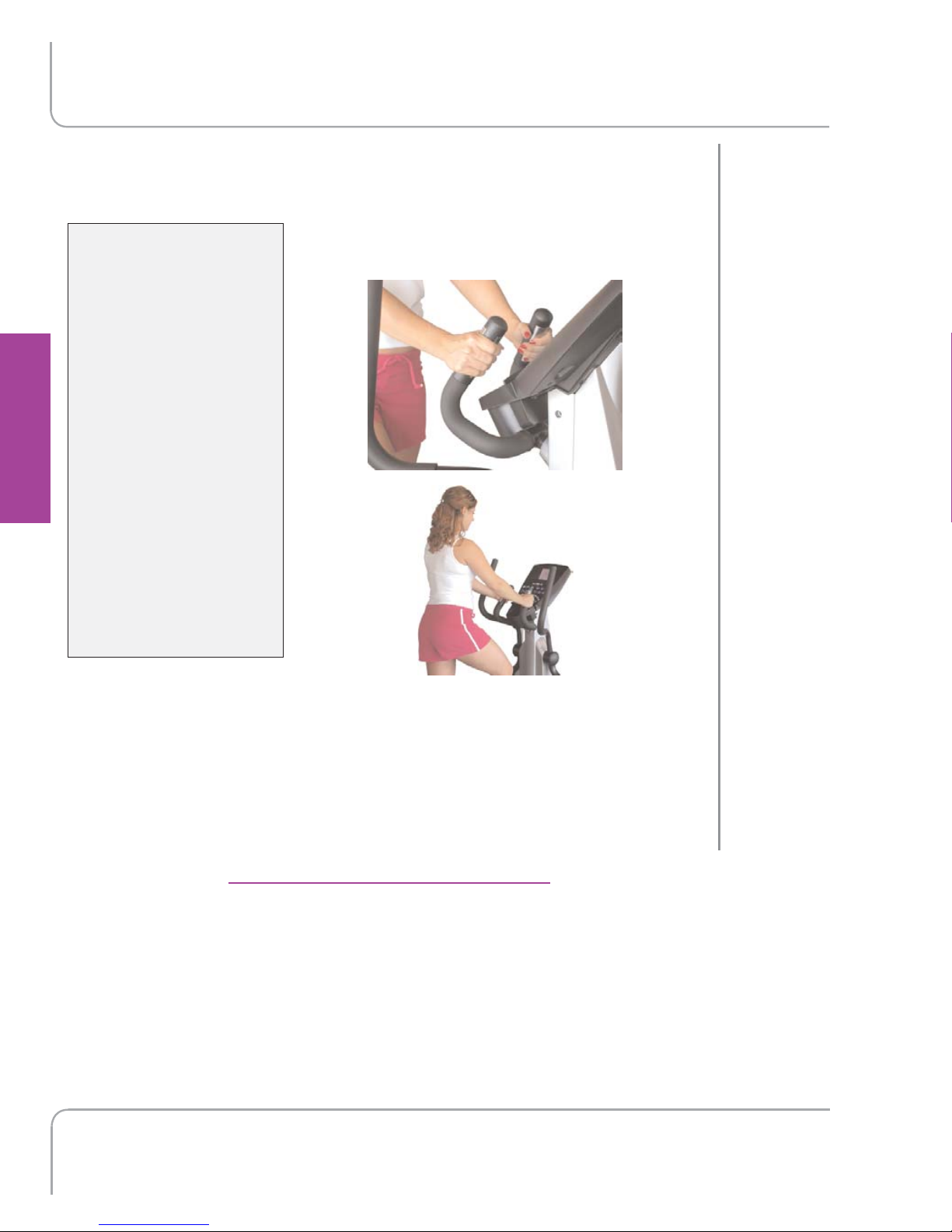
Z8.1e Elliptical Owner’s Guide
Contact Heart Rate
RIDING YOUR ELLIPTICALELLIPTICAL
20
The contact heart rate system lets you monitor your heart rate
without wearing a strap.
Gently grasp the contact heart rate pads
as shown below.
When the system detects your hands, a red heart will appear
in the Heart Rate field of the data display and will flash in
time with your heart beat. During this time, the system is
analyzing and locking in your heart rate. Within about 15
seconds, your digital heart rate in beats per minute (bpm)
should be displayed.
RIDING YOUR ELLIPTICAL
CONTACT
HEART RATE
(CHR)
A Note on CHR
Accuracy
CHR monitoring may be
a bit less accurate than
a chest strap, since the
heart rate signals are
much stronger at the
chest.
About 5% of the population cannot be picked up
by any CHR system. This
is because their heart is
positioned in a more upand-down manner in
their chest, as opposed
to leaning over to one
side.
Page 21

For Best Results
RIDING YOUR BIKE
Z8.1e Elliptical Owner’s Guide
21
1. Exercise with smooth body motions.
2. Breathe smoothly and regularly, and avoid talking. (Talking
will cause unrepresentative heart rate spikes of 5 to 10
bpm.)
3. Grip the pads lightly, not tightly.
4. Make sure your hands are clean, free of both dirt and hand
lotions.
When using a Heart Rate Control (HRC) workout, it is best to
use chest strap monitoring. These workouts work best with
the extra accuracy gained from a chest-contact heart rate
monitoring system.
RIDING YOUR ELLIPTICAL
FOR BEST
RESULTS
:
Page 22

Page 23

The Display
In This Chapter:
Keypad Layout
What the Keys Do
Data Display Options
How to Read Your Display
Workout Setup Display
ECG Waveform Display
Understanding the ECG Signal
For Your Own Edification
chapter three
Z8.1e Elliptical Owner’s Guide
23
CHAPTER 1: Introduction
CHAPTER 2: Riding Your Elliptical
CHAPTER 3: The Display
CHAPTER 4: How the Elliptical Controls Your Exercise
CHAPTER 5: Workout Setup
CHAPTER 6: Manual Control
CHAPTER 7: Pre-Set Programs
CHAPTER 8: Heart Rate Control
CHAPTER 9: Calorie Goal Workout
CHAPTER 10: Designing Your Own Workout
CHAPTER 11: Fitness Test
CHAPTER 12: Other Functions
CHAPTER 13: Creating an Exercise Plan
CHAPTER 14: Setup Mode
CHAPTER 15: Test Mode
CHAPTER 16: Care and Maintenance
CHAPTER 17: Important Safety Instructions
Page 24

Page 25
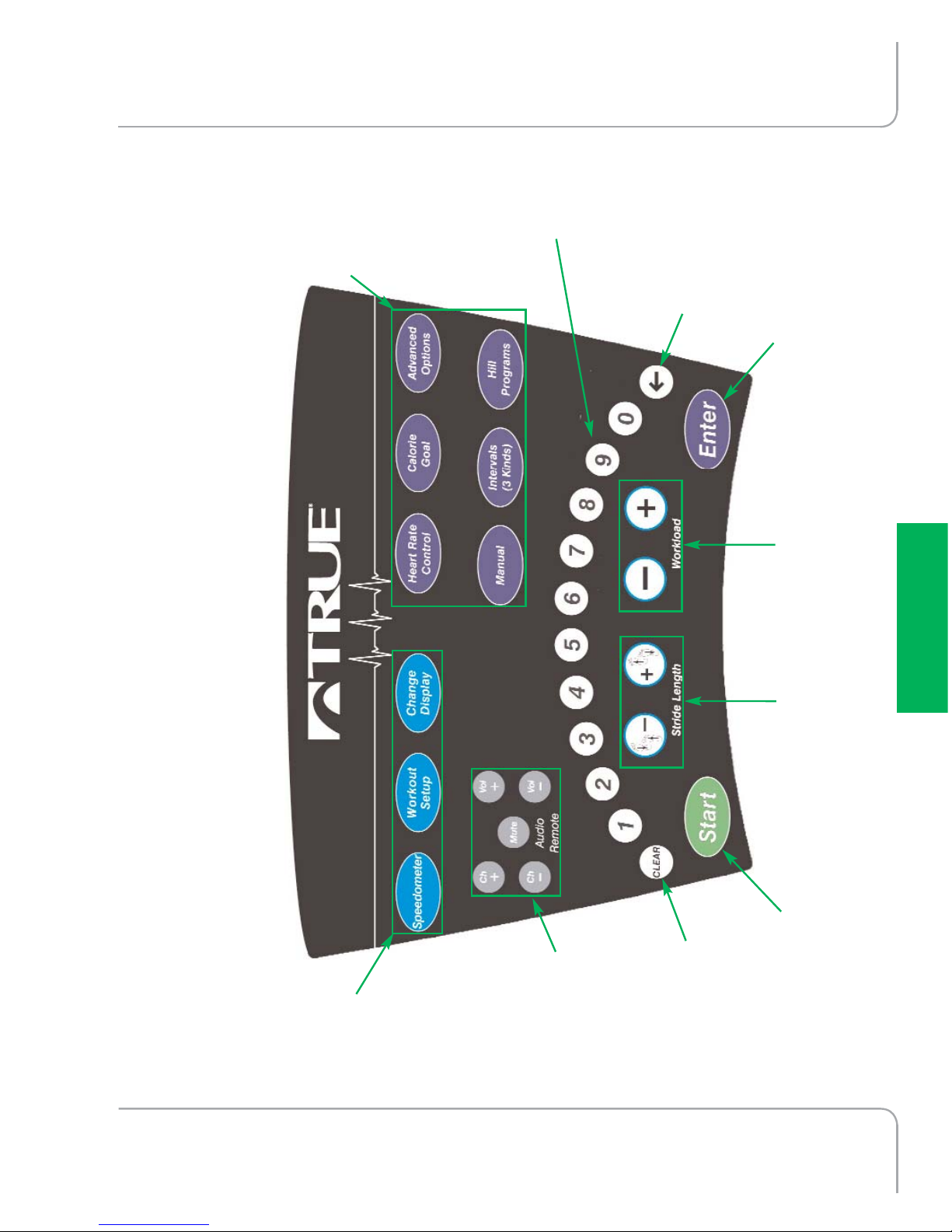
Keypad Layout
THE DISPLAY
Z8.1e Elliptical Owner’s Guide
25
THE
DISPLAY
Display and
Setup Keys
Entertainment
Remote
Workload
Adjust Keys
Start Key
Enter Key
Numeric
Keys
Workout
Choice Keys
Backspace
Key
Clear Key
Stride Length
Adjust Keys
Page 26

Z8.1e Elliptical Owner’s Guide
What the Keys Do
THE DISPLAY
26
Speedometer: Changes data assigned to thermometer
speedometer. Any non-accumulating data can be assigned.
Workout Setup: Switches into Workout Setup mode.
Workload is reduced and all data accumulation is paused
while in Workout Setup.
Change Display: Changes data display format.
, Workload: Adjusts workload higher and lower. Keys
repeat if held down.
, Stride length: Adjusts stride length, displaying target
and actual stride length on the screen. Keys repeat if held
down.
through Numeric Keys: Used for data entry in Workout
Setup. During a workout, used to change workload by entering
a numeric value and pressing .
Backspace: Deletes your last data keystroke, just like your
computer keyboard's backspace key.
Clear: Zeros-out current data entry. Press and hold to
completely clear and reset display.
T
HE DISPLAY
THE KEYS
Page 27
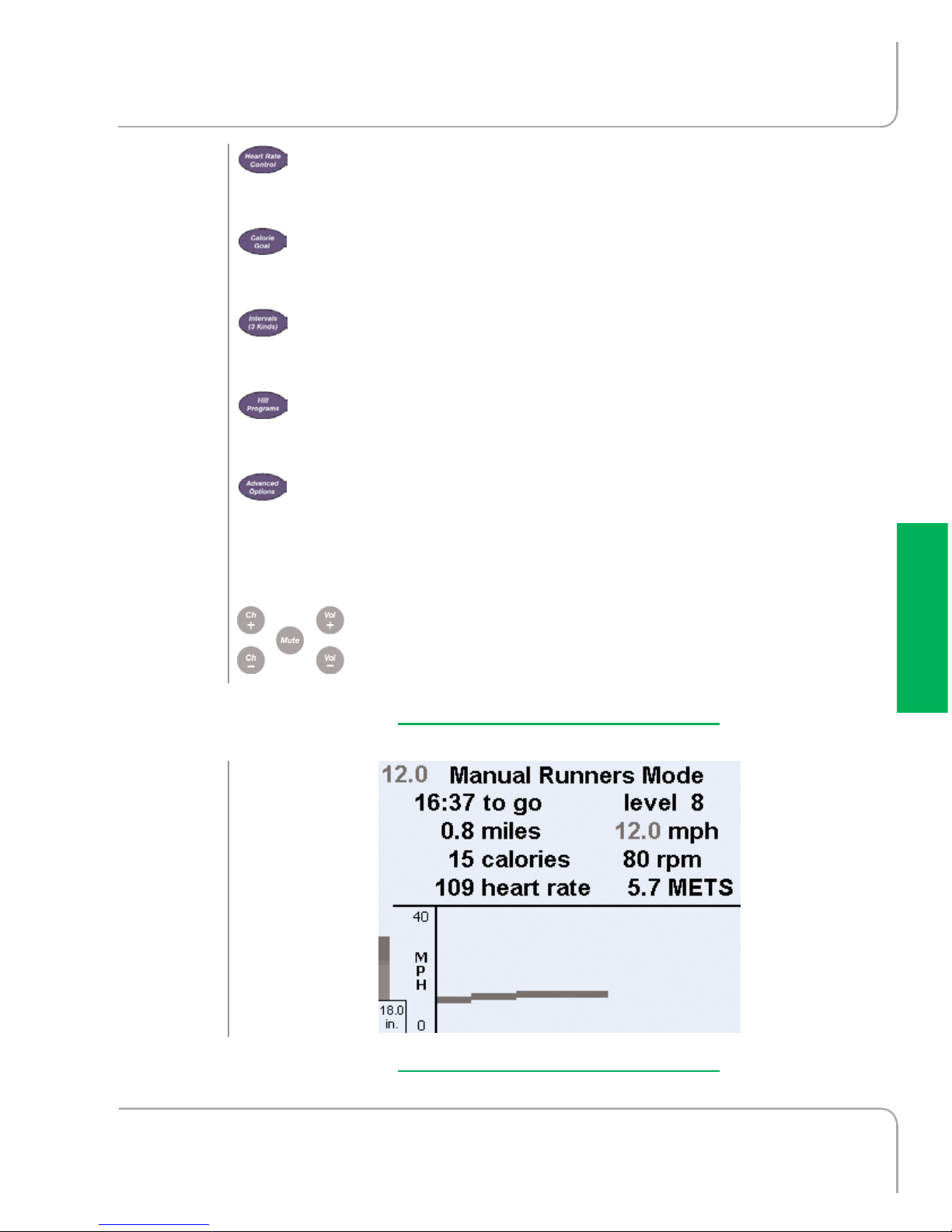
What the Keys Do
THE DISPLAY
Z8.1e Elliptical Owner’s Guide
27
Heart Rate Control: Changes between Constant and
Interval. See Chapter 8.
Calorie Goal: Selects the Calorie Goal workout. See
Chapter 9.
Intervals: Cycles through Easy, Sport, and Custom. See
Chapter 7.
Hill Programs: Cycles through Rolling and One Big Hill.
See Chapter 7.
Advanced Options: Cycles through Custom Programs,
and Fitness Test. Happy Modes is accessed through Setup
Mode only. See Chapters 11 and 12.
Audio Remote: If the console is connected to an
entertainment controller via the CSAFE port (see
Chapter 12), these keys can be used to change
channels and adjust headphone volume.
THE
DISPLAY
T
HE STANDARD
DISPLAY
SCREEN
Page 28

Z8.1e Elliptical Owner’s Guide
Data Display Options
THE DISPLAY
28
T
HE DISPLAY
DATA DISPLAY
Easy
ECG
Page 29
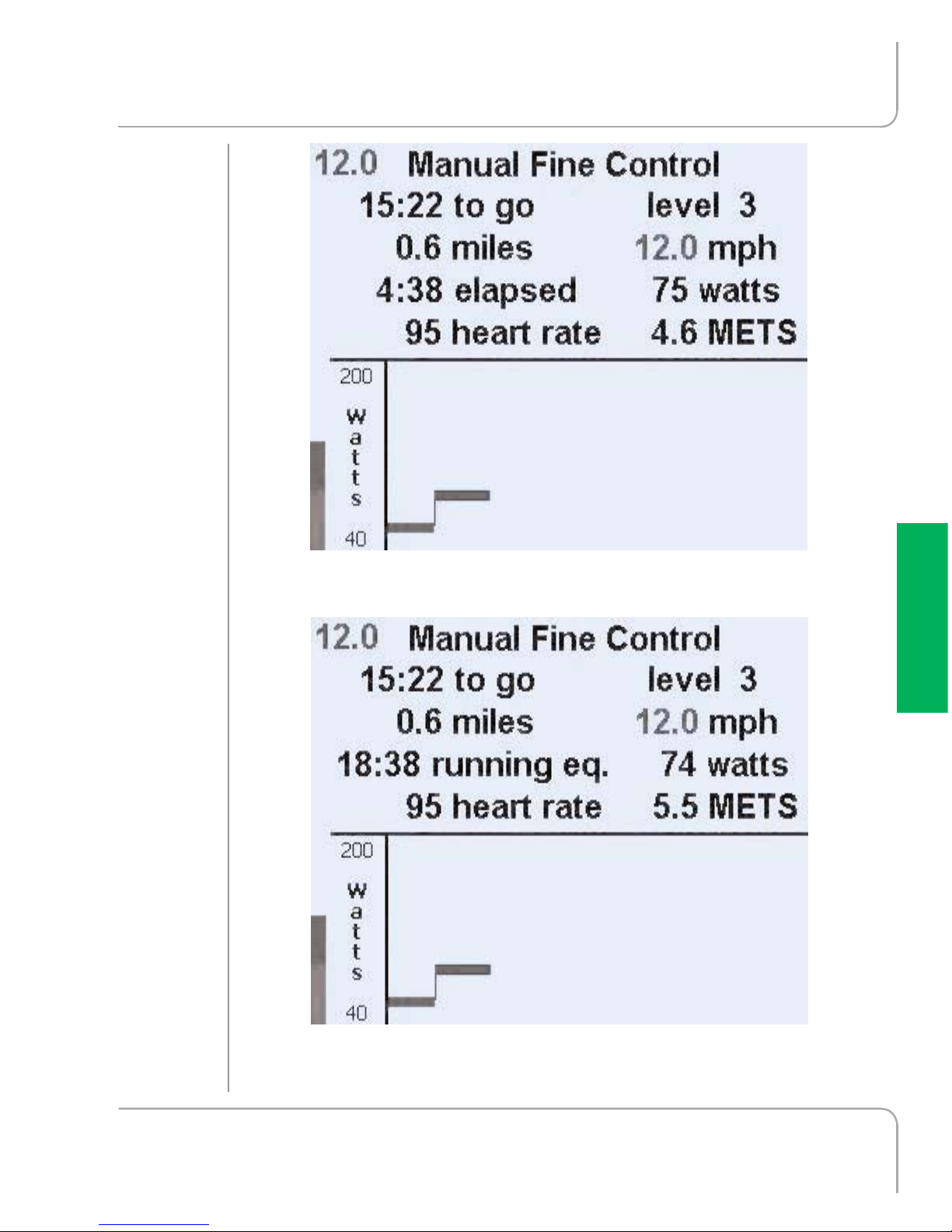
Data Display Options
THE DISPLAY
Z8.1e Elliptical Owner’s Guide
29
THE
DISPLAY
Expert One
Expert Two
Page 30

Z8.1e Elliptical Owner’s Guide
How to Read Your Display
THE DISPLAY
30
Speed: In any workout mode, the elliptical estimates how fast
you would be traveling during outdoor exercise, using your
pedal power, cadence, and body weight to make this
calculation. See Chapter 4 for more details.
Level: In all other workout modes, indicates which workout
level is selected.
Time To Go: Shows the amount of time remaining in your
workout.
Elapsed: Shows how long you've been working out.
Miles: Shows an estimate of how far you would have traveled
during outdoor exercise.
Calories: Displays an estimate of your calories burned. This
doesn't include your basal metabolic rate, which is about 72
calories per hour for a 150-pound person.
RPM: Shows your pedal cadence.
Watts: The amount of mechanical power the elliptical is
receiving from your exercise. This is not the same as the
amount of power your body is using, since the average person
is only about 20% efficient at generating mechanical power.
Heart Rate: In beats per minute (bpm).
METs: Your METs rate. See Appendix B.
T
HE DISPLAY
HOW TO READ
YOUR DISPLAY
Page 31

Workout Setup Display
THE DISPLAY
Z8.1e Elliptical Owner’s Guide
31
THE
DISPLAY
Running Equivalent: If your exercise work were being used
for running or walking, this would be your pace in time per
mile.
Thermometer Speedometer: This simulates an analog vertical
speedometer. It always starts out displaying speed, but you
can switch it to display many other readouts, such as heart
rate, calories per hour, watts, METs, and equivalent running
speed. (For some reasons behind this design, see Tufte, Visual
Explanations, 1997.)
The current editable setting is in gray and has a blinking
cursor. Press to accept this setting and move to the next
editable parameter.
WORKOUT
SETUP DISPLAY
Page 32

Z8.1e Elliptical Owner’s Guide
ECG Waveform Display
THE DISPLAY
32
The Z-Console's ECG waveform display
is fun and interesting feedback of your
heart's actual electrical signature,
called an electrocardiogram (ECG). It's
not as smooth and fancy as the
waveform you would see on expensive,
12-lead medical systems, and it cannot
be used for analysis or diagnosis. It's
just fun to look at.
The waveform display is generated by
the Z-Console's state-of-the art contact
heart rate system, accessed by gently
gripping the contact heart rate pads on
the handlebars. The ECG display takes
the place of the progress display in the lower half of the
screen. Pressing changes to a normal progress display.
T
HE DISPLAY
ECG
W
AVEFORM
DISPLAY
The vertical size (ampli-
tude) of the Z-Console
waveform is NOT indica-
tive of heart strength or
health. This amplitude is
simply an effect of the
position of the heart in the
chest cavity. In most peo-
ple, the heart is tilted to
one side (from upper-right
to lower-left in the chest),
which creates a noticeable
voltage difference between
the right and left hands.
Some people's hearts are
in a more upright position,
which results in lower volt-
age and lower amplitude.
Page 33

Understanding the ECG Signal
THE DISPLAY
Z8.1e Elliptical Owner’s Guide
33
The various shapes in an ECG are a sideeffect of the electrical control signals
the heart generates to fire its muscles in
the right sequence. The signals start in
the upper-right part of the heart known
as the sinoatrial node, then travel down
to the lower-left part of the heart known
as the Purkinje fibers. In between these
two points, the electrical signals are
received, paused, modified, or forwarded
by three other important control nodes:
Bachmann's bundle, the bundle of His,
and the left & right bundle branches.
This complex electrical signal causes the
atriums (small chambers) and ventricles
(large chambers) to contract in a
controlled rhythm to pump blood to the
body and lungs. This rhythm and the
repeating ECG waveform associated with
it are measured as the heart rate.
THE
DISPLAY
Why not E "K" G?
The electrocardiograph
(the device which produces the electrocardiogram) was invented by
Dutch physiologist Willem
Einthoven between 1895
and 1903, for which he
received the Nobel Prize
in Medicine in 1924.
Since all his scientific
papers were published in
German, the ECG concept
was introduced to the
world as the German
construct "electroKardiogramm," and thus the
abbreviation "EKG." The
correct English terms are
electrocardiograph
(graph is "diagramm" in
German) and ECG.
"EKG" was common in
English communication
for many decades after
the introduction of the
electrocardiograph, especially in informal use. It
appears that around the
early 1980s the correct
"ECG" became more common.
<www.ecglibrary.com/
ecghist.html>
UNDERSTANDING
THE ECG
S
IGNAL
Page 34

Z8.1e Elliptical Owner’s Guide
For Your Own Edification
THE DISPLAY
34
FOR EDUCATIONAL PURPOSES ONLY
:
The ECG waveform has a predictable shape, and professional
ECG analysts give each part of that shape a letter-name. The
names go in alphabetical order across the waveform, from
P to U.
The most visible part of the waveform is the combination of
the Q, R, and S waves, technically called the QRS complex.
Most people think of this shape when they think of an ECG.
This sample waveform is highly simplified and unnaturally
pristine. It is presented only as a theoretical example from
which to learn to identify the waveform components in a real
ECG.
See Chapters 1, 2, and 3 of Huszar's Basic Dysrhythmias (see
Bibliography).
T
HE DISPLAY
FOR YOUR
OWN
EDIFICATION
FOR MORE
INFORMATION
Page 35

Page 36

Page 37

How the Elliptical
Controls Your Exercise
In This Chapter:
Personal Power
Workload Control Details
chapter four
Z8.1e Elliptical Owner’s Guide
37
CHAPTER 1: Introduction
CHAPTER 2: Riding Your Elliptical
CHAPTER 3: The Display
CHAPTER 4: How the Elliptical Controls Your Exercise
CHAPTER 5: Workout Setup
CHAPTER 6: Manual Control
CHAPTER 7: Pre-Set Programs
CHAPTER 8: Heart Rate Control
CHAPTER 9: Calorie Goal Workout
CHAPTER 10: Designing Your Own Workout
CHAPTER 11: Fitness Test
CHAPTER 12: Other Functions
CHAPTER 13: Creating an Exercise Plan
CHAPTER 14: Setup Mode
CHAPTER 15: Test Mode
CHAPTER 16: Care and Maintenance
CHAPTER 17: Important Safety Instructions
Page 38

Page 39

Personal Power
HOW THE OLS YOUR EXERCISE
Z8.1e Elliptical Owner’s Guide
39
On average, bigger people can produce more power. Also, it's
desirable to have the same workout program or workout level
feel the same to riders of different sizes.
Personal Power is a new kind of control system that makes the
Z8.1e Elliptical feel the same to every rider. This system is
used in almost every workout program.
Personal Power works by adjusting workload for each level
based on body weight entered by the rider. It does so in a
unique way, not a simple METs-based formula. (See Appendix B
to learn about METs and Appendix C for more about Personal
Power.) For example, Level 9 for a 150-pound rider is 100
watts. For a 200-pound rider, it's 122 watts.
All this takes place without the rider's knowledge. The new
mathematics used to do this were developed by True Fitness.
The Z8.1e Elliptical closely controls how
hard you're working, so that you get just
the workout you want. It does this by
keeping track of both how fast you're
pedaling and how hard you're pressing
on the pedals. At any given level in a
workout program, the Z8.1e Elliptical will
keep your exercise intensity constant, no matter how fast you
pedal. Technically, this kind of workload control is called
constant power.
The only exception to the use of constant power is Runner’s
Mode. If you pedal faster, you work harder. This is also called
constant torque + compensations. See Appendix C for more
details.
HOW THE ELLIPTICAL
CONTROLS YOUR EXERCISE
PERSONAL
POWER
For comfort reasons, if
your pedaling speed
goes below 55 rpm, the
Z8.1e Elliptical reduces
the resistance on the
pedals, so they won't
feel like they are
"locking up."
WORKLOAD
CONTROL
D
ETAILS
Page 40

Z8.1e Elliptical Owner’s Guide
Workload Control Details
HOW THE ELLIPTICALELLIPTICAL CONTROLS YOUR EXERCISE
40
Different size riders cause Personal Power to shift the
workload value for each level (in Manual) or the entire
program profile (in pre-set programs) up or down. This means
the lowest available workload for a 300-pound rider is higher
than a 150-pound rider. Also, the differences between levels
are greater for a larger rider (also see Chapter 7).
The elliptical's full capabilities are never restricted.
At the highest workloads, the elliptical can always
produce its maximum workload. Larger riders will
reach this maximum at numerically smaller levels compared to
smaller riders, but the elliptical will still be maxed out.
HOW THE ELLIPTICAL
CONTROLS YOUR EXERCISE
HOW
PERSONAL
POWER
AFFECTS L
EVEL
NUMBERS
All workloads
are higher
with bigger
difference
between
levels.
Note same MET levels for different weights.
Lowest
available
workload is
higher for
heavier
riders.
Pre-Set Program Workload Tables
Page 41

Page 42

Page 43

Workout Setup
In This Chapter:
Setting Up Your Workout
During Your Workout
Smart Start
chapter five
Z8.1e Elliptical Owner’s Guide
43
CHAPTER 1: Introduction
CHAPTER 2: Riding Your Elliptical
CHAPTER 3: The Display
CHAPTER 4: How the Elliptical Controls Your Exercise
CHAPTER 5: Workout Setup
CHAPTER 6: Manual Control
CHAPTER 7: Pre-Set Programs
CHAPTER 8: Heart Rate Control
CHAPTER 9: Calorie Goal Workout
CHAPTER 10: Designing Your Own Workout
CHAPTER 11: Fitness Test
CHAPTER 12: Other Functions
CHAPTER 13: Creating an Exercise Plan
CHAPTER 14: Setup Mode
CHAPTER 15: Test Mode
CHAPTER 16: Care and Maintenance
CHAPTER 17: Important Safety Instructions
Page 44

Page 45

Setting Up Your Workout
WORKOUT SETUP
Z8.1e Elliptical Owner’s Guide
45
Workout Setup is available both before and during your
workout. In Workout Setup:
You can easily edit all the available options of each
workout.
You see a Workout Preview graphic with a
representation of how your workout progress will look.
Smart Start makes intelligent suggestions for settings
that are useful to most riders, and changes its
suggestions to adapt to your own settings.
Helpful tips are displayed if you get stuck.
Use either the , or numeric keys to change settings.
Press to accept the current parameter and move to the
next one. Press when you're done and ready to begin
your workout.
The key deletes your last data keystroke. The key
completely clears out the current entry. If you hold the
key down for one second, the default Smart Start settings will
be restored.
Compose your workout at your leisure. Your workout begins
only when you press .
WORKOUT SETUP
SETTING UP
YOUR
WORKOUT
Page 46

Z8.1e Elliptical Owner’s Guide
During Your Workout
WORKOUT SETUP
46
During your workout, press to go back to Workout Setup
as often as you like to change settings or even set up an
entirely different workout. While in Workout Setup, pedal
resistance is reduced.
If you change programs during your workout, Workout Setup
assumes you want to enter the new program at the same place
you left the old one. The exceptions to this are Heart Rate
Control, Custom Programs, and Fitness Test programs.
WORKOUT SETUP
DURING YOUR
WORKOUT
Page 47

Smart Start
WORKOUT SETUP
Z8.1e Elliptical Owner’s Guide
47
Smart Start works in the background
during Workout Setup, assisting you by
suggesting useful settings for each
workout parameter. Some of the
advanced workouts have quite a few
options, and it's not always obvious
what values to choose, especially your
first time in that workout.
Some of the things that Smart Start uses
to make its suggestions are: your age,
sex, and body weight; your desired
workout time; and in some cases your
work interval length and intensity.
Any parameters you change will no
longer be affected by Smart Start; it
assumes if you changed it, you've
picked what you want.
WORKOUT SETUP
SMART START
WHY "SEX" AND NOT
"GENDER" IN THE
WORKOUT S
ETUP SCREEN?
Most usage guides say
that sex refers to
biological and
physiological differences,
while gender refers to
cultural or social
differences. The Z-Console
uses your sex entry to
adjust Smart Start
suggestions and other
workload control
parameters, so labeling
this entry "Sex" is the
correct choice.
Page 48

Page 49

Manual Control
In This Chapter:
Runner’s Mode
Personal Power Fine Control
chapter six
Z8.1e Elliptical Owner’s Guide
49
CHAPTER 1: Introduction
CHAPTER 2: Riding Your Elliptical
CHAPTER 3: The Display
CHAPTER 4: How the Elliptical Controls Your Exercise
CHAPTER 5: Workout Setup
C
HAPTER
6:
Manual Control
CHAPTER 7: Pre-Set Programs
CHAPTER 8: Heart Rate Control
CHAPTER 9: Calorie Goal Workout
CHAPTER 10: Designing Your Own Workout
CHAPTER 11: Fitness Test
CHAPTER 12: Other Functions
CHAPTER 13: Creating an Exercise Plan
CHAPTER 14: Setup Mode
CHAPTER 15: Test Mode
CHAPTER 16: Care and Maintenance
CHAPTER 17: Important Safety Instructions
Page 50

Page 51

Runner’s Mode
MANUAL CONTROL
Z8.1e Elliptical Owner’s Guide
51
Manual control can operate three different ways: Runner’s
Mode, Personal Power fine control, and 10-watt mode.
In all modes, change levels either by using the , keys, or
entering a workload level with the numeric keys and pressing
.
The default manual control is Runner's Mode, which increases
your calorie burn as you pedal faster, just like if you were
walking or running.
Runner's Mode uses constant torque (see Appendix C), then
adds additional workload for air resistance and body weight
compensations.
MANUAL CONTROL
INTRODUCTION
RUNNER’S
MODE
Page 52

Z8.1e Elliptical Owner’s Guide
Personal Power Fine Control
MANUAL CONTROL
52
This manual control mode has 77 different levels (for a 150pound rider), allowing you to fine-tune your workout. Since
Personal Power is used, the number of levels available
decreases for larger riders (see Chapter 4, How the Elliptical
Controls Your Exercise). This mode uses constant power
workload control (see Appendix C).
The final mode is a conventional 10-watt increment constant
power mode.
MANUAL CONTROL
10-W
ATT
MODE
PERSONAL
POWER F
INE
CONTROL
Page 53

Page 54

Page 55

Pre-Set Programs
In This Chapter:
Program Choices
Hill Program Profiles
Interval Program Profiles
How Program and Segment Levels Affect METs
How Your Weight Affects Workload
Custom Intervals
chapter seven
Z8.1e Elliptical Owner’s Guide
55
CHAPTER 1: Introduction
CHAPTER 2: Riding Your Elliptical
CHAPTER 3: The Display
CHAPTER 4: How the Elliptical Controls Your Exercise
CHAPTER 5: Workout Setup
CHAPTER 6: Manual Control
CHAPTER 7: Pre-Set Programs
CHAPTER 8: Heart Rate Control
CHAPTER 9: Calorie Goal Workout
CHAPTER 10: Designing Your Own Workout
CHAPTER 11: Fitness Test
CHAPTER 12: Other Functions
CHAPTER 13: Creating an Exercise Plan
CHAPTER 14: Setup Mode
CHAPTER 15: Test Mode
CHAPTER 16: Care and Maintenance
CHAPTER 17: Important Safety Instructions
Page 56

Page 57

Program Choices
PRE-SET PROGRAMS
Z8.1e Elliptical Owner’s Guide
57
Just like manual control, the hill and interval programs
compensate for different body weights.
The two hill programs are:
Rolling Hills, a series of gently
changing workloads.
One Big Hill, with the
workload gradually increasing
to a maximum at the halfway
point, then decreasing
gradually to the end.
The three interval programs are:
Easy intervals, with a
moderate change between
work and rest intervals.
Sport intervals, with a large
change between work and
rest intervals.
PRE-S
ET PROGRAMS
Each workout segment can
have a value between 1 and
8. The overall workout can
be adjusted to 16 possible
levels. The workload level of
a workout segment is
calculated by the formula
METs = (scaler1 * segment)
* (scaler2 * level) + 2
METs are then converted to
T-Mets.
Scaler1 and scaler2 are
mathematical formulas
which subtly change the
scale and magnitude of both
the segment and level
variables.
The constant "2" is simply the
minimum METs level
controllable by the elliptical.
HILL AND
INTERVAL
PROGRAMS
Page 58

Z8.1e Elliptical Owner’s Guide
Hill Program Profiles
PRE-SET PROGRAMS
58
PRE-SET PROGRAMS
Rolling Hills
One Big Hill
HILL PROGRAM
PROFILES
Page 59

Interval Program Profiles
PRE-SET PROGRAMS
Z8.1e Elliptical Owner’s Guide
59
PRE-S
ET PROGRAMS
Easy Intervals
Sport Intervals
INTERVAL
PROGRAM
PROFILES
Page 60

Z8.1e Elliptical Owner’s Guide
How Program and Segment Levels Affect METs
PRE-SET PROGRAMS
60
PRE-SET PROGRAMS
Program Level
Segment Level
METs
Sixteen different levels are available to change the
difficulty of a program. The workload intensities
expand and contract depending on the level.
HOW
PROGRAM AND
SEGMENT
LEVELS AFFECT
METS
Page 61

How Your Weight Affects Workload
PRE-SET PROGRAMS
Z8.1e Elliptical Owner’s Guide
61
PRE-S
ET PROGRAMS
Program Level
Segment Level
Program Level
Segment Level
Workload
in Watts
Workload
in Watts
For a 150-Pound Rider
For a 250-Pound Rider
HOW YOUR
WEIGHT
AFFECTS
WORKLOAD
Page 62

Z8.1e Elliptical Owner’s Guide
Custom Intervals
PRE-SET PROGRAMS
62
Since interval training is a common type of workout, the ZConsole has an extra-easy way to create a custom interval
program. After selecting Custom Intervals, pick the work
segment and rest segment durations, then pick the work and
rest segment exercise levels.
When you use the program, the segments repeat over and over
until you reach the end of your workout time. Or, you can
have the program last for a certain number of work intervals.
PRE-SET PROGRAMS
Note that time of workout is the same
METs
The starting
intensity,
range of
intensities,
and overall
intensity all
increase as
program
level
increases.
Program Level One
Program Level Four
Time
CUSTOM
I
NTERVALS
(ALSO DESCRIBED IN
CHAPTER 10)
HOW PROGRAM
LEVEL AFFECTS
RANGE OF
WORKLOAD
Page 63

Page 64

Page 65

Heart Rate Control
In This Chapter:
Introduction to HRC
Types of HRC
Constant and Interval HRC
Cruise Control
Important Points About HRC
chapter eight
Z8.1e Elliptical Owner’s Guide
65
CHAPTER 1: Introduction
CHAPTER 2: Riding Your Elliptical
CHAPTER 3: The Display
CHAPTER 4: How the Elliptical Controls Your Exercise
CHAPTER 5: Workout Setup
CHAPTER 6: Manual Control
CHAPTER 7: Pre-Set Programs
CHAPTER 8: Heart Rate Control
CHAPTER 9: Calorie Goal Workout
CHAPTER 10: Designing Your Own Workout
CHAPTER 11: Fitness Test
CHAPTER 12: Other Functions
CHAPTER 13: Creating an Exercise Plan
CHAPTER 14: Setup Mode
CHAPTER 15: Test Mode
CHAPTER 16: Care and Maintenance
CHAPTER 17: Important Safety Instructions
Page 66

Page 67

Introduction to HRC
HEART RATE CONTROL
Z8.1e Elliptical Owner’s Guide
67
True's heart rate control (HRC) workouts let the elliptical
monitor your relative exercise intensity by way of your heart
rate, then automatically adjust the workload to keep you at
your target heart rate and thus your desired exercise intensity.
Your heart rate is a good measure of your body's exercise
stress level. It reflects differences in your physical condition,
how tired you are, the comfort of the workout environment,
even your diet and emotional state. Using heart rate to control
workload takes the guesswork out of your workout settings.
Consult your physician before using heart rate controlled
workouts for advice on selecting a target heart rate range.
Also, it is important to use the elliptical for several workouts
in the manual mode while monitoring your heart rate.
Compare your heart rate with how you feel to ensure your
safety and comfort.
See Appendix A for a chart that may help you pick a target
heart rate.
You need to wear a heart rate monitoring chest strap to use
heart rate control. See the "Monitoring Your Heart Rate"
section in Chapter 2 for a guide to proper usage. It is not
recommended that you use the contact heart rate system for
heart rate control workouts.
HEART RATE CONTROL
WHY HRC IS
SO USEFUL
Page 68

Z8.1e Elliptical Owner’s Guide
Types of HRC
HEART RATE CONTROL
68
The Z8.1e Elliptical has three types of heart rate control:
Constant: pick a target heart rate, and the elliptical
will control your workout from the very beginning so
that you reach your target within 5 to 7 minutes.
Interval: pick both a work target and a rest target
heart rate. The elliptical will take you back and forth
between these two targets.
Cruise Control: while in any program, set your
current heart rate as your target by pressing a single
key.
HEART RATE CONTROL
TYPES OF HRC
Page 69

Constant HRC
HEART RATE CONTROL
Z8.1e Elliptical Owner’s Guide
69
HEART RATE CONTROL
This is the best-known type of HRC, and is the easiest to use.
The elliptical will gradually raise your heart rate so that you
reach your target within five to seven minutes. It keeps you
there until 2.5 minutes before the end of your workout time,
then reduces workload by half for a cooldown.
Note that as you tire during your workout, especially in the
last third, workload will usually have to be reduced to keep
you at a steady target heart rate.
To change your target heart rate, press the , keys to
change one bpm at a time, or enter a new target with the
numeric keys and press .
CONSTANT HRC
Page 70

Z8.1e Elliptical Owner’s Guide
Interval HRC
HEART RATE CONTROL
70
HEART RATE CONTROL
This allows you to do a classic interval workout with the
elliptical controlling all workloads, including the rest
segments. After reaching your work target just like in
Constant HRC, the workload is immediately reduced by 65%,
then controlled so you reach your rest target within about
three minutes.
As soon as you reach your rest target, the workload is
immediately increased to the last workload attained in the
work segment, then controlled to reach your target within
about two minutes.
This pattern repeats until 2.5 minutes before the end of your
workout time, then reduces workload to the last rest segment
workload.
To change your work or rest targets, press the and
keys to change one bpm at a time, or enter a new target with
the numeric keys and press .
INTERVAL HRC
Page 71

Cruise Control
HEART RATE CONTROL
Z8.1e Elliptical Owner’s Guide
71
HEART RATE CONTROL
This is the simplest way to enter Constant HRC training. While
in manual or any program you can enter Constant HRC by
simply pressing the Heart Rate Control key. Your current heart
rate will be set as the target.
For best results, you should be at least five minutes into your
workout and warmed up. This will allow Cruise Control to
more accurately control your heart rate.
Remember, you must be wearing a chest strap, and your heart
rate should be displayed in the Heart Rate window.
To change your target heart rate, press the , keys to
change one bpm at a time, or enter a new target with the
numeric keys and press .
CRUISE
CONTROL
Page 72

Z8.1e Elliptical Owner’s Guide
Important Points About HRC
HEART RATE CONTROL
72
HEART RATE CONTROL
The heart rate monitor transmitter strap should be worn
according to the guidelines in Chapter 2.
If the transmitter strap is adjusted or moved while exercising,
heart rate monitoring may be temporarily affected.
The transmitter strap sends a low-level radio signal to the
elliptical, so interference from other radio and sound waves
(including everything from cordless telephones to
loudspeakers) is possible. The good news is that interference
is usually quite brief. If you continue to have intermittent
heart rate display problems, consult your local service
technician, as the transmitter strap batteries may be low.
Make sure you breathe smoothly and regularly.
Talking during your workout usually causes heart rate spikes
of five beats per minute or more, so avoid talking as much as
possible.
Maintain a smooth pedaling motion.
Two users wearing the same kind of transmitter at the same
time and in close proximity may cause false heart rate display
readings.
IMPORTANT
POINTS A
BOUT
HEART RATE
CONTROL
Page 73

Page 74

Page 75

Calorie Goal Workout
In This Chapter:
Setting Up a Calorie Goal Workout
chapter nine
Z8.1e Elliptical Owner’s Guide
75
CHAPTER 1: Introduction
CHAPTER 2: Riding Your Elliptical
CHAPTER 3: The Display
CHAPTER 4: How the Elliptical Controls Your Exercise
CHAPTER 5: Workout Setup
CHAPTER 6: Manual Control
CHAPTER 7: Pre-Set Programs
CHAPTER 8: Heart Rate Control
CHAPTER 9: Calorie Goal Workout
CHAPTER 10: Designing Your Own Workout
CHAPTER 11: Fitness Test
CHAPTER 12: Other Functions
CHAPTER 13: Creating an Exercise Plan
CHAPTER 14: Setup Mode
CHAPTER 15: Test Mode
CHAPTER 16: Care and Maintenance
CHAPTER 17: Important Safety Instructions
Page 76

Page 77

Setting Up a Calorie Goal Workout
CALORIE GOAL WORKOUT
Z8.1e Elliptical Owner’s Guide
77
Calorie Goal lets you pick a total number of calories and
workout time, then calculates a steady-state exercise at a work
level (Cruising Watts) so that you reach your target total
calories at the end of a 2.5-minute cooldown. There is a 2.5minute warmup prior to Cruising Watts.
Calorie Goal is especially useful if you exercise to help with
weight loss or weight control. You might have a specific
number of calories you wish to burn in each exercise session.
Also, you sometimes have different amounts of time available
to exercise. Calorie goal is the easiest way to achieve your
exercise goal, no matter what your schedule.
To change your calorie goal, press the , keys to change
one calorie at a time, or enter a new calorie goal with the
numeric keys and press .
Some guidelines: Your workout time must be at least six
minutes. If Cruising Watts are 400 or more, a warning will be
displayed. The program will not accept a workout setup if
Cruising Watts are above 600.
See the graphic on the next page for a visual explanation of a
Calorie Goal workout.
CALORIE GOAL
WORKOUT
SETTING UPA
CALORIE G
OAL
WORKOUT
Page 78

Z8.1e Elliptical Owner’s Guide
Visual Explanation
CALORIE GOAL WORKOUT
78
CALORIE
GOAL
WORKOUT
CALORIE GOAL
WORKOUT
GRAPH
Page 79

Page 80

Page 81

Designing Your Own
Workout
In This Chapter:
Creating Your Own Workout
Custom Intervals
chapter ten
Z8.1e Elliptical Owner’s Guide
81
CHAPTER 1: Introduction
CHAPTER 2: Riding Your Elliptical
CHAPTER 3: The Display
CHAPTER 4: How the Elliptical Controls Your Exercise
CHAPTER 5: Workout Setup
CHAPTER 6: Manual Control
CHAPTER 7: Pre-Set Programs
CHAPTER 8: Heart Rate Control
CHAPTER 9: Calorie Goal Workout
CHAPTER 10: Designing Your Own Workout
CHAPTER 11: Fitness Test
CHAPTER 12: Other Functions
CHAPTER 13: Creating an Exercise Plan
CHAPTER 14: Setup Mode
CHAPTER 15: Test Mode
CHAPTER 16: Care and Maintenance
CHAPTER 17: Important Safety Instructions
Page 82

Page 83

Creating Your Own Workout
DESIGNING YOUR OWN WORKOUT
Z8.1e Elliptical Owner’s Guide
83
There are two basic ways to create your
own custom workout: have the Z8.1e
Elliptical record your level settings
during a manual workout, or enter the
workout levels directly with the keypad.
The maximum number of segments in
each custom program is 60. You can
store three different custom programs. Segment intensity is
recorded with Personal Power, so that your custom program
can be properly used by others (see Chapter 4).
In Record mode, 60 changes in workload are recorded during
your workout.
For direct entry of a workout program using the keypad, you
can set as few or as many of the parameters as you wish. The
default (called Scale) is for you to pick the total workout time,
then enter up to 60 equal length segments. Each segment can
have up to 77 different intensities, depending on body weight.
If you want to directly control the length of each segment, use
Fixed.
If you select Repeat, you set a workout time, and the segment
pattern you enter repeats over and over until the workout
time is reached.
When you select a stored custom workout program as your
workout, you can change the suggested workout time. This
will simply stretch or shrink the program to fit the new
workout time.
As you use a custom program, if you use the , keys, the
workload intensity for the current segment only is shifted.
DESIGNING YOUR OWN
WORKOUT
To program an
interval workout, see
Custom Intervals
(below).
CREATING
YOUR OWN
WORKOUT
Page 84

Z8.1e Elliptical Owner’s Guide
Creating a Custom Program
DESIGNING YOUR OWN WORKOUT
84
Press Advanced Options until Custom Program 1, 2, or
3 is displayed.
Use the , keys to select the type of custom
program: scale, fixed, record, or repeat. Press .
Enter your personal information.
Enter your desired workout time. (This step does not
apply to the Fixed Custom Program. See Below.)
Use the , or numeric keys to adjust each
parameter. Remember, you can use the and
keys, too. Press to accept each parameter. When
you are entering the final parameter or workout
segment in a custom program, press AND HOLD the
key to accept the last parameter and save the
program. (This step does not apply to the Record
Custom Program. See Below.)
To completely delete a custom program: while in Edit
mode, press , then press AND HOLD again.
DESIGNING YOUR OWN
WORKOUT
TTyyppee
WWoorrkkoouutt
TTiimmee
NNuummbbeerr ooff
SSeeggmmeennttss
SSeeggmmeenntt
TTiimmee
WWhhaatt ttoo DDoo aanndd WWhhaatt HHaappppeennss
Scale
Set by User Auto Auto/Scale
Set workout time, then enter up to 60
segments; auto-scales to workout time
Fixed
Auto Auto Set by User
Set segment time, then enter up to 60
segments; workout time is the segment
time multiplied by the number of
segments
Record
Record 60 Auto
Begin working out in default Manual
mode
Repeat
Set by User Auto/Repeat Set by User
Set workout and segment time, then
enter up to 10 segments; pattern
repeats
CUSTOM
PROGRAMS
STEP-BY-STEP
C
USTOM
P
ROGRAMS AT
A
GLANCE
Page 85

Custom Programs in Depth
DESIGNING YOUR OWN WORKOUT
Z8.1e Elliptical Owner’s Guide
85
Scale: simply enter the work level for any number of segments
between 1 and 60. The progress display shows you how it is
scaling each segment to span the entire workout time.
Fixed: for each segment, enter the segment length (between 5
and 90 seconds) and segment workload, up to 60 segments.
The workout time will accumulate each segment time after
you enter it. You cannot save a program until you have
entered enough segments to add up to the minimum program
time of 5 minutes.
DESIGNING YOUR OWN
WORKOUT
CUSTOM
PROGRAMS IN
DEPTH
Page 86

Z8.1e Elliptical Owner’s Guide
Custom Intervals
DESIGNING YOUR OWN WORKOUT
86
Record: enter your desired workout time and starting
workload. Press when you are ready to record; you do
not need to press and hold the key. A custom Record
program is only saved if the entire workout time is completed.
Repeat: for each segment, and a maximum of ten segments,
enter the segment length (between 5 and 99 seconds) and
segment workload. When you finish by pressing and holding
, the segments pattern will be repeated and appended
until the workout time is reached.
Editing a program after it is saved: simply go to the program
you wish to change and start changing any of the parameters
or segments. As usual, press and hold to save the
program.
DESIGNING YOUR OWN
WORKOUT
Page 87

Custom Intervals
DESIGNING YOUR OWN WORKOUT
Z8.1e Elliptical Owner’s Guide
87
Since interval training is a common type of workout, the
Z-Console has an extra-easy way to enter a custom interval
program. After selecting Custom Intervals with the Intervals
button , pick the work segment and rest segment
durations, then pick the work and rest segment exercise levels.
When you use the program, the segments repeat over and over
until you reach the end of your workout time. Or, you can
have the program last for a certain number of work intervals.
DESIGNING YOUR OWN
WORKOUT
CUSTOM
INTERVALS
(ALSO DESCRIBED IN
CHAPTER 7)
Page 88

Page 89

Fitness Test
In This Chapter:
Introduction and How to Test Yourself
Proper Preparation and Behavior
How the Test Works
How to Use Your Results
Test Specific Issues
chapter eleven
Z8.1e Elliptical Owner’s Guide
89
CHAPTER 1: Introduction
CHAPTER 2: Riding Your Elliptical
CHAPTER 3: The Display
CHAPTER 4: How the Elliptical Controls Your Exercise
CHAPTER 5: Workout Setup
CHAPTER 6: Manual Control
CHAPTER 7: Pre-Set Programs
CHAPTER 8: Heart Rate Control
CHAPTER 9: Calorie Goal Workout
CHAPTER 10: Designing Your Own Workout
CHAPTER 11: Fitness Test
CHAPTER 12: Other Functions
CHAPTER 13: Creating an Exercise Plan
CHAPTER 14: Setup Mode
CHAPTER 15: Test Mode
CHAPTER 16: Care and Maintenance
CHAPTER 17: Important Safety Instructions
Page 90

Page 91

Introduction and How to Test Yourself
FITNESS TEST
Z8.1e Elliptical Owner’s Guide
91
The Z8.1e Elliptical fitness test is an improved implementation
of the YMCA protocol fitness test, as described in the ACSM
Guidelines, Appendix D. (See Bibliography.) The elliptical must
monitor your heart rate accurately throughout, so you should
use a wireless transmitter strap instead of the contact heart
rate pads (see Chapter 2). It works best with the external
power option.
The result of the test is an estimate of your maximal oxygen
uptake, or VO
2
max (see Appendix B).
Press Advanced Options until Fitness Test appears,
then press .
Fill out all the personal parameters. You must enter
your age.
Press .
Make sure the elliptical is reading out your heart rate, then
pedal in a smooth and relaxed manner for the 12 minutes of
gradually increasing workload. Your VO
2
max estimate will be
displayed when you finish.
FITNESS TEST
INTRODUCTION
H
OW TO DO IT
Page 92

Z8.1e Elliptical Owner’s Guide
Proper Preparation and Behavior
FITNESS TEST
92
You should:
Stay as relaxed as possible during the test, breathing
smoothly and regularly.
Be dressed in comfortable workout clothes and riding in
a room with comfortable air temperature and humidity.
You should not:
Eat within three hours prior to testing, but you should
not be hungry, either.
Consume caffeine within three hours prior.
Smoke within three hours prior.
Exercise vigorously within 24 hours prior.
Make any unnecessary movements of arms, head, or
torso.
Talk at all.
FITNESS T
EST
PROPER
PREPARATION
AND
BEHAVIOR
Page 93

How the Test Works
FITNESS TEST
Z8.1e Elliptical Owner’s Guide
93
The test consists of four three-minute stages. Stage one is a
warmup stage. Stages two, three, and four are at everincreasing workloads, with your heart rate measured during
the second and third minute of each stage. (If the two heart
rate samples in a given stage are separated by more than 6
bpm, that stage is extended for an additional minute.)
The heart rate measured during the last minute of each stage
is compared mathematically with workload, and then
extrapolated to your age-predicted maximal heart rate (see
Appendix A). The workload corresponding to this heart rate is
converted to milliliters of oxygen per kilogram of body weight
per minute.
FITNESS TEST
HOW THE TEST
WORKS
Page 94

Z8.1e Elliptical Owner’s Guide
How to Use Your Results
FITNESS TEST
94
The best way to use the results of a fitness test is to track
your progress in an exercise program. Test yourself about
every two weeks, under closely similar conditions.
You can also use the results of a fitness test to find how you
compare with an average population. Find your score in the
chart below in the proper column for your age group. (Data is
from ASCM Guidelines, from 1994 research from the Institute
for Aerobics Research in Dallas, Texas.)
FITNESS T
EST
Percentile Values for VO2max
HOW TO USE
YOUR RESULTS
Page 95

Test Specific Issues
FITNESS TEST
Z8.1e Elliptical Owner’s Guide
95
Note that the absolute accuracy of this test is approximately
+
/- 15% compared to a laboratory maximal test. (See Swain and
Leutholtz, Metabolic Calculations, page 63). The results on the
Z8.1e Elliptical should be somewhat better since it uses an
improved maximum heart rate formula (see Appendix A).
The repeatability accuracy, from test to test with the same test
subject, should be much better, probably within
+
/- 7%.
Personal Power is used to calculate work levels that are more
appropriate than in the standard YMCA protocol.
FITNESS TEST
TEST SPECIFIC
ISSUES
Page 96

Page 97

Other Functions
In This Chapter:
Other Fun Stuff
chapter twelve
Z8.1e Elliptical Owner’s Guide
97
CHAPTER 1: Introduction
CHAPTER 2: Riding Your Elliptical
CHAPTER 3: The Display
CHAPTER 4: How the Elliptical Controls Your Exercise
CHAPTER 5: Workout Setup
CHAPTER 6: Manual Control
CHAPTER 7: Pre-Set Programs
CHAPTER 8: Heart Rate Control
CHAPTER 9: Calorie Goal Workout
CHAPTER 10: Designing Your Own Workout
CHAPTER 11: Fitness Test
CHAPTER 12: Other Functions
CHAPTER 13: Creating an Exercise Plan
CHAPTER 14: Setup Mode
CHAPTER 15: Test Mode
CHAPTER 16: Care and Maintenance
CHAPTER 17: Important Safety Instructions
Page 98

Page 99

Other Fun Stuff
OTHER FUNCTIONS
Z8.1e Elliptical Owner’s Guide
99
Happy Workout: This allows riders to perform a virtual (i.e.,
imaginary) world-class workout. The elliptical thinks the rider
is generating six times as much power as he really is, and all
the related workout data like speed and calories are
accelerated as a result. One use of Happy Workout is to allow
easier demonstration of the elliptical to serious riders.
Enable Happy Workout under the Advanced Options key after
enabling it in Setup Mode.
Electronic Input and Output: The Z-Console provides two
communication ports, labeled “Comm” and “Aux.” They use
the CSAFE standard, typically to provide power to and
communicate with a channel- and volume-control device for a
sports club entertainment system such as BroadcastVision® or
Cardio Theater®. The Audio Remote keys generate these
control signals.
The Comm port also supports the full CSAFE Level 3
communications specification for use with fitness equipment
networks. (See <fitlinxx.com/csafe/specification.htm>.)
The Video In port is not currently used.
OTHER FUNCTIONS
HAPPY
WORKOUT,
AND
ELECTRONIC
IN/O
UT
Page 100

