Page 1
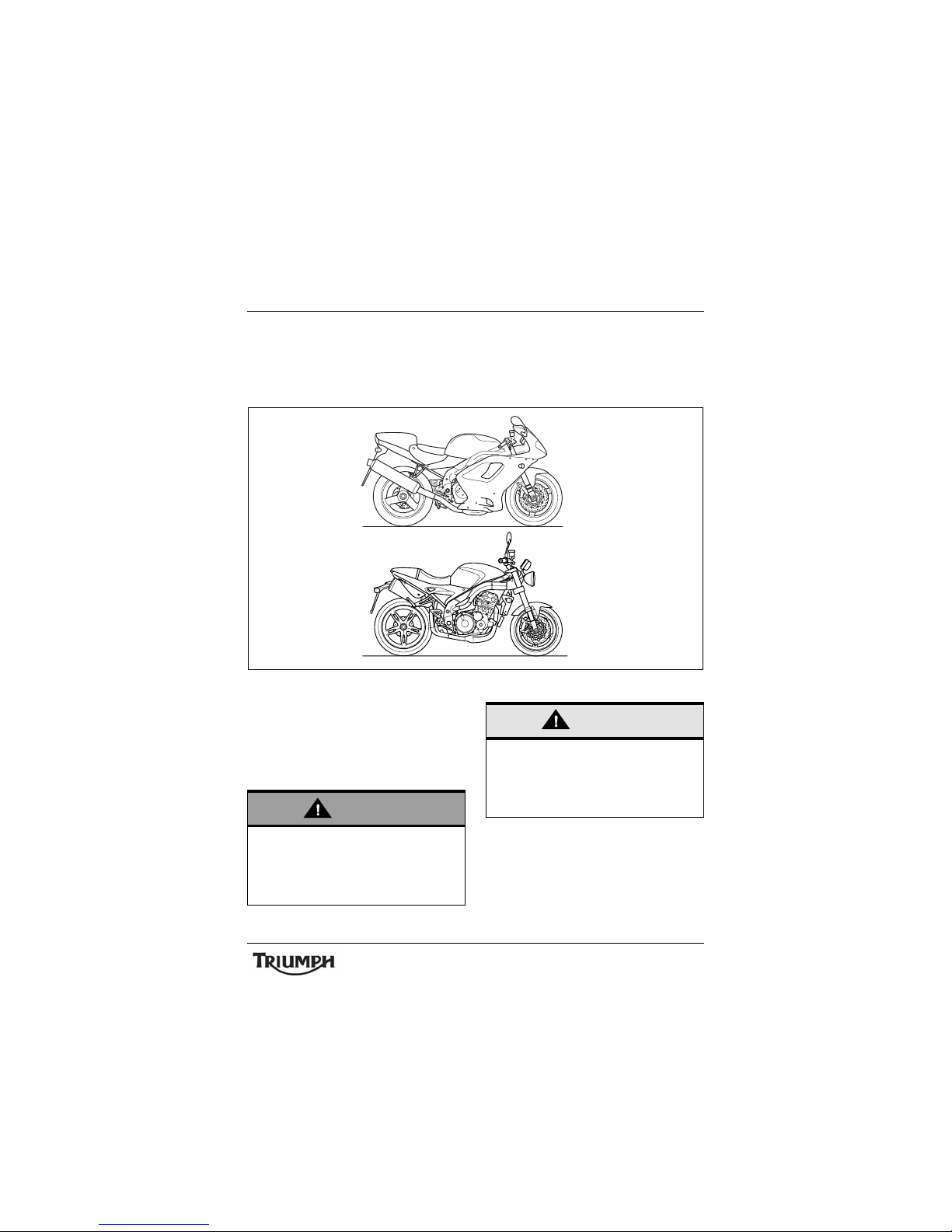
1
Foreword
FOREWORD
This handbook contains information on the Triumph Daytona 955i and Speed
Triple motorcycles. Always store this owner's handbook with the motorcycle
and refer to it for information whenever necessary.
Warning, Caution and
Note
Throughout this owner's handbook
particularly important information is
presented in the following form:
NOTE
• This note symbol indicates
points of particular interest
for more efficient and
convenient operation.
ccpr
ccps
Warning
This warning symbol identifies
special instructions or procedures,
which if not correctly followed
could result in personal injury, or
loss of life.
Caution
This caution symbol identifies
special instructions or procedures,
which, if not strictly observed,
could result in damage to, or
destruction of, equipment.
Page 2
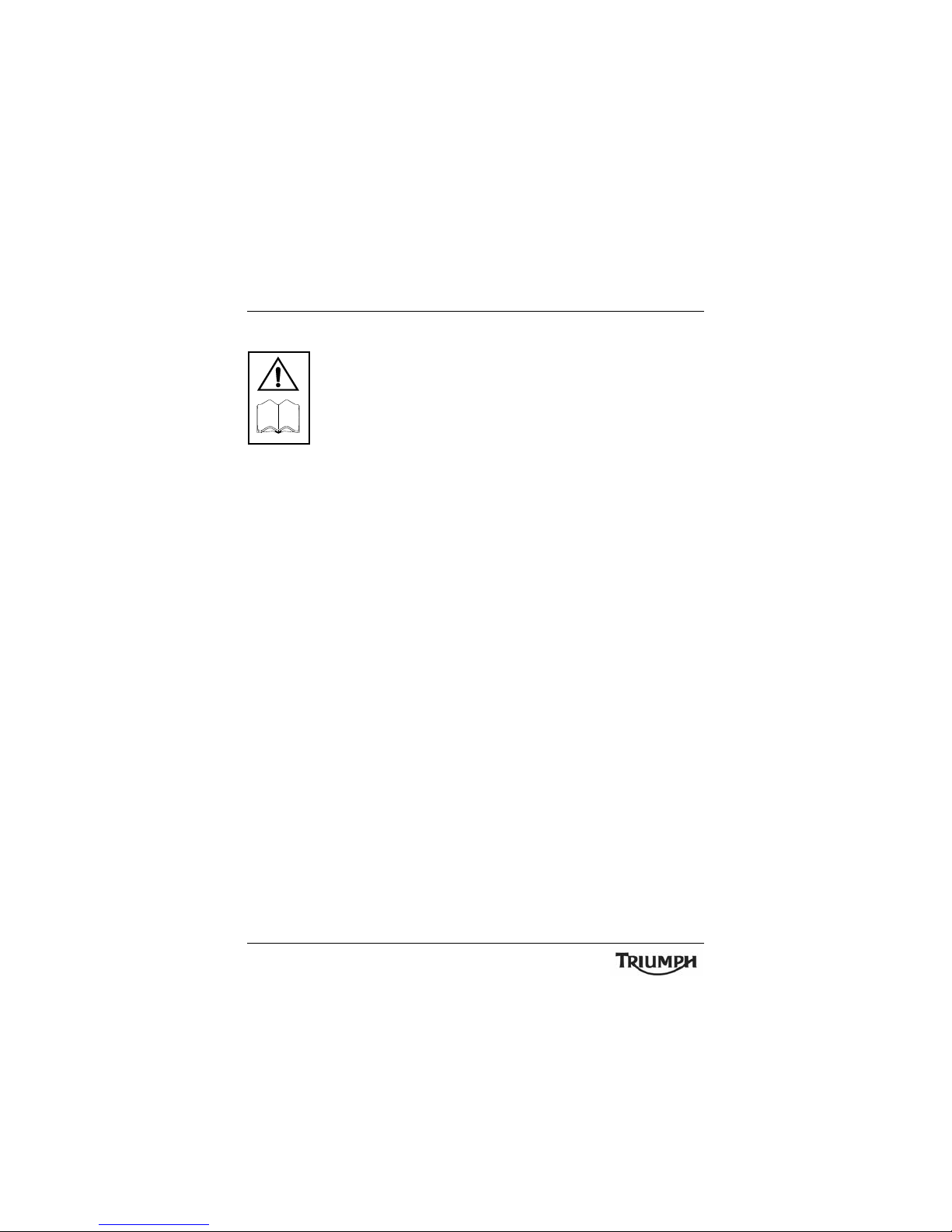
2
Foreword
Warning Labels
At certain areas of the
motorcycle, the symbol
(left) can be seen. The
symbol means
'CAUTION: REFER TO
THE HANDBOOK' and
will be followed by a
pictorial representation of the
subject concerned.
Never attempt to ride the motorcycle
or make any adjustments without
reference to the relevant instructions
contained in this handbook.
See “Warning Labels” on page 10 for
the location of all labels bearin g this
symbol. Where necessary, this
symbol will also appear on the pages
containing the relevant information.
Maintenance
To ensure a long, safe and trouble
free life for your motorcycle,
maintenance should only be carried
out by an authorised Triumph dealer.
Only an authorised Triumph dealer
will have the necessary knowledge,
equipment and skills to maintain
your Triumph motorcycle correctly.
To locate your nearest Triumph
dealer, visit the Triumph web-site at
www.triumph.co.uk or telephone the
authorised distributor in your
country. Their address is given in the
service record book that
accompanies this handbook.
Noise Control System
Tampering with the Noise Control
System is prohibited
Owners are warned that the law may
prohibit:
• The removal or rendering
inoperative by any person other
than for purposes of
maintenance, repair or
replacement, of any device or
element of design incorporated
into any new vehicle for the
purpose of noise control prior to
its sale or delivery to the
ultimate purchaser or while it is
in use and,
• the use of the vehicle after such
device or element of design has
been removed or rendered
inoperative by any person.
Page 3
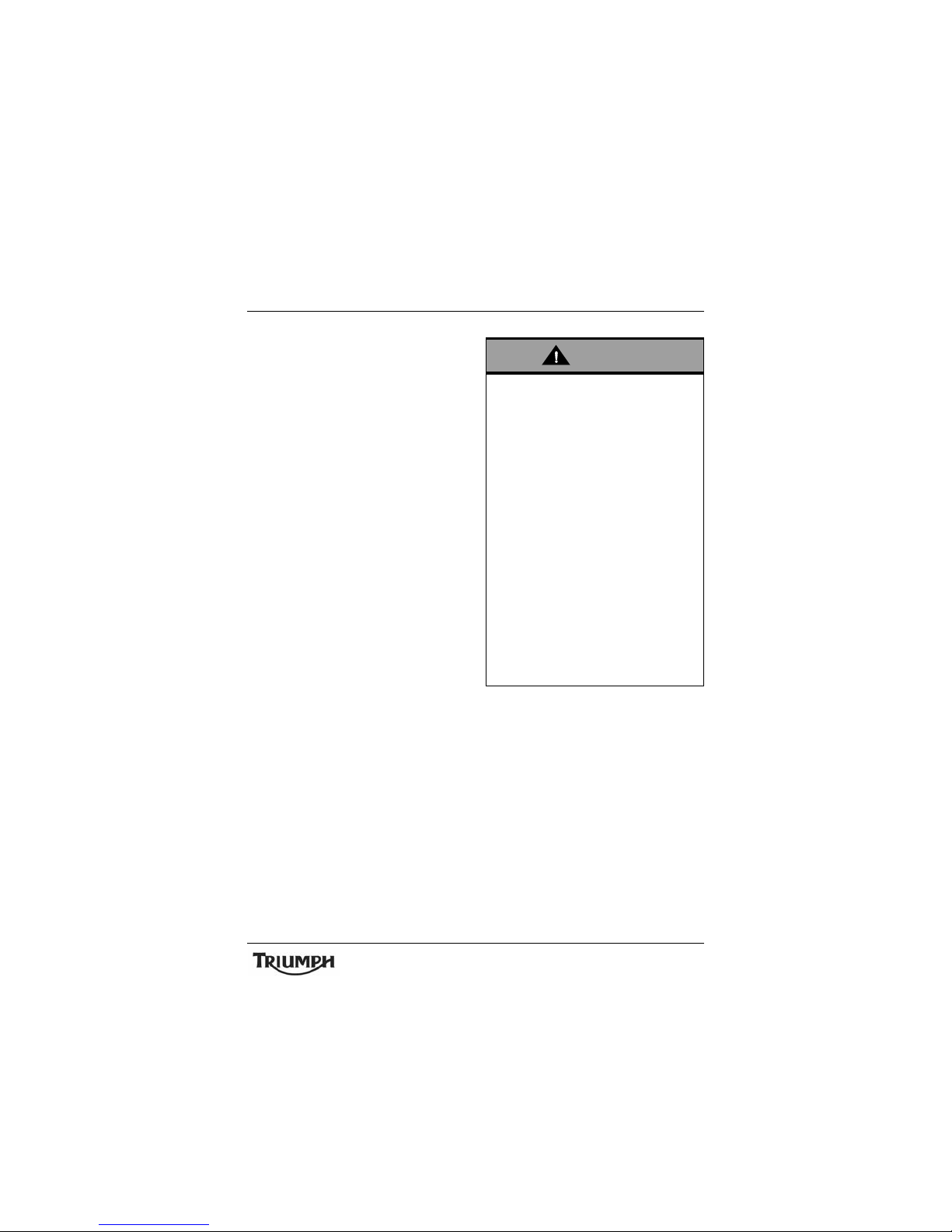
3
Foreword
Owner's Handbook
Thank you for choosing a Triumph
motorcycle. This motorcycle is the
product of Triumph's use of proven
engineering, exhaustive testing, and
continuous striving for superior
reliability, safety and performance.
Please read this owner's handbook
before riding in order to become
thoroughly familiar with the correct
operation of your motorcycle's
controls, its features, capabilities
and limitations.
This handbook includes safe riding
tips, but does not contain all the
techniques and skills necessary to
ride a motorcycle safely. Triumph
strongly recommends that all riders
undertake the necessary training to
ensure safe operation of this
motorcycle.
Warning
This owner's handbook, and all
other instructions that are supplied
with your motorcycle, should be
considered a permanent part of
your motorcycle and should
remain with it even if your
motorcycle is subsequently sold.
All riders must read this owner's
handbook and all other
instructions which are supplied
with your motorcycle, before
riding, in order to become
thoroughly familiar with the
correct operation of your
motorcycle's controls, its feature s,
capabilities and limitations. Do not
lend your motorcycle to others as
riding when not familiar with your
motorcycle's controls, features,
capabilities and limitations can
lead to an accident.
Page 4
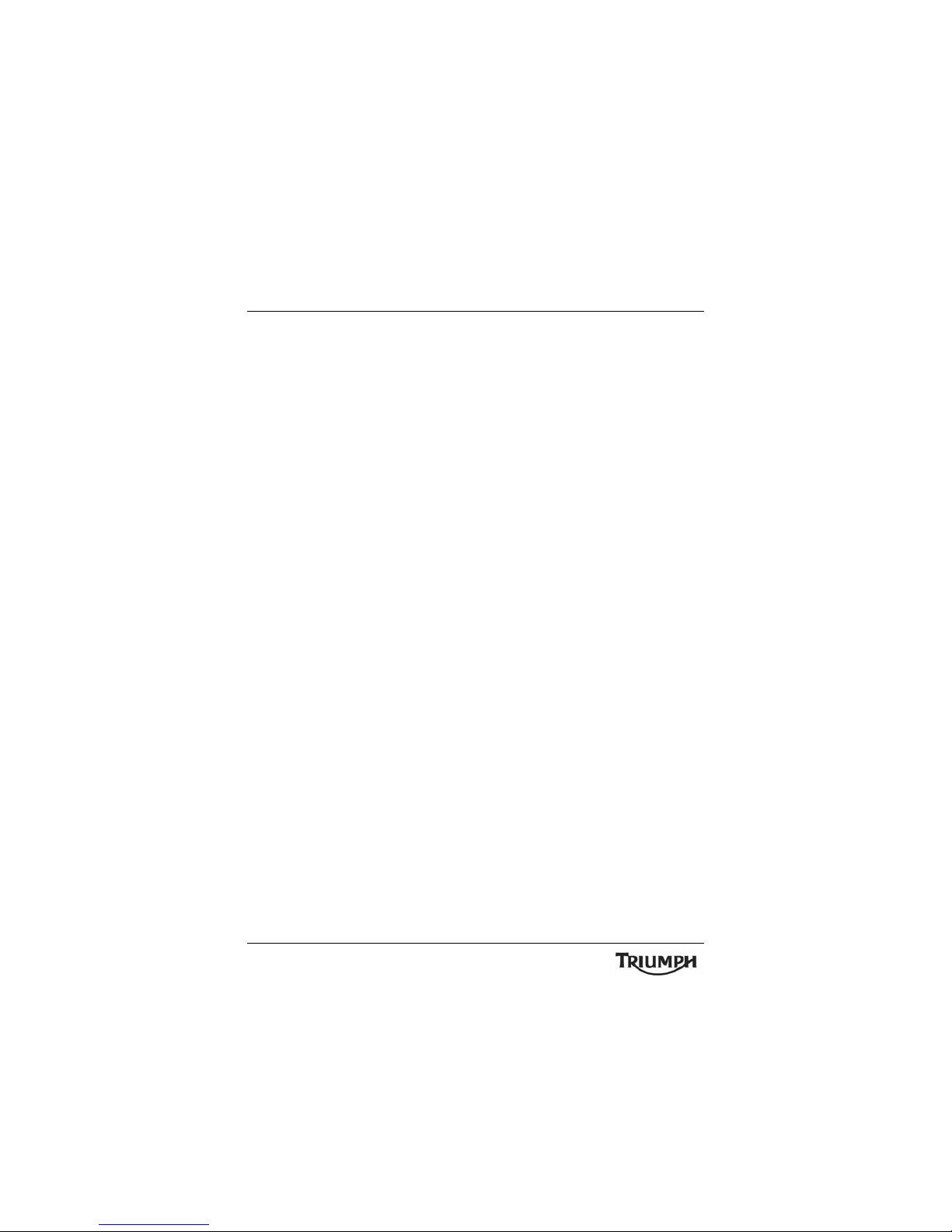
Foreword
4
Information
The information contained in this publication is based on the latest
information available at the time of printing. Triumph reserves the right to
make changes at any time without prior notice, or obligation.
Not to be reproduced wholly or in part without the written permission of
Triumph Motorcycles Limited.
© Copyright 2005 Triumph Motorcycles Limited, Hinckley, Leicestershire,
England.
Publication part number 3857301 issue 2.
Table of Contents
This handbook contains a number of different section s. The table of cont ents
below will help you find the beginning of each section where, in the case of
the major sections, a further table of contents will help you find the specific
subject required.
Foreword . . . . . . . . . . . . . . . . . . . . . . . . . . . . . . . . . . . . . . . . . . . . . . .1
Warning Labels . . . . . . . . . . . . . . . . . . . . . . . . . . . . . . . . . . . . . . . . .10
Parts Identification . . . . . . . . . . . . . . . . . . . . . . . . . . . . . . . . . . . . . . .12
Serial Numbers . . . . . . . . . . . . . . . . . . . . . . . . . . . . . . . . . . . . . . . . .18
General Information . . . . . . . . . . . . . . . . . . . . . . . . . . . . . . . . . . . . . .19
How to Ride the Motorcycle . . . . . . . . . . . . . . . . . . . . . . . . . . . . . . . . .43
Accessories, Loading and Passengers. . . . . . . . . . . . . . . . . . . . . . . . . . .52
Maintenance and Adjustment . . . . . . . . . . . . . . . . . . . . . . . . . . . . . . . .57
Storage . . . . . . . . . . . . . . . . . . . . . . . . . . . . . . . . . . . . . . . . . . . . . .107
Specifications . . . . . . . . . . . . . . . . . . . . . . . . . . . . . . . . . . . . . . . . . .109
Page 5
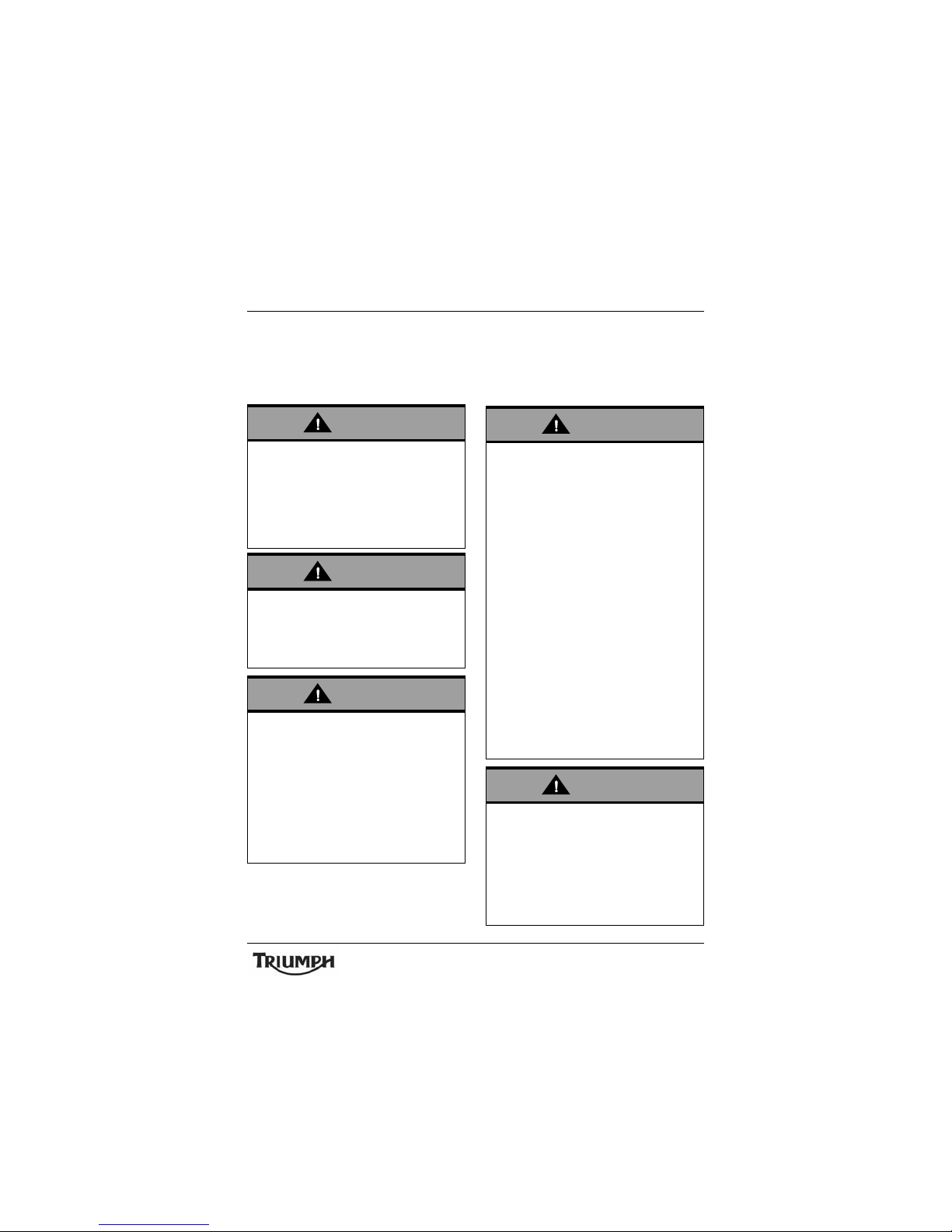
5
Foreword - Safety First
FOREWORD - SAFETY FIRST
The Motorcycle Fuel and Exhaust Fumes
Warning
This motorcycle is designed for onroad use only. It is not suitable for
off-road use.
Off-road operation could lead to
loss of control of the motorcycle
resulting in an accident causing
injury or loss of life.
Warning
This motorcycle is not designed to
tow a trailer or be fitted with a
sidecar. Fitting a sidecar and/or a
trailer may result in loss of control
and an accident.
Warning
This motorcycle is designed for use
as a two-wheeled vehicle capable
of carrying a rider on his/her own,
or a rider and one passenger
(subject to a passenger seat being
fitted).
The total weight of the rider, and
any passenger, accessories and
luggage must not exceed the
maximum load limit of 185 kg.
Warning
PETROL IS HIGHLY
FLAMMABLE:
Always turn off the engine when
refuelling.
Do not refuel or open the fuel filler
cap while smoking or in the vicinity
of any open (naked) flame.
Take care not to spill any petrol on
the engine, exhaust pipes or
silencers when refuelling.
If petrol is swallowed, inhaled or
allowed to get into the eyes, seek
immediate medical attention.
Spillage on the skin should be
immediately washed off with soap
and water and clothing
contaminated with petrol should
immediately be removed.
Burns and other serious skin
conditions may result from contact
with petrol.
Warning
Never start your engine or let it
run for any length of time in a
closed area. The exhaust fumes
are poisonous and may cause loss
of consciousness and death within
a short time. Always operate your
motorcycle in the open-air or in an
area with adequate ventilation.
Page 6
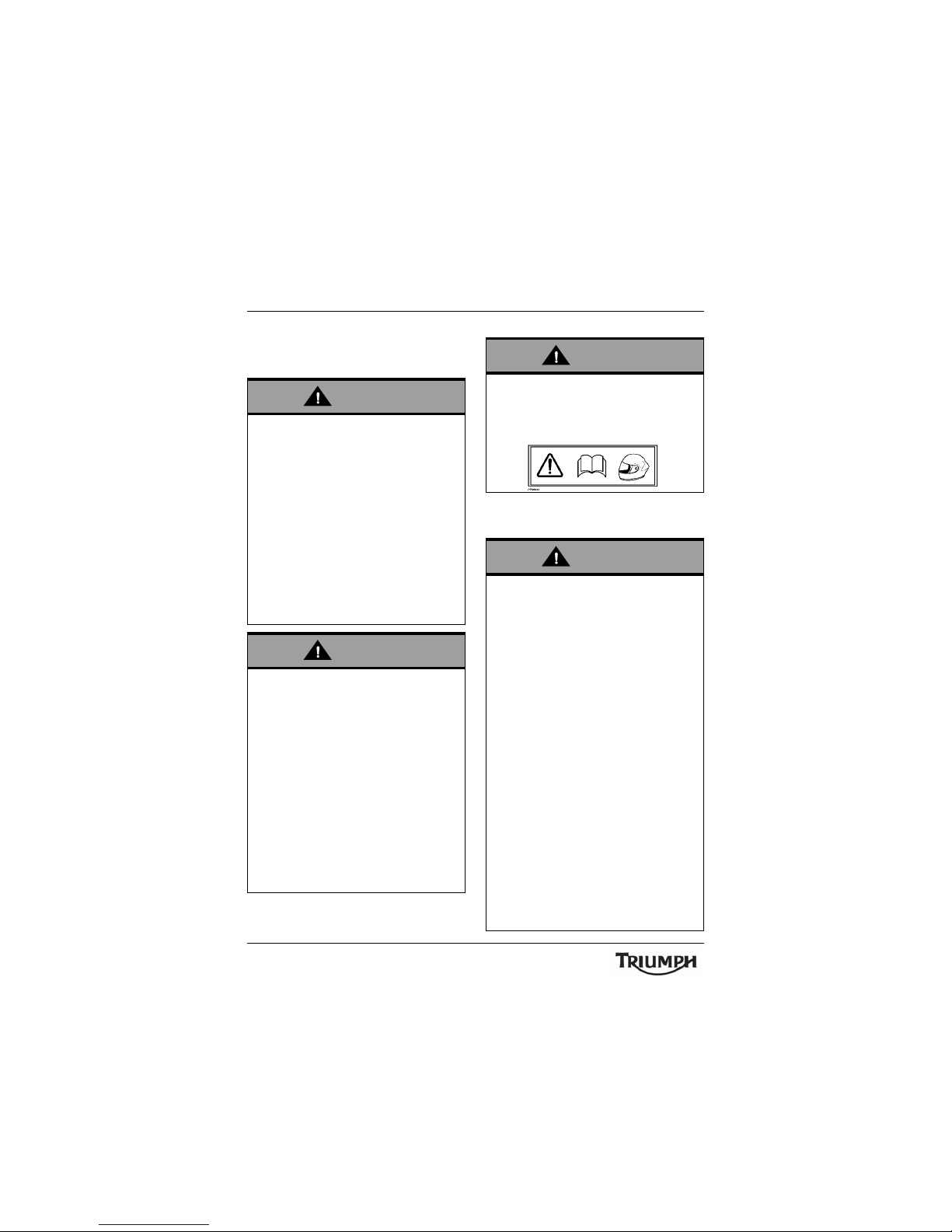
6
Foreword - Safety First
Safety Helmet and
Clothing
Parking
Warning
When riding the motorcycle, both
rider and passenger must always
wear a motorcycle safety helmet,
eye protection, gloves, trousers
(close fitting around the knee and
ankle) and a brightly coloured
jacket. Brightly coloured clothing
will considerably increase a rider's
(or passenger's) visibility to other
operators of road vehicles.
Although full protection is not
possible, wearing correct
protective clothing can reduce the
risk of injury when riding.
Warning
A safety helmet is one of the most
important pieces of riding gear as
it offers protection against head
injuries. You and your passenger's
helmet should be carefully chosen
and should fit you or your
passenger's head comfortably and
securely. A brightly coloured
helmet will increase a rider's (or
passenger's) visibility to other
operators of road vehicles.
An open face helmet offers some
protection in an accident though a
full face helmet will offer more.
/continued
Warning
/continued
Always wear a visor or approved
goggles to help vision and to
protect your eyes.
Warning
Always turn off the engine and
remove the ignition key before
leaving the motorcycle
unattended. By removing the key,
the risk of use of the motorcycle
by unauthorised or untrained
persons is reduced.
When parking the motorcycle,
always remember the following:
Engage first gear to help prevent
the motorcycle from rolling off the
stand.
The engine and exhaust system
will be hot after riding. DO NOT
park where pedestrians, animals
and/or children are likely to touch
the motorcycle.
Do not park on soft ground or on a
steeply inclined surface. Parking
under these conditions may cause
the motorcycle to fall over.
For further details, please refer to
the 'How to Ride the Motorcycle'
section of this owner's handbook.
Page 7
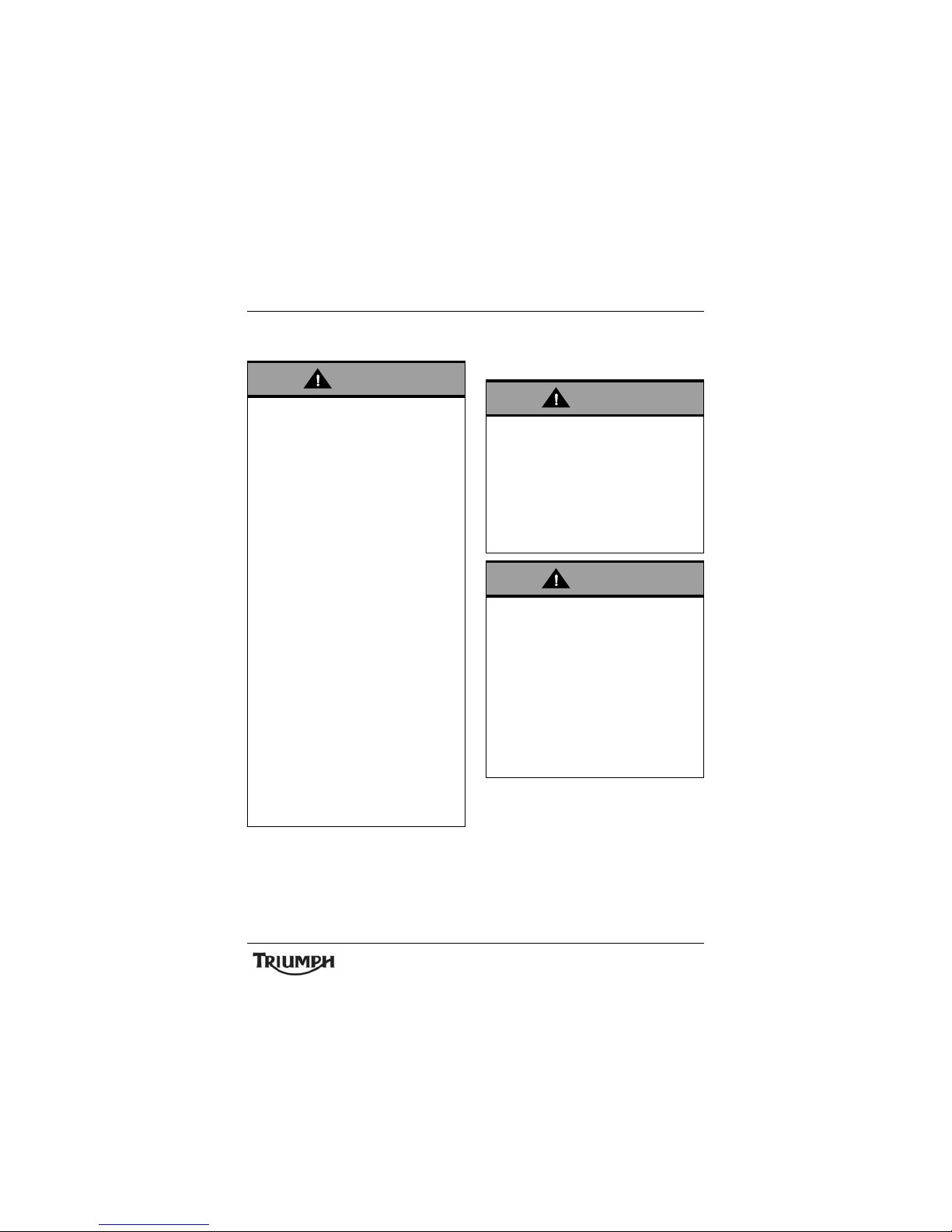
7
Foreword - Safety First
Parts and Accessories Maintenance/
Equipment
Warning
Owners should be aware that the
only approved parts, accessories
and conversions for any Triumph
motorcycle are those which carry
official Triumph approval and are
fitted to the motorcycle by an
authorised dealer.
Triumph does not accept any
liability whatsoever for defects
caused by the fitting of nonapproved parts, accessories or
conversions or the fitting of any
approved parts, accessories or
conversions by non-approved
personnel.
In particular, it is extremely
hazardous to fit or replace parts or
accessories whose fitting requires
the dismantling of, or addition to,
either the electrical or fuel systems
and any such modification could
cause a safety hazard.
The fitting of any non-approved
parts, accessories or conversions
may adversely affect the handling,
stability or other aspect of the
motorcycle operation that may
result in an accident causing injury
or death.
Warning
Consult your authorised Triumph
dealer whenever there is doubt as
to the correct or safe operation of
this Triumph motorcycle.
Remember that continued
operation of an incorrectly
performing motorcycle may
aggravate a fault and may also
prejudice safety.
Warning
Ensure all equipment that is
required by law is installed and
functioning correctly. The removal
or alteration of the motorcycle's
lights, silencers, emission or noise
control systems can violate the
law. Incorrect or improper
modification may adversely affect
the handling, stability or other
aspect of the motorcycle
operation, which may result in an
accident causing injury or death.
Page 8
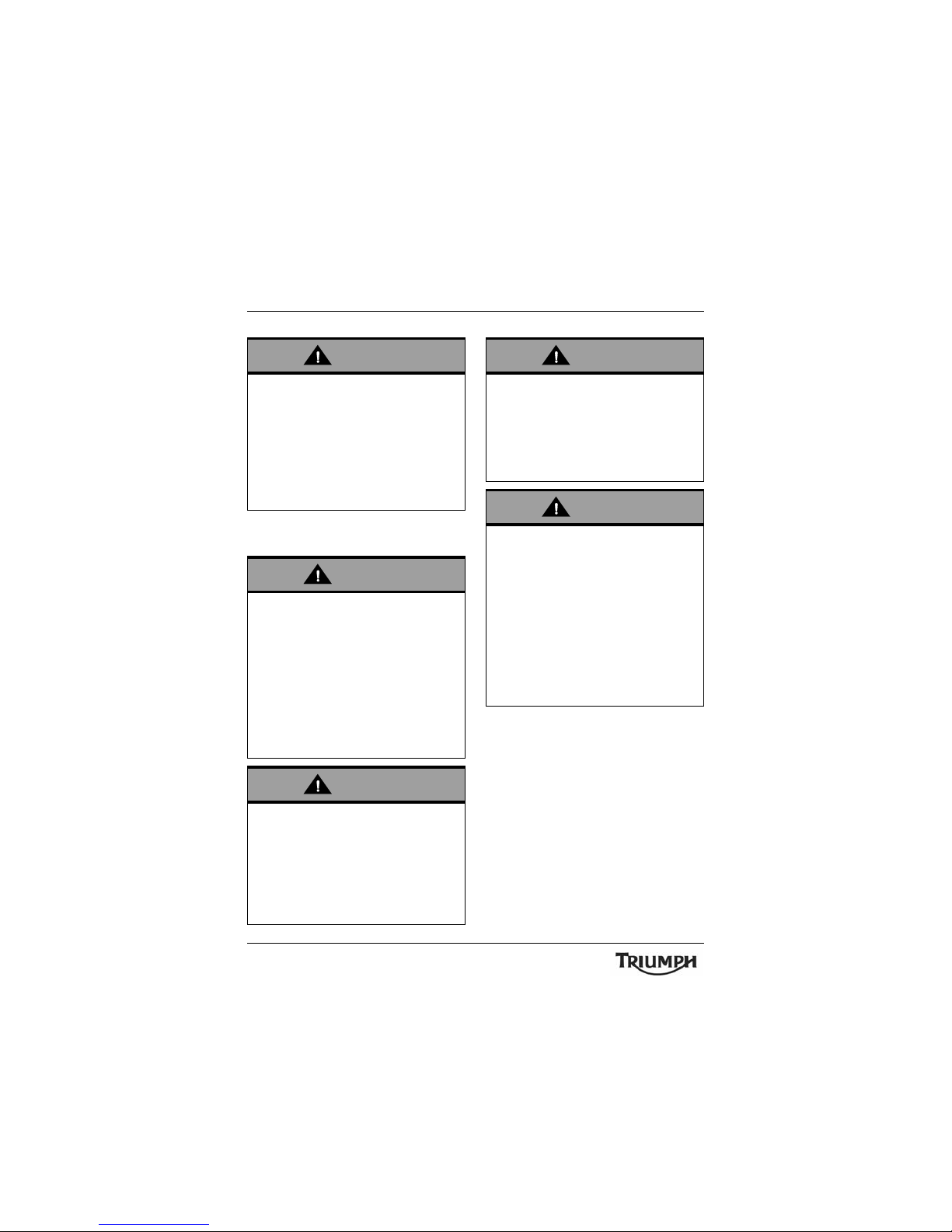
8
Foreword - Safety First
Riding
Warning
If the motorcycle is involved in an
accident, collision or fall, it must
be taken to an authorised Triumph
dealer for inspection and repair.
Any accident can cause damage to
the motorcycle that, if not
correctly repaired, may cause a
second accident that may result in
injury or death.
Warning
Never ride the motorcycle when
fatigued or under the influence of
alcohol or other drugs.
Riding when under the influence of
alcohol or other drugs is illegal.
Riding when fatigued or under the
influence of alcohol or other drugs
reduces the rider's ability to
maintain control of motorcycle and
may lead to loss of control and an
accident.
Warning
All riders must be licensed to
operate the motorcycle. Operation
of the motorcycle without a licence
is illegal and could lead to
prosecution. In addition, operation
without a licence is dangerous and
may lead to loss of motorcycle
control and an accident.
Warning
Always ride defensively and wear
the protective equipment
mentioned elsewhere in this
foreword. Remember, in an
accident, a motorcycle does not
give the same impact protection as
a car.
Warning
This Triumph motorcycle should be
operated within the legal speed
limits for the particular road
travelled. Operating a motorcycle
at high speeds can be potentially
dangerous since the time available
to react to given traffic situations
is greatly reduced as road speed
increases. Always reduce speed in
potentially hazardous driving
conditions such as bad weather or
heavy traffic.
Page 9
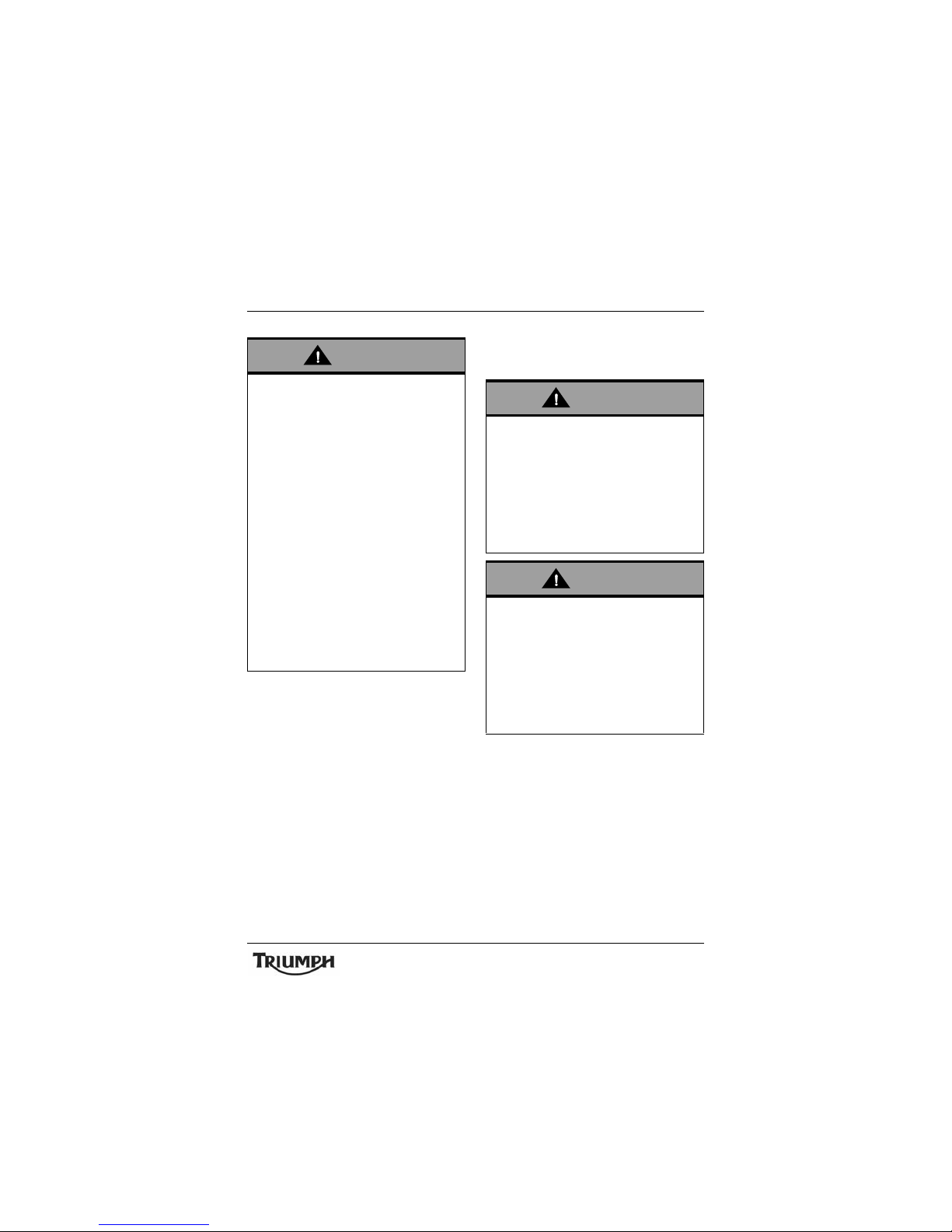
9
Foreword - Safety First
Handlebars and
Footrests
Warning
Continually observe and react to
changes in road surface, traffic
and wind conditions. All twowheeled vehicles are subject to
external forces which may cause
an accident. These forces include
but are not limited to:
• Wind draft from passing
vehicles.
• Uneven or holed road
surfaces.
• Bad weather.
• Rider error.
Always operate the motorcycle at
moderate speed and away from
heavy traffic until you have
become thoroughly familiar with
its handling and operating
characteristics. Never exceed the
legal speed limit.
Warning
The rider must maintain control of
the vehicle by keeping hands on
the handlebars at all times.
The handling and stability of a
motorcycle will be adversely
affected if the rider removes his
hands from the handlebars,
resulting in loss of motorcycle
control and an accident.
Warning
The rider and passenger must
always use the footrests provided,
during operation of the vehicle.
By using the footrests, both rider
and passenger will reduce the risk
of inadvertent contact with any
motorcycle components and will
also reduce the risk of injury from
entrapment of clothing.
Page 10
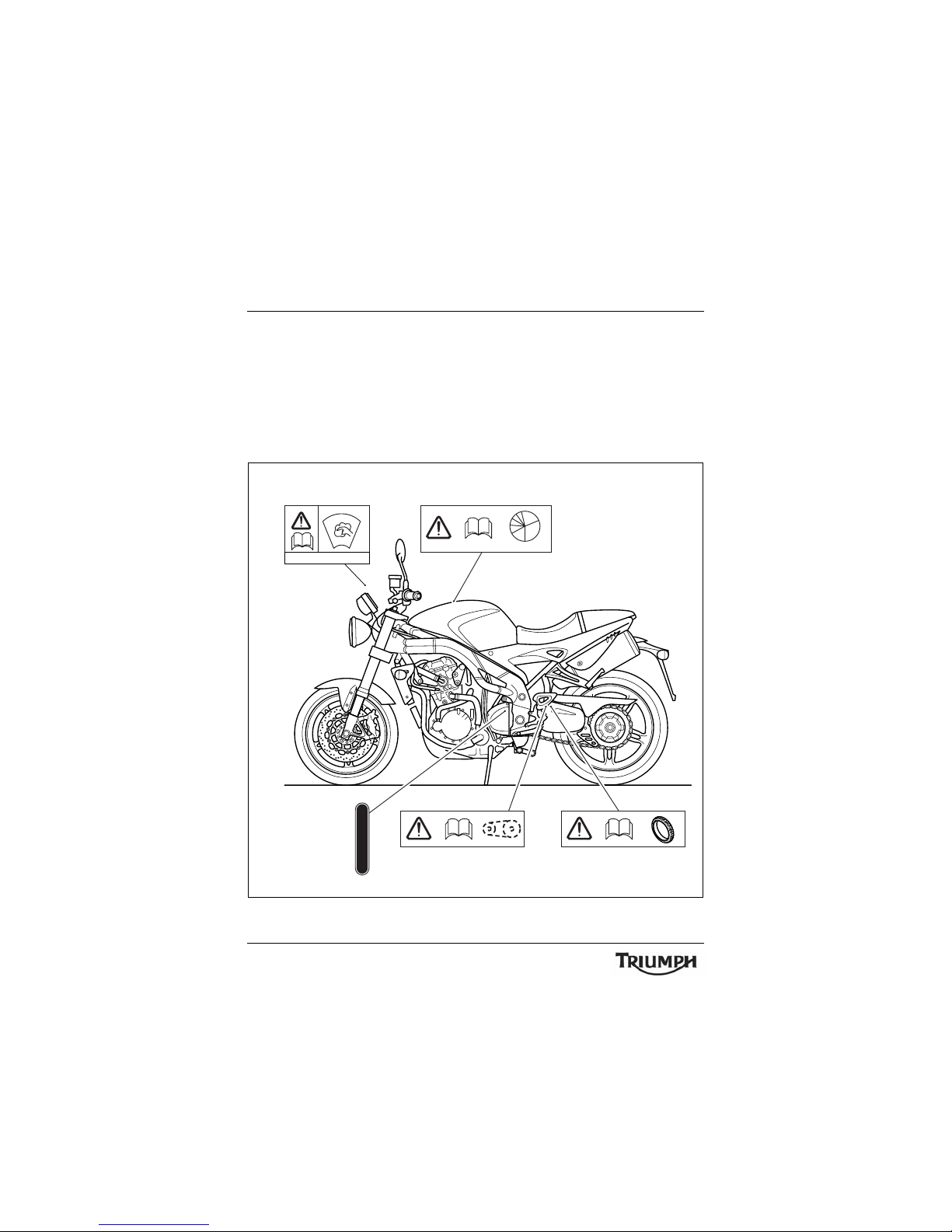
Warning Labels
10
WARNING LABELS
The labels detailed on this and the following pages draw your attention to
important safety information in this handbook. Before riding, ensure that all
riders have understood and complied with all the information to which these
labels relate.
Warning Label Locations
ccos
6
5
4
3
2
N
1
R.P.M.
DAYTONA ONLY
Windscreen
(page 79)
Running-In
(page 40)
Drive Chain
(page 71)
Tyres
(page 86)
Gear Position
(page 46)
Page 11
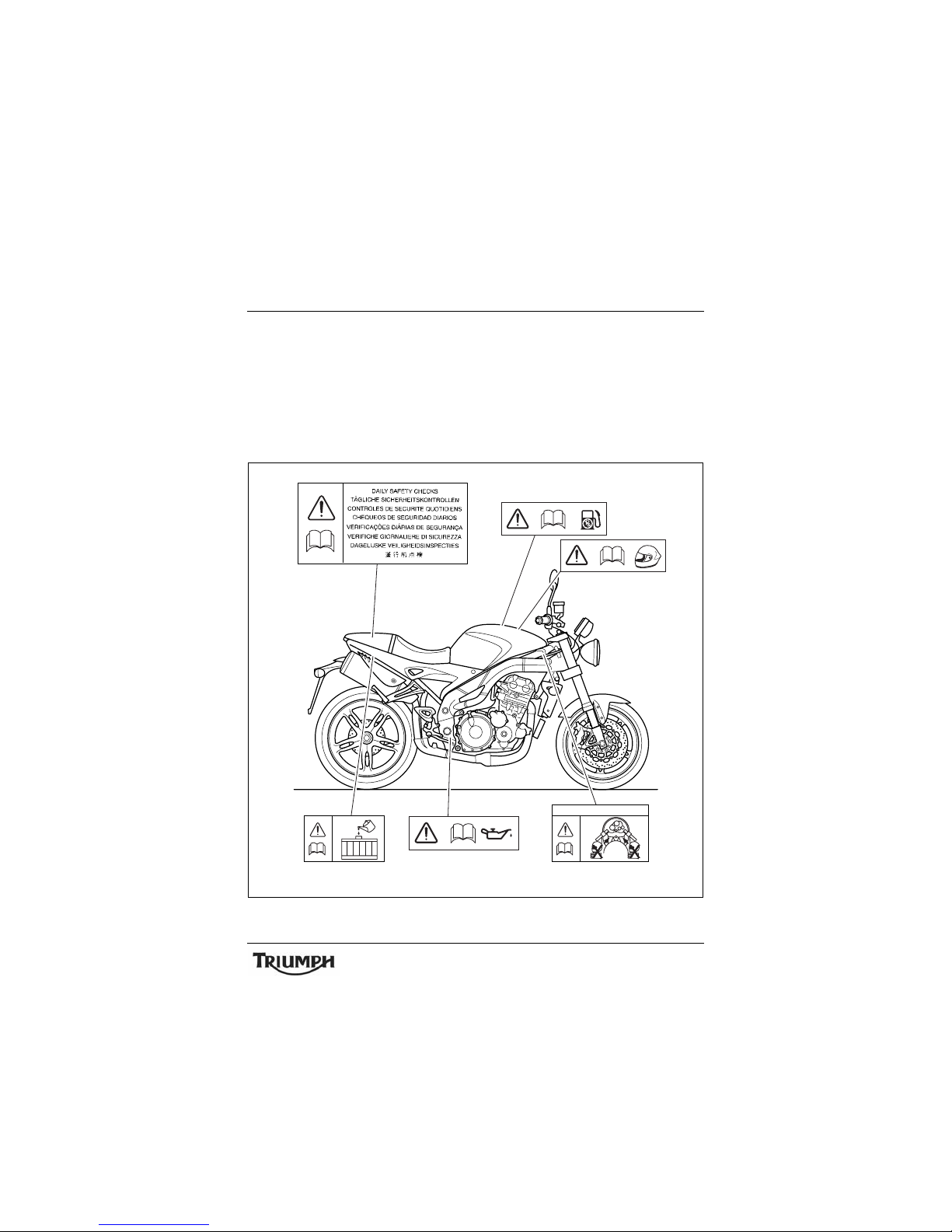
Warning Labels
11
WARNING LABELS
Warning Label Locations (continued)
ccov
DAYTONA ONLY
Daily Safety Checks
(page 41)
Unleaded Fuel
(page 37)
Crash Helmet
(page 6)
Coolant
(page 65)
Engine Oil
(page 62)
Fairing Stowage
(page 52)
Page 12
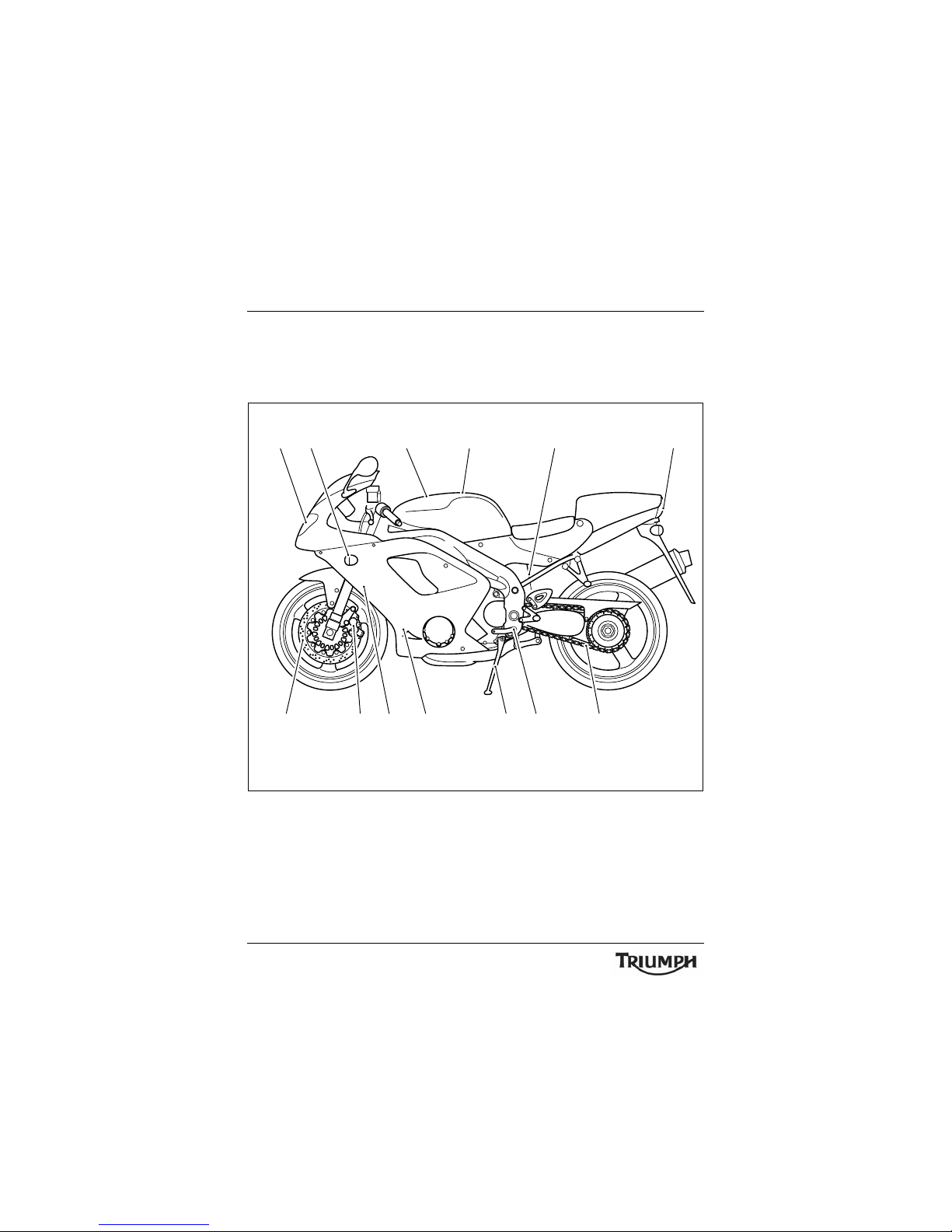
12
Parts Identification
PARTS IDENTIFICATION
Daytona 955i
1Indicator
2Headlamp
3Rear Lamp
4 Oil Cooler
5 Radiator/coolant pressure cap
6 Drive Chain
7Side Stand
8 Gear-change Pedal
9 Front Brake Disc
10 Front Brake Caliper
11 Fuel Tank
12 Fuel Filler Cap
13 Seat Lock
121112133
68745109
cbiw
Page 13
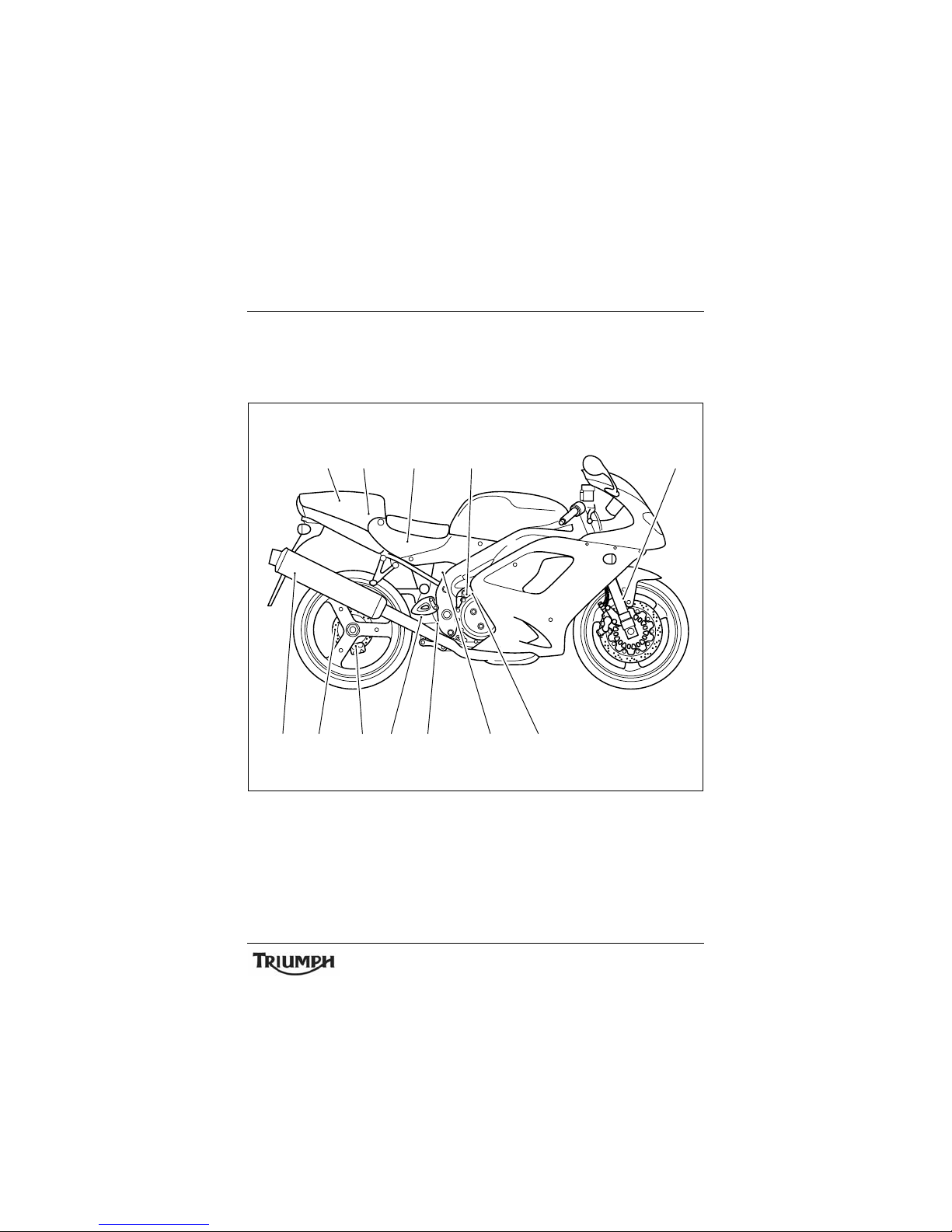
13
Parts Identification
PARTS IDENTIFICATION
Daytona 955i (continued)
14 Battery
15 Tool Kit
16 Rear Brake Disc
17 Rear Brake Caliper
18 Rear Brake Fluid Reservoir
19 Rear Brake Pedal
20 Oil Filler cap/Dipstick
21 Clutch Cable
22 Front Fork
23 Rear Suspension Unit
24 Coolant Expansion Tank
25 Silencer
15 24 14 21 22
2018192317
1625
cbiv
Page 14
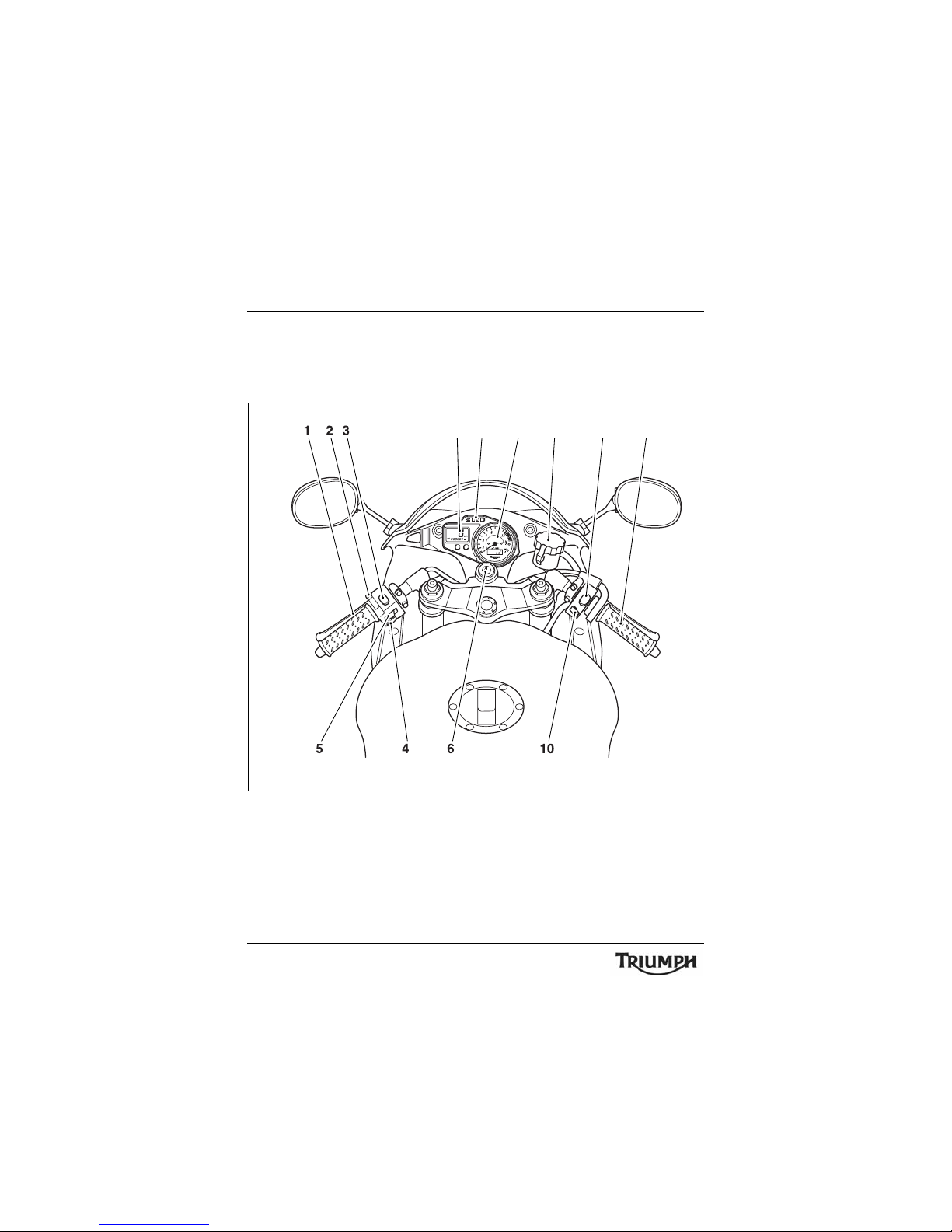
14
Parts Identification
PARTS IDENTIFICATION
Daytona 955i (continued)
1Clutch Lever
2Passing Button
3 Headlamp Dipswitch
4 Horn Button
5Indicator Switch
6 Ignition Switch
7 Front Brake Fluid Reservoir
8 Front Brake Lever
9Engine Stop Switch
10 Starter Button
11 Tachometer
12 Speedometer
13 Warning Lights
cbit
12 13 11 7 9 8
Page 15
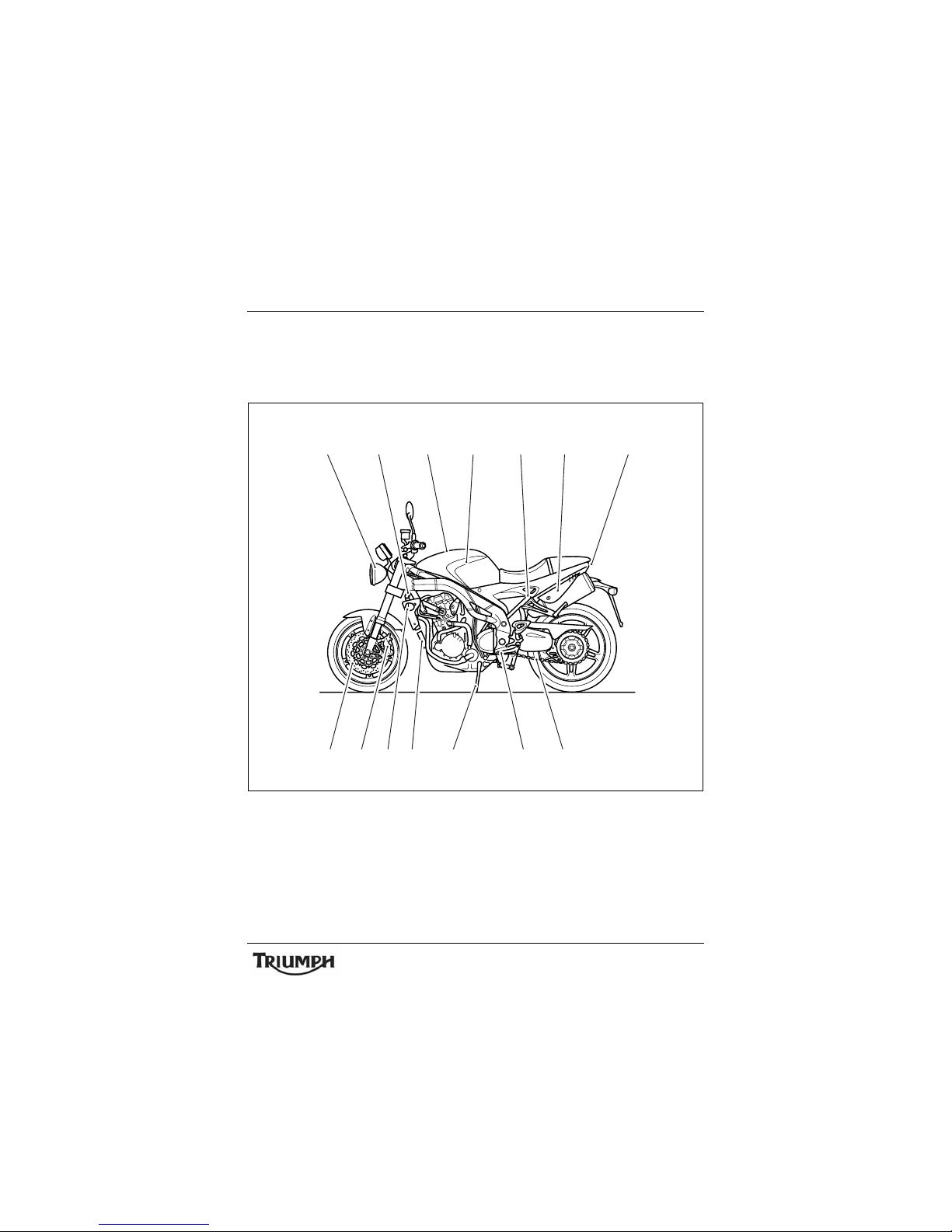
15
Parts Identification
PARTS IDENTIFICATION
Speed Triple
1Front Indicator
2Headlamp
3Rear Lamp
4 Radiator/coolant pressure cap
5 Oil Cooler
6 Drive Chain
7Side Stand
8 Gear-change Pedal
9 Front Brake Disc
10 Front Brake Caliper
11 Fuel Tank
12 Fuel Filler Cap
13 Seat Lock
14 Silencer
ccmn
4 12 11 13 14 3
1
5 7 8 69 10
2
Page 16
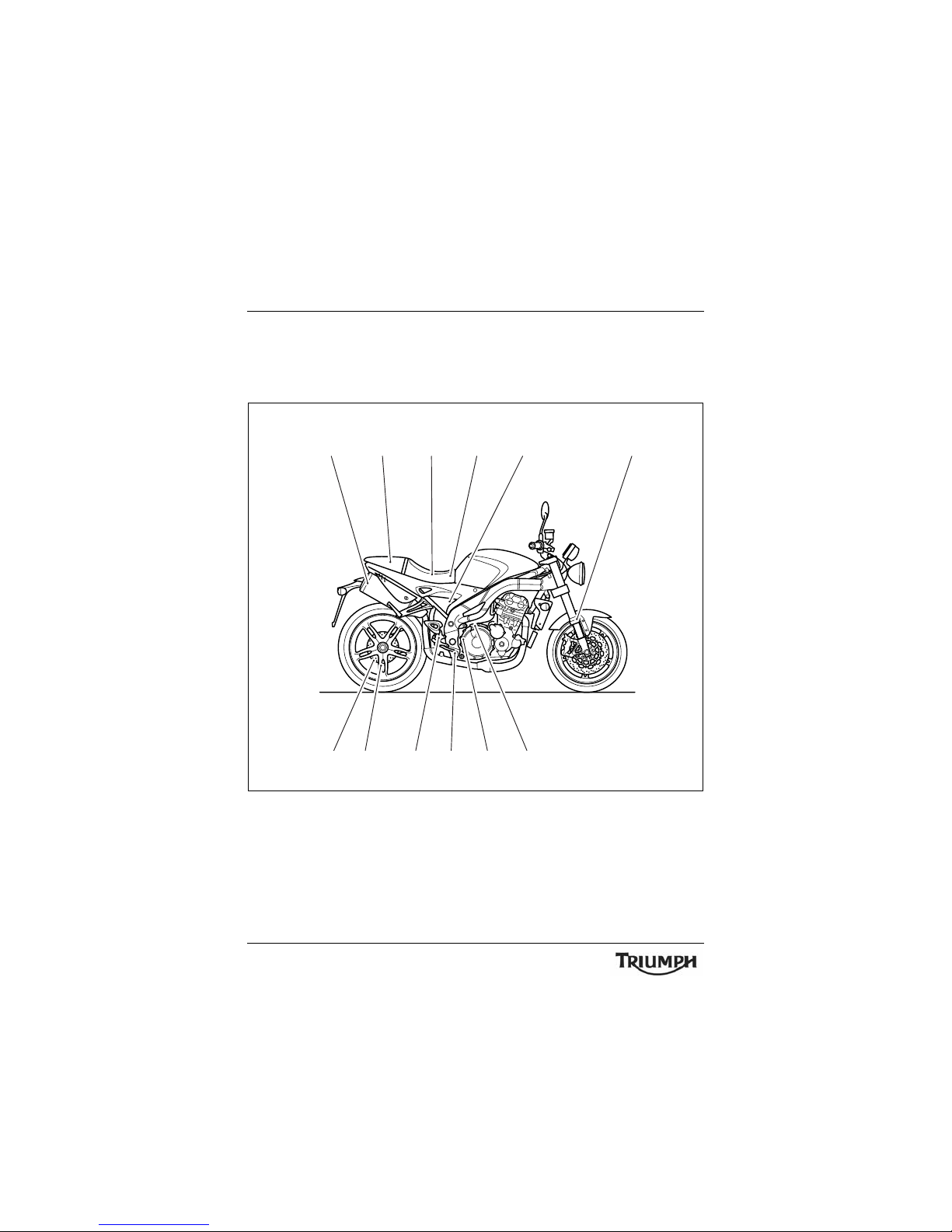
16
Parts Identification
PARTS IDENTIFICATION
Speed Triple (continued)
15 Battery
16 Tool Kit
17 Rear Brake Disc
18 Rear Brake Calliper
19 Rear Brake Fluid Reservoir
20 Rear Brake Pedal
21 Oil Filler cap/Dipstick
22 Clutch Cable
23 Front Fork
24 Rear Suspension Unit
25 Coolant Expansion Tank
26 Silencer
ccmo
16 15 25 19 23
24 20 21 2217 18
26
Page 17
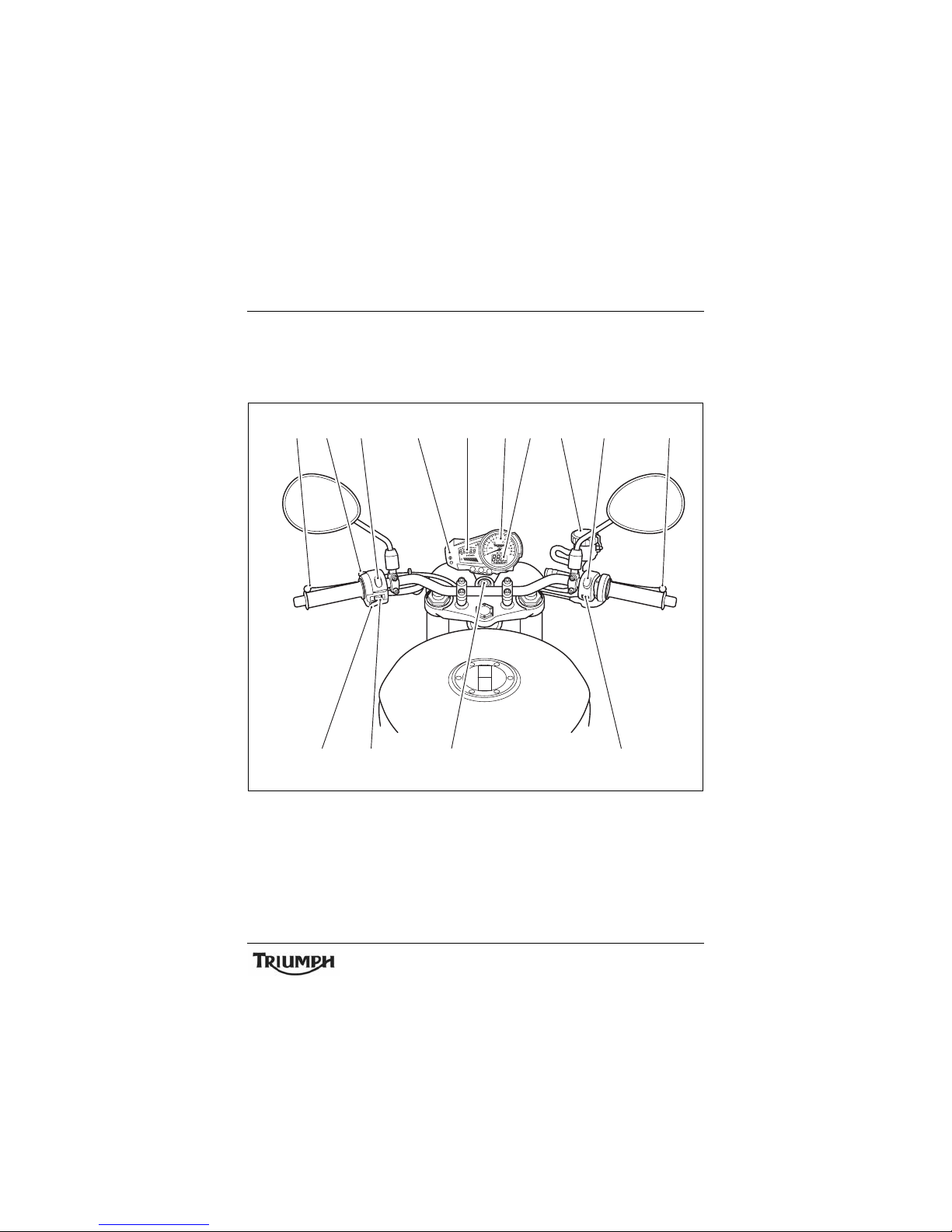
17
Parts Identification
PARTS IDENTIFICATION
Speed Triple (continued)
1Clutch Lever
2Passing Button
3 Headlamp Dipswitch
4 Horn Button
5Indicator Switch
6 Ignition Switch
7 Front Brake Fluid Reservoir
8 Front Brake Lever
9Engine Stop Switch
10 Starter Button
11 Tachometer
12 Speedometer
13 Warning Lights
14 Trip Computer Display
ccmf
1332 14 11 12 7 9 8
6 104 5
1
Page 18
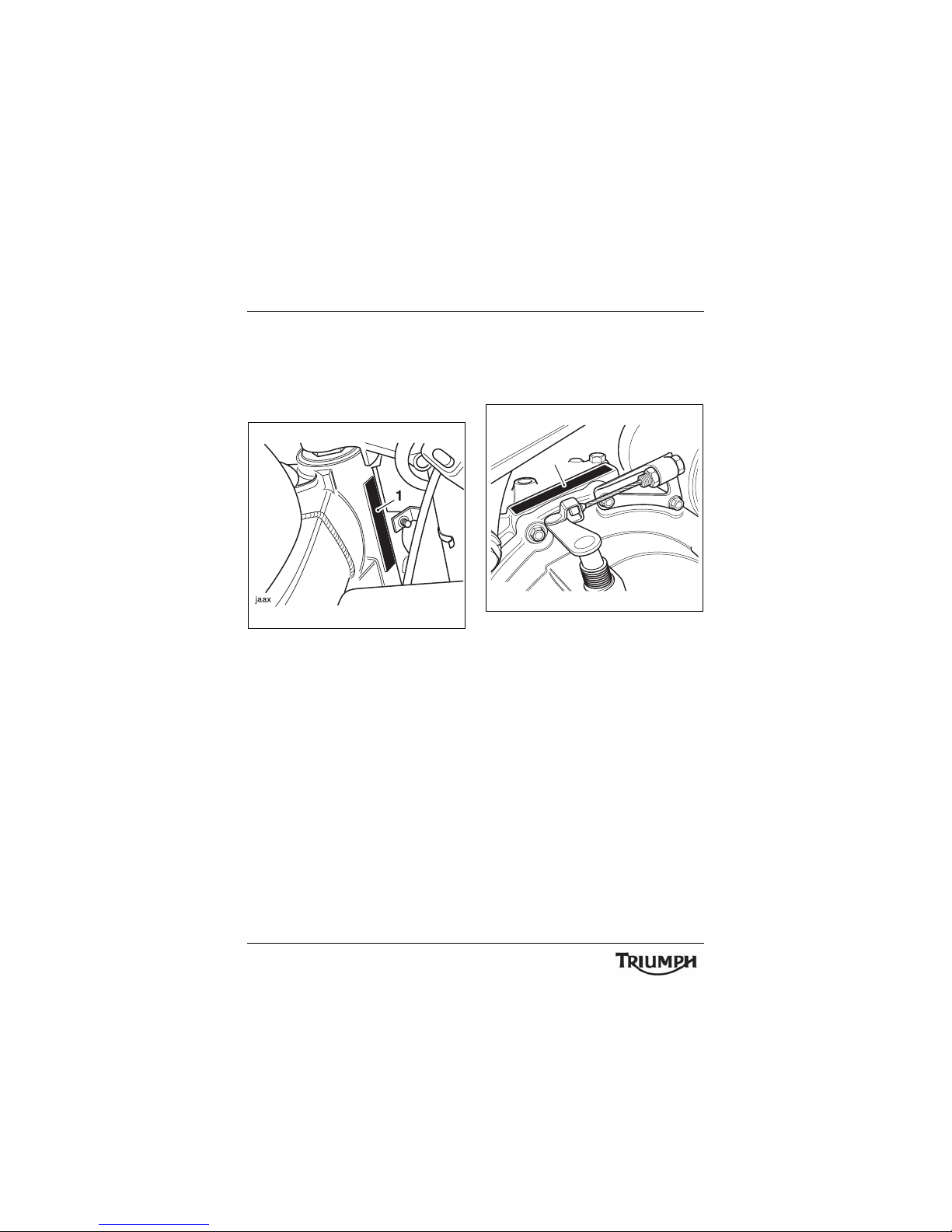
18
Serial Numbers
SERIAL NUMBERS
Vehicle Identification
Number (V.I.N.)
1V.I.N Number
The vehicle identification number is
stamped into the steering head area
of the frame. It is also displayed on a
plate, riveted to the frame,
immediately behind the steering
head.
Engine Serial Number
1 Engine Serial Number
The engine serial number is stamped
on the engine crankcase,
immediately above the clutch cover.
ccmy
1
Page 19
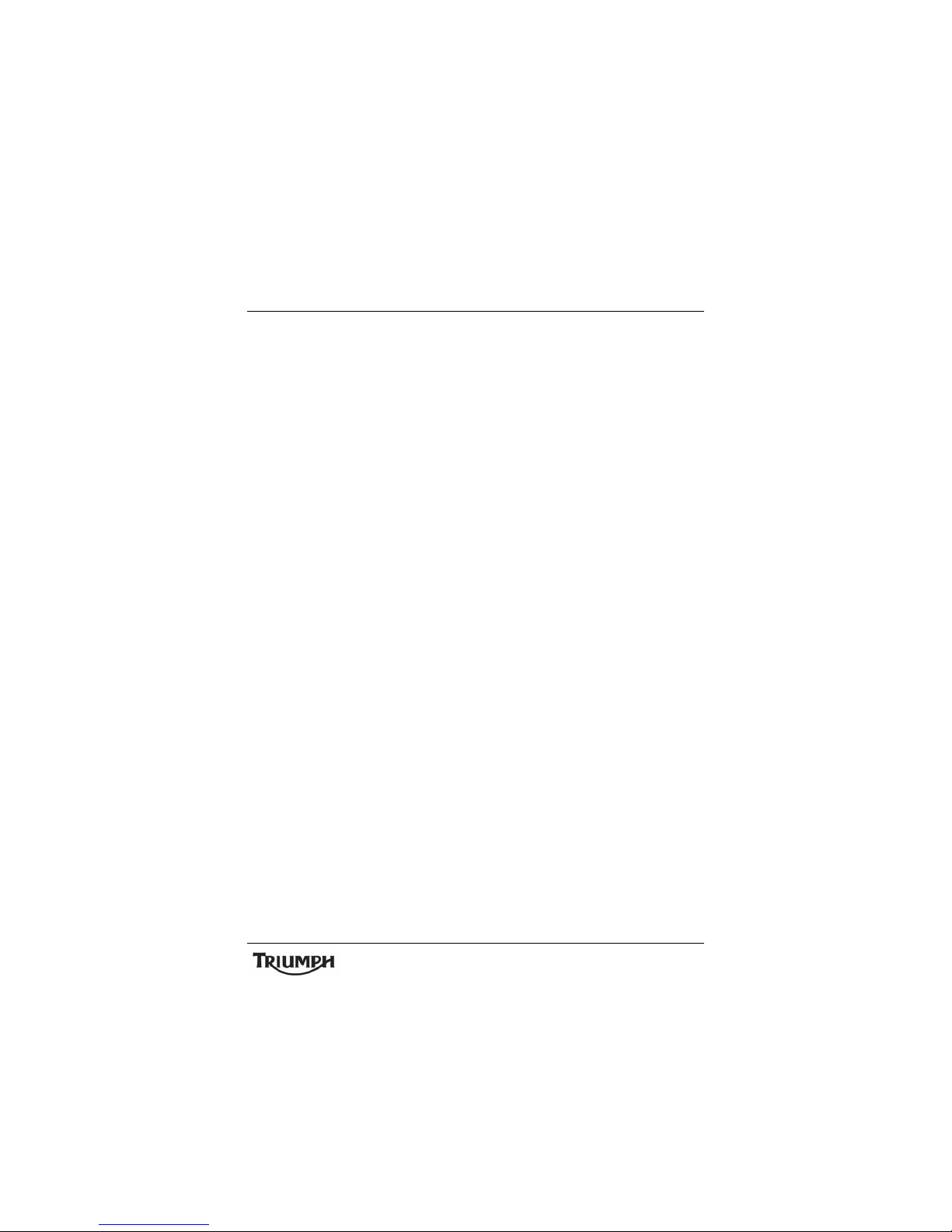
General Information
19
GENERAL INFORMATION
Table of Contents
Instrument Panel Layout – Daytona 955i..........................................20
Speedometer and Odometer......................................................21
Tachometer ............................................................................ 21
Odometer/Trip Meter/Clock .................................... ...................21
Warning Displays.....................................................................23
Instrument Panel Layout – Speed Triple...........................................25
Speedometer and Odometer......................................................26
Tachometer.............................................................................26
Odometer/Trip Meter................................................................26
Clock/Trip Computer.................................................................27
Coolant Temperature Gauge......................................................29
Gear Change Lights.............. ....................................................29
Warning Lights - Both Models.........................................................31
Ignition Key ................................................................................. 33
Ignition Switch/Steering Lock.........................................................33
Brake and Clutch Lever Adjusters....................................................34
Right Handlebar Switches ................................................... ...........35
Left Handlebar Switches ................................................................36
Fuel Requirement/Refuelling...........................................................37
Fuel Tank Cap............................................. .................................. 38
Filling the Fuel Tank ...................................................................... 38
Stand..........................................................................................39
Tool Kit and Handbook...................................................................40
Seat Lock ....................................................................................40
Running-In ..................................................................................40
Safe Operation .............................................................................41
Page 20
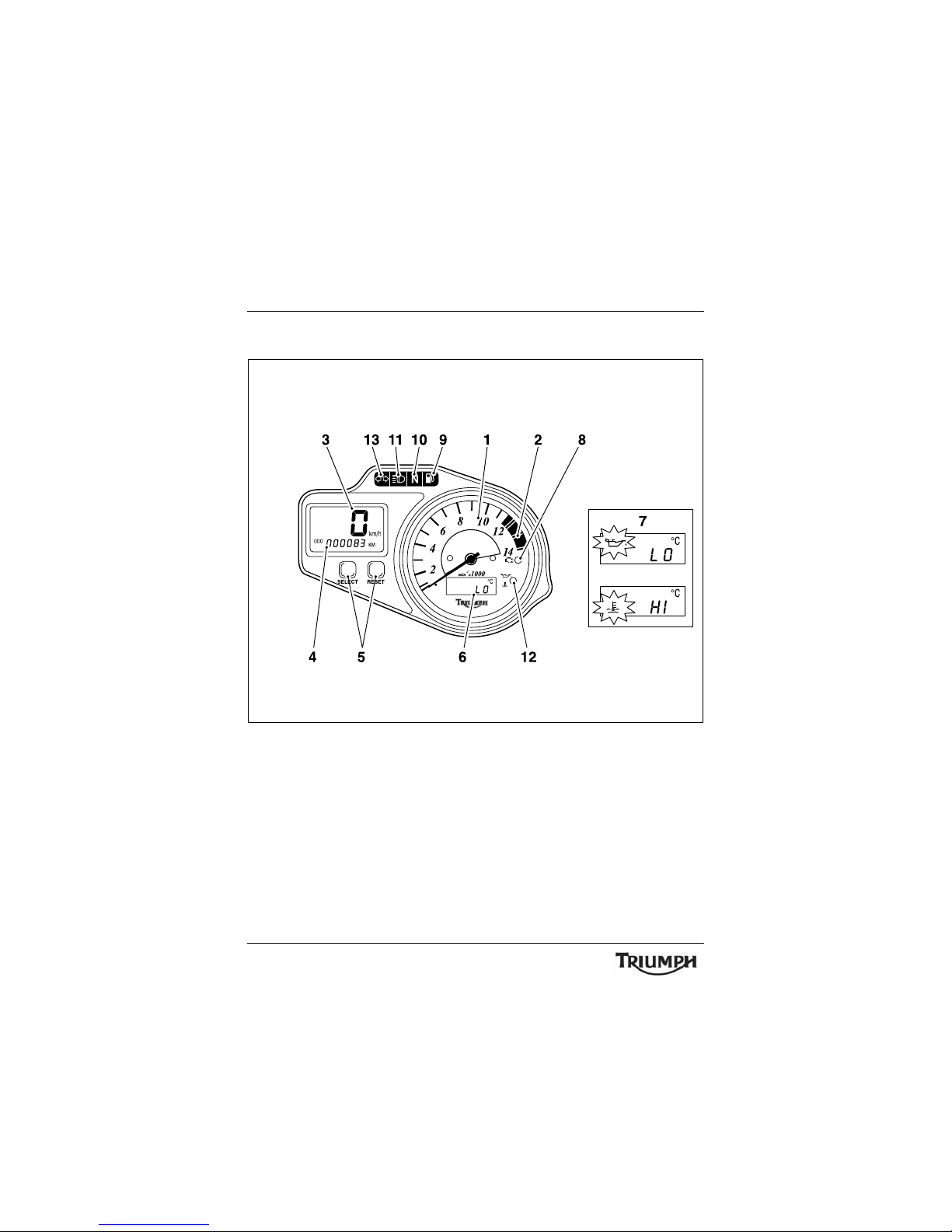
20
General Information
Instrument Panel Layout – Daytona 955i
1Tachometer
2 Tachometer 'red zone'
3 Speedometer
4 Odometer/Trip Meters/Clock
Display
5 Select/Reset Buttons
6 Coolant Temperature Display
7 High Coolant Temperature/Low
Oil Pressure Warning Messages
8 Engine Management
Malfunction Indicator Light
9 Low Fuel Level Indicator Light
10 Neutral Indicator Light
11 High Beam Indicator Light
12 High Coolant Temperature/Low
Oil Pressure Warning Light
13 Turn Indicator light
cbiu
Page 21
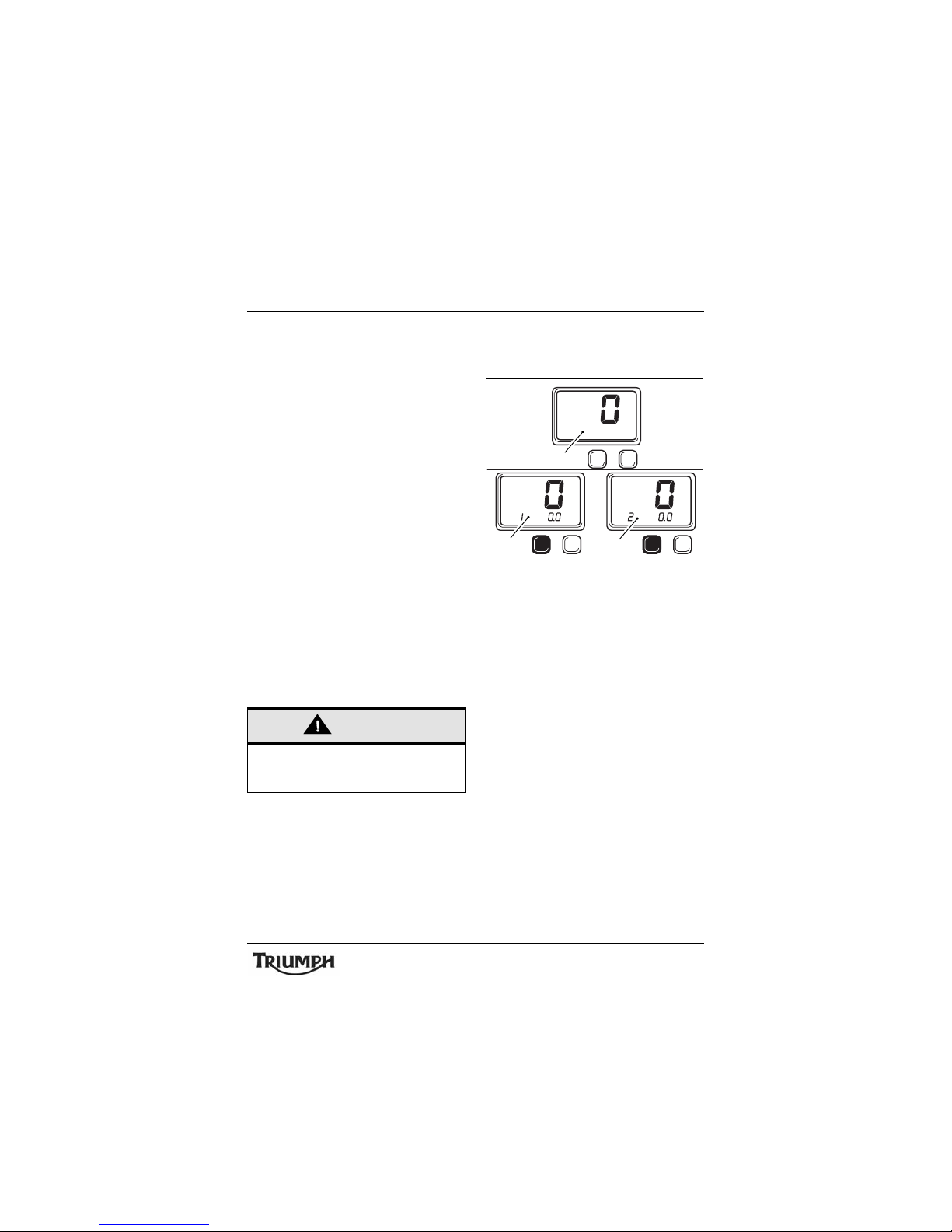
21
General Information
Speedometer and
Odometer
The digital speedometer indicates
the road speed of the motorcycle.
The read-out displays the motorcycle
road speed in increments of one
kilometre (or mile) per hour.
In the speedometer face is the
electronic odometer, two trip meters
and the clock. For details of the
operation of the odometer, trip
meters and clock, please refer to the
following pages.
Tachometer
The tachometer shows the engine
speed in revolutions per minute rpm (r/min). On the right side of the
tachometer face is the 'red zone'.
Engine rpm (r/min) in the red zone
is above maximum recommended
engine speed and is also above the
range for best performance.
Odometer/Trip Meter/
Clock
1Odometer Display
2 Trip Meter 1 Display
3 Trip Meter 2 Display
4 Select Button
5 Reset Button
The odometer shows the total
distance that the motorcycle has
travelled.
There are two trip meters. Either trip
meter shows the distance that the
motorcycle has travelled since the
meter on display was last reset to
zero. Also located in the same
display frame is the clock.
Caution
Never allow engine RPM to enter
the 'red zone' as severe engine
damage may result.
000083
ODO
KM
km/h
TRIP
KM
km/h
TRIP
KM
km/h
jair
1
2
3
54
Page 22
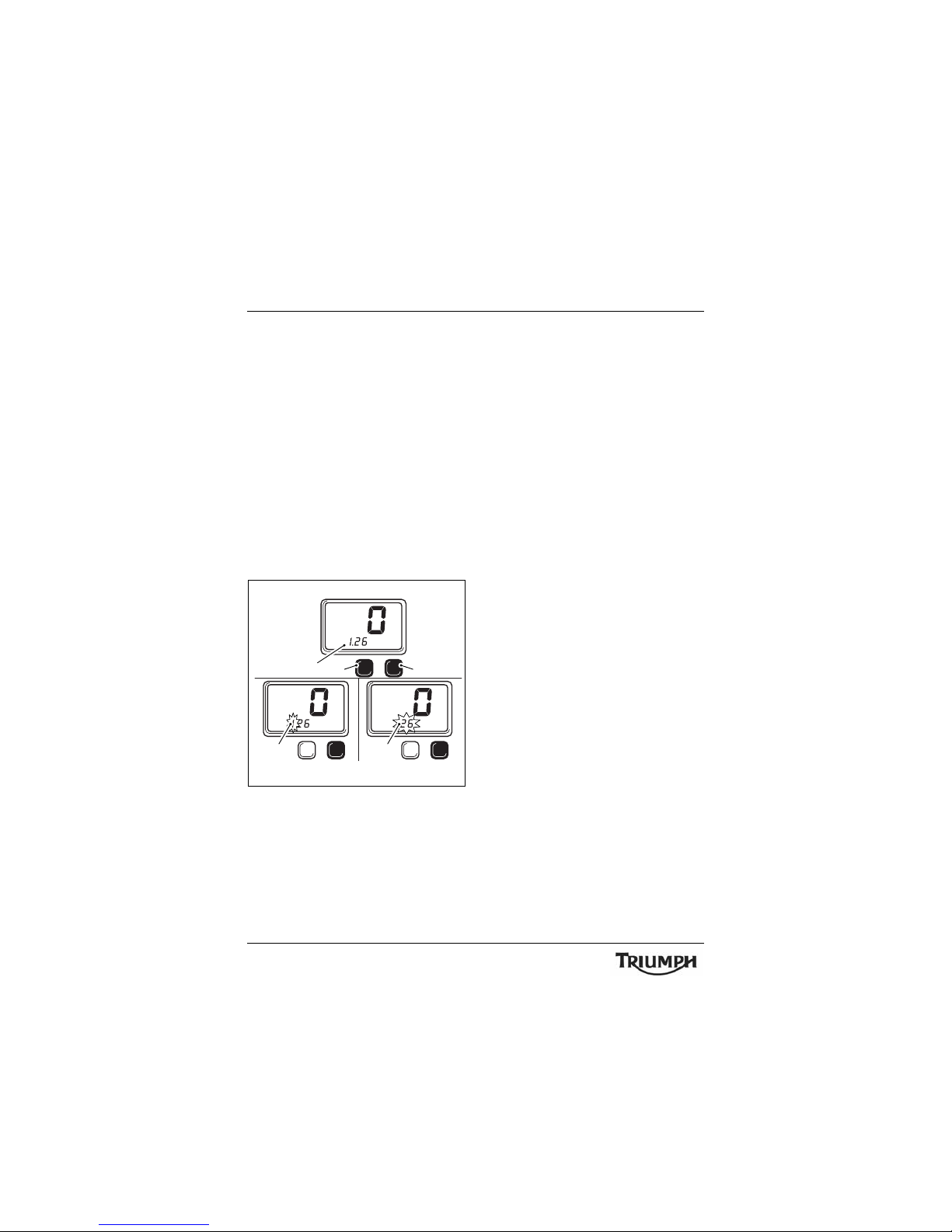
22
General Information
To switch between the odometer and
trip meter display modes, press and
release the left hand ‘select’ button.
The display will scroll through in the
order:
•Odometer,
• Trip meter 1,
• Trip meter 2,
•Clock
To reset either of the trip meters,
select and display the trip meter to
be zeroed then press the right hand
‘reset’ button to set the display to
zero.
Clock Adjustment
1Clock Display
2 Hours Read-out
3Minutes Read-out
4Select Button
5 Reset Button
To reset the clock, select the clock
display and press both ‘select’ and
‘reset’ buttons together. After a short
time, the clock’s hour display will
start to flash.
To reset the hour display, ensure
that the hour display is still flashing
then depress the ‘reset’ button to
change the setting. Each individual
press will change the setting by one
digit. If the button is held, the
display will continuously scroll
through in single digit increments.
When the correct hour display is
shown, press the ‘select’ button. The
minutes display will begin to flash.
The minutes display is adjusted in
the same way as for the hours.
Once both hours and minutes are
correctly set, press the ’select’
button to confirm the setting. The
display will cease to flash.
km/h
km/h km/h
jais
32
14 5
Page 23
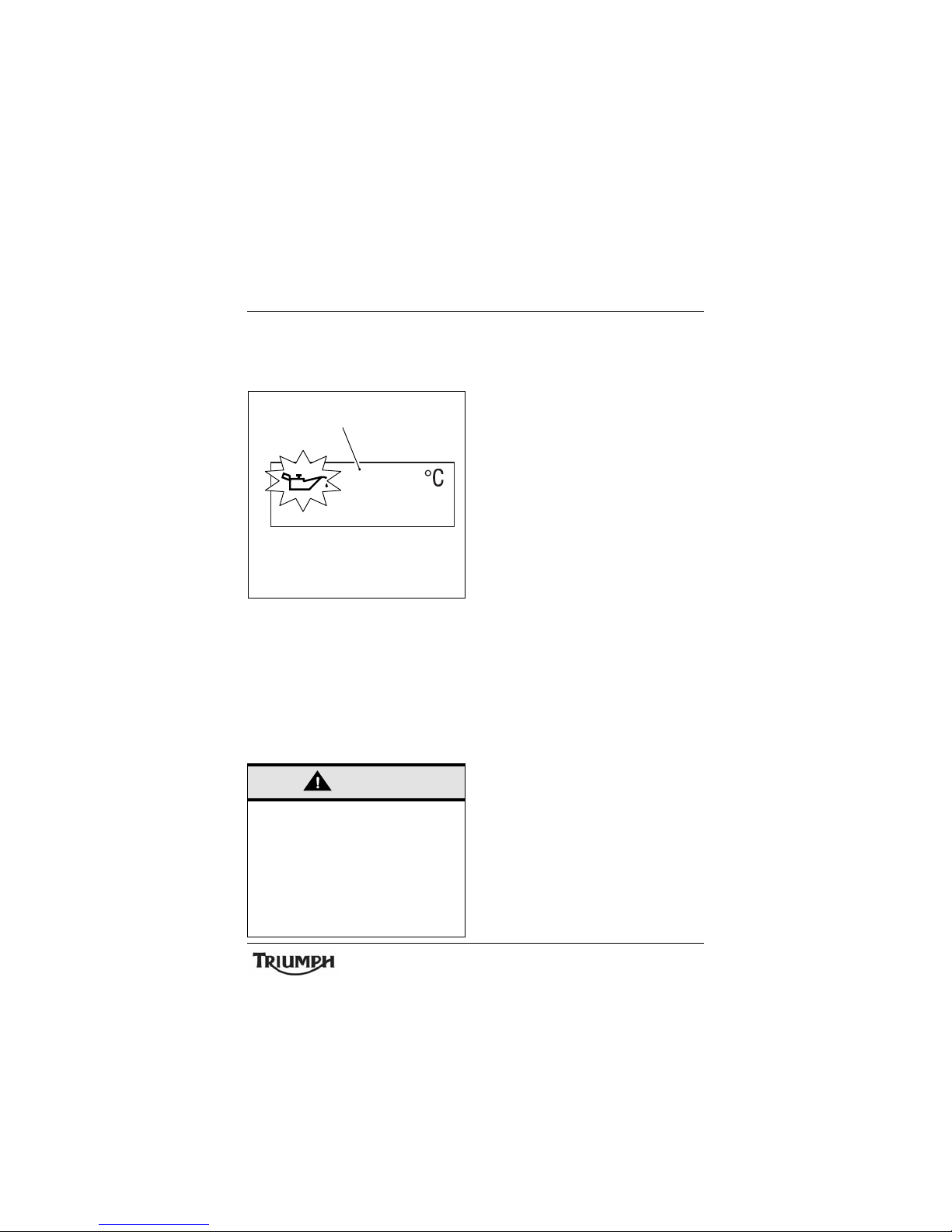
23
General Information
Warning Displays
Low Oil Pressure Warning
1 Low Oil Pressure Display
If sufficient oil pressure is present,
the display will not appear.
With the engine running, if the
engine oil pressure becomes
dangerously low, the low oil pressure
symbol in the temperature display
will flash. In addition, the low
pressure warning light in the
tachometer will illuminate.
The low oil pressure symbol will flash
and the low oil pressure warning in
the tachometer will illuminate if the
ignition is switched on without
running the engine.
• If the coolant temperature is
below 40
o
C, the word ‘LO’ will
also appear in the display. This
does not indicate low oil
pressure. It does, however,
indicate that the coolant
temperature is low.
Caution
Stop the engine immediately if the
low oil pressure warning light
illuminates. Do not restart the
engine until the fault has been
rectified.
Severe engine damage will result
from running the engine when the
low oil pressure warning light is
illuminated.
LO
jaiv
1
Page 24
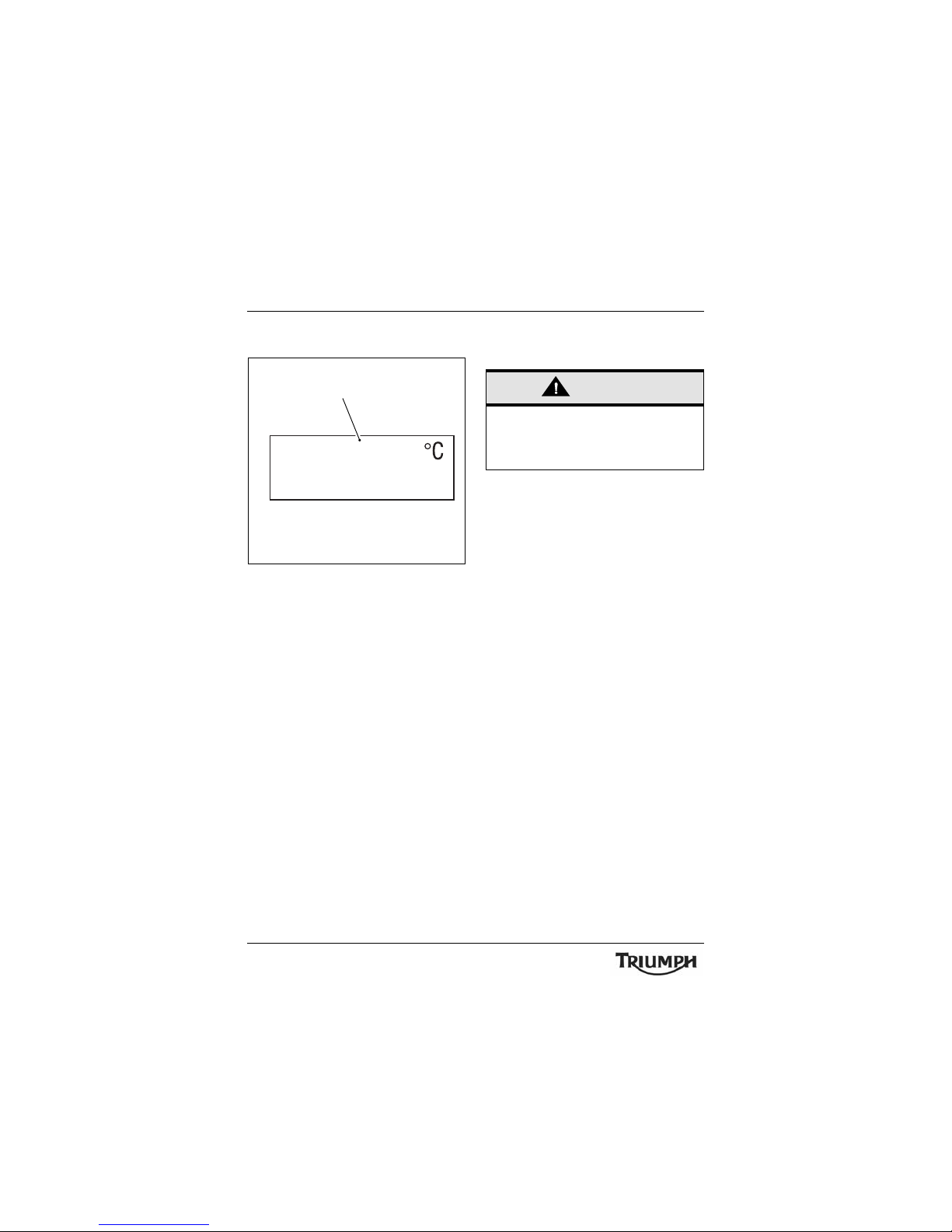
24
General Information
Coolant Temperature Gauge
1 Coolant Temperature Gauge
The coolant temperature gauge
indicates the temperature of the
engine coolant.
When the ignition is switched on,
with the engine cold, the word ‘LO’
will be displayed indicating that the
coolant is below 40
o
C (104oF). Once
the coolant temperature rises above
40
o
C (104oF), the temperature in
degrees will be displayed.
If the coolant temperature reaches
120
o
C (248oF) the high temperature
warning in the temperature display,
and the temperature read-out will
both begin to flash. The warning
light in the tachometer will also be
illuminated.
If the coolant temperature reaches
129
o
C (264oF) the high temperature
warning in the temperature display
will flash and the flashing word ’HI’
will appear in place of the
temperature display. The warning
light in the tachometer will also be
illuminated.
jaiw
78
1
Caution
Do not continue to run the engine
if the high temperature warnings
are displayed as severe engine
damage may result.
Page 25
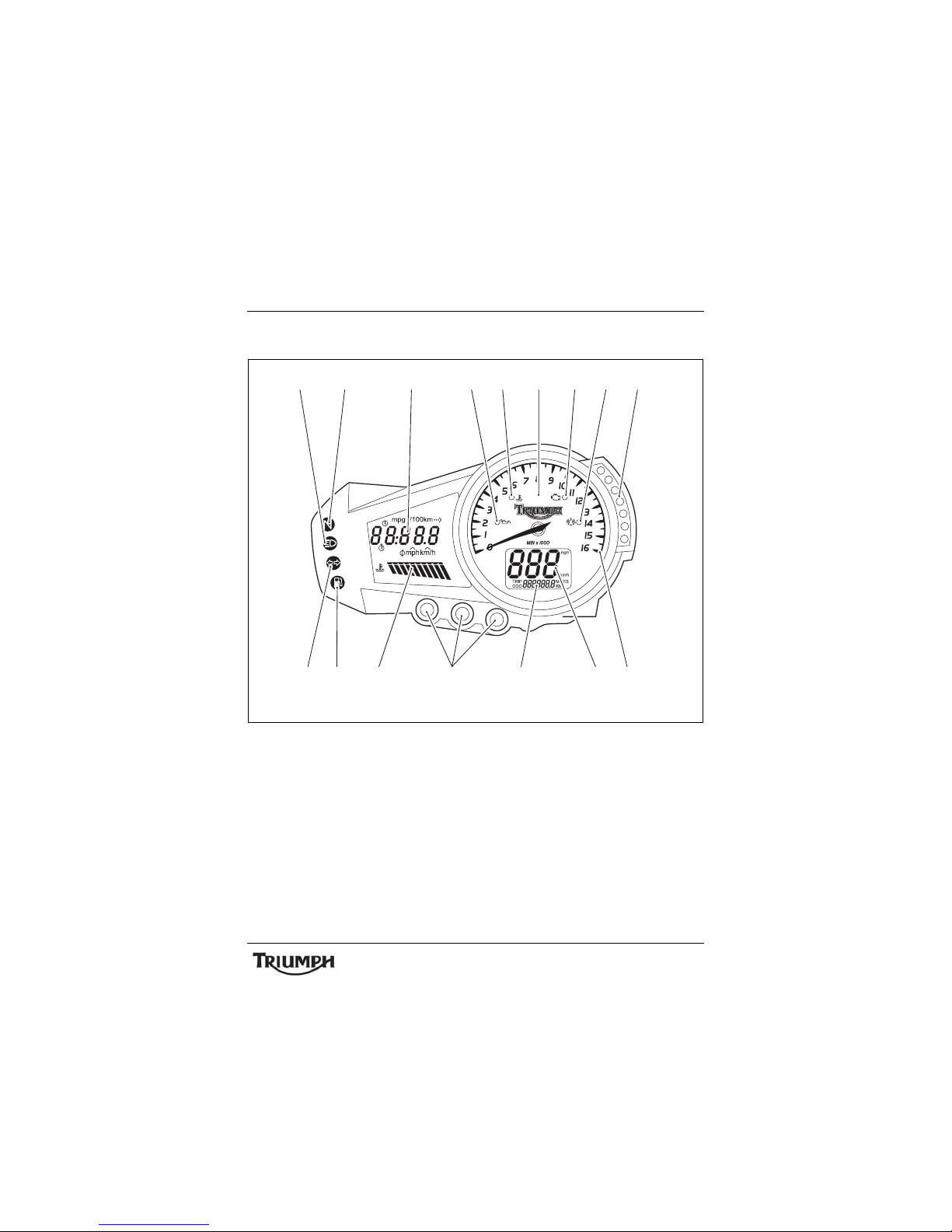
25
General Information
Instrument Panel Layout – Speed Triple
1Tachometer
2 Tachometer 'red zone'
3 Speedometer
4 Odometer/Trip Meters
5 Clock/Trip Computer Display
6 Scroll/Set/Trip Buttons
7 Coolant Temperature Display
8 Low Oil Pressure Warning Light
9 High Coolant Temperature
Warning Light
10 Engine Management
Malfunction Indicator Light
11 Low Fuel Level Indicator Light
12 Neutral Indicator Light
13 High Beam Indicator Light
14 Turn Indicator light
15 Gear Change lights
16 Alarm Status Indicator Light
(alarm is an accessory fit)
ccmr
1213
14
11 7 4 3 26
5 8 91016151
Page 26

26
General Information
Speedometer and
Odometer
The digital speedometer indicates
the road speed of the motorcycle.
The read-out displays the motorcycle
road speed in increments of one
kilometre (or mile) per hour.
In the speedometer face is the
electronic odometer and two trip
meters. For details of the operation
of the odometer and trip meters,
please refer to the following pages.
Tachometer
The tachometer shows the engine
speed in revolutions per minute rpm (r/min). On the right side of the
tachometer face is the 'red zone'.
Engine rpm (r/min) in the red zone
is above maximum recommended
engine speed and is also above the
range for best performance.
Odometer/Trip Meter
1 Odometer/Trip Meter Display
2Set Button
3Trip Button
4 Trip Meter 1 Display
5 Trip Meter 2 Display
The odometer shows the total
distance that the motorcycle has
travelled.
The odometer and two trip meters
located in the same display frame as
the speedometer. Either trip meter
shows the distance that the
motorcycle has travelled since the
meter on display was last reset to
zero.
Use the ‘trip’ button to switch
between the odometer and trip
meter display modes. Press the ‘trip’
button repeatedly until the desired
display is visible. The display will
scroll through in the order:
•Odometer
• Trip meter 1
Caution
Never allow engine RPM to enter
the 'red zone' as severe engine
damage may result.
ccmz
2
4 5
3 1
Page 27

27
General Information
• Trip meter 2
To reset either of the trip meters,
select and display the trip meter to
be zeroed then press the ‘trip’ and
‘set’ buttons together for 2 seconds.
After 2 seconds, the trip meter on
display will reset to zero.
Clock/Trip Computer
1 Clock/Trip Computer Display
2 ‘Scroll Button’
The clock and trip computer
information appear on the same
display.
The trip computer provides an
indication of fuel consumption,
speed, time and distance, recorded
and calculated since the last reset.
Each display provides the following
information:
Instantaneous Fuel Consumption
An indication of the fuel consumpti on
at an instant in time.
Average Fuel Consumption
An indication of the average fuel
consumption, calculated from when
the trip computer was last reset.
After a reset the display will show
dashes until 0.1 miles/km has been
covered.
Journey Distance
The total distance travelled, since
the last reset.
Journey Time
The total time elapsed, since the last
reset.
Average Speed
The average speed is calculated from
when the trip computer was last
reset. After a reset the display will
show dashes until 1 mile/km has
been covered.
Maximum Speed
The maximum speed achieved since
the last reset is displayed.
Trip Computer Operation
Display Section
When the ignition is switched on the
clock display is shown. To access the
trip computer information press the
‘scroll’ button.
Press the ‘scroll’ button repeatedly
until the desired display is visible.
The trip display will scroll through in
the order:
•Clock
ccna
1
2
Page 28
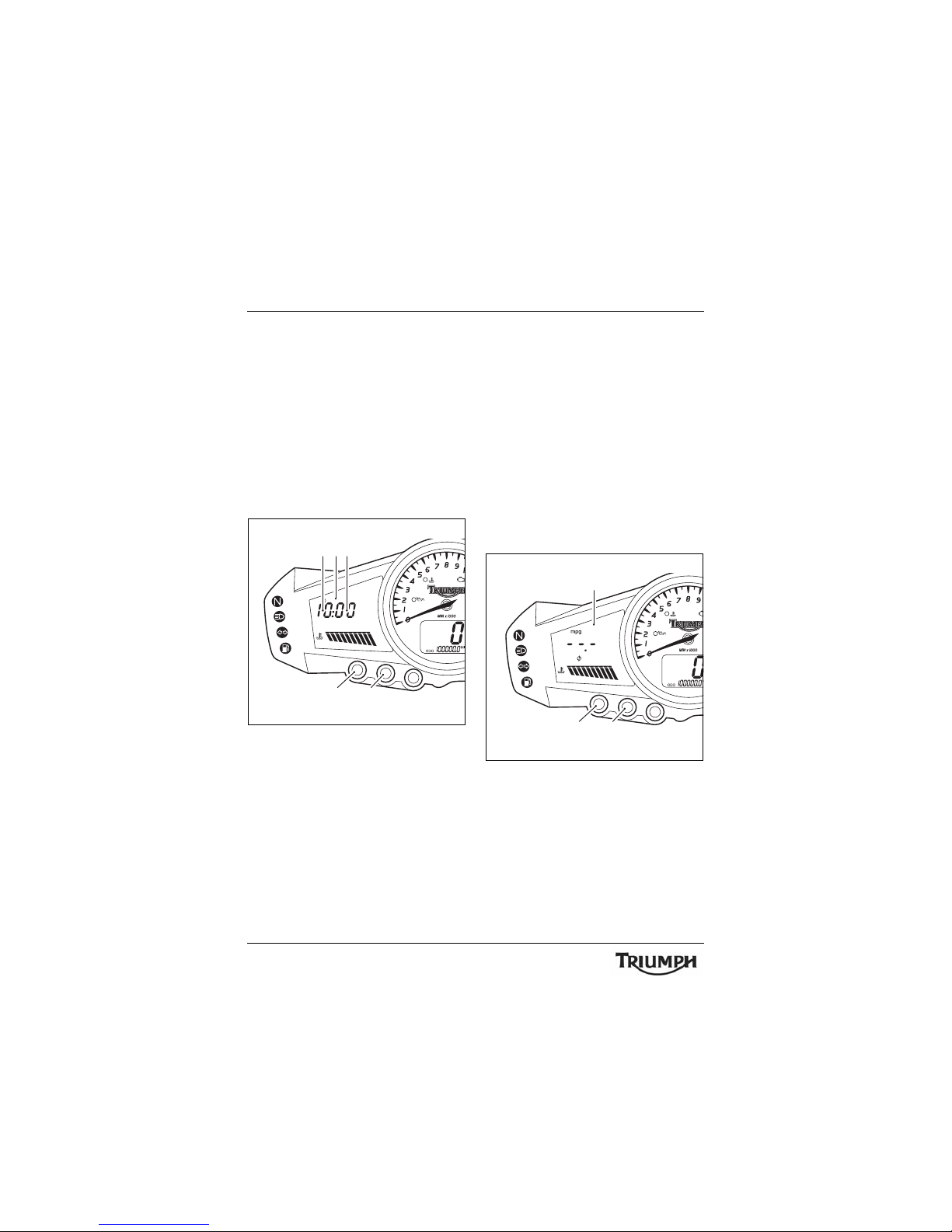
28
General Information
• Instantaneous Fuel
Consumption
• Average Fuel Consumption
• Journey Distance
• Journey Time
•Average Speed
• Maximum Speed
The display will revert to the clock
display after a few seconds if no
other button is pressed.
Clock Adjustment
1Clock Display
2 Hours Read-out
3Minutes Read-out
4 Scroll Button
5Set Button
To reset the clock, select the clock
display and press both ‘scroll’ and
‘set’ buttons together. After a short
time, the clock’s hour display will
start to flash.
To reset the hour display, ensure
that the hour display is still flashing
then depress the ‘scroll’ button to
change the setting. Each individual
press will change the setting by one
digit.
When the correct hour display is
shown, press the ‘set button. The
minutes display will begin to flash.
The minutes display is adjusted in
the same way as for the hours.
Once both hours and minutes are
correctly set, press the ‘set’ button
to confirm the setting. The display
will cease to flash.
Trip Computer Reset
1 Trip Computer Display
2 Scroll Button
3Set Button
To reset trip computer only, select
one of the trip computer displays,
press the ‘scroll’ and ‘set’ buttons
simultaneously for 2 seconds. After 2
seconds, the trip computer, not the
clock, will reset.
ccnb
32 1
4 5
ccnc
1
2 3
Page 29
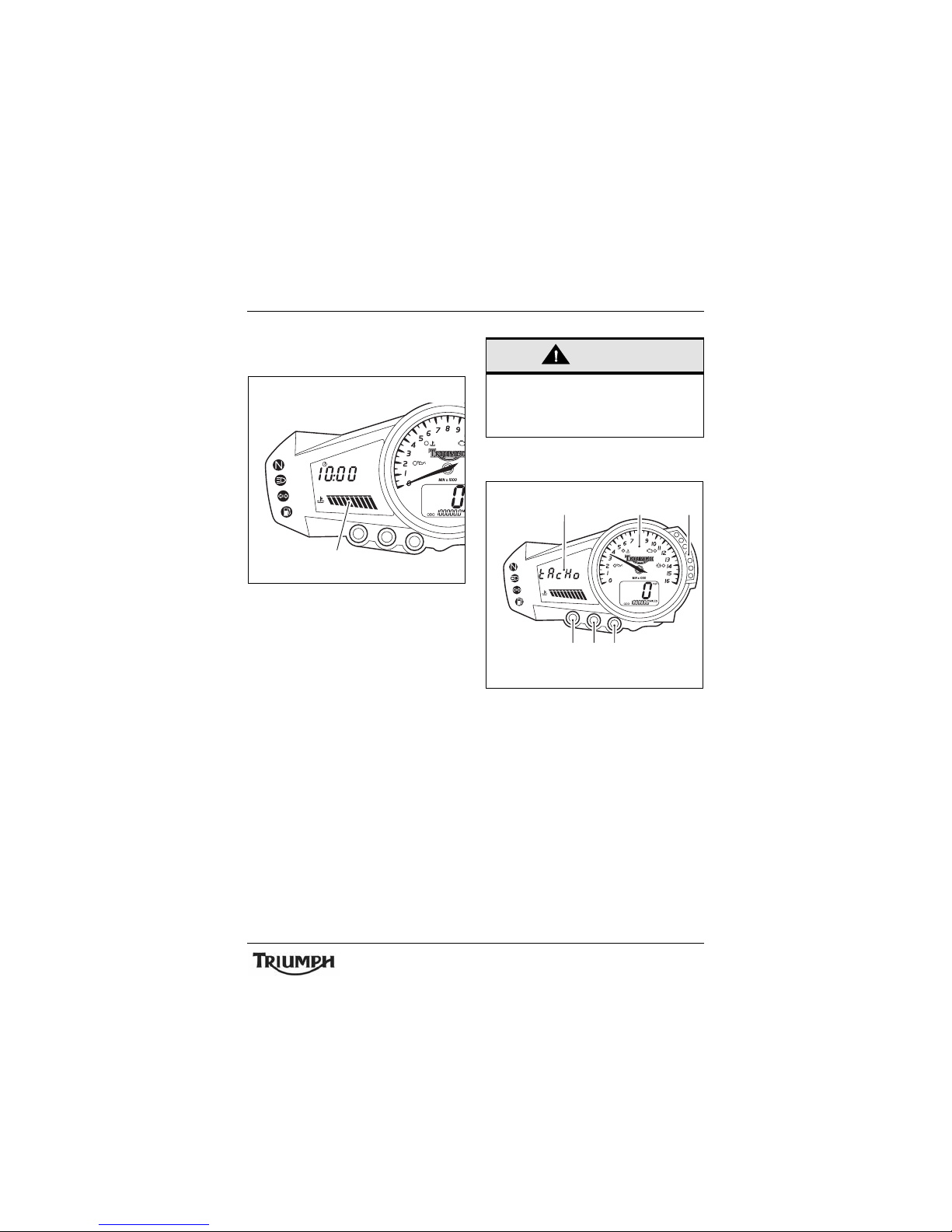
29
General Information
Coolant Temperature
Gauge
1 Coolant Temperature Gauge
The coolant temperature gauge
indicates the temperature of the
engine coolant.
When the ignition is switche d on, all
10 bars of the display will be shown.
When the engine is started from cold
the display will show 1 bar. As the
temperature increases more bars
will be shown in the display.
The normal temperature range is
between 3 and 6 bars.
If the coolant temperature becomes
too high the display will show 9 bars
and will start to flash. The high
coolant temperature warning light in
the tachometer will also be
illuminated.
If the coolant temperature increases
further, all 10 bars of the display will
flash. The high temperature warning
light in the tachometer will remain
illuminated.
Gear Change Lights
1 Gear change lights
2Display screen
3 Scroll button
4Set button
5 Trip button
The gear change lights provide a
visual indication of when to change
gear. The set change-up speed at
which the lights operate can be set
for rider preference.
The lights will illuminate in sequence
1250 rpm before the set change-up
speed in the following order:
ccnd
1
Caution
Do not continue to run the engine
if either of the high temperature
warnings are displayed as severe
engine damage may result.
ccne
3
261
4 5
Page 30
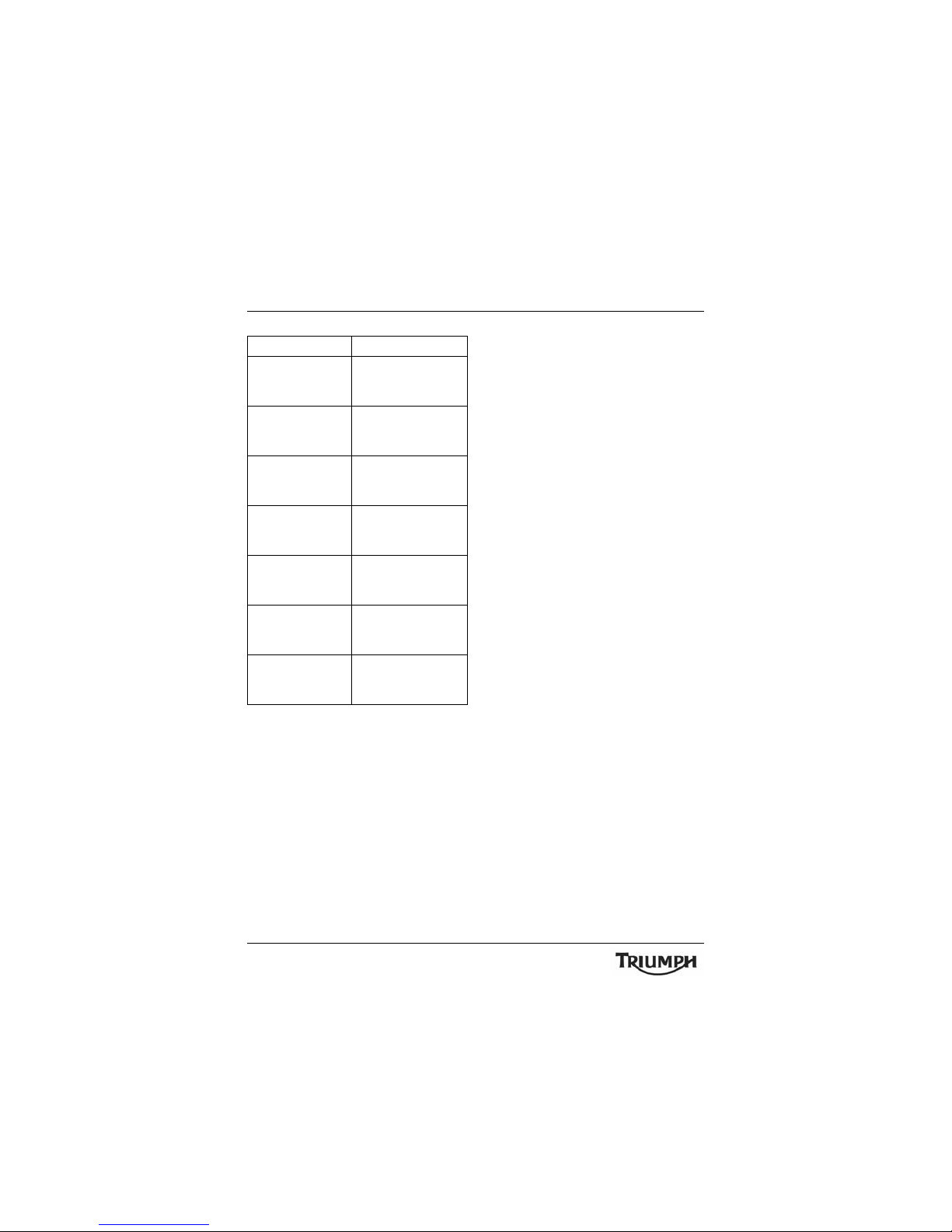
30
General Information
Once the set rev limit has been
exceeded by 500 rpm, the lights will
go out until the engine revs are 500
rpm below the set limit.
The gear change lights will not
operate below 3500 rpm to avoid the
lights operating at idle.
Setting Gear Change Light
Limits
To reset the gear change light
settings, turn on the ignition only.
Press the ‘trip’ and ‘scroll’ buttons
simultaneously for 4 seconds, after 4
seconds the tachometer needle will
move round to the last set position
and the word ‘tAcHo’ will appear in
the clock display.
Press the ‘set’ button for 4 seconds,
after 4 seconds the rev limit will be
set to 0.
• Pressing the ‘set’ button
again at this point will turn
off the gear change lights.
To change the setting in increments
of 1000 rpm, press the ‘scroll’
button. The first press will start the
setting at 3500 rpm. Each individual
press will then increase the settings
in increments of 1000 rpm.
When the correct setting is shown
press the ‘set’ button to confirm.
The setting can now be changed in
increments of 100 rpm.
When the correct setting is shown,
pressing the ‘set’ button will confirm
the setting.
LED RPM
1
st
green LED
1250rpm before
set change-up
speed
2
nd
green LED
1000rpm before
set change-up
speed
3
rd
green LED
750rpm before
set change-up
speed
1
st
amber LED
500rpm before
set change-up
speed
2
nd
amber LED
250rpm before
set change-up
speed
2 red flashing
LED’s all other
LED’s off
Set change-up
speed
All LED’s off 500rpm above
set change-up
speed
Page 31

31
General Information
Warning Lights - Both
Models
Turn Indicators
When the indicator
switch is turned to left
or right, the turn
indicator light will flash
on and off at the same
speed as the turn
indicators.
High Beam
When the ignition is
switched on and the
headlight dip switch is
set to 'high beam', the
high beam warning light
will illuminate.
Low Fuel
The low fuel indicator
will illuminate when
there are approximately
4.0 litres of fuel
remaining in the tank.
Neutral
The neutral warning
light indicates when the
transmission is in
neutral (no gear
selected). The warning
light will illuminate when the
transmission is in neutral with the
ignition switch in the 'ON' position.
Low Oil Pressure Warning
Light
With the engine
running, if the engine
oil pressure becomes
dangerously low, the
low oil pressure warning
light in the tachometer will
illuminate.
The low oil pressure warning light in
the tachometer will illuminate if the
ignition is switched on without
running the engine.
High Coolant Temperature
Warning Light
With the engine
running, if the engine
coolant temperature
becomes dangerously
high, the high coolant
temperature warning light in the
tachometer will illuminate.
Caution
Stop the engine immediately if the
low oil pressure warning light
illuminates. Do not restart the
engine until the fault has been
rectified.
Severe engine damage will result
from running the engine when the
low oil pressure warning light is
illuminated.
Page 32

32
General Information
The high coolant temperature
warning light in the tachometer will
illuminate if the ignition is switched
on without running the engine.
Engine Management System
Malfunction Indicator Light
The malfunction
indicator light for the
engine management
system illuminates
when the ignition is
switched on (to indicate that it is
working) but should not become
illuminated when the engine is
running.
If the malfunction indicator light
becomes illuminated when the
engine is running, this indicates t hat
a fault has occurred in one or more
of the systems controlled by the
engine management system. In such
circumstances, the engine
management system will switch to
`limp-home' mode so that the
journey may be completed, if the
fault is not so severe that the engine
will not run.
Alarm Indicator Light
The alarm light will
illuminate when the
conditions described in
the accessory alarm
instructions are met.
The light does not function unless an
alarm is fitted.
Caution
Stop the engine immediately if the
high coolant temperature warning
light illuminates. Do not restart the
engine until the fault has been
rectified.
Severe engine damage will result
from running the engine when the
high coolant temperature warning
light is illuminated.
Warning
Reduce speed and do not continue
to ride for longer than is necessary
with the malfunction indicator light
illuminated. The fault may
adversely affect engine
performance, exhaust emissions
and fuel consumption. Reduced
engine performance could cause a
dangerous riding condition,
leading to loss of control and an
accident. Contact an authorised
Triumph dealer as soon as possible
to have the fault checked and
rectified.
Page 33

33
General Information
Ignition Key
1 Key Number Tag
In addition to operating the steering
lock/ignition switch, the ignition key
is required to operate the seat lock
and fuel tank cap.
When the motorcycle is delivered
from the factory, two keys are
supplied together with a small tag
bearing the key number. Make a
note of the key number and store
the spare key and key number tag in
a safe place away from the
motorcycle.
Your authorised Triumph dealer can
supply a replacement key cut from
details of the key number or can cut
a new key using the original as a
master.
Ignition Switch/
Steering Lock
1 Ignition Switch/Steering lock
2 Lock position
3 Off position
4On position
5Park position
Ignition Switch Positions
This is a four position, key operated
switch. The key can be removed
from the switch only when it is in the
OFF, LOCK or P (PARK) position.
TO LOCK: Turn the key to the 'OFF'
position, push and fully release the
key, then rotate it to the 'LOCK'
position.
'PARKING': Turn the key from the
'LOCK' position to the `P' position.
The steering will remain locked.
Caution
Do not store the spare key with
the motorcycle as this will reduce
all aspects of security.
ccnf
1
TUV
34
1
2
5
ccng
Page 34

34
General Information
NOTE
• Do not leave the steering
lock in the 'P' position for
long periods of time as this
will cause the battery to
discharge.
Brake and Clutch Lever
Adjusters
1 Lever
2 Adjuster wheel
3 Triangular mark
An adjuster is fitted to the front
brake lever on the Daytona and to
both the front brake and clutch
levers on the Speed Triple. The
adjusters allow the distance from the
handlebar to the levers to be
changed to one of four positions, to
suit the span of the operator's
hands.
To adjust the levers, push each lever
forward and turn the adjuster wheel
to align one of the numbered
positions with the triangular mark on
the lever holder.
The distance from the handlebar grip
to the released lever is shortest
when set to number four and longest
when set to number one.
Warning
For reasons of security and safety,
always move the ignition switch to
the 'OFF' position and remove the
key, when leaving the motorcycle
unattended.
Any unauthorised use of the
motorcycle may cause injury to
the rider, other road users and
pedestrians and may also cause
damage to the motorcycle.
Warning
With the key in the 'LOCK' or 'P'
position the steering will become
locked.
Never turn the key to the 'Lock ' or
'P' positions while the motorcycle
is moving as this will cause the
steering to lock. Locked steering
will cause loss of motorcycle
control and an accident.
Page 35

35
General Information
Right Handlebar
Switches
1 Engine stop switch
2 Starter button
Engine Stop Switch
In addition to the ignition switch
being turned to the 'ON' position, the
engine stop switch must be in the
'run' position for the motorcycle to
operate.
The engine stop switch is for
emergency use. If an emergency
arises which requires the engine to
be stopped, move the engine stop
switch to the stop position.
NOTE
• Although the engine stop
switch stops the engine, it
does not turn off all the
electrical circuits and may
cause difficulty in restarting
the engine due to a
discharged battery.
Ordinarily, only the ignition
switch should be used to
stop the engine.
Starter Button
The starter button operates the
electric starter. For the starter to
operate, the clutch lever must be
pulled to the handlebar.
Warning
Do not attempt to adjust the
levers with the motorcycle in
motion as this may lead to loss of
motorcycle control and an
accident.
After adjusting the levers, operate
the motorcycle in an area free
from traffic to gain familiarity with
the new lever setting. Do not loan
your motorcycle to anyone as they
may change the lever setting from
the one you are familiar with
causing loss of control or an
accident.
ccmh
2
1
Caution
Do not leave the ignition switch in
the 'ON' position unless the engine
is running as this may cause
damage to electrical components
and will discharge the battery.
Page 36

36
General Information
NOTE
• Even if the clutch lever is
pulled to the handlebar, the
starter will not operate if
the side stand is down and a
gear is engaged.
Left Handlebar
Switches
1 Headlight dipswitch
2 Direction indicator switch
3 Horn button
4Pass Button
Headlight Dip Switch
High or low beam can be selected
with the headlight dip switch. To
select high beam, push the switch
forward. To select low beam, push
the switch rearwards. When the high
beam is turned on, the high beam
indicator light will illuminate.
NOTE
• A lighting ON/OFF switch is
not fitted to this model. The
headlight, rear light and
licence plate light all
function automatically when
the ignition is turned to the
ON position.
Direction Indicator Switch
When the indicator switch is pushed
to the left or right and released, the
corresponding direction indicators
will flash on and off. To turn off the
indicators, push and release the
switch.
Horn Button
When the horn button is pushed,
with the ignition switch turned to the
'ON' position, the horn will sound.
Pass Button
When the pass button is pressed the
headlight main beam will be
switched on. It will remain on as
long as the button is held in and will
turn off as soon as the button is
released.
ccmg
4
3
2
1
Page 37

37
General Information
Fuel Requirement/
Refuelling
Fuel Grade
Your
Triumph
engine is
designed
to use
unleaded fuel and will give optimum
performance if the correct grade of
fuel is used. Always use unleaded
fuel with an octane rating of 95 RON.
Caution
In all countries, except Australia,
Hong Kong, New Zealand, and
South Africa the exhaust system
is fitted with catalytic conv erters to
help reduce exhaust emission
levels. The catalytic converters can
be permanently damaged if the
motorcycle is allowed to run out of
fuel or if the fuel level is allowed to
get very low. Always ensure you
have adequate fuel for your
journey.
Caution
The use of leaded fuel is illegal in
most countries, states or
territories. Use of leaded fuel will
damage the catalytic converter (if
fitted).
Warning
To help reduce hazards associated
with refuelling, always observe the
following fuel safety instructions:
Petrol (fuel) is highly flammable
and can be explosive under certain
conditions. When refuelling, turn
the ignition switch to the `OFF'
position.
Do not smoke.
Make sure the refuelling area is
well ventilated and free from any
source of flame or sparks. This
includes any appliance with a pilot
light.
Never fill the tank until the fuel
level rises into the filler neck . H eat
from sunlight or other sources may
cause the fuel to expand and
overflow creating a fire hazard.
After refuelling always check that
the fuel filler cap is correctly
closed and locked.
Because petrol (fuel) is highly
flammable, any fuel leak or
spillage, or any failure to observe
the safety advice given above will
lead to a fire hazard, which could
cause damage to property, injury
to persons or death.
Page 38

38
General Information
Fuel Tank Cap
1Fuel tank cap
2Key
To open the fuel tank cap, lift up the
flap covering the lock itself. Insert
the key into the lock and turn the
key clockwise.
To close and lock the cap, push the
cap down into place with the key
inserted, until the lock 'clicks' into
place. Withdraw the key and close
the key cover.
Filling the Fuel Tank
Avoid filling the tank in rainy or
dusty conditions where airborne
material can contaminate the fuel.
Fill the fuel tank slowly to help
prevent spillage. Do not fill the tank
to a level above the bottom of the
filler neck. This will ensure there is
enough air space to allow for fuel
expansion if the fuel inside the tank
expands through absorption of heat
from the engine or from direct
sunlight.
1 Fuel filler neck
2 Maximum fuel level
3Air space
Caution
Closing the cap without the key
inserted will damage the cap, tank
and lock mechanism.
1
2
cbmm
Caution
Contaminated fuel may cause
damage to fuel system
components.
1 2 3
cbdf
Page 39

39
General Information
Stand
Side Stand
1Side stand
The motorcycle is equipped with a
side stand on which the motorcycle
can be parked.
NOTE
• When using the side stand,
always turn the handlebars fully
to the left and leave the
motorcycle in first gear.
Warning
Overfilling the tank can lead to fuel
spillage.
If fuel is spilled, thoroughly clean
up the spillage immediately and
dispose of the materials used
safely.
Take care not to spill any fuel on
the engine, exhaust pipes, tyres or
any other part of the motorcycle.
Because fuel is highly flammable,
any fuel leak or spillage, or any
failure to observe the safety advice
given above may lead to a fire
hazard, which could cause damage
to property and injury or death to
persons.
Fuel spilled near to, or onto the
tyres will reduce the tyre's ability
to grip the road. This will give rise
to a dangerous riding condition
potentially causing loss of
motorcycle control and an
accident.
Warning
The motorcycle is fitted with an
interlock system to prevent it from
being ridden with the side stand in
the down position.
Never attempt to ride with the side
stand down or interfere with the
interlock mechanism as this will
cause a dangerous riding condition
leading to loss of motorcycle
control and an accident.
1
ccpp
Page 40

40
General Information
Whenever the side stand is used
before riding, always ensure that the
stand is fully up after first sitting on
the motorcycle.
For instructions on safe parking,
refer to the `How to Ride the
Motorcycle' section.
Tool Kit and Handbook
The tool kit is located in a dedicated
box beneath the seat(s).
Seat Lock
1Seat lock
The seat lock is located on the left
hand side of the battery tray, in line
with the footrest mounting rail. To
remove the seat, insert the ignition
key into the seat lock and turn it
anti-clockwise while pressing down
on the rear of the seat. This will
release the seat from its lock and
allow it to be slid rearwards for
complete removal from the
motorcycle.
To refit the seat, engage the seat's
tongue under the fuel tank and press
down at the rear to engage in the
seat lock.
Running-In
Running-in
is the
name
given to
the
process that occurs during the first
hours of a new vehicle's operation.
In particular, internal friction in the
engine will be higher when
components are new. Later on, when
continued operation of the engine
has ensured that the components
have 'bedded in', this internal
friction will be greatly reduced.
A period of careful running in will
ensure lower exhaust emissions, and
will optimise performance, fuel
economy and longevity of the engine
and other motorcycle components.
ccqp
1
Warning
To prevent detachment of the seat
during riding, after fitting always
grasp the seat and pull firmly
upwards. If the seat is not
correctly secured in the lock it will
detach from the lock. A loose or
detached seat could cause loss of
motorcycle control and an
accident.
Page 41

41
General Information
During the first 500 miles (800
kilometres):
• Do not use full throttle.
• Avoid high engine speeds at all
times.
• Avoid riding at one constant
engine speed, whether fast or
slow, for a long period of time.
• Avoid aggressive starts, stops,
and rapid accelerations, except
in an emergency.
• Do not ride at speeds greater
than 3/4 of maximum speed.
From 500 to 1000 miles (800 to
1500 kilometres):
• Engine speed can gradually be
increased to the rev limit for
short periods.
• Both during and after running in
has been completed:-
• Do not over-rev the engine
when cold.
• Do not let the engine labour.
Always downshift before the
engine begins to 'struggle'.
• Do not ride with engine speeds
unnecessarily high. Changing
up a gear helps reduce fuel
consumption, reduces noise
and helps to protect the
environment.
Safe Operation
Daily Safety Checks
Check the
following
items each
day before
you ride.
The time
required is minimal, and these
checks will help ensure a safe,
reliable ride.
If any irregularities are found during
these checks, refer to the
Maintenance and Adjustment section
or see your authorised Triumph
dealer for the action required to
return the motorcycle to a safe
operating condition.
Check:
Fuel: Adequate supply in tank, no
fuel leaks (page 37).
Engine oil: Correct level on dipstick.
Add correct specification oil as
required. No leaks from the engine
or oil cooler (page 62).
Drive chain: Correct adjustment
(page 71).
Warning
Failure to perform these checks
every day before you ride may
result in serious motorcycle
damage or an accident causing
serious injury or death.
Page 42

42
General Information
Tyres/Wheels: Correct inflation
pressures (when cold). Tread depth/
wear, tyre/wheel damage, punctures
etc. (page 86).
Nuts, bolts, fasteners: Visually
check that steering and suspension
components, axles, and all controls
are properly tightened or fastened.
Inspect all areas for loose/damaged
fixings.
Steering Action: smooth but not
loose from lock to lock. No binding of
any of the control cables (page 79).
Brakes: Pull the brake lever and
push the brake pedal to check for
correct resistance. Investigate any
lever/pedal where the travel is
excessive before meeting resistance,
or if either control feels spongy in
operation (page 75).
Brake pads: There should be more
than 1.5 mm of friction material
remaining on all the pads (page 75).
Brake Fluid Lev els: No brake fluid
leakage. Brake fluid levels must be
between the 'max' and 'min' marks
on both reservoirs (page 77).
Front Forks: Smooth action. No
leaks from fork seals (page 81).
Throttle: Throttle grip free-play 2-3
mm. Ensure that the throttle grip
returns to the idle position without
sticking (page 67).
Clutch: Smooth operation and
correct cable free-play (page 70).
Coolant: No coolant leakage. Check
the coolant level in the expansion
tank (when the engine is cold) (page
65).
Electrical equipment: All lights
and horn function correctly (page
33).
Engine stop: Stop switch turns the
engine off (page 44).
Stands: Return to the fully up
position by spring tension. Return
springs not weak or damaged (page
39).
Page 43

How to Ride the Motorcycle
43
HOW TO RIDE THE MOTORCYCLE
Table of Contents
To Stop the Engine............................................... .........................44
To Start the Engine .......................................................................44
Moving Off ...................................................................................45
Changing Gears............................................................................46
Braking .......................................................................................47
Parking........................................................................................49
Considerations for High Speed Operation .........................................50
Page 44

44
How to Ride the Motorcycle
To Stop the Engine
1 Engine stop switch
2 Starter Button
3 Neutral Indicator Light
4On Position
5 Ignition Switch
Close the throttle completely.
Select neutral.
Turn the ignition switch off.
Support the motorcycle on a firm,
level surface with the side stand.
Lock the steering.
To Start the Engine
Check that the engine stop switch is
in the run position.
Ensure the transmission is in
neutral.
Pull the clutch lever fully into the
handlebar.
Turn the ignition switch on.
NOTE
• When the ignition is
switched on, the
tachometer needle will
quickly sweep from zero to
maximum and then return
to zero. The instrument
warning lights will
illuminate and will then go
off (except those which
normally remain on until the
engine starts - See
”Warning Lights - Both
Models” on page 31. It is
not necessary to wait for
1
2
3
4
5
6
7
8
9
10
11
12
13
14
o
T
U
V
2
5
5
4
4
1
3
3
ccpc
Daytona Speed Triple
Caution
The engine should normally be
stopped by turning the ignition
switch to the off position. The
engine stop switch is for
emergency use only. Do not leave
the ignition switched on with the
engine stopped. Electrical damage
may result.
Page 45

45
How to Ride the Motorcycle
the needle to return to zero
before starting the engine.
• In very cold conditions, part
open the throttle to aid cold
starting. Return it to the
closed position once the
engine has started.
• The motorcycle is equipped with
starter lockout switches. The
switches prevent the electric
starter from operating when the
transmission is not in neutral
with the sidestand down.
• If the sidestand is extended
whilst the engine is running,
and the transmission is not in
neutral then the engine will
stop irrespective of clutch
position.
Moving Off
Pull in the clutch lever and select
first gear. Open the throttle a little
and let out the clutch lever slowly. As
the clutch starts to engage, open the
throttle a little more, allowing
enough engine speed to avoid
stalling.
Warning
Never start the engine or run the
engine in a confined area. Exhaust
fumes are poisonous and can
cause loss of consciousness and
death within a short period of
time. Always operate your
motorcycle in the open-air or in an
area with adequate ventilation.
Caution
Do not operate the starter
continuously for more than 5
seconds as the starter motor will
overheat and the battery will
become discharged. Wait 15
seconds between each operation of
the starter to allow for cooling and
recovery of battery power.
Do not let the engine idle for long
periods as this may lead to
overheating which will cause
damage to the engine.
Caution
The low oil pressure warning light
should go out shortly after the
engine starts.
If the low oil pressure warning
light stays on after starting the
engine, stop the engine
immediately and investigate the
cause. Running the engine with
low oil pressure will cause severe
engine damage.
Page 46

46
How to Ride the Motorcycle
Changing Gears
1 Gear Change Pedal
Close the throttle while pulling
in the clutch lever. Change into
the next higher or lower gear.
Open the throttle part way,
while releasing the clutch lever.
Always use the clutch when
changing gear.
NOTE
• The gear change mechanism
is the 'positive stop' type.
This means that, for each
movement of the gear
change pedal, you can only
select each gear, one after
the other, in ascending or
descending order.
1
jako
Warning
Take care to avoid opening the
throttle too far in any of the lower
gears as this can lead to the front
wheel lifting from the ground
(pulling a 'wheelie') and to the rear
tyre breaking traction (wheel
spin).
Always open the throttle
cautiously, particularly if you are
unfamiliar with the motorcycle, as
a `wheelie' or loss of traction will
cause loss of motorcycle control
and an accident.
Warning
Do not change to a lower gear at
speeds that will cause excessive
engine rpm (r/min). This can lock
the rear wheel causing loss of
control and an accident. Engine
damage may also be caused.
Changing down should be done
such that low engine speeds will
be ensured.
Page 47

47
How to Ride the Motorcycle
Braking
1Front brake lever
1 Rear brake pedal
Warning
WHEN BRAKING, OBSERVE
THE FOLLOWING:
Close the throttle completely,
leaving the clutch engaged to
allow the engine to help slow down
the motorcycle.
Change down one gear at a time
such that the transmission is in
first gear when the motorcycle
comes to a complete stop.
When stopping, always apply both
brakes at the same time. Normally
the front brake should be applied a
little more than the rear.
Change down or fully disengage
the clutch as necessary to keep
the engine from stalling.
Never lock the brakes, as this may
cause loss of control of the
motorcycle and an accident.
ccqc
1
Warning
For emergency braking, disregard
down changing, and concentrate
on applying the front and rear
brakes as hard as possible without
skidding. Riders should practice
emergency braking in a traffic-free
area.
T riumph strongly recommends that
all riders take a course of
instruction, which includes advice
on safe brake operation. Incorrect
brake technique could result in
loss of control and an accident.
ccox
1
Page 48

48
How to Ride the Motorcycle
Warning
For your safety, always exercise
extreme caution when braking,
accelerating or turning as any
incautious action can cause loss of
control and an accident.
Independent use of the front or
rear brakes reduces overall
braking performance. Extreme
braking may cause either wheel to
lock, reducing control of the
motorcycle and causing an
accident.
When possible, reduce speed or
brake before entering a turn as
closing the throttle or braking in
mid-turn may cause wheel slip
leading to loss of control and an
accident.
When riding in wet or rainy
conditions, or on loose surfaces,
the ability to manoeuvre and stop
will be reduced. All of your actions
should be smooth under these
conditions. Sudden acceleration,
braking or turning may cause loss
of control and an accident.
Warning
When descending a long steep
gradient, use engine braking by
down changing and use the brakes
intermittently. Continuous brake
application can overheat the
brakes and reduce their
effectiveness.
Riding with your foot on the brake
pedal or your hands on the brake
lever may actuate the brake light,
giving a false indication to other
road users. It may also overheat
the brake, reducing braking
effectiveness.
Do not coast with the engine
switched off, and do not tow the
motorcycle. The transmission is
pressure-lubricated only when the
engine is running. Inadequate
lubrication may cause damage or
seizure of the transmission, which
can lead to sudden loss of
motorcycle control and an
accident.
Page 49

49
How to Ride the Motorcycle
Parking
Select neutral and turn the ignition
switch to the 'OFF' position.
Lock the steering to help prevent
theft.
Always park on a firm, level surface
to prevent the motorcycle from
falling.
When parking on a hill, always park
facing uphill to prevent the
motorcycle from rolling off the
stand. Engage first gear to prevent
the motorcycle from moving.
On a lateral (sideways) incline,
always park such that the incline
naturally pushes the motorcycle
towards the sidestand.
Do not park on a lateral (sideways)
incline of greater than 6
o
and never
park facing downhill.
NOTE
• When parking near traffic at
night, or when parking in a
location where parking
lights are required by law,
leave the tail, licence plate
and position lights on by
turning the ignition switch
to P (Park).
Do not leave the switch in the 'P'
position for long periods-of-time as
this will discharge the battery.
ccms
Warning
Do not park on a soft or on a
steeply inclined surface as parking
under these conditions may cause
the motorcycle to fall over.
Ensure that the stand is fully
retracted before riding off.
Petrol is extremely flammable and
can be explosive under certain
conditions. If parking inside a
garage or other structure, be sure
it is well ventilated and the
motorcycle is not close to any
source of flame or sparks. This
includes any appliance with a pilot
light.
The engine and exhaust system
will be hot after riding. DO NOT
park where pedestrians and
children are likely to touch the
motorcycle as touching any of the
hot parts may cause unprotected
skin to become burnt.
Page 50

50
How to Ride the Motorcycle
Considerations for High
Speed Operation
General
Ensure the motorcycle has been
maintained according to the
scheduled maintenance chart.
Steering
Check that the handlebar turns
smoothly without excessive free play
or tight spots. Ensure that the
control cables do not restrict the
steering in any way.
Luggage
Make certain that any luggage
containers are closed, locked and
securely fitted to the motorcycle.
Warning
This Triumph motorcycle should be
operated within the legal speed
limits for the particular road
travelled. Operating a motorcycle
at high speeds can be potentially
dangerous since the time available
to react to given traffic situations
is greatly reduced as road speed
increases. Always reduce speed in
consideration of weather and
traffic conditions.
Warning
Only operate this Triumph
motorcycle at high speed in
closed-course on-road competition
or on closed course racetracks.
High-speed operation should only
then be attempted by riders who
have been instructed in the
techniques necessary for high
speed riding and are familiar with
the motorcycle's characteristics in
all conditions.
High-speed operation in any other
circumstances is dangerous and
will lead to loss of motorcycle
control and an accident.
Warning
The handling characteristics of a
motorcycle at high speed may vary
from those you are familiar with at
legal road speeds. Do not attempt
high-speed operation unless you
have received sufficient training
and have the required skills as a
serious accident may result from
incorrect operation.
Warning
The items listed are extremely
important and must never be
neglected. A problem, which may
not be noticed at normal operating
speeds, may be greatly
exaggerated at high speeds.
Page 51

51
How to Ride the Motorcycle
Brakes
Check that the front and rear brakes
are functioning properly.
Tyres
High-speed operation is hard on
tyres, and tyres that are in good
condition are crucial to riding safely.
Examine their overall condition,
inflate to the correct pressure (when
the tyres are cold), and check the
wheel balance. Securely fit the valve
caps after checking tyre pressures.
Observe the information given in the
maintenance and specification
sections on tyre checking and tyre
safety.
Fuel
Have sufficient fuel for the increased
fuel consumption that will result
from high-speed operation.
Engine Oil
Make certain that the engine oil level
is correct. Ensure that the correct
grade and type of oil is used when
topping-up.
Coolant
Check that the coolant level is at the
upper level line in the expansion
tank. (Always check the level with
the engine cold).
Electrical Equipment
Make certain that the headlight,
rear/brake light, direction indicators,
horn etc., all work properly.
Miscellaneous
Visually check that all fixings are
tight.
Caution
In all countries, except Australia,
Hong Kong, New Zealand and
South Africa the exhaust system is
fitted with a catalytic converter to
help reduce exhaust emission
levels. The catalytic converter can
be permanently damaged if the
motorcycle is allowed to run out of
fuel or if the fuel level is allowed to
get very low. Always ensure you
have adequate fuel for your
journey.
Page 52

52
Accessories and Loading
ACCESSORIES AND LOADING
The addition of accessories and carriage of additional weight can affect the
motorcycle's handling characteristics causing changes in stability and
necessitating a reduction in speed. The following information has been
prepared as a guide to the potential hazards of adding accessories to a
motorcycle and carrying passengers and additional loads.
Warning
Incorrect loading may result in an
unsafe riding condition leading to
an accident.
Always ensure any loads carried
are evenly distributed on both
sides of the motorcycle. Ensure
that the load is correctly secured
such that it will not move around
while the motorcycle is in motion.
Always check the load security
regularly (though not while the
motorcycle is in motion) and
ensure that the load does not
extend beyond the rear of the
motorcycle.
Never exceed the maximum
vehicle loading weight of 185 kg.
This maximum loading weight is
made up from the combined
weight of the rider, passenger, any
accessories fitted and any load
carried.
Warning
Do not install accessories or carry
luggage that impairs the control of
the motorcycle. Make sure that
you have not adversely affected
the visibility of any lighting
component, road clearance,
banking capability (i.e. lean
angle), control operation, wheel
travel, front fork movement,
visibility in any direction, or any
other aspect of the motorcycle's
operation.
Page 53

53
Accessories and Loading
Warning
Never ride an accessory equipped
motorcycle at speeds above the
legal speed limit or at a speed
inappropriate for the
circumstances.
Speeds in excess of 130 km/h (80
mph) should not be attempted on
an accessory equipped motorcycle
even where the legal speed limit
permits this.
The presence of accessories will
cause changes in the stability and
handling of the motorcycle.
Failure to allow for changes in
motorcycle stability may lead to
loss of control or an accident.
Remember that the 130 km/h
(80mph) absolute limit will be
reduced by the fitting of nonapproved accessories, incorrect
loading, worn tyres, overall
motorcycle condition and poor
road or weather conditions.
Warning
This motorcycle must not be
operated above the legal road
speed limit except in authorised
closed course conditions.
Warning
Only operate this Triumph
motorcycle at high speed in
closed-course on-road competition
or on closed course racetracks.
High-speed operation should only
then be attempted by riders who
have been instructed in the
techniques necessary for high
speed riding and are familiar with
the motorcycle's characteristics in
all conditions.
High-speed operation in any other
circumstances is dangerous and
will lead to loss of motorcycle
control and an accident.
Page 54

54
Accessories and Loading
Warning
Your passenger should be
thoroughly familiar with the
motorcycle's operation.
The passenger can cause loss of
control of the motorcycle by
incorrect positioning during
cornering and sudden movements.
It is important that the passenger
sits still while the motorcycle is in
motion and does not interfere with
the operation of the motorcycle.
If a passenger is carried, the rider
should instruct the passenger to
keep his or her feet on the
passenger footrests and to firmly
hold onto the seat strap or the
rider's waist or hips.
The passenger should also be
advised to lean with the rider when
travelling around corners and not
to lean unless the rider does so.
Do not carry animals on your
motorcycle.
Warning
The handling and braking
capabilities of a motorcycle will be
affected by the presence of a
passenger. The rider must make
allowances for these changes
when operating the motorcycle
with a passenger and should not
attempt such operation unless
trained to do so and without
becoming familiar and comfortable
with the changes in motorcycle
operating characteristics that this
brings about.
Motorcycle operation without
making allowances for the
presence of a passenger could lead
to loss of motorcycle control and
an accident.
Warning
Never attempt to store any items
between the frame and the fuel
tank. This can restrict the steering
and will cause loss of control
leading to an accident.
Weight attached to the handlebar
or front fork will increase the mass
of the steering assembly and can
result in loss of steering control
leading to an accident.
Page 55

55
Accessories and Loading
Warning
Do not carry a passenger unless
he or she is tall enough to reach
the footrests provided.
A passenger who is not tall enough
to reach the footrests will be
unable to sit securely on the
motorcycle and may cause
instability leading to loss of control
and an accident.
Warning
If the passenger seat is used to
carry small objects, they must not
exceed 5 kg in weight, must not
impair control of the motorcycle,
must be securely attached and
must not extend beyond the rear
or sides of the motorcycle.
Carriage of objects in excess of 5
kg in weight, that are insecure,
impair control or extend beyond
the rear or sides of the motorcycle
may lead to loss of motorcycle
control and an accident.
Page 56

Accessories and Loading
56
This page intentionally left blank
Page 57

Maintenance and Adjustment
57
MAINTENANCE AND ADJUSTMENT
Table of Contents
Scheduled Maintenance .................................................................58
Side Panel................. .. .. .......................... .. ........................... .. ......61
Engine Oil....................................................................................62
Cooling System .................................. ..........................................65
Throttle Control............................................................................67
Clutch ......................................................................................... 70
Drive Chain..................................................................................71
Brakes ........................................................................................75
Windscreen Cleaning (Daytona only)...............................................79
Steering/Wheel Bearings................................................................ 79
Front Suspension..........................................................................81
Tyres ..........................................................................................86
Battery........................................................................................91
Fuse Box ............................... ............................... .......................94
Headlights ...................................................................................95
Rear Light..................................................................................101
Indicator Lights .......................................................................... 102
Licence Plate Light......................................................................102
Cleaning....................................................................................103
Page 58

58
Maintenance and Adjustment
Scheduled Maintenance
To maintain the motorcycle in a safe
and reliable condition, the
maintenance and adjustments
outlined in this section must be
carried out as specified in the
schedule of daily checks, and also in
line with the scheduled maintenance
chart. The information that follows
describes the procedures to follow
when carrying out the daily checks
and some simple maintenance and
adjustment items.
Warning
In order to correctly carry out the
maintenance items listed in the
scheduled maintenance chart,
special tools and specialist
knowledge will be required. Only
an authorised Triumph dealer will
have this knowledge and
equipment.
Since incorrect or neglected
maintenance can lead to a
dangerous riding condition, always
have an authorised Triumph dealer
carry out the scheduled
maintenance of this motorcycle.
Warning
All maintenance is vitally
important and must not be
neglected. Incorrect maintenance
or adjustment may cause one or
more parts of the motorcycle to
malfunction. A malfunctioning
motorcycle may lead to loss of
control and an accident.
Weather, terrain and geographical
location affects maintenance. The
maintenance schedule should be
adjusted to match the particular
environment in which the vehicle
is used and the demands of the
individual owner.
T riumph Motorcycles cannot accept
any responsibility for damage or
injury resulting from incorrect
maintenance or improper
adjustment carried out by the
owner.
Since incorrect or neglected
maintenance can lead to a
dangerous riding condition, always
have an authorised Triumph dealer
carry out the scheduled
maintenance of this motorcycle.
Page 59

Maintenance and Adjustment
59
Scheduled Maintenance Chart
Operation Description Every Odometer Reading in Miles (Kms) or time period,
whichever comes first
500
(800)
1 month
6,000
(10,000)
1 year
12,000
(20,000)
2 years
18,000
(30,000)
3 years
24,000
(40,000)
4 years
30,000
(50,000)
5 years
Engine oil cooler - check for leaks - •••• • •
Engine oil - renew - •••• • •
Engine oil filter - renew - •••• • •
Valve clearances - check - ••
Air cleaner - renew - ••
Engine ECM - check for stored DTC's - •••• • •
Spark plugs - check - •• •
Spark plugs - renew - ••
Throttle bodies - balance - ••• • •
Throttle cables - check/adjust Day •••• • •
Cooling system - check for leaks Day •••• • •
Coolant level - check/adjust Day •• • •
Coolant - renew - ••
Fuel system - check for leaks Day •••• • •
Lights, instruments & electrical
systems - check
Day •••• • •
Fuel filter - renew - ••
Steering - check for free operation Day •••• • •
Headstock bearings - check/adjust - ••• • •
Headstock bearings - lubricate - ••
Forks - check for leaks/smooth
operation
Day •••• • •
Fork oil - renew - •
Brake fluid levels - check Day •••• • •
Brake fluid - renew - ••
Brake pad wear - check Day •••• • •
Brake master cylinders – check for
oil leaks
•••• • •
Brake callipers - check for leaks and
seized pistons
•••• • •
Page 60

60
Maintenance and Adjustment
*Evaporative system fitted to California models only.
Scheduled Maintenance Chart (continued)
Operation Description Every Odometer Reading in Miles (Kms) or time period,
whichever comes first
500
(800)
1 month
6,000
(10,000)
1 year
12,000
(20,000)
2 years
18,000
(30,000)
3 years
24,000
(40,000)
4 years
30,000
(50,000)
5 years
Drive Chain - lubricate Every 200 miles (300 kms)
Drive Chain – wear check Every 500miles (800kms)
Drive chain slack – check/adjust Day •••• • •
Drive rubbing strip - check - •••• •
Rear wheel bearing - lubricate - ••
Fasteners - inspect visually for
security
Day •••• • •
Wheels - inspect for damage Day •••• • •
Tyre wear/tyre damage - c heck Day ••••• •
Tyre pressures - check/adjust Day •••• • •
Clutch cable - check/adju st Day •••• • •
Secondary air injection system -
check
- ••
Stand - check operation Day •••• • •
Fuel and evaporative loss* hoses -
renew
- •
Page 61

61
Maintenance and Adjustment
Side Panel
Daytona 955i
Side Panel Removal
Remove the seats.
Remove the infill panels.
Disconnect the battery, negative
(black) lead first.
Release the fixings as shown in the
diagram above.
Lift and withdraw the side panel
assembly in a rearward direction.
Side Panel Refitting
Reverse the removal procedure with
the exception of the following.
Reconnect the battery positive (red)
lead first.
Tighten the panel fixings to 3Nm.
Refit the infill panels.
Speed Triple
Side Panel Removal
Remove the seats.
Disconnect the battery, negative
(black) lead first.
Release the fixings as shown in the
diagram above.
Lift and withdraw the side panel.
Side Panel Refitting
Reverse the removal procedure with
the exception of the following.
Reconnect the battery positive (red)
lead first.
Tighten the panel fixings to 3Nm.
ccof
ccqd
Page 62

62
Maintenance and Adjustment
Engine Oil
In order
for the
engine,
transmissi
on, and
clutch to function correctly, maintain
the engine oil at the correct level,
and change the oil and oil filter in
accordance with scheduled
maintenance requirements.
Oil Level Inspection
1 Filler
2 Filler Plug/Dipstick
3Hash marking
Stop engine, then wait for at least
10 minutes for the oil to settle.
Remove the filler plug/dipstick, wipe
the dipstick clean and screw the
plug/dipstick fully home in the clutch
cover.
NOTE
• The actual level is indicated
when the motorcycle is
upright, not on the side
stand, and when the filler
plug/dipstick has been
pushed fully home.
Remove the filler plug/dipstick.
The oil level is indicated by lines on
the filler plug/dipstick. When full, the
Warning
Motorcycle operation with
insufficient, deteriorated, or
contaminated engine oil will cause
accelerated engine wear and may
result in engine or transmission
seizure. Seizure of the engine or
transmission may lead to sudden
loss of control and an accident.
ccpu
3
2
1
Page 63

63
Maintenance and Adjustment
indicated oil level must be level with
the top of the lined area.
If the oil level is too low, add oil a
little at a time until the correct level
is reached.
Once the correct level is reached, fit
the filler plug/dipstick.
Oil and Oil Filter Change
1 Oil drain plug
2 Oil filter
The engine oil and filter must be
replaced in accordance with
scheduled maintenance
requirements.
Warm up the engine thoroughly, and
then stop the engine and secure the
motorcycle in an upright position on
level ground.
Place an oil drain pan beneath the
engine.
Remove the oil drain plug.
Unscrew and remove the oil filter
using Triumph service tool
T3880312. Dispose of the old filter in
an environmentally friendly way.
Apply a thin smear of clean engine
oil to the sealing ring of the new oil
filter. Fit the oil filter and tighten to
25 Nm.
Fill the engine with a 10W/40 or
15W/50 semi or fully synthetic
motorcycle engine oil that meets
ccog
1
2
Warning
Prolonged or repeated contact with
engine oil can lead to skin dryness,
irritation and dermatitis. In
addition, used engine oil contains
harmful contamination that can
lead to skin cancer. Always wear
suitable protective clothing and
avoid skin contact with used oil.
Warning
The oil may be hot to the touch.
Avoid contact with the hot oil by
wearing suitable protective
clothing, gloves, eye protection,
etc. Contact with hot oil may cause
the skin to be scalded or burned.
Page 64

64
Maintenance and Adjustment
specification API SH (or higher) AND
JASO MA.
Start the engine and allow it to idle.
Ensure that the low oil pressure
warning light extinguishes shortly
after starting.
Turn off the ignition, check the oil
level using the method previously
described, and top up to between
the minimum and maximum level
lines on the dipstick.
Disposal of Used Engine Oil
and Oil Filters
To protect the environment, do not
pour oil on the ground, down sewers
or drains, or into watercourses. Do
not place used oil filters in with
general waste. If in doubt contact
your local authority.
Oil Specification and Grade
Triumph high performance fuel
injected engines are designed to use
10W/40 or 15W/50 semi or fully
synthetic motorcycle engine oil that
meets specification API SH (or
higher) AND JASO MA.
Do not add any chemical additives to
the engine oil. The engine oil also
lubricates the clutch and any
additives could cause the clutch to
slip.
Do not use mineral, vegetable, nondetergent oil, castor based oils or
any oil not conforming to the
required specification. The use of
these oils may cause instant, severe
engine damage.
Caution
Raising the engine speed above
idle, before the oil reaches all
parts of the engine can cause
engine damage or seizure. Only
raise engine speed after running
the engine for a few seconds to
allow the oil to circulate fully.
Caution
If the engine oil pressure is too
low, the low oil pressure warning
light will illuminate. If this light
stays on when the engine is
running, stop the engine
immediately and investigate the
cause. Running the engine with
low oil pressure will cause engine
damage.
Page 65

65
Maintenance and Adjustment
Cooling System
To ensure efficient
engine cooling,
check the coolant
level each day
before riding the
motorcycle, and top up the coolant if
the level is low.
Corrosion Inhibitors
To protect the cooling system from
corrosion, the use of corrosion
inhibitor chemicals in the coolant is
essential.
If coolant containing a corrosion
inhibitor is not used, the cooling
system will accumulate rust and
scale in the water jacket and
radiator. This will block the coolant
passages, and considerably reduce
the efficiency of the cooling system.
Coolant Level Inspection
1Expansion tank
2Tank Cap
3 MAX mark
4 MIN mark
Position the motorcycle on level
ground and in an upright position.
Remove the seat(s).
Warning
Use coolant mixture containing
corrosion inhibitors and anti-freeze
suitable for aluminium engines and
radiators. Always use the antifreeze in accordance with the
instructions of the manufacturer.
Coolant mixture that contains antifreeze and corrosion inhibitors
contains toxic chemicals that are
harmful to the human body. Never
swallow anti-freeze or any of the
motorcycle coolant.
1
2
3
4
ccqf
1
2
3
4
Daytona Speed Triple
Page 66

66
Maintenance and Adjustment
Coolant Level Adjustment
Allow the engine to cool.
Remove the cap from the expansion
tank, and add coolant mixture
through the filler opening until the
level reaches the `MAX' mark. Refit
the cap.
Refit the seat.
NOTE
• If the coolant level is being
checked because the
coolant has overheated,
also check the level in the
radiator and top-up if
necessary.
• In an emergency, water
alone can be added to the
cooling system. However,
the coolant must be
returned to the correct
mixture ratio as soon as
possible.
Coolant Change
Have the coolant changed by an
authorised Triumph dealer in
accordance with scheduled
maintenance requirements.
Radiator Hoses
Check the radiator hoses for cracks
or deterioration, and hose clips for
tightness in accordance with
scheduled maintenance
requirements. Have your authorised
Triumph dealer replace any defective
items.
Check the radiator grille and fins for
obstructions by insects, leaves or
mud. Clean off any obstructions with
a stream of low-pressure water.
Warning
Do not remove the expansion tank
or radiator pressure cap when the
engine is hot. When the engine is
hot, the coolant inside the
expansion tank will be hot and also
under pressure. Contact with this
hot, pressurised coolant will cause
scalds and skin damage.
Caution
A year-round type of antifreeze is
installed in the cooling system
when the motorcycle leaves the
factory. It is coloured blue,
contains a 50% solution of
ethylene glycol, and has a freezing
point of -35ºC (-31ºF).
Warning
The fan operates automatically
when the engine is running.
Always keep hands and clothing
away from the fan as contact with
the rotating fan can cause injury.
Page 67

67
Maintenance and Adjustment
Throttle Control
1Throttle grip
22-3 mm
Caution
Using high-pressure water sprays,
such as from a car wash facility or
household pressure washer, can
damage the radiator fins, cause
leaks and impair the radiator's
efficiency.
Do not obstruct or deflect airflow
through the radiator by installing
unauthorised accessories, either in
front of the radiator or behind the
cooling fan. Interference with the
radiator airflow can cause
overheating, potentially resulting
in engine damage.
Warning
The throttle grip controls the
throttle valves in the throttle
bodies. If the throttle cables are
incorrectly adjusted, either too
tight or too loose, the throttle may
be difficult to control and
performance will be adversely
affected.
Check the throttle grip free-play in
accordance with scheduled
maintenance requirements and
make adjustments as necessary.
ccpg
1
2
Page 68

68
Maintenance and Adjustment
Inspection
Check that the throttle opens
smoothly, without undue force and
that it closes without sticking. Have
your authorised Triumph dealer
check the throttle system if a
problem is detected or any doubt
exists.
Check that there is 2-3 mm of
throttle grip free-play when lightly
turning the throttle grip back and
forth.
If there is an incorrect amount of
free-play, Triumph recommends that
you have adjustments made by your
authorised Triumph dealer. However,
in an emergency, throttle
adjustment may be made as follows:
Warning
Always be alert for changes in the
`feel' of the throttle and have the
throttle system checked by an
authorised Triumph dealer if any
changes are detected. Changes
can be due to wear in the
mechanism, which could lead to a
sticking throttle.
An incorrectly adjusted, sticking or
stuck throttle will lead to loss of
motorcycle control and an
accident.
Warning
Use of the motorcycle with
incorrectly adjusted, incorrectly
routed, sticking or damaged
throttle cables will interfere with
the throttle function resulting in
loss of motorcycle control and an
accident.
To avoid incorrect adjustment,
incorrect routing, or continued use
of a sticking or damaged throttle,
always have your throttle checked
and adjusted by your authorised
Triumph dealer.
Page 69

69
Maintenance and Adjustment
1 Opening cable adjuster
2 Closing cable adjuster
3 Closing cable – free play
measurement point
4 Opening Cable – free play
measurement point
Remove the seat(s).
Disconnect the battery, negative
(black) lead first.
Remove the fuel tank.
Release the locknuts on the
'opening' cable adjusters.
Rotate the 'opening' cable adjuster
at the twist grip end such that it has
an equal amount of adjustment in
each direction.
Rotate the 'opening' cable adjuster
at the throttle body end of the cable
to give 2-3 mm of play at the twist
grip. Tighten the locknut.
Make any minor adjustments as
necessary to give 2-3 mm of play
using the adjuster near the twist grip
end of the cable. Tighten the
locknut.
With the throttle fully closed, ensure
that there is 2-3mm of free play in
the 'closing' cable at the throttle cam
attached to the throttle bodies. If
necessary, adjust at the throttle
body end in the same way as the
'opening' cable, until 2-3 mm of play
is present.
Refit the fuel tank.
Reconnect the battery, positive (red)
lead first.
Refit the seats(s).
ccqs
4
1
2
3
3
2
1
Daytona Speed Triple Both Models
Warning
Ensure that all the adjuster
locknuts of all cables are
tightened, as a loose locknut could
result in a sticking throttle.
An incorrectly adjusted, sticking or
stuck throttle can lead to loss of
motorcycle control and an
accident.
Page 70

70
Maintenance and Adjustment
Check that the throttle opens
smoothly, without undue force and
that it closes without sticking.
Ride carefully to your nearest
authorised Triumph dealer and have
him check the throttle system
thoroughly before riding again.
Clutch
1Clutch lever
22-3 mm
The motorcycle is equipped with a
cable-operated clutch.
If the clutch lever has excessive
free-play, the clutch may not
disengage fully. This will cause
difficulty in changing gear and
selecting neutral. This may cause
the engine to stall and make the
motorcycle difficult to control.
Conversely, if the clutch lever has
insufficient free-play the clutch may
not engage fully, causing the clutch
to slip, which will reduce
performance and cause premature
clutch wear.
Clutch lever free-play must be
checked in accordance with
scheduled maintenance
requirements.
Inspection
Check that there is 2-3 mm clutch
lever free-play at the lever.
If there is an incorrect amount of
free-play, adjustments must be
made.
Adjustment
Loosen the knurled locknut at the
lever end of the clutch cable and
turn the adjuster sleeve until the
correct amount of clutch lever freeplay is achieved.
Tighten the knurled locknut against
the clutch lever assembly.
If correct adjustment cannot be
made using the lever adjuster, use
the cable adjuster at the lower end
of the cable.
Loosen the adjuster locknut.
Turn the outer cable adjuster to give
2-3 mm of free-play at the clutch
lever.
Tighten the locknut.
ccpe
2
1
Page 71

71
Maintenance and Adjustment
Drive Chain
For safety
and to
prevent
excessive
wear the drive chain must be
checked, adjusted and lubricated in
accordance with scheduled
maintenance requirements.
Checking, adjustment and
lubrication must be carried out more
frequently for extreme conditions
such as salty or heavily gritted
roads.
If the chain is badly worn or
incorrectly adjusted (either too loose
or too tight) the chain could jump off
the sprockets or break. Therefore,
always replace worn or damaged
chains using genuine Triumph parts
supplied by an authorised Triumph
dealer.
Chain Lubrication
Lubrication is necessary every 500
miles and also after riding in wet
weather, on wet roads, or any time
that the chain appears dry.
Use the special chain lubricant as
recommended in the specification
section.
Apply lubricant to the sides of the
rollers then allow the motorcycle
stand unused for at least 8 hours
(overnight is ideal). This will allow
the oil to penetrate to the chain ‘O’rings etc.
Before riding, wipe off any excess
oil.
If the chain is especially dirty, clean
first and then apply oil as mentioned
above.
Warning
A loose or worn chain, or a chain
that breaks or jumps off the
sprockets could catch on the
engine sprocket or lock the rear
wheel.
A chain that snags on the engine
sprocket will injure the rider and
lead to loss of motorcycle control
and an accident.
Similarly, locking the rear wheel
will lead to loss of motorcycle
control and an accident.
Caution
Do not use a pressure wash to
clean the chain as this may cause
damage to the chain components.
Page 72

72
Maintenance and Adjustment
Chain Free – Movement
Inspection
1Maximum Movement Position
Park the motorcycle on the
sidestand.
Rotate the rear wheel to find the
position where the chain is tightest,
and measure the vertical movement
of the chain midway between the
sprockets.
Chain Free – Movement
Adjustment
The vertical movement of the drive
chain must be in the range 3540 mm.
1 Adjuster Clamp Bolt
2‘C’ Spanner
3 Eccentric Adjuster
Loosen the adjuster clamp bolt
Using the ‘C’ spanner supplied in the
tool kit, turn the rear hub/eccentric
adjuster (clockwise to loosen, anticlockwise to tighten) until the drive
chain is correctly adjusted.
Tighten the clamp bolt to 55 Nm.
Repeat the chain adjustment check.
Re-adjust if necessary.
Warning
Before starting work, ensure the
motorcycle is stabilised and
adequately supported. This will
help prevent injury to the operator
or damage to the motorcycle.
1
ccmu
Page 73

73
Maintenance and Adjustment
Check the rear brake effectiveness.
Rectify if necessary.
Chain and Sprocket Wear
Inspection
1 Measure across 20 links
2Weight
Remove the chain guards.
Stretch the chain taut by hanging a
10-20 Kg weight on the chain.
Measure the length of 20 links on the
straight part of the chain from pin
centre of the 1
st
pin to the pin centre
of the 21
st
pin. Since the chain may
wear unevenly, take measurements
in several places.
If the length exceeds the maximum
service limit of 321 mm, the chain
must be replaced.
Rotate the rear wheel and inspect
the drive chain for damaged rollers,
and loose pins and links.
Also inspect the sprockets for
unevenly or excessively worn or
damaged teeth.
Warning
Operation of the motorcycle with
an insecure rear hub/eccentric
adjuster clamp bolt may result in
impaired stability and handling of
the motorcycle. This impaired
stability and handling may lead to
loss of control or an accident.
Warning
It is dangerous to operate the
motorcycle with defective brakes
and you must have your
authorised Triumph Dealer take
remedial action before you
attempt to ride the motorcycle
again. Failure to take remedial
action may reduce braking
efficiency leading to loss of control
or an accident.
ccmx
2
Page 74

74
Maintenance and Adjustment
If there is any irregularity, have the
drive chain and/or the sprockets
replaced by an authorised Triumph
dealer.
Replace the chain guards.
Warning
The use of non-approved chains
may result in a broken chain or
may cause the chain to jump off
the sprockets.
Use a genuine Triumph supplied
chain as specified in the Triumph
parts catalogue.
Never neglect chain maintenance
and always have chains installed
by an authorised Triumph dealer.
WORN TOOTH
(ENGINE SPROCKET)
WORN TOOTH
(REAR SPROCKET)
(Sprocket wear exagerated
for illustrative purposes)
ccol
Caution
If the sprockets are found to be
worn, always replace the sprockets
and drive chain together.
Replacing worn sprockets without
also replacing the chain will lead to
premature wear of the new
sprockets.
Page 75

75
Maintenance and Adjustment
Brakes
Brake Wear Inspection
1 Brake pads
2 Minimum thickness line
Brake pads must be inspected in
accordance with scheduled
requirements and replaced if worn
to, or beyond the minimum service
thickness.
If the lining thickness of any pad
(front or rear brakes) is less than 1.5
mm (0.06 in), that is, if the pad has
worn down to the bottom of the
grooves, replace all the pads on the
wheel.
Brake Pad Wear
Compensation
Disc and brake pad wear is
automatically compensated for and
has no effect on the brake lever or
pedal action. There are no parts that
require adjustment on the front and
rear brakes.
cbmz
1
2
Warning
Brake pads must always be
replaced as a wheel set. At the
front, where two callipers are
fitted on the same wheel, replace
all the brake pads in both callipers.
Replacing individual pads will
reduce braking efficiency and may
cause an accident.
After replacement brake pads have
been fitted, ride with extreme
caution until the new pads have
'broken in'.
Page 76

76
Maintenance and Adjustment
Disc Brake Fluid
Inspect the level of brake fluid in
both reservoirs and change the
brake fluid in accordance with
scheduled maintenance
requirements. Use only DOT 4 fluid
as recommended in the specificatio n
section. The brake fluid must also be
changed if it becomes, or is
suspected of having become
contaminated with moisture or any
other contaminants.
Warning
If the brake lever or pedal feels
soft when it is applied, or if the
lever/pedal travel becomes
excessive, there may be air in the
brake pipes and hoses or the
brakes may be defective.
It is dangerous to operate the
motorcycle under such conditions
and your authorised Triumph
dealer must rectify the fault before
riding.
Riding with defective brakes may
lead to loss of motorcycle control
and an accident.
Warning
Brake fluid is hygroscopic which
means it will absorb moisture from
the air.
Any absorbed moisture will greatly
reduce the boiling point of the
brake fluid causing a reduction in
braking efficiency.
Because of this, always replace
brake fluid in accordance with
scheduled maintenance
requirements.
Always use new brake fluid from a
sealed container and never use
fluid from an unsealed container or
from one which has been
previously opened.
Do not mix different brands or
grades of brake fluid.
Check for fluid leakage around
brake fittings, seals and joints and
also check the brake hoses for
splits, deterioration and damage.
Always rectify any faults before
riding.
Failure to observe and act upon
any of these items may cause a
dangerous riding condition leading
to loss of control and an accident.
Page 77

77
Maintenance and Adjustment
Brake Fluid Level Inspection
and Adjustment
1 Front brake fluid reservoir,
upper level line
2 Lower level line
3Safety clip
The brake fluid level in the reservoirs
must be kept between the upper and
lower level lines (reservoir held
horizontal).
Remove the safety clip (front only).
Fill the reservoir to the upper level
line using new DOT 4 fluid from a
sealed container.
Refit the reservoir cover ensuring
that the diaphragm seal is correctly
fitted.
Refit the safety clip.
jajc
3
1
2
Warning
If there has been an appreciable
drop in the level of the fluid in
either fluid reservoir, consult your
authorised Triumph dealer for
advice before riding. Riding with
depleted brake fluid levels, or with
a brake fluid leak is dangerous and
will cause reduced brake
performance potentially leading to
loss of motorcycle control and an
accident.
Page 78

78
Maintenance and Adjustment
1 Rear brake fluid reservoir, upper
level line
2 Lower level line
Brake Light Switches
The brake light is activated
independently by either the front or
rear brake. If , with the ign ition in the
'ON' position, the brake light does
not work when the front brake lever
is pulled or the rear brake pedal is
pressed, ask your authorised
Triumph dealer to investigate and
rectify the fault.
1
2
1
2
ccoz
Warning
Riding the motorcycle with
defective brake lights is illegal and
dangerous.
An accident causing injury to the
rider and other road users may
result from use of a motorcycle
with defective brake lights.
Page 79

79
Maintenance and Adjustment
Windscreen Cleaning
(Daytona only)
Always clean the
windscreen with
clean water and a
soft cloth. Dry after
cleaning with a
soft, lint free cloth. Minor scratches
can be removed using a commercial
polishing compound suitable for
plastic.
The windscreen must be replaced if
scratches cannot be completely
removed.
Steering/Wheel
Bearings
Steering Inspection
Lubricate and inspect the condition
of the headstock (steering) bearings
in accordance with scheduled
maintenance requirements.
NOTE
• Always inspect the wheel
bearings at the same time
as the steering bearings.
Warning
Never attempt to clean the
windscreen while the motorcycle is
in motion as releasing the
handlebars may cause loss of
vehicle control and an accident.
Operation of the motorcycle with a
damaged or scratched windscreen
will reduce the rider's forward
vision. Any such reduction in
forward vision is dangerous and
may lead to an accident causing
injury or death.
Caution
Corrosive chemicals such as
battery electrolyte will damage the
windscreen. Never allow corrosive
chemicals to contact the
windscreen.
Caution
To prevent risk of injury from the
motorcycle falling during the
inspection, ensure that the
motorcycle is stabilised and
secured on a suitable support. Do
not exert extreme force against
each wheel or rock each wheel
vigorously as this may cause the
motorcycle to become unstable
and cause injury by falling from its
support.
Ensure that the position of the
support block will not cause
damage to the sump.
Page 80

80
Maintenance and Adjustment
Inspecting the Steering
(headstock) Bearings for
Free-Play
Position the motorcycle on level
ground, in an upright position.
Raise the front wheel above the
ground and support the motorcycle.
Standing at the front of the
motorcycle, hold the lower end of
the front forks and try to move them
forward and backward.
If any free-play can be detected in
the steering (headstock) bearings,
ask your authorised Triumph dealer
to inspect and rectify any faults
before riding.
Remove the support and place the
motorcycle on the side stand.
Warning
Riding the motorcycle with
incorrectly adjusted or defective
steering (headstock) bearings is
dangerous and may cause loss of
motorcycle control and an
accident.
Page 81

81
Maintenance and Adjustment
Wheel Bearings Inspection
If the wheel bearings in the front or
rear wheel allow play in the wheel
hub, are noisy, or if the wheel does
not turn smoothly, have your
authorised Triumph dealer inspect
the wheel bearings.
The wheel bearings must be
inspected at the intervals specif ied in
the scheduled maintenance chart.
Position the motorcycle on level
ground, in an upright position.
Raise the front wheel above the
ground and support the motorcycle.
Standing at the side of the
motorcycle, gently rock the top of
the front wheel from side to side.
If any free-play can be detected, ask
your authorised Triumph dealer to
inspect and rectify any faults before
riding.
Reposition the lifting device and
repeat the procedure for the rear
wheel.
Remove the support and place the
motorcycle on the side stand.
Front Suspension
Front Fork Inspection
Examine each fork for any sign of
damage, scratching of the slider
surface, or for oil leaks.
If any damage or leakage is found
consult an authorised Triumph
dealer.
To check that the forks operate
smoothly:
• Position the motorcycle on level
ground.
• While holding the handlebars
and applying the front brake,
pump the forks up and down
several times.
• If roughness or excessive
stiffness is detected, consult
your authorised Triumph dealer.
• The suspension movement will
be affected by adjustment
settings.
Warning
Operation with worn or damaged
front or rear wheel bearings is
dangerous and may cause
impaired handling and instability
leading to an accident. If in doubt,
have the motorcycle inspected by
an authorised Triumph dealer
before riding.
Warning
Riding the motorcycle with
defective or damaged suspension
is dangerous and may lead to loss
of control and an accident.
Warning
Never attempt to dismantle any
part of the suspension units, as all
units contain pressurised oil. Skin
and eye damage can result from
contact with the pressurised oil.
Page 82

82
Maintenance and Adjustment
Suspension Setting Chart – Daytona 955i
Suspension Setting Chart – Speed Triple
NOTE
• These charts are only a
guide. Setting requirements
may vary for rider weight
and personal preferences.
See the following pages for
information regarding
suspension adjustment.
The standard suspension settings
provide a comfortable ride and good
handling characteristics for general,
solo riding. The chart shows
suggested settings for the front and
rear suspension.
LOADING FRONT REAR
Spring
Pre-Load*
Rebound
Damping*
Compression
Damping*
Rebound
Damping*
Compression
Damping*
Solo Riding Standard 5.00 1.00 1.00 1.50 1.50
Softer 6.00 1.25 1.50 2.00 2.00
Firmer 4.00 0.75 0.50 1.00 1.00
Rider and Passenger 4.00-5.00 0.75-1.00 0.50-1.00 0.75 0.50
* Number of adjuster turns out from the fully screwed in position.
LOADING FRONT REAR
Spring
Pre-Load*
Rebound
Damping*
Compression
Damping*
Rebound
Damping*
Compression
Damping*
Solo Riding Standard 3.00 2.00 2.00 2.00 2.00
Softer 3.00 2.50 2.50 2.50 2.50
Firmer 3.00 1.50 1.50 1.50 1.50
Rider and Passenger 3.00 2.00 1.50 0.75 0.75
* Number of adjuster turns out from the fully screwed in position.
Warning
Ensure that the correct balance
between front and rear suspension
is maintained. Suspension
imbalance could significantly
change handling characteristics
leading to loss of control and an
accident. Refer to the chart above
for further information or consult
your dealer.
Page 83

83
Maintenance and Adjustment
Front Suspension Settings
1 Spring pre-load adjuster -
Daytona
2 Rebound damping force
adjuster - Daytona
1 Spring pre-load adjuster –
Speed Triple
2 Rebound/compression damping
adjuster – Speed Triple (see
notes)
Spring Pre-Load Adjustment
– Both Models
The spring pre-load adjusters are
located at the top of each fork.
To change the spring pre-load,
rotate the adjuster clockwise to
increase pre-load, or anti-clockwise
to decrease pre-load. Always set the
pre-load adjusters such that there
are an equal number of graduation
lines visible on both forks.
NOTE
•The Daytona is delivered
from the factory with the
spring pre-load set at
position 5, the Speed Triple
at position 3.
Warning
Ensure that the adjusters are set
to the same setting on both forks.
Settings which vary from left to
right could significantly change
handling characteristics leading to
loss of control and an accident.
ccoc
2
1
ccpv
2
1
Page 84

84
Maintenance and Adjustment
NOTE
• On the Speed Triple, the left
hand fork is fitted with a
damping force adjuster.
The right hand fork has a
compression damping
adjuster.
Rebound Damping
Adjustment - Daytona
The rebound damping adjusters are
located at the top of both forks.
To change the rebound damping
force, rotate the slotted adjuster
clockwise to increase, or anticlockwise to decrease. Always count
the turns out from the screwed fully
in position and set both forks to the
same position.
Rebound Damping
Adjustment – Speed Triple
The rebound damping adjuster is
located at the top of the left hand
fork only.
To change the rebound damping
force, rotate the slotted adjuster
clockwise to increase, or anticlockwise to decrease. Always count
the turns out from the screwed fully
in position.
NOTE
• The Daytona is delivered
from the factory with the
rebound set at position 1,
the Speed Triple at
position 2.
Compression Damping
Adjustment - Daytona
The compression damping adjuster
is located near the bottom of both
forks, adjacent to the wheel spindle.
1 Compression damping force
adjuster
To change the compression damping
force rotate the slotted adjuster
clockwise to increase, or anticlockwise to decrease. Always count
the number of turns out from the
fully screwed in position and set both
forks to the same setting.
ccod
1
Page 85

85
Maintenance and Adjustment
Compression Damping
Adjustment – Speed Triple
The compression damping adjuster
is located at the top of the right hand
fork only.
To change the compression damping
force rotate the slotted adjuster
clockwise to increase, or anticlockwise to decrease. Always count
the number of turns out from the
fully screwed in position.
NOTE
• The Daytona is delivered
from the factory with the
compression damping set at
position 1, the Speed Triple
at position 2.
Rear Suspension Adjustment
– Both Models
The rear suspension unit is
adjustable for both rebound and
compression damping.
Rebound Damping
Adjustment
1 Rebound damping adjuster
The rebound damping adjuster is
located at the bottom of the rear
suspension unit on the right hand
side of the motorcycle.
To adjust the rebound damping
setting, rotate the adjuster clockwise
to increase rebound damping and
anti-clockwise to decrease.
NOTE
• Both models are delivered
from the factory with the
rebound adjuster set at
position 2.
ccny
1
Page 86

86
Maintenance and Adjustment
Compression Damping
Adjustment
1 Compression damping adjuster
The compression damping adjuster
is situated on the rear suspension
unit reservoir.
To adjust the compression damping
setting rotate the slotted adjuster
clockwise to increase, or anticlockwise to decrease.
NOTE
• Both models are delivered
from the factory with the
compression damping set at
position 2.
Tyres
Typical tyre marking
This
motorcycle
is
equipped
with
tubeless tyres, valves and wheel
rims. Use only tyres marked
'TUBELESS' and tubeless valves on
rims marked 'SUITABLE FOR
TUBELESS TYRES'.
Tyre Inflation Pressures
Correct inflation pressure will
provide maximum stability, rider
comfort and tyre life. Always check
tyre pressures before riding when
the tyres are cold. Check tyre
pressures daily and adjust if
necessary. See the specification
section for details of the correct
inflation pressures.
Warning
The rear suspension unit spring
pre-load is not rider adjustable.
Any attempt to adjust the spring
pre-load could result in a
dangerous riding condition leading
to loss of control and an accident.
ccnx
1
ccom
Page 87

87
Maintenance and Adjustment
Wheel marking
Tyre Wear
As the tyre tread wears down, the
tyre becomes more susceptible to
punctures and failure. It is estimated
that 90% of all tyre problems occur
during the last 10% of tread life
(90% worn). It is, therefore, false
economy and unsafe to use tyres
until they are worn to their
minimum.
Minimum Recommended
Tread Depth
In accordance with the periodic
maintenance chart, measure the
depth of the tread with a depth
gauge, and replace any tyre that has
worn to, or beyond the minimum
allowable tread depth specified in
the table below:
Warning
Incorrect tyre inflation will cause
abnormal tread wear and
instability problems that may lead
to loss of control and an accident.
Under-inflation may result in the
tyre slipping on, or coming off the
rim. Over-inflation will cause
instability and accelerated tread
wear.
Both conditions are dangerous as
they may cause loss of control
leading to an accident.
SUITABLE
FOR TUBELESS
TYRES
ccon
Under
130 km/h
(80 mph)
2 mm
(0.08 in)
Over
130 km/h
(80 mph)
Rear 3 mm
(0.12 in)
Front 2 mm
(0.08 in)
Warning
This motorcycle must not be
operated above the legal road
speed limit except in authorised
closed course conditions.
Page 88

88
Maintenance and Adjustment
Tyre Replacement
All Triumph motorcycles are carefully
and extensively tested in a range of
riding conditions to ensure that th e
most effective tyre combinations are
approved for use on each model. It
is essential that approved tyres,
fitted in approved combinations, are
used when purchasing replacement
tyres. The use of non-approved
tyres, or approved tyres in nonapproved combinations, may lead to
motorcycle instability and an
accident. See the specification
section for details of approved tyre
combinations. Always have tyres
fitted and balanced by your
authorised Triumph dealer who has
the necessary training and skills to
ensure safe, effective fitment.
Warning
Only operate this Triumph
motorcycle at high speed in closed
course on-road competition or on
closed course race tracks. High
speed operation should only then
be attempted by riders who have
been instructed in the techniques
necessary for high speed riding
and are familiar with the
motorcycle's characteristics in all
conditions. High speed operation in
any other circumstances is
dangerous and will lead to loss of
motorcycle control and an
accident.
Warning
Operation with excessively worn
tyres is hazardous and will
adversely affect traction, stability
and handling which may lead to
loss of control and an accident.
When tubeless tyres become
punctured, leakage is often very
slow. Always inspect tyres very
closely for punctures. Check the
tyres for cuts, embedded nails or
other sharp objects. Operation
with punctured or damaged tyres
will adversely affect motorcycle
stability and handling which may
lead to loss of control or an
accident.
/continued
Warning
/continued
Check the rims for dents or
deformation. Operation with
damaged or defective wheels or
tyres is dangerous and loss of
motorcycle control or an accident
could result.
Always consult your authorised
Triumph dealer for tyre
replacement, or for a safety
inspection of the tyres.
Page 89

89
Maintenance and Adjustment
Warning
If a tyre sustains a puncture, the
tyre must be replaced. Failure to
replace a punctured tyre, or
operation with a repaired tyre can
lead to instability, loss of control or
an accident.
Warning
Do not install tube-type tyres on
tubeless rims. The bead will not
seat and the tyres could slip on the
rims, causing rapid tyre deflation
that may result in a loss of vehicle
control and an accident. Never
install an inner tube inside a
tubeless tyre. This will cause
friction inside the tyre and the
resulting heat build-up may cause
the tube to burst resulting in rapid
tyre deflation, loss of vehicle
control and an accident.
Warning
If tyre damage is suspected, such
as after striking the kerb, ask your
authorised Triumph dealer to
inspect the tyre both internally and
externally. Remember, tyre
damage may not always be visible
from the outside. Operation of the
motorcycle with damaged tyres
could lead to loss of control and an
accident.
Warning
When replacement tyres are
required, consult your authorised
Triumph dealer who will arrange
for the tyres to be selected, in a
correct combination, from the
approved list and fitted according
to the tyre manufacturer's
instructions.
When tyres are replaced, allow
time for the tyres to seat to the
rim (approximately 24 hours).
During this seating period, ride
cautiously as an incorrectly seated
tyre could cause loss of control or
an accident.
Initially, the new tyres will not
produce the same handling
characteristics as the worn tyres
and the rider must allow adequate
riding distance (approximately 100
miles) to become accustomed to
the new handling characteristics.
24 hours after fitting, the tyre
pressures must be checked and
adjusted, and the tyres examined
for correct seating. Rectification
must be carried out as necessary.
The same checks and adjustments
must also be carried out when 100
miles have been travelled after
fitting.
Page 90

90
Maintenance and Adjustment
Warning
Use of a motorcycle with
incorrectly seated tyres,
incorrectly adjusted tyre
pressures, or when not
accustomed to its handling
characteristics may lead to loss of
control and an accident.
Warning
Tyres that have been used on a
rolling road dynamometer may
become damaged. In some cases,
the damage may not be visible on
the external surface of the tyre.
Tyres must be replaced after such
use as continued use of a
damaged tyre may lead to
instability, loss of control and an
accident.
Warning
Accurate wheel balance is
necessary for safe, stable handling
of the motorcycle. Do not re move
or change any wheel balance
weights. Incorrect wheel balance
may cause instability leading to
loss of control and an accident.
When wheel balancing is required,
such as after tyre replacement,
see your authorised Triumph
dealer.
Only use self-adhesive weights.
Clip on weights may damage the
wheel and tyre resulting in tyre
deflation, loss of control and an
accident.
Page 91

91
Maintenance and Adjustment
Battery
Warning
Under some circumstances, the
battery can give off explosive
gases; keep sparks, flames and
cigarettes away. Provide adequate
ventilation when charging or using
the battery in an enclosed space.
The battery contains sulphuric acid
(electrolyte). Contact with skin or
eyes may cause severe burns.
Wear protective clothing and a
face shield.
If electrolyte gets on your skin,
flush with water immediately.
If electrolyte gets in your eyes,
flush with water for at least 15
minutes and SEEK MEDICAL
ATTENTION IMMEDIATELY.
If electrolyte is swallowed, drink
large quantities of water and SEEK
MEDICAL ATTENTION
IMMEDIATELY.
KEEP ELECTROLYTE OUT OF THE
REACH OF CHILDREN.
Warning
The battery contains harmful
materials. Always keep children
away from the battery whether or
not it is fitted in the motorcycle.
Do not attach jump leads to the
battery, touch the battery cables
together or reverse the polarity of
the cables as any of these actions
may cause a spark which would
ignite battery gases causing a risk
of personal injury.
Page 92

92
Maintenance and Adjustment
Battery Removal
1Battery
2 Battery strap
3 Negative (black) terminal
4 Positive (red) terminal
Remove the seat(s).
Remove the battery strap, where
fitted.
Disconnect the battery leads,
negative (black) lead first.
Take the battery out of the case.
Battery Disposal
Should the battery ever require
replacement, the original battery
must be handed to a recycling agent
who will ensure that the dangerous
substances from which the battery is
manufactured do not pollute the
environment.
Battery Maintenance
Clean the battery using a clean, dry,
cloth. Be sure that the cable
connections are clean.
ccqt
1
1
2
4
4
3
3
Speed Triple Daytona
Warning
Ensure that the battery terminals
do not touch the motorcycle frame
as this may cause a short circuit or
spark, which would ignite battery
gases causing a risk of personal
injury.
Page 93

93
Maintenance and Adjustment
The battery is a sealed type and will
not require any maintenance other
than routine recharging, such as
during storage.
It is not possible to adjust the
electrolyte level in the battery.
Battery Installation
Place the battery in the battery case.
Reconnect the battery, positive (red)
lead first.
Apply a light coat of grease to the
terminals to prevent corrosion.
Cover the positive terminal with the
protective cap.
Refit the battery strap, where fitted.
Refit the seat.
Warning
The battery electrolyte is corrosive
and poisonous and will cause
damage to unprotected skin.
Never swallow battery electrolyte
or allow it to come into contact
with the skin. To prevent injury,
always wear eye and skin
protection when handling the
battery.
Warning
Ensure that the battery terminals
do not touch the motorcycle frame
as this may cause a short circuit or
spark, which would ignite battery
gases causing a risk of personal
injury.
Page 94

94
Maintenance and Adjustment
Fuse Box
1Daytona Fuse box
2 Speed Triple Fuse Box
The fuse boxes of both models are
located beneath the seat(s).
To allow access to the fuse box, the
seat(s) must be removed.
Fuse Identification –
Daytona 955i
A blown fuse is indicated when all of
the systems protected by that fuse
become inoperative. When checking
for a blown fuse, use the table below
to establish which fuse has blown.
ccpa
1
2
Warning
Always replace blown fuses with
new ones of the correct rating (as
specified on the fuse box cover)
and never use a fuse of higher
rating. Use of an incorrect fuse
could lead to an electrical problem,
resulting in motorcycle damage,
loss of motorcycle control and an
accident.
Circuit Protected Position Rating
(Amps)
Dip and main beam headlights 1 15
Ignition switch 2 30
Main fuse 3 30
Horn, indicators, brake lights,
instrument memory, diagnostics
415
Engine kill switch, fuel pump,
ECM, starter
510
Engine management system 6 15
Cooling fan 7 15
Instrument illumination 8 5
Lighting 9 15
Sidelights 10 5
Page 95

95
Maintenance and Adjustment
Fuse Identification – Speed
Triple
The fuse identification numbers
listed correspond with those printed
on the fuse box cover.
Headlights
Headlights – Daytona 955i
Circuit Protected Position Rating
(Amps)
Instruments, fuel pump relay,
EMS relay, st a rter relay
110
Ignition switch 2 30
Indicators, brake light, horn 3 10
Alarm, diagnostic connector,
instruments
410
Blank 5
Engine management system 6 20
Cooling fan 7 15
Dip and main beam headlights,
starter solenoid
820
Tail light, number plate light,
sidelights
95
Blank 10 30
Main fuse 11 30
Warning
Adjust road speed to suit the
visibility and weather conditions in
which the motorcycle is being
operated.
Ensure that the beams are
adjusted to illuminate the road
surface sufficiently far ahead
without dazzling oncoming traffic.
An incorrectly adjusted headlight
may impair visibility causing an
accident.
Warning
Never attempt to adjust a
headlamp beam when the
motorcycle is in motion.
Any attempt to adjust a headlamp
beam when the motorcycle is in
motion may result in loss of
control and an accident.
Page 96

96
Maintenance and Adjustment
Headlight Adjustment
Each headlight can be adjusted by means of vertical and horizontal
adjustment screws located on the rear of each headlight.
1 Vertical adjustment screw (LH)
2 Horizontal adjustment screw
(LH)
3 Vertical adjustment screw (RH)
4 Horizontal adjustment screw
(RH)
Switch the headlight dipped beam
on.
Turn the vertical adjustment screw
on each headlight clockwise to lower
the beam or anti-clockwise to raise
the beam.
On the right hand headlight turn the
horizontal adjustment clockwise to
move the beam to the right or anticlockwise to move the beam to the
left.
On the left hand headlight turn the
horizontal adjustment screw anticlockwise to move the beam to the
right or clockwise to move the beam
to the left.
Switch the headlights off when the
beam settings are satisfactory.
L
R
L
R
ccoi
31
42
Page 97

97
Maintenance and Adjustment
Headlight Bulb Replacement
It is not necessary to remove the
headlight when bulb replacement
becomes necessary.
1 Headlight unit
2Bulb retainer
To replace a bulb.
Remove the seats.
Disconnect the battery, negative
(black) lead first.
Disconnect the multi-pin electrical
connector from the bulb to be
replaced and remove the rubber
cover.
Detach the wire bulb retainer from
the clip. It is not necessary to undo
the screw.
Remove the bulb from the headlight
unit.
Installation is the reverse of the
removal procedure.
Position Lamp Bulb Replacement
1 Bulb holder
2 Position lamp bulb
The position lamps are fitted to the
base of each headlight. To replace a
bulb, detach the rubber holder from
the headlight base and pull out the
bulb.
Warning
The bulbs become hot during use.
Always allow sufficient time for the
bulbs to cool before handling.
Avoid touching the glass part of
the bulb. If the glass is touched or
gets dirty, clean with alcohol
before re-use.
L
R
ccoi
1
2
ccoj
1
2
Page 98

98
Maintenance and Adjustment
Installation is the reverse of the
removal procedure.
Headlights – Speed Triple
Warning
Do not reconnect the battery until
the assembly process has been
completed. Premature battery
reconnection could result in
ignition of the battery gases
causing risk of injury.
Caution
When reconnecting the battery,
connect the positive (red) lead
first.
Warning
Adjust road speed to suit the
visibility and weather conditions in
which the motorcycle is being
operated.
Ensure that the beams are
adjusted to illuminate the road
surface sufficiently far ahead
without dazzling oncoming traffic.
An incorrectly adjusted headlight
may impair visibility causing an
accident.
Warning
Never attempt to adjust a
headlamp beam when the
motorcycle is in motion.
Any attempt to adjust a headlamp
beam when the motorcycle is in
motion may result in loss of
control and an accident.
Page 99

99
Maintenance and Adjustment
Headlight Adjustment - Vertical
1 Vertical beam adjuster cover
fixings
The vertical beams of the left hand
and right hand headlights can only
be adjusted together. Independent
adjustment is not possible.
Switch the headlight dipped beam
on.
Remove the adjuster cover
Slacken the clamp bolt sufficient to
allow restricted movement of the
headlights.
Adjust the position of the headlights
to give the required beam setting.
Tighten the clamp bolt to 15 Nm.
Re-check the headlight beam
settings.
Switch the headlights off when both
beam settings are satisfactorily set.
Refit the adjuster cover.
Headlight Adjustment Horizontal
1 Horizontal beam adjusters
The horizontal beams of both
headlights can be adjusted
individually. The same procedure is
used to adjust either headlight.
Switch the headlight dipped beam
on.
Slacken the headlight bowl fixing.
Adjust the horizontal position of the
headlight to give the required beam
setting.
Tighten the clamp bolt to 15 Nm.
Repeat for the second headlight.
Re-check the headlight beam
settings.
Switch the headlights off when both
beam settings are satisfactorily set.
ccqq
1
ccqr
1
Page 100

100
Maintenance and Adjustment
Headlight Bulb Replacement
1 Headlight bulb
2Bulb clip
3 Position lamp bulb
Remove the seat.
Disconnect the battery, negative
(black) lead first.
Undo the fixing securing the
headlight clamp to the headlight
body.
Support the headlight while
removing the clamp.
Remove the headlight from its bowl
while supporting it to prevent the
cables from being over extended.
Disconnect the multi-pin electrical
connector from the bulb to be
replaced and remove the rubber
cover.
Detach the wire retainer from its clip
(do not remove the screw) then
remove the bulb from the light unit.
Remove the bulb from the headlight
unit.
To remove the position lamp bulb:
Without pulling the wires, ease the
bulb holder from its socket. The bulb
is removed from its holder by pulling
gently upwards.
Installation for both bulbs is the
reverse of the removal procedure.
Tighten the headlamp clamp to
4Nm.
Warning
The bulbs become hot during use.
Always allow sufficient time for the
bulbs to cool before handling.
Avoid touching the glass part of
the bulb. If the glass is touched or
gets dirty, clean with alcohol
before re-use.
1
2
3
cbnp
Caution
When reconnecting the battery,
connect the positive (red) lead
first.
Warning
Do not reconnect the battery until
the assembly process has been
completed. Premature battery
reconnection could result in
ignition of the battery gases
causing risk of injury.
