
Basic Training
W i t h T h e T r i - T r o n i c s
E l e c t r o n i c C o l l a r
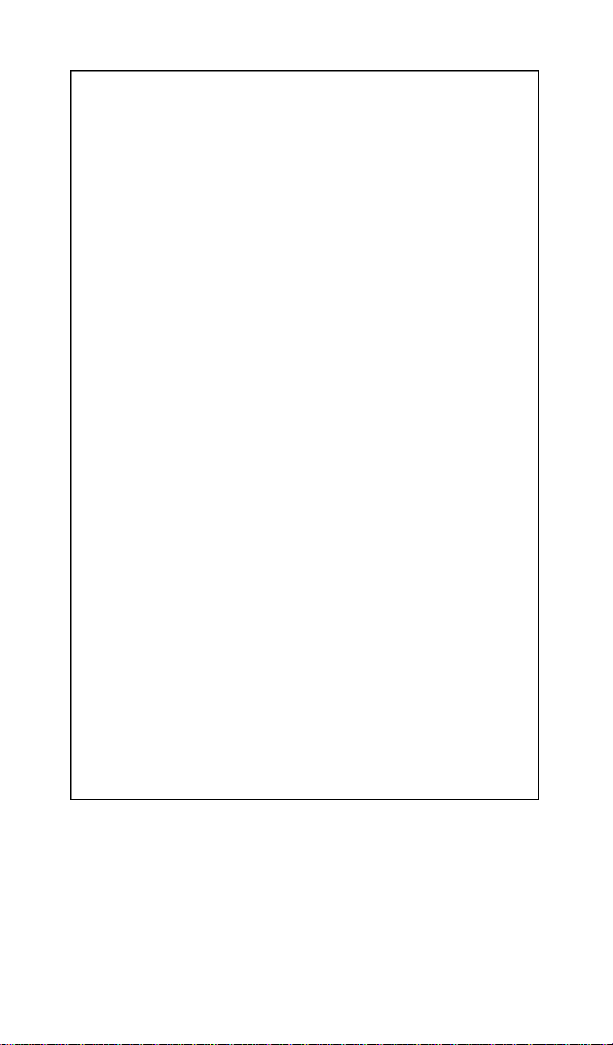
CONGRATULATIONS!
Your Tri-Tronics Remote Trainer will make it
easier for your dog to learn, and easier for you
to train your dog. With the aid of this training
manual and our Basic Training video which
also accompanies your new remote trainer,
your dog can learn with tail-wagging enthusiasm
those useful obedience commands. “Come,”
“Sit,” “Heel,” and “Down.” In addition, your dog
can learn to avoid the nasty habits like chasing,
destructive chewing, and jumping up. Teach
your canine best friend to become the good
citizen he can be, as you set the foundation for
more advanced field or competition training
too! If you have any questions or would like
more training information, we’re here to help.
You can reach us at 1 (800) 456-4343.
Second Edition, July, 2002
Published by Tri-Tronics, Inc., Tucson, Arizona
Copyright © 2002 Tri-Tronics, Inc.
All rights reserved. Printed in the USA.

T R I - T R O N I C S
Table Of Contents
TABLE OF CONTENTS
INTRODUCTION
TWO WAYS TO USE REMOTE TRAINERS . . . . . . . . . . . . . . . 1
KEEPING THE DOG FROM BECOMING COLLAR-WISE . . . . . 1
DO NOT LEAVE A TRI-TRONICS COLLAR ON A DOG
ALL THE TIME. . . . . . . . . . . . . . . . . . . . . . . . . . . . . . . . . . . . . 3
INTENSITY SELECTION TIPS . . . . . . . . . . . . . . . . . . . . . . . . . 3
STOPPING MISBEHAVIORS
GENERAL POINTERS FOR STOPPING MISBEHAVIORS . . . . . 6
JUMPING UP. . . . . . . . . . . . . . . . . . . . . . . . . . . . . . . . . . . . . . . 7
DIGGING . . . . . . . . . . . . . . . . . . . . . . . . . . . . . . . . . . . . . . . . . 8
CHASING . . . . . . . . . . . . . . . . . . . . . . . . . . . . . . . . . . . . . . . . . 9
DESTRUCTIVE CHEWING . . . . . . . . . . . . . . . . . . . . . . . . . . . 12
JUMPING ON FURNITURE. . . . . . . . . . . . . . . . . . . . . . . . . . . 14
EATING WHAT’S NOT ALLOWED . . . . . . . . . . . . . . . . . . . . 15
CONTROLLING BARKING . . . . . . . . . . . . . . . . . . . . . . . . . . . 16
AGGRESSION. . . . . . . . . . . . . . . . . . . . . . . . . . . . . . . . . . . . . 18
OBEDIENCE PROGRAM
WHAT TRAINING PROGRAM SHOULD YOU USE?. . . . . . . . 19
HOW DOGS LEARN. . . . . . . . . . . . . . . . . . . . . . . . . . . . . . . . 19
THE “COME” COMMAND WITH THE REMOTE TRAINER. . 22
THE “SIT” COMMAND WITH THE REMOTE TRAINER . . . . 25
THE “HEEL” COMMAND WITH THE REMOTE TRAINER. . . 29
THE “DOWN” COMMAND WITH THE REMOTE TRAINER . 31
USING THE NO-STIMULATION SIGNAL TONE FOR TRAINING . 34
MORE TRAINING INFORMATION . . . . . . . . . . . . . . . . . . . . . . . . 36

T R I - T R O N I C S
Notes:
N o t e s

T R I - T R O N I C S
I n t r o d u c t i o n
INTRODUCTION
TWO WAYS TO USE REMOTE TRAINERS
There are two ways to use your Remote Trainer in dog
training. You can use it to reinforce commands, like “Come”
or “Heel,” and you can use it to stop misbehaviors, like digging
and jumping up. This booklet will give you some instruction
in both types of training.
If you plan to use your Remote Trainer to reinforce more
than one command (for example, both the “Come” and “Sit”
commands, an introductory program like the one on page
19-33 of this booklet can be helpful.
Just because a dog understands a command does not mean
that he automatically understands a correction from a Remote
Trainer. A step-by-step introduction to the Remote Trainer
can help him relate his own failure to obey with the correction
he receives, and can keep him from becoming confused.
KEEPING THE DOG FROM BECOMING COLLAR-WISE
A collar-wise dog is one who sees not wearing the collar as
a cue that now he is free to disobey commands. If your dog
becomes collar-wise, the collar will be less useful in your
training program than it otherwise would be.
Here are some tips to help keep your dog from
becoming collar-wise
When you are training commands, don’t work the dog
without the collar too soon. All dogs have their moments
of forgetfulness after they seem to have learned a lesson.
Be prepared to remind a “forgetful” dog. You can make a
dog collar-wise if you work him without the collar before
his obedience has become a habit in many different locations.
Don’t make the training mistake of removing the collar in t h e
middle of a session to “see if the dog will still do it without the
collar.” If you put the collar on or take it off in the middle of a
training session, you will tend to make your dog collar- w i s e
because you’ll give him an opportunity to compare results.
Introduction Page 1
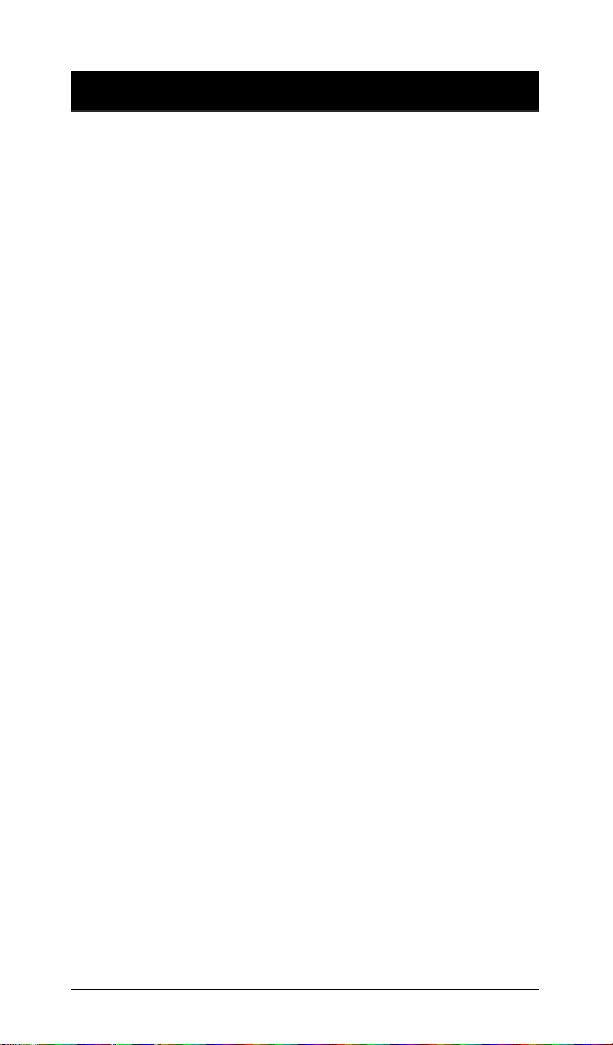
T R I - T R O N I C S
A good rule of thumb is to have the collar on the dog during
training for 30 days after the last time you had to press a
button. Also, you should plan on having the collar on the
dog during training for 30 days after you have reintroduced
the collar to help with a particular problem. Remember that
these rules apply in every situation in which you might need
to reinforce a command with the collar, not just in formal
training sessions.
I n t r o d u c t i o n
If you are using the collar for problem behaviors...
A dog can also become collar-wise if you are using the collar
to stop problem behaviors. Here are some tips to prevent your
dog from becoming collar-wise in this situation.
1. Have the dog get used to wearing the collar and to seeing
you handle the transmitter a few days before you correct
the dog for the first time.
2. Always put the collar on the dog at least 30 minutes
before correcting the dog with it. Don’t use the collar
right after putting it on the dog or he will associate
having it put on with the corrections he receives.
3. Place the collar on the dog at various times without
using it, so that having it put on his neck won’t have
any special significance to him. You want the dog to
be unaware that wearing the collar is related to the
corrections he receives.
Remember that dogs are very sensitive and will pick up
on minor things about your behavior. So when you put
the collar on the dog at random times, use the same tone
of voice and mannerisms if possible. Also, sometimes
carry and handle the transmitter in the dog’s presence
without using it. This neutralizes the picture of you
carrying the transmitter. (Dogs can become transmitter-wise
just as they can become collar-wise.)
Page 2 Basic Training With The Tri-Tronics Electronic Collar
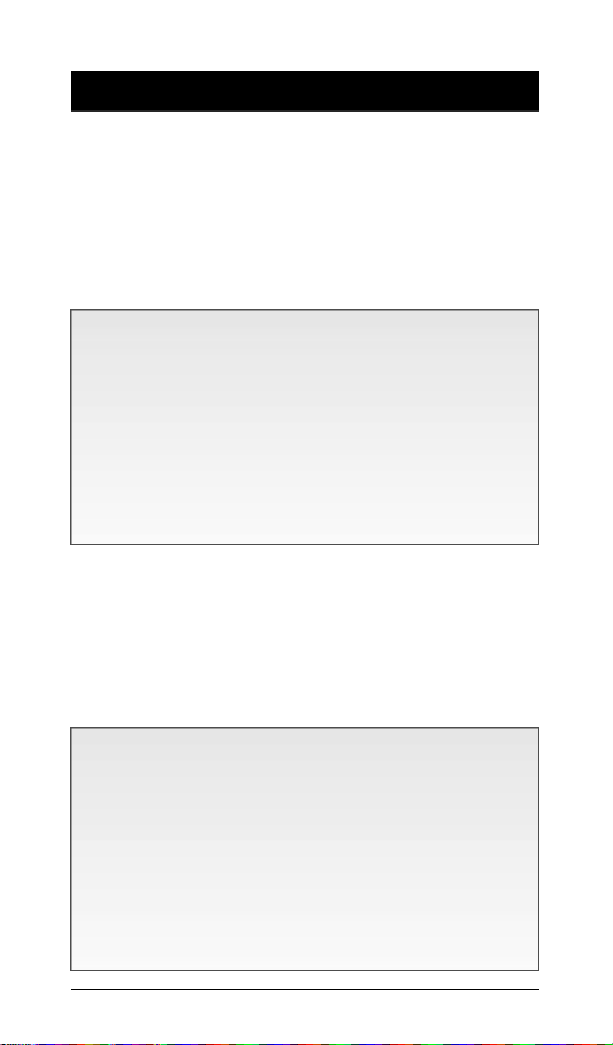
T R I - T R O N I C S
Some dogs who have been confused by collar corrections in
the past can learn to feel inhibited simply by wearing a collar.
They can become reluctant to leave their owner’s side any
time the collar is worn, even though they’re never corrected.
To make sure your dog doesn’t feel this way about wearing
the collar, use correct procedures for introducing it in training,
such as those in the obedience program on page 19-36.
DO NOT LEAVE A TRI-TRONICS COLLAR ON A DOG
ALL THE TIME
The collar should not be left on the dog for more than
ten hours at a time. Leaving a Tri-Tronics collar on a
dog continuously can cause skin irritation (from rubbing).
Inspect your dog’s neck regularly; some dog’s skin is
more sensitive than other dog’s, and more prone to
become irritated. If irritation develops, leave the collar
off the dog until the condition has cleared up. Consult
your Owner’s Manual for additional information.
INTENSITY SELECTION TIPS
The correct intensity for training is normally one that will
motivate the dog, but not overwhelm him. Dogs are like
people in that they all have individual sensitivity levels. Also,
different types of training call for different levels of intensity.
So it’s wise to test your dog to find the correct intensity level
before you start training.
I n t r o d u c t i o n
IMPORTANT: For best results when finding your dog’s
sensitivity, use continuous stimulation. If your transmitter
has more than one button for continuous stimulation, use
the button for the lowest level when finding your dog’s
sensitivity.
NOTE: If your dog overreacts (vocalizes or acts“rattled”)
when you use the lowest level of continuous stimulation
that’s available on your collar model, then retest for
sensitivity starting with the lowest level of momentary
stimulation if available on your model.
Introduction Page 3
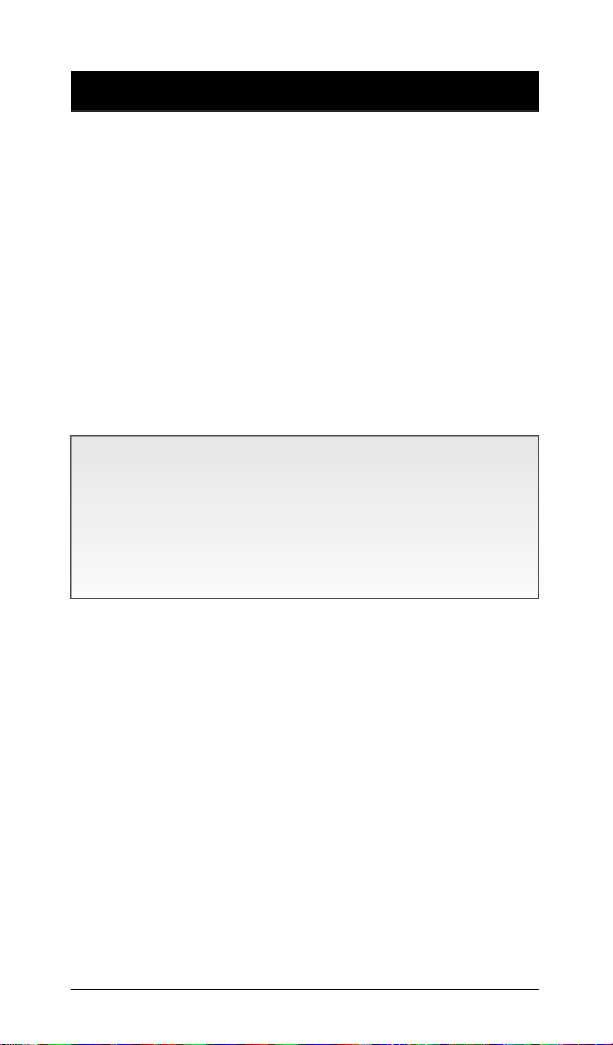
T R I - T R O N I C S
I n t r o d u c t i o n
Finding the lowest intensity in your collar model
To perform the sensitivity test, you should start with the
lowest level of intensity and work up. How you achieve
the “lowest level of intensity” depends on your collar model.
Adjusting intensity generally includes two types of adjustment.
First, there is an adjustment to the basic intensity of the
collar, using variable contact points, plugs, or a rotary
selection knob on the transmitter, depending on model.
Second, there are “low, medium, and high” levels of this
basic intensity, achieved with different transmitter buttons.
If you aren’t sure of your model’s features, check your
Owner’s Manual, or call our Customer Service Department
at 1-800-456-4343.
When you test your dog’s physical sensitivity to
stimulation, he should not be distracted by anything
and you should not give him any command when you
press the button. If he is distracted or trying to obey
a command, you won’t be able to accurately “read” his
reactions to the mild stimulation.
Test procedure
After setting your collar intensity at its lowest possible
level, wait until your dog is not paying attention to you
or to anything else. Then press the lowest possible
continuous stimulation button. Watch the dog’s expression.
You want to see him cock his ears, or quickly move his head.
He may have a quizzical expression on his face. This tells you
that the dog has felt the stimulation but is not overwhelmed
by it. If you see no reaction at all in the dog, increase the
intensity by one level and repeat the test. Work your way
up through the different intensities until you find the one
that makes your dog react as described. If your dog overreacts
(vocalizes) when you press the button, or starts to act worried,
you have selected a position that’s probably too high for
introductory training.
Page 4 Basic Training With The Tri-Tronics Electronic Collar

T R I - T R O N I C S
I n t r o d u c t i o n
When to increase or decrease intensity
You may wish to increase the intensity of stimulation during
training if (1) the dog is not responding to the corrections,
particularly when he is distracted, (2) you use the momentary
buttons instead of continuous for most of your training, or (3)
you are using the Remote Trainer to stop the dog when he is
chasing something. You may wish to decrease the intensity
of stimulation during training if (1) the dog appears to be
becoming concerned or anxious when corrected, (2) you are
correcting the dog when he is not very far away from you,
especially when he is not distracted or excited, or (3) the dog
frequently overreacts (vocalizes) when he is corrected.
Introduction Page 5
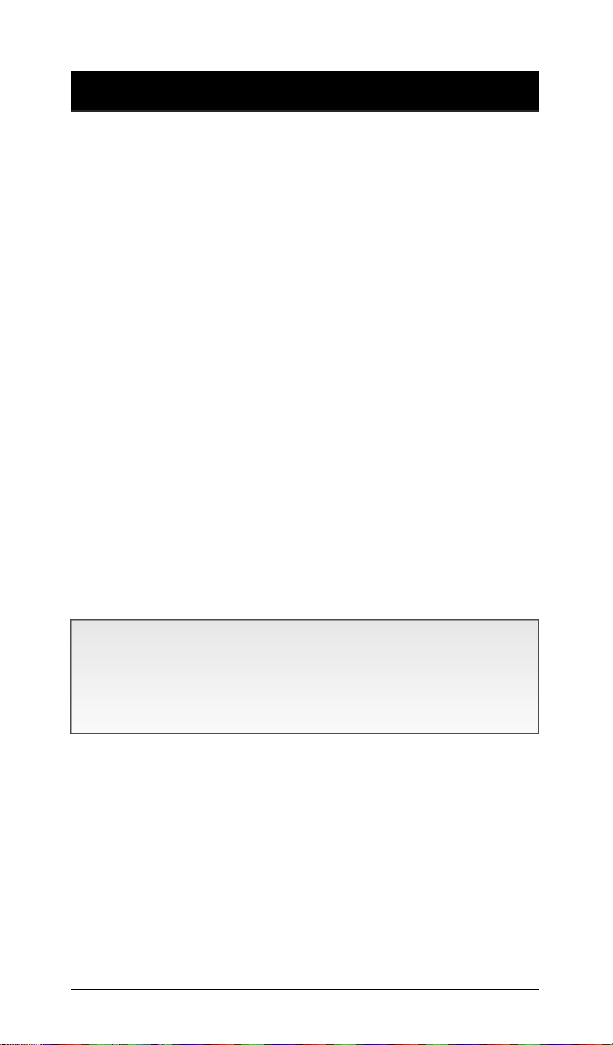
T R I - T R O N I C S
St opping Misbehaviors
STOPPING MISBEHAVIORS
GENERAL POINTERS FOR STOPPING MISBEHAVIORS
Here are some pointers to keep in mind when you
use a Remote Trainer to stop a dog’s misbehaviors.
1. Consistency and correct timing are the keys
to success. Press the button the moment the dog
makes the mistake. You want him to think he caused
the correction by taking a particular action, and he
cannot learn this if your corrections are too late.
2. Keep yourself “out of the picture” if you can. You’d
like the dog to think that he caused the correction by his
own action. Therefore, it’s best to say nothing as you
correct him.
3. Choosing continuous or momentary stimulation.
For most problem solving, momentary stimulation is
the best choice, although continuous will also work. To
stop a dog from chasing something and for controlling
excessive barking, continuous stimulation is preferable.
NOTE: Are you training with a collar that only has
momentary stimulation? If so, then use a series of “taps”
of momentary whenever this booklet calls for continuous
stimulation.
4. Remember, some misbehaviors are easier to prevent
than change. Maybe there is a way to remove the
temptation and solve the problem. For example, if the
dog steals the garbage, it might be easier to put the
garbage where the dog can’t get into it.
Page 6 Basic Training With The Tri-Tronics Electronic Collar

T R I - T R O N I C S
5. General obedience training can help dogs with
behavior problems. Obedience training (“Heel,” “Sit,”
“Down,” “Stay,” “Come,” etc.) teaches your dog to respect
you more. It teaches you how to communicate with your
dog more effectively.
Also, many problem behaviors can often be traced to the
dog having too much energy and no outlet for it. Regular
obedience training sessions for just 20 minutes a day will
give your dog a job to do and a chance to wear off excess
energy; he will become a much calmer and more welcome
companion.
JUMPING UP
Dogs jump up because it leads to something they like –
attention. Jumping up can be hard to cure if people around
the dog are inconsistent about when they’ll allow it. Correcting
the dog for jumping up won’t cure the problem if some family
members or guests reward the dog for jumping up by giving
him the attention he likes.
Obedience training is very helpful for dogs that like to jump
up. When the dog wants to jump up, have him “Sit” instead.
Then you can reward him with praise and attention for sitting
instead of jumping up.
St o pping Misbeh avi ors
Lesson Plan to Stop Jumping Up
Set the intensity to the level you selected for your dog in the
section, “Intensity selection tips” on page 3. Approach the dog
and cause him to jump up. The instant the dog jumps up,
press the stimulation button. You want the dog to associate
the very beginning of the act of jumping up with the displeasure.
Repeat this process every time the dog jumps up, until he stops
trying. Repeat this lesson with other people in different places.
Make sure the dog has no opportunities to jump up without a
correction until he has gone for three days without trying to
jump up, even though he has had the chance.
Stopping Misbehaviors Page 7
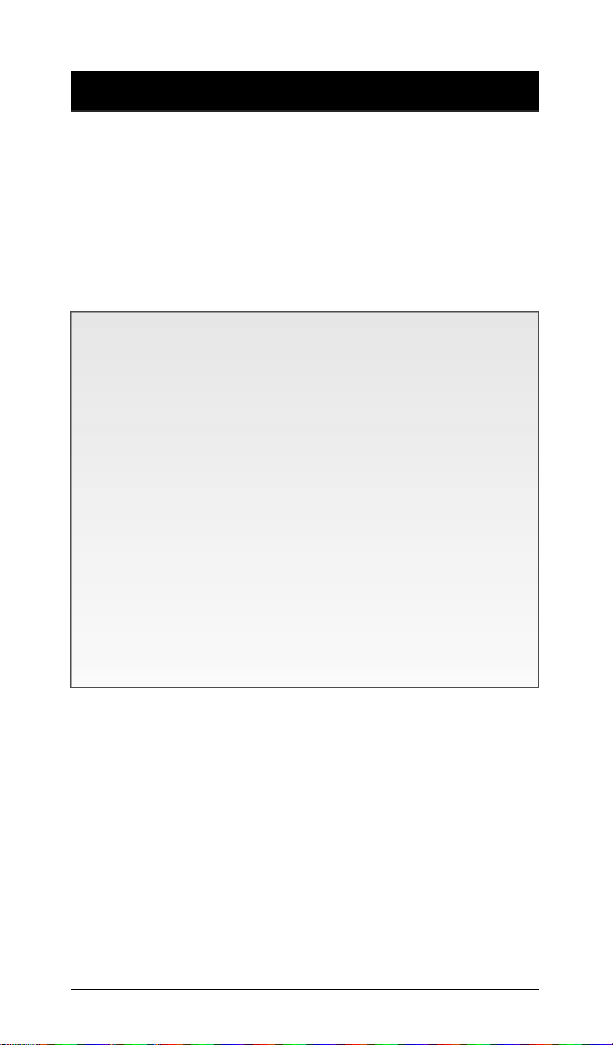
T R I - T R O N I C S
If after several corrections the dog does not seem at all
discouraged from jumping up, raise the intensity by one level.
Be careful not to increase the intensity too much or too quickly
because using too strong an intensity for jumping up could
cause the dog to be afraid of the person he jumps on. You
can use this same method to stop a dog from jumping up on
barriers like fences, patio doors, and screen doors.
Jumping up – summary of steps
• Use a pre-selected level of intensity.
• Approach the dog and cause him to jump up.
• Press the stimulation button the instant the dog
jumps up. Good timing is important.
• Raise the intensity by one level if the dog is not
responsive after several corrections.
• Repeat in several places with different people.
• Don’t give the dog a chance to jump up without
correcting him until he has gone for three days
without trying to jump up.
• Use this same method to stop the dog from
jumping on barriers.
St opping Misbehaviors
DIGGING
Curing this problem is a challenge because dogs usually dig
when they’re bored and no one’s around. When you’re home
and paying attention to your dog, you may not see him
digging.
Lesson Plan to Stop Digging
Set the intensity to the level you selected for your dog in the
section, “Intensity Selection Tips.” Place the dog by himself
in an area where he is likely to dig. Watch him, but don’t let
him know it. When he begins to dig, immediately press
the stimulation button. If the dog does not respond to the
Page 8 Basic Training With The Tri-Tronics Electronic Collar

T R I - T R O N I C S
correction, raise the intensity by one level. To cure the digger,
you must catch him in the beginning of the act every time he
digs. Expect to spend several days watching your dog closely.
These days do not need to be consecutive, but when you
cannot watch him, do not leave him where he can dig.
Continue to observe the dog for three days while he’s in a
place where he has the chance to dig. If the dog has gone for
three days after the most recent correction without trying
to dig, you can usually consider this training complete. Be
prepared to repeat it if digging starts again.
Digging – summary of steps
• Use a pre-selected level of intensity.
• Leave the dog in an area where he likes to dig, and
watch him without his knowing.
• Press the stimulation button the moment he starts
to dig.
• If the dog ignores the correction, raise the intensity
by one level.
• Continue the training process until the dog has gone
for three days without trying to dig.
• During the training period, do not give the dog a
chance to dig if you cannot correct him.
St opping Misbehaviors
CHASING
A dog won’t chase something he consistently finds unpleasant.
You can use the Remote Trainer very effectively to cause the
dog to associate strong displeasure with chasing. However, this
training will generally discourage him from chasing only the
particular thing you corrected him for chasing. For example, if
you have corrected him for chasing cars, this will not carry over
and prevent him from chasing cats. You must correct him for
chasing each thing you don’t want him to chase. If your dog
already has a habit of chasing, breaking it might be difficult.
Stopping Misbehaviors Page 9

T R I - T R O N I C S
You must be careful to correct every chase once you start your
training. You might need to do this many times before the
dog will believe that chasing is always unpleasant.
The instinct to chase is very strong in some dogs and they
may eventually regress and start chasing again. More
corrections with the Remote Trainer may be needed.
Dogs usually require a higher level of intensity to stop chasing
than for other problem behaviors because they’re so excited
when they’re in hot pursuit. Bear in mind that your dog will
be surprised by the correction, and you won’t know which
way he’ll go when he breaks off the chase. So chase training
requires care. Don’t plan your chase training in an area where
your dog could be hit by a car or be in danger because of
other hazards.
If your dog has already been trained to come on command
with the Remote Trainer, he will tend to want to return to
you when you use the collar to correct him for chasing.
Therefore, we recommend that you first train the dog to
“Come” with the Remote Trainer before you begin using it
to stop chasing. (See pages 22-25.)
Pay special attention to using the collar to reinforce the
“Come” command around very tempting distractions,
especially those that encourage the dog to try to leave the
training area. Give the dog plenty of opportunities to learn
that turning back towards you “turns off” the collar stimulation.
St opping Misbe havi ors
Keep in mind that a chasing dog is traveling fast. It may take
some time for the dog to come off the chase. Don’t set up a
situation that allows the dog time to catch what he is chasing
before he notices the correction.
Page 10 Basic Training With The Tri-Tronics Electronic Collar

T R I - T R O N I C S
St opping Misbehaviors
Special Intensity Considerations for Stopping Chasing
Select an intensity level that is one level higher than the one
you selected for your dog in the section “Intensity selection
tips.” (If you are stopping chasing inside the house, you
may not need the higher level – just start with your dog’s
pre-selected level of intensity.) Some dogs are too excited
when they chase to feel the lower levels. If you find that the
dog ignores the correction the first time you use it, increase
the intensity level again. If your collar model allows you to
change the intensity at the transmitter, immediately switch
to a higher intensity if the dog appears to ignore the correction.
Lesson Plan to Stop Chasing
Set up a situation in which you know the dog will chase. As
soon as he starts in pursuit, press the continuous stimulation
button. Hold it down until the dog gives up his chase.
Remember that your continuous stimulation will “time out”
(turn off automatically) after about 8 seconds (4 seconds with
certain models – consult your Owner’s Manual about the
time-out feature). If your dog has not broken off the chase
after a few seconds, release the button for one second and
then press it again so that the collar won’t time out. You
should press and release the continuous button in this
fashion until the dog gives up his chase.
Stopping Misbehaviors Page 11

T R I - T R O N I C S
Chasing – summary of steps
• Train “Come” with the Remote Trainer before using
it to stop chasing.
• Start with an intensity one level above your dog’s
normal intensity level.
• Set up situations in safe areas that will cause the dog
to chase; be ready to use the Remote Trainer as soon
as a correction is needed.
• When the dog starts to chase, press and hold the
continuous stimulation button until the dog stops
chasing.
• If the dog doesn’t break off his chase after a few
seconds, “pump” the continuous button.
• If the dog doesn’t respond to the correction, increase
the intensity again.
• Repeat in several locations.
• During the training period, do not give the dog a
chance to chase unless you can correct him with
the Remote Trainer.
St opping Misbe havi ors
DESTRUCTIVE CHEWING
Chewing is a natural and pleasurable activity for dogs. Before
you begin training your dog not to chew things, give him
some safe chew toys of his own. Encourage him to chew them,
especially after correcting him for chewing the wrong things.
Lesson Plan to Stop Destructive Chewing
Set the intensity to the level you selected for your dog in the
section “Selecting the intensity.”
Leave the dog in an area where there are items he’d like to
chew but shouldn’t. Watch him, preferably without his realizing
it. If people are present in the area, they should ignore the dog
before and after the correction. The moment the dog begins to
Page 12 Basic Training With The Tri-Tronics Electronic Collar

T R I - T R O N I C S
chew something he shouldn’t, press the stimulation button.
If the dog does not respond to the correction, increase the
intensity by one level.
During this training period, do not give the dog any opportunities
to chew the wrong things unless you can correct him with the
Remote Tr a i n e r. When you are not watching, confine him to an
area with only his approved chew toys.
Observe the dog for three days after his most recent correction
for chewing. During this period, always be prepared to correct
him if he tries to chew what he shouldn’t. When the dog can go
for three days without trying to chew the forbidden things, you
can usually consider your training completed for this problem.
Be prepared to repeat the training if chewing starts up again.
Destructive chewing – summary of steps
• Interest the dog in chew toys of his own before you
begin correcting him for chewing the wrong things.
• Use a pre-selected intensity level.
• Leave the dog in an area with things he’d like to chew
but shouldn’t and watch him.
• As soon as the dog starts to chew, press the stimulation
button.
• If the dog ignores the correction, increase the intensity
by one level.
• Continue the training process until the dog has gone for
three days without trying to chew things he shouldn’t.
• During the training period, don’t give the dog a chance
to chew things he shouldn’t unless you can correct him
with the Remote Trainer.
• Encourage the dog to chew his toys after correcting
him for chewing the wrong things.
St opp ing Misbehavio rs
Stopping Misbehaviors Page 13

T R I - T R O N I C S
JUMPING ON FURNITURE
Follow the same procedure used to stop digging. The dog
should be by himself in an area with “off limits” furniture.
St opping Misbe havi ors
Lesson Plan to Stop Jumping on Furniture
Follow the procedure described to stop digging. The moment
the dog starts to get up on the furniture, press the stimulation
button.
If the dog does not respond to the correction, press and
release the stimulation button several times. If he is still
not responding after repetition, increase the intensity by
one level.
Jumping on furniture – summary of steps
• Use a pre-selected intensity level.
• Leave the dog in an area with furniture he likes to
climb on, and watch him without his knowing.
• Press the stimulation button the moment the dog
starts to get up on the furniture. If he does not
respond, press and release it several times.
• If the dog ignores the correction, increase the
intensity by one level.
• Continue the training process until the dog has gone
for three days without trying to get on the furniture.
• During the training period, do not give the dog a
chance to get on the furniture unless you can correct
him with the Remote Trainer.
Page 14 Basic Training With The Tri-Tronics Electronic Collar

T R I - T R O N I C S
EATING WHAT’S NOT ALLOWED
The Remote Trainer can be used to stop a dog from eating
things he shouldn’t. Using a Remote Trainer makes it easy
for the dog to learn not to steal food, raid the garbage, or
eat animal droppings, because you can make these things
unpleasant to the dog.
St opp ing Misbehavio rs
Lesson Plan to Stop Eating What’s Not Allowed
Follow the procedure described to stop digging. The moment
the dog’s mouth actually touches the temptation, press the
stimulation button. If the dog does not
respond to the correction, press and
release the stimulation button several
times. If he is still not responding
after repetition, increase the
intensity by one level.
Eating what’s not allowed – summary of steps
• Use a pre-selected intensity level.
• Place the dog in an area with the appropriate
temptation, and watch him.
• Press the stimulation button the instant his mouth
actually touches the temptation. If he does not
respond, press and release it several times.
• If the dog ignores the correction, increase the
intensity by one level.
• Continue the training process until the dog has gone
for three days without trying to go for the temptation.
• During the training period, do not give the dog a
chance at the temptation unless you can correct him.
Stopping Misbehaviors Page 15

T R I - T R O N I C S
CONTROLLING BARKING
Barking is a strong instinctive behavior in dogs. Some dogs
start barking almost without thinking, so it’s not realistic to
try to teach a dog never to bark. However, you can teach him
to be quiet on command, or in certain situations.
You can use the Remote Trainer to limit barking by training
the dog to stop barking when he hears the word “Quiet!”
(or another command of your choice).
St opping Misbe havi ors
Lesson Plan to Control Barking
Set the intensity to the level you selected
for your dog in the section “Intensity
selection tips.”
Put the dog in a situation where you know
he’ll bark. When he begins to bark, give
your command to be quiet in a stern voice
and then press the continuous stimulation
button. Release it a moment later.
Repeat this several times until the dog will stop barking when
he hears the command to be quiet.
Repeat this procedure on different days. If possible, find
various situations that cause the dog to bark. Sometimes do
not give the command to be quiet; instead let the dog bark.
In other words, don’t correct every time the dog barks, but
at this stage of training, always correct if you have given the
command to be quiet.
If, by the end of your second training session, you find that
the dog doesn’t stop barking when you press the button, set
the intensity to the next higher level. Repeat the procedure.
After a week of this training, don’t press the button after the first
time you give the command to stop barking. Instead, wait to see
if the dog stops barking when he hears your command. Now,
if he continues to bark after one such warning, repeat the
command, and press the stimulation button.
Page 16 Basic Training With The Tri-Tronics Electronic Collar

T R I - T R O N I C S
St opping Misbehaviors
Tri-Tronics Bark Limiter
A Tr i - Tronics Bark Limiter is another
way to control your dog’s barking. It
applies mild stimulation automatically
each time the dog barks, causing
discomfort which he learns to
associate with his own barking.
The dog quickly learns that he
prevents this mild discomfort by
not barking.
When the dog wears a Tri-Tronics Bark Limiter, you don’t
have to get personally involved in correcting the dog for
barking. The dog causes his own correction by barking, and
he’s corrected every time he barks. This consistent pattern
makes it easy for him to learn not to bark while he is wearing
the Bark Limiter.
Some dogs should bark as a normal part of the work they do,
such as hounds and protection dogs. For these dogs, it can be
preferable to start no-bark training with a be-quiet command
backed up with a Remote Trainer (as described on page 16),
rather than with a Bark Limiter.
Stopping Misbehaviors Page 17

T R I - T R O N I C S
Controlling barking – summary of steps.
• Use a pre-selected intensity level.
• Put the dog in a situation which will cause him to bark.
• Say “Quiet!” and press the continuous stimulation
button. Release it a moment later.
• Repeat this several times in the first session.
• Repeat this lesson for a week, finding different things
to cause barking. Do not correct every barking episode.
• If the dog isn’t responding after two sessions, increase
the intensity by one level.
• After a week of lessons, don’t press the button at all
with the first “Quiet!” command. Press the button only
if you must repeat the command.
AGGRESSION
Aggression in dogs has many causes. Social dominance,
fearfulness, learned behavior, and physical problems, as well
as other factors, can all be involved. In some cases, aggression
can be successfully treated with a Remote Trainer, following
the proper procedure. In other cases, however, correcting the
aggressive dog with a Remote Trainer is not appropriate and
will not be successful. Because the causes of aggression can
be so varied and situations so unique, we recommend that
you consult a knowledgeable professional dog trainer or
animal behaviorist who has experience with aggressive dogs.
We do not recommend that you use the Remote Trainer to
treat your dog’s aggression without first getting professional
training help.
Stopp ing Misbeh avi o rs
Page 18 Basic Training With The Tri-Tronics Electronic Collar

T R I - T R O N I C S
Obedienc e Program
OBEDIENCE PROGRAM
This part of the training booklet covers training on obedience
commands. We will cover the commands, “Come,” “Sit,” “Heel,”
and “Down.” Using your Remote Trainer to solve behavior
problems is in the earlier part of this booklet, on pages 6-18.
WHAT TRAINING PROGRAM SHOULD YOU USE?
There are many ways to train a dog and many good training
programs available. The program we include here is only one
of many training methods that you can use to train your dog.
By including specific features in the training program in
this booklet, we don’t mean to suggest that other training
programs with different features are wrong.
HOW DOGS LEARN
Here are some basic guidelines that cover all your Remote
Trainer work on obedience commands.
Follow a step-by-step introduction process on each
command. Don’t assume that your dog will understand a
Remote Trainer correction in connection with a command.
The stimulus can confuse him initially, even if he knows
the command.
Don’t introduce remote training with too high of an
intensity level. Use a level that is just high enough to cause
your dog to respond to it after repetition. Do not introduce
the collar at so high a level that your dog becomes worried or
is vocalizing. The intensity level of Tr i - Tronics Remote Tr a i n e r s
can be adjusted for a wide range of breeds and temperament
types. The section, “INTENSITY SELECTION TIPS” on page 3
e x p l a i n s how to select a level for starting training.
Don’t introduce remote training around distractions.
Keep things simple for your dog in his first sessions.
He can’t learn well when there’s too much going on.
Obedience Program Page 19

T R I - T R O N I C S
Use distractions later, to train your dog to be reliable.
Using a command in “real world” situations before a dog has
been taught to be reliable can have disappointing results,
because the dog will act confused. Some planned distraction
training is the “bridge” that many dogs need.
When you add distractions, add them gradually.
A confused dog can associate the stimulation with the
distraction itself, instead of with his own failure to obey a
command. Gradually increase training challenges in small
steps so he can succeed. Avoid using distractions that scare
a dog. Examples of how to use distractions are in the
Tri-Tronics Basic Training video.
You might need a higher level of intensity when
reinforcing commands around distractions.
This is normal for most dogs. After your dog has been
properly introduced to the Remote Trainer, don’t be afraid
to increase the intensity somewhat to help your dog learn
that he must obey your commands even when he’s
distracted. Don’t “nag” an experienced dog with
corrections he just shrugs off.
Keep your dog in "behavioral balance." Some commands
call for the dog to move somewhere—like “Come” and “Heel.”
Other commands call for him to remain stationary—like “Sit”
and “Down.” A dog that has become good at obeying one
type of command with the Remote Trainer will tend to offer
the same behavior even when given the opposite type of
command. He isn’t “being bad” when doing this, he’s actually
trying hard. We recommend that you alternate command
types. Teach a motion command over a few sessions, and
then choose a stationary command to work on next. If you
start with a stationary command, cover a motion one next.
Obedience Program
Keep your dog’s lessons short, and break lessons down
into small sub-tasks. Dogs learn in very small steps, and
they have short attention spans for formal training.
Page 20 Basic Training With The Tri-Tronics Electronic Collar

T R I - T R O N I C S
Be sure your dog can be successful in training. Dogs learn
from their earlier successes. Sometimes you have to simplify
things more than you thought you would before your dog can
understand a lesson and be successful. Any time your dog
seems confused, simplify! Back up and divide the lesson into
smaller steps.
Be consistent. Be consistent in your procedures and in the
standards you set for your dog’s work.
Repetition is necessary for your dog to learn. He learns
by association, and needs repetition to identify exactly what
to associate with what.
Concentrate on teaching your dog one thing at a time.
He can’t make the associations he needs if the lessons are
too complicated for him.
Use praise to let your dog know when he’s done the
correct thing.
Be sure to have plenty of play time as part of the training
session. Use play within a training session to keep your dog
enthusiastic. Both you and your dog should always
look forward to training.
Obedienc e Program
Obedience Program Page 21

T R I - T R O N I C S
Obedienc e Program
Teach the Command First
To get the best results when you start using a Remote Tr a i n e r,
we recommend you teach the command first with a leash
and check cord (a 20 to 30-foot rope, or “long line” as it’s
sometimes called), before you start using a Remote Tr a i n e r.
After your dog understands what you expect him to do, he is
ready to learn that the Remote Trainer can also reinforce your
command, instead of the leash or check cord, and he’ll learn
quickly how to respond to the Remote Tr a i n e r. However, he
doesn’t need to be letter perfect on the command when you
introduce the Remote Tr a i n e r. In fact, it can be better if he isn’t.
This booklet will cover how to introduce your dog to the
Remote Trainer after he knows basic commands. If your dog
doesn’t already know any basic obedience commands, you’ll
find suggested procedures for teaching the “Heel,” “Come,”
“Sit” and “Down” commands with a leash and check cord in
our training video, “Basic Training with the Tri-Tronics
Electronic Collar.”
THE “COME” COMMAND WITH THE REMOTE TRAINER
To introduce the Remote Trainer for the “Come” command,
combine the stimulus from the Remote Trainer with another
form of correction the dog already understands, such as
your tug with a check cord. When the dog has made this
connection, stop using the check cord and use only the
Remote Trainer.
Use the intensity level you’ve pre-selected for your dog (see
page 3). Use continuous stimulation for the initial lessons. If
your dog is very sensitive, you may prefer to use a series of
taps of momentary stimulation instead (see page 4).
Find an area that is free of distractions like other dogs,
livestock, children playing, family members, etc.
Page 22 Basic Training With The Tri-Tronics Electronic Collar

T R I - T R O N I C S
Obedienc e Program
Procedure for Introducing The Remote Trainer
With the "Come" Command
1. Put your dog, wearing his Remote Trainer, on a 20-30
foot check cord. Let your dog wander around and relax.
2. Remind the dog one time about the check cord correction
before you use the Remote Trainer. Call the dog and give
a light pull on the check cord so that he turns and comes
to you.
3. Let the dog wander off and relax again. Call the dog when
he is looking away from you, and press the button of your
Remote Trainer at the same time. Give a light pull on the
check cord, causing the dog to turn toward you.
4. Release the stimulation the moment he turns and starts
to come.
5. Praise him for turning and starting to come.
6. If he doesn’t come all the way, press the button again as
you call him again. Tug the check cord again.
7. Release the dog after he’s come to you, and let him
wander around and relax.
8. Repeat steps 3 – 7 a few times. Then end the session with
some play time.
9. When you see the dog consistently responding just to
the Remote Trainer stimulus by turning promptly and not
needing the pull on the check cord, stop using the check
cord. He no longer needs the guidance from it. You should
see this behavior in your dog by at least the third session.
Some dogs will respond even sooner.
10. Also at this time, you should stop using stimulation with
the first command. From now on only use stimulation if
the dog ignores your first command to come.
Obedience Program Page 23

T R I - T R O N I C S
Ob edience Program
Add Distraction Training
Now that your dog understands how to “turn off” the Remote
Trainer by turning and coming toward you when you call, it
is time to introduce distractions. Have sessions on “Come”
in other training areas, and around gradually increasing
levels of distraction. Follow the guidelines on training with
distractions in the section, “How Dogs Learn,” on page 19.
When training “Come” around distractions, always give
the dog one chance to respond to your command without
pressing the button. Only use stimulation if the dog ignores
the first command. Also be prepared to increase the intensity
somewhat to overcome a distraction.
Always release the stimulation the moment the dog starts
to come. If he doesn’t come all the way or slows down and
gets distracted, press the button again as you give another
command to Come.
What If …?
Your dog won’t leave your side after some training
on “Come”? Do fewer repetitions in a training session,
then end the session and play with the dog.
Have another session in a different location later. Space
repetitions farther apart, and let the dog wander around
quite a bit between repetitions in which you call him. Also,
sometimes call the dog and do not press the button. This
will keep him feeling more “freed-up.”
Your dog ignores the stimulus, even after several
sessions, and doesn’t seem to make any progress.
Increase the level of intensity until you find a level that
better gets his attention. After the dog is responsive for
several sessions, you may be able to go back down to a
lower level.
If he ignores corrections when strongly distracted, temporarily
work him on the check cord so you can keep him from
“running through” a correction to visit an enticing distraction.
Page 24 Basic Training With The Tri-Tronics Electronic Collar

T R I - T R O N I C S
THE “SIT” COMMAND WITH THE REMOTE TRAINER
Your dog should have already learned the “Sit” command before
you introduce the Remote Trainer for reinforcing “Sit.” If your
dog doesn’t already know the “Sit” command, a procedure for
teaching it is included in our Basic Training video.
Use the intensity level you’ve pre-selected for your dog
(see page 3). Use continuous stimulation for the initial
lessons. If your dog is very sensitive, you may prefer to
use a series of taps of momentary stimulation (see page 4).
For your initial training on “Sit” with the Remote Trainer, it’s
best to start in a training area that is already familiar to your
dog from having done other training there. This area should
be free from distractions like other dogs, livestock, children
playing, family members, etc.
Obedienc e Program
Procedure for Introducing the Remote Trainer with
the “Sit” Command
1. With your dog on leash and at your side, walk forward a
few steps and come to a stop, giving the “Sit” command.
Doing this at the start of the session without the Remote
Trainer reminds your dog about the “Sit” command.
2. Repeat step 1, but this time after you say “Sit,” press the
continuous button of your Remote Trainer, then say “Sit”
again.
3. Use upward pressure with the leash if you need to, to
help the dog sit.
4. Release the stimulation the moment the dog sits, and
praise him.
5. If he gets up before you release him, press the button
again as you command “Sit.” Release the stimulation
when he sits back down.
6. Release the dog from his sit after a few moments, and
walk him to a new place in the training area.
Obedience Program Page 25

T R I - T R O N I C S
7. Repeat steps 2 – 6 a few times. Then end the session with
some play time.
8. When you see the dog anticipating the “Sit” command by
watching to see when you’ll stop, maybe even dropping
his rear as he walks (he is trying to “beat” the stimulation
by being all ready to sit), he is ready to move on to
distraction training. You should see this behavior in
your dog by at least the third session. Some dogs will
respond even sooner.
Obedienc e Program
Add Distraction Training (the “Sit Stay”)
Now that your dog understands how to “turn off” the Remote
Trainer by sitting quickly on command, it is time to introduce
distractions and expect him to stay sitting even when
distracted. Train “Sit” in other training areas, and around
gradually increasing levels of distraction. Having an assistant
introduce mild distractions can be very helpful. During
distraction training, correct the dog with the Remote Trainer
if he responds to a distraction by standing up or moving away
from where he was sitting.
Procedure for Distraction Training With the
“Sit” Command
1. Have the dog at your side, on a check cord, and give the
Sit command without pressing the Remote Trainer button.
2 . After the dog is sitting, introduce the mild distraction.
3. If the dog moves, press the Remote Trainer button as you
give the “Sit” command.
4. Release the stimulation as the dog sits back down.
5. If the dog won’t sit back down, use your check cord and
repeat your “sit” command to get him to sit.
6. Calmly praise the dog when you see him make the
right choice and resist the temptation to move!
7. Gradually increase the level of distractions.
Page 26 Basic Training With The Tri-Tronics Electronic Collar

T R I - T R O N I C S
Obedienc e Program
Remote “Sit” Training
Now that your dog understands the Remote Trainer
correction with the “Sit” command and has had distraction
training, he is ready to learn to sit at a distance from you.
This is called the “remote sit.” It is a very useful command,
but it can hard for some dogs to learn, because they want to
come and be with you.
Note that your dog should already have been taught this
skill without the Remote Trainer before you proceed with
the lesson described below. If your dog hasn’t already had
this lesson, a procedure for teaching it is included in our
Basic Training video.
Procedure for Remote “Sit” Training after the
Dog Has Been Taught the Remote Sit without
the Remote Trainer
1. Put your dog on a check cord and let him wander about
8 to 10 feet away from you.
2. Give the “Sit” command.
3. If the dog sits, praise him, then walk over to him and
release him and start another repetition.
4. If he does not sit immediately, repeat the “Sit” command
and give a quick tap with the stimulation button.
5. Do NOT let the dog take any steps toward you before he
sits. Walk toward him and have him sit.
6. During initial sessions, always walk over to your dog to
release him rather than calling him to you. Later, when
he is more experienced at the remote sit, you can release
him or call him to you from a distance.
What If …?
When working on the basic “Sit” command, your dog
seems confused.
Obedience Program Page 27

T R I - T R O N I C S
If he is having a hard time with the concept, go back
and teach him better before adding the Remote Trainer.
When working on the Remote “Sit” exercise, your
dog won’t even try to sit anywhere but at your side.
First of all, don’t say your dog’s name before giving the “Sit”
command. Hearing his name tends to cause a dog to come
to you. Second, put a second check cord on the dog. Have
an assistant use it to keep the dog from coming toward you,
while the check cord you hold keeps the dog from going to
the assistant. This way, you and the assistant prevent the
dog from running to a person when he’s told to sit. You help
him learn that the collar doesn’t turn off until he sits in place.
Once he understands this, he will stop trying to come to you
when he hears the “Sit” command and will promptly sit
wherever he is.
When working on distraction training, your dog ignores
the stimulus, and doesn’t seem to make any progress.
Or he keeps “running through” the correction and
visiting an enticing distraction.
Use milder distractions until he becomes good at resisting
them, and only then increase the distractions. Also, you can
increase the level of intensity until you find a level that better
gets his attention.
Obedience Program
Remember that during your beginning distraction training
on the “Sit” command, you should have your check cord
on the dog until it’s clear that he understands how to
respond to a Remote Trainer correction even when strongly
tempted. The check cord keeps the dog from ignoring the
Remote Trainer entirely, and getting rewarded by visiting
an enticing distraction.
When the dog gets up in response to a distraction, remember
to continue the stimulation until the dog sits back down.
Stopping the stimulation tells him that his choice to sit
was the correct one. An effective Remote Trainer correction
teaches him that moving after being told to “Sit” is not
what he wants to do.
Page 28 Basic Training With The Tri-Tronics Electronic Collar

T R I - T R O N I C S
Obedienc e Program
THE “HEEL” COMMAND
WITH THE REMOTE TRAINER
Your dog should have already learned how to heel on leash
before you introduce the Remote Trainer for reinforcing “Heel.”
If your dog doesn’t already know how to heel, a procedure for
teaching it is included in our Basic Training video.
To introduce the Remote Trainer for the “Heel” command,
combine the stimulus from the Remote Trainer with gentle
tugs on the leash, which is another form of correction the
dog already understands. Use the intensity level you’ve
pre-selected for your dog (see page 3). You will use a quick
"tap-and-release" of continuous stimulation for the initial
lessons, or you may prefer to use momentary stimulation
(see page 4). Find an area that is free of distractions like
other dogs, livestock, children playing, family members, etc.
Procedure for Introducing the Remote Trainer with
the “Heel” Command
1. Begin heeling the dog on leash, and correct him a few
times when needed, using the leash only.
2. Continue heeling and now, when a correction is needed,
correct with both the leash and the Remote Trainer
simultaneously. Use a quick “tap-and-release” of the
Remote Trainer button at the same time that you correct
quickly with the leash.
3. As the next step, correct with the Remote Trainer alone,
without using a leash correction, but correct only when
the dog is four or more feet out of heel position. For
smaller errors, correct only with the leash.
4. As the dog gains experience, you can correct with the
Remote Trainer for the smaller errors, too.
5. Praise your dog enthusiastically for moving into heel
position even when you have corrected him.
Obedience Program Page 29

T R I - T R O N I C S
6. Have sessions on heeling in different areas, and gradually
increase distractions. Follow the guidelines on training
with distractions in the section “How Dogs Learn,” on
page 9.
7. When you see that the dog needs very few corrections,
remove the leash and use only the Remote Trainer for
corrections on “Heel.” Now your dog can be become really
reliable at heeling off-leash.
Obedience Program
What If …?
Your dog is heeling too closely and is leaning on you?
You can prevent this error of "trying too hard" if you use
Remote Trainer corrections only when the dog is four or
more feet from you, and use the leash only if his infraction
is minor and he is less than four feet from you. As he
becomes proficient, you can use the Remote Trainer for the
more minor infractions, too. Making many left turns while
heeling will also help the dog learn not to crowd you.
Your dog ignores the stimulus and doesn’t seem to make
any progress.
Increase the level of intensity until you find a level that better
gets his attention. Use distractions to make training more
challenging for the dog.
Your dog isn’t heeling accurately and the Remote Trainer
corrections seem to confuse him.
Teach him more about heeling with your leash, without the
Remote Trainer. Then reintroduce the Remote Trainer when
he knows how to heel better.
Your dog seems bored and is lagging behind while heeling.
Heeling can be monotonous for a dog. Keep your sessions
short and upbeat and praise your dog for trying even when he
isn’t perfect. Build play sessions into your heeling sessions to
keep a good attitude.
Page 30 Basic Training With The Tri-Tronics Electronic Collar

T R I - T R O N I C S
THE “DOWN” COMMAND WITH THE REMOTE TRAINER
Your dog should have already learned the “Down” command
before you introduce the Remote Trainer for reinforcing “Down.”
If your dog doesn’t already know the “Down” command, a
procedure for teaching it is included in our Basic Training video.
To introduce the Remote Trainer for the “Down” command,
combine the stimulus from the Remote Trainer with another
form of correction the dog already understands; typically this
will be a downward tug with your leash.
Use the intensity level you’ve pre-selected for your dog (see
page 3). Use continuous stimulation for the initial lessons. If
your dog is very sensitive, you may prefer to use a series of
taps of momentary stimulation (see page 4).
For your initial training on “Down” with the Remote Trainer,
go to a training area that is already familiar to your dog from
having done other training there.
Obedienc e Program
Procedure for Introducing the Remote Trainer with
the “Down” Command
1. Have your dog on leash, and in a sitting position.
2. Command “Down” and press the button on the
Remote Trainer.
3. At the same time, guide the dog down with your leash.
4. Release both the stimulation and the leash pressure
the moment the dog lies down, and praise him.
5. If the dog gets up before you release him, press the
button again as you command “Down.” Release the
button when he lies back down, and praise him.
6. Release the dog and move to a new place in the training
area and repeat steps 1 – 5.
Obedience Program Page 31

T R I - T R O N I C S
7. End the session with some play time.
8. When you see the dog anticipating the “Down” command
and lying down very quickly (he’s trying to “beat” the
stimulation), he is ready to move on to distraction training.
Generally you should see this behavior in your dog by the
second session on “Down.”
Obedience Program
Add Distraction Training
Now that your dog understands how to “turn off” the Remote
Trainer by lying down quickly on command, and how to
keep it turned off by staying down, it is time to introduce
distractions. Train “Down” in other training areas, and around
gradually increasing levels of distraction. Having an assistant
introduce mild distractions can be very helpful.
Procedure for Distraction Training with the
“Down” Command
1. Have the dog on a check cord, and give the
“Down” command.
2. After the dog is lying down, introduce the mild
distraction.
3. If the dog moves, correct with the Remote Trainer
as you give the “Down” command.
4. Gradually increase the level of distractions.
5. When the dog responds reliably to the corrections,
remove the check cord and use the Remote Trainer only.
6. Praise when your dog resists a temptation and stays
lying down.
Page 32 Basic Training With The Tri-Tronics Electronic Collar

T R I - T R O N I C S
Obedienc e Program
What If …?
Your dog won’t lie down at all.
Place the receiver on the back of the dog’s neck, so that the
stimulation “pressure” is downward. Lower the intensity by
one level when placing the collar in this position.
Maybe your dog needs more training on “Down” using just
the leash before using the Remote Trainer. Be sure to teach
him how to respond to downward leash pressure by lying
down, so that he can respond to it when the Remote Trainer
is used simultaneously with it.
When working on distraction training, your dog ignores
the stimulus, and doesn’t seem to make any progress.
Or he keeps “running through” the correction and
visiting an enticing distraction.
Use milder distractions until he becomes good at resisting
them, and only then increase the distractions. Also, you can
increase the level of intensity until you find a level that better
gets his attention.
Remember that during your beginning distraction training
on the “Down” command, you should have your check cord
on the dog until it’s clear that he understands how to respond
to a Remote Trainer correction even when strongly tempted.
The check cord keeps the dog from ignoring the Remote
Trainer entirely, and getting rewarded by visiting an enticing
distraction.
When the dog gets up in response to a distraction, remember
to continue the stimulation until the dog lies back down.
Stopping the stimulation tells him that his choice to lie down
was the correct one. An effective Remote Trainer correction
will teach him that moving after being told to “Down” is not
what he wants to do.
Obedience Program Page 33

T R I - T R O N I C S
No-Stimulati on Signal To n e
USING THE NO-STIMULATION SIGNAL TONE
FOR TRAINING
Several models of Remote Trainers come with an independent
no-stimulation signal tone. Check your Owner’s Manual for
the location of the signal tone button on the transmitter for
your particular Remote Trainer. This feature has various
possible uses.
Two Ways the Signal Tone Can Be Used
1. As “praise” for the dog, signaling him at a distance
that his decision or action was correct.
2. As a substitute for a verbal or whistle command.
Before you can use the tone, you must follow a conditioning
process with your dog. The process will give the tone a
certain meaning to the dog.
Conditioning the Tone as Praise
1. First introduce it during play, and other things he
enjoys. This step gets the dog used to the tone.
2. After he is used to the tone, watch for situations in
training when he naturally feels successful. Press the
tone button at these times, so that the dog associates
the tone with his feelings of success.
3. Also watch for situations in which you could normally
praise the dog during training. Use the tone a second or
two before giving the verbal praise.
4. After the dog has made this association, you can use the
tone during training to signal him when he is correct.
5. Avoid wiping out the praising power of the tone by
following it shortly by a reprimand or correction. The
tone should signal to the dog that he made a correct
decision and can therefore relax.
Page 34 Basic Training With The Tri-Tronics Electronic Collar

T R I - T R O N I C S
No-Stimulati on Signal To n e
Conditioning the Dog that the Tone Means the
Same as a Command
You can train your dog to understand that the tone means the
same thing as a verbal or whistle command. It can be useful
when verbal or whistle commands might not be heard because
of distance. Also, you can use it when you don’t want others
around you to hear the command.
Here is a procedure to train the dog that the tone means
the same as the “Come” command. You can substitute the
command of your choice for “Come” so long as it is one
that the dog already knows and can be reinforced with your
Remote Trainer. Don’t expect the dog to learn that the tone
means many different commands. It is usually best to reserve
it to mean just one command.
Conditioning the Dog that the Tone Means “Come”
1. After the dog has been introduced to the Remote Trainer
with the “Come” command (pages 22-25), begin pressing
the tone button just before you give the command to come.
For several sessions, do this every time you call the dog.
2. After several sessions, use only the tone to call the dog.
If he does not respond right away, immediately reinforce
a verbal “Come” command with a Remote Trainer. (You
must release the tone button before activating stimulation.)
3. You can now use either the tone or your verbal command
to “Come.” They both mean the same thing to the dog.
N0-Stimulation Signal Tone Page 35

T R I - T R O N I C S
More Tra ining Inform ation
MORE TRAINING INFORMATION
We hope this training material has been helpful to you.
The basic training information in this booklet is also
presented in video form, in “Basic Training with the
Tri-Tronics Electronic Collar.” This video can be ordered
by contacting your Tri-Tronics dealer, on-line on our web
site at tritronics.com, or by calling us at 1-800-456-4343.
More Training Information Page 36
