Page 1
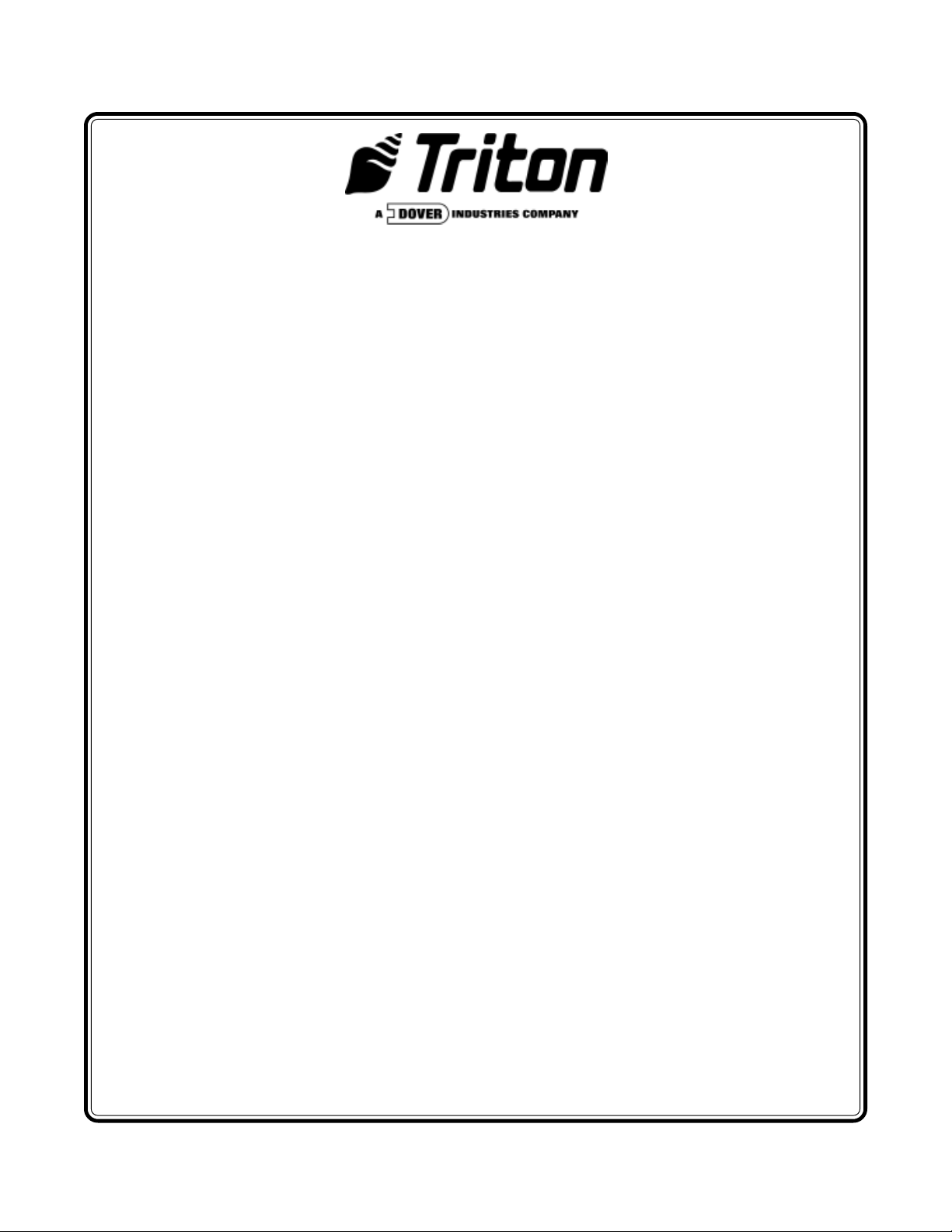
96XX C
ASH
D
ISPENSER
CABINET INSTALLATION GUIDE
VERSION 2.0
TDN 07103-00082 08/00
CORPORATE HEADQUARTERS: RMA (RETURN MATERIAL AUTHORIZATION)
RETURN ADDRESS:
522 E. Railroad Street 21405 B Street
Long Beach, MS 39560 Long Beach, MS 39560
PHONE: (228) 868-1317
FAX: (228) 868-0437
COPYRIGHT NOTICE
Copyright © 2000 Triton Systems , Inc. All rights reserved. No part of this publication may
be reproduced, transmitted, transcribed, stored in a retrieval system, or translated into any
human or computer language, in any form, by any means whatsoever, without the express
written permission of Triton Systems, Inc.
Page 2
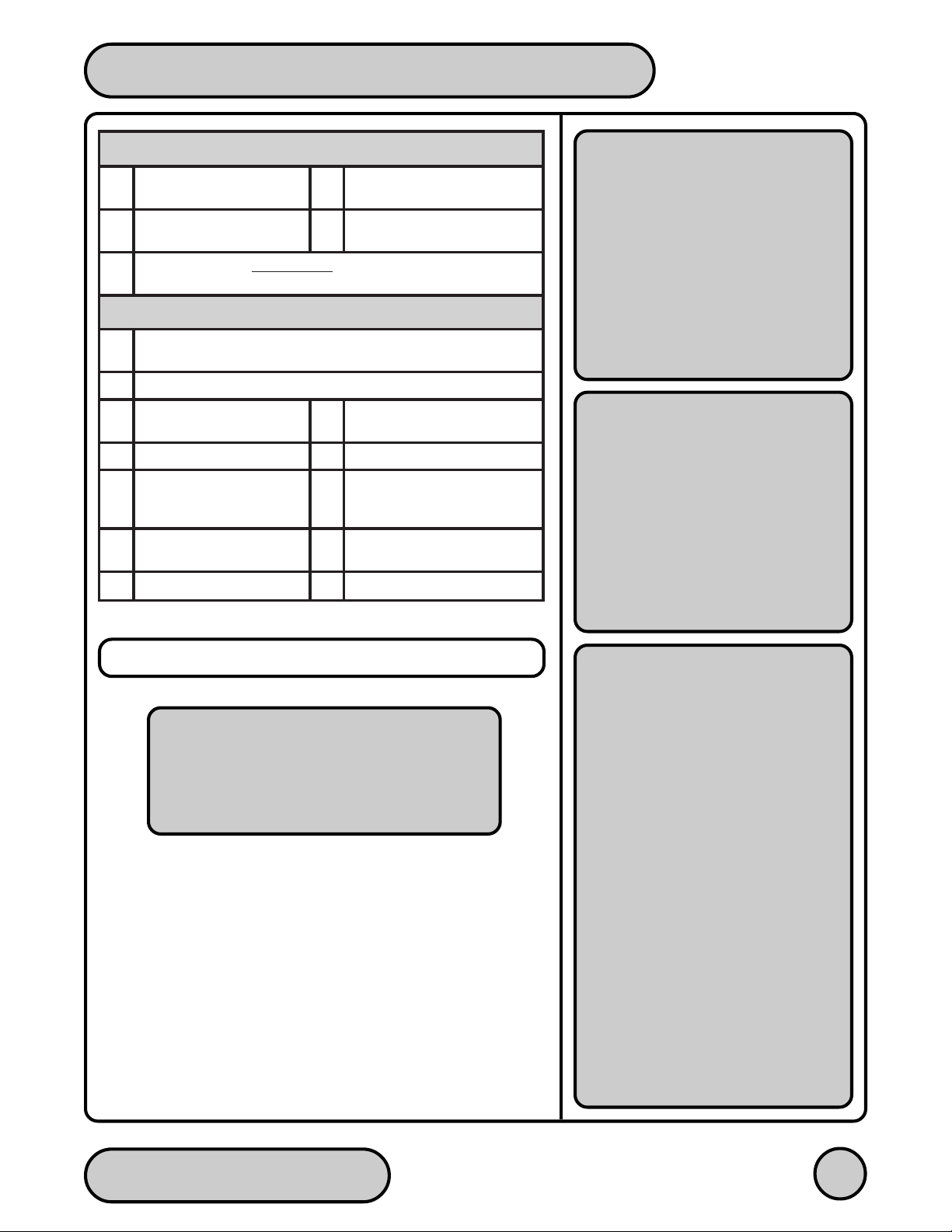
96XX CASH DISPENSER CABINET INSTALLATION GUIDE
**IMPORTANT**
The Cash Dispenser is designed for indoor in-
stallation only!
SELECTING THE
INSTALLATION
LOCATION
Choosing the right location for your
Cash Dispenser is very important.
Security concerns suggest a location be chosen that is away from any
door or external access point. Ideally, the terminal should be mounted
as close to a back wall as possible.
For marketing reasons, however, it
may be desirable to locate the terminal near the front, where your
customers can easily locate it.
Wherever you decide to locate the
terminal, be sure to follow the recommended procedures for both
mounting the terminal and for removing cash from it when the unit
will be unattended.
DEILPPUSSTRAP
4
8
4
stloB
stloBrohcnA
rof(teeFgnileveLesUlanoitpO
epyT-eveelS"4/14x"2/1
4
rohcnArofstuN"2/1
.)stenibaCecivreS
1etalpmeTgnillirD
stloB
TNEMPIUQE/SLOOTDERIUQER
1
1.stniopgnillirdgnikramrof)tnelaviuqero(hcnuPretneC
1
1revirdwercStalFegraL1leveLelbbuB
1
1selggoGytefaS1
1tleBtroppuS-kcaB1renaelCmuucaVelbatroP
.)hcnerWtehctaR
-thgiTroF(tekcoS"4/3
)stloBrohcnAgnine
ytuD-yvaeH"4/3
)edarG-lanoisseforP(
.llirDremmaHcirtcelE
1remmaH
1
.gnol
sffuMraErosgulPraE
)noitcetorpgniraeh(
LEVEL 1 CABINET
rohcnArofsrehsaWtalF"2/1
Level 1 cabinets are considerably
heavier than Business Hours
sruoHssenisuBXX69htiw
cabinets!
tion when moving Level 1 cabinets!
At least two persons should work
together to move the cabinet into
"4/3ro(sdnuoP-tooF06tsaeltaotelbatsujdA,hcnerWeuqroT
position for mounting!
SAFETY
Exercise extreme cau-
TOOL USE/SAFETY
Observe ALL safety precautions for
deppit-edibraC"2/1dna"4/1
"6tsaelta-stiBllirDyrnosaM
operating hand and power tools!
Wear eye and ear protection while
operating the electric drill!
USE A BACK-SUPPORT BELT
WHEN LIFTING AND MOVING
THE CASH DISPENSER!
UNPACK CASH DISPENSER
1. Carefully inspect the unit for any shipping damage and report
any damage immediately to the shipping company. Refer to
the Warranty Information in the operation or service manual
(as applicable) for information about reporting shipping
damage.
2. Remove the unit from the carton by cutting the straps and
removing the top of the box.
3. Remove the loose packing material from inside of the box.
4. Remove the silver key from the white plastic bag attached to
the Cash Dispenser wrapping.
TRITON SYSTEMS, INC.
2
Page 3

96XX CASH DISPENSER CABINET INSTALLATION GUIDE
CONCRETE STRENGTH
The floor at the installation location should consist of commercial-grade concrete, measuring at least 2000 psi in compression strength.
The full effectiveness of the mounting
anchors depends upon meeting this specification!
Check
with the contractor/builder or owner of the installation to verify
that this requirement can be satisfied.
UNLOCKING
COMBINATION
LOCKS
MECHANICAL LOCK. There are
two marks on the dial ring. The index mark at the top of the dial is
used for opening the lock. A revolution is counted each time the selected number is aligned with the
opening index.
Locks are shipped on a factory setting of ‘50’. To unlock, turn the dial
to the left (counterclockwise) FOUR
turns, stopping on ‘50’. Then, turn
the dial to the right (clockwise) until
the bolt is retracted.
ELECTRONIC LOCK. Upon arrival,
the combination of the lock should
already be preset to 1-2-3-4-5-6. To
unlock, enter the preset
combination and check for proper
operation. After each keypress, the
lock will beep. After the final digit
has been entered, the lock will beep
twice, and the open period will
begin. When a valid combination
has been entered, the operator wil
have approximately 3 seconds to
open the lock. To open the lock, turn
the dial clockwise. After the lock is
opened, the door latch may be
turned and the safe opened.
5. Stand the unit up and walk it out of the shipping carton.
6. Remove the wrapping from the Cash Dispenser.
7. Use the silver-colored key to unlock both the Control Panel
and the Fascia door (which conceals the locking mechanism)
on the front of the cabinet. Open the Fascia door.
8. Turn the handle on the locking mechanism to open the front
enclosure door. If the door is locked see the sidebar on this
page for help in unlocking the combination lock.
9. Remove the accessory kit from inside the bottom enclosure;
open and inspect the contents. Check the contents against
the enclosed packing list. Report any missing parts to Triton
Systems immediately.
MARK/DRILL MOUNTING HOLES
LEVEL FLOORING REQUIREMENT
It is very important that the Cash Dispenser cabinet
be located on flat, level flooring! If the floor is not
flat and level the cabinet bottom and/or walls may
become distorted when the mounting bolts are tightened down! This could prevent the security vault
door from closing!
TRITON SYSTEMS, INC.
3
Page 4

96XX CASH DISPENSER CABINET INSTALLATION GUIDE
**IMPORTANT**
Use a pencil or measuring rod to check the depth of each
hole; the depth of each hole must be at least 2 3/4-inches
before continuing!
LEVELING FEET
The leveling feet included in the
cabinet installation kit are for optional use with the Business Hours
Service cabinet.
Follow these steps to install and
adjust the leveling feet:
1. Screw the leveling feet
completely into the four
threaded bosses in the base of
the cabinet. If necessary, lay
the cabinet on its side to access
the bosses.
2. Once the cabinet is in the final
mounting position use a
screwdriver to adjust the
leveling bolts.
DO NOT extend
the feet any further than
necessary to level the
cabinet!
Use a bubble level, if
available, to verify the cabinet
is level.
3. After the mounting bolts have
been tightened, ensure the
cabinet door can close without
binding.
It may be necessary
to adjust the tightening of the
mounting bolts to enable the
door to close without
binding.
Mark the location of the cabinet mounting holes on the concrete
floor. This can be accomplished in two ways, as described below:
1a. Preferred Method. Place the included mounting hole drilling
template on the floor in the designated location and tape it into
position.
could prevent the cabinet from being installed in this
location, or otherwise limit access to the unit!
Be certain there are no physical obstructions that
Use a center punch tool (or equivalent) to mark the center of
each mounting hole, as indicated on the template. Remove
the template.
1b. Alternative Method (Business Hours Units). Move the Cash
Dispenser to the location where it will be installed.
Open the cabinet door at least 90 degrees to improve access.
Locate the four anchor-bolt holes (cutouts) in the bottom of the
cabinet. Use a felt-tip pen or other marker to carefully mark
the center of each of these four holes on the floor; these marks
will serve as guides for the anchor bolt holes that will be drilled
in the next step.
Move the Cash Dispenser aside, to provide clear access to
the mounting hole marks.
2. Use a 1/4-inch diameter carbide-tipped masonry bit to drill four
pilot holes at the drilling points marked in the previous step.
Drill the pilot holes approximately 1/2-inch deep into the floor.
These holes will help guide the half-inch masonry bit that will
be used to drill the anchor-bolt holes in the next step.
3. Use a 1/2-inch diameter carbide-tipped masonry bit to drill four
holes at least 2 3/4-inches deep into the floor. Be sure to take
into account the depth of any floor covering, such as tile or
vinyl when gauging the depth of the anchor holes.
the holes are drilled at least 2 3/4-inches into the concrete
floor.
If leveling feet are used the cabinet bottom may experience warping or bending when the mounting bolts are tightened down! This
may prevent the cabinet door
from closing cleanly!
Make sure
4. Use a portable vacuum cleaner to remove any dust or debris
that may have fallen into the holes during the drilling process.
TRITON SYSTEMS, INC.
4
Page 5

96XX CASH DISPENSER CABINET INSTALLATION GUIDE
BOLT CASH DISPENSER TO FLOOR
1. Move the Cash Dispenser into position for mounting by aligning
the base over the four holes drilled in the previous procedure.
2. Place an anchor bolt through the cabinet base and into one of
the mounting holes. Use a hammer to tap the bolt completely
into the hole.
IMPORTANT: If the anchor bolt “falls” into the hole without
needing to be tapped in, the hole is too large! The
mounting-hole pattern will have to be moved and re-drilled
using smaller holes, as necessary to achieve a snug fit.
3. Place a flat washer on the anchor bolt, followed by a 3/8” nut.
4. Repeat Steps 2 and 3 for the remaining anchor bolts.
5. Use a torque wrench and 3/8” socket to tighten each nut to a
torque setting of
maximum pull-out strength of the anchors)
wrench is not available, use a ratchet wrench and 3/8” socket
to tighten the nuts
6. Once all anchor bolts are tightened, close the door of the cabinet
to ensure that the door opens and closes without binding.
If the door does bind it may be necessary to re-locate the
cabinet to an area with a flat, level floor!
If a Business Hours cabinet was installed with leveling
feet, the feet may have caused the warping of the cabinet
bottom under pressure of the mounting bolts.
60 foot-pounds (required to establish the
. If a torque
three full turns beyond hand tight
.
Fig. 1. Drilling Mounting Holes.
Fig. 2. “Sleeve”-type Anchor Bolt.
7. Once the nuts are tightened as specified in Step 5 and the
door operates without binding as verified in Step 6,
second nut on each bolt and tighten down firmly
8. The physical installation of the Cash Dispenser cabinet is
complete.
install a
.
TRITON SYSTEMS, INC.
Fig. 3. Place Anchor Bolts in Mounting Holes.
Fig. 4. Tap Anchor Bolts into Mounting Holes.
5
Page 6

96XX CASH DISPENSER CABINET INSTALLATION GUIDE
Fig. 5. Tighten Bolts with Torque Wrench.
Fig. 6. Second Nut Installed.
Fig. 7. Mounting Hole Drill Template Example (Not to Scale).
TRITON SYSTEMS, INC.
6
