Page 1

AC – 5491
Page 2

NL
Algemene Veiligheidsaanwijzingen.
Controleer of de spanning van uw stroomnetwerk overeenkomt met de spanning aangegeven op het label van uw apparaat.
• Voordat u dit apparaat in gebruik gaat nemen, lees a.u.b. eerst de gebruiksaanwijzing grondig door en bewaar het zodat u
het later weer kunt nalezen.
• Bewaar deze gebruiksaanwijzing, het garantiecertificaat, de verkoopbon en indien mogelijk de kartonnen doos met de
binnenste verpakking.
• Het apparaat is uitsluitend bedoeld voor privé gebruik en niet voor commercieel gebruik. Houd het uit de buurt van
directe warmte, zon en vocht en bescherm het tegen zware botsingen.
• Haal altijd de stekker uit het stopcontact wanneer het apparaat niet in gebruik is, wanneer er accessoires op aangesloten
worden, tijdens het schoonmaken van het apparaat of wanneer er een storing plaatsvindt. Schakel het apparaat van
tevoren uit. Trek aan de stekker niet aan de kabel.
• Dit apparaat is niet bedoeld om gebruikt te worden door personen (waaronder kinderen) met verminderde fysieke,
zintuiglijke of mentale capaciteiten of een gebrek aan ervaring en kennis, tenzij zij onder toezicht staan of aanwijzingen
hebben gekregen m.b.t. het gebruik van dit apparaat door iemand die verantwoordelijk is voor hun veiligheid.
• Om kinderen te beschermen tegen de gevaren van elektrische apparatuur mag u ze nooit zonder toezicht bij het apparaat
laten. Selecteer daarom een plek voor uw apparaat op dusdanige wijze dat kinderen er niet bij kunnen. Zorg er voor dat
de kabel niet naar beneden hangt.
• Test het apparaat, de stekker en de kabel regelmatig op schade. Als er schade is dan dient het apparaat niet gebruikt te
worden maar dient het gerepareerd te worden door een gekwalificeerd technicus om gevaar te vermijden. Alleen de
oorspronkelijke onderdelen mogen gebruikt worden.
• Een beschadigd snoer of stekker moet vervangen worden door een geautoriseerde technicus om gevaar te vermijden.
Repareer het apparaat niet zelf.
• Houd het apparaat uit de buurt van hitte, direct zonlicht, vochtigheid en scherpe randen e.d.
• Laat het apparaat nooit alleen wanneer het gebruikt wordt. Schakel het apparaat uit wanneer u het niet gebruikt zelfs al
is het maar voor een ogenblik.
• Het gebruik van een verlengsnoer of afstandbediende schakelaar is niet toegestaan.
• Gebruik het apparaat niet buitenshuis.
• Dompel in geen geval het apparaat onder in water of een andere vloeistof en laat het er niet mee in contact komen.
Gebruik het apparaat niet met natte of vochtige handen.
• Wanneer het apparaat vochtig of nat wordt, haal dan onmiddellijk de stekker uit het stopcontact. Reik niet met uw hand
in het water.
• Gebruik het apparaat alleen waarvoor het bedoeld is.
1. INLEIDING
In een koude winter wordt de lucht in de woning erg droog en onze huid droogt uit. Het is dan nodig om voldoende vocht aan de
lucht toe te voegen. In een dergelijke droge omgeving, voelt U zich zeker niet comfortabel.
Deze luchtverfrisser geeft verschillende types luchtstromen: zachte lucht zoals in de lente, verfrissende, en ontspannende net als
aan de kust. Koele en vochtige lucht zoals bij de waterval of warme en milde net als wanneer de lente terug komt.
Deze serie luchtverfrissers biedt u niet alleen koelte en comfortabele lucht om u van de hitte in de zomer te bevrijden, maar ook in
de koude wintermaanden geven ze u warmtegevoel en vocht. Zo houdt u uw huid in goede conditie. En daarmee verkrijgt u ook
een goede gezondheid.
Bedankt voor de aankoop van deze computergestuurde luchtverfrisser.
Om de begrippen van ons product en om het correcte gebruik daarvan te garanderen, leest deze instructies zorgvuldig voor het
gebruik. En vooral de relevante informatie welke gemarkeerd is met Waarschuwing en Opletten.
2
Page 3
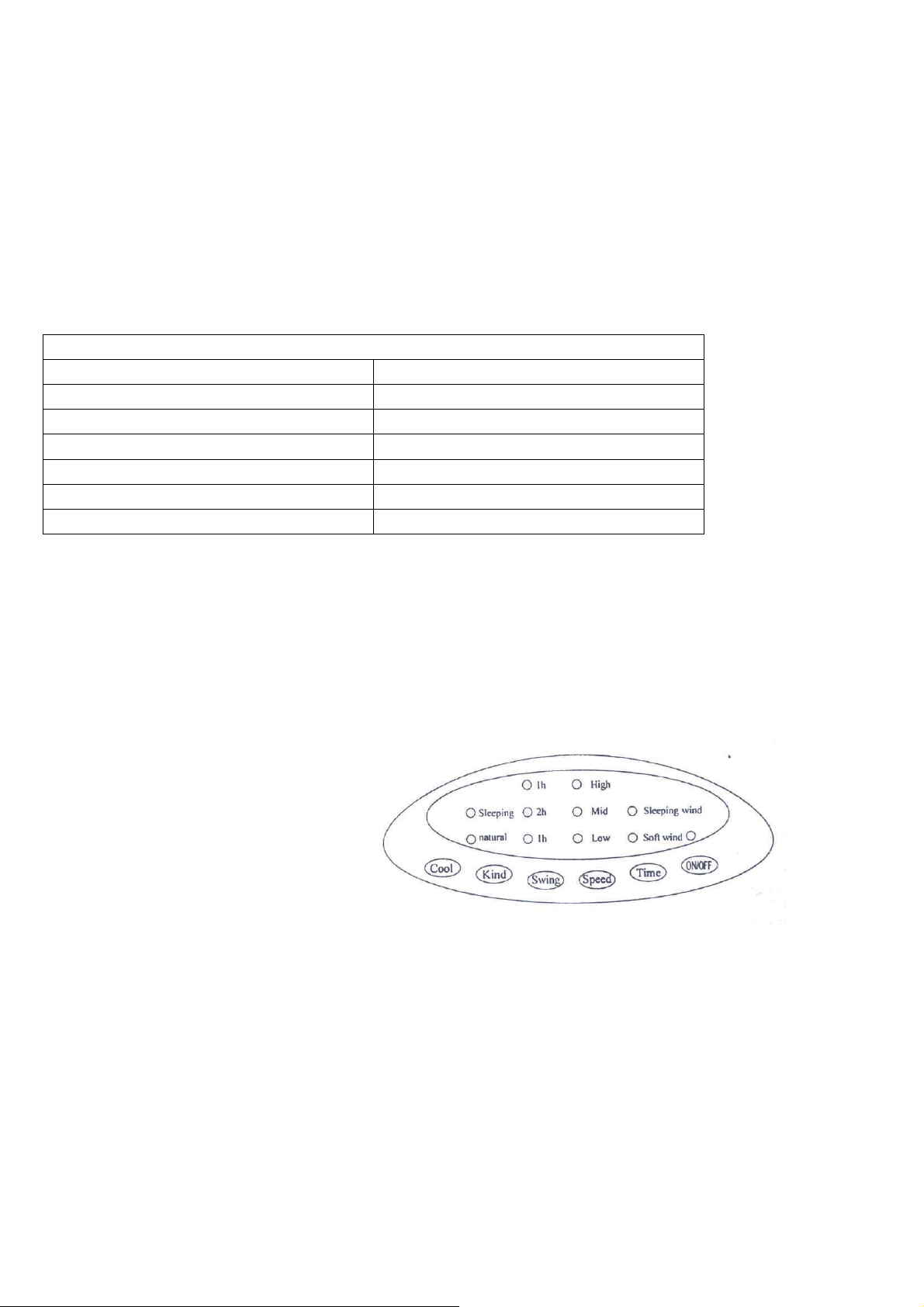
2. FUNCTIE INTRODUCTIE
1 - Geavanceerd computercontrole systeem.
2 - Mechanisch en afstandbediende optie.
3 - Koel ventilator,vocht, luchtfilter evt allemaal in een toestel.
4 - Filter, waterverneveling en de luchtverfrisser maakt de lucht nog meer verfrissend.
5 - Vocht in de droge omgeving toevoegen in het droge seizoen.
6 - 0.5 tot 7.5 uren timer. 3 luchtsnelheden.
7 - IJsdoos en koelopslag maakt de lucht frisser en koeler.
8 - Negatieve ion heeft invloed op de luchtzuiverheid. Dit geeft u een frisse, schone en gezonde woonomgeving.
3 TECHNISCHE GEGEVENS
Belangrijke technische gegevens
Stroom voorziening 220V—50/60Hz
Invoer vermogen 60W
Water consumptie 0.5-0.6L/H
Max. lucht inhoud > en = 20M3/min
Snelheid type 9
Netto Gewicht 7 kilo
Dimensies 300x370x670
CONTROLE PANEEL EN CONSTRUCTIE TEKENING
(Gelijk aan afstandbediening).
1. Controle paneel,functies( Gelijk met de afstandbediening)
power = stroom
flow = lucht stroom
cool = koel
0.5Hr = 0.5uur
1Hr = 1uur
2Hr = 2uur
4Hr = 4uur
normal = normaal
nature = natuur
sleep = slaap
low = laag
mid = mid
high = hoog
flow = lucht stroom
cool = koel
timer = klok
mode = module
speed = snelheid
on/off = aan/uit
3
Page 4
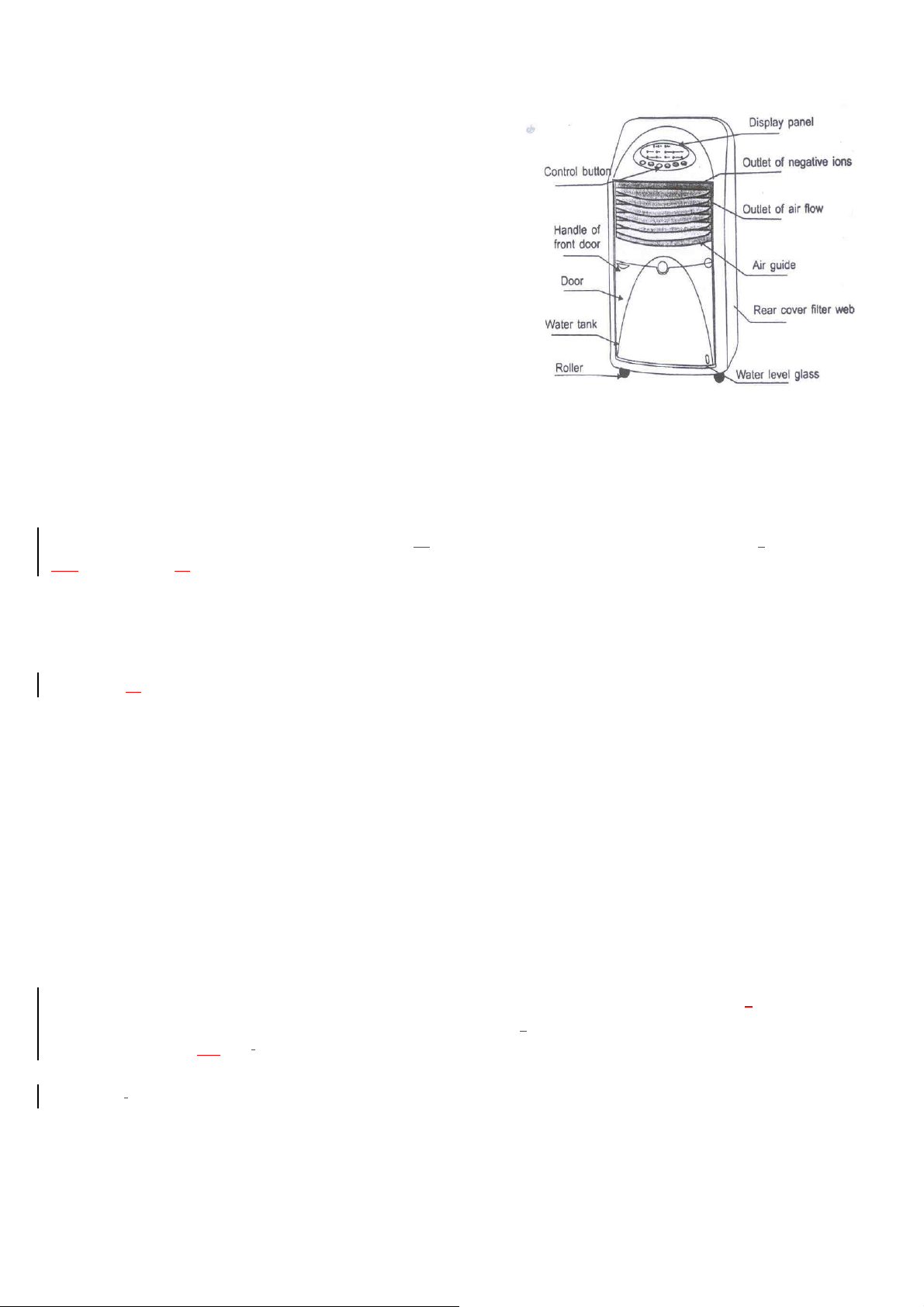
2 Constructie tekening
display panel = weergave scherm
control buttons = controle knoppen
air guids = luchtrichting versteller
handle of front door = voordeur handvat
water tank(behind the door) = water tank(achter de deur)
door = deur
roller = wiel
water level glass = water niveau glas
outlet of negative ions = gat voor negatieve ionen
outlet of air flow = luchtstroom gat
strainer on rear cover = achterkant vergrendeling.
4 FUNCTIES INTRODUCTIE
1.- Koelunit voor koeling: de luchtverfrisser genereert gekoelde gefilterde schone lucht in de warme zomer. Natuurlijk heeft het
ook effect in een hete en droge omgeving. Het effect zal vele keren toenemen als er andere gekoelde producten (bv ijsklontjes) in
de koelbak bijgevoegd wordt. Voordat het in de luchtverfrisser wordt gedaan, moet het eerst gekoeld of bevroren zijn.
2.- Filteren: De luchtverfrisser kan schadelijke deeltjes uit de lucht filteren zoals stof, vezels en rook evt. Gefilterde lucht geeft u
een gevoel dat u in de buurt van een bos of dichtbij zee bent.
3.- ventileren op normaal temperatuur: Als het nodig is, kan het apparaat ook alleen voor een comfortabele luchtstroom voor u
zorgen.
4.- Vocht: De luchtverfrisser heeft ook invloed op de vochtigheidsgraad in een droge omgeving. Indien gewenst, wordt het met
deze functie voor u mogelijk om binnenshuis voldoende vocht toe te voegen. En zodoende houdt u uw huid in goede conditie en
vermindert de kans van ziekte.
5.- Selectie voor luchtstroom: Drie selecties: hoog, medium en laag. U kunt kiezen een van de drie snelheden naar uw wens.
6.- Selectie voor lucht typen: U kunt een van de drie lucht typen kiezen volgens uw wens, computergestuurd instelbaar. De drie
typen zijn: normaal, gesimuleerde natuur en gezond en aangenaam om te slapen.
7.- Selectie voor wind richting: De ventilator kan onder automatische controle onafgebroken van 120 graden in een gepaste
richting draaien.(Swing) Bovendien is het toestel uitgerust met een luchtstroom richtinggeleider. U kunt de richting volgens uw
wens naar boven, midden en beneden regelen door de richtinggeleider met de hand in te stellen.
5 SELECTIE VOOR WERKINGSMODULEN
1.- AAN/UIT
Druk op de knop, licht aan en de luchtkoeler begint te werken. Tegelijkertijd schakelt de windsnelheid(hoog) in. De
luchtverfrisser werkt in de stand van hoge snelheid. Nogmaals drukken: het toestel is uitgezet.
2.- LUCHTSTROOM
Een keer drukken, indicatielicht gaat aan. De luchtstroom begint in horizontale richting. En er waait een koele lucht. Nogmaals
drukken, licht uit, de luchtkoeler stopt te draaien en waait er alleen koele lucht. De horizontale bladen kunt u met de hand
verstellen, waardoor de lucht stroom waait in een vaste richting.
3.- SNELHEDEN
Druk een maal, en u kiest één van de drie de windsnelheden van “Hoog-Medium-Laag”. En het indicatie licht gaat ook aan.
4.- KLOK
Druk een keer, de klok is van 0.5 uur tot 7.5 uur ingesteld. Indien 0.5uur en 1.0uur tegelijkertijd aangaan, betekent dat het 1.5
uur is. Als de timer-lampjes niet branden betekent dat er geen tijdlimiet is.
4
Page 5
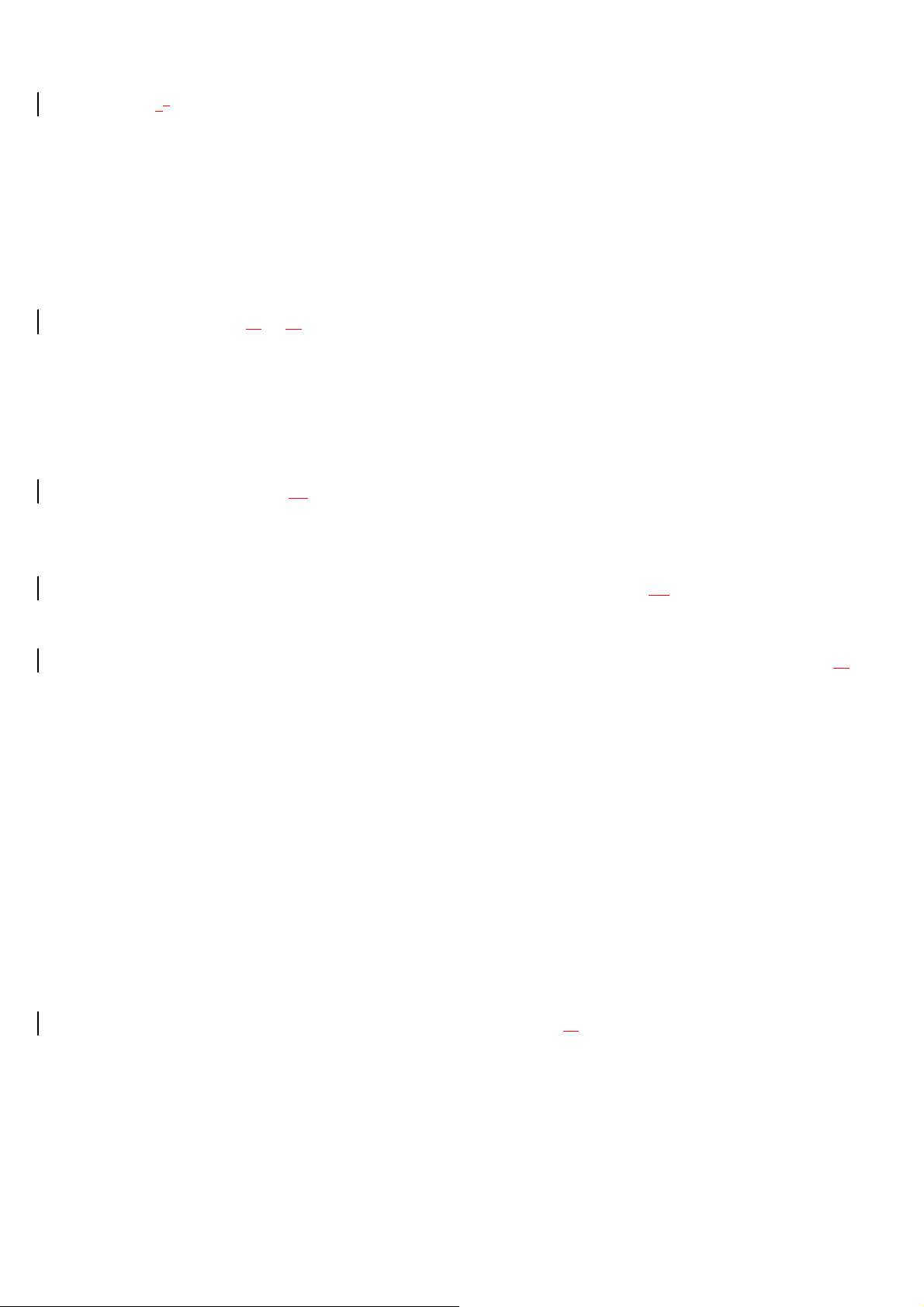
5.- KOELEN
Druk eenmaal: , indicatie licht gaat aan. Luchtafkoeler begint te blazen met vochtige lucht (zorgt u voor voldoende water –evt
met ijs- in de bak). Nogmaals daarop drukken, dan werkt het op de normale stand.
6.- MODULE
Desgewenst kunt u een van de drie luchtstromen met de computercontrole kiezen. Een keer drukken: Normaal licht gaat aan,
nogmaals daarop drukken is voor natuur, en bij de derde keer drukken gaat het slaaplicht aan. Op dezelfde wijze kiest U de
windsnelheid van “Hoog-Medium-Laag”.
Opmerking: Zodra U het toestel aanzet, begint het toestel te werken in de beginpositie. In de standen “naturel”en “sleeping”
gaat de machine in een intervalstand, waardoor u de indruk krijgt van een wissellende windkracht.
7.- FILTEREN
De schadelijke deeltjes worden uit de lucht gefilterd door de filter, zoals stof, vezels en rook evt. Gefilterde lucht geeft U het
gevoel alsof u in de buurt van een bos of bij zee bent.
8.- Zuurstof Bar met Negatieve Ionen
Gedurende de werking, geeft de luchtverfrisser grote hoeveelheden negatieve ionen vrij. En negatieve ionen hebben invloed op
de luchtzuiverheid. Het maakt uw woonruimte fris en gezond.
7. BEDIENING
1.- Neem alle delen uit de verpakking, en kijk na of alles aanwezig is volgens de lijst.
2.- Het apparaat moet op een vlakke ondergrond geplaatst worden. Tijdens de werking is het verboden om het apparaat te
verplaatsen. Kijk na of de stroom wel overeenkomt met de gevraagde stroomvoorziening voor het toestel (220V).
3.- Water bijvullen: Voor een nieuw apparaat of een apparaat dat lange tijd niet gebruikt is, moet in de vochtbak water bijgevuld
worden. Als het nodig is, vul het met schoon water voor het gebruik. Controleer nauwkeurig het waterniveau. Voordat er water
wordt bijgevuld moet u eerst de stroom afsluiten ( stekker uit het stopcontact nemen) om te voorkomen dat er kortsluiting kan
ontstaan.(fig.3)
4.- Bevochtigen: Wanneer de lucht bevochtigd en afgekoeld moet worden, dan moet u water in de watertank bijvullen. Druk de
knop voor koelen en bevochtigen, en het indicatielicht duidt aan bevochtigen en het licht zal uit gaan.
5.- Blazen met oscillatie: Het toestel is uitgerust met de functie waardoor de luchtstroom van links naar rechts kan
bewegen(oscillatie). Druk eenmaal op het functie selectieknop voor luchtstroom richting, het indicatielicht van de windrichting
gaat aan en het toestel zal automatisch in een bereik van 120 graden zwenking blazen. Nogmaals daarop drukken, dan stopt het
met zwaaien, het licht gaat uit. En de ventilator zal in een vaste richting gaan blazen.
6.- De windrichting naar boven en beneden regelen: Duw de lange lucht-geleidings-bladen naar boven of beneden met uw hand.
De wind richting kan veranderen in verticale richting of in de richting zoals U wenst.
7.- Druk op de klok knop: het indicatie licht voor 0.5 uur gaat aan. Blijf op de knop herhaaldelijk drukken, tot het indicatie licht
uitgaat en geen tijd aangeeft, de ventilator zal dan onafgebroken blijven draaien.
8.- Gebruik de afstandbediening: de functies van de toetsen op de afstandbediening zijn gelijk aan de functies van het
controlepaneel op het toestel. Om met de afstandbediening te bedienen, richt de infrarood sensor zender op het toestel, en er
mogen zich geen obstakels bevinden tussen de sensor en de schakelaar.
9.- De ventilator opbergen: In geval het apparaat voor een lange periode niet wordt gebruikt, moet de water tank geledigd en
schoongemaakt worden. Laat daarna het apparaat op normale kamertemperatuur draaien voor een tijdje, tot het toestel aan de
binnenzijde, vooral de filter, geheel droog is. Pak het in plastic zak en zet het in de doos.
5
Page 6
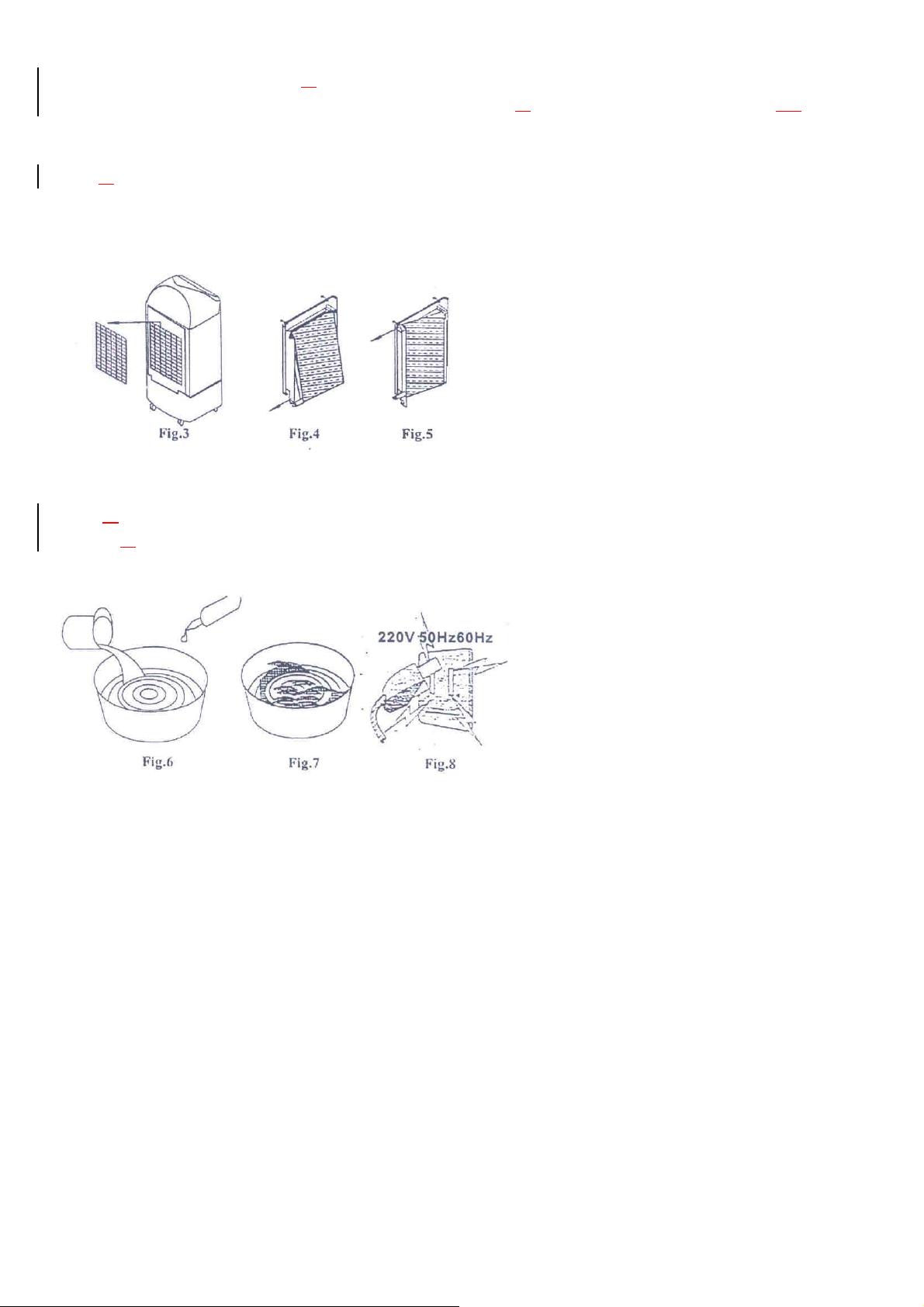
10.- Het reinigen: Na lange tijd gebruik, de filter afstoffen en vrijmaken van vuil. Want het vuil zal effect op de lucht zuiverheid en
het koelvermogen uitoefenen. Het is aan te raden om elke twee weken de filter een keer te reinigen. De stappen zien er als
volgt uit:
(1) Trek de stekker uit het stopcontact.
(2) Til de zeef naar boven en neem het uit.(zie fig.3,Fig4. Fig5)
(3) Mix wat reinigingsmiddel met schoon water tot een gebruikelijke concentratie.(Fig.6)
(4) Zet de zeef in afwasbak en was het af voor 10 tot 15 minuten. Daarna spoel het schoon met schoon water.(Fig 7)
(5) Plaats de zeef terug op de juiste plaats.
8.- Bemerking
1 Gebruikt normale stroomvoorziening van 220v, 50/60Hz wissel stroom. Indien het apparaat alleen bestemd is voor het
afkoelen, dan gebruikt het alleen de “koelen” module. Er moet een eigen contactdoos komen voor dit apparaat die
meer dan 3A stroomsterkte kan verdragen. Alle stopcontacten moeten aan de nationale standaard voldoen.(Fig.8)
2 Nadat het apparaat met water is gevuld, mag het apparaat niet opgetild en gestoten worden tijdens het verplaatsen
wanneer het nodig is. Duw zachtjes op de zijkanten van het toestel om te voorkomen dat het water in het toestel spat.
Als het toestel in bedrijf is, moet absoluut worden voorkomen dat het toestel omvalt. Anders kan dat ernstige
ongelukken veroorzaken. Laat het apparaat in werking niet zonder toezicht in de nabijheid van kinderen!
3 Zet geen zwaar voorwerp op het toestel. De opening van de luchttoevoer mag niet bedekt zijn.. Het is niet toegestaan
om binnen een straal van een meter voor en achter het toestel een voorwerp neer te zetten.
4 De geschikte kamertemperatuur voor de luchtverfrisser is 20 tot 40 graden. Het toestel mag niet geplaatst worden bij
een ruimte met extreem hoge of lage temperatuur. In een hete zomer, kan de waterkwaliteit in de watertank
verslechteren. Er moet dan regelmatig ververst worden. Gedurende de wintermaanden, wanneer U het toestel gebruikt
om binnen het huis te bevochtigen met een temperatuur lager dan 0 graad; na het bevochtigen het water met een slang
naar buiten leeg zuigen.
6
Page 7
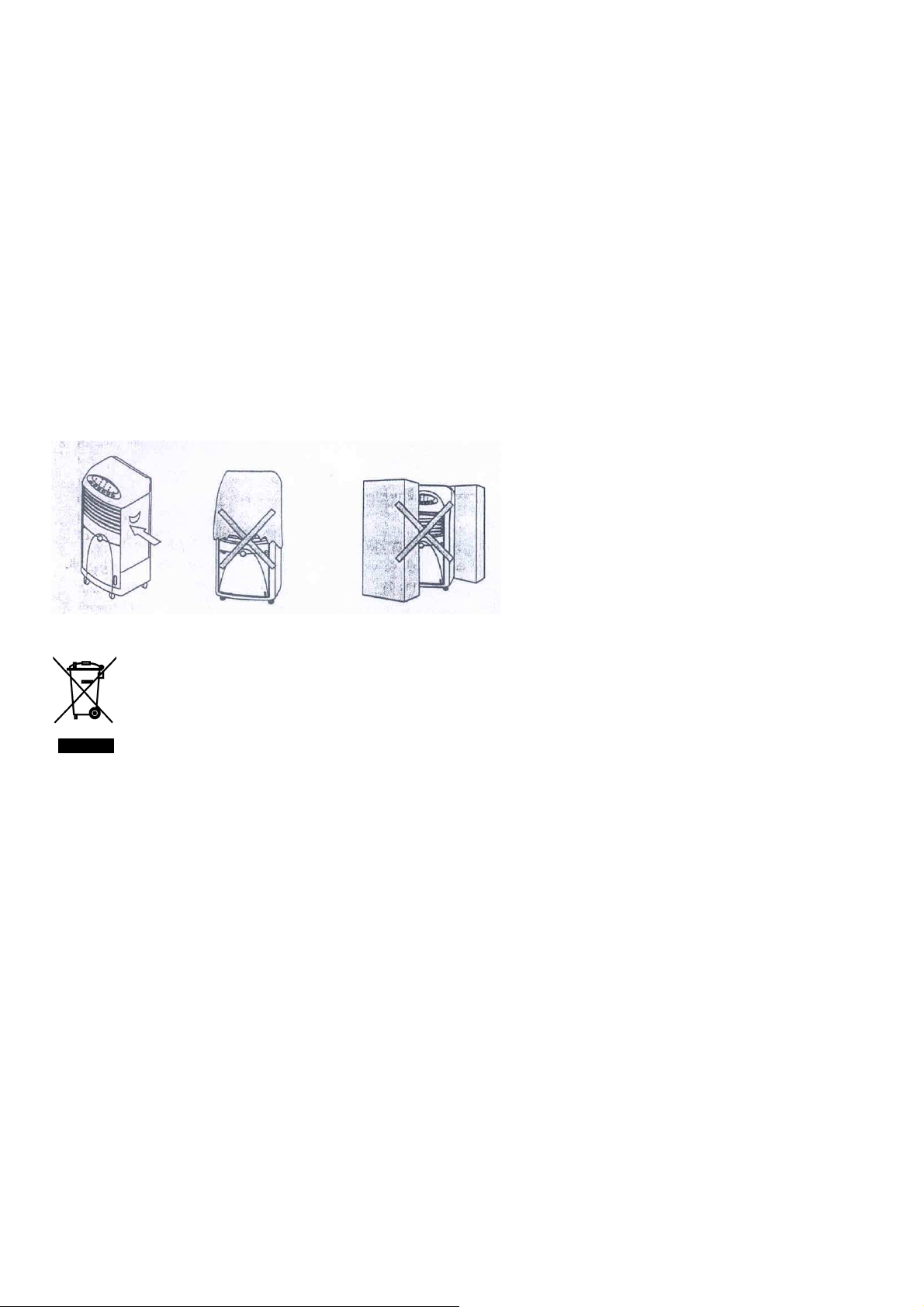
5 De buitenkant reinigen: gebruik een zacht doekje( eventueel met een beetje zeep). Gebruik geen bijtende middelen of
verdunner. Afspoelen met een waterstraal is absoluut verboden.
6 Indien u het apparaat wilt inpakken voor het opbergen of transport, moet de watertank geledigd worden. Laat daarna
het toestel op kamertemperatuur voor een tijdje draaien tot binnenin het toestel geheel droog is om schimmel te
voorkomen.
7 In geval van een lange periode stilstand, trek de stekker uit het stopcontact om eventuele beschadiging te voorkomen.
8 Als de stroomtoevoer snoer kapot gaat, dan moet u het laten vervangen door een speciaal snoer. Laat dit uitvoeren
door een gekwalificeerde vakman. Controleer zelf regelmatig het snoer op eventuele gebreken.
9 Als het toestel is gebruikt in een vochtige omgeving, dan zet de “bevochtigen” -functie uit om het teveel bevochtigen te
voorkomen.
10 Als het waterniveau onder het minimum is gekomen, vul water bij a.u.b..
(Notitie: als er een lekkage is, is het absoluut verboden om het apparaat te gebruiken.)
11 Waarschuwing: voor de achterwand wordt geopend, moet eerst de stekker uit het stopcontact gehaald worden. Het
lucht in- en uitvoer moet onbedekt zijn.
Aanwijzingen ter bescherming van het milieu
Dit product mag aan het einde van zijn levensduur niet bij het normale huisafval worden gedeponeerd, maar dient bij een speciaal inzamelpunt voor het hergebruik van
elektrische en elektronische apparaten te worden aangeboden. Het symbool op artikel, gebruiksaanwijzing en verpakking attendeert u hier op. De gebruikte
grondstoffen zijn geschikt voor hergebruik. Met het hergebruik van gebruikte apparaten of grondstoffen levert u een belangrijke bijdrage voor de bescherming van ons
milieu. Informeer bij uw lokale overheid naar het bedoelde inzamelpunt.
7
Page 8
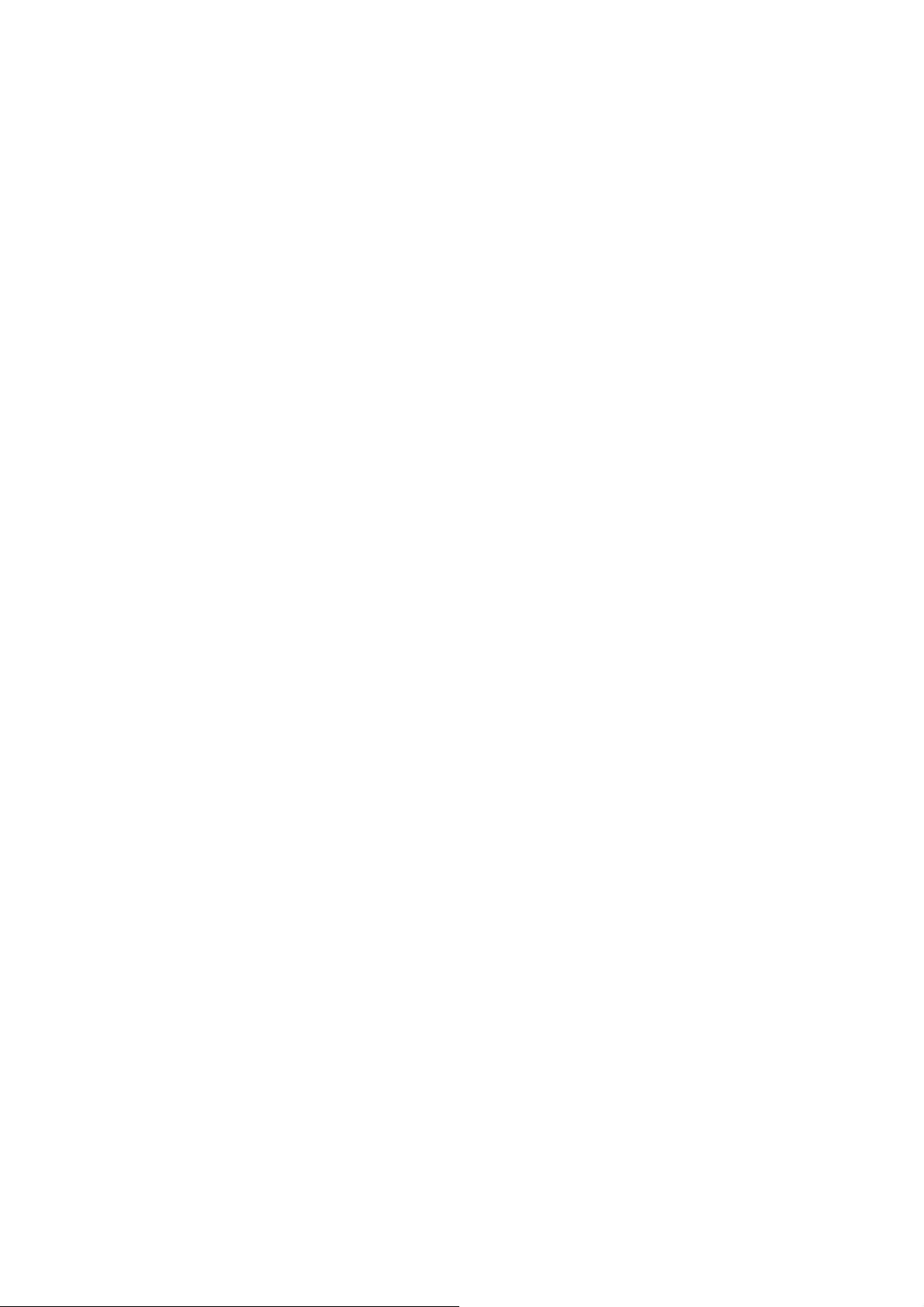
EN
General safety instructions
Check if the tension of your supply corresponds with the voltage indicated on the rating plate of your appliance.
• Before commissioning this device please read the instruction manual carefully and keep this so that you can check them
later .
• Please keep these instructions, the guarantee certificate, the sales receipt and, if possible, the carton with the inner
packaging!
• The device is intended exclusively for private and not for commercial use! Keep it away from direct heat, sun and moist
and protect it against sharp impacts.
• Always remove the plug from the socket whenever the device is not in use, when attaching accessory parts, cleaning the
device or whenever a disturbance occurs. Switch off the device before. Pull on the plug, not on the cable.
• This appliance is not intended for use by persons with reduced physical, sensory or mental capacities , or lack of experience
and knowledge (including children) , unless they have been supervised or instructed concerning use of the appliance by a
person responsible for their safety.
• In order to protect children from the dangers of electrical appliances, never leave them unsupervised with the device.
Consequently, when selecting the location for your device, do so in such a way that children do not have access to the device.
Take care to ensure that the cable does not hang down.
• Test the device, plug and the cable regularly for damage. If there is damage of any kind, the device should not be used but
the appliance must be repaired by a qualified technician in order to avoid a hazard. Only original spare parts must be used.
• A damaged cord or plug must be replaced by an authorized technician to avoid a hazard. Do not repair the device
yourself,.
• Keep the device and the cable away from heat, direct sunlight, moisture, sharp edges and such like.
• Never use the device unsupervised! Switch off the device whenever you are not using it, even if this is only for a moment.
• Do not use the device outdoors.
• Under no circumstances must the device be placed in water or other liquid, or come into contact with such. Do not use the
device with wet or moist hands.
• Should the device become moist or wet, remove the mains plug from the socket immediately. Do not reach into the water.
• Use the device only for the intended purpose.
PRESENTATION OF THE UNIT
During winter, air, which is a vital necessity, becomes extremely dry and our skin becomes dry, aged by lack of humidity to keep it
supple. In such an environment, it is impossible to feel ease.
After years of intensive research, we have succeeded in creating a range of carefully designed air-conditioning units offering many
advantages.
There are different types of ventilator available for air-conditioning:
A quiet gentle air flow such as wind on the green leaves of spring; fresh and vibrant air from the coast, fresh air near to heavy
downpours, or gentle and warm at the return of spring. The series of air conditioning ventilators produce a fresh and agreeable
air that will cool you down during the hot summers and warm you up with their gentle warm air during the cold winters. The
humidifying effect will help you keep your skin in good condition and help you to feel healthy. Always.
We thank you for having bought this computer controlled air conditioning ventilator. So that you know how to use the ventilator
correctly and to get the maximum out of it, before use, please carefully read this instruction manual and in particular, the points
marked with Warning or Attention.
8
Page 9
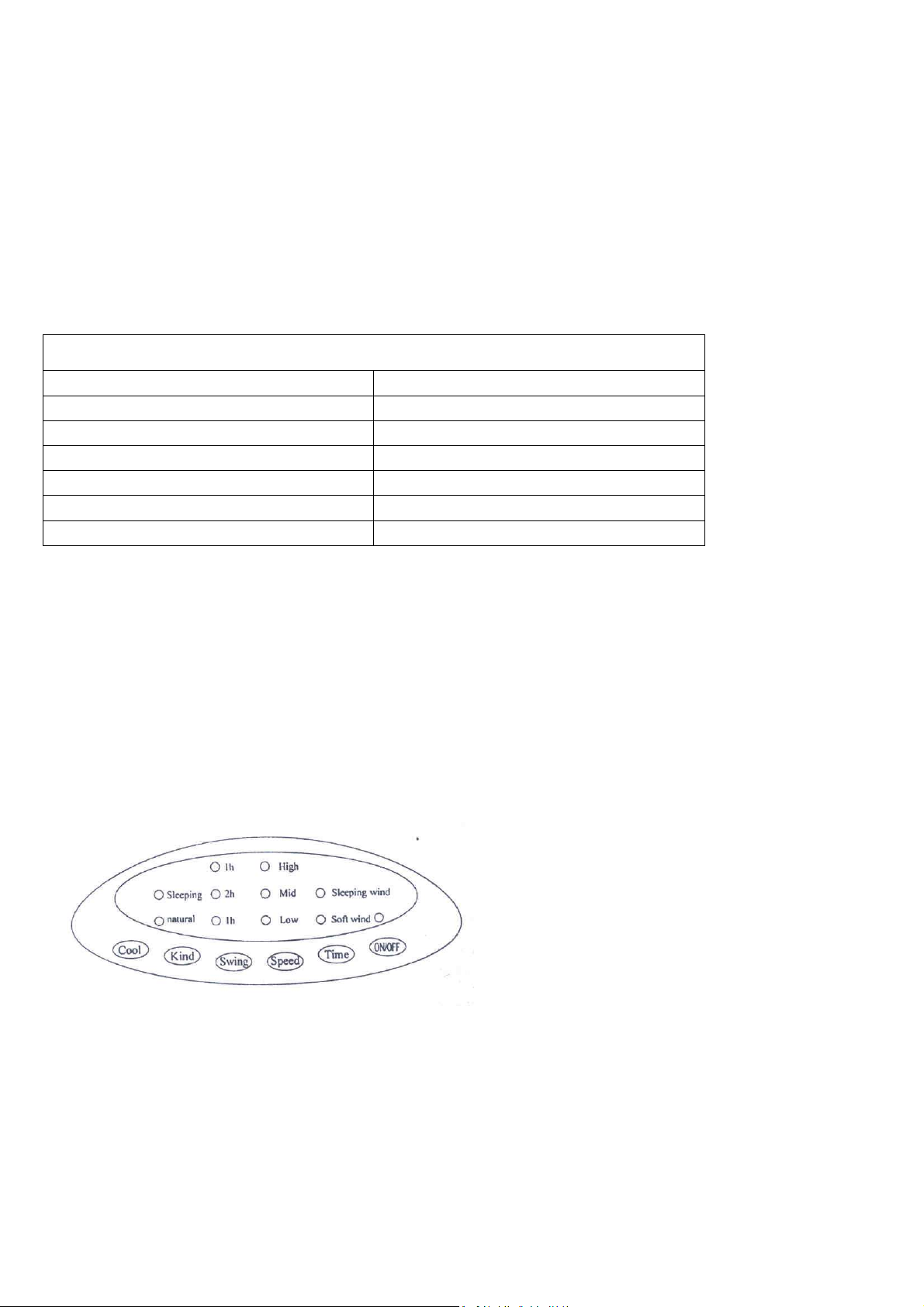
BRIEF DESCRIPTION OF THE FUNCTIONS
1. Up to date computer controlled technology system.
2. Mechanically controlled with optional remote control.
3. All in one unit – gentle ventilation, humidity, anion diffusing air filter.
4. Filter, water and anion diffusion make the air fresher
5. Air humidifier during dry seasons
6. 0.5 – 7.5 timer setting, nine optional ventilation speeds available
7. Freezer boxes creating a fresher and gentler air
8. Negative ions purify the air and guarantee you a fresh and healthy environment.
TECHNICAL PARAMETERS
MAIN TECHNICAL PARAMETERS
Voltage 220V~50/60 Hz
Power 60W
Water consumption 0.5-0.6L/h
Max ventilation volume
Number of speeds 9 speeds
Net Weight 7 Kg
Dimensions 300x370x670 mm
4 DISLAY PANEL AND CONSTRUCTION DIAGRAM
(ditto for remote control)
1. Display panel (ditto for remote control)
Flow
Cool
Normal
Nature
Sleep
Low
Mid
≥ 20 m³ /min
High
Power
Timer
Mode
Speed
ON/OFF
9
Page 10
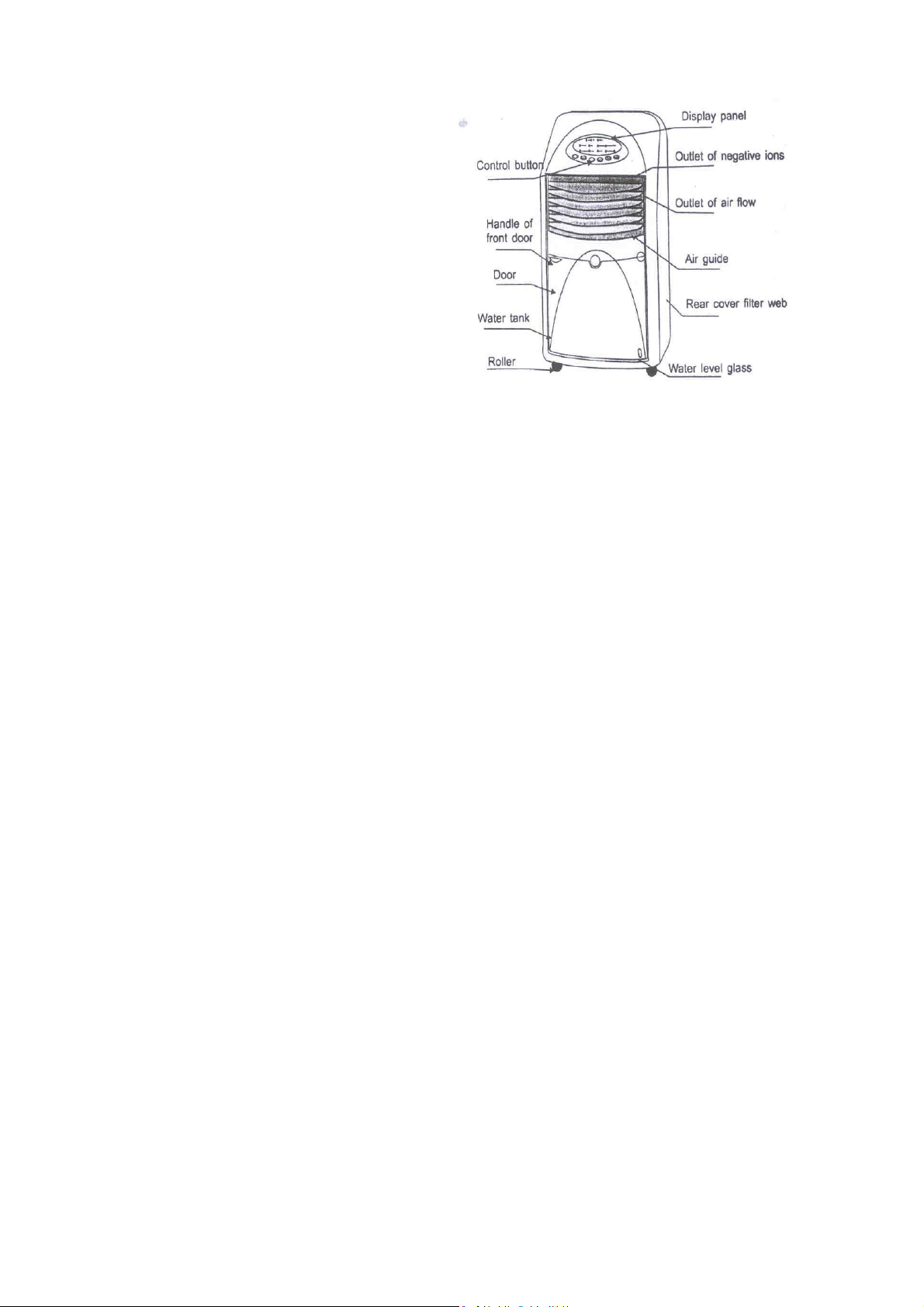
2. Construction diagram
Display panel
Control buttons
Air guides
Handle of front door
Water tank (behind the door
Door
Roller
Water level glass
Outlet of negative ions
Outlet of air flow
Strainer on rear cover
BRIEF DESCRIPTION OF THE FUNCTIONS
1. Refrigeration for cooling. The ventilator will provide you with fresh, clean filtered air during the hot summers. It is very
efficient when the air is hot or dry. Its capacity is greatly increased by adding inside a new box which is frozen before being
placed in the ventilator.
2. The filtering: the ventilator can filter all fine and noxious substances like dust, fibres, smoke etc. Filtering the air will make you
feel like you are in a forest or at the sea.
3. Ventilation at normal temperature: the ventilator provides filtered air only if it is necessary for it to create a comfortable air
flow.
4. Humidity: the ventilator has an unquestionable effect at humidifying rooms during dry seasons. This function maintains the
rate of humidity in an internal space and additionally, keeps your skin healthy and reduces the risk of illness.
5. Adjusting the ventilation: three selections (high, mid, and low) to meet your needs.
6. Adjusting the ventilation type: three types of computer controlled ventilation are available to you to meet your needs. These
types are: Normal, natural air simulation and healthy air for sleeping.
7. Adjusting the direction of the ventilation: the ventilator can be turned in an automatic oscillating movement and in a constant
degree of 120º as in a fixed direction. Furthermore, the ventilation comes out of air guides. Modifying the guides then directs
the air higher, lower or centrally.
ADJUSTING THE MODES OF USE
1. ON/OFF
Press the button and a display light switches on. The unit starts to work. At the same time, the speed (high) lights up and the
air cooling works at the highest speed. Press the OFF button and the unit stops working.
2. VENTILATION :
Press once. The display light switches on and the unit provides fresh air blowing horizontally. Press again and the display light
switches off and the unit stops blowing air. However, if you push the guides vertically by hand, the unit will blow the air
vertically.
3. SPEED:
Press once and select the ventilation speed from "High-Mid-Low". The corresponding light lights up as each speed is selected.
4. TIMER:
Press once and the time adds 0.5 hours. In this position, the Ventilator works without time limits.
5. FRESH:
Press once, the display light switches on and the unit starts to blow humid air. Press again and the ventilator works normally.
10
Page 11

6. MODE:
According to your needs, you can choose from three different types of computer controlled ventilation. Press once and the light
for Normal lights up, press again and the light for Nature lights up. Press once more and the sleep light lights up. Choose the speed
of ventilation from “High-Mid-Low”
Note: When you start the unit, it starts working from the initial start point.
7. THE FILTER:
The ventilator can filter all noxious substances, such as dust, fibres, smoke, etc. from the outlet of airflow. Filtering the air gives
you the impression of being in a forest or at the sea.
8. OXYGEN AND NEGATIVE IONS
While in use, the ventilator can dispense into the air a large number of negative ions. Negative ions work to clean the air and
provide you with a fresh and healthy environment.
USE
1. Open the packaging and take out the ventilator. Check the contents against the list.
2. Place the ventilator on a flat horizontal surface. It must not be at an incline during use. Check that the power supply from
the mains meets the technical characteristics written on the ventilator.
3. Fill with water. If the ventilator is new or has not been used for a long time and you want to use it as a humidifier, it is
necessary to fill with water before use. Check the water level while filling. Stop the unit before filling with water to avoid
electrical breakdowns (Fig. 3). Once the water has been filled up to the maximum level, close.
4. Humidity: When the ventilator is used as a ventilator with cold air and humidity, it is necessary to add water to the tank.
Gently press the cold air and humidity button. The display light lights up to indicate that the humidifier mode has been
selected and then switches itself off.
5. Ventilation in oscillating movement: this ventilator is fitted with an oscillating movement ventilation function, moving from
left to right. Press the settings button once and the air direction display light lights up and the ventilator blows air
automatically at a constant angle of 120º. Press this button again and the function will stop. The display light will switch off
and the ventilator will blow continuously in the same direction.
6. Adjusting the ventilation direction up-down: adjust the rubber air outlet guides by hand and the airflow can be adjusted up or
down as desired.
7. Gently press the Timer button: the display light lights up to show 0.5 hours. Continue pressing gently until timer display light
goes out and the ventilator will work continuously.
8. Using the remote control: the functions of the remote control buttons are similar to those of the ventilator’s display panel. So
that it works, the infrared emitter must be directed towards the main part of the ventilator and there must be no obstacle in
between them.
9. Storing the ventilator: if the ventilator is not going to be used for a long period of time, the water tank must be emptied and
cleaned and then the ventilator needs to be run at Normal temperature for a while so that it completely dries the inside of
the unit and especially the strainer. Wrap it in a plastic bag and put it in its box.
11
Page 12
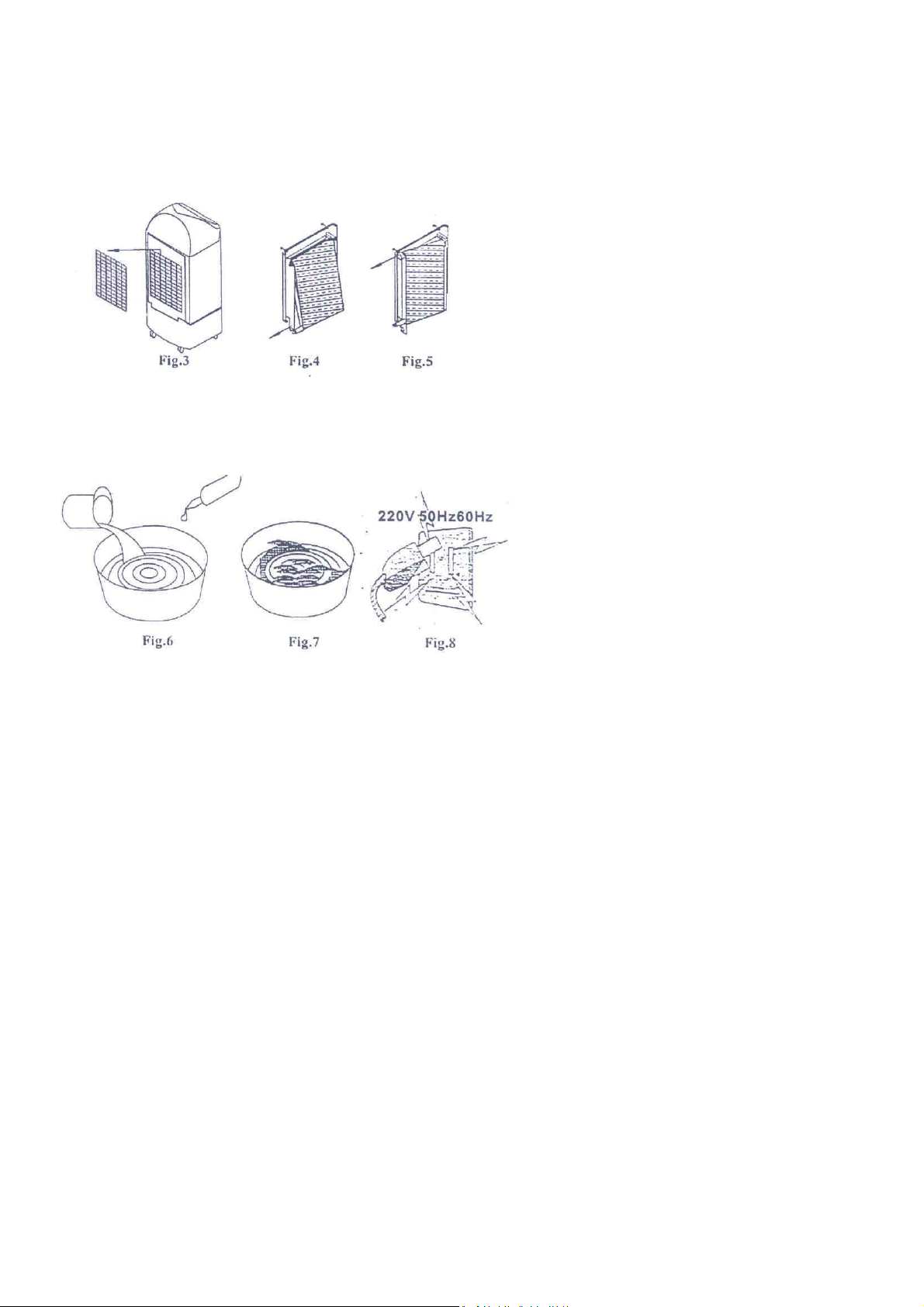
10. Cleaning: After being used for a long time, the strainer becomes blocked with dust or dirt, which affects the quality of the air
and the freshening effect. We advise cleaning the strainer fortnightly. To clean, proceed as follows:
(1) Unplug
(2) Lift and take out (See Fig.3 Fig.4 and Fig.5)
(3) Mix a cleaning product with clean water to obtain the right concentration.
(4) Put the strainer in washing up liquid for 10-5 minutes and then wash with clean water (Fig. 7)
(5) Re-install the strainer
12
Page 13
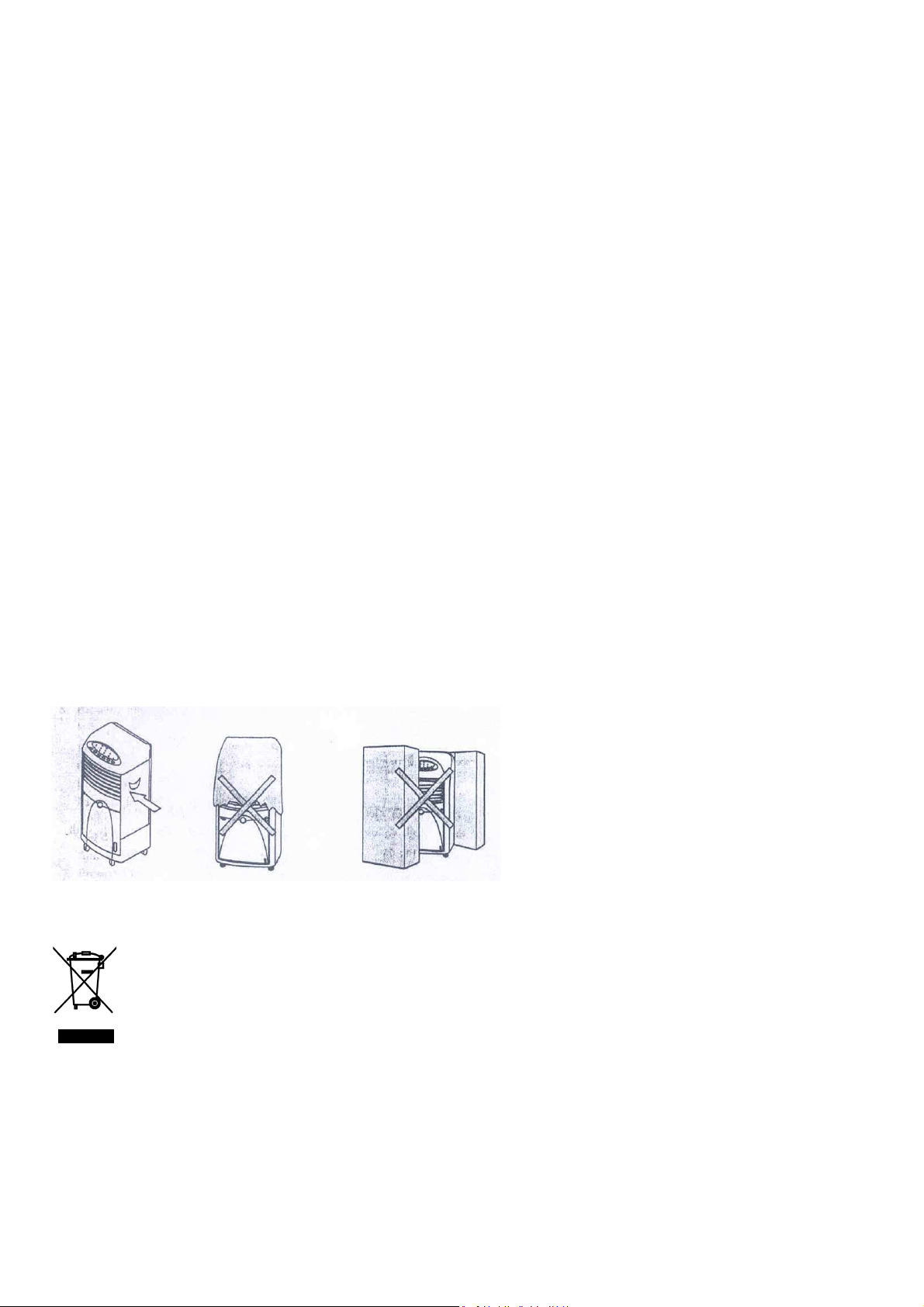
NOTE:
1. Use a normal power supply of 220VAC, 50/60Hz. The ventilators that only supply cold air have their own plug of more than
3AMP. All the plugs meet the National Standards (Fig 8)
2. After having filled with water, the ventilator must not be tipped or knocked as it is put in place or move. If it is necessary to
move it, gently press the ventilator on the side so as not to spill the water. Using the ventilator too much must be avoided so
as not to cause an accident. (Fig. 9)
3. Do not place anything heavy on the ventilator. The air outlets must not be obstructed (Fig.10) No object should be placed at a
distance of less than 1m in front of or behind the body of the ventilator so as not to obstruct the airflow (Fig. 11)
4. The ambient temperature tolerated by the ventilator is 20ºC to 40ºC. The ventilator unit must not be placed in an extremely
hot or cold environment. During hot summers, the water tank is susceptible to odour and must be changed frequently. In
winter, if the ventilator is being used as a humidifier in rooms less than 0ºC, it is necessary to remove the water from the take
using towels.
5. To clean the outside of the ventilator, use damp cloths (or with a bit of cleaner). Do not use corrosive cleaners or solvents for
this purpose. The unit must absolutely not be rinsed with water.
6. If the ventilator is being packed to be stored or transported, the water tank must be emptied and the ventilator must be run
at normal temperature for a short while until the strainer is completely dry before packing the ventilator to avoid bad smells
caused by moisture.
7. In case of prolonged non-use, unplug from the mains socket to avoid damaging the body of the unit.
8. If the cable becomes damaged, it must be replaced by a special cable by a suitably qualified person. Check the cable regularly
for possible damage.
9. If the ventilator is being used in a humid and closed in place, stop the humidifier function by pressing on the corresponding
button.
10. If the water level becomes less than the minimum, add more water (Note: use of the pump when there is no water is
absolutely forbidden)
11. Warning: Before opening the rear panel, unplug from the mains and make sure that the air inflow and outflow are correctly
closed. Use of the pump when there is no water is absolutely forbidden).
Guidelines for protection of the environment
This appliance should not be put into the domestic garbage at the end of its useful life, but must be disposed of at a central point for recycling of electric and electronic
domestic appliances. This symbol on appliance, instruction manual and packaging puts your attention to this important issue. The materials used in this appliance can
be recycled. By recycling used domestic appliances you contribute an important push to the protection of our environment. Ask your local authorities for information
regarding the point of recollection.
13
Page 14

FR
Instructions générales de sécurité
Vérifiez si la tension de votre alimentation correspond au voltage indiqué sur le label de votre appareil.
• Avant de mettre cet appareil en service, veuillez lire le manuel d’instructions attentivement et conservez-le afin de
pouvoir vous y référer dans le futur.
• Veuillez conserver ces instructions, le certificat de garantie, le ticket de caisse et, si possible, le carton contenant
l’emballage interne.
• L’appareil est conçu uniquement pour un usage privé et non pour un usage commercial ! Tenez le á l’écart de la chaleur,
du soleil et de l‘humidité et protégez-le des impacts coupants.
• Débranchez toujours la prise quand vous n’utilisez pas l’appareil, quand vous attachez des parties accessoires, quand vous
nettoyez l’appareil ou quand vous observez un problème. Eteignez d’abord l’appareil. Tirez sur la prise et non sur le câble.
• Cet appareil n'est pas prévu pour être utilisé par des personnes (y compris les enfants) don't les capacities physiques,
sensorielles ou mentales sont réduites, oou des personnes dénuées d'expérience ou de connaissance, sauf si elles ont pu
bénéficier, par l'intermédiaire d'une personne responsable de leur sécurité, d'une surveillance ou d'instructions
préalables concernant l'utilisation de l'appareil.
• Il convient de surveiller les enfants pour s'assurer qu'ils ne jouent pas avec l'appareil.
• Afin de protéger les enfants des dangers des appareils électriques, ne les laissez jamais sans surveillance à proximité de
l’appareil. En conséquence, lorsque vous choisissez l’emplacement de l’appareil, faites-le de telle manière que l’enfant
n’aura pas accès à l’appareil. Vérifiez et assurez-vous que les câbles ne pendent pas.
• Testez régulièrement l’appareil, la prise et le câble au cas ou ils seraient endommagés.. Seules des parties de
remplacement originales peuvent être utilisées.
• Si la prise ou de câble d’alimentation serait endommagé, il doit être remplacé par le fabricant, son service après vente ou
des personnes de qualification similaire afin d’éviter un danger Ne réparez pas l’appareil vous-même.
• Tenez l’appareil et le câble à l’écart de la chaleur, des rayons directs du soleil, de l’humidité ou des coins tranchants…etc.
• N’utilisez jamais l’appareil sans surveillance ;éteignez l’appareil quand vous ne l’utilisez pas, même pour un court
moment.
• L’appareil n’est pas destiné à etre mis en fonctionnement au moyen d’une minuterie extérieure ou par un système de
commande à distance séparé.
• N’utilisez pas l’appareil en extérieur.
• L’appareil ne doit être placé dans l’eau ou un autre liquide en aucune circonstance. N’utilisez pas l’appareil si vos mains
sont humides ou mouillées.
• Si l’appareil devient humide ou mouillé, débranchez la prise principale immédiatement. Ne touchez pas l’eau.
• Utilisez l’appareil seulement pour les fins auxquelles il a été conçu.
PRESENTATION DE L’APPAREIL
Pendant l’hiver, l’air qui est une nécessité vitale devient extrêmement sec et notre peau devient sèche, vieillie par manque
d’humidité pour qu’elle reste souple. Dans un tel environnement, vous ne pouvez pas vous sentir à votre aise.
Après des années de recherches intensives, nous avons réussi a créer une gamme d’appareils pour air conditionné, d’un design
soigné et présentant de multiples avantages.
Les ventilateurs pour air conditionné proposent différents types de ventilations :
Un air silencieux et doux comme celui apporté par les feuilles vertes au printemps ; L’air frais et vivifiant du bord de mer, l’air frais
près des grandes chutes, ou doux et chaud au retour du printemps.
La série de ventilateurs pour air conditionné produisent un air agréable et frais qui vous soulagera pendant les étés chauds et qui
vous réchaufferont de leur air chaud et doux pendant les hivers froids .Sa possibilité d’être humide vous aidera à conserver votre
peau en bonne condition, et, vous faisant donc paraître en bonne santé. Toujours.
14
Page 15
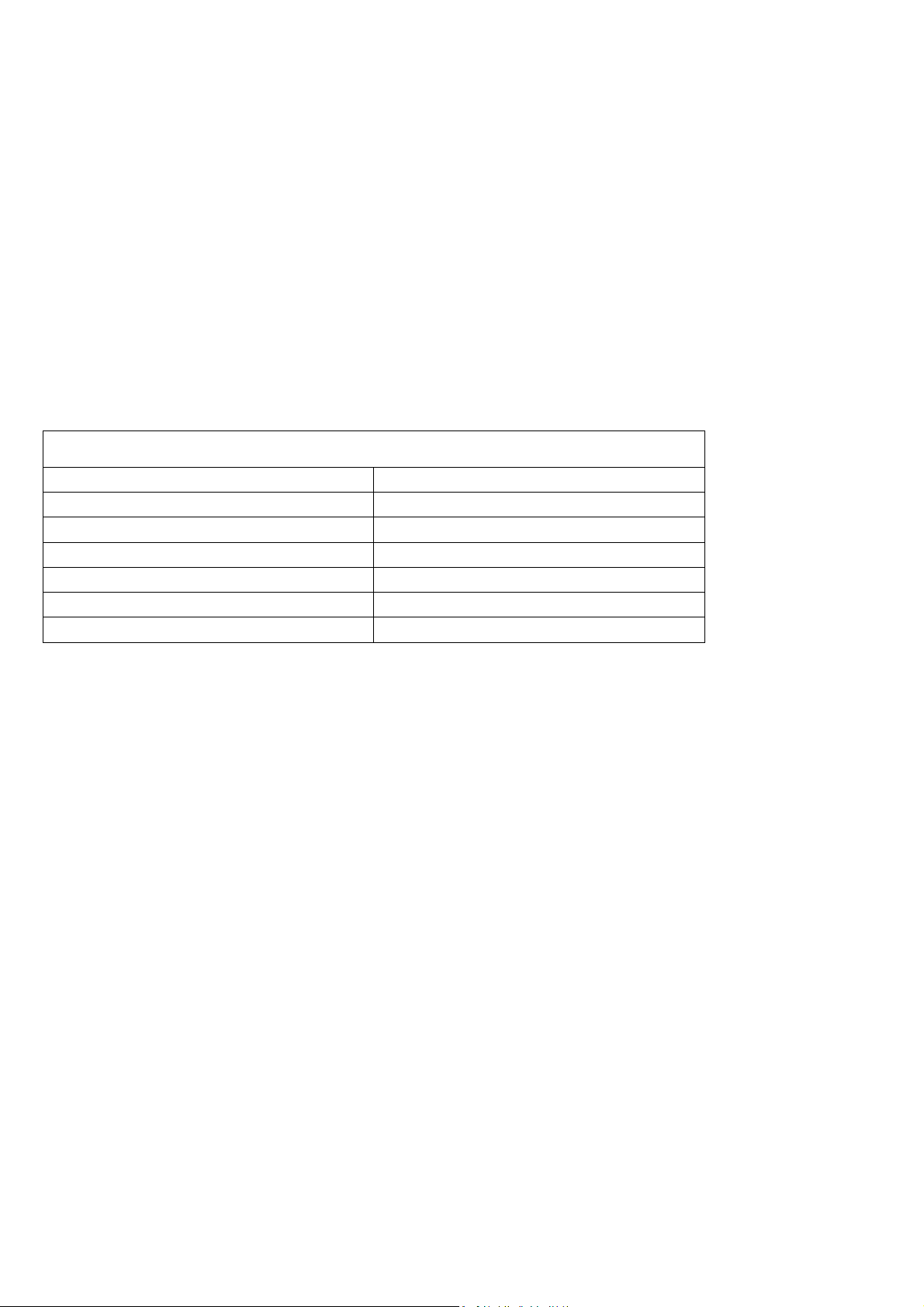
Nous vous remercions d’avoir acheté ce ventilateur d’air conditionné contrôlé par ordinateur. Pour connaître tout ce qui vous sera
utile pour utiliser correctement notre appareil, Avant d’utiliser l’appareil, veuillez lire soigneusement ce mode d’emploi, et plus
particulièrement les informations annotées de Avertissement et Attention.
BREVE PRESENTATION DES FONCTIONS
1. Système de technologie de pointe réglé par ordinateur.
2. Commandes mécanique et télécommande en option.
3. Appareil tout en un Ventilation douce, humidité, filtre à air diffusant de l’anion
4. Filtre, eau et diffusion d’anions rendent l’air plus frais
5. Humidificateur d’air pendant les saisons sèches
6. Réglage minuterie 0.5-7.5, neuf vitesses de ventilation en option
7. Boites congelées créant un air plus frais et plus doux
8. Les ions négatifs ont pour effet de purifier l’air. Ce qui vous assurez en environnement frais et sain.
PARAMETRES TECHNIQUES
PRINCIPAUX PARAMETES TECHNIQUES
Voltage 220V~50/60 Hz
Alimentation 60W
Consommation d’eau 0.5-0.6L/h
Volume Max de ventilation
Nombre de vitesses 9 vitesses
P.N 7 Kg
Dimensions 300x370x670 mm
≥ 20 m³ /min
15
Page 16

4 TABLEAU DE COMMANDE ET DIAGRAMME DE CONSTUCTION
(idem pour la télécommande)
3. Tableau de commandes, fonctions (idem pour la télécommande)
Flow---------------------- Flow
Cool-----------------------Frais
Normal-------------------Normal
Nature-------------------Naturel
Sleep--------------------Dormir
Low-----------------------Faible
Mid-----------------------Mid
High---------------------Ford
Power------------------Alimentation
Timer------------------TimerMode-------------------Mode
Speed-----------------Vitesse
ON/OFF--------------Marche/Arret
Abb.1 (tableau de commande)
4. Diagramme de construction
Fig, 2
Display panel………………………Tableau de commande
Control buttons…………………….Boutons de réglages
Air guides………………………..guides pour l’air
Handle of front door……………..poignée de la porte avant
Water tank (…)…………………..cuve d’eau (derrière la porte)
Door………………………………porte
Roller……………………………..roulette
Water level glass………………………fenêtre du niveau d’eau ..
Outlet of negative ions…………………..sortie des ions négatifs
Outlet of air flow…………………………sortie d’air
Strainer on rear cover…………………treillis sur le couvercle arrière
Abb.2 (diagramme de construction)
BREVE PRESENTATION DES FONCTIONS.
1. Réfrigération pour refroidir : Le ventilateur vous assurera un air filtré propre et frais pendant les étés chauds .Il est très
efficace en cas de chaleur ou d’air sec. Ses capacités sont hautement augmentées en ajoutant dedans une nouvelle boite,
cette dernière devant être congelée avant d’être mise dans le ventilateur.
2. Le filtrage : Le ventilateur peut filtrer toutes les substances fines et nocives comme la poussière, les fibres, la fumée, etc.
Filtrer l’air vous fera vous sentir comme si vous étiez dans une foret ou à la mer.
3. Ventilation a une température normale : Le ventilateur vous procure un air filtré propre seulement pour créer un air-flow
confortable, si nécessaire
16
Page 17

4. L’humidité: Le ventilateur a un effet incontestable d’humidificateur pour les pièces ou saisons sèches. Cette fonction
maintient le taux d’humidité d’un espace intérieur, et en plus, conserve votre peau en bon état et diminue le risque de
maladies.
5. Réglage de la ventilation : Trois sélections, ex. Fort, moyen et faible pour répondre à vos besoins.
6. Réglage du type de ventilation : Trois types de ventilations sous contrôle d’un ordinateur sont à votre disposition en
fonction de vos besoins. Les types sont : Normal, simulation d’air naturel et air sain pour dormir.
7. Réglage de la direction de la ventilation : Le Ventilateur peut tourner dans un mouvement oscillant automatique et dans
un degré constant de 120 degrés comme dans une direction fixe .De plus, la ventilation sort par des guides de
ventilation .Modifier des guides peut diriger vers le haut, le centre ou le bas en conséquence.
REGLAGE DES MODES D’UTILISATION
1. MARCHE /ARRET
Appuyez sur le bouton, le témoin lumineux s’allume, l’appareil commence à fonctionner .Toutefois, la vitesse (forte) s’allume,
le refroidissement d’air fonctionne a la vitesse élevée, appuyez de nouveau, bouton sur arrêt, l’appareil s’arrête de
fonctionner.
2. VENTILATION :
Appuyez une fois, le témoin lumineux s’allume, l’appareil produit un air frais .souffle dans un mouvement horizontalement.
Appuyez de nouveau, le témoin lumineux s’éteint, l’appareil arrête de souffler de l’air. Cependant, si vous poussez les guides
dans le sens vertical avec votre main, l’appareil peut souffler verticalement de l’air.
3. VITESSE:
Appuyez une fois, choisissez la vitesse de ventilation entre “Fort-Moyen-Leger “ .A leur passage, le témoin lumineux s’éclaire.
4. MINUTERIE :
Appuyez une fois, le temps ajoute 0.5 hrs. .Sur cette position, cela signifie que le Ventilateur fonctionne sans limitation de
temps.
5. FRAIS :
Appuyez une fois, le témoin lumineux s’allume, l’appareil commence à souffler de l’air, de l’air humide .appuyez de nouveau,
le ventilateur fonctionne normalement.
6. MODE:
En fonction de vos besoins, vous pouvez choisir parmi les trois types de ventilation contrôles d’un ordinateur .Appuyez une fois, le
témoin pour Normal s’allume, appuyez de nouveau, le témoin Nature s’allume, appuyez encore, le témoin dormir s’allume .De
même, choisissez la vitesse de ventilation parmi “Fort-Moyen-Leger”
Remarque : Quand vous mettez en marche l’appareil, il commence à fonctionner depuis le début de la situation initiale.
7. LE FILTRAGE :
Le ventilateur peut filtrer toutes les substances nocives comme la poussière, fibres, fumée etc. depuis la sortie de
ventilation .Filtrer l’air vous donnera l’impression d’être dans une foret ou à la mer.
8. OXYGENE ET ION NEGATIFS
Pendant son fonctionnement, ce ventilateur peut dispenser dans l’air un grand nombre de ions négatifs. Les ions négatifs ont
pour effet de nettoyer l’air. Ils vous assure un environnement frais et sain .
17
Page 18

UTILISATION
1. Ouvrez les emballages et prenez le ventilateur. Vérifiez le contenu avec la liste.
2. Placez le ventilateur sur une surface horizontale et plane. Il est interdit de l’incliner pendant son fonctionnement .Vérifiez
la tension électrique de la prise pour voir si elle correspond aux caractéristiques techniques inscrites sur le ventilateur.
3. Mettre de l’eau : Quand il s’agit d’un nouveau ventilateur ou d’un n’ayant pas servi depuis longtemps et vous voulez
utilisez comme humidificateur, il est nécessaire de le remplir avec de l’eau. avant de le faire fonctionner. Regardez le
niveau d’eau pour contrôler le remplissage. Arrêtez l’appareil avant de le remplir pour éviter des pannes électriques.
( Fig.3) .Dès que l’eau atteint le niveau de remplissage Maximum , fermez .
4. L’humidité : Quand le ventilateur est utilisé comme ventilateur avec air froid et humidité, il est nécessaire d’ajouter de
l’eau dans la cuve. Appuyez doucement sur le bouton air froid et humidité, le témoin lumineux s’allume pour signaler le mode
humidificateur puis s’éteint.
5. Ventilation en mouvement oscillant : Ce ventilateur est équipé de la fonction ventilation avec un mouvement oscillant allant
de gauche à droite .Appuyez une fois sur le bouton de réglage et le témoin lumineux de direction d’air s’allume tandis que le
ventilateur souffle en automatique dans un angle constant de 120° degrés .Appuyez de nouveau sur ce bouton arrêtera la
fonction .Le témoin lumineux s’éteint et le ventilateur souffle toujours dans la même direction.
6. Réglage direction de ventilation haut –bas : Réglez à la main, les guides de sortie d’air en caoutchouc, la direction de l’air peut
variée de verticale à fixe selon votre désir .
7. Appuyez doucement sur le bouton Timer : Le témoin lumineux 0.5 Heure s’allume .Continuez d’appuyer doucement jusqu’a ce
que s’éteigne le témoin de la minuterie, le ventilateur fonctionne en mode continu.
8. Utilisation de la télécommande: Les fonctions des boutons de la télécommande sont similaires à ceux du tableau de
commande du ventilateur. Pour que cela fonctionne, l’émetteur infrarouge doit être dirigé en direction du corps du
Ventilateur et il ne doit y avoir aucun obstacle entre eux.
9. Rangement du Ventilateur : En cas de non utilisation pendant une longue période, la cuve d’eau doit être vidée et nettoyée,
puis faites fonctionner le Ventilateur à une température Normale pendant quelque temps pour que sèche entièrement
l’intérieur du ventilateur et plus particulièrement le treillis. Emballez le dans un sac plastique et mettez le dans sa boite.
10. Nettoyage: Après une longue utilisation, le treillis se bouche avec la poussière ou la saleté, affectant la quantité d’air et l’effet
de fraîcheur. Nous conseillons de nettoyer le treillis une fois toutes les deux semaines .Pour le nettoyage, suivez ce qui
suit :
(1) Débranchez
9. Soulevez et sortez le (Voir Fig.3 Fig.4 et Fig.5)
10. Mélangez un produit nettoyant à de l’eau Claire pour obtenir une concentration appropriée.
11. Mettez le treillis dans le lave vaisselle, pendant 10-5 minutes, puis lavez le dans de l’eau Claire (Fig.7)
12. Remettez le treillis à sa place.
18
Page 19

REMARQUE :
a. Utilisez une tension électrique normale de 220VAC ,50/60Hz .pour les ventilateurs uniquement du type air froid, ils
ont leur propre prise de plus de 3 ampères .Toutes les prises doivent suivre les Standards Nationaux (Fig.8)
2. Après avoir rempli d’eau, le ventilateur ne doit pas être incliné ou heurté pendant sa mise en place ou déplacement s’il est
nécessaire de le bouger, poussez doucement le ventilateur sur le côté pour ne pas renverser l’eu .Il doit être évitez de trop
faire fonctionner le ventilateur car un accident pourrait se produire. (Fig.9)
3. N e rien placer de lourd sur le ventilateur .La sortie d’air ne doit pas être obstruée (Fig.10) Aucun objet n’est permis à moins
d’un mètre de distance de l’avant ou de l’arrière du corps du ventilateur pour ne pas obstruer l’arrivée d’air. (Fig.11)
4. La température ambiante tolérée par ce ventilateur est de 20° C ~40 C° .Le corps de ce ventilateur ne doit pas être placé dans
un environnement extrêmement chaud ou froid. Pendant les étés chauds, l’eau de la cuve est susceptible d’être détériorée avec
une odeur et doit être fréquemment rechangée. En hiver, en utilisant ce Ventilateur comme humidificateur d’air dans une pièce
de moins de 0° C , il est nécessaire d’enlever l’eau de la cuve en utilisant des serviettes .
5. Pour le nettoyage de la partie extérieure de ce ventilateur, utilisez des linges mouillés (ou avec un peu de nettoyant).N’utilisez
pas de nettoyant corrosif ou de solvant à cet effet .Rincez avec de l’eau est strictement interdit.
6. En cas d’emballage du ventilateur pour le ranger ou le transporter, la cuve d’eau doit être vidée et faites fonctionner le
ventilateur à la température normale pendant un petit moment jusqu’a ce que le treillis soit entièrement sec avant d’; emballer
le ventilateur pour éviter les mauvaises odeurs dues à la moisissure.
7. En cas de non utilisation prolongée, débranchez de la prise murale pour éviter d’endommager le corps du ventilateur.
8. En cas de dommage du câble, un câble spécial doit être mis en remplacement par une personne qualifiée. Contrôlez
vous-même le câble régulièrement pour des dommages éventuelles.
9. En cas d’utilisation dans un endroit humide et fermé, arrêtez la fonction humidificateur en appuyant sur le bouton.
10. Quand le niveau d’eau devient inférieur au minimum veuillez ajouter de l’eau (Remarque ; Il est absolument interdit d’utilisez
la pompe s’il manque de l’eau.)
11. Attention : Avant d’ouvrir le panneau arrière, débranchez à la prise murale, l’arrivée et fermeture d’air doivent être
correctement fermées .Il est absolument interdit d’utilisez la pompe s’il manque de l’eau..
Renseignements pour la protection de l’environnement
Ce produit ne devrait pas être mis dans les déchets ménager à la fin de son existence mais doit être remis à une point de ralliement pour des produits électroménager et
électronique. Ce symbole sur article, mode d’emploi et boite vous indique ce recyclage. Les matières de cet article sont appropriées pour recyclage. Par le recyclage des
appareils ou de ses matières premières vous contribuez à la protection de notre environnement.
Renseignez-vous auprès les autorités locales pour cet endroit de rassemblement.
19
Page 20

DE
Allgemeine Sicherheitshinweise
Überprüfen Sie, ob Ihre Haushaltsspannung mit der Spannung auf dem Typenschild Ihres Geräts übereinstimmt.
• Lesen Sie diese Bedienungsanleitung vor der Inbetriebnahme bitte sorgfältig durch und bewahren Sie diese für die
Zukunft gut auf.
• Bewahren Sie bitte diese Bedienungsanleitung, den Garantieschein, die Kaufquittung, und wenn möglich, den Karton mit
der inneren Verpackung auf!
• Dieses Gerät ist nur für den privaten und nicht den kommerziellen Gebrauch! Schützen Sie es vor direkter Hitze, Sonne
und Feuchtigkeit, und schützen Sie es vor Einwirkungen scharfer Gegenstände.
• Ziehen Sie immer den Stecker, wenn das Gerät nicht in Gebrauch ist, wenn Sie Zubehörteile anschließen, das Gerät
reinigen oder eine Störung auftritt. Ziehen Sie den Stecker vorher. Halten Sie das Kabel am Stecker und ziehen Sie nicht
am Kabel selbst.
• Dieses Gerät ist nicht für Personen mit körperlich, sensorisch oder geistig eingeschränkten Fähigkeiten, oder für
unerfahrene und unwissende Personen geeignet, es sei denn, diese wurden von einer schutzbefohlenen Person in Bezug
auf den Gebrauch des Geräts beaufsichtigt oder angeleitet.
• Lassen Sie Kinder nicht unbeaufsichtigt mit dem Gerät, um sie vor den Gefahren im Umgang mit elektrischen Geräten zu
schützen. Suchen Sie für das Gerät also einen Platz aus, der für Kinder unzugänglich ist. Achten Sie darauf, dass das Kabel
nicht herunterhängt.
• Überprüfen Sie das Gerät, den Stecker und das Kabel regelmäßig auf Schäden. Verwenden Sie das Gerät nicht bei
Vorhandensein irgendwelcher Schäden, sondern lassen Sie es von einem Techniker reparieren, um Gefahrensituationen
zu vermeiden. Es dürfen nur Originalteile verwendet werden.
• Beschädigte Kabel oder Stecker müssen von einem authorisierten Techniker ersetzt werden, um Gefahrensituationen zu
vermeiden. Reparieren Sie das Gerät nicht selbst.
• Verwendung einer Verlängerungskabel oder externe Zeitschalter ist nicht erlaubt.
• Schützen Sie das Gerät und das Kabel vor Hitze, direktem Sonnenlicht, Feuchtigkeit, scharfen Kanten und ähnlichem.
• Verwenden Sie das Gerät nicht unbeaufsichtigt! Schalten Sie das Gerät immer aus, wenn Sie es nicht benutzen, auch
wenn es nur für einen kurzen Moment ist.
• Verwenden Sie das Gerät nicht im Freien.
• Das Gerät darf unter keinen Umständen in Wasser oder andere Flüssigkeiten gestellt werden oder mit solchen in
Berührung kommen. Benutzen Sie das Gerät nicht mit nassen oder feuchten Händen.
• Wenn das Gerät feucht oder nass wird, ziehen Sie bitte umgehend den Stecker. Fassen Sie nicht in das Wasser.
• Verwenden Sie das Gerät nur für seinen Bestimmungszweck.
ANLEITUNG
In einem kalten Winter wird die für uns so wichtige Atemluft extrem trocken und die Haut trocknet aus und aufgrund
ungenügender Feuchtigkeit altert schneller. In einer solchen Umgebung werden Sie sich nicht wohl fühlen.
Nach Jahren intensiver Forschung, haben wir erfolgreich eine Serie von Ventilatoren mit Klimafunktion entwickelt.
Der Ventilator verfügt über verschiedene Luftströmungen:
- Sanfte und leise Luft, vergleichbar mit der Luft in Wäldern im Frühling.
- Frische und wohltuende Meeresluft.
- Kühle, feuchte Luft vergleichbar mit der in der Nähe von Wasserfällen.
- Milde und warme Frühlingsluft.
Dieser Ventilator mit Klimafunktion kann Sie mit kühler, angenehmer Luft für den Sommer und warmer, feuchter Luft im Winter
versorgen. Die Möglichkeit der Luftbefeuchtung sorgt für dafür, dass Ihre Haut immer in einem guten Zustand bleibt und
verspricht Ihnen ein gesundes Leben.
20
Page 21

Vielen Dank für Ihre Wahl des Computers kontrollierten Ventilators mit Klimafunktion. Zur besseren Verständnis unseres
Produktes und für sichere Benutzung, lesen Sie sich bitte vor der Benutzung die Betriebsanleitung sorgfältig durch. Insbesondere
die Hinweise zu Erwärmung und andere Warnhinweise.
KURZBESCHREIBUNG DER FUNKTIONEN
1. Fortgeschrittene Computersteuerung
2. Wahlweise direkte Bedienung oder Fernbedienung
3. Kühlung, Luftbefeuchtung, Luftfilter, Anionengenerator in einem.
4. Filter, Wasserdurchgang und Anionengenerator sorgen für frischere Luft.
5. Sorgt für Luftbefeuchtung in der Trockenzeit.
6. 0,5-7,5 Stunden Timerkontrolle. Neun Geschwindigkeitsstufen.
7. Eisbehälter und Kältebehälter sorgen für frischere und kühlere Luft.
8. Anionen säubern die Luft und sorgen für eine gesunde Umgebung.
TECHNISCHE DATEN
Nennspannung und Frequenz 220V~ 50/60Hz
Leistung 60W
Wasserverbrauch 0,5-0,6l/Std.
Max Luftvolumen
≧20 ㎥/Min.
Geschwindigkeiten 9
Nettogewicht 7 Kg
Abmessungen 300x370x670 mm
BEDIENUNGSTAFEL UND AUFBAUZEICHNUNG
(Fernbedienung ist entsprechend)
1. Bedienungstafel und Funktionen (Fernbedienung ist entsprechend)
ON/OFF = AN/AUS
FLOW = AUTOMATISCHE LUFTVERTEILUNG
SPEED = GESCHWINDIGKEIT
Timer = TIMER
COOL = KÜHLUNG
MODE = MODUS
Hr = Std.
Normal = Normal
Nature = Natur
Sleep = Nacht
Low = Schwach
Mid = Mittel
High = Stark
Power = Power
Abb. 1 (Bedienungstafel)
21
Page 22

2. Aufbauzeichung
Display panel = Anzeigetafel
Control buttons = Kontrollknöpfe
Air guide = Strömungsführung
Handle of front door = Türgriff
Water tank (behind the door) = Wasserbehälter (hinter der Tür)
Door = Tür
Roller = Rollfüße
Water level glass = Wasserstandsanzeige
Outlet of negative ions = Anionen-Austrittföffnung
Outlet of air flow = Luftaustrittsöffnung
Strainer on rear cover = Schmutzfilter auf der Rückseite
Abb. 2 (Aufbauzeichnung)
KURZBESCHREIBUNG DER FUNKTIONEN
1. Kühlung: Der Ventilator sorgt für gefilterte, saubere, kühle Luft im heißen Sommer. Dies gilt insbesondere für heiße und
trockene Regionen. Der Effekt ist wesentlich stärker mit Kältemitteln (z.B. Eiswürfel) die zuvor ins Gefrierfach gegeben wurden.
Geben Sie diese in den Kältebehälter zur Kühlung der Luft.
2. Luftfilter: Der Ventilator kann gefährliche Mikrosubstanzen aus der Luft filtern, wie z.B. Staub, Fasern, Rauch etc. Die gefilterte
Luft wird Ihnen das Gefühl geben in der Nähe von Wäldern oder Meer zu sein.
3. Ventilation bei normaler Temperatur: Der Ventilator kann Sie, bei Bedarf, mit gefilterter Luft bei angenehmer Luftströmung
versorgen.
4. Luftbefeuchtung: Der Ventilator kann die Raumfeuchtigkeit, in trockenen Gebieten oder bei Trockenzeit, spürbar erhöhen.
Dies ist gut für Ihre Haut und kann Krankheiten vermeiden helfen.
5. Luftstärke: Es gibt drei Stufen (stark, mittel, schwach) zu Ihrer Wahl.
6. Luftströmung: Es gibt drei computergesteuerte Luftströmungen zur Wahl: Normal, Natur, Nacht.
7. Strömungsrichtung: Der Ventilator kann automatisch in einem 120 Grad Winkel operieren oder auf eine Richtung fixiert
werden. Außerdem ist der Ventilator mit einer Strömungsführung ausgerüstet. Sie können durch die Justierung der
Strömungsführung den Luftstrom nach oben und unten lenken.
WAHL DES BETRIEBSMODUS
1. ON/OFF:
Betätigen Sie diese Taste um den Ventilator anzuschalten (Kontrolllicht geht an). Der Ventilator wird die automatisch die
stärkste Windstufe benutzen. Zum Abschalten drücken Sie diese Taste abermals.
2. FLOW:
Bei einmaliger Betätigung beginnt der Ventilator die Luft horizontal zu verteilen (Kontrolllicht geht an). Bei einer weiteren
Betätigung stoppt die horizontale Luftverteilung (Kontrolllicht geht aus). Zur Kontrolle der vertikalen Luftverteilung benutzen
Sie bitte die Strömungsführung.
3. SPEED:
Betätigen Sie diese Taste um die Luftgeschwindigkeit (stark, mittel, schwach) zu kontrollieren (entsprechende Kontrolllichter
gehen an).
4. Timer:
Bei jeder Betätigung wird eine halbe Stunde hinzugefügt bis 7,5 Stunden erreicht sind. Wenn 0.5hr und 1.0hr aufleuchten,
bedeutet das 1,5 Stunden. Wenn „on“ aufleuchtet, funktioniert der Ventilator ohne Zeitlimit.
22
Page 23

5. Cool:
Betätigen Sie diese Taste um die Luftkühlung anzuschalten und die Luft zu kühlen oder zu befeuchten. Betätigen Sie diese
Taste abermals um wieder zurück in den normalen Modus zu gelangen.
6. Mode:
Mit dieser Taste können Sie sich durch die verschiedenen Strömungsarten schalten (Normal, Natur, Nacht).
7. Filtering:
Der Ventilator kann gefährliche Mikrosubstanzen aus der Luft filtern, wie z.B. Staub, Fasern, Rauch etc. Die gefilterte Luft wird
Ihnen das Gefühl geben in der Nähe von Wäldern oder Meer zu sein.
8. Sauerstoffbar mit Anionen: Während des Betriebes kann der Ventilator große Mengen von Anionen ausstoßen. Anionen
säubern die Luft und sorgen für eine frische und gesunde Umgebung.
BEDIENUNG
1. Entfernen Sie sämtliche Verpackungsmaterialen und überprüfen Sie die Packungsliste.
2. Der Ventilator sollte auf einem ebenen Untergrund aufgestellt werden. Schräglagen sind während des Betriebes nicht
empfehlenswert. Überprüfen Sie ob die Netzspannung mit der benötigten Spannung der Gerätes übereinstimmt.
3. Wasserfüllung: Bei der ersten Benutzung oder nach längerer Zeiten Nichtbenutzung der Befeuchtungsfunktion, ist es
notwendig den Ventilator mit sauberem Wasser zu füllen, bevor Sie ihn in Betrieb nehmen. Beachten Sie die
Wasserstandsanzeige um die benötigte Wassermenge zu bestimmen. Nehmen Sie das Gerät von der Stromversorgung bevor
Sie es mit Wasser füllen, um Schäden an elektrischen Teilen zu verhindern (Abb. 3). Füllen Sie den Wasserbehälter nur bis zur
Maximum Markierung.
4. Luftbefeuchtung: Wenn der Ventilator in Verbindung mit Luftbefeuchtung oder Kühlung benutzt werden soll, muss der
Wassertank gefüllt sein.
5. Strömungsrichtung: Der Ventilator ist mit einer horizontalen Strömungsrichtungsveränderung ausgerüstet. Durch Betätigung
der entsprechenden Taste wird der Ventilator automatisch die Luft in einem Winkel von 120 Grad verteilen. Bei erneuter
Betätigung wird diese Funktion gestoppt und der Luftstrom geht nur in einer Richtung.
6. Veränderung der vertikalen Strömungsrichtung: Benutzen Sie die Strömungsführung um den vertikalen Luftausstoß zu
kontrollieren.
7. Zeiteinstellung: Bei Betätigung der Timertaste geht die 0.5h Lampe an. Um wieder zurück in den normalen Modus zu
gelangen, betätigen Sie die Timertaste solange bis die Timerkontrolllampen ausgehen.
8. Benutzung der Fernbedienung: Die Funktionstasten auf der Fernbedienung sind identisch mit denen auf der Bedienungstafel
des Ventilators. Zur Benutzung, halten Sie bitte die Fernbedienung in Richtung des Ventilators und achten Sie darauf, dass
keine Hindernisse dazwischen liegen.
9. Lagerung des Ventilators: Sollte der Ventilator für längere Zeit nicht benutzt werden, sollten Sie den Wassertank entleeren
und säubern und dann den Ventilator für einen gewissen Zeitraum im normalen Modus laufen lassen, um verbliebene
Feuchtigkeit im Ventilator (insb. im Schmutzfilter) verflüchtigen zu lassen. Benutzen Sie die Originalverpackung zur Lagerung.
10. Reinigung: Nach langer Betriebszeit wird der Schmutzfilter mit Staub und Schmutz verstopft sein, was die Luftzufuhr und den
Kühlungseffekt beeinträchtigen kann. Es wird empfohlen den Schmutzfilter alle zwei Wochen zu reinigen.
Reinigungsprozedur des Schmutzfilters:
(1) Ziehen Sie den Stecker des Gerätes aus der Steckdose.
(2) Heben Sie den Schmutzfilter an und ziehen Sie ihn heraus (siehe Abb.1, Abb.3 und Abb.5).
(3) Mischen Sie Reinigungsmittel und sauberes Wasser in einer angemessenen Konzentration (Abb.6).
(4) Legen Sie den Schmutzfilter in den Wasserbehälter und säubern Sie ihn für etwa 10-15 Minuten. Spülen Sie ihn dann mit
sauberem Wasser ab (Abb.7).
(5) Setzen Sie den Schmutzfilter wieder ein.
23
Page 24

Hinweise:
1. Benutzen Sie eine normale Stromversorgung mit 220V und 50/60Hz. Wenn der Ventilator im Kühlmodus verwendet wird,
muss die Steckdose mindestens mit 3A belastbar sein. Die Steckdose sollte gesetzlichen Mindestanforderungen genügen
(Abb.8).
2. Der Ventilator sollte niemals in Schräglagen gebracht oder gekippt werden, nachdem er mit Wasser gefüllt wurde. Sollten Sie
den Ventilator bewegen wollen, schieben Sie ihn vorsichtig, damit kein Wasser aus dem Wasserbehälter austritt. Vermeiden
Sie es auf jeden Fall den Ventilator während des Betriebes umzukippen, da dies zu Unfällen und Verletzungen führen kann
(Abb.9).
3. Legen Sie keine schweren Gegenstände auf den Ventilator. Die Luftöffnungen dürfen nicht behindert werden (Abb.10).
Platzieren Sie keine Objekte die den Luftstrom behindern können, innerhalb eines Meters vor und hinter dem
Ventilator(Abb.11).
4. Eine akzeptable Arbeitstemperatur des Ventilators ist 20 bis-40Grad Celsius. Der Ventilator darf nicht an Orten mit sehr hohen
oder niedrigen Temperaturen aufgebaut werden. Während des Sommers können sich Gerüche innerhalb des Wassertankes
bilden. Dieser sollte darum regelmäßig gereinigt werden und das Wasser regelmäßig ausgetauscht werden. Sollten Sie im
Winter Räume mit einer Temperatur von weniger als 0Grad befeuchten wollen, so müssen Sie das verbleibende Wasser mit
Tüchern entfernen, um Gefrierung zu vermeiden.
5. Zur Reinigung der Außenseite des Ventilators, benutzen Sie bitte ein nasses Tuch (eventuell mit etwas Reinigungsmittel).
Benutzen Sie keine aggressiven Reinigungs- oder Lösungsmittel. Das Abspülen mit Wasser ist weder notwendig noch
empfehlenswert.
6. Um den Ventilator bei Nichtbenutzung zu lagern oder transportieren, sollten Sie vor der Verpackung den Wassertank
entleeren und säubern und dann den Ventilator für einen gewissen Zeitraum im normalen Modus laufen lassen, um
verbliebene Feuchtigkeit im Ventilator (insb. Im Schmutzfilter) verflüchtigen zu lassen und vor Geruchsbildung zu schützen.
7. Sollte der Ventilator für längere Zeit nicht benutzt werden, ziehen Sie den Stecker aus der Steckdose, um den Ventilator vor
eventuellen Schäden zu schützen.
8. Sollte das Netzkabel beschädigt werden, darf nur ein identisches Netzkabel als Ersatz verwendet werden.
9. Bei Benutzen in abgeschlossenen und feuchten Räumen ist die Luftbefeuchtungfunktion nicht empfehlenswert.
10. Sollte der Wasserstand unter dem Minimum liegen, geben Sie rechtzeitig Wasser nach. (Hinweis: Die Wasserpumpe darf nicht
benutzt werden, wenn kein oder nicht genügend Wasser vorhanden ist.).
11. Warnung: Ziehen Sie den Stecker aus der Steckdose und decken Sie sämtliche Luftöffnungen ab, bevor Sie die Rückabdeckung
des Ventilators öffnen.
Hinweise zum Umweltschutz
Dieses Produkt darf am Ende seiner Lebensdauer nicht über den normalen Haushaltsabfall entsorgt werden, sondern muss an einem Sammelpunkt für das Recycling
von elektrischen und elektronischen Geräten abgegeben werden. Das Symbol auf dem Produkt, der Gebrauchsanleitung oder der Verpackung weist darauf hin. Die
Werkstoffe sind gemäß ihrer Kennzeichnung wieder verwertbar. Mit der Wiederverwendung, der stofflichen Verwertung oder anderen Formen der Verwertung von
Altgeräten leisten Sie einen wichtigen Beitrag zum Schutze unserer Umwelt. Bitte erfragen Sie bei der Gemeindeverwaltung die zuständige Entsorgungsstelle.
24
Page 25

IT
Istruzioni di sicurezza generale
Controllare che la tensione dell’alimentazione corrisponda con quella indicate nella targhetta di classificazione dell’apparecchio.
• Prima di far usare a qualcuno questo dispositivo si prega di leggere attentamente il manuale d’istruzioni e tenerlo in
modo da poterlo controllare in futuro.
• Si prega di tenere queste istruzioni, il certificato di garanzia, la ricevuta di acquisto e, se possibile, il cartone con
l’imballaggio interno!
• Il dispositivo è inteso esclusivamente per uso privato e non commerciale! Tenerlo lontano dal calore diretto, sole e
umidità e proteggerlo da urti con oggetti affilati.
• Togliere sempre la spina dalla presa tutte le volte che il dispositivo non viene usato, quando si attaccano gli accessori,
quando si pulisce il dispositivo o quando si ha qualche disturbo. Prima spegnere il dispositivo. Tirare la spina, non il cavo.
• Questo apparecchio non è inteso per l’uso da parte di persone con ridotte capacità fisiche, sensoriali o mentali, o
mancanza di esperienza e conoscenza (inclusi bambini), se non sono supervisionate o istruite sull’uso dell’apparecchio da
una persona responsabile per la loro sicurezza.
• Per proteggere i bambini dai pericoli degli apparecchi elettrici, non lasciarli mai senza controllo con il dispositivo. Di
conseguenza, quando si sceglie il luogo per il dispositivo, si deve farlo in modo che i bambini non vi abbiano accesso. Fare
attenzione che il cavo non penzoli.
• Controllare regolarmente che il dispositivo, la spina e il cavo non siano danneggiati. Se c’è un qualche danno, il dispositivo
non dovrebbe essere usato ma l’apparecchio deve essere riparato da un tecnico qualificato in modo da evitare un
qualsiasi pericolo. Devono essere usate solo pezzi di ricambio originali.
• Un filo o una spina danneggiata devono essere sostituiti da un tecnico autorizzato per evitare un rischio. Non riparare da
se il dispositivo.
• Tenere il dispositivo e il cavo lontano da calore, luce diretta del sole, umidità, bordi affilati e simili.
• Non usare mai il dispositivo senza controllo! Spegnere il dispositivo tutte le volte che non si usa, anche se solo per un
momento.
• Non usare il dispositivo all’aperto.
• In nessuna circostanza il dispositivo deve essere messo in acqua o altro liquido, o entrare in contatto con essi. Non usare il
dispositivo con mani bagnate o umide.
• Se il dispositivo diventasse umido o bagnato, togliere la spina dalla presa immediatamente. Non toccare l’acqua.
• Usare il dispositivo solo per lo scopo per cui è inteso.
Presentazione del prodotto
(1) Durante la fredda stagione invernale, l’aria a noi indispensabile diventa molto secca, anche la nostra pelle risente della
mancanza d’umidità necessaria a renderla morbida. In queste condizioni si rischia di accusare dei fastidi.
Dopo anni d’attente ricerche abbiamo creato una serie di condizionatori per l’aria dal design accurato, che si avvale dell’apporto di
nuove tecniche.I condizionatori sono in grado di produrre diversi tipi di aria: lieve e soffice come quella delle foglie verdi in
primavera, l’aria frizzante della costa, l’aria fresca e umida simile a quella che si trova in prossimità di grandi cascate, o quella mite
e tiepida dell’inizio della primavera.I condizionatori d’aria possono emettere aria fresca e piacevole per dare sollievo dalla calura
estiva, o aria calda e leggermente umida per scaldare durante i rigori dell’inverno.
La loro capacità di mantenere il giusto livello di umidità aiuterà la vostra pelle a mantenersi sana. Grazie ai condizionatori potrete
godere di buona salute in qualsiasi condizione climatica.
Grazie per aver scelto i nostri condizionatori d’aria computerizzati.
Per avere una buona conoscenza del nostro prodotto e garantirne un uso appropriato vi preghiamo di leggere attentamente
queste istruzioni, in particolare quelle contrassegnate dai simboli “ATTENZIONE” o “AVVISO”.
25
Page 26

(2) Breve presentazione delle funzioni
1) Sistema computerizzato di alto livello.
2) Opzione meccanica o di controllo a distanza.
3) Il prodotto comprende una ventola per la produzione di aria fresca, umidità, aria purificata e ioni.
4) Il filtro, il serbatoio dell’acqua ed il produttore di ioni rendono l’aria emessa più fresca.
5) Nella stagione secca, fornisce all’ambiente la giusta umidità.
6) Controllo del timer da 0,5 a 7,5 ore; nove diverse velocità dell’aria.
7) Il contenitore termico ed il deposito di refrigerazione rendono più fresca l’aria emessa.
8) Gli ioni negativi hanno la capacità di purificare l’aria. Questo donerà all’ambiente intorno a voi una maggiore freschezza e
pulizia, rendendolo così più sano.
(3) Principali parametri tecnici
Parametar Principale Tecnico
Frequenza del voltaggio
220V ∼ 50/60 Hz
Alimentazione elettrica 60 W
Consumo d’acqua 0.5-0.6 L/h
Volume massimo dell’aria
≥m3/min
Velocità 9 tipi
Peso 7 Kg
Dimensioni 300x370x670 mm
(4) Pannello di controllo e schema della struttura
(uguali per il controllo a distanza)
Pannello di controllo, funzioni (uguali per il controllo a distanza)
Flow (getto) Power (interruttore)
Cool (fresco)
0,5 hr
1 hr
2 hr
Normal (normale)
Sleep (riposo)
Mid (medio)
High (alto)
Flow(getto) Cool(fresco) Timer Mode(modo) Speed(velocità) ON/OFF
Abb. 1 (pannello di controllo)
26
Page 27

Schema della struttura
Pannello del display → Display panel
Pulsanti di controllo → Control buttons
Guida dell’aria → Air guide
Manico dello sportello frontale → Handle of front door
Serbatoio dell’acqua (dietro lo sportello) → Water tank (behind the door)
Sportello→ Door
Carrello→ Roller
Finestra del livello dell’acqua→ Water level glass
Scarico di ioni negativi→ Outlet of negative ions
Scarico dell’aria→ Outlet of air flow
Filtro sul retro del coperchio→ Strainer on rear cover
Abb. 2 (schema della struttura)
(5) Breve presentazione delle funzioni
1) Refrigerazione per il raffreddamento: il condizionatore vi fornirà aria filtrata fresca e pulita per tutta l’estate. Produce effetti
immediati nelle aree calde e secche. Il suo effetto aumenterà notevolmente se verrà aggiunto un altro deposito per il freddo,
da porre prima nel frigorifero e una volta congelato all’interno del ventilatore.
2) Sistema di filtraggio: il condizionatore è in grado di filtrare sostanze minuscole e dannose come la polvere, il fumo, ecc.,
attraverso lo scarico dell’aria. L’aria filtrata vi donerà una sensazione di benessere che solo una foresta o il mare vi possono
dare.
3) Getto a temperatura normale. Se necessario il condizionatore vi può fornire aria pura filtrata per creare una confortevole
corrente.
4) Umidificazione: il condizionatore ha un’evidente effetto di umidificazione in un ambiente o nella stagione secca. Questa
funzione permette di mantenere il giusto tasso di umidità negli spazi chiusi e può aiutare la vostra pelle a mantenersi sana,
riducendo i rischi di malanni.
5) Selezione del getto d’aria: il condizionatore ha a disposizione tre opzioni di getti, “Low-medium-high” (basso, medio, alto) per
venire incontro alle vostre esigenze.
6) Selezione del tipo di aria: a seconda delle necessità, tre diversi getti d’aria possono essere selezionati tramite il controllo
computerizzato. Questi sono: il getto Normal (ordinario), Nature (naturale), e Sleep (per il sonno).
7) Selezione della direzione dei getti: il condizionatore può soffiare automaticamente con un’oscillazione dal raggio di 120°, così
come con una direzione predeterminata. Il ventilatore possiede in aggiunta una guida per l’aria. Regolando la guida si può
spostare il getto verso l’alto, il centro o il basso.
(6) Scelta delle modalità operative
1) ON/OFF:
Per mettere in funzione il refrigeratore dell’aria premere l’interruttore (la spia luminosa si accenderà). Per far si che
l’apparecchio lavori con la più alta velocità di getto, impostare su High, la massima velocità. Premendo di nuovo l’interruttore
il refrigeratore si spegne.
2) GETTO:
Premendo una volta la spia luminosa si accende ed il refrigeratore comincia a oscillare orizzontalmente e a soffiare aria fresca.
Premendo di nuovo, con la luce adesso spenta, esso cesserà di oscillare e soffiare aria. Se si spinge la feritoia di ventilazione in
posizione verticale con le mani, il refrigeratore soffierà l’aria fresca verticalmente.
27
Page 28

3) VELOCITA’:
Premere una volta, scegliere la velocità della corrente tra le tre opzioni “high-medium-low”, le rispettive spie luminose si
accenderanno.
4) TIMER:
Premere una volta, l’orario a disposizione va da 0,5 a 7.5 ore. Se le spie di 0,5hr e 1hr si illuminano contemporaneamente
significa che l’orario attivato è 1,5hr. Se acceso, il refrigeratore lavora senza limiti di tempo.
5) FRESCO:
Premere una volta, la spia luminosa si accende, il refrigeratore comincia a soffiare aria umidificata. Premendo ancora il
refrigeratore si imposta automaticamente per lavorare nella modalità standard (getto d’aria normale).
6) MODO:
In base alle vostre necessità possono essere selezionati tre diversi getti d’aria controllati da un computer. Premendo una volta,
si accenderà la luce del getto “Normal”, premendo un’altra volta si illuminerà la spia del getto “Nature”, e premendo la terza
volta si attiverà il getto “Sleep”. Scegliere allo stesso modo la velocità dell’aria tra “High-Medium-Low”.
Nota: quando viene acceso, l’apparecchio comincerà dall’impostazione iniziale.
7) FILTRAGGIO:
Il condizionatore è in grado di filtrare sostanze dannose, come polvere e fumo, attraverso lo scarico dell’aria.
8) BARRA OSSIGENO CON IONI NEGATIVI:
Durante il suo funzionamento il condizionatore rilascerà nell’aria un gran numero di ioni negativi. Gli ioni negativi agiscono
purificando l’aria circostante. Questo vi garantirà un ambiente fresco, pulito e salutare.
(7) FUNZIONAMENTO
1) Aprite la confezione ed estraete il condizionatore d’aria. Controllate che il contenuto corrisponda alla lista dei componenti
indicati.
2) Il condizionatore va collocato su un piano orizzontale. Durante il suo funzionamento non deve trovarsi in pendenza.
Controllare la presa di corrente elettrica e assicurarsi che sia compatibile con i parametri indicati dalle terga posti sul
condizionatore.
3) Riempimento d’acqua: i condizionatori nuovi e quelli che non sono stati in funzione per un lungo periodo di tempo, e devono
essere usati nella modalità d’umidificazione, vanno riempiti d’acqua pulita prima di essere messi in funzione. Osservare la
finestra del livello dell’acqua e controllare il riempimento. La presa di corrente deve restare scollegata prima del riempimento
per evitare eventuali danni alle parti elettriche. Quando il livello dell’acqua raggiunge il punto di massimo riempimento
chiudere il bocchettone dell’acqua.
4) Umidificazione: quando si usa il condizionatore nella modalità d’umidificazione e raffreddamento con umidificazione, è
necessario aggiungere acqua al serbatoio. Premere leggermente il tasto di raffreddamento e d’umidificazione, la spia
luminosa della funzione d’umidificazione si spegnerà.
5) Soffio d’aria con oscillazione: questo condizionatore dispone della funzione d’emissione dell’aria con oscillazione a sinistra e
destra. Quando è premuto il tasto di selezione della selezione dell’aria la spia luminosa, si accenderà e il condizionatore
soffierà con un’oscillazione automatica del raggio continuo di 120°. Premendo nuovamente il tasto la funzione d’oscillazione
s’interromperà, la spia luminosa si spegnerà ed il condizionatore soffierà l’aria in direzione fissa.
6) Regolazione della direzione dell’aria verso l’alto e il basso: spostare manualmente la lama guida dell’aria su o giù, la direzione
dell’aria può essere portata sul piano verticale e disposto come più si desidera.
7) Premere leggermente il tasto del timer: la spia luminosa di 0,5hr si accenderà. Se si continua e premere il tasto fino allo
spegnimento della spia, il condizionatore funzionerà nella modalità continua.
8) Uso del telecomando per il controllo a distanza. Le funzioni dei tasti sul telecomando sono uguali a quelle del pannello di
controllo sul condizionatore. Per utilizzare il telecomando puntare le testine a raggi infrarossi verso il corpo del
condizionatore, tra questo ed il telecomando non deve essere interposto ostacoli.
28
Page 29

9) Riporre il condizionatore: quando si prevede di non usare il condizionatore, per un lungo tempo occorre vuotare e pulire il
serbatoio, quindi mettere l’apparecchio in funzione nella modalità del getto a temperatura ambiente finche il suo interno, ed
il filtro in modo particolare, non siano perfettamente asciutti. Avvolgerlo in una busta di plastica e riporlo nella sua scatola.
10) Pulizia: dopo un lungo utilizza il filtro potrebbe essere ostruito da polvere e sporco e questo può avere ripercussioni sulla
quantità d’aria emessa e sull’effetto del raffreddamento, si consiglia di pulire il filtro una volta ogni due settimane nel modo
seguente:
a) Staccare la presa di corrente elettrica
b) Sollevare il filtro ed estrarlo (vedi le fig. 3,4,5)
c) Unire il detergente all’acqua nella giusta proporzione (fig. 6)
d) collocare il filtro in un contenitore, lavarlo per 10 o 15 minuti, quindi risciacquare con acqua pulita (fig. 7)
e) rimettere a posto il filtro.
(8) AVVISO
1) Usare una normale presa di corrente alternata a 220V, 50/60Hz. Il condizionatore con la funzione unica di raffreddamento
dovrebbe essere dotato della propria presa di categoria superiore a 3A. Tutte le prese devono essere adeguate agli standard
nazionali (fig.8).
2) Dopo essere stato riempito d’acqua il condizionatore non deve essere inclinato o urtato durante il suo collocamento. Se è
necessario spostarlo, spingere il condizionatore dalla superficie laterale in modo da evitare la fuoriuscita d’acqua. Bisogna
evitare di capovolgere il condizionatore durante il suo funzionamento, in caso contrario potrebbero verificarsi degli incidenti
(fig. 9).
3) Non mettere alcun oggetto pesante sopra il condizionatore. La presa dell’aria non deve essere ostruita in alcun modo (fig.10).
Non collocare oggetti che ostacolino il getto nel raggio di un metro davanti e dietro il condizionatore (fig.11).
4) La temperatura ideale per il condizionatore è 20°C∼40. È sconsigliabile collocare il condizionatore in luoghi eccessivamente
caldi o freddi. In estate l’acqua contenuta all’interno del serbatoio dovrebbe essere cambiata di frequente, perché può
andare soggetta a deterioramento ed emanare cattivi odori. In inverno, se si usa il condizionatore per umidificare un
ambiente con temperatura inferiore a 0°C, rimuovere accuratamente con un panno la condensa che si viene a formare.
5) Per pulire la superficie di questo condizionatore usare un panno umido e volendo un po’ di detersivo. Non usare sostanze
corrosive o solventi. È assolutamente vietato sciacquare con acqua.
6) Qualora si debba imballare il condizionatore per trasportarlo o metterlo da parte, prima di avvolgerlo è necessario svuotare
accuratamente il serbatoio dell’acqua e mettere in funzione l’apparecchio nella normale modalità di emissione d’aria finche il
filtro non sia perfettamente asciutto, per evitare la formazione di cattivi odori causati dall’umidità.
7) Se non si userà il condizionatore per un lungo tempo, staccare il cavo della corrente dalla presa per proteggere il corpo
dell’apparecchio da eventuali danni.
8) Se il cavo della corrente viene danneggiato è necessario usare un apposito cavo sostitutivo.
9) Quando il condizionatore viene usato in luoghi chiusi e umidi, spegnere la funzione di umidificazione.
10) Quando il livello dell’acqua è inferiore al minimo si prega di aggiungere tempestivamente altra acqua (NOTA: è
assolutamente vietato mettere in funzione la pompa dell’acqua quando questa è mancante).
11) ATTENZIONE: prima di aprire il coperchio posteriore bisogna staccare il cavo dalla presa di corrente e assicurarsi che le prese
d’aria (interna ed esterna) siano coperte in maniera sicura.
Avvertenza per la tutela dell’ambiente
Come indicato dal simbolo riportato sul prodotto, sulle istruzioni per l'uso oppure sull'imballaggio, una volta terminata la vita utile di questo prodotto, non smaltirlo nei
normali rifiuti domestici, bensì portarlo ad un centro di raccolta per il riciclaggio di apparecchi elettrici ed elettronici. I materiali sono riutilizzabili in conformità alla loro
marcatura. Con il riutilizzo, il ricupero dei materiali oppure altre forme del ricupero di apparecchi vecchi si contribuisce in modo importante alla tutela del nostro
ambiente. Richiedete all’amministrazione comunale i dati relativi al punto di smaltimento competente.
29
Page 30

ES
Instrucciones generales de seguridad
Asegúrese de que el voltaje de la toma de corriente se corresponde con el voltaje indicado en la placa de especificaciones del
aparato.
• Antes de utilizar el aparato, lea el manual de instrucciones atentamente y consérvelo para futuras consultas.
• Conserve el manual de instrucciones, el certificado de garantía, el recibo de compra y, si es posible, el embalaje original.
• El aparato está diseñado exclusivamente para uso particular y no comercial. Manténgalo alejado de fuentes de calor, del
sol y de la humedad, y protéjalo de impactos fuertes.
• Desconecte el enchufe de la toma de corriente siempre que no utilice el aparato, que desee acoplar accesorios, que lo
limpie o cuando detecte algún problema. Desenchufe el aparato antes de realizar estas operaciones. Tire del enchufe, no
del cable.
• El aparato no está diseñado para ser utilizado por personas con disminuciones físicas, sensoriales o mentales, o con falta
de experiencia y conocimiento (niños incluidos), a menos que estén supervisados o hayan sido instruidos sobre el uso del
aparato por una persona responsable de su seguridad.
• Para proteger a los niños de los peligros de los aparatos eléctricos, nunca los deje solos con el aparato sin supervisión.
Consecuentemente, al seleccionar el emplazamiento del aparato, piense en un lugar fuera del alcance de los niños.
Asegúrese de que el cable no quede colgando.
• Pruebe el aparato, el enchufe y el cable para detectar cualquier daño posible. En caso de detectar cualquier tipo de daño,
no utilice el aparato y hágalo reparar por un técnico cualificado. Sólo se deben utilizar piezas originales.
• Si el cable o el enchufe están dañados deberán ser sustituidos por un técnico autorizado para evitar cualquier tipo peligro.
No repare el aparato usted mismo.
• Mantenga el aparato y el cable alejados de fuentes de calor, de la luz directa del sol, de la humedad, de bordes afilados y
semejantes.
• Nunca utilice el aparato sin vigilancia. Desconecte el aparato cuando no lo utilice, aunque sólo sea por un rato.
• No utilice el aparato al aire libre.
• Bajo ninguna circunstancia coloque el aparato bajo agua o cualquier otro líquido, ni permita que entre en contacto con
dichos líquidos. No utilice el aparato con las manos mojadas o húmedas.
• En caso de que el aparato se moje, desenchúfelo de la corriente inmediatamente. No permita que entre en contacto con
el agua.
• No utilice el aparato para otros usos que no sean para el que ha sido fabricado.
I. Introducción del producto
Con agua fría, el aire necesario para nuestra vida será muy seco y nuestra piel volverá seca y envejecerá por faltar la suficiente
mojadura para suavizarla. Enfrentándose a este ambiente, no se sentirá muy cómodo.
Después de varios años de estudiar con gran concentración, hemos desarrollado con éxito series de ventiladores con aire
condicional con prudente diseño que presentan varias tecnologías.
El ventilador con aire condicional puede ofrecer varios tipos de vientos: tranquilo y suave viento como si llevaría las hojas verdes
en primavera; el aire fresco, relajado y feliz como si viniera del mar; el aire fresco y abrazado aire como si se acercaría de una
cascada grande; o el aire suave y caliente como si ya volvería la primavera.
Las series de ventiladores con aire condicional puede producir el aire fresco y cómodo para relajarle en el verano con mucho calor
tanto como el aire caliente y húmedo para calentarle en el invierno. La función de humedecer le ayudará a mantener su piel en
una buena condición, con el que también puede fortalecer su salud.
para siempre.
Gracias por seleccionar el ventilador con aire condicional ordenador-controlado. Para que entienda mejor nuestro producto y se
asegure del uso adecuado, por favor lea esta introducción con cuidado antes de utilizarlo, sobre todo la información relevante
marcada por Advertencia y Precaución.
30
Page 31

II. Breve introducción de funciones
1. Sistema de alto nivel controlado por ordenador.
2. Opción de control mecánico o a distancia.
3. Ventilador fresco, control de humedad, filtro del aire y anión producidor existen en un mismo equipo.
4. La red de filtro del aire, cortina del agua y anión producidor hace el aire producido más fresco.
5. Puede suministrar aire húmedo al ambiente en la estación seca.
6. Temporizador de 0.5-7.5 horas, nueve escalas de la velocidad del aire de opción.
7. Aparato que puede guarda enfriador y el tanque del agua hacen más fresco el aire producido por el ventilador.
8. Tiene función de carbón positivo con anión, que le ofrece un ambiente fresco, limpio y sano.
III. Características técnicas
Características técnicas
Tensión y frecuencia de requisito 220v~50/60HZ
Electricidad entrada 60W
Consumo del agua 0.5-0.6L/h
Volumen máximo del aire ≥20m3/minuto
Control de velocidad 9 velocidades
Peso neto 7 kg
Dimensión 300x370x670 mm.
31
Page 32

IV. El tablero de control y el diagrama de construcción
(es igual que el control a distancia)
1. El tablero de control (es igual que el control a distancia)
Corriente Circulación Fresco 0.5Hr 1Hr 2Hr 4Hr Normal Natura l bajo medio alto
Figura 1 (el tablero de control)
2. El diagrama de construcción
Display panel: = pantalla
Control buttons: = botones de control
Air guide: = guía del aire
Handle of front door: = manilla de la puerta frontal
Water tank (behind the door): tanque del agua ( dentro de la puerta)
Door: = puerta
Roller: = rueda
Water level glass: = ventanilla de la escala del agua
Outlet of negative ions: = salida de iones negativos
Outlet of airflow: = salida del viento
Strainer on rear cover: = colador en la cubierta revés
Figura2 ( El diagrama de construcción)
V....Breve introducción de funciones
1. Refrigeración para enfriarse: el Ventilador le ofrece el aire limpio fresco y filtrado en el verano con calor. Tiene notable efectivo
en el lugar caliente y seco. Será muchas veces más efectivo cuando se coloque un aparato de refrigerarse en el ventilador.
Debe poner el aparato de refrigerarse en el refrigerador y hacerlo helado antes de ponerlo en el Ventilador.
2. Filtrarse: el ventilador puede filtrar substancias diminutas dañinos como polvos, fibras, gas y etc. de la salida de aire. El aire
limpio filtrado le dejará sentir que está en el bosque o cerca del mar.
3. Ventilar en la temperatura normal. Este ventilador puede ofrecerle el aire filtrado limpio sólo para crear el viento cómodo, si es
necesario.
4. Humectación. El ventilador tiene efecto de humedecer el aire durante el Invierno y/o estación seca. Esta función puede
mantener el espacio interior de la casa con la humedad necesaria, por lo tanto puede hacer su piel en una buena condición y
reducir la posibilidad de tener enfermedad.
5. Selección del grado del viento: hay tres selecciones que son alto, medio, bajo para ofrecerle el viento como quiera.
6. Selección del tipo de vientos: tres tipos de vientos bajo el control del ordenador pueden ser seleccionado como usted desea.
Las tres selecciones son: ordinario, natural simulado y para dormir.
7. Selección de dirección del viento: el ventilador puede funcionar moviendo automáticamente en un ámbito de 120 grados
continuos, tanto como a la dirección fija. Aparte, el ventilador puede funcionar con la guía del aire. Adjuntar la guía puede
cambiar el aire ventilando a arriba, horizontal y abajo correspondientemente.
32
Page 33

VI. Selección de modos de operación
1. ON/OFF:
Presione este botón, la luz se encenderá, el enfriador de aire empezará a funcionar. Mientras tanto, Velocidad del V iendo (alta)
se encenderá, el enfriador funcionará bajo la condición de alta velocidad, presione otra vez, se apagará, el enfriador del aire
parará el trabajo.
2.Ventilar:
Presione una vez, la luz de indicador se encenderá, el enfriador empezará a mover horizontalmente y el aire fresco saldrá.
Presione otra vez, la luz se apagará, el enfriador del aire parará el movimiento y la ventilación. Mientras tanto, si presiona la
persiana verticalmente a mano, el enfriador del aire puede cambiar en ventilar verticalmente.
3. Velocidad:
Cada vez cuando presione este botón, puede seleccionar la velocidad del viento de “alto-medio-bajo” por turno, el indicador
relativo estará encendida.
4. Temporizador:
Cada vez cuando presione este botón, el temporizador aumentará 0.5 horas, hasta que ya alcance 7.5 horas. Si las luces de
0.5h y 1h están encendidas juntas, es decir que va a funcionar 1.5 horas. Si todas las luces del temporizador están apagadas, es
decir el equipo no va a parar funcionar hasta que se corte el corriente.
5. Enfriador:
Presione este botón una vez, el equipo empezará a ofrecer el viento fresco y el aire húmedo. Presione otra vez, entrará en el
modo normal cuando no tendrá viento fresco ni húmedo.
6. Modo:
Tres tipos de modo de ventilación controlado por ordenador se pueden seleccionar como usted quiera. Presione una vez, se
encenderá el modo de Normal; presione la segunda vez, se encenderá el de Natural; presione otra vez, se encenderá el para
dormir. Lo mismo que puede seleccionar la velocidad del viento de “alto-medio-bajo”.
Notas: cada vez cuando encienda el equipo, va a empezar por el estado inicial.
7. Filtrarse:
Este ventilador puede filtrar las sustancias dañinos como polvos, fibras, gas, etc. de la salida del aire. El aire limpio filtrado le
dejará sentir que está en el bosque o cerca del mar.
8. Oxido bar con iones negativos:
Durante el trabajo, el ventilador dejará salir numerosos iones negativos. Iones negativos puede limpiar el aire, que puede
ofrecerle un ambiente cómodo y limpio.
VII. Operación
1. Saque el ventilador con aire condicional del paquete, verifique los contenidos según la lista de paquete.
2. Por favor coloque el ventilador con aire condicional en una superficie horizontal. No déjelo inclinar cuando funcione. Verifique
la toma del corriente para asegurar que sea conforme a los requisitos puestos en el logotipo del equipo.
3. Llenar el dispositivo con agua: Si el ventilador no está en uso por un largo tiempo, en primer lugar debe llenarse el
dispositivo con agua propia, antes del l'utilisation. Observar el nivel de agua. O aparello debe desconectarse antes de llenar
con agua, para evitar daños resultando de posible choque eléctrico (véase figura 3). después de llenar el dispositivo con agua
hasta el maximo, cierra-lo
4. Humedad: cuando el ventilador va a funcionar en ventilar aire fresco y húmedo, debe tener suficiente agua en el tanque.
Presione el botón del viento fresco y húmedo suavemente, el indicador de la función de humedecer estará encendida.
5. Ventilar en movimiento: el ventilador puede tener función de movimiento en la dirección izquierda y derecha cuando ofrezca el
viento. Presione una vez el botón de la dirección del viento, el indicador estará encendida y el ventilador correrá con la función
de movimiento en el ámbito de 120 grados izquierdos y apagado y el viento sólo será para una dirección fija.
6. Ajustar el viento en la dirección de arriba y abajo: ajuste las hojas que orientan el aire del ventilador a arriba o abajo a mano, la
dirección vertical del viento cambiará como quiera.
7. Presione el botón de temporizador suavemente: la luz de 0.5 estará encendida. Siga presionando este botón suavemente hasta
33
Page 34

que las luces se apaguen, y el ventilador funcionará permanente hasta que se corte la corriente.
8. Utilizar el control a distancia: funciones de los botones del control a distancia son iguales que los en el tablero en el ventilador.
Debe señalar la parte de infrarrojo al cuerpo del ventilador cuando usted use el control a distancia, y no puede tener cualquier
bloqueado entre ellos.
9. Para guardar el ventilador: cuando no va a utilizar el ventilador por un largo tiempo, el tanque del agua debe estar vacío y
limpio, luego deje el ventilador funcionar en el modo normal hasta que el interior del ventilador, sobre todo el colador esté seco
completo. Envuélvalo con una bolsa plástico y póngalo en la caja.
10. Para limpiar: después de un periodo del uso, el colador va a tener polvos o algo sucio que afectará la función del viento y del
enfriador. Se recomienda que limpie el colador cada dos semanas. Y debe seguir los procesos como los siguientes:
(1) Desconectar la corriente.
(2) Levante el colador y saque-lo. (Fíjese en Figura 3,4 y 5)
(3) Mezcle el líquido de limpiar y el agua para lograr el mezclado con concentración conveniente. (Figura 6)
(4) Sumerja el colador en el líquido mezclado por 10-15 minutos y luego límpielo con agua limpia.
(5) Vuelva a colocar el colador en el lugar original.
VIII. Advertencias
1. Debe utilizar la corriente estable de 220V, 50/60HZ, y cuando esta funcionando en el modo del viento fresco y húmedo, debe
utilizar la toma de la corriente más que 3A. Todas las tomas deben estar conformes a Norma Nacional (Figura 8).
2. Después de llenar agua, el ventilador no tiene que ser agitado y/o chocar con otro un objeto durante la dislocación y/o la
colocación. Arrastra el ventilador cuidadosamente y previene el derramamiento interior de agua. Cuide para no golpear
abajo del ventilador durante el funcionamiento, de forma a prevenir ocurrencia del accidente (véase el cuadro 9)
3. No colocar cualquier cosas pesadas sobre el ventilador. No bloquear la salida del aire. En la distancia de 1 metro de la salida del
aire frontal o de revés, no ponga cosas que bloquea el viento. (Figura 11)
4. El ambiente conveniente para el ventilador es con la temperatura de 20ºC a 40ºC. No coloque el ventilador en el lugar
demasiado caliente o con la temperatura muy baja. En el verano con mucho calor, es fácil malograrse el agua guardada en el
tanque que puede tener el olor mal, debe cambiar el agua frecuentemente. En el invierno cuando la temperatura actual es más
baja que 0ºC, debe limpiar el agua en la superficie del ventilador con toalla suavemente.
5. Cuando limpia la superficie del ventilador, debe usar una tela pequeña e mojada No use el líquido de corrosivo o de solvente
para limpiar. Nunca deje el ventilador sumergir en el agua.
6. En caso de envolver el ventilador para guardar o transportar, debe vaciar el tanque del agua y dejar funcionar en el modo
Normal hasta que esté seco completo el colador antes de empezar a envolverlo para que no tenga olor después debido a la
humedad.
7. En caso de que no esté en uso por un largo tiempo, debe sacar el enchufe de la toma para evitar peligros potenciales.
8. Cuando encuentre el daño en el cable, cámbielo en cable especial nuevo.
9. Cuando el ventilador esté en uso en el ambiente húmedo y cerrado, apague el interruptor del húmecedor para determinar esta
función.
10. Cuando el agua sea menos que el límite mínimo, añada el agua a tiempo.
(Notas: Se prohíbe absolutamente operar la bomba del agua cuando falta de agua.)
11. Precaución: antes de sacar la cubierta en la parte de revés, quite el enchufe de la toma, le entrada y salida del aire debe
taparse con seguridad. Se prohíbe absolutamente operar la bomba del agua cuando falta de agua.
Indicaciones para la protección del medio ambiente
Este producto no debe desecharse con la basura normal una vez finalizada su vida útil, sino que debe depositarse en un punto de recogida selectiva para el reciclaje de
aparatos eléctricos y electrónicos, tal como advierte el símbolo que aparece en el producto, en las instrucciones de uso o en el embalaje. Los materiales se pueden
reutilizar según su clasificación. Al reutilizar los aparatos antiguos, ya sea de forma material o de cualquier otra forma, contribuye de manera importante a la protección
de nuestro medio ambiente. Infórmese en su ayuntamiento sobre los puntos de eliminación de residuos correspondientes.
34
Page 35

PT
Instruções gerais de segurança
Verifique se a sua tensão de alimentação corresponde à tensão indicada na placa de identificação do seu aparelho.
• Antes de ligar este aparelho, leia o manual de instruções, e guarde-o para consulta futura.
• Guarde estas instruções, o certificado de garantia, o recibo de compra e, se possível, a caixa com os respectivos materiais
de acondicionamento!
• Este aparelho destina-se exclusivamente a utilização privada e não a utilizações comerciais! Mantenha-o afastado da luz
directa do sol, do calor e da humidade para o proteger contra avarias.
• Retire sempre a ficha da tomada quando não estiver a utilizar o aparelho, quando fixar acessórios, quando limpar o
aparelho ou quando ocorrer uma avaria. Desligue primeiro o aparelho. Retire o cabo da tomada e não do aparelho.
• Este aparelho não deve ser utilizado por pessoas com capacidades físicas, sensoriais ou mentais reduzidas, ou com pouca
experiência e conhecimento (incluindo crianças), a não ser que tenham sido instruídas e supervisionadas na utilização do
aparelho pela pessoa responsável pela sua segurança.
• No sentido de proteger as crianças dos perigos dos aparelhos eléctricos, nunca as deixe sem supervisão junto do aparelho.
Da mesma forma, quando seleccionar o local onde vai colocar o aparelho, faça-o de modo a que as crianças não lhe
consigam aceder. Certifique-se de que o cabo não fica suspenso.
• Verifique regularmente se o dispositivo, a ficha e o cabo estão danificados. Se houver algum tipo de dano, não deve
utilizar o aparelho. Deve entregá-lo a um técnico qualificado para que este o repare, evitando assim mais perigos. Só
podem ser utilizadas peças de substituição originais.
• Se o cabo ou o fio estiverem danificados, devem ser substituídos por um técnico autorizado para evitar mais perigos. Não
tente reparar o aparelho sozinho.
• Mantenha o aparelho e o cabo longe do calor, da luz directa do sol, da humidade, de extremidades afiadas e de outras
situações semelhantes.
• Não utilize este aparelho sem supervisão! Desligue o aparelho sempre que não o estiver a utilizar, mesmo que seja por
breves momentos.
• Não utilize o aparelho ao ar livre.
• O aparelho não pode, em nenhuma circunstância, entrar em contacto ou ser colocado dentro de água ou de outro líquido.
Não utilize o aparelho se tiver as mãos molhadas ou húmidas.
• Se o aparelho ficar húmido ou molhado, retire imediatamente a ficha da tomada. Não coloque as mãos dentro de água.
• Utilize o aparelho exclusivamente para o fim a que se destina.
INTRODUCÃO DO PRODUCTO
Durante o frio Inverno, o ar necessário para a nossa sobrevivência fica seco devido à insuficiente quantidade de humidade no ar.
Enfrentando essas condições as pessoas sentem-se desconfortáveis.
Depois de investigação concentrada durante anos, desenvolvemos com sucesso uma série de aparelhos de ar condicionado com
desenho cuidadoso e introduzindo técnicas variáveis.
Este novo ventilador de ar condicionado é capaz de produzir diferentes tipos de circulação de ar, tais como: ar calmo e suave como
a brisa da Primavera; ar fresco e relaxante como o das encostas; ar fresco e atraente como o das cataratas; ar temperado e ameno
como o regresso da Primavera.
Esta série de ventilador de ar condicionado, produz saída de ar fresco e confortável que o fará recordar o Verão, assim como o
caloroso e húmido ar desejado durante o Inverno. A capacidade humidificante deste ventilador ajudará a manter a sua pele em
boas condições. Na sua companhia, terá uma boa saúde eternamente.
Obrigado por ter escolhido o nosso ventilador de ar condicionado. Para obter uma profunda ideia e fazer bom uso do nosso
produto, por favor leia as instruções de forma cuidadosa, especialmente no que concerne a informações relevantes e assinaladas
por palavras como “advertência” e “atenção” antes do uso.
35
Page 36
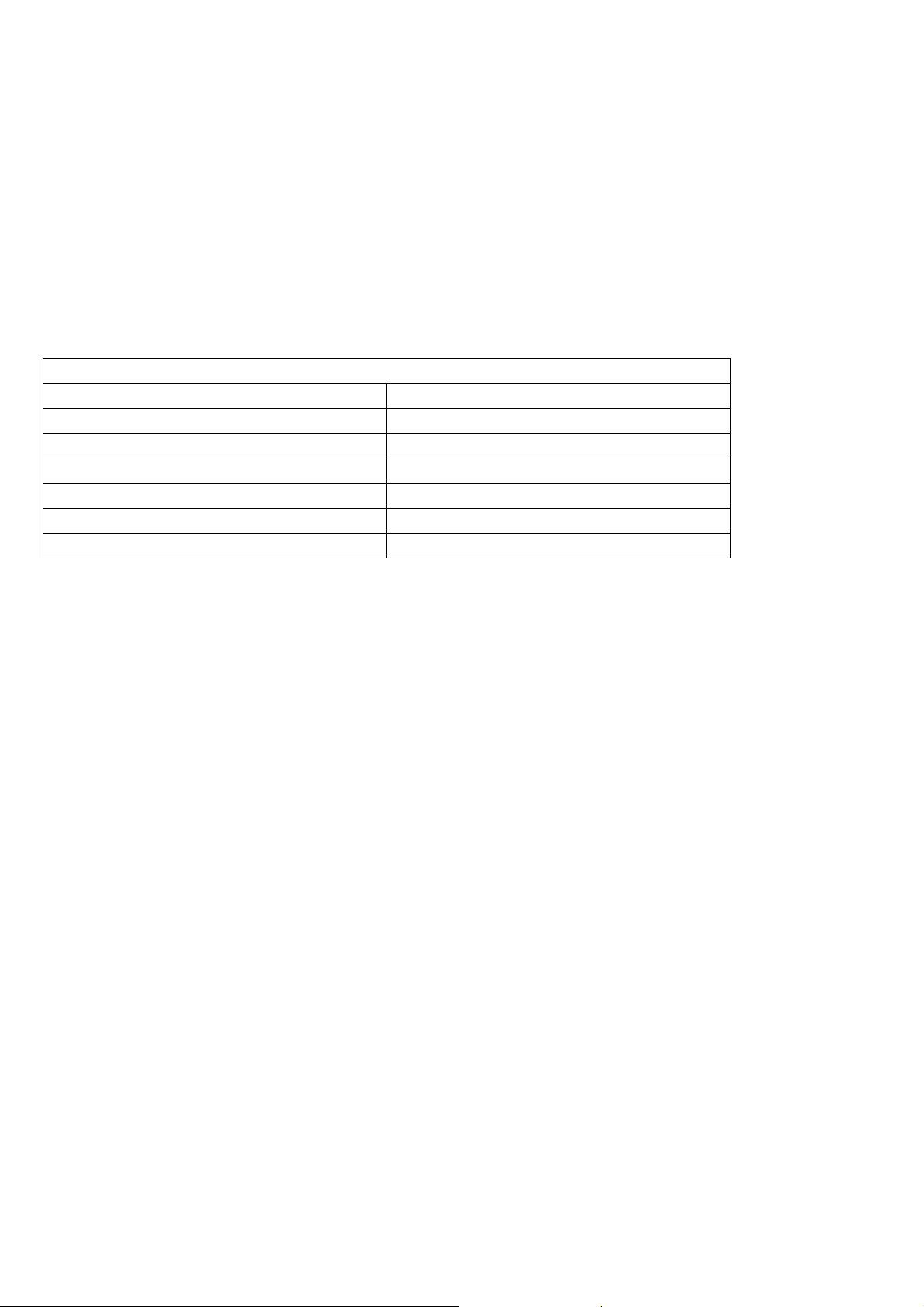
BREVE INTRODUCAO DAS FUNCOES
1. Elevado grau do sistema de controle computadorizado.
2. Opção manual e a telecomando.
3. O aparelho dispõe de ventilador a frio, controle de humidade e filtro de ar.
4. Filtro e cortina de água faz com que o ar produzido seja mais fresco e saudável.
5. Aumenta a quantidade de humidade no ar durante o Inverno.
6. Botões entre 0.5 hrs e 7.5 hrs para ajustamento do tempo, e nove opções diferentes para controle de velocidade de circulação
do ar.
7. Caixa de gelo e de armazenamento a fresco que faz com que o ar produzido seja mais húmido.
8. Iões negativos que permite a limpeza do ar, proporcionando ao usuário ar puro, fresco e saudável.
PARAMETRO TECNICO
Parâmetro Técnico Principal
Avaliação da voltagem da frequência 220v~50/60 Hz
Potencia de entrada 60w
Consumo de agua 0.5-0.6L/h
Volume máximo de ar
Tipos de velocidade 9 tipi
N.W 7 kg
Dimensão 300x370x670 mm.
PAINEL DE CONTROLE
(mesmo que o telecomando)
1. Painel de Controle (mesmas funções que o telecomando)
• Circulação
• Fresco
• 0.5 hrs
• 2 hrs
• 4 hrs
• Normal
• Natureza
• Adormecer
• Baixo
• Médio
• Alto
• Potência
Abb. 1 (painel de controle)
≥≥≥≥20 m3/min
36
Page 37

2. Diagrama de Construção
Painel de exposição → Display panel
Botão de controle → Control buttons
Guia de circulação de ar→ Air guide
Porta frontal → Handle of front door
Dispositivo de água (situado atrás da porta frontal) → Water tank (behind the door)
Porta → Door
Roda → Roller
Vidro do nível de agua → Water level glass
Saída de iões negativos→ Outlet of negative ions
Saída do ar → Outlet of air flow
Coador no cobertor traseiro→ Strainer on rear cover
Abb. 2 (diagrama de construção)
BREVE INTRODUÇÃO DAS FUNÇÕES
1.
Refrigeração. O ventilador proporciona ar puro e fresco durante todo o Verão, com efeitos evidentes na diminuição do
calor. O adicionar de qualquer outro produto refrescante, tal como gelo e/ou agua gelada no dispositivo de agua faz com
que o ar libertado se torne ainda mais fresco.
2.
Filtrar. O ventilador tem a capacidade de filtrar e eliminar partículas e/ou substâncias nocivas, tais como pó, sujidade,
fibras, fumos etc. Isso por vezes poderá provocar algum barulho ao seu redor.
3.
Ventilação a temperatura normal. O ventilador pode proporcionar ar puro e confortável a uma temperatura normal, se
assim desejado.
4.
Humidificação. O ventilador tem efeito de humidificador do ar durante o Inverno e/ou estacão seca. Essa função faz com
que o espaço interior do seu domicílio contenha a humidade necessária, e por conseguinte ajudará a manter a pele em
boas condições e diminuir as probabilidades de doença.
5.
Tipo de ar. Existem três opções distintas para seleccionar o tipo de ar, como por exemplo alto, médio e baixo, de forma a
satisfazer a necessidade do utilizador.
6.
Circulação do ar. Existem três tipos de circulação do ar, coordenados por um sistema computadorizado. Podendo
seleccionar de entre Ordinário, simulado Natural e Saudável para dormir.
7.
Direcção de circulação do ar. O ventilador pode soprar e oscilar de forma continua e automática cobrindo uma extensão
de 120º C com direcção fixa. Em acréscimo, o ventilador está ainda equipado com um guia de circulação de ar. Ajustando
o guia com a mão, pode-se direccionar a circulação do ar, podendo ser para cima, para baixo e/ou central, dependendo
da escolha do utilizador.
SELECÇÃO DO MODO DE OPERAÇÃO
1.
LIGAR/DESLIGAR
Pressionando o botão, a luz acende imediatamente e o ventilador começa a funcionar. Passado um curto período de tempo, ajuste
a velocidade de circulação do ar no máximo, fazendo o ventilador funcionar na sua maior força. Pressionando o mesmo botão
novamente faz com que o aparelho deixa de funcionar.
2.
CIRCULAÇÃO DE AR
Pressionando o botão, a luz acende-se imediatamente e o ventilador começa a soprar ar fresco na horizontal. Pressionando
novamente o mesmo botão, a luz apagará, e o ventilador deixa de oscilar e libertar ar. Se direccionar o guia de circulação de ar
para cima com a mão, o ventilador libertará ar direccionado para cima.
37
Page 38

3.
VELOCIDADE
Pressione o botão uma vez e escolha a velocidade ‘alta, média ou baixa’ desejada para a circulação do ar.
4.
CRONÓMETRO
Pressione o cursor, fazendo o tempo desejado variar de entre 0.5 hrs a 7.5 hrs . Se ambas as luzes da posição 0.5 hrs e 1.0 hrs
estiverem acesas, quer dizer que o tempo contabilizado e de 1.5 hrs e o ventilador funcionará durante o tempo limite de 1.5 hrs.
Se o aparelho estiver a funcionar, sem que nenhuma das luzes que indica tempo esteja acesa, quer dizer que a duração de
funcionamento e ilimitado.
5.
FRESCO
Ao pressionar o botão, a luz acende-se e o ventilador entra em funcionamento libertando ar húmido e puro. Se pressionar o botão
pela segunda vez, o ventilador continua a funcionar, mas soprará ar em condição normal.
6.
MODO
Poderá seleccionar de entre três tipos de circulação de ar diferente. Pressionando o botão uma vez terá ar normal, indicado pela
presença de luz em ‘Normal’; Se pressionar o mesmo botão pela segunda vez terá ar da natureza indicado pela presença da luz em
‘Nature’. Ao pressionar o botão pela terceira vez, obterá ar saudável para dormir, indicado pela presença de luz em ‘Sleep’. Da
mesma forma também poderá ajustar a velocidade do ar em alto, médio ou baixo.
Observação: O ventilador, começa a funcionar na posição inicial sempre que este e ligado.
7.
FILTRAGEM
O ventilador está equipado com um serviço de filtragem de ar para eliminar pó, sujidade, fibras, fumo, etc., do ar que o mesmo
liberta. Ao filtrar tais substâncias do ar, poderá sentir algum barulho semelhante ao ruído do mar e/ou das florestas ao seu redor.
8.
BARRA DE OXIGENIO CONTENDO IOES NEGATIVOS
Durante o funcionamento, o ventilador libera um número elevado de iões negativos misturado com o ar. Estes iões permitem a
limpeza do ar, proporcionando ao utilizador um ar puro e fresco.
UTILIZAÇÃO
1. Desembrulhe o ventilador e verifique se o conteúdo da caixa corresponde com a lista.
2. O ventilador deve ser posicionado em superfície horizontal e plano. Não incline o aparelho durante a operação. Verifique a
tensão da corrente electricidade e certifique que o mesmo está de acordo com os parâmetros do aparelho.
3. Encher o dispositivo de água. Se o ventilador estiver longo período de tempo fora do uso, primeiramente deve encher o
dispositivo com água limpa, antes do uso. Observe o nível da água. O aparelho deve ser desconectado antes de ser enchido
com água, de forma a evitar danos resultantes de possível choque eléctrico (ver figura 3). Após encher o dispositivo com água
até ao máximo, feche o.
4. Humidade. O dispositivo deve ser enchido com água fria para facilitar a humidificação do ar. Pressione o botão que indica
humidade levemente, fazendo com que a luz de humidade acenda.
5. Soprar e oscilar. O ventilador está equipado com função de soprar e oscilar o ar da esquerda para direita. Pressionando o
botão de direccionando do ar, a luz acende e o aparelho fica activado para soprar e oscilar o ar, cobrindo uma extensão com
120º C. Pressione o mesmo botão novamente, faz com que o ar libertado tome um direccionamento fixo.
6. Ajustar direcção do ar. Ajuste o guia de circulação de ar com a mão, dando direcção desejada ao ar.
7. Pressione o botão do cronómetro levemente. A luz que indica o tempo acende e o ventilador funciona de acordo com o
tempo limite. Pressionando o mesmo botão pela segunda vez, faz desaparecer a luz de cronometragem e o ventilador
funciona por tempo indeterminado.
8. Uso do telecomando. As funções do telecomando são as mesmas que as do painel frontal do ventilador. Direccionando o
telecomando ao sensor na parte frontal do aparelho, permite através de emissão de raios ajustar o funcionamento do
ventilador.
9. Armazenamento. Se o ventilador permancer um longo período de tempo fora do uso, por favor esvazie o dispositivo de agua,
e faça o aparelho funcionar durante algum tempo ate que o interior do mesmo, em especial o coador fique completamente
seco e só depois embrulhe o com plástico e guarde-o na respectiva caixa.
38
Page 39

10. Limpeza. Depois de longo tempo de uso, o coador estará entupido com pó e sujidade, e isso concerteza afectará a qualidade
do ar. Aconselhamos a limpeza do coador uma vez em cada dois meses. O procedimento durante a limpeza deve ser o
seguinte:
• Desconectar o aparelho da tomada;
• Retirar o coador;
• Misturar o artigo de limpeza com uma certa quantidade de água (ver fig.6);
• Introduza o coador na vasilha com água e lave o durante 10 a 15 minutos, de seguida enxagúe-o com água limpa (ver
fig.7);
• Reponha o coador no lugar original após terminar a limpeza.
AVISO
1. Use tensão normal de potência de 220 VAC, 50/60 Hz. Ventilador só para ar frio, deve ter a própria tomada com intensidade
superior a 3 A. Todas as tomadas devem ser de acordo com o standart nacional (ver figura 8).
2. Depois de cheio com agua, o ventilador não deve ser agitado e/ou colidir com outro objecto durante deslocação e/ou
posicionamento. Arraste o ventilador cuidadosamente e evite que a água no seu interior derrame. Cuidado, para não
derrubar o ventilador durante o funcionamento, de forma a evitar ocorrência de acidente (ver figura 9).
3. Não coloque qualquer objecto pesado em cima do ventilador. A saída do ar não pode ser obstruída (ver fig. 10). Não posicione
nenhum objecto com 1 metro de altura na frente e/ou atrás do ventilador (ver fig.11).
4. A temperatura adequada para o funcionamento ventilador, situa-se entre 20º C a 40º C. A parte externa do aparelho não deve
ser exposta em contacto com temperatura extremamente elevada e/ou extremamente baixa. Durante o Verão a qualidade de
água no interior do dispositivo tende a deteriorar-se com facilidade, por isso deve ser substituída frequentemente. No Inverno,
quando usar o ventilador para aquecer domicilio com temperatura abaixo de 0º C, por favor, não esqueça que é necessário
remover toda a humidade com a ajuda de uma toalha.
5. Para limpar a superfície externa do aparelho, use pano e/ou outro limpador pequeno e humidificado. Não use qualquer
liquido corrosivo ou solvente para limpeza. Imergir com água e absolutamente proibido.
6. Se houver necessidade de empacotar o ventilador para transporte, primeiramente deve retirar o dispositivo de água e secar
completamente antes de embalar o aparelho, de forma a evitar o surgimento de mau cheiro resultante da humidade.
7. Se o ventilador não for usado, por longo período de tempo, o mesmo deve ser desconectado da tomada para evitar potenciais
danos.
8. Se detectar qualquer dano no cabo, deve substituir por outro semelhante.
9. Quando utilizar o ventilador em espaço húmido e fechado, desactive a função de humidificação.
10. Se a quantidade de água for menor do que o mínimo indicado no dispositivo, por favor, adicione mais agua.
Nota: E absolutamente proibida a activação de qualquer função que requer o uso de água, quando o dispositivo se encontrar
vazio.
11. Advertência. Antes de remover o coador traseiro, o aparelho deve ser desconectado da tomada e as saídas de ar devem ser
cobertas. E expressamente proibido o uso de qualquer função do aparelho que requer agua na ausência deste líquido.
Indicações para a protecção ambiental
Este produto não pode ser deitado no lixo doméstico normal no final da sua vida útil, tendo de ser colocado num ponto de recolha selectiva para reciclagem de
aparelhos eléctricos e electrónicos. O símbolo apresentado no produto, o manual de instruções ou a embalagem avisam sobre esta situação. Os materiais são
reutilizáveis de acordo com a sua identificação. Através da reutilização, do aproveitamento de materiais ou de outras formas de aproveitamento de aparelhos antigos,
irá contribuir significativamente para proteger o ambiente. Informe-se no seu município para saber qual o ponto de eliminação de resíduos responsável.
39
Page 40

HR
Opće sigurnosne upute
Provjerite da li napon vaše mreže odgovara naponu navedenom na nazivnoj pločici aparata.
• Prije puštanja u rad ovog uređaja, molimo pažljivo pročitajte priručnik s uputama i čuvajte ga na mjestu gdje ga
možete lako i kasnije koristiti.
• Molimo vas da čuvate ove upute, jamstvenu izjavu, račun o kupnji i ako je moguće, ambalažu s unutarnjim
pakiranjem!
• Uređaj je namijenjen isključivo za privatnu i nikako za komercijalnu upotrebu! Čuvajte dalje od neposrednih
izvora topline, sunca i vlage te zaštitite od naglih udaraca.
• Kad god uređaj nije u upotrebi, kad postavljate nastavke, kad čistite uređaj ili kad se pojave smetnje u radu, uvijek
izvucite utikač iz zidne utičnice. Prije toga isključite uređaj. Povlačite za utikač a ne za kabel.
• Ovaj uređaj nije predviđen da ga koriste osobe sa smanjenim fizičkim osjetom ili mentalnim sposobnostima,
neiskusne i neuke osobe (kao i djeca), osim ako to čine pod nadzorom ili na temelju uputa osoba koje su
odgovorne za njihovu sigurnost.
• Kako biste zaštitili djecu od opasnosti električnih uređaja, nikad ih ne ostavljate s uređajem bez nadzora. Nadalje,
kad birate mjesto na kojemu će biti vaš uređaj, neka to bude tako da mu ne mogu pristupiti djeca. Pobrinite se da
kabel ne visi prema dolje.
• Redovito provjeravajte da na uređaju, utikaču i priključnom kabelu nema oštećenja. Ako postoji ikakvo oštećenje,
uređaj se ne smije koristiti već ga mora popraviti kvalificirani tehničar kako biste izbjegli svaku opasnost. Smiju se
koristiti samo originalni rrezervni dijelovi.
• Oštećeni kabel mora zamijeniti ovlašteni tehničar kako biste izbjegli svaku opasnost. Nemojte sami popravljati
uređaj.
• Uređaj i kabel čuvajte podalje od topline, izravnog sunčevog svjetla, vlage, oštrih bridova i sličnih stvari.
• Nikad aparat ne koristite uređaj bez nadzora! Isključite uređaj kad god ga ne koristite, čak i ako to traje samo koji
trenutak.
• Nemojte uređaj koristiti na otvorenom prostoru.
• Ni pod kojim uvjetima nemojte uređaj postavljati u vodu ili druge tekućine ili ga dovoditi u dodir s njima. Ne
koristite uređaj mokrim ili vlažnim rukama.
• Ako se dogodi da se uređaj ovlaži ili namoči, odmah odvojite mrežni utikač od utičnice. Nemojte posezati za njim
u vodu.
• Uređaj koristite samo za svrhu za koju je predviđen.
40
Page 41

PREDSTAVLJANJE UREĐAJA
Tijekom zime, zrak, koji je neophodan, postaje krajnje suh i naša koža postaje suha, U takvom okruženju nemoguće je osjećati se
dobro.
Nakon nekoliko godina intenzivnog istraživanja, uspjeli smo u stvaranju niza pažljivo dizajniranih klimatizacijskih uređaja koji
pružaju mnoge prednosti.
Postoje različite vrste ventilatora dostupnih za klimatiziranje:
Tihi nježni protok zraka, poput proljetnog povjetarca na zelenom lišću; svjež i titrav vjetar sa obale; svježi zrak kao pred teški
pljusak ili nježan i topao kao kod povratka proljeća. Niz ventilatora za klimatizaciju proizvode svjež i ugodan zrak koji će vas
ohladiti tijekom vrućih ljetnih dana i ugrijati nježnim toplim zrakom tijekom hladnih zima. Efekt ovlaživanja zraka održati će vašu
kožu u dobrom stanju i pomoći će vašem zdravlju. Uvijek.
Zahvaljujemo vam na kupnji ovog klima uređaja s računalnim upravljanjem. Kako biste znali pravilno koristiti ovaj ventilator i
izvući maksimum iz njega, prije upotrebe pažljivo pročitajte ove upute za rukovanje, a posebno točke označene sa „upozorenje“ ili
„pažnja“.
KRATAK OPIS FUNKCIJA
1. Suvremeni računalom upravljani tehnološki sustav.
2. Mehanički upravljan s dodatnim daljinskim upravljačem.
3. Uređaj koji je sve u jednom – nježan ventilator, ovlaživač, zračni filtar koji raspršuje anione.
4. Filtar, voda i raspršivanje aniona čine zrak svježim
5. Ovlaživač zraka tijekom suhih razdoblja
6. Podesivi tajmer u rasponu od 0,5 – 7,5 dostupno je devet dodatnih brzina ventilacije
7. Kutije za zamrzavanje stvaraju svježiji i nježniji zrak
8. Negativni ioni pročišćuju zrak i jamče vam svježe i zdravo okruženje.
41
Page 42

Ploča zaslona
Izlaz negativnih iona
Izlazni protok zraka
Ručica prednjih
Navod
zraka
Vrata
Cjedilo na stražnjem
poklopcu
Razina vode
TEHNIČKI PODACI
GLAVNI TEHNIČKI PODACI
Napon
Snaga
Potrošnja vode
Maks volumen ventilacije
Broj brzina
Neto težina
Mjere
4 PLOČA ZASLONA I NACRT KONSTRUKCIJE
(isto je za daljinski upravljač)
1. Ploča zaslona (također za daljinski upravljač)
Protok
Hladno
Normalno
Priroda
Spavanje
Slabo
Srednje
2. Nacrt konstrukcije
Ploča zaslona
Upravljački gumbi
Navod zraka
Ručica prednjih vrata
Spremnik za vodu (iza vrata)
Vrata
Valjak
Razina vode
Izlaz negativnih iona
Izlazni protok zraka
Cjedilo na stražnjem poklopcu
KRATAK OPIS FUNKCIJA
1. Rashladna tehnika za rashlađivanje Ventilator će vam osigurati svježi, čisti filtrirani zrak tijekom vrućih ljetnih dana. Vrlo je
2. Filtriranje: Ventilator može filtrirati sve štetne tvari kao što su prašina, vlakna, dim itd. Poslije filtriranja zraka osjećat ćete
3. Ventilacija na normalnoj temperaturi: ventilator pruža filtrirani zrak samo ako je potrebno stvaranje ugodnog protoka
4. Vlažnost: ventilator ima neupitan utjecaj ovlaživanja sobe tijekom suhih razdoblja. Ova funkcija održava stopu vlažnosti u
učinkovit kad je zrak vruć ili suh. Dodavanjem nove kutije koja je zamrznuta prije postavljanja u ventilator znatno se
povećava njegov kapacitet.
se kao da se nalazite u šumi ili na moru.
zraka.
zatvorenim prostorima i pored toga, održava vašu kožu zdravom i smanjuje opasnost od bolesti.
220V~50/60 Hz
60 W
0,.5-0,6 l/h
≥ 20 m³ /min
9 brzina
7 Kg
300x370x670 mm
Jako
Napajanje
Tajmer
Režim
Brzina
Uključivanje / Isključivanje
Upravljački gumbi
Spremnik za vodu
42
Page 43

5. Prilagođavanje ventilacije: postoje tri izbora (jako, srednje i slabo), kako bi se zadovoljile vaše potrebe.
6. Prilagođavanje vrste ventilacije: dostupne su tri vrste ventilacije računalnim upravljanjem, da bi se zadovoljile vaše
potrebe. To su ove vrste: Normalno, simulacija prirodnog zraka i zdrav zrak za spavanje.
7. Prilagođavanje smjera ventilacije: Ventilator se može okretati automatskim oscilacijskim gibanjem i konstantno pod
kutom od 120 ş a može biti i učvršćen u jednom smjeru. Nadalje, ventilacija dolazi iz navoda zraka. Prilagođavanjem
navoda, zrak možete usmjeriti prema gore, dolje ili sredini.
PODEŠAVANJE REŽIMA UPOTREBE
1. ON / OFF (Uključivanje/Isključivanje)
Pritisnite gumb i svjetlo na zaslonu će se upalito. Uređaj počinje raditi. U isto vrijeme, zasvijetli brzina (jako) i hlađenje zraka
radi na najvećoj brzini. Pritisnite gumb OFF (isključivanje). i uređaj će prestati s raditom.
2. VENTILACIJA:Pritisnite jednom. Svjetlo na zaslonu se upali i uređaj vodoravno ispušta svjež zrak. Ponovno pritisnite i
svjetlo na zaslonu se gasi i uređaj prestaje sa ispuštanjem zraka. Međutim, ako pomaknete navode vertikalno, uređaj će
ispuštati zrak vertikalno.
3. BRZINE:
Pritisnite jednom i odaberite brzinu ventilacije između „Jako-Srednje-Slabo“. Odabirom svake brzine, pali se odgovarajuće
svjetlo.
4. TAJMER:
Pritisnite jednom i vrijeme doda 0.5 sata. U ovom položaju, ventilator radi bez vremenskih ograničenja.
5. SVJEŽE:
Pritisnite jednom, svjetlo na zaslonu se pali i uređaj počinje ispuštati vlažni zrak. Ponovno pritisnite i ventilator radi normalno.
43
Page 44

6. REŽIM:
Prema vašim potrebama, možete odabrati između tri različite vrste računalno upravljane ventilacije. Pritisnite jednom i svjetlo za
normalnu se pali, pritisnite još jednom i svjetlo za prirodnu se pali. Ponovno pritisnite i svjetlo za ventilaciju za spavanje se pali.
Odaberite brzinu ventilacije između
Napomena: Kad uključite uređaj, započne raditi sa početne točke.
7. FILTER:
Ventilator može filtrirati sve štetne tvari kao što su prašina, vlakna, dim itd. iz ispusta zraka.
osjećaj kao da se nalazite u šumi ili na moru.
8. KISIK I NEGATIVNI IONI
Dok je u uporabi, ventilator može ispustiti u zrak velik broj negativnih iona. Negativni ioni čiste zrak i pružaju vam svježe i
zdravo okruženje.
UPOTREBA
1. Otvorite pakiranje i izvadite ventilator. Provjerite sadržaj prema popisu.
2. Postavite ventilator na vodoravnu površinu. Ne smije biti u nagibu tijekom uporabe. Provjerite dali glavni izvor napajanja
3. Napunite vodom. Ako je ventilator nov ili nije bio korišten duže vrijeme, a želite ga koristiti kao ovlaživač, potrebno ga je
4. Vlažnost: Kad se ventilator koristi za hladan zrak i vlažnost, potrebno je napuniti spremnik za vodu. Lagano pritisnite gumb za
5. Ventilacija u oscilacijskom gibanju: Ventilator je opremljen funkcijom oscilacijskog gibanja, kreće se s lijeva na desno. Pritisnite
6. Prilagođavanje smjera ventilacije gore-dolje: Rukom prilagodite gumene navode ispusta zraka i protok zraka se može
7. Lagano pritisnite gumb tajmera: svjetlo na zaslonu se upali i prikaže 0.5 sati Nastavite pritiskati dok se svjetlo tajmera na
zaslonu ne ugasi i ventilator će raditi neprekidno.
8. Korištenje daljinskog upravljača: Funkcije gumba daljinskog upravljača slične su onima na ploči sa zaslonom na ventilatoru. Da
9. Spremanje ventilatora: Ako ventilator neće biti korišten duže vrijeme, spremnik za vodu se treba isprazniti i očistiti i zatim
odgovara tehničkim karakteristikama napisanim na ventilatoru.
napuniti vodom prije uporabe. Prilikom punjenja provjerite razinu vode. Isključite uređaj prije punjenja vodom kako bi
izbjegli električne kvarove (Sl. 3). Kad ste napunili vodu do maksimalne razine, zatvorite.
hladan zrak i vlažnost. Svjetlo na zaslonu se upali da pokaže da je odabran režim ovlaživanja i zatim se ugasi.
gumb za podešavanje jednom i na zaslonu se pali svjetlo smjera zraka i ventilator automatski ispušta zrak pod stalnim kutem
od 120ş. Ponovno pritisnite na gumb i funkcija se zaustavlja. Svjetlo na zaslonu će se ugasiti i ventilator će uzastopno ispuštati
zrak u istom smjeru.
podešavati prema gore ili dolje po želji.
bi daljinski upravljač radio, infracrveni odašiljač mora biti usmjeren prema glavnom dijelu ventilatora i između njih ne smije
biti nikakvih prepreka.
treba ostaviti ventilator da radi neko vrijeme na normalnoj temperaturi kako bi se unutrašnjost uređaja i cjedilo potpuno
osušili. Zamotajte ga u plastičnu vrećicu i stavite ga u njegovu kutiju.
„Jako-Srednje-Slabo“.
Filtriranje zraka daje vam
44
Page 45

10. Čišćenje: Nakon korištenja kroz duže vrijeme, cjedilo se začepi prašinom ili prljavštinom, što utječe na kvalitetu zraka i efekt
sl. 3
sl. 8 sl. 7 sl. 6
sl. 4 sl. 5
osvježavanja. Savjetujemo da čistite cjedilo svaka dva tjedna. Za čišćenje, postupite na sljedeći način:
(1) Isključite
(2) Podignite i iznesite van (vidi Sl. 3 Sl. 4 i Sl. 5)
(3) Izmiješajte sredstvo za čišćenje sa čistom vodom da dobijete pravu koncentraciju.
(4) Stavite cjedilo u tekućinu za pranje i ostavite 10-15 minuta i zatim isperite čistom vodom (Sl. 7)
(5) Ponovno postavite cjedilo
45
Page 46

NAPOMENA:
1. Koristite normalan izmjenični izvor napona od 220V, 50/60Hz. Ventilatori koji daju samo hladan zrak imaju vlastiti utikač
za više od 3AMP. Svi utikači zadovoljavaju nacionalne standarde (Sl. 8)
2. Nakon što se napuni vodom, ventilator se ne smije nagibati niti udarati Ako ga je potrebno premjestiti, lagano ga
pogurajte sa strane da se voda ne prolije. Previše korištenja ventilatora treba se izbjegavati da bi se izbjegle nesreće. (sl.
9)
a.
Nemojte stavljati ništa teško na ventilator. Ispusti zraka ne smiju biti prepriječeni (Sl. 10). Niti jedan predmet nesmije se
postaviti na udaljenosti manjoj od 1m ispred ili iza ventilatora tako da se ne ometa protok zraka.
b.
Dopuštena temperatura okoline za ventilator je od 20şC do 40şC. Ventilator se ne smije postavljati u ekstremno toplom ili
hladnom okruženju. Tijekom vrućih ljeta, spremnik za vodu može poprimiti neugodan miris i mora se redovito mijenjati. Zimi,
ako se ventilator koristi kao ovlaživač u sobama gdje je temperatura niža od 0ºC, potrebno je ukloniti vodu iz spremnika.
c.
Za čišćenje vanjskog dijela ventilatora upotrijebite vlažne krpe. Nemojte koristiti nagrizajuća sredstva ili otapala. Uređaj se
nikako ne smije ispirati vodom.
d. Ako se sprema pakiranje i spremanje ventilatora, spremnik za vodu se mora isprazniti i ventilator treba ostaviti da radi na
normalnoj temperaturi dok se cjedilo potpuno ne osuši, kako bi se izbjegli neugodni mirisi uzrokovani vlagom.
e. U slučaju da se ne koristi na duže vrijeme, isključite utičnicu iz struje da bi izbjegli oštećenje uređaja.
f.
Ako se kabel ošteti, stručna osoba ga mora zamijeniti odgovarajućim kabelom. Redovito provjeravajte kabel zbog moguće
štete.
g. Ako se ventilator koristi na vlažnom i zatvorenom mjestu, zaustavite rad ovlaživača pritiskom na odgovarajući gumb.
h.
Ako razina vode padne ispod minimuma, dodajte više vode (Napomena: korištenje pumpe kad nema vode potpuno je
zabranjeno)
i.
Upozorenje: Prije otvaranja stražnje ploče, iskopčajte iz struje i pobrinite se da su dotok i ispust zraka pravilno zatvoreni.
korištenje pumpe kad nema vode potpuno je zabranjeno).
Smjernice o zaštiti okoliša
smije pri kraju svojega životnog vijeka odložiti u kućni otpad već se mora odložiti u središtu za recikliranje električnih i elektroničkih kućanskih aparata. Ovaj
znak na aparatu, upute za rukovanje i ambalaža vas upozoravaju na ovu važnu činjenicu. Materijali od kojih je ovaj aparat izrađen se mogu reciklirati. Recikliranjem
rabljenih kućanskih aparata učinit ćete značajni doprinos zaštiti okoliša. Od lokalnih vlasti zatražite informacije o točkama za prikupljanje otpada radi recikliranja.
Ovaj aparat se ne
46
Page 47

SRB
PREDSTAVLJANJE UREĐAJA
Tokom zime, vazduh bez kojeg ne možemo da živimo, postaje izuzetno suv i naša koža postaje suva i izborana, usled nedostatka
vlažnosti koja bi je održavala glatkom. U takvom okruženju je nemoguće osećati se prijatno.
Nakon mnogo godina istraživanja uspeli smo da stvorimo uspeli smo da stvorimo čitav niz brižljivo konstruisanih er-kondišn
uređaja sa brojnim prednostima.
Postoje različiti tipovi ventilatora za er-kondišning:
Blagi protok vazduha poput vetra na zelenom prolećnom lišću; svež i treperav obalski vazduh, svež vazduh posle pljuska ili blag t
topao vazduh kasnog proleća. Niz er-kondišning ventilatora proizvodi svež i prijatan vazduh koji će vas rashladiti tokom toplih leta
i zagrejati svojim toplim blagim vazduhom tokom hladnih zima. Efekat vlaženja vazduha će vam pomoći da održite vašu kožu i
zdravlje u dobrom stanju. U svakom trenutku.
Hvala vam što ste kupili ovaj kompjuterski kontrolisani er-kondišning ventilator. Da bi ste znali kako da ispravno upotrebljavate
ovaj ventilator i kako da izvučete maksimum iz njega. molimo vas da pre prve upotrebe pročitate ovo uputsto za upotrebu i,
naročito, delove označene sa Upozorenje i Pažnja.
KRATAK OPIS FUNKCIJA
1. Savremeni tehnološki sistem kontrolisan kompjuterom.
2. Mehaničko upravljanje sa mogućim daljinskim upravljačem.
3. Sve u jednom – blaga ventilacija, vlaženje vazduha, vazdušni filter za difuziju anjona.
4. Filtriranje, vlaga i difuzija anjona čine vazduh svežijim
5. Vlaženje vazduha tokom suvih perioda.
6. 0.5 – 7.5 podešavanja tajmera, devet dostupnih brzina ventilacije
7. Kućišta sa ledom koje stvaraju svežiji i nežniji vazduh
8. Negativni joni prečišćavaju vazduh i garantuju sveže i zdravo okruženje.
47
Page 48

Displej panel
Kuglageri
Otpust negativnih jona
Otpust protoka vazduha
Vrata
TEHNIČKI PARAMETRI
GLAVNI TEHNIČKI PARAMETRI
Voltaža
Snaga
Potrošnja vode
Maksimalna zapremina ventilacije
Broj brzina
Neto težina
Dimenzije
4. DISPLEJ PANEL I KONSTRUKCIONI NACRT
(važi i za daljinski upravljač)
1. Displej panel (važi i za daljinski upravljač)
Tok
Hladno
Normalno
Prirodno
Spavanje
Nisko
Srednje
2.
Displej panel
Kontrolni tasteri
Usmerivači vazduha
Ručica prednjih vrata
Kontejner za vodu (iza vrata)
Vrata
Roler
Staklo nivoa vode
Ispust negativnih jona
Ispust protoka vazduha
Cediljka na zadnjem poklopcu
KRATAK OPIS FUNKCIJA
1. Frižider za hlađenje. Ventilator će vam pružiti svež, čist, filtriran vazduh tokom vrelih letnjih meseci. Veoma je efikasan
2. Filtriranje: ventilator može da filtrira sve sitne i škodljive supstance kao što je prašina, mikrovlakna, dim isl. Filtriranje
3. Ventilacija pri uobičajenim temperaturama: ventilator daje samo filtrirani vazduh, ako je neophodno da se obezebedi
4. Vlažnost: ventilator ima nesumnjivi učinak u vlaženju vazduha u prostorijama tokom suvih sezona. Ova funkcija
Konstrukcioni nacrt
220 V~50/60 Hz
60 W
0.5-0.6 l/h
≥ 20 m³ /min
9 brzina
7 kg
300x370x670 mm
Visoko
Snaga
Tajmer
Opcija
Brzina
UKLJ. / ISKLJ.
Kontrolni taster
Prednja
Usmerivaèi vazduha
Mrežni filter
Kontejner za vodu
Staklo nivoa vode
kad je vazduh topao i suv. Njegov kapacitet je značajno povećan dodavanjem nove kutije u unutrašnjosti koji je zaleđen
pre nego što se postavi ispred ventilatora.
vazduha će učiniti ka da se nalazite u nekoj šumi ili na obali mora.
prijatan protok vazduha.
omogućava nivo vlažnosti unutrašnjih prostorija i, dodatno održava vašu kožu zdravom i smanjuje rizik od oboljenja.
48
Page 49

5. Podešavanje ventilacije: tri selekcije (visoka, srednja i niska) koje odgovaraju vašim zahtevima.
6. Podešavanje tipa ventilacije: postoje tri tipa kompjuterski kontrolisane ventilacije koji odgovaraju vašim zahtevima. Ti
tipovi su: Normalni, simulacija prirodnog vazduha i zdravi vazduh za spavanje.
7. Podešavanje smera ventilacije: ventilator se može okrenuti na automatsko osciliranje sa konstantnim uglom od 120° u
fiksnom pravcu. Štaviše, ventilacija stiže preko usmerivača vazduha. Podešavanje ovih usmerivača usmerava vazduh više,
niže ili po sredini.
PODEŠAVANJE OPCIJA UPOTREBE
1. Uklj. / Isklj.
Pritisnite taster i uključiće se svetlost na displeju. Uređaj počinje da radi. U isto vreme, brzina se pali i hlađenje vazduha
počinje da radi pri najvećoj brzini. Pritisnite taster OFF (isključeno) i uređaj prestaje da radi.
2. VENTILACIJA:
Pritisnite jednom. Uključuje se svetlost na displeju i uređaj horizontalno izduvava vazduh. Ponovno pritisnite i ugasiće se
svetlost na displeju, a uređaj će prestati da izduvava vazduh. Ipak, ako rukom uspravno pritisnite usmerivače, uređaj će
izduvavati vazduh uspravno.
3. BRZINA:
Pritisnite jedno i odaberite brzinu ventiacije „Visoko-Srednje-Nisko“. Upaliće se odgovarajuća sijalica u skladu sa odabranom
brzinom.
4. TAJMER:
Pritisnite jednom i vreme će se povećati za 30 minuta. U ovo poziciji, ventilator radi bez vremenskog ograničenja.
5. SVEŽE:
Pritisnite jednom, upaliće se svetlos na ekranu, a uređaj će početi da izduvava vlažan vazduh. Pritiniste ponovo i ventilator će
raditi normalno.
49
Page 50

6. OPCIJA:
U skladu sa vašim potrebama, možete odabrati između tri različita tipa kompjuterski kontrolisane ventilacije. Pritisnite jednom i
upaliće se svetlo za normalno, pritisnite još jednom i upaliće se svetlost za prirodno. Pritisnite još jednom i upaliće se svetlo za
spavanje. Odaberite brzinu ventilacije između „Visoko-Srednje-Nisko“
Napomena: Kada uključujete uređaj on će početi da radi sa inicijalne startne tačke.
7. FILTER:
Ventilator može da filtrira sve štetne supstance, kao što su prašina, mikrovlakna, dim, itd. iz ispusta protoka vazduha. Filtriranje
vazduha vam ostvlja utisak kao da se nalazite u nekoj šumi ili na obali mora.
8. KISEONIK I NEGATIVNI JONI
Kada radi, ventilator može da rasprši u vazduh veliki broj negativnih jona. Negativni joni prečišćavaju vazduh i pružaju vam
sveže i zdravo okruženje.
UPOTREBA
1. Otvorite pakovanje i izvadite ventilator. Proverite sadržaj prema spisku.
2. Stavite ventilator na ravnu vodoravnu površinu. Ne sme se naginjati tokom upotrebe. Proverite da li naponska mreža
3. Napunite vodom. Ako je ventilator nov ili nije korišćen duži vremenski period i želite da ga koristite sa vlaženje vazduha,
4. Vlažnost: Kada se ventilator koristi kao ventilator sa hladnim vazduhom i vlaženjem vazduha, neophodno je dodati vodu u
5. Ventilacija pri oscilujućem kretanju. Ovaj ventilator je opremljen funkcijom oscilujućeg kretanja, s leva u desno. Pritisnite
6. Podešavanje smera ventilacije gore-dole: podesite gumene ispuste rukom i tok vazduha će se podesiti prema gore ili prema
7. Blago pritisnite taster tajmera: upaliće se svetlost na displeju i pokazati 0.5 sati (30 minuta). Nastavite da nežno pritiskate
dok ne nestane svetlost na displeju i ventilator će raditi neprekidno.
8. Upotreba daljinskog upravljačaA funkcije na daljinskom upravljaču su slične onima na displej panelu ventilatora. Da bi daljinski
9. Skladištenje ventilator: ako se ventilator neće koristiti duži vremenski period, mora se isprazniti kontejner sa vodom i očistiti, a
odgovara tehničkim karakteristikama koje su napisane na ventilatoru.
neophodno je da sipate vodu pre upotrebe. Proverite nivo vode dok sipate. Zaustavite uređaj pre nego što sipate vodu da bi
izbegli strujni udar (Slika 3). Nakon što sipate vodu do maksimuma, zatvorite.
kontejner. Nežno pritistnite taster za hladni vazduh i vlaženje vazduha. Upaliće se svetlost na displeju da označi da je
odabrana opcija vlaženja vazduha, a zatim će se sama isključiti.
jednom taster za podešavanje i upaliće se svetlost na usmeravanju vazduha, a ventilator će automatski duvati vazduh pod
konnstantnim uglom od 120º. Pritisnite ponovo taster i ova funkcija će prestati. Svetlost na displeju će se isključiti, a
ventilator će neprekidno duvati u istom smeru.
dole prema vašoj želji.
upravljač radio, infracrveni odašiljač mora se usmeriti prema glavnom delu ventilatora i među njima ne sme biti nikakvih
prepreka.
onda se ventilator mora uključiti da radi na normalnoj temperaturi neko vreme, dok se potpuno ne isuši unutrašnjost uređaja,
a naročito cediljka. Umotajte ga u plastičnu kesu i stavite ga u kutiju.
50
Page 51

10. Čišćenje: Nakon dužeg korišćenja, cediljka postaje zapušenja prašinom ili prljavštinom, što utiče na kvalitet vazduha i efekat
osveživanja vazduha. Preporučujemo čišćenje cediljke na svake dve nedelje. Za čišćenje uraditi sledelće:
(1) Izvući utikač iz utičnice
(2) Podići i odvojiti (videti slike 3, 4 i 5)
Slike 3
(3) Pomešajte sredstvo za čišćenje sa čistom vodom da dobijete pravi rastvor.
(4) Potopite cediljku u tu tečnost na 10-15 minuta, a zatim isperite čistom vodom (slika 7)
(5) Vratite cediljku na mesto.
Slike 4 Slike 5
Slike 8 Slike 7 Slike 6
51
Page 52

NAPOMENA:
1. Koristi normalnu naponsku mrežu 220 V AC, 50/60 Hz. Ventilatori koji samo dovode hladan vazduh imaju svoj utikač na
više od 3 A. Svi utikači su u skladu sa Nacionalnim standardima (slika 8)
2. Nakon što je napunjen vodom, ventilator se ne sme prevrtati ili udarati, niti pomerati sa mesta na kojem se nalazi. Ako je
neophodno da ga pomerite, blago gurnite ventilator u stranu da ne bi prosuli vodu. Mora se izbegavati preterana
upotreba ventilatora da bi se izbegle moguće nezgode. (slika 9)
a.
Ne stavljajte ništa teško na ventilator. Ispusti vazduha se ne smeju blokirati (slika 10). Nijedan predmete se ne sme staviti
ispred njih na daljinu manju od 1 m, ispsred ili iza tela ventilatora, da se ne bi ometao tok vazduha (slika 11).
b.
Temperatura prostorija koju ventilator toleriše iznosi 20ºC do 40ºC. Ventilator se ne sme stavljati u izuzetno toplo ili izuzetno
hladno okruženje. Tokom vrelih leta, voda u kontejneru može dobiti neprijatan miris i mora se često menjati. Tokom zime, ako
se ventilator koristi kao ovlaživač vazduha u prostorijama sa temperaturom nižom od 0ºC, neophodno je ukloniti vodu sa
usisnika upotrebom peškira.
c.
Za čišćenje spljašnjosti ventilatora koristite vlažnu krpu (može se dodati vrlo malo sredstva za čišćenje). Ne koristie korozivna
sredstva za čišćenje, niti rastvore u ovu svrhu. Uređaj se nikako ne sme ispirati vodom.
d. Ako je ventilator zapakovan za skladištenje ili transport, kontejner s vodom mora biti potpuno prazan, a ventilator mora raditi
neko vreme na normalnoj temperaturi dok se cediljka potpuno ne osuši pre pakovanja ventilatora, da bi se izbegli neprijatni
mirisi izazvani vlagom.
e. U slučaju da se ventilator ne koristi duže vreme, izvucite utikač iz utičnice da izbegnete oštećenje tela uređaja.
f.
Ako kabl postane oštenćen, mora ga zameniti kvalifikovana osoba odgovarajućim kablom. Redovno proveravajte kabl zbog
mogućih oštećenja.
g. Ako se ventilator koristi u vlažnom i zatvorenom prostoru, zaustaviti funkciju vlaženja vazduha pritiskom na odgovarajuće
dugme.
h.
Ako nivo vode padne ispod minimuma, dodajte još vode (Napomena: upotreba pumpe tamo gde nema vode je apsolutno
zabranjena.
i.
Upozorenje: Pre otvaranja zadnje ploče, izvucite utikač iz utičnice i proverite da li su usisnik i ispust protoka vazduha propisno
zatvoreni. Upotreba pumpe tamo gde nema vode je apsolutno zabranjena.)
52
Page 53

VAŽNA BEZBEDNOSNA UPUSTVA
• Pročitajte uputstvo pre upotrebe.
• Ne dodirajte zagrejane površine. Koristite ručice ili držače
• Da bi se zaštitili od strujnog udara ne potapajte kabl, utikač ili uređaj u vodu ili bilo koju drugu tečnost.
• Izvucite iz struje kada ne koristite uređaj i pre čišćenja. Sačekajte da se uređaj ohladi pre nego što stavite ili skinete bilo
koji deo. Ne rukujte uređajem ako je oštećen kabl ili utikač ili ako je uređaj pokazivao neispravan rad ili ako je oštećen na
bilo koji način.
• Upotreba dodataka koje nije preporučio proizvođač može izazvati povrede i prekinuti garanciju koji imate za proizvod.
• Ne koristite ga napolju niti na ili blizu direktnog izvora toplote.
• Ne dozvolite da kabl visi sa ivice stola ili radne površine ili da dodiruje zagrejane površine ili da dođe u kontakt sa
zagrejanim delovima, niti dozvolite da se proizvod nađe ispod ili blizu zavesa, venecijanera i slično.
• Ovaj uređaj je samo za kućnu upotrebu i napravljen je samo u tu svrhu.
• Uređaj mora biti postavljen na stabilnu i ravnu površinu.
• Ovaj uređaj mora biti po stalnim nadzorom i kao takav se nikad ne sme ostaviti uključenim ili dok je zagrejan bez nadzora
odraslih.
• Ovaj uređaj nije namenjen za upotrebu lica sa smanjenim fizičkim, osetnim ili mentalnim sposobnostima, ili sa osobama
koje nemaju iskustva i znanja u radu sa njim (uključujući decu), osim ako nisu pod nadzorom ili upućeni u upotrebu
uređaja od strane osobe koja je odgovorna za njihovu bezbednost.
• Decu bi trebalo držati pod nadzorom da bi se obezbedilo da se ne igraju ovim uređajem.
SAČUVAJTE OVO UPUTSTVO ZA KASNIJE POTSEĆANJE
Garancija
• Ovaj uređaj koji vam dostavlja naša kompanija ima garanciju od 24 meseca, počev od datuma kupovine (datuma na
raćunu)
• Tokom trajanja ove garancije, svaka greša na uređaju ili njegovim delovima, koja je posledica grešaka na materijalu ili
proizvodnji će biti popravljena bez ikakve nadoknade, ili će uređaj biti zamenjen novim. Usluge pod garancijom ni na koji
način ne utiču na trajanje garancije, niti daju pravo za produženje ili novu garanciju!
• Dokaz o pravu na garanciju je račun o kupovini. Bez dokaza o kupovini neće biti ostvareno pravo na popravku ili zamenu.
• Ako želite da uložite žalbu tokom trajanja garancije, molimo vas da vratite čitav uređaj u originalnom pakovanju vašem
prodavcu, zajedno sa računom.
• Oštećenje dodataka ne znači automatsku zamenu čitavog uređaja. U takvim slučajevima molimo vas da kontaktirate naš
hot-lajn telefon. Zamena polomljenih staklenih i plastičnih delova će uvek biti naplaćena.
• Oštećenja delova koji se koriste, a koja su nastala kao posledica istrošenosti, kao i čišćenja, održavanja ili zamene rečenih
delova, nisu pokrivena garancijom i njihova zamena ili popravka će morati da bude plaćena.
• Garancija prestaje u slučaju neovlašćenog popravljanja uređaja.
• Po isteku garancije, popravke može sprovesti ovlašćeni diler ili servis prema ceni koštanja.
53
Page 54

Uputstvo za zaštitu sredine
Ovaj uređaj ne bi trebalo odlagati u kantu za đubre nakon prestanka rada, već se mora odložiti na centralnom mestu
za recikliranje električnih i elektronskih kućnih aparata. Ovaj symbol na uređaju, uputstvu za upotrebu i pakovanju
skreće vam pažnju na važnost ovoga. Materijali upotrebljeni u ovom uređaju se mogu reciklirati. Reciklažom
korišćenih kućnih aparata doprinosite zaštiti sredine. Raspitajte se kod lokalnih vlasti za informacije vezane za mesto
sakupljanja otpada za reciklažu
Pakovanje
Ovo pakovanje se može 100% reciklirati. Odvojeno vratiti pakovanje
Proizvod
Ovaj uređaj je opremljen u skladu sa Evropskom direktivom 2002/96/EC.
Skladištenju električne i elektronske opreme (WEEE). Ako obezbedite da je proizvod propisno odložen kako je priloženo, imaćete
koristi u dobrim posledicama po sredinu i ljudsko zdravlje.
EC deklaracija o standardnosti
Ovaj uređaj je konstruisan, proizveden i distribuiran u skladu sa bezbednosnim ciljevima Direktive o niskoj votaži br. 2006/95/EC,
zahtevima za zaštitu EMC direktive 2004/108/EC „Elektromagnetne kompatibilnosti“ i zahtevima direktive 93/68EEC.
54
