Page 1
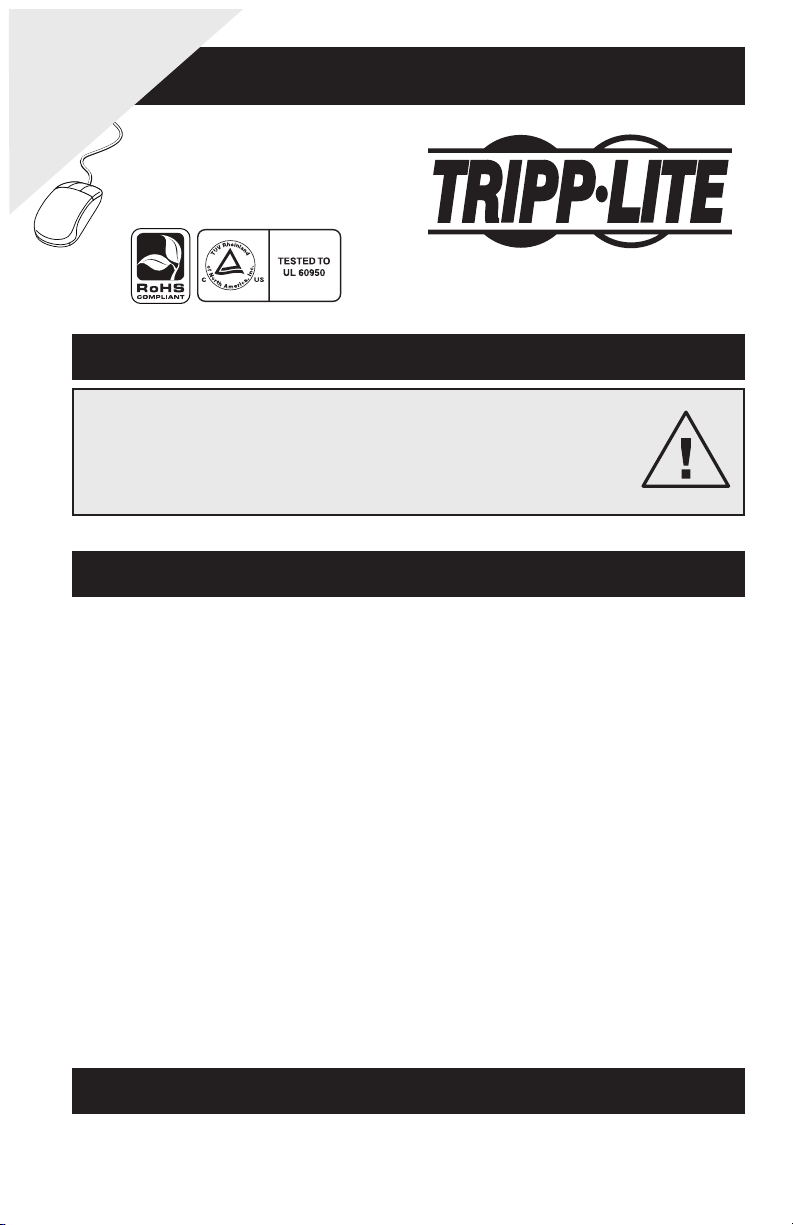
Warranty
Registration
Register online today for a
chance to win a FREE Tripp Lite
product! www.tripplite.com/warranty
PDUMV40
Metered Rack PDU with
Dual Power Circuits
Owner’s Manual
1111 W. 35th Street • Chicago, IL 60609 USA
(773) 869-1234 • www.tripplite.com
Important Safety Instructions
SAVE THESE INSTRUCTIONS
This manual contains instructions and warnings that should be
followed during the installation, operation and storage of this
product. Failure to heed these instructions and warnings will void
the product warranty.
Important Warnings
• The PDU provides convenient multiple outlets distributed across two independent power
circuits, but it DOES NOT provide surge or line noise protection for connected equipment.
• The PDU is designed for indoor use only in a controlled environment away from excess
moisture, temperature extremes, conductive contaminants, dust or direct sunlight.
• Do not connect the PDU to an ungrounded outlet or extension cords or adapters that
eliminate the connection to ground.
• The power requirement for each piece of equipment connected to the PDU must not exceed
the individual outlet's load rating.
• The total power requirement for equipment connected to each of the two independent
power circuits must not exceed the maximum load rating for that circuit.
• Do not drill into or attempt to open any part of the PDU housing. There are no userserviceable parts inside.
• Do not attempt to modify the PDU, including the input plugs and power cables.
• Do not attempt to use the PDU if any part of it becomes damaged.
• Do not attempt to mount the PDU to an insecure or unstable surface.
• Never attempt to install electrical equipment during a thunderstorm.
Español – p. 4 • Français – p. 8
Copyright © 2006 Tripp Lite. All rights reserved.
Page 2
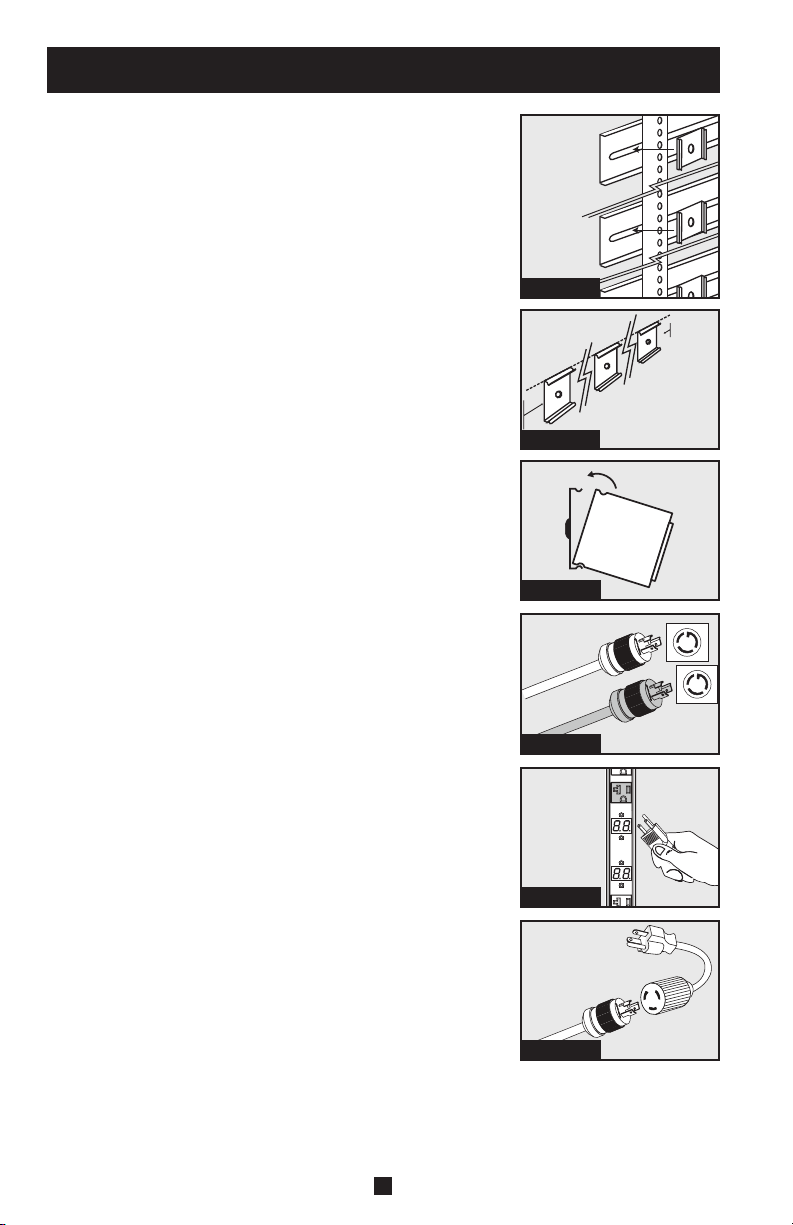
Installation
STEP 1A - Zero U Rack Configuration. Attach the three
mounting clips supplied with the PDU to the rack enclosure
using the included hardware. The mounting clips should be
attached along a vertical plane at equidistant points which
roughly correspond to the center and ends of the PDU. The
exact mounting configuration may vary depending on the rack
and enclosure. If possible, use pre-existing mounting points
within the enclosure.
STEP 1B - Wall or Under-Counter Configuration. Attach
the three mounting clips supplied with the PDU to a wall or
similar flat, secure surface using the included hardware. The
mounting clips should be attached along a vertical or
horizontal plane at equidistant points which roughly
correspond to the center and ends of the PDU. If possible, use
pre-existing mounting points. WARNING: Do not attempt
to mount the PDU with the outlets facing downward; the
mounting clips are not designed to support the weight of
the PDU in that manner.
Note: Regardless of configuration, the user must determine
the fitness of hardware and procedures before mounting. The
PDU and included hardware are designed for common rack
and rack enclosure types and may not be appropriate for all
applications.
STEP 2: Attach the PDU to the mounting clips. Using an
assistant, place a rear corner of the PDU at an inside edge of
the mounting clips, pivot the PDU toward the alternate inside
edge and snap into place.
STEP 3: Attach each input plug of the PDU to a grounded
outlet. The input plugs, power cords, breakers and outlets are
color-coded to correspond to the two independent power
circuits. WARNING: Attach each input plug to a separate
power circuit. Consult with the electrician at the
installation site if necessary.
STEP 4: Attach equipment to the PDU. Do not exceed the
load rating for each circuit; distribute equipment appropriately
between the two circuits to obtain the maximum utility from
the PDU. The total electrical current used by each circuit will
be displayed on the corresponding digital meter in amperes.
The meter labels are color-coded to match the circuits.
STEP 5: Optional Installation. The PDU includes two
adapters that convert the L5-20P input plugs to 5-20P input
plugs. Use both adapters, a single adapter or neither of the
adapters. The adapters are optional; the PDU will work
properly without connecting the adapters. The adapters are not
color-coded.
2
Step 1A
Step 1B
Step 2
Step 3
Step 4
Step 5
Page 3
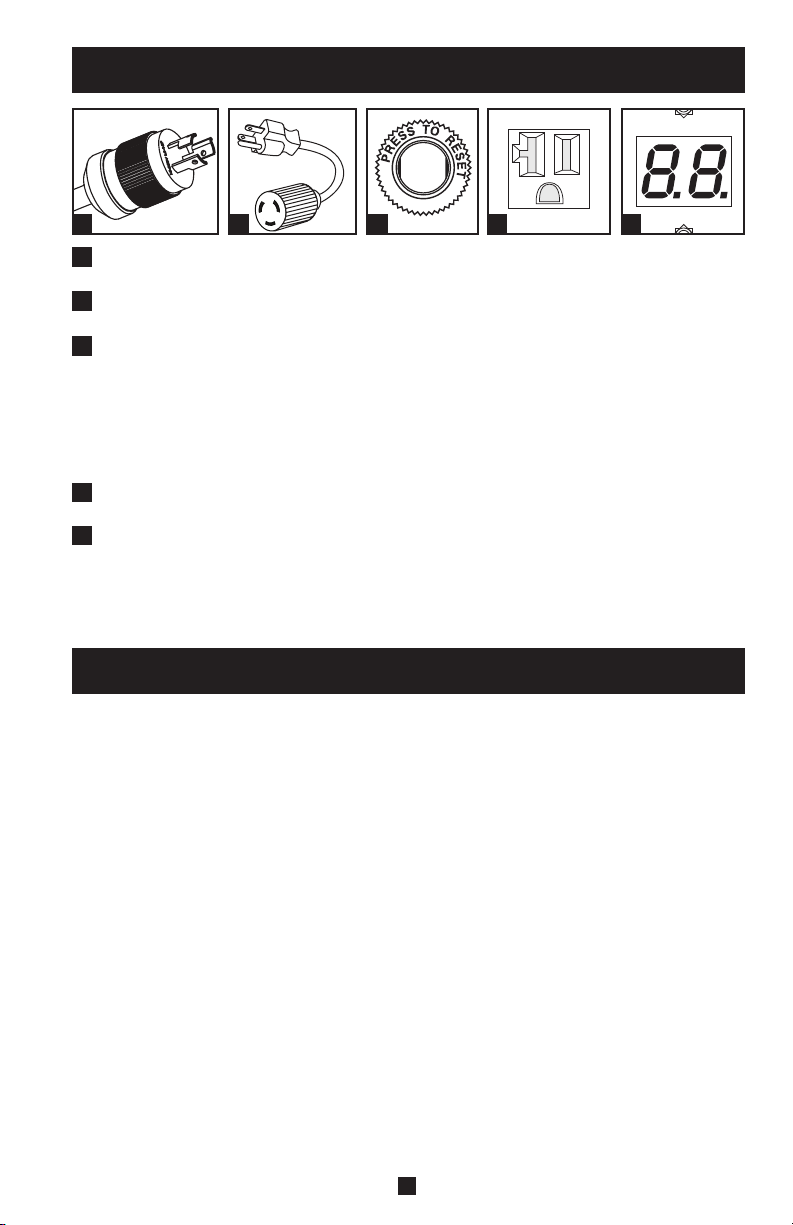
Features
1 2 3 4
NEMA L5-20P Input Plugs: The input plugs and associated power cords are
1
5
color-coded to correspond with each of the independent power circuits.
NEMA 5-20P Plug Adapters: The adapters convert the input plugs from NEMA
2
L5-20P to NEMA 5-20P. The adapters are not color-coded.
Circuit Breakers: If the current drawn by the equipment connected to the corresponding
3
independent power circuit exceeds that circuit’s Maximum Load Rating, a circuit breaker
will trip to prevent possible damage. When a circuit breaker trips, its plunger will pop up.
Disconnect excess equipment from the affected circuit and allow the breaker to cool one
minute before depressing the plunger to reset the breaker. The circuit breakers are colorcoded to correspond with each of the independent power circuits.
NEMA 5-15/20R Outlets: The outlets are color-coded to correspond with each of the
4
independent power circuits.
5
Ammeters: The total electrical current used by each circuit will be displayed on the
corresponding digital meter in amperes. The meter labels are color-coded to match the
circuits.
Warranty & Warranty Registration
LIMITED LIFETIME WARRANTY
Seller warrants this product, if used in accordance with all applicable instructions, to be free from original defects in material and workmanship for its lifetime.
If the product should prove defective in material or workmanship within that period, Seller will repair or replace the product, at its sole discretion. Service
under this Warranty can only be obtained by Buyer delivering or shipping the product (with all shipping or delivery charges prepaid) to: Tripp Lite, 1111 W.
35th Street, Chicago, IL 60609. Seller will pay return shipping charges. Call Tripp Lite at (773) 869-1234 before sending any equipment back for repair.
THIS WARRANTY DOES NOT APPLY TO NORMAL WEAR OR TO DAMAGE RESULTING FROM ACCIDENT, MISUSE, ABUSE OR NEGLECT. SELLER
MAKES NO EXPRESS WARRANTIES OTHER THAN THE WARRANTY EXPRESSLY SET FORTH HEREIN. EXCEPT TO THE EXTENT PROHIBITED
BY APPLICABLE LAW, ALL IMPLIED WARRANTIES, INCLUDING ALL WARRANTIES OF MERCHANTABILITY OR FITNESS, ARE LIMITED IN
DURATION TO THE WARRANTY PERIOD SET FORTH ABOVE; THIS WARRANTY EXPRESSLY EXCLUDES ALL INCIDENTALAND CONSEQUENTIAL
DAMAGES. (Some states do not allow limitations on how long an implied warranty lasts, and some states do not allow the exclusion or limitation of
incidental or consequential damages, so the above limitations or exclusions may not apply to you. This Warranty gives you specific legal rights, and you
may have other rights which vary from jurisdiction to jurisdiction).
WARNING: The individual user should take care to determine prior to use whether this device is suitable, adequate or safe for the use intended. Since
individual applications are subject to great variation, the manufacturer makes no representation or warranty as to the suitability or fitness of these devices
for any specific application.
WARRANTY REGISTRATION
Visit www.tripplite.com/warranty today to register the warranty for your new Tripp Lite product. You'll be automatically entered into a drawing for a chance
to win a FREE Tripp Lite product!*
* No purchase necessary. Void where prohibited. Some restrictions apply. See website for details.
Regulatory Compliance Identification Numbers
For the purpose of regulatory compliance certifications and identification, your Tripp Lite product has been assigned a unique series number. The series
number can be found on the product nameplate label, along with all required approval markings and information. When requesting compliance information
for this product, always refer to the series number. The series number should not be confused with the marking name or model number of the product.
The policy of Tripp Lite is one of continuous improvement. Specifications are subject to change without notice.
3
Page 4
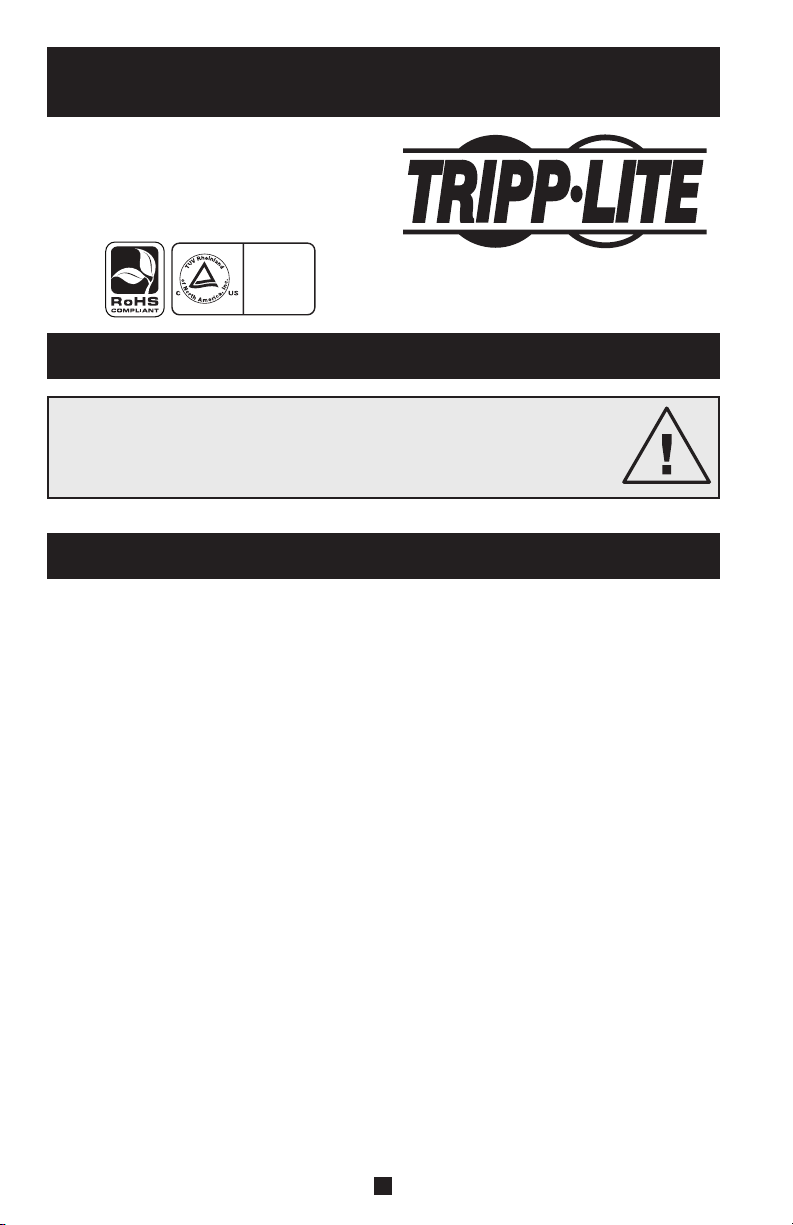
Manual del propietario
PDUMV40
PDU para montaje en rack (bastidor)
con circuitos de potencia dual y
amperímetros
CERTIFICADO
POR
UL 60950
1111 W. 35th Street • Chicago, IL 60609 USA
(773) 869-1234 • www.tripplite.com
Instrucciones de seguridad importantes
GUARDE ESTAS INSTRUCCIONES
Este manual contiene instrucciones y advertencias que deben
seguirse durante la instalación, operación y almacenamiento de
este producto. De no seguirlas, se anulará la garantía del producto.
Advertencias importantes
• La PDU proporciona cómodas salidas múltiples distribuidas a través de dos circuitos de
potencia independientes, pero NO proporciona protección contra sobretensión o ruido en
la línea al equipo conectado.
• La PDU está diseñada sólo para empleo en interiores en un ambiente controlado, lejos del
exceso de humedad, temperaturas extremas, contaminantes conductores, polvo o luz
solar directa.
• No conecte la PDU a una salida sin conexión a tierra ni a cables de extensión o adaptadores
que eliminen la conexión a tierra.
• El requisito de potencia de cada equipo conectado a la PDU no debe exceder la capacidad
de carga individual de la salida.
• El requisito de potencia total para el equipo conectado a cada uno de los dos circuitos de
potencia independientes no debe exceder la máxima capacidad de carga para
dicho circuito.
• No taladre ni trate de abrir ninguna parte de la cubierta de la PDU. No hay partes en su
interior que requieran mantenimiento por parte del usuario.
• No intente modificar la PDU, incluyendo los enchufes de entrada y los cables
de alimentación.
• No intente usar la PDU si alguno de sus componentes está dañado.
• No intente montar la PDU en una superficie insegura o inestable.
• Nunca intente instalar equipos eléctricos durante una tormenta eléctrica.
© 2006 Tripp Lite. Todos los derechos reservados.
4
Page 5

Instalación
PASO 1A- Configuración del rack (bastidor) de cero U. Fije los
tres sujetadores de montaje suministrados con la PDU a la caja del
rack (bastidor) usando los materiales incluidos. Los sujetadores de
montaje deben fijarse a lo largo de un plano vertical en puntos
equidistantes que correspondan aproximadamente al centro y los
extremos de la PDU. La exacta configuración de montaje puede
variar dependiendo del rack (bastidor) y la caja. Si es posible, use
puntos de montaje previamente existentes dentro de la caja.
PASO 1B - Configuración para pared o debajo de mostrador.
Fije los tres sujetadores de montaje suministrados con la PDU a una
pared o superficie plana similar usando los materiales incluidos. Los
sujetadores de montaje deben fijarse a lo largo de un plano vertical
u horizontal en puntos equidistantes que correspondan
aproximadamente al centro y los extremos de la PDU. Si es posible,
use puntos de montaje previamente existentes. ADVERTENCIA:
No intente montar la PDU con las salidas orientadas hacia
abajo; los sujetadores de montaje no están diseñados para
soportar el peso de la PDU de esa manera.
Nota: Independientemente de la configuración, el usuario debe
determinar la idoneidad de los materiales y accesorios así como de
los procedimientos antes del montaje. La PDU y el material incluido
están diseñados para racks (bastidores) y cajas de rack (bastidor)
comunes, y pueden no ser apropiados para todas las aplicaciones.
PASO 2: Fije la PDU a los sujetadores de montaje. Con la ayuda
de otra persona, coloque una esquina posterior de la PDU en un
borde interior de los sujetadores de montaje, gire la PDU hacia el
borde interior opuesto y colóquela a presión en su posición.
PASO 3: Conecte cada enchufe de entrada de la PDU a un
contacto conectado a tierra. Los enchufes de entrada, cordones de
alimentación, interruptores automáticos y salidas, están codificados
en color para corresponder a los dos circuitos de potencia
independientes. ADVERTENCIA: Conecte cada enchufe de
entrada con un circuito de potencia separado. Consulte con el
electricista en el sitio de la instalación.
PASO 4: Conecte equipos a la PDU. Tenga cuidado de no exceder
la capacidad de carga para cada circuito independiente; distribuya
los equipos en forma apropiada entre los dos circuitos de potencia
independientes para obtener el máximo aprovechamiento de la
PDU. La corriente eléctrica total usada por cada circuito será
mostrada en el medidor digital correspondiente, en amperios. Las
etiquetas del regulador están codificadas por color para coincidir
con los circuitos.
PASO 5: Instalación opcional. La PDU incluye dos adaptadores
que convierten los enchufes de entrada L5-20P a enchufes de
entrada 5-20P. Use ambos adaptadores, un adaptador simple o
ningún adaptador. Los adaptadores son optativos; la PDU
funcionará correctamente sin conectarlos. Los adaptadores no están
codificados por color.
5
PASO 1A
PASO 1B
PASO
2
PASO 3
PASO 4
PASO 5
Page 6

Características
1 2 3 4
Enchufes de entrada NEMA L5-20P: Los enchufes de entrada y sus cordones de alimentación
1
5
asociados, están codificados en color para corresponder a los circuitos de potencia independientes.
2
Adaptadores de enchufes NEMA 5-20P: Estos adaptadores convierten los enchufes de entrada de
NEMA L5-20P a NEMA 5-20P. Los adaptadores no están codificados por color.
Interruptores automáticos: Si la corriente consumida por el equipo conectado al circuito de
3
potencia independiente respectivo excede la máxima capacidad de carga, el interruptor automático
disparará para evitar posibles daños. Cuando un interruptor automático dispara, su émbolo se
extiende. Desconecte el equipo en exceso del circuito afectado y permita que el interruptor
automático se enfríe un minuto antes de presionar el émbolo para restablecer el interruptor
automático. Los interruptores automáticos tienen código de color para corresponderse con cada uno
de los circuitos de potencia independientes.
4
Salidas NEMA 5-15/20R: Estas salidas tienen código de color para corresponderse con cada uno de
los circuitos de potencia independientes.
Amperímetros: La corriente eléctrica total usada por cada circuito será mostrada en el medidor
5
digital correspondiente, en amperios. Las etiquetas del regulador están codificadas por color para
coincidir con los circuitos.
Garantía
Garantía limitada de por vida
El vendedor garantiza que este producto, si se emplea de acuerdo con las todas las instrucciones aplicables, está libre de defectos
en materiales y mano de obra de por vida (en Mexico: 25 años). Si se verifica que el producto tiene defectos en los materiales o
en la mano de obra dentro de dicho período, el vendedor reparará o reemplazará el producto, a su sola discreción. Sólo puede
obtenerse servicio bajo esta garantía, entregando o despachando el producto (con todos los cargos de despacho o entrega pagados
por adelantado) a: Tripp Lite, 1111 W. 35th Street, Chicago, IL 60609. El vendedor pagará los cargos de despacho de retorno.
Llame a Tripp Lite al (773) 869-1234 antes de enviar algún equipo para reparación.
ESTA GARANTÍA NO SE APLICA AL DESGASTE NORMAL O A DAÑOS RESULTANTES DE UN ACCIDENTE, USO
INADECUADO, MALTRATO O NEGLIGENCIA. EL VENDEDOR NO EXPRESA NINGUNA OTRA GARANTÍA
DISTINTA DE LA ESTABLECIDA EN ESTE DOCUMENTO EN FORMA EXPLÍCITA. EXCEPTO HASTA EL GRADO
PROHIBIDO POR LAS LEYES APLICABLES, TODAS LAS GARANTÍAS IMPLÍCITAS, INCLUYENDO TODAS LAS
GARANTÍAS DE COMERCIABILIDAD O IDONEIDAD, ESTÁN LIMITADAS EN DURACIÓN AL PERÍODO DE
GARANTÍA ESTABLECIDO MÁS ARRIBA; Y ESTA GARANTÍA EXCLUYE EXPRESAMENTE TODOS LOS DAÑOS
INCIDENTALES E INDIRECTOS. (Algunos estados no permiten limitaciones sobre la duración de una garantía implícita, y
algunos estados no permiten la exclusión o limitación de daños incidentales o emergentes, de modo que las limitaciones o
exclusiones de arriba pueden no aplicarse a usted. Esta garantía le da derechos legales específicos, pero usted puede tener otros
derechos que varían de jurisdicción a jurisdicción.)
ADVERTENCIA: El usuario individual debe encargarse de determinar antes de usarlo, si este dispositivo es apropiado,
adecuado o seguro para el uso proyectado.Ya que las aplicaciones individuales están sujetas a gran variación, el fabricante no
declara ni garantiza en lo que se refiere a la idoneidad o aptitud de estos dispositivos para ninguna aplicación específica.
6
Page 7

LEA SU INSTRUCTIVO
CONSULTE SUS CONDICIONES DE GARANTÍAPOR PRODUCTO
PÓLIZA DE GARANTÍA
Este equipo marca Tripp Lite, modelo _______________ está garantizado por TRIPP LITE, que tiene su domicilio en la calle de
Sierra Candela No.111-107, Col Lomas de Chapultepec, CP 11000, México, DF, y puede hacer efectiva su garantía así como
obtener partes, componentes, consumibles y accesorios en el Centro de Servicio Q PLUS ubicado en Av Coyoacan 931, Col. Del
Valle, C.P. 03120 México. D.F., tel. 50 00 27 00 contra cualquier defecto de fabricación y funcionamiento, imperfecciones de
materiales, piezas, componentes y mano de obra al consumidor acorde a la siguiente tabla:
Producto Modelo Vigencia
Sistema de Energía Ininterrumpible (UPS) Familia: BC, OMNI, SMART, SMARTONLINE MONOFASICOS 2 Años
Sistema de Energía Ininterrumpible (UPS) Familia: SMARTONLINE 3PH 1 Año
Regulador y Acondicionador de Tensión Familia: LS, LC 2 Años
Inversores Familia: APS, PV 2 Años
Multiplexor y Conmutador Familia: KVM 5 Años
Conmutador Modelo: B020-016 6 Meses
Supresor de Picos de Tensión Familia: PROTECT IT, ISOBAR 25 Años
CONDICIONES
1. Para hacer válida su garantía no podrán exigirse mayores requisitos que la presentación de esta póliza debidamente llenada y
sellada por el establecimiento que lo vendió junto con el producto en el lugar donde fue adquirido.
2. TRIPPLITE, se compromete a reparar, y en caso de que a su juicio no sea posible la reparación, a cambiar el equipo, así como
las piezas y componentes defectuosos del mismo sin cargo alguno para el propietario durante el periodo de garantía, así como
los gastos de transportación razonablemente erogados del producto que deriven de su cumplimiento, dentro de su red
de servicio.
3. El tiempo de reparación en ningún caso será mayor de 30 días contados a partir de la fecha de recepción del producto en el
Centro Autorizado de Servicio, en donde también podrán adquirir refacciones y partes.
4. En caso de que la presente póliza de garantía se extraviara, el consumidor puede recurrir a su proveedor para que expida un
duplicado de la póliza de garantía, previa presentación de la nota de compra o factura correspondiente.
EXCLUSIONES
Esta garantía no es válida en los siguientes casos:
a) Cuando el producto se hubiese utilizado en condiciones distintas a la normales.
b) Cuando el producto no hubiese sido operado de acuerdo con el instructivo de uso que se le acompaña.
c) Cuando el producto hubiese sido alterado o reparado por personas no autorizadas por el fabricante nacional, importador o
comercializador responsable respectivo.
Este equipo fue vendido por: _____________________________________
con domicilio en ________________________________________________
el día _____ de ___________ de ________, fecha a partir de la que inicia la presente garantía.
Cumplimiento de las normas de los números de identificación
Para fines de identificación y certificación del cumplimiento de las normas, su producto Tripp Lite tiene asignado un número de
serie único. Puede encontrar el número de serie en la etiqueta de la placa de identificación del producto, junto con los símbolos
de aprobación e información requeridos. Al solicitar información sobre el cumplimiento de las normas para este producto,
siempre mencione el número de serie. El número de serie no debe ser confundido con el nombre de identificación ni con el
número de modelo del producto.
Tripp Lite tiene una política de mejoramiento continuo. Las especificaciones están sujetas a cambio sin previo aviso.
7
Page 8

Manual du propriétaire
PDUMV40
PDU en bâti avec compteur, avec
deux circuits d'alimentation
1111 W. 35th Street • Chicago, IL 60609 USA
TESTÉ POUR
UL 60950
Importantes consignes de sécurité
CONSERVER CES DIRECTIVES
Ce manuel contient des instructions et des mises en garde que vous
devez respecter durant l’installation, l’utilisation et l’entreposage de
ce produit. Le non-respect de ces instructions et mises en garde
annulera la garantie du produit.
Importantes mises en garde
(773) 869-1234 • www.tripplite.com
• L’unité PDU offre de nombreuses prises pratiques réparties le long de deux circuits d’alimentation
indépendants, mais elle N’offre PAS de protection contre les surtensions transitoires et les parasites à
l’équipement connecté
• L’unité PDU est conçue pour un usage en environnement contrôlé, à l’abri de l’humidité excessive,
des températures extrêmes, des contaminants conducteurs, de la poussière ou de la lumière directe
du soleil.
• Ne pas connecter l’unité PDU à une prise sans mise à la terre ou à des cordons prolongateurs ou des
adaptateurs qui éliminent la mise à la terre.
• La demande d’alimentation pour chaque pièce d’équipement connectée à l’unité PDU ne doit pas
dépasser la charge nominale d’une prise individuelle.
• La demande totale d’alimentation pour l’équipement à chacun des deux circuits d’alimentation
indépendants ne doit pas dépasser la charge nominale maximale pour chaque circuit.
• Ne jamais percer ou essayer d’ouvrir une quelconque partie du boîtier de l’unité PDU. Aucune pièce
interne ne peut être réparée par l’utilisateur.
• Ne pas essayer de modifier l’unité PDU, y compris les fiches d’entrée et les câbles d’alimentation.
• Ne pas essayer d’utiliser l’unité PDU, si une de ses pièces est endommagée.
• Ne pas essayer de monter l’unité PDU sur une surface peu sûre ou instable.
• Ne jamais essayer de d’installer un équipement électrique pendant un orage.
Copyright 2006 Tripp Lite. Tous droits réservés.
8
Page 9

Installation
ÉTAPE 1A - Configuration du bâti Zero U. Fixer les trois pattes
de montage fournies avec l’unité PDU au boîtier du bâti à l’aide de
la quincaillerie jointe. Il faut fixer les pattes de montage le long d’un
plan vertical, à des points équidistants qui correspondent en gros au
centre et aux extrémités de l’unité PDU. La configuration exacte du
montage dépend du bâti et du boîtier. Si possible, utiliser des points
de fixation préexistants dans le boîtier.
ÉTAPE 1B - Configuration murale ou sous comptoir. Fixer les
trois attaches de montage fournies avec l’unité PDU à un mur ou
une surface semblable, plane et solide, à l’aide de la quincaillerie
jointe. Il faut fixer les pattes de montage, le long d’un plan vertical
ou horizontal à des points équidistants qui correspondent en gros au
centre et aux extrémités de l’unité PDU. Si possible, utiliser des
points de fixation préexistants. MISE EN GARDE : Ne pas
essayer de monter l’unité PDU avec les prises faisant face au sol,
les pattes de montage ne sont pas conçues pour supporter le
poids de l’unité de cette façon.
Nota : Sans tenir compte de la configuration, l’utilisateur doit
déterminer la compatibilité de la quincaillerie et les procédures
avant d’effectuer l’installation. L’unité PDU et la quincaillerie
incluse sont conçues pour des types de bâti et boîtier courants et
peuvent ne pas convenir à toutes les applications.
ÉTAPE 2 : Fixer l’unité PDU aux pattes de montage. À l’aide
d’un assistant, placer un coin arrière de l’unité à un bord intérieur
de la patte de montage, faire pivoter l’unité vers l’autre bord et fixer
en place.
ÉTAPE 3 : Fixer chaque fiche d’entrée de l’unité PDU à une
prise mise à la terre. Les fiches d’entrée, les cordons
d’alimentation et les prises sont codés en couleur, correspondants
aux deux circuits d’alimentation indépendants. MISE EN GARDE :
Fixer chaque fiche d’entrée à circuit d’alimentation séparé.
Consultez l’électricien à l’emplacement de l’installation.
ÉTAPE 4 : Fixer l’équipement à l’unité PDU. Faire attention de
ne pas dépasser la charge nominale de chaque circuit indépendant.
Répartir adéquatement l’équipement entre les deux circuits pour
tirer le maximum de l’unité PDU. La totalité du courant électrique
utilisée par chaque circuit sera affichée en ampères au compteur
numérique correspondant. Les étiquettes de compteur sont codées
en couleur pour correspondre aux circuits.
ÉTAPE 5 : Installation optionnelle. L’unité PDU comprend deux
adaptateurs qui convertissent les fiches d’entrée L5-20P en fiches
d’entrée 5-20P. Utiliser les deux adaptateurs, un seul adaptateur ou
aucun des deux. Les adaptateurs sont optionnels; l’unité PDU
fonctionnera correctement sans ces adaptateurs. Les adaptateurs ne
sont pas codés en couleur.
ÉTAPE 1A
ÉTAPE 1B
ÉTAPE
2
ÉTAPE 3
ÉTAPE 4
ÉTAPE 5
9
Page 10

Caractéristiques
1 2 3 4
Fiches d’entrée NEMA L5-20P : Les fiches d’entrée et les cordons d’alimentation associés sont
1
codés en couleur pour correspondre à chacun des circuits d’alimentation indépendants.
Adaptateurs enfichables NEMA 5-20P : Les adaptateurs convertissent les fiches d’entrée NEMA
2
L5-20P en NEMA 5-20P. Les adaptateurs ne sont pas codés en couleur.
Disjoncteurs : Si le courant tiré par l’équipement connecté au circuit d’alimentation indépendant
3
correspondant excède la charge nominale maximale, un disjoncteur se déclenchera pour empêcher
des dommages. Quand un disjoncteur se déclenche, le poussoir se relève. Déconnecter l’équipement
en trop du circuit touché et laisser le disjoncteur refroidir une minute avant de rabaisser le poussoir
pour réarmer le disjoncteur. Les disjoncteurs sont codées en couleur pour correspondre à chaque
circuit d’alimentation indépendant.
4
Prises NEMA 5-15/20R : Ces prises sont codées en couleur pour correspondre à chaque circuit
d’alimentation indépendant.
Ampèremètres : La totalité du courant électrique utilisée par chaque circuit sera affichée en ampères
5
au compteur numérique correspondant. Les étiquettes de compteur sont codées en couleur pour
correspondre aux circuits.
5
10
Page 11

Garantie
Garantie de durée de vie limitée
Le Vendeur garantit que ce produit, si utilisé suivant toutes les instructions applicables, est exempt de tous défauts de matériel et
de vices de fabrication pendant sa durée de vie. Au cas où le produit s’avérerait défectueux en matériel ou en fabrication durant
cette période, le Vendeur réparera ou remplacera le produit, à sa seule discrétion. Les services dans le cadre de cette Garantie
peuvent être obtenus seulement en livrant ou expédiant le produit (avec tous les frais d’expédition ou de livraison prépayés) à :
Tripp Lite, 1111 W. 35th Street, Chicago, IL 60609. Le Vendeur paiera les frais d’expédition de retour. Appeler Tripp Lite au (773)
869-1234 avant de retourner tout équipement pour réparations.
CETTE GARANTIE NE S'APPLIQUE PAS A UNE USURE NORMALE OU UN ENDOMMAGEMENT RESULTANT
D’ACCIDENT, UTILISATION ERRONEE, ABUS OU NEGLIGENCE. LE VENDEUR N’OFFRE AUCUNE GARANTIE
EXPRESSE AUTRE QUE LA GARANTIE EXPRESSEMENT ETABLIE DANS LAPRESENTE. SAUF DANS LA MESURE
PROHIBEE PAR LA LOI APPLICABLE, TOUTES LES GARANTIES IMPLICITES, INCLUANT TOUTES LES
GARANTIES DE COMMERCIALISATION OU ADAPTATION, SONT LIMITEES A LA DUREE DE LA PERIODE DE
GARANTIE INDIQUEE CI-DESSUS ; ET CETTE GARANTIE EXCLUT EXPRESSEMENT TOUS LES DOMMAGES
ACCIDENTELS OU PROVOQUES. (Certains Etats ne permettent pas de limitation pour la durée de garantie implicite, et
certains Etats ne permettent pas l’exclusion ou la limitation de dommages accidentels ou provoqués, en conséquence les
limitations ou exclusions ci-dessus peuvent ne pas être applicables pour vous. Cette Garantie vous donne des droits légaux
spécifiques, et vous pouvez avoir d’autres droits variant suivant les juridictions).
AVERTISSEMENT : L’utilisateur individuel doit prendre toutes mesures pour déterminer avant utilisation si cet appareil est
approprié, adéquat ou offre toute sécurité pour l’utilisation prévue. Du fait que les applications individuelles sont sujettes à de
grandes variations, le fabricant n’assure aucune description ou garantie concernant l’aptitude ou l’adaptation de ces appareils
pour toute application spécifique.
Numéros d’identification de conformité aux règlements
À des fins de certification et d’identification de conformité aux règlements, votre produit Tripp Lite a reçu un numéro de série
unique. Ce numéro se retrouve sur la plaque signalétique du produit, avec les inscriptions et informations d’approbation requises.
Lors d’une demande d’information de conformité pour ce produit, utilisez toujours le numéro de série. Il ne doit pas être
confondu avec le nom de la marque ou le numéro de modèle du produit.
La politique de Tripp Lite est celle d'une amélioration continuelle. Les spécifications peuvent être modifiées sans préavis.
11
Page 12

1111 W. 35th Street • Chicago, IL 60609 USA
(773) 869-1234 • www.tripplite.com
200608085 93-2569
