Page 1
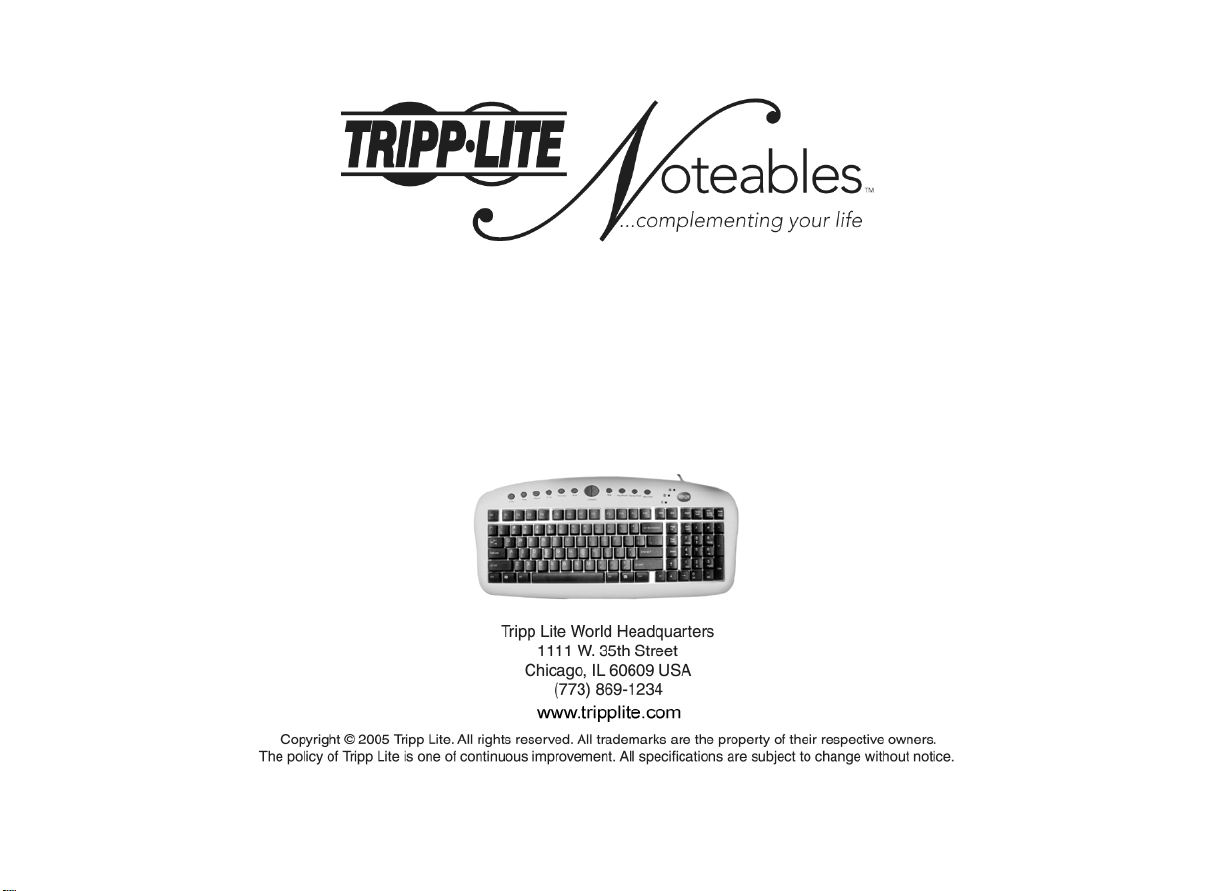
Multimedia Keyboard
User’s Guide
Model: IN3005KB
Page 2

Getting Ready
Turn off the power of your computer.
1. Remove the existing keyboard.
2. Connect USB cable to USB port.
Installing Keyboard Software-iKeyWorks
Before you can take advantage of the many features your keyboard, you must install the driver. The driver is in the
installation CD that came packaged with keyboard
Windows 95/98/Me/2000/NT4.0/XP installation
1. Insert the included CD into your CD-ROM.
2. The Auto-run installation Menu window will pop up for your setup
3. Follow the on-screen instructions to accomplish the installation.
1
Page 3

A
Using the iKeyWorks Software
To launch the iKeyWorksTM software, double-click the iKeyWorks icon on the Windows Taskbar.
This iKeyWorks software brings you closer and keeps you in better touch with your desktop world. Set up and organize
your keyboard in your way. Using the Hotkeys and the iKeyWorks software, customize your keyboard so you can be at
your Internet home page, or favorite chat room, and run your e-mail application with the push of a button. The Hot Keys
are divided into two groups, as defined by their functions.
System default function
Customize hotkey
Show the On-Screen
Setting Options
Setting On-Screen display
ccess customize function
Hotkeys to default
2
Page 4

Using the 12 Hotkeys
There are 12 programmable Hotkeys. You must setup the iKeyWorksOff ice software to enable those Hotkeys.
Hot Key Default Function
Internet browser / Home page
Sleeping key
Search
E-mail
My favorites
Mute
Volume Decrease
Volume In crease
Stop play
Play/Pause
Previous Track
Next Track
3
