Page 1

WARRANTY
REGISTRATION
Register online today for a
chance to win a FREE Tripp Lite
product! www.tripplite.com/warranty
Owner’s Manual
PS/2 Keyboard
and Mouse Emulator
Model #: B012-000
This package contains:
• 1 B012-000 PS/2 Keyboard
and Mouse Emulator
• 1 User Manual
Tripp Lite World Headquarters
1111 W. 35th Street, Chicago, IL 60609 USA
(773) 869-1234, www.tripplite.com
Note: Follow these instructions and operating procedures to ensure correct performance and to prevent damage
Copyright © 2006 Tripp Lite. All rights reserved. All trademarks are the property of their respective owners.
The policy of Tripp Lite is one of continuous improvement. Specifications are subject to change without notice.
to this unit or to its connected devices.
Page 2

Features
• Prevents computer lockup due to keyboard signal loss
• Allows hot-plugging of the keyboard and mouse
• Allow keyboardless/mouseless boot and run—for increased security
• Non-powered—uses the computer’s keyboard power source
System Requirements
PS/2 keyboard and mouse ports installed on your computer or KVM switch.
Basic Operation
3
2
4
1
Top View
Bottom View
Top View
1
Mouse and Keyboard Ports: The cables from your PS/2 Mouse and PS/2
Keyboard plug in here.
Note: If you are using a KVM switch, the keyboard and mouse connectors from the
KVM cable plug in here.
Mouse and Keyboard LEDs: These LEDs light to show that the peripheral has
2
connected to the computer. The corresponding LED flashes when the keyboard or
mouse transmits data.
Mouse and Keyboard Connectors: These connectors plug into the keyboard and
3
mouse ports of your computer.
Bottom View
4
Wake Up Switch: If your keyboard has “Wake Up” capability, you can bring the
computer back from power saving mode by pressing its “Wake Up” key, or by
pressing the Right Shift key. If your keyboard does not have “Wake Up” capability,
pressing this “Wake Up” switch brings the computer back from power saving mode.
Page 3
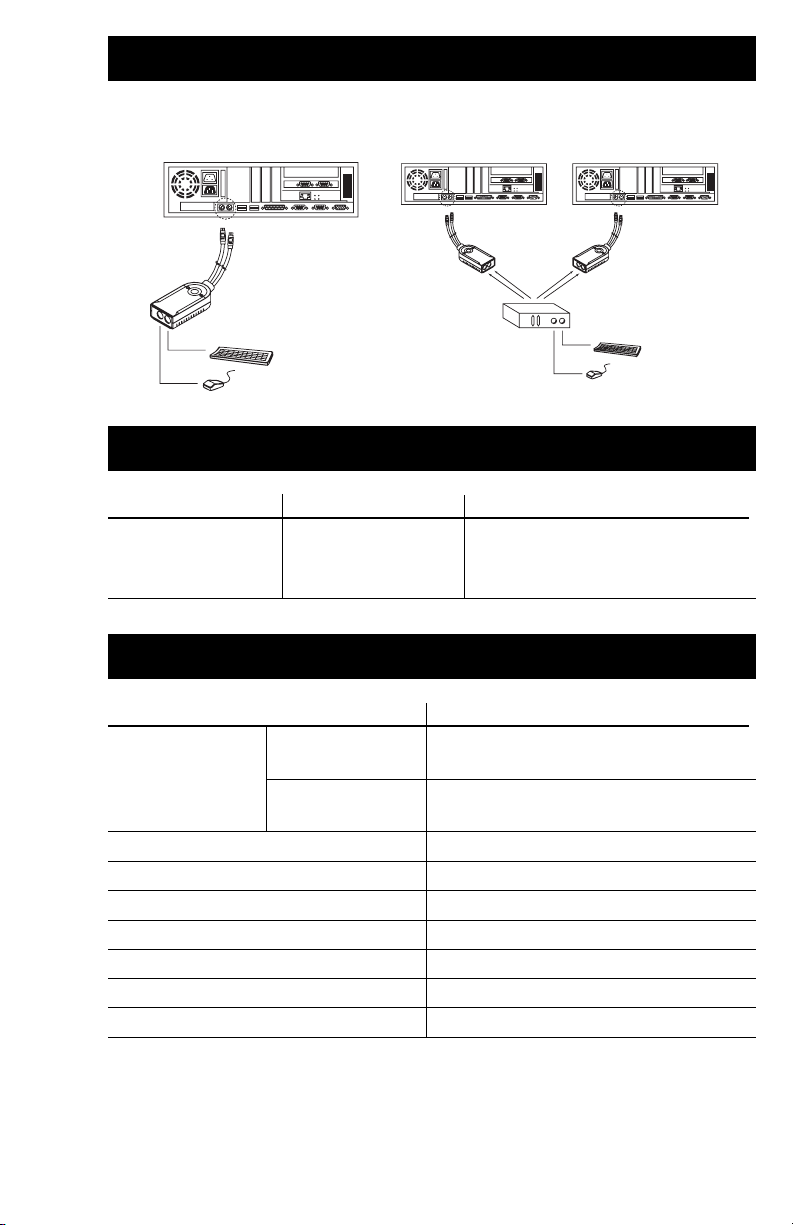
Installation
Installation simply entails plugging the cables into their appropriate sockets as shown in
the diagrams below:
Troubleshooting
Problem Cause Action
Erratic operation Static electricity may Unplug the B012-000’s cables from
cause the unit to the computer’s keyboard and mouse
operate erratically. ports, then reinsert them.
Specifications
Function Specification
Connectors Keyboard 1 x 6 pin mini-din F (to keyboard)
1 x 6 pin mini-din M (to computer)
Mouse 1 x 6 pin mini-din F (to mouse)
1 x 6 pin mini-din M (to computer)
LEDs 2
Switches 1 x Remote wake up push button
Cable Length 30 cm
Operating Temperature 0 ~ 50° C
Storage Temperature -20 ~ 60° C
Humidity 0 ~ 80% RH
Housing Plastic
Page 4

1-Year Limited Warranty
TRIPP LITE warrants its products to be free from defects in materials and workmanship for a period of
one (1) year from the date of initial purchase. TRIPP LITE's obligation under this warranty is limited to
repairing or replacing (at its sole option) any such defective products. To obtain service under this
warranty, you must obtain a Returned Material Authorization (RMA) number from TRIPP LITE or an
authorized TRIPP LITE service center. Products must be returned to TRIPP LITE or an authorized TRIPP
LITE service center with transportation charges prepaid and must be accompanied by a brief description
of the problem encountered and proof of date and place of purchase. This warranty does not apply to
equipment, which has been damaged by accident, negligence or misapplication or has been altered or
modified in any way.
EXCEPT AS PROVIDED HEREIN, TRIPP LITE MAKES NO WARRANTIES, EXPRESS OR IMPLIED,
INCLUDING WARRANTIES OF MERCHANTABILITY AND FITNESS FOR A PARTICULAR PURPOSE.
Some states do not permit limitation or exclusion of implied warranties; therefore, the aforesaid
limitation(s) or exclusion(s) may not apply to the purchaser.
EXCEPT AS PROVIDED ABOVE, IN NO EVENT WILL TRIPP LITE BE LIABLE FOR DIRECT,
INDIRECT, SPECIAL, INCIDENTAL OR CONSEQUENTIAL DAMAGES ARISING OUT OF THE USE OF
THIS PRODUCT, EVEN IF ADVISED OF THE POSSIBILITY OF SUCH DAMAGE. Specifically, TRIPP
LITE is not liable for any costs, such as lost profits or revenue, loss of equipment, loss of use of
equipment, loss of software, loss of data, costs of substitutes, claims by third parties, or otherwise.
Warranty Registration
Visit www.tripplite.com/warranty today to register the warranty for your new Tripp Lite product. You'll be
automatically entered into a drawing for a chance to win a FREE Tripp Lite product!*
* No purchase necessary. Void where prohibited. Some restrictions apply. See website for details.
FCC Statement
NOTE: This equipment has been tested and found to comply with the limits for a Class B digital device
pursuant to Subpart J of Part 15 of FCC Rules. These limits are designed to provide reasonable
protection against harmful interference in a residential installation. This equipment generates, uses and
can radiate radio frequency energy and, if not installed and used in accordance with the instructions, may
cause harmful interference to radio communications. However, there is no guarantee that interference will
not occur in a particular installation. If this equipment does cause harmful interference to radio or
television reception, which can be determined by turning the equipment off and on, the user is
encouraged to try to correct the interference by one or more of the following measures:
• Reorient or relocate the receiving antenna.
• Increase the separation between the equipment and receiver.
• Connect the equipment into an outlet on a circuit different from that which the receiver is connected.
• Consult the dealer or an experienced radio/television technician for help.
Tripp Lite World Headquarters
1111 W. 35th Street, Chicago, IL 60609 USA
(773) 869-1234, www.tripplite.com
200607163 93-2578
