Page 1
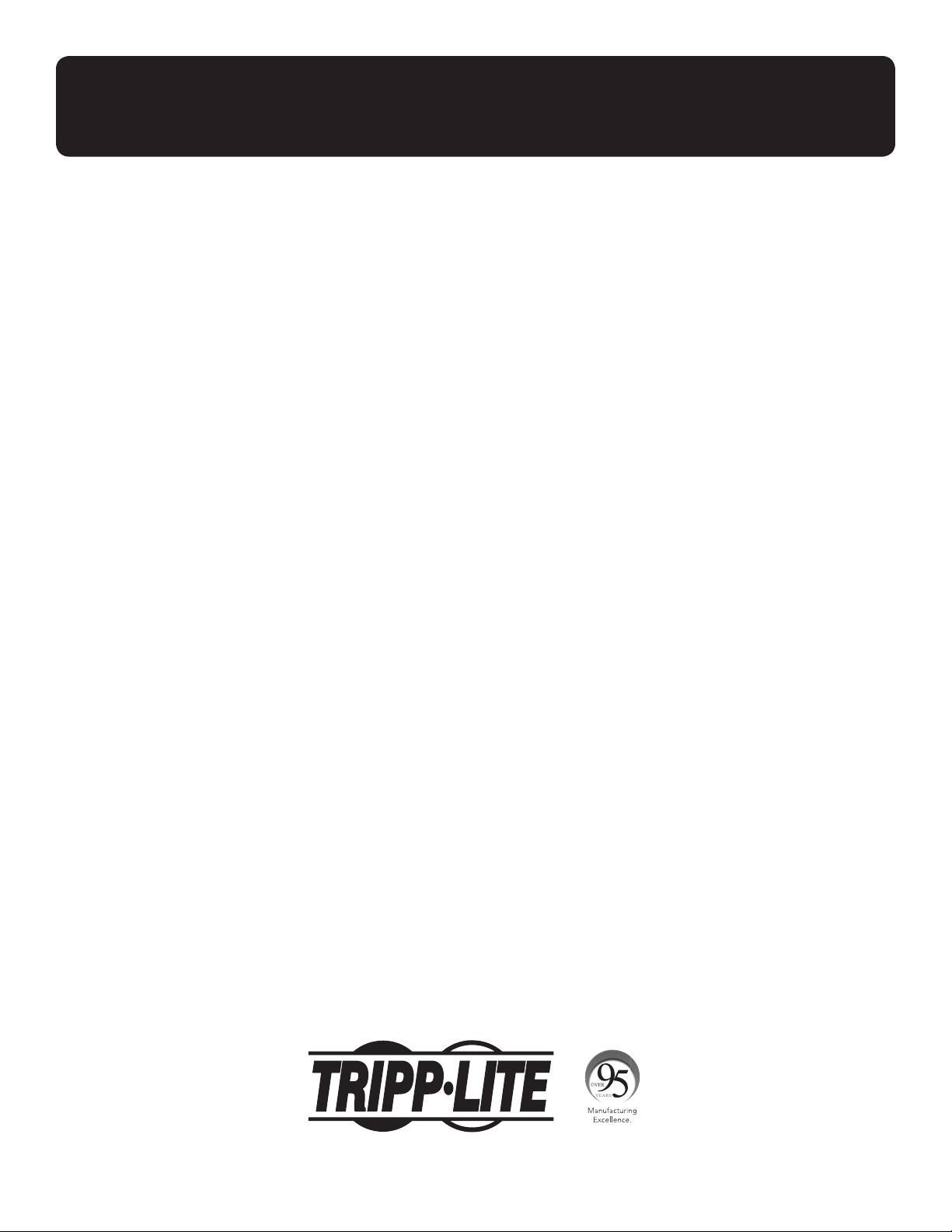
Installation Instructions
2-Post Rack Kit for Select
SmartOnline® UPS Systems
Model: 2POSTRMKITMB
Designed for use with the following SmartOnline UPS Systems
with Detachable Bypass Power Distribution Module:
SU5KRT3UHVMB, SU5KRT3UGMB, SU5KRT3UHWMB, SU5KRT3UTFMB, SU6KRT3HVMB,
SU6KRT3UXMB, SU6KRT3UGMB, SU6KRT3UTFMB, SU6KRT3UHWMB
Note: The step-down transformer included in the following bundled UPS configurations
requires its own 2POSTRMKITWM (sold separately) for 2-post mounting:
SU5KRT3UTFMB (SU5000XFMRT2U step-down transformer) and
SU6KRT3UTFMB (SU6000XFMRT2U step-down transformer).
Español 4 • Français 7 • Русский 10
1111 W. 35th Street, Chicago, IL 60609 USA • tripplite.com/support
Copyright © 2019 Tripp Lite. All rights reserved.
1
Page 2
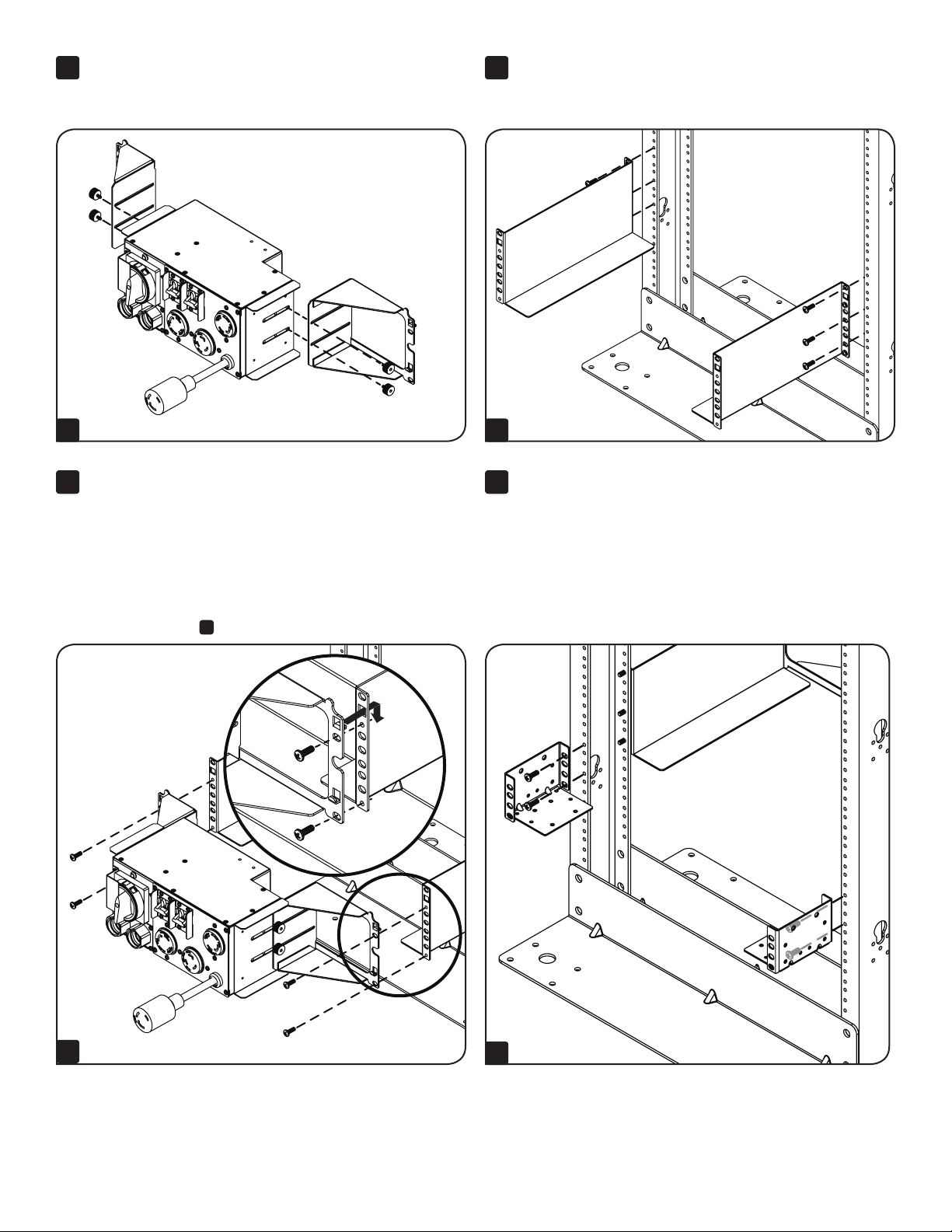
Using the included thumbscrews, attach the PDM
1
Mounting Brackets to the PDM.
Note: Do not tighten screws at this time.
PDM Outlet Configuration will Vary by Model
1 2
Attach the (two larger) 2-Post Brackets to the rear of the
2
2-Post Rack.
Attach the PDM assembly to the 2-Post Brackets. The
3
PDM bracket’s built-in hooks provide temporary support
while securing the PDM to the rack with the permanent
mounting hardware.
Note: PDM Mounting Brackets can be laterally adjusted to
ensure a proper connection between the UPS and PDM. To
adjust the brackets, loosen the thumbscrews. Fully extend the
PDM to the end of the brackets. Do not tighten screws at this
time. Refer to step 6 for more information.
Attach the (two smaller) 2-Post Brackets to the front side
4
of the 2-Post Rack.
PDM Outlet Configuration will Vary by Model
3
4
2
Page 3
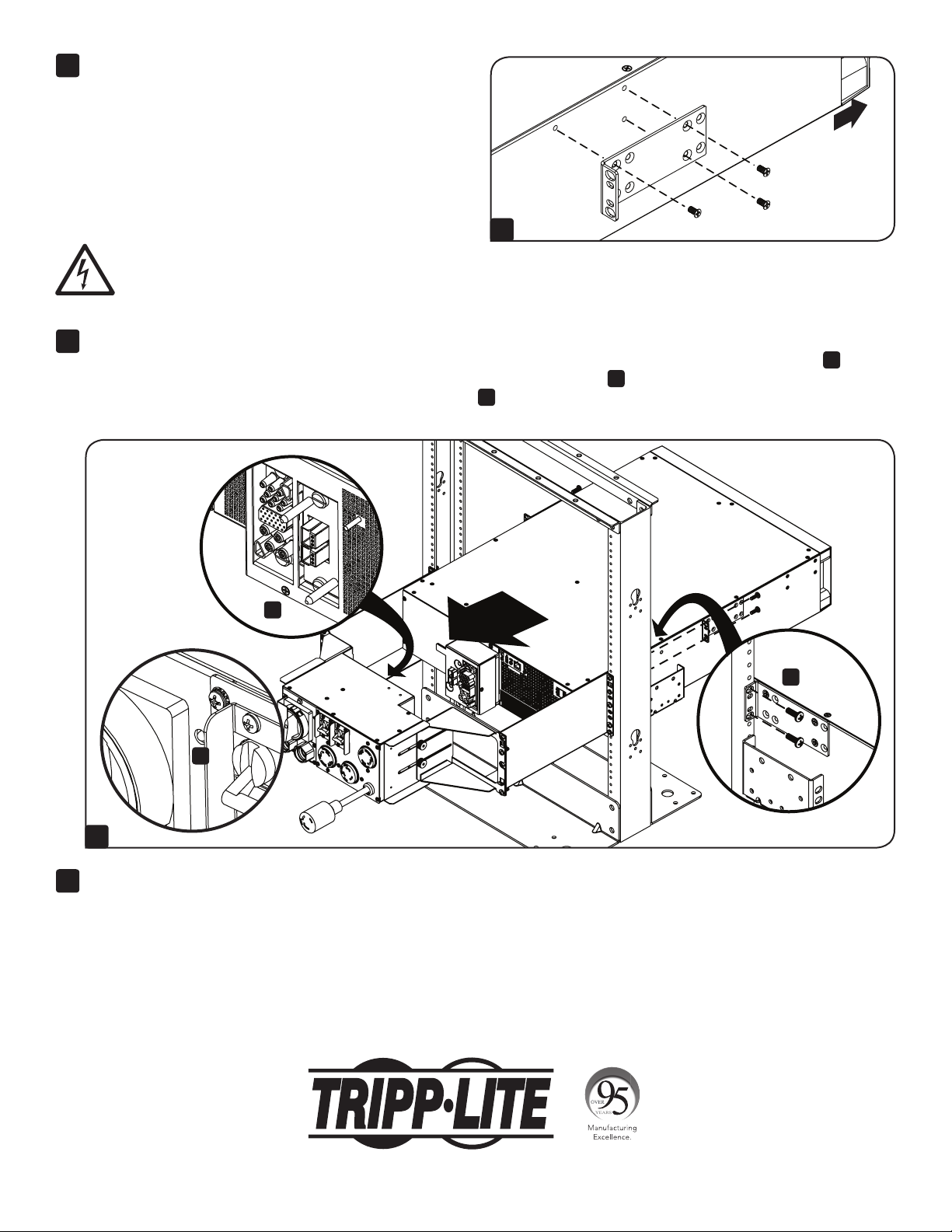
Using the included screws, attach UPS mounting
5
brackets to the middle mounting holes on the UPS. The
mounting bracket “ears” should face inward.
Note: It is recommended you remove the UPS internal
batteries prior to installation. Doing so will remove excess
weight and allow for safer handling. Refer to your UPS Owner’s
Manual for battery removal instructions.
FRONT
OF UPS
5
Remove the internal batteries from the UPS before proceeding with this step. For battery removal
instructions, refer to your UPS Owner’s Manual.
Note: If installing a WEBCARDLXMINI (sold separately), install the card prior to UPS installation.
With the aid of an assistant, lift your UPS with its rear panel facing toward the PDM and slide it atop the 2-Post Brackets.
6
Push the UPS toward the PDM so its blindmate connectors securely mate with the connectors on the PDM unit A. A
green pin will appear on the PDM’s front panel to indicate a proper connection B. Attach the UPS mounting ears to the
front mounting rails with user-supplied screws and washers C. Tighten all screws securely.
Note: If internal batteries were removed, refer to your UPS Owner’s Manual for battery installation instructions.
A
C
B
6
If an external battery pack is being added to the installation, refer to the instructions in your external battery pack Owner’s
7
Manual.
1111 W. 35th Street, Chicago, IL 60609 USA • tripplite.com/support
3
19-11-207-93-39A3_RevA
Page 4
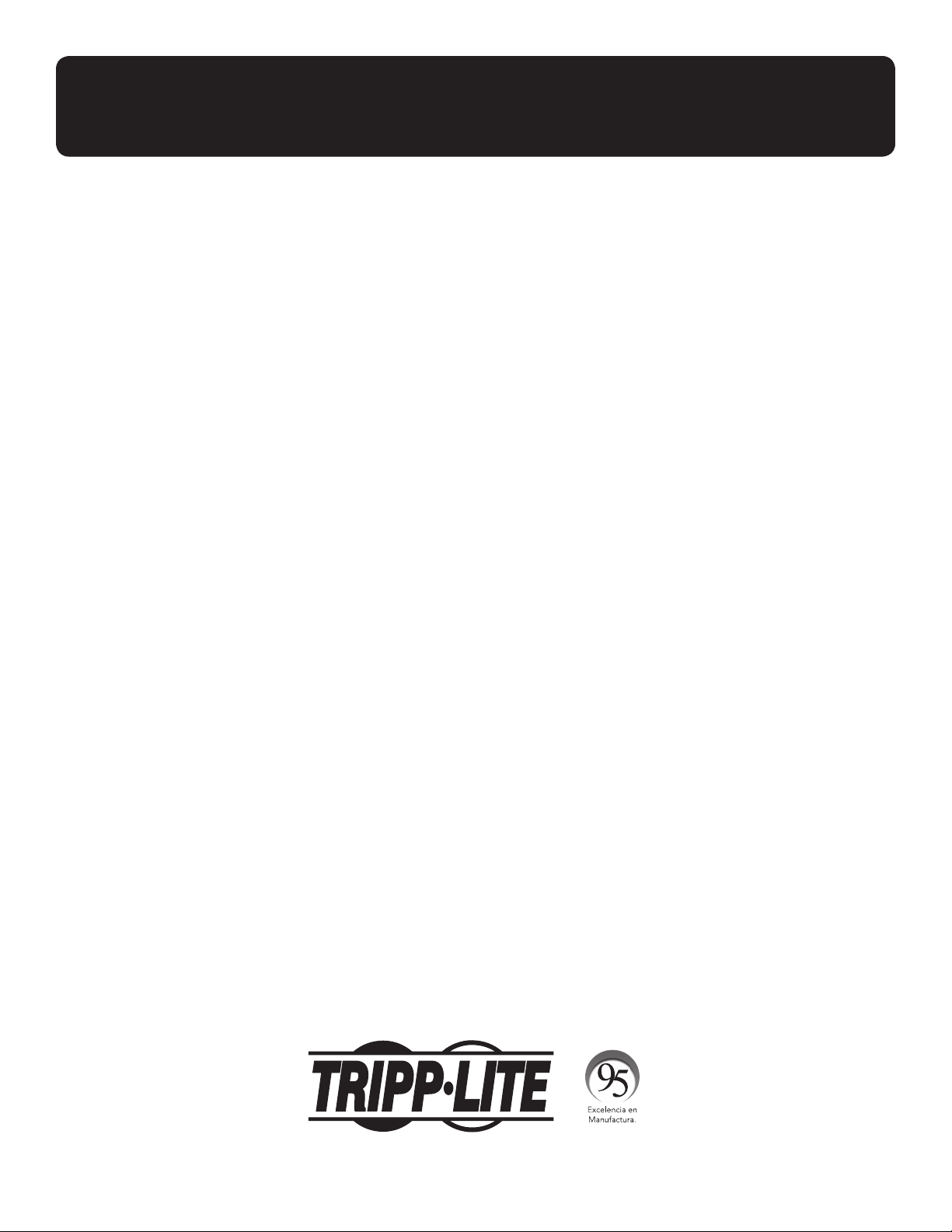
Instrucciones de Instalación
Juego de Rack de 2 Postes
para Sistemas UPS
SmartOnline® Seleccionados
Modelo: 2POSTRMKITMB
Diseñado para su uso con los siguientes Sistemas UPS SmartOnline
con Módulo Desmontable de Distribución de Energía en Derivación:
SU5KRT3UHVMB, SU5KRT3UGMB, SU5KRT3UHWMB, SU5KRT3UTFMB, SU6KRT3HVMB,
SU6KRT3UXMB, SU6KRT3UGMB, SU6KRT3UTFMB, SU6KRT3UHWMB
Nota: El transformador reductor incluido en las siguientes configuraciones de agrupado de
UPS requiere su propio 2POSTRMKITWM (vendido por separado) para instalación en 2 postes:
SU5KRT3UTFMB (SU5000XFMRT2U transformador reductor) y
SU6KRT3UTFMB (SU6000XFMRT2U transformador reductor).
English 1 • Français 7 • Русский 10
MÁS DE
AÑOS
1111 W. 35th Street, Chicago, IL 60609 EE. UU. • tripplite.com/support
Copyright © 2019 Tripp Lite. Todos los derechos reservados.
4
Page 5

Con los tornillos de mariposa incluidos, conecte al PDM
1
los soportes de montaje del PDM.
Nota: No apriete los tornillos en este momento.
La Configuración de Salida del PDM Varía según el Modelo
1 2
Fije los soportes de 2 postes (los dos más grandes) a la
2
parte posterior del rack de 2 postes.
Conecte el conjunto de PDM a los Soportes para 2
3
Postes. Los ganchos integrados del soporte del PDM
proporcionan soporte temporal al mismo tiempo que
aseguran el PDM al rack con los accesorios para
instalación permanente.
Nota: Los Soportes para Instalación del PDM se pueden ajustar
lateralmente para garantizar una conexión adecuada entre el
UPS y el PDM. Para ajustar los soportes, afloje los tornillos de
mariposa. Extienda completamente el PDM hasta el final de
los soportes. No apriete los tornillos en este momento. Para
información adicional, refiérase al paso 6.
Fije los soportes de 2 postes (los dos más pequeños) a
4
la parte frontal del rack de 2 postes.
La Configuración de Salida del PDM Varía según el Modelo
3
4
5
Page 6

Con los tornillos incluidos, coloque los soportes
5
de instalación del UPS en los orificios centrales de
instalación en el UPS. Las "orejas" del soporte de
instalación deben apuntar hacia adentro.
Nota: Se le recomienda retirar las baterías internas del UPS
antes de la instalación. Al hacerlo, se eliminará el exceso de
peso y la manipulación será más segura. Consulte el Manual
del propietario de su UPS para obtener instrucciones sobre la
extracción de la batería.
FRENTE
DEL UPS
5
Retire las baterías internas del UPS antes de continuar con este paso. Para obtener instrucciones sobre
la extracción de la batería, consulte el Manual del propietario de su UPS.
Nota: Si instala un WEBCARDLXMINI (vendida por separado), instale la tarjeta antes de la instalación del UPS.
Con la ayuda de otra persona, levante el UPS con su panel trasero orientado hacia el PDM y deslícelo sobre los soportes
6
de 2 postes. Empuje el UPS hacia el PDM para que sus conectores ciegos se acoplen de forma segura con los conectores
de la unidad PDM A. Aparecerá un punto verde en el panel frontal del PDM para indicar una conexión adecuada B.
Coloque las orejas de instalación del UPS en los rieles de instalación frontales con los tornillos y arandelas suministrados
por el usuario C. Apriete con firmeza todos los tornillos.
Nota: Si se han retirado las baterías internas, consulte el manual del propietario del UPS para obtener instrucciones sobre la
instalación de la batería.
A
C
B
6
Si se está agregando un módulo de batería externa a la instalación, consulte las instrucciones del manual del propietario
7
del módulo de batería externa.
MÁS DE
AÑOS
1111 W. 35th Street, Chicago, IL 60609 EE. UU. • tripplite.com/support
6
19-11-207-93-39A3_RevA
Page 7

Instructions d'installation
Trousse de bâti avec 2
montants pour certains
®
onduleurs SmartOnline
Modèle : 2POSTRMKITMB
Conçue pour être utilisée avec les onduleurs SmartOnline suivants
avec module de distribution de l'alimentation de dérivation amovible :
SU5KRT3UHVMB, SU5KRT3UGMB, SU5KRT3UHWMB, SU5KRT3UTFMB, SU6KRT3HVMB,
SU6KRT3UXMB, SU6KRT3UGMB, SU6KRT3UTFMB, SU6KRT3UHWMB
Remarque : le transofmrateur abaisseur inclus dans les configurations groupées d’onduleurs suivantes
nécessite son propre 2POSTRMKITWM (vendu séparément) pour le montage avec 2 monants :
SU5KRT3UTFMB (transformateur abaisseur SU5000XFMRT2U) et
SU6KRT3UTFMB (transformateur abaisseur SU6000XFMRT2U).
English 1 • Español 4 • Русский 10
1111 W. 35th Street, Chicago, IL 60609 USA • tripplite.com/support
Droits d'auteur © 2019 Tripp Lite. Tous droits réservés.
7
Page 8

À l'aide des vis de serrage incluses, fixer les supports de
1
montage du module de distribution de l'alimentation au
module de distribution de l'alimentation.
Remarque : Ne pas serrer les vis pour le moment.
La configuration de la prise du module de distribution de l'alimentation
variera selon le modèle.
1 2
Fixer les deux supports à 2 montants (les deux plus
2
grands) à l'arrière du bâti à 2 montants.
Fixer l'ensemble du module de distribution de
3
l'alimentation aux supports à 2 montants. Les crochets
intégrés au support du module de distribution de
l'alimentation offrent un support temporaire pendant que
le module de distribution de l'alimentation est fixé au bâti
avec la quincaillerie de montage permanente.
Remarque : Les supports du module de distribution de
l'alimentation peuvent être ajustés latéralement pour assurer une
connexion appropriée entre l'onduleur et le module de distribution de
l'alimentation. Pour ajuster les supports, desserrer les vis de serrage.
Déplier complètement le module de distribution de l'alimentation
jusqu'à l'extrémité des supports. Ne pas trop serrer les vis pour le
moment. Consulter l'étape 6 pour de plus amples informations.
Fixer les deux supports à 2 montants (les deux plus
4
petits) au côté avant du bâti à 2 montants.
La configuration de la prise du module de distribution de
l'alimentation variera selon le modèle.
3
4
8
Page 9

À l'aide des vis incluses, fixer les supports de montage
5
de l'onduleur aux trous de montage du milieu sur
l'onduleur. Les « ailettes » du support de montage
doivent être tournées vers l'intérieur.
Remarque : Il est recommandé de retirer les batteries internes
de l'onduleur avant l'installation. Cela éliminera l'excès de
poids et permettra une manipulation plus sécuritaire. Consulter
le manuel de l'utilisateur de l'onduleur pour des instructions sur
le retrait des batteries.
DEVANT
DE L'ONDULEUR
5
Retirer les batteries internes de l'onduleur avant de passer à cette étape. Pour des instructions sur le
retrait des batteries, consulter le manuel de l'utilisateur de l'onduleur.
Remarque : Pour installer une WEBCARDLXMINI (vendue séparément), installer la carte avant d'installer l'onduleur.
Avec l'aide d'un assistant, soulever l'onduleur avec son panneau arrière tourné vers le module de distribution de
6
l'alimentation, puis le glisser sur les supports à 2 montants. Pousser l'onduleur vers le module de distribution de
l'alimentation de sorte que ses connecteurs à enfichement aveugle puissent être raccordés aux connecteurs sur le
module de distribution de l'alimentation A. Une broche verte apparaîtra sur le panneau avant du module de distribution
de l'alimentation pour indiquer une bonne connexion B. Fixer les oreilles de montage de l'onduleur aux rails de montage
avant avec des vis et des rondelles fournies par l'utilisateur C. Serrer toutes les vis fermement en place.
Remarque : Si les batteries internes ont été retirées, consulter le manuel de l'utilisateur de l'onduleur pour des instructions
d'installation des batteries.
A
C
B
6
Si un module de batteries externes est ajouté à l'installation, consulter les instructions dans le manuel de l'utilisateur du
7
module de batteries externes.
1111 W. 35th Street, Chicago, IL 60609 USA • tripplite.com/support
9
19-11-207-93-39A3_RevA
Page 10

Руководство по монтажу
Комплект для монтажа отдельных
моделей ИБП семейства
SmartOnline® в однорамную стойку
Модель: 2POSTRMKITMB
Предназначен для использования со следующими моделями ИБП семейства SmartOnline,
оснащенными отсоединяемым байпасным модулем распределения питания:
SU5KRT3UHVMB, SU5KRT3UGMB, SU5KRT3UHWMB, SU5KRT3UTFMB, SU6KRT3HVMB,
SU6KRT3UXMB, SU6KRT3UGMB, SU6KRT3UTFMB, SU6KRT3UHWMB
Примечание. Для понижающего трансформатора, включенного в следующие комплектации ИБП,
требуется свой собственный комплект 2POSTRMKITWM (продается отдельно) для мионтажа в однорамную стойку:
SU5KRT3UTFMB (с понижающим трансформатором SU5000XFMRT2U) и
SU6KRT3UTFMB (с понижающим трансформатором SU6000XFMRT2U).
English 1 • Español 4 • Français 7
1111 W. 35th Street, Chicago, IL 60609 USA • tripplite.com/support
Oxpaняется авторским правом © 2019 Tripp Lite. Перепечатка запрещается.
10
Page 11

Прикрепите монтажные кронштейны к МРП при помощи винтов с
1
насечкой, поставляемых в комплекте.
Примечание. Не затягивайте винты на данном этапе.
Конфигурация розеток МРП зависит от конкретной модели
1 2
Закрепите (два больших) кронштейна для монтажа в однорамную стойку с
2
тыльной стороны стойки.
Прикрепите отсоединяемый МРП к кронштейнам для монтажа в
3
однорамную стойку. Крюки, встроенные в кронштейн для крепления
МРП, обеспечивают его временную поддержку при монтаже в стойку с
использованием постоянной монтажной оснастки.
Примечание. Кронштейны для монтажа МРП могут регулироваться в
горизонтальной плоскости для обеспечения надлежащего соединения между ИБП и
МРП. Для регулировки кронштейнов ослабьте винты с насечкой. Продвиньте МРП
до конца кронштейнов. Не затягивайте винты на данном этапе. Более подробная
информация представлена в Разделе 6.
Закрепите (два малых) кронштейна для монтажа в однорамную стойку с
4
лицевой стороны стойки.
Конфигурация розеток МРП зависит от конкретной модели
3
4
11
Page 12

Закрепите монтажные кронштейны ИБП в средних монтажных отверстиях
5
с помощью винтов, входящих в комплект. "Язычки" монтажных
кронштейнов должны быть направлены внутрь.
Примечание. Внутренние батареи ИБП рекомендуется вынимать перед началом
монтажа. Это позволит облегчить устройство для более безопасной работы с
ним. Указания по извлечению батарей изложены в Руководстве пользователя ИБП.
ЛИЦЕВАЯ
СТОРОНА ИБП
5
Перед этим выньте внутренние батареи из ИБП.
Указания по извлечению батарей см. в Руководстве пользователя ИБП.
Примечание. При установке карты WEBCARDLXMINI (продается отдельно) ее следует устанавливать перед началом монтажа ИБП.
С помощью другого сотрудника поднимите ИБП таким образом, чтобы его задняя панель была обращена к МРП, и задвиньте его поверх кронштейнов для
6
монтажа в однорамную стойку. Протолкните ИБП в направлении МРП таким образом, чтобы его фальш-разъемы плотно сочленились с разъемами МРП
. При надлежащем подключении на передней панели МРП появляется изображение булавки зеленого цвета B. Прикрепите монтажные проушины ИБП к
передним монтажным направляющим с помощью винтов и шайб C, не входящих в комплект. Плотно затяните все винты.
Примечание. Если внутренние батареи были извлечены, см. указани я по установке батарей в Руководстве пользователя своего ИБП.
A
A
B
6
В случае подключения внешнего блока аккумуляторных батарей см. указания в Руководстве пользователя своего внешнего батарейного блока.
7
C
1111 W. 35th Street, Chicago, IL 60609 USA • tripplite.com/support
12
19-11-207-93-39A3_RevA
