Trimble TS305, TS315 First Step Manual
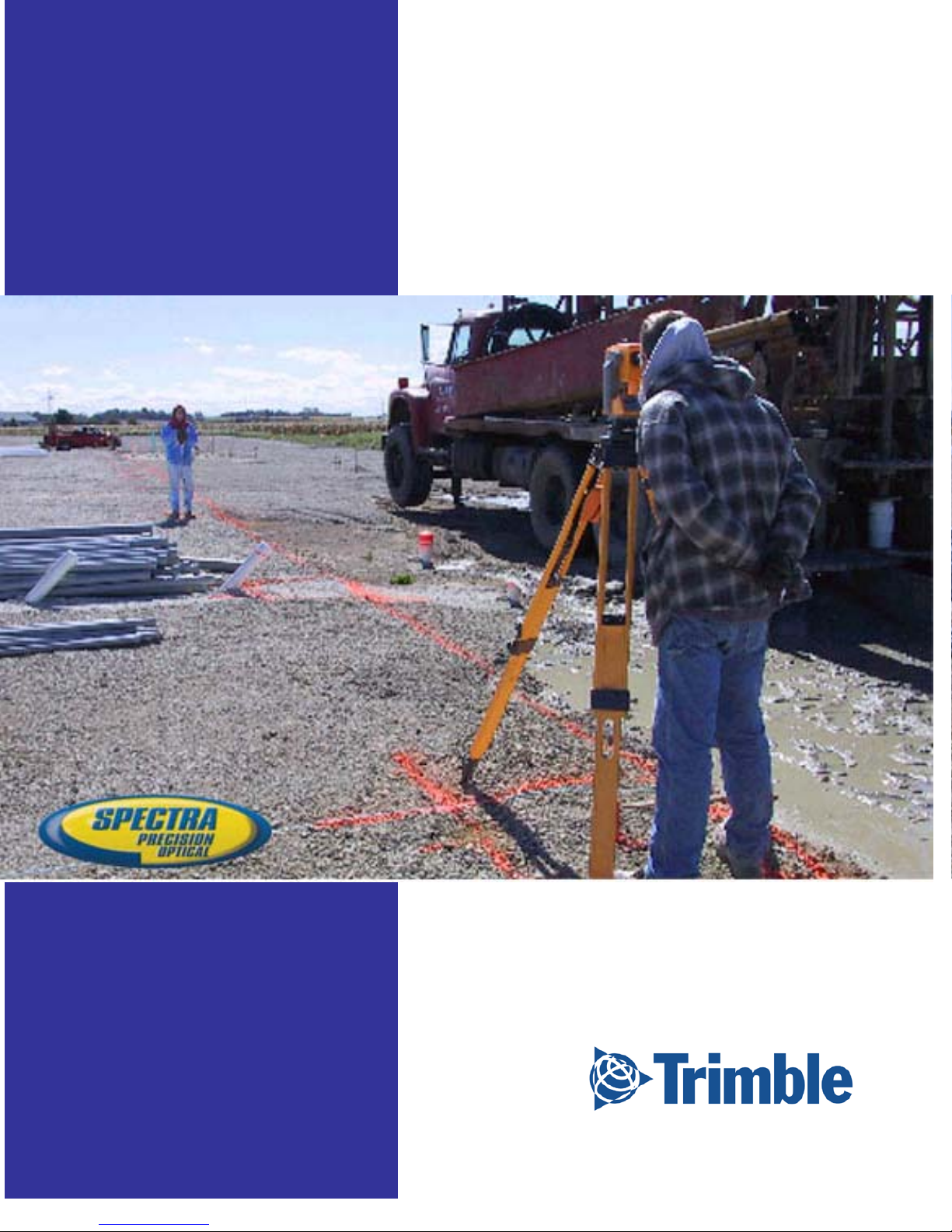
TS305 / TS315
First Step Guide
PN 571 703 201 ver.01.00
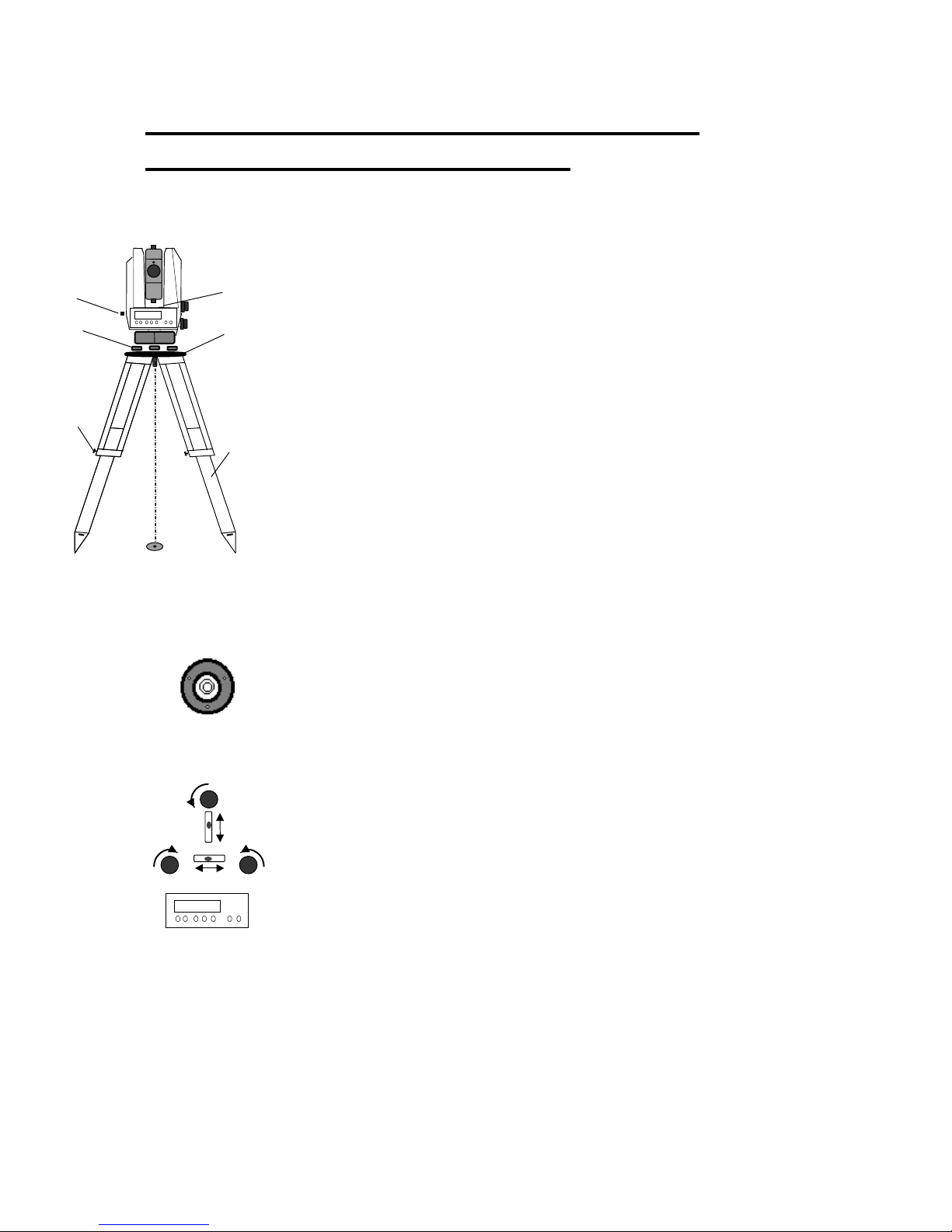
Instrument Set-Up, Coarse Centering,
Levelling and Fine Centering
Set-up:
1. Extend the tripod legs (1) to a comfortable height of
observation and fix them using the tripod locking screws 2).
2. Screw the instrument centrally to the tripod head plate (3).
5
6
The tribrach screws (4) should be in mid-position.
4
3
Coarse Centring (when needed):
3. Set up the tripod roughly above the station point
(ground mark), the tripod head plate (3) should be
2
1
approximately horizontal.
4. Centre the circular mark of the optical plummet (5)
above the ground mark using the tribrach screws
or by turning on the Laser dot (turn OFF after use!).
To focus the circle: Turn the eyepiece.
(If using optical plummet , turn the eyepiece to
focus the circle)
To focus the ground mark: Draw out or push in the
eyepiece of the optical plummet. Then push in
or pullout the eyepiece to sharpen the focus.
Coarse Levelling:
5. Level the circular bubble (6) by adjusting the length of
the tripod legs (1).
c)
Precision Levelling:
6. Align the control unit parallel with the imaginary connecting
a)
2
1
line between two tribrach screws. Level the instrument by
b)
turning the tribrach screws a) and b) in opposite directions.
7. Turn the instrument by 90 degrees (100grad) horizontally
and level instrument with tribrach screw c).For checking, turn
the instrument round the vertical axis.
8. After that, check the residual inclination by turning the
instrument in both diametrical positions of (1) and (2). Take
the mean of deviation from center point of level and adjust, if
necessary.
2

Precision Centring:
9. Shift the tribrach on the tripod head plate until the image of
the ground mark is in the centre of the circular mark of the
optical plummet; repeat the levelling various times if
necessary.
Telescope Focusing
Focusing the Crosslines:
1. Sight a bright, evenly coloured surface and turn the
telescope eyepiece until the line pattern is sharply defined.
* Attention !
Sighting of the sun or strong light sources must by all
means be avoided. This may cause irreparable
damage to your eyes.
Focusing the target point:
2. Turn the telescope focusing control until the target point is
sharply defined.
3
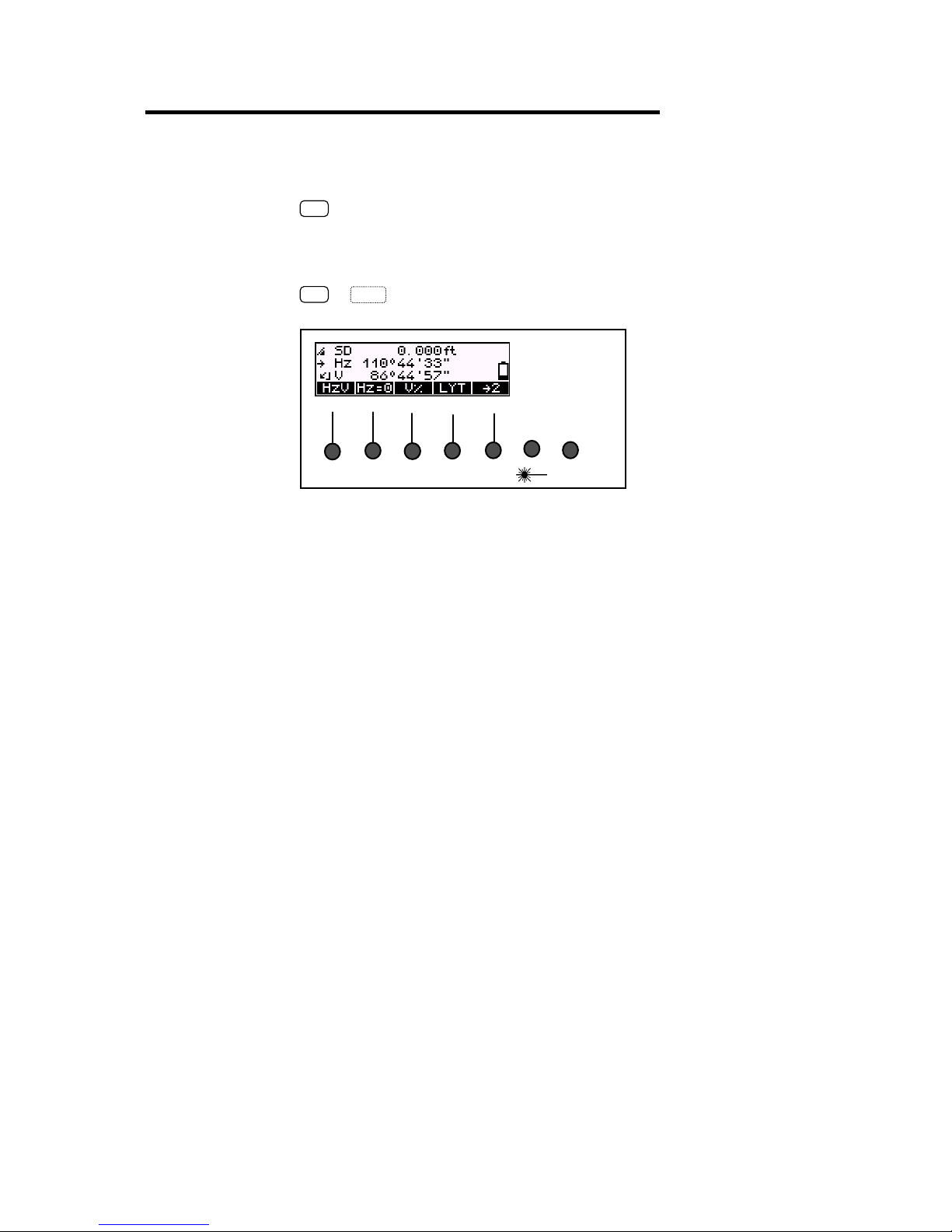
Switching the Instrument ON / OFF
Instrument ON:
ON
Press key ON
Instrument OFF:
ON
OFF
+
OFF DR EDIT PNo MENU SHIFT
Press keys ON plus OFF simultaniously
MEAS ON
4
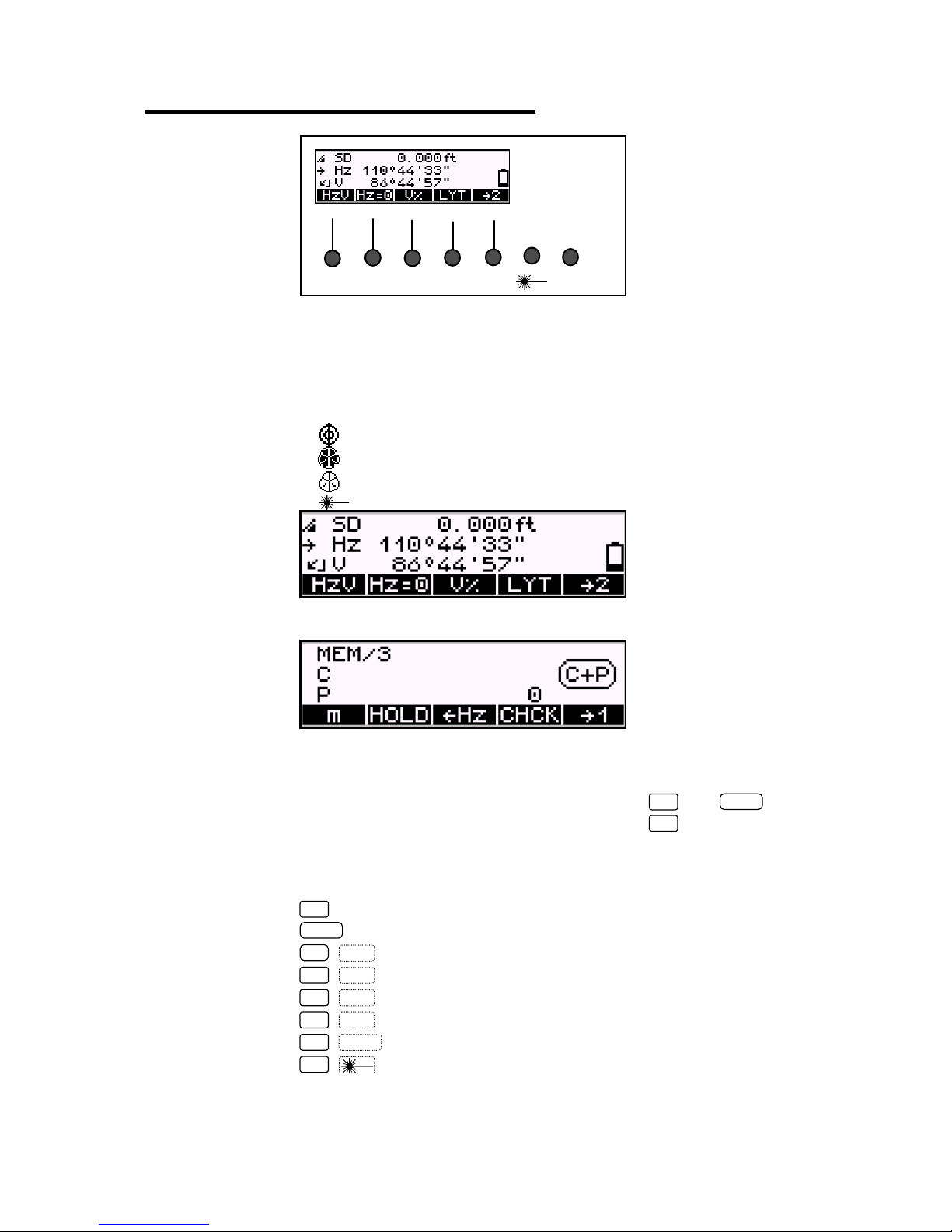
The Display and Keyboard
U
MEAS ON
OFF DR EDIT PNo MENU SHIFT
Principle of Display (Measuring screen):
Page 1 Measured / computed values, battery status,
compensator staus
EDM mode, Laser pointer mode,
Display illumination mode
Direct Reflex mode (DR)-„reflectorless“ mode
Direct Reflex mode-“Long Range” mode
Prism mode (PR)-“reflector” mode
Laser Pointer ON
Page 2 Point code, point number, recording
Principle of Keyboard:
Hardkeys Direct functions
Keys in combination with
ON
and
ON
(SHIFT)
Function of Hardkeys
ON
MEAS
ON
OFF
ON
DR
ON
EDIT
ON
PNo
ON
MEN
ON
Switching Laser Pointer ON/OFF
Instrument ON, SHIFT-function
Starting a measurement
Switching the instrument off
Switching EDM Mode PR / DR
Calling up the memory
Calling up the input of point number and code
Going to the main menu
MEAS
Softkey Function depending on program,
5
significance explained in display line at the
bottom
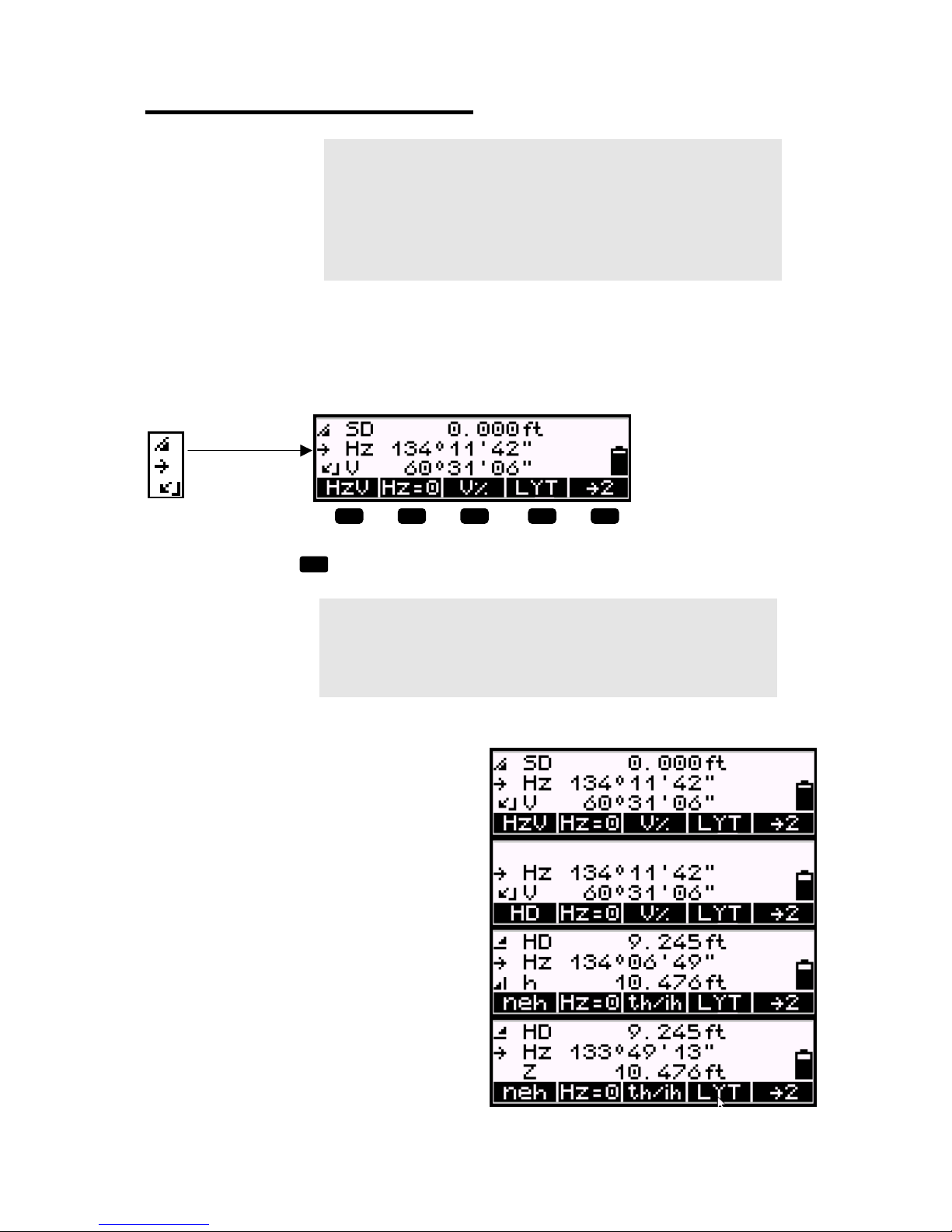
The Measuring screen
* Attention !
In combination with the selection of recording, the
selection of the measuring mode is decisive for:
Which results are to be displayed ?
Which values are to be recorded ?
Selecting the measuring mode
(presentation of the results at the display)
Measuring mode status:
F1
F1
F2 F3 F4
to select the available measuring modes
) Tip
In the display of softkey 1, always the next selectable
measuring mode appears.
SD, Hz, V – display of the original
measured values
Hz, V – display in the theodolite mode
Only for alignments and for setting out
right angles, not for distance
measurement
HD, Hz, h – display of the horizontal
distance and the height difference
F5
Measuring screen page 1
HD, Hz, Z – display of the horizontal
distance and the absolute elevation
6
