Page 1

User Guide
Trimble® AG-372 GNSS Receiver
Version 1.00
Revision A
June 2012
Part Number 56110-01-ENG
*56110-01-ENG*
F
Page 2

Contact Information
Trimble Navigation Limited
Agriculture Business Area
9290 Bond Street, Suite 102
Overland Park, KS 66214
USA
+1-913-495-2700 Phone
trimble_support@trimble.com
www.trimble.com
Legal Notices
© 2012, Trimble Navigation Limited. All rights reserved.
Trimble, the Globe & Triangle logo, and AgGPS are trademarks of
Trimble Navigation Limited, registered in the United States and other
countries. Autopilot, CenterPoint, EVEREST, and RTX are trademarks of
Trimble Navigation Limited.
Microsoft and ActiveSync are either registered trademarks or
trademarks of Microsoft Corporation in the United States and/or other
countries. All other trademarks are the property of their respective
owners.
Release Notice
This is the June 2012 release (Revision A) of the Trimble AG-372 GNSS
Receiver User Guide, part number 56110-01-ENG. It applies to version
1.00 of the AG-372 receiver.
The following limited warranties give you specific legal rights. You may
have others, which vary from state/jurisdiction to state/jurisdiction.
Hardware Limited Warranty
Trimble Navigation Limited warrants that this hardware product (the
“Product”) will perform substantially in accordance with published
specifications and be substantially free of defects in material and
workmanship for a period of one (1) year starting from the date of
delivery. The warranty set forth in this paragraph shall not apply to
software products.
Software License, Limited Warranty
This Trimble software product, whether provided as a stand-alone
computer software product, built into hardware circuitry as firmware,
embedded in flash memory, or stored on magnetic or other media,
(the “Software”) is licensed and not sold, and its use is governed by the
terms of the relevant End User License Agreement (“EULA”) included
with the Software. In the absence of a separate EULA included with the
Software providing different limited warranty terms, exclusions and
limitations, the following terms and conditions shall apply. Trimble
warrants that this Trimble Software product will substantially conform
to Trimble’s applicable published specifications for the Software for a
period of ninety (90) days, starting from the date of delivery.
Warranty Remedies
Trimble's sole liability and your exclusive remedy under the warranties
set forth above shall be, at Trimble’s option, to repair or replace any
Product or Software that fails to conform to such warranty
(“Nonconforming Product”) or refund the purchase price paid by you
for any such Nonconforming Product, upon your return of any
Nonconforming Product to Trimble in accordance with Trimble’s
standard return material authorization procedures.
Warranty Exclusions and Disclaimer
These warranties shall be applied only in the event and to the extent
that (i) the Products and Software are properly and correctly installed,
configured, interfaced, maintained, stored, and operated in
accordance with Trimble's relevant operator's manual and
specifications, and; (ii) the Products and Software are not modified or
misused. The preceding warranties shall not apply to, and Trimble shall
not be responsible for defects or performance problems resulting from
(i) the combination or utilization of the Product or Software with
hardware or software products, information, data, systems, interfaces
or devices not made, supplied or specified by Trimble; (ii) the
operation of the Product or Software under any specification other
than, or in addition to, Trimble's standard specifications for its
products; (iii) the unauthorized, installation, modification, or use of the
Product or Software; (iv) damage caused by accident, lightning or
other electrical discharge, fresh or salt water immersion or spray; or (v)
normal wear and tear on consumable parts (e.g., batteries). Trimble
does not warrant or guarantee the results obtained through the use of
the Product.
THE WARRANTIES ABOVE STATE TRIMBLE'S ENTIRE LIABILITY, AND YOUR
EXCLUSIVE REMEDIES, RELATING TO PERFORMANCE OF THE PRODUCTS AND
SOFTWARE. EXCEPT AS OTHERWISE EXPRESSLY PROVIDED HEREIN, THE
PRODUCTS, SOFTWARE, AND ACCOMPANYING DOCUMENTATION AND
MATERIALS ARE PROVIDED “AS-IS” AND WITHOUT EXPRESS OR IMPLIED
WARRANTY OF ANY KIND BY EITHER TRIMBLE NAVIGATION LIMITED OR
ANYONE WHO HAS BEEN INVOLVED IN ITS CREATION, PRODUCTION,
INSTALLATION, OR DISTRIBUTION INCLUDING, BUT NOT LIMITED TO, THE
IMPLIED WARRANTIES OF MERCHANTABILITY AND FITNESS FOR A
PARTICULAR PURPOSE, TITLE, AND NONINFRINGEMENT. THE STATED EXPRESS
WARRANTIES ARE IN LIEU OF ALL OBLIGATIONS OR LIABILITIES ON THE PART
OF TRIMBLE ARISING OUT OF, OR IN CONNECTION WITH, ANY PRODUCTS OR
SOFTWARE. SOME STATES AND JURISDICTIONS DO NOT ALLOW LIMITATIONS
ON DURATION OR THE EXCLUSION OF AN IMPLIED WARRANTY, SO THE ABOVE
LIMITATION MAY NOT APPLY TO YOU. TRIMBLE NAVIGATION LIMITED IS NOT
RESPONSI BLE FOR THE OPERATION OR FAILURE OF OPERATION OF GNSS
SATELLITES OR THE AVAILABILITY OF GNSS SATELLITE SIGNALS.
Limitation of Liability
TRIMBLE’S ENTIRE LIABILITY UNDER ANY PROVISION HEREIN SHALL BE
LIMITED TO THE AMOUNT PAID BY YOU FOR THE PRODUCT OR SOFTWARE
LICENSE. TO THE MAXIMUM EXTENT P ERMITTED BY APPLICABLE LAW, IN NO
EVENT SHALL TRIMBLE OR ITS SUPPLIERS BE LIABLE FOR ANY INDIRECT,
SPECIAL, INCIDENTAL OR CONSEQUENTIAL DAMAGES WHATSOEVER UNDER
ANY CIRCUMSTANCE OR LEGAL THEORY RELATING IN ANY WAY TO THE
PRODUCTS, SOFTWARE AND ACCOMPANYING DOCUMENTATION AND
MATERIALS, (INCLUDING, WITHOUT LIMITATION, DAMAGES FOR LOSS OF
BUSINESS PROFITS, BUSINESS INTERRUPTION, LOSS OF BUSINESS
INFORMATION, OR ANY OTHER PECUNIARY LOSS), REGARDLESS WHETHER
TRIMBLE HAS BEEN ADVISED OF THE POSSIBILITY OF ANY SUCH LOSS AND
REGARDLESS OF THE COURSE OF DEALING WHICH DEVELOPS OR HAS
DEVELOPED BETWEEN YOU AND TRIMBLE. BECAUSE SOME STATES AND
JURISDICTIONS DO NOT ALLOW THE EXCLUSION OR LIMITATION OF LIABILITY
FOR CONSEQUENTIAL OR INCIDENTAL DAMAGES, THE ABOVE LIMITATION
MAY NOT APPLY TO YOU.
NOTE: THE ABOVE LIMITED WARRANTY PROVISIONS MAY NOT APPLY TO
PRODUCTS OR SOFTWARE PURCHASED IN THE EUROPEAN UNION. PLEASE
CONTACT YOUR TRIMBLE DEALER FOR APPLICABLE WARRANTY
INFORMATION.
2 Trimble AG-372 GNSS Receiver User Guide
Page 3

Contents
1 Introduction . . . . . . . . . . . . . . . . . . . . . . . . . . . . . . . . . . . . . . . . 5
Warnings . . . . . . . . . . . . . . . . . . . . . . . . . . . . . . . . . . . . . . . . . . . . . . . 6
Related information . . . . . . . . . . . . . . . . . . . . . . . . . . . . . . . . . . . . . . . . . 6
Technical assistance . . . . . . . . . . . . . . . . . . . . . . . . . . . . . . . . . . . . . . . . . 6
2 Overview . . . . . . . . . . . . . . . . . . . . . . . . . . . . . . . . . . . . . . . . . 7
Standard features of the Trimble AG-372 GNSS receiver . . . . . . . . . . . . . . . . . . . . . 8
Receiver connections . . . . . . . . . . . . . . . . . . . . . . . . . . . . . . . . . . . . . . . . 9
Receiver input/output . . . . . . . . . . . . . . . . . . . . . . . . . . . . . . . . . . . . . . . . 9
Position output format . . . . . . . . . . . . . . . . . . . . . . . . . . . . . . . . . . . 10
LED indicator . . . . . . . . . . . . . . . . . . . . . . . . . . . . . . . . . . . . . . . . . . . . 11
GNSS positioning methods . . . . . . . . . . . . . . . . . . . . . . . . . . . . . . . . . . . . 12
RTK GNSS positioning. . . . . . . . . . . . . . . . . . . . . . . . . . . . . . . . . . . . 12
CenterPoint RTX positioning (RTX). . . . . . . . . . . . . . . . . . . . . . . . . . . . . 13
Differential GNSS positioning (DGNSS) . . . . . . . . . . . . . . . . . . . . . . . . . . 13
Autonomous GNSS positioning . . . . . . . . . . . . . . . . . . . . . . . . . . . . . . 14
Sources of error in GNSS positioning . . . . . . . . . . . . . . . . . . . . . . . . . . . . . . . 14
Coordinate systems . . . . . . . . . . . . . . . . . . . . . . . . . . . . . . . . . . . . . 16
3 Installing the AG-372 GNSS Receiver . . . . . . . . . . . . . . . . . . . . . . . . . .17
System components . . . . . . . . . . . . . . . . . . . . . . . . . . . . . . . . . . . . . . . . 18
Optional extras . . . . . . . . . . . . . . . . . . . . . . . . . . . . . . . . . . . . . . . 18
Mounting the receiver . . . . . . . . . . . . . . . . . . . . . . . . . . . . . . . . . . . . . . . 18
Choosing a location . . . . . . . . . . . . . . . . . . . . . . . . . . . . . . . . . . . . . 18
Environmental conditions . . . . . . . . . . . . . . . . . . . . . . . . . . . . . . . . . 19
Electrical interference . . . . . . . . . . . . . . . . . . . . . . . . . . . . . . . . . . . 19
Connecting to an external device . . . . . . . . . . . . . . . . . . . . . . . . . . . . . . . . . 20
Connectors and pinouts . . . . . . . . . . . . . . . . . . . . . . . . . . . . . . . . . . . . . . 22
Port A . . . . . . . . . . . . . . . . . . . . . . . . . . . . . . . . . . . . . . . . . . . . 22
Port B . . . . . . . . . . . . . . . . . . . . . . . . . . . . . . . . . . . . . . . . . . . . 23
Radar output . . . . . . . . . . . . . . . . . . . . . . . . . . . . . . . . . . . . . . . . . . . . 23
4 Installing the AG-715 Integrated Radio . . . . . . . . . . . . . . . . . . . . . . . . .25
Required tools . . . . . . . . . . . . . . . . . . . . . . . . . . . . . . . . . . . . . . . . . . . 26
Installation procedure . . . . . . . . . . . . . . . . . . . . . . . . . . . . . . . . . . . . . . . 26
5 Configuring the Receiver . . . . . . . . . . . . . . . . . . . . . . . . . . . . . . . . .31
Navigation map. . . . . . . . . . . . . . . . . . . . . . . . . . . . . . . . . . . . . . . . . . . 32
AgRemote Home screen . . . . . . . . . . . . . . . . . . . . . . . . . . . . . . . . . . . . . . 33
Configuring Differential GNSS . . . . . . . . . . . . . . . . . . . . . . . . . . . . . . . . . . . 33
OmniSTAR . . . . . . . . . . . . . . . . . . . . . . . . . . . . . . . . . . . . . . . . . . 34
WAAS/EGNOS . . . . . . . . . . . . . . . . . . . . . . . . . . . . . . . . . . . . . . . . 34
Configuring the Trimble AG-372 GNSS receiver to operate in CenterPoint RTX mode . . . . 35
Configuring the receiver for RTX (std-sat). . . . . . . . . . . . . . . . . . . . . . . . . 35
Trimble AG-372 GNSS Receiver User Guide 3
Page 4

Contents
Configuring the receiver for RTX (std-cell) . . . . . . . . . . . . . . . . . . . . . . . . 36
Configuring the Trimble AG-372 GNSS receiver to operate in VRS mode . . . . . . . . . . . 38
Configuring the Trimble AG-372 GNSS receiver to operate in RTK mode . . . . . . . . . . . 40
Configuring the communication ports . . . . . . . . . . . . . . . . . . . . . . . . . . . . . . 40
Configuring input/output communication . . . . . . . . . . . . . . . . . . . . . . . . 41
Changing the frequency settings . . . . . . . . . . . . . . . . . . . . . . . . . . . . . . . . . 43
Required equipment / software . . . . . . . . . . . . . . . . . . . . . . . . . . . . . . 43
Configuring the radio frequency, protocol, and radio link in the AgRemote utility . . 43
6 Troubleshooting. . . . . . . . . . . . . . . . . . . . . . . . . . . . . . . . . . . . . .47
Global Navigation Satellite System (GNSS) . . . . . . . . . . . . . . . . . . . . . . . . . . . . 48
Interference. . . . . . . . . . . . . . . . . . . . . . . . . . . . . . . . . . . . . . . . . . . . . 51
GNSS receiver. . . . . . . . . . . . . . . . . . . . . . . . . . . . . . . . . . . . . . . . . . . . 51
AgRemote utility . . . . . . . . . . . . . . . . . . . . . . . . . . . . . . . . . . . . . . . . . . 52
FlashLoader 200 upgrade utility. . . . . . . . . . . . . . . . . . . . . . . . . . . . . . . . . . 53
A Specifications . . . . . . . . . . . . . . . . . . . . . . . . . . . . . . . . . . . . . . .55
Physical characteristics. . . . . . . . . . . . . . . . . . . . . . . . . . . . . . . . . . . . . . . 56
GNSS channels . . . . . . . . . . . . . . . . . . . . . . . . . . . . . . . . . . . . . . . . . . . 56
L-band satellite differential correction receiver . . . . . . . . . . . . . . . . . . . . . . . . . 58
Receiver default settings. . . . . . . . . . . . . . . . . . . . . . . . . . . . . . . . . . . . . . 58
B Third-Party Interface Requirements. . . . . . . . . . . . . . . . . . . . . . . . . . .59
Third-party software . . . . . . . . . . . . . . . . . . . . . . . . . . . . . . . . . . . . . . . . 60
Third-party hardware . . . . . . . . . . . . . . . . . . . . . . . . . . . . . . . . . . . . . . . 61
4 Trimble AG-372 GNSS Receiver User Guide
Page 5

CHAPTER
1
Introduction 1
In this chapter:
Warnings
Related information
Technical assistance
The Trimble AG-372 GNSS Receiver User Guide:
• Describes how to install and configure the
Trimble
• Provides guidelines for connecting the
receiver to an external device.
• Provides guidelines for using the
AgRemote utility to view and configure
the receiver correction sources and other
operating parameters.
Even if you have used another Global Navigation
Satellite System (GNSS) product before, Trimble
recommends that you spend some time reading
this manual to learn about the special features
of this product.
If you are not familiar with GNSS, go to the
Trimble website at
interactive look at Trimble and GNSS.
®
AG-372 GNSS receiver.
www.trimble.com for an
Trimble AG-372 GNSS Receiver User Guide 5
Page 6

1 Introduction
Warnings
Always follow the instructions that accompany a warning.
C
C
WARNING – Indicates a potential hazard or unsafe practice that could result in injury or
property damage.
WARNING – For continued protection against the risk of fire, the power source (lead) to
the model AG-372 receiver should be provided with a 10 A (maximum) fuse.
Related information
Release notes describe new features, provide information that is not included in the
manuals, and identify changes to the manuals. You can download release notes from the
Trimble website.
Technical assistance
If you have a problem and cannot find the information you need in the product
documentation, contact your local Trimble Reseller
6 Trimble AG-372 GNSS Receiver User Guide
Page 7

CHAPTER
2
Overview 2
In this chapter:
Standard features of the Trimble AG-372
GNSS receiver
Receiver connections
Receiver input/output
LED indicator
GNSS positioning methods
Sources of error in GNSS positioning
This chapter describes the Trimble AG-372 GNSS
receiver and gives an overview of GNSS, DGNSS,
and related information.
When used with a Real-Time Kinematic (RTK)
base station, the Trimble AG-372 GNSS receiver
provides RTK positioning for high-accuracy,
centimeter-level applications. For physical
specifications, see
Appendix A, Specifications.
Trimble AG-372 GNSS Receiver User Guide 7
Page 8

2 Overview
Standard features of the Trimble AG-372 GNSS receiver
A standard Trimble AG-372 GNSS receiver provides the following features:
• 220 GNSS tracking channels, which can track up to 44 satellites
• GLONASS tracking ability
• Submeter differential accuracy (RMS), assuming at least five satellites and a PDOP of
less than four
• Combined GNSS/DGNSS receiver and antenna
• AgRemote utility with four-button keypad to configure and view system properties.
You can download this utility from the Trimble website at
• LED status indicator
• The receiver outputs a 1 PPS (pulse per second) strobe signal on both ports. This signal
enables an external instrument to synchronize its internal time with a time derived
from the very accurate GNSS system time.
• Radar output
• WAAS and EGNOS differential correction compatibility
• EVEREST
™
multipath rejection technology
www.trimble.com.
• OmniSTAR HP, G2, XP, and VBS positioning compatibility
• Trimble CenterPoint
• Two ports that support both CAN 2.0B and RS-232:
™
RTX™ capability
CAN
– J1939 and NMEA 2000 messages
Note – The Trimble AG-372 GNSS receiver is ISO 11783 compliant. It supports some ISO
11783 messages.
RS-232
– NMEA-0183 output: GGA, GLL, GRS, GST, GSA, GSV, MSS, RMC, VTG, ZDA, XTE
(the default NMEA messages are GGA, GSA, VTG, and RMC)
Note – PTNLDG, PTNLEV, PTNLGGK, PTNLID, and PTNLSM are Trimble proprietary NMEA
output messages.
– RTCM SC-104 output
– Trimble Standard Interface Protocol (TSIP) input and output
8 Trimble AG-372 GNSS Receiver User Guide
Page 9

Receiver connections
LED indicator
Port A Port B
The following figure shows the connector ports and the LED indicator on the AG-372 GNSS
receiver:
The two connectors (Port A and Port B) can do the following:
• Accept power
• Accept TSIP, RTCM, ASCII, and (if enabled) CMR inputs
Overview 2
• Output RTCM, TSIP, and NMEA messages
• Output 1 PPS signals
• Provide support for the J1939 (CAN) serial bus
For more information about the inputs, outputs, and LED indicators, see the information in
the rest of this section.
Receiver input/output
The Trimble AG-372 GNSS receiver data/power cable (P/N 50166) connects to a receiver
connector port to supply power. It also enables the following data exchanges:
• TSIP, RTCM, and ASCII input from an external device
The receiver is able to receive ASCII data from an external device, convert this data
into an NMEA message, and export the message to another device. TSIP command
packets configure and monitor GNSS and DGNSS parameters. The receiver is also able
to accept RTCM data from an external device, such as a radio.
• CMR input from an external device
If the receiver is to be used in RTK mode, set the port that is connected to the radio to
the RtkLnk protocol, see
RTK mode, page 40. This protocol enables the receiver to receive CMR messages.
Configuring the Trimble AG-372 GNSS receiver to operate in
• TSIP and NMEA output to an external device
– When you are using an external or integrated radio, the receiver can also receive
DGNSS corrections.
Trimble AG-372 GNSS Receiver User Guide 9
Page 10

2 Overview
– TSIP is input/output when communicating with AgRemote.
– NMEA is output when the receiver is exporting GNSS position information to an
external device, such as a yield monitor, or to a mapping software program.
For more information on the National Marine Electronics Association (NMEA) and
Radio Technical Commission for Maritime Services (RTCM) communication standard
for GNSS receivers, go to the following websites:
– www.nmea.org
– www.rtcm.org
On the Trimble website (www.trimble.com), refer to the document called NMEA-0183
Messages Guide for AgGPS Receivers.
• 1 PPS output
To synchronize timing between external instruments and the internal clock in the
receiver, the connection port outputs a strobe signal at 1
PPS (pulse per second). To
output this signal, the receiver must be tracking satellites and computing GNSS
positions.
• J1939 (CAN) bus
Both connection ports on the receiver support the J1939 Controller Area Network
(CAN) bus protocol. This protocol standardizes the way multiple microprocessor-based
electronic control units (ECUs) communicate with each other over the same pair of
wires. It is used in off-highway machines, such as those used in agriculture,
construction, and forestry.
For more information, go to the Society of Automotive Engineers (SAE) International
website at
• ISO 11783 messages
www.sae.org/servlets/index.
Both CAN ports support some ISO 11783 messages.
Position output format
The Trimble AG-372 GNSS receiver outputs positions in Degrees, Minutes, and Decimal
Minutes (DDD°MM.m'). This is the NMEA standard format and is commonly used
worldwide for data transfer between electronic equipment.
10 Trimble AG-372 GNSS Receiver User Guide
Page 11

Overview 2
LED indicator
The Trimble AG-372 GNSS receiver has an LED light that shows the status of the receiver.
The following tables describe the light sequences for each positioning method.
Note – Fast LED flash is approximately 3 flashes per second. Slow LED flash is approximately
1 flash per second.
Table 2.1 LED sequences with Satellite Differential GNSS or autonomous positioning
LED color LED flash Status
Off Off No power
Green Solid Normal operation: computing DGNSS positions
Green Slow No DGNSS corrections: computing DGNSS positions using old corrections
Green Fast No DGNSS corrections approaching DGNSS age limit: computing DGNSS positions
Yell ow Solid DGNSS corrections being received but DGNSS positions not yet being computed:
Yell ow Slow No DGNSS corrections: computing autonomous GNSS positions
using old corrections
computing autonomous GNSS positions
Yell ow Fast Not enough GNSS signals: not tracking enough satellites to compute position
Note – WAAS/EGNOS and OmniSTAR VBS use the Satellite Differential GNSS positioning
method.
Table 2.2 LED sequences with RTK positioning
LED color LED flash Status
Off Off No power
Green Solid Normal operation: computing fixed RTK positions
Green Slow Receiving CMR corrections but not initialized: computing float RTK positions
Green Fast No CMR corrections: computing RTK position using old corrections
Yell ow Solid Receiving CMR corrections but unable to calculate RTK position: computing DGNSS
(if WAAS/EGNOS is unavailable) or autonomous position
Yell ow Slow No CMR corrections: computing DGNSS or autonomous position
Yell ow Fast Not receiving CMR corrections: not computing positions
Table 2.3 LED sequences with OmniSTAR HP positioning
LED color LED flash Status
Off
Green
Green
Off No power
Solid Normal operation: computing converged OmniSTAR HP positions
Slow Receiving OmniSTAR HP corrections, but only able to compute unconverged
position
Trimble AG-372 GNSS Receiver User Guide 11
Page 12

2 Overview
Table 2.3 LED sequences with OmniSTAR HP positioning (continued)
LED color LED flash Status
Green
Yellow
Yellow
Yellow
Fast Receiving OmniSTAR HP corrections, but an HP error occurred
Solid Receiving OmniSTAR HP corrections but unable to calculate a position: computing
DGNSS or autonomous solution
Slow No OmniSTAR HP corrections: computing DGNSS or autonomous position
Fast Not tracking OmniSTAR HP corrections: no positions
GNSS positioning methods
GNSS positioning systems are used in different ways to provide different levels of accuracy.
Accuracy is measured in absolute terms, that is, you know exactly where you are in a fixed
reference frame.
Table 2.4 summarizes the GNSS positioning methods. The values shown are 2 sigma.
Table 2.4 Absolute accuracy of GNSS positioning methods
GNSS positioning method Corrections used Approximate absolute accuracy
Real-Time Kinematic (RTK) GNSS Trimble CMR corrections
broadcast by a local base
station
CenterPoint RTX technology CenterPoint RTX 4 cm (1.5 inch)
Satellite Differential GNSS OmniSTAR VBS 78 cm (30.7 inch)
Satellite Differential GNSS WAAS/EGNOS 95 cm (37.4 inch)
OmniSTAR HP Differential GNSS OmniSTAR HP 10 cm (3.9 inch) after the signal has fully
1
Convergence time can vary, depending on the environment. Time to the first fix (submeter accuracy) is
typically <30 seconds; time to the first high accuracy fix (<10 cm accuracy) is typically <30 minutes.
2.5 cm (1 inch) + 2 ppm horizontal
accuracy,
3.7 cm (1.5 inch) + 2 ppm vertical
accuracy
converged
1
For more information about each positioning method, see below.
RTK GNSS positioning
The Trimble AG-372 GNSS receiver uses the RTK positioning method to achieve centimeterlevel accuracy. To use the RTK method, you must first set up a base station. The base station
uses a radio link to broadcast RTK corrections to one or more rover receivers. The Trimble
AG-372 GNSS receiver is a rover receiver, so another compatible receiver, such as a Trimble
AgGPS 442, AgGPS 542, AgGPS RTK Base 450, or AgGPS RTK Base 900 receiver, must be
used as the base station.
12 Trimble AG-372 GNSS Receiver User Guide
Page 13

The rover receiver uses RTK corrections from the base station to calculate its position to
centimeter-level accuracy. As part of this process, the rover receiver must calculate an
initialization. This takes a few seconds. While the receiver is initializing, an RTK Float
solution is generated. Once initialized, an RTK Fixed solution is generated. It is the RTK Fixed
solution that provides centimeter-level accuracy.
The parts per million (ppm) error is dependent on the distance (baseline length) between
the base and rover receiver. For example, if the distance is 10 km, a 2 ppm error equals 20
mm.
For more information about RTK positioning, go to the Trimble website at
www.trimble.com/GNSS/
CenterPoint RTX positioning (RTX)
Trimble CenterPoint RTX is a GPS and GLONASS-enabled correction service built on
patent-pending Trimble RTX technology. This breakthrough technology provides
high-accuracy GNSS positioning without the use of traditional reference station-based
differential RTK infrastructure.
CenterPoint RTX corrections are provided on as subscription basis.
Overview 2
For more information about the CenterPoint RTX correction service, see
http://www.trimble.com/agriculture/CorrectionServices/
For more information on activating a CenterPoint RTX subscription, see Configuring the
Trimble AG-372 GNSS receiver to operate in CenterPoint RTX mode, page 35.
Differential GNSS positioning (DGNSS)
For differential positioning, the Trimble AG-372 GNSS receiver uses corrections from
WAAS/EGNOS satellites or from OmniSTAR HP, XP, G2, or VBS satellites.
These differential systems use special algorithms to provide differential corrections that
allow the rover receiver to calculate its position more accurately. Not all corrections
services support the use of GLONASS satellites in their solution.
Free corrections
WAAS corrections are free in North America and EGNOS corrections are free in Europe. For
more information about WAAS, go to the Federal Aviation Administration website at
http://www.faa.gov/about/office_org/headquarters_offices/ato/service_units/techops/na
vservices/gnss/waas/
For more information about EGNOS, go to the European Space Agency website at
http://www.esa.int/esaNA/egnos.html.
Trimble AG-372 GNSS Receiver User Guide 13
Page 14
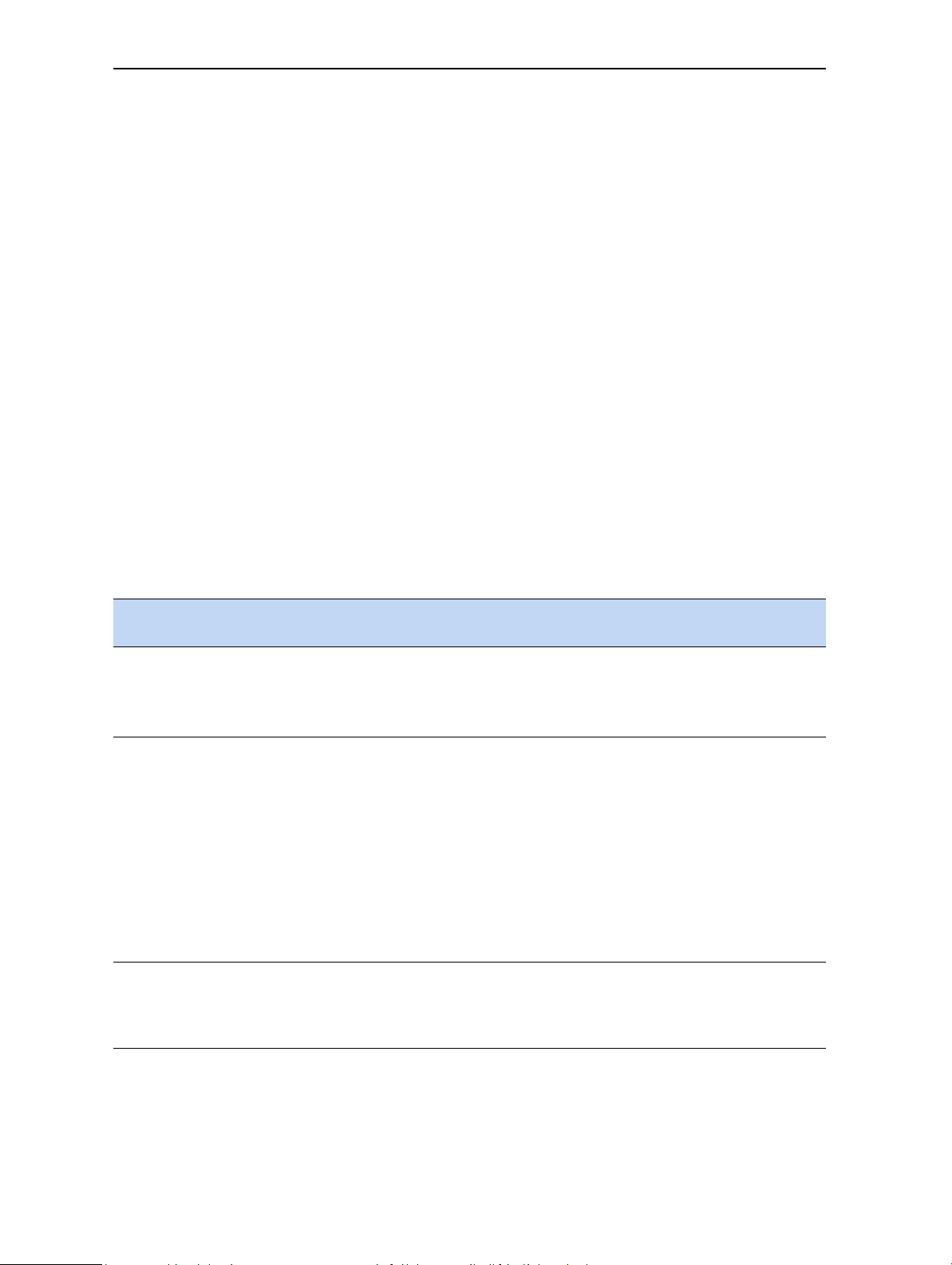
2 Overview
Subscription-based corrections
The Trimble AG-372 GNSS receiver can use OmniSTAR™ HP, XP, G2, or VBS differential
corrections.
OmniSTAR corrections are provided on a subscription basis.
For more information about OmniSTAR, go to the OmniSTAR website at
www.omnistar.com. For information about activating an OmniSTAR subscription, see
OmniSTAR, page 34.
Autonomous GNSS positioning
Autonomous GNSS positioning uses no corrections. The rover receiver calculates its
position using only the GNSS signals it receives. This method does not have high absolute
accuracy, but the relative accuracy is comparable to the other methods.
Sources of error in GNSS positioning
The GNSS positioning method influences the accuracy of the GNSS position that is output
by the Trimble AG-372 GNSS receiver. The factors described in Table 2.5 also affect GNSS
accuracy.
Table 2.5 Factors that influence the accuracy of GNSS positions
Condition Optimum
value
Atmospheric
effects
Number of
satellites used
Maximum PDOP < 4 Position Dilution of Precision (PDOP) is a unitless, computed measurement
> 5 To calculate a 3D position (latitude and longitude, altitude, and time), four
Description
GNSS signals are degraded as they travel through the ionosphere. The error
introduced is in the range of 10 meters.
The error is removed by using a differential or RTK positioning method.
or more satellites must be visible. To calculate a 2D position (latitude and
longitude, and time), three or more satellites must be visible. For RTK
positioning, five satellites are needed for initialization. Once initialized, four
or more satellites provide RTK positions. The number of visible satellites
constantly changes and is typically in the range 5 through 9. The receiver
can track up to 44 satellites simultaneously.
Note – To see when the maximum number of GNSS satellites are available,
use the Trimble Planning software and a current ephemeris (satellite
history) file. Both files are available free from the Trimble website at
www.trimble.com.
of the geometry of satellites above the current location of the receiver. A
low PDOP means that the positioning of satellites in the sky is good, and
therefore good positional accuracy is obtained.
14 Trimble AG-372 GNSS Receiver User Guide
Page 15

Table 2.5 Factors that influence the accuracy of GNSS positions (continued)
Overview 2
Condition Optimum
Description
value
Signal-to-noise
ratio
Signal-to-noise ratio (SNR) is a measure of the signal strength against
electrical background noise. A high SNR gives better accuracy.
SNR can be degraded by other electronic equipment operating nearby,
including transmitters, cell phones, or data modems. It may also be
degraded by solar flares and changing atmospheric conditions.
Minimum elevation > 10° Satellites that are low on the horizon typically produce weak and noisy
signals and are more difficult for the receiver to track. Satellites below the
minimum elevation angle are not tracked.
Multipath
environment
Low Multipath errors are caused when GNSS signals are reflected off nearby
objects and reach the receiver by two or more different paths. The receiver
incorporates the EVEREST multipath rejection option.
RTCM-compatible
corrections
RTK Base station
coordinate
accuracy
These corrections are broadcast from an
Ag
GPS 442, AgGPS 542, or
equivalent reference station.
For RTK positioning, it is important to know the base station coordinates
accurately. Any error in the position of the base station affects the position
of the rover; every 10 m of error in a base station coordinate can introduce
up to 1 ppm scale error on every measured baseline. For example, an error
of 10 m in the base station position produces an error of 10 mm over a
10 km baseline to the rover.
For more information about how to make sure the position of your base
station is accurate, refer to the manual for your base station receiver.
Multiple RTK base
stations
If you are using several base stations to provide RTK corrections to a large
site area, all base stations must be coordinated relative to one another. If
they are not, the absolute positions at the rover will be in error. For more
information about how to use several base stations to cover your site,
contact your local Trimble Reseller.
Trimble AG-372 GNSS Receiver User Guide 15
Page 16

2 Overview
Coordinate systems
Geographic data obtained from different sources must be referenced to the same datum,
ellipsoid, and coordinate format. Different formats provide different coordinate values for
any geographic location. In North America, the datums NAD-27 and NAD-83 are commonly
used in Agricultural mapping applications.
The Trimble AG-372 GNSS receiver outputs position coordinates in several datums and
ellipsoids depending on the GNSS positioning method being used. See Table 2.6.
Table 2.6 DGNSS coordinate systems
GNSS positioning method Datum Ellipsoid
None – Autonomous mode WGS-84
OmniSTAR VBS North American Beams NAD-83
OmniSTAR VBS Rest of World Beams ITRF 2005
OmniSTAR HP, XP, and G2 ITRF 2005 ITRF 2005
WAAS Beams WGS-84 WGS-84
RTK WGS-84 WGS-84
1
2
3
WGS-84
GRS-80
ITRF 2005
RTX ITRF 2005 ITRF 2005
1
World Geodetic System (WGS) 1984. Datum and ellipsoid.
2
North American Datum (NAD) 1983. Equivalent to WGS-84 in North America.
3
International Terrestrial Reference Frame (ITRF). Contact the DGNSS provider for details.
For more information, go to the National Geodetic Survey website at
www.ngs.noaa.gov/faq.shtml#WhatDatum.
16 Trimble AG-372 GNSS Receiver User Guide
Page 17

CHAPTER
3
Installing the AG-372 GNSS Receiver 3
In this chapter:
System components
Mounting the receiver
Connecting to an external device
Connectors and pinouts
Radar output
This chapter describes how to check the
equipment that you have received, set up the
AG-372 receiver, and connect the receiver to
another device.
Trimble AG-372 GNSS Receiver User Guide 17
Page 18

3 Installing the AG-372 GNSS Receiver
System components
Check that you have received all components for the system that you purchased. If any
containers or components are damaged, immediately notify the shipping carrier. The
following components ar included:
Quantity Description
1 Trimble AG-372 GNSS receiver (P/N 56000-01)
1 System level cable (P/N 50165 or 50166)
1 Mounting plate assembly (P/N 51312-00)
1 Port B plug (P/N 51062)
1 Trimble AG-372 GNSS Receiver User Guide
(this manual, P/N 56100-00-ENG)
Optional extras
You may also have ordered one of the following receiver options:
• Passcode, AG-372 upgrade: DGPS to OmniSTAR XP/HP (P/N 87855)
• Passcode, AG-372 upgrade: OmniSTAR XP/HP to RTK (P/N 87858)
Mounting the receiver
C
WARNING – For continued protection against the risk of fire, the power source (lead) to
the model Trimble AG-372 GNSS receiver should be provided with a 10 A (maximum) fuse.
Secure the Trimble AG-372 GNSS receiver directly to the mounting plate assembly
(P/N 51312-00) and insert three bolts through the holes that are in the housing and in the
mounting plate assembly. Torque the bolts to 75–80 inch pounds.
Choosing a location
When choosing a location, consider the following:
Mount the receiver:
• On a flat surface along the centerline of the vehicle
• In any convenient location that is within 5.5 meters (18 ft) of the port on the external
instrument; if necessary, use the optional extension cable to connect the receiver and
external device
Note – If you are using a Trimble Autopilot™ system, please refer to the installation
instructions that are provided with the Autopilot system.
• At the highest point on the vehicle, with no metal surfaces blocking the receiver’s view
of the sky
18 Trimble AG-372 GNSS Receiver User Guide
Page 19

Installing the AG-372 GNSS Receiver 3
• In such a way that it is not damaged when you drive the machine into a shed or
storage area
Do not mount the receiver:
• Close to stays, electrical cables, metal masts, CB radio antennas, cellular phone
antennas, air-conditioning units (machine cab blower fan), or machine accessory lights
• Near transmitting antennas, radar arrays, or satellite communication equipment
• Near areas that experience high vibration, excessive heat, electrical interference, and
strong magnetic fields
Note – A metal combine grain tank extension can block satellites.
Environmental conditions
Although the receiver has a waterproof housing, you should install it in a dry location. To
improve the performance and long-term reliability of the receiver, avoid exposure to
extreme environmental conditions, including:
• Water
• Excessive heat (> 70 °C or 158 °F)
• Excessive cold (< –30 °C or –22 °F)
• High vibration
• Corrosive fluids and gases
Electrical interference
As far as possible, when you install the receiver, you should avoid placing it near sources of
electrical and magnetic noise, such as:
• Gasoline engines (spark plugs)
• Computer monitor screens
• Alternators, generators, or magnetos
• Electric motors (blower fans)
• Equipment with DC-to-AC converters
• Switching power supplies
• Radio speakers
• High-voltage power lines
• CB radio antennas
• Cellular phone antennas
• Machine accessory lights
Trimble AG-372 GNSS Receiver User Guide 19
Page 20

3 Installing the AG-372 GNSS Receiver
Trimble AG-372 GNSS receiver
DB9
cable (P/N 50166)
Ground –ve
Power +ve
Deutsch 12-pin
LED indicator
Port A Port B
System level
To external
device
Connecting to an external device
After installing the receiver and connecting the appropriate cabling, you can connect the
receiver to various external devices. For example:
To connect the receiver to ... use cable ...
an Autopilot system P/N 50165 (this cable has no DB9 connector)
a Field computer P/N 50166
a Yield monitor P/N 50166
To convert the Trimble AG-372 GNSS receiver to a Trimble 12-pin Conxall cable, use the
adapter cable (P/N 50581).
Plug the ... into ...
Deutsch 12-pin connector Port A on the back of the receiver
straight DB9-pin connector the external device
power connectors a power supply
Note – Do not bend the cable at the Deutsch connector.
The following figure shows how to connect the receiver to an external device using the
system level cable (P/N 50166):
20 Trimble AG-372 GNSS Receiver User Guide
Page 21

Installing the AG-372 GNSS Receiver 3
When routing the cable from the receiver to the external device, avoid:
• Sharp objects
• Kinks in the cable
• Hot surfaces (exhaust manifolds or stacks)
• Rotating or moving machinery parts
• Sharp or abrasive surfaces
• Door and window jams
• Corrosive fluids or gases
Note – Do not bend the cable at the Deutsch connector. When you secure the cable, use the
supplied P-Clip. The P-Clip provides additional support to the connectors and reduces the
risk of damage.
When the cable is safely routed and connected to the receiver, use tie-wraps to secure it at
several points, particularly near the base of the receiver, to prevent straining the
connection. Coil any slack cable, secure it with a tie-wrap, and tuck it into a safe place.
The external device may have to be configured to work with the receiver. The configuration
tools for the external device should be provided with the device. For more information
about configuring the receiver, see Chapter 5, Configuring the Receiver. For information
about connecting a particular external device, refer to the manual for that device or
contact your local Trimble Reseller.
Note – Use a connector plug (P/N 51062) to cover Port B when that port is not in use. For
example, cover Port
B when you are using the receiver in a non-RTK mode.
Trimble AG-372 GNSS Receiver User Guide 21
Page 22

3 Installing the AG-372 GNSS Receiver
213456
789101112
Connectors and pinouts
Use the following pinout information if you need to wire a cable for use with the
Trimble AG-372 GNSS receiver:
Port A
Port A on the receiver has a 12-pin Deutsch DTM connector. For cables, use the mating
connector, Deutsch part number DTM06-12SA.
Viewed from outside the receiver, the Port A connector is on the left. It is the port that is
typically used to connect to an Autopilot system.
Pin Name/Function Comments
1CAN A High I/O
2 Port 1 RS232 Tx OUT When held to ground during power up, puts unit into
Monitor mode
3 Port 1 RS232 Rx IN
4PPS OUT
5 Signal GND Used for RS232 and other signals. Should not be connected
to
V– (battery negative)
6Port 1 RTS OUT
7 Radar OUT / Alarm OUT
8Port 1 CTS IN
9Event IN
10 V+ IN
11 V- IN
12 CAN A Low I/O
22 Trimble AG-372 GNSS Receiver User Guide
Page 23

Installing the AG-372 GNSS Receiver 3
Port B
This port has the same connector as Port A, see above. Viewed from outside the receiver,
the Port B connector is on the right. It is the port that is typically used to connect to the
Joey radio.
Pin Name/Function Comments
1CAN B High I/O
2 Port 2 RS232 Tx OUT
3 Port 2 RS232 Rx IN
4 PPS OUT
5 Signal GND Used for RS232 and other signals. Should not
be connected to V– (battery negative)
6Port 2 RTS OUT or Port 3 RS232 Tx OUT
7Radar OUT / Alarm OUT
8Port 2 CTS IN or Port 3 RS232 Rx IN
9Event IN
10 V+ IN / OUT Maximum output current = 1.25 A
11 V– IN / OUT Maximum output current = 1.25 A
12 CAN B Low I/O
Radar output
On the Trimble AG-372 GNSS receiver, Pin 7 on both Port A and Port B can be used as Event
Out, Alarm out, and Radar out. This pin can supply 5 V at 45 mA and sink up to 200 mA; the
switching frequency of the circuit can be up to 10 KHz.
The receiver can output simulated radar pulses at a pre-defined speed pulse output rate
that is useful to replace the radar/true ground speed sensor for speed on the vehicle or to
send speed to any other agricultural device that requires speed pulses, for example, a yield
monitor or variable rate controller.
Please contact your local reseller for cabling options.
Trimble AG-372 GNSS Receiver User Guide 23
Page 24

3 Installing the AG-372 GNSS Receiver
24 Trimble AG-372 GNSS Receiver User Guide
Page 25

CHAPTER
4
Installing the AG-715 Integrated Radio 4
In this chapter:
Required tools
Installation procedure
This chapter describes how to install the AG-715
integrated radio.
Trimble AG-372 GNSS Receiver User Guide 25
Page 26

4 Installing the AG-715 Integrated Radio
Required tools
#1 (preferred) or #2 Phillips screwdriver.
Installation procedure
1. Remove the blanking plate and set it aside:
2. Place the integrated radio inside the AG-372 receiver. Ensure that the circuit board is
aligned with the slot in the vertical wall of the receiver:
26 Trimble AG-372 GNSS Receiver User Guide
Page 27

Installing the AG-715 Integrated Radio 4
Insert these
crews first
3. Slide the integrated radio back so that it is flush with the vertical wall of the receiver:
4. Use a #1 or #2 Phillips screwdriver and the supplied screws to install the integrated
radio. First insert and tighten the two screws on the horizontal wall and then insert the
remaining screws:
Trimble AG-372 GNSS Receiver User Guide 27
Page 28

4 Installing the AG-715 Integrated Radio
5. Install the supplied antenna cable.
Note – The housing can accommodate a cable diameter of up to ¼".
6. Route the cable through the cable channel and then insert the cable cover:
28 Trimble AG-372 GNSS Receiver User Guide
Page 29

Installing the AG-715 Integrated Radio 4
The following image shows the unit once the cable has been routed through the
channel:
Trimble AG-372 GNSS Receiver User Guide 29
Page 30

4 Installing the AG-715 Integrated Radio
30 Trimble AG-372 GNSS Receiver User Guide
Page 31

CHAPTER
5
Configuring the Receiver 5
In this chapter:
Navigation map
AgRemote Home screen
Configuring Differential GNSS
Configuring the Trimble AG-372 GNSS
receiver to operate in CenterPoint RTX
mode
Configuring the Trimble AG-372 GNSS
receiver to operate in RTK mode
Configuring the communication ports
Changing the frequency settings
Use either the Autopilot interface or the Trimble
AgRemote utility to change configuration
settings in the Trimble AG-372 GNSS receiver.
You will need to configure the receiver if you
connect to a third-party device:
• If a Trimble Autopilot system is configured
to use a Trimble AG-372 GNSS receiver,
and the port on the receiver is set to
8-N-1 38.4 K, the Autopilot system
automatically configures the receiver.
• The AgRemote utility is available from
www.trimble.com. This chapter describes
how to use the utility to perform some
common configurations.
Note – CenterPoint RTX, OmniSTAR HP, XP, G2,
and VBS are subscriber services that must be
activated. For more information, see
page 34.
OmniSTAR,
Trimble AG-372 GNSS Receiver User Guide 31
Page 32

5 Configuring the Receiver
Home Status
Display
Options
Configuration
GPS
Status
Basr Stn
Info
Basr Stn
POS
Exit
Age of
DGPS/Sync
CMR
Statistics
RTK*
DGPS Data
Source
DGPS
Status
Lat/Long
Altitude
Speed
Heading
Channel
Status 1-12
DOPs
Exit
Vector to
Base
Radio
Product
Install
Passcode
Exit
Update
Receiver
SecureRTK
Status
Clear
Memory
Units
Language
Lock
Display
User
Level
Diag
Restore
Diag
Level
Radio
firmware
version
Receiver
Options
System
Temp
System
Voltages
Receiver
Status
UTS Date
GPS Week
UTC
Time/Day
Serial
Number
Firmware
Version
OmniStar
Unique ID
Hardware
Revision
Rec
Config
Monitor /
AppCore
HP/XP
Pos
Exit
Exit
CAN
Status
ChA TPCAN
conns
J1939 Addr
Claim
ChB TPCAN
conns
GPS Diags
Exit
HP/XP
Converge
T0X Logging
Iono Removal
Exit
Position
Rate
GPS
Config
GPS Position
Mode
GPS Mode
System
Masks
GPS SV Ctrl
PDOP
Settings
PV Filter
CC Filter
Satellite
Frequency
Dynamic
Mode
Satellite
Baud
DGPS
Config
Backup
Source
DGPS
Source
DGPS
Mode
WAAS/EGNOS
T2 Remap
DGPS Corr.
Age
SBAS
Sats
EZ Sat
Radio
Mode
Measurement
Mode
RTK DOP
Mask
RTK*
Config
RTK Vel
Type
RTK Prop
Mode
RTK
Position
RTK Base
Stn ID
RTK GLN
Mode
RTK
Delivery
Radio
Frequency
NMEA
Quality
HP/XP
Debug
Exit
Port A
Config
Port A Out
RTS/CTS
Port A
In/Out
NMEA 1
Messages
NMEA 3
Messages
NMEA 2
Messages
NMEA/TSIP
Output Rate
1 Hz NMEA
HP/XP
Init Mode
HP/XP
Autoseed
NMEA 2000
Msg Rate
Self CFG
Address
TPCAN
Protos
CAN A
Config
CAN
Address
CAN
Messages
NMEA 2000
Messages 1
CAN Msg
Rate
NMEA 2000
Messages 2
NMEA 2000
Messages 3
Exit
Incident
Code
Radar
Scaling
Radar
SPA
Runtime
SPA Status
Screen
SecureRTK
Keys
Int CoastTime
Exit
NMEA
Quality
Exit
Port B
Config
Port B Out
RTS/CTS
Port B
In/Out
NMEA 1
Messages
NMEA 3
Messages
NMEA 2
Messages
NMEA/TSIP
Output Rate
1 Hz NMEA
NMEA
Quality
Exit
Port C
Config
Port C Out
RTS/CTS
Port C
In/Out
NMEA 1
Messages
NMEA 3
Messages
NMEA 2
Messages
NMEA/TSIP
Output Rate
1 Hz NMEA
NMEA
Quality
Exit
Port D
Config
Port D
In/Out
NMEA 1
Messages
NMEA 3
Messages
NMEA 2
Messages
NMEA/TSIP
Output Rate
1 Hz NMEA
NMEA 2000
Msg Rate
Self CFG
Address
TPCAN
Protos
CAN B
Config
CAN
Address
CAN
Messages
NMEA 2000
Messages 1
CAN Msg
Rate
NMEA 2000
Messages 2
NMEA 2000
Messages 3
Exit
AG-372 Firmware Version 1.XX Navigation Map (with Radio Attached)
* RTK Status screens and RTK Config
screeens available only when RTK
option is enabled.
© 2005-2012, Trimble Navigation Limited. All rights reserved. Trimble, the Globe & Triangle logo and AgGPS
are trademarks of Trimble Navigation Limited, registered in the United States and in other countries. All other
trademarks are the property of their respective owners. PN 022503-968 (02/12)
Navigation map
32 Trimble AG-372 GNSS Receiver User Guide
Page 33

AgRemote Home screen
D/3D í07 DOP03
WAAS 122 ÷ø04
Correction type
DGNSS satellite name or ID
Signal-to-Noise ratio
of DGNSS satellite
Current PDOP value
Position type
Number of GNSS satellites being tracked
GNSS indicators
Correction
indicators
The following figure shows the AgRemote Home screen when WAAS corrections are being
received:
For more information about these fields and how they change as you change GNSS mode,
refer to the document called AgRemote Software on the Trimble website
(www.trimble.com) or contact your local Trimble Reseller.
Configuring the Receiver 5
Configuring Differential GNSS
For the receiver to output GNSS position coordinates of submeter accuracy, you must first
select a differential signal from one of the following sources:
• WAAS/EGNOS – free service, limited availability
The Wide Area Augmentation System (WAAS) augments GNSS with additional signals
for increasing the reliability, integrity, accuracy, and availability of GNSS in the United
States. The European Geostationary Navigation Overlay System (EGNOS) is the
European equivalent of WAAS.
• OmniSTAR – paid subscription, available worldwide
You can use this paid service as an alternative to WAAS/EGNOS. It provides over-theair DGNSS activation.
For more information, see Differential GNSS positioning (DGNSS), page 13.
Trimble AG-372 GNSS Receiver User Guide 33
Page 34

5 Configuring the Receiver
OmniSTAR
The Trimble AG-372 GNSS receiver can use OmniSTAR corrections. To do this, you need to
configure the receiver and purchase an OmniSTAR™ subscription.
Note – To track the OmniSTAR satellite, the receiver must be outside with a clear view of the
sky, turned on, and configured to receive OmniSTAR VBS or HP corrections.
To use the AgRemote utility to activate an OmniSTAR subscription:
1. Connect the Trimble AG-372 GNSS receiver to the computer. Turn on the receiver and
start the AgRemote utility. For instructions on how to use AgRemote, refer to the
AgRemote documentation.
2. In AgRemote, select Configuration / DGPS Config.
3. Set the Source Select field to one of the following:
– OmniSTAR HP
– OmniSTAR G2
– OmniSTAR XP
– OmniSTAR VBS
4. Set the EZ Sat: Omni* field to the area you are operating in. For example, if you are
working in California, select N. America West.
5. Press [4] then [5] to complete the procedure.
6. Obtain an OmniSTAR licence from OmniSTAR. All licenses are activated over the air.
Contact OmniSTAR on
1-888-883-8476 (USA or Canada) and provide the following details:
– your billing information
– serial number and/or OmniSTAR ID
– satellite beam name
OmniSTAR will activate the receiver. Activation can take 5–30 minutes.
WAAS/EGNOS
WAAS is a free satellite-based DGNSS service that is available only in North America;
EGNOS is a free satellite-based DGNSS service that is available only in Europe.
To use the WAAS/EGNOS DGNSS signal, you must first configure the receiver.
1. Connect the Trimble AG-372 GNSS receiver to the computer. Turn on the receiver and
start the AgRemote utility.
2. In AgRemote, select Configuration / DGPS Config.
3. Set the Source Select field to WAAS.
4. Press [>] then [^] to complete the procedure.
34 Trimble AG-372 GNSS Receiver User Guide
Page 35

Configuring the Receiver 5
RTX standard converging
RTX standard converged
To enable WAAS reception in the field:
1. Take the receiver outside. Make sure that it has a clear southeast and southwest view
of the sky.
2. Turn on the receiver. WAAS activation can take two or more minutes. Once activation
succeeds, the Home screen displays
D/3D:
Configuring the Trimble AG-372 GNSS receiver to operate in CenterPoint RTX mode
Configuring the receiver for RTX (std-sat)
1. Ensure that the receiver is unlocked to either the OmniSTAR accuracy level or to the
RTK accuracy level.
2. Acquire an RTX passcode from OmniSTAR.
3. Enter the passcode under Install Passcode.
4. Use the arrow keys to select DGPS config / DGPS Source / Set to RTK.
5. Use the arrow keys to select RTK config / Delivery / set to RTX.
Trimble AG-372 GNSS Receiver User Guide 35
Page 36

5 Configuring the Receiver
Configuring the receiver for RTX (std-cell)
1. From the AgRemote home screen, press [v] until you reach Update Receiver and then
enter the RTK passcode.
2. From the home screen, press [v] until you reach Install Passcode and then enter the RTX
passcode. Once you have entered the passcode, turn off and then turn on the receiver:
3. When the receiver reboots, press [<] until you reach Configuration, press [v] once and
then press
[>] once to reach DGPS Config.
4. Press [v] once to reach Source Select and then press [>].
36 Trimble AG-372 GNSS Receiver User Guide
Page 37

Configuring the Receiver 5
While converging
Converged
5. Once the cursor is flashing, press [^] or [v] to change the source to RTK and then press
the Enter key:
6. Press [ESC] to return to DGPS Config and then press [>] to go to RTK Config.
7. Press [v] to go to Delivery.
8. Change the delivery to RTX Standard Cell:
You should see the following when converging:
Trimble AG-372 GNSS Receiver User Guide 37
Page 38

5 Configuring the Receiver
Configuring the Trimble AG-372 GNSS receiver to operate in VRS mode
1. Navigate to DGPS Config and then press [>] to go to RTK Config.
2. Press [v] to go to Delivery.
3. Change the delivery to VRS Radio and then turn off and then turn on the receiver.
4. When the receiver reboots, press [<] until you reach the RTK Config menu and then
press
[v] to reach GPRS settings.
5. Make sure that the correct Initialization String, GPRS User Name, and Password (if
required) are entered and then turn off and then turn on the receiver.
6. Press [v] once to reach Source Select and then press [>].
7. Once you have turned on the receiver, navigate to the RTK Configuration menu and
then press
[v] to reach Delivery.
8. Change the delivery to VRS.
38 Trimble AG-372 GNSS Receiver User Guide
Page 39

Configuring the Receiver 5
9. Enter appropriate information for the following items. The screen shots show example
values only—make sure that the values are correct for your data connection supplier.
10. In the RTK Config menu press the down arrow until you reach GPRS settings. Make
sure that the correct Initialization String, GPRS User Name, and Password (if required)
are entered.
Trimble AG-372 GNSS Receiver User Guide 39
Page 40

5 Configuring the Receiver
Configuring the Trimble AG-372 GNSS receiver to operate in RTK mode
Use the AgRemote utility to configure the Trimble AG-372 GNSS receiver for operation in
RTK mode. To configure the receiver:
1. Connect the Trimble AG-372 GNSS receiver to the computer. Turn on the receiver and
start the AgRemote utility.
2. In AgRemote, select Configuration / DGPS Config.
3. Set the Source Select field to RTK.
4. Press [>] then [^] to complete this part of the procedure.
5. For RTK operation, connect the radio to a port. Change the port input settings for that
port to RtkLnk. See
AgRemote utility, page 43.
Configuring the radio frequency, protocol, and radio link in the
Configuring the communication ports
If the Trimble AG-372 GNSS receiver is to be connected to an external device, configure
Ports A and B so that the proper data type is input to and output from the receiver.
To configure Port A:
1. Connect the Trimble AG-372 GNSS receiver to the computer. Turn on the receiver and
start the AgRemote utility.
2. In AgRemote, select Configuration / Port A Config.
3. Use the menu commands to configure the communication ports. Ensure that the
receiver outputs the correct GNSS position data type for the hardware device or
software program that is connected to the receiver.
To configure Port B:
• Repeat the above steps but in Step 2 select Configuration / Port B Config.
40 Trimble AG-372 GNSS Receiver User Guide
Page 41

Configuring the Receiver 5
Configuring input/output communication
The port input and output settings appear in the first screen. In the following figure, the
port is set to accept TSIP inputs at a baud rate of 115,000 with a parity of 8-Odd-1. The
outputs are TSIP, also at a baud rate of 115,000.
Configure the Port Input/Output communication settings for communicating with the
Autopilot, other external hardware devices, and software programs. Tabl e 5 . 1 describes
the input settings.
Table 5.1 Port input settings
Setting Description
None Inputs nothing to the receiver.
TEXTB The receiver can accept ASCII data from an external device, such as a chlorophyll meter, on Port
A, merge it with NMEA GNSS data, and output the combined data on Port B. The incoming data
must be limited to 66 ASCII characters and terminated by a carriage return and line feed (hex
characters 0x0D 0x0A). The NMEA string outputs as $PTNLAG001,<up to 66 ASCII characters>*<2
digit checksum><CR><LF>. For the receiver to output the combined NMEA string, NMEA must be
selected as the output protocol on Port B.
TEXTA See the description for the TEXTB setting (above). TEXTA input outputs text on Port A. The default
port settings are 8-N-1 TSIP 38.4 K. These may vary by product.
RTCM The receiver can accept RTCM data from an external DGNSS device, such as an external radio.
TSIP The receiver can accept or output TSIP data packets from the port when using the optional
AgRemote program or using the AgGPS 170 Field Computer.
RtkLnk The receiver can accept real-time corrections (CMR data) from an external device such as a
Tri mbl e radi o.
The default port settings are:
Port A Port B
Baud rate In TSIP 38,400 TSIP 38,400
Out TSIP 38,400 TSIP 38,400
Data bits 88
Parity None None
Stop bits 11
Trimble AG-372 GNSS Receiver User Guide 41
Page 42

5 Configuring the Receiver
Note – The AgRemote utility, when connected to a Trimble AG-372 GNSS receiver receiver,
automatically resets the receiver port communication settings to 8-O-1 TSIP 115
enables optimal communication with an office computer. If the receiver is to work with an
Autopilot system, however, the receiver port communication settings must be 8-N-1 TSIP
38.4
K. To work with some other devices and software programs, the receiver port
communication settings must be 8-N-1 NMEA 4800. If AgRemote has changed the settings,
you will need to change them back manually.
When using a Trimble SNB 900 radio, make sure that the communication settings are
correct in the receiver.
The default settings to use with the SNB 900 radio are:
Setting Description
Baud rate 38,400
Data bits 8
Parity None
Stop bits 1
Changing the input or output port settings
K. This
1. From the Port A Config screen, press [v] until the Port-A Input/Output screen appears.
2. Ensure that the receiver is configured for RTK:
– Input: RTKL NK 38.4K, 8N1
– Output: RTKL NK 38.4 K
3. Press [<] to activate the cursor.
4. Press [v] or [^] to change the value.
5. Press [<].
6. Repeat Step 3 through Step 4 until you have set all the required values.
7. Press [>] to save all the changes.
8. Press [>] to move to the next screen.
NMEA settings
Three screens (NMEA1, NMEA2, and NMEA3) show what NMEA messages are output from
the port. Message types shown in upper case are being output; message types shown in
lower case are not.
For more information about NMEA message types, refer to the document called NMEA-
0183 Messages Guide for AgGPS Receivers on the Trimble website (www.trimble.com).
Port output rate
This setting can be used to vary the NMEA and TSIP output rate. A setting of 1 outputs one
position each second.
42 Trimble AG-372 GNSS Receiver User Guide
Page 43

Configuring the Receiver 5
ASAP equals the rate selected on the Filter and Position Rate screen under the GNSS Config
menu. A setting of ASAP outputs positions five or ten times every second. The default
(factory) setting is 1 Hz.
Changing the frequency settings
Required equipment / software
• TNC-TNC antenna cable
• 450 MHz antenna
• 450 MHz base station transmitter
• Power / data cable (P/N 50166)
• AgRemote utility, version 3.04 or later
Configuring the radio frequency, protocol, and radio link in the AgRemote utility
1. Ensure that the 450 MHz AG-715 integrated radio is correctly installed to the AG-372
GNSS receiver.
2. Use the power/data cable to connect the AG-372 GNSS receiver to the computer.
Note – The receiver is connected to the computer, not to the radio. The radio uses the
AG-372 connection to communicate with the computer.
3. Once connected, run the AgRemote utility:
Note – To return to the home screen at any time, press [ESC].
Trimble AG-372 GNSS Receiver User Guide 43
Page 44

5 Configuring the Receiver
4. Press [>] until you reach Configuration, press [v] as required to reach DGPS Config and
then press
5. Press [v] until you reach Radio Freq and then press [>] until the cursor blinks:
[>] until RTK Config shows on the screen:
6. Press [^] to cycle through the frequencies until New Freq appears:
7. Press [>] to change the frequency—when the cursor blinks:
– Press [^] to enter the first three digits (whole number) of the frequency.
– Press [>] to move the cursor to the right to enter the decimal number of the
frequency.
– Press the enter button to enter the frequency.
44 Trimble AG-372 GNSS Receiver User Guide
Page 45

Configuring the Receiver 5
Note – Press [>] and [^] / [v] to select the new frequency. Once you see the frequency that you
programmed press the enter button again to activate it
:
8. To show the radio mode, press [v] once:
9. Press [>] to activate the cursor and then press [^] or [v] to select the appropriate Protocol
and Link Rate.
10. Once selected, press the enter button to activate the mode you selected.
11. Press [ESC] to return to the home screen.
Note – To set the radio for a 25 k bandwidth, select any protocol at 9600 bps. To set the
radio for a 12.5 k bandwidth, select any protocol at 4800 bps.
Trimble AG-372 GNSS Receiver User Guide 45
Page 46

5 Configuring the Receiver
46 Trimble AG-372 GNSS Receiver User Guide
Page 47

CHAPTER
6
Troubleshooting 6
In this chapter:
Global Navigation Satellite System (GNSS)
Interference
GNSS receiver
AgRemote utility
FlashLoader 200 upgrade utility
This chapter describes some problems that can
arise and explains how to solve them. It includes
a series of flowcharts to help with
troubleshooting.
Note – As you work through this chapter, you
may need to view the receiver status or change
values in some fields. For information on how to
do this, refer to the document called
NMEA-0183 Messages Guide for AgGPS
Receivers. This document is on the Trimble
website (
www.trimble.com)
Trimble AG-372 GNSS Receiver User Guide 47
Page 48

6 Troubleshooting
Global Navigation Satellite System (GNSS)
Problem Possible solution
Poor accuracy
The accuracy of GNSS positions is poor
because the receiver is picking up poor
quality signals from the satellites.
The receiver always calculates the most
accurate position it can, given the current
GNSS satellite differential operating
conditions.
GNSS signals are reflecting off nearby trees
and/or metal buildings and horizontal
surfaces.
Intermittent loss of lock on satellite
The receiver loses the satellite signal from
time to time.
Intermittent DGNSS signal
The correction signal strength can drop to
unusable levels. Causes include tree
canopy cover between the receiver and
the differential satellite, radar sets, and
microwave transmitters.
Change some or all of the following GNSS settings:
• Minimum elevation – Increase the setting
(the default is 8°).
• Minimum Signal Strength – Increase the System Mask
AMU setting (the default is 3).
• Maximum PDOP – Decrease the setting
(the default is 13).
• GNSS Mode – Change to Manual 3D
(the default is Auto 2D/3D).
• DGNSS Mode – Change to DGNSS
(the default is DGNSS Auto/On/Off).
To reduce multipath noise, mount the GNSS receiver so that it
has a clear view of the sky. The receiver must be away from
trees and large metal objects.
Make sure that the receiver is mounted on the highest point
of the vehicle and is clear of metal surfaces.
Check Maximum PDOP and Minimum Signal Strength settings
(see
Poor accuracy, above).
Move the receiver away from the tree cover and/or from
sources of electromagnetic interference.
48 Trimble AG-372 GNSS Receiver User Guide
Page 49

Problem Possible solution
Tracking but not receiving a
differential signal
The receiver is tracking satellites and
tracking an OmniSTAR satellite beam, but
is not receiving DGNSS signals. The Home
screen indicates how many satellites are
being tracked, and whether a differential
source is being tracked.
You s e e:
h-3D for HP not converged
H-3D for HP converged
r-3D for RTK float
R-3D for RTK fixed
D-3D for DGNSS
HP and RTK also give an indication of
positional accuracy on the Home screen
(AgRemote).
Check that your DGNSS service subscription is still current and
enabled.
For OmniSTAR service:
1. Use the AgRemote utility to navigate to one of the
following screens, depending on what you are using:
•the Omni HP Info screen
•the Omni VBS Info screen.
2. Press until Stop Date appears.
If the message Access Unknown appears, contact OmniSTAR
to reactivate your subscription. For more information, see
OmniSTAR, page 34.
The receiver must be switched on and configured to track the
correct satellite coverage beam before it can be reactivated.
The receiver automatically tracks the correct beam based on
receiver geographic location. If the receiver is manually
changed, automatic tracking is deactivated until you perform
a hard reset or firmware flash.
When a satellite subscription is activated, the Home screen
displays D/3D.
No GNSS position output from the
receiver after connecting to AgRemote
When the receiver is connected to the
AgRemote utility, AgRemote automatically
resets the port communication settings on
the receiver to 8-O-1 TSIP 115
K for both
Connect AgRemote. Then reset the port communication
settings to NMEA output. For more information, see
Configuring the communication ports, page 40.
input and output. This enables optimal
communication with an office computer.
If the receiver is to work with an Autopilot
system, however, the receiver port
communication settings must be 8-N-1
TSIP 38.4
K. To work with some other
devices and software programs, the
receiver port communication settings
must be
8-N-1 NMEA 4800. If AgRemote has
changed the settings, you will need to
change them back manually.
Long time to initialize
In RTK mode, longer baselines require
longer initialization times. (The baseline is
the distance between the base receiver
Wait for the receiver to initialize or consider repositioning the
base receiver to shorten the baseline. Make sure the rover is
in a clear area.
and the rover receivers.)
Troubleshooting 6
Trimble AG-372 GNSS Receiver User Guide 49
Page 50

6 Troubleshooting
Problem Possible solution
Loss of initialization
In RTK mode initialization can be lost when
the rover receiver is close to trees or
buildings and the number of satellites falls
below four. Additionally, initialization may
be lost if the receiver has not been
tracking RTK corrections for some time.
For more information, see the next item.
Move away from trees and obstructions to initialize. Once
initialized, approach the obstructed area again. If the
obstructions are severe, GNSS positioning may not work in
that area.
Because the GNSS satellites move, there may be times of the
day when you are working in an area with obstructions. For
more information, see the Trimble Planning software on the
Trimble website (
www.trimble.com).
Not tracking RTK corrections
The radio link is down or intermittent. • Ensure that the line-of-sight between the base and rover
receivers is not obstructed.
• Ensure that the rover receiver is within range of the radio.
• Ensure that the radio power supply is on.
50 Trimble AG-372 GNSS Receiver User Guide
Page 51

Interference
Problem Possible solution
Strong magnetic fields
Strong magnetic fields have no effect on
GNSS or satellite DGNSS signals.
However, some computers and other
electric equipment radiate
electromagnetic energy that can interfere
with a GNSS receiver.
FM 2-way radios
Transmitting FM 2-way radios can
interfere with OmniSTAR, WAAS, and GNSS
signal reception.
Engine noise
An unshielded ignition system can cause
enough noise to block reception of a
differential signal.
An alternator can cause noise that
interferes with a differential signal.
If you suspect interference from a local magnetic field, move
the receiver away from, or turn off, the suspect electronics
while observing the number of satellites being tracked on the
receiver or the signal-to-noise ratio (SNR) of the satellite. If
the SNR goes up when the electronics are turned off, there
may be interference from the local electronics.
Make sure that there is at least 1 m (3 ft) between the FM 2way radio antenna and the receiver.
Use resistor spark plug wires on the vehicle ignition system.
Use bypass capacitors, commonly available in automotive
stores for cleaning up interference to CB and other radios. If
the problem persists, shield engine components with
aluminum foil.
Relocate the antenna on the machine.
Determine the optimal antenna location by watching the SNR
value on the AgRemote Home screen.
Note – Before replacing engine parts in an attempt to solve
this problem, make sure that the problem is not caused by a
computer or power source near the receiver. Some computers
and their power sources cause noise that disrupts GNSS and
satellite DGNSS signals.
Troubleshooting 6
GNSS receiver
Problem Possible solution
Mounting location
The receiver is not picking up a clear
signal.
Cables
One of the cables seems faulty.
Mount the receiver on the centerline of the vehicle, away
from any sources of interference and with a clear view of the
sky (see
Use an ohmmeter to check the cable. The resistance of a good
cable between connector pins at each end of the cable is zero.
If the cable is sound, but the problem persists, try exchanging
the cable with one that you know is working.
If the cable is defective, contact your local Trimble Reseller for
an RMA number (if the Trimble product is still under
warranty), or to purchase a replacement cable.
Choosing a location, page 18).
Trimble AG-372 GNSS Receiver User Guide 51
Page 52

6 Troubleshooting
Problem Possible solution
Real-time clock battery
A Lithium-ion battery in the receiver
powers the internal real-time clock and so
enables the receiver to get a first fix faster.
The battery has a life of 7.5 years. When
the battery fails, the internal clock cannot
keep accurate time and the receiver may
take longer to output GNSS positions.
Factory defaults
You need to restore the receiver factory
defaults.
Please contact your local Trimble Reseller to get the batteries
replaced. You cannot replace the battery yourself.
To restore receiver factory default settings:
1. Connect the receiver to a computer. Turn on the receiver.
2. Run the AgRemote utility.
3. Navigate to the Clear BB RAM screen.
4. Press until Ye s appears.
5. Press 4.
The factory default settings are restored. The DGNSS service
subscription is not lost.
AgRemote utility
Problem Possible solution
AgRemote cannot communicate with the
receiver. All you see is a blank screen.
1. Make sure that:
• the receiver is connected to a 12–32 V DC power
source
• all cable connections between the receiver and the
computer are secure
• you are using the correct COM port
2. Turn off the receiver then turn it on again.
3. Select File / Connect.
52 Trimble AG-372 GNSS Receiver User Guide
Page 53

FlashLoader 200 upgrade utility
Problem Possible solution
The FlashLoader 200 upgrade utility
cannot detect the receiver or download
the firmware.
Make sure that:
• Other programs, such as AgRemote and Microsoft®
ActiveSync® technology, are not using the COM port that
the computer is using.
• The receiver is connected to a 12–32 V DC power source.
• All cables are connected correctly between the device
and the computer.
• The receiver is connected to the correct computer COM
port. To do this:
1. From the FlashLoader 200 menu, select Settings.
2. Select the check box for a serial link.
3. At Port, select Auto. Click OK.
4. Select the Upload firmware to receiver check box.
5. Navigate to where the firmware file is saved and select
the file. Click
6. From the Auto Port Select dialog, select Use receiver on
port and then click
Once you have checked this, turn off the receiver then turn it
on again. Try again to connect the FlashLoader 200 utility.
Troubleshooting 6
Proceed.
OK.
Trimble AG-372 GNSS Receiver User Guide 53
Page 54

6 Troubleshooting
54 Trimble AG-372 GNSS Receiver User Guide
Page 55

APPENDIX
A
Specifications A
In this appendix:
Physical characteristics
GNSS channels
L-band satellite differential correction
receiver
Receiver default settings
This appendix lists the specifications of the
Trimble AG-372 GNSS receiver and its settings.
Trimble AG-372 GNSS Receiver User Guide 55
Page 56

A Specifications
Physical characteristics
The following table lists the physical characteristics of the Trimble AG-372 combined
GNSS/DGNSS receiver and antenna:
Item Description
Size 300 mm (11.7 in) wide x 309 mm (12.05 in) deep x 70 mm (2.73 in) high
Weight 1.9 kg
Power Nominal 350 mA at 12 V DC
Operating temperature –30 °C to +70 °C (–22 °F to +158 °F)
Storage temperature –40 °C to +85 °C (–40 °F to +185 °F)
Humidity Complies with Mil 810E Method 507.3 Procedure III Aggravated Cyclic Humidity.
Ten 24 hour cycles of constant 95% RH, with cycling temperature and dwells
+30 °C (+86 °F) and +60 °C (140 °F). Unit sealed to +/- 5 PSID
Casing Low-profile UV-resistant plastic. Dust-proof, waterproof, shock resistant, with
recessed protected connectors.
Connectors 12-pin Deutsch connectors
Ports Two connection ports, both of which support RS-232 and CAN
Mounting Three holes for 10 mm (0.39 in) bolts
Compliance FCC Part 15 Class A, C-Tick, E-mark,
CE-mark
GNSS channels
The following table lists the performance characteristics of GNSS channels:
Item Description
General 220-channel, parallel tracking L1 1571.42 MHz and L2 1227.60 MHz. C/A code
and carrier phase filtered measurement.
Update rate 1, 5, 10 Hz
RTK speed accuracy 0.16 kph (0.10 mph)
RTK position accuracy Horizontal 2.5 cm (0.98 in) + 2 ppm, 2 sigma, and vertical 3.7 cm (1.46 in) +
2 ppm, 2 sigma, if all of the following criteria are met:
• At least 5 satellites
•PDOP <4
• CMR corrections
• Standard format broadcast from an AgGPS 442, AgGPS 542, or equivalent
reference station
56 Trimble AG-372 GNSS Receiver User Guide
Page 57

Specifications A
Item Description
RTX position accuracy Horizontal 4 cm 2 sigma (no ppm for RTX mode) and vertical 6 cm 2 sigma
RTX standard achieves full accuracy within 1 hour with satellite or cellular
modem correction delivery.
RTX fast achieves full accuracy within 1 min with satellite correction delivery, if:
• There are at least 5 satellites
•HDOP <4
Differential speed
0.16 kph (0.1 mph)
accuracy
Differential position
accuracy
Less than 1 m (3.28 ft) horizontal if all of the following criteria are met:
• At least 5 satellites
•PDOP <4
• RTCM SC-104 corrections
• Standard format broadcast from an AgGPS 442, AgGPS 542, or equivalent
reference station
OmniSTAR HP speed
0.16 kph (0.1 mph)
accuracy
OmniSTAR HP position
accuracy
10 cm (3.94 in) after convergence, 2 sigma, if all the following criteria are met:
• At least 5 satellites
•PDOP <4
• OmniSTAR HP corrections
Convergence time can vary, depending on the environment. Time to the first fix
(submeter accuracy) is typically <30 seconds; time to the first useable fix (<10 cm
accuracy) is typically <30 minutes.
Time to first fix <30 seconds, typical
Multipath mitigation EVEREST technology
Satellite differential
OmniSTAR, WAAS, and EGNOS
compatibility
NMEA messages GGA 1 1
1
, GLL, GSA1, GST, GSV, GST, MSS, PTNLDG, PTNL PJK, PTNL PJT, PTNL
VGK, PTNL VHD, PTNLEV, PTNLID, PTNLSM, RMC1, VGK, VTG1, XTE, ZDA
1
By default, the receiver is configured to output GCA, GSA, RMC, and VTG messages at a 1 Hz (1 position per second) update rate.
Trimble AG-372 GNSS Receiver User Guide 57
Page 58

A Specifications
L-band satellite differential correction receiver
The following table lists the characteristics of the L-band satellite differential correction
receiver with OmniSTAR support:
Item Description
-5
Bit error rate 10
Acquisition and reacquisition time <5 seconds, typical
Frequency band 1525–1559 MHz
Channel spacing 0.5 kHz
for Eb/N of >5.5 dB
Receiver default settings
The following table lists the receiver default settings:
Item Description
DGNSS source WAAS/EGNOS
GNSS support GPS/GLONASS
Dynamics Land
SNR mask 24 dB
Elevation mask 5°
PDOP mask 30
Position rate 10 Hz
DGNSS mode Auto On/Off
DGNSS correction timeout 250 seconds
58 Trimble AG-372 GNSS Receiver User Guide
Page 59

APPENDIX
B
Third-Party Interface Requirements B
In this appendix:
Third-party software
Third-party hardware
This appendix describes the interface
requirements for third-party software and
hardware.
Trimble AG-372 GNSS Receiver User Guide 59
Page 60

B Third-Party Interface Requirements
Third-party software
The following table lists the interface requirements for connecting a receiver to third-party
software.
Use cable P/N 50166, or cable P/N 30945 with cable P/N 50581, when connecting to the
third-party software products listed.
Software Company Protocol NMEA messages Baud Other Pos
rate
AgView GIS Solutions NMEA VTG, GLL 4800 8-N-1 1 Hz
FarmGNSS Red Hen NMEA GGA, GSA, VTG 4800 8-N-1 1 Hz
Field Rover SST Dev Group NMEA GGA, GSA, GSV, VTG 4800 8-N-1 1 Hz
FieldLink DOS Agris NMEA GGA, GSA, VTG 4800 or
9600
FieldLink
Windows
Field Worker
Pro
HGIS Starpal NMEA GGA, RMC 4800 or
Instant Survey Agrilogic (Case-IH) NMEA GGA, GSA, RMC 4800 8-N-1 1 Hz
Pocket Survey Agrilogic (Case-IH) NMEA GGA, GSA, RMC 4800 8-N-1 1 Hz
Sitemate Farmworks NMEA GGA, VTG 4800 8-N-1 1 Hz
Agris NMEA GGA, GSA, VTG 4800 or
9600
Field Worker NMEA GGA, GLL, RMC, VTG 4800 or
9600
9600
8-N-1 1 Hz
8-N-1 1 Hz
8-N-1 1 Hz
8-N-1 1 Hz
60 Trimble AG-372 GNSS Receiver User Guide
Page 61

Third-party hardware
The following table lists the interface requirements for connecting a receiver to third-party
hardware.
Third-Party Interface Requirements B
Hardware Company Protocol NMEA
messages
Baud Other Pos
rate
Cable P/N
AMS Raven NMEA GGA, VTG 9600 8-N-1 1 Hz
Ag Navigator Springhill RTCM 9600 8-N-1 10 Hz
Aim Navigator Case Tyler NMEA GGA 19200 8-N-1 5 Hz
Contour Position Inc. NMEA GGA 19200 8-N-1 5 Hz
Marker RDS or Position Inc. NMEA GGA 19200 8-N-1 5 Hz
50166, or
30945 plus
50581
Falcon Ag Chem NMEA GGA, VTG 4800 8-N-1 1 Hz
Falcon w/
Ag Chem NMEA GGA, VTG 19200 8-N-1 10 Hz
Falcon Track
LBAR
Swath Smart or
RGL 500 (LB-5
for Raven)
LB-3, LB-4, and
LB-5
YM2000 Yield
Monitor
PF3000 Yield
Monitor
1
1
PF3000Pro
Monitor
without
internal GNSS
AFS Yield
Monitor
AFS Yield
Monitor
Raven, Starlink
manufactured
NMEA GGA, VTG or
RMC
19200 8-N-1 10 Hz
50166, or
30945 plus
Starlink NMEA GGA, VTG or
19200 8-N-1 10 Hz
50581
RMC
Ag Leader NMEA GGA, VTG 4800 8-N-1 1 Hz 39903 plus
50581
Ag Leader NMEA GGA, VTG 4800 8-N-1 1 Hz 39903 plus
50581
Ag Leader NMEA GGA, VTG 4800 8-N-1 1 Hz 39903 plus
50581
2
Case-IH
(Ag Leader YM2000)
Case-IH YMIU (yield
monitor interface
NMEA GGA, VTG 4800 8-N-1 1 Hz 32609 plus
50581
NMEA GGA, VTG 4800 8-N-1 1 Hz 32609 plus
50581
unit) manufactured by
Ag Leader for Case-IH
GreenStar Yield
Monitor
3
New Holland
Yield Monitor
VCD (Vision
Display
Controller)
John Deere NMEA GGA, GSA,
RMC
New Holland (Ag
NMEA GGA, VTG 4800 8-N-1 1 Hz 39903 plus
Leader PF3000)
Rockwell NMEA GGA, GLL,
VTG, ZDA
4800 8-N-1 1 Hz 34189 plus
50581
50581
4800 8-N-1 1 Hz 50166, or
30945 plus
50581
Swath XL Midtech NMEA GGA 19200 8-N-1 5 Hz 50166, or
30945 plus
50581
Trimble AG-372 GNSS Receiver User Guide 61
Page 62

B Third-Party Interface Requirements
Hardware Company Protocol NMEA
messages
Caterpillar
Claus NMEA GGA 4800
Cebis Yield
Monitor
AGCO FieIdStar
Yield Monitor
1
P/N 39903 replaced old Ag Leader cable P/N 30660.
2
Connect to Aux port.
3
Older GreenStars with version 5.3P mapping processor software require 9600 baud. Older GreenStars with version 5.3R
mapping processor software require 4800 baud.
4
AGCO unit requires a null modem RS-232 connection. Ag Leader cable P/N 39903 is wired correctly for connection.
AGCO NMEA GGA, VTG,
4
GSV, GSA
Baud Other Pos
Cable P/N
rate
8-N-1 1 Hz 50166, or
or
9600
30945 plus
50581
4800 8-N-1 1 Hz 39903 plus
50581
62 Trimble AG-372 GNSS Receiver User Guide
