Page 1

User Guide
Acutime™360
Multi-GNSS Smart Antenna
For use wi
Acutime™360 multi-GNSS smart antenna (P/N 106406
Acutime™360 Starter Kit (P/N 106222
th:
-XX)
-XX)
Firmware Version 1.03 and above
Version D2
April 2018
Part Number 107467-00
Page 2

Page 3

Legal Notices
Corporate Office
Trimble, Inc.
Component Technologies
935 Stewart Drive
Sunnyvale, CA 94085
U.S.A.
1-800-767-4822 (toll-free in the USA)
www.trimble.com
Email: tsgsupport@trimble.com
Copyright and Trademarks
© 2005–2017, Trimble, Inc.
Trimble and the Globe & Triangle logo are trademarks of Trimble,
Inc., registered in the United States and in other countries. Bullet
and Acutime are trademarks of Trimble, Inc..
Microsoft, Windows, and Windows Vista are either registered
trademarks or trademarks of Microsoft Corporation in the United
States and/or other countries.
All other trademarks are the property of their respective owners.
Release Notice
This is the Revision C of the Acutime™360 multi-
antenna User Guide, part number 107467-00-.
LIMITED WARRANTY TERMS AND CON DITIONS
Product Limited Warranty
Subject to the following terms and conditions, Trimble, Inc.
(“Trimble”) warrants that for a period of one (1) year from date of
purchase this Trimble product (the “Product”) will substantially
conform to Trimble's publicly available specifications for the
Product and that the hardware and any storage media
components of the Product will be substantially free from defects
in materials and workmanship.
Product Software
Product software, whether built into hardware circuitry as
firmware, provided as a standalone computer software product,
embedded in flash memory, or stored on magnetic or
media,
is licensed solely for use with or as an integral part of the
Product and is not sold. If accompanied by a separate end user
license agreement (“EULA”), use of any such software will be
subject to the terms of such end user license agreement
(including any differing limited warranty terms, exclusions, and
limitations), which shall control over the terms and conditions
set forth in this limited warranty.
Software Updates
During the limited warranty period you will be entitled to receive
such updates to the Product software that Trimble releases and
makes commercially available and for which it does not charge
separately, subject to the procedures for delivery to purchasers
of Trimble products generally. If you have purchased the Product
from an authorized Trimble dealer rather than from Trimble
directly, Trimble may, at its option, forward the software Fix to
the Trimble dealer for final distribution to you. Minor Updates,
Major Upgrades, new products, or substantially new software
releases, as
this update process and limited warranty. Receipt of software
updates
limited warranty period.
For purposes of this warranty the following definitions shall
apply: (1) “Fix(es)” means an error correction or other update
created to fix a previous software version that does not
substantially conform to its Trimble specifications; (2) “Minor
Update” occurs when enhancements are made to current
features in a software program; and (3) “Major Upgrade” occurs
when significant new features are added to software, or when a
new product containing new features replaces the further
identified by Trimble, are expressly excluded from
or other
GNSS smart
other
enhancements shall not serve to extend the
development of a current product line. Trimble reserves the right
to determine, in its sole discretion, what constitutes a Fix, Minor
Update, or Major Upgrade.
Warranty Remedies
If the Trimble Product fails during the warranty period for reasons
covered by this limited warranty and you notify Trimble of such
failure during the warranty period, Trimble will repair OR replace
the nonconforming Product with new, equivalent to new, or
reconditioned parts or Product, OR refund the Product purchase
price paid by you, at Trimble’s option, upon your return of the
Product in accordance with Trimble's product return procedures
then in effect.
How to Obtain Warranty Service
To obtain warranty service for the Product, please contact your
local Trimble representative or distributor. Alternatively, you may
contact Trimble to request warranty service by sending an email
tsgsupport@trimble.com,
– your name, address, and telephone numbers
– proof of purchase
– a copy of this Trimble warranty
– a description of the nonconforming Product including the model
number
– an explanation of the problem
including the following information:
The customer service representative may need additional
information from you depending on the nature of the problem.
Warranty Exclusions and Disclaimer
This Product limited warranty shall only apply in the event and to
the extent that (a) the Product is properly and correctly installed,
configured, interfaced, maintained, stored, and operated in
accordance with Trimble's applicable operator's manual and
specifications, and; (b) the Product is not modified or
Product limited warranty shall not apply to, and Trimble shall not
be responsible for, defects or performance problems resulting
from (i) the combination or utilization of the Product with
hardware or software products, information, data, systems,
interfaces, or devices not made, supplied, or specified by Trimble;
(ii) the operation of the Product under any specification other
than, or in addition to, Trimble's standard specifications for its
products; (iii) the
the Product; (iv) damage caused by: accident, lightning or other
electrical discharge, fresh or salt water immersion or
of Product specifications); or exposure to environmental
conditions for which the Product is not intended; (v) normal wear
and tear on consumable parts (e.g., batteries); or (vi) cosmetic
damage. Trimble does not warrant or guarantee the results
obtained through the use of the Product, or that software
unauthorized installation, modification,
misused. This
or use of
spray
(outside
components will operate error free.
NOTICE REGARDING PRODUCTS EQUIPPED WITH TECHNOLOGY CAPABLE OF
TRACKING SATELLITE SIGNALS FROM SATELLITE BASED AUGMENTATION
SYSTEMS (SBAS) (WAAS/EGNOS, AND MSAS), OMNISTAR, GPS, MODERNI ZED
GPS OR GLONASS SATELLITES, OR FROM IALA BEACON SOURCES: TRIMBLE IS
NOT RESPONSI BLE FOR THE OPERATION OR FAILURE OF OPERATION OF ANY
SATELLITE BASED POSITIONING SYSTEM OR THE AVAILABILITY OF ANY
SATELLITE BASED POSITIONING SIGNALS.
THE FOREGOING LIMITED WARRANTY TERMS STATE TRIMBLE’S ENTIRE
LIABILITY, AND YOUR EXCLUSIVE REMEDIES, RELATING TO THE TRIMBLE
PRODUCT. EXCEPT AS OTHERWISE EXPRESSLY PROVIDED HEREIN, THE
PRODUCT, AND ACCOMPANYING DOCUMENTATION AND MATERIALS ARE
PROVIDED “AS-IS” AND WITHOUT EXPRESS OR IMPLIED WARRANTY OF ANY
KIND, BY EITHER TRIMBLE OR ANYONE WHO HAS BEEN INVOLVED IN ITS
CREATION, PRODUCTION, INSTALLATION, OR DISTRIBUTION, INCLUDING, BUT
NOT LIMITED TO, THE IMPLIED WARRANTIES OF MERCHANTABILITY AND
FITNESS FOR A PARTICULAR PURPOSE, TITLE, AND NONINFRINGEMENT. THE
STATED EXPRESS WARRANTIES ARE IN LIEU OF ALL OBLIGATIONS OR
LIABILITIES ON THE PART OF TRIMBLE ARISING OUT OF, OR IN CONNECTIO N
WITH, ANY PRODUCT. BECAUSE SOME STATES AND JURISDICTIONS DO NOT
ALLOW LIMITATIONS ON DURATION OR THE EXCLUSION OF AN IMPLIED
WARRANTY, THE ABOVE LIMITATION MAY NOT APPLY OR FULLY APPLY TO
YOU.
ACUTIME™360 MULTI-GNSS SMART ANTENNA USER GUIDE P a g e | 3
Page 4

Limitation of Liability
TRIMBLE'S ENTIRE LIABILITY UNDER ANY PROVISION HEREIN SHALL BE LIMITED
TO THE AMOUNT PAID BY YOU FOR THE PRODUCT. TO THE MAXIMUM EXTENT
PERMITTED BY APPLICABLE LAW, IN NO EVENT SHALL TRIMBLE OR ITS
SUPPLIERS BE LIABLE FOR ANY INDIRECT, SPECIAL, INCIDENTAL, OR
CONSEQUENTIAL DAMAGE WHATSOEVER UNDER ANY CIRCUMSTANCE OR
LEGAL THEORY RELATING IN ANYWAY TO THE P RODUCTS, SOFTWARE AND
ACCOMPANYING DOCUMENTATION AND MATERIALS
LIMITATION, DAMAGES FOR LOSS OF BUSIN ESS PROFITS, BUSINESS
INTERRUPTION, LOSS OF DATA, OR ANY OTHER PECUNIARY LOSS),
REGARDLESS OF WHETHER TRIMBLE HAS BEEN ADVISED OF THE POSSIBILITY
OF ANY SUCH LOSS AND REGARDLESS OF THE COURSE OF DEALING WHICH
DEVELOPS OR HAS DEVELOP ED BETWEEN YOU AND TRIMBLE. BECAUSE SOME
STATES AND JURISDICTIONS DO NOT ALLOW THE EXCLUSION OR LIMITATION
OF LIABILITY FOR CONSEQUENTIAL OR INCID ENTAL DAMAGES, THE ABOVE
LIMITATION MAY NOT APPLY OR FULLY APPLY TO YOU.
PLEASE NOTE: THE ABOVE TRIMBLE LIMITED WARRANTY PROVISIONS
WILL NOT APPLY TO PRODUCTS PURCHASED IN THOSE JURISDICTIONS
,
(INCLUDING, WITHOUT
(E.G., MEMBER STATES OF THE EUROPEAN ECONOMIC AREA) IN
WHICH PRODUCT WARRANTIES ARE THE RESPONSIBILITY OF THE LOCAL
TRIMBLE AUTHORIZED DEALER FROM WHOM THE PRODUCTS ARE
ACQUIRED. IN SUCH A CASE, PLEASE CONTACT YOUR LOCAL TRIMBLE
AUTHORIZED DEALER FOR APPLICABLE WARRANTY INFORMATION
.
Official Language
THE OFFICIAL LANGUAGE OF THESE TERMS AND CONDITIONS IS ENGLISH. IN
THE EVENT OF A CONFLICT BETWEEN ENGLISH AND OTHER LANGUAGE
VERSIONS, THE ENGLISH LANGUAGE SHALL CONTROL.
Notices
Class B Statement – Notice to Users. This equipment has been
tested and found to comply with the limits for a Class B digital
device, pursuant to Part 15 of the FCC rules. These limits are
designed to provide reasonable protection against harmful
interference in a residential installation. This
generates,
not installed and used in accordance with the instructions, may
cause harmful interference to radio communication. However,
there
particular installation. If this equipment does cause harmful
interference to radio or television reception, which can be
determined by turning the equipment off and on, the user is
encouraged to try to correct the interference by one or more of
uses, and can radiate radio frequency energy and, if
is no
guarantee that interference will not occur in a
equipment
the following measures:
– Reorient or relocate the receiving antenna.
– Increase the separation between the equipment and the receiver.
– Connect the equipment into an outlet on a circuit different from
Europe
This product has been tested and found to comply
requirements for a Class B device pursuant to European Council
Directive 89/336/EEC on EMC, thereby satisfying the requirements
for CE Marking and sale within the European Economic Area (EEA).
These requirements are designed to provide reasonable protection
against harmful interference when the equipment is operated in a
residential or commercial environment.
with the
Notice to Our European Union Customers
For product recycling instructions and more information, please go
to www.trimble.com/ev.shtml.
Recycling in Europe: To recycle Trimble WEEE (Waste Electrical and
Electronic Equipment, products that run on electrical power.), Call
+31 497 53 24 30, and ask for the "WEEE Associate". Or, mail a
request for recycling instructions to:
Trimble Europe BV
c/o Menlo Worldwide Logistics
Meerheide 45
5521 DZ Eersel, NL
Declaration of Conformity
We, Trimble, Inc.,
935 Stewart Drive
Sunnyvale, CA 94085-3913
United States
+1-408-481-8000
declare under sole responsibility that the product:
Acutime™360 multi-GNSS Smart Antenna Starter Kit complies
with Part 15B of FCC Rules.
Operation is subject to the following two
device may not cause harmful interference, and (2) this
device must accept any interference received,
interference that may cause undesired operation.
conditions: (1)
including
this
that to which the receiver is conn
– Consult the dealer or an experienced radio/TV technician for help.
ecte
d.
Changes and modifications not expressly approved by the
manufacturer or registrant of this equipment can void your
authority to operate this equipment under Federal
Communications Commission rules.
Canada
This digital apparatus does not exceed the Class B limits for radio
noise emissions from digital apparatus as set out in the radio
interference regulations of the Canadian Department of
Communications, ICES-003.
Le présent appareil numérique n’émet pas de bruits
radioélectriques dépassant les limites applicables aux appareils
numériques de Classe B prescrites dans le règlement sur le
brouillage radioélectrique édicté par le Ministère des
Communications du Canada, ICES-003.
ACUTIME™360 MULTI-GNSS SMART ANTENNA USER GUIDE P a g e | 4
Page 5

Safety Information
Warnings and Cautions
An absence of specific alerts does not mean that there are no safety risks involved. Always follow the
instructions that accompany a Warning or Caution. The information they provide is intended to minimize
the risk of personal injury and/or damage to the equipment. In particular, observe safety instructions
that are presented in the following formats:
WARNING – A Warning alerts you to a likely risk of serious injury to your person and/or damage to the
equipment.
CAUTION – A Caution alerts you to a possible risk of damage to the equipment and/or loss of data.
Operation and storage
WARNING – Operating or storing the Acutime™360 multi-GNSS smart antenna outside the specified temperature
range can damage it. For more information, see the product specifications on the data sheet.
Routing any cable
CAUTION – Be careful not to damage the cable. Take care to avoid sharp bends or kinks in the cable, hot surfaces
(for example, exhaust manifolds or stacks), rotating or reciprocating equipment, sharp or abrasive surfaces, door
and window jambs, and corrosive fluids or gases.
ACUTIME™ 360 MULTI-GNSS SMART ANTENNA USER GUIDE P a g e | 5
Page 6

Contents
Safety Information ........................................................................................................................................ 5
Warnings and Cautions ............................................................................................................................. 5
Operation and storage .............................................................................................................................. 5
Routing any cable ...................................................................................................................................... 5
Introduction ................................................................................................................................................ 13
Features of the Acutime™360 multi-GNSS smart antenna ..................................................................... 14
Hardware features .............................................................................................................................. 14
Interface protocols .............................................................................................................................. 14
Standard timing software features ..................................................................................................... 15
Operation ................................................................................................................................................ 15
Starter kit ................................................................................................................................................ 16
Use and care ............................................................................................................................................ 16
Related information ................................................................................................................................ 16
Technical
Setting up the Acutime™360 ...................................................................................................................... 17
System requirements .............................................................................................................................. 18
Hardware ............................................................................................................................................ 18
Computer ............................................................................................................................................ 18
System software.................................................................................................................................. 18
Installing and using the software ............................................................................................................ 18
Trimble VTS software .............................................................................................................................. 19
Data fields ............................................................................................................................................... 20
TSIP ...................................................................................................................................................... 20
NMEA-0813 ......................................................................................................................................... 20
Acutime™360 starter kit ......................................................................................................................... 21
Universal Interface Module (UIM) .......................................................................................................... 22
assistance
............................................................................................................................... 16
Power converter (AC/DC)........................................................................................................................ 23
Setting up the starter kit ......................................................................................................................... 23
Starter kit components ........................................................................................................................... 24
Hardware integration .................................................................................................................................. 25
ACUTIME™ 360 MULTI-GNSS SMART ANTENNA USER GUIDE P a g e | 6
Page 7

Acutime™360 multi-GNSS smart antenna .......................................................................................... 26
Performance Specifications ................................................................................................................ 26
Environmental specifications .............................................................................................................. 27
Physical characteristics ....................................................................................................................... 27
Interface cables ................................................................................................................................... 27
Power requirements ........................................................................................................................... 28
Serial port interfaces ........................................................................................................................... 28
Pulse-Per-Second (PPS) ....................................................................................................................... 29
Timing pulse connections ................................................................................................................... 29
Serial ports .......................................................................................................................................... 29
Port B................................................................................................................................................... 29
Port A .................................................................................................................................................. 30
Event Input .......................................................................................................................................... 30
System Operation ....................................................................................................................................... 31
Operation ................................................................................................................................................ 32
Start-up ............................................................................................................................................... 32
Port B configuration ............................................................................................................................ 33
Port A configuration ............................................................................................................................ 33
Operating modes ................................................................................................................................ 35
PPS output options ............................................................................................................................. 36
Serial data communication ..................................................................................................................... 36
GNSS timing ............................................................................................................................................ 37
GNSS Constellation Configuration .......................................................................................................... 38
Timing operation ................................................................................................................................. 38
Customizing operations .......................................................................................................................... 39
Configuration parameters ................................................................................................................... 41
Configuration parameters ................................................................................................................... 41
Port A and B Configuration ................................................................................................................. 41
PPS Configuration ............................................................................................................................... 42
Position information ........................................................................................................................... 42
Self-survey configuration .................................................................................................................... 42
NMEA 0183 protocol and data output options ...................................................................................... 43
Trimble Standard Interface Protocol .......................................................................................................... 45
ACUTIME™ 360 MULTI-GNSS SMART ANTENNA USER GUIDE P a g e | 7
Page 8

Introduction ............................................................................................................................................ 46
Interface scope .................................................................................................................................... 46
Packet structure ...................................................................................................................................... 46
Physical interface characteristics ............................................................................................................ 47
Nomenclature ..................................................................................................................................... 47
Protocol capabilities ............................................................................................................................ 47
Primary port features – port B ............................................................................................................ 48
Secondary port features – port A ....................................................................................................... 48
Event Input .......................................................................................................................................... 48
Packets output at startup ....................................................................................................................... 48
Receiver warm-start ................................................................................................................................ 49
Default background packets (Port B) ...................................................................................................... 49
Default automatic position and velocity reports .................................................................................... 49
Automatic primary and supplemental timing reports ............................................................................ 50
Low-latency timing packets ................................................................................................................ 50
Satellite data packets .......................................................................................................................... 51
Customizing receiver operations ............................................................................................................ 52
Customizing receiver output for the application ................................................................................ 52
Customizing receiver operation .......................................................................................................... 52
Command Packets: User to Acutime™360 ............................................................................................. 53
Report packets: Acutime™360 to User ................................................................................................... 54
Packet descriptions ................................................................................................................................. 55
Command Packet 0x1C-01: Firmware Version ................................................................................... 56
Report Packet 0x1C-81: Firmware component version information .................................................. 56
Command Packet 0x1C-03: Hardware component version information ............................................ 56
Report Packet 0x1C-83: Hardware component version information ................................................. 57
Command Packet 0x1E: Initiate Cold or Factory Reset ....................................................................... 57
Command Packet 0x1F: Request Software Version ............................................................................ 57
Command Packet 0x21: Current Time Request .................................................................................. 58
Command Packet 0x23: Initial Position (XYZ Cartesian ECEF) Command ........................................... 58
Command Packet 0x24: Request GNSS Satellite Selection ................................................................. 58
Command Packet 0x26: Health Request ............................................................................................. 58
Command Packet 0x27: Request Signal Levels ................................................................................... 58
ACUTIME™ 360 MULTI-GNSS SMART ANTENNA USER GUIDE P a g e | 8
Page 9

Command Packet 0x2B: Initial Position (Latitude, Longitude, Altitude) ............................................. 58
Command Packet 0x2F: UTC Parameters Request ............................................................................. 59
Command packet 0x30: Set UTC Date and Time for future roll over date ......................................... 59
Command Packet 0x31: Accurate Initial Position (XYZ Cartesian ECEF) Command ........................... 60
Command Packet 0x32: Accurate Initial Position (Latitude, Longitude, Altitude) ............................. 60
Command Packet 0x35: Set or Request I/O Options .......................................................................... 61
Command Packet 0x37: Request Status and Values of Last Position ................................................. 62
Command Packet 0x38: Request/Load Satellite System Data ............................................................ 62
Command Packet 0x39: Satellite Attribute Database Command ....................................................... 63
Command Packet 0x3A: Request last raw Measurement .................................................................. 64
Command Packet 0x3B: Satellite Ephemeris Status Request (for GPS only) ...................................... 65
Command Packet 0x3C: Request Current Satellite Tracking Status ................................................... 65
Command Packet 0x7A: Set or Request NMEA Interval and Message Mask ..................................... 65
Report Packet 0x31: Accurate Initial Position (XYZ Cartesian ECEF) ................................................... 66
Report Packet 0x32: Accurate Initial Position (Latitude, Longitude, Altitude) ................................... 66
Report Packet 0x41: GPS Time Report ................................................................................................ 67
Report Packet 0x42: Single-precision Position Fix .............................................................................. 67
Report Packet 0x43 Velocity Fix, XYZ ECEF ......................................................................................... 67
Report Packet 0x45: Software Version Information ........................................................................... 68
Report Packet 0x46: Health of Receiver Report ................................................................................. 68
Report Packet 0x47: Signal Level for All Satellites Tracked ................................................................ 69
Report Packet 0x4A: Single Precision LLA Position Fix ........................................................................ 70
Report Packet 0x4B: Machine/Code ID and Additional Status Report ............................................... 71
Report Packet 0x4F: UTC Parameters Report ..................................................................................... 71
Report Packet 0x54: Bias and Bias Rate Report .................................................................................. 72
Report Packet 0x55 I/O Options ......................................................................................................... 72
Report Packet 0x56: Velocity Fix, East-North-Up (ENU) ..................................................................... 72
Report Packet 0x57: Information about Last Computed Fix ............................................................... 73
Report Packet 0x58: Satellite System Data/Acknowledge from Receiver .......................................... 73
Report Packet 0x59: Satellite Attributes Database Report ................................................................. 77
Report Packet 0x5A: Raw Data Measurement Data ........................................................................... 77
Report Packet 0x5B: Satellite Ephemeris Status Report (GPS only) ................................................... 79
Report Packet 0x5D: Satellite Tracking Status .................................................................................... 79
ACUTIME™ 360 MULTI-GNSS SMART ANTENNA USER GUIDE P a g e | 9
Page 10

Report Packet 0x6C: All-in-View Satellite Selection ............................................................................ 81
Report Packet 0x7B: Set NMEA Message Output ............................................................................... 81
Report Packet 0x83: Double Precision XYZ ......................................................................................... 81
Report Packet 0x84: Double Precision LLA Position Fix and Bias Information ................................... 82
Command Packet 0xBB: Set Receiver Configuration .......................................................................... 83
Report Packet 0xBB Data Format ........................................................................................................ 83
Command Packet 0xBC: Set Port Configuration ................................................................................. 84
TSIP Superpackets ................................................................................................................................... 86
Command packet 0x8E-02 Request UTC Information ........................................................................ 86
Command Packet 0x8E-0B: Request or Configure Superpacket Output ............................................ 86
Command Packet 0x8E-20: Request Last Fix with Extra Information ................................................. 86
Command Packet 0x8E-26: Write Receiver Configuration to Non-volatile Memory (Flash) .............. 87
Command Packet 0x8E-41: Request Manufacturing Parameters....................................................... 87
Command Packet 0x8E-42: Stored Production Parameters ............................................................... 87
Command Packet 0x8E-4A: Set PPS Characteristics ........................................................................... 87
Command Packet 0x8E-4D: Automatic Packet Output Mask ............................................................. 88
Command Packet 0x8E-4E: Set PPS output option ............................................................................. 88
Command Packet 0x8E-4F: Set PPS Width .......................................................................................... 89
Command Packet 0x8E-A2: UTC/GNSS Timing ................................................................................... 89
Command Packet 0x8E-A5: Packet Broadcast Mask........................................................................... 90
Command Packet 0x8E-A6: Self-Survey Command ............................................................................ 91
Command Packet 0x8E-A9: Self-Survey Parameters .......................................................................... 92
Command Packet 0x8E-AB: Request Primary Timing Packet .............................................................. 92
Command Packet 0x8E-AC: Request Supplemental Timing Packet .................................................... 93
Command Packet 0x8E-AD: Request or Configure Superpacket Output ............................................ 95
Report packet 0x8F-02: UTC Information ........................................................................................... 95
Report Packet 0x8F-0B: Comprehensive Time .................................................................................... 95
Report Packet 0x8F-20: Last Fix with Extra Information (binary fixed point) ..................................... 97
Report Packet 0x8F-26: Save Receiver Configuration to Non-volatile Storage Memory ................... 98
Report Packet 0x8F-41: Stored Manufacturing Operating Parameters .............................................. 98
Report Packet 0x8F-42: Stored Production Parameters ..................................................................... 98
Report Packet 0x8F-4A: Set PPS Characteristics ................................................................................. 99
Report Packet 0x8F-4D: Automatic Packet Output Mask ................................................................... 99
ACUTIME™ 360 MULTI-GNSS SMART ANTENNA USER GUIDE P a g e | 10
Page 11

Report Packet 0x8F-4E: PPS Output .................................................................................................. 100
Report Packet 0x8F-4F: PPS Width ................................................................................................... 100
Report Packet 0x8F-A2: UTC/GPS Timing ......................................................................................... 100
Report Packet 0x8F-A5: Packet Broadcast Mask .............................................................................. 101
Report Packet 0x8F-A6: Self-Survey Command ................................................................................ 101
Report Packet 0x8F-A9: Self-Survey Parameters .............................................................................. 101
Report Packet 0x8F-AB: Primary Timing Packet ............................................................................... 102
Report Packet 0x8F-AC: Supplemental Timing Packet ...................................................................... 103
Report Packet 0x8F-AD: Primary UTC Time ...................................................................................... 107
Unused or miscellaneous packets ......................................................................................................... 109
Report Packet 0x13: Unparsable Packet ........................................................................................... 109
Report Packet 0x13: Data Format ..................................................................................................... 109
NMEA 0183 Protocol ................................................................................................................................. 111
Introduction .......................................................................................................................................... 112
NMEA 0183 communication interface .................................................................................................. 112
NMEA 0183 message structure ............................................................................................................ 112
Field definitions ..................................................................................................................................... 113
NMEA 0183 message options ............................................................................................................... 115
NMEA 0183 message formats ............................................................................................................... 116
GGA-GPS Fix Data .............................................................................................................................. 116
GLL - Geographic Position - Latitude/Longitude ............................................................................... 116
GSA - GPS DOP and Active Satellites ................................................................................................. 117
GSV - GPS Satellites in View .............................................................................................................. 117
RMC - Recommended Minimum Specific GPS/Transit Data ............................................................. 118
VTG - Track Made Good and Ground Speed ..................................................................................... 118
ZDA - Time & Date ............................................................................................................................. 119
AH - Almanac Health ......................................................................................................................... 119
AL - Almanac Page ............................................................................................................................. 120
AS - Almanac Status .......................................................................................................................... 121
CR - Configure Receiver ..................................................................................................................... 122
EM - Enter Monitor Mode ................................................................................................................. 122
EP - Ephemeris .................................................................................................................................. 123
IO - Ionosphere ................................................................................................................................. 125
ACUTIME™ 360 MULTI-GNSS SMART ANTENNA USER GUIDE P a g e | 11
Page 12

KG - Set Initial Position ...................................................................................................................... 125
NM - Automatic Message Output ..................................................................................................... 126
PS - PPS Configuration ....................................................................................................................... 127
PT - Serial Port Configuration ............................................................................................................ 128
RT - Reset .......................................................................................................................................... 128
TF - Receiver Status and Position Fix ................................................................................................ 129
UT - UTC ............................................................................................................................................ 130
VR - Version ....................................................................................................................................... 130
ZD – Extended Time and Date ........................................................................................................... 132
Exception behavior ............................................................................................................................... 133
Interruption of GNSS signal ............................................................................................................... 133
Acutime 360 GPS only variant ................................................................................................................... 135
Introduction .......................................................................................................................................... 136
Default communication interface ......................................................................................................... 136
PPS pulse width ..................................................................................................................................... 136
Default constellations ........................................................................................................................... 137
Default messages .................................................................................................................................. 137
ACUTIME™ 360 MULTI-GNSS SMART ANTENNA USER GUIDE P a g e | 12
Page 13

C H A P T E R
1
Introduction
In this
chapter:
Features of the Acutime™360
multi-GNSS smart antenna
Operation
Starter Kit
Use and care
Technical assistance
The Acutime™360 multi-GNSS smart
antenna User Guide describes how to install,
setup and use the Trimble® Acutime™360
multi-
GNSS smart
receiver (“Acutime™360”)
The Acutime™360 integrates the latest
multi-GNSS technology into a rugged, selfcontained antenna unit that provides
optimal GNSS timing performance, in all
weather conditions, with continuous
operation, long- term reliability, ease of
operation, and simple installation.
The Acutime™360 provides an accurate one
pulse-per-second (PPS) output to
synchronize and time broadband wireless,
cellular base stations, Time Difference of
Arrival (TDOA) applications, and many other
Supervisory and Data Acquisition (SCADA)
applications.
antenna and timing
For more information on
http
://www.t
ACUTIME™ 360 MULTI-GNSS SMART ANTENNA USER GUIDE P a g e | 13
rimble.c
GPS, go
om/g
to
ps/ind
ex.shtml
.
Page 14

Features of the Acutime™360 multi-GNSS smart antenna
Hardware features
The Acutime™360 contains the following in a sealed, weatherproof housing:
An active patch multi-GNSS antenna with a proprietary pre-amp design and integrated band-
pass filtering providing excellent performance against jamming signals.
A connector that supports both the power and data interface connection.
Two user-configurable RS-422 I/O communication ports.
The Acutime™360 operates with a 5 to 36 VDC power supply with protection against reverse polarity.
Internal circuitry reduces the power to operate the receiver at 3.3 VDC.
When power is applied, the Acutime™360 initializes by itself, acquires satellite signals, and begins a
self-survey, which culminates in a transition from the Positioning Mode to an Over-determined Clock
Mode.)
Interface protocols
You can select the protocol for the Acutime™360. There are two options:
• Trimble Standard Interface Protocol (TSIP) is a binary packet protocol that allows the system
designer maximum configuration control over the GNSS receiver for optimum performance in
timing applications. TSIP supports multiple commands and their associated response packets
for use in configuring the Acutime™360 receiver to meet your requirements. See Appendix A,
Trimble Standard Interface Protocol.
• NMEA 0183 (National Marine Electronics Association) is an industry standard protocol
common to marine applications. It provides direct compatibility with other NMEA- capable
devices such as chart plotters and radar. The Acutime™360 supports the ZDA NMEA message
for GNSS timing. You can select other NMEA messages and output rates as required. See
Appendix B, NMEA 0183.
ACUTIME™ 360 MULTI-GNSS SMART ANTENNA USER GUIDE P a g e | 14
Page 15

Standard timing software features
• Automatic self-survey
• Over-determined (OD) Clock Mode
• Single-satellite Timing Mode
• Timing Superpackets
• Timing Receiver Autonomous Integrity Monitoring (T-RAIM)
• Position integrity (P-RAIM). When the receiver detects a position difference greater than 100
meters from its stored position, it will restart the self-survey.
• Cable delay compensation
Operation
When the Acutime™360 is turned on, it runs a self-survey process and then switches into the Over-
determined Clock Mode. In this mode, the reference position from the self-survey is retained in
memory and the receiver solves only for clock error and clock bias. This mode also provides for T-RAIM,
which allows the receiver to remove a satellite that provides incorrect information from the timing
solution. If a receiver is moved more than
100 meters from its surveyed location, a new self-survey ensures position integrity by automatically
initiating and correcting the reference location.
The first time that the Acutime™360 is turned on, it searches for satellites from a cold start with no
almanac, time, ephemeris, or stored position. The Acutime™360 begins to compute position and time
solutions within the first 46 seconds, but it must track satellites continuously for approximately 15
minutes to download a complete almanac and ephemeris. Do not interrupt the initialization process.
The Acutime™360 generates a 1 PPS output, synchronized to GPS or Coordinated Universal Time (UTC)
or GLONASS time within 15 ns (one sigma). This level of accuracy is obtained using an Over-determined
Clock solution and T-RAIM. The 1 PPS output and data signals conform to the RS-422 standard and
support very long cable runs. The Acutime™360 outputs a comprehensive time packet after each 1 PPS
on a dedicated serial port, it can accept an external event input, and report time stamps in response to
an event signal.
Note – The delay inherent in the cable from the antenna to the receiver can be overcome by
determining the length of the cable and then entering the offset based on information from the cable
manufacturer about the specific cable type.
ACUTIME™ 360 MULTI-GNSS SMART ANTENNA USER GUIDE P a g e | 15
Page 16

Starter kit
The Acutime™360 Starter Kit contains all the components required for a high-performance, cost-
effective reference time source that uses GPS technology to precisely synchronize computers, servers
and Internet applications for evaluation and engineering purposes. It is quick and easy to install.
Use and care
The Acutime™360 is a high-precision electronic instrument and should be treated with reasonable
care.
CAUTION
to the unit by the user voids the warranty.
– There are no user-serviceable parts inside the Acutime™360 and any modification
Related information
An electronic copy of this manual is available in portable document format (PDF). Use Adobe Reader to
view the file.
Contact your local sales representative or Trimble Support for more information about the support
agreement contracts for software and firmware
Technical
If
you have a problem and cannot find the information you need in the
documentation, contact
tsgsupport@trimble.com.
assistance
the Trimble Technical Assistance Center at
product
800-767-4822
or
email
ACUTIME™ 360 MULTI-GNSS SMART ANTENNA USER GUIDE P a g e | 16
Page 17

C H A P T E R
2
Setting up the Acutime™360
In this
chapter:
System requirements
Installing and using the software
Acutime™360 starter kit
Setting up the starter kit
Starter kit components
Trimble recommends that you install the
Trimble VTS software before setting up the
Acutime™360, as this will enable you to
monitor the acquisition of satellites once you
start up the multi-GNSS antenna.
A starter kit is available for testing,
evaluation, and engineering purposes. This
section describes the components of the
starter kit, and how to set it up.
The hardware integration is described in
Chapter 3, Hardware integration
ACUTIME™ 360 MULTI-GNSS SMART ANTENNA USER GUIDE P a g e | 17
Page 18

System requirements
Hardware
• For evaluation or engineering purposes:
o The Trimble Acutime™360 multi-GNSS smart antenna starter kit, see later in this
chapter.
• For permanent installation:
o Trimble Acutime™360 multi-GNSS smart antenna
o Interface cable with DB-25 connector
o Universal Interface Module
Computer
• An office computer running a version of the Microsoft® Windows® operating system
(Windows XP or later)
System software
• Trimble VTS software. This is used to monitor the Acutime™360’s performance and to
assist system integrators in developing a software interface for the smart antenna. The
software is compatible with the Windows® operating systems. See Trimble VTS
software.
• Trimble Standard Interface Protocol (TSIP). This consists of command packets and report
packets. See Appendix A Trimble Standard Interface Protocol.
• NMEA-0183. See Appendix B NMEA 0183.
Installing and using the software
All software programs for the Acutime™360 starter kit are available online from the Trimble
website at http://www.trimble.com/Timing/Acutime-360.aspx. These programs enable you to
monitor the Acutime™360 and change its settings.
Tip – Install and set up the monitor program before turning on the Acutime™360—this allows
you to watch the timing process, from start up to fully functioning.
ACUTIME™ 360 MULTI-GNSS SMART ANTENNA USER GUIDE P a g e | 18
Page 19

Trimble VTS software
CAUTION – Use only the Trimble VTS software with this product. Previous software versions
may not be compatible
To install the Trimble VTS software from the website:
1. Go to http://www.trimble.com/timing/acutime-360.aspx and then select Support for
TGS /Installation Files.
2. Select and then download Trimble VTS.exe to the computer’s hard drive.
3. To run the application, double-click the file. The Trimble VTS screen appears.
4. To specify the communications port and protocol for your office computer, right-click in
the bottom right of the Trimble VTS screen and then select the required COM port and
settings.
5. Connect the Acutime™360 antenna to the Universal Interface Module using the
provided antenna interface cable. Connect the 12-pin connector to the antenna, and the
DB-25 connector to the Universal Interface Module.
6. Connect one end of the USB cable to the USB port of the universal interface module.
7. Connect the other end of the cable to the USB port of your computer.
8. Turn on the DC power source or plug in the AC/DC converter and then turn on the
power.
The Tx and Rx in the lower left of the status bar indicate the following:
– If the Tx blinks, the computer is transmitting commands to the receiver.
– If the Rx blinks, the computer is receiving reports from the receiver.
9. The Acutime™360 automatically begins its self-survey. When this is complete and the
receiver achieves a position fix, the following information appears:
– position
– time
– satellites tracked
– GPS receiver status
Note – The receiver sends a health report every few seconds, even if satellites are not being
tracked.
ACUTIME™ 360 MULTI-GNSS SMART ANTENNA USER GUIDE P a g e | 19
Page 20

Data fields
If the Trimble VTS software displays a question mark (?) in a data field, the receiver has not
reported a status for this field. If the question mark stays in place, the Acutime™360 may not be
communicating with the computer. Check the interface cable connections and verify the serial
port selection and settings.
If the communication fails, call the Trimble Technical Assistance Center (TAC) at
1 (800) 767-4822.
TSIP
The Trimble Standard Interface Protocol (TSIP) consists of command packets and report
packets, see Appendix A Trimble Standard Interface Protocol.
The TSIP is installed by factory default.
NMEA-0813
To convert to the NMEA protocol, please refer to and use the Trimble VTS software for serial
port protocol, Input/Output, message type output, and baud rate configuration
ACUTIME™ 360 MULTI-GNSS SMART ANTENNA USER GUIDE P a g e | 20
Page 21

Universal Interface Module
(RS-422 to USB converter)
Acutime™360 Multi-GNSS Smart Antenna
Power converter (24VDC to AC)
Power pin adapters
100 feet of interface cable
with DB-25 connector
USB Cable
Acutime™360 starter kit
ACUTIME™ 360 MULTI-GNSS SMART ANTENNA USER GUIDE P a g e | 21
Page 22

Universal Interface Module (UIM)
The UIM that is included with the starter kit makes it easy to evaluate and develop software
when it is connected to the Acutime™360. It has a Type 2 USB interface to the Acutime™360
that is compatible with most computers.
• Network power (5 to 36 VDC) is supplied through the power connector on the front of
the module.
• The USB connector and interface cable allows for easy connection to a PC USB port.
Note – The Acutime™360 requires power separate from the USB.
• The motherboard has a switching power supply, which converts the prime voltage input
to the 24 V that is required to power the receiver over most available cable lengths.
• Connect the output device to the 1 PPS connector on the rear of the unit.
ACUTIME™ 360 MULTI-GNSS SMART ANTENNA USER GUIDE P a g e | 22
Page 23

Power converter (AC/DC)
The AC/DC power converter provides an alternative power source for the interface unit and
enables you to run the module from network power.
It converts 110 or 220 VAC to a regulated +24 VDC that is compatible with the UIM. The AC/DC
power converter output cable is terminated with a standard DC power connector that is
compatible with the power connector on the metal enclosure.
Setting up the starter kit
1. Mount the Acutime™360 on a 1" OD marine pipe or 3/4” ID pipe, with 14 threads per
inch.
2. Connect the antenna cable to the Acutime™360. Allow for the cable to maintain a "drip-
loop" to prevent water intrusion and to allow for flex on the antenna to cable
connector.
3. Place the Acutime™360 so that it has the fullest possible view of the sky to ensure that
the maximum number of satellites is available.
ACUTIME™ 360 MULTI-GNSS SMART ANTENNA USER GUIDE P a g e | 23
Page 24

Product
Part Number
Acutime™360 multi-GNSS timing module (Default: GPS & GLO)
106406-00
100’ Acutime™360 cable
60155 (included in Starter kit)
Acutime™360 Universal Interface Module
Available with SK only
AC/DC power supply module
Available with SK only
Interface cable (USB/USB)
Available with SK only
4. Use the DB-25 connector to connect the antenna cable to the rear of the UIM.
CAUTION – Be careful not to damage the cable. Take care to avoid sharp bends or kinks in the
cable, hot surfaces (for example, exhaust manifolds or stacks), rotating or reciprocating
equipment, sharp or abrasive surfaces, door and window jambs, routing near high EMI / EMF
(Electro-Magnetic Induction / Field) transformers or equipment, and corrosive fluids or gases.
5. When using the TSIP protocol, connect one end of the USB interface cable to the USB
port of the interface unit. Connect the other end of the cable to USB port on a
computer.
Note – The receiver supports the TSIP or NMEA protocols. Dual ports support either the
input/output of TSIP messages or the output of NMEA messages.
6. To connect the power connector to the UIM, do one of the following:
– Use the DC power cable. Connect the terminated end of the power cable to the
power connector on the UIM. Connect the red lead to DC positive voltage (+12 VDC
to +24 VDC) and the black power lead to DC ground. The yellow wire is not used.
– Use the AC/DC power converter. Connect the output cable of the converter to the
power connector on the UIM. Use the appropriate 3-pin power adapters to connect
the converter to mains power (110 VAC or 220 VAC).
7. Switch on the DC power source or turn on the mains power.
To integrate the multi-GNSS smart antenna, into your system, see Chapter 3, Hardware
integration.
Starter kit components
The Acutime™360 is available as part of the starter kit, or as an individual item. The starter kit
includes all the components necessary to quickly test and integrate the receiver.
Note – Part numbers are subject to change. Confirm part numbers with your Trimble
representative when placing your order.
ACUTIME™ 360 MULTI-GNSS SMART ANTENNA USER GUIDE P a g e | 24
Page 25

C H A P T E R
3
Hardware integration
In this
chapter:
Acutime™360 multi-GNSS smart
antenna
Interface cables
Power requirements
The setup procedures for the Acutime™360
multi-GNSS Smart antenna are described in
Chapter 2, Setting up and Running the
Acutime™360.
This chapter describes the hardware
components, to assist you when you
integrate the Acutime™360 into a system.
To integrate the Acutime™360 multi-GNSS
Smart antenna into your system you must:
• Connect to a standard serial interface
port on the host system
• Design a circuit to read the electrical
1PPS
• Develop a software interface
The setup procedures for the Acutime™360
multi-GNSS Smart antenna starter kit are
described in chapter 2.
ACUTIME-360 MULTI-GNSS SMART ANTENNA USER GUIDE P a g e | 25
Page 26

12-pin
connector
Bottom View
Side View
Acutime™360 multi-GNSS smart antenna
Performance Specifications
General GPS, GLONASS, BeiDou frequencies, continuous tracking
receiver, static Over-determined Clock Mode
Update rate 1Hz
Event Update rate 5Hz / Second (max)
Accuracy horizontal position <6 meters (50%)
<9 meters (90%)
Accuracy altitude position <7 meters (50%)
<10 meters (90%)
Velocity 0.06 m/sec
Time to first fix No stored position: <46 s (50%), <50 s (90%)
Stationary with stored position (for example, recovery after a
power outage): <14 s (50%), <18 s (90%)
Reacquisition after 60s signal loss <2 s (90%)
Dynamics Velocity: 500 m/s maximum
Acceleration: 4 g (39.2 m/sec2)
Jerk: 20 m/s3
PPS output Physical interface: RS-422
Width: 10 milliseconds (default); user programmable from 1
millisecond to 500 milliseconds
On-time edge: Rising edge on time (default); user
programmable rising or falling resolution :<32 nanoseconds
Accuracy: UTC 15 nanoseconds (static), UTC 90 nanoseconds
(dynamic, TDOP ≤ 3)
ACUTIME™360 MULTI-GNSS SMART ANTENNA USER GUIDE P a g e | 26
Page 27

External event capture Interface: RS-422
Resolution: <500ns
Minimum pulse width 1 0 milliseconds, rising edge-on-edge
Reporting mechanism TSIP packet
Environmental specifications
Operating temperature -40°C to +85°C (-40°F to 185°F)
Storage temperature -55 °C to +105 °C (-67°F to 221°F)
Vibration 0.008 g2/Hz 5Hz to 20Hz
0.05 g2/Hz 20Hz to 100Hz
-3 dB/octave 100Hz to 900Hz
Operating humidity 95% RH, non-condensing at 60°C (140°F) EMC
EMC CE, FCC Class B
Ingress protection IP 67
Physical characteristics
Power consumption 50mA @ 12V
0.6W (typical), < 1W maximum
Dimensions 95mm (depth) x 72.5mm (height) (3.74" x 2.85")
Connector 12-pin round, waterproof
Weight 154g (5.4oz)
Mounting 1” - 14” straight thread or 3/4” pipe thread
Interface cables
The Acutime interface cable is twisted-pair technology, 22 American Wire Gauge (AWG), 6 pair/12
conductors, shielded, and protected with a PVC-U/V outer sheath.
Acutime™360 interface cables are available in the following standard lengths:
• 15m (50 feet)
• 30m (100 feet)
• 60m (200 feet)
• 120m (400 feet)
For custom-length cables of up to 550m (1800feet), contact Trimble.
ACUTIME™360 MULTI-GNSS SMART ANTENNA USER GUIDE P a g e | 27
Page 28

Acutime™360
Connector
Wire Color
Function
DB-25
Interface
Protocol
Pin 1
Red
DC Power
Pin 1
+5VDC to +36VDC
Pin 2
Violet
Port B: Receive -
Pin 25
TSIP RS-422
Pin 3
Orange
Port B: Receive +
Pin 13
TSIP RS-422
Pin 4
Brown
Port B: Transmit -
Pin 11
TSIP RS-422
Pin 5
Yellow
Port B: Transmit +
Pin 23
TSIP RS-422
Pin 6
White
Port A: Receive -
Pin 24
Event Input
Pin 7
Gray
Port A: Receive +
Pin 12
Event Input
Pin 8
Green
Port A: Transmit -
Pin 10
NMEA / TSIP RS-422
Pin 9
Black
DC Ground
Pin 7
Ground
Pin 10
Blue
Port A: Transmit +
Pin 22
NMEA / TSIP RS-422
Pin 11
Orange w/ white stripe
1 PPS Transmit +
Pin 21
RS-422
Pin 12
Black w/ white stripe
1PPS Transmit -
Pin 9
RS-422
All cables are terminated on the antenna end.
For a list of part numbers, see http://www.trimble.com/timing/acutime-360.aspx.
Power requirements
The Acutime™360 multi-GNSS receiver is designed for static timing applications and requires a
nominal +12VDC to +24VDC input (a range of +5VDC to +36VDC is possible). You can apply
power to the Universal Interface Monitor using one of two options: the DC power cable, or the
AC/DC power converter.
Tip – Some voltage drop will occur over the cable run. If feed voltage is limited to +5VDC, the
cable length is limited to 30 feet. When the cable is 100 feet or longer, the feed voltage must be
at least +12VDC. Trimble recommends +24VDC for most runs.
The red wire (Acutime™360 pin 1) and the black wire (Acutime™360 pin 9) on the interface
cable support power and ground connections, respectively. The Acutime™360 features a linear
power supply, which supports +5 to +36 VDC. The Acutime™360 is protected against reverse
polarity and brief over voltage conditions, however, extended over-voltage conditions may
cause permanent damage.
Power consumption of the Acutime™360 is less than 80mA at 12 VDC.
Serial port interfaces
The pin-out descriptions and color codes for the standard un-terminated cables and DB-25
interface cable are as follows:
ACUTIME™360 MULTI-GNSS SMART ANTENNA USER GUIDE P a g e | 28
Page 29

Pulse-Per-Second (PPS)
The Acutime™360 provides a 10ms wide, RS-422, Pulse-Per-Second (PPS) on antenna connector
pins 11 and 12. The pulse is sent once per second and the leading edge of the pulse is
synchronized to UTC, GPS, or GNSS time.
The pulse shape is affected by the distributed capacitance of the attached cabling and input
circuit. The pulse's trailing edge should not be used for timing applications. An accurate timing
pulse is available only when the Acutime™360 is operating in the static
Over-determined Clock Mode with a timing accuracy of <15 nanoseconds (one sigma) to UTC,
GPS, or GNSS time.
The PPS output can be programmed to provide an even-second output using TSIP packet 0x8F4E.
Timing pulse connections
The Acutime™360 outputs a timing pulse for timing and synchronization applications. The
timing pulse is generated using an RS-422 line driver circuit (connector pins 11 and 12). The
leading edge of the PPS output pulse is synchronized to UTC. The width of the pulse's leading
edge is 20 nanoseconds or less. The exact width and shape of the pulse depends upon the
distributed capacitance of the interface cable.
Serial ports
The Acutime™360 has two RS-422 communication ports. The functions of these ports (B and A)
are described below.
Port B
Port B is the primary serial port for the Acutime™360. Using this port, you can:
• Send commands and receive command responses.
• Query for and receive satellite data (for example, ephemeris, tracking information, and
signal levels).
• Receive timing packets that are synchronized with the PPS output.
• Enable TSIP timing packets 0x8F-AB and 0x8F-AC (which output automatically after the
self-survey has been completed) or 0x8F-AD using command packet 0x8E-A5.
• Configure Port B to transmit NMEA packets.
The Acutime™360 automatically sends a range of satellite data packets on Port B. You may not
need these data packets—to disable them, use command packet 0x8E-A5. This ensures that
ACUTIME™360 MULTI-GNSS SMART ANTENNA USER GUIDE P a g e | 29
Page 30

only the timing packets are sent. You can also choose to receive the timing packets on Port A,
and use Port B to only send commands and receive satellite data.
Port A
Port A serves as a dedicated transmit port for timing packets and is also used by default to
receive external event inputs..
The user can select NMEA output on port A, with TSIP in / TSIP out on port B.
Event Input
The Acutime™360 accepts an external event input in the shape of an RS-422 pulse. The external
event pulse input is supported on Port A (pins 6 and 7). The Acutime™360 transmits a TSIP time
packet (0x8F-0B or 0x8F-AD) in response to the event input. The TSIP packet increments the
event count field for each event received. The event time stamp is generated within 500ns of its
arrival at the Acutime™360 interface connector.
Note: The event capture feature is design for low frequency events 1PPS or longer.
ACUTIME™360 MULTI-GNSS SMART ANTENNA USER GUIDE P a g e | 30
Page 31

C H A P T E R
4
System Operation
In this
chapter:
Start-up
Timing receiver performance
Communicating with receiver
Serial data communication
GNSS timing
Customizing operations
The Acutime™360 receives the amplified
GNSS signals through the antenna feed line
connector and passes them to the RF downconverter. A highly stable crystal reference
oscillator is used by the down-converter to
produce the signals used by the digital signal
processor (DSP). The DSP tracks the GNSS
signals and extracts the carrier code
information as well as the navigation data at
50 bits per second.
Operation of the tracking channels is
controlled by the navigation processor. The
software tracking channels track the highest
twelve satellites above the horizon. The
navigation processor then uses the optimum
satellite combination to compute a position.
The navigation processor also manages the
ephemeris and almanac data for all of the
satellites, and performs the data I/O.
ACUTIME-360 MULTI-GNSS SMART ANTENNA USER GUIDE P a g e | 31
Page 32
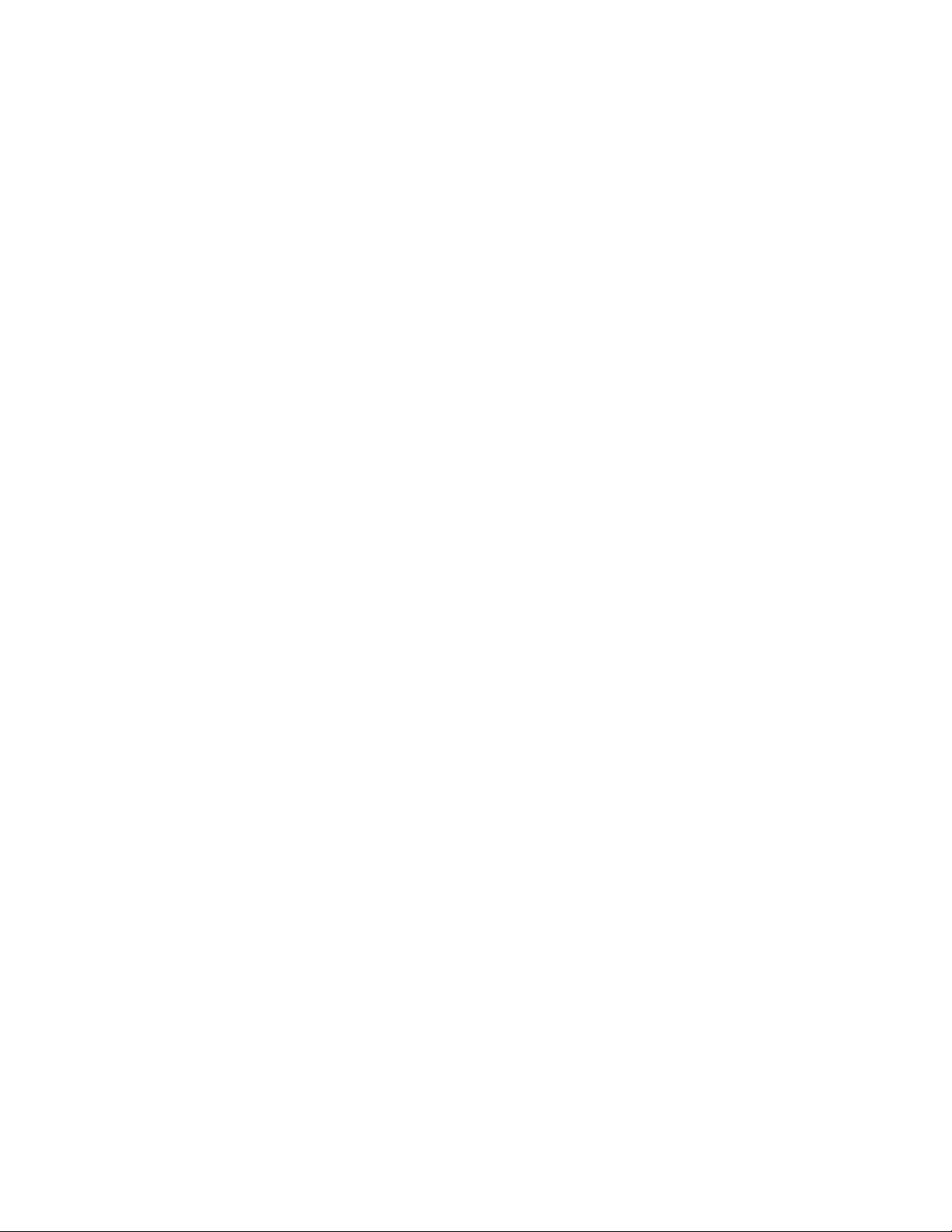
Operation
Start-up
On startup the receiver automatically runs a self-survey process and then provides an overdetermined timing solution.
The first time that the Acutime™360 is turned on, it begins searching for satellites from a cold
start with no almanac, time, ephemeris, or stored position. The receiver starts computing
position and time solutions within the first 46 seconds, but the receiver must continuously track
satellites for approximately 15 minutes to download a complete almanac and ephemeris. Do
not interrupt the initialization process.
During the satellite acquisition phase, the Acutime™360 outputs periodic TSIP messages on Port
B. These status messages confirm that the receiver is working.
Note – the Acutime™360 has no provision for external backup power and always begins
operation from a cold start unless a warm start is forced by uploading almanac data and time.
Timing receiver performance
The receiver and patch antenna contained in the Acutime™360 are in a single board format.
The board has been adapted for timing applications where reliability, performance, and ease of
integration are required.
The receiver features Trimble's improved signal processing code, a high-gain RF section, and RS422 line drivers to deliver a differentially driven 1 PPS output for timing and synchronization
applications.
Timing applications are assumed to be static. The specialized timing software used within the
Acutime™360 configures the unit into an automatic self-survey mode at start up. The receiver
will average position fixes for a specified time (one per second) and at the end of this period,
this reference location is used to solve for time. The receiver goes into an Over- determined
Clock Mode and no longer solves for position but only for clock error and clock bias using all of
the available satellites. This procedure will provide an accuracy of less than 15 ns (one sigma) to
GPS, UTC, or GNSS time for the 1 PPS output.
To change the default port parameters and NMEA settings, issue the appropriate TSIP
command and then store the settings in the receiver's non-volatile (flash) memory. The settings
are retained when mains power is removed, without the need for battery backup. The factory
default setting for Port B, the primary I/O port, is bi-directional TSIP at 115,200 baud, 8 data
bits, odd parity, and 1 stop bit.
ACUTIME™ 360 MULTI-GNSS SMART ANTENNA USER GUIDE P a g e | 32
Page 33
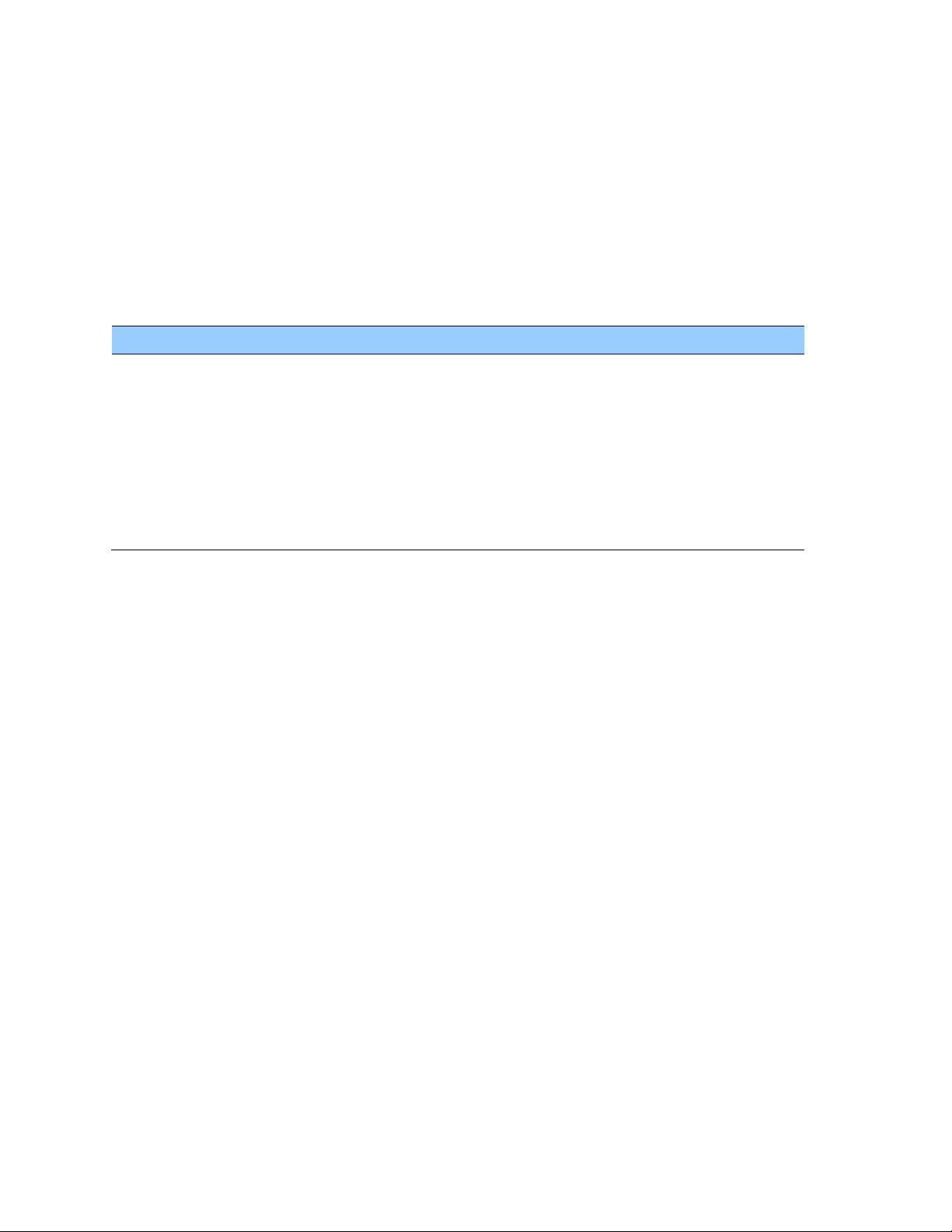
Parameter
Factory Default
Input baud rate
115,200
Output baud rate
115,200
Parity
Odd
Data bits
8
Stop bits
1
Input protocol
TSIP input
Output protocol
TSIP output
Note – When customizing port assignments or characteristics, confirm that your changes do not
affect your ability to communicate with the receiver.
Communicating with the receiver
Communication with the receiver is through an RS-422 compatible serial port. The port
characteristics can be modified to accommodate your application requirements. Port
parameters are stored in flash memory, which does not require back-up power. The default
port characteristics are:
Note – The Acutime™360 also supports the NMEA message protocol.
Port B configuration
The factory default protocol on Port B is TSIP in and out at 115,200-odd-8-1.
The serial port can be changed and stored in flash memory. The receiver protocol can be reconfigured using TSIP command packet 0xBC, Timing Receiver, Trimble VTS software, or a userwritten serial interface program.
C-source code examples for TSIP commands are also provided in Appendix A Trimble Standard
Interface Protocol. When used as software design templates, this source code can significantly
speed up code development.
The protocol settings and options are stored in Random Access Memory (RAM). They can be
saved into the flash memory using command packet 0x8E-26.
Port A configuration
Port A is a dedicated port for outputting comprehensive timing packets. Messages are output
after the PPS and after external events. The factory default setting is TSIP, output only, at
115,200-8-odd-1.
The host system receives both the PPS and the time packet identifying each pulse. Use packet
0x8E-A5 to determine which Timing Superpacket to output on this port.
ACUTIME™ 360 MULTI-GNSS SMART ANTENNA USER GUIDE P a g e | 33
Page 34
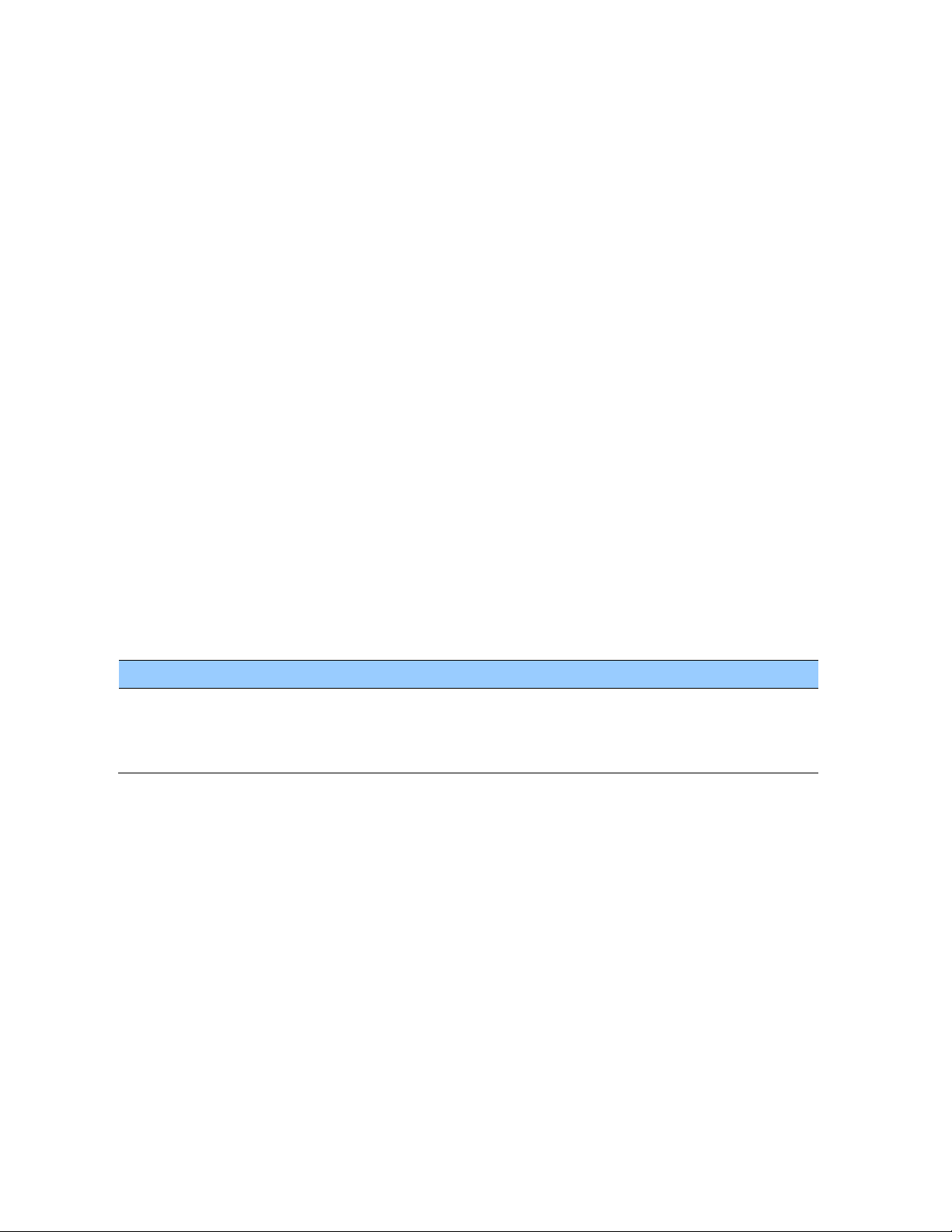
Mask Setting
Notes
Elevation
10°
SV elevation above horizon
AMU 4 Signal strength
DOP 8 Self-survey only
Note – The Acutime™360 generates a packet in response to the external event input. The event count
field in packet 0x8F-0B (or 0x8F-AD) increments for each event received. This field resets after a power
cycle and rolls over at 65535. The event age messages are interleaved with the PPS messages. The PPS
tags are distinguished by a zero (0) in the event count field. The Acutime™360 accepts external events up
to a 5 Hz rate. Use packet 0x8E-A5 to configure this port to output the 0x8F-0B (or 0x8F-AD) packet in
response to external events.
Automatic operation
When the Acutime™360 has acquired and locked onto a set of satellites that pass the mask
criteria listed below, and has obtained a valid ephemeris for each tracked satellite, it performs a
self-survey. After a number of position fixes (configurable), the self-survey is complete. At that
time, the Acutime™360 automatically switches to a time-only mode (Over-determined Clock
mode).
Satellite masks
The Acutime™360 continuously tracks and uses up to 32 satellites in an over-determined clock
solution. The satellites must pass the mask criteria to be included in the solution.
The following table lists the default satellite masks used by the Acutime™360. These masks
serve as the screening criteria for satellites used in fix computations and ensure that solutions
meet a minimum level of accuracy. The satellite masks can be adjusted using the TSIP protocol
described in Appendix A, Trimble Standard Interface Protocol
Elevation mask
Generally, signals from low-elevation satellites are of poorer quality than signals from higher
elevation satellites. These signals travel farther through the ionospheric and tropospheric layers
and undergo distortion due to these atmospheric conditions
SNR mask
Low SNR values can result from low-elevation satellites, partially obscured signals (for example,
dense foliage), or multi-reflected signals (multipath).
Multi-reflected signals, also known as multipath, can degrade the position and timing solution.
Multipath is most commonly found in urban environments with many tall buildings and a
preponderance of mirrored glass. Multi-reflected signals tend to be weak (low SNR value), since
each reflection diminishes the signal.
ACUTIME™ 360 MULTI-GNSS SMART ANTENNA USER GUIDE P a g e | 34
Page 35
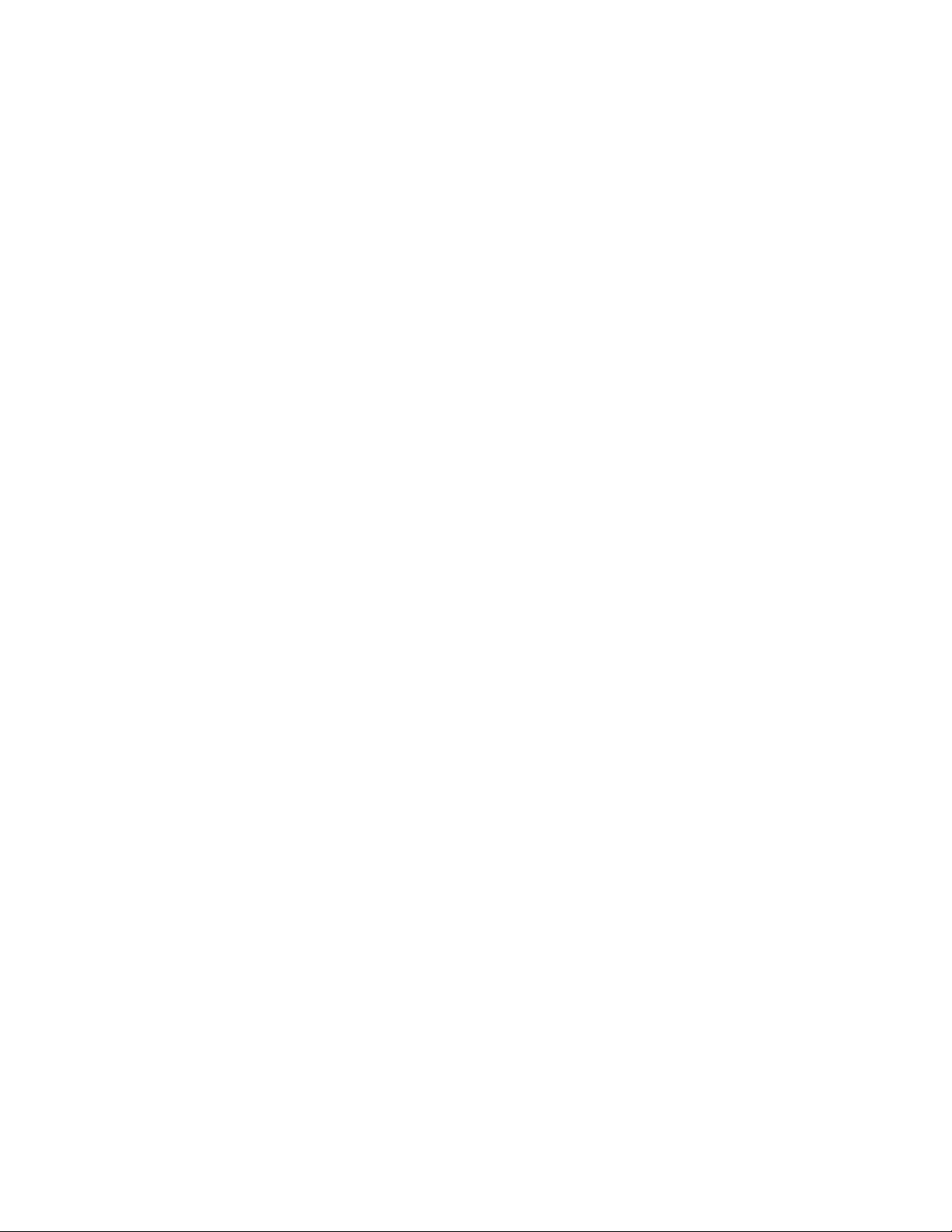
If the Acutime™360 antenna has a clear view of the sky (outdoor antenna placement), an SNR
mask of 35 is recommended for optimal results. However, for indoor use or operation with an
obscured view of the sky, the mask must be low enough to allow valid weak signals to be used.
For indoor operation, an SNR mask of 4 AMU is recommended.
PDOP mask
Position Dilution of Precision (PDOP) is a measure of the error caused by the geometric
relationship of the satellites used in the position solution. Satellite sets that are tightly clustered
or aligned in the sky have a high PDOP and contribute to lower position accuracy. For most
applications, a PDOP mask of 8 offers a satisfactory trade-off between accuracy and GPS
coverage.
Note – PDOP is applicable only during self-survey or whenever the receiver is performing
position fixes.
Operating modes
The Acutime™360 operates in one of the following: Main modes:
• Self-survey mode (position fix operating mode)
• Over-determined Clock mode
After establishing a reference position in Self-Survey mode, the Acutime™360 automatically
switches to Over-determined (OD) Clock mode
Self-survey mode
At power-on, the Acutime™360 performs a self-survey by averaging 2000 position fixes. The
number of position fixes until survey completion is configurable using the 8E-A9 command.
The default mode during self-survey is 2D/3D Automatic, where the receiver must obtain a 3-D
solution. The very first fix in 2D/3D Automatic mode must include 5 satellites or more. After a
successful first fix only 4 satellites are required. If fewer than the required number of satellites
are visible, the Acutime 360™ suspends the self-survey. 3-D mode may not be achieved when
the receiver is subjected to frequent obscuration or when the geometry is poor due to an
incomplete constellation.
Over-determined Clock mode
Over-determined Clock Mode is used only in stationary timing applications. This is the default
mode for the Acutime™360 once a surveyed (or user input) position is determined. After the
receiver self-surveys its static reference position, it automatically switches to Over-determined
Clock Mode and determines the clock solution. The timing solution is qualified by a Time-
ACUTIME™ 360 MULTI-GNSS SMART ANTENNA USER GUIDE P a g e | 35
Page 36

Receiver Autonomous Integrity Monitoring algorithm, which automatically detects and rejects
faulty satellites from the solution.
Using the default Anti Jamming setting, a minimum of two satellites is required for a fix in Overdetermined Clock mode. When you power-up the receiver, or after a long fix outages (longer
than nine minutes), three satellites are required for the first fix.
In this mode, the Acutime™360 does not navigate or update positions and velocities, but
maintains the PPS output, solving only for the receiver clock error (bias) and error rate (bias
rate). If the Anti Jamming setting is disabled, only one satellite is required for a fix. To set Anti
Jamming, see Command Packet 0xBB: Set Receiver Configuration.
PPS output options
The PPS (Pulse Per Second) output is the primary timing output generated by the Acutime™360
and is provided through an RS-422 differential driver. Although an RS-422 differential receiver
provides the best noise immunity, you can use only one side of the differential signal for singleended applications.
To program the characteristics of the PPS, use the following TSIP packets:
To set an accuracy criterion for the generation of the PPS signal, based on the number of
usable satellites, use packet 0x8E-4E.
The accuracy of the pulse-per-second output depends to some degree on the number of
satellites used in the solution. In some systems it is preferable to have the PPS
generated only when it meets the highest levels of accuracy and to leave it off if these
accuracy levels are not met.
To set the width of the PPS from 10ms to 500 ms, use packet 0x8E-4F
Serial data communication
The Acutime™360 outputs TSIP Superpackets or NMEA messages.
On start-up, the Acutime™360 outputs TSIP packets 0x8F-AB, 0x8F-AC, and PPS. To enable or
disable timing packets and automatic output packets, use packet 0x8E-A5.
The factory default port setting is 115,200-odd-8-1 (in/out). To change the serial port setting
and store it in flash memory, use the appropriate TSIP command. The port can also be
configured to transmit timing packets, using packet 0x8E-A5.
ACUTIME™ 360 MULTI-GNSS SMART ANTENNA USER GUIDE P a g e | 36
Page 37

GNSS timing
For many timing applications, such as time/frequency standards, site synchronization systems,
and wireless voice and data networks, the Acutime™360 can be used to steer a local reference
oscillator. The steering algorithm combines the short-term stability of the oscillator with the
long-term stability of the GNSS PPS. An accurate GNSS PPS allows the use of cost-effective
crystal oscillators, which have less stability than expensive, high- quality oscillators, such as
Oven Controlled Crystal Oscillators (OCXO).
The GNSS system consists of several GPS, GLONASS, BeiDou, Galileo and other regional
constellation orbiting satellites. Unlike most telecommunications satellites, GNSS satellites are
not geostationary1, so satellites in view are constantly changing. Each GNSS satellite contains
four highly-stable atomic clocks, which are continuously monitored and corrected by the GPS
control segment. Consequently, the GPS constellation can be considered a set of 24 orbiting
"clocks" with worldwide 24-hour coverage.
Note: - 1There are geo-stationary satellites for GNSS augmentation and regional coverage.
A Trimble multi-GNSS receiver uses the signals from the GPS satellites to correct its internal
clock, which is not as stable or accurate as the GPS atomic clocks. The Acutime™360 outputs a
highly accurate timing pulse (PPS) generated by its internal clock, which is constantly corrected
using the GPS or GNSS clocks. This timing pulse is synchronized to GPS/UTC/GLONASS time
within 15 ns (one sigma) after the survey is complete.
Note: - GLONASS time is supported when the unit is operating in GLONASS only mode.
In addition to serving as highly-accurate stand-alone time sources, GNSS timing receivers are
used to synchronize distant clocks in communication or data networks. This is possible because
all GNSS satellites are corrected to a common master clock. Therefore, the relative clock error is
the same, regardless of which satellites are used. For synchronization applications requiring a
common clock, GNSS is the ideal solution.
An accurate reference position is critical. A position error of 100 meters corresponds to a time
error of approximately 333 ns.
The GNSS receiver's clocking rate and software affect PPS accuracy. The Acutime™360 has a
clocking rate of 26 MHz, which enables a steering resolution of 40 ns (±20 ns). Using both the
rising edge and falling edge of the pulse enables a steering resolution of ±20 ns. Using software
algorithms such as an Over-determined Clock solution, the Acutime™360 mitigates the effects
of clock error to achieve a PPS accuracy within 15 ns (one sigma) to GPS//UTC after the survey
is complete..
ACUTIME™ 360 MULTI-GNSS SMART ANTENNA USER GUIDE P a g e | 37
Page 38
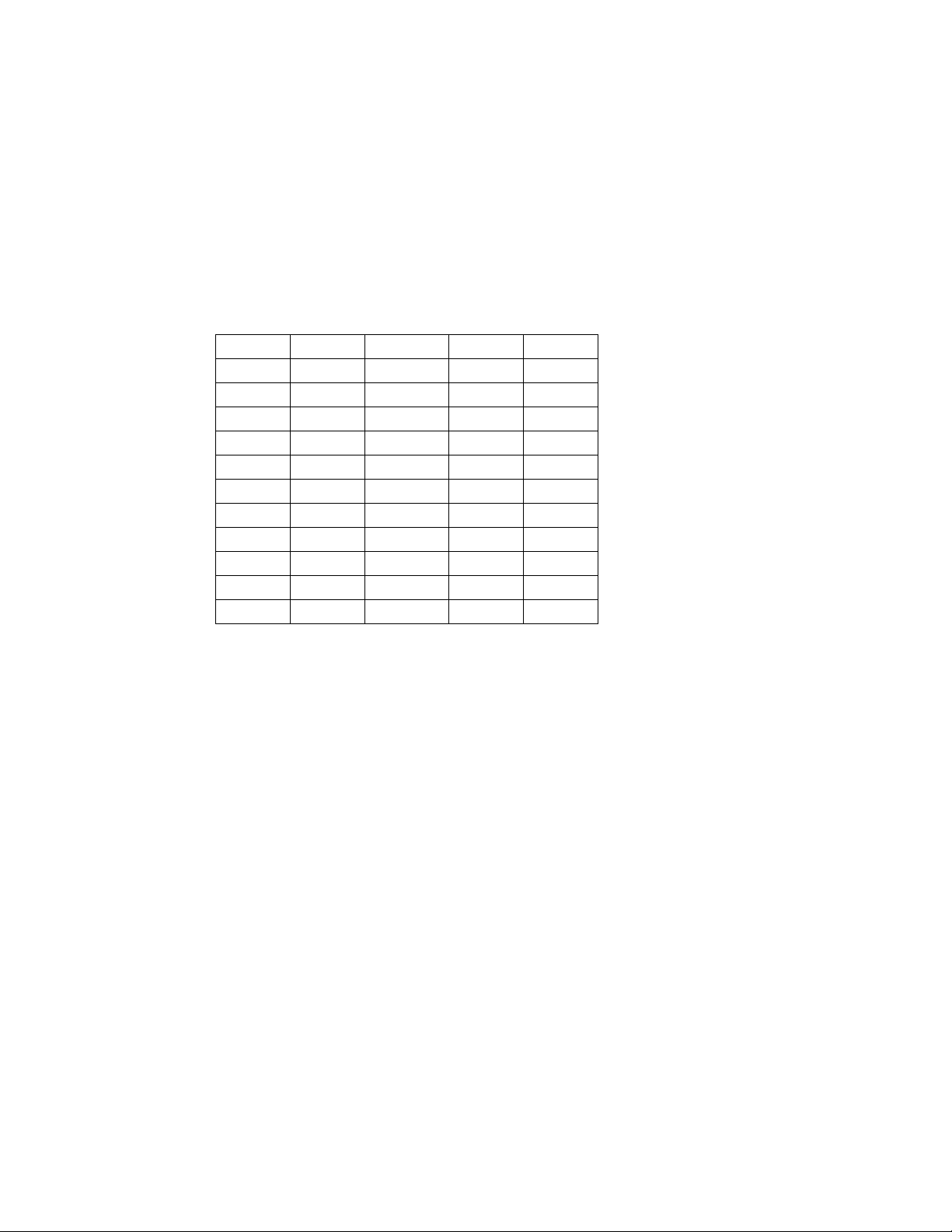
GPS
Galileo
GLONASS
BeiDou
QZSS
X
X
X
X X X X X X X X X X
X X X
X X X
X
X
GNSS Constellation Configuration
The Acutime™360 can be configured to use either just one GNSS system, such as GPS,
GLONASS, BeiDou, or Galileo, or a combination of these systems (see table below). The receiver
can use any combination of GNSS systems except where GLONASS and BeiDou are enabled
simultaneously. The receiver will automatically clear the BeiDou option when both
constellations (BeiDou & GLONASS) are enabled.
The table below shows the possible constellation options you can select
If a single constellation is chosen then the PPS and Time alignment will be set automatically to
the same constellation.
Timing operation
The Acutime™360 automatically outputs a PPS and time tag. With an accurate reference
position, the receiver automatically switches to an over-determined clock mode, activates its
TRAIM algorithm and outputs precise PPS. Using a simple voting scheme based on pseudorange residuals, the Acutime™360 integrity algorithm automatically removes the worst satellite
with the highest residual from the solution set if that satellite's residual is above a certain
threshold.
In addition to TRAIM, Acutime™360 implements position integrity checking on startup, in case
the receiver has been moved to a new location. When the receiver power up with a surveyed
(or user input) position in memory, it will compare fixes computed from the GNSS satellites to
the surveyed position. If it finds that the surveyed position is off by more than 100 meters
horizontally or vertically in the first 60 consecutive GNSS fixes, it will delete the surveyed
ACUTIME™ 360 MULTI-GNSS SMART ANTENNA USER GUIDE P a g e | 38
Page 39

position from memory (including non-volatile storage) and restart the self-survey provided the
self-survey is enabled, and the "position save flag" is set to 1 using the 0x8E-A9 command.
The Acutime™360's default configuration provides optimal timing accuracy. The only item
under user or host control that can affect the receiver's absolute PPS accuracy is the delay
introduced by the antenna cable. For long cable runs, this delay can be significant (1.8 ns per
foot). TSIP packet 8Ex4A sets the cable delay parameter, which is stored in non-volatile
memory. For the best absolute PPS accuracy, adjust the cable delay to match the installed cable
length (check with your cable manufacturer for the delay for a specific cable type). Generally,
the cable delay is about 1.8 nanoseconds per foot of cable. To compensate for the cable delay,
use a negative offset to advance the PPS output.
Note – GPS time differs from UTC (Universal Coordinated Time) by a small, sub- microsecond
offset and an integer-second offset. The small offset is the steering offset between the GPS DoD
clock ensemble and the UTC (NIST) clock ensemble. The large offset is the cumulative number of
leap seconds since 1 January 1980, which, on 30 June.2015 was increased from 16 to 17
seconds. Historically, the offset increases by one second approximately every 18—24 months,
usually just before midnight on 30 June or 31 December. System designers should note whether
the output time is UTC or GPS time.
Customizing operations
The Acutime™360 provides a number of user configurable parameters that allow you to
customize the operation of the unit. These parameters are stored in non-volatile memory
(Flash) to be retained during loss of power and through resets. At reset or power-up, the
receiver configures itself based on the parameters stored in Flash. You can change the values of
these parameters to achieve the desired operations using a variety of TSIP packets. The
Acutime™360 configures itself based on the new parameter immediately, but the new
parameter value is not automatically saved to Flash. You must direct the receiver to save the
parameters to Flash.
To change the parameter values stored in Flash memory, send packet 0x8E-26 to direct the
Acutime™360 to save the current parameter values to the Flash. To save or delete the stored
position, use command packet 0x8E-A6. You can also direct the receiver to set the parameter
values to their factory default settings (and to erase the stored position) with packet 0x1E.
In brief, to customize the Acutime™360 multi-GNSS smart antenna operations for your
application:
• Configure the receiver using TSIP command packets until the desired operation is
achieved.
• Use TSIP packet 0x8E-26 to save the settings in nonvolatile memory (Flash).
ACUTIME™ 360 MULTI-GNSS SMART ANTENNA USER GUIDE P a g e | 39
Page 40

• If the position was not automatically saved during the self-survey or if it was manually
entered, the position can be saved to flash memory using TSIP packet 8E-A6.
The new settings will control receiver operations whenever it is reset or power cycled
ACUTIME™ 360 MULTI-GNSS SMART ANTENNA USER GUIDE P a g e | 40
Page 41
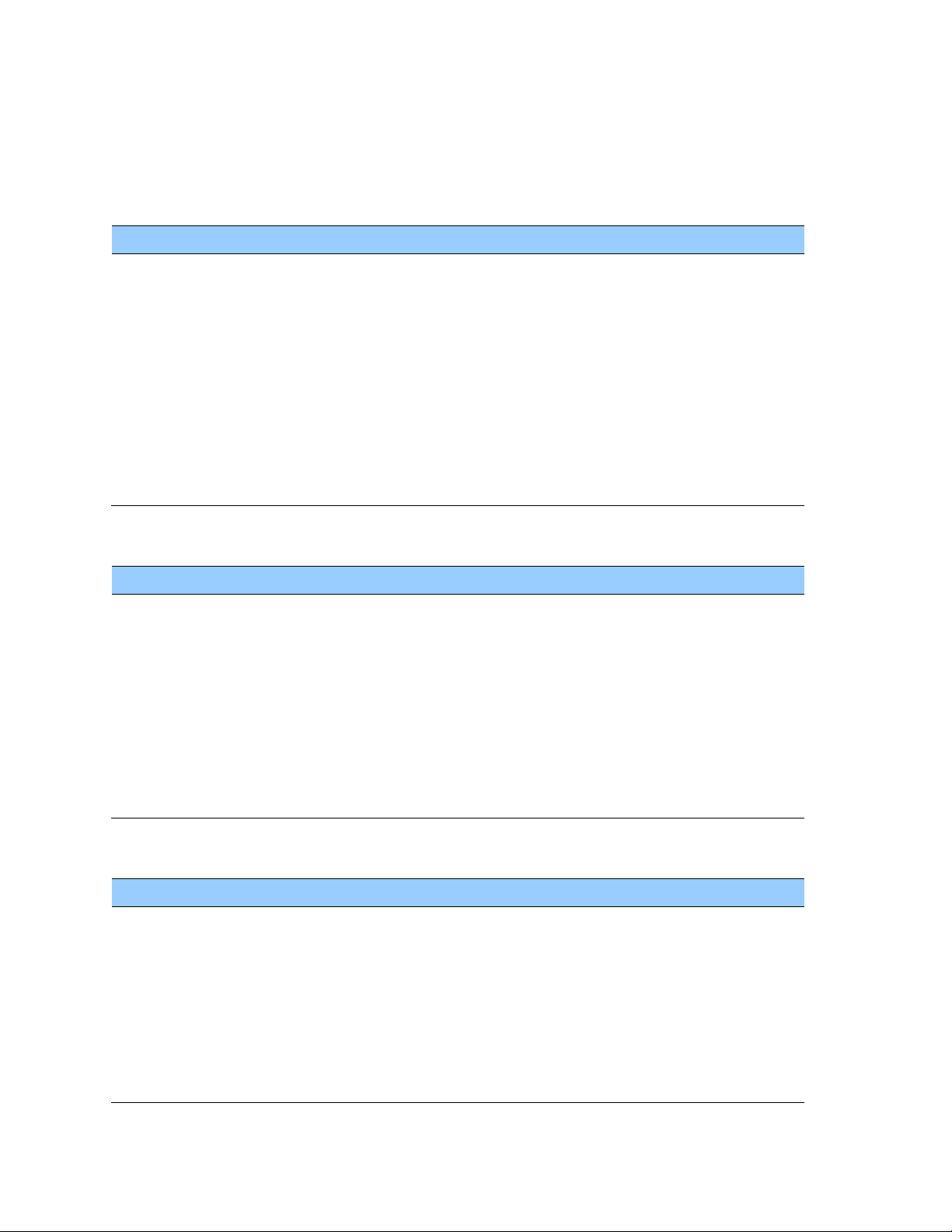
Parameter
Factory Default
Operating dimension
4 (Full Position 3D)
Dynamic code
1 (land)
Elevation mask
0.175 radians (10°)
Signal level mask
4.0 AMU
PDOP mask
8.0
PDOP switch
6.0
Foliage mode
0 (never)
Have reference altitude flag
False
Reference altitude (meters)
0.0
Parameter
Factory Default
Datum index
WGS 84 Ellipsoid
Position
0x12
Velocity
0x02
Time
0x01
Auxiliary
0x02
Superpackets output mask (byte 1)
0x32
Superpackets output mask (byte 2)
0x21
Auto TSIP output mask
0xFFFFFFFC0
Parameter
Factory Default
Input baud rate
115,200
Output baud rate
115,200
Parity
Odd
Data bits
8
Stop bits
1
Input protocol
TSIP input
Output protocol
TSIP output
Configuration parameters
The following tables list the user configurable parameters. Each table lists the parameter name,
its factory default value, and the TSIP packet that sets or reads the parameter value (typically,
one TSIP packet sets or reads several related parameters).
Configuration parameters
Port A and B Configuration
ACUTIME™ 360 MULTI-GNSS SMART ANTENNA USER GUIDE P a g e | 41
Page 42

Parameter
Factory Default
PPS enabled switch
Enabled
PPS timebase
UTC
Polarity
True
PPS offset
0.0 seconds
PPS width
10e
-3
seconds
PPS driver switch
3 ( at least 1SV)
Parameter
Factory Default
XYZ coordinates
Such that LLA coordinates are all zeros
Have position flag
False
Parameter
Factory Default
Survey enable flag
True
Survey length
2000
Survey save flag
False
Survey operating dimension
Full Position 3D
PPS Configuration
Position information
Self-survey configuration
ACUTIME™ 360 MULTI-GNSS SMART ANTENNA USER GUIDE P a g e | 42
Page 43
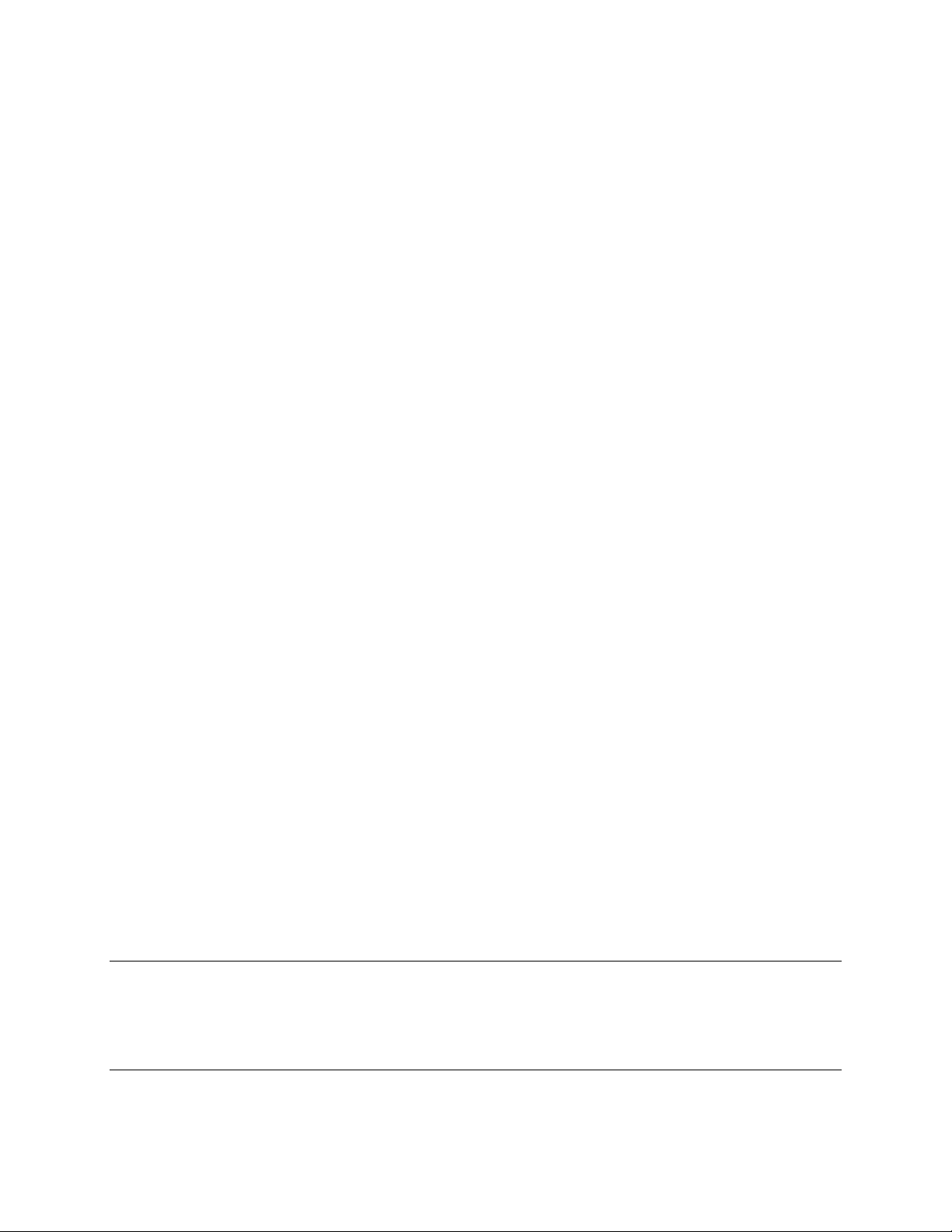
NMEA 0183 protocol and data output options
The National Marine Electronics Association (NMEA) protocol is an industry standard data
protocol, which was developed for the marine industry. Trimble has chosen to adhere
stringently to the NMEA 0183 data specification as published by the NMEA. The Acutime™360
multi-GNSS smart antenna also adheres to the NMEA 0183, Version 3.0 specification.
NMEA data is output in standard ASCII sentence formats. Message identifiers signify what data
is contained in each sentence. Commas within the NMEA sentence separate data fields. In the
Acutime™360 GNSS receiver, NMEA is an output-only protocol.
The receiver is shipped from the factory with the TSIP protocol configured on Port A and B. Port
A can be reconfigured for NMEA output through Port B using TSIP command packet 0xBC, in
conjunction with the Trimble VTS software, or a user-written serial-interface program.
The NMEA output messages selection and message output rate can be set using TSIP command
packet 0x7A. The default setting is to output the ZDA message at a 1-second interval, when the
receiver output protocol is configured to NMEA, using packet 0xBC.
To use NMEA permanently, use TSIP command 0x8E-26 to store the protocol configuration
(0xBC) and NMEA message output setting (0x7A) in the flash memory.
The industry standard port characteristics for NMEA are:
Baud rate: 115.2 kbps
Data bits: 8
Parity: None
Stop bits:1
No flow control
Any standard serial communications program, such as Windows HyperTerminal or PROCOMM,
can be used to view the NMEA output messages.
TSIP is a binary protocol; it outputs raw binary serial data that cannot be read when using the
Windows HyperTerminal or PROCOMM applications.
CAUTION – When you use the TSIP protocol to change port assignments or settings, confirm
that your changes do not affect the ability to communicate with the receiver. For example, that
you have not inadvertently selected PC COM port settings that do not match the receiver
settings, or changed the output protocol to TSIP if you are not using the Trimble VTS software
ACUTIME™ 360 MULTI-GNSS SMART ANTENNA USER GUIDE P a g e | 43
Page 44

ACUTIME™ 360 MULTI-GNSS SMART ANTENNA USER GUIDE P a g e | 44
Page 45

A P P E N D I X
A
Trimble Standard Interface Protocol
In this
chapter:
Introduction
Physical interface characteristics
Packets output at startup
Receiver warm-start
Default background packets (Port B)
Packet structure
Packet descriptions
TSIP Superpackets
The Trimble Standard Interface Protocol
(TSIP) provides commands that the system
designer can use to configure a GNSS
receiver for optimum performance in a
variety of applications, and to customize the
configuration of a GNSS module to meet the
requirements of a specific application.
TSIP is a simple bidirectional, binary packet
protocol used in a wide variety of Trimble
GNSS receivers. TSIP offers a broad range of
command packets and report packets that
provide the GNSS user with maximum
control over the Acutime™360 receiver.
This appendix describes how to use the
powerful TSIP features, enhance overall
system performance, and reduce the total
development time. The reference tables help
you determine which packets apply to your
application. For those applications requiring
customization, see Customizing receiver
operations, for a detailed description of the
key setup parameters. Application guidelines
are provided for each TSIP command packet.
ACUTIME™ 360 MULTI-GNSS SMART ANTENNA USER GUIDE P a g e | 45
Page 46

Introduction
TSIP is a powerful and compact interface protocol which has been designed to allow the system
developer a great deal of flexibility in interfacing to a Trimble product. Many TSIP data packets
are common to all products which use TSIP. An example would be a single precision position
output packet. Other packets may be unique to a product. Custom packets are only used in the
products for which they have been created.
Interface scope
The Acutime™360 GNSS smart antenna has one configurable serial I/O communication port,
which is a bi-directional control and data port utilizing a Trimble Standard Interface Protocol
(TSIP). The data I/O port characteristics and other options are user programmable and stored in
non-volatile memory (Flash memory).
The TSIP protocol is based on the transmission of packets of information between the user
equipment and the GPS receiver. Each packet includes an identification code (1 byte,
representing 2 hexadecimal digits) that identifies the meaning and format of the data that
follows. Each packet begins and ends with control characters.
Packet structure
TSIP packet structure is the same for both commands and reports. The packet format is:
<DLE> <id> <data string bytes> <DLE> <ETX>
Where:
<DLE> is the byte 0x10
<ETX> is the byte 0x03
<id> is a packet identifier byte, which can have any value excepting
<ETX> and
<DLE> The bytes in the data string can have any value. To prevent confusion with
the frame sequences <DLE> <id> and <DLE> <ETX>, every <DLE> byte in the
data string is preceded by an extra <DLE> byte ('stuffing'). These extra <DLE>
bytes must be added ('stuffed') before sending a packet and removed after
receiving the packet.
Note – A simple <DLE> <ETX> sequence does not necessarily signify the end of the packet, as
these can be bytes in the middle of a data string. The end of a packet is <ETX> preceded by an
odd number of <DLE> bytes.
ACUTIME™ 360 MULTI-GNSS SMART ANTENNA USER GUIDE P a g e | 46
Page 47

Data type
Description
U8
An 8- bit unsigned number (0 to 255)
S8
An 8-bit signed number (-128 to 127)
U16
A 16-bit unsigned number (0 to 65,535)
S16
An 16-bit signed number (-32,768 to 32,767)
U32
A 32-bit unsigned number (0 to 4,294,967,295)
S32
A 32-bit signed number (-2,147,483,648 to 2,147,483,647
Single - Float (4 bytes) (3.4x10-38 to 1.7x1038) (24 bit precision)
Double - Float (8 bytes) (1.7x10-308 to 3.4x10308) (53 bit precision)
Function
Label
Internal
TSIP
Port B
Port 0
Timing
Port A
Port 1
Multiple-byte numbers (integer, float, and double) follow the ANSI / IEEE Std. 754 IEEE Standard
for binary Floating-Point Arithmetic. They are sent most-significant byte first. You must switch
the byte order on Intel-based machines.
The data types used in the Acutime™360 TSIP are as follows:
Note – Default settings are 115,200-8-odd-1
Physical interface characteristics
The Acutime™360 uses high-quality serial I/O components to drive the available serial transmit
and receive channels.
The Acutime™360 is available in an RS-422 configuration. This section explains the capabilities
of each receiver.
Nomenclature
As with previous Multi-GNSS Smart antennas by Trimble, including the Acutis™, Acutime™, and
Palisade™ products, the Acutime™360 ports are referenced as "A" and "B", and conform to
standards established by the Palisade product line.
Protocol capabilities
The I/O ports of the Acutime™360 are highly configurable. Port settings are stored in flash
memory, and are retained after power failures.
For systems with minimal bandwidth for processing serial data streams, the receivers can be
configured as silent devices, which generate I/O only when polled. The Acutime™360 receiver
ACUTIME™ 360 MULTI-GNSS SMART ANTENNA USER GUIDE P a g e | 47
Page 48
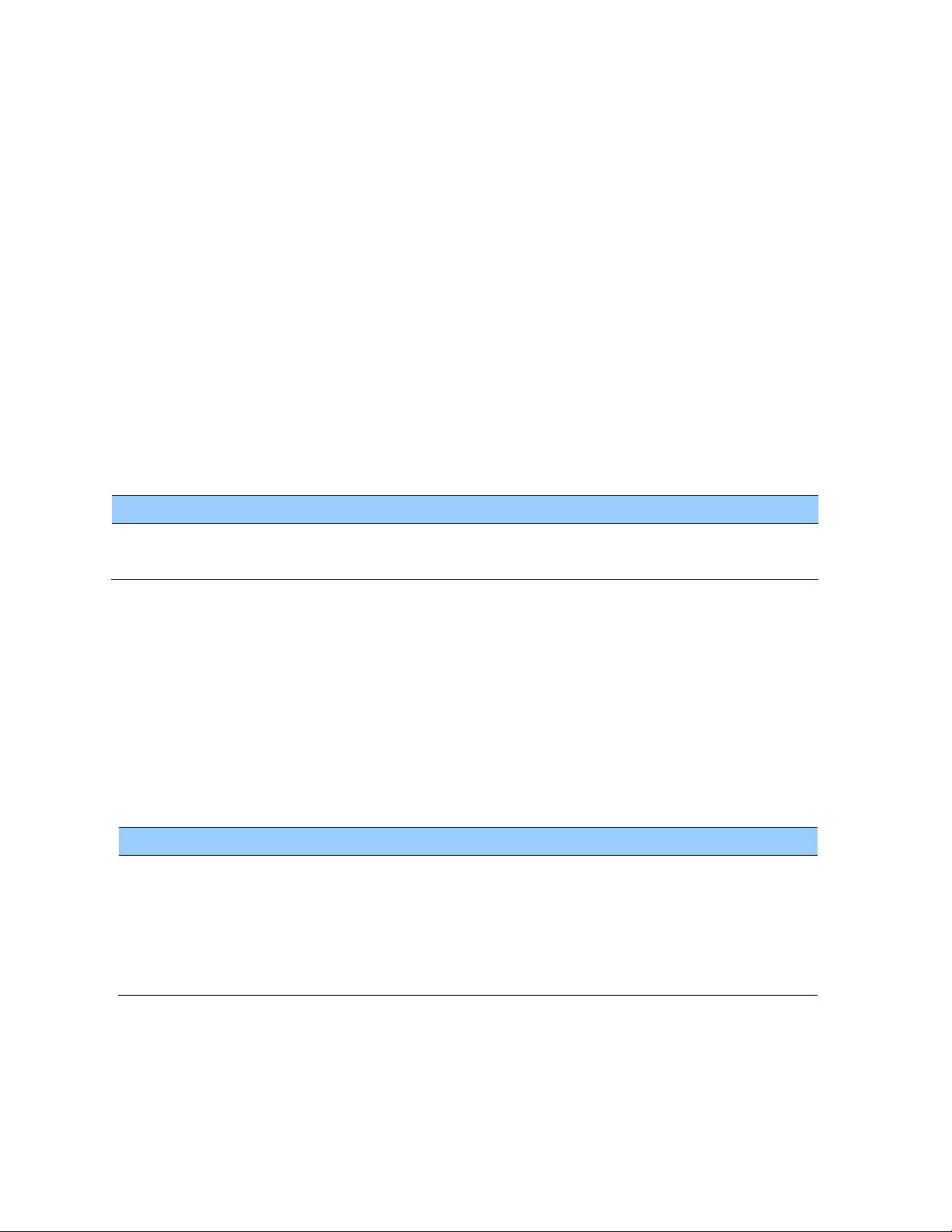
Superpacket
Length
Description
0x8F-0B
74
Comprehensive time with LLA position
0x8F-AD
22
Primary UTC time with leap information
Output ID
Description
Notes
0x46
Receiver health
0x4B
Machine code / status
0x45
Software version
0x83
Double precision XYZ position
If single precision is selected, packet 0x42 is output
0x84
Double precision LLA position
If single precision is selected, packet 0x4A is output
can be configured to output various automatic report packets and protocols to satisfy
demanding real-time update requirements of complex monitoring systems.
Primary port features – port B
The Acutime™360 features a primary bi-directional port, which is factory configured for TSIP
input and output.
Secondary port features – port A
The Acutime™360 has a bi-directional, programmable secondary port that is designated as the
Timing port.
Event Input
The Acutime™360 features an event input, which can capture and report time stamps with the
same precision as the PPS signal.
The receivers can output the event reports on any available TSIP port
Packets output at startup
The following messages are output by the receiver at startup. After completing its self- survey,
the receiver automatically outputs a series of packets that indicate the initial operating
condition of the receiver. Messages are output in the following order. Upon output of packet
0x84, the sequence is complete and the receiver is ready to accept commands.
ACUTIME™ 360 MULTI-GNSS SMART ANTENNA USER GUIDE P a g e | 48
Page 49
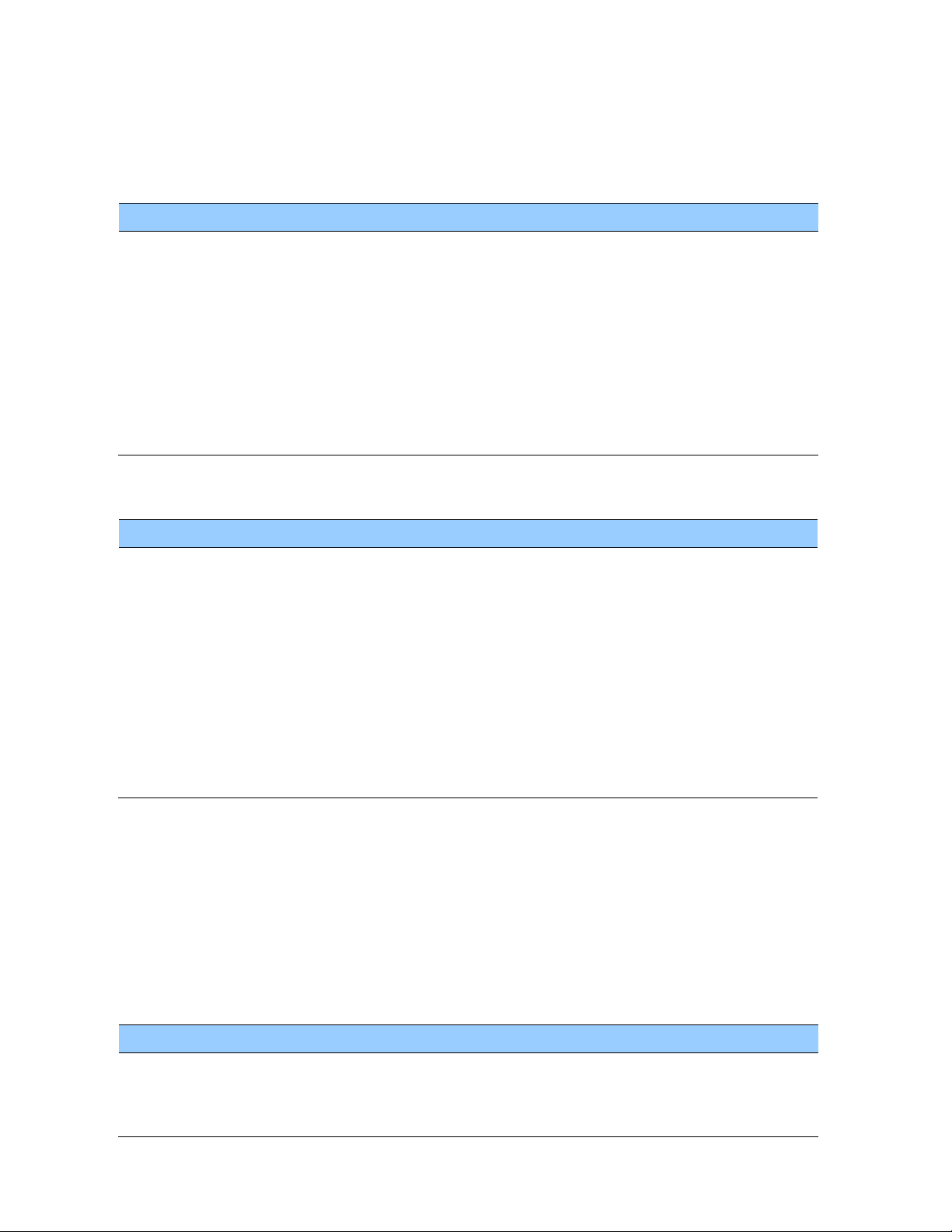
Output ID
Description
0x2B/23
Initial position (LLA/ECEF)
0x38 (type 2)
GPS almanac (for each SV)
0x38 (type 3)
GPS almanac health
0x38 (type 4)
Ionosphere page
0x38 (type 5)
UTC correction
0x38 (type 6)
GPS ephemeris
0x38 (type 7)
GLONASS almanac
0x38 (type 8)
GLONASS ephemeris
Output ID
Description
Notes
0x41
GPS time
Output approximately every 1.6 minutes if the receiver's GNSS
clock is set and the receiver is not outputting positions.
Output approximately every 2.5 minutes if the receiver is doing
position fixes.
0x46
Receiver health
Output every second, if the receiver is not doing fixes.
Output approximately every 30 seconds if the receiver is doing
position fixes.
Whenever any bit in the health message changes, receiver health
is automatically output.
0x6C
Mode packet
Output approximately every 30 seconds or when a constellation
change occurs.
Output ID
Description
0x42
Single precision XYZ position
0x83
Double precision XYZ position
0x4A
Single precision LLA position
Receiver warm-start
Once the Acutime™360 has completed its internal initialization and has output packet 0x84 (see
Packets output at startup), you can send the following commands to restart it
Default background packets (Port B)
Note – The background packets listed in this table are automatically output. Background
packets can be turned off. See also Command Packet 0x8E-4D: Automatic Packet Output Mask.
Note – The packet 0x4B is always sent with report packet 0x46.
Default automatic position and velocity reports
The Acutime™360 automatically outputs position and velocity reports at set intervals. Report
intervals are controlled by packet 0x35.
ACUTIME™ 360 MULTI-GNSS SMART ANTENNA USER GUIDE P a g e | 49
Page 50
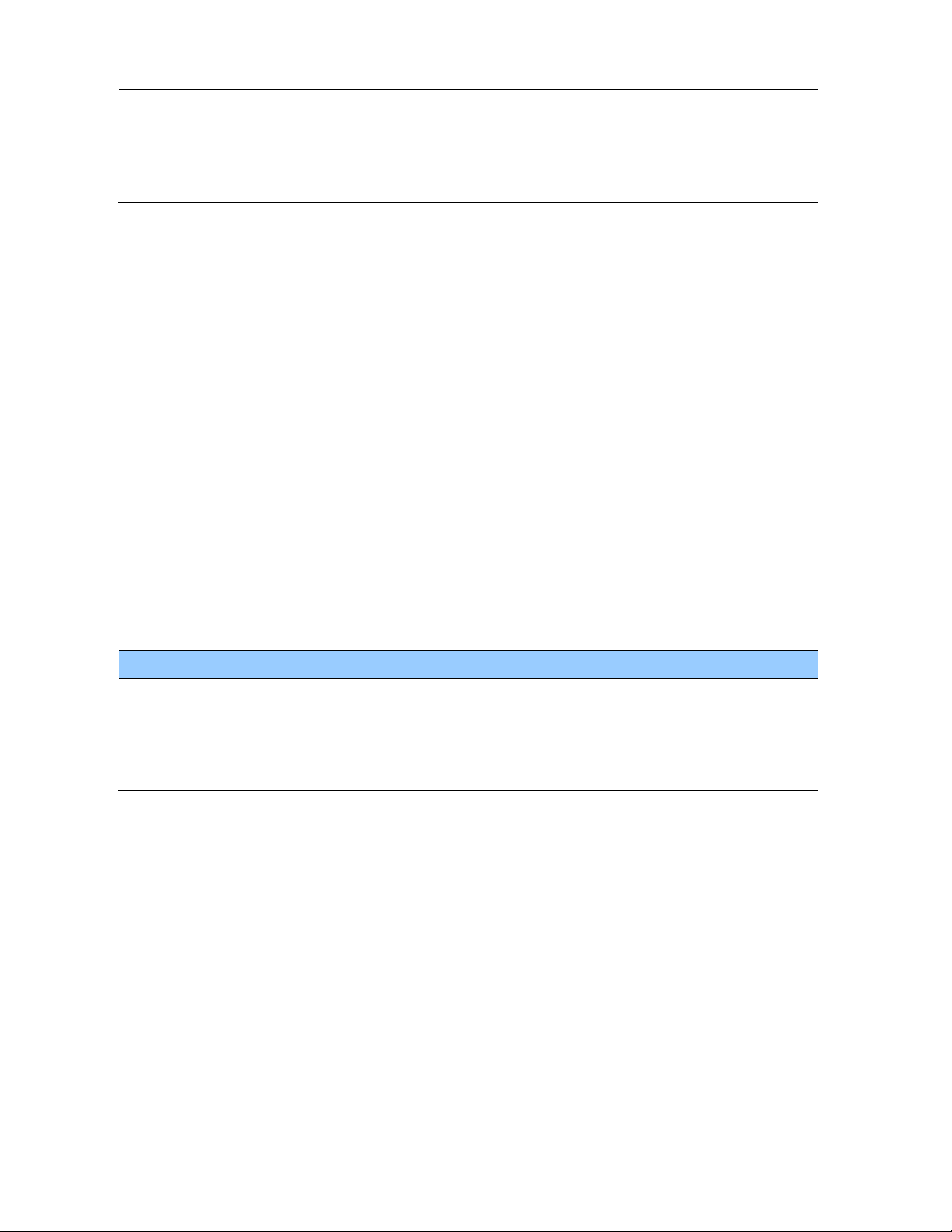
0x84
Double precision LLA position
0x43
Velocity fix (XYZ ECEF)
0x54
Bias and bias rate1
0x56
Velocity fix (ENU)
LLT Packet ID
Description
Request packet ID
0x8F-AB
Primary Timing
0x8E-AB
0x8F-AC
Supplemental Timing
0x8E-AC
0x8E-AD
Primary UTC
0x8E-AD
0x8F-0B
Comprehensive Time & Position
0x8E-0B
1
When the receiver is in the Manual or Over-determined Clock Mode, it outputs packet 0x54 to provide
the computed clock-only solution.
Automatic primary and supplemental timing reports
Timing Packets 0x8F-AB and 0x8F-AC are automatically output at 1 Hz when enabled by packet
0x8E-A5. These packets are part of the low-latency packet series 0x8F-AB/AC/AD/OB.
Low-latency timing packets
The Acutime™360 features a sequence of high-priority Timing Superpackets, which are output
within a bounded period of time after the PPS.
The Superpackets that meet the LLTP criteria are shown below. Output of each packet can be
turned on/off by using the mask in packet 0x8E-A5, but the output order cannot be changed.
The packets may also be requested; please refer to the specific packet documentation for
details
The receiver will output all other TSIP packets after the transmission of LLT packet sequence is
complete.
ACUTIME™ 360 MULTI-GNSS SMART ANTENNA USER GUIDE P a g e | 50
Page 51
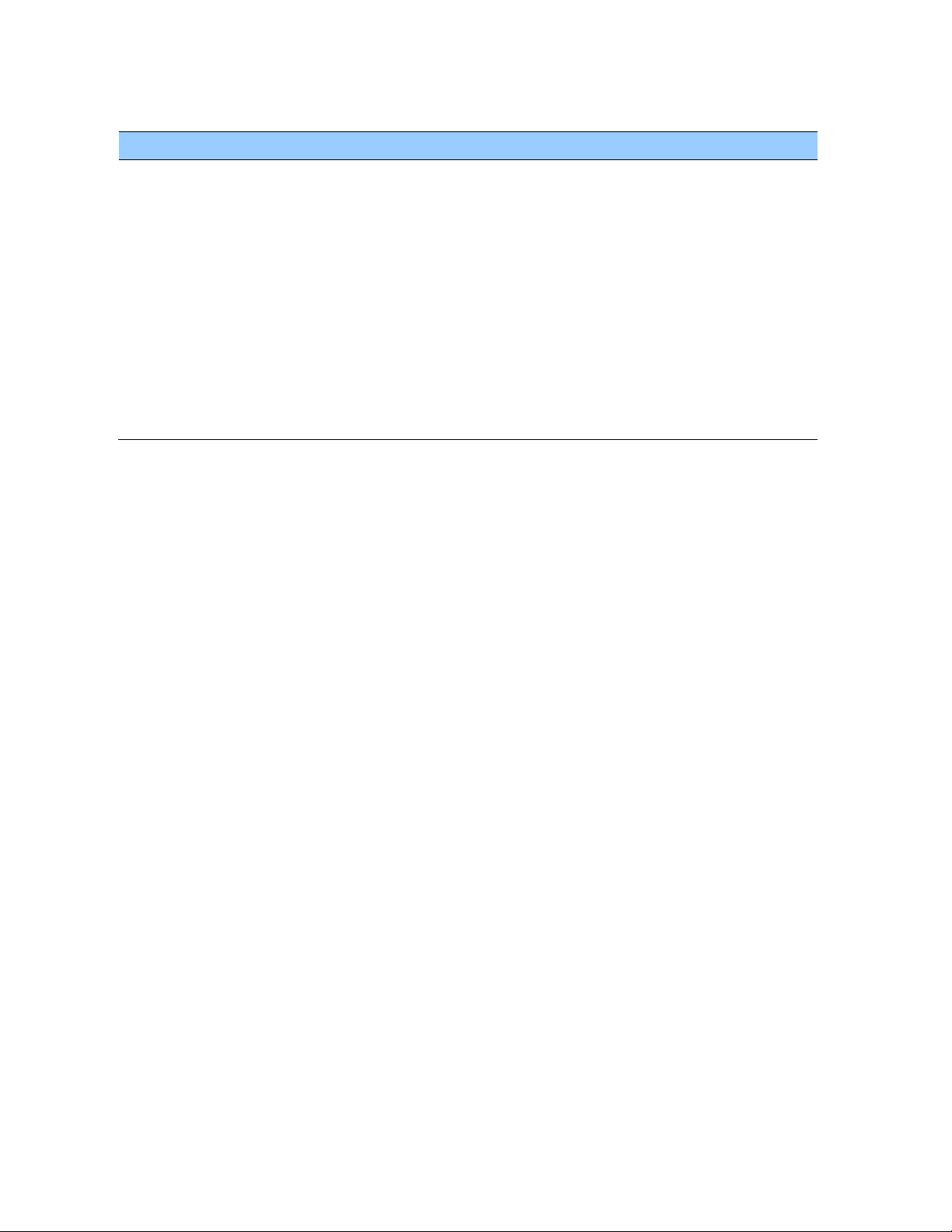
Input ID
Description
Output ID
0x20
Request almanac
0x40
0x27
Request signal levels
0x47
0x28
Request GPS system message
0x48
0x29
Request almanac health page
0x49
0x2F
Request UTC parameters
0x4F
0x38
Request/load satellite system data
0x58
0x39
Set/request satellite disable or ignore health
0x59
0x3A
Request last raw measurement
0x5A
0x3B
Request satellite ephemeris status
0x5B
0x3C
Request tracking status
0x5D
Satellite data packets
ACUTIME™ 360 MULTI-GNSS SMART ANTENNA USER GUIDE P a g e | 51
Page 52
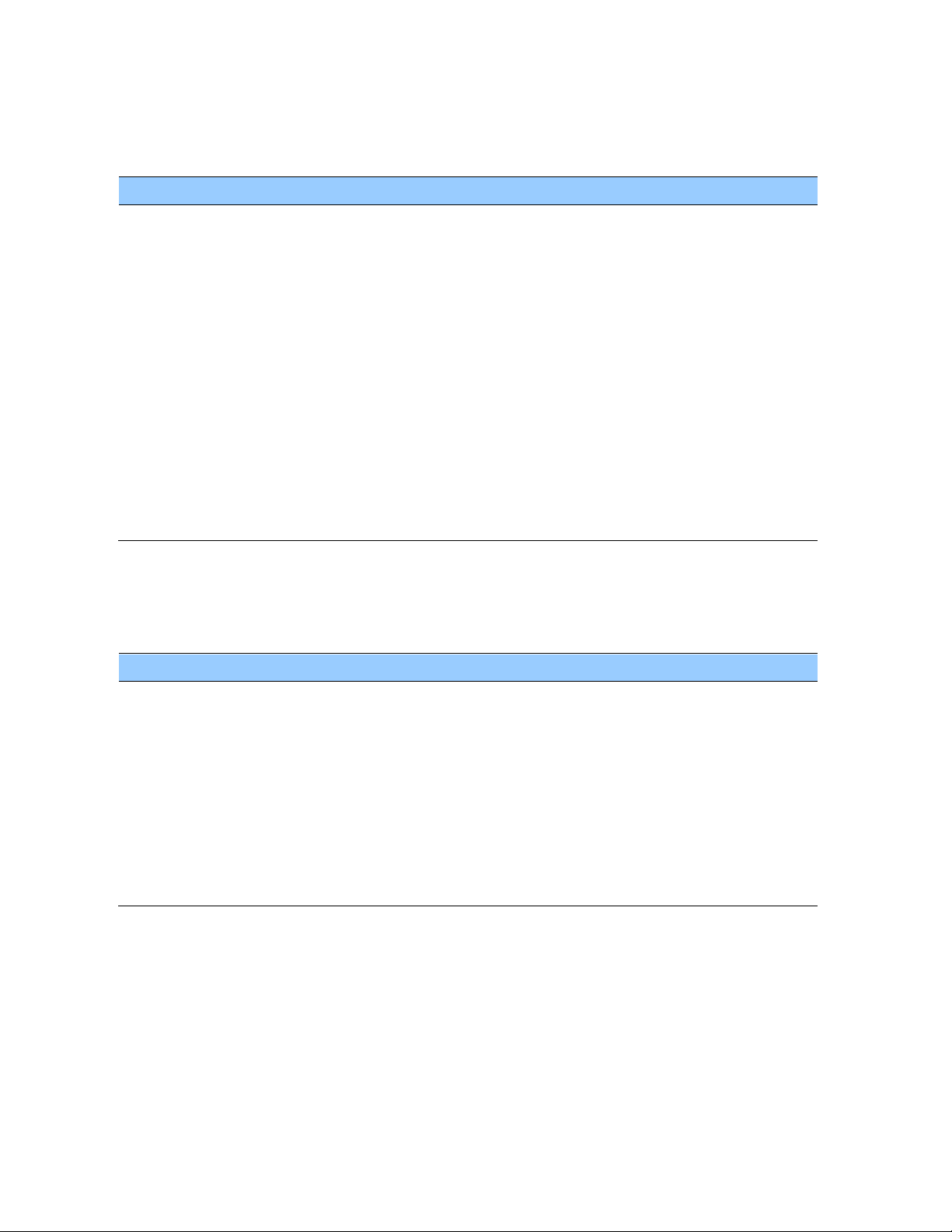
Input ID
Description
Output ID
0x23
Set Initial position (XYZ Cartesian ECEF)
0x24
Request receiver position fix mode
0x6C
0x26
Request receiver health
0x46 and 0x4B
0x27
Request satellite signal levels
0x47
0x2B
Set Initial position (LLA)
0x35
Set input/output options
0x55
0x7A
Set/request NMEA interval and message mask
0x7B
0xBB
Set/request receiver configuration
0xBB
0xBC
Set/request port configuration
0xBC
0x8E-4A
Set/request PPS characteristics
0x8F-4A
0x8E-A5
Set/request packet broadcast mask
0x8F-A5
0x8E-A6
Issue self-survey command
0x8F-A6
Input ID
Description
Output ID
0x1E
Clear memory reset
1
0x2D
Request oscillator offset
0x4D
0x39
Satellite disable or ignore health
0x592
0xBB
Set receiver configuration parameters
0xBB
0x8E-4A
Set PPS characteristics
0x8F-4A
0x8E-4E
Set PPS output option
0x8F-4E
0x8E-4F
Set PPS Width (Acutime™360 only)
0x8F-4F
0x8E-20
Set Fixed Point Superpacket Output
0x8F-20
Customizing receiver operations
Customizing receiver output for the application
Note – Output is determined by packet 0x35 settings (see Command Packet 0x35: I/O Option
Flags Command).
Customizing receiver operation
1
Output is determined by packet 35 settings. For packets 0x1E see Packets output at startup to
determine which packets are output at power-up.
2
Not all modes of packet 0x39 cause a reply (see the description for packet 0x39).
ACUTIME™ 360 MULTI-GNSS SMART ANTENNA USER GUIDE P a g e | 52
Page 53

Input ID
Packet Description
Output ID
0x1C-01
firmware version
0x1C-81
0x1C-03
hardware component information
0x1C-83
0x1E
initiate cold reset or factory reset
1
0x1F
software version
0x45
0x21
Current GPS time
0x41
0x23
Set initial position (XYZ Cartesian ECEF)
0x24
request GPS satellite selection
0x6C
0x26
Receiver health
0x46, 0x4B
0x27
request signal levels
0x47
0x2B
Set approximate initial position (LLA)
0x2F
UTC parameters
0x4F
0x30
Set UTC Date and Time for future roll over date
0x31
Accurate initial position (XYZ Cartesian ECEF)
0x31
0x32
set accurate initial position (LLA)
0x32
0x35
set/request I/O options
0x55
0x37
status and values of last position and velocity
0x57 3
0x38
load or request satellite system data
0x58
0x39
Satellite enable/disable and health heed/ignore
0x59 4
0x3A
request last raw measurement
0x5A
0x3B
Satellite ephemeris status
0x5B
0x3C
request current satellite tracking status
0x5D
0x7A
NMEA Set/Request
0x7B
0xBB
set receiver configuration
0xBB
0xBC
set port configuration
0xBC
0x8E-02
Request UTC information
0x8F-02
0x8E-0B
Request or configure superpacket output
0x8F-0B/0x8F-A5
0x8E-20
Last fix (fixed point)
0x8F-20
0x8E-26
save configuration
0x8E-41
request manufacturing parameters
0x8F-41
0x8E-42
request production parameters
0x8F-42
0x8E-4A
set PPS characteristics
0x8F-4A
0x8E-4D
Packet Output Mask
0x8F-4D
Command Packets: User to Acutime™360
The table below summarizes the packets that can be input by the user. The table includes the
input packet ID, a short description of each packet, and the associated output packet.
ACUTIME™ 360 MULTI-GNSS SMART ANTENNA USER GUIDE P a g e | 53
Page 54
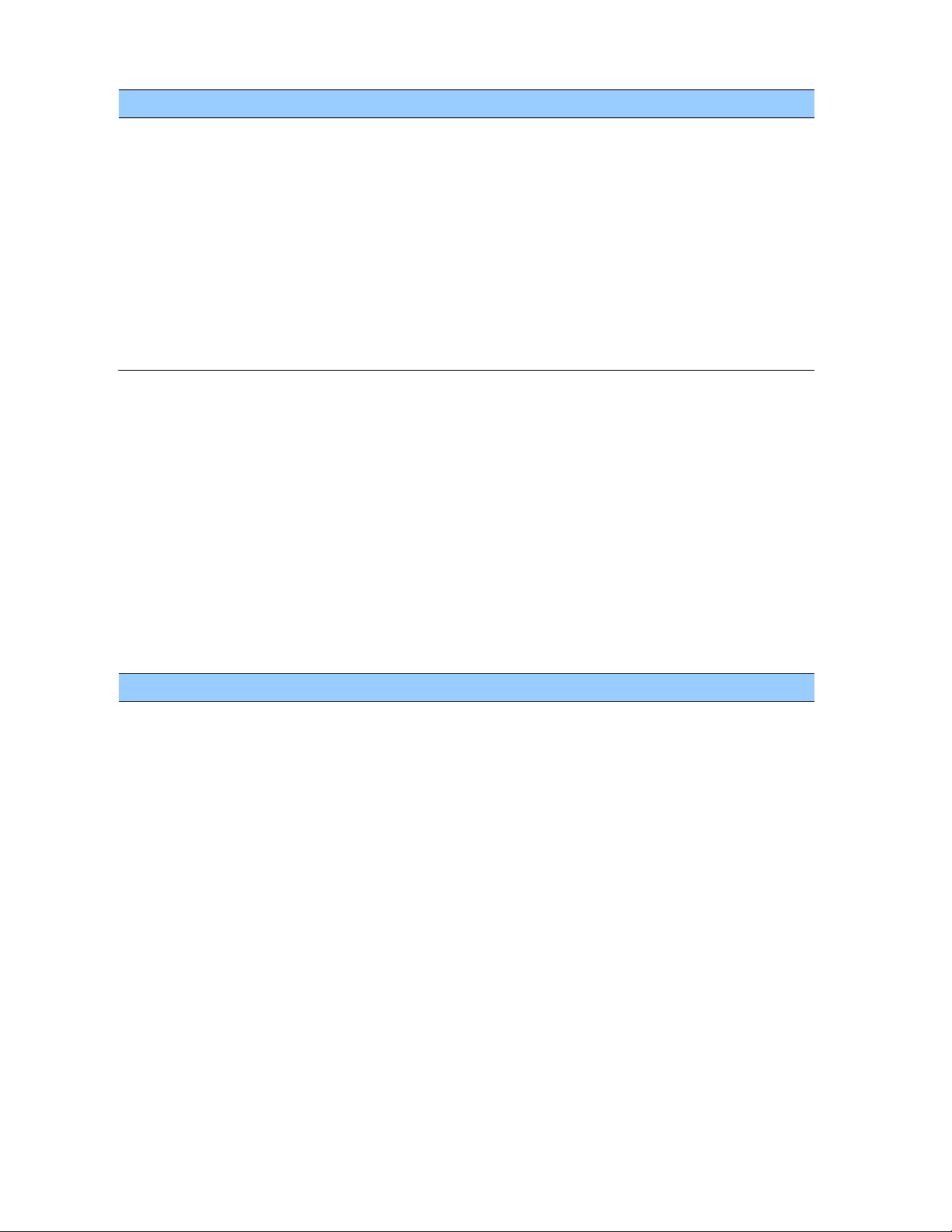
Input ID
Packet Description
Output ID
0x8E-4E
PPS output option
0x8F-4E
0x8E-4F
Set PPS width
0x8F-4F
0x8E-A2
UTC/GPS timing
0x8F-A2
0x8E-A5
packet broadcast mask
0x8F-A5
0x8E-A6
self-survey commands
0x8F-A6
0x8E-A9
self-survey parameters
0x8F-A9
0x8E-AB
Set/request primary timing packet
0x8F-AB
0x8E-AC
Set/request supplemental timing packet
0x8F-AC
0x8E-AD
0x8F-AD output configuration
0x8F-A5 / 0x8F-AD
Output ID
Packet Description
Input ID
0x13
unparsable packet
error
0x1C-81
firmware version
0x1C-01
0x1C-83
hardware component information
0x1C-03
0x31
Accurate initial position (XYZ Cartesian ECEF)
0x31
0x32
Set accurate initial position (LLA)
0x32
0x41
GPS time
0x21
0x42
single precision XYZ ECEF position fix
0x35
0x43
velocity fix (XYZ ECEF)
0x37, auto
0x45
software version
0x1E,0x1F, power up
0x46
Health of receiver
0x26
0x47
signal level for all satellites
0x27
0x4A
single precision LLA position
0x37, auto
0x4B
Machine code/status
0x26
0x4F
UTC parameters
0x2F
0x54
One-satellite bias and bias rate
0x54
1
Output is determined by packet 0x35 settings. See Packets output at startup, page 44 to determine
which messages are output at power-up.
2
Entering 1SV mode initiates automatic output of packet 0x54.
3
Output is determined by packet 0x35 settings.
4
Not all packet 0x39 operations have a response. See packet 0x39 description
Report packets: Acutime™360 to User
The table below summarizes the packets output by the Acutime™360. The table includes the
output packet ID, a short description of each packet, and the associated input packet. In some
cases, the response packets depend on user-selected options.
ACUTIME™ 360 MULTI-GNSS SMART ANTENNA USER GUIDE P a g e | 54
Page 55
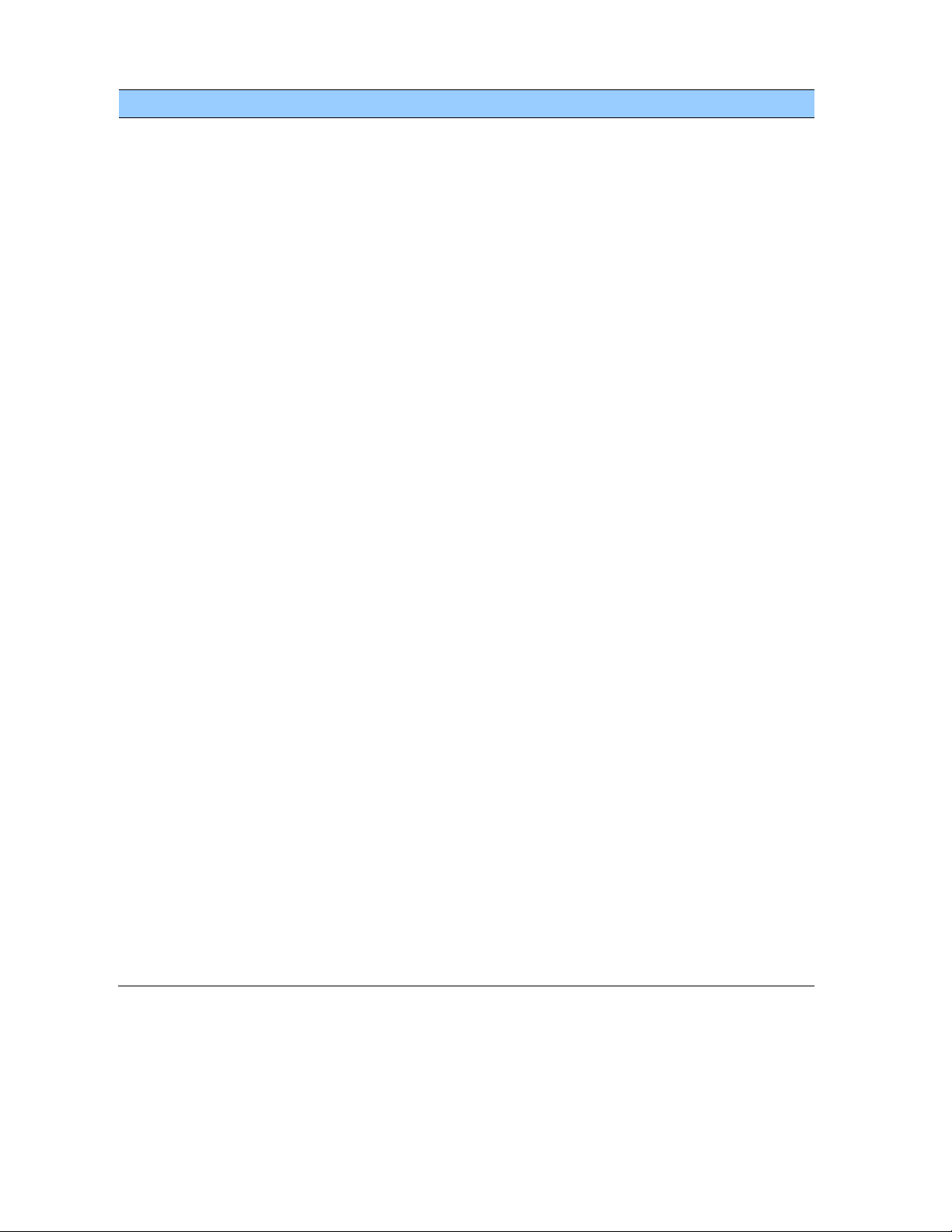
Output ID
Packet Description
Input ID
0x55
I/O options
0x35
0x56
velocity fix (ENU)
0x37, auto
0x57
status and values of last position and velocity
0x37
0x58
GPS system data acknowledge
0x38
0x59
Satellite enable/disable and health heed/ignore
0x39
0x5A
last raw measurement
0x3A
0x5B
Satellite ephemeris status
0x3B
0x5D
current satellite tracking status
0x3C
0x6C
All-in-view satellite selection
0x24
0x7B
NMEA message output
0x7A
0x83
double precision XYZ
0x37, auto
0x84
double precision LLA
0x37, auto
0xBB
receiver configuration
0xBB
0xBC
port configuration
0xBC
0x8F-02
UTC information
0x8E-02
0x8F-0B
Comprehensive time
Auto / Event
0x8F-20
Last fix with extra information (fixed point)
0x8E-20
0x8F-26
save configuration
0x8E-26
0x8F-41
stored manufacturing parameters
0x8E-41
0x8F-42
stored production parameters
0x8E-42
0x8F-4A
set PPS characteristics
0x8E-4A
0x8F-4D
Automatic packet output mask
0x8E-4D
0x8F-4E
PPS output option
0x8E-4E
0x8F-4F
Set PPS width
0x8E-4F
0x8F-A2
UTC/GPS timing
0x8E-A2
0x8F-A5
packet broadcast mask
0x8E-A5
0x8F-A6
self-survey commands
0x8E-A6
0x8F-A9
self-survey parameters
0x8E-A9
0x8F-AB
primary timing packet
auto
0x8F-AC
supplemental timing packet
Auto
0x8F-AD
UTC event time
Auto / Event
Packet descriptions
Command packets are sent from an external device, such as a computer or terminal, to the
receiver when requesting report packets, setting receiver parameters, or performing receiver
command operations such as resetting the receiver. Many command packets have a
ACUTIME™ 360 MULTI-GNSS SMART ANTENNA USER GUIDE P a g e | 55
Page 56
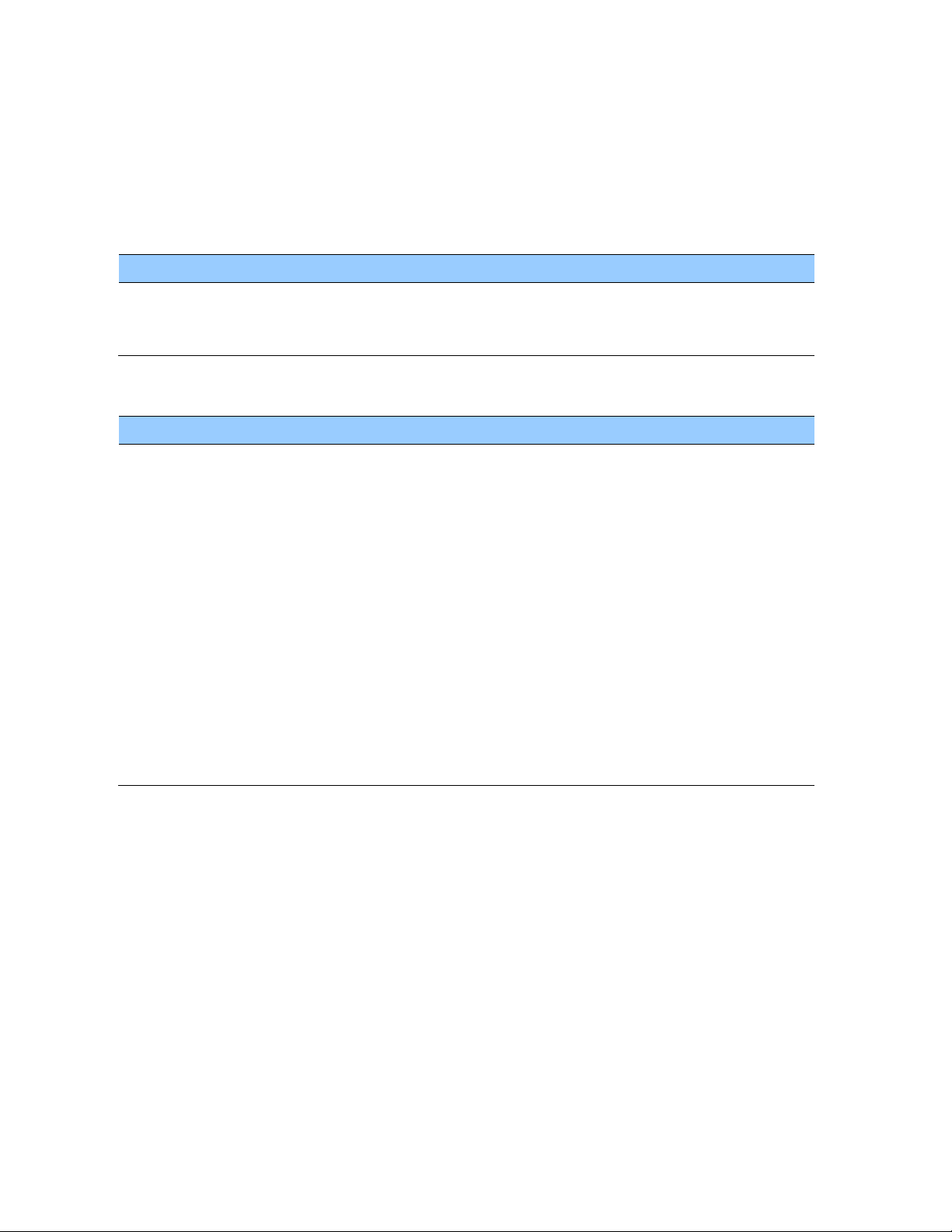
Byte
Item
Type
Value
Meaning
0
Packet ID
U8
0x1C
Packet ID 0x1C
1
Sub-code
U8
0x01
Sub-code 0x01 for software component
version information request
Byte
Item
Type
Value
Meaning
0
Packet ID
U8
0x1C
Packet ID 0x1C
1
Sub-code
U8
0x81
Sub-code 0x81 for software
component version information report
2
Reserved
U8
Any
Reserved
3
Major version
U8
Any
Firmware major version
4
Minor version
U8
Any
Firmware minor version
5
Build number
U8
Any
Firmware build number
6
Month
U8
1-12
Firmware build month
7
Day
U8
1-31
Firmware build day
8…9
Year
U16
Any
Firmware build year
10
Length of first module
name
U8
Any
The length of the product name (L1)
11… (10+L1)
Product name
U8
String
Product name in ASCII
corresponding report packet, which is sent to the external device in response to the command
packet. Some commands perform discrete operations and have no matching report packet
Command Packet 0x1C-01: Firmware Version
The command packet 0x1C: 01 may be issued to obtain the firmware version. The product
name is Acutime™360. The packet format is defined in the following table:
Report Packet 0x1C-81: Firmware component version information
Command Packet 0x1C-03: Hardware component version information
• The command packet 0x1C: 03 may be issued to obtain the hardware component
version information.
• The report packet is of variable length, depending on the length of the hardware ID.
• The serial number, build date fields, and the hardware ID are programmed into the
Acutime™360 at production.
• The hardware code for the Acutime™360 is 3032.
• ID for Acutime™360 is Acutime™360.
ACUTIME™ 360 MULTI-GNSS SMART ANTENNA USER GUIDE P a g e | 56
Page 57
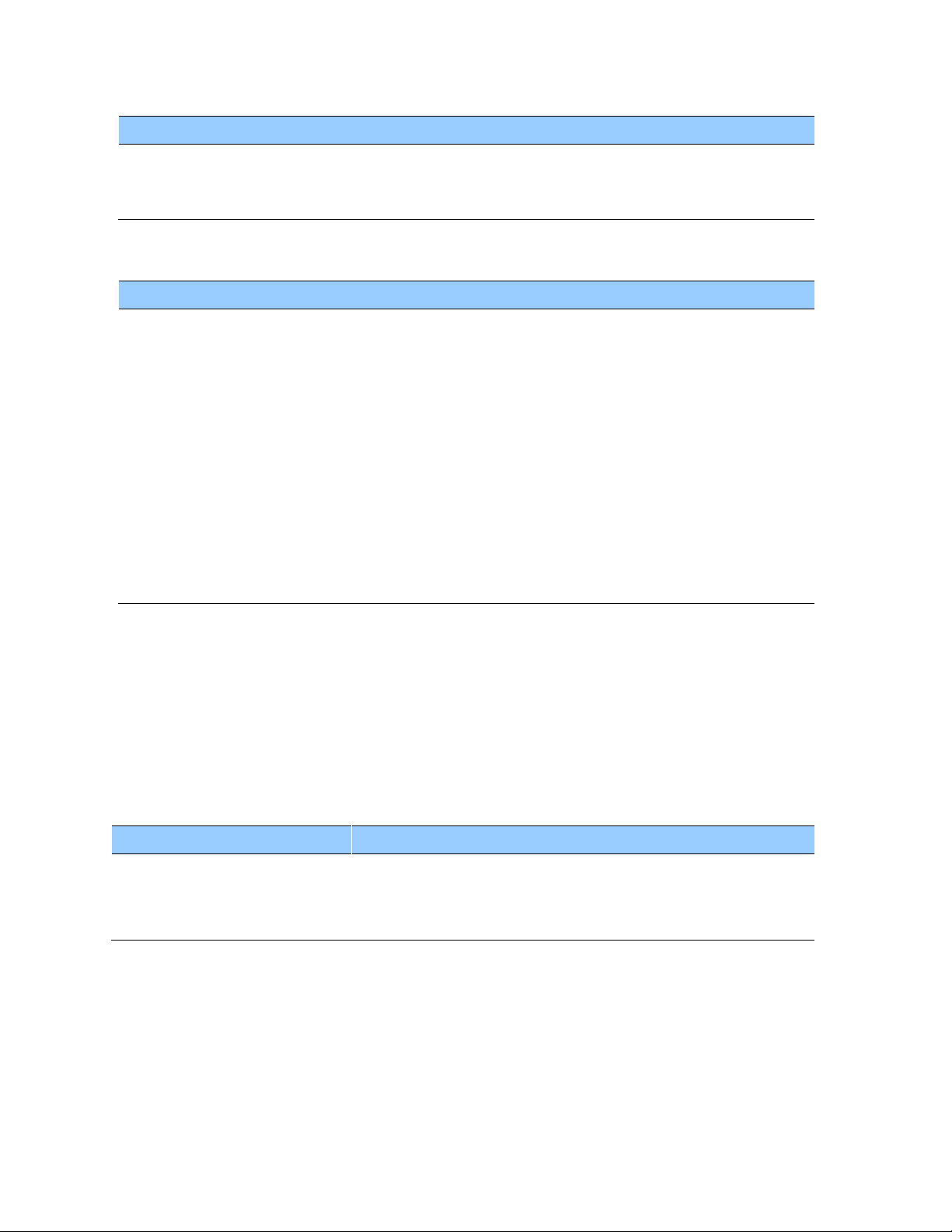
Byte
Item
Type
Value
Meaning
0
Packet ID
U8
0x1C
Packet ID 0x1C
1
Sub-code
U8
0x03
Sub-code 0x03 for hardware component
version information request
Byte
Item
Type
Value
Meaning
0
Packet ID
U8
0x1C
Packet ID 0x1C
1
Sub-code
U8
0x83
Sub-code 0x83 for hardware component
version information report
2 – 5
Serial number
U32
Any
Board serial number
6
Build day
U8
1-31
Day of the board's build date
7
Build month
U8
1-12
Month of the board's build date
8…9
Build year
U16
Any
Year of the board's build date
10
Build hour
U8
0-23
Hour of the board's build date
11…12
Hardware code
U16
0xBD8
Hardware code associated with Hardware ID
13
Length of HW ID
U8
Any
The length of the Hardware ID (L)
14... (13+L)
Hardware ID
U8
String
Hardware ID string in ASCII
Byte
Item
Type
Value
Response
0
Reset
U8
’K’ (0x4B)
Cold reset
’F’ (0x46)
Factory reset
’N’ (0x4E)
Clear navigation data and cold reset
The packet format is defined in the following table:
Report Packet 0x1C-83: Hardware component version information
Command Packet 0x1E: Initiate Cold or Factory Reset
This packet commands the Acutime™360 to perform either a cold reset, or a factory reset:
• A cold reset will clear the GNSS data (almanac, ephemeris, etc.) stored in RAM and is
equivalent to a power cycle.
• A factory reset will additionally restore the factory defaults of all configuration
parameters stored in flash memory.
Note – The factory reset command will delete the stored position and cause self-survey to
restart.
Command Packet 0x1F: Request Software Version
This packet requests information about the version of software in the Acutime™360. This
packet contains no data. The Acutime™360 returns packet 0x45.
ACUTIME™ 360 MULTI-GNSS SMART ANTENNA USER GUIDE P a g e | 57
Page 58

Byte
Item
Type
Units
0-3 X Single
Meters
4-7 Y Single
Meters
8-11
Z
Single
Meters
Command Packet 0x21: Current Time Request
This packet requests current GNSS time. This packet contains no data. The Acutime™360
returns packet 0x41.
Command Packet 0x23: Initial Position (XYZ Cartesian ECEF) Command
This packet provides the GNSS receiver with an approximate initial position in XYZ coordinates.
This packet is useful if you have moved more than about 100 meters since the previous fix.
Note – The GNSS receiver can initialize without any data from the user; this packet merely
reduces the time required for initialization.
This packet is ignored if the receiver is already calculating positions.
The origin is the earth’s center. The X-axis points toward the intersection of the equator and
the Greenwich meridian, the Y-axis points toward the intersection of the equator and the 90°
meridian, and the Z-axis points toward the North Pole. The cold-start default LLA (not XYZ)
position is 0, 0, 0.
Command Packet 0x24: Request GNSS Satellite Selection
This packet requests a list of satellites used for the current position/time fix. This packet
contains no data. The Acutime™360 returns packet 0x6C.
Command Packet 0x26: Health Request
This packet requests health and status information from the Acutime™360. This packet contains
no data. The Acutime™360 returns packets 0x46 and 0x4B.
Command Packet 0x27: Request Signal Levels
This packet requests signal levels for all satellites currently being tracked. This packet contains
no data. The Acutime™360 returns packet 0x47.
Command Packet 0x2B: Initial Position (Latitude, Longitude, Altitude)
This packet is used for A-GPS (GPS only) to set an approximate initial WGS-84 position (Latitude,
Longitude, and Altitude coordinates) for the receiver. This packet is useful if the user has moved
ACUTIME™ 360 MULTI-GNSS SMART ANTENNA USER GUIDE P a g e | 58
Page 59

Command Packet 0x2B Data Format (Double Precision)
Byte
Item
Type
Units
Description
0
Packet ID
UINT8
0x2B
1-8
Latitude
DOUBLE
Radians
+ for north, - for south
9-16
Longitude
DOUBLE
Radians
+ for east, - for west
17-24
Altitude
DOUBLE
Meters
25-28
Horizontal Uncertainty
SINGLE
meters
Default:30K Range: 0 ~
3000Km
29-32
Vertical Uncertainty
SINGLE
meters
Default:500 Range: 0 ~ 500m
Command Packet 0x2B Data Format (Single Precision)
Byte
Item
Type
Units
Description
0
Packet ID
UINT8
0x2B
1-4
Latitude
SINGLE
Radians
+ for north, - for south
5-8
Longitude
SINGLE
Radians
+ for east, - for west
9-12
Altitude
SINGLE
Meters
13-16
Horizontal Uncertainty
SINGLE
meters
Default: 30000
17-20
Vertical Uncertainty
SINGLE
meters
Default: 500
Byte
Item
Type
Description
0
Packet ID
U8
30
1-2
Year
U16
Four Digits of the year
3
UTC:Month
U8
1-12
4
UTC:Day of Month
U8
1-31
more than about 1,000Km since the previous fix. The GNSS receiver returns report packet 0x2B,
which indicates if the position was accepted by the receiver.
Note – The GNSS receiver can initialize itself without any data from the user; this packet merely
reduces the time required for initialization.
This packet is ignored if the receiver is already calculating positions. The data format is shown in
the table below.
Command Packet 0x2F: UTC Parameters Request
This packet requests the current UTC-GPS time offset (leap seconds). The packet has no data.
The receiver returns packet 0x4F.
Command packet 0x30: Set UTC Date and Time for future roll over date
This packet changes the Base week, to extend out the last valid WNRO number which would
normally be based on the firmware build date.
ACUTIME™ 360 MULTI-GNSS SMART ANTENNA USER GUIDE P a g e | 59
Page 60

5
UTC:Hour
U8
0-23
6
UTC:Min
U8
0-59
7
UTC:Sec
U8
0-59
Command Packet 0x31 Data Format (Single Precision)
Byte
Item
Type
Units
Description
0
Packet ID
UINT8
0x31
1-4
X-axis
SINGLE
Meters
4-8
Y-axis
SINGLE
Meters
9-12
Z-axis
SINGLE
Meters
Command Packet 0x31 Data Format (Double Precision)
Byte
Item
Type
Units
Description
0
Packet ID
UINT8
0x31
1-8
X-axis
DOUBLE
Meters
9-16
Y-axis
DOUBLE
Meters
17-24
Z-axis
DOUBLE
Meters
NOTE: Do not use a date earlier than the current firmware date.
Command Packet 0x31: Accurate Initial Position (XYZ Cartesian ECEF) Command
This packet is identical in content to packet 0x23; it provides an initial position to the
Acutime™360 in XYZ coordinates. However, the GNSS receiver assumes the position provided in
this packet to be accurate. This packet is used for satellite acquisition aiding in systems where
another source of position is available and in time transfer (one-satellite mode) applications.
For acquisition aiding, the position provided by the user to the Acutime™ 360 in this packet
should be accurate to a few kilometers. For high-accuracy time transfer, position should be
accurate to a few meters. T-RAIM flags come on if this position is not accurate enough.
Entering an accurate position sets the self-survey completion state to 100%. The Acutime™360
returns report packet 0x31, which indicates if the position was accepted by the receiver. The
uploaded position is not stored in flash memory unless it is stored with command packet 0x8E-
26. The input position is reported by packet 0x8F-AC.
Command Packet 0x32: Accurate Initial Position (Latitude, Longitude, Altitude)
This packet provides an accurate initial position to the Acutime™360 in latitude, longitude, and
altitude coordinates. Either the single precision or the double precision version of this packet
may be used, however, we recommend using the double precision version for greatest
accuracy. The Acutime™360 returns report packet 0x32, which indicates if the position was
ACUTIME™ 360 MULTI-GNSS SMART ANTENNA USER GUIDE P a g e | 60
Page 61

Byte
Item
Type
Units
0-3
Latitude
Single
Radians, north
4-7
Longitude
Single
Radians, east
8-11
Altitude
Single
Meters
Byte
Item
Type
Units
0-7
Latitude
Double
Radians, north
8-15
Longitude
Double
Radians, east
16-23
Altitude
Double
Meters
accepted by the receiver. The GNSS receiver uses this position for performing time-only fixes. If
a survey is in progress when this command is issued, the survey is aborted, and this position
data is used immediately. The coordinates entered must be in the WGS-84 datum. The
Acutime™360 will automatically switch to the over-determined timing mode. Note that this
position is not automatically saved to flash memory. If you want to save this position, first set
the position, wait at least 2 seconds and then use packet 8E-A6 to save the position.
Note – When converting from degrees to radians use the following value for PI:
3.1415926535898
Single precision data format
Double precision data format
Command Packet 0x35: Set or Request I/O Options
This packet requests the current I/O option states and allows the I/O option states to be set as
desired.
To request the option states without changing them, the user sends this packet with no data
bytes. To change any option states, the user includes 4 data bytes with the values. The I/O
options, their default states, and the byte values for all possible states are shown below. These
options can be set into non-volatile memory (flash ROM) with the 0x8E-26 command. The
Acutime™360 returns packet 0x55.
These abbreviations apply to the following table:
ALT (Altitude)
ECEF (Earth-centered, Earth-fixed) XYZ (Cartesian coordinates)
LLA (latitude, longitude, altitude)
HAE (height above ellipsoid)
WGS-84 (Earth model (ellipsoid))
MSL geoid (Earth (mean sea level) mode) UTC (coordinated universal time)
ACUTIME™ 360 MULTI-GNSS SMART ANTENNA USER GUIDE P a g e | 61
Page 62

Byte
Data Type
Bit
Value
Meaning
Associated Packet
0
Packet ID
0x35
1
Position
0 0 ECEF off
0x42 or 0x83
1 ECEF on
1 0
LLA off
0x4A or 0x84
1 LLA on
2 0
HAE (datum)
0x4A or 0x84
1 MSL geoid (Note 1)
3 0
reserved
4 0
single-precision position
0x42 / 4A 0x83 / 84
1 double-precision position
5-7 reserved
2 velocity
0 0 ECEF off
0x43
1 ECEF on
1 0
ENU off
0x56
1 ENU on
2-7 reserved
3 timing
0 0 Reserved
0x42, 0x43, 0x4A, 0x83,
1 Now use 0x8E-A2
0x84, 0x56,
4
Reserved
0-7 reserved
Note – When using the MSL altitude output, the current datum must be set to WGS-84.
Command Packet 0x37: Request Status and Values of Last Position
This packet requests information regarding the last position fix (normally used when the GNSS
receiver is not automatically outputting fixes). The Acutime™360 returns the position/velocity
auto packets specified in the 0x35 message as well as message 0x57. This packet contains no
data.
Command Packet 0x38: Request/Load Satellite System Data
This packet is used for A-GPS (GPS only). This packet requests current satellite data (almanac,
ephemeris, and so on) or permits loading initialization data from an external source (for
example, by extracting initialization data from an operating GNSS receiver unit through a data
logger or computer and then using that data to initialize a second GNSS receiver unit). The
Acutime™360 returns packet 0x58.
Note – The Acutime™360 can initialize itself without any data from the user; it merely requires
more time.
ACUTIME™ 360 MULTI-GNSS SMART ANTENNA USER GUIDE P a g e | 62
Page 63

Byte
Item
Type
Value
Meaning
0
Packet ID
U8
0x38
1
Operation
U8 1 Request data from GPS receiver
2 Load data into GPS receiver
2
Type of data
U8 2 Almanac
3 Health page, T_oa, WN_oa
4 Ionosphere
5 UTC
6 Ephemeris
3
Sat PRN#
U8
02
Data that is not satellite - ID specific
1-32
Satellite PRN number
4
Length (n)
U8 Number of bytes of data to be loaded
5 to n+3
Data
U8 Satellite data
Byte
Item
Type
Value
Description
0
Operation
BYTE
1
Enable for selection (default)
2 Disable for selection
3
Request enable or disable status on byte 1 selection
4 Heed health on satellite
5 Ignore health on satellite
6 Request heed or ignore health on byte 1 selection
1
SV Type
BYTE
0
All SVs 1
GPS
2 GLONASS
To request data without loading data, use only bytes 0 through 2; to load data, use all bytes.
Before loading data, observe the caution notice below. The data formats are located in Report
Packet 0x58.
WARNING – Loading all satellite data at once sends a lot of bytes to the unit, which could
overwhelm the unit’s serial receive buffer. Always wait for the acknowledge packet before
sending the next data block.
Command Packet 0x39: Satellite Attribute Database Command
Normally, the GNSS receiver selects only healthy satellites (based on transmitted values in the
ephemeris and almanac) that satisfy all mask values for use in the position solution. This
packet allows you to override the internal logic and force the receiver to either
unconditionally disable a particular satellite or to ignore a bad health flag. The GNSS receiver
returns packet 0x59 for operation modes 3 and 6 only.
ACUTIME™ 360 MULTI-GNSS SMART ANTENNA USER GUIDE P a g e | 63
Page 64
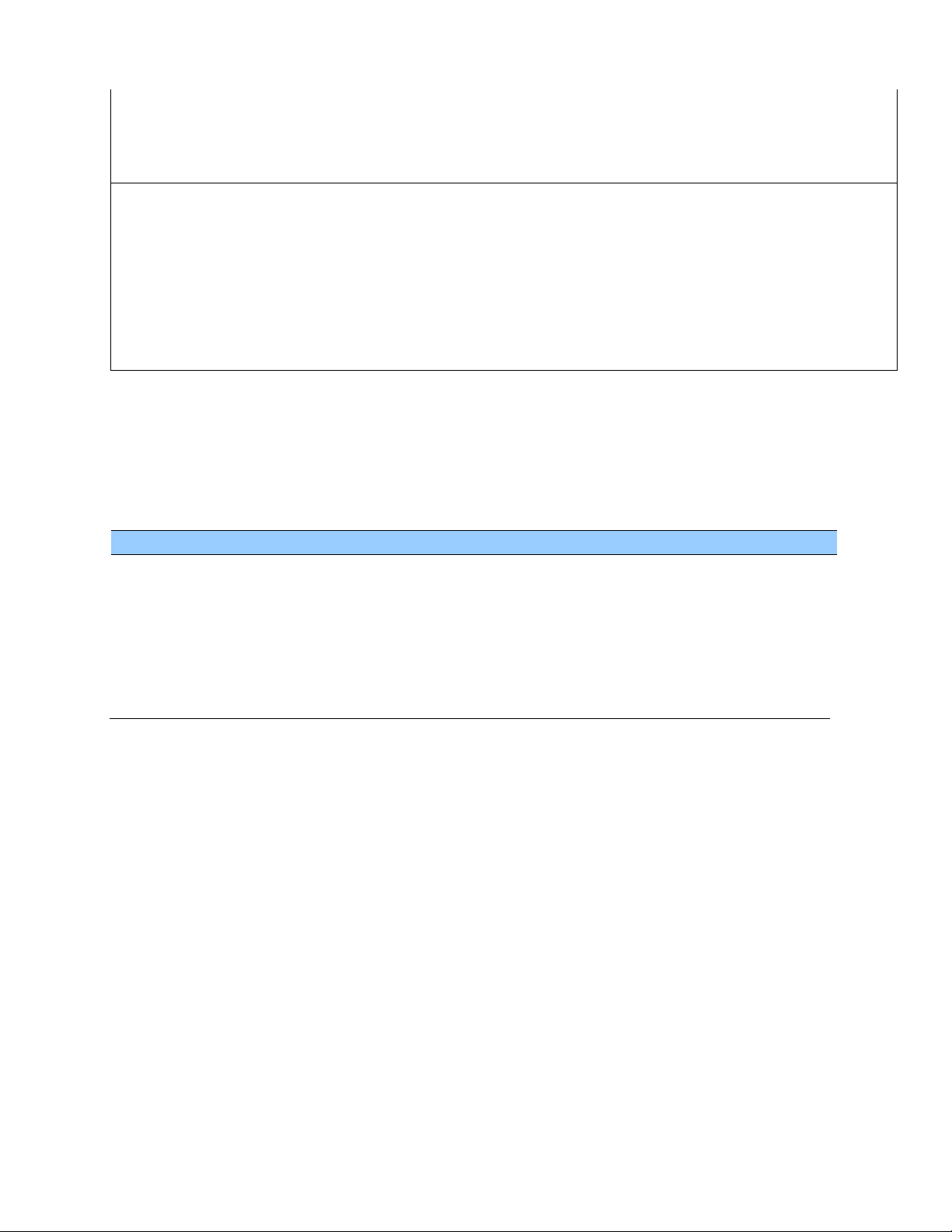
3 BeiDou 4
Galileo 5
QZSS
6 SBAS
2
SVID
BYTE
If byte 1 value:
0 then 0
All SVs 1 then 1-32
GPS 2 then 65-96
GLONASS 3 then 201-237
BeiDou 4 then 97-133
Galileo 5 then 193-195
QZSS
6 then 33-54
SBAS
Byte
Item
Type
Value
Description
0
Packet ID
UINT8
0x3A
1
Satellite PRN
UINT8
0
All SVs in current tracking list
Convert values
1-32
GPS
to Hexadecimal
65-96
GLONASS
97-133
Galileo
183,192,193,200
QZSS
201-237
BeiDou
NOTE: Send a WARM start command (0x1E 0x0E) after setting new values.
Command Packet 0x3A: Request last raw Measurement
This packet requests the most recent raw measurement data for one specified satellite. The
Acutime™360 returns packet 0x5A if data is available.
ACUTIME™ 360 MULTI-GNSS SMART ANTENNA USER GUIDE P a g e | 64
Page 65

Byte
Item
Type
Value
Meaning
1
Satellite #
BYTE
0
All satellites for which ephemeris data is available
1-32
Required satellite
Byte
Item
Type
Value
Description
0
Packet ID
UINT8
0x3C
1
Satellite PRN
UINT8
0
All SVs in current tracking list
Convert values
1-32
GPS
to Hexadecimal
65-96
GLONASS
97-133
Galileo
193,194,195
QZSS
201-237
BeiDou
Byte
Bit
Item
Type
Value
Meaning
0 Packet ID
U8
0x7A
1 Subcode
U8 0
2 Interval
U8
1-225
Fix interval in seconds
3 Reserved
U8 0 4
Reserved
U8 0 5 0
RMC
Bit 0 Off 1 On 1-7
Reserved
Bit 0 6 0
GGA
Bit 0 Off
1
On 1
GGL
Bit 0 Off
Command Packet 0x3B: Satellite Ephemeris Status Request (for GPS only)
This packet requests the current status of satellite ephemeris data. The Acutime™360 returns
packet 0x5B, if data is available.
Command Packet 0x3C: Request Current Satellite Tracking Status
This packet requests the current satellite tracking status. The GNSS receiver returns packet
0x5D if data is available.
Command Packet 0x7A: Set or Request NMEA Interval and Message Mask
The NMEA message determines whether or not a given NMEA message will be output. If the bit
for a message is set, the message will be sent every "interval" seconds. To determine the NMEA
interval and message mask, use the values shown below. While fixes are being generated the
output order is: ZDA, GGA, GLL, VTG, GSA, GSV, RMC.
ACUTIME™ 360 MULTI-GNSS SMART ANTENNA USER GUIDE P a g e | 65
Page 66
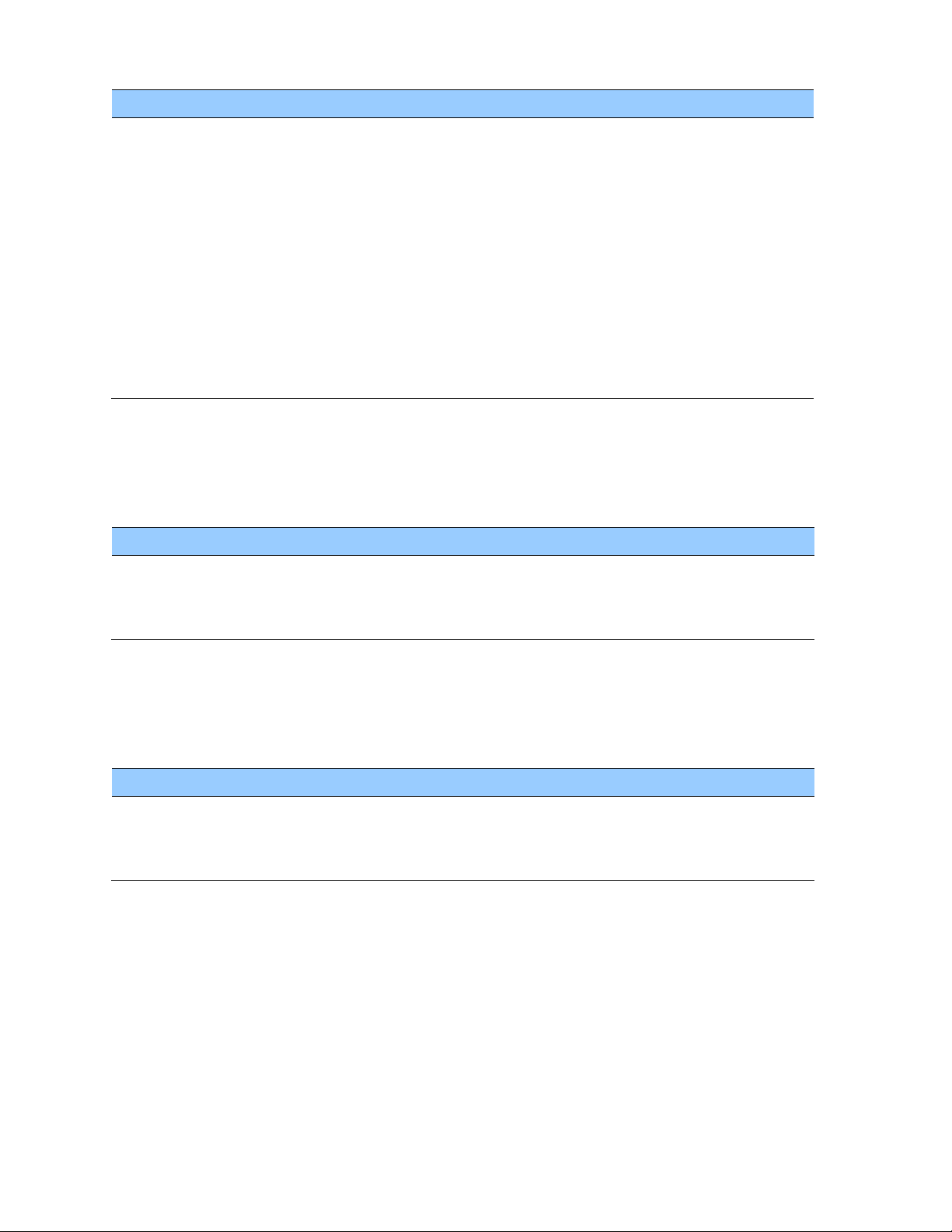
Byte
Bit
Item
Type
Value
Meaning
1
On 2
VTG
Bit 0 Off 1 On 3
GSV
Bit 0 Off 1 On 4
GSA
Bit 0 Off 1 On 5
ZDA
Bit 0 Off 1 On 6-7
Reserved
Bit 0
Byte
Item
Type
Value
Description
0
Status
U8 0 Position accepted
1 Position not accepted
1
Reserved
U8 0 Reserved
Byte
Item
Type
Value
Description
0
Status
U8 0 Position accepted
1 Position not accepted
1
Reserved
U8 0 Reserved
Report Packet 0x31: Accurate Initial Position (XYZ Cartesian ECEF)
This packet is sent in response to command packet 0x31. The packet indicates if the receiver
accepted the accurate initial position.
Report Packet 0x32: Accurate Initial Position (Latitude, Longitude, Altitude)
This packet is sent in response to command packet 0x32. The packet indicates if the receiver
accepted the accurate initial position.
ACUTIME™ 360 MULTI-GNSS SMART ANTENNA USER GUIDE P a g e | 66
Page 67
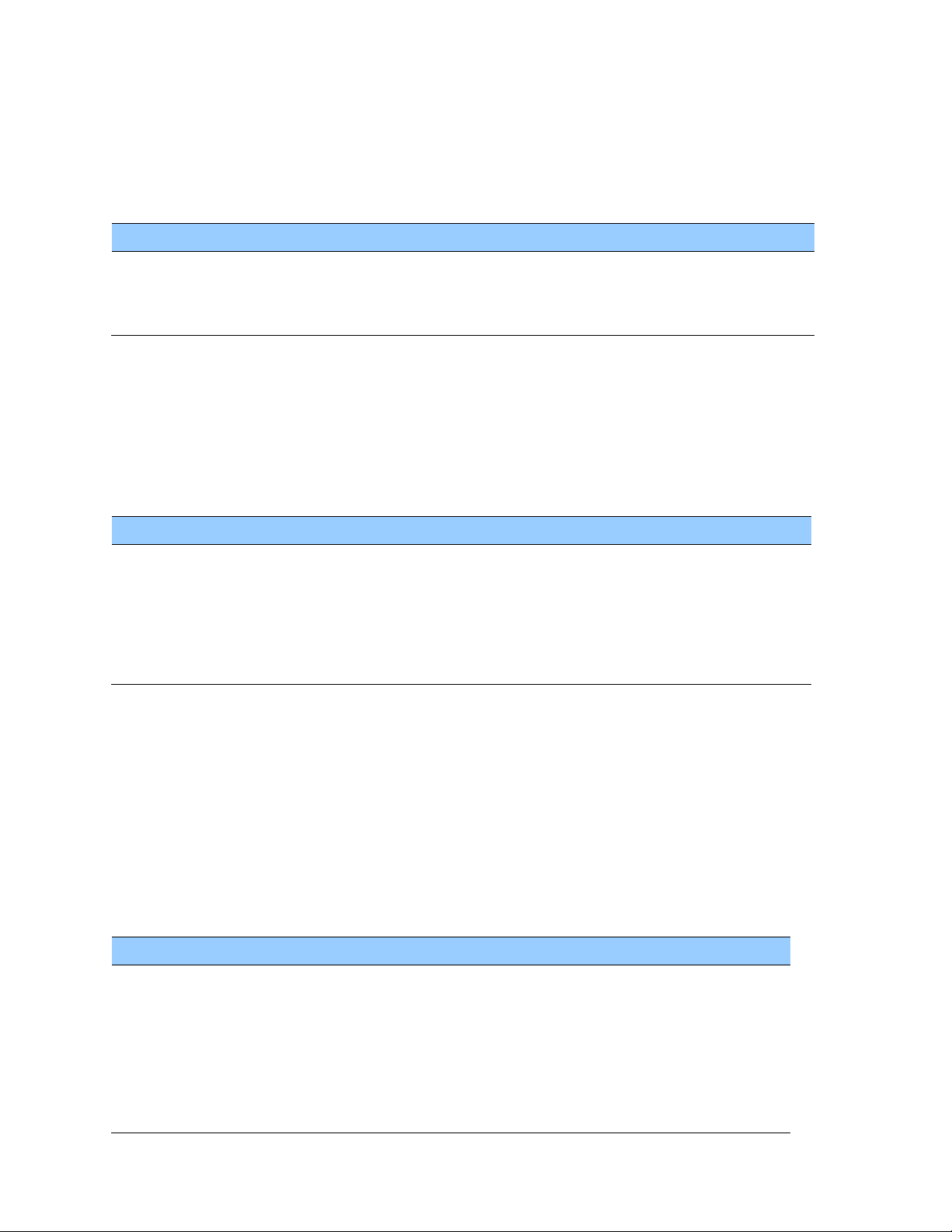
Byte
Item Type Units
0-3 GNSS time of week
Single
Seconds
4-5
GNSS week number
Integer
Weeks
6-9
UTC offset
Single
seconds
Byte
Item
Type
Value/Units
0
Packet ID
U8
0x42
1-4
X
Single
meters
5-8 Y Single
meters
9-12
Z
Single
meters
13-16
Time of fix
Single
seconds
Byte
Item
Type
Units
0
Packet ID
U8
0x43
1-4
X velocity
Single
meters/second
5-8
Y velocity
Single
meters/second
9-12
Z velocity
Single
meters/second
13-16
bias rate
Single
meters/second
17-20
time-of-fix
Single
Seconds
Report Packet 0x41: GPS Time Report
Legacy packet, use 0x8F-AB or 0x8F-AC instead.
This packet provides the current GNSS time of week and the week number. The GNSS receiver
sends this packet in response to packet 0x21.
Report Packet 0x42: Single-precision Position Fix
This packet provides current GNSS position fix in XYZ ECEF coordinates. If the I/O "position"
option is set to "XYZ ECEF" and the I/O "Precision-of-Position output" is set to single-precision,
then the GNSS receiver sends this packet each time a fix is computed and at start-up. The data
format is shown below.
The time-of-fix is in GNSS time or UTC as selected by the I/O "timing" option in command
packet 0x35. Packet 0x83 provides a double-precision version of this information.
Report Packet 0x43 Velocity Fix, XYZ ECEF
This packet provides current GNSS velocity fix in XYZ ECEF coordinates. If the I/O "velocity"
option (packet 0x35) is set to "XYZ ECEF", then the GNSS receiver sends this packet each time a
fix is computed or in response to packet 0x37. The data format is shown below. The time-of-fix
is in GPS, GLONASS or UTC as selected by the I/O "timing" option.
ACUTIME™ 360 MULTI-GNSS SMART ANTENNA USER GUIDE P a g e | 67
Page 68

Byte
Item
Type
Value
Description
0
Packet ID
UINT8
0x45
1
Application
Layer of the
firmware
UNIT8
Major version number of application
2
UNIT8
Minor version number of application
3
UNIT8
Month
4
UNIT8
Day 5 UNIT8
Year number minus 2000
6
GNSS Core
Layer of the
firmware
UNIT8
Major revision number of GNSS core
7
UNIT8
Minor revision number of GNSS core
8
UNIT8
Month
9
UNIT8
Day
10
UNIT8
Year number minus 2000
Byte Item
Type Value
Meaning
0 Status code
Byte
00 hex
Doing position fixes
01 hex
Do not have GPS time yet
03 hex
PDOP is too high
08 hex
No usable satellites
09 hex
Only 1 usable satellite
0A hex
Only 2 usable satellites
0B hex
Only 3 usable satellites
0C hex
The chosen satellite is unusable
BB hex
Have GPS time fix (OD mode)
1
Error codes
Byte
See Report Packet 0x46
Report Packet 0x45: Software Version Information
This packet provides information about the version of software in the Acutime™360. The GNSS
receiver sends this packet after power-on and in response to packet 0x1F.
Note – Bytes 0 through 4 are part of the application layer of the firmware, while bytes 5 through
9 are part of the GNSS core layer of the firmware.
Report Packet 0x46: Health of Receiver Report
This packet provides information about the satellite tracking status and the operational health
of the receiver. The receiver sends this packet after power-on or software-initiated resets, in
response to packet 0x26, during an update cycle, when a new satellite selection is attempted,
and when the receiver detects a change in its health. Packet 0x4B is always sent with this
packet. The data format is shown below:
ACUTIME™ 360 MULTI-GNSS SMART ANTENNA USER GUIDE P a g e | 68
Page 69
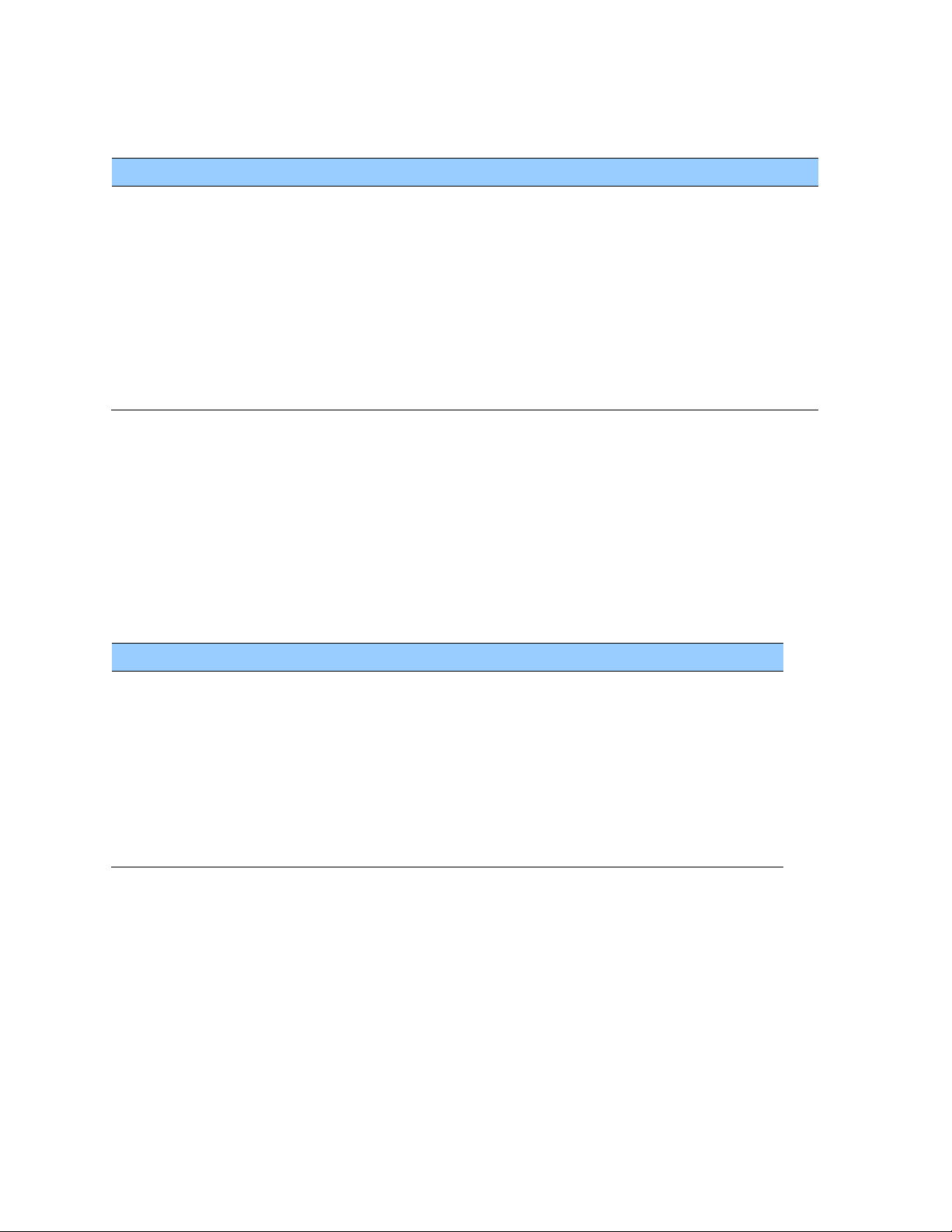
Error code bit position
Meaning if bit value = 1
0 (LSB)
Unused, always returned as ‘1’
1
Unused
2
Unused
3
Unused
4
Antenna feed line fault (open or short)
5
Antenna is shorted
6
Unused
7 (MSB)
unused
Byte
Item
Type
0
Packet ID
U8
1
count
U8 2 satellite number 1
U8
3-6
signal level 1
Single
7
satellite number 2
U8
8-11
signal level 2
Single
(etc.)
(etc.)
(etc.)
The error codes in Byte 1 of packet 0x46 are encoded into individual bits within the byte. The
bit positions and their meanings are shown below:
Report Packet 0x47: Signal Level for All Satellites Tracked
This packet provides received signal levels for all satellites currently being tracked or on which
tracking is being attempted (i.e., above the elevation mask and healthy according to the
almanac). The receiver sends this packet only in response to packet 0x27. The data format is
shown below. Up to 14 satellite number/signal level pairs may be sent, indicated by the count
field. Signal level is normally positive. If it is zero then that satellite has not yet been acquired.
The absolute value of signal level field is the last known signal level of that satellite.
Note – The signal level provided in this packet is a linear measure of the signal strength after
correlation or de-spreading. Units are in dB-Hz.
ACUTIME™ 360 MULTI-GNSS SMART ANTENNA USER GUIDE P a g e | 69
Page 70
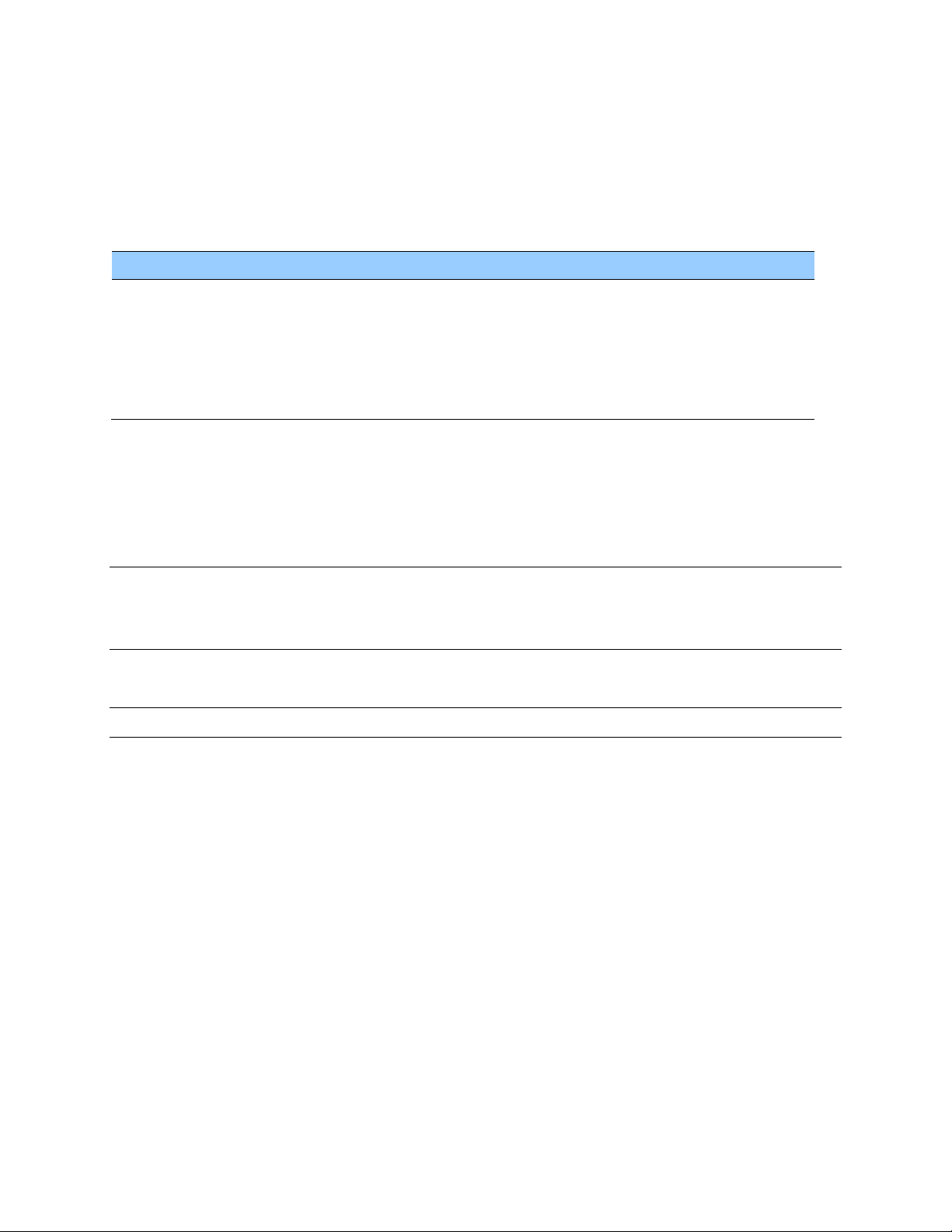
Byte
Item
Type
Units
0-3
latitude
Single
radians: + for north, - for south
4-7
longitude
Single
radians: + for east, - for west
8-11
altitude
Single
meters
12-15
clock Bias
Single
meters (always relative to GPS)
16-19
time of fix
Single
seconds
Report Packet 0x4A: Single Precision LLA Position Fix
The packet provides current GNSS position fix in LLA (latitude, longitude, and altitude)
coordinates. If the I/O position option is set to "LLA" and the I/O precision of position output is
set to single precision, then the receiver sends this packet each time a fix is computed. The data
format is shown below:
The LLA conversion is done according to the datum selected; the default is WGS-84. Altitude is
referred to the datum or the MSL Geoid, depending on which I/O LLA altitude option is selected
with packet 0x35. The time of fix is in GPS, GLONASS time or UTC, depending on which I/O
timing option is selected.
CAUTION – When converting from radians to degrees, significant and readily visible errors will
be introduced by use of an insufficiently precise approximation for the constant π (pi). The
value of a constant π as specified in ICDGPS-200 is 3.1415926535898.
CAUTION – The MSL option is only valid with the WGS-84 datum. Do not use other datums.
ACUTIME™ 360 MULTI-GNSS SMART ANTENNA USER GUIDE P a g e | 70
Page 71
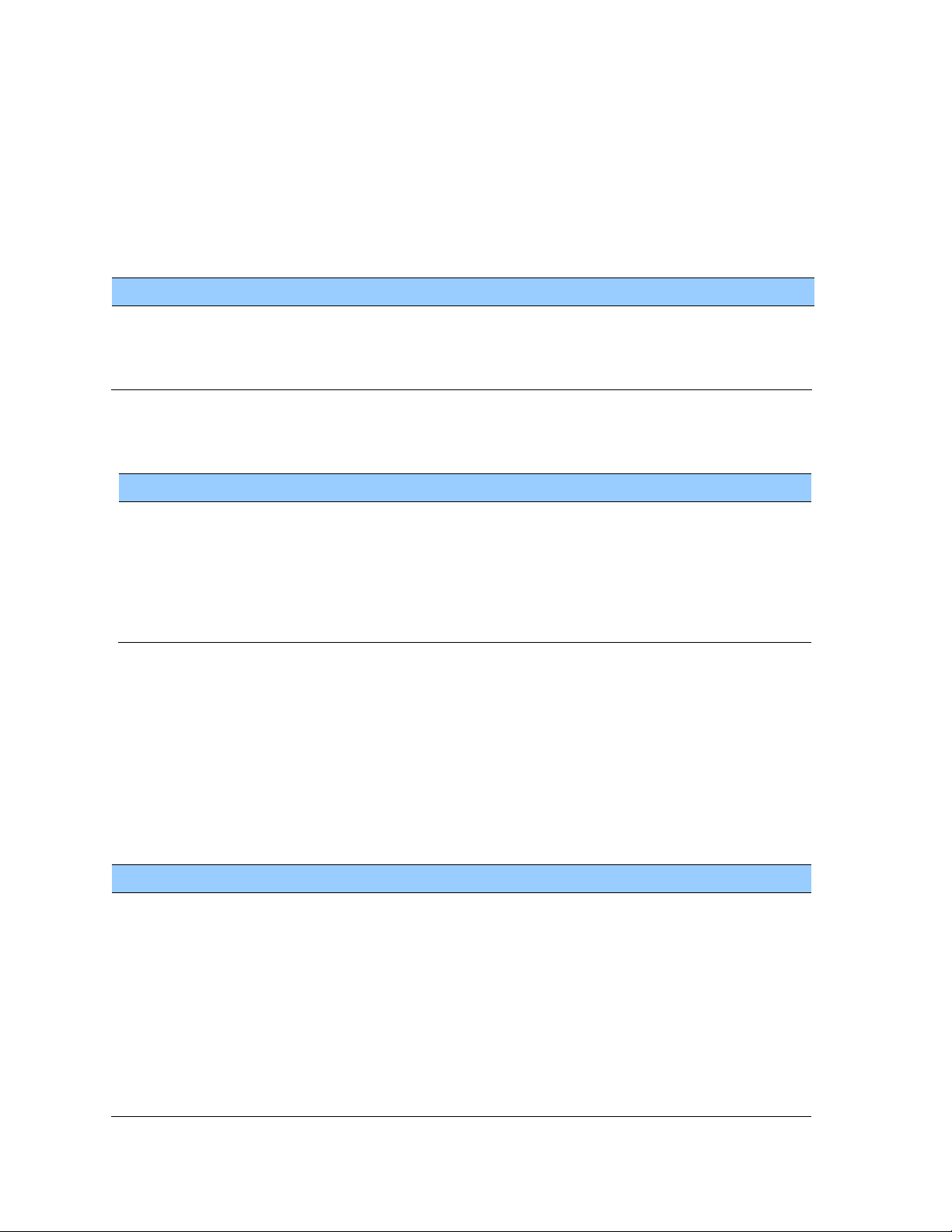
Byte
Item
Type
Meaning
0 Machine ID
BYTE
32
1
Status 1
BYTE
See below for the Status 1 codes
2
Status 2
BYTE
Superpackets are supported
Status 1 Bit Position
Meaning if bit value = 1
0 (LSB)
Not used
1
Not used
2
Not used
3
The Almanac stored in the receiver is not complete & current
4-7
Not used
Byte
Value
Type
0-7 A0
Double
8-11
A1
Single
12-13
ΔTLS
Integer
14-17
TOT
Single
18-19
WNT
Integer
20-21
WN
LSF
Integer
22-23
DN
Integer
24-25
ΔT
LSF
Integer
Report Packet 0x4B: Machine/Code ID and Additional Status Report
The Acutime™360 transmits this packet in response to packet 0x26 and following a change in
state. This packet identifies the receiver and may present error messages. Packet 0x46 is always
sent with this packet. The machine ID can be used by equipment communicating with the
receiver to determine the type of receiver to which the equipment is connected. Then the
interpretation and use of packets can be adjusted accordingly.
The status codes are encoded into individual bits within the bytes:
Report Packet 0x4F: UTC Parameters Report
This packet is sent in response to command packet 0x2F and contains 26 bytes. It reports the
UTC information broadcast by the GPS system. For details on the meanings of the following
parameters, consult ICD-200, Sections 20.3.3.5.2.4, 20.3.3.5.1.8, and Table 20-IX.
On the simplest level, to get UTC time from GPS time, subtract ΔTLS seconds. The other
information contained in this packet indicates when the next leap second is scheduled to occur.
ACUTIME™ 360 MULTI-GNSS SMART ANTENNA USER GUIDE P a g e | 71
Page 72
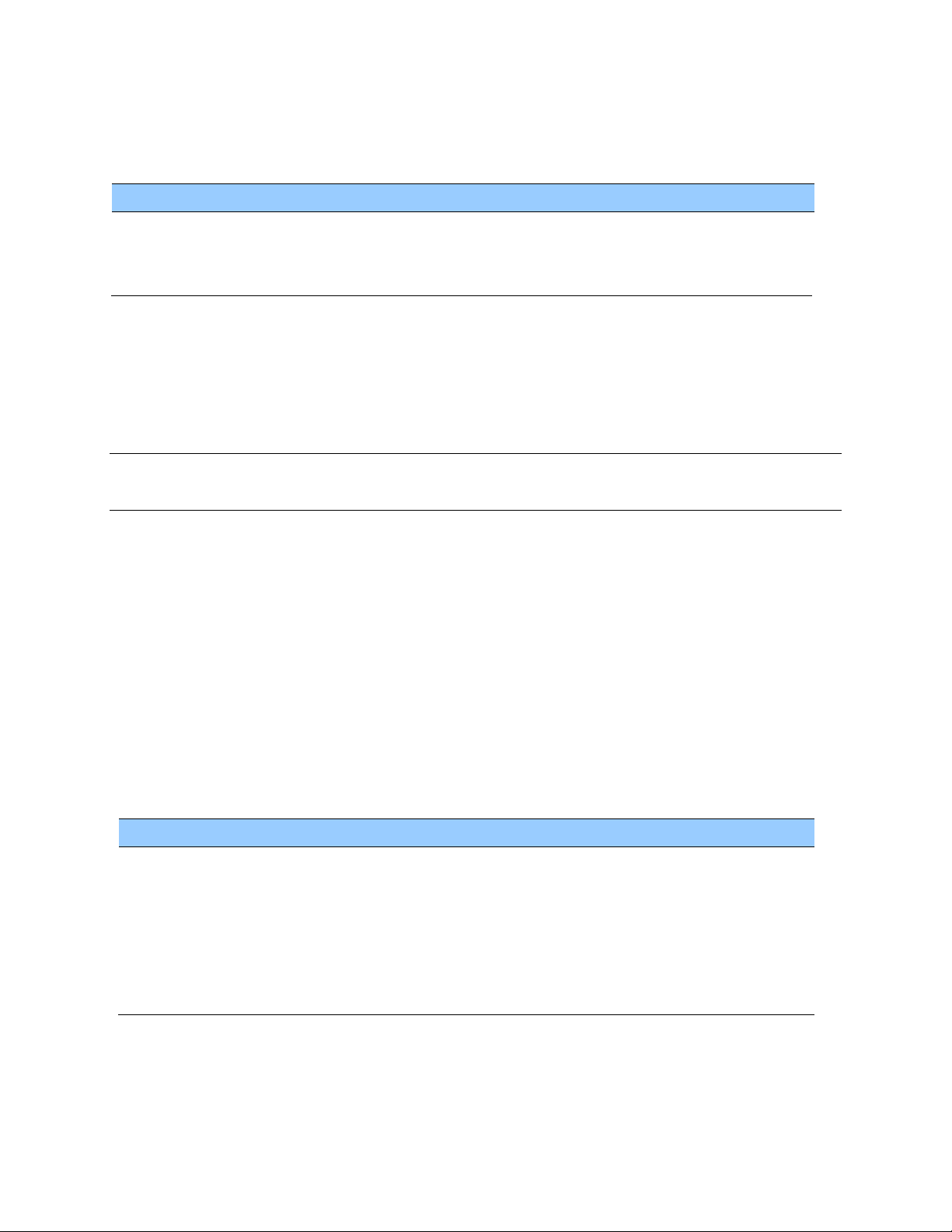
Byte
Item
Type
Units
0-3 Bias
Single
Meters
4-7
Bias rate
Single
Meters/second
8-11
Time of fix
Single
seconds
Byte
Item
Type
Units
0
Packet ID
U8
0x56
1-4
East Velocity
Single
m/s; + for east, - for west
5-8
North Velocity
Single
m/s; + for north, - for south
9-12
up velocity
Single
m/s; + for up, - for down
13-16
clock bias rate
Single
m/s
17-20
time-of-fix
Single
seconds
Report Packet 0x54: Bias and Bias Rate Report
The receiver sends this packet to provide the computed clock-only solution when the receiver is
in the manual or automatic Over-determined Clock Mode or Time Only (1-SV) Mode.
The bias is the offset of the receiver internal time clock from GPS time. Bias is expressed as
meters of apparent range from the satellites, and corrects the 1 PPS output. Bias rate is the
frequency error of the receiver internal oscillator. It is expressed as apparent range rate. Timeof-fix is in GPS or UTC time as selected by the I/O “timing” option in packet 0x35.
CAUTION – For accurate interpretation of the propagation delay, the precise constant for the
speed of light must be used. The ICD-200 value for the speed of light is 299,792,458 m/s.
Report Packet 0x55 I/O Options
This packet provides the current I/O option states in response to packet 0x35 request. The data
format is the same as for packet.
Report Packet 0x56: Velocity Fix, East-North-Up (ENU)
If East-North-Up (ENU) coordinates have been selected for the I/O "velocity" option, the
receiver sends this packet under the following conditions:
• Each time that a fix is computed
• In response to packet 0x37 (last known fix) The data format is shown below.
Note – The time-of-fix is in GPS or UTC time as selected by the I/O "timing" option.
ACUTIME™ 360 MULTI-GNSS SMART ANTENNA USER GUIDE P a g e | 72
Page 73
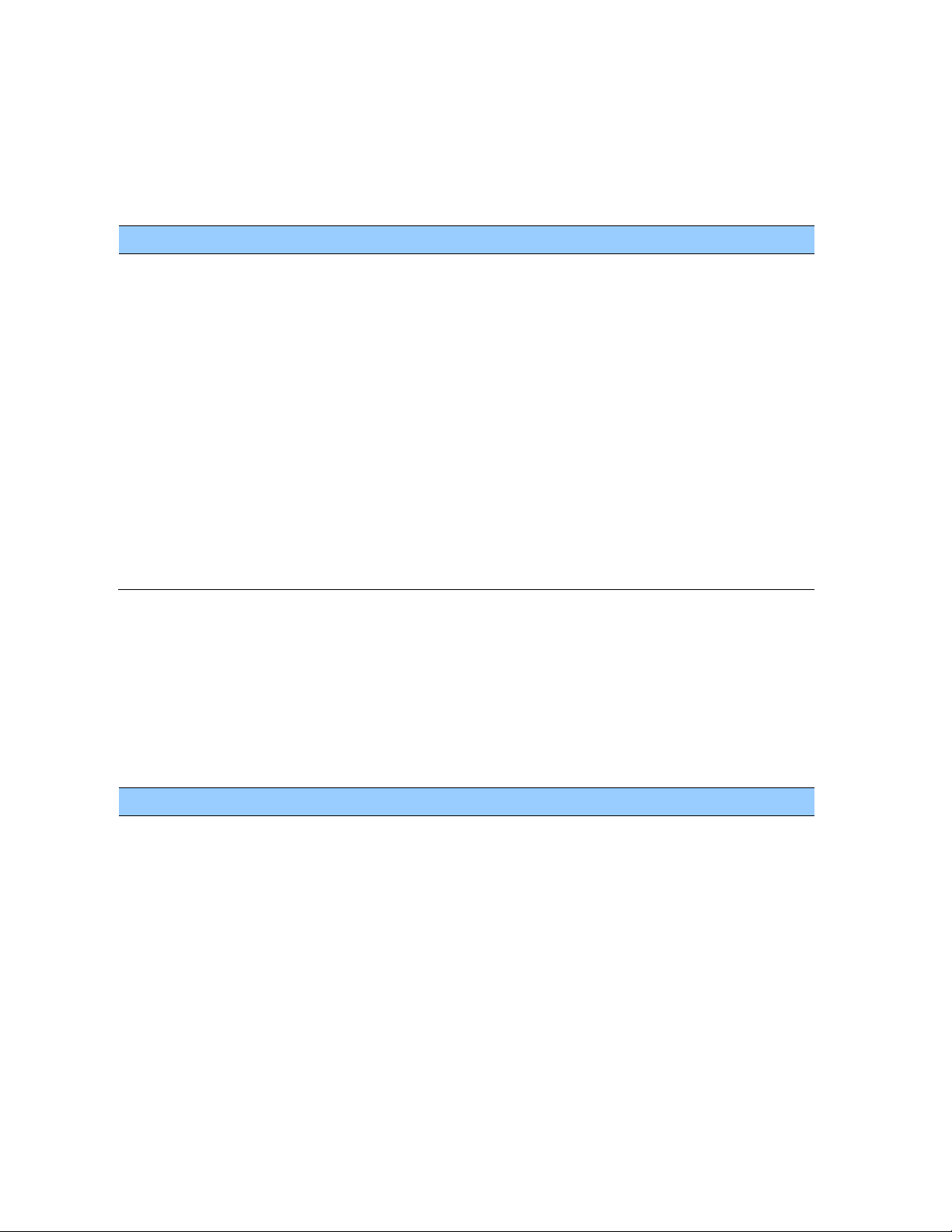
Byte
Item
Type
Value
Meaning
0
Packet ID
U8
0x57
1
source of info
U8 0 Old fix
1 New fix
2
Tracking mode
U8 0 No previous fix
1 Time only -SV
2 Not used
3 2D 4
3D 5
over-determined clock
6 Not used
3-6
time of last fix
Single
seconds GPS time
7-8
week of last fix
U16
weeks
Byte
Item
Type
Value
Definition
0
Packet ID
U8
0x58
1
Operation
U8 2 Data out
3 No data on SV
2
Type of data
U8 1 Not used
2 Almanac
3 Health page, T_oa, WN_oa
4 Ionosphere
5 UTC
6 GPS Ephemeris
3
Sat PRN #
U8 0 Data that is not satellite ID-specific
1 to 32
Satellite PRN number
Report Packet 0x57: Information about Last Computed Fix
This packet provides information concerning the time and origin of the previous position fix.
The receiver sends this packet, among others, in response to packet 0x37. The data format is
shown below.
Report Packet 0x58: Satellite System Data/Acknowledge from Receiver
This packet provides GPS data (almanac, ephemeris, and so on). The receiver sends this packet
in response to Packet 0x38 (acknowledging the loading of data). The data format is shown
below.
Data Format
ACUTIME™ 360 MULTI-GNSS SMART ANTENNA USER GUIDE P a g e | 73
Page 74

Byte
Item
Type
Value
Definition
4
Length (n)
U8 Byte count
5 to n+4
Data
nBytes
Byte
Item
Type
Definition / ICD-GPS-200
5
t_oa_raw
U8
Sec 20.3.3.5.1.2
6
SV_HEALTH
U8
Sec 20.3.3.5.1.2
7-10
e
Single
Sec 20.3.3.5.1.2
11-14
t_oa
Single
Sec 20.3.3.5.1.2
15-18
i_o
Single
Sec 20.3.3.5.1.2
19-22
OMEGADOT
Single
Sec 20.3.3.5.1.2
23-26
sqrt_A
Single
Sec 20.3.3.5.1.2
27-30
OMEGA_0
Single
Sec 20.3.3.5.1.2
31-34
OMEGA
Single
Sec 20.3.3.5.1.2
35-38
M_0
Single
Sec 20.3.3.5.1.2
39-42
a_f0
Single
Sec 20.3.3.5.1.2
43-46
a_f1
Single
Sec 20.3.3.5.1.2
47-50
Axis
Single
Sec 20.3.3.5.1.2
51-54
n
Single
Sec 20.3.3.5.1.2
55-58
OMEGA_n
Single
Sec 20.3.3.5.1.2
59-62
ODOT_n
Single
Sec 20.3.3.5.1.2
63-66
t_zs
U16
Sec 20.3.3.5.1.2, see Note 2.
67-68
weeknum
U16
Sec 20.3.3.5.1.2
69-70
WN_oa
U16
Sec 20.3.3.5.1.2
Byte
Item
Type
Definition / ICD-GPS-200
5
week number for health
U8
Sec 20.3.3.5.1.3
6-37
SV health
U8
Sec 20.3.3.5.1.3
38
t_oa for health
U8
Sec 20.3.3.5.1.3
39
current t_oa
U8
units = seconds/2048
40-41
current week #
U16
Almanac parameters
Note – All angles are in radians. If data is not available, t_zc is set to -1.0.
Satellite health
ACUTIME™ 360 MULTI-GNSS SMART ANTENNA USER GUIDE P a g e | 74
Page 75
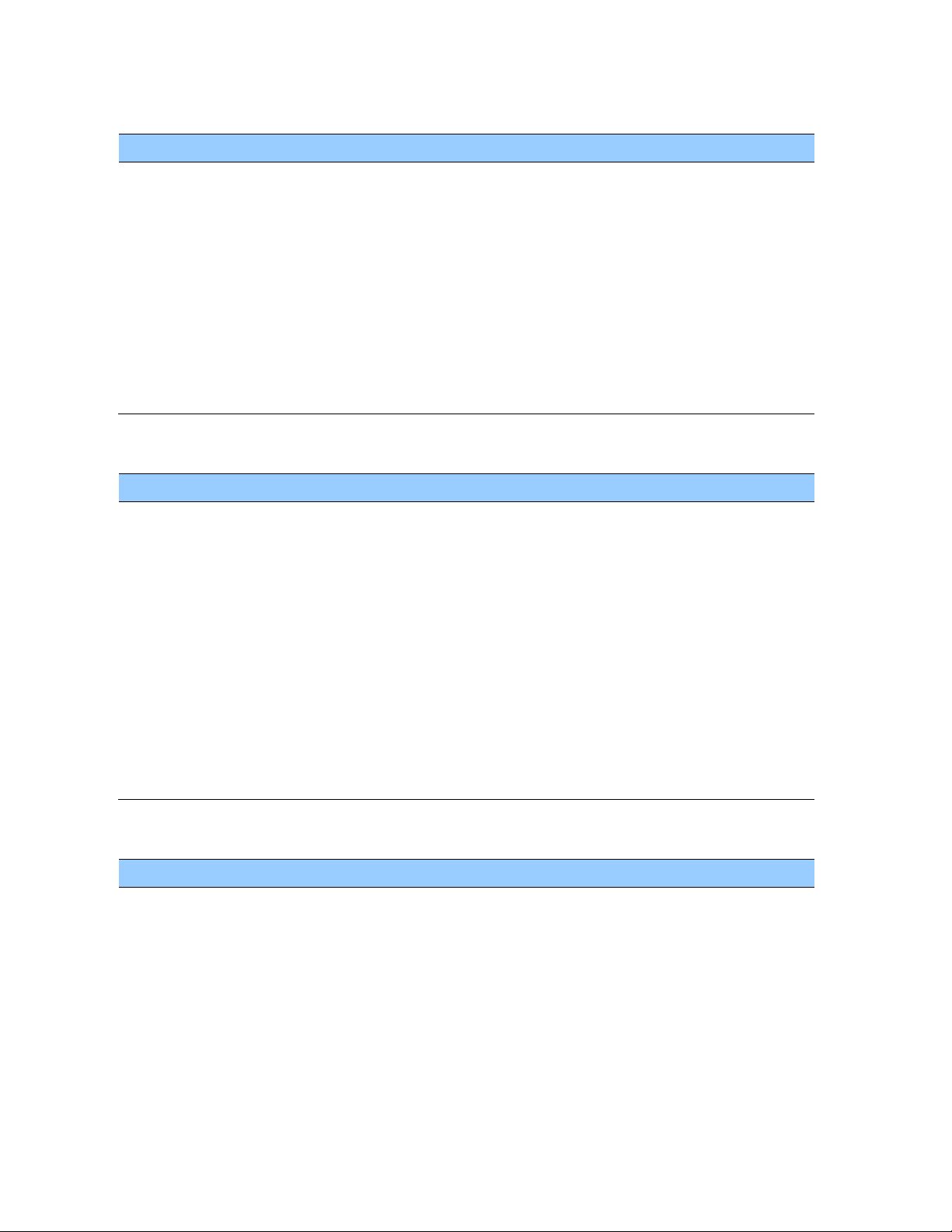
Byte
Item
Type
Definition / ICD-GPS-200
5-12
not used
13-16
α0
Single
Sec 20.3.3.5.1.9
17-20
α1
Single
Sec 20.3.3.5.1.9
21-24
α2
Single
Sec 20.3.3.5.1.9
25-28
α3
Single
Sec 20.3.3.5.1.9
29-32
β0
Single
Sec 20.3.3.5.1.9
33-36
β1
Single
Sec 20.3.3.5.1.9
37-40
β2
Single
Sec 20.3.3.5.1.9
41-44
β3
Single
Sec 20.3.3.5.1.9
Byte
Item
Type
Meaning
5-17
not used
18-25
A0
Double
Sec 20.3.3.5.1.8
26-29
A1
ΔtLS
Single
S16
Sec 20.3.3.5.1.8
Sec 20.3.3.5.1.8
30-31
tot
Single
Sec 20.3.3.5.1.8
32-35
WNt
U16
Sec 20.3.3.5.1.8
36-37
WNLSF
U16
Sec 20.3.3.5.1.8
38-39
DN
U16
Sec 20.3.3.5.1.8
40-41
ΔtLSf
S16
Sec 20.3.3.5.1.8
Byte
Item
Type
Meaning
5
SV number
U8
SV PRN number
6-9
t_ephem
Single
time of collection (note, if data is missing or
invalid, t_ephem will be negative)
10-11
week number
U16
GPS week number 0 thru 1023
12
codeL2
Sec 20.3.3.3, Table 20-I
13
L2Pdata
Sec 20.3.3.3, Table 20-I
14
SV accuracy raw
U8
Sec 20.3.3.3, Table 20-I
15
SV health
U8
Sec 20.3.3.3, Table 20-I
16-17
IODC
U16
Sec 20.3.3.3, Table 20-I
Ionosphere parameters
UTC parameters
Ephemeris data
ACUTIME™ 360 MULTI-GNSS SMART ANTENNA USER GUIDE P a g e | 75
Page 76

Byte
Item
Type
Meaning
18-21
tGD
Single
Sec 20.3.3.3, Table 20-I
22-25
toc
Single
Sec 20.3.3.3, Table 20-I
26-29
af2
Single
Sec 20.3.3.3, Table 20-I
30-33
af1
Single
Sec 20.3.3.3, Table 20-I
34-37
afo
Single
Sec 20.3.3.3, Table 20-I
38-41
SV accuracy
Single
Sec 20.3.3.3, Table 20-I
42
IODE
U8
Sec 20.3.3.4
43
fit_interval
U8
Sec 20.3.3.4
44-47
Crs
Single
Sec 20.3.3.4
48-51
Δn
Single
Sec 20.3.3.4
52-59
M0
Double
Sec 20.3.3.4
60-63
Cuc
Single
Sec 20.3.3.4, radians
64-71
e
Double
Sec 20.3.3.4
72-75
CUS
Single
Sec 20.3.3.4, radians
76-83
sqrt(A)
Double
Sec 20.3.3.4
84-87
toe
Single
Sec 20.3.3.4
88-91
Cic
Single
Sec 20.3.3.4
92-99
OMEGA_0
Double
Sec 20.3.3.4
100-103
Cis
Single
Sec 20.3.3.4
104-111
io
Double
Sec 20.3.3.4
112-115
Crc
Single
Sec 20.3.3.4
116-123
OMEGA
Double
Sec 20.3.3.4
124-127
OMEGADOT
Single
Sec 20.3.3.4
128-131
IDOT
Single
Sec 20.3.3.4
132-139
Axis
Double
= (sqrt_A)2
140-147
n
Double
derived from delta_n
148-155
r1me2
Double
= sqrt (1.0-e2)
156-163
OMEGA_n
Double
derived from OMEGA_0, OMEGADOT
163-171
ODOT_n
Double
derived from OMEGADOT
ACUTIME™ 360 MULTI-GNSS SMART ANTENNA USER GUIDE P a g e | 76
Page 77

Byte
Item
Type
Value
Description
0
Operation
BYTE
3
Request enable or disable status on byte 1 selection
6 Request heed or ignore health on byte 1 selection
1
SV Type
BYTE
1 then 1-32
GPS
2 then 65-96
GLONASS 3 then 201-237
BeiDou 4 then 97-133
Galileo 5 then 193-195
QZSS
6 then 33-54
SBAS
2~38
SVID
BYTE
1 byte per SV (depends
on byte 0 value)
0 Enable SV selection or head SV health
1 Disable SV selection or ignore SV health
Byte
Item
Type
Units
0
Packet ID
U8
0x5A
1
SV PRN number
Single
2-5
Sample length
single
milliseconds
6-9
Signal level
single
dB-Hz
10-13
Code phase
single
1/16th chip
14-17
Doppler
single
Hertz @ L1
18-25
time of measurement
double
seconds
Report Packet 0x59: Satellite Attributes Database Report
This packet is returned in response to packet 0x39 if operation mode 3 or 6 is used with
packet 0x39.
Normally the GNSS receiver selects only healthy satellites (based on transmitted values in the
ephemeris and almanac) that satisfy all mask values, for use in the position solution.
Packet 0x59 indicates whether or not each satellite is allowed to be selected for use in the
position solution, and whether each satellite’s health is to be heeded or ignored.
Note – When viewing the satellite disabled list, the satellites are not numbered but are in
numerical order. The disabled satellites are signified by a 1 and enabled satellites are signified
by a 0.
Report Packet 0x5A: Raw Data Measurement Data
Packet 0x5A provides raw GNSS measurement data. If the packet 0x35 auxiliary option byte bit
1 is set, this packet is sent automatically as measurements are taken.
Note – The sample length is the number of milliseconds over which the sample was averaged.
ACUTIME™ 360 MULTI-GNSS SMART ANTENNA USER GUIDE P a g e | 77
Page 78

Note – The code phase value is the average delay over the sample interval of the received C/A
code, and is measured with respect to the receiver's millisecond timing reference.
Signal level
The Signal Level (byte 6) is a linear approximation of C/N0 which is stated in antenna amplitude
measurement units (AMUs), a Trimble devised unit.
The C/N0 is affected by five basic parameters:
• signal strength from the GPS satellite
• receiver/antenna gain
• pre-amplifier noise figure
• receiver noise bandwidth
• accumulator sample rate and statistics
Codephase
The codephase (byte 10) value is the average delay over the sample interval of the received C/A
code and is measured with respect to the receiver's millisecond timing reference. Thus, it
includes all receiver, satellite, and propagation biases and errors. It is expressed in 1/16th of a
C/A code chip.
Doppler
The Doppler (byte 14) value is apparent carrier frequency offset averaged over the sample
interval. It is measured with respect to the nominal GPS L1 frequency of 1575.42 MHz,
referenced to the receiver's internal oscillator. Thus, it includes all receiver and satellite clock
frequency errors. It is expressed in Hertz at the L1 carrier.
Time of measurement
The time of measurement (Byte 18) is the center of the sample interval adjusted by adding the
receiver-supplied codephase (modulo mS) to a user-determined integer number of mS between
receiver and satellite.
The receiver codephase resolution is 1/16th of a C/A code chip. This corresponds to:
1/16 × C/A code chip ≈ 977.517ns/16 ≈ 61.0948 ns
≈ 61.0948 × speed of light, m/s
≈ 18.3158 meters
The integer millisecond portion of the pseudo-range must then be derived by utilizing the
approximate receiver and satellite positions. Rough receiver position (within a few hundred
ACUTIME™ 360 MULTI-GNSS SMART ANTENNA USER GUIDE P a g e | 78
Page 79

Byte
Item
Type
Units
0
Packet ID
U8
0x5B
1
Satellite PRN number
Byte
2-5
Time of Collection
Single
seconds
6
Health
Byte
7
IODE
Byte
8-11
toe
Single
seconds
12
Fit Interval Flag
Byte
13-16
SV Accuracy (URA)
Single
meters
Byte
Bit
Item
Type
Value
Meaning
0 Packet ID
U8
0x5D
1 SV PRN number
U8 2
channel number
UINT8
Channel number minus1
3 acquisition flag
UNIT8
0
never acquired
1
acquired
2
re-opened search
kilometers) must be known; the satellite position can be found in its almanac/ephemeris data.
Each mS integer corresponds to:
C/A code epoch × speed of light = 1 ms × speed of light m/s
≈ 300 km (approximate)
≈ 299.792458 km (precise)
The satellite time-of-transmission for a measurement can be reconstructed using the code
phase, the time of measurement, and the user-determined integer number of milliseconds.
Report Packet 0x5B: Satellite Ephemeris Status Report (GPS only)
This packet is sent in response to packet 0x3B and optionally, when a new ephemeris (based on
IODE) is received. It contains information on the status of the ephemeris in the receiver for a
given satellite.
The satellite PRN number is in the range 1–32. Time of Collection is the GPS time when this
ephemeris data was collected from the satellite. Health is the 6-bit ephemeris health. IODE, toe,
and Fit Interval Flag are as described in ICD-GPS-200. SV Accuracy (URA) is converted to meters
from the 4-bit code as described in ICD-GPS-200.
Report Packet 0x5D: Satellite Tracking Status
The receiver sends this packet in response to command packet 0x3C.
ACUTIME™ 360 MULTI-GNSS SMART ANTENNA USER GUIDE P a g e | 79
Page 80
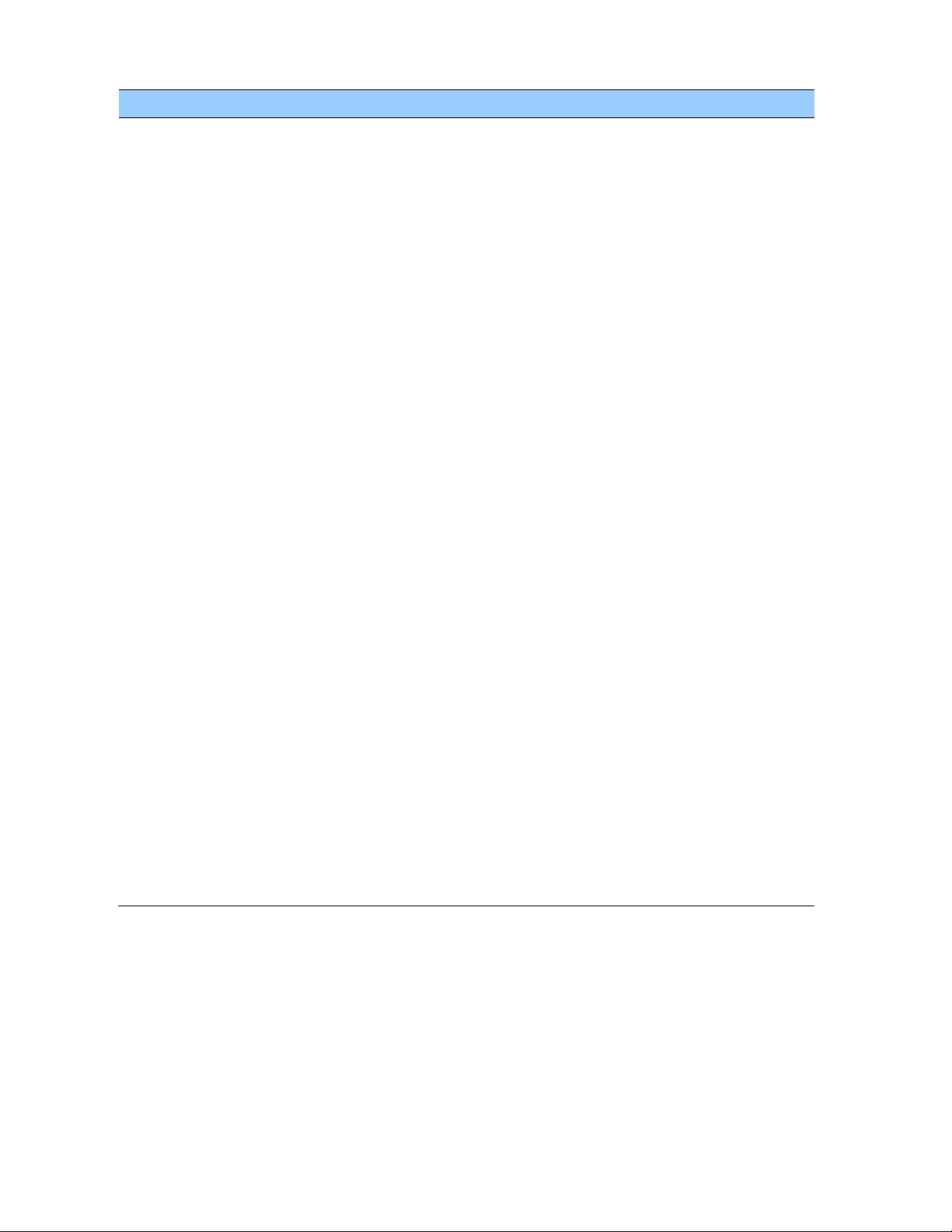
Byte
Bit
Item
Type
Value
Meaning
4
SV used in Position or
Time calculation
UNIT8
0 1 Not used
Used
5-8 signal level
SINGLE
dB-Hz
9-12
time of last
measurement
SINGLE
seconds
GPS TOW
13-16
elevation angle
SINGLE
radians
17-20
azimuth angle
SINGLE
radians
21 old measurement flag
U8 0 Flag not set
>0
measurement is old
22 integer msec flag
UINT8
0
1
2
3
4
Don’t know msec
Known from subframe
Verified by bit crossing
verified by good fix
Suspect msec error
23 bad data flag
UINT8
0
1
2
Flag not set
Bad parity
Bad ephemeris health
24 data collection flag
UINT8
0
>0
Flag not set
Collection in progress
25 Used flags
Bit field
Bit 0
Bit 1
Bit 2-7
Satellite used in timing fix
Satellite used in position fix
reserved
26 SV Type
UINT8
0
1
2
3
4
5
6
7
GPS
GLONASS
BeiDou
Galileo
Reserved
QZSS
Reserved
Reserved
ACUTIME™ 360 MULTI-GNSS SMART ANTENNA USER GUIDE P a g e | 80
Page 81
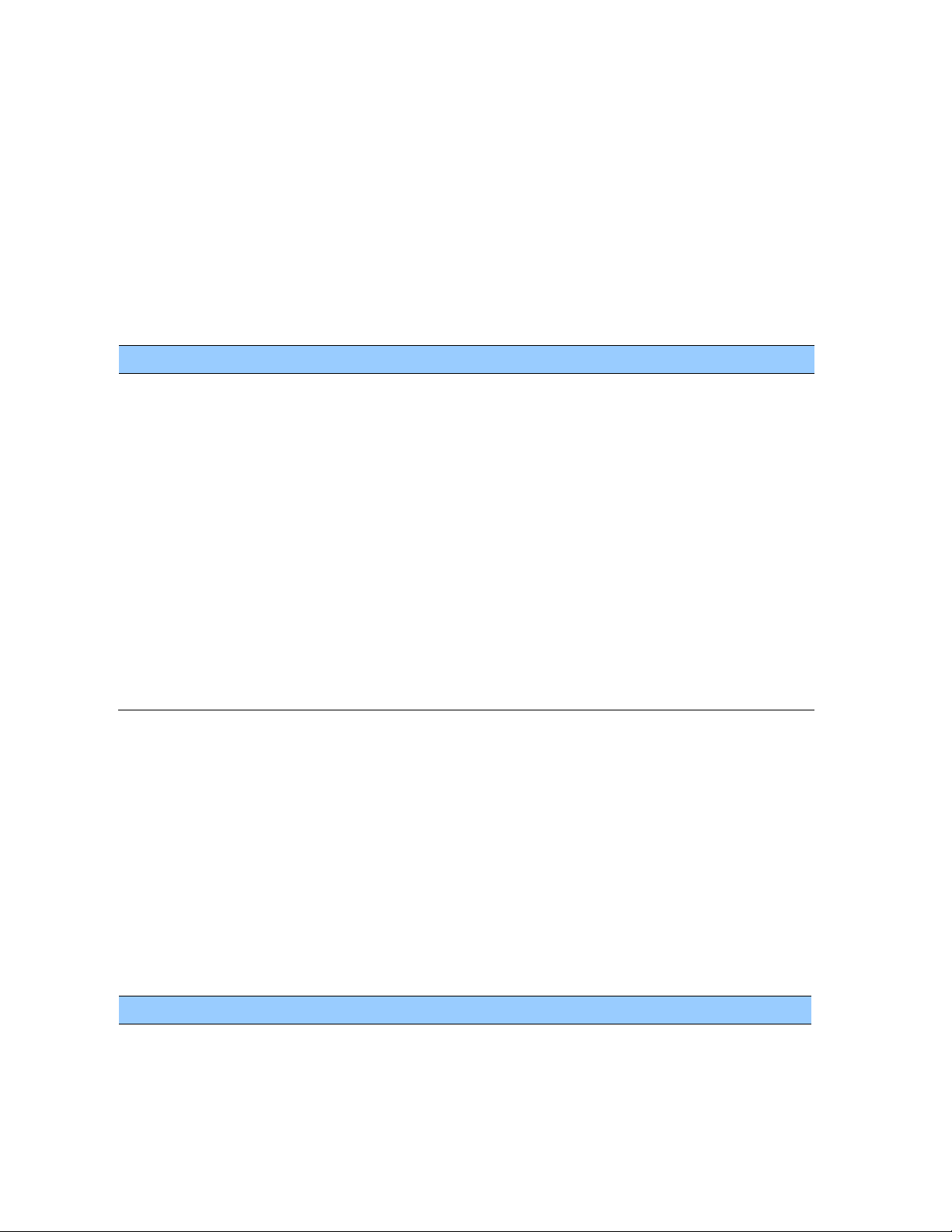
Byte
Bit
Item
Type
Value
Meaning
0 Packet ID
U8
0x6C
1
0-2
fix dimension
bit field
3
2D fix
4
3D fix
5
OD clock fix
3 fix mode
bit field
0
auto
1
manual
2-5 PDOP
Single
PDOP
6-9 HDOP
Single
HDOP
10-13
VDOP
Single
VDOP
14-17
TDOP
Single
TDOP
18 No. of SV in fix
U8 Count
19-n
SV PRN
U8
1-224
PRN
Byte
Item
Type
Units
0
Packet ID
0x83
1-8 X Double
meters
9-16
Y
Double
meters
17-24
Z
Double
meters
Report Packet 0x6C: All-in-View Satellite Selection
This packet provides a list of satellites used for position or time only fixes by the GNSS receiver.
The packet also provides the PDOP, HDOP, and VDOP of that set and provides the current mode
(automatic or manual, 3-D or 2-D, over-determined, clock, etc.). This packet has variable length
equal to 17+nsvs where "nsvs" is the number of satellites used in the solution.
The GNSS receiver sends this packet in response to packet 0x24 when the selection list is
updated. If enabled with packet 8E-A5, the receiver will send this packet whenever the
selection is updated. The data format is shown below.
Report Packet 0x7B: Set NMEA Message Output
This packet is sent in response to command packet 7A and has the same data format as packet
7A.
Report Packet 0x83: Double Precision XYZ
This packet provides current GNSS position fix in XYZ ECEF coordinates. If the I/O "position"
option is set to "XYZ ECEF" and the I/O double position option is selected, the receiver sends
this packet each time a fix is computed. The data format is shown below.
ACUTIME™ 360 MULTI-GNSS SMART ANTENNA USER GUIDE P a g e | 81
Page 82

25-32
clock bias
Double
meters
33-36
time-of-fix
Single
seconds
Byte
Item
Type
Units
0
Packet ID
U8
0x84
1-8
latitude
Double
radians; + for north, - for south
9-16
longitude
Double
radians; + for east, - for west
17-24
altitude
Double
meters
25-32
clock bias
Double
meters
33-36
time-of-fix
Single
seconds
Note – The time-of-fix is in GPS, GLONASS time or UTC, as selected by the I/O "timing" option.
Packet 0x42 provides a single-precision version of this information.
Report Packet 0x84: Double Precision LLA Position Fix and Bias Information
This packet provides current GNSS position fix in LLA coordinates. If the I/O "position" option is
set to "LLA" and the double position option is selected (see packet 0x35), the receiver sends this
packet each time a fix is computed.
Note – The time-of-fix is in GPS, GLONASS time or UTC time as selected by the I/O "timing"
option.
CAUTION – When converting from radians to degrees, significant and readily visible errors will
be introduced by use of an insufficiently precise approximation for the constant p (PI). The
value of the constant PI as specified in ICDGPS-200 is 3.1415926535898.
ACUTIME™ 360 MULTI-GNSS SMART ANTENNA USER GUIDE P a g e | 82
Page 83
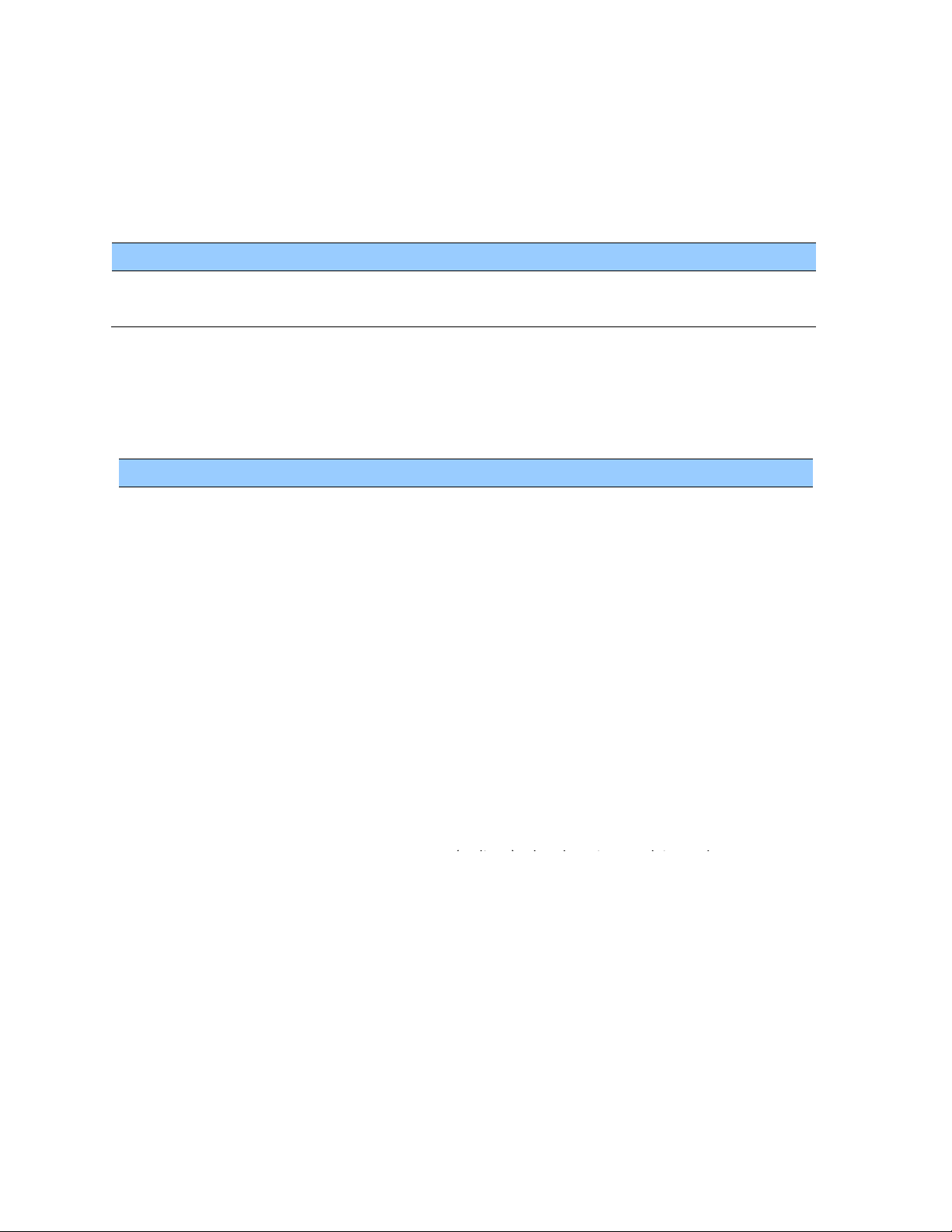
Byte
Item
Type
Value
Meaning
Default
0
Packet ID
U8
0xBB
1
Subpacket ID
U8
0x00
Query mode
Byte
Item
Type
Value
Meaning
Default
0
Packet ID
U8
0xBB
1
Subpacket ID
U8
0x00
Receiver configuration block
2 Receiver mode
U8 0 Automatic
#0 1
Time only (1SV)
3
Horizontal (2D)
4
Full Position (3D)
5
Reserved
6
Reserved
7
Over Determined Clock
3 reserved
U8 N/A
4 reserved
U8 N/A
5 reserved
U8 N/A
6-9
Elevation Mask
Single
0-π/2
Lowest satellite elevation for fixes
0 degrees
only when the receiver is operating in
the Over Determined Clock mode.
10-13
AMU Mask
Single
0-55
Min. signal level for fixes. Used when
receiver is operating in OD mode.
4.0
14-17
PDOP Mask
Single
Maximum PDOP for fixes
6
18-21
PDOP Switch
Single
Unused, value ignored
22
reserved
U8 N/A
23
Anti-jamming
U8 0 Disabled
mode
1 Enabled
1
24-25
reserved
U8 N/A
Command Packet 0xBB: Set Receiver Configuration
In query mode, packet 0xBB is sent with a single data byte and returns report packet 0xBB in
the format shown below:
Data Format (Query Only)
TSIP packet 0xBB is used to set GNSS Processing options. The table below lists the individual
fields within the 0xBB packet.
Report Packet 0xBB Data Format
ACUTIME™ 360 MULTI-GNSS SMART ANTENNA USER GUIDE P a g e | 83
Page 84
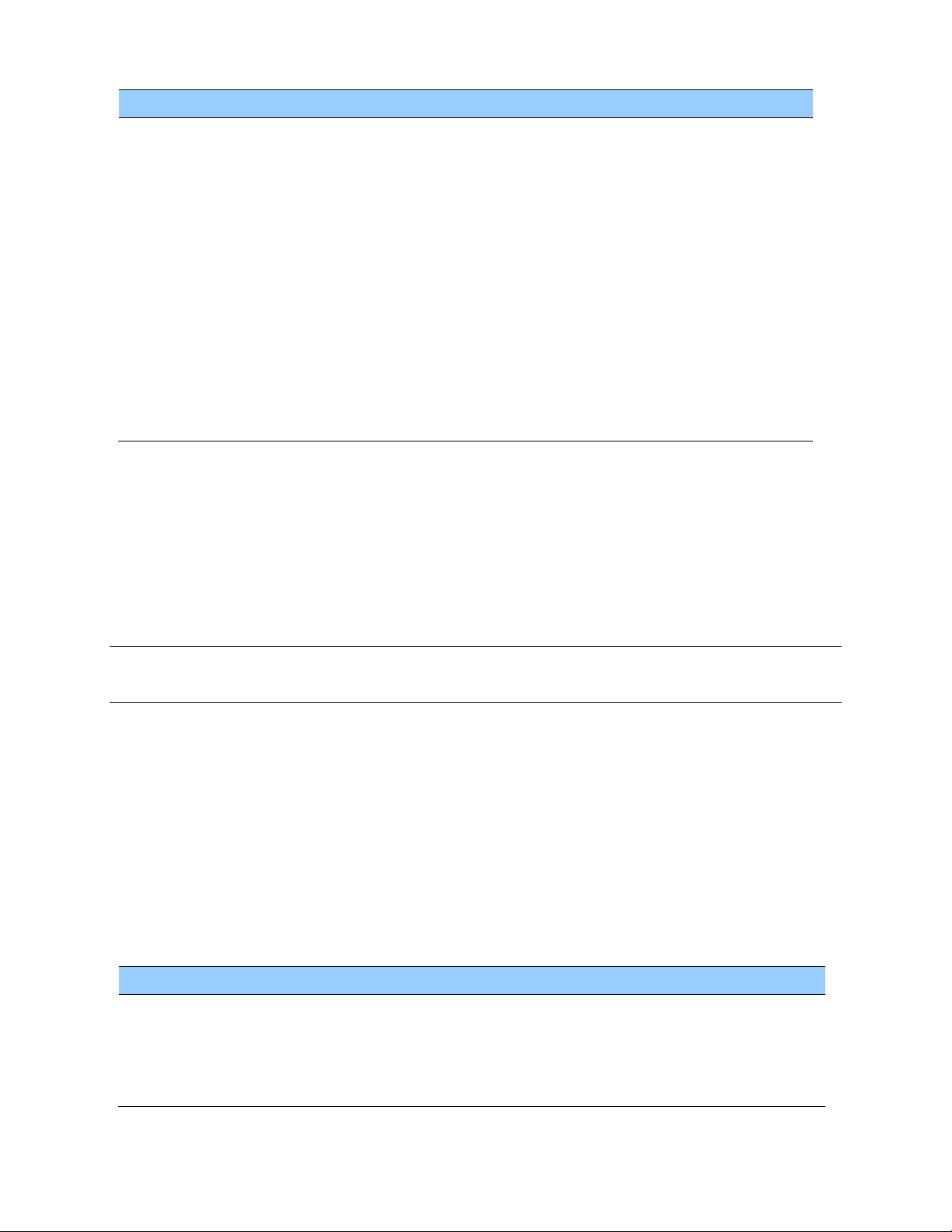
Byte
Item
Type
Value
Meaning
Default
26
Measurement
rate
U8 0 1 Hertz
1Hz
27
Position Fix rate
U8 0 1 Hertz
1Hz
28
Constellation
Bit 0 GPS
See note
1 GLONASS
2
Reserved
3
BeiDou
4
Galileo
5
QZSS
6 Reserved
7 Reserved
29-40
reserved
U8 N/A
Byte
Item
Type
Value
Meaning
0
Packet ID
U8
0xBC
1
Port Number
U8 0 Port A (standard)
1 Port B
FF
Current Port
Note – Byte 27 is used for constellation setting. For GPS only mode 1st bit position is set to 1
(0001), for GLONASS only mode 2nd bit position is set to 1 (eg. 0010) and for GPS & GLONASS
mode both 1st and 2nd bits are set to 1 (0011).
Note: The only limitation on satellite selection is that both GLONASS and BeiDou cannot be
enabled at the same time. If they are both enabled then the unit will disable BeiDou and use
GLONASS only
CAUTION – The operation of the Acutime™360 can be affected adversely if incorrect data is
entered in the fields associated with packet 0xBB. Know what you are doing.
Note – When sending packet 0xBB, fields that are specified as "do not alter" or if you do not
want to alter a specific field, send a value of 0xFF for U8 types and a value of - 1.0 for floating
point types. The Acutime™360 will ignore these values.
Command Packet 0xBC: Set Port Configuration
TSIP packet 0xBC is used to set and query the port characteristics. In query mode, packet 0xBC
is sent with a single data byte and returns report packet 0xBC:
Note – The input and output baud rates must be the same.
ACUTIME™ 360 MULTI-GNSS SMART ANTENNA USER GUIDE P a g e | 84
Page 85
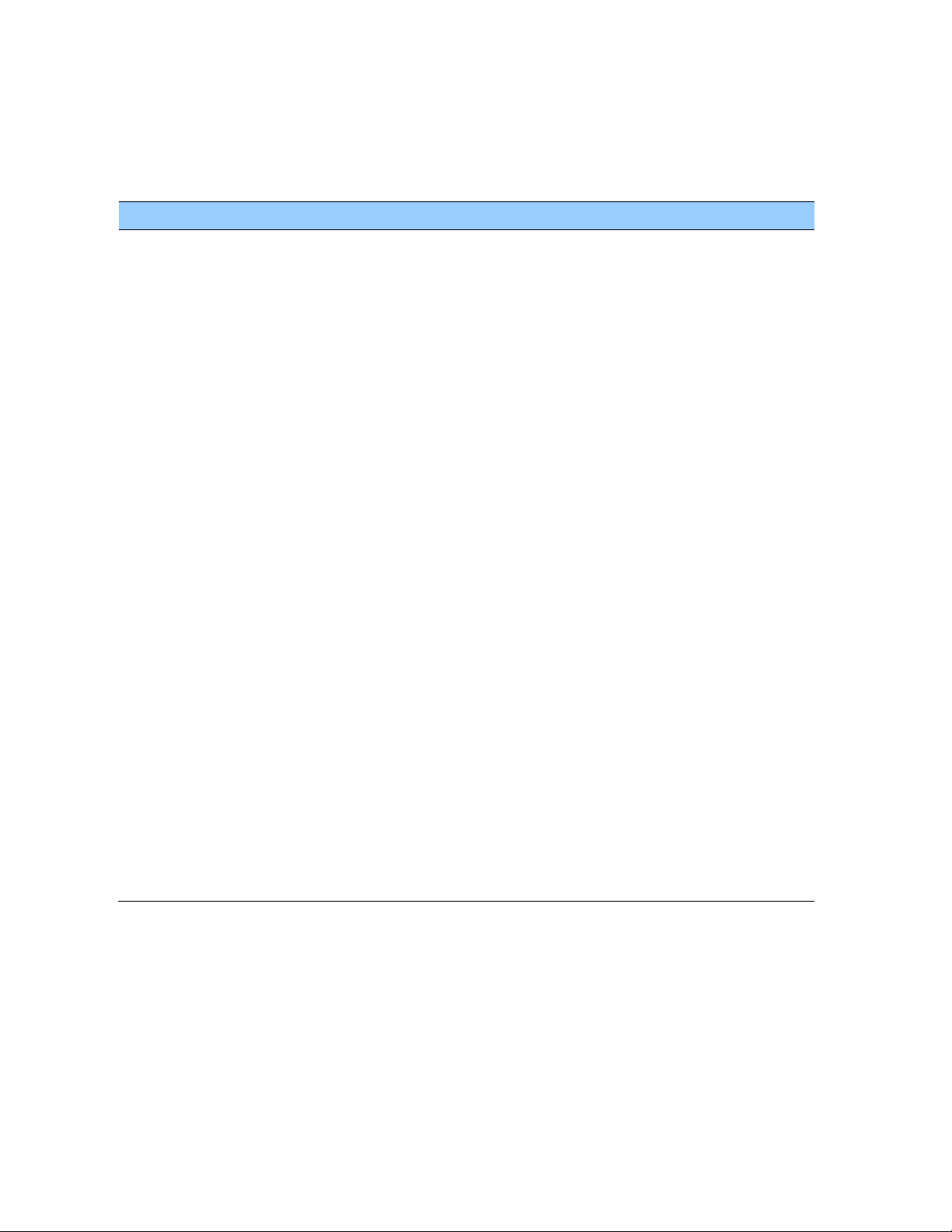
Byte
Item
Type
Value
Meaning
0
Packet ID
U8
0xBC
1
Port to Change
U8 0 Port A (standard)
1 Port B
0xFF
Current port
2
Input Baud Rate
U8 6 4800 bps
7 9600 bps
8 19200 bps
9 38400 bps
10
57600 bps
11
115200 bps
3
Output Baud Rate
U8
As above
As above
4
# Data Bits
U8 2 7 bits
3 8 bits
5
Parity
U8 0 None
1 Odd
2 Even
6
# Stop Bits
U8 0 1 bit
1 2 bits
7
Flow Control
U8 0 none
8
Input Protocols
U8 2 TSIP
4 NMEA
9
Output Protocols
U8 2 TSIP
4 NMEA
10
Reserved
U8 0
Field data format
The table below lists the individual fields within the packet 0xBC when used in the set mode
and when read in the query mode:
ACUTIME™ 360 MULTI-GNSS SMART ANTENNA USER GUIDE P a g e | 85
Page 86

Byte
Item
Type
Value
Description
0
Packet ID
UINT8
8E
1
Subpacket ID
UINT8
02
2
Type of data
UINT8
01
GPS
02
BeiDou
03
Galileo
Byte
Item
Type
Units
0
Packet ID
U8
0x8E
1
Sub-packet ID
BYTE
0x20
2
Mark for Auto-
BYTE
0 = do not auto-report
1 = auto-report
TSIP Superpackets
Several packets have been added to the core TSIP protocol to provide additional capability for
the receivers. In packets 0x8E and their 0x8F responses, the first data byte is a subcode which
indicates the superpacket type. For example, in packet 0x8E-A6, A6 is the subcode that
indicates the superpacket type. Therefore the ID code for these packets is 2 bytes long followed
by the data.
Command packet 0x8E-02 Request UTC Information
This packet allows the user to query UTC Information. The module responds to a query with
packet 0x8F-02
Command Packet 0x8E-0B: Request or Configure Superpacket Output
The 0x8E-0B packet is identical in function to the 0x8E-AD packet. If the 0x8E-0B byte sequence
is sent with no data, the receiver will return a 0x8F-0B packet on Port B. The time reported by
the 0x8F-0B packet on Port B is always the beginning of the current second.
Command Packet 0x8E-20: Request Last Fix with Extra Information
This packet requests packet 0x8F-20 or marks it for automatic output. If only the first byte (20)
is sent, a 0x8F-20 report containing the last available fix will be sent immediately. If two bytes
are sent, the packet is marked / unmarked for auto report according to the value of the second
byte.
Note – Auto-report requires that Superpacket output is enabled. See Command Packet 0x35: I/O
Option Flags Command. This packet must also be enabled with packet 0x8E-A5.
ACUTIME™ 360 MULTI-GNSS SMART ANTENNA USER GUIDE P a g e | 86
Page 87
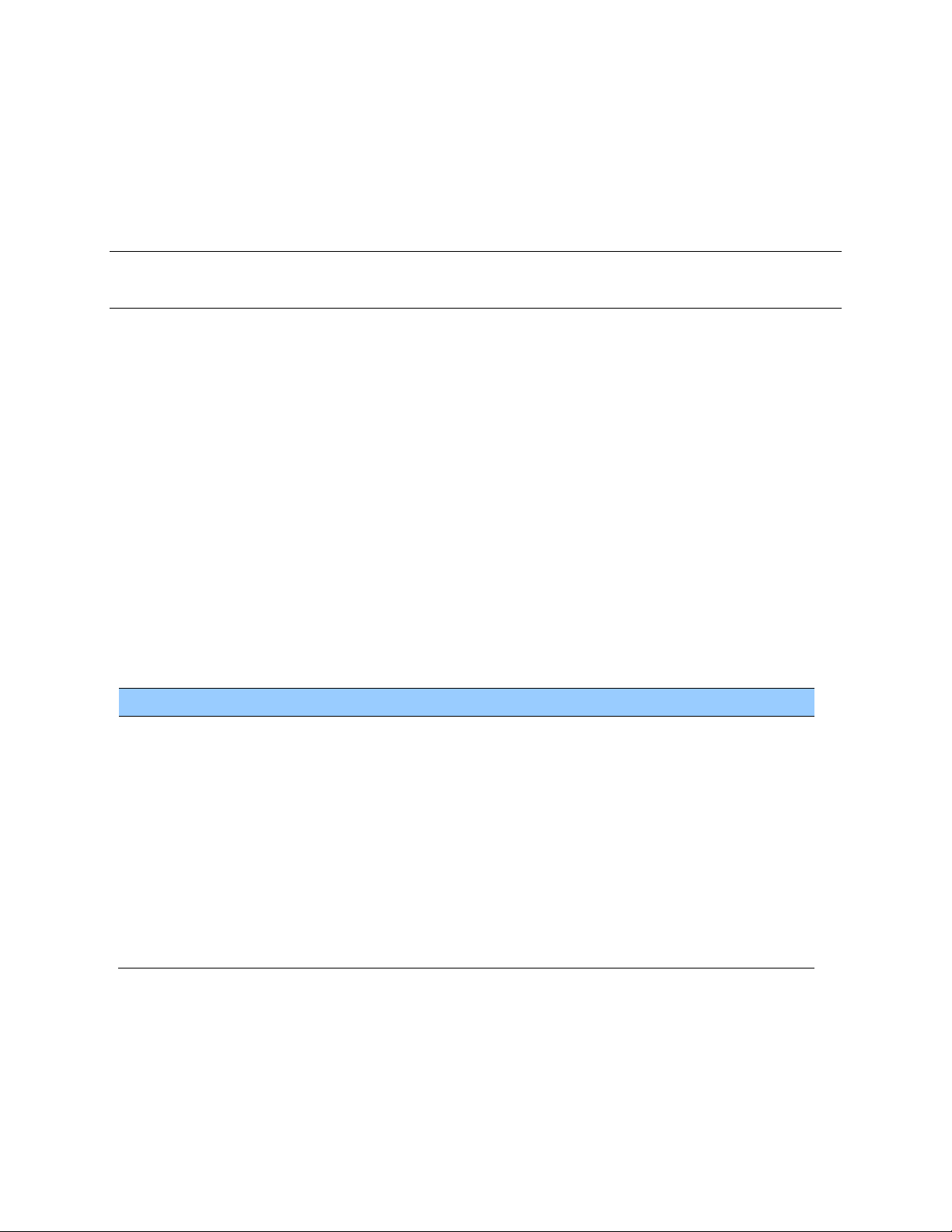
Byte
Item
Type
Value
Meaning
0
Packet ID
U8
0x8E
1
Subcode
U8
0x4A
Always
2
PPS driver switch
U8 0 off 1
on 3 Reserved
U8 Reserved
4
PPS polarity
U8 0 positive
1 negative
5-12
PPS offset or cable delay
Double
seconds
13-16
Reserved
Reserved
Command Packet 0x8E-26: Write Receiver Configuration to Non-volatile Memory (Flash)
This command packet causes the current configuration settings to be written to non- volatile
storage. This packet contains only a single byte: the sub-packet ID. Upon receiving the
command, the receiver will write the configuration and send a report packet 0x8F-26 when the
operation is completed. It typically takes about 1 second to write the user configuration.
CAUTION – If the user application needs to power down the receiver after issuing this
command, it must wait until 0x8F-26 report packet is received.
Command Packet 0x8E-41: Request Manufacturing Parameters
This packet is used to request the manufacturing parameters stored in nonvolatile memory.
Send this packet with no data bytes (don't forget the subcode) to request packet 0x8F-41.
Command Packet 0x8E-42: Stored Production Parameters
This packet is used to request the production parameters stored in nonvolatile memory. Send
this packet with no data bytes (don't forget the subcode) to request packet 0x8F-42.
Command Packet 0x8E-4A: Set PPS Characteristics
This packet allows the user to query (by sending the packet with no data bytes) or set the
Acutime™360 PPS characteristics. The Acutime™360 responds to a query or set command with
packet 8F-4A.
Note – Negative offset values advance the PPS, and are normally used to compensate for cable
delay.
ACUTIME™ 360 MULTI-GNSS SMART ANTENNA USER GUIDE P a g e | 87
Page 88
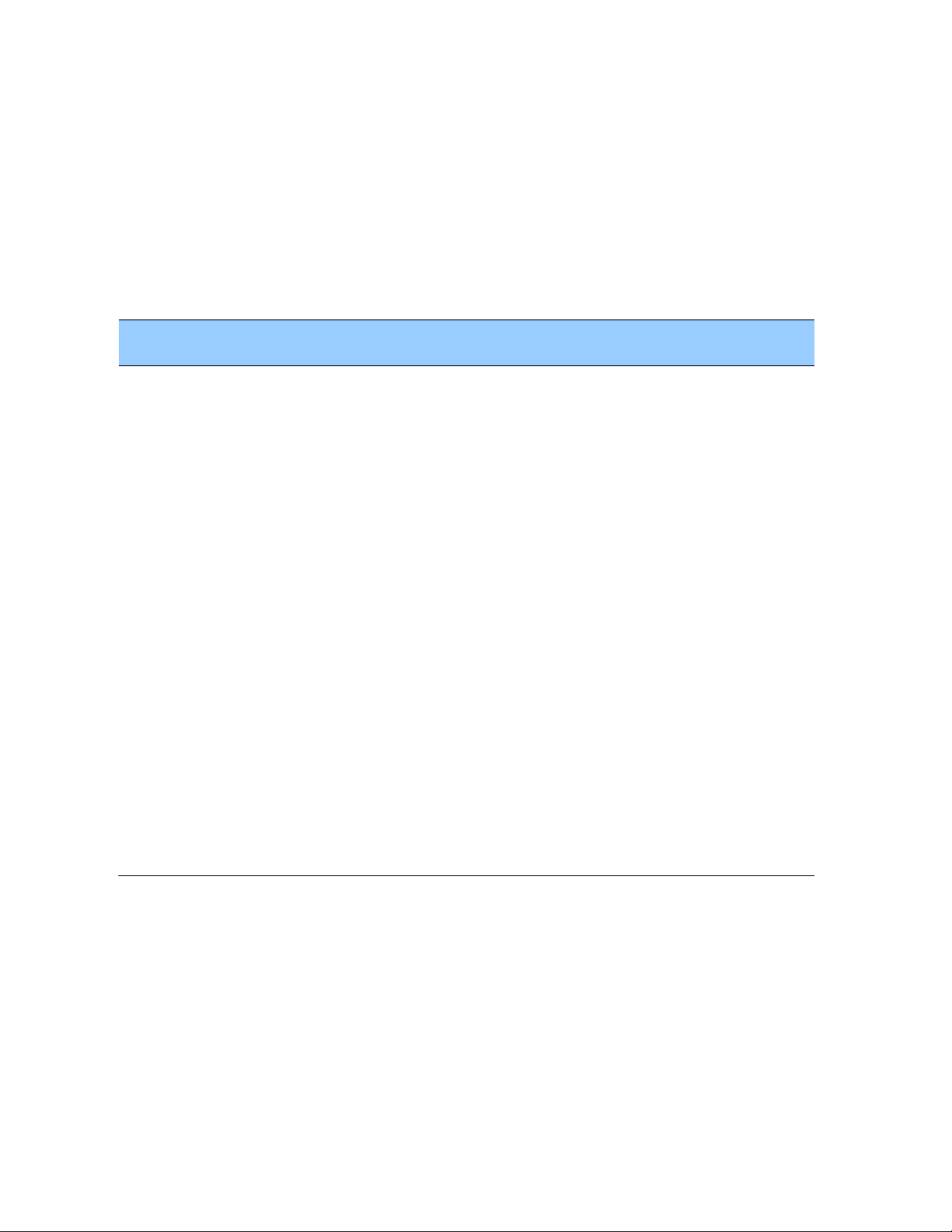
Bit
Output
packet
Default
A2K
When output
Meaning
0 (LSB)
0x40
0
After Decode
Almanac data collected from satellite.
1
0x58, 0x5B
0
After Decode
Ephemeris data collected from satellite.
2
0x4F
0
After Decode
UTC data collected from satellite.
23
0x58
0
After Decode
Ionospheric data collected from satellite.
4
0x48
0
After Decode
GPS Message.
5
0x49
0
After Decode
Almanac health page collected from satellite.
6
Reserved
1 Reserved
7
Reserved
1 Reserved
8
0x41
1
New Fix
Partial and full fix complete and packet output
timer has expired.
9
Reserved
1 Reserved
10
Reserved
1 Reserved
11
6D, 46, 4B,
1
Constellation
New satellite selection
12-29
Reserved
1 Reserved
30
42, 43, 4A,
54, 56, 83,
84, 8F-20
1
New Fix Update
Kinetic and Timing information. Output must be
enabled using I/O options
31
5A 1 New Fix
Raw Measurement Data Output must be
enabled using I/O options
Command Packet 0x8E-4D: Automatic Packet Output Mask
This packet is used to disable automatic output of packets on Port B.
• To request the current mask, send this packet with no data bytes except the subcode
byte. The receiver returns packet 0x8F-4D.
• To set the automatic packet output mask , send this packet with 4 data bytes. This mask
only disables automatic packet output. Packets generated in response to TSIP set or
query commands will always be output by the receiver.
Command Packet 0x8E-4E: Set PPS output option
This command packet sets the PPS driver switch to one of the values listed in Table A-52. The
current driver switch value can be requested by sending the packet with no data bytes except
the subcode byte. The response packet is 0x8F-4E.
Driver switch values 3 and 4 only make sense in Over-determined Timing mode. In any position
fix mode the effective choices are always on or during fixes which you get if you set the driver
switch to 3 or 4.
ACUTIME™ 360 MULTI-GNSS SMART ANTENNA USER GUIDE P a g e | 88
Page 89
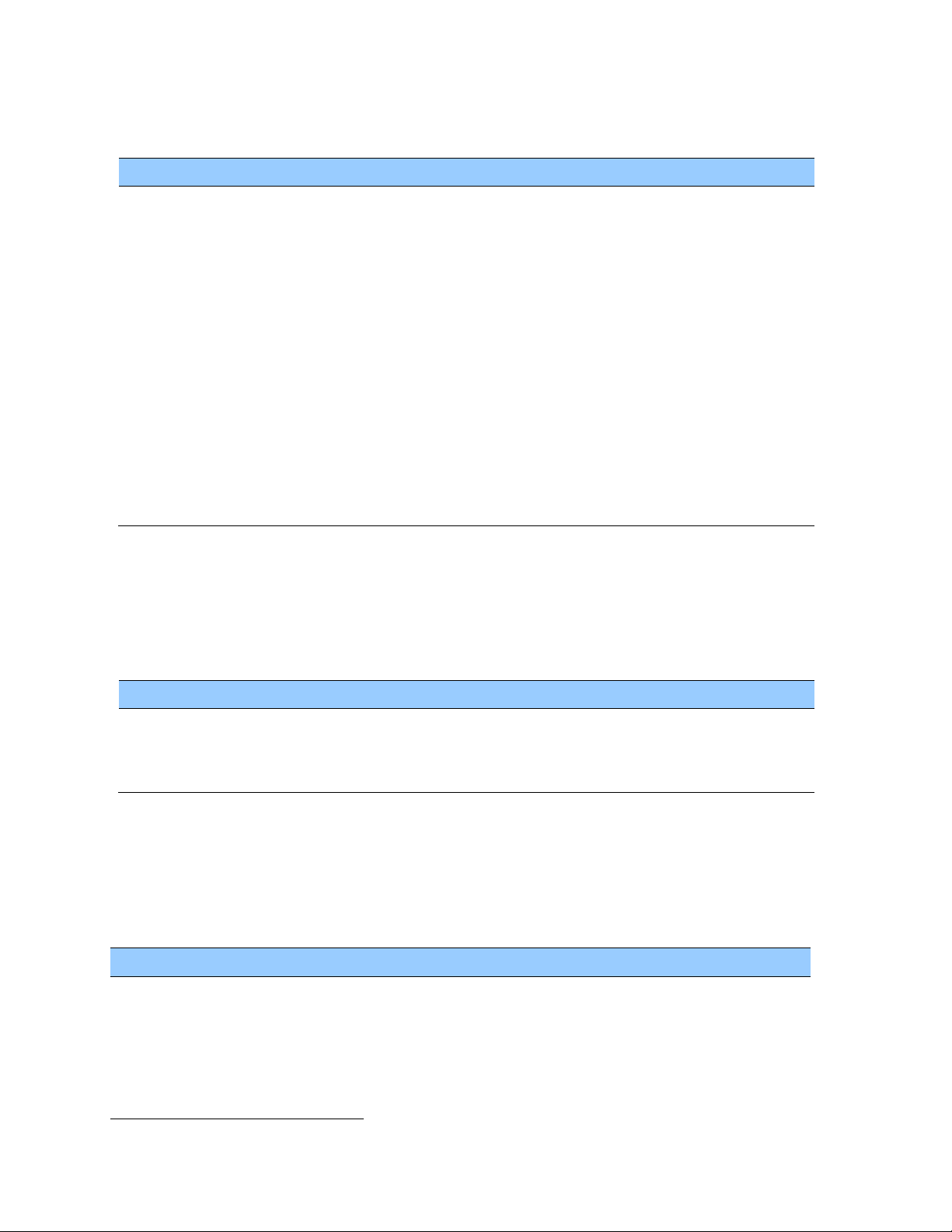
Byte
Item
Type
Value
Meaning
0
Packet ID
U8
0x8E
0
Subpacket ID
U8
0x4E
1 PPS driver switch
U8
2
PPS is always on. PPS is generated every second
3
PPS is output when at least one satellite is tracking.
PPS is generated every second
4
PPS is output when at least three satellites are
tracking. PPS is generated every second
130
PPS is always on. PPS is generated every even second
PPS is output when at least one satellite is tracking.
PPS is generated every even second
131
PPS is output when at least three satellites are
tracking
132
PPS is generated every even second
Byte
Item
Type
Value
Meaning
0
Packet ID
U8
0x8E
1
Subcode
U8
0x4F
2-9
PPS width
U16
seconds
Byte
Item
Type
Bit
Value
Description
0
Packet ID
UINT8
0x8E
1 Subpacket ID
UINT8
0xA2
Subpacket ID
2
Time Flag
Bit
Field
0
0
GPS time (Default)
1
UTC or GNSS time
1 0 GPS PPS (Default)
The Acutime™360 can also be configured to generate an Even Second pulse in place of the PPS
pulse by setting the value as shown in the table below.
Command Packet 0x8E-4F: Set PPS Width
This command packet sets the PPS width to a value in the range of 10 milliseconds to 500
milliseconds. The receiver returns packet 0x8F-4F. The current PPS width can be requested by
sending this packet with no data bytes except the subpacket byte.
Command Packet 0x8E-A2: UTC/GNSS Timing
Command packet 8E-A2 sets the UTC/GNSS timing mode (time and date fields) in packet 0x8FAB, and the temporal location of the Acutime™360 output PPS. Send packet 8E-A2 with no data
to request the current settings. The Acutime™360 replies with response packet 8F-A2.
ACUTIME™ 360 MULTI-GNSS SMART ANTENNA USER GUIDE P a g e | 89
Page 90
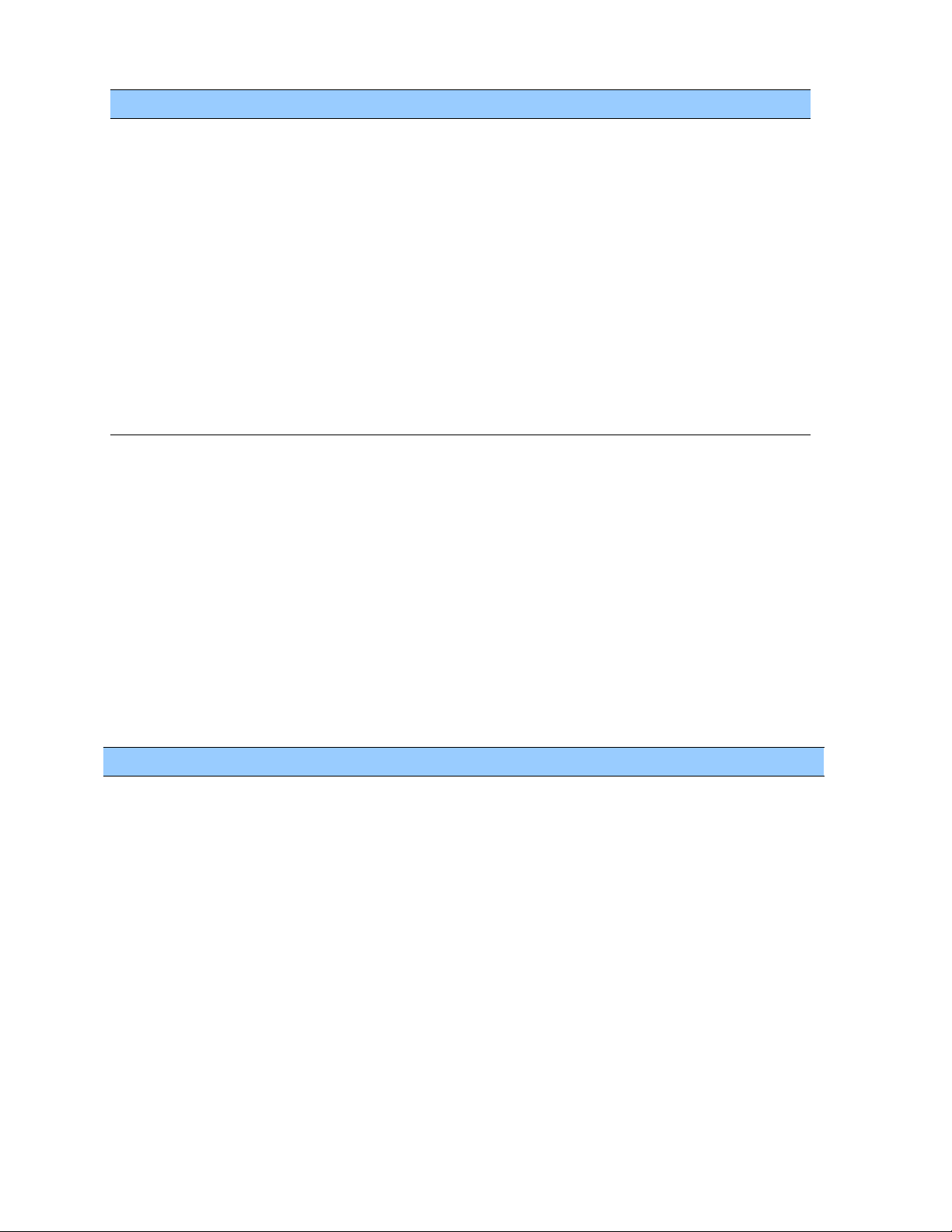
Byte
Item
Type
Bit
Value
Description
1
UTC or GNSS PPS
2 - Reserved
3 - Reserved
4-5
0
UTC (USNO) time
1
GLONASS time
2
BeiDou time
3
Galileo time
6-7
0
UTC (USNO) PPS
1
GLONASS PPS
2
BeiDou PPS
3
Galileo PPS
Byte
Item
Type
Bit
Value
Description
0
Subpacket ID
UINT8
0xA5
Subpacket ID
1-2
Mask 0
Bit Field
0 1 8F-20 on Port B
1 0
Reserved
2 0
Reserved
3 0
Reserved
4 0
Reserved
5 1
Enable auto TSIP outputs
0x8F-AB
6 0
0x8F-AB Primary timing packet output
0x8F-AC
7 0
0x8F-AC Supplemental timing packet output
0x8F-0B
8 0
Synchronous 0x8F-0B (1Hz) on Port A
0x8F-0B
9 1
Event output of 0x8F-0B on Port A
0x8F-0B
10 0 Event output of 0x8F-0B on Port B
0x8F-0B
11 0 Synchronous 0x8F-0B (1Hz) on Port B
Command Packet 0x8E-A5: Packet Broadcast Mask
Use command packet 8E-A5 to set the packet broadcast masks or to request the current mask
settings. The Acutime™360 replies to requests with response packet 8F-A5. The broadcast mask
is bitwise encoded to allow the user to turn on and off the broadcast of certain packets. For
those broadcast packets that have multiple format, the Acutime™360 will broadcast only one of
the formats. If more than one of the formats is masked on for broadcast, then the format with
the greatest precision of content masked on will be sent and the rest will not. For each bit in
the mask that is used, the coding is as follows:
0: Turn off broadcast of this packet
1: Turn on broadcast of this packet
ACUTIME™ 360 MULTI-GNSS SMART ANTENNA USER GUIDE P a g e | 90
Page 91
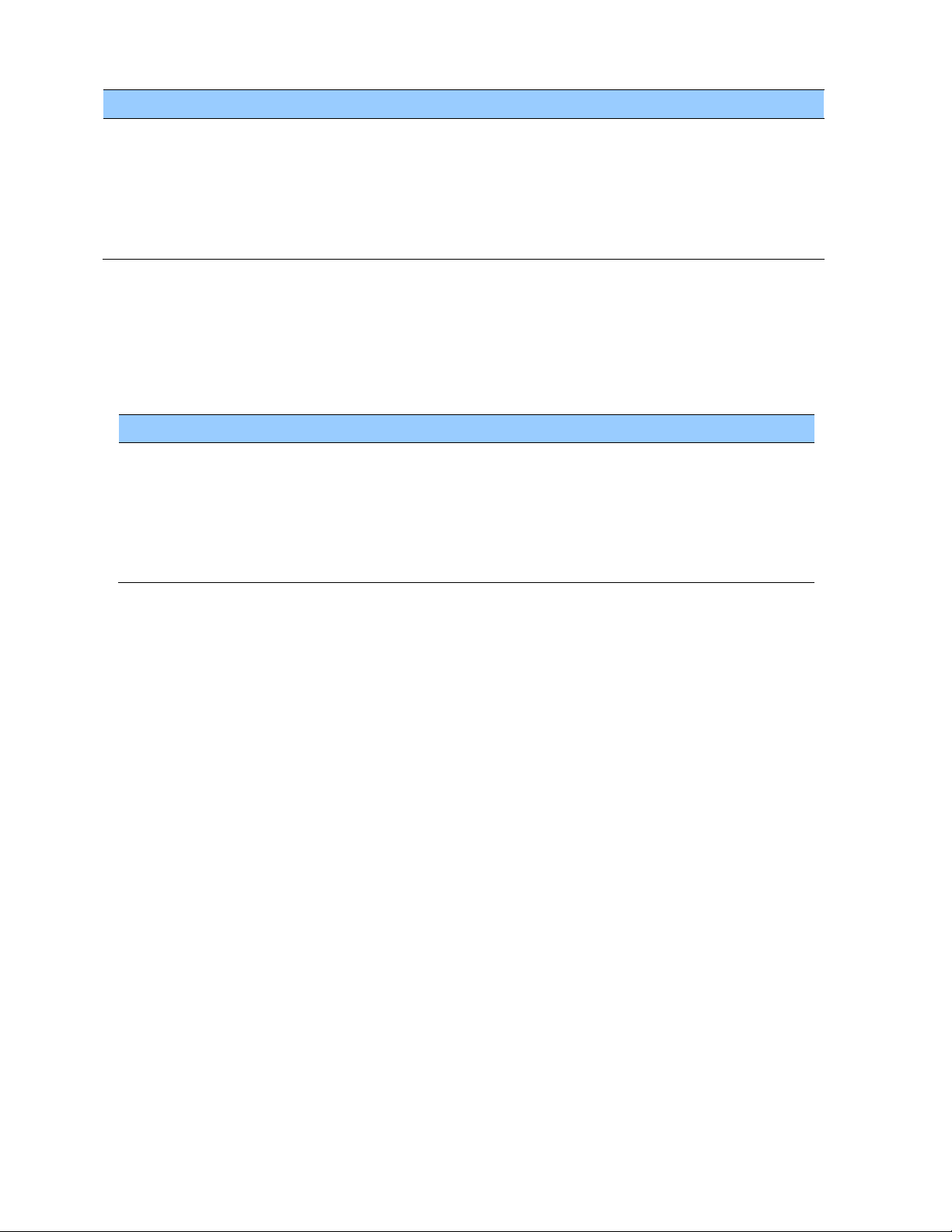
Byte
Item
Type
Bit
Value
Description
0x8F-AD
12 1 Synchronous 0x8F-AD (1Hz) on Port A
0x8F-AD
13 1 Event output of 0x8F-AD on Port A
0x8F-AD
14 Event output of 0x8F-AD on Port B
0x8F-AD
15 Synchronous 0x8F-AD (1Hz) on Port B
3-4
Mask 2
Bit Field
Reserved
Byte
Item
Type
Value
Meaning
0
Packet ID
U8
0x8E
1
Subpacket ID
U8
0xA6
2 Self-survey command
U8 0 Restart self-survey
1 Save position to Flash
2 Delete position from Flash
Command Packet 0x8E-A6: Self-Survey Command
Use command packet 8E-A6 to issue a self-survey command, to save the current position in
flash or to delete the position saved in flash. The GNSS receiver returns report packet 0x8F-A6,
which indicates the result of the requested operation.
ACUTIME™ 360 MULTI-GNSS SMART ANTENNA USER GUIDE P a g e | 91
Page 92

Byte
Item
Type
Value
Description
0
Subcode
UINT8
0xA9
1
Self-Survey Enable
UINT8
0
Disabled
1
Enabled
2
Position Save Flag
UINT8
0
Don't save position
1
Save self-surveyed position at the end of the
survey
3-6
Self-Survey Length
UINT32
see above
Number of fixes
7-10
Horizontal Uncertainty
Float
>0<=100
Horizontal position uncertainty. Default: 100
11-14
Vertical Uncertainty
Float
>0<=100
Vertical position uncertainty. Default: 100
Command Packet 0x8E-A9: Self-Survey Parameters
Use command packet 8E-A9 to set the self-survey parameters or to request the current
settings. The Resolution SMT 360 replies to requests with response packet 8F-A9.
Data fields
Self-Survey Enable: Use this field to enabled or disabled the self-survey mechanism.
0: Disable the self-survey mechanism
1: Enable the self-survey mechanism
Position Save Flag: Use this field to tell the self-survey mechanism to automatically save
(or to not save) the self-surveyed position at the end of the self-survey procedure.
0: Don't automatically save the surveyed position when the self-survey is complete
1: Automatically save the surveyed position when the self-survey is complete.
Self-Survey Length: Use this field to specify the number of position fixes that are to be
averaged together to form the self-surveyed position used for clock-only fixes.
Limits: 1 to (232 - 1) fixes
Uncertainty threshold. An index from 1 to 100. The smaller the number the higher
degree of certainty of the self-survey fix will be used to fix the position of the unit for
OD mode. Depending on the constellation and position of the satellites a small index
number can lead to survey times of many hours as the unit may only qualify a small rate
of fixes to complete the designated survey length (default 2000).
Command Packet 0x8E-AB: Request Primary Timing Packet
Use this command packet to request the Primary Timing packet 0x8F-AB. By default, the
Acutime™360 automatically sends packet 0x8F-AB once per second so it is not necessary to
ACUTIME™ 360 MULTI-GNSS SMART ANTENNA USER GUIDE P a g e | 92
Page 93

Byte
Item
Type
Value
Description
0
Packet ID
U8
0x8E
1
Subpacket ID
U8
0xAB
2 Request Type
U8 0 Send 0x8F-AB immediately
1 Send 0x8F-AB on-time next second
2 Send 0x8F-AB and 0x8F-AC on-time next second
Type
Description
0
The most current primary timing values will be sent in packet 0x8F-AB immediately
1
The response is not sent immediately. Instead packet 0x8F-AB is sent after the next PPS
output. This is the same time that the packet would be automatically sent if enabled
2
Same as type 1 except that both 0x8F-AB and 0x8F-AC are sent after the next PPS output
Byte
Item
Type
Value
Description
0
Packet ID
U8
0x8E
1
Subpacket ID
U8
0xAC
2 Request Type
U8 0 Send 0x8F-AC immediately
1 Send 0x8F-AC on-time next second
2 Send 0x8F-AB and 0x8F-AC on-time next second
Type
Description
0
The most current primary timing values will be sent in packet 0x8F-AC immediately
1
The response is not sent immediately. Instead packet 0x8F-AC is sent after the next PPS
output. This is the same time that the packet would be automatically sent if enabled
2
Same as type 1 except that both 0x8F-AB and 0x8F-AC are sent after the next PPS output
request it. To receive 0x8F-AB information by request only, use packet0x8E-A5 to disable the
automatic output.
The Request Type item determines how the Acutime™360 will reply to this command:
Command Packet 0x8E-AC: Request Supplemental Timing Packet
Use command packet 0x8E-AC to request the Supplemental Timing packet 0x8F-AC. By default,
the Acutime™360 automatically sends packet 0x8F-AC once per second so it is not necessary to
request it. To receive 0x8F-AC information by request only, use packet 0x8E-A5 to disable the
automatic output.
The Request Type item determines how the Acutime™360 will reply to this command:
ACUTIME™ 360 MULTI-GNSS SMART ANTENNA USER GUIDE P a g e | 93
Page 94

ACUTIME™ 360 MULTI-GNSS SMART ANTENNA USER GUIDE P a g e | 94
Page 95

Byte
Item
Type
Value
Default
Meaning
0
Subcode
Byte
AD
Required
Superpacket ID
1
Flag
Byte
0 3 Disable packet output on port A
1
Output packet on port A only at PPS
2
Output packet on port A only at event input
3
Output at both event input and PPS
Byte
Item
Type
Value
GPS
BeiDou
Galileo
0
Packet ID
UINT8
8F 1
Subpacket ID
UINT8
02
2
Constellation
UINT8
1 2
3
3-10
A_0
Double
11-14
A_1
Single
21-22
WN_t
UINT16
NA/0 23-24
WN_LSF
UINT16
NA/0
25-26
DN
UINT16
27-18
Delta_t_LSF
SINT16
Command Packet 0x8E-AD: Request or Configure Superpacket Output
If the 0x8E-AD byte sequence is sent with no data, the receiver generates an 0x8F-AD packet on
port B. The time reported by the 0x8F-AD packet on port B is always the beginning of the
current second.
Output of the 0x8F-AD Primary UTC timing packet on Port A is configured by sending a 3- byte
message 0x8E-AD n, where n ranges from 0 to 3, as defined below. The receiver returns the
0x8F-A5 Superpacket Output Mask.
Report packet 0x8F-02: UTC Information
This packet is sent in response to 0x8E-02.
Report Packet 0x8F-0B: Comprehensive Time
The output of the packet is synchronized with the PPS. Report packet 0x8F-0B provides easy
identification of each timing pulse and contains all the information required for most timing
and synchronization applications. Output of this packet can be disabled and configured using
the 0x8E-A5 packet on Port B. If output of the 0x8F-AD packet is also enabled, the 0x8F-0B
packet will always be output after the 0x8F-AD packet.
ACUTIME™ 360 MULTI-GNSS SMART ANTENNA USER GUIDE P a g e | 95
Page 96
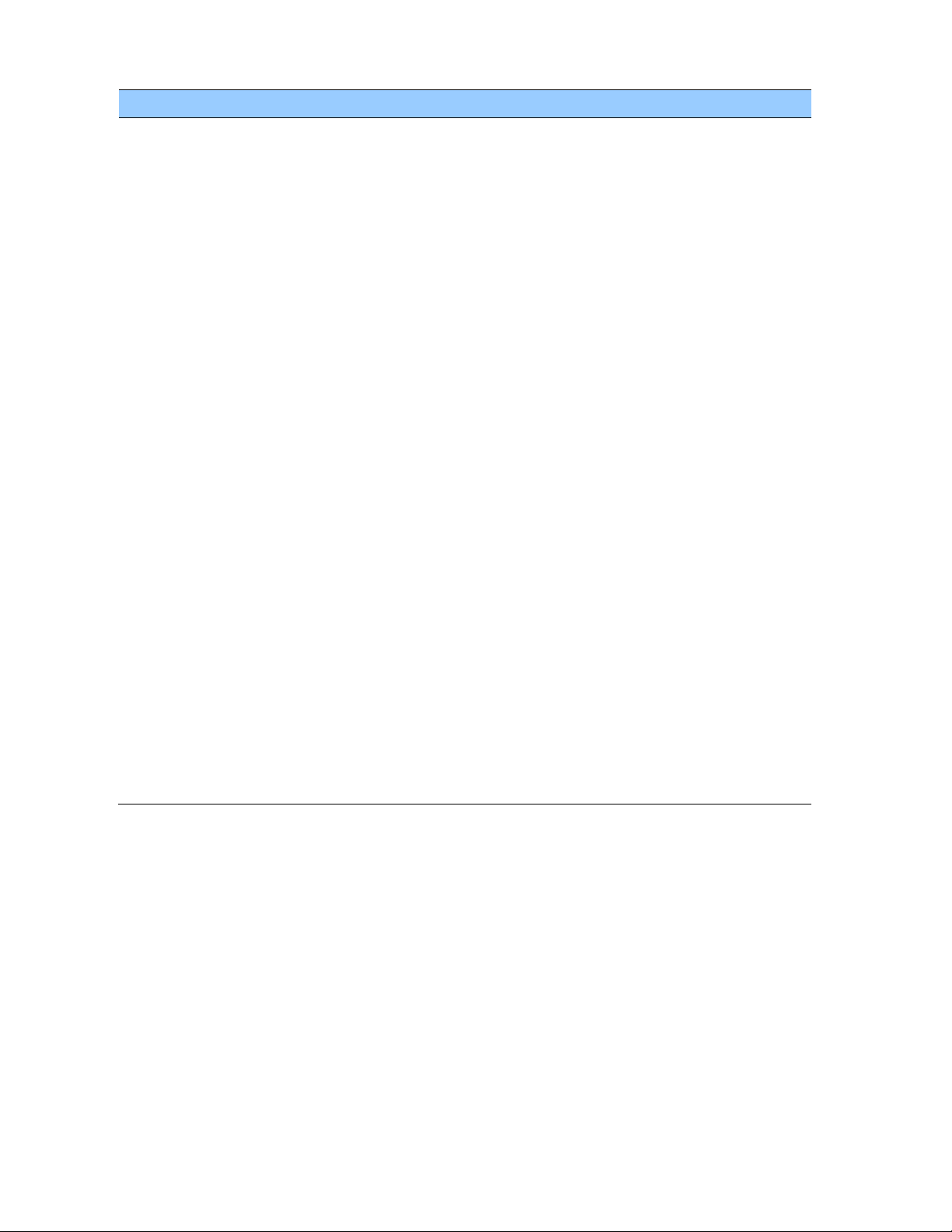
Byte
Item
Type
Units
0
Packet ID
U8
1
Subpacket ID
U8
Subcode 0x0B
2-3
Event Count
INTEGER
Zero for PPS.
4-11
UTC/GPS TOW
DOUBLE
UTC/GPS time of week (seconds)
12
Date
BYTE
Date of PPS or event
13
Month
BYTE
Month of PPS or event
14-15
Year
INTEGER
Year of PPS or event
16
Receiver Mode
BYTE
Receiver operating dimensions
0: Horizontal (2D)
1: Full Position (3D)
2: Single Satellite (OD)
3: Automatic (2D/3D)
4: N/A
5: Clock hold (2D)
6: OD clock mode (default)
17-18
UTC Offset
INTEGER
UTC offset value (seconds)
19-26
Reserved
DOUBLE
Reserved
27-34
Reserved
DOUBLE
Reserved
35-38
Reserved
SINGLE
Reserved
39-42
Reserved
SINGLE
Reserved
43-50
Latitude
DOUBLE
Latitude in radians
51-58
Longitude
DOUBLE
Longitude in radians
59-66
Altitude
DOUBLE
Altitude according to current datum, meters
67-74
Satellite ID
8 BYTES
Identification numbers of tracking and usable
satellites
Bytes 67 through 74 identify the tracking and usable satellites. A tracked satellite is
distinguished from a usable satellite by a negative sign (−) appended to its PRN number.
In this Superpacket, time is referenced to UTC to correspond to the default PPS timebase. To
configure the receiver to output time relative to GPS, the PPS must be characterized
accordingly. Command packet 0x8E-4A enables the PPS to be re-defined at run-time and stores
the new settings in flash memory.
Note – Leap seconds cannot be predicted in advance using only the 0x8F-0B packet. A leap
second can be identified by observing that the date does not increment once 86400 seconds
have elapsed in the current day. The date rollover is delayed for the duration of the leap second,
and the day/month/year count reported does not increment to the next day until the beginning
ACUTIME™ 360 MULTI-GNSS SMART ANTENNA USER GUIDE P a g e | 96
Page 97
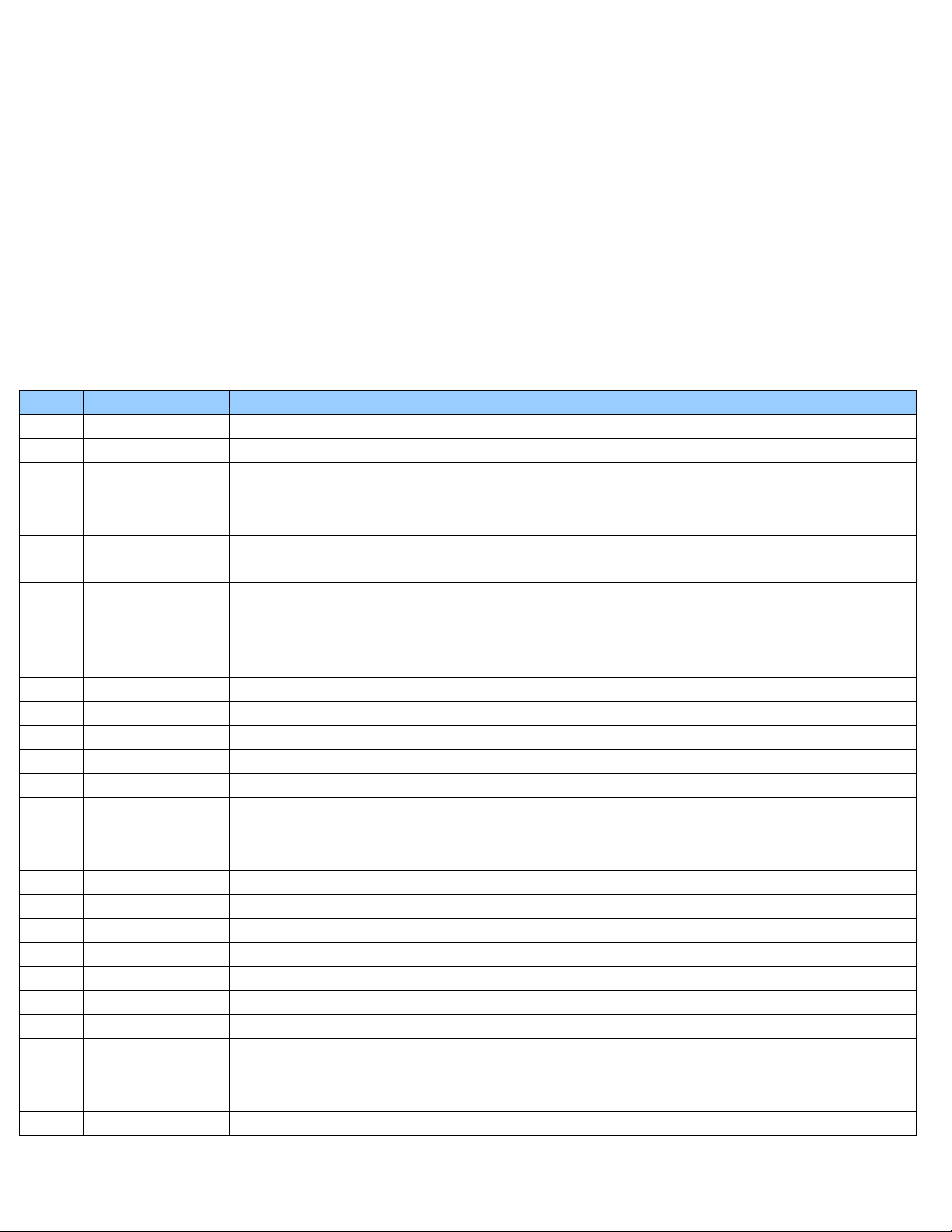
Byte
Item
Type
Meaning
0
Subpacket ID
Byte
ID for this subpacket (always 0x20)
1
Key Byte
Byte
N/A
2-3
east velocity
Integer
Units 0.005m/s or 0.020m/s (see Byte 24). Overflow =0x8000
4-5
north velocity
Integer
Units 0.005m/s or 0.020m/s (see Byte 24). Overflow =0x8000
6-7
up velocity
Integer
Units 0.005m/s or 0.020m/s (see Byte 24). Overflow = 0x8000
8-11
Time of Week
Unsigned
long
GPS Time in milliseconds
12-15
Latitude
Long integer
Latitude, units = 2^31 semicircle, according to current datum. Range = -2^30 to
2^32
16-19
Longitude
Unsigned
long
Longitude east of meridian, units = 2^31 semicircle, according to current datum.
Range = 0 to 2^32
20-23
Altitude
Long integer
Altitude above ellipsoid, mm, according current datum.
24
Velocity scaling
When bit 0 is set to 1, velocities in bytes 2-7 have been scaled by 4
25
Reserved
0
26
Datum
Datum index + 1
27
Fix Type
Byte
Type of fix. This is a set of flags.
0 (LSB) 0: Fix was available
1: No fix available
1 0: Fix is autonomous
1: N/A
2 0: 3D fix
1: 2D fix
3 0: 2D fix used last-circulated altitude
1: 2D fix used entered altitude
4 0: Unfiltered
1: Position or altitude filter on
5-7 Unused (always 0)
28
Num SVs
Byte
Number of SV used for fix. Zero if no fix was available.
29
UTC Offset
Byte
Number of leap seconds between UTC time and GPS time.
30-31
Week
INTEGER
GPS time of fix (weeks)
of the second following the leap event. Decoding of the 0x8F-AD packet provides complete leap
status information.
The UTC offset is incremented at the beginning of the first second following the leap second.
Report Packet 0x8F-20: Last Fix with Extra Information (binary fixed point)
This packet provides information about the time and origin of the previous position fix. This is
the last-calculated fix; it could be quite old. The receiver sends this packet in response to Packet
0x8E-20; it also can replace automatic reporting of position and velocity packets. Automatic
output of 0x8F-20 must also be enabled by setting bit 5 of byte 0 in command packet 0x0x35
and bit 0 of bytes 1-2 in command packet 0x8E-A5
ACUTIME™ 360 MULTI-GNSS SMART ANTENNA USER GUIDE P a g e | 97
Page 98

32115
Fix SVs
Fix SVs
Repeated groups of 2 bytes, one for each satellite. The bytes are 0 if group N/A.
Byte 0: PRNX
Byte
Satellite number and IODC-IODE. PRN = lower six bits of PRNX
Byte 1: IODE
Byte
IODC = (PRNX/64)x256 + IODE
116123
Iono Param
8 Bytes
The broadcast ionospheric parameters
Byte
Item
Type
Value
Description
0
Sub-code
U8
0x26
Packet sub-code
1-4
Status
U32
0
successfully stored receiver
1 failed to store receiver configuration
Byte
Item
Type
Units
0
Packet ID
U8
0x8F
1
Subpacket ID
U8
0x41
2-3
board serial number prefix
S16 4-7
Board serial number
U32
8 Year of build
U8 9
Month of build
U8 10
Day of build
U8 11
Hour of build
U8 12-15
Reserved
Single
16-17
Reserved
U16
Byte
Item
Type
Units
0
Packet ID
0x8F
1
Subpacket ID
U8
0x42
2
Production options prefix
U8
3
Production number extension
U8
Report Packet 0x8F-26: Save Receiver Configuration to Non-volatile Storage Memory
This packet is sent in response to command packet 0x8E-26. The packet indicates whether the
receiver configuration has been successfully saved to non-volatile memory.
Report Packet 0x8F-41: Stored Manufacturing Operating Parameters
This packet is sent in response to a command 0x8E-41.
Report Packet 0x8F-42: Stored Production Parameters
This packet is sent in response to 0x8E-42.
ACUTIME™ 360 MULTI-GNSS SMART ANTENNA USER GUIDE P a g e | 98
Page 99
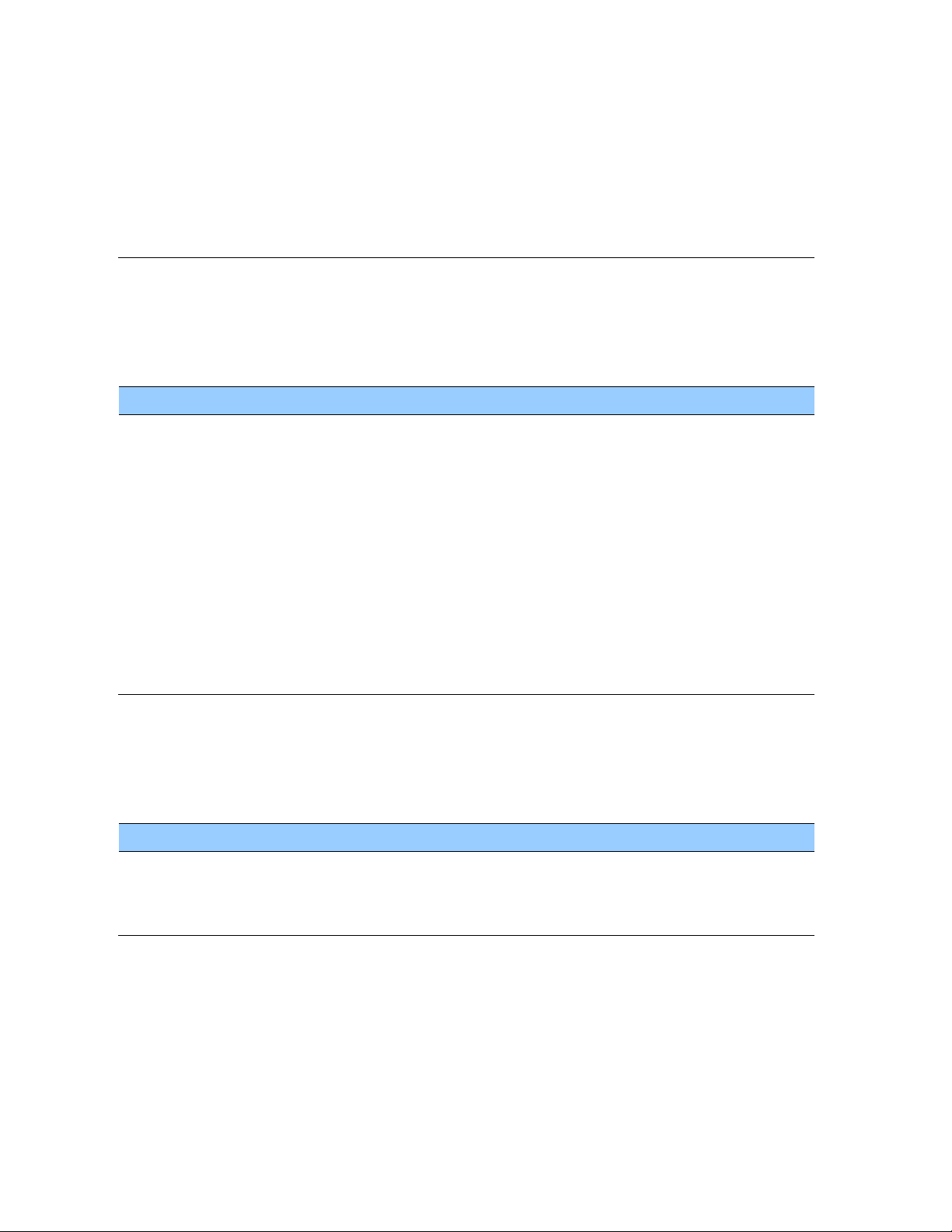
4-5
Case serial number prefix
U16
6-9
Case serial number
U32
10-13
Production number
U32
14-15
Reserved
U16
16-17
Machine identification number
U16
18-19
Reserved
U16
Byte
Item
Type
Units
0
Packet ID
U8
0x8F
1
Subpacket ID
BYTE
0x42
2
PPS Driver Switch
BYTE
0: Off
1: On
3
Time Base
BYTE
0: GPS
1: UTC (default)
4
PPS Polarity
BYTE
0: Positive (default)
1: Negative
5-12
PPS Offset or Cable Delay
DOUBLE
seconds
13-16
Reserved
Reserved
Byte
Item
Type
Meaning
0
Packet ID
U8
0x8F
1
Subpacket ID
BYTE
ID for this sub-packet is always 0x4D
2-5
Bit Mask
ULONG
Bits in the mask enable output packets
Report Packet 0x8F-4A: Set PPS Characteristics
This is sent in response to a query by packet 0x8E-4A. See the corresponding command packet
for information about the data format.
Report Packet 0x8F-4D: Automatic Packet Output Mask
This packet provides information on the automatic packets that may be output by the receiver.
This packet is sent in response to 0x8E-4D query, or is set
• A “0” in the bit position means that automatic output of the associated packets is
disabled/
• A “1” in the bit positions means that the associated packets can be automatically
output.
ACUTIME™ 360 MULTI-GNSS SMART ANTENNA USER GUIDE P a g e | 99
Page 100
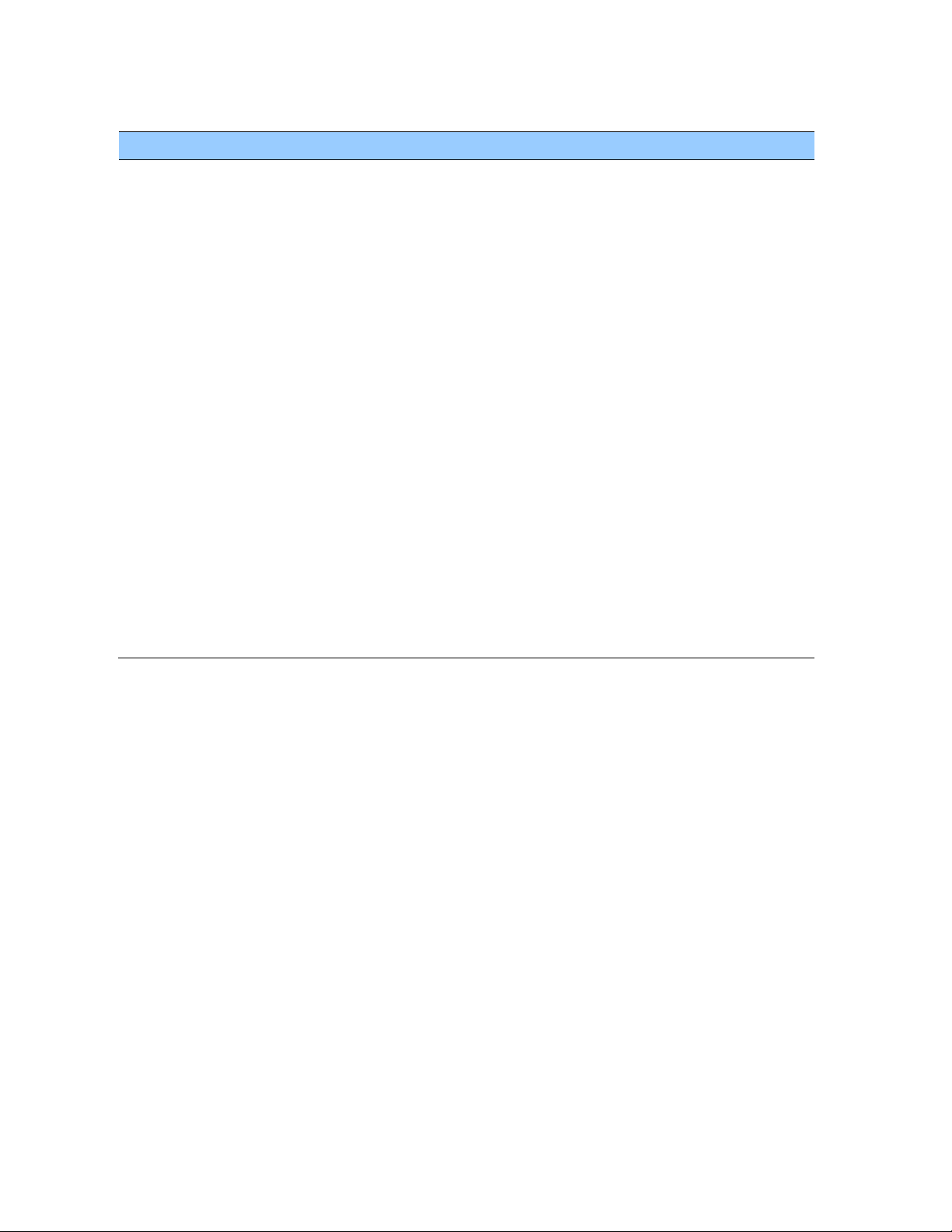
Bit
Output packet
When output
Meaning
0 (LSB)
0x40
After Decode
Almanac data collected from satellite
1
0x58, 0x5B
After Decode
Ephemeris data collected from satellite
2
0x4F
After Decode
UTC data collected from satellite
3
0x58
After Decode
Ionospheric data collected from satellite
4
0x48
After Decode
GPS Message
5
0x49
Almanac health page collected from satellite
6
Reserved
7
Reserved
8
0x41
New Fix
Partial & full fix complete and packet output
timer has expired
9
Reserved
10
Reserved
11
0x6C
Constellation
change
New satellite selection
12
Reserved
13-29
Reserved
30
4A, 8F-20, 42, 43,
54, 56, 83, 84
New fix update
Dynamic and timing information. Output must be
enabled with I/O option
311
0x5A
New Fix
Output must be selected with I/O options
The meaning and packets output by each set bit is as follows:
1
A 1 in the bit mask indicates that output for the associated packets is ON; a 0 indicates that the
output is turned OFF
Report Packet 0x8F-4E: PPS Output
This report packet is output after the command packet 8E-4E has been executed. See the
corresponding command packet for information about the data format.
Report Packet 0x8F-4F: PPS Width
This report packet is output after the command packet 0x8E-4F has been executed. See Report
Packet 0x8F-4A: PPS Characteristics.
Report Packet 0x8F-A2: UTC/GPS Timing
This packet is sent in response to command packet 0x8E-A2. See the corresponding command
packet for information about the data format.
ACUTIME™ 360 MULTI-GNSS SMART ANTENNA USER GUIDE P a g e | 100
