Page 1

TRIMMARK III
Operation Manual
Part Number: XXXXX-00
Revision: A
Date: November 1999
Trimble Navigation Limited
Surveying & Mapping Division
645 North Mary Avenue
Post Office Box 3642
Sunnyvale, CA 94088-3642
U.S.A.
1-800-827-8000 in North America
+1-408-481-8000 International
Fax: +1-408-481-7744
www.trimble.com
– DRAFT –
Page 2
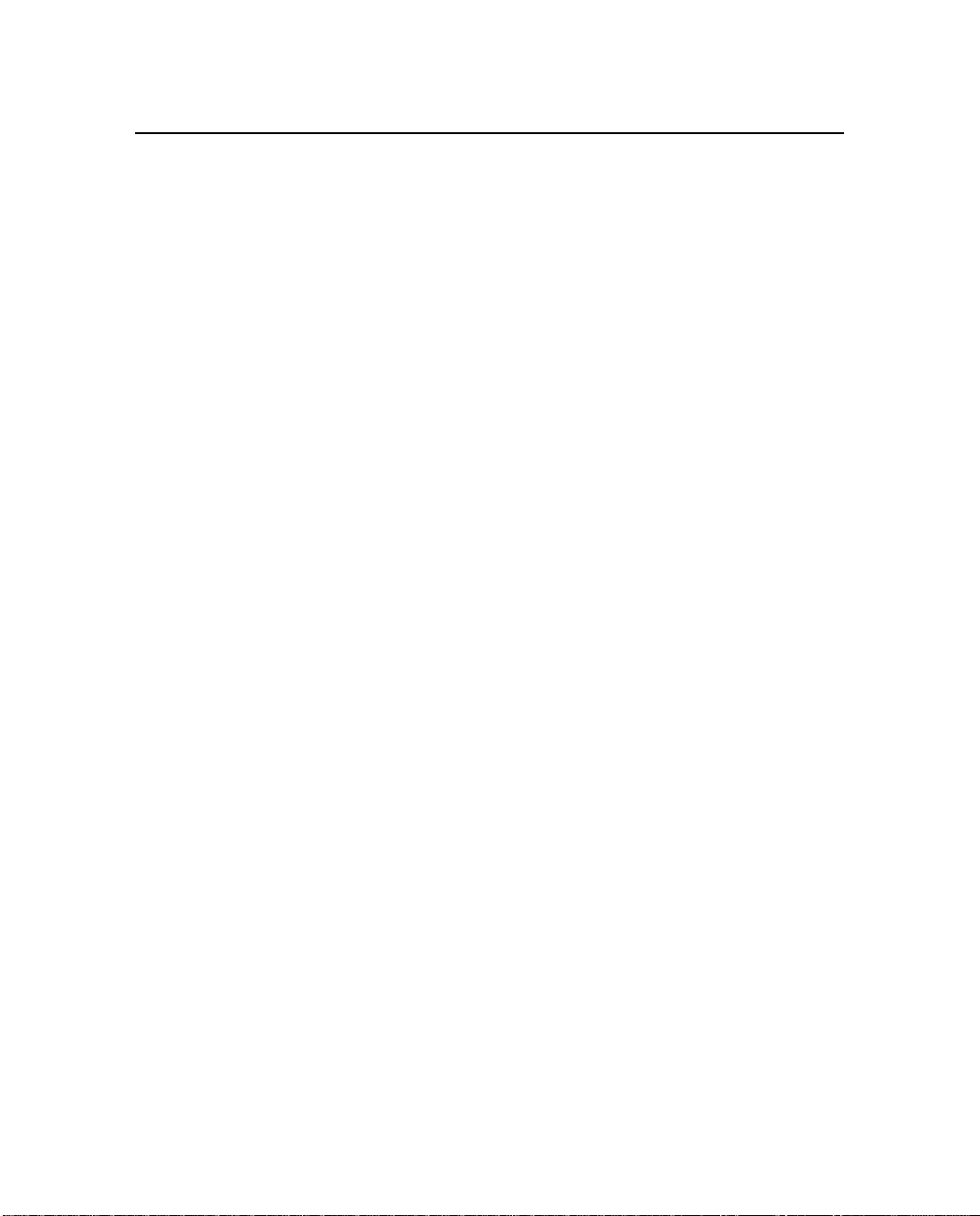
Trimble Navigation Europe Limited
Trimble House, Meridian Office Park
Osborn Way, Hook
Hampshire RG27 9HX
ENGLAND
+44-1256-760-150
Fax: +44-1256-760-148
Voicemail: +44-1256-761-130
Trimble Navigation Singapore PTE Limited
79 Anson Road
# 05-02
Singapore 079906
SINGAPORE
+65-325-5668
Fax: +65-225-9989
Voicemail: +65-325-5668
Trimble Japan K.K.
Sumitomo Hamamatsu-cho, Building 10F
1-18-16 Hamamatsu-cho Minato-ku
Tokyo 105
JAP AN
+81-3-5472-0880
Fax: +81-3-5472-2326
Trimble Navigation New Zealand Limited
11 Birmingham Dr i ve
P.O. Box 8729 Riccarton
Christchurch
NEW ZEALAND
+64-3-339-1400
Fax: +64-3-339-1417
Copyright
© 1999 Trimble Navigation Limited. All rights reserved. No part of this manual may be
copied, photocopied, reproduced, translated, or reduced to any electronic medium or machinereadable form without prior written consent from Trimble Navigation Limited.
Printed in the United States of America. Printed on recycled paper.
– DRAFT –
Page 3
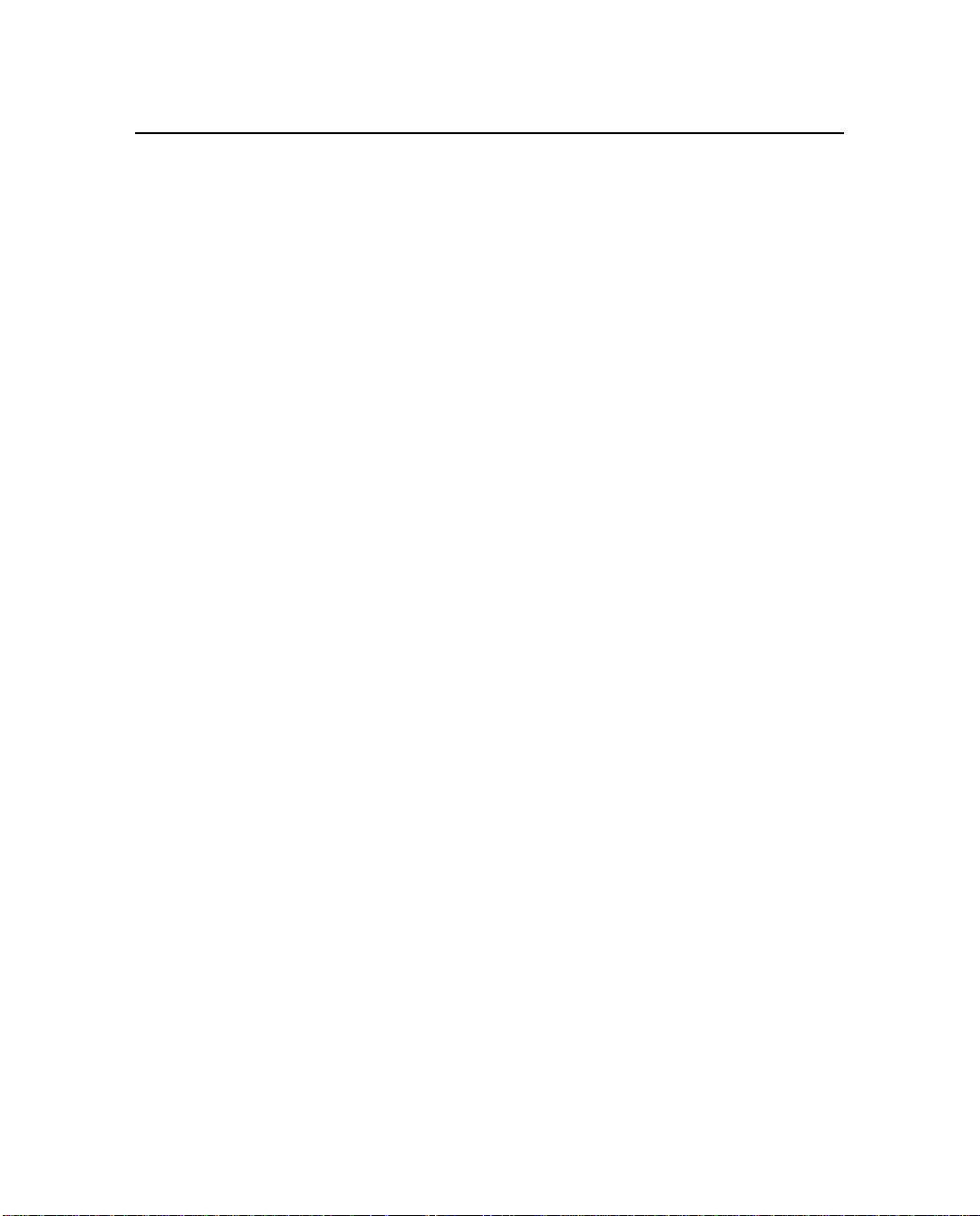
Revision Notice
This is the November 1999 release (Revision A) of the TRIMMARK III Operation Manual,
part number XXXXX-00.
Trademarks
TRIMTALK 450S, TRIMTALK 900, RTK, OSM2, 4000Si, 4000SSi, 4600LS, 4700, 4800,
7400MSi, and GPS Total Station are trademarks of Trimble Navigation Limited. IBM is a
registered trademark of International Business Machines, Inc. MS-DOS and Windows are
trademarks of Microsoft Corporation. Intel is a trademark of Intel Corporation. All other brand
names are trademarks of their respective holders.
Notices
Safety. Exposure to RF energy is an important safety consideration. The FCC has adopted a
safety standard for human exposure to radio frequency electromagnetic energy emitted by FCC
regulated equipment as a result of its actions in General Docket 79-144 on March 13, 1986.
Proper use of th is radio modem res ults in exposure bel ow government limits. The following
precautions are recommended:
DO NOT operate the transmitter when someone is within two feet (0.6 meter) of the antenna.
DO NOT operate the transmitter unless all RF connectors are secure and any open connectors
are properly terminated.
DO NOT operate the equipment near electrical blasting caps or in an explosive atmosphere.
All equipment must be properly grounded according to Trimble installation instructions for
safe operation.
All equipment should be serviced only by a qualified technician.
Class A Computing Device—Information to User. This equipment has been tested and
found to comply with the limits for a Class A digital device, pursuant to part 15 of the FCC
Rules. These limits are designed to provide reasonable protection against harmful interference
when the equipment is operated in a commercial environment. This equipment gen erates, uses,
and can radiate radio frequency energy and, if not installed and used in accordance with the
instruction manual, may cause harmful interference to radio communications. Operation of this
equipment in a residential area is likely to cause harmful interference in which case the user
will be required to correct the interference at his own expense.
– DRAFT –
Page 4
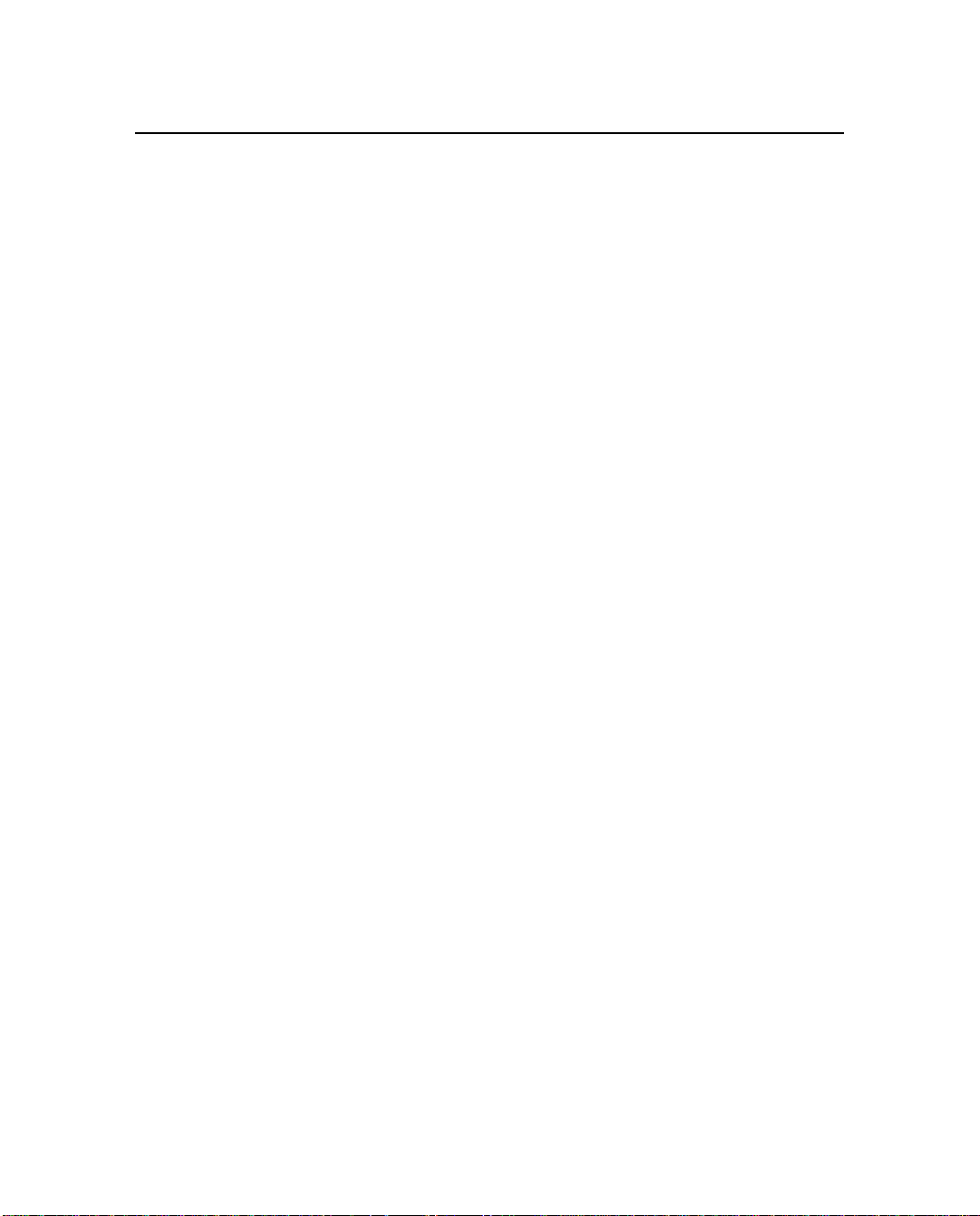
Disclaimer of Warranty
XCEPT AS INDICATED IN “LIMITED WARRANTY” HEREIN, TRIMBLE HARDWARE, SOFTWARE,
E
IRMWARE AND DOCUMENTATION IS PROVIDED “AS IS” AND WITHOUT EXPRESS OR LIMITED
F
WARRANTY OF ANY KIND BY EITHER TRIMBLE NAVIGATION LIMITED OR ANYONE WHO HAS
BEEN INVOLVED IN ITS CREATION, PRODUCTION, OR DISTRIBUTION INCLUDING BUT NOT
LIMITED TO THE IMPLIED WARRANTIES OF MERCHANTABILITY AND FITNESS FOR A PARTICULAR
PURPOSE. THE ENTIRE RISK, AS TO THE QUALITY AND PERFORMANCE OF THE TRIMBLE
ARDWARE, SOFTWARE, FIRMWARE AND DOCUMENTATION, IS WITH YOU. SOME STATES DO
H
NOT ALLOW THE EXCLUSION OF IMPLIED WARRANTIES, SO THE ABOVE EXCLUSION MAY NOT
APPLY TO YOU.
Limitation of Liability
IN NO EVENT WILL TRIMBLE OR ANY PERSON INVOLVED IN THE CREATION, PRODUCTION, OR
DISTRIBUTION OF THE TRIMBLE PRODUCT BE LIABLE TO YOU ON ACCOUNT OF ANY CLAIM FOR
ANY DAMAGES, INCLUDING ANY LOST PROFITS, LOST SAVINGS, OR OTHER SPECIAL,
INCIDENTAL, CONSEQUENTIAL, OR EXEMPLARY DAMAGES, INCLUDING BUT NOT LIMITED TO
ANY DAMAGES ASSESSED AGAINST OR PAID BY YOU TO ANY THIRD PARTY, RISING OUT OF THE
USE, LIABILITY TO USE, QUALITY OR PERFORMANCE OF SUCH TRIMBLE PRODUCT INCLUDING
HARDWARE, SOFTWARE, FIRMWARE AND DOCUMENTATION, EVEN IF TRIMBLE OR ANY SUCH
PERSON OR ENTITY HAS BEEN ADVISED OF THE POSSIBILITY OF DAMAGES, OR FOR ANY CLAIM
BY ANY OTHER PARTY. SOME STATES DO NOT ALLOW THE LIMITATION OR EXCLUSION OF
LIABILITY FOR INCIDENTAL OR CONSEQUENTIAL DAMAGES, SO THE ABOVE LIMITATIONS MAY
NOT APPLY TO YOU.
Software and Firmware Limited Warranty
Trimble Navigation Limited warrants that Software and Firmware products will substantially
conform to the published specifications provided it is used with the Trimble products,
computer products, and oper ating system for which it was designed. F or a period of ninety (90)
days, commencing thirty (30) days after shipment from Trimble, Trimble also warrants that the
magnetic media on which Software and Firmware are distributed and the documentation are
free from defects in materials and workmanship. During the ninety (90) day warranty period,
Trimble will replace defecti v e media or docu mentation, or corr ect substantial program errors at
no charge. If Trimble is unable to replace defective media or documentation, or correct
program errors, Trimble will refund the price paid for The Software. These are your sole
remedies for any breach in warranty.
– DRAFT –
Page 5
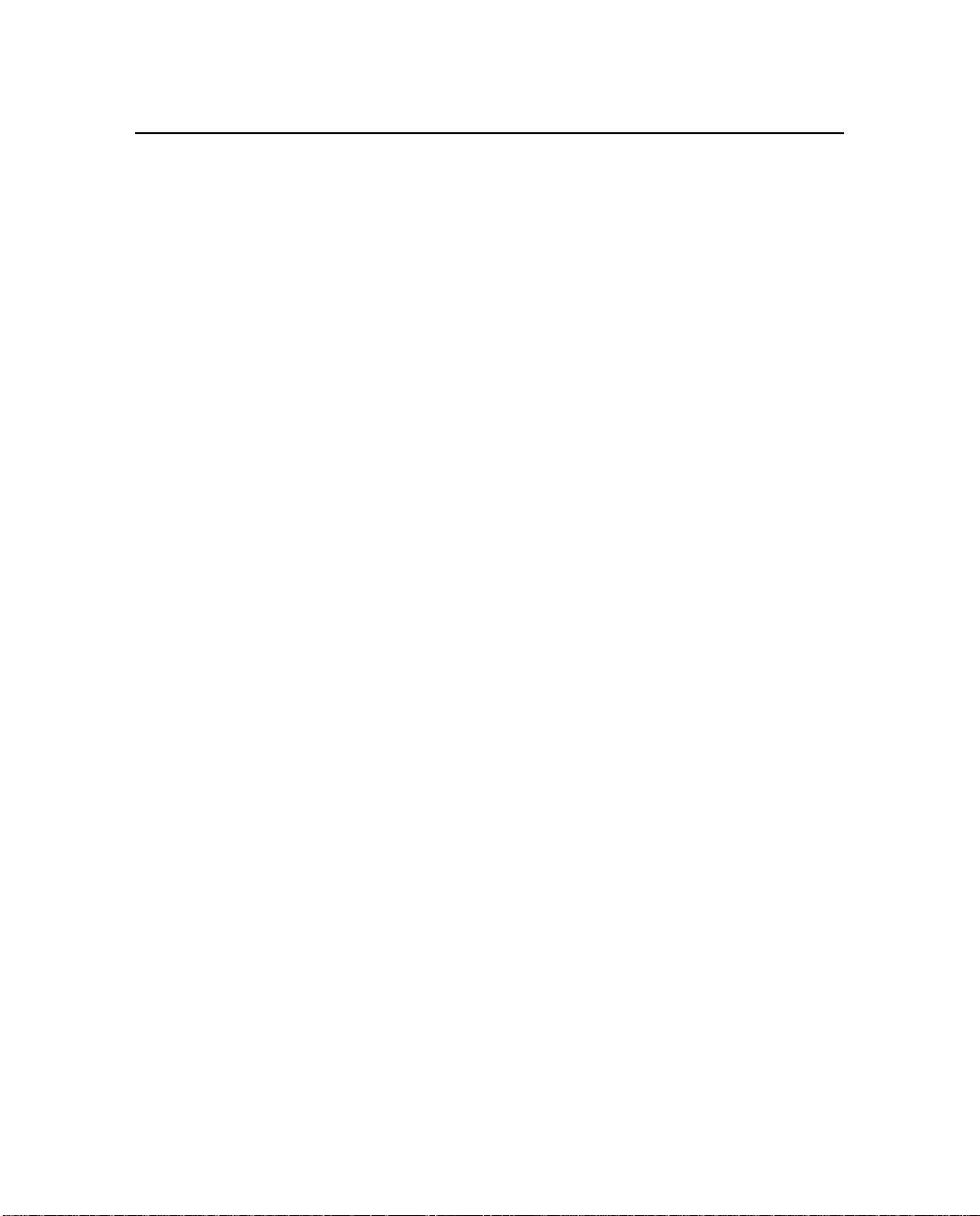
Hardware Limited Warranty
Trimble Navigation Limited products are warranted against defects in material and
workmanship for a period of one year. The warranty period shall commence thirty (30) days
after shipment from Trimble’s factory. Warranty service will be provided at a designated
Trimble Service Center . T rimble will at its option either repair or replace products that prove to
be defective. The Customer shall pay all shipping charges for products returned to Trimble for
warranty service. Trimble shall pay all shipping charges for the return of products to the
Customer.
The above warranty shall not apply to defects resulting from:
1. Improper or inadequate maintenance by the buyer
2. Buyer-supplied software or interfacing
3. Unauthorized modification or misuse
4. Operation outside of the environmental specifications of the product
5. Improper installation, where applicable
6. Lightning or other electrical discharge
7. Fresh or salt water immersion or spray
8. Normal wear and tear on consumable parts (for example, batteries)
No other warranty is expressed or implied. Trimble Navigation Limited specifically disclaims
the implied warranties of fitness for a particular purpose and merchantability.
– DRAFT –
Page 6
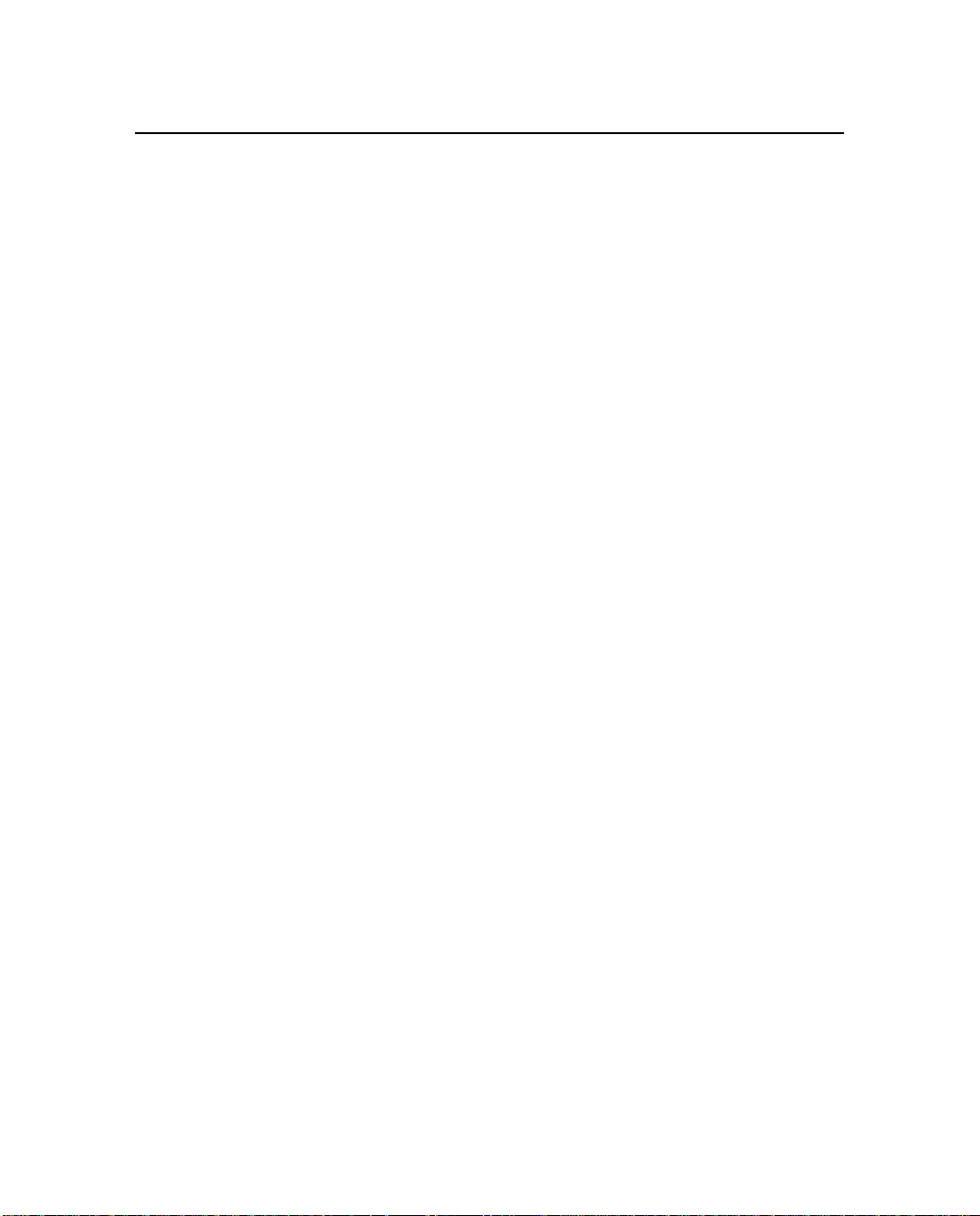
– DRAFT –
Page 7
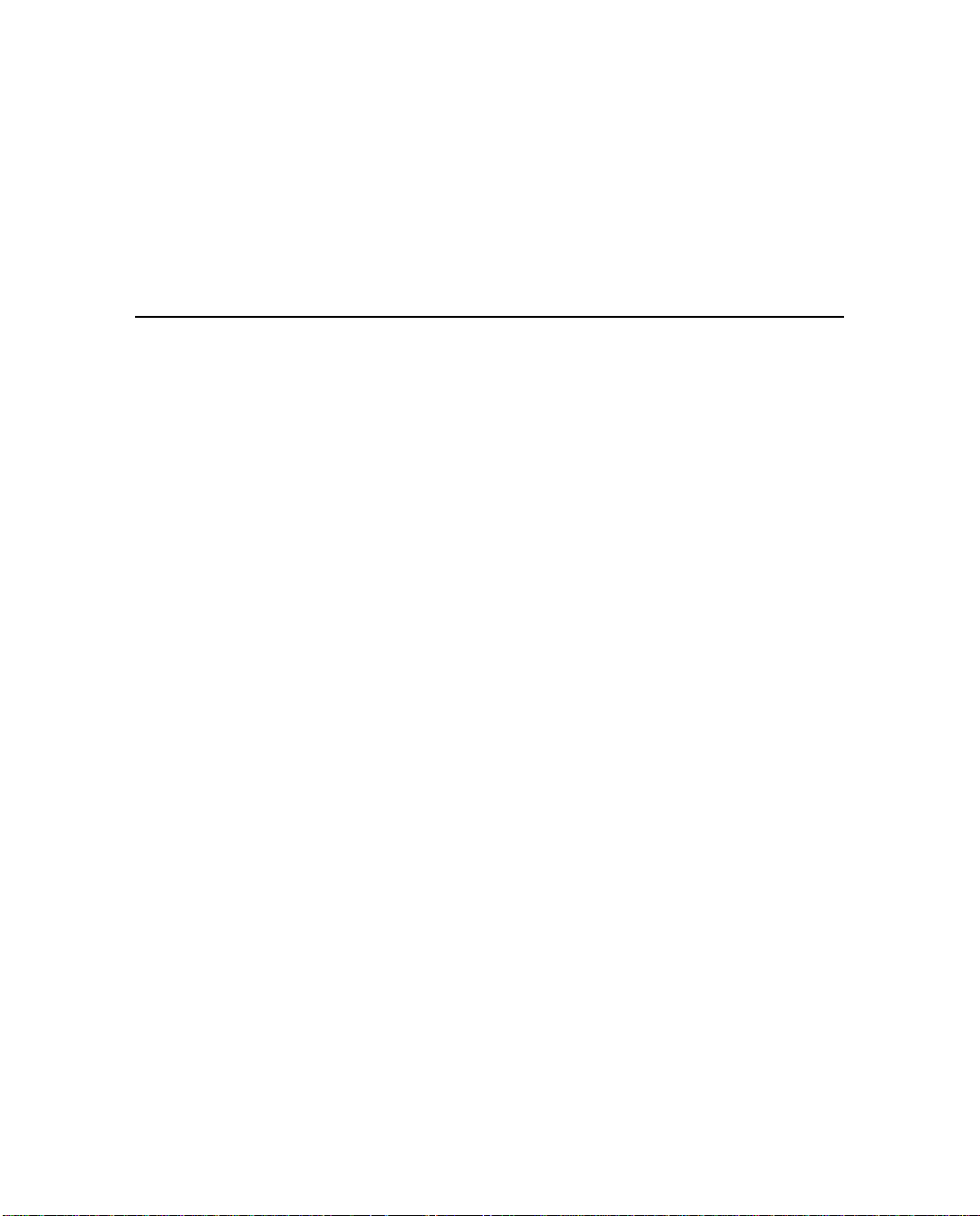
Table of Contents
Preface
Scope and Audience . . . . . . . . . . . . . . . . . . . . . . . . .xv
Organization . . . . . . . . . . . . . . . . . . . . . . . . . . . . .xv
Related Information . . . . . . . . . . . . . . . . . . . . . . . . .xvi
Update Notes . . . . . . . . . . . . . . . . . . . . . . .xvi
Other Information . . . . . . . . . . . . . . . . . . . . . . . . . .xvi
World Wide Web (WWW) Site . . . . . . . . . . . . . .xvi
File Transfer Protocol (FTP) Site . . . . . . . . . . . . .xvii
Technical Assistance . . . . . . . . . . . . . . . . . . . . . . . . .xvii
Reader Comment Form. . . . . . . . . . . . . . . . . . . . . . . .xvii
Document Conventions. . . . . . . . . . . . . . . . . . . . . . . .xviii
Warnings, Cautions, Notes, and Tips. . . . . . . . . . . . . . . . .xix
1 Overview
1.1 TRIMMARK III . . . . . . . . . . . . . . . . . . . . . . . . . . .1-1
1.1.1 TRIMMARK III Features . . . . . . . . . . . . . . . . .1-2
1.1.2 Equipment Sets and Accessories . . . . . . . . . . . . .1-3
TRIMMARK III Base Equipment Set. . . . . . . . . . .1-3
TRIMMARK III Repeater Equipment . . . . . . . . . .1-4
1.1.3 Accessories . . . . . . . . . . . . . . . . . . . . . . . .1-4
4000, 4400 and 4600 GPS Receiver Accessories . . . . .1-4
1.1.4 Typical Broadcast Network . . . . . . . . . . . . . . . .1-5
1.2 TRIMMARK III Description. . . . . . . . . . . . . . . . . . . . .1-6
TRIMMARK III Operation Manual vii
– DRAFT –
Page 8
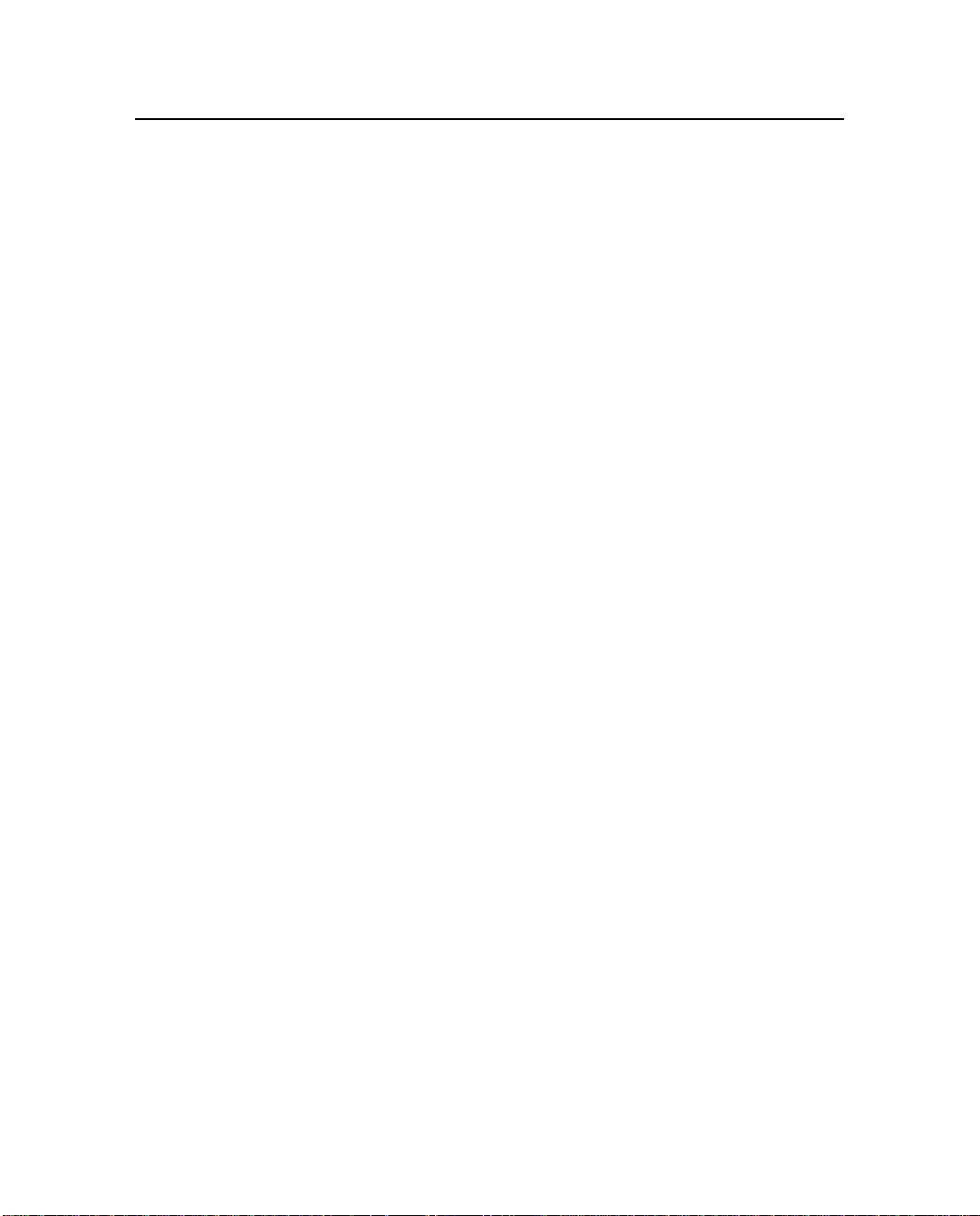
1.2.1 Controls and Indicators . . . . . . . . . . . . . . . . . .1-6
1.2.2 Power and I/O Cables . . . . . . . . . . . . . . . . . . .1-7
1.2.3 Defaults . . . . . . . . . . . . . . . . . . . . . . . . . .1-7
1.3 Standard Omnidirectional Antennas . . . . . . . . . . . . . . . . .1-8
1.4 Directional Antennas . . . . . . . . . . . . . . . . . . . . . . . . .1-8
2 Operation
2.1 Configuration. . . . . . . . . . . . . . . . . . . . . . . . . . . . .2-1
2.1.1 Configuring the Radio Modem . . . . . . . . . . . . . .2-2
Connecting to a Computer. . . . . . . . . . . . . . . . .2-2
2.1.2 Getting Started with CommSet . . . . . . . . . . . . . .2-3
Using CommSet . . . . . . . . . . . . . . . . . . . . . .2-3
2.1.3 Frequency Updates . . . . . . . . . . . . . . . . . . . .2-3
2.2 Installation . . . . . . . . . . . . . . . . . . . . . . . . . . . . . .2-4
2.2.1 TRIMMARK III . . . . . . . . . . . . . . . . . . . . . .2-4
Installation as a Base . . . . . . . . . . . . . . . . . . .2-5
Installation as a Repeater . . . . . . . . . . . . . . . . .2-6
2.2.2 Antenna Installation . . . . . . . . . . . . . . . . . . . .2-8
Line of Sight Obstruction . . . . . . . . . . . . . . . . .2-9
Cable Losses. . . . . . . . . . . . . . . . . . . . . . . .2-9
Antennas. . . . . . . . . . . . . . . . . . . . . . . . . .2-10
2.3 Verifying Operation. . . . . . . . . . . . . . . . . . . . . . . . . .2-12
2.3.1 TRIMMARK III . . . . . . . . . . . . . . . . . . . . . .2-12
Base Operation . . . . . . . . . . . . . . . . . . . . . .2-12
Repeater Operation . . . . . . . . . . . . . . . . . . . .2-12
3 Characteristics and Specifications
3.1 Antenna Gain . . . . . . . . . . . . . . . . . . . . . . . . . . . . .3-1
3.1.1 Omnidirectional Antennas. . . . . . . . . . . . . . . . .3-1
3.2 Broadcast Network . . . . . . . . . . . . . . . . . . . . . . . . . .3-3
viii TRIMMARK III Operation Manual
– DRAFT –
Page 9
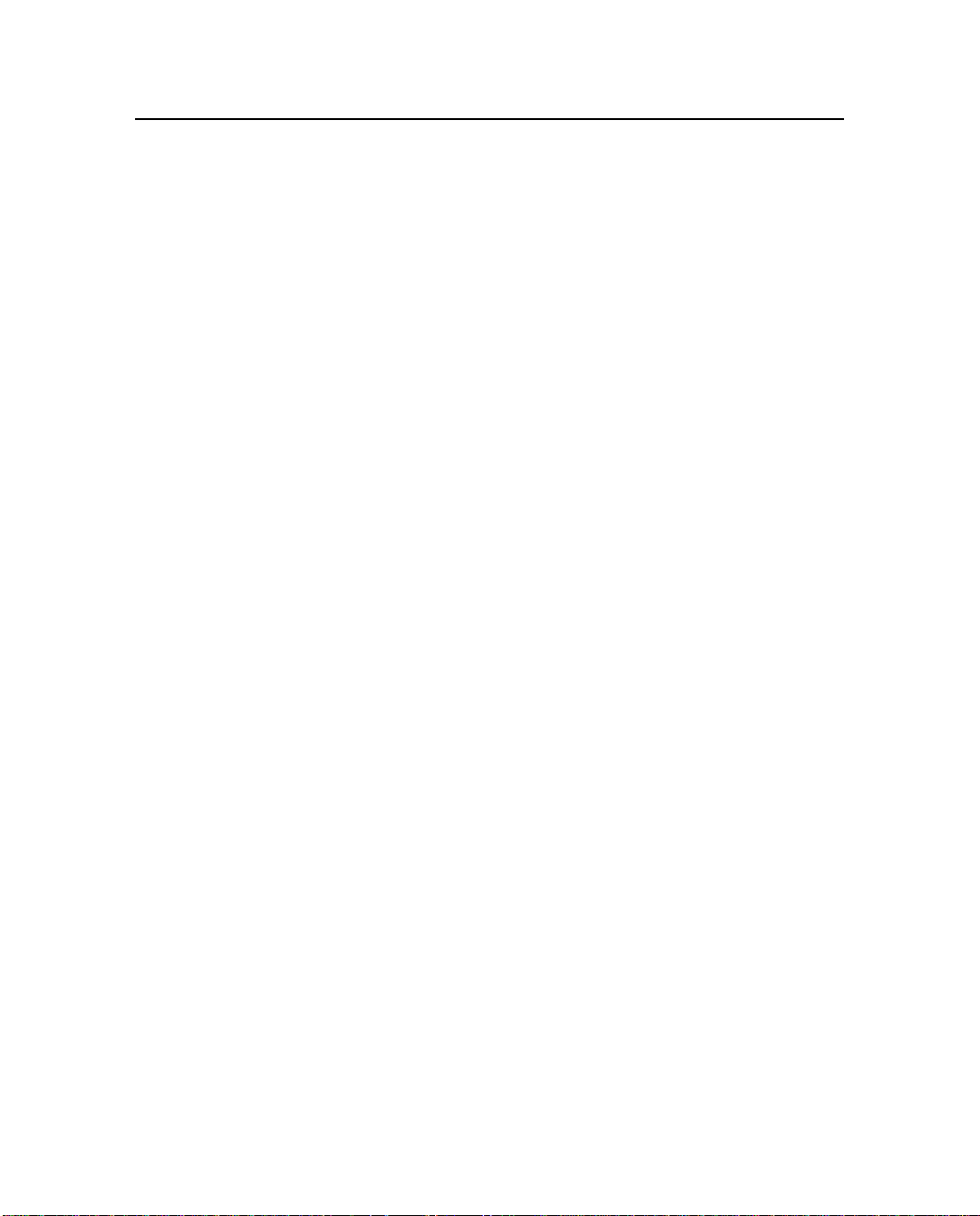
3.2.1 Frequency Band and Channel Selection. . . . . . . . . .3-3
3.2.2 Wireless Data Rate. . . . . . . . . . . . . . . . . . . . .3-4
3.2.3 Transmit Power . . . . . . . . . . . . . . . . . . . . . .3-4
3.2.4 TRIMMARK III Electrical Interface . . . . . . . . . . .3-5
3.3 General Specifications . . . . . . . . . . . . . . . . . . . . . . . .3-6
3.4 General Care . . . . . . . . . . . . . . . . . . . . . . . . . . . . .3-7
3.5 Service . . . . . . . . . . . . . . . . . . . . . . . . . . . . . . . .3-7
4 Regulations and Safety
4.1 Type Approval . . . . . . . . . . . . . . . . . . . . . . . . . . . .4-2
4.2 Licensing . . . . . . . . . . . . . . . . . . . . . . . . . . . . . . .4-2
4.3 Safety . . . . . . . . . . . . . . . . . . . . . . . . . . . . . . . . .4-3
A Using Radio Communication Systems with GPS Sur veying
Receivers
A.1 Selecting Communications Radios . . . . . . . . . . . . . . . . . .A-2
A.2 Useful Field Procedures . . . . . . . . . . . . . . . . . . . . . . .A-5
A.3 Summary . . . . . . . . . . . . . . . . . . . . . . . . . . . . . . .A-6
Index
TRIMMARK III Operation Manual ix
– DRAFT –
Page 10
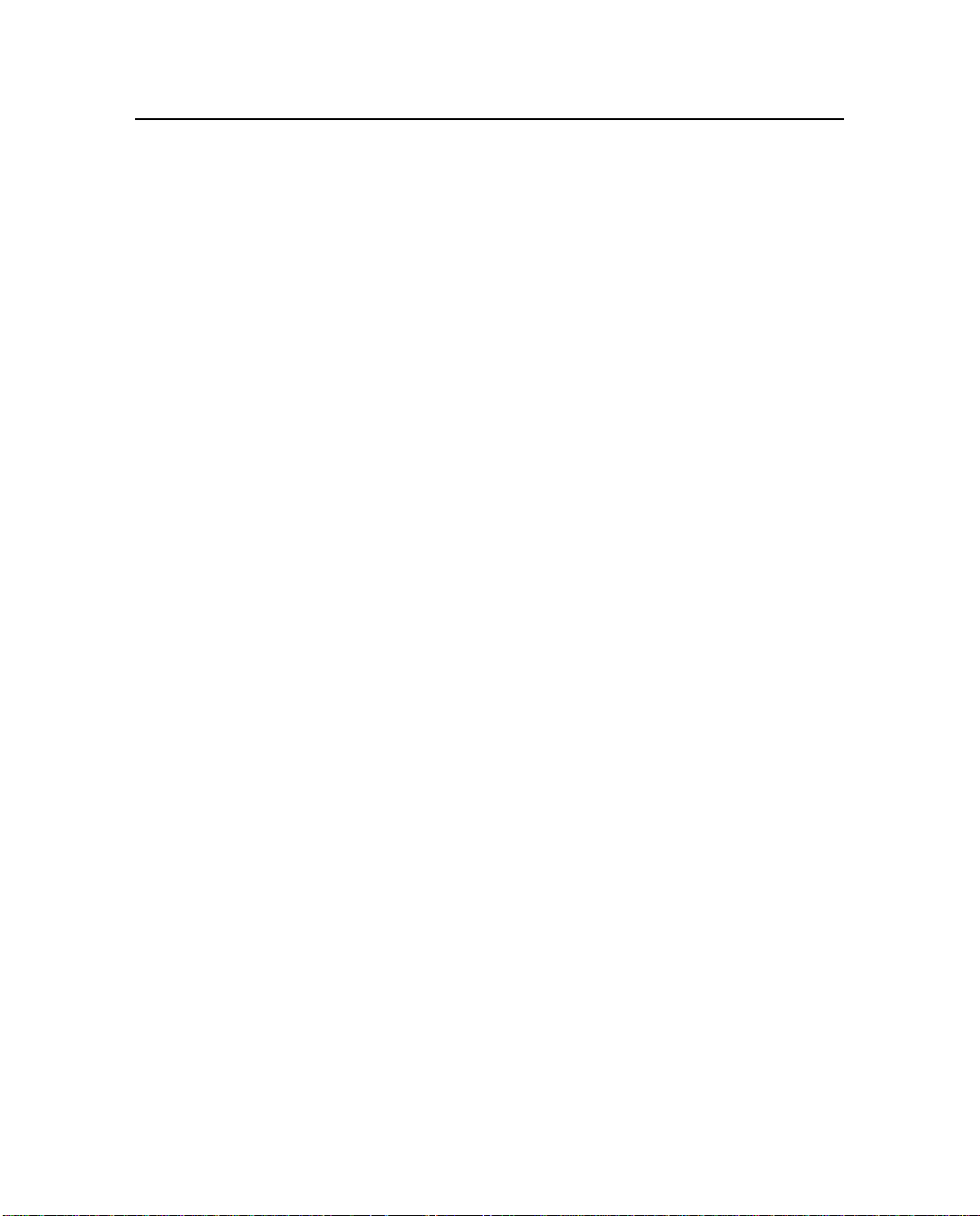
x TRIMMARK III Operation Manual
– DRAFT –
Page 11
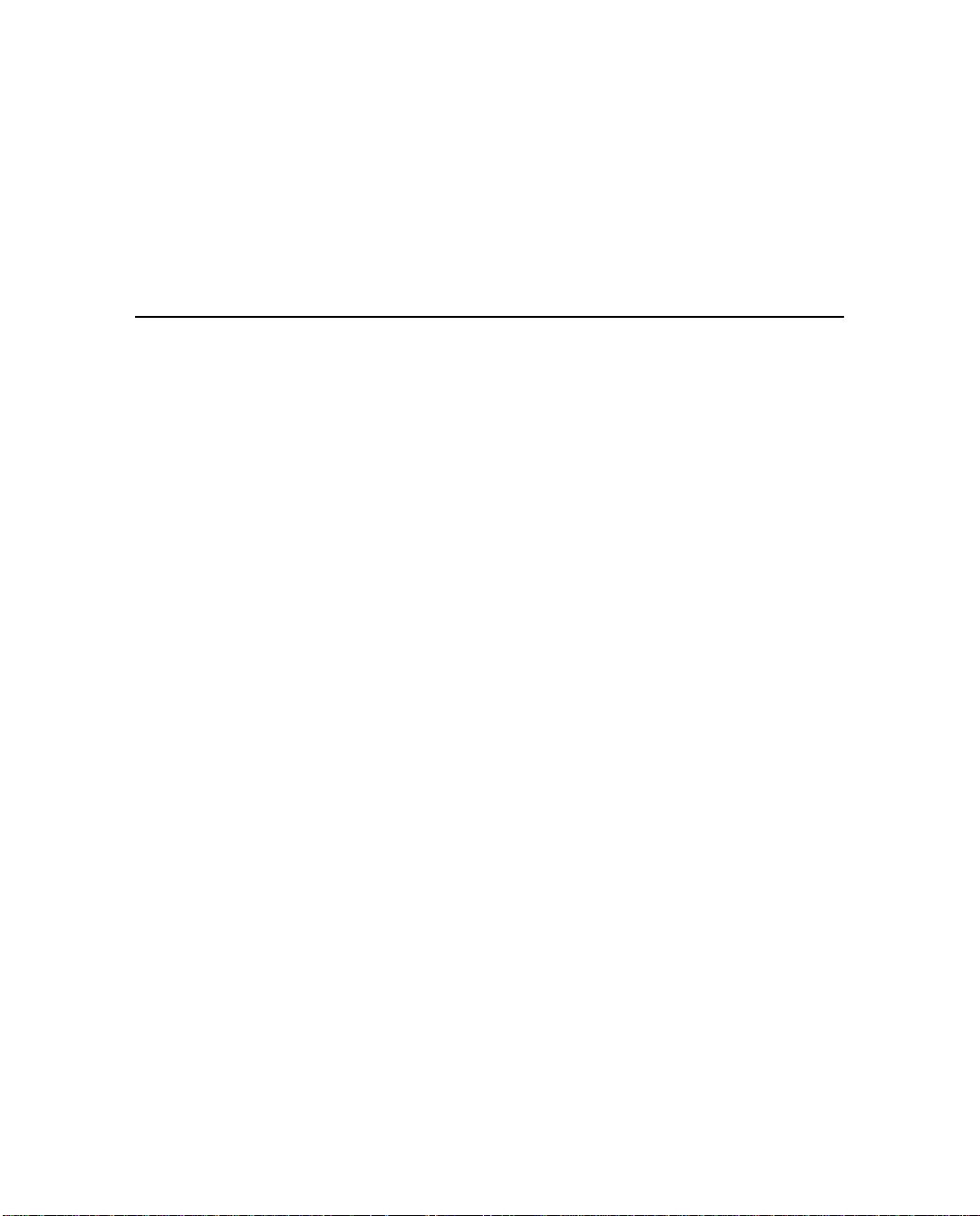
List of Figures
Figure 2-1 Standard UHF Omnidirectional Antennas . . . . . . . . . 2-11
Figure 3-1 Omnidirectional Antenna Gain Patterns. . . . . . . . . . 3-2
TRIMMARK III Operation Manual xi
– DRAFT –
Page 12
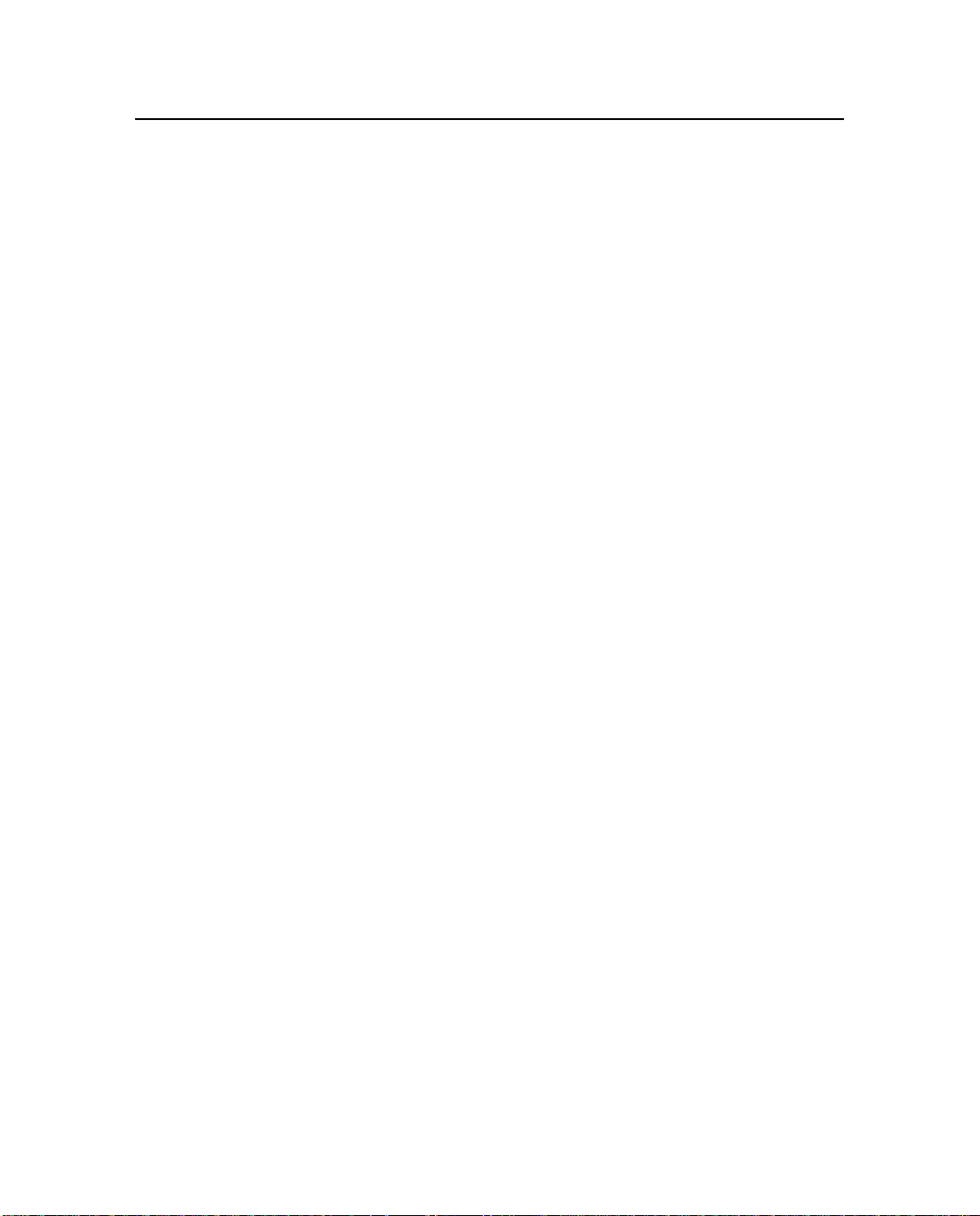
xii TRIMMARK III Operation Manual
– DRAFT –
Page 13
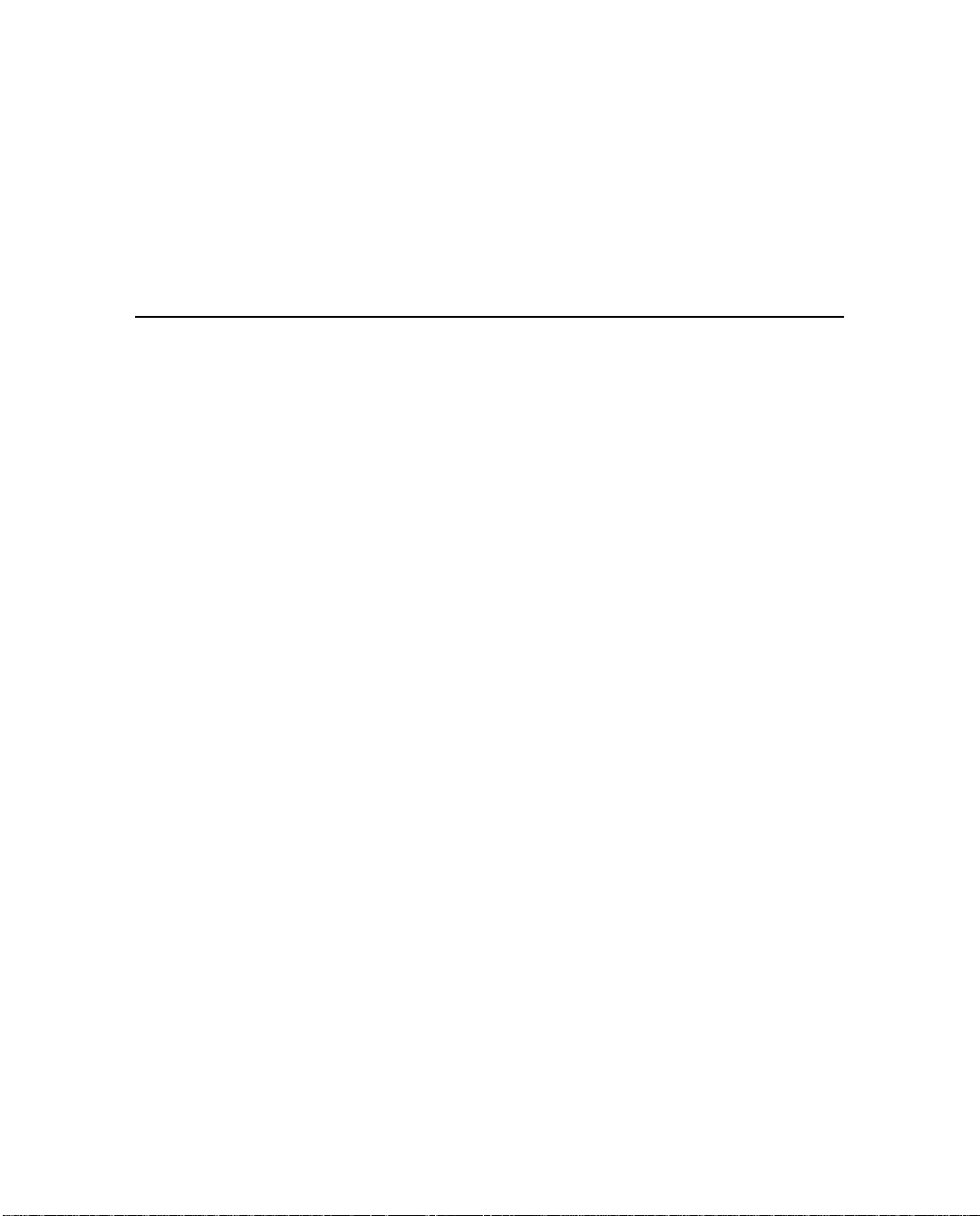
List of Tables
Table 2-1 Repeater Use in Networks . . . . . . . . . . . . . . . 2-7
Table 2-2 Cable Losses . . . . . . . . . . . . . . . . . . . . 2-9
Table 3-1 TRIMMARK III Physical Specifications . . . . . . . . . 3-6
Table 3-2 Antenna Physical Specifications . . . . . . . . . . . . 3-6
Table 3-3 Performance Specifications (Typical) . . . . . . . . . . 3-7
Table A-1 RF Bands to Avoid When Using GPS Surveying Receivers . . A-3
TRIMMARK III Operation Manual xiii
– DRAFT –
Page 14
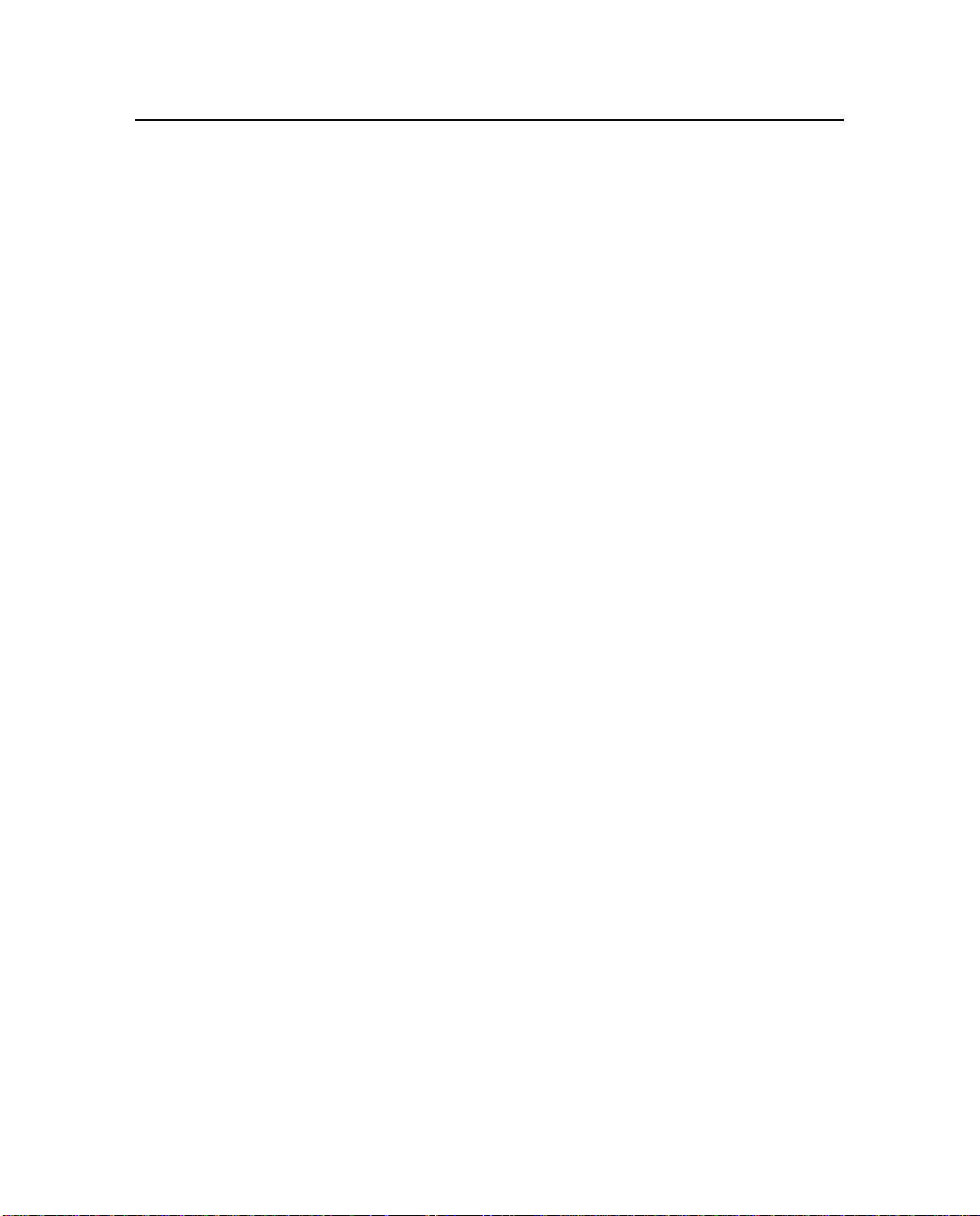
xiv TRIMMARK III Operation Manual
– DRAFT –
Page 15
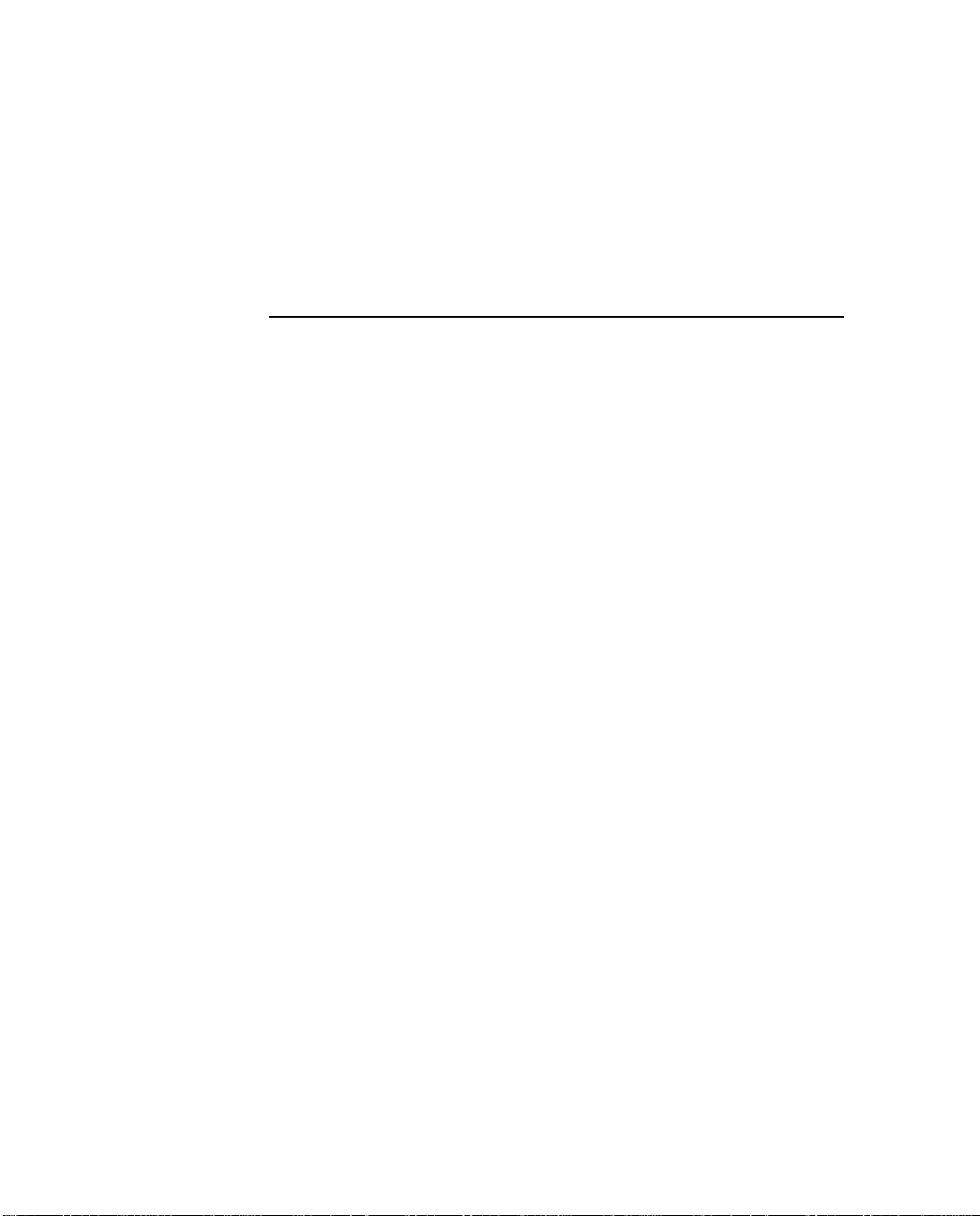
Preface
Welcome to the TRIMMARK™ III Operation Manual. This manual
describes the TRIMMARK III radio modem for use in real-time
differential and real-time kinematic GPS applications. The
TRIMMARK III, when used with a Trimble 4700 or 4800 rover with
an internal radio modem, provides a high-speed wireless data link
between base and rover GPS receivers.
Scope and Audience
We recommend that you spend some time reading this manual. The
following s ection pr ov ides yo u with a g uid e to th is manua l, as wel l as
to other documentation you have received with this product.
Organization
This manual contains the following chapters and appendices:
• Chapter 1, Overvie w - prov ides a brie f ov ervie w and physical
description of the TRIMMARK III radio modem.
• Chapter 2, Operation - contains complete installation and
configuration instructions for the TRIMMARK III radio
modem.
• Chapter 3, Characteristics and Specifications - summarizes
performance characteristics and specifications that can be
expected from a TRIMMARK III radio modem.
TRIMMARK III Operation Manual xv
– DRAFT –
Page 16
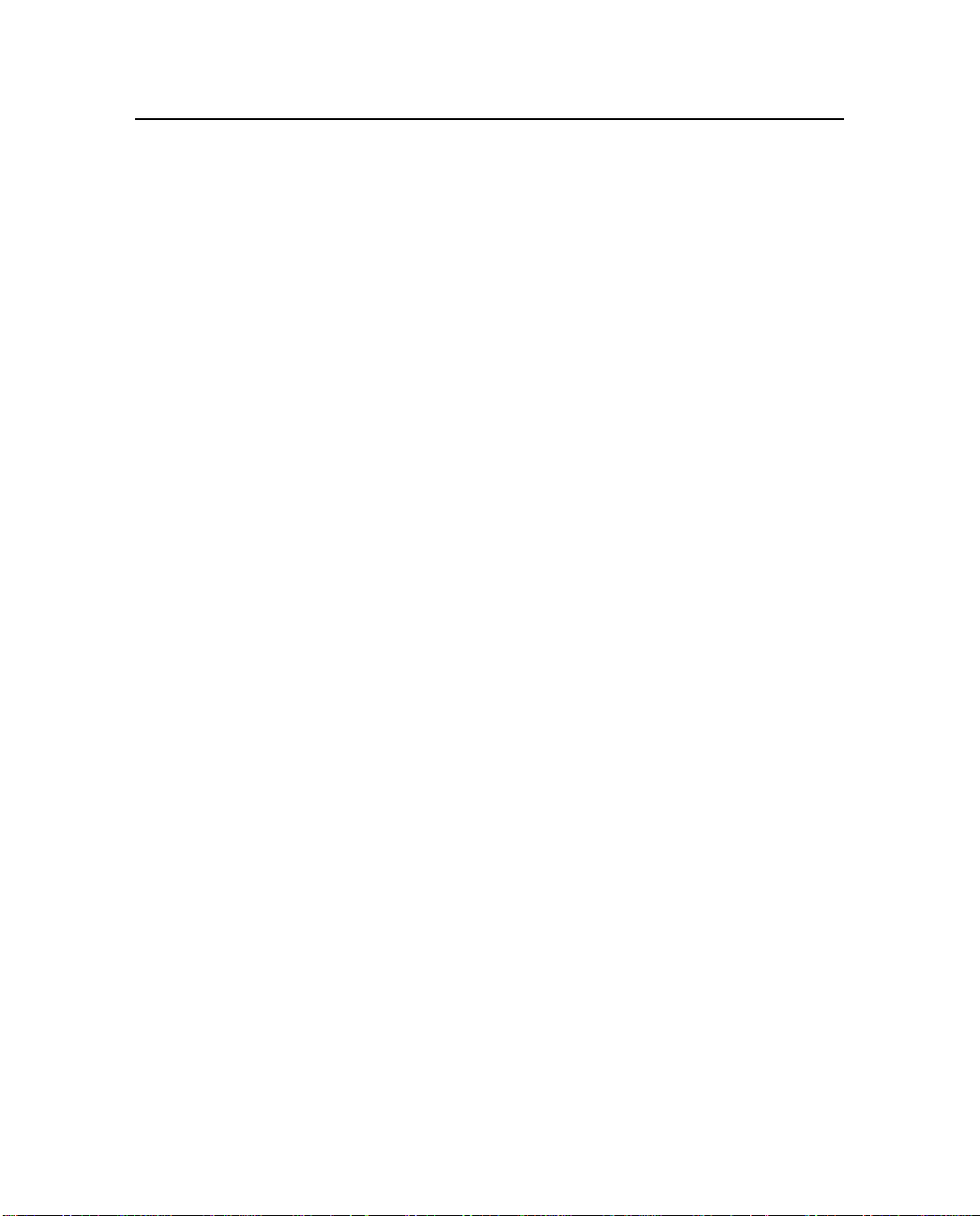
Preface
• Chapter 4, Regulations and Safety - contains regulation and
safety information.
• Appendix A, Using Radio Communications Systems with
GPS Surveying Receivers - discusses the special problems
encountered when using radio communication systems with
GPS receivers.
Related Information
This manual contains system-wide, general information on the
TRIMMARK III radio modem. Other sources of information are
discussed in the following sections.
Update Notes
You will find a Wa rrant y Activation Sheet with your TRIMMARK III
radio modem. By sending in your Warranty Activation Sheet, you are
automatically sent update notes as they become available. When you
receive these packages, read them. They contain important
information about soft ware and hard ware changes . Cont act you r loca l
Trimble Dealer for more information about support agreement
contracts for software and firmware, and extended warranty programs
for hardware.
Other Information
This section lists sources that provide other useful information.
World Wide Web (WWW) Site
For more information about Trimble, visit our site on the
World Wide Web:
• www.trimble.com
xvi TRIMM ARK III Operation Manual
– DRAFT –
Page 17
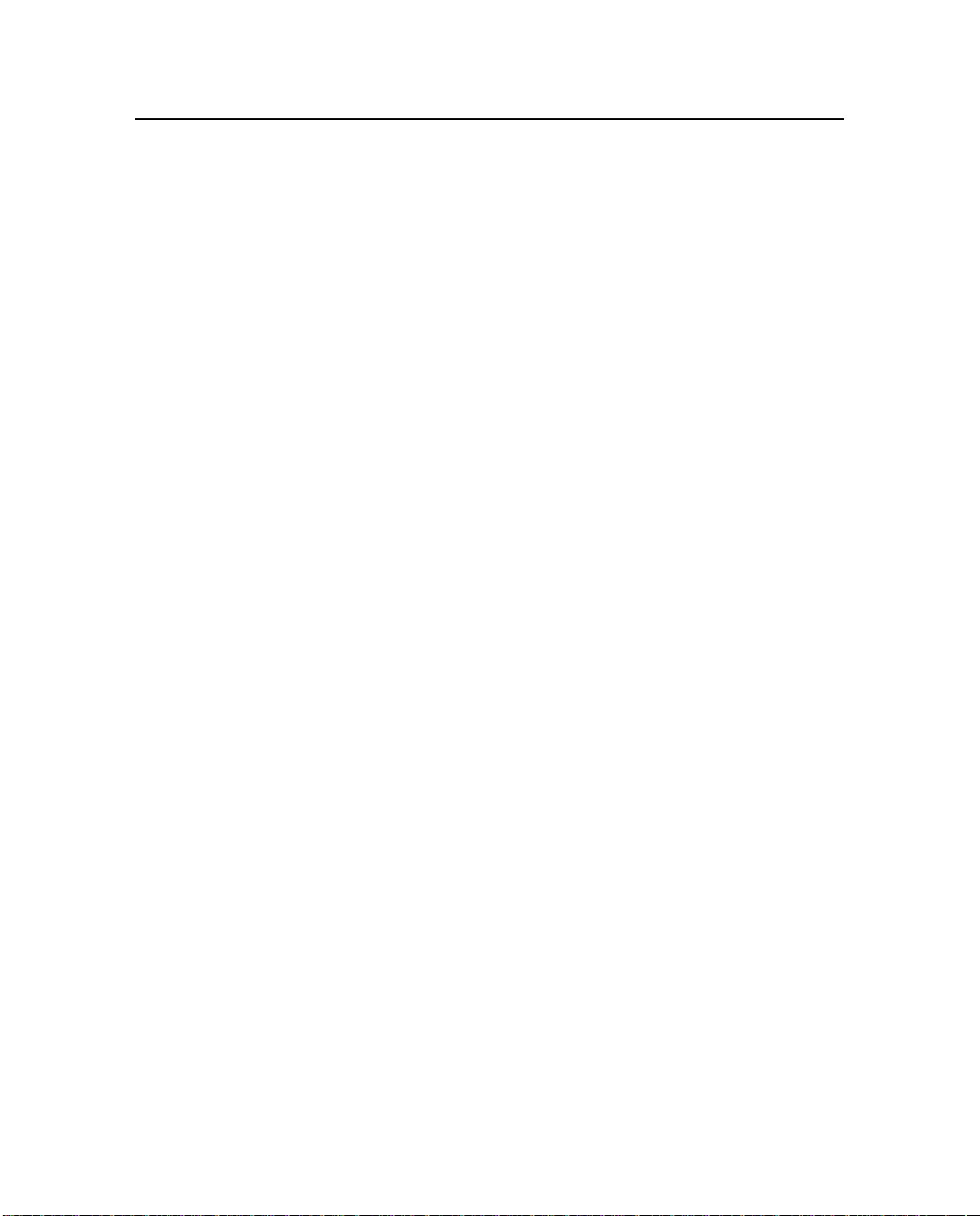
File Transfer Protocol (FTP) Site
Use the Trimble FTP site to send files or to receive files such as
software patches, utilities, and answers to Frequently Asked
Questions (FAQs):
• ftp://ftp.trimble.com
You can also access the FTP site from the Trimble World Wide Web
site at:
• www.trimble.com/support/support.htm
Technical Assistance
If you hav e a prob lem and cannot fi nd the inf ormation you need in the
product documentation, contact your local dealer. Alternativel y,
request technical support using the Trimble World Wide Web site
(http://www.trimble.com/support/support.htm).
Reader Comment Form
Preface
Thank you for purchasing this product. We would appreciate
feedback about the documentation. Use the reader comment form at
the back of this manual or, if this is not avail able, sen d comments and
suggestions to the addres s in t he fr ont. All comments an d sugge stions
become the property of Trimble Navigation Limited.
TRIMMARK III Operation Manual xvii
– DRAFT –
Page 18
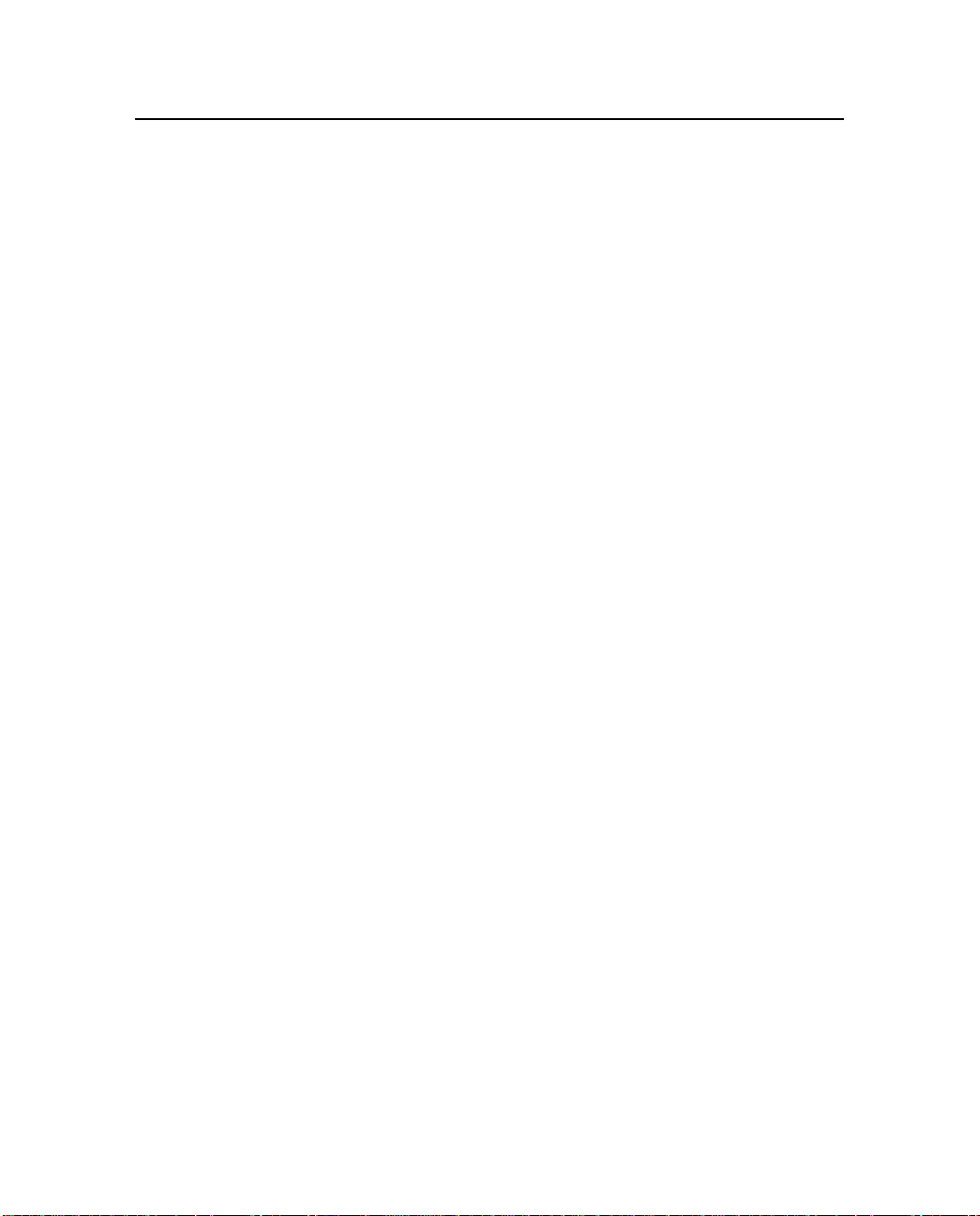
Preface
Document Conventions
Italics identify software menus, menu commands, dialog boxes, and
the dialog box fields.
MALL CAPITALS identify DOS commands, directories, filenames,
S
and filename extensions.
Courier represents messages printed on the screen.
Courier Bold represents information that you must type in a
software screen or window.
Helvetica Bold identifies a software command button.
[Ctrl] is an example of a hardware function key that you must press on
a personal computer (PC). If yo u must press more than on e of these at
the same time, this is represented by a plus sign, for example, [Ctrl] +
[C].
xviii TRIMMARK III Operation Manual
– DRAFT –
Page 19
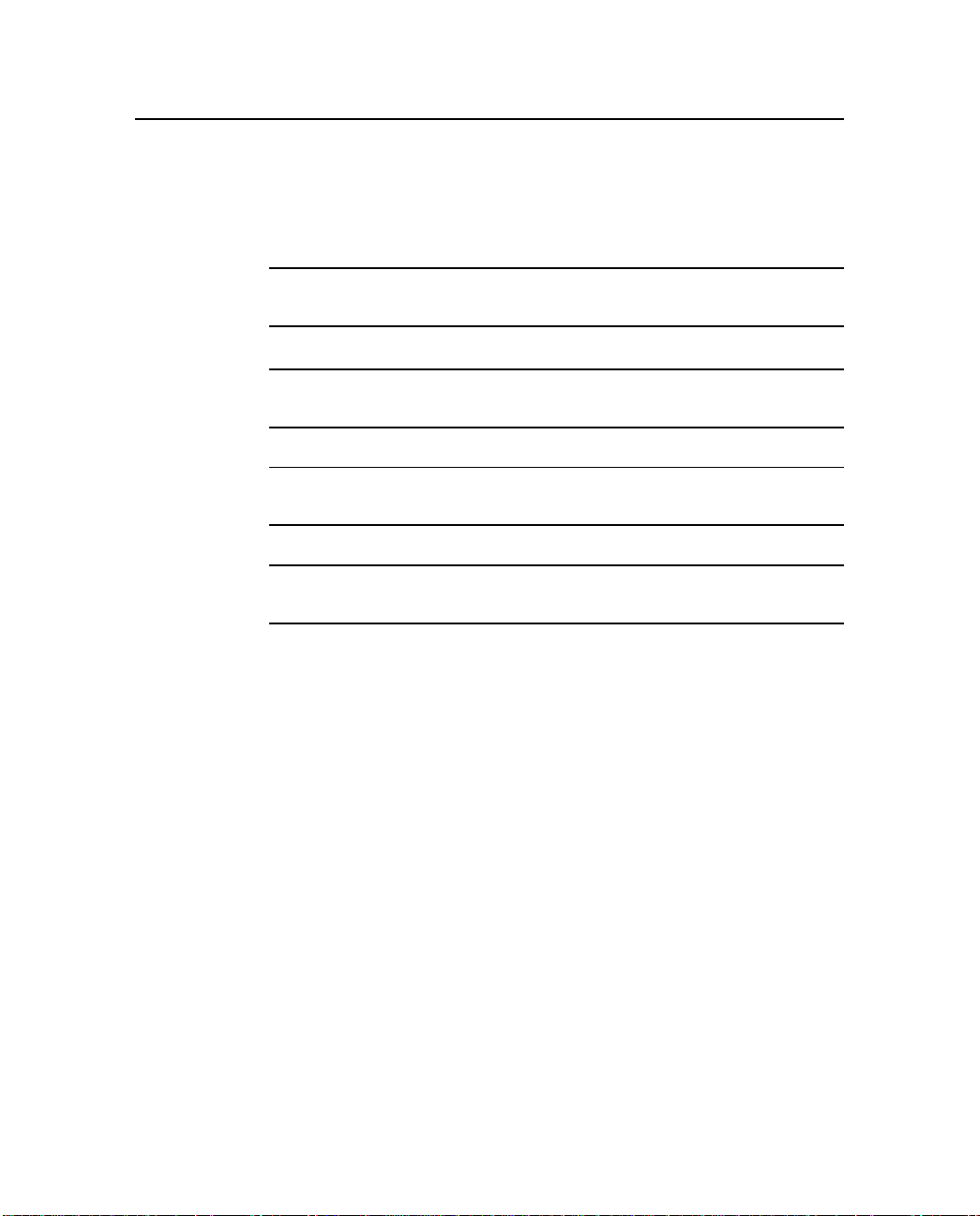
Warnings, Cautions, Notes, and Tips
Warnings, cautions, notes, and tips draw attention to important
information and indicate its nature and purpose.
Preface
M
I
*
P
Warning – Warnings alert you to situations that could cause personal
injury or unrecoverable data loss.
Caution – Cautions alert you to situations that could cause hardware
damage or software error.
Note – Notes give additional significant information about the subject
to increase your knowledge, or guide your actions.
Tip – Tips indicate a shortcut or other time- or labor-saving hint that
can help you make better use of the product.
TRIMMARK III Operation Manual xix
– DRAFT –
Page 20
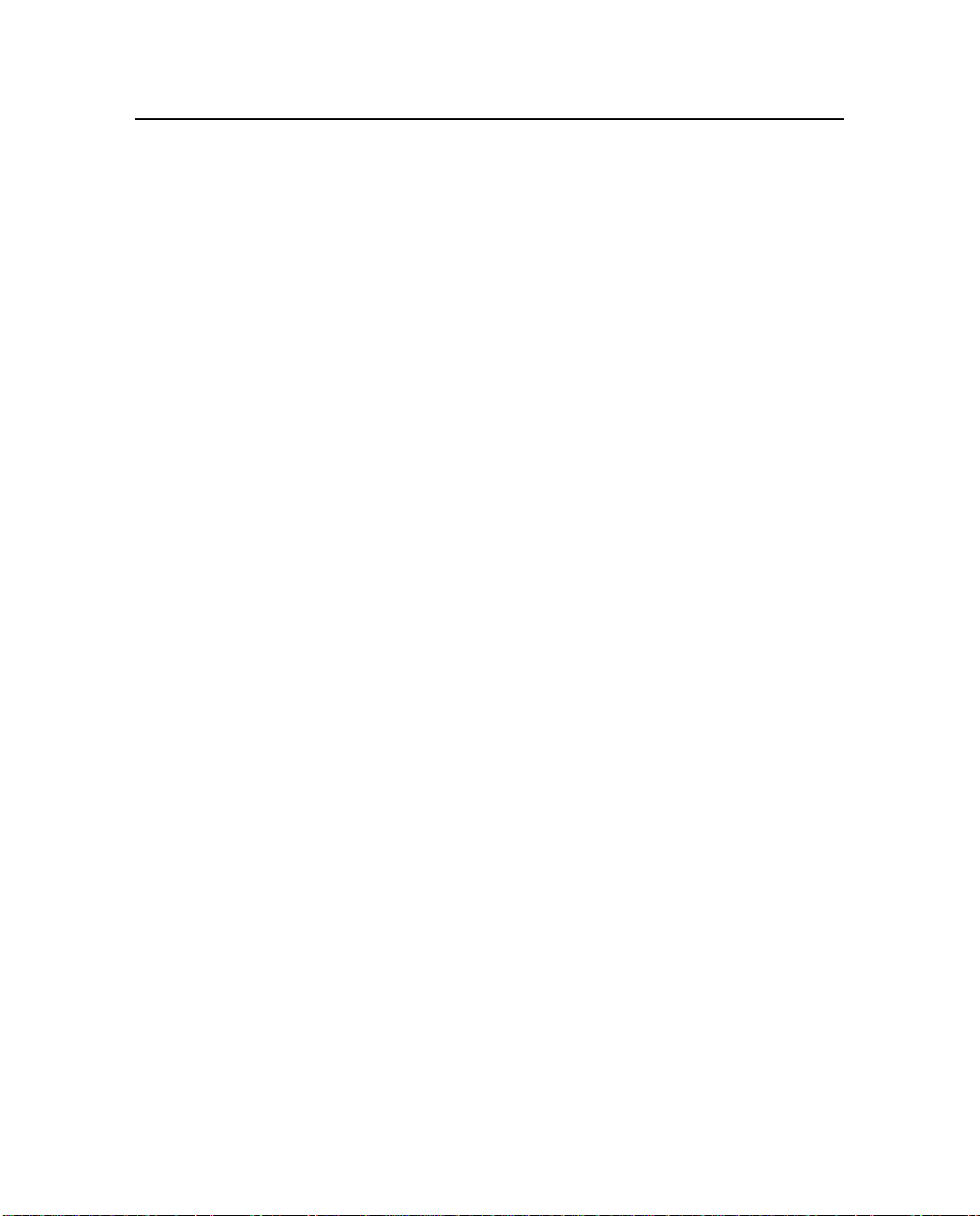
Preface
xx TRIMMARK III Operation Manual
– DRAFT –
Page 21

1 Overview
The rugged TRIMMARK III radio modem is designed for harsh
environments, such as those associated with seismic and mining
surveys. Used with a Trimble 4700 or 4800 rover GPS receiver with
an internal rad io m odem , t h e TRIM MA RK II I provides a con venient,
versatile means of establishing a robust wireless data broadcast
network for real-time differential and real-time kinematic GPS
applications.
1.1 TRIMMARK III
The TRIMMARK III unit can be used as a base or a repeater. The
function of a particular unit—base or repeater—is determined by its
configuratio n. Unit s used as a base can be connected to most Trimble
survey-g rade GPS rec ei vers through a si ngle cab le for ser ial I/O and a
separate cable for power. When used as a repeater the TRIMMARK
III unit operates autonomously and does not require anything
connected to the serial port.
To achieve l ine-o f-sig ht (LOS) co v era ge t o all point s in a s urv e y a rea,
a TRIMMARK III radio modem network can include up to two
repeaters. The rep eater s ret ra nsmit da ta pack et s ac cordi ng to a s imple
time-sharing scheme to avoid mutual interference. The operation of
the repeater is transpare nt to the rovers. The rovers can be moved
while continually receiving data packets from the base or any one of
the repeaters, whichever the rover detects first.
TRIMMARK III Operation Manual 1-1
– DRAFT –
Page 22

Overview
1.1.1 TRIMMARK III Features
The TRIMMAR K III has the following standard features:
• Selectable, 20 channel capability through an external channel
selector
• Built-in channel monitor capability
• Station ID selectable through the CommSet utility.
• Selectable 2W/25W transmit power
• Narrowband UHF technology
• Up to 15 km line-of-sight range under optimal conditions
• Selectable wireless data rate of 4800, 9600, or 19200 bps
• Interfaces with all Trimble survey-grade GPS receivers
• Operating mode selectable through the CommSet utility
• Supports up to two repeaters in a single network
• Rugged, weatherproof construction
• Two line, 16-character VFD display
1
• Trimble CMR and RTCM SC-104 Version 2.1 compatible
*
1-2 TRIMMARK III Operation Manual
Note – As used in this manual, CMR as well as CMR Plus formats are
both represented by CMR.
• Carrier detect mode selectable through the CommSet
Windows
™
utility program
– DRAFT –
Page 23

1 Overview
1.1.2 Equipment Sets and Accessories
The TRIMMARK III is av ailable as a sta nd-alone product or in one of
two convenient, standard equipment sets—the base or repeater set.
These standard equipment sets are designed for use with GPS
receivers such as the Trimble 4700 and 4800. The equipment sets
contain many of the acc essories required t o operate t he radio modems
including cables, mounts, and antennas.
TRIMMARK III Base Equipment Set
The standard TRIMMARK III Base Equipment Set consists of these
components:
• TRIMMARK III radio modem
(410–420 MHz, 430–450 MHz, or 450–470 MHz)
• Standard antenna (0 dB, 5 dB UHF)
• 15-foot antenna cable with integrated antenna mount
• 2-foot antenna mounting poles, 3 each
• Tripod mounting plate
• Configuration cable (PC to radio modem)
• 50-foot data cable (0 shell to 0 shell)
• 6-foot power cable
• CommSet communication s e tup software diskette
• Operation manual
*
TRIMMARK III Operation Manual 1-3
Note – The standard base equipment set is designed for use with
GPS receivers such as the Trimble 4700 and 4800. Contact Trimble
for information about connecting other GPS receivers.
– DRAFT –
Page 24

Overview
TRIMMARK III Repeater Equipment
The standard TRIMMARK III Repeater Equ ipment Set con sists of
these components:
• TRIMMARK III Radio Modem (410–420 MHz, 430–450
• Standard antenna (0 dB, 5 dB UHF)
• 15-foot antenna cable with integrated antenna mount
• 2-foot antenna mounting poles, 3 each
• Tripod mounting plate
• Configuration cable (PC to radio modem)
• 6-foot power cable
• CommSet communication setup software Diskette
• Operation manual
1.1.3 Accessories
1
MHz, or 450–470 MHz)
The standard equipment sets f or the TRI MMARK III are designed f or
use with GPS receivers such as Trimble 4700 and 4800. Additional
accessories must be purchased to use the TRIMMARK III with GPS
receivers such as Trimble series 4000, Site Surveyor 4400, and
4600LS.
4000, 4400 and 4600 GPS Receiver Accessories
The data cable pro vided as part o f the standa rd Base equi pment sets is
designed for use with Trimble 4700 and 4800 GPS receivers. The
following additional cable must be purchased for the use of GPS
receivers such as Trimble Series 4000, Site Surveyor 4400, and the
4600LS with the TRIMMARK III radio modem.
• 50-foot data cable (0-shell to 1-shell) for base use
1-4 TRIMMARK III Operation Manual
– DRAFT –
Page 25

1 Overview
*
Note – The 0-shell to 1-shell data cable will not connect directly
to the Trimble 4600LS GPS receiver. Use this data cable along
with the appropriate cable supplied with the 4600 to connect
the TRIMMARK III to the 4600LS.
1.1.4 Typical Broadcast Network
The TRIMMARK III radio modem is prim arily desig ned to broad cast
and repeat RTK (Real-Time Kinematic) data for use in GPS
surveying. It is compatible with Trimble’s CMR RTK data format as
well as the RTCM SC-104 Ver. 2.1 RTK data format. It is also
compatible with RTCM SC-104 Ver. 1.0, Ver. 2.0 and Ver. 2.1 for
DGPS broadcasts.
At UHF frequencies, wireless data links are line-of-sight (LOS). LOS
links are attenu ated b y terr ain fe ature s such a s b ui ldings and trees . As
a result, it is easier to bring survey control into the local work area
than to stretch the wireless data link to th e limit of its usability.
With a LOS wireless data link, antenna height at the radio modem
becomes critical. Doubling the antenna height increases radio range
approximately 40%. In comparison, doubling broadcast power only
provides a 10% increase in LOS range.
The TRIMMARK III radio modems operate in one these frequency
bands:
• 410–420 MHz
• 430–450 MHz
• 450–470 MHz
Each unit operates in one of these bands, not across bands.
TRIMMARK III Operation Manual 1-5
– DRAFT –
Page 26

Overview
1.2 TRIMMARK III Description
The TRIMMARK III radio modem is packaged in a weatherproof
housing. The front panel has a VFD display to indicate channel
frequency, status, and errors. There are four buttons on the front
panel:
• SPEAKER
• UP
• DOWN
• NEXT
The rear panel has three electrical connectors:
• POWER conne ctor (two-pin LEMO)
• DATA connector (seven-pin female LEMO)
• ANTENNA con nector (female TNC)
1.2.1 Controls and Indicators
1
The NEXT button is used to browse through the various menu
screens. The UP and DO WN but tons are use d to change the dis played
parameters in the menu screens. The selected parameters appear on
the display. For example, while in the Main screen which displays
channel number and frequency, the UP and DOWN buttons control
channel/frequency selection. When the UP or DOWN button is
pressed, the selected channel/frequency will change. The radio
display sho ws the selected channel and frequency. Channels can only
be changed when the radio is not transmitting.
The SPEAKE R button in the u pper-left corner of the radi o panel
controls the volume of the received audio signal from the currently
selected channel. If traffic is present, you will hear the traffic if the
volume is turned on.
1-6 TRIMMARK III Operation Manual
– DRAFT –
Page 27

1 Overview
1.2.2 Power and I/O Cables
The TRIMMARK III equipment set comes with a data cable (not
provided in the repeater equipment set), an antenna cable with
integrated antenna mount, and a power cable. In addition a
configuration cable (PC to radio modem) is provided. The
configuration cable allows you to modify the radio modem
configuration using the Windows-based CommSet utility, including
the channel frequency, serial port settings, over-the-air baud rate,
carrier detect ON/OFF setting, station ID, and the operating mode.
When configured as a base, the radio modem receives data at the
DATA connector through a single LEMO-to-LEMO cable that plugs
into a Trimble 4700 or 4800 GPS receiver. When the unit is
configured as a repeater, no data connection is required.
Power is connected to the unit at the POWER connector from a
suitable power source.
1.2.3 Defaults
The TRIMMARK III radio modem is shipped from the factory with
the serial I/O port configured for 38400 bps, 8 data bits, odd parity
and 1 stop bit. The wireless da ta li nk is configured to communicate at
9600 bps and Carrier Detect is ON. If the base equipment set is
ordered, the unit is preconfigured for Base without a Repeater
operating mode, and transmit power is set to 25W. If the repeater
equipment set is ordered, the unit is preconfigured for Repeater 1
operating mode, and transmit power is set to 2W.
TRIMMARK III Operation Manual 1-7
– DRAFT –
Page 28

Overview
1.3 Standard Omnidirectional Antennas
Each radio modem, when purchased as part of a base or repeater
equipment set, is supplied with a standard omnidirectional antenna.
The omnidirectional antenna is a 5 dB gain UHF antenna with an
interchangeable 0 dB tip. Either of these antennas can be used with a
unit configured as a base or repeater. The antenna threads onto an
integrated antenna mount and cable. The integrated antenna mount
attaches to the antenna mounting poles on the top of a tripod using a
tripod mounting plate.
1.4 Directional Antennas
Two directional antenna options are available. The directional
antennas should be bolted to an extended mast for maxi mum range at
the base or repeater. Each antenna comes with an integral antenna
cable for the radio modem. The integral antenna cable is not long
enough to connect directly to the TRIMMARK III. An additional
coaxial cable is required for most installations. The integral cable
terminates in a male TNC connector.
1
*
1-8 TRIMMARK III Operation Manual
Note – Always use the shortest, highest-quality coax cable possible
between the radio modem and the antenna. Cable attenuation at the
unit’s operating frequency can severely limit the radio's operational
range.
Additional antenna options are possible for special applications. The
major trade-offs are size, weig ht, cost, gain, and country-of-use
regulations. Characteristics and Specifications, page 3-1, describes
the trade-offs involved in selecting antenna types.
– DRAFT –
Page 29

2 Operation
The TRIMMARK III radio modem contains both a dat a modem and a
radio. It can be used in a variety of configurations with appropriate
rover radio modems to form a complete wireless data network. One
configuratio n is as a TRIMMARK III base radio mode m broadcasting
directly to a Trimble 4700 or 4800 rover GPS receiver equipped with
an internal radio modem. TRIMMARK III units may also operate as
repeaters in this network.
Each TRIMMARK III radio modem can be used as soon as it is
hooked up. At power-up, the configuration parameters stored in nonvolatile memory initialize the unit for operation. Some of these
parameters must be set to match the same values used in all units
operating on a network.
2.1 Configuration
Each TRIMMARK III radio modem comes from the factory with its
serial I/O port conf i gured fo r 38,400 bps , 8 data bi ts, odd pa rity and 1
stop bit. The wireless data link is set to 9600 bps and carrier detect is
set to ON at the factory. In addition, the TRIMMARK III is
preconfigur ed for eith er the Base without a Repeater or Repeater 1
operating mode, dependent on which equipment set is ordered.
TRIMMARK III Operation Manual 2-1
– DRAFT –
Page 30

Operation
The factory default parameters are stored in nonvolatile memory and
serve as the initial power-up settings for the radio modems. The units
retrieve the parameters stored in non-volatile memory at each powerup. The power -up s ettings can be cha nged as of ten as nec essary using
the CommSet utility (COMMSET.EXE) provided on the CommSet
diskette.
2.1.1 Configuring the Radio Modem
Using the CommSet utility, you can set up the serial I/O parameters,
operating mode, select the appropriate channel frequency, enable
carrier detect, and select the Station ID. Some of these parameters
also can be changed from the unit’s front panel.
2
*
*
Note – The BAUD RATE, FORMAT, and CTS parameters for the GPS
receiver must be configured to properly transfer data between the
receiver and the radio modem. BAUD RATE must be set to match the
maximum serial I/O rate of the radio modem (38400 bps) and
FORMAT is always set to 8-ODD-1. CTS flow control is disabled.
The radio modem must be connected to a computer running
Microsoft W ind ows 95/98 o r W ind ows NT to ru n the CommSet utility
COMMSET.EXE) and its associated help file (COMMSET.HLP).
(
Perform the following procedures to connect the unit to your
computer, install the CommSet utility under Windows, and set up the
desired radio modem parameters.
Note – Your computer must be able to support a 38400 bps serial
port data rate.
Connecting to a Computer
Connect the radio modem’s DATA connector to a COM port on the
computer with the Conf iguration cable (DB9-LEMO). Connect po wer
between the POWER connector on the unit and a suitable power
source.
2-2 TRIMMARK III Operation Manual
– DRAFT –
Page 31

2 Operation
2.1.2 Getting Started with CommSet
CommSet is a communications setup utility used for configuring
TRIMMARK III parameters. You need Microsoft Windows 95,
Windows 98, or Windows NT to run CommSet on your computer.
Read the README.TXT file provided on the CommSet diskette or
read the Microsoft Windows documentation for installation
instructions. The setup program adds a CommSet command to your
Windows Start menu and places and CommSet icon on the desktop.
Using CommSet
To use CommSet, follow the instructions on the screen to setup the
TRIMMARK III unit. For mor e informa tion, refer to Commset online
help.
2.1.3 Frequency Updates
Each TRIMMARK III radio modem contains a list of up to 20
preprogrammed frequencies stored in non-volatile memory. This list
is preconfigured based on the frequencies requested when the unit
was ordered.
Governmental regulations prevent you from programming new
frequencies. Only manuf acturers or aut horized dealers can update this
frequency list. All frequencies programmed into a TRIMMARK III
radio modem must comply with the host country regulations.
When you want to change the frequency list (add, delete, or replace
frequencies), t he internal frequency list must be updated. To facilita te
field updates, contact your Trimble dealer and provide the
TRIMMARK III radio modem’s serial number and a complete,
updated frequency list in order to obtain this update. There is a
nominal charge for this service.
TRIMMARK III Operation Manual 2-3
– DRAFT –
Page 32

Operation
2.2 Installation
Before setting up the equipment in the field, verify that each radio
modem is set to the same frequency and wireless data rate. Also use
the Commset utility to v erif y that the radio modem’s GPS Port (ser ia l
port) settings a re 3 8400 Ba ud Rat e and Odd Parity. Set the serial port
settings for both the base and rover GPS receivers to 38400 bps, 8
bits, odd parity and 1 stop bit. Refer to the GPS receiver manual for
general GPS receiver setup information. If these settings are not
available, use the CommSet utility to set th e radio modem’s serial port
settings to those of the GPS receiver.
2
*
2.2.1 TRIMMARK III
Note – High-power signals from a near-by high-power radio station or
radar transmitter can overwhelm the radio modem circuits. This does
not harm the instruments, but can prevent them from functioning
correctly. T o avoid problems, try not to use the radio modems within
400 meters of powerful radar, television, or other transmitters. Lowpower transmitters such as the ones in portable phones and walkietalkies normally do not interfere with TRIMMARK III radio modem
operations unless they are tuned to the same channel as your radio
modem units. Always monitor any frequency before and during
operation. Only transmit on a clear channel.
Also, to avoid possible interference with GPS reception, keep the
base radio modem ant enna as far as p ossible from the GPS ante nna. A
minimum of 10 feet is recommended.
Refer to Using Radio Communication Systems with GPS Surveying
Receivers, page A-1, which is a copy of Trimble publication 1-6120082-2/94 Using Radio Communication systems with GPS Surveying
Receivers, for precautions in using certain frequencies that can
interfere with GPS operation.
The TRIMMARK III radio modem can be installed in a network as
the base station or as a repeater.
2-4 TRIMMARK III Operation Manual
– DRAFT –
Page 33

2 Operation
Installation as a Base
To use a TRIMMARK III radio modem as a base, do the following:
1. If necessary, reconfigure the unit’ s ser ial port settings to t hose
of the GPS receiver using either the unit’s front panel or the
CommSet utility. Depending on whether or not repeaters are
to be used in the radi o modem netw ork, select the appro priate
operating mode on the unit. This step is very important to
ensure proper operation of the radio modem network.
2. Before connecting the power cable, thread the base antenna
onto its mount. Assemble the 3 antenna mounting poles
together and attach the antenna mount a nd antenn a. The 5 dB
antenna tips are recommended for most applications.
3. Mount the entire antenna assembly on a tripod using the
tripod mounting plate and connect the antenna cable to the
TRIMMARK III radio modem.
4. Attach the antenna cable to the ANTENNA port on the unit.
5. Connect the po wer cab le bet w een t he TRIMMARK I II unit’s
POWER port and an appropriate 12V DC power source.
I
TRIMMARK III Operation Manual 2-5
Caution – Be careful to connect the power cable with the correct
polarity. Reversing polarity does not damage the base radio modem,
but the protective 10 Amp fuse in the power cable will blow.
6. The front panel displ ay s hou ld display the channel frequency
and status. Listen to the channel you are planning to operate
on using the built-in speaker or an external scanner. Change
the channel if you hear other users.
7. Connect the 50-foot data cable between the base radio
modem DATA port and the GPS receiver data port. For the
Trimble 4700 and 4800 GPS receivers, this is Port 3 (the 7pin connector).
– DRAFT –
Page 34

Operation
2
If the GPS receiver is outputting data, the base should now be in
operation. Check the display on the front panel of the base unit to
verify operation when transmitting. A blinking TX indicates normal
transmissi on is in progress.
The TRIMMARK III radio modem at the base location broadcasts all
data it recei ves fr om the base GPS recei v er to th e rov ers and repea ters
in the network.
*
Note – To avoid possible interference with GPS reception, keep the
radio modem antenna as far as possible from any GPS antenna. A
minimum of 10 feet is recommended.
Installation as a Repeater
To achieve coverage to all points in a survey area, a TRIMMARK III
network may include up to two repeaters under certain conditions.
The repeat ers retransmit data packets in a way that avoids mutual
interference with the base. The operation of the repeaters is
transparent to the rovers. A rover can be moved and collect data
packets from the base or repeaters, whichever the rover rece ives first.
The option to include repeaters in a TRIMMARK III network
depends on the selected wireless data rate and the broadcast
information content and rate (that is, CMR vs. RTCM 2.1 RTK
packets at 1Hz vs. 2Hz RTK epoch rates). Table 2-1 illustrates when
and how many repeaters may be used in a network for various
wireless data rates, RTK formats and RTK epoch rates.
2-6 TRIMMARK III Operation Manual
– DRAFT –
Page 35

2 Operation
Table 2-1 Repeater Use in Networks
Wireless
Data Rate
(bps)
4800 1 1 X X
9600 2 2 0 0
19200 2 2 1 1
X Wireless data lin k is ino p er a bl e.
0 No repeaters may be us ed.
1 One repeater possible.
2 Two repeaters pos sible.
RTCM 2.0
DGPS @ 1Hz CMR @ 1 Hz CMR @ 5 Hz
To install a TRIMMARK III radio modem as a repeater, do the
following:
1. Verify that the TRIMMARK III is configured to operate in
Repeater 1 or Repeater 2 r adi o mode us ing the fro nt pa nel or
CommSet utility, see page 2-3.
2. Also using CommSet, verify that the Base is set to be used as
Base with Repeater 1 or as a Base with 2 Re pea ters. It is very
important to change the Operating Mode of the Base as well
as the repeaters ; otherwise, the radio modem n etwork will not
operate properly.
RTCM 2.1
DGPS & RTK
@ 1 Hz
3. Before connecting the power cable, thread the repeater
antenna onto its mount. Assemble the 3 antenna mounting
poles together and at tach the antenn a mount and antenn a. The
5 dB antenna tips are recommended for most applications.
4. Mount the entire antenna assembly on a tripod using the
tripod mounting plate, and connect the antenna cable to the
TRIMMARK III radio modem.
5. Attach the antenna cable to the ANTENNA port on the unit.
TRIMMARK III Operation Manual 2-7
– DRAFT –
Page 36

Operation
2
6. Connect the po wer cab le bet w een t he TRIMMARK I II unit’s
POWER port and an appropriate 12V DC power source. The
front panel should display the channel frequency as well as
status.
I
Caution – Be careful to connect the power cable with the correct
polarity. Reversing polarity does not damage the base radio modem,
but the protective 10 Amp fuse in the power cable will blow.
7. Set the repeater’s channel frequency to match the base radio
modem’s channel frequency. Radio modem channels are
changed by using the UP and DOWN arrow keys from the
Main screen. Channels ca n be chan ged only when the radio i s
not transmitting. The channel number/frequency in use is
displayed on the front panel.
8. Verify that the channel assignments ar e th e sa me for all base,
repeater, and rover units.
The repeater should now be in operation. The display on the front
panel will blink "RPT", indicating proper operation of the repeater.
2.2.2 Antenna Installation
Several factors should be considered when installing and locating
antennas. Place antennas as high as possible above the ground and
surrounding obstructions such as trees, vehicles, buildings, and hills.
*
2-8 TRIMMARK III Operation Manual
Note – Antenna height is the most important factor in achieving
maximum range with radio modems. Doubling the antenna height
results in a 40% increase in line-of-sight range.
– DRAFT –
Page 37

2 Operation
Line of Sight Obstruction
Objects placed near the antennas, especially metal objects, can
severely limit their efficiency. If an antenna is to be mounted on an
antenna mast, make sure the antenna is mounted so that its radiating
element is completely above the top of any obstructing source if
possible.
P
Tip – Keep the radio modem unit near its antenna. Mount the unit as
close as possible to the antenna, rather than running a long length of
cable from the unit to an antenna, see Table 2-2.
Cable Losses
The cable length between the TRIMMARK III radio modem and its
antenna affects antenna ran ge. Cable introduces loss in overall power
transmitted by your TRIMMARK III radio modem.
Table 2-2 lists typical loss characteristics for three popular types of
coaxial cable. The losses are expressed in dB/100 feet of cable.
Remember that connectors add an additional 0.25 to 0.5 dB loss per
connector.
Table 2-2 Cable Losses
Cable Type Cable Loss at 150
MHz (dB/100 Feet)
RG-58 6 dB 12 dB
RG-214 3 dB 5 dB
®
5/8" Heliax
0.5 dB 1 dB
Cable Loss at 450
MHz (dB/100 Feet)
*
TRIMMARK III Operation Manual 2-9
Note – Typically 3 dB signal loss = 50% power loss = 30% range
reduction.
– DRAFT –
Page 38

Operation
2
Antennas
Three different omnidirectional UHF antennas, see Figure 2-4, are
available with both a 0dB tip and a 5dB tip. One antenna is used with
410–420 MHz radio modems, one is used with 430–450 MHz radio
modems, and a separate antenna is used with 450–470 MHz radio
modems.
The base of all standard antennas have a spring tab that must make
good contact with the b utton in t he center t op of the an tenna moun t. If
range seems limited to a few hundred feet, verify that this tab is
properly aligned.
2-10 TRIMMARK III Operation Manual
– DRAFT –
Page 39

2 Operation
Frequency
Band
(cm)
L1
(in) (cm) (in)
L2
(MHZ)
410-420 20.3 8 15.0 5.9
430-450 17.4 6.8 12.3 4.8
450-470 16.9 6.6 13.3 5.2
IMPORTANT
Check these lengths and
adjust if necessary by
5 dB gain tip
0 dB gain tip
L1
L2
loosening Allen screw
Hand tighten desired antenna
tip onto antenna feed.
IMPORTANT
Check that the contact tab in
the base of the antenna feed
is at a 45 ˚ angle.
0.5 to 0.6 cm
(0.2 to 0.25 in.)
Figure 2-1 Standard UHF Omnidirectional Antennas
TRIMMARK III Operation Manual 2-11
– DRAFT –
Page 40

Operation
2.3 Verifying Operation
Test the TRIMMARK III radio modem for proper operation. Always
monitor any fre quency before and during opera ti on. Only transmit on
a clear channel. Turn Carrier Detect ON to automatically monito r a
channel. If Carrier Detect is ON, the unit will only transmit when it
cannot hear anyone else on the c hannel . U.S. u sers s hould als o enabl e
Station ID and enter the appropriate call sign to comply with FCC
regulations.
2.3.1 TRIMMARK III
The following sections describe how to verify the operation of the
TRIMMARK III radio modem.
Base Operation
Verify the operation of the TRIMMARK III radio modem by
watching the TX icon in the display on the front panel. In units
configured for base use, the TX icon blinks to indic ate su ccessful data
transmission.
2
Radio modem channels are changed by pressing the UP or DOWN
buttons on the radio from the Main screen. Channels can be changed
only when the radio is not transmitting. The channel number/
frequency in use is displayed on the radio display.
To avoid possible interference with GPS reception, keep the radio
modem antenna as far as poss ible fr om the GPS a ntenna . A minimum
of 10 feet is recommended.
Repeater Operation
Depending on the configuration, the repeater can receive data
broadcast by either the base or another repeater. When such data is
received and successfully transmitted by the repeater, RPT will blink
on the front panel display.
2-12 TRIMMARK III Operation Manual
– DRAFT –
Page 41

3 Characteristics and
Specifications
This chapter briefly summarizes performance characteristics and
specifications that can be expected from a TRIMMARK III radio
modem.
3.1 Antenna Gain
The antennas supplied with the TRIMMARK III do not increase the
energy radiated by the radio modem. They co ncentrate t he energy
from the radio modem in a particular direction. The degree to which
they concentrate radio frequency energy in any particular direction is
called directivity and is measured in dB, or decibels. The greater the
antenna gain in dB, the higher the directivity and the more the
radiated energy from the antenna is concentrated in some direction.
3.1.1 Omnidirectional Antennas
An antenna that radiates energy equally in all directions in the
horizontal plane is called omnidirectional. Omnidirectional antennas
radiate an equal amount of energy at every azimuth. However, they
are not omnidirectional in the vertical plane.
TRIMMARK III Operation Manual 3-1
– DRAFT –
Page 42

Characteristics and Specifications
Figure 3-1 shows the radiated energy patterns of the omnidirectional
antennas used with the radio modems. All omnidirectional antennas
must be oriented vertically when used.
top view
ground level
view
3
Azimuth
0 dB
5 dB
45˚
12˚
Elevation
Figure 3-1 Omnidirectional Antenna Gain Patterns
The top view shows radiated energy patterns in the horizontal, or
azimuth plane of the antennas, the plane that perpendicularly bisects
the length of the antenna. For omnidirectional antennas, all azimuths
receive equal energy, but the 5 dB antenna radiates almost four times
more power in the horizontal plane than does the 0 dB antenna. In an
open field, four times more power approximately doubles the range.
3-2 TRIMMARK III Operation Manual
– DRAFT –
Page 43

3 Characteristics and Specifications
The bottom view shows radiated energy patterns in the vertical, or
elevation, plane of the antennas. Much of the energy from the 5 dB
antenna is concentrated in elevation to within ±12° of horizontal. A
rover antenna within this sector receives stronger signals from a 5 dB
antenna. However, at angles greater than 12° from horizontal, the 0
dB gain antenna radiates more energy.
Antenna gain has exactly the same effect on signal reception as it
does on signal transmission. A high gain rover antenna can increase
range performance as long as it is oriented correctly with respect to
the transmit antenna. For high gain antennas, this means keeping the
antenna element vertical and at the same elevation as the transmitting
antenna. Otherwise, it may be better to use an antenna with less gain.
3.2 Broadcast Network
The following sections describe the frequency bands, channel
spacings and wireless data rates available with the TRIMMARK III
radio modem.
3.2.1 Frequency Band and Channel Selection
The TRIMMARK III radio modem op erates in one th e following
frequency bands:
• 410 to 420 MHz
• 430 to 450 MHz
• 450 to 470 MHz
Each unit operates in one of these bands, not across bands. The
TRIMMARK III radio modem stores up to 20 factory preprogrammed frequencies, and operates on one of these frequencies,
depending on which is selecte d. All 20 frequencies m ust reside within
one of the above frequency bands. These freque nci es a re pre set at t he
factory.
TRIMMARK III Operation Manual 3-3
– DRAFT –
Page 44

Characteristics and Specifications
3
*
Note – Each radio modem in a network must be tuned to the same
frequency in order for the network to operate.
In addition, the TRIMMARK III radio modem is available in two
different channel spacing configurations: 12.5 kHz and 25 kHz.
Channel spacing refers to the minimum separation, in Hz, between
two adjacent frequencies and can be viewed as the tuning resolution
of the radio modem. Channel spacing is dependent on local
government regulations.
3.2.2 Wireless Data Rate
The wireless data rate is the speed, in bits per second (bps), at which
the base unit transmits data to the rover unit. The TRIMMARK III
can be used only at 4800, 9600, or 19,200 bps.
*
Note – Each radio modem in a wireless data network must have the
same wireless data rate and channel spa ci ng .
3.2.3 Transmit Power
The TRIMMARK III can be used as a base transmitter or as a
repeater.
Each unit can be configured to transmit 2W or 25W of power. The
transmit power can be configured from the front panel of the unit or
by using the CommSet util ity. Units shipped as part of the base
equipment set are set to 25W at the factory. Units shipped as part of
the repeater set are set to 2W at the factory.
3-4 TRIMMARK III Operation Manual
– DRAFT –
Page 45

3 Characteristics and Specifications
3.2.4 TRIMMARK III Electrical Interface
The TRIMMARK III rear panel has a grounding stud and three
connectors:
• POWER
• DAT A
• ANTENNA
The POWER connector is a 2-pin LEMO connector (+VDC, GND).
Be careful to connect the power cable with the correct polarity.
Reversing polarity does not damage the base radio modem, but the
protective 10 Amp fuse in the power cable will blow.
The DATA connector is a 7-pin LEMO connector.
The antenna connector on the TRIMMARK III radio modem is a
female TNC. The antenna should be connected to this port with the
shortest, highest-quality coax cable possible.
*
TRIMMARK III Operation Manual 3-5
Note – Long antenna cables seriously degrade the range of the
wireless data network.
– DRAFT –
Page 46

Characteristics and Specifications
3.3 General Specifications
The following tables contain information o n the TRIMMARK III
radio modems and antennas.
Table 3-1 TRIMMARK III Physical Spec ifications
Size 12.5 cm (4.9 in.) Wide
22.9 cm (9.0 in.) Deep
7.9 cm (3.1 in.) High
Weight 1.59 kg (3.5 lbs)
Power Input 10 VDC to 16 VDC, nominal
Connectors Power 2-pin LEMO (+VDC, GND)
Data 7-pin female LEMO (supports
Antenna TNC female
Temperature Operating –40 ° to +65° C (–40° to +149° F)
Storage –55 ° to +75 ° C (–67 ° to +167 ° F)
Humidity 100%, fully sealed, weat herproof
3
RXD, TXD and SGND)
Table 3-2 Antenna Physical Specifications
Type Length (typical) Weight
Standard 0 dB UHF
omni whip
Standard 5 dB UHF
omni whip
3-6 TRIMMARK III Operation Manual
47 cm (18.5 in.) 0.5 kg (1.0 lb.)
99 cm (39 in.) 0.5 kg (1.1 lb.)
– DRAFT –
Page 47

3 Characteristics and Specifications
Table 3-3 Performance Specifications (Typical)
Transmit Power Selectable 2W / 25W
Wireless Data Rate 4800, 9600, or 19,200 bps
Frequency Bands 410–420 MHz, 430–450 MHz, or 450–470 MHz. Only
one band per radio modem
Channel Spacing 12.5 kHz or 25 kHz. Only one per radio modem
Number of Channels Up to 20 factory preprogrammed frequencies,
internally stored
RF Modulation Format Gaussian Minimum Shift Keying (GMSK)
Serial Port One set of RS-232 signals available. Data is 8 bits with
selectable parity and 1 stop bit. Supported data rates
are 9600 and 38400 bps.
1. Use the same frequency for all radio modems in the same wireless data network.
1
3.4 General Care
The TRIMMARK III radio modem is designed to t ole rate the normal
rough treatment that equipment ca n suf fer in the f ield. Ho we v er , t hese
units are high-precision electronic instruments, and should be treated
with reasonable c are. The radi o modems ope rate in tempe ratures fr om
–40° to +65° Celsius (–40°F to +149°F). The enclosures are sealed
and buoyant.
M
Warning – Operating or storing your TRIMMARK III radio modem
outside the specified temperature range can destroy or limit the
longevity of the instruments.
3.5 Service
There are no user servic eable pa rts wit h the TRI MMARK III. Conta ct
your Trimble dealer for information about obtaining service for your
product. Re fer to the Preface at the front of this manual for
information about getting technical assistance.
TRIMMARK III Operation Manual 3-7
– DRAFT –
Page 48

Characteristics and Specifications
3
3-8 TRIMMARK III Operation Manual
– DRAFT –
Page 49

4 Regulations and Safety
Regulations regarding the use of the radio modems vary greatly from
country to country. In some countries, the unit can be used without
obtaining an end-user license. However, most countries require enduser licensing. Consult your local communications governing agency
for licensing information.
Before oper ating a TRIMMARK III radio modem, determine if
authorization or a license to operate the unit is required in your
country. Obtaining an operator’s permit or license for the
TRIMMARK III for the location or country-of-use is the
responsibility of the end user.
*
TRIMMARK III Operation Manual 4-1
Note – This device complies with Part 15 of the FCC Rules.
Operation is subject to the condition that this device does not cause
harmful interference.
– DRAFT –
Page 50

Regulations and Safety
4.1 Type Approval
Type Approval, or acceptance, covers technical parameters of the
equipment related to emissions that can cause interference. Type
Approval is granted to the manufacturer of the transmission
equipment, independent from the operation or licensing of the units.
(Licensing or application for operation is the responsibility of the
user.) Some countries have unique technical requirements for
operation in certain radio modem frequency bands. To comply with
those requirements, Trimble may have modified your equipment in
order to be granted Type Approval. Unauthorized modification to the
units voids the Type Approval, the warranty and the operational
license of the equipment.
4
I
Caution – Changes or modifications to this equipment not approved,
in writing, by Trimble Navigation Limited voids your authority to
operate the equipment.
4.2 Licensing
Many countries require that the operator of a radio, or radio modem,
obtain a license prior to operating the radio, or radio modem. Some
do not. Consult your local communications governing agency for
licensing information. Obtaini ng an operator’s permit or license
for the TRIMMARK III for the location or country-of-use is the
responsibility of the end user.
Before operating t hi s ra dio modem, you are legally req uir ed to obtain
frequency licenses as required by the country-of-use. Please contact
your local communications governing agency for the licensing
requirements for each of these radio modems.
4-2 TRIMMARK III Operation Manual
– DRAFT –
Page 51

4 Regulations and Safety
4.3 Safety
Exposure to RF ener gy is an important saf ety consi deration. The FCC
has adopted a safety standard for human exposure to radio frequency
electromagnetic energy emitted by FCC regulated equipment as a
result of its actions in General Docket 79-144 on March 13, 1986.
Proper use of this radio modem results in e xposure belo w gov ernment
limits. The following precautions are recommended:
• DO NOT operate the transmitter when someone is within
two feet (0.6 meter) of the antenna.
• DO NOT operate the t ransmitt er unle ss all RF c onnectors are
secure and any open connectors are properly terminated.
• DO NOT operate the equipment near electrical blasting caps
or in an explosive atmosphere.
• All equipment must be properly grounded according to
Trimble installation instructions for safe operation.
• All equipment should be serviced only by a qualified
technician.
TRIMMARK III Operation Manual 4-3
– DRAFT –
Page 52

Regulations and Safety
4
4-4 TRIMMARK III Operation Manual
– DRAFT –
Page 53

A Using Radio
Communication
Systems with GPS
Surveying Receivers
Trimble Publication 1-612-0082-2/94
"GPS receiver, antenna, tripod, tribrach, tape, cones, flagging,
radio...", such is the checklist of most GPS surveyors preparing for a
day of observations. But a truly successful survey is not just a matter
of making sure that you have all of the equipment, you must also
ensure that you optimize the usage of these new tools for the highest
productivity.
The GPS receiver is tr ying to measure very faint radio signals from
satellites orbiting at 22,000 kilometers in space. There are many
factors that can hinder the receiver’s ability to perform. For example,
placing your hand over the antenna or setting up the antenna under a
tree are factors that have already proven to interfere with GPS signal
reception.
TRIMMARK III Operation Manual A-1
– DRAFT –
Page 54

Using Radio Communication Systems with GPS Surveying Receivers
As GPS receivers developed, their processors have become more
sensitiv e to inc oming dat a flo w. This provides an i ncrease in accurac y
by extracting more information out of the GPS radio signal. But with
this gain in a ccurac y, there is an i ncrea sed suscep tibili ty to ot her radi o
signals. The receiver is now more sensitive to the incoming GPS
signal, and consequently it is also more sensitive to other incoming
radio signals. This means that communications radios, such as ones
commonly u sed by surveyors, c an sometimes create difficulty with
the GPS signal reception.
There are some very simple steps you can follow to remove the
effects of rad io i nte rf er ence on the GPS receiver. First, you should be
aware of the type of communications equipment you’re buying and
understand its characteristics. Secondly, a little care in using
communications radio can greatly decrease your chances of
experiencing any interference with satellite tracking.
A.1 Selecting Communications Radios
If you do not already h ave communications radios, and ar e thinking of
buying them to supplement your survey activities, there are a couple
of factors to keep in mind before purchasing: (a) some frequencies
can cause interruptions or GPS tracking; (b) certain communications
equipment creates spurious signals not related to their frequency that
can interfere wit h satellit e tracking; an d (c) po werful communicat ions
transmitters can create such a strong radio signal that the GPS signal
cannot be identified.
A
Most communication transmitters emit overtones of their assigned
frequency. If these overtones line up with the GPS frequency, it can
filter into the GPS equipment and interfere wit h t h e sat el lite tracking.
Some communication transmitte rs emit more of these overtones than
others. But the number of overtones can be difficult to determine and
is not the most important factor when considering this nuisance
parameter. To avoid being affected by transmitter overtones, simply
avoid those frequencies that lie within the GPS frequency range.
A-2 TRIMMARK III Operation Manual
– DRAFT –
Page 55

A Using Radio Communication Systems with GPS Surveying Receivers
Table A-1 shows frequency bands that you should avoid.
Table A-1 RF Bands to Av oid When Using GPS
Surveying Receivers
From this Frequency To this Frequency
781.210 794.210
607.300 620.300
520.806 529.473
404.866 413.533
390.605 397.105
312.484 317.684
303.650 310.150
260.403 264.736
242.920 248.120
223.202 226.917
202.433 206.766
195.302 198.552
173.602 177.228
156.242 158.842
151.825 155.075
142.038 144.401
134.955 137.844
130.201 132.368
120.186 124.060
110.418 113.458
TRIMMARK III Operation Manual A-3
– DRAFT –
Page 56

Using Radio Communication Systems with GPS Surveying Receivers
Some communication transmitters and receivers also emit spurious
signals. These are extremely difficult to predict. So, the only way to
know if your recei ver is being hampered b y spuriou sly emitted sign als
is to test the communication equipment with the GPS receiver. If you
plan to buy a ne w radio, the best course of action is to test it with yo ur
existing GPS equipment, to determine any problems exist.
Communications equipment that uses more power is more likely to
create signals from which the GPS signal cannot be extracted. This
case typically occurs from signals emitted from the radio transmitter
box and not its antenna. Non-GPS signals enter the GPS system
through the GPS antenna and not through the receiver. Therefore,
most of the effects of non-GPS signals can be minimized by
physically separating your radio and GPS equipment.
A
A-4 TRIMMARK III Operation Manual
– DRAFT –
Page 57

A Using Radio Communication Systems with GPS Surveying Receivers
A.2 Useful Field Procedures
There are a few useful field procedures that you can follow to
minimize the effects of your radio. Since most of the radio signal in
the GPS band is emitted directly from the radio transmitter box and
received via the GPS antenna, make sure the GPS antenna is
separated from the radio transmitter by 2-3 meters. If you are still
experiencing difficulties at this distance the GPS signal may be
getting ov er-powered by the radi o tr ansmis si ons. In this c as e, you ca n
either separate the equipm ent even more or shield the radio
transmitter.
Radio signal strength dr ops as you mov e further a way from the sour ce
of the transmission – dropping as a square of the distance. Therefore,
if there is a problem, separ ate the GPS antenn a and radio e ven more to
lessen the strength of the radio signal received at the GPS antenna.
If you are using a geodetic antenn a, you can use the antenna ’s ground
plane to shield the radio waves. In fact, you can shield the antenna
from the radio signal by moving behind nearby objects such as a car
or tree. If you cannot move away from the GPS antenna, move the
radio below the level of the GPS antenna ground plane. This is not
ideal, but may help in those cases where you are left with no
alternative.
TRIMMARK III Operation Manual A-5
– DRAFT –
Page 58

Using Radio Communication Systems with GPS Surveying Receivers
A.3 Summary
Using communications radios with GPS receivers requires some
special con siderations. By striving to extract the utmost accuracy
from the GPS system, receiver designs have made greater use of the
radio spectrum. However, the methods used to increase performance
and accuracy also make GPS receivers more susceptible to receiving
other radio signals.
Radio signals in the GPS band arise from a few different sources.
Some radio transmitters produce overtones of their frequency, which
lie within t he GPS P-code frequency range. Others create random,
spurious signals, which affect GPS signal reception. Still other radio
systems use high power levels to boost communication range and
create noise that limits the GPS signal tracking. These are all
characteristics to avoid when purchasing or using communications
equipment in conjunction with GPS.
Before using radios on full-fledged survey job, it is a good idea to test
the communications equipment to determine if it affects the GPS
signal reception i n any w ay. Testing radi os with th e GPS equipment is
especially important if you are considering pur chasing ne w radios. Be
sure to always:
A
• Choose the communication frequency of your radios
carefully so the y do not tr ansmit on or create har monics in th e
frequency range of GPS.
• Prior to buying radios, ma ke sure that you t est them with your
GPS receivers.
• If problems arise, put some distance between the radio
transmitter case and the GPS antenna. Also, shielding the
radio transmitter shoul d mi ni mize the effects of radio signals
on the GPS signal reception.
Radio signal strength drops as a function of distance. The greater the
separation between t he GPS antenna a nd the radio transmitter, the less
likely you are to experience the interruptions in satellite tracking.
A-6 TRIMMARK III Operation Manual
– DRAFT –
Page 59

Index
Numerics
1 stop bit 2-1
38,400 bps 2-1
8 data bits 2-1
A
accessories 1-3
ANTENNA
cable 2-5
connector 1-6, 3-5
electrical interface 3-5
installation 2-5
port 2-7
specifications 3-6
antenna 2-9
0 dB 3-2
5 dB 3-2
cable
attenuation 1-8
cable losses 2-9
directional 1-8
doubling broadcast power 1-5
doubling height 1-5
gain 3-1
omnidirectional
antennas 3-1
height 2-8
installation 2-8
obstructions 2-8
omnidirectional 1-8, 3-1
physical specifications 3-6
attenuation
antenna cable 1-8
audience xv
B
base
equipment set 1-3
operation 2-12
Base without a repeater
operating mode 2-1
Base without repeater
operating mode 1-7
baud rate
serial port 2-2
broadcast network
electrical interface 3-5
frequency band and channel
selection 3-3
overview 3-3
transmit power 3-4
wireless data rate 3-4
button
DOWN 1-6
TRIMMARK III Operation Manual Index-1
– DRAFT –
Page 60

Index
NEXT 1-6
SPEAKER 1-6
UP 1-6
C
cable
ANTENNA 2-5
DA T A 2-5
directional antenna 1-8
I/O 1-7
omnidirectional antenna 1-8
POWER 2-5
power 1-7
power losses 2-9
carrier detect
default 1-7
cautions xix
channel
spacing 3-7
characteristics 3-1
COM port 2-2
CommSet utility
configuring
radio modem 2-2
getting started 2-3
help 2-2
radio modem configuration 1-7,
2-2
using 2-3
configuration
computer connection 2-2
overview 2-1
radio modem 2-2
serial DATA port 2-2
TRIMMARK III 2-1
rover 2-1
connecting
PC 2-2
connector
ANTENNA 1-6, 3-5
DATA 1-6, 3-5
POWER 3-5
POWER & I/O 3-5
controls and indicators
TRIMMARK III 1-6
copyright ii
D
DA T A
connector 1-6, 3-5
electrical interface 3-5
port 2-5
specifications 3-6
data modem 2-1
defaults
carrier detect 1-7
serial communication
parameters 1-7
transmit power 1-7
TRIMMARK III 1-7
directional antenna 1-8
disclaimer of warranty iv
document conventions xviii
E
electrical interface
broadcast network 3-5
equipment sets 1-3
repeater 1-4
TRIMMARK III 1-3
Index-2 TRIMMARK III Operation Manual
– DRAFT –
Page 61

Index
F
FCC
call sign 2-12
compliance 4-1
safety standard 4-3
type approval 4-2
field procedures
TRIMMARK III A-5
File Transfer Protocol (FTP) site xvii
format
serial I/O port 2-2
frequencies
preprogrammed 3-7
frequency
bands 1-5, 3-7
operating 1-8
updates 2-3
ftp.trimble.com xvii
G
general
care 3-7
specifications 3-6
GMSK
RF modulation format 3-7
I
I/O cable
TRIMMARK III 1-7
installation
antenna 2-8
ANTENNA cable 2-5
base 2-5
DATA ca ble 2-5
overview 2-4
POWER cable 2-5
repeater 2-6
TRIMMARK III 2-4
L
licensing
TRIMMARK III 4-2
limitation of li ability iv
limited warranty
firmware iv
software iv
line-of-sight (LOS)
achieving coverage 1-1
obstructions 2-9
wireless data links 1-5
LOS (line-of-sight)
achieving coverage 1-1
wireless data links 1-5
N
network
repeater usage 2-7
NEXT button 1-6
notes xix
notices iii
number
of channels 3-7
O
obstructions
line-of-sight 2-9
odd parity 2-1
TRIMMARK III Operation Manual Index-3
– DRAFT –
Page 62

Index
omnidirectional antenna 1-8
omnidirectional antenna s
gain 3-1
gain patterns 3-2
operation 2-10
operating mode
Base without a repeater 2-1
Base without repeater 1-7
Repeater 1 1-7, 2-1
operation
base 2-12
repeater 2-12
TRIMMARK III 2-1
TRIMMARK Rover 2-1
organization xv
overview
TRIMMARK III 1-1
P
performance
specifications 3-7
TRIMMARK III 3-7
physical specifications
TRIMMARK III 3-6
port
ANTENNA 2-5
DA T A 2-5
POWER 2-5
POWER
connector 1-6, 3-5
electrical interface 3-5
port 2-5
specifications 3-6
preface xv
R
radio 2-1
frequency bands to avoid when
using GPS surveying
receivers A-3
using A-1
radio mode
Repeater 1 2-7
Repeater 2 2-7
range
operational limitations 1-8
reader comment form xvii
regulations 4-1
affecting TRIMMARK III 4-1
repeater 1-1
installation 2-6
operation 2-12
use in networks 2-7
Repeater 1
operating mode 1-7, 2-1
radio mode 2-7
Repeater 2
radio mode 2-7
revision not ice iii
RF
bands to avoid A-3
energy iii, 4-3
modulation format 3-7
rover 1-1
S
safety 4-1
overview 4-3
TRIMMARK III 4-1
scope xv
Index-4 TRIMMARK III Operation Manual
– DRAFT –
Page 63

Index
selecting
communications radios A-2
serial
DATA port
configuration 2-2
format 2-2
port 3-7
baud rate 2-2
service
TRIMMARK III 3-7
setup
CommSet utility 2-3
SPEAKER button 1-6
specifications 3-1
antenna 3-6
ANTENNA port 3-6
DATA port 3-6
general 3-6
performance 3-7
physical 3-6
POWER port 3-6
TRIMMARK III 3-1
T
technical assistance xvii
temperature
operating 3-6
storage 3-6
tips xix
trademarks iii
transmit
power 3-7
broadcast network 3-4
power default 1-7
Trimble
publication 1-612-0082-2/94 A-1
TRIMMARK III 1-3
accessories 1-3
antenna physical
characteristi cs 3-6
base
equipment set 1-3
operation 2-12
buttons 1-6
characteristi cs and
specifica ti ons 3-1
configurat ion 2-1
connector
ANTENNA 1-6
DA TA 1-6
POWER 1-6
specifica ti ons 3-6
controls and indicators 1-6
DA T A
cable 1-7
connector 1-7
defaults 1-7
description 1-6
directional antenna 1-8
equipment sets 1-3
repeater 1-4
FCC
compliance 4-1
type approv al 4-2
features 1-2
field procedures A-5
frequency updates 2-3
general care 3-7
general sp ecifications 3-6
installation 2-4
base 2-5
repeater 2-6
licensing 4-2
TRIMMARK III Operation Manual Index-5
– DRAFT –
Page 64

Index
omnidirectional antenna 1-8
operating temperature 3-6
operation 2-1
overview 1-1
physical specifications 3-6
POWER
cable 1-7
connector 1-7
power 3-6
radio modem
network 3-1
regulations and safety 4-1
repeater
equipment 1-4
operation 2-12
usage 2-7
RF bands to avoid A-3
rover configuratio n 2 -1
safety 4-1, 4-3
service 3-7
size 3-6
specifications
performance 3-7
storage temperature 3-6
supported frequency bands 1-5
typical broadcast network 1-5
verifying operation 2-12
weight 3-6
type approval
FCC 4-2
typical broadcast network
TRIMMARK III 1-5
radio communication syst ems with
GPS surveying receivers A-1
V
verifying
base operation 2-12
repeater operation 2-12
W
warnings xix
wireless
data link
default 1-7
data links 1-5
data rate 3-4, 3-7
broadcast network 3-4
World Wide Web (WWW) site xvi
www.trimble.com xvi
www.trimble.com/support/
support.htm xvii
U
update notes xvi
using
Index-6 TRIMMARK III Operation Manual
– DRAFT –
Page 65

Reader Comment Form
TRIMMARK III Operation Manual November 1999
P/N: XXXXX-00 Revision A
We appreciate your comments and suggestions for improving this publication.
Contributors of particularly helpful evaluations will receive a thank-you gift.
I use the following Trimble product________________________________________________
__________________________________________________________________________
for_________________________________________________________________________
Please circle a response for each of the statements below:
1 = Strongly Agree 2 = Agree 3 = Neutral 4 = Disagree 5 = Strongly Disagree
The manual is well organized 12345
I can find the information I want. 12345
The information in the manual is accurate. 12345
I can easily understand the instructions. 12345
The manual contains enough examples. 12345
The examples are appropriate and helpful. 12345
The layout and format are attractive and useful. 12345
The illustrations are clear and helpful. 12345
The manual is: too long just right too short
Please answer the following questions:
Which sections do you use the most? _____________________________________________
What do you like best about the manual? __________________________________________
___________________________________________________________________________
What do you like least about the manual?__________________________________________
___________________________________________________________________________
Optional
Name ______________________________________________________________________
Company ___________________________________________________________________
Address_____________________________________________________________________
___________________________________________________________________________
Telephone___________________________________________________________________
Fax ________________________________________________________________________
Please mail to the local office listed on the back cover or, to Trimble Navigation
Limited, 645 North Mary Avenue, Post Office Box 3642, Sunnyvale, CA 94088-
3642. All comments and suggestions become the property of Trimble
Navigation Limited.
– DRAFT –
Page 66

