Tri-Edre Tri-Catalog - 7 User Manual

Tri-CATALOG 7
Users Guide
Your Serial Number: . . . . . . . . . . . . . . . . . . . . . . . . . . . . . . . . . . . . .
Tri-CATALOG 7 - Users Guide! 1 / 20

! Licensing and Copyright Agreement
This software is Copyright ©1994-2012 TED and ©TRI-EDRE.
Except as permitted under copyright law, no part of the program or this manual may be reproduced or distributed
in any form or by any means without the prior written permission of TRI-EDRE.
The program, and this manual, are licensed only for individual use on a single computer. You are permitted by law to
make working copies of the software program, solely for your own use. No copy (original or working) may be used
while any other copy is in use.
If you ever sell, lend, or give away the original copy of this Software program, all working copies must also be sold,
lent, or given to the same person, or destroyed.
Limited Warranty
TRI-EDRE warrants to you that the Software will perform substantially in accordance with the Documentation for the
ninety (90) day period following the date of delivery of the Software to you. If the Software fails to meet the
specications of the warranty set forth above, TRI-EDRE liability and your exclusive remedy will be replacement of
the CD or a reasonable effort to make the product meet the above warranty specication. Except for the above
express limited warranties, TRI-EDRE makes and you receive no warranties or guarantees, express, implied, statutory
or in any communication with you, and specically disclaims any implied warranty of non infringement,
merchantability or tness for a particular purpose. TRI-EDRE does not warrant that the operation of the program will
be uninterrupted or error free.
In no event will TRI-EDRE be liable for any loss of use, loss of prots, interruption of business, or indirect, special,
incidental or consequential damages of any kind, however caused and under any head of liability, arising out of use
of or in connection with the software.
Trademarks
Tri-CATALOG is a trademark of TRI-EDRE.
All other products are trademarks of their respective companies.
©TRI-EDRE. All Rights Reserved.
TRI-EDRE
22 Place de l’Eglise - BP 111
83510 LORGUES (FRANCE)
Phone: +33 4 98 10 10 50
Fax: +33 4 98 10 10 55
Web site: www.tri-edre.fr • www.tri-edre.com
Email address: contact@tri-edre.fr • contact@tri-edre.com
Tri-CATALOG 7 - Users Guide! 2 / 20

Table of contents
..........................................................................................................................................Introduction 5
...................................................................................................................................................................Welcome! 5
....................................................................................................................................Thank you for registering 5
...........................................................................................................................Latest version of the software 5
.............................................................................................................................................Software Installation 5
...........................................................................................................................................Uninstalling Software 5
..........................................................................................................................Launch and Register Software 5
...............................................................................................................................................................Trial version 5
...................................................................................................................................................Technical support 6
.....................................................................................................................................................................Contacts 6
....................................................................................................................................Getting Started 7
..............................................................................................................................................Uses of Tri-CATALOG 7
..................................................................................................................................................................First Steps 7
..................................................................................................Tri-CATALOG offers different modes of use 7
.................................................................................................................................Analyze volumes 8
...................................................................................................................................................Analyze a volume 8
................................................................................................................................Update an existing volume 8
..........................................................................................................................Browse the Volumes 9
.......................................................................................................................................Pictures display options 9
.......................................................................................................................Search possibilities in browser 10
...............................................................................................................................Search pictures in browser 10
..................................................................................................................................List of Volumes 12
.................................................................................................................................................Meaning of icons 12
Unmounted or modified volumes:! 12
Shared volumes:! 12
..................................................................................................................List of volume contents 13
...................................................................................................................................List of Pictures 14
....................................................................................................................................................Display pictures 14
.......................................................................................................................................................Export images 14
........................................................................................................................................................Sort and Filter 14
....................................................................................................................................................Display Options 14
.....................................................................................................................................................Search Pictures 15
............................................................................................................................Search in volumes 16
..............................................................................................................Data base of the Volumes 17
.........................................................................................................................................Modify the data base 17
........................................................................................................................................Change the data base 17
Tri-CATALOG 7 - Users Guide! 3 / 20

...........................................................................................................................Move the data base location 17
......................................................................................................................Copy the data base or volumes 17
...................................................................................................................................Share Volumes 18
...........................................................................................Share volumes by sending "virtual volumes" 18
.......................................................................................Share volumes with the build-in share features 18
......................................................................................................................Collections of images 19
.................................................................................................Add images from volumes in a Collection 19
..............................................................................................Add images from the Finder in a Collection 19
............................................................................................Assign stars and marks to pictures 20
Tri-CATALOG 7 - Users Guide! 4 / 20
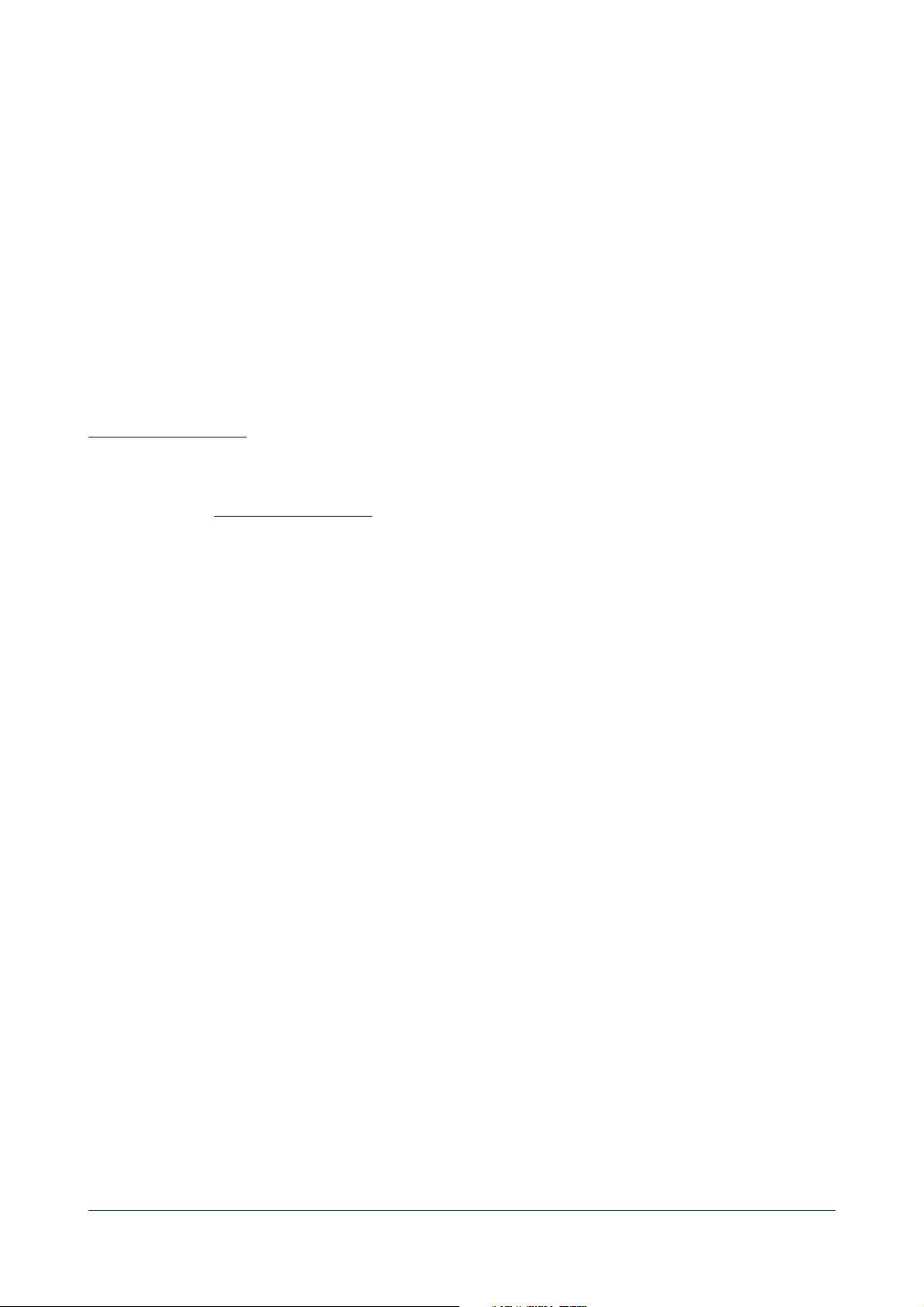
Introduction
Welcome!
Thank you for your condence in purchasing our software Tri-CATALOG 7!
Thank you for registering
Thank you for registering. You can receive free technical support and be informed of updates and developments of
this product, and all the innovations of our production.
If you purchased our software on TRI-EDRE’s web store (download purchase), you are automatically registered, and
you do not need to register again.
If you purchased our software from a reseller or within a bundle, please use the registration page on our web site
http://www.tri-edre.com.
Latest version of the software
Check our website http://www.tri-edre.com to verify that you have the latest version of this software. If this is not
the case, you may download the latest version which allows you to use your serial number.
Note: serial numbers are compatible with all versions of the same main version number: a serial number for version 7.0
can be used with versions 7.1, 7.2, etc.
Note: Tri-CATALOG can check the latest available version and download it. See Preferences.
Software Installation
On the CD-ROM that came with this software, or in the disk image you downloaded, drag the application « TriCATALOG 7» in your /Applications/ folder.
Uninstalling Software
Move the application « Tri-CATALOG 7» to the Trash.
If you want to remove all the items of Tri-CATALOG 7, remove the volumes data base folder (located by default in ~/
Documents/Tri-CATALOG 7/) and the preferences le «com.ted.tricatalog7.plist» in ~/Library/Preferences/.
Launch and Register Software
Double-click the application icon to launch it. At rst launch, the application will ask you to enter the Administrator
password (the one you use for each update of the system or applications). Then, a dialog asks you to enter your
serial number (found on a sticker on the CD sleeve, or provided by e-mail or mail).
This serial number, that is personal, actives all the features of your software.
Keep your serial number in case you need to access technical support or updates.
Trial version
At each launch, you will be asked for a serial number if your version is not registered. To use Tri-CATALOG 7 in demo
mode, wait until the demo button is active. The demo version is fully useable, but is time limited (and some
functions could be limited).
You can enter the serial number at any time by selecting the Register item in the Tri-CATALOG 7 menu.
Tri-CATALOG 7 - Users Guide! 5 / 20

Technical support
Above all, use this guide and the other guides, and our website to check all information on this product and its use.
If you do not nd the answer to your questions, please contact our technical support by e-mail (see contact
information below).
Please have your serial number, your version number, and characteristics of your system ready before initiating
contact.
Contacts
If you have comments about this program, problems or issues that are not answered in this manual or on our
website - or if you are interested in site licenses of software - please contact TRI-EDRE (specifying the version and
serial number of your copy):
by e-mail address:
contact@tri-edre.com
support@tri-edre.com
by phone or fax:
Phone: +33 4 98 10 10 50
Fax: +33 4 98 10 10 55
by mail:
TRI-EDRE
22 Place de l’Eglise
BP 111
83510 Lorgues
France
Web site:
http://www.tri-edre.fr
http://www.tri-edre.com
Tri-CATALOG 7 - Users Guide! 6 / 20
