Page 1

Clone X 4
User Guide
Page 2

Licensing and Copyright Agreement
This software is Copyright ©2011 TED and ©TRI-EDRE.
Except as permitted under copyright law, no part of the program or this manual may be reproduced or distributed
in any form or by any means without the prior written permission of TRI-EDRE.
The program, and this manual, are licensed only for individual use on a single computer. you are permitted by law
to make working copies of the software program, solely for your own use. No copy (original or working) may be
used while any other copy is in use.
If you ever sell, lend or give away the original copy of this Software program, all working copies must also be sold,
lent or given to the same person, or destroyed.
Limited Warranty
TRI-EDRE warrants to you that the Software will perform substantially in accordance with the Documentation for
the ninety (90) day period following the date of delivery of the Software to you. If the Software fails to meet the
specifications of the warranty set forth above, TRI-EDRE liability and your exclusive remedy will be replacement of
the CD or a reasonable effort to make the product meet the above warranty specification. Except for the above
express limited warranties, TRI-EDRE makes and you receive no warranties or conditions, express, implied, statutory
or in any communication with you, and specifically disclaims any implied warranty of non infringement,
merchantability or fitness for a particular purpose. TRI-EDRE does not warrant that the operation of the program will
be uninterrupted or error free.
In no event will TRI-EDRE be liable for any loss of use, loss of profits, interruption of business, or indirect, special,
incidental or consequential damages of any kind, however caused and under any head of liability, arising out of use
of or in connection with the software.
Trademarks
Clone X 4 is a trademark of TRI-EDRE.
All other products are trademarks of their respective companies.
©TRI-EDRE. All Rights Reserved.
TRI-EDRE
22 Place de l’Eglise - BP 111
83510 LORGUES (FRANCE)
Fax: +33 4 98 10 10 55
Web site: www.tri-edre.fr • www.tri-edre.com
E-mail address: contact@tri-edre.fr • contact@tri-edre.com
2 - Clone X 4 User Guide
Page 3
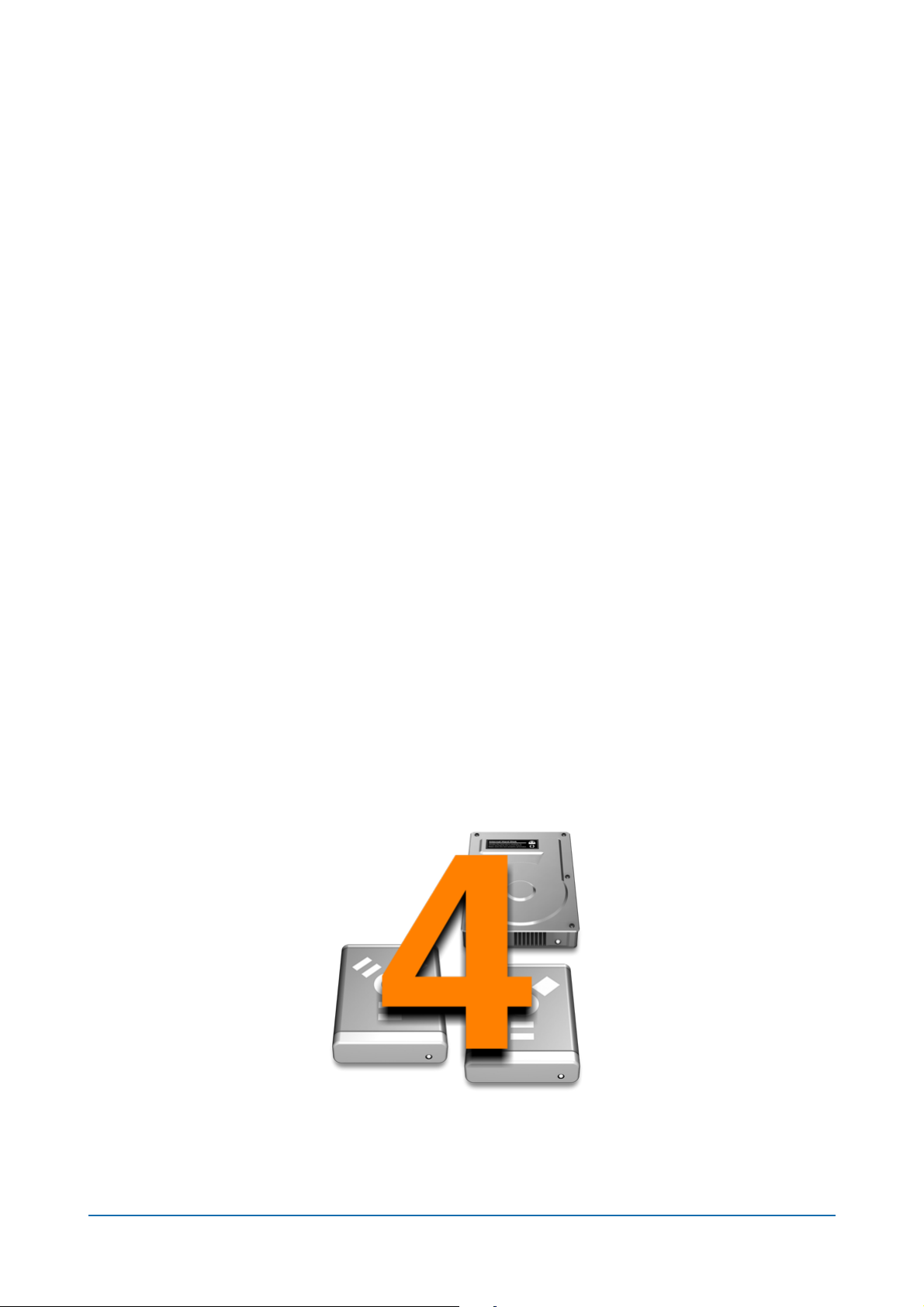
Table Of Contents
................................................................................................................................Introduction 4
.......................................................................................................................................................................What Clone X 4 does 4
........................................................................................................................................................What Clone X 4 does not do 4
...................................................................................................................................Installation 4
...........................................................................................................................................................................Register Clone X 4 5
..............................................................................................................................................................Demo version limitations 5
...................................................................................................................Uninstall Clone X 4 5
....................................................................................................................................Quick Tour 6
...............................................................................................................................................................................Typical Scenario 6
It's terminated!
.................................................................................Bad things occurs: My main System does not boot / is damaged 9
Prepare the restoration
Restore data
...................................................................................................Advanced usage of Clone X 9
..............................................................................................................................................................Volumes Menus Warning 9
.............................................................................................................................................................................Cloning Options 10
.............................................................................................................................................................................Minimal System 11
............................................................................................................................................................................Comparison tool 12
.........................................................................................................................................................Copy to a Remote Volume 12
..................................................................................................................Technical Support 13
............................................................................................................................................F.A.Q. 13
3 - Clone X 4 User Guide
Page 4

Introduction
Thanks you for you interest in Clone X 4. This User Guide is not long and contains important things. Please, take the
time to read it before contacting our Technical Support.
What Clone X 4 does
Clone X 4 duplicates a volume (also named partition) to an other one. A volume is a logical portion of a disk. You can
see them in Disk Utility.
On the picture on the right, you can see that the disk
"500,11GB WDC..." contains two volumes, "Leopard"
and "SnowLeopard".
Clone X will allows you to duplicate one of the
partition, not the full disk at the same time.
If the Source volumes contains a System, the destination volume will contain a copy of the System. Your machine
will be able to boot the destination volume after the copy.
Note:Your hardware must be compatible with your machine, disk must be correctly partitioned (GUID
Partition table), and File System must be Mac OS Extended (HFS+) to boot. See Apple' s
recommendation and help file..
Clone X has a special tool to create a small disk for maintenance (on a USB Thumb drive, or an external disk). The
System is fully functional, but it does not contain your personal data. The destination volume must have a capacity
of 10GB Minimum, so a USB thumb drive of 16GB is perfect.
What Clone X 4 does not do
Clone X 4 does not duplicate non-Mac OS partition (like a Bootcamp partition for example).
Installation
To install Clone X 4, simply drag and drop Clone X 4 in the Applications folder on your Macintosh hard disk.
When you download Clone X 4 from TRI-EDRE's website, you will have a file called a Disk Image (.dmg)
When you double-click the disk image, a virtual disk will appear on your Desktop. Double-Click to open the virtual
disk, your will see this window:
Drag and drop Clone X 4 to the Applications folder alias. When the copy is terminated, open the Applications folder,
and double-click on Clone X 4 icon.
Please, read carefully the following instructions to use Clone X 4 correctly.
4 - Clone X 4 User Guide
Page 5

Register Clone X 4
At first Launch, Clone X 4 will ask for your serial number. You can also use the menu Clone X 4>Register to enter the
serial number.
To test Clone X 4 in demo mode, wait 10 seconds at launch. The Demo will let you use Clone X 4, but clones will
not be complete!
Demo version limitations
If you run the trial version of Clone X 4, the software is limited:
1. Minimal System Tool is not available
2. Clone tool will copy the System and Applications, but only a part of the user’s data. Files and folders are not
copied with the demo if they are in one of these folders inside your home directory:
•
Desktop folder
•
Documents folder
•
Download folder
•
Sites folder
•
Movies folder
•
Music folder
•
Pictures folder
•
Public folder
•
Only the current user folder is copied. Others accounts are ignored.
If you do a clone with the full version over a clone previously done with the demo, the clone will be updated (quick
copy).
Uninstall Clone X 4
To uninstall Clone X 4, simply quit it, then drag it to the Finder's Trash. Advanced users may want to delete
preference file. Clone X does not install anything in the System.
5 - Clone X 4 User Guide
Page 6

Quick Tour
Let us present the Software interface.
Clone X is really simple to use and understand. The main window displays
three tools:
•
The Clone Tool
•
The Minimal System Tool
•
The Comparison Tool.
The Clone tool is obviously the most used. It will allow you to duplicate
and restore data.
When you choose a tool, different options will be displayed, we will see
them later.
Typical Scenario
You have a running System, healthy, well configured, with all your
applications? It's time to save it!
Mount an external disk (USB or FireWire) to your Macintosh. If it's a brand
new one, we highly recommend you erase it with Disk Utility before using
it.
Then, click the Clone a volume button, Volumes list will be displayed:
1. On the left, choose the volume you want to duplicate. Default selection is your startup volume.
2. On the right, choose your external disk.
3. Click the Continue button.
Clone Option will be displayed:
6 - Clone X 4 User Guide
Page 7

If you want to have a full copy you must keep Copy Users folder and Copy all languages activated. Repair
permissions on source volume may be useful to be sure permissions are correct before duplicating them to an
other volume. (but this option is not mandatory to have a bootable volume).
Note: Options may be disabled out if the source volume does not contain a System.
Click the Continue button. The Summary window will be displayed.
This window show you what Clone X will do if you execute the copy. Make sure everything is correct!!! If you make
a mistake on Volumes, you may destroy important data !!!
Click Execute button to continue. Clone X will ask your for your administrator password. It's your Mac OS X
password. Enter and validate, Clone X will start the copy.
7 - Clone X 4 User Guide
Page 8

The window displays the current progress of the copy. The image below shows an update of the destination disk
(old data were already on the destination volume).
Note: The number of files and folders in the destination will always be different than in the Source. Clone
X avoid to copy useless data.
Wait the end of the copy. You may want to try to boot on the destination, to check if everything is fine.
Be careful ! The copy is exactly the same as the original, so if you boot with it, and download e-mails for example,
messages will be in the clone !
We highly recommend you to try your clone off-line.
It's terminated!
If you followed above steps, you now have a perfect copy, in a few simple steps. Do these steps again to update your
clone regularly.
You should update the clone after you finished an important work, or before doing a System update. This way, you
always have a clean working copy of your System.
8 - Clone X 4 User Guide
Page 9

Bad things occurs: My main System does not boot / is damaged
Don’t worry! You have your copy created by Clone X.
You did an update of your System, but the update killed your System? Your Hard disk decided to fail? A thief stole
your laptop?
You now have a working (and obviously regularly updated) Clone on an external disk! It's time to restore it.
Prepare the restoration
•
Plug-in your external disk to your computer, and switch it on.
•
Startup your Macintosh, press the Option key on your keyboard and wait. Your machine will show you a list of
all bootable volumes.
•
Select your Clone volume, and start the machine.
•
Launch Disk Utility (in the Utilities folder) and erase your faulty volume.
Restore data
•
Launch Clone X 4, and do a clone in a reverse way. The Source volume will be the external disk, the destination
will be your faulty volume, now totally clean.
•
Execute the copy, then reboot the machine.
Your are now back to your standard situation, in a few minutes
Note: This will not work if the disk has an hardware failure. You must replace the hard disk in such a
situation.
Advanced usage of Clone X
Volumes Menus Warning
In some circumstances, Volumes menus may display warnings:
Not a GUID Disk:
This warning is displayed only if you have an Intel-based Macintosh. Apple changed the Disk Partition Scheme on
these machines. If you still use the old partition scheme, the copy will be correct and data in a safe place, but your
Intel based Macintosh will not be able to boot on the disk. Below, a screenshot of Disk Utility:
For more information, please consult Apple's help and Disk Utility help.
Not a HFS Volume:
This message is displayed if your disk uses a foreign File System (FS), like FAT32 or NTFS.
You should not use the disk, because you may corrupt files. Use disk Utility and erase the volume. Select the File
System "Mac OS Extended (Journaled)".
9 - Clone X 4 User Guide
Page 10
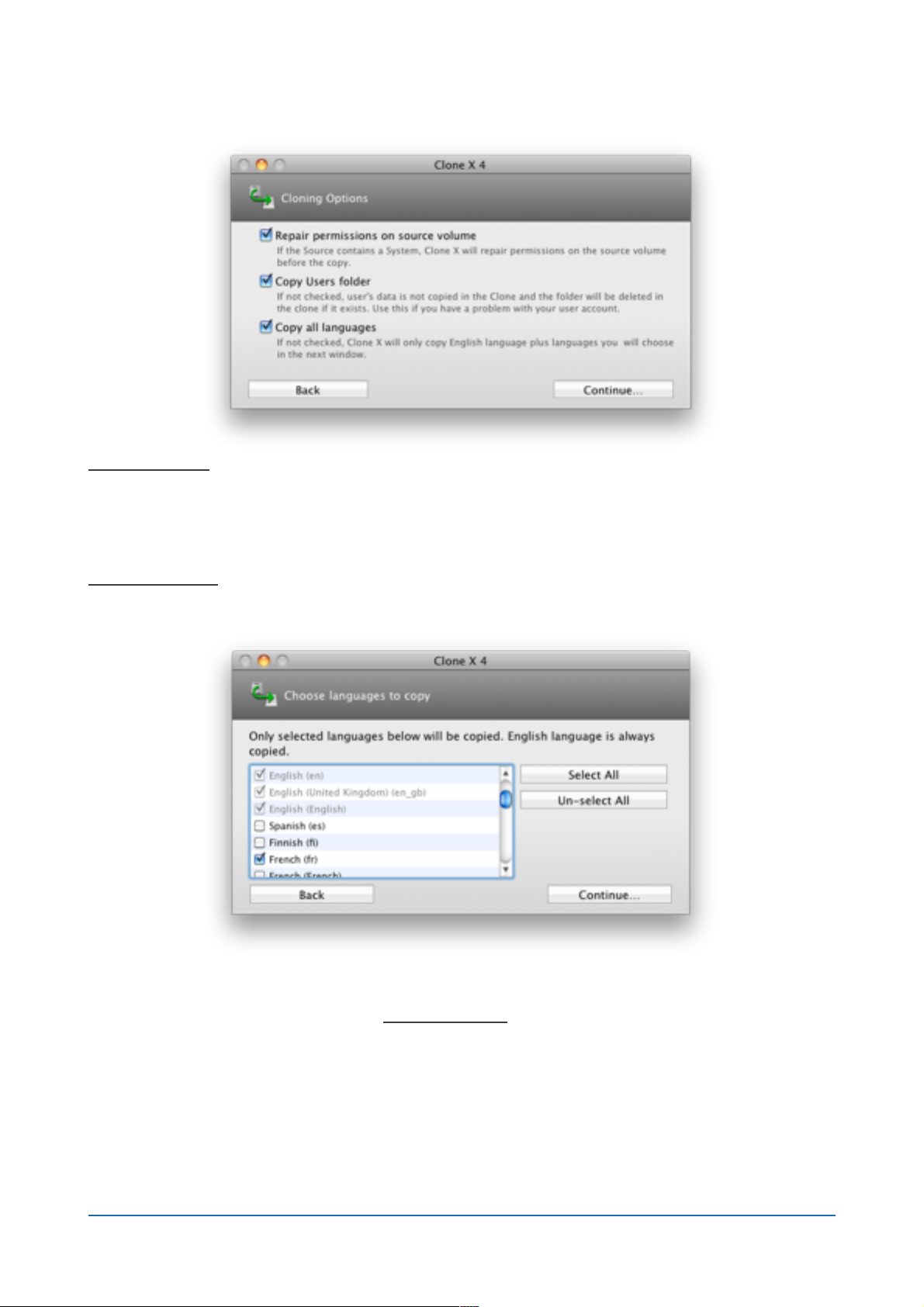
Cloning Options
Copy Users folder: If this option is not activated, Clone X will not copy Users data. If you boot on such a clone, Mac
OS X will create a new user account from scratch, with blank preferences.
This is useful if you have a damaged account that you can't repair yourself. It's also good to create a copy of a system
on an other machine, without copying personal data.
Copy all languages: Mac OS X is an international System. It contains a lot of foreign languages. To create a smaller
clone you may want not to copy all the languages. Uncheck this option, a new window will appear:
In this list, only activated languages will be copied in the clone. English language is always copied as it is the
default Mac OS X language.
Click continue, and Clone X will show you the Summary window.
10 - Clone X 4 User Guide
Page 11

Minimal System
In this tool, the Source disk must be a System volume. All other volumes will be disabled. The destination volume
must have a capacity of 10GB or more.
The destination volume may be a full disk volume, or a partition on a disk. It's not mandatory to have only one
volume on the destination disk.
The usage is mainly the same as the Clone tool. Choose Source and Destination volume, then click Continue. This
window will be displayed:
Clone X only copies Apple's applications. But, for any reason, you may have folders or applications you do not want
to include in the minimal System. That's why we created the Filters Editor.
To exclude an item click the Add Filter button.
Click the Choose button, select the item you want to exclude, and the type of Exclusion. Then click Save button.
Note: With filter you may remove important thing from the Clone. Check you really want to exclude these
items. Users folder is always removed in the destination.
11 - Clone X 4 User Guide
Page 12

Comparison tool
This tool is for advanced users! It will show invisible System files and folder, and display differences which are
normal.
Clone X will show you a list of differences it detects between two volumes. Identical items are not shown in the
list.
Select an item in the list, Clone X will show you differences on the right part of the window. If you find something
that looks strange to you, feel free to send an e-mail to support: support@tri-edre.com
Copy to a Remote Volume
Clone X 4 is able to copy to a remote volume. If you have a TimeCapsule, or an USB disk plugged-in your Airport
Extreme base station, you will be able to copy your data inside them.
Clone X 4 can't copy to the root of the remote volume, like it does for local volumes. It will create a disk image inside
your remote volume, mount the disk image, and copy data inside the disk image.
As a result:
•
It's slower than a local copy
•
You can not boot on the remote disk image
Clone X 4 detects previous disk images (created by itself), it will mount the image and copy inside it. You must not
rename the disk image, or clone X will not detect it.
Note: Clone X 4 detects Clone X 3 disk images. If an old image is found, it will rename it, then use the disk
image.
To copy to a remote disk image, choose a remote volume in the destination volume menu.
12 - Clone X 4 User Guide
Page 13

Technical Support
If you need any help, please contact our Technical Support service by e-mail:
support@tri-edre.com
Visit our website for latests news and updates:
http://www.tri-edre.com
F.A.Q.
๏
System Requirement
Clone X 4 needs a machine running Mac OS 10.6 or later (10.7 compatible). Clone X 4 is compatible with filevault
and Lion (10.7) cyphered disks.
๏
How can I access Help?
The Help menu opens the PDF version of the manual.
๏
How do I update a clone?
Very simple: clone again ! Clone X 4 always compare source volume and destination volume. It will only copy what
was changed.
๏
How can I entirely uninstall Clone X 4?
1. Drag the application to the Trash
2. Delete Preferences inside your home/Library/Preferences. Files names start with com.ted.Clone X 4
3. Delete Clone X 4 folder inside your home/Library/Application Support
๏
Will Clone X 4 copy Bootcamp Volume?
No. Clone X 4 copies volumes (partitions). Clone X is a Mac OS Software. So, it can copy all partitions on your disks
except windows or linux one, like Bootcamp.
To copy a foreign file system, use an utility from the current system running on the foreign file system.
13 - Clone X 4 User Guide
