Page 1
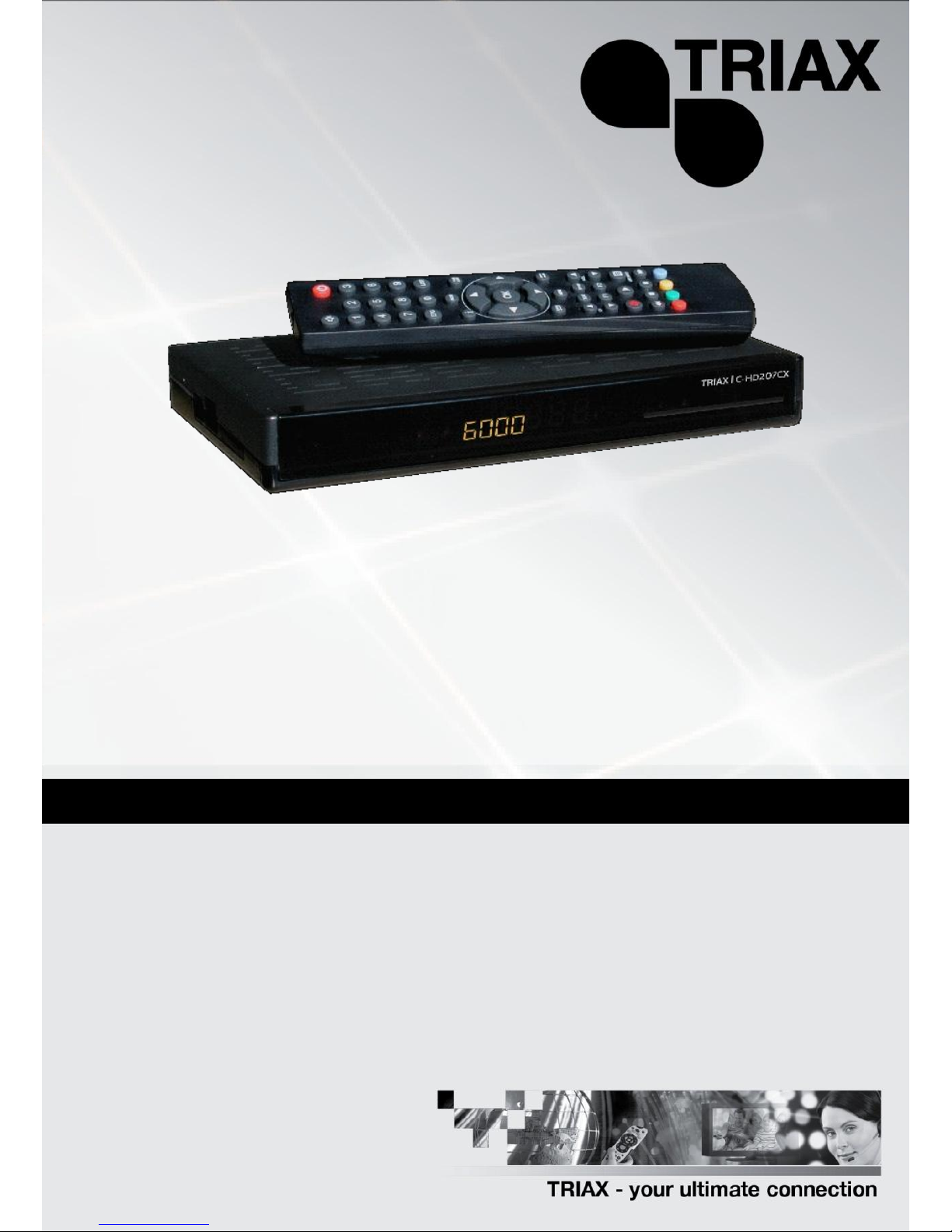
Content
1
305207, 305208
Triax C-HD207
Digital Cable-TV Receiver
Users Guide
Page 2

Content
2
Content
Content ........................................................................................................................................... 2
General instructions ....................................................................................................................... 3
Make a contribution to environmental protection .......................................................................... 3
Safety Instructions ......................................................................................................................... 4
Cleaning and care .......................................................................................................................... 4
Control elements, front and rear panel.......................................................................................... 5
Connecting the receiver ................................................................................................................. 6
Remote control ............................................................................................................................... 7
Initial installation ............................................................................................................................. 8
Operating the receiver ................................................................................................................... 9
EPG – Electronic Programme Guide .......................................................................................... 11
Settings......................................................................................................................................... 11
Settings – Receiver setup ...................................................................................................... 12
Settings – Picture ................................................................................................................... 13
Settings – Sound .................................................................................................................... 14
Settings – Subtitle .................................................................................................................. 15
Settings – OSD Configuration (Option) ................................................................................. 15
Settings – Parental lock ......................................................................................................... 16
Parental lock – device lock .................................................................................................... 16
Parental Lock – changing the PIN ......................................................................................... 16
Installation .................................................................................................................................... 17
Installation – channel search ................................................................................................. 17
Manual channel search .......................................................................................................... 18
Installation – Factory reset ..................................................................................................... 18
Installation – Software download ........................................................................................... 19
Installation – Smartcard Reader (Option) .............................................................................. 21
Channel list................................................................................................................................... 22
Channel list – Edit main list .................................................................................................... 22
Channel list – Edit favourites list ............................................................................................ 22
Channel list – Delete all channels.......................................................................................... 22
Timer ............................................................................................................................................ 23
Timer – record timer ............................................................................................................... 23
Information ................................................................................................................................... 24
Videotext ...................................................................................................................................... 24
Connection of external mass storage device (option) ................................................................ 25
Page 3
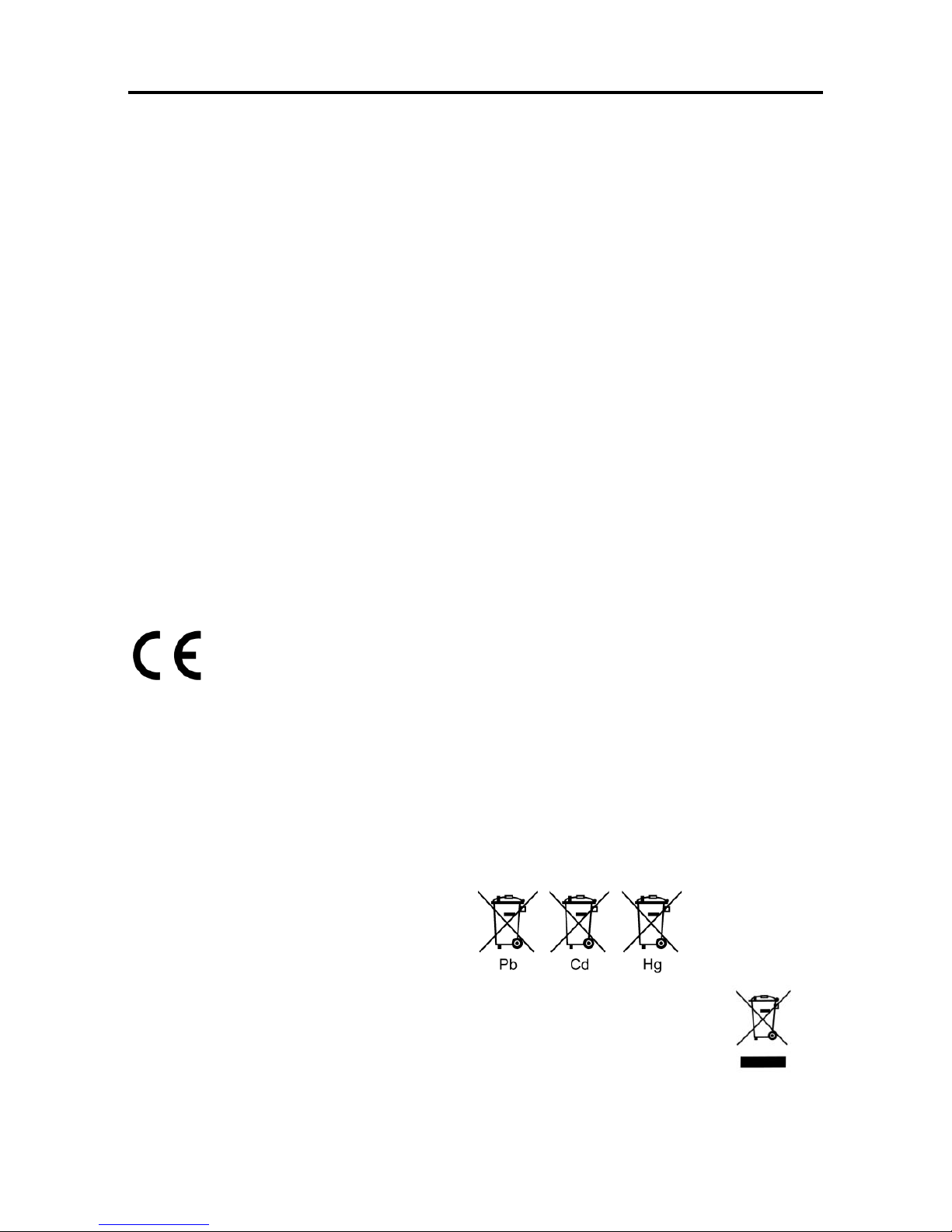
3
List of recordings .......................................................................................................................... 26
Operating the external mass storage device (Option) ................................................................ 27
Recording ............................................................................................................................... 27
Timeshift function ................................................................................................................... 27
Playback ....................................................................................................................................... 28
Choosing the audio channel for recordings ........................................................................... 28
Fast forward and rewind......................................................................................................... 28
Operating the hard disk – setting and managing markers .................................................... 29
Using serial interface ................................................................................................................... 29
Trouble-shooting .......................................................................................................................... 30
Technical data .............................................................................................................................. 31
General instructions
Warranty
The period of warranty starts when buying the device. Please verify the exact date by sales
check, delivery note, invoice, etc. Keep the documents carefully. Our warranty service refers
to our warranty terms valid at the time of buying the apparatus.
In case you require technical service please take or send the device to your specialised
dealer.
The unit is labelled with the CE-sign and therefore conforms to the general
requirements of the European guidelines. The Declaration of Conformity is found
in the later part of this manual
Make a contribution to environmental protection
Do not throw batteries into domestic waste. As a consumer you are obliged to return used
batteries. You can bring them to a public collection station in your commune or elsewhere
where batteries of the same type are sold.
The following signs can be found on batteries including harmful substances:
Pb = battery includes lead
Cd = battery includes cadmium
Hg = battery includes mercury
Hints for disposal
If your device is once disused you should not just throw it into domestic waste.
Surely there is a collecting point for old devices where it can be collected and
recycled.
Page 4

Safety Instructions
4
Safety Instructions
Before installing your digital receiver, all security and operating instructions should be read
carefully. The User’s Manual should be retained for future reference.
All operating and using instructions should be followed.
Never allow children to operate this electrical device without supervisor.
ENVIRONMENTAL CONDITIONS
Protect the receiver against humidity, heat and cold. Allow 10cm space around the receiver for
sufficient ventilation. Do not cover the receiver’s ventilation openings with items like
newspapers, tablecloths, curtains, etc. .
Do not place any objects filled with liquids, such as vases, on the digital receiver.
Take care that no foreign bodies or liquids are getting into the device.
Do not expose the digital receiver to dripping or splashing liquids.
CONNECTING TO MAINS SUPPLY (SAFETY FEATURE!)
Only connect the original mains adapter to a well reachable mains supply connector 230V~
50Hz only. Do not tilt, do not use disproportionate power and do not damage the receiver’s
power connector and its electrical connections when connecting the power cord. If the mains
adapter should fail to fit, contact your supplier.
FAILURE
If the mains adapter or the power connector or its electrical connection is damaged,
immediately unplug the mains adapter from the mains supply connector. Do not try to open or
repair the mains adapter or the receiver on your own! Service must be carried out only by
experts at a proper service centre.
If replacement parts are required, only original components are allowed to use. The use of
unauthorised components may result in risk of fire and electric shock.
Cleaning and care
Before cleaning, unplug the device from the mains adapter.
For cleaning the casing, please use a soft, damp cloth. Do not use any washing-up liquids that
affect the casing. Do not spray a cleaner towards the receiver
PLACEMENT
In touch with certain furniture surfaces it may happen that the receiver’s feet may rub off. You
should place the device on a proper underground that is stable and not easily inflammatory.
Otherwise the receiver may fall and cause serious injury to people and serious damages to the
device.
Do not use this product near water (e.g. bath tube, wash bowl, …).
Dumping hint for packaging
Any packaging material is recyclable and should principally be supplied to the recycling
process.
Packaging and wrapping materials as plastic foils, etc. should never be available for children.
Page 5
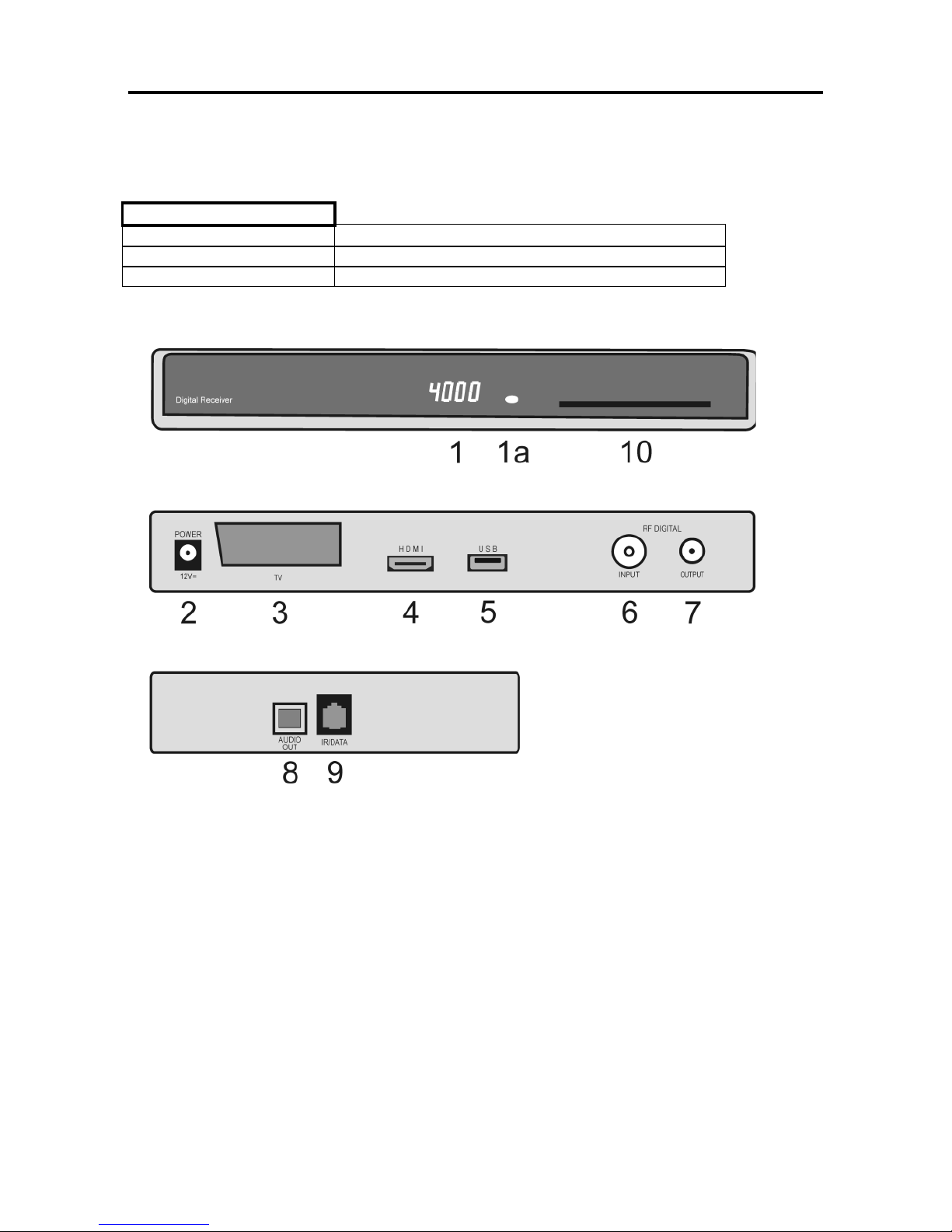
Control elements, front and rear panel
5
Control elements, front and rear panel
1 4-digit display shows channel number
Display
-
Channel number
Receiver is ON
rEC.
Timer activated
10 Smartcard reader
2 Connector for mains adapter 12VDC
3 TV-Scart port for connecting the TV
4 HDMI-Output (digital Audio- and Videosignal) for connecting the TV
5 USB-connector for external mass storage device (Option)
6 RF Input Digital – Connector for cable signal
7 RF loop through Output
Left side
8 Optical S/PDIF Output for DOLBY DIGITAL-Signal.
9 RJ-11-Connector: Connection for an external IR receiver and Interface for software
update
Page 6

Connecting the receiver
6
Connecting the receiver
RF connection
Connect the RF Input Digital connector (6) of the receiver to your cable signal wall socket.
Connecting a television
Use a scart cable to connect the TV connector (3) on the receiver to the corresponding scart
connector on the television set.
HDMI output (4)
If your receiver is connected to the TV by a HDMI-cable, audio- and videosignal are digital.
Connecting a digital multi-channel amplifier (optional)
The receiver is optionally available with an AUDIO OUT connector (8) for a DOLBY DIGITAL
signal. Use a suitable cable to connect this connector to your multi-channel amplifier.
Connecting an external IR receiver (optional)
If you want to set up the receiver where it can’t be seen, you can connect a so-called IR
mouse to the RJ-11 connector (9). This must be positioned in such a way that it can receive
the signals from the remote control. When installing the receiver, always be sure to follow the
safety and installation instructions.
Connecting an external mass storage device (optional)
For recording of TV programmes, an external mass storage device can be connected to the
optional USB-connector (5).
Connecting the mains adaptor
Connect the DC plug of the mains adaptor supplied with the unit to the connector DC-INPUT
+12V (2) on the receiver.
How to insert batteries into the remote control
Open the cover at the rear side of the remote control.
Insert two AAA type batteries (1.5V).
Attention: Take care of appropriate +/- polarity!
Note:
If the operational range of the remote control is getting smaller, it indicates that the batteries
are almost consumed. Always replace both batteries.
Caution:
Do not heat, disassemble or recharge the batteries.
Consumed batteries are not allowed to be disposed in domestic refuse. They must be supplied
to a facility, collecting and disposing exhausted batteries according to the EU environmental
protection rules.
Page 7
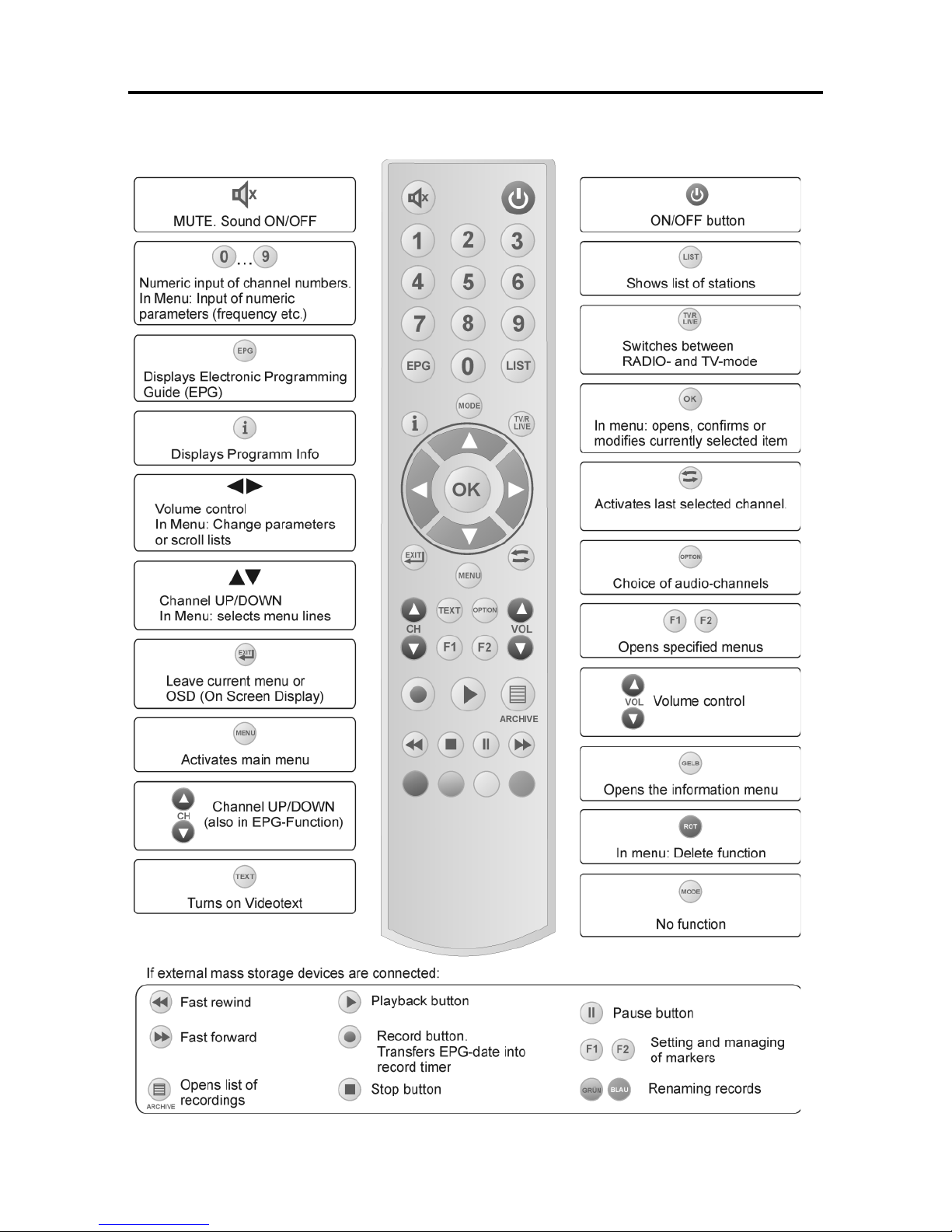
Remote control
7
Remote control
Page 8
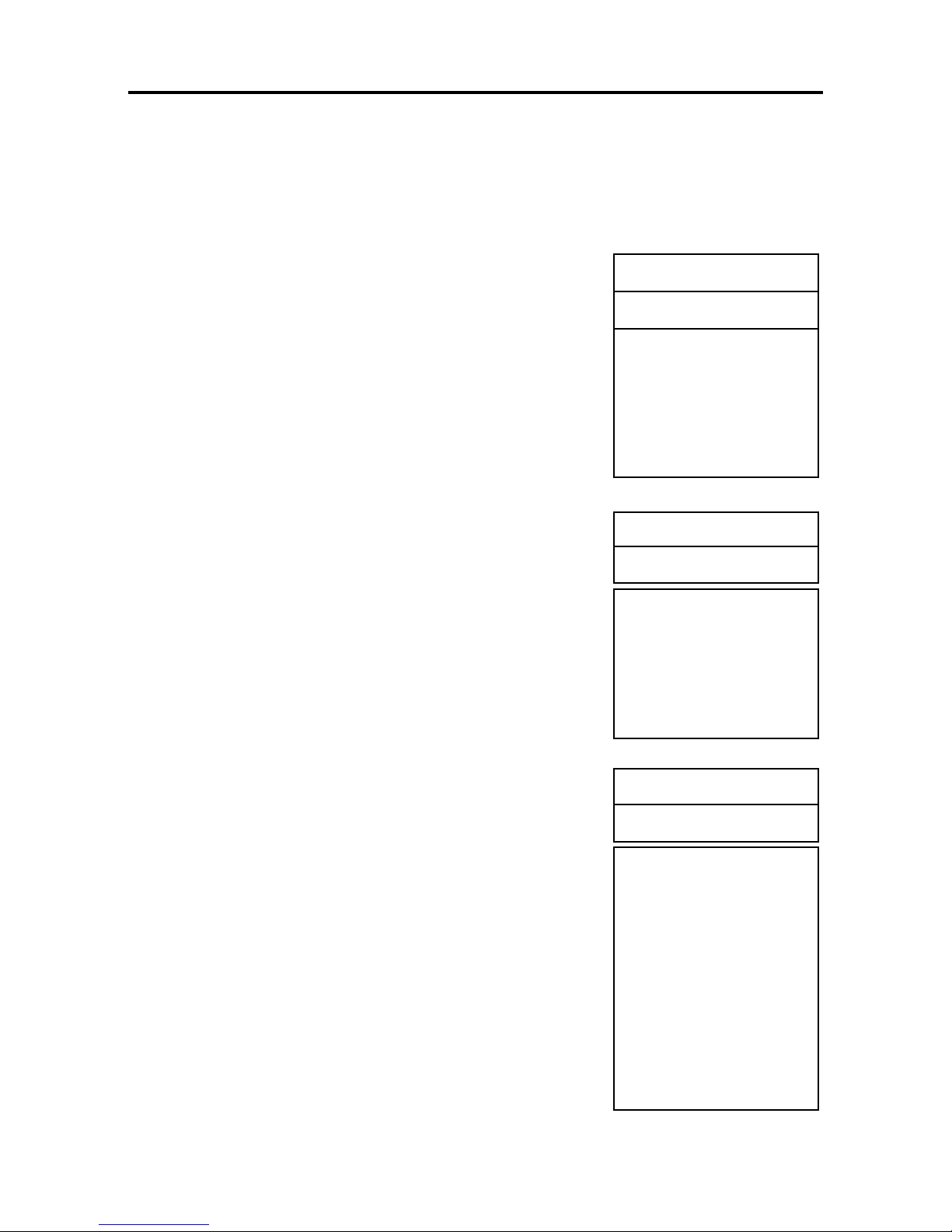
Initial installation
8
Initial installation
After reading the safety instructions (see chapter “safety instructions)” and finishing the actions
explained in chapter “connecting the receiver” please use the supplied power cord for
connecting the apparatus to the power supply. When running the receiver for the first time the
“welcome menu” of the installation guide is displayed at the TV screen.
It helps you installing the most important settings.
Language of the menu
In the first step of the installation guide please select your
language
by using or . Confirm your choice by OK.
Country
In the second step please select your country.
Therefore press and then OK. If you want to get back to
the language selection, you have to use the EXIT button.
NOTE: The choice of the country affects the the channel list
sorting.
In the next step please select the parameters of your local
network ( use or ).
If you are not sure which type of modulation you have to use,
please select QAM-ALL for an automatic channel search.
Only the symbolrate (6.111MS, 6.875MS or 6.900MS) must be
selected.
Confirm with OK.
Welcome
Menu language [2/14]
Deutsch
English
Italiano
Suomi
Francais
Čeština
Türkçe
Welcome
Country [1/12]
Germany
Austria
Switzerland
Italy
Greece
Portugal
Hungary
Welcome
Network
6.900MS – QAM256
6.900MS – QAM64
6.900MS – QAM128
6.875MS – QAM256
6.875MS – QAM64
6.875MS – QAM128
6.111MS – QAM256
6.111MS – QAM64
6.111MS – QAM128
6.900 MS – QAM-ALL
6.875 MS – QAM-ALL
6.111 MS – QAM-ALL
Page 9
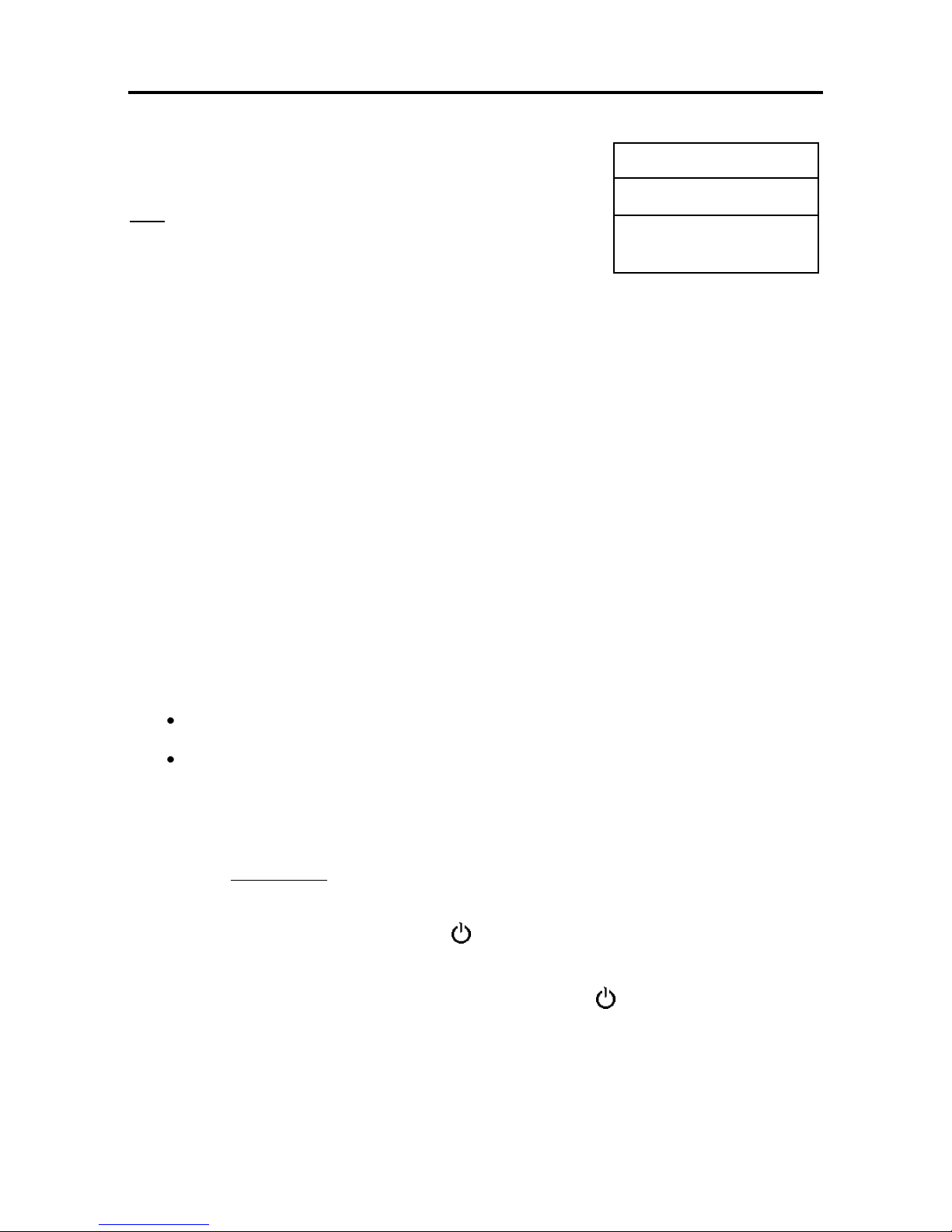
Operating the receiver
9
Channel list sorting
In the last step of the initial installation you are asked, if the
channels which are found during the channel search, should be
sorted automatically.
Note: This function is only effective, if accordant channel
list informations are sent by the broadcast-station.
Use the buttons or to select “manually” or “automatically” and confirm with OK.
Manually: Channel list remains unchanged
Automatically: Channel list is sorted automatically
The menu for automatic channel search and the search process will be started. During the
search the window shows Status: “scanning”. The newly found TV and radio programmes will
be listed. Once the search is complete, the message Status: “complete” is shown.
Use EXIT to leave the search menu.
Operating the receiver
Switching receiver ON/OFF
1.) This receiver is equipped with a low power standby circuit.
If this function is activated, the standby power consumption of the receiver is less
than 1W.
The function is switched ON or OFF in the menu SETTINGS/RECEIVER SETUP.
Low-Power Standby ON – Switching on the receiver takes about 10 seconds
(Display: “boot”).
Low-Power Standby OFF – Receiver switches ON immediately.
2.) The receiver is also equipped with the function „Auto-Standby“.
This function can be activated or deactivated in the menu SETTINGS/RECEIVER
SETUP.
If “Auto-Standby“ is activated, the receiver switches to Standby-Mode after 3 hours
running. Precondition: No timer is activated and no operations with the remote control
during this time.
You can switch on the receiver by pressing , OK, or by using one of the numeric
buttons 1…0. The last activated channel will be displayed (e.g. 0015).
The digital receiver is switched into standby mode by pressing .
ATTENTION: Only by pulling the mains adapter the receiver is disconnected from the
power supply completely.
Welcome
Channel list sorting
manually
automatically
Page 10
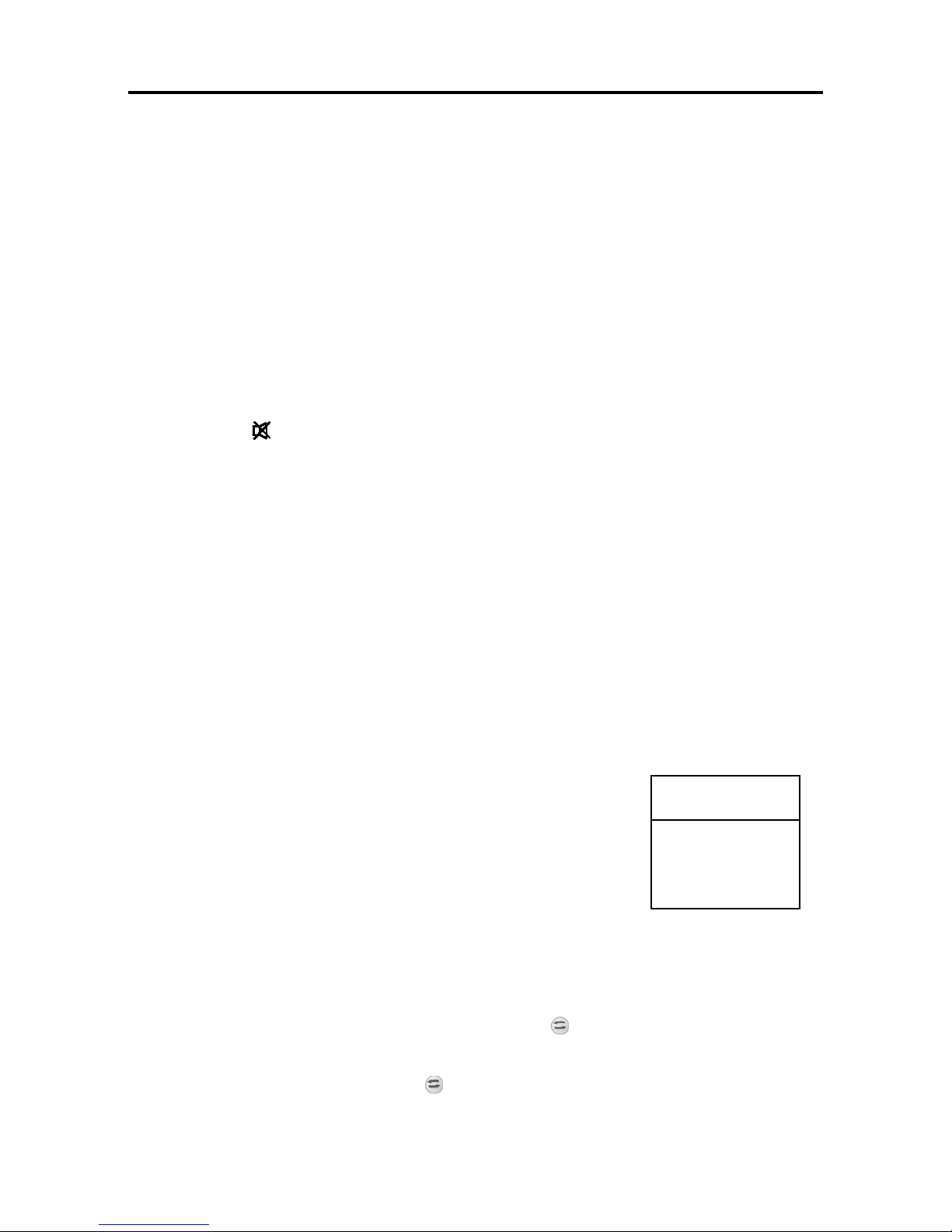
Operating the receiver
10
TV & Radio mode
You can choose between the operation mode TV (viewing TV channels) and RADIO (listening
to radio channels) by pressing TV/R.
Volume control & Muting
The volume level can be adjusted by pressing ◄ ► or VOL . The corresponding scale is
displayed on the screen.
Hint:
- It is not possible to change the volume level while the menu is active.
- The volume control only affects the audio output at the TV, VCR and AUDIO
ANALOG OUT ports of the receiver.
By pressing the button you can totally switch off the audio output (muting). For switching
on again, simply use the same button.
Selecting a channel
1. Using the directional up/down keys
To change the channels stepwise press the buttons . In order to switch the
channels quicker hold these buttons pressed longer.
2. Using the numeric keys (direct input)
One or more digit channel numbers can be input by using the numeric buttons 0…9
and pressing OK. Not available channel numbers are ignored.
3. Using the channel list
By pressing the LIST button the last activated channel list or favourite list is
displayed. Browse the channel list by pressing ◄ ► or and activate the
desired channel by pressing OK.
When pressing key LIST twice the following menu appears:
Favourites List: Your personal list of favourite channels
Radio List: List of stored Radio channels
TV List: List of stored TV channels
Alphabetic List: List of stored TV or RADIO channels in
alphabetical order.
Choose the favoured list by pressing and activate it by pressing OK.
In alphabetic list mode the channels are sorted alphabetically. It helps you searching a
certain channel. Therefore press LIST for displaying the alphabetic channel list and its char
locator. Then enter the char locator menu by pressing . Use and ◄ ► for selecting
the first letter of the searched channel and confirm by OK. If available the channel list
shows the wished channel now.
For re-entering the channel list press , for activating the channel use OK.
Favourites list
Radio list
TV list
Alphabetic list
Select list
Page 11

11
4. Swap from current channel to the previous one:
Your receiver remembers the previous activated channel:
- By pressing you can switch from the current to the previous channel
- By pressing again switch back to the current channel
Every time you perform a channel change, the title and start/stop time of the current and the
following programme are displayed in the channel change OSD (on screen display).
Thereby the scale of progression below the programme number signals the temporal
progress of the current programme.
If faded out you can display this information again by pressing OK.
EPG – Electronic Programme Guide
Almost all TV and radio broadcasters provide further information on their programme. Your
receiver stores and decodes these data and displays them in the so called Electronic
Programme Guide (EPG).
This programme preview is activated by using the EPG button. The appearing list contains all
programmes of the current channel.
In the headline of the menu channel name, date and time are shown.
By using the buttons the channel can be changed without leaving the EPG-menu.
With or ◄ ► you can select the broadcast you want to be informed about. You can get
more detailed information by pressing OK.
Also you can use the EPG list to program a record timer very easily: Just press the Record
button and activate the record timer in the corresponding menu.
Please use EXIT to leave this on screen dialog.
Settings
The basic functionality of the receiver is defined in the Settings menu.
The derivation of your local time against the GMT (Greenwich Mean time) time needs to be
corrected, otherwise the displayed times may be wrong.
Hint:
At each on screen display the possible user inputs are explained in the help bar at the lower
screen brink.
By pressing ◄ and ► you can change the corresponding settings. When leaving a menu
(EXIT button) you will be asked to store the performed modifications (Yes) or to keep the
Das Erste HD
20:07
Monday 19.12.2011
Page 12

Settings
12
previous settings (No). Please choose one of these possibilities by pressing ◄ and ► and
confirm your choice by OK.
Turn on the receiver by pressing .
For entering the main menu, please press the MENU button.
The main menu is displayed:
Note: “Mass Storage Device” is only displayed, when an
external mass storage device is connected at the USBConnector of the receiver.
Press the OK button.
The following menu is displayed:
Choose the menu item Receiver Setup by pressing and
confirm by OK.
Settings – Receiver setup
The following menu is displayed:
1) Time difference
When operating the receiver for the first time you should set the derivation between your
local time and the received GMT time (Greenwich Mean Time) by pressing ◄ or ►.
For Central Europe the following settings are recommended:
Winter time: +1.00 hour
Summer time: +2.00 hours
Note: This setting has to be updated at each summertime shift.
2) Menu language
Choose your language by pressing ◄ or ►.
3) Initial volume
Main menu
Settings
Installation
Channel list
Timer
Information
Mass Storage Device
Settings
Receiver setup
Picture
Sound
Subtitle
OSD configuration
Parental lock
Receiver setup
Time difference
Menu language
Initial volume
HDMI Audio Bitstream
Auto Standby
Low-Power-Standby
Channel list sorting
Channel list update
+2.00 Std.
English
90%
Off
On
On
manually
manually
Page 13

Settings
13 - 13 -13
The initial volume after a power reset of the receiver is adjusted here by pressing ◄ or ►.
4) HDMI Audio Bitstream
HDMI Audio Bitstream can be switched ON or OFF by pressing ◄ or ►.
5) Auto Standby
Auto-Standby function can be switched ON or OFF by pressing ◄ or ►.
6) Low-Power Standby
Low-Power Standby function can be switched ON or OFF by pressing ◄ or ►.
7) Channel list sorting
If you choose “automatically” the channel list is sorted automatically
Note: This function is only effective, if accordant channel list informations are sent by the
broadcast-station.
Use the buttons or to select “automatically” or “manually” and confirm with OK.
Automatically: Channel list is sorted automatically
Manually: Channel list remains unchanged
The channel list can be changed in the menu “Channel list”
8) Channel list update
Use the buttons ◄► to choose automatically or manually mode.
If you choose “automatically’”, the automatic channel search is activated when the receiver
is switched to Standby. If you choose “manually” there is no channel search active.
If you switch on the receiver after new channels where found, the following menu is
displayed:
Use the buttons ◄► to choose yes or no.
Yes: The new found channels are added at the end of the channel list
No: The new found channels will be deleted
Settings – Picture
For entering the Picture menu, select menu item Picture in the Settings menu and press OK.
The following menu appears:
1) Analog Video
The analog video output at the SCART
connector can be adjusted by pressing ◄ or ►.
You can select among following options: FBAS,
RGB, or YUV.
2) Digital Video
The digital video output at the HDMI connector
can be adjusted by pressing ◄ or ►. You can
select among following options: YcbCr or RGB.
3) Display format
Use ◄ or ► for selecting the screen format of your TV set (4:3, 16:9).
Analog Video
Digital Video
Display format
Display adjustment
Videosystem
Picture scaling:
>Input 720x576
>Input 1280x720
>Input 1920x1080
RGB
YCbCr
16:9
Letterbox
Auto
Output 1280x720
Output 1280x720
Output 1280x720
Picture
Yes No
New channel list received. Store?
Page 14
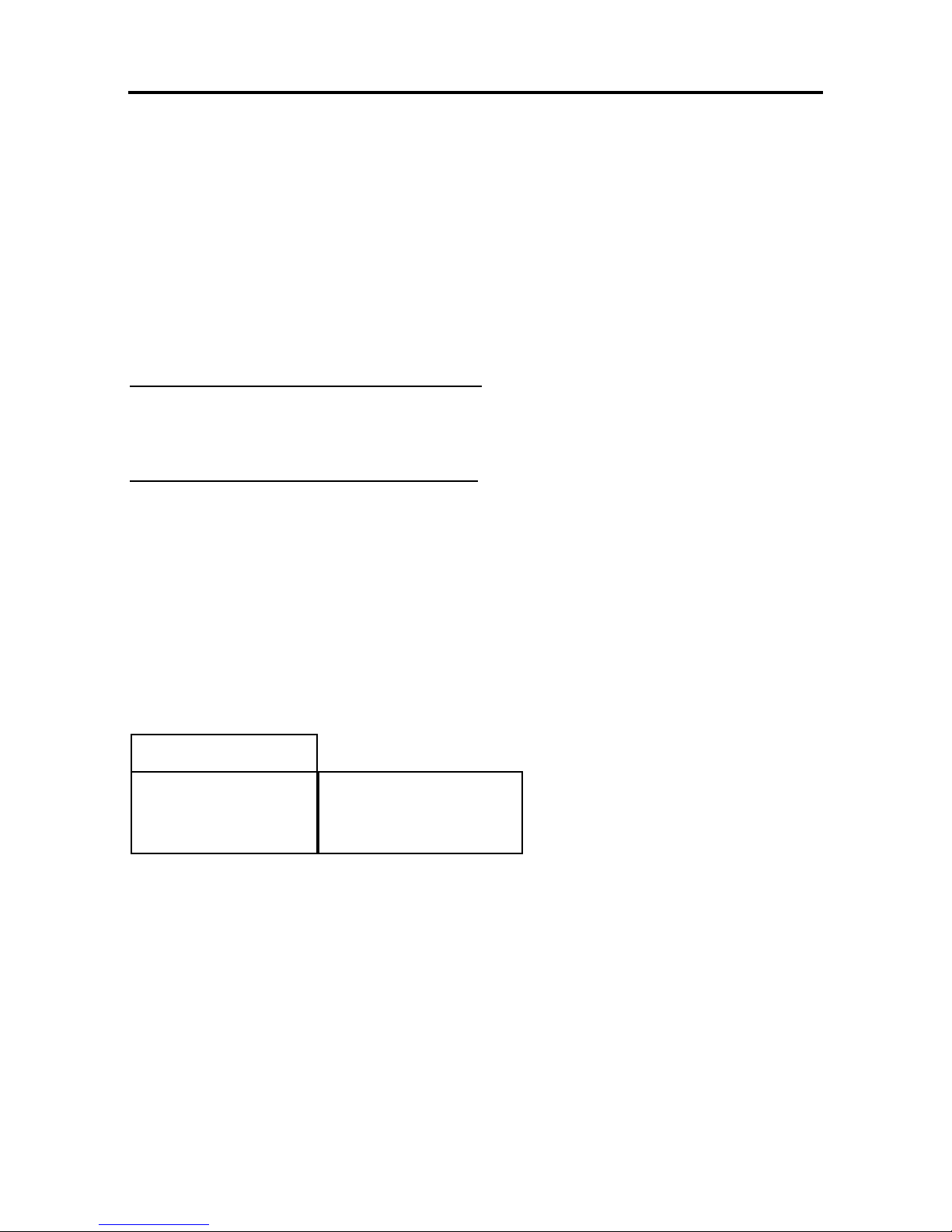
Settings
14 - 14 -14
4) Display adjustment
Use ◄ or ► for adjusting the video signal: pan & scan, letterbox or pillar box.
5) Videosystem
Use ◄ or ► for adjusting the video system: AUTO, PAL, NTSC.
6) Picture scaling
Here you can choose the picture resolution.
720 x 576
1280 x 720
1920 x 1080
a.) Television connected to Scart-Connector:
If your TV is only connected to the scart-connector of the receiver, you get the best picture
quality, if you choose in the menu item „Picture scaling“ 720x576 for all output signals.
b.) Television connected to HDMI-Connector
If your TV is only connected to the HDMI-connector of the receiver, you get the best picture
quality, if you choose in the menu item „Picture scaling“ Input signal = Output signal.
If you prefer fast channel switching, all output signals must be the same.
Press EXIT to leave this menu. For storing your modifications select Yes (◄ or ►), for
keeping the previous settings select No.
Confirm your choice by pressing the OK button.
Settings – Sound
1) Sound setting
Using ◄ or ► you can activate following audio modes: Stereo, Mono left or Mono right.
2) Sound channel TV
If the broadcasted programme offers different audio options you can select the desired
audio output at the TV Scart by keys ◄/►.
3) Sound channel digital
If the broadcasted programme offers a digital audio channel, you can use ◄/► for selecting
the audio signal that is to be output at the digital audio port.
Press EXIT to leave the menu. If you want to save your modifications choose Yes, for
restoring the previous parameters choose No (keys ◄/►).
Confirm your choice by pressing the OK button.
Sound
Sound settings
Sound channel TV
Sound channel Dig.
Stereo
Stereo
Uncompressed (PCM)
Page 15
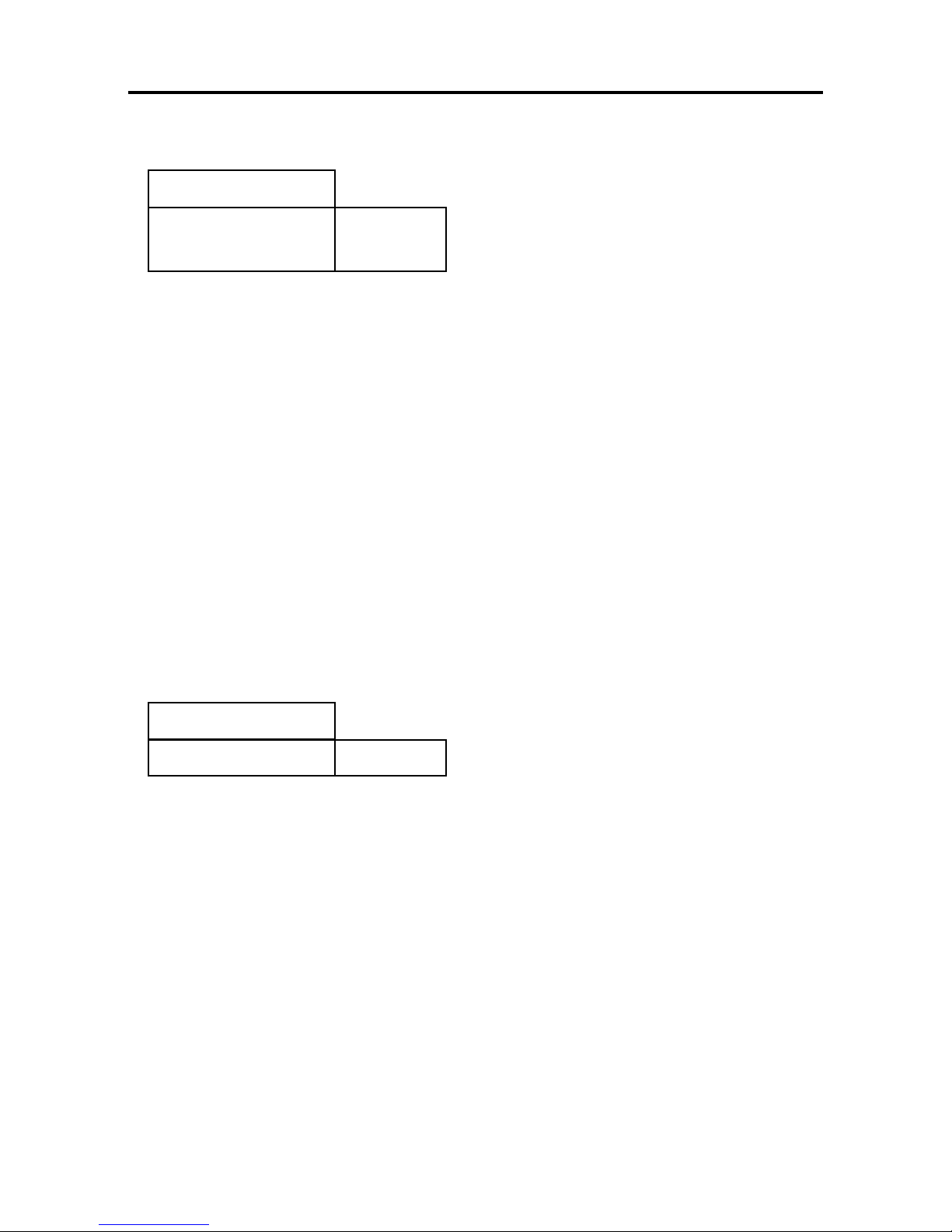
Settings
15 - 15 -15
Settings – Subtitle
1) Subtitle
By using ◄/► you can activate/deactivate the display of DVB subtitles (if transmitted).
2) Language of the subtitle
To select the language of the subtitle you must use ◄ or ►. If there is no subtitle available
this is indicated by “-“.
By default the subtitle is in accordance with the menulanguage.
Use EXIT to leave the menu. If you want to save the modifications choose Yes, for restoring
the previous parameters choose No (keys ◄/►).
Confirm your choice by pressing the OK button.
Settings – OSD Configuration (Option)
For entering the OSD configuration menu, please select menu item OSD configuration in the
Settings menu and press OK. The following menu appears:
Display time:
By using ◄ or ► you can modify the display duration of the channel change graphics (1-10
seconds).
Press EXIT to leave this menu. If you want to store your modifications select Yes by
pressing ◄ or ►. For the restoring the previous settings you have to choose No.
Confirm your choice by using OK.
Subtitle
Subtitle
Subtitle language
Off
-
OSD Configuration
Display time
5 s
Page 16

Settings
16 - 16 -16
Settings – Parental lock
Your receiver is equipped with a parental lock. This secures the receiver against unauthorised
use. When the parental lock is activated, the receiver can only be switched on after entering a
4-digit PIN code.
In the Main menu, use the ▲▼ buttons to move the cursor to the
line Parental lock and press the OK button.
Parental lock – device lock
To activate or deactivate the device lock, move the cursor to
the line Device lock and press OK. The following menu will
appear:
Use the ◄► buttons to switch the device lock on or of. When the lock is activated, the PIN
code must be entered when switching on the receiver.
Press EXIT to leave the menu. Use the ◄► buttons to choose whether you want to store the
changes made (Yes) or keep the previous settings (No). Confirm your choice with the OK
button.
Parental Lock – changing the PIN
To change the PIN code, move the cursor to the line
Change Pin and press OK. The following menu will appear:
The PIN code is set at the factory to 0000. Using the code 9976, the receiver can always be
switched on, regardless of what PIN code has been set.
Use the ▲▼ buttons to move the cursor to the line New PIN and press the OK button. Use
the 0-9 buttons to enter a 4 digit PIN code, the press OK. Use the ▼ button to move the
cursor to the line Confirm PIN and press the OK button. Now confirm your entry by entering
your chosen PIN code one more time, then press OK.
Press Exit to leave the menu. Use the ◄► buttons to choose whether you want to store the
changes made (Yes) or keep the previous settings (No). Confirm your choice with the OK
button.
WARNING
You must not forget the PIN code. Should this happen, please contact your specialist dealer!
Parental Lock
Device Lock
Change PIN
Device Lock
Lock Device
No
Change PIN
New PIN
Confirm PIN
* * * *
* * * *
Page 17

Installation
17 - 17 -17
Installation
In the main menu, select the line Installation using
and confirm with OK. The Installation menu
will appear:
Use the buttons to make your selection and
confirm with OK.
Installation – channel search
You can choose between automatic (antenna) and manual (transponder) channel search.
The automatic channel search checks the whole VHF and UHF range for programmes you
can receive.
Automatic channel search
In the Installation menu, move the cursor using the buttons onto the line Channel search
and press the OK button. The following menu will appear:
Performing an automatic channel search
Select the line Antenna using and Terrestrial using the ◄ or ► buttons.
Select the line Search mode using and Antenna using the ◄ or ► buttons.
In the line Encrypted, select whether the channel search should also include encrypted
channels, using the ◄ or ► buttons.
No = encrypted channels will be ignored.
Yes = encrypted channels will be included in the search.
Move the cursor onto the line Start scan using the buttons and start the search process
by pressing the OK button.
Now two windows are shown, listing the newly found TV and radio programmes. The “Status”
window shows how far the search has progressed.
- Display: Scanning => Search is active
- Display: Complete => Search is finished.
You can leave this menu by pressing EXIT. If not finished, the channel search algorithm is
aborted. If new channels are found, you are asked to store them (Yes). Select your choice by
◄/► and confirm with OK. If selected YES the new channels are stored at the end of the
channel list now.
Installation
Channel search
Factory reset
Channel search
Antenna
Search mode
Encrypted
Modulation
Symbolrate
Cable
automatically
No
QAM 64
6.900MS
Start scan
Page 18

Installation
18 - 18 -18
Manual channel search
In manual channel search, you can enter the channels to be searched directly.
In the Installation menu, move the cursor using the buttons onto the line Channel search
and press the OK button. The following menu will appear:
This is how to perform a manual channel search:
Select the line Antenna using and Terrestrial using the ◄ or ► buttons.
Select the line Search mode using and Transponder using the ◄ or ► buttons.
In the line Encrypted, select whether the channel search should also include encrypted
channels, using the ◄ or ► buttons.
No = encrypted channels will be ignored.
Yes = encrypted channels will be included in the search.
In the line Frequency, use the ◄ ► buttons to select the channel that should be searched.
Move the cursor onto the line Start channel search using the buttons and start the search
process by pressing the OK button.
Now two windows are shown, listing the newly found TV and radio programmes. The “Status”
window shows how far the search has progressed.
- Display: Scanning => Search is active
- Display: Complete => Search is finished.
You can leave this menu by pressing EXIT. If not finished, the channel search algorithm is
aborted. If new channels are found, you are asked to store them (Yes). Select your choice by
◄/► and confirm with OK. If selected YES the new channels are stored at the end of the
channel list now.
Network channel search (NIT search).
A network channels scan can be done the same way just choose “Search mode” = Network.
Installation – Factory reset
This menu item allows you to reset the receiver to its default factory status. Afterwards the
receiver starts up with the Welcome Screen (initial installation) again.
Channel search
Antenna
Search mode
Encrypted
Modulation
Symbolrate
Channel
Cable
manually
No
QAM 64
6.900MS
7 (191.5MHz)
Start scan
Page 19
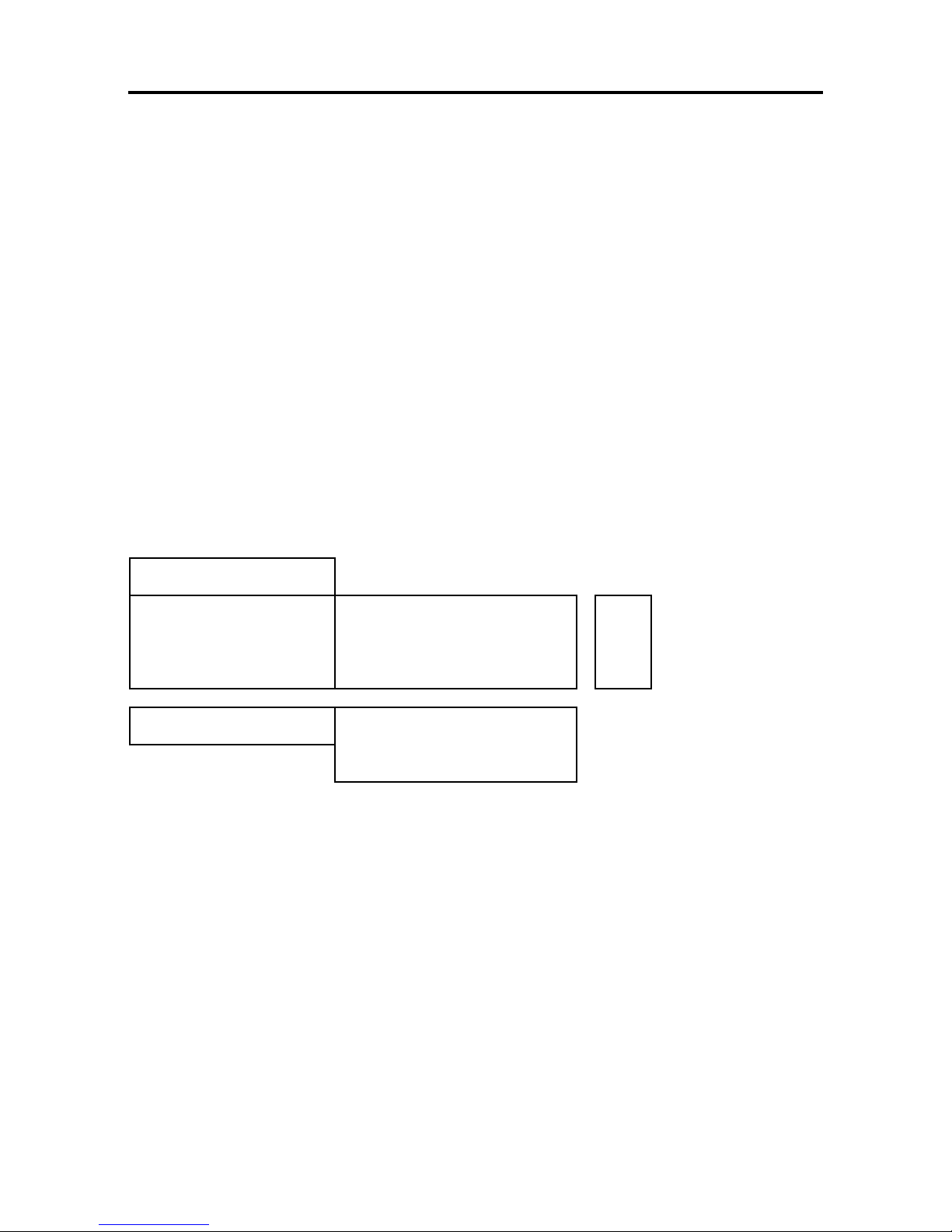
Installation
19 - 19 -19
Installation – Software download
With this function the operating software of the receiver, it´s menu texts and channel list can
be updated. Precondition is a Download-channel allocated by your cablenetwork provider.
You can gather informations from you cablenetwork provider.
Your currently active channel list is not changed by a software update.
Attention:
- In case of a software update the current operating software will be erased and a new
software version will be installed.
- When updating the channel list the factory default channel list will be replaced by a new
one.
- When updating the OSD texts, all menu texts are erased and actualised.
The update process is subdivided into following steps:
1. Select the channel with the download informtion.
2. Open Update Menu:
Enter the Installation menu, select line Software download and confirm with OK.
The Download menu for controlling the update process is opened and the search for the
download channel starts automatically.
Please wait until this search is completed. It may take a few minutes. When the download
stream is found the receiver verifies whether there are available new versions of the operating
software, OSD texts and channel list. The result is shown in the Download menu behind the
corresponding menu items (marked by ).
If there are no new data available this is signalled by a „-“.
You can leave the download menu by EXIT.
3. Selection of available data:
Depending on their availability in the update stream you can select the download of following
data by pressing :
a.) Software: Operating software
b.) Channel list: Channel list
c.) OSD texts: All menu texts displayed on the screen
d.) Information: Information concerning the available download data e. g.
version number, innovations, etc..
Download
Software
Channel list
OSD-texts
Information
New Software available
-
Nothing
Start Download
New Software available
x
x
Page 20

Installation
20 - 20 -20
If you want to update one of the options a.) to c.) press OK at the corresponding menu item. If
required by the receiver, it may happen that there are selected additional menu items
automatically.
In line Information you can specify, if you want to receive further information on the selected
data (keys ◄ ►):
All : Information on all available data
None: Information on none of the available data
Software: Information on the new software version.
OSD texts: Information on the new menu texts.
Channel list : Information on the new channel list.
Hint:
If you like to read these information before doing the update, please leave menu items a.) to
c.) inactive () and specify the desired information at d.). Then start downloading these data.
When received, you can view the information at menu items a.) to c.) by pressing the yellow
button. For leaving the corresponding on screen graphic use EXIT please.
3. starting the update:
The update-/download process is started as follows:
- select the desired data pressing OK at a.), b.) or c.) (mark changes from to )
- select None at menu line Information (keys ◄ or ►).
- Start the update procedure by pressing OK in line start download.
You are informed about the download process immediately when the first data are received.
As the reception of the data happens blockwise, several minutes may pass between the single
data blocks. When the first and second data block are received (100%), the data are stored.
The storage process is signalled by flashing the numbers in the LED display.
Please wait until all data blocks are received.
When the update is completed, the receiver automatically restarts and turns into Stand By
mode.
Attention:
As long as the storage process has not begun, the download can be cancelled by pressing
EXIT at any time. When the first data have been stored cancelling is no longer possible.
An interruption of the update process (e. g. by pulling the power cable) may damage the
operating software receiver and the receiver does not work any more!
Hint:
If the download includes a new channel list, the receiver needs to be reset to factory default
status for activating this list (after download is completed and receiver was restarted).
Page 21

21 - 21 -21
Installation – Smartcard Reader
The Digital-Receiver is optionally equipped with a smartcard reader.
With an equal smartcard it is possible to unscramble encoded channels.
The smartcard can be inserted also while the receiver is switched on.
Insert the smartcard (golden chip on lower side towards the receiver) carefully into the slot at
the front panel of the receiver.
To open the menu of the smartcard, first select “Installation” in the main menu and press OK
to confirm.
A submenu generated by the smartcard appears
on the screen. e.g. Conax or CryptoGuard.
Select the submenu of the smartcard with or and
press OK to confirm.
For more information on using the smartcard, see the menus
shown or it´s instruction manual.
After the smartcard is inserted, the encoded
programmes will be unscrambled.
Installation
Channel search
Factory reset
Software download
Conax
Page 22

Channel list
22 - 22 -22
Channel list
You can resort and/or erase TV and radio channels found in
the course of an automatic channel search. This function is
available for all TV and radio channels.
For entering the corresponding on screen dialog, please
press the Menu key to enter the Main Menu, then select
menu item Channel List and confirm with OK.
Channel list – Edit main list
This sub-menu enables you to erase or move certain channels in the channel list. For entering
this menu simply enter OK at line Edit main list.
a) Erase channels
Select the channel to be erased with and mark it with OK. You can select more
channels by pressing and OK. To erase them press the red button.
b) Sort channels
Select the channel to be sorted by using and mark it with OK. You can select further
channels by pressing and OK (max. 20 channels can be selected at the same time).
Use to select the position where to insert the marked channels and confirm with the
yellow button.
Channel list – Edit favourites list
This sub-menu allows you to add your favourite channels to the favourites list. Therefore
please press OK in line Edit favourites list.
Now two lists are displayed:
- the Main list: all stored channels are listed (max. 6000).
- the favourites list: contains your favourite channels (max. 4000).
Now you can select your favourite channels from the Main list and copy them into the
favourites list:
Select the channels you like to add to the favourites list by using and mark them with
OK. Then press button to enter the favourites list. There use to select the position
where to insert the channel and press OK. With you return to the main list again.
Use EXIT to leave the channel list menu. By pressing ◄► you can store your modifications
(Yes) or keep the previous settings (No). Confirm your choice by OK.
In radio mode you can create your own favourites list for radio programmes, too.
Channel list – Delete all channels
This dialog allows you to delete all channels from the channel list. Therefore please enter
menu Channel list and select menu item Delete all channels (OK).
Select “Cable” with and mark it with OK. For erasing the channels from the channel list
please press the red button on your remote control.
For leaving this menu please press EXIT. If the “Save?” popup appears, please select if you
want to store your modifications (Yes) or keep the previous settings (No).
Confirm your choice by pressing OK.
Channel list
Edit main list
Edit favourites list
Delete all channels
Page 23

Timer
23 - 23 -23
Timer
You can use the record timer functionality to programme a recording for a connected video
recorder. Totally 10 record timers can be activated.
Or you can use the sleep timer to specify a time at which the
receiver is to switch into standby mode.
Therefore please enter the Main menu by pressing Menu; then
select menu item Timer and confirm with OK.
Timer – record timer
Use to select line Record timer in menu Timer and press OK.
The following menu appears:
Programming a record timer:
1. Select line Timer index (1...30) with
2. There select timer place with ◄ ►
3. Select lines Start at , Stop time or date of recording with using and confirm with OK
4. Enter the required time or date by pressing 0-9
5. Confirm your input with using OK
6. Select line Station with and confirm with OK
Select a channel with or ◄ ► and confirm with OK.
7. Select line Repetitions with and use ◄ ► to specify the number of repetitions of this
record.
8. Select line Activate timer and activate the programmed record timer by pressing OK
there (text Activate timer changes to Deactivate timer).
The receiver will switch on at the programmed time and signals a timer record by displaying
“rEC.“ in the 4 digit LED Display. If you want to abort a record, please enter the record timer
menu and deactivate the timer by pressing the Deactivate button.
If you push one of the buttons or ◄►, following menu appears:
Choose „Yes“ to stop the record or „No“ to continue the record.
Hint: Please make sure that the local time of the receiver is set correctly and the video
recorder is programmed, too.
Record timer
Timer-index (1…30)
Start at
Stop time
Date of recording
Station
Repetitions
20:07
1 (inactive)
00:00 Uhr
00:00 Uhr
01.07.09
1 Das Erste
nothing
Activate
Timer
Record timer
Sleep timer
Record active. Stop?
Yes No
Page 24

Information
24 - 24 -24
Information
Enter the main menu, there use to select line Information and press OK.
In the upper section of the menu the channel parameters of the activated channel are
displayed.
In the lower section of the menu the signal qualities are displayed.
- C/N: The further the bar turns right and the higher the dB value, the better
the signal quality.
- Level: The further the bar turns right the better the reception.
Hint:
The power of the signal depends on the antenna set up and also on the currently activated
channel. Please remember this if you want adjust your antenna by controlling the signal
power.
After pressing the ◄ ► or the yellow button two further charts with channel, software and
hardware information are displayed. With you can change the channel.
Use EXIT to leave this menu.
Teletext
Press the TEXT button to display the videotext of the current channel. The first site to be seen
is site number “100“.
In order to view a specific page, use the buttons 0-9 to enter the three-digit page number. Your
input is displayed in the left corner on the screen. When the site number is input completely
the receiver starts to search the corresponding site. Because the video text sites are sent site
by site it may take some seconds until the required site is found. Enter “100” at any time to
return to the home page of the videotext.
You may useto quickly page through the complete videotext section of a particular TV
channel.
If you press the TEXT button again you can switch into the mixed mode (background
transparent). Use the TEXT button to return to the normal mode.
For leaving the video text please press EXIT.
Page 25

Connection of external mass storage device (option)
25 - 25 -25
Connection of external mass storage device (option)
If an external mass storage device is connected to the USB-Connector (option) on the rear
side of the receiver, it can be managed in the menu “Mass Storage Device”.
Important: Before connecting or disconnecting the mass storage device, the receiver
must be switched to Standby.
In the Main menu choose the line “Mass Storage Device” with and confirm with OK.
This menu will appear:
Information
Move the cursor using the buttons onto the line Information and press the OK button.
In the superimposed window you will see details about the connected mass storage device:
Type, size, etc.
Use EXIT to leave this window
Formatting
Allows you to format the mass storage device. Formatting the mass storage device will
completely delete all data which is recorded on it. Afterwards the full recording capacity will
again be available.
In the menu Mass Storage Device, move the cursor using the buttons onto the line
Formatting and then press the OK button
Use ◄► to choose whether you want to format the mass storage device (yes) or not (no).
After formatting the number of recordings will be reset to zero. Available space shows the
maximum recording capacity available on the mass storage device.
Use EXIT to leave the window.
Caution :
If you format the mass storage device, all recordings on it will be irretrievably lost.
Mass Storage Devi...
Information
Formatting
Recordings: 4 of 999
Available space: 69699MB
format? Yes No
Page 26

List of recordings
26 - 26 -26
List of recordings
In normal operation, press the Archive button to open up the list of recordings.
Deleting recordings
You can delete recordings you no longer need from the mass storage device.
Use to select the recording you wish to delete.
Then press the red button. A security question, asking whether you really want to delete the
recording, will appear. Use the ◄► buttons to select whether you really want to delete the
recording (Yes) or not (No). Confirm your choice with the OK button.
Sorting recordings
In normal operation press the Archive button to open up the list of recordings. Press the LIST
button. The menu “Select list” will appear.
Use the buttons to select the sorting criteria and then press OK. The list of recordings will
be sorted as follows:
“Alphabet” The recordings will be put in alphabetical order
“Date of recording” Sorted according to the date of the recording (newest recording first)
“Entry” Sorted according to where the recording is filed on the mass storage device
“Recording length” Sorted according to the size of the recording
Renaming records
While a recording is being made, it´s name will be formed automatically from the broadcast
information. You can however rename the recordings manually.
In normal operating, press the Archive button. The list of recordings appears.
Use to select the programme you would like to rename.
Then press the blue button. This menu will appear:
Record list
21.06.2010, 18:30, Sports
1
2
3
4
Sports
Newsflash
Movies
Soccer
01:30:54
00:28:10
02:10:20
00:45:00
Record list
21.06.2010, 18:30, Sports
Sports
0 1 2 3 4 5 6 7 8 9 A B C D E
F G H I J K L M N O P Q R S
T U V W X Y Z [ ] ! ? < > = _
- ; . # “ õ % & / ( ) = ^ ,
Page 27

27 - 27 -27
In the lower window you will see in the first line the name of the selected programme. Below it,
available characters are shown. Use the green button to switch between capital and lowercase letters.
In the name, use the red and blue buttons to select the characters you wish to change. The
current position that can be changed is highlighted in colour.
Now use the and ◄► buttons to select the character you would like to insert. Then press
OK, to insert the character in the name.
To accept the new name press EXIT. The newly modified name will now be shown in the list of
recordings.
Operating the external mass storage device (Option)
If an external mass storage device is connected to the USB-Connector (option) on the rear
side of the receiver, you can store recordings on it.
The recording capacity depends on the size of the mass storage device and the data volume
of the broadcast material.
Recording
Various modes of recording area available for you to record programmes onto the mass
storage device.
1. Immediate recording
Switch on the channel you want to record.
Press the red record button to record the current programme. While the recording is running,
the programme continues to be shown on the screen.
To stop an immediate recording, press the stop button.
2. Timer recording
You can record programmes onto a connected mass storage device in your absence using the
Timer recording function. Programme a Time recording as described in the chapter “ Timer”.
Select the menu item Record on the mass storage device.
Select a channel during a record
During a record, all channels in the channel list which are in white colour can be seen.
Channels which are black, cannot be seen during a record.
The channel which is recorded, is marked with a red point in the channel list.
Timeshift function
The Timeshift function enables you to record and playback at the same time. This gives you
various options:
1. Time-delayed television. You can watch the beginning of the recording and jump over
recorded passages (e.g. commercial breaks).
Press the red record or the PAUSE button to start a timeshift recording.
To watch the partially recorded programme, press the Playback button. The programme
is then played from the moment of recording, while the current programme continues to
be recorded in the background.
If you want to stop the playback and return to normal TV operation, press the Stop
button. To stop a timeshift recording press the Stop button.
Page 28

Playback
28 - 28 -28
2. Recordings saved on the mass storage device can be played during timeshift recording.
During the timeshift recording, press the Archive button to open the list of recordings.
Use to select the recording you wish to see. Press OK to start the playback. The
playback information will be shown on the screen.
If you want to stop the playback and return to normal TV operation, press the Stop
button. To stop a timeshift recording press the Stop button.
Playback
In normal operation, press the Archive button to open the list of recordings. Use to
select the recording you wish to see. Press OK to start the playback.
Playback is stopped using the Stop button.
Choosing the audio channel for recordings
When playing back recordings, you can choose between the different audio channels.
During playback, press the button Option. Now a menu with the available audio channels will
be shown.
Use the buttons to select the audio channel you want to use and press the OK
button. Pressing the EXIT button to hide the menu again.
Fast forward and rewind
During playback, press the Fast Forward button or the Fast Rewind button. The symbol
“►►”or “◄◄” will appear, and the recording will be played faster in the desired direction.
Press the Fast Forward or Fast Rewind button again to increase the speed. The symbols ►►►
or ◄◄◄ will appear. Press the Fast Forward or Fast Rewind button once more, and the speed
will be increased to the maximum. The symbols ►►►► or ◄◄◄◄ will appear. Once you have
found the spot you were searching for, press the Playback button to return to normal playback
operation.
During fast forward or rewind, you can use the ◄► buttons to change position within the file.
This enables you easily to jump over longer sections of film.
Overview of symbols displayed:
Indication
Meaning
►
Playback
►►
Fast forward
►►►
Very fast forward
►►►►
Maximum speed forward
●
Record
●►
Timeshift operation
◄◄
Fast rewind
◄◄◄
Very fast rewind
◄◄◄◄
Maximum speed rewind
Page 29

29 - 29 -29
Operating the hard disk – setting and managing markers
During the timeshift function or playback, you can mark places on the recording. A marker is
shown as a coloured triangle in the status indicator. Press the button F1 at the playback
position to set a marker.
You can use the button F2 to show a list of all the markers. A recording always has the
markers Start and End.
Using you can now select a single marker. Press the OK button to continue playback at
the selected marker.
When the list of markers is open, you can use the button to assign a particular function to a
marker, so that when playback reaches this marker the function is automatically performed.
You can assign the following functions to markers:
- Press the button
once – the marker is interpreted as a loop. When the playback
reaches a loop marker, it jumps to the previous marker. A loop marker is labelled L in the
list of markers. A yellow vertical line is shown in the status indicator.
- Press the button
twice – the marker becomes a jump marker. When the playback
reaches a jump marker, it jumps to the next marker. A jump marker is labelled J in the list
of markers. A white vertical line is shown in the status indicator. Use jump markers, e.g. to
jump over commercial breaks.
- Press the button three times – this marker has no special function, but can be used
during playback as place for a loop or jump.
Press the red button to delete the
selected marker from the list.
The Start and End markers
cannot be deleted.
Press the F2 button or EXIT to
close the list.
Using serial interface
The serial data interface “DATA” offers you the possibility to connect the receiver to a PC.
Therefore you need a PC and serial cable (On the PC-side a female SUB-D connector
with 9 or 25 pins and on Receiver-side a RJ11 plug with 6 pins).
Via this connection you can perform software updates and channel lists up- and downloads.
The required information and software tools are available at the manufacturer’s homepage.
00:17:22 00:20:30
1 00:00:00 Start
2 00:03:11 Mark1 J
3 00:08:58 Mark2
4 00:12:01 Mark3 L
5 00:20:30 End
Page 30

Trouble-shooting
30 - 30 -30
Trouble-shooting
Every electric device can have a malfunction. It does not automatically mean that it is
defective. In most cases it happens because of a feed cable, plug-and-connector connections
or access mistakes. Please control the following items before taking the receiver to your
specialised dealer:
Problem
Possible causes
Help, Tips
Receiver can not be
turned ON
Mains adapter not connected to
mains
Check if mains adapter is
plugged in correctly.
Try another electric device at
the same power connector.
Batteries of the remote control
are not inserted / inserted faulty
Check batteries
No or bad picture
TV set is running on wrong
channel
Check set up of the TV set
Scart or HDMI cable is damaged
or plugged in incorrectly
Replace or plug in the Scart or
HDMI cable correctly
No audio
Volume is set too low
Increase volume
Cable damaged or plugged in
incorrectly
Check cable and ports
Remote control does
not work
Distance to big
Come closer to receiver, point
remote control directly towards
receiver
Batteries are exhausted or
inserted incorrectly
Insert batteries correctly
IR receiver is covered or not
reachable by the IR signal
Remove barriers between
remote control and receiver
Timer is activated
Deactivate timer
Time is displayed
wrongfully
Difference between local time
and GMT is set incorrectly.
Enter menu Receiver setup and
set time difference correctly
Timer is activated at the
wrong time
Difference between local time
and GMT is set incorrectly.
Enter menu Receiver setup and
set time difference correctly
No picture,
Channel change on
screen graphic shows
”No valid signal!”
Cable is defect or plugged in
incorrectly
Check cable and ports
Channel has changed frequency
Perform channel search
Incorrect Settings in menu
„Settings“
Correct settings or restore the
factory default status
Page 31

Technical data
31 - 31 -31
Technical data
General
6000 channels
On screen video text and VBI video text
Fast-OSD
quick channel change (zapping)
no delay at on screen graphic display
big type for better readability
concise help for all menus
EPG
Electronic Programme (EPG)
Channel list editor
copy, replace, delete
blockwise operations
Channel search
automatic channel search
identification of encrypted channels
manual channel search
Further details
Display for signal strength and quality
Separate audio output settings for SCART and Digital
SWAP function
DVB subtitling
DATA interface for updates and channel list transfer; updates
available via website
Hardware
CPU
32 bit RISC CPU
HDMI
with Upscaler
USB
USB 2.0 (Option)
Video
1 × SCART with FBAS, Y/C, YUV or RGB support
16:9 signal
Audio
Audio-DAC
Optical audio out
Volume control
Reception
50,5 – 858MHz (Band I, III, IV, V)
7 or 8 MHz bandwidth switching
Handling
Remote control, rare panel control
Power requirement
+12 Volt
Standby mode: Low-Power Standby ON <1W
Low-Power Standby OFF about 4W
Batteries for remote
control
2x1.5V (size AAA)
Surrounding
temperature
+5°C to +35°C
Dimensions
B x H x T: 230 x 35 x 140 mm
Weight
Ca. 580g
Subject to change without prior notice. Errors in interpretation excepted.
595-00193
Page 32

Technical data
32 - 32 -32
This product complies with the requirements imposed by the
2006/95/EC (repealing the 73/23/EEC Directive, amended by the
93/68/EEC Directive) and 2004/108/EC (repealing 89/336/EEC
Directive) Directives.
Svend Kristiansen
Quality Manager
Triax A/S
Bjørnkærvej 3
8783 Hornsyld
Danmark
Electric and electronic equipment and included batteries contains materials,
components and substances that can be hazardous to your health and the
environment, if the waste material (discarded electric and electronic
equipment and batteries) is not handled correctly.
Electric and electronic equipment and batteries is marked with the crossed out trash can
symbol, seen below. This symbol signifies that electric and electronic equipment and batteries
should not be disposed of with other household waste, but should be disposed of separately.
As the end user it is important that you submit your used batteries to the appropriate and
designated facility. In this manner you make sure that the batteries are recycled in accordance
with legislature and will not harm the environment.
All cities have established collection points, where electric and electronic equipment and
batteries can either be submitted free of charge at recycling stations and other collection sites,
or be collected from the households. Additional information is available at the technical
department of your city.
07-2011-E
www.triax.com
