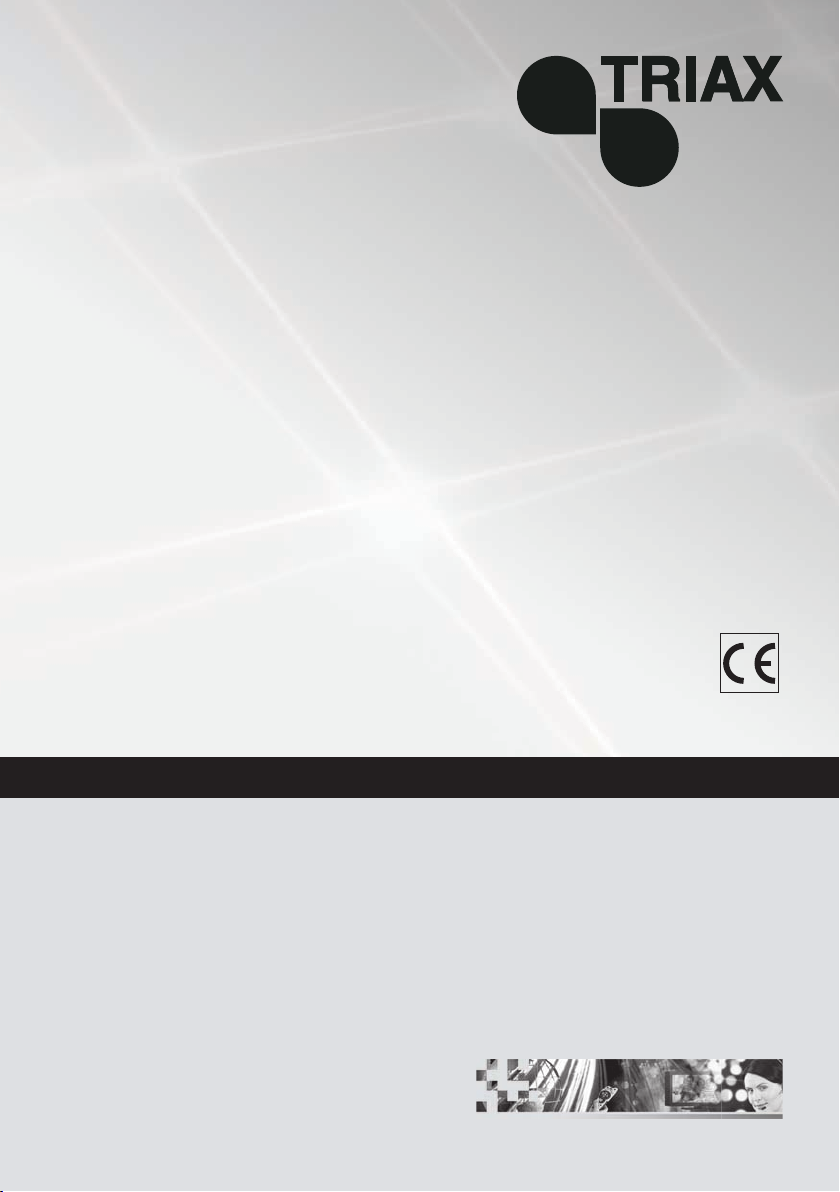
FM Amplifi er
CGA 225
Art. No. 325030 GB
Assembly Instructions
As well as this supplementary Assembly
Instructions, the Assembly Instructions for the
CSE 2800 apply.
TRIAX - your ultimate connection

- 2 -
Contents
1 Safety regulations .......................................................................................................3
2 General information ...................................................................................................3
2.1 Scope of delivery .........................................................................................3
2.2 Meaning of the symbols used .........................................................................3
2.3 Technical data .............................................................................................4
2.4 Description ..................................................................................................4
3 Installation .................................................................................................................5
3.1 Installing the FM amplifier ..............................................................................5
3.2 Connecting the FM amplifier ..........................................................................6
4 Setting the FM amplifier ..............................................................................................7
5 Final procedures .........................................................................................................8
- 2 -
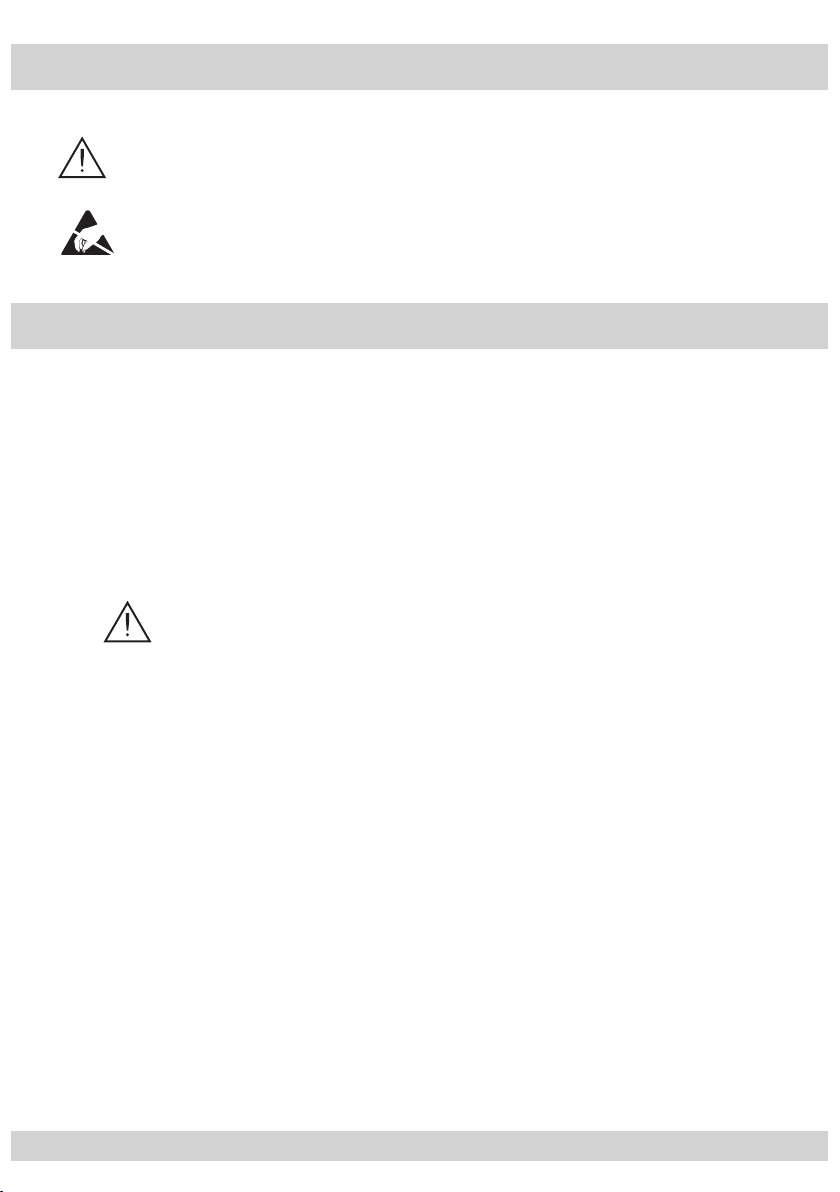
- 3 -
1 Safety regulations
Please read the safety regulations listed in the assembly instructions for the
CSE 2800 head-end station which pertain to this module.
When working on the modules, please take measures to protect
against ESD!
2 General information
2.1 Scope of delivery
1 FM amplifier CGA 225
1 Attenuator (10 dB)
1 HF connection cables
1 CD (assembly instructions)
1 Brief assembly instructions
2.2 Meaning of the symbols used
Important note
• Performing works
—> General note
- 3 -

- 4 -
2.3 Technical data
The requirements of the following EU directives are met:
73/23/EEC, 89/336/EEC
The product fulfils the guidelines and standards for CE labelling.
HF input:
Frequency range: 87.5 … 108.0 MHz
Input level: 45 … 65 dBµV
Input impedance: 75 Ω
HF output:
Output frequency: 87.5 … 108.0 MHz
FM selection: > 60 dB
Output level: max. 100 dBµV
Output impedance: 75 Ω
Gain: 17 … 37 dB
Noise level: 6 … 9 dB
Traps : Quantity: 6
Tuning range: 87.5 … 108.0 MHz
Attenuation: typ. 10 dB
Connections:
HF input: 1 IEC socket (female)
HF output: 1 IEC socket (female)
Connection strip (20-pin):
For supply voltages and control circuits
2.4 Description
FM signals can be supplied to the cable network over the FM amplifier CGA 225.
This involves sending the FM signals over an IEC socket to the FM amplifier. To
eliminate interference, up to 6 different input frequencies can be lowered with
tuneable traps. The amplified, selected HF signals are supplied to the cable
network over the HF output of the FM amplifier.
If the FM amplifier is not detected by the head-end station you can update the
head-end station’s operating software over the head-end station’s 9-pin Sub-D
socket, by using a PC or notebook and the “BE-Flash” software.
- 4 -

- 5 -
You can find the current operating software and the software “BE-Flash” on the
website “www.triax.com”.
The
FM amplifier
CGA 225 is designed exclusively for use in the CSE 2800
head-end station.
3 Installation
Caution
– Ensure the head-end station is mounted so it will not be able to vibrate.
Avoid, for example, mounting the head-end station onto a lift shaft or any
other wall or floor construction that vibrates in a similar way.
– Before installing or changing a module, switch off the head-end station or
unplug the power cable from the mains power socket.
Take measures to protect against ESD!
3.1 Installing the FM amplifier
Caution
– When installing a module, make sure that it is inserted in one of the long,
numbered grooves in front of the contact strip on the board at the rear wall
of the housing.
– The shorter, non-numbered grooves without a contact strip on the board at
the rear wall of the housing are for add-on modules only.
• Open the housing of the head-end station in accordance with the assembly
instructions for the CSE 2800.
• Open the locking device 1 in the direction of the arrow (fig. 1).
Fig. 1
• Insert the FM amplifier in grooves A and B of an open slot (fig. 2) and
gently slide it into the head-end station until it makes contact with the board
on the rear wall.
- 5 -

- 6 -
• After installing the module close the locking device 1 in the direction of the
arrow (fig. 2).
Fig. 2
3.2 Connecting the FM amplifier
• After setting the FM amplifier (chap. 4) connect its output
inputs G of the quad output collector using the attenuator E and the IEC /
F cable supplied.
• Connect input D of the FM amplifier to one of the preinstalled F terminals in
the rear wall via the cable inlet F using an HF cable made on-site (length
approx. 80 cm).
C to one of the
"
!
#
$
Fig. 3
- 6 -

- 7 -
After installing the head-end station, retrofitting accessories or installing
modules it is necessary to tighten all cable connections, F terminals and
cover screws in order to maintain compliance with current EMC regulations
and to ensure a reliable operation.
4 Setting the FM amplifier
In order to prevent interference, too high signal levels, e. g. of local transmitters,
can be reduced by absorption circuits.
• Switch on the head-end station.
—>
The display shows the following indication for the FM amplifier.
Box 1 87.5 - 108
UKW
If the module is not indicated update the software of the control panel.
• Connect a spectrum analyser to the output C of the FM amplifier.
• Set level regulator 1 to the mechanical centre.
!
Fig. 4
• If necessary tune the absorption circuit groups 2 and 3 to the frequencies
to be lowered.
—> You can lower 3 interfering frequencies each with the absorption circuit
groups 2 and 3. If the adjustment range of an absorption circuit, for
example from group 2 is inadequate, you can lower the frequencies
even further with an absorption circuit that is tuned to the same frequen
from group
3.
- 7 -
cy

5 Final procedures
• Connect output C of the FM amplifier to one of the inputs G of the quad output collector using the attenuator E and the IEC / F cable supplied. (fig. 3).
• Set the output level required for the cable system with level regulator
(Fig. 4).
• Mount the base plate and the front cover (see CSE 2800 assembly instructions).
1,
Alterations reserved. Technical data E. & O.E. 06052009
