Page 1

Head-End Digital Modulator
2 x DVB-C2/T2 QAM
CG2CT 860 C
Art. No. 325041 GB
Assembly Instructions
As well as this supplementary Assembly Instructions,
the Assembly Instructions for the CSE2800 apply.
TRIAX - your ultimate connection
Page 2

Contents
1 Safety regulations ..............................................................................................3
2 General information ..........................................................................................4
2.1 Scope of delivery ............................................................................... 4
2.2 Meaning of the symbols used ............................................................... 4
2.3 Technical data.................................................................................... 4
2.4 Description ........................................................................................ 5
2.5 How the TPS module works .................................................................. 6
Station filter ....................................................................................... 6
Changing the Transport stream and ORGNET-ID .................................... 6
Changing the NIT ............................................................................... 6
3 Installation ........................................................................................................6
3.1 Retrofitting a CA module ..................................................................... 7
3.2 Installing the QAM module .................................................................. 8
3.3 Connecting the QAM module .............................................................. 9
4 The control panel at a glance ...........................................................................10
4.1 Functions of the control panel buttons .................................................. 10
4.2 Menu items ...................................................................................... 10
5 Programming ..................................................................................................11
5.1 Preparation...................................................................................... 11
5.2 Notes on level setting ........................................................................ 11
5.3 Programming procedure .................................................................... 12
5.4 Programming the QAM module .......................................................... 14
Selecting the module / channel strip ................................................... 15
Output parameter ............................................................................. 15
Modulator on/off, Level ............................................................... 16
Channel / Frequency .................................................................. 16
Output symbol rate, QAM modulation
Substitute signal in the case of an incorrect input signal ................... 19
Input parameter ................................................................................ 20
Kind of modulation ...................................................................... 20
Physical Layer Pipes / Slices ......................................................... 21
Input channel / frequency ............................................................ 21
Operation with a CA module ....................................................... 22
Station filter ................................................................................ 22
PID monitoring ............................................................................ 24
CA module ................................................................................. 25
Economize descrambling capacity ................................................ 26
Option settings ................................................................................. 27
Transport stream ID and ORGNET-ID ............................................. 27
BAT/SDT-OTHER tables ................................................................ 28
Deleting a PID ............................................................................ 29
.............................................17
- 2 - CG2CT 860 C
Page 3
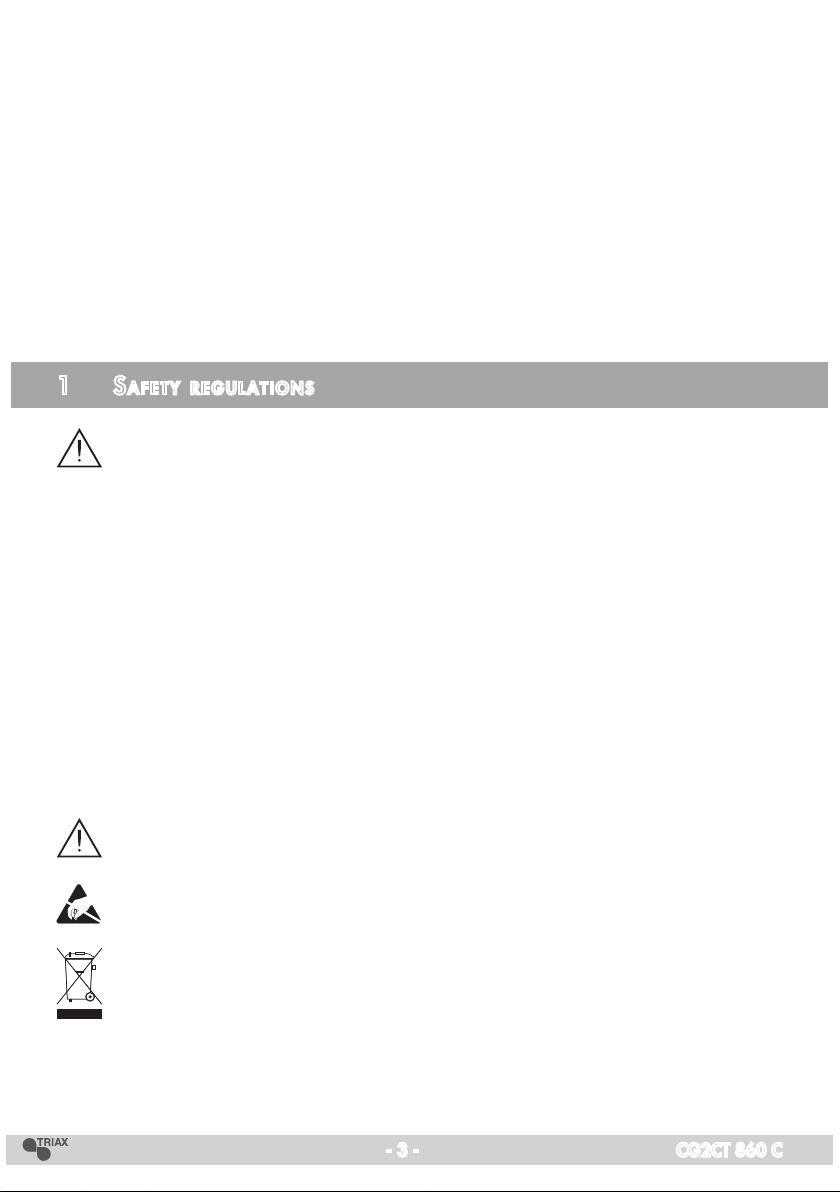
Renaming a PID .......................................................................... 29
Output data rate .............................................................................. 30
Network Information Table (NIT) ......................................................... 31
Factory reset .................................................................................... 32
Saving data ..................................................................................... 33
6 Final procedures .............................................................................................. 34
7 Channel and frequency tables ..........................................................................35
1 safety regulat i o n s
• The standards EN/DIN EN 50083 resp. IEC/EN/DIN EN 60728 must be
observed.
• Do not perform installation and service work during thunderstorms.
• Assembly, installation and servicing should be carried out by authorised
electricians.
• Switch off the operating voltage of the system before beginning with assembly or service work.
• Avoid short circuits!
• Observe the relevant standards, regulations and guidelines on the installation and operation of antenna systems.
• To ensure electromagnetic compatibility, make sure all connections are tight
and the covers are screwed on securely.
• No liability is accepted for damage caused by faulty connections or inappropriate handling of the device.
Check the head-end station CSE 2800 according to the safety instructions
listed in their assembly instruction.
Take precautions to prevent static discharge when working on the device!
Electronic devices should never be disposed of in the household rubbish. In
accordance with directive 2002/96/EC of the European Parliament and the
European Council from January 27, 2003 which addresses old electronic and
electrical devices, such devices must be disposed of at a designated collection
facility. At the end of its service life, please take your device to one of these
public collection facilities for proper disposal.
- 3 - CG2CT 860 C
Page 4

2 general infor m a t ion
2.1 sCo pe of d elivery
1 Digital Transmodulator QAM "CG2CT 860 C"
1 RF connection cable
1 CD (assembly instructions)
1 Brief Assembly Instructions
2.2 meani ng of th e sym b o l s used
Important note
—> General note
–
–
/
/
Optional use of the buttons
• Performing works
2.3 teChniCal dat a
The requirements of the following EU directives are met:
2006/95/EC, 2004/108/EC
The product fulfils the guidelines and standards for CE labelling.
Unless otherwise noted all values are specified as "typical".
RF input
Frequency range: ........................................................... 42 … 862 MHz
Channel range: ........................C 05 …C 12, S 21 … S 41, C 21 … C 69
Input level: .............................................................. 60 dBμV … 80 dBμV
Input impedance: ............................................................................75 Ω
RF output
Frequency range: ................................................... 42 MHz … 860 MHz
Channels: ............................................................................ S21 … C69
Output level: ...................................................................... 75…85 dBμV
Output impedance: .........................................................................75 Ω
Connections:
RF inputs: ..............................................................................2 F sockets
RF output: .............................................................................. 1 F socket
Connection strip (20-pin): .......................f
or supply voltages and control circuits
Common Interfaces: .....................2 (several channels can be descrambled).
- 4 - CG2CT 860 C
Page 5
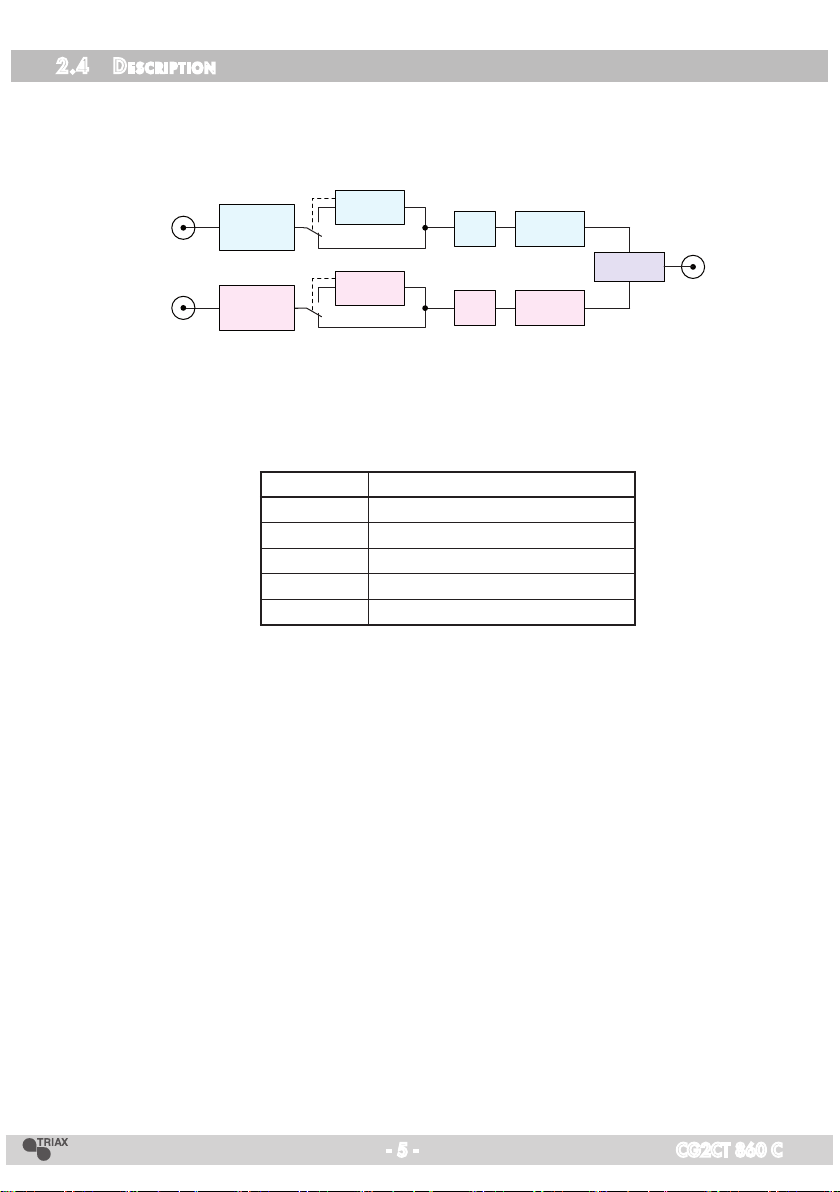
2.4 des Cription
The twin transmodulator module converts signals modulated according to DVB-
C/C2/T/T2 standard into two QAM modulated signals for feeding into a cable
network. The module has two digital RF inputs and one RF output.
Tuner "A"IN "A"
IN "B"
Tuner "B"
CA-Modul
CA module
CA-Modul
CA module
TPS
TPS
Modulator
"A"
Modulator
"B"
Combiner
RF OUT
The module is equipped with two channel strips. Using adequate CA modules
scrambled channels can be descrambled via tuner "A" and "B".
LEDs provide an indication of the input signal quality based on their colour and
indicate if the respective channel strip is switched on (LED illuminates) or off.
LED
indicator
Green Signal quality is good
Orange Signal quality is poor
Red No signal
Red<–
>Green
Off Channel strip (modulator) off
Indication
Data rate overflow (output)
The QAM modulated RF output signals are sent through the RF output of the
module to the output collector.
When the head-end station is switched on, the two-line LC display shows the
"SETUP" menu and the software version of the control unit. The head-end station output level can be adjusted in this menu.
The control of the module takes place via the control unit of the
tion. To operate the
QAM module
the software version of the control unit (headend station) must be "V 10" or higher. The operating software of the
module and the
head-end station can be updated using a PC and the software
head-end sta-
QAM
"BE-Flash" via the 9-pin D-SUB socket on the head-end station. You can find
the current operating software for the head-end station
the software "BE-Flash"
and the current assembly instructions
and the QAM module,
on the website
"www.triax.com".
The
QAM module
is designed exclusively for use in the CSE 2800 head-end
station.
- 5 - CG2CT 860 C
Page 6
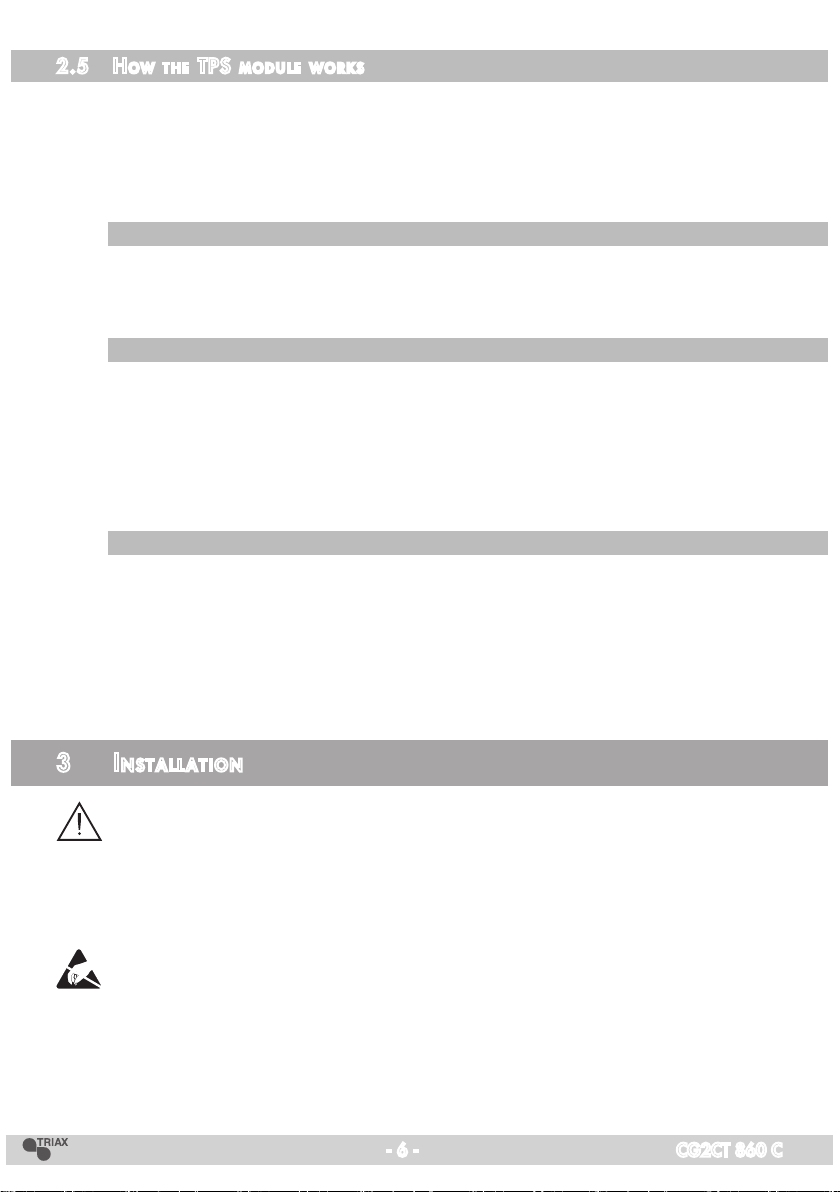
2.5 how the tps module w o rks
After decoding the satellite signals, the demodulated data streams can be
accessed via the integrated TPS module. These data streams, also called transport streams, contain several stations with all their components (video, audio,
data and service information), which can be changed using the TPS module.
station fi lte r
Individual stations can be deleted. This reduces the data rate and, conse-
quently, the output data rate.
Ch a n ging the tr ansport s t ream and orgnet-id
The transport stream ID can be changed. If the stations of a transponder are
split into the transport streams of different channel strips, a new identification
must be allocated to the "new" transport streams to realise the channel search
of the settop boxes connected without mistakes.
If the ORGNET-ID is changed a new NIT must be generated.
Ch a n ging the nit
The transport stream contains data in the form of tables which the receivers
evaluate and require for convenient use. The TPS module can adjust the "Network Information Table" (NIT) to accommodate the new stations output data
(incl. LCN). The "NIT" contains data which is required by the set-top boxes
connected to the cable network for the automatic search feature.
3 installation
– Ensure the head-end station is mounted so it will not be able to vibrate.
Avoid, for example, mounting the head-end station onto a lift shaft or any
other wall or floor construction that vibrates in a similar way.
– Before installing or changing a module, switch off the head-end station or
unplug the power cable from the mains power socket.
– Take measures to protect against ESD!
• Open the housing of the head-end station in accordance with the assembly
instructions for the CSE 2800.
- 6 - CG2CT 860 C
Page 7
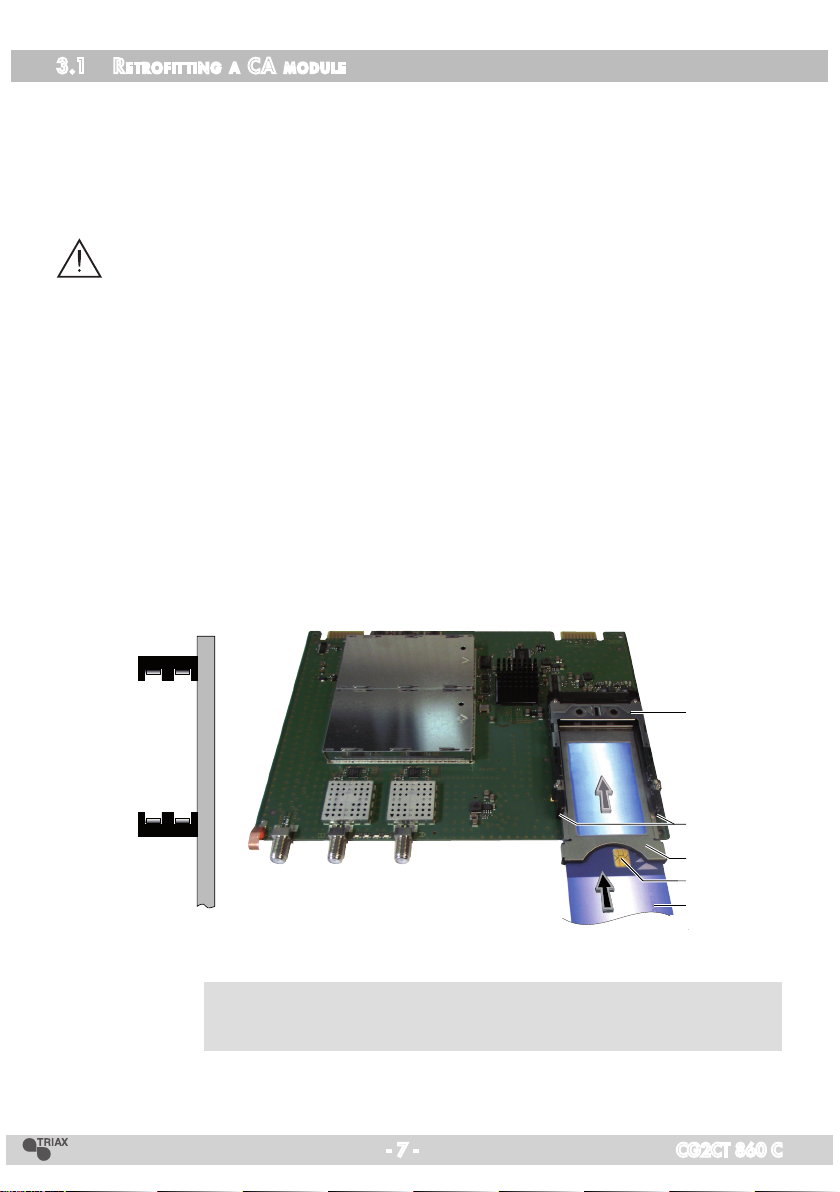
3.1 retr o f itting a Ca module
The module is equipped with two common interfaces. This allows you to con-
nect two CA modules for various scrambling systems and service providers.
Scrambled channels can only be descrambled with a CA module suitable for
the scrambling system and the corresponding smart card. The smart card contains all the information for authorisation, descrambling and subscription.
– Check with the distributor or manufacturer of the CA modules to be used
to ensure that they are suitable for descrambling several channels.
– The hardware and software of this module have been thoroughly prepared
and tested.
– Any changes made by programme provider to the structures in the pro-
gramme data might impair or even prevent this function.
– When working with the CA modules, please read the corresponding oper-
ating manuals from the respective providers.
• Insert the smart card
1 into the CA module 2 so that the chip 3
on the
smart card faces the thicker side (top) of the CA module (fig. 1).
• Push the CA module 2 without canting into the guide rails 4 of the common interface 5 according to the following picture and contact it to the
common interface.
5
CI Tuner A
CI Tuner B
Leiterplatte / PCB
4
2
3
1
Fig. 1
—> If the QAM module is inserted in the head-end station, the left com-
mon interface is assigned to tuner A, the right one to tuner B.
- 7 - CG2CT 860 C
Page 8

3.2 ins tal ling th e Qam module
–
Check that the plug contacts of the CA module are tightly seated in the
terminal strips on the
common
interface of the
QAM
module and make
sure there is reliable contact.
– When installing a module, make sure that it is inserted in one of the long,
numbered grooves in front of the contact strip on the board at the rear wall
of the housing.
– The shorter, non-numbered grooves without a contact strip on the board at
the rear wall of the housing are for add-on modules only.
• Open the housing of the head-end station in accordance with the assembly
instructions for the CSE 2800.
• Open the locking device 1 in the direction of the arrow (fig. 2).
1
Fig. 2
• Insert the QAM module in grooves A of an open slot (with contact strip on
the board at the rear wall of the housing) and gently slide it into the headend station until it makes contact with the board on the rear wall (fig.3).
• After installing the QAM module close the locking device C in the direction
of the arrow (fig. 3). Ensure to get a well contact to spring B.
A
B
C
A
Fig. 3
- 8 - CG2CT 860 C
Page 9

3.3 Co nneCting t h e Qam module
D
E
F
G
H
I
Fig. 4
•
• After programming, connect the modulator output G to one of the input
•
Connect the RF inputs E (input "A") and F (input "B") on the
ule (fig. 4)
in the rear wall of the head-end station through the cable inlets H using RF
cables made on-site.
sockets I of a retrofitted output collector.
Connect the head-end station to the mains power supply.
to corresponding signal sources
via the preinstalled Fterminals
QAM
mod-
- 9 - CG2CT 860 C
Page 10
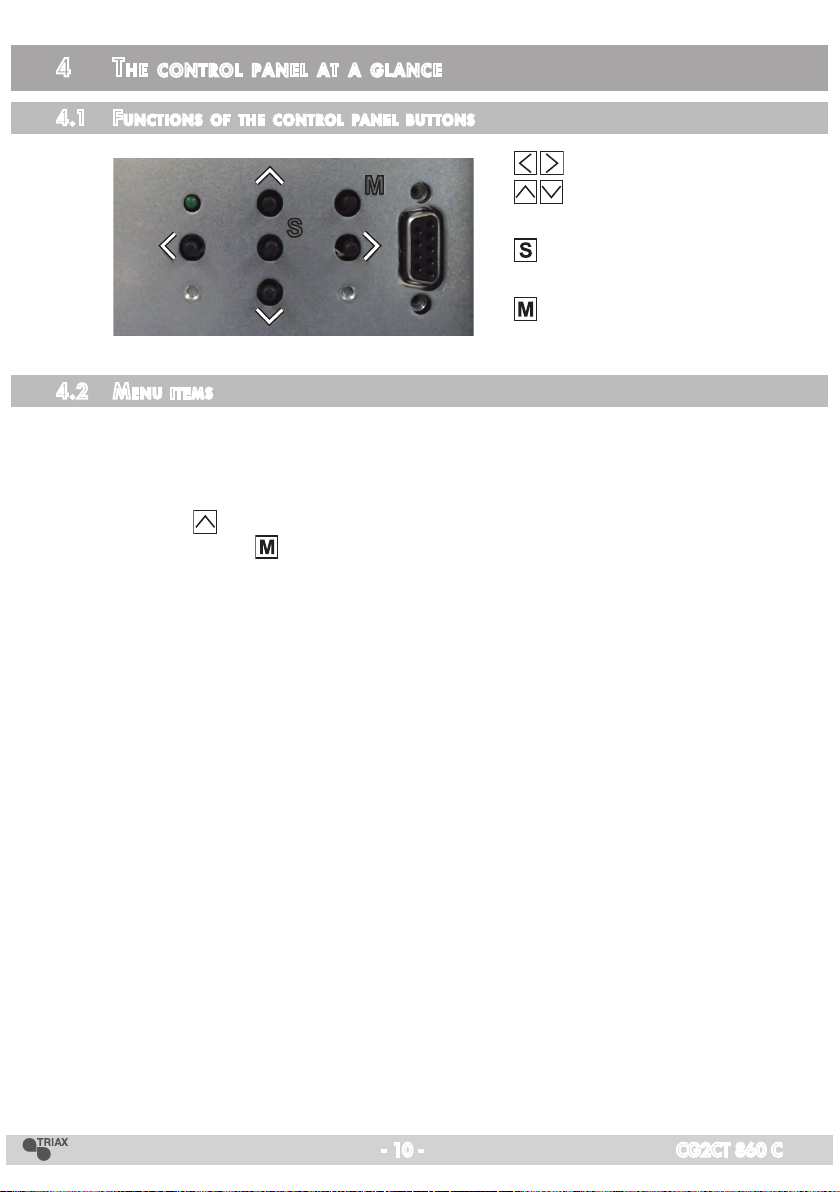
4 the Control p a n e l a t a g l a n C e
4.1 fu nCtions o f the Co ntrol panel b u t tons
To adjust values and
functions
S
M
To move the cursor
To save the programmed
data
To switch to the next
menu
4.2 menu i t ems
Program the
QAM
module using the buttons on the head-end station control
panel. The menus appear on the two-line display of the control panel.
The parameters and functions to be set are underlined.
With the button select the channel strip / other modules.
You can use the button to select the following menu items:
– Output signal settings:
Modulator on/off, level
Output channel / Output frequency
QAM modulation
Substitute signal
– Input signal settings:
Kind of modulation
Physical Layer Pipes / Slices
Input channel / frequency
Station filter
CA module
Economize descrambling capacity
– Options:
Transport stream and ORGNET-ID
BAT, STD-other
Deleting a PID
Renaming a PID
– Data rate
– Network Information Table (NIT)
– Factory reset
- 10 - CG2CT 860 C
Page 11

5 programming
5.1 pre par ation
• Test the software versions of the head-end station and the QAM module and
update them if necessary. The current software versions can be found on the
website "www.triax.com".
•
• Adjust the test receiver to the output channel / output frequency of the chan-
•
Connect the test receiver to the modulator output on the
QAM
module G or to
the RF output on the output collector if it is already connected (page 9).
nel strip to be set.
Switch on the channel strip (modulator) if necessary (page 16). For each channel strip, there is an status LED which indicates if the channel strip is switched
on.
Status LEDs
Channel strip A
not used
not used
Channel strip B
• Balance the output levels of the channel strips and level them to the output
levels of the modulators of other modules used if the difference in level is ≥
1 dB (page 16).
5.2 not e s on l evel set ti ng
In order to prevent interference within the head-end station and the cable system, the output level of the module must be decreased by 10dB compared to
analogue modules at 64 QAM, and by 4 dB compared to analogue modules
at 256 QAM.
- 11 - CG2CT 860 C
Page 12

5.3 pr o g r a mming pro C e d u re
Ein/On
SETUP
Bx 1
………
BE160
V 10
………
………
A
Bedienhinweise
"blättert" Menüs vorwärts.
M
wählen die Eingabeposition
/
wählt Untermenü
stellen Werte ein,.
/
S
speichert alle Eingaben.
1 zeigt die Eingabeposition
page 14
Operating Hints
scrolls forward through the menu.
M
select the enter position.
/
selects a submenu.
set values and triggers actions.
/
S
saves all entries.
1 shows the enter position
Modulator
A / B
Tuner
A / B
Bx 2
QAM
Bx 2
Mod A
Bx 2
Tuner A
2xT2C2
V 8
OUTPUT
C66 =>
INPUT
OK =>
/
> 2 s ec. = abbre chen / canc el
Bx 3
………
Bx 2A
on
Bx 2A
C66
Bx 2A !
6900 QAM 256
Tables
Bx 2A
T 8 MHZ
LEVEL
- 3 dB
FREQ
834.00 MH z
QAM–MODE
POS
FAILUREBx 2A
MODE
OK
………
………
page 14
B
on / off
0 … -20 dB
1000…7500
4 … 256
POS/ NEG
Tables / Single Carrier
QAM, COFDM 6…8MHz
T/T2 5…8MHz
C/C2 6/8MHz
Bx 4A
Bx 4A
PLP
0
PLP/SLICE
0 0
nur bei MODE T2
only if MODE is T2
nur bei MODE C2
only if MODE is C2
- 12 - CG2CT 860 C
Page 13

0
PLP/SLICE
0 0
Bx 4A
nur bei MODE C2
only if MODE is C2
A / B
Bx 2
A
OPTIONS
=>
PID 1…9
Bx 2A
C55 746.0 0
arte
PID Check on
Bx 2A
PID 1:
Bx 2A
0x0001,01 00
Bx 2A
bat
FREQ
OK
01/04Bx 2A TV +
CA
SKIP CA
0x0000
TS/ONID
BAT/SDT
sdt–other
Bx 2A 01/05
=>
nur mit CA-Modul/
only with CA module
*) Die angezeigte Information ist abhängig
vom verwendeten CA-Modul.
The information displayed is dependent
on the CA module used.
off
Informati on *)
0x0000 … 0xFFFF
on / off
bat / BAT
sdt–other / SD T–OTH ER
MENUBx 2A
DROP
off
REMAP
off
off / on
off / on
A / B
Bx 2A
A ! ! !
Bx 2
off
DATARATE
36/51 Mb
NIT
=> Make
aktuell/m ax.
current/m ax.
!!! Overf low
Bx 2A
0x0000
Bx 2A
0x0000–>0 000
- 13 - CG2CT 860 C
Page 14

Bx 2A
A ! ! !
DATARATE
36/51 Mb
aktuell/m ax.
current/m ax.
!!! Overf low
A / B
A / B
Bx 2
A
OPTIONS
=>
TS/ONID
off
Bx 2A
0x0001,01 00
BAT/SDT
sdt–other
Bx 2A
bat
DROP
off
Bx 2A
0x0000
REMAP
off
Bx 2A
0x0000–>0 000
01/04Bx 2A TV +
arte
bat / BAT
sdt–other / SD T–OTH ER
0x0000 … 0xFFFF
on / off
off / on
off / on
nur mit CA-Modul/
only with CA module
*) Die angezeigte Information ist abhängig
vom verwendeten CA-Modul.
The information displayed is dependent
on the CA module used.
Bx 2A 01/05
Informati on *)
MENUBx 2A
PID Check onCA=>
PID 1…9
Bx 2A
PID 1:
SKIP CA
0x0000
Bx 2
Werkeinstellung
Bx 2
off
NIT
=> Make
Defaults
FACTORY
=>
aufrufen
invoke factory defaults
Bx 2
S TORE
FACTORY
=> S
page 12
S
A
Bx 2
S => S TORE
CANCEL
5.4 pr o g r a mming the Qam module
Notes:
– Entries are saved by pressing the button.
MEMORY
Einstellung speichern
S
store factory defaults
STORE
page 12
A
page 12
A
—> You will be returned to "Selecting the module/channel strip".
– The programming process can be cancelled by pressing and holding the
button.
—> Changes will NOT be saved.
—> You will be returned to "Selecting the module/channel strip".
• Switch on the head-end station.
—>
The display shows "SETUP BE160" and the software
head-end station (e.g. V 10).
version of the
—> The output level of the output collector can be adjusted in the
"SETUP" menu (see CSE 2800 assembly instructions).
Ein / On
SETUP
BE160
V 10
- 14 - CG2CT 860 C
Page 15

se l e Cting t he modu le / Ch annel str i p
• If necessary, press repeatedly to select the particular module (Bx …)
to be programmed.
……… ………
Bx 2
QAM
2xT2C2
V8
/
Bx 3
………
………
………
—> The display shows, e.g., the Bx 2 2xT2C2
QAM V 8 menu.
"Bx 2" indicates the slot no. 4
"2xT2C2 QAM" type of the module
"V 8" software version of the module
• Press the button.
—>
The "Output parameter" – "OUTPUT" main menu is activated.
output parameter
In this menu you select the modulator for which you would like to do the output
parameter settings in the related submenus.
Bx 2
Mod A
—> In order to skip the "Output parameter settings", press button .
—> For example an indicated "C66" shows the current channel set. If
"C – –" is displayed a frequency which does not correspond to the
DVB-C channel-/frequency grid was set.
OUTPUT
C66 =>
• Using buttons select the desired modulator.
•
- 15 - CG2CT 860 C
Press the
—> The "Modulator on/off, Level"
button.
– "LEVEL" submenu is activated.
Page 16

mo dul ato r on/off, le vel
This menu item is used to set the output levels of the modulators of the module
to the same value and to level them to the output levels of the modulators of
other modules used and to switch the modulators on or off.
Bx 2A/B
on
LEVEL
– 3 dB
Level setting:
• Measure and note down the output level of all modulators (of the whole
head-end station).
• By pressi
ng adjust the higher output level to the output level of the
modulator with the lowest output level incrementally.
Switching the modulator on or off:
• Use the button to place the cursor under "on" resp. "off".
•
Use the buttons to switch each modulator on or off.
• Press the button.
—> The "Channel / Frequency" – "FREQ" submenu is activated.
Ch a n n el / freQuenCy
In this menu you can adjust the output channel or the output frequency of the
respective modulator.
—> The QAM signal is normally transmitted with a bandwidth of 8 MHz.
This means that you can only use the existing channel grid in the
range of channels S21…C69 (frequency grid 8 MHz).
The CCIR channel grid is 7 MHz in the range of the lower frequency
bands (channels C5 … C12, S2…S20). If 8 MHz QAM signal
packages are transmitted in these channel ranges, this will result in
interference (overlapping) and transmission problems.
For programming in these channel ranges and in the frequency rang-
es below them, we recommend starting with frequency 306 MHz
going back in steps of 8 MHz (see frequency table on page 35).
Please note thereby that many receivers cannot receive the channel
ranges S21…S41 (306 … 466 MHz).
- 16 - CG2CT 860 C
Page 17

Channel setting:
Bx 2A/B
C66
FREQ
834.00 MHz
• Use buttons to select the cursor position for channel setting.
• Use buttons to adjust the desired channel.
Frequency setting (42,0 MHz … 860,0 MHz):
Bx 2A/B
C66
FREQ
834.00 MHz
• Use buttons to select the cursor position for frequency setting.
• Use buttons to adjust the desired frequency.
• Press the button.
—> The "Output symbol rate, QAM modulation" – "QAM-MODE" sub-
menu is activated.
ou t put sy m bol rat e, Qam modulat i o n
In this menu you can set the output symbol rate, the QAM modulation and invert
the user signal.
Bx 2A !
6900 QAM 256
QAM–MODE
POS
Output symbol rate:
In this menu item you can set the output symbol rate.
•
Use the buttons to place the cursor under the number to be changed
of e.g. "6900" and set the symbol rate with the buttons .
—> A displayed "!" indicates an output data overflow (page 30).
- 17 - CG2CT 860 C
Bx 2A ! QAM–MOD E
Page 18

In this case increase the output symbol rate or the QAM modulation
or remove stations from the data stream using the station filter.
QAM-Modulation:
In this menu item you can set the QAM modulation.
—>
For higher QAM modulation, the output symbol rate is lowered. An
output QAM modulation of > 64QAM places a large burden on the
cable network. Due to noise, delay and frequency response problems, reception of the converted output signal can be affected.
• Use
•
buttons
to select the cursor position for "QAM…
Bx 2A !
6900 QAM 256
QAM–MODE
POS
" setting.
Use buttons to set the QAM modulation ("4" … "256").
Inverting the user signal:
For exceptional cases and "older" digital cable receivers, the spectral position
of the user signal can be inverted "NEG"
• Use
to place the cursor under "POS
Bx 2A !
6900 QAM 256
QAM–MODE
. Factory default is
".
POS
"POS".
• Use to set the spectral position to "NEG".
• Press the button.
—> The "Substitute signal in the case of an incorrect input signal" –
"FAILURE" submenu is activated.
- 18 - CG2CT 860 C
Page 19

su b s titute s i gnal in t h e Case o f an i nCorreC t input s ignal
You use this menu to set whether a "Single Carrier" signal should be provid-
ed or the self-made tables
"Tables" should
transmitted furthermore whenever
an incorrect input signal occurs.
FAILUREBx 2A/B
Tables
• Use the buttons to set the required output signal.
• Press the button.
—> Returning to "Output parameter" main menu (page 15).
—> If necessary set further modulators.
• Press the button.
—> The "Input parameter" – "
INPUT
" main menu is activated.
- 19 - CG2CT 860 C
Page 20

in put parameter
In this menu you select the channel strip (line) for which you would like to do
the input parameter settings in the related submenus.
Bx 2
Tuner A
INPUT
OK =>
—> In order to skip the "Input parameter settings", press button .
—> "OK" indicates a present input signal.
• Using the buttons select the desired channel strip.
•
Press button
—> The "Kind of modulation" – "
.
MODE
" submenu is activated.
ki nd of m odulati on
In this menu set the kind of modulation and the symbol rate (only QAM) of the
input signal.
Bx 2A/B
T 8 MHZ
MODE
OK
• Select the kind of modulation of the transponder (T 6/7/8 MHz, T2
5/6/7/8 MHz, C2 6/8 MHz, C) using buttons .
• Press the button.
If T/C is selected:
—> The "Input channel / frequency" – "FREQ" submenu is activated
(page
21).
If T2/C2 is selected:
—> The "Physical Layer Pipes" – "PLP" submenu is activated
- 20 - CG2CT 860 C
Page 21

ph ysiCal laye r pipes / sli Ces
—> This menu is only displayed if you have selected "T2" or "C2" for
the kind of modulation.
In this menu, you enter the parameter(s) PLP (DVB-T2) or PLP and SLICE (for
DVB-C2), which are required for the selection of the data stream.
DVB-T2 DVB-C2
Bx 4A
—> For the reception of DVB-T2 / C2 transponders operating in
"Mode B" (Multiple Input Streams), the
needed to select a data stream. If the data streams of a DVB-C2
transponder are also bundled into slices, additionally you need the
Slice ID to select a data stream.
—> If you can not receive the desired data stream with the default IDs
"0" (e.g. also used at "Mode A" – Single Input Stream), ask your
service provider for the corresponding IDs!
PLP
0
Bx 4A
PLP/SLICE
0 0
Physical Layer Pipe ID
• Use buttons to position the cursor under the digit of the parameters to
be set.
•
Press buttons to set the desired parameter.
is
• Press the button.
—> The "Input channel / frequency" – "FREQ" submenu is activated.
in put C hannel / f reQuenCy
In this menu you set the input channel / input frequency of the transponder you
would like to receive.
Bx 2A/B
C55 746.00
FREQ
OK
• Use buttons to position the cursor under the digit of the frequency
resp. channel displayed to be set.
- 21 - CG2CT 860 C
Page 22

•
Press buttons to set the desired channel/frequency.
—> Once the RF receiver has synchronised to the input signal, "OK" is
displayed.
—> If "– –" appears in the second line of the display, there is no input
signal present. Check the configuration of the antenna system and
the head-end station as well as the preceding settings of the module.
—>
The quality of the received transport stream is indicated by a status
LED
:
LED indicator Indication
Green Signal quality is good
Yellow
Red No signal
Blinking
red/green
Off The channel strip (modulator) is switched off
• Press the button.
—> The "Station filter" – e.g. "01/04" submenu is activated.
operat i on with a Ca mo dule
Signal quality is insufficient
Data overflow of the output data rate
In order to descramble scrambled channels a corresponding smart card is
needed.
The channels to be descrambled are set in submenu "station filter".
station fi lte r
In this menu stations (services) of a transponder can be switched off.
Herein you select which scrambled station should be descrambled using an
adequate CA module.
01/04Bx 2A/B TV +
arte
- 22 - CG2CT 860 C
Page 23

—> All stations from the channel strip will be read, and then displayed
with name and station type.
—> If no station is found, the following message will appear in the dis-
play: "FILTER no Service". In this case, check the configuration of
the antenna system and head-end station, as well as the previously
adjusted settings for the module.
—> The display shows e.g.:
arte
Meaning of the indicators in the example:
"Bx 2A" Slot 2, channel strip "A"
"TV" TV channel type
" + "
"
01/04" The 1st of 6 stations is being displayed.
"
arte
" Station name
Further possible terms displayed:
"RA" Radio channel type
For radio stations, the back
" – "
" * " The star means that the TV or radio station selected is
The currently
connected TV or test receiver is darkened.
The currently selected station is
scrambled. To enable the station, the CA module and
the appropriate smart card of the station provider are
required.
Bx 2A TV + 01/04
selected
station is switched on.
ground of the screen of the
switched off.
—> If a service number (e.g. "131") appears instead of "TV" or "RA",
this indicates that an unnamed station or an undefined data stream
is being received.
• Use the
to activate (indicated by " + ") or to deactivate them (indicated by
buttons to call up the stations in sequential order, then use
" – ").
—> If a station is scrambled (indication "*"), in this menu you select
whether it should be descrambled using an adequate CA module.
• Press button twice to descramble a station (indication "X").
01/04Bx 2A/B TV * X
- 23 - CG2CT 860 C
Page 24

• Press the button.
–> The "PID monitoring" – "CA" sub
menu is activated
.
pid monit o r i n g
In this menu you can switch off the PID monitoring and call up a menu for the
settings of the CA module (dependent on the CA module).
Bx 2A/B
PID Check onCA=>
PID monitoring:
—> The factory default of the PID monitoring is switched on.
If particular PIDs are not descrambled the CA module is reset. Ad-
ditionally dropouts may occur if several stations are descrambled.
To prevent this the PID monitoring can be switched off.
• Use the buttons to switch "off" or "on" the PID monitoring.
Menu of the CA module
• Use the button to activate the menu of the CA module.
—> Access to this menu is only possible with installed CA module and
inserted smart card.
- 24 - CG2CT 860 C
Page 25

Ca module
The menu varies according to which CA module you are using. For this rea-
son, please refer to the operating manual of your particular CA module. The
relevant information is shown in the display of the head-end station. This may
appear as a fixed display or as scrolling text according to display capabilities.
Bx 2A/B
PID Check on
—> The display shows e.g.: Bx 2A 01/05 MENU
Meaning of the indicators:
"Bx 2A" Slot 2, tuner "A"
"
01/05
"
MENU
CA
=>
" The first of five menu items is activated.
" The menu of the CA module is activated.
Bx 2A/B 01/05
Information *)
MENU
*) For the explanation of further details please use the operating instructions of
the CA module used.
• Use the buttons to activate the menu desired.
• Press the button to activate the menu.
• Use the buttons to select the function desired.
• To set the CA module use the and buttons.
—> By pressing the button you can cancel the settings in the menu
of the CA module and are returned to the "PID monitoring" – "CA-
MENU" menu.
• All settings are saved by pressing the button.
—> You will be returned to the "PID monitoring" – "CA" menu.
• Press the button.
—> The "Economize descrambling capacity" – "SKIP CA" is activated.
- 25 - CG2CT 860 C
Page 26

eC onomize d e sCr a m bling CapaCit y
In this menu up to 9 not needed PIDs (e.g. audio PIDs of foreign language
versions) can be excluded from the descrambling in order to economize descrambling capacity.
Bx 2A/B
PID 1:
SKIP CA
0x0000
• Using buttons select the desired memory location
(PID 1…9) .
• Use to position the cursor under the digit of PID to be set.
•
Press to set the respective digit of the PID needed.
• Repeat the procedure by the quantity of the digits to be set.
—> If required select another memory location and enter the next PID
which shall not descrambled.
—> To delete a stored PID, overwrite it by "0000".
• Press the button.
—> Returning to "Input parameter"
—> If required set a further channel strip.
- "INPUT"
main menu (page 20).
• Press the button.
—> The "Option settings" – "OPTIONS" main
menu is activated
.
- 26 - CG2CT 860 C
Page 27

op tion set tings
In this menu you select the channel strip for which you would like to do the
option settings in the related submenus.
Bx 2
A
—> In order to skip the "Option settings", press button .
OPTIONS
=>
• Using the buttons select the desired channel strip.
•
Press button
—> The "Transport stream ID and ORGNET-ID" – "TS/ONID" submenu
.
is activated.
transport s tream id a n d orgnet-id
If the stations of a transponder are split into the transport streams of several
channel strips, a new identification must be allocated to the further transport
streams to realise the channel search of the settop boxes connected without
mistakes.
—> If the ORGNET-ID is changed also a new NIT must be generated
(page 31).
Bx 2A/B
0x0001,0100
TS/ONID
off
• Use the buttons to position the cursor under the digit of the hexadecimal number to be set.
•
Press to set the respective digit of the hexadecimal number.
• Repeat the procedure by the quantity of the digits to be set.
• Using the button place the cursor under "off" and switch "on" the transmitter identification using the buttons.
—>
By pressing the
setting
.
- 27 - CG2CT 860 C
button you return to the hexadecimal number
Page 28

• Press the button.
—> The "BAT/SDT-OTHER tables" – "BAT/SDT" submenu is activated.
bat/sdt-other tables
In this menu you can switch on resp. off the BAT- and SDT-OTHER tables.
—> BAT = Bouquet Association Table:
Information in the data stream about the affiliation of station packets
to a specific bouquet.
—> SDT-OTHER = Service Description Table – OTHER data streams:
Information in the data stream about service parameter of other data
streams.
Bx 2A/B
bat
BAT/SDT
sdt–other
• Using the button place the cursor under "bat" and switch "on" ("BAT")
or "off" ("bat") the bouquet association table using the buttons.
• Using the button place the cursor under "sdt-other" and switch "on"
("SDT-OTHER") or "off" ("sdt-other") the service description table using the
buttons.
—> Capital letters: Function activated
Lower case letters: Function deactivated (factory default)
• Press the button.
—> The "Deleting a PID" – "DROP" submenu is activated.
- 28 - CG2CT 860 C
Page 29

de leting a pid
In this menu a PID of the transport stream can be deleted.
Bx 2A/B
0x0000
DROP
off
• Use the buttons to place the cursor under the respective digit of the
hexadecimal number of the PID to be deleted ("0x0000") and set the hexadecimal number using .
• Use the
button to set the cursor under "
off
" and
delete the PID
using the
buttons ("on").
• Press the button.
—> The "Renaming a PID" – "REMAP" submenu is activated.
re n a m i n g a pid
In this menu you can allocate a new address to a PID retaining the complete
data content.
Bx 2A/B
0x0000–>0000
REMAP
off
• Use the buttons to place the cursor under the respective digit of the
hexadecimal number of the PID to be changed ("0x0000") and set the
hexadecimal number using .
• Use the buttons to place the cursor under the respective digit of the
hexadecimal number of the new PID ("–> 0000").
• Set the hexadecimal number using .
• Use the button to set the cursor to "off" and rename the PID using the
buttons ("on").
• Press the button.
—> Returning to "Option settings" main menu (page 27).
—> If necessary set further channel strips.
• Press the button.
- 29 - CG2CT 860 C
Page 30

—> The "Output data rate" – "DATARATE" main
menu is activated
.
ou t put data r ate
This menu shows the output data rate defined using the QAM settings and the
current needed output data rate.
Bx 2
A ! ! !
DATARATE
36/51 Mb
36: The current needed output data rate.
51: Maximum output data rate (dependent on the settings of modulation and
symbol rate).
If the station filter is set correctly, the current needed data rate is lower than
the maximum data rate. The value fluctuates, since the data rates of individual
stations are dynamically modified by the broadcasters.
—> Is the current needed data rate higher than the maximum data rate
exclamation marks "!!!" appear in the display and the status LED is
blinking red/green. In this case correct the QAM settings (pages 17)
or the settings of the station filter (page 22).
Bx 2
A ! ! !
DATARATE
53/51 Mb
• Press the button.
—> The "Network Information Table" – "NIT" menu is activated.
- 30 - CG2CT 860 C
Page 31

ne t work in format i o n ta b le (nit)
Bx 2
off
NIT
=> Make
• To switch NIT "on" resp. "off" press the buttons.
• Press the button to activate NIT ("Make").
All active modules which are able to output a NIT ("NIT modules") must be
set and ready for reception.
—> The NIT of all "NIT modules" are switched on.
—> The module fetches all the information (output frequencies, output
data rates, etc.) it needs from all the "NIT modules" in order to generate the NIT. This process may take a few seconds.
Then the NIT is generated, added and sent to all "NIT modules". The
other "NIT modules" also add this new NIT. The status of all "NIT
modules" in the NIT menu changes to "on".
The display shows: "read … / copy …".
• To switch off the new NIT
—>
The NITs of the other "NIT m
the NIT of the module is
button, the previously generated NIT is added again. If you have
changed parameters in the meantime, you must first select "
generate a new, up-to-date NIT.
("off")
press the
button.
odules"
will
stay switched on. When
switched on again ("on") by pressing the
Make
" to
• Press the button.
—> The "Factory reset" – "FACTORY Defaults" main menu is activated.
- 31 - CG2CT 860 C
Page 32

faC tory r eset
In this menu you can reset all settings to the factory defaults.
Bx 2
Defaults
FACTORY
MM
• Press the button.
—> The factory defaults are invoked ("FACTORY STORE")
—> By pressing the button, you will be returned to the menu item
"Output parameter" without
• Press the button.
—> The factory defaults are saved
The display shows "STORE"
—> Back to "Selecting the module" (page 15).
—> By pressing the button, you will be returned to the menu item
"Output parameter" without
—> If necessary set another channel strip.
=>
Bx 2
STORE
FACTORY
=> S
M
invoking the factory defaults
.
saving the factory defaults
S
.
(page 15).
(page 15).
- 32 - CG2CT 860 C
Page 33

savi ng data
Bx 2
S => STORE
CANCEL
MEMORY
M
S
STORE
• All programmed data is saved by pressing the button. You will be
returned to the menu item "Selecting the module / channel strip" via A
(page 15).
—> By pressing the button, you will be returned to the menu item
"Selecting the module / channel strip" without
grammed data.
saving the pro-
- 33 - CG2CT 860 C
Page 34

6 fi n a l proCedures
After installing the head-end station, upgrading accessories or installing mod-
ules it is necessary to tighten all cable connections, cable terminals and cover
screws in order to maintain compliance with current EMC regulations.
• Securely tighten the cable connections using an appropriate open-ended
spanner.
• Test the output level of the output collector according to the CSE 2800 assembly instructions and set the output level required for the cable system.
• Mount the base plate and the front cover (see CSE 2800 assembly instructions).
- 34 - CG2CT 860 C
Page 35

7 Channel and f r e Q u e n Cy ta b l e s
Advice for a frequency grid (8 MHz) in the band I/III
Frequenz
Frequency
42.00
50.00
58.00
66.00
74.00
]
[MHz
Frequenz
Frequency
82.00
114.00
122.00
130.00
138.00
]
[MHz
Frequenz
Frequency
146.00
154.00
162.00
170.00
178.00
]
[MHz
Frequenz
Frequency
186.00
194.00
202.00
210.00
218.00
CCIR – Hyperband (frequency grid 8 MHz)
Kanal
Channel
Kanalmittenfrequenz
Channel centre frequency
S 21 306.00
S 22 314.00
S 23 322.00
S 24 330.00
S 25 338.00
]
[MHz
Kanal
Channel
Kanalmittenfrequenz
Channel centre frequency
S 26 346.00
S 27 354.00
S 28 362.00
S 29 370.00
]
[MHz
Kanal
S 30 378.00
S 31 386.00
S 32 394.00
S 33 402.00
]
[MHz
Channel
Kanalmittenfrequenz
Channel centre frequency
CCIR – Band IV/V (frequency grid 8 MHz)
C 21 474.00
C 22 482.00
C 23 490.00
C 24 498.00
C 25 506.00
C 26 514.00
C 27 522.00
C 28 530.00
C 29 538.00
C 30 546.00
C 31 554.00
C 32 562.00
C 33 570.00
C 34 578.00
C 35 586.00
C 36 594.00
C 37 602.00
C 38 610.00
C 39 618.00
C 40 626.00
C 41 634.00
C 42 642.00
C 43 650.00
C 44 658.00
C 45 666.00
C 46 674.00
C 47 682.00
C 48 690.00
C 49 698.00
C 50 706.00
]
[MHz
S 34 410.00
S 35 418.00
S 36 426.00
S 37 434.00
C 51 714.00
C 52 722.00
C 53 730.00
C 54 738.00
C 55 746.00
C 56 754.00
C 57 762.00
C 58 770.00
C 59 778.00
C 60 786.00
]
[MHz
Frequenz
Frequency
226.00
234.00
242.00
250.00
258.00
Kanal
Channel
Kanalmittenfrequenz
Channel centre frequency
]
[MHz
]
[MHz
Frequenz
Frequency
266.00
274.00
282.00
290.00
298.00
Kanal
Channel
Kanalmittenfrequenz
Channel centre frequency
S 38 442.00
S 39 450.00
S 40 458.00
S 41 466.00
C 61 794.00
C 62 802.00
C 63 810.00
C 64 818.00
C 65 826.00
C 66 834.00
C 67 842.00
C 68 850.00
C 69 858.00
]
[MHz
- 35 - CG2CT 860 C
Page 36

Service:
TRIAX A/S • Bjørnkærvej 3 • DK-8783 Hornsyld
Alterations reserved. Technical data E. & O.E. V8/17102014
