Page 1
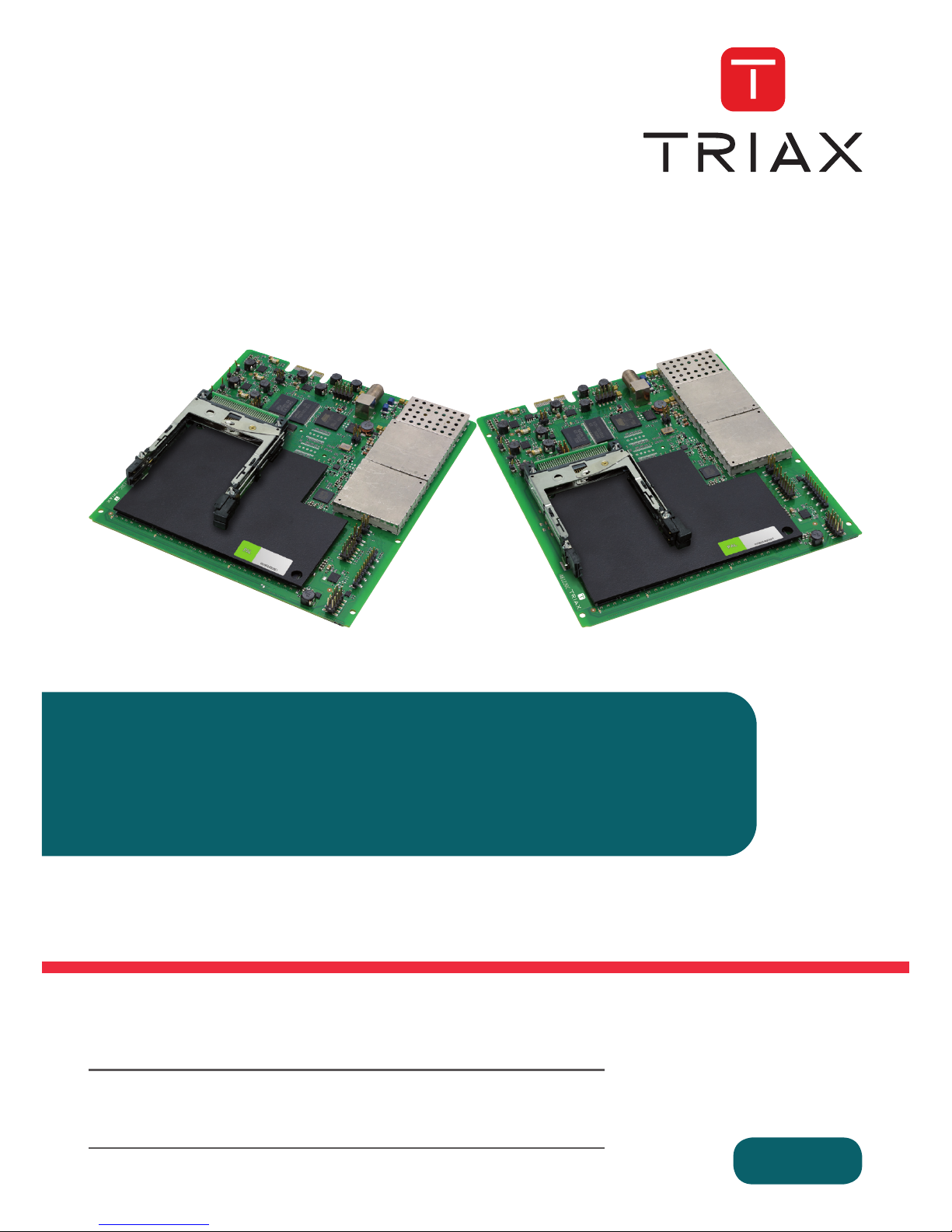
Model Item no.
TDH 800 – PAL output module 692850
692851
Version 891575A 08 - 2013 EN
triax.com
Conguration guide
TDH 800 – PAL output module
Page 2

Contents
2
Contents
Introduction....................................................................................................................................................... 3
System requirements ....................................................................................................................................... 3
Computer minimum requirements ............................................................................................................. 3
Static IP address ....................................................................................................................................... 3
Physical connection to headend ............................................................................................................... 3
Service tool ....................................................................................................................................................... 4
Overview ....................................................................................................................................................... 5
Icons.......................................................................................................................................................... 5
Tabs .......................................................................................................................................................... 6
Misc. Buttons ............................................................................................................................................. 6
Configuring CA modules .................................................................................................................................. 7
Pre-requisites ............................................................................................................................................ 7
Configuration ............................................................................................................................................. 7
Resetting ................................................................................................................................................. 10
Modifying ................................................................................................................................................. 11
Deleting ................................................................................................................................................... 12
Configuring PAL output modules .................................................................................................................... 13
Pre-requisites .......................................................................................................................................... 13
Configuration ........................................................................................................................................... 13
Modifying ................................................................................................................................................. 17
Deleting ................................................................................................................................................... 17
Page 3

Introduction
Introduction
This document describes the configuration of the PAL Output module for
the TDH 800 headend.
Physical installation of the module is described in the TDH 800 main unit
installation guide.
System requirements
Computer minimum
requirements
A computer meeting the following minimum requirements is required for
configuring the headend.
Operating system Windows XP or above
Browser Windows Internet Explorer version 6.0 or
equivalent
Additional
software
Microsoft© Silverlight Runtime version 3.0 or
above
Static IP address
A static address must be used on the computer used to configure the
headend.
Refer to the computer’s operating software documentation for
assistance on configuring static IP addresses.
Physical connection to
headend
Connect a Cat5e shielded cable or better between the computer’s
network port and the configuration port on the headend.
Introduction
3
Introduction
This document describes the configuration of the PAL Output module for
the TDH 800 headend.
Physical installation of the module is described in the TDH 800 main unit
installation guide.
System requirements
Computer minimum
requirements
A computer meeting the following minimum requirements is required for
configuring the headend.
Operating system Windows XP or above
Browser Windows Internet Explorer version 6.0 or
equivalent
Additional
software
Microsoft© Silverlight Runtime version 3.0 or
above
Static IP address
A static address must be used on the computer used to configure the
headend.
Refer to the computer’s operating software documentation for
assistance on configuring static IP addresses.
Physical connection to
headend
Connect a Cat5e shielded cable or better between the computer’s
network port and the configuration port on the headend.
Page 4
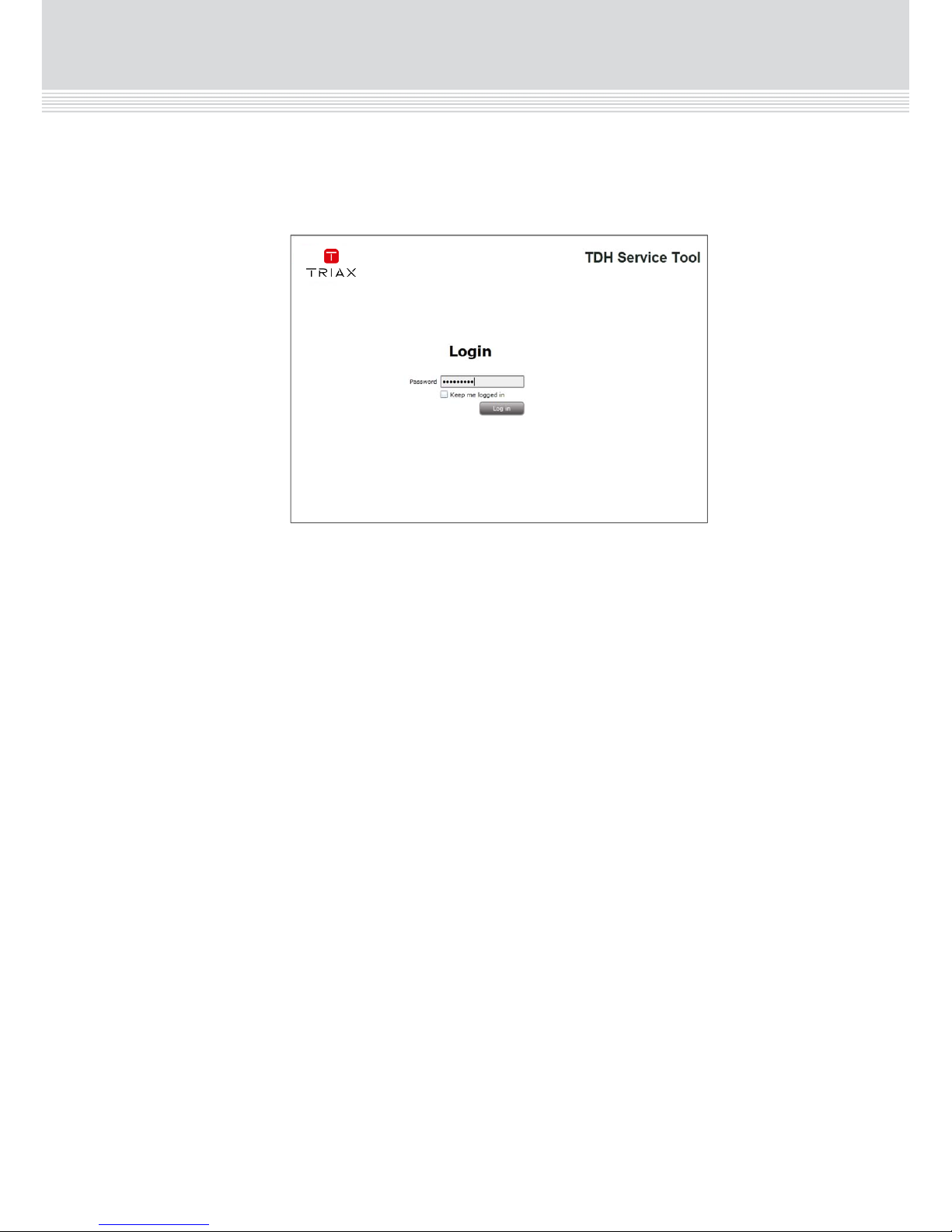
Introduction
4
Service tool
1. Open a web browser window.
2. Enter ‘http://192.168.0.100’ in the web address field.
3. Press Enter.
4. Enter the password.
5. Press the Log in button.
Note:
Password = ‘triax1234’ when the service tool is opened for the first time.
The Keep me logged in checkbox overrides the system’s automatic
time out function, which is activated after 20 minute’s inactivity.
Introduction
5
Overview
Icons
Indicates whether the service tool is communicating correctly with the
headend unit.
Green
The service tool and headend are communicating
correctly.
Red
The service tool and headend are NOT communicating
correctly.
Indicates whether the headend unit is functioning correctly.
Green
The headend unit is functioning correctly.
Red
The headend unit is functioning correctly.
Communication
icon
System icon
Configuration
buttons
Tabs
Misc.
Page 5
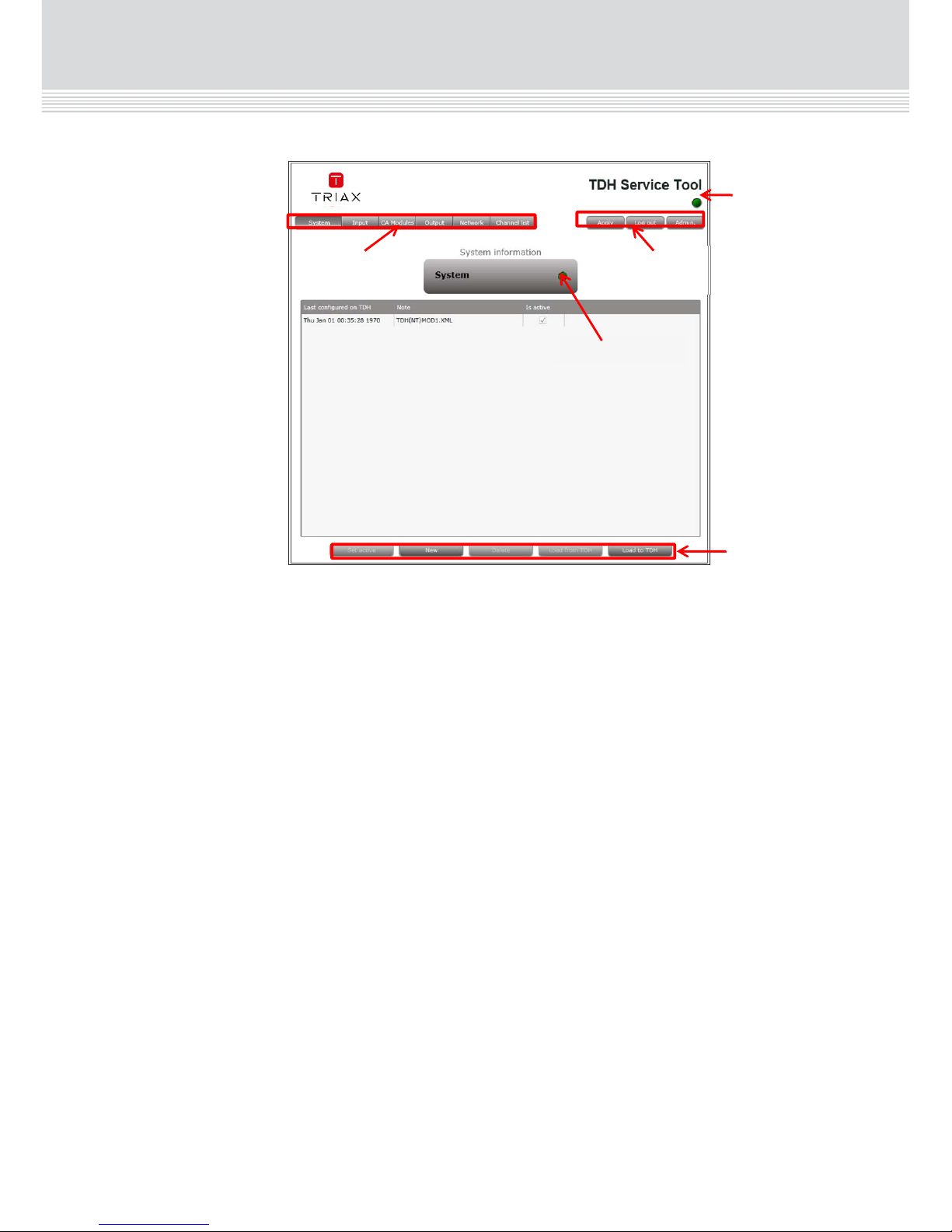
Introduction
5
Overview
Icons
Indicates whether the service tool is communicating correctly with the
headend unit.
Green
The service tool and headend are communicating
correctly.
Red
The service tool and headend are NOT communicating
correctly.
Indicates whether the headend unit is functioning correctly.
Green
The headend unit is functioning correctly.
Red
The headend unit is functioning correctly.
Communication
icon
System icon
Configuration
buttons
Tabs
Misc.
Page 6

Introduction
6
Tabs
Accesses the various tabs used to configure the headend’s input and
output modules.
System
The service tool’s ‘home’ window. Provides system
overview information and configuration
activation/control.
Input
Tab for configuring input modules and services.
Refer to input module manuals for information.
CA Modules
Tab for configuring CI modules and CA cards.
Refer to output module manuals for information.
Output
Tab for configuring output modules and services. Refer
to output module manuals for information.
Network
Tab for defining customer specific settings that are
network related, e.g. Network name, ID, and for defining
HD/SD channel numbering.
Channel
List
Tab for viewing the channels being transmitted from the
headend, as defined in the Input, CA Modules and
Output tabs. Refer to input module manuals for
information.
Misc. Buttons
Apply
Stores configuration settings on the SD card located in
the headend.
Button colour
Red There are changes that have not been stored
on the headend’s SD card.
Grey All changes are stored on the headend’s SD
card.
Log In/Out
Service tool access control.
Admin.- Opens the settings for service tool window, where
language, location, time zone, and initial IP addresses
are specified.
Configuring CA modules
7
Configuring CA modules
Pre-requisites
The headend is running, the CA module has been placed in the output
module, the output module is inserted in the headen, and the TDH
Service Tool is connected to the headend.
See the TDH 800 Headend User Guide for information on inserting the
output module into the TDH 800 headend.
Configuration
1. Select the CA Modules tab in the TDH Service Tool.
2. Press the Setup button for the CA module to be configured.
Page 7

Configuring CA modules
7
Configuring CA modules
Pre-requisites
The headend is running, the CA module has been placed in the output
module, the output module is inserted in the headen, and the TDH
Service Tool is connected to the headend.
See the TDH 800 Headend User Guide for information on inserting the
output module into the TDH 800 headend.
Configuration
1. Select the CA Modules tab in the TDH Service Tool.
2. Press the Setup button for the CA module to be configured.
Page 8

Configuring CA modules
8
The CA Module setup window is displayed, initially containing default
values.
3. Specify the speed of the CI card in the Card speed drop-down list.
4. Specify if a constant bitrate is to be used.
5. Select the service(s) that are to be descrambled (indicated by ‘$’) in
the Service list area.
6. Select the ER checkbox to enable automatic error recovery for the
service.
Signal transmission status through the CA module is constantly
monitored when the ER checkbox is enabled, with the CA module being
automatically reset in the event of data transmission failure. Note that
signal transmission will be interrupted for all the services associated with
the CA module when the error recovery monitoring prompts the resetting
of the CA Module.
The ER checkbox should not be enabled for services where signals are
not transmitted on a 24-hour basis.
7. Press the Setup button for the selected service.
Tabs
CA module
Common interface button
Submit button
Reset CAM button
Apply button
Service list
area
Status area
Configuring CA modules
9
The Filter options window is set by default to descramble all audio
PIDs associated with the service.
8. Enable the Descramble non audio/video PIDs checkbox to
descramble all PIDs associated with the service, that are neither
audio, or video related.
9. Disable the Descramble all audio PIDs checkbox to limit the
number of audio PIDs to be descrambled to specific languages.
10. Select an audio PID to be descrambled.
11. Select (if required) additional audio PIDs.
12. Press the OK button.
Note that an additional language drop-down list is displayed each time a
Page 9

Configuring CA modules
9
The Filter options window is set by default to descramble all audio
PIDs associated with the service.
8. Enable the Descramble non audio/video PIDs checkbox to
descramble all PIDs associated with the service, that are neither
audio, or video related.
9. Disable the Descramble all audio PIDs checkbox to limit the
number of audio PIDs to be descrambled to specific languages.
10. Select an audio PID to be descrambled.
11. Select (if required) additional audio PIDs.
12. Press the OK button.
Note that an additional language drop-down list is displayed each time a
Page 10

Configuring CA modules
10
language is selected.
13. Press the Submit button in the CA Module setup window.
The service(s) selected in now listed.
14. Press the Apply button.
The following confirmation is displayed.
Resetting
It may be necessary to reset the CA module if it malfunctions.
1. Press the Setup button for the CA module to be reset.
Configuring CA modules
11
2. Press the Reset CAM button.
3. Press the Yes button.
The CA module will be reset and service transmission through it will be
temporally interrupted. The ER checkbox can alternatively be enabled to
automatically reset CA modules, see above.
Modifying
1. Press the Setup button for the CA module to be modified.
2. Make the desired changes.
3. Press the Submit button.
4. Press the Apply button in the Configuration window.
Page 11

Configuring CA modules
11
2. Press the Reset CAM button.
3. Press the Yes button.
The CA module will be reset and service transmission through it will be
temporally interrupted. The ER checkbox can alternatively be enabled to
automatically reset CA modules, see above.
Modifying
1. Press the Setup button for the CA module to be modified.
2. Make the desired changes.
3. Press the Submit button.
4. Press the Apply button in the Configuration window.
Page 12

Configuring CA modules
12
Deleting
1. Press the Delete button of the CA module to be removed.
A confirmation popup is displayed.
2. Press Yes on the confirmation popup.
Page 13

Configuring PAL output modules
13
Configuring PAL output modules
Pre-requisites
The headend is running, the output module is in position, and the TDH
Service Tool is connected to the headend.
See the TDH 800 Headend User Guide for information on inserting the
output module into the TDH 800 headend.
Configuration
1. Select the Output tab in the TDH Service Tool.
2. Press the Setup button for the first output row.
Page 14

Configuring PAL output modules
14
The first time the output configuration is opened, it will contain default
and/or empty values, and the output module is disabled.
1. Remove the check from the Disabled output checkbox.
Channel, channel
spacing and frequency
PAL modules can be configured either by using the pre-defined channel
plans, or through manual specification.
Pre-defined 1. Select the required Channel plan.
2. Select the required Channel.
Pre-defined values are loaded in the Frequency and Channel spacing
fields.
Manual 1. Select ‘Frequency’ in the Channel drop-down list.
2. Enter the desired frequency (MHz) in the Frequency field.
4. Select the required channel spacing in the channel spacing
drop-down list.
Select input Input can only be selected for a PAL output module from the TDH Pool.
1. Press the Services button.
The Select services window is displayed.
Uncheck
Page 15

Configuring PAL output modules
15
2. Check the Select service/s checkbox for the required service.
3. Press the OK button.
Note that only one service can be selected per slot on a PAL output
module, i.e. a tiotal of four services can be selected for one PAL output
module.
Note that the service selected will no longer be available in the TDXpool for other output modules.
Additional settings 1. Make (if required) additional configuration changes in the following
fields/drop-down lists in the configuration window:
RF level correction.
Audio Sub Carrier Attentuation
Use Alternative decoder settings
Aspect ration
First audio language
Second audio language
Audio system
Audio level correction
First subtitle language
Second subtitle language
Preferred subtitling type
Subtitles offset (pixels)
Disable teletext
Completion 5. Press the Submit button.
Validation 1. View the Payload bar in the configuration page, which graphically
indicates the amount of data being transmitted in relation to the
Page 16

Configuring PAL output modules
16
maximum permitted payload.:
2. View the status information at the bottom of the page to check that
the input module is functioning correctly:
Field Contents
Status Whether the output module is enabled or
disabled.
SW revision Displays the software version of the input
module.
The software version displayed must be
identical with that installed on the TDH
800 main unit and on all other
input/output modules.
Update the software for the entire TDH
800 headend (including input/output
modules) if this is not the case.
6. Press the Apply button.
The following confirmation is displayed.
Page 17

Configuring PAL output modules
17
The service that was selected is now visible in the Channel list tab.
The remaining slots on the output module can now be configured in the
same manner.
Modifying
1. Press the Setup button for the output module to be modified.
2. Make the desired changes.
3. Press the Update button.
4. Press the Submit button.
5. Press the Apply button in the Configuration window
Deleting
1. Press the Delete button of the output module to be removed.
A confirmation popup is displayed
2. Press Yes to remove the output module.
The output module is displayed in red in the Output tab.
3. Turn off the headend.
4. Physically remove the output module from the headend.
Page 18

Configuring PAL output modules
18
5. Restart the headend.
6. Restart the service tool.
The output module will no longer be listed in the input module list.
Page 19

Manufacturer
Dear Customer
Should you require technical assistance in the event that your
expert dealer is unable to help you, please contact us at:
Triax A/S
Bjørnkærvej 3
8783 Hornsyld
Denmark
Tel.: +45 76 82 22 00
mail: triax@triax.dk
web: www.triax.dk
DECLARATION OF CONFORMITY
TRIAX confirms that the product conforms to relevant EEC harmonised standards and consequently can carry
the CE-mark.
Relevant harmonised standards:
DE/EN 60728-2 2010, DS/EN 60728-11 2010 and DS/EN 50083-2 2006
This document is only valid with the signature of the person responsible for CE-marking by Triax
Date: October 2012 Signature:
Copyright © 2016 TRIAX. All rights reserved. The TRIAX Logo and TRIAX, TRIAX Multimedia
are registered trademarks or trademarks of the TRIAX Company or its afliates.
All specications in this guide are subject to change without further notice.
TRIAX A/S | Bjørnkærvej 3 | DK-8783 Hornsyld | Denmark
triax.com/support
Manufacturer
Dear Customer
Should you require technical assistance in the event that your
expert dealer is unable to help you, please contact us at:
Triax A/S
Bjørnkærvej 3
8783 Hornsyld
Tel.: +45 76 82 22 00
mail: triax@triax.dk
web: www.triax.dk
