Specifications and Main Features
● Model: TEW-424UB
● 54Mbps wireless usb connector type: 54mbps usb 2.0 adapter
● wireless conventional standards: 802.11g, 802.11b
● capacity for maximum data transfer rate: 54Mbps
● interface connectivity: USB 2.0
● compatible hardware systems: windows 98 enseparate addition, windows ME, windows 2000, windows xp
● minimum hardware requirements:
● Computer with USB support
● 300Mhz processor
● 32mb memory(recommended)
● USB CD-ROM drive
● 802.11g/802.11b access point for infrastructural mode, or for ad-hoc/peer-to-peer mode any other wireless usb connectors
● regulations complied: FCC and CE Certification
● Hot Plug Capability: Yes (while on the computer, I can connect/disconnect.
● Encryption mechanism usable: WEP (wired equivalent privacy)
● available operating modes:
● infrastructure mode - directs to an access point, with a computer as a mediator
● ad-hoc mode - direct computer link to another computer
● in parcel delivery included:
● TEW-424UB adapter
● USB extension cord
● cd-rom
Frequently Asked Questions
Q1: I have performed all the activities in the guidance book but my wireless USB adapter does not connect with the access point. What can be done?
A1: Firstly check both of the network SSIDs and the wireless AP router to determine that they are the same and secondly confirm that under TCP IP properties the option Obtain an IP address automatically is selected.
Thirdly, you can select the Site Survey link to find out if there are any available wireless connections in the area.
Q2: Windows does not seem to view my hardware, what should I do in such a case?
A2: First, verify if your machine complies with the set minimum specifications in Section 1 of the quick installation manual. Also, this wireless USB Adapter should be used after installing the wireless configuration utility as instructed in Section 3.
Q3: What should I do in situations where I am unable to open the wireless configuration utility?
A3: In such a case, check the device manager (Control Panel > System) to see whether the adapter is correctly installed. In the event you see networking item with yellow question mark or a networking device with an exclamation mark, you will be required to reinstall the device or the driver or both.
If further issues occur please, check the User's Guide CD-ROM or contact the technical support help desk.
User Manual

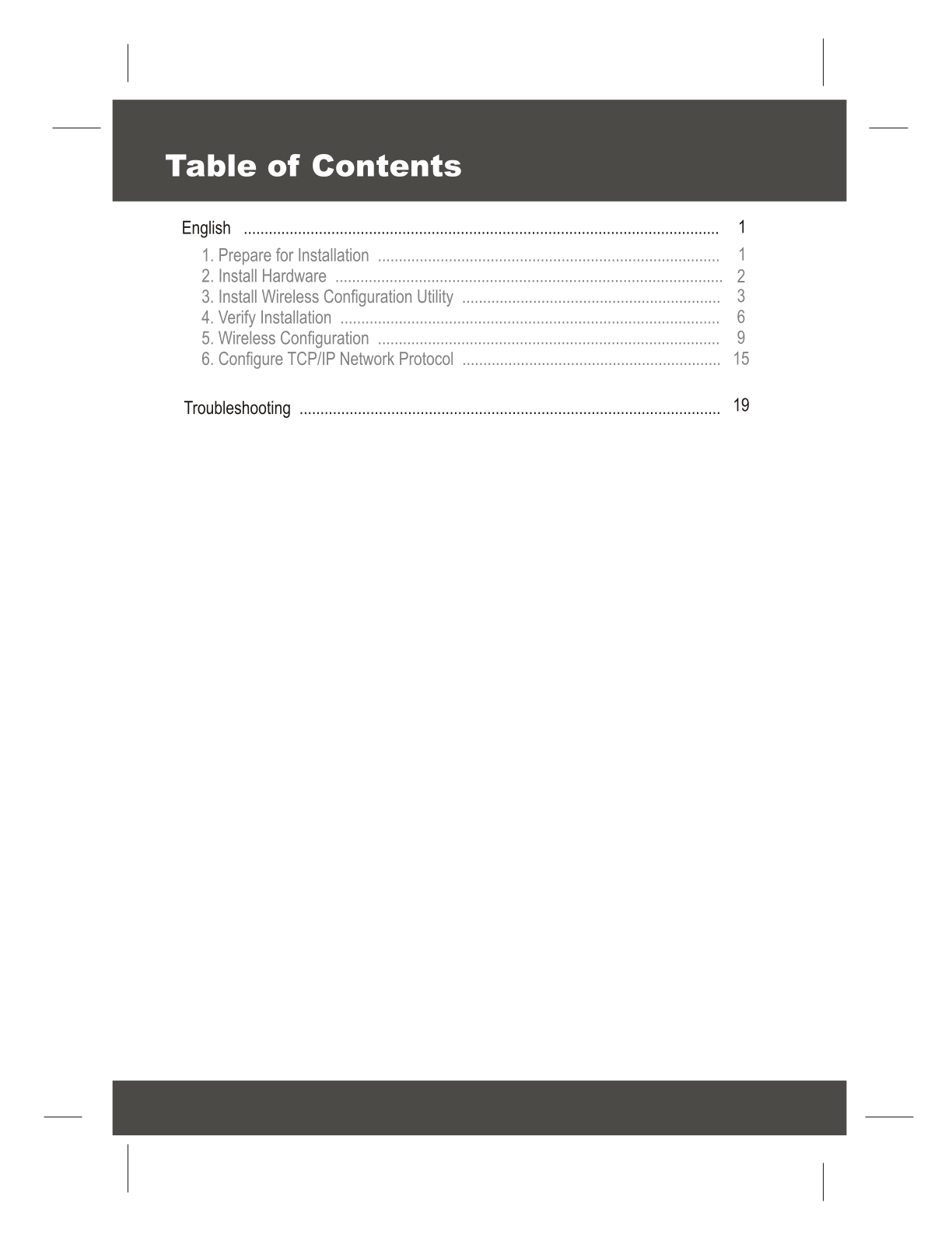
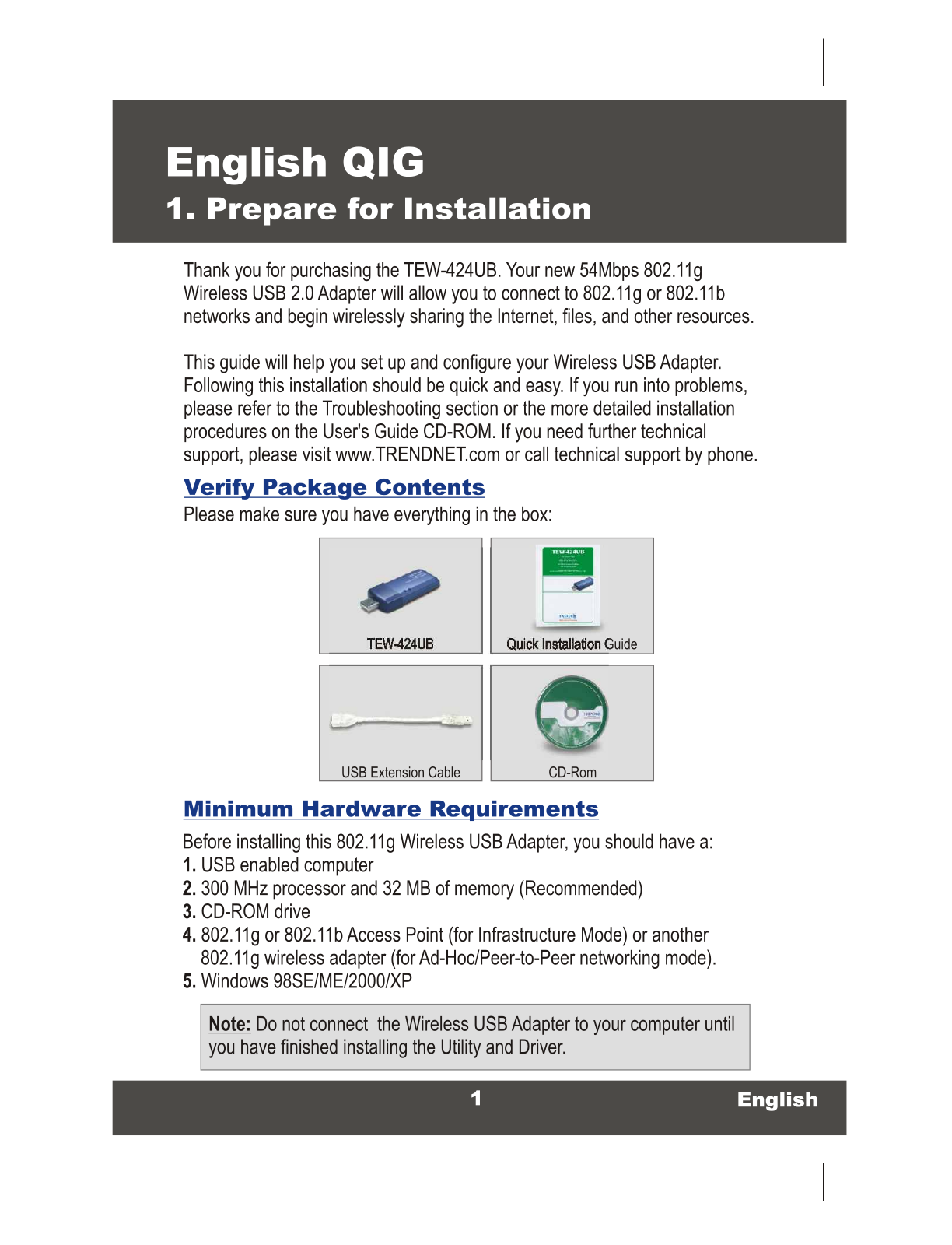
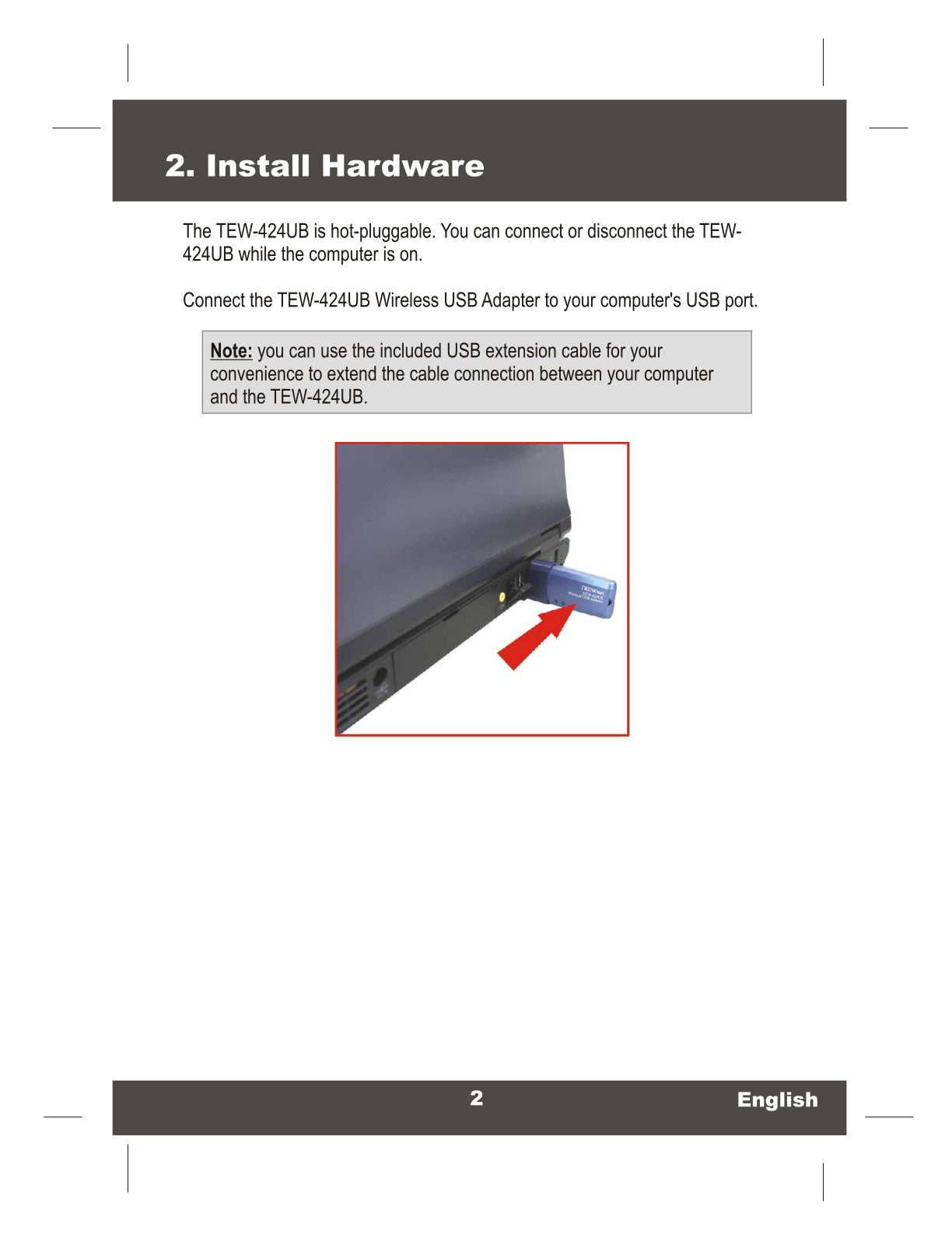
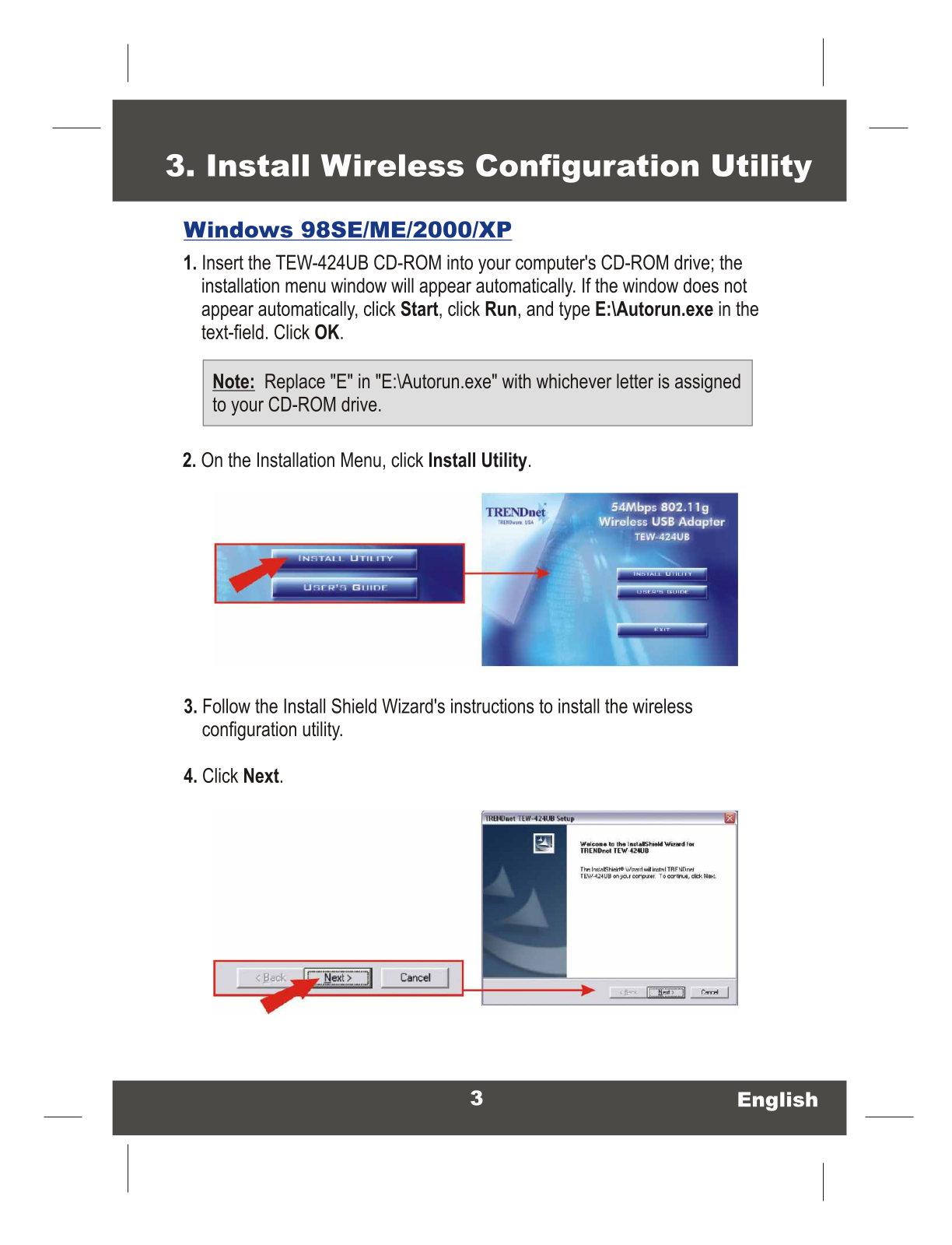
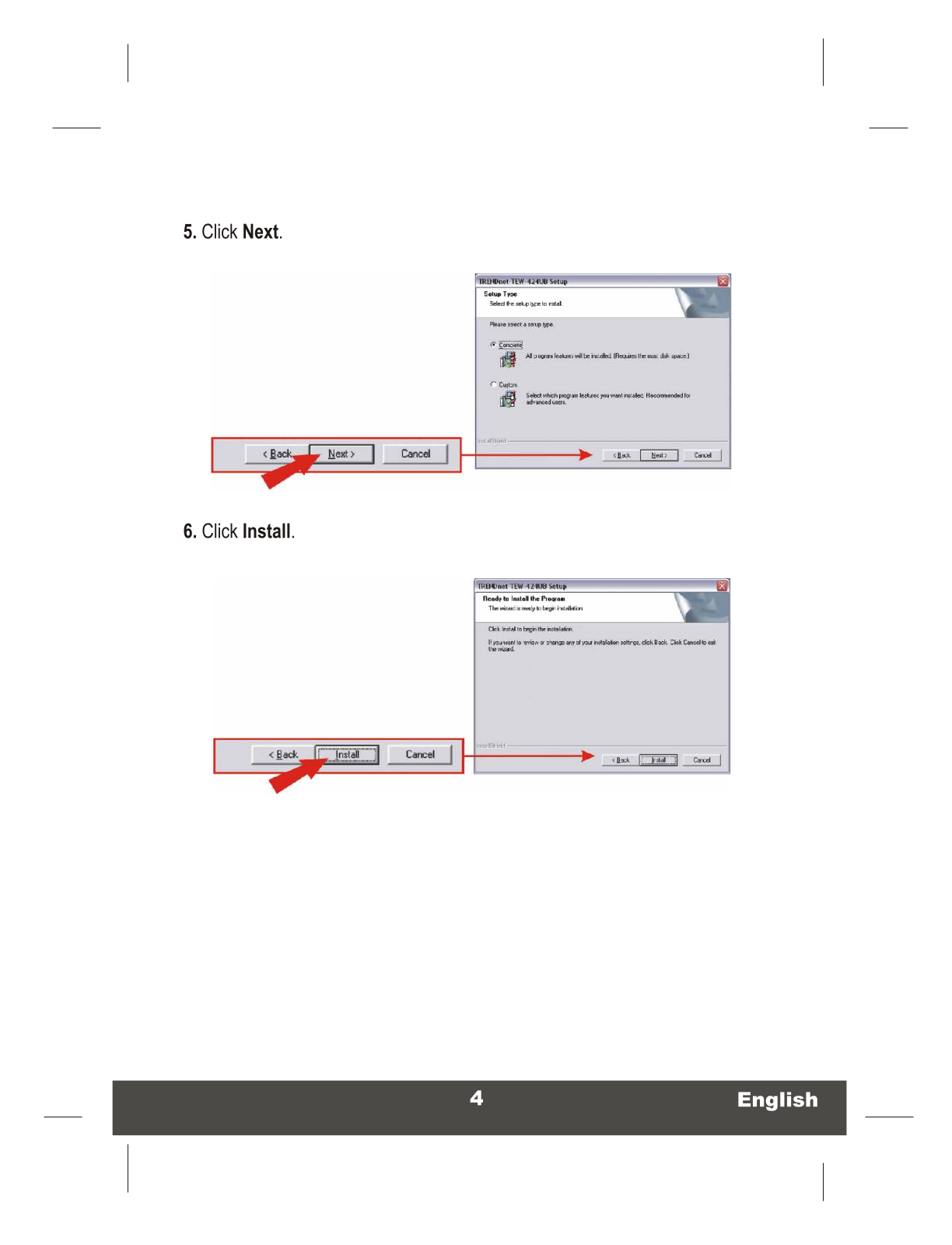
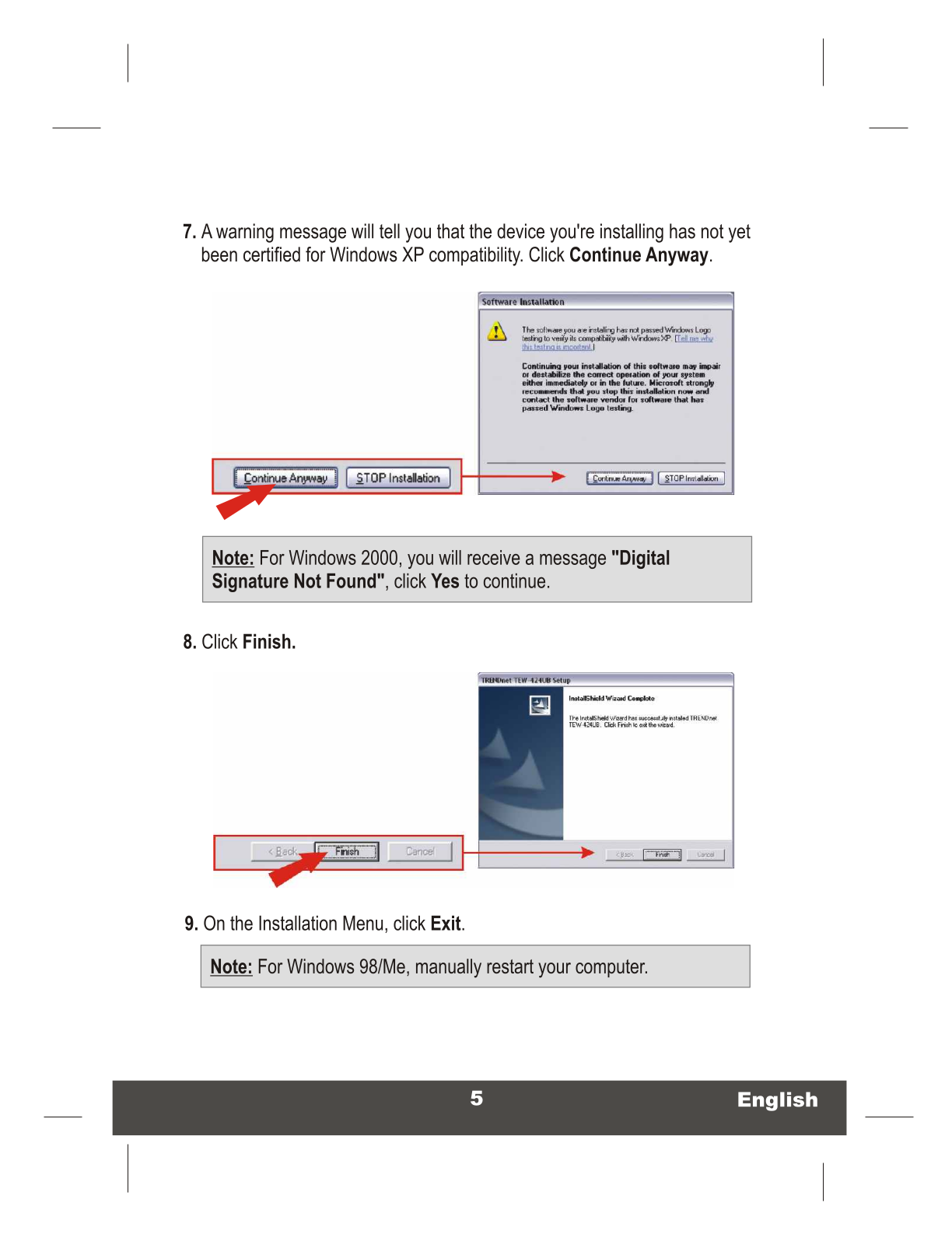















