Page 1
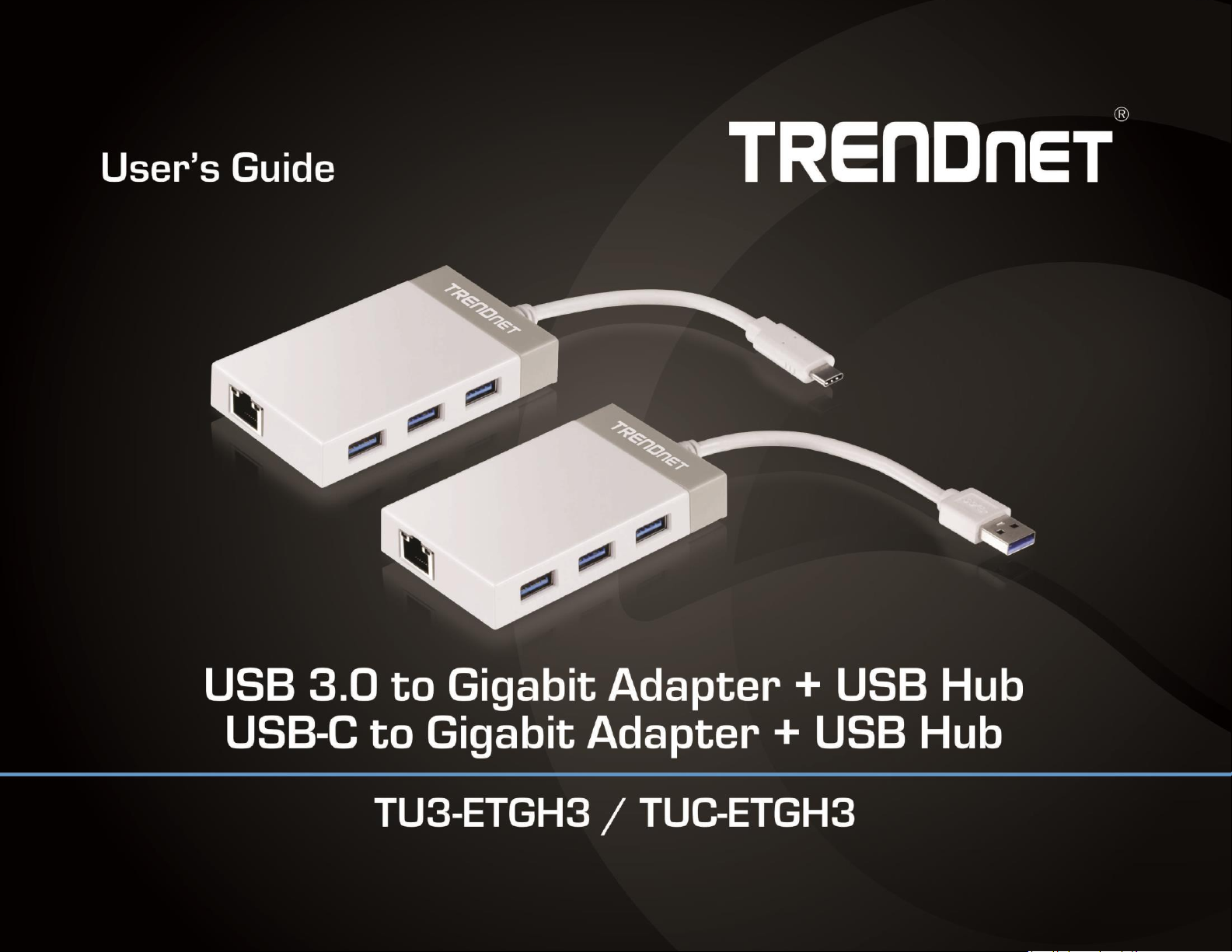
TRENDnet User’s Guide
Cover Page
Page 2
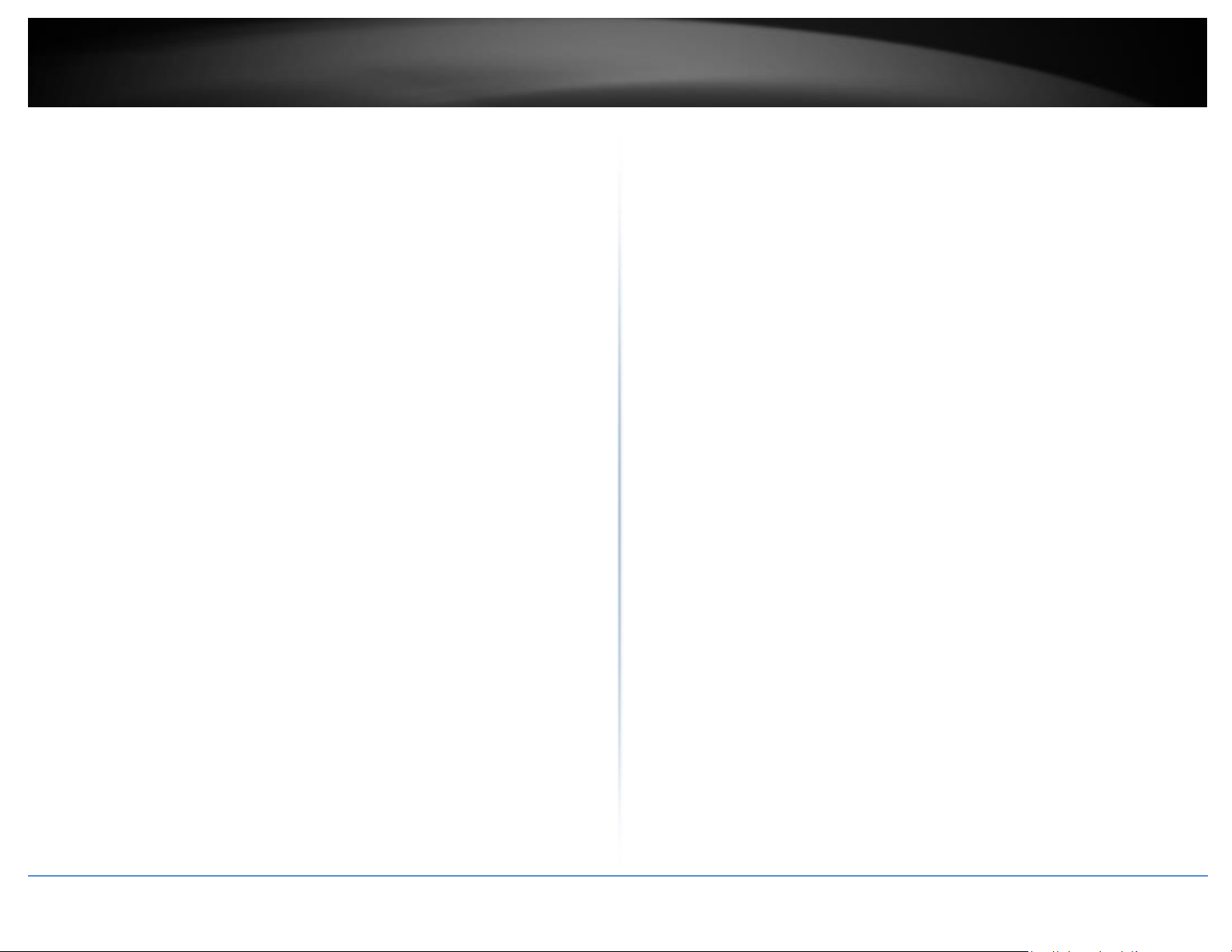
TRENDnet User’s Guide
Table of Contents
i
Contents
Product Overview ........................................................................... 2
Package Contents .......................................................................................................... 2
Features ......................................................................................................................... 2
Hardware Interface ........................................................................................................ 3
Ethernet Adapter Driver Installation ................................................ 4
Windows® OS Installation .............................................................................................. 4
Verifying Driver Installation ............................................................. 6
For Windows .................................................................................................................. 6
TU3-ETGH3: Technical Specifications ............................................... 7
TUC-ETGH3: Technical Specifications ............................................... 8
© Copyright 2018 TRENDnet. All Rights Reserved.
Page 3
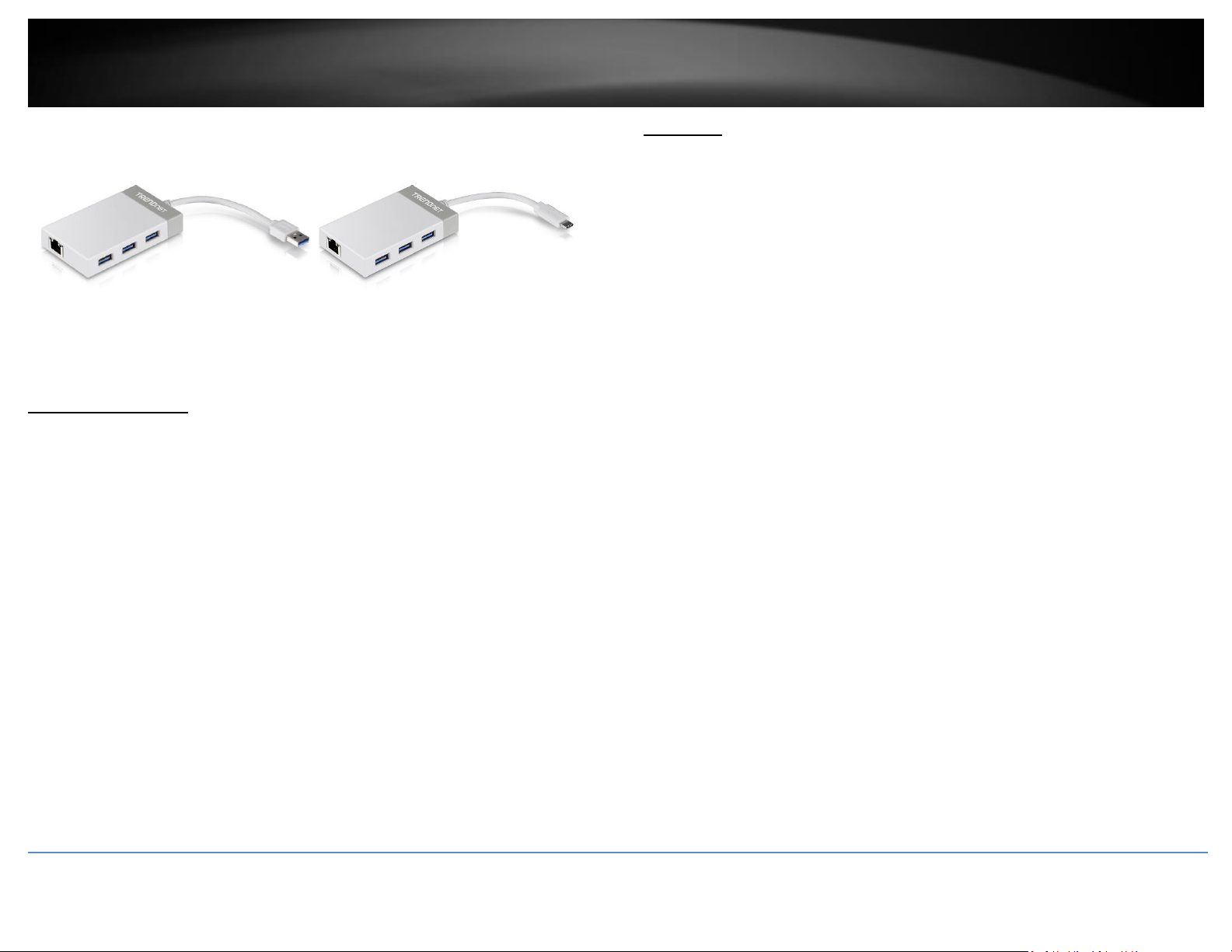
TRENDnet User’s Guide
TU3-ETGH3 / TUC-ETGH3
2
Product Overview
TU3-ETGH3 TUC-ETGH3
Package Contents
TU3-ETGH3 package includes:
TU3-ETGH3
Quick Installation Guide
CD-ROM (Drivers & User’s Guide)
TUC-ETGH3 package includes:
TUC-ETGH3
Quick Installation Guide
CD-ROM (Drivers & User’s Guide)
If any package contents are missing or damaged, please contact the retail store, online
retailer, or reseller/distributor from which the product was purchased.
Features
TU3-ETGH3: USB 3.0 to Gigabit Adapter + USB Hub
TRENDnet’s USB 3.0 to Gigabit Adapter + USB Hub, model TU3-ETGH3, adds a Gigabit
Ethernet port and three 5Gbps SuperSpeed USB 3.0 ports to a Windows® or Mac®
computer. The USB adapter and hub combo offers easy installation – simply plug in flash
drives, printers, scanners and other USB 3.0 devices at speeds ten times faster than a
USB 2.0 connection. The TU3- ETGH3 is also compatible with USB 2.0 and 1.1 devices.
TUC-ETGH3: USB-C to Gigabit Adapter + USB Hub
TRENDnet’s USB-C to Gigabit Adapter + USB Hub, model TUC-ETGH3, adds a Gigabit
Ethernet port and three 5Gbps SuperSpeed USB 3.0 ports to a Windows® or Mac®
computer. Easy installation – simply plug in flash drives, printers, scanners and other
USB 3.0 devices at speeds ten times faster than a USB 2.0 connection. This USB-C
adapter and hub combination is also compatible with USB 2.0 and 1.1 devices.
Gigabit Ethernet
Adds a Gigabit Ethernet port
USB Hub
Easily connect up to three USB 3.0 devices to a desktop or notebook PC
Installation Flexibility
Integrated cable accommodates most installation scenarios.
Operating Systems
Compatible with Windows and Mac operating systems
Backwards Compatibility
Compatible with USB 2.0 and 1.1 devices
LED Indicators
LED indicators display link and activity
© Copyright 2018 TRENDnet. All Rights Reserved.
Page 4
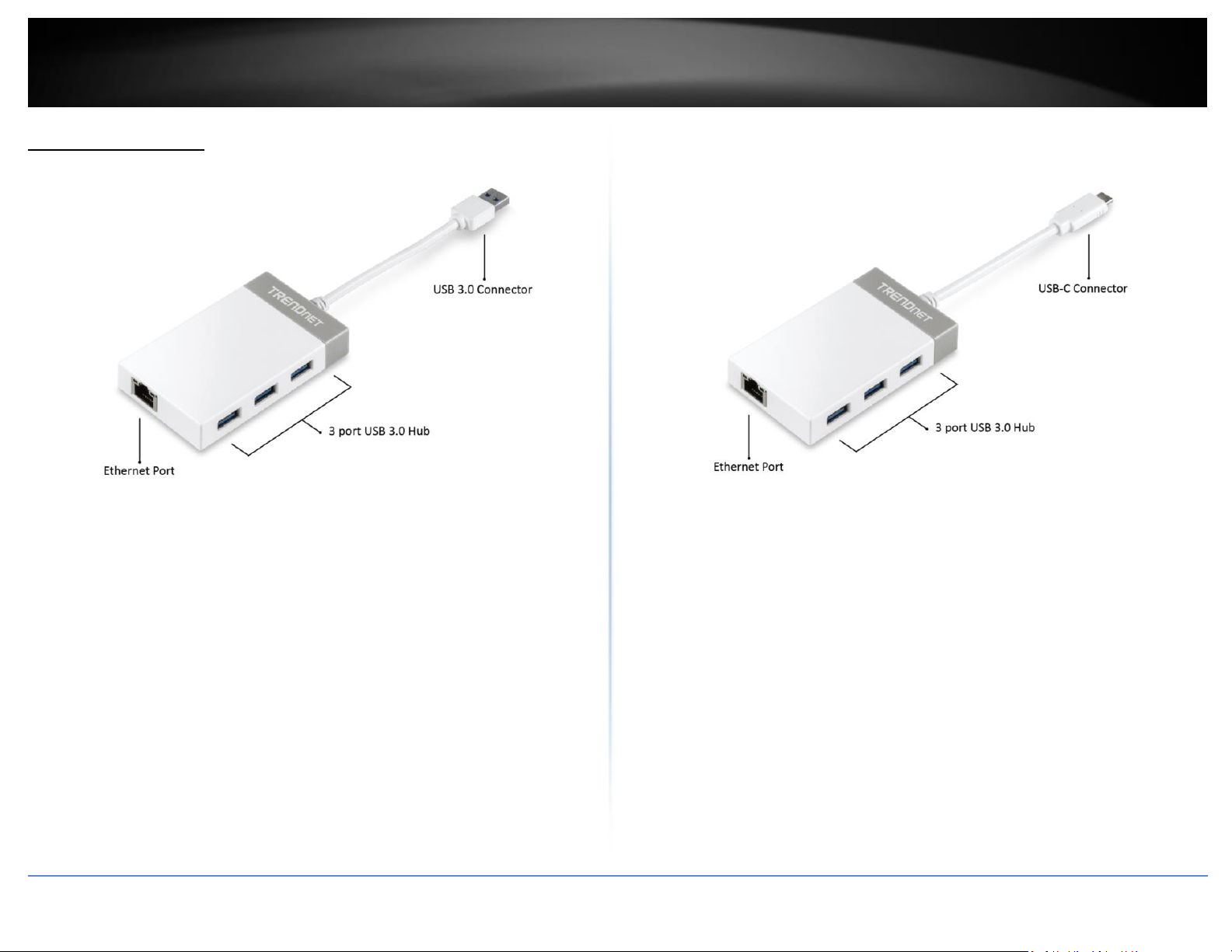
3
TRENDnet User’s Guide
TU3-ETGH3 / TUC-ETGH3
Hardware Interface
TU3-ETGH3
TUC-ETGH3
USB 3.0 Connector – Connect this end of the cable to your computer or
laptop’s USB 3.0 port.
Ethernet port – Connect an Ethernet cable from your router’s LAN ports to
your wired network devices.
3 Port USB Hub – Connect up to three USB 3.0 devices to the USB hub. These
USB 3.0 ports are backwards compatible with USB 2.0 and USB 1.1 devices.
© Copyright 2018 TRENDnet. All Rights Reserved.
USB-C Connector – Connect this end of the cable to your computer or laptop’s
USB Type-C port.
Ethernet port – Connect an Ethernet cable from your router’s LAN ports to
your wired network devices.
3 Port USB Hub – Connect up to three USB 3.0 devices to the USB hub. These
USB 3.0 ports are backwards compatible with USB 2.0 and USB 1.1 devices.
Page 5

4
TRENDnet User’s Guide
TU3-ETGH3 / TUC-ETGH3
Ethernet Adapter Driver Installation
This section describes how to install the software driver for the USB hub’s Ethernet
adapter.
Note: Using TU3-ETGH3/TUC-ETGH3 with a macOS computer or laptop does not require
driver installation. The USB hub is plug and play on Mac operating systems.
2. Click on the Install Driver button to begin installation.
Windows® OS Installation
Supported operating systems: Windows® 10, 8.1, 8
For any updates, please check the TRENDnet website www.trendnet.com.
1. Insert the included CD-ROM into your computer’s CD-ROM drive.
Note: If you do not have the included CD-ROM, you can download the drivers from
http://www.trendnet.com/support/.
Note: During the installation, you might see these warning message, please select Yes to
continue driver installation.
(Windows 10)
Caution: DO NOT connect the Ethernet adapter to your computer before you install the
provided driver.
© Copyright 2018 TRENDnet. All Rights Reserved.
Page 6

5
TRENDnet User’s Guide
TU3-ETGH3 / TUC-ETGH3
3. The Install Wizard will automatically begin preparing installation of the
Ethernet Adapter driver.
5. Click Install to begin driver installation.
4. Click next.
© Copyright 2018 TRENDnet. All Rights Reserved.
Page 7

6
TRENDnet User’s Guide
TU3-ETGH3 / TUC-ETGH3
6. Once the driver installation is complete, click Finish to exit the Install Wizard.
Verifying Driver Installation
For Windows
Once you finished the installation, you can open Windows Device Manager to
verify if your Ethernet adapter is properly installed.
To access the Device Manager:
On Windows 10/8.1/8, open Control Panel and click on Device
Manager
In the Network adapters group, an item named Realtek USB GbE Family
Controller #2 should be displayed.
If there is a question or exclamation mark next to that item, then the driver is
not properly installed. Please delete the item, select the Delete the driver
Now the installation is completed. You can connect the adapter to your USB
3.0/2.0 port, then connect your network cable from the router to the adapter.
The Link LED should light up green to indicate a proper physical connection
between the adapter and the network. If the Link LED doesn’t light up, please
verify the cable connections between all the network devices.
software for this device option (if provided), unplug the adapter from your
computer and then repeat the installation steps.
© Copyright 2018 TRENDnet. All Rights Reserved.
Page 8

7
TRENDnet User’s Guide
TU3-ETGH3 / TUC-ETGH3
TU3-ETGH3: Technical Specifications
Standards
IEEE 802.3
IEEE 802.3u
IEEE 802.3ab
IEEE 802.3x
IEEE 802.3az
USB 3.0
USB 2.0
USB 1.1
Interface
1 x USB 3.0 connector
3 x USB 3.0 ports
1 x Gigabit port
Maximum Data Rate
Up to 2Gbps (Gigabit port)
Up to 5Gbps (USB port)
Special Features
Compact form factor
Energy saving GREENnet technology
Flexible USB 3.0 cable
USB Bus Powered
Output: 5V, 0.9A
Consumption 4.5W (max.)
System Compatibility
Windows: 10, 8.1, 8
macOS: 10.9 – 10.13
Operating Temperature
0 - 40 C (32 - 104 F)
Operating Humidity
Max. 90% non-condensing
Certifications
CE
FCC
Dimensions
92 x 55 x 16 mm (3.6 x 2.2 x .63 in.)
54g (1.9 oz.)
Warranty
2 year limited
Package Contents
TU3-ETGH3
Quick Installation Guide
CD-ROM (Driver & User’s Guide)
© Copyright 2018 TRENDnet. All Rights Reserved.
Page 9

8
TRENDnet User’s Guide
TU3-ETGH3 / TUC-ETGH3
TUC-ETGH3: Technical Specifications
Standards
IEEE 802.3
IEEE 802.3u
IEEE 802.3ab
IEEE 802.3x
IEEE 802.3az
USB Type-C
USB 3.0
USB 2.0
USB 1.1
Interface
1 x USB Type-C connector
3 x USB 3.0 ports
1 x Gigabit port
Maximum Data Rate
Up to 2Gbps (Gigabit port)
Up to 5Gbps (USB port)
Special Features
Compact form factor
Energy saving GREENnet technology
Flexible USB Type-C cable
USB Bus Powered
Output: 5V, 0.9A
Consumption 4.5W (max.)
System Compatibility
Windows: 10, 8.1, 8
macOS: 10.9 – 10.13
Operating Temperature
0 - 40 C (32 - 104 F)
Operating Humidity
Max. 90% non-condensing
Certifications
CE
FCC
Dimensions
92 x 55 x 16 mm (3.6 x 2.2 x .63 in.)
54g (1.9 oz.)
Warranty
2 year limited
Package Contents
TUC-ETGH3
Quick Installation Guide
CD-ROM (Driver & User’s Guide)
© Copyright 2018 TRENDnet. All Rights Reserved.
Page 10

9
TRENDnet User’s Guide
TU3-ETGH3 / TUC-ETGH3
Federal Communication Commission Interference Statement
This equipment has been tested and found to comply with the limits for a Class B digital
device, pursuant to Part 15 of the FCC Rules. These limits are designed to provide reasonable
protection against harmful interference in a residential installation. This equipment
generates, uses and can radiate radio frequency energy and, if not installed and used in
accordance with the instructions, may cause harmful interference to radio communications.
However, there is no guarantee that interference will not occur in a particular installation. If
this equipment does cause harmful interference to radio or television reception, which can
be determined by turning the equipment off and on, the user is encouraged to try to correct
the interference by one of the following measures:
Reorient or relocate the receiving antenna.
Increase the separation between the equipment and receiver.
Connect the equipment into an outlet on a circuit different from that to
which the receiver is connected.
Consult the dealer or an experienced radio/TV technician for help.
FCC Caution: Any changes or modifications not expressly approved by the party responsible
for compliance could void the user's authority to operate this equipment.
This device complies with Part 15 of the FCC Rules. Operation is subject to the following two
conditions: (1) This device may not cause harmful interference, and (2) this device must
accept any interference received, including interference that may cause undesired
operation.
IMPORTANT NOTE:
Radiation Exposure Statement:
This equipment complies with FCC radiation exposure limits set forth for an uncontrolled
environment. This equipment should be installed and operated with minimum distance
20cm between the radiator & your body.
This transmitter must not be co-located or operating in conjunction with any other antenna
or transmitter.
Country Code selection feature to be disabled for products marketed to the US/CANADA
RoHS
This product is RoHS compliant.
Europe – EU Declaration of Conformity
TRENDnet hereby declare that the product is in compliance with the essential requirements
and other relevant provisions under our sole responsibility.
EMC
EN 55032: 2015
EN 55035: 2017
EN 61000-3-2:2014
EN 61000-3-3:2013
AS/NZS CISPR 32:2015
Directives:
EMC Directive 2014/30/EU
REACH Regulation (EC) No. 1907/2006
RoHS Directive 2011/65/EU
WEEE Directive 2012/19/EU
CE Mark Warning
This is a Class B product. In a domestic environment, this product may cause radio
interference, in which case the user may be required to take adequate measures.
© Copyright 2018 TRENDnet. All Rights Reserved.
Page 11

10
TRENDnet User’s Guide
Limited Warranty
Limited Warranty
TRENDnet warrants only to the original purchaser of this product from a TRENDnet
authorized reseller or distributor that this product will be free from defects in material
and workmanship under normal use and service. This limited warranty is nontransferable and does not apply to any purchaser who bought the product from a
reseller or distributor not authorized by TRENDnet, including but not limited to
purchases from Internet auction sites.
Limited Warranty
TRENDnet warrants its products against defects in material and workmanship, under
normal use and service. Specific warranty periods are listed on each of the respective
product pages on the TRENDnet website.
AC/DC Power Adapter, Cooling Fan, and Power Supply carry a one-year
warranty.
In the event that, after evaluation, TRENDnet cannot replace the defective product or
there is no comparable model available, we will refund the depreciated value of the
product.
If a product does not operate as warranted during the applicable warranty period,
TRENDnet shall reserve the right, at its expense, to repair or replace the defective
product or part and deliver an equivalent product or part to the customer. The
repair/replacement unit's warranty continues from the original date of purchase. All
products that are replaced become the property of TRENDnet. Replacement products
may be new or reconditioned. TRENDnet does not issue refunds or credit. Please
contact the point-of-purchase for their return policies.
TRENDnet shall not be responsible for any software, firmware, information, or memory
data of customer contained in, stored on, or integrated with any products returned to
TRENDnet pursuant to any warranty.
Limited Lifetime Warranty
TRENDnet offers a limited lifetime warranty for all of its metal-enclosed network
switches that have been purchased in the United States/Canada on or after 1/1/2015.
Cooling fan and internal power supply carry a one-year warranty
To obtain an RMA, the ORIGINAL PURCHASER must show Proof of Purchase and return
the unit to the address provided. The customer is responsible for any shipping-related
costs that may occur. Replacement goods will be shipped back to the customer at
TRENDnet’s expense.
Upon receiving the RMA unit, TRENDnet may repair the unit using refurbished parts. In
the event that the RMA unit needs to be replaced, TRENDnet may replace it with a
refurbished product of the same or comparable model.
© Copyright 2018 TRENDnet. All Rights Reserved.
There are no user serviceable parts inside the product. Do not remove or attempt to
service the product by any unauthorized service center. This warranty is voided if (i) the
product has been modified or repaired by any unauthorized service center, (ii) the
product was subject to accident, abuse, or improper use, or (iii) the product was subject
to conditions more severe than those specified in the manual.
Warranty service may be obtained by contacting TRENDnet within the applicable
warranty period and providing a copy of the dated proof of the purchase. Upon proper
submission of required documentation, a Return Material Authorization (RMA) number
will be issued. An RMA number is required in order to initiate warranty service support
for all TRENDnet products. Products that are sent to TRENDnet for RMA service must
have the RMA number marked on the outside of return packages and sent to TRENDnet
prepaid, insured and packaged appropriately for safe shipment. International customers
Page 12

TRENDnet User’s Guide
Back Page
11
shipping from outside of the USA and Canada are responsible for any return shipping
and/or customs charges, including but not limited to, duty, tax, and other fees.
Refurbished product: Refurbished products carry a 90-day warranty after date of
purchase. Please retain the dated sales receipt with purchase price clearly visible as
evidence of the original purchaser's date of purchase. Replacement products may be
refurbished or contain refurbished materials. If TRENDnet, by its sole determination, is
unable to replace the defective product, we will offer a refund for the depreciated value
of the product.
WARRANTIES EXCLUSIVE: IF THE TRENDNET PRODUCT DOES NOT OPERATE AS
WARRANTED ABOVE, THE CUSTOMER'S SOLE REMEDY SHALL BE, AT TRENDNET'S
OPTION, REPAIR OR REPLACE. THE FOREGOING WARRANTIES AND REMEDIES ARE
EXCLUSIVE AND ARE IN LIEU OF ALL OTHER WARRANTIES, EXPRESSED OR IMPLIED,
EITHER IN FACT OR BY OPERATION OF LAW, STATUTORY OR OTHERWISE, INCLUDING
WARRANTIES OF MERCHANTABILITY AND FITNESS FOR A PARTICULAR PURPOSE.
TRENDNET NEITHER ASSUMES NOR AUTHORIZES ANY OTHER PERSON TO ASSUME FOR
IT ANY OTHER LIABILITY IN CONNECTION WITH THE SALE, INSTALLATION,
MAINTENANCE, OR USE OF TRENDNET'S PRODUCTS.
TRENDNET SHALL NOT BE LIABLE UNDER THIS WARRANTY IF ITS TESTING AND
EXAMINATION DISCLOSE THAT THE ALLEGED DEFECT IN THE PRODUCT DOES NOT EXIST
OR WAS CAUSED BY CUSTOMER'S OR ANY THIRD PERSON'S MISUSE, NEGLECT,
IMPROPER INSTALLATION OR TESTING, UNAUTHORIZED ATTEMPTS TO REPAIR OR
MODIFY, OR ANY OTHER CAUSE BEYOND THE RANGE OF THE INTENDED USE, OR BY
ACCIDENT, FIRE, LIGHTNING, OR OTHER HAZARD.
LIMITATION OF LIABILITY: TO THE FULL EXTENT ALLOWED BY LAW, TRENDNET ALSO
EXCLUDES FOR ITSELF AND ITS SUPPLIERS ANY LIABILITY, WHETHER BASED IN
CONTRACT OR TORT (INCLUDING NEGLIGENCE), FOR INCIDENTAL, CONSEQUENTIAL,
INDIRECT, SPECIAL, OR PUNITIVE DAMAGES OF ANY KIND, OR FOR LOSS OF REVENUE OR
PROFITS, LOSS OF BUSINESS, LOSS OF INFORMATION OR DATE, OR OTHER FINANCIAL
LOSS ARISING OUT OF OR IN CONNECTION WITH THE SALE, INSTALLATION,
MAINTENANCE, USE, PERFORMANCE, FAILURE, OR INTERRUPTION OF THE POSSIBILITY
OF SUCH DAMAGES, AND LIMITS ITS LIABILITY TO REPAIR, REPLACEMENT, OR REFUND
OF THE PURCHASE PRICE PAID, AT TRENDNET'S OPTION. THIS DISCLAIMER OF LIABILITY
FOR DAMAGES WILL NOT BE AFFECTED IF ANY REMEDY PROVIDED HEREIN SHALL FAIL
OF ITS ESSENTIAL PURPOSE.
Governing Law: This Limited Warranty shall be governed by the laws of the state of
California.
Some TRENDnet products include software code written by third party developers.
These codes are subject to the GNU General Public License ("GPL") or GNU Lesser
General Public License ("LGPL").
Visit http://www.trendnet.com/gpl or the support section on
http://www.trendnet.com and search for the desired TRENDnet product to access to
the GPL Code or LGPL Code. These codes are distributed WITHOUT WARRANTY and are
subject to the copyrights of the developers. TRENDnet does not provide technical
support for these codes. Please visit http://www.gnu.org/licenses/gpl.txt or
http://www.gnu.org/licenses/lgpl.txt for specific terms of each license.
2018/6/8
© Copyright 2018 TRENDnet. All Rights Reserved.
Page 13

TRENDnet User’s Guide
Back Page
12
© Copyright 2018 TRENDnet. All Rights Reserved.
