Page 1
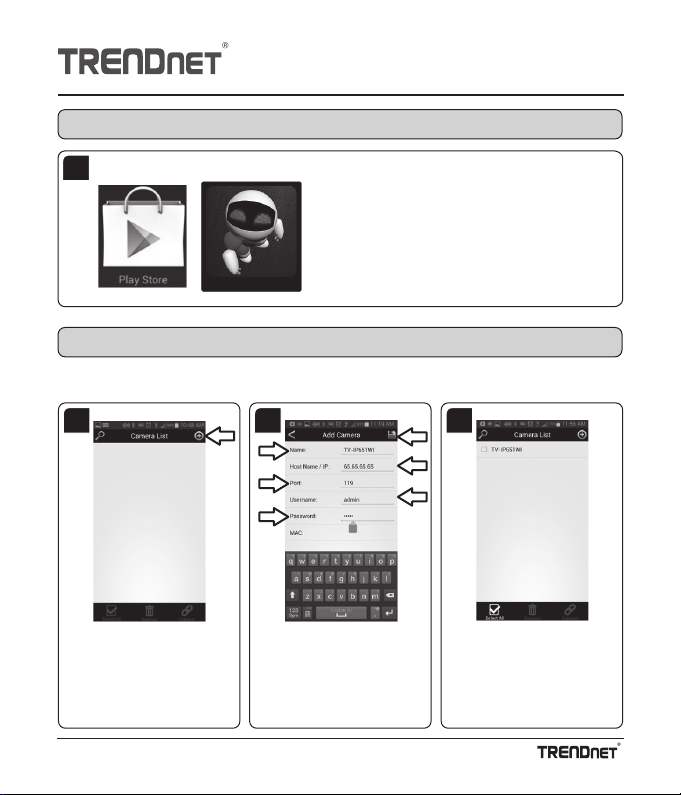
231
1
TRENDnetVIEW App (Android)
TR E ND ne tV IE W
Installation
Tap on the P lay St ore ico n t o d ow nlo ad an d
in sta ll TR E ND ne tVI EW ap p. On ce ins ta lled ta p
th e T RE ND ne tVI EW ic on to open u p th e ap p.
N ote : An dr oid OS mu st be ve rsio n 2.3 .3 or
hi gher.
Remote Camera Setup
N ote : It is r ecom m en ded tha t y ou setu p a dy na mi c D NS se rv ice in ord er to vie w y ou r ca m era s r em ote ly.
S ee you r r ou ter an d IP cam era 's u se r's gu ide fo r in str uct ion s.
Ÿ Tap th e Ma nua lly A dd
C am era ic on at the up pe r
rig ht co rne r o f th e s cre en .
TRENDnetVIEW (Android)
Ÿ E nte r th e c am er a's Na me,
H ost Na me, re mo te IP ad dres s
(e .g. 65 .65 .65 .6 5) o r D yn am ic
D NS ad dre ss , P ort nu mb er,
an d
U ser na me an d P as sw ord . Tap
th e S av e i con to fini sh.
Ÿ A fter th e s ele cte d c am er a h as
be en ad de d, TR E ND ne tVI EW
w ill r etu rn to t he Ca me ra Lis t
sc reen . R ep ea t st ep s 2 -3 to
ad d mo re cam er as .
Page 2

321
654
TRENDnetVIEW App (Android)
View Video
N ote : It is r ecom m en ded tha t y ou setu p a dy na mi c D NS se rv ice in ord er to vie w y ou r ca m era s r em ote ly.
S ee you r r ou ter an d IP cam era 's u se r's gu ide fo r in str uct ion s.
Ÿ C hec k t he de sired ca m era s.
Tap the S ele ct All ico n a t t he
bo tto m left co rne r t o s ele ct all
ca mer as . Tap th e C on nec t
ic on at the bo tto m rig ht co rne r
to vie w vid eo .
Ÿ P inc h th e scr een to zo om in
an d zoo m ou t.
TRENDnetVIEW (Android)
Ÿ S wip e t he vid eo pa ne to vie w
ot he r ca mer as . Sw ipe the
th um bn ail pa ne to se e
th um bn ail vie w o f a ll c am er as.
Ÿ In land sc ap e m od e, tap th e
sc reen to br ing up th e f unc tio n
to olb ar.
Ÿ R ota te the A ndr oid ph on e
ho riz on tall y to vi ew th e v ide o
in lan ds ca pe mo de .
Ÿ A bov e i s th e fun ctio n too lba r.
B utto ns incl ude : p an an d t ilt,
sn ap sh ot, en abl e/d isa ble
m icrop ho ne , ena ble /d isa ble
sp ea ke r, r efres h an d
in for ma tion . I f th e b utt on is
gr ey ed out, the IP c am er a
do es no t s up por t th at fun cti on.
Page 3
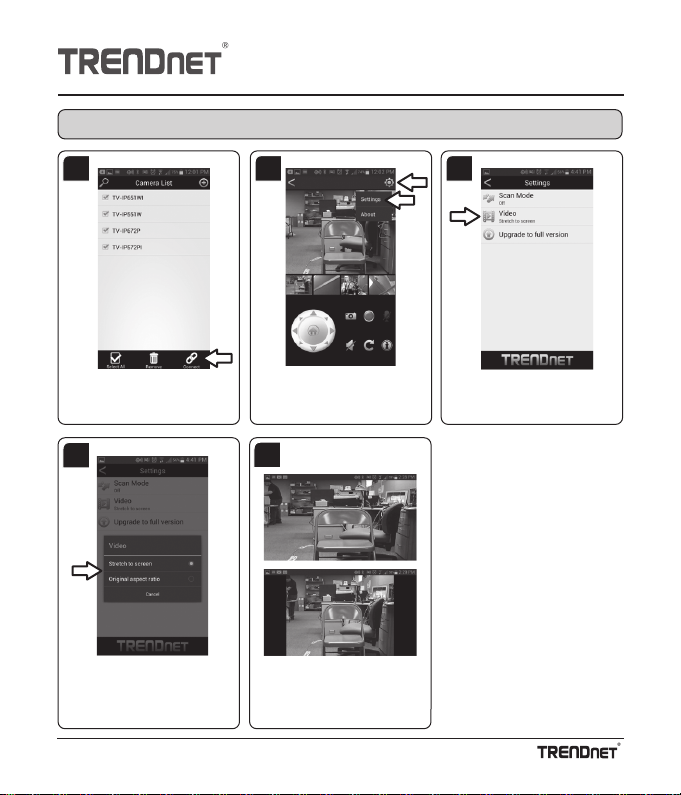
4
5
321
Change Video Aspect Ratio
TRENDnetVIEW App (Android)
Ÿ Tap th e Conn ect ico n a t t he
bo tto m right co rne r t o v iew
vi deo .
Ÿ S ele ct S tre tch to s cre en o r
O rigin al a sp ect ra tio.
TRENDnetVIEW (Android)
Ÿ Tap th e Se tting s ic on at the
up pe r rig ht co rn er o f t he
sc reen . The n tap S etting s.
Ÿ The to p i ma ge illu str ate s t he
st ret ch to s cr een opt ion . Th e
bo tto m ima ge ill ust rates
or igina l a sp ect ratio opt ion .
Ÿ Tap Vid eo to c ha ng e the
as pe ct rati o.
Page 4
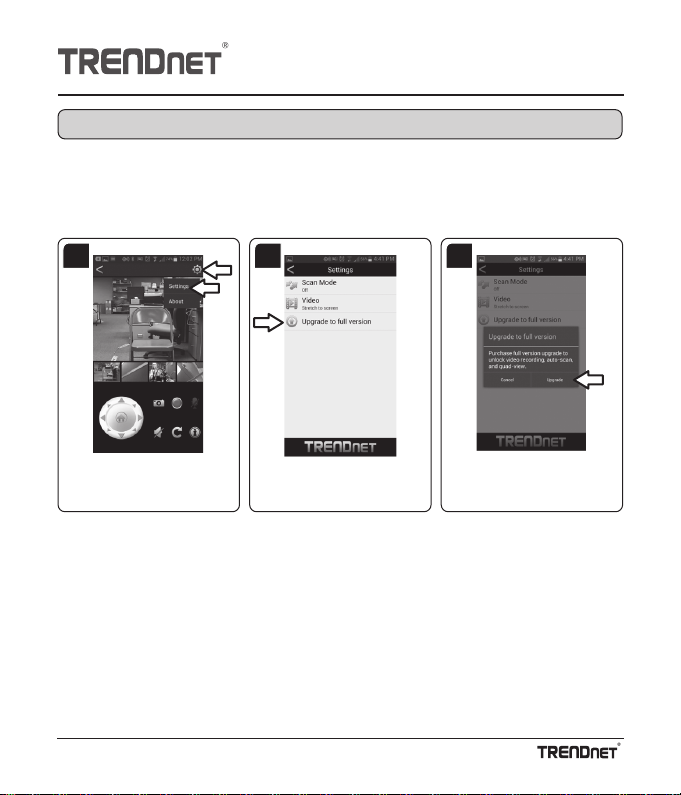
1
In-app Upgrade
3
2
N ote : Th e In-a pp U pg rad e u nlo cks the follo wing fea ture s:
ŸR eco rd ing to mo bil e d evic e
ŸS plit Sc ree n
ŸQ uad View
ŸA uto Sc an
TRENDnetVIEW App (Android)
Ÿ Tap th e Se tting s ic on at the
up pe r rig ht co rn er o f t he
sc reen . The n tap S etti ng s.
TRENDnetVIEW (Android)
Ÿ Tap U pg rad e to full ve rsion . Ÿ Tap U pg rad e.
Page 5

2
1
3
TRENDnetVIEW App (Android)
Split Screen and Quad View (In-app Upgrade Required)
Ÿ R ota te the ca me ra
Ÿ D oub le tap th e v ide o. Ÿ In po rtrai t m od e, y ou ca n v iew
up to 2 cam e ras at a t ime .
S wip e t o th e left to v iew m ore
ca mer as .
ho riz on tall y to vi ew vid eo in
la ndsc ap e m od e. In
la ndsc ap e m od e, u p t o 4
ca mer as ca n b e v iew ed at
on ce . S wip e to t he le ft t o
vi ew mo re ca me ras .
TRENDnetVIEW (Android)
Page 6
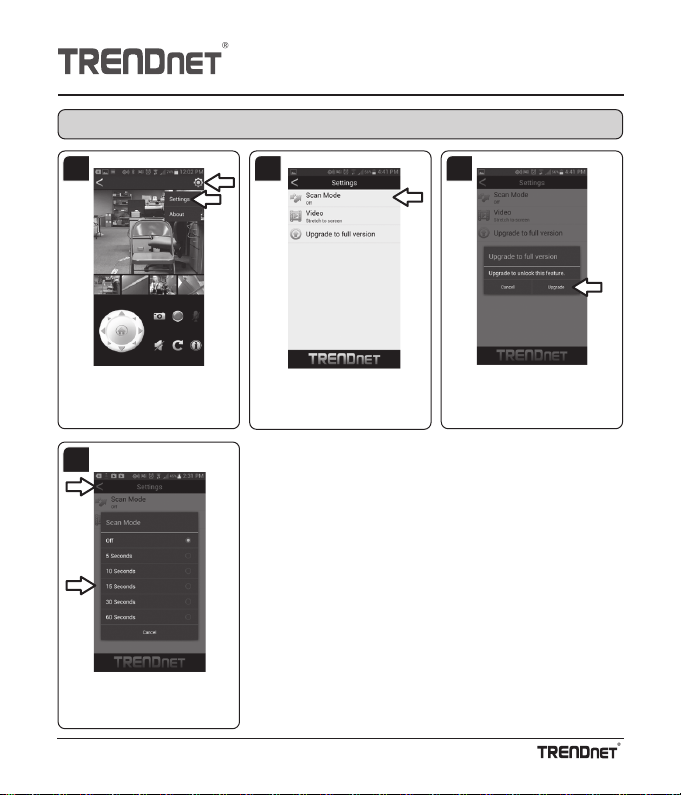
4
1
Scan Mode (In-app Upgrade Required)
3
2
TRENDnetVIEW App (Android)
Ÿ Tap th e Se tting s ic on at the
up pe r rig ht co rn er o f t he
sc reen . The n tap S etting s.
Ÿ S ele ct t he de sire d opt ion an d
th en tap th e B ac k b utto n.
TRENDnetVIEW (Android)
Ÿ Tap S ca n M od e.
Ÿ If you ha ve not ye t p urc ha sed
th e f ull ver sio n, ple ase ta p
U pgra de .
Page 7
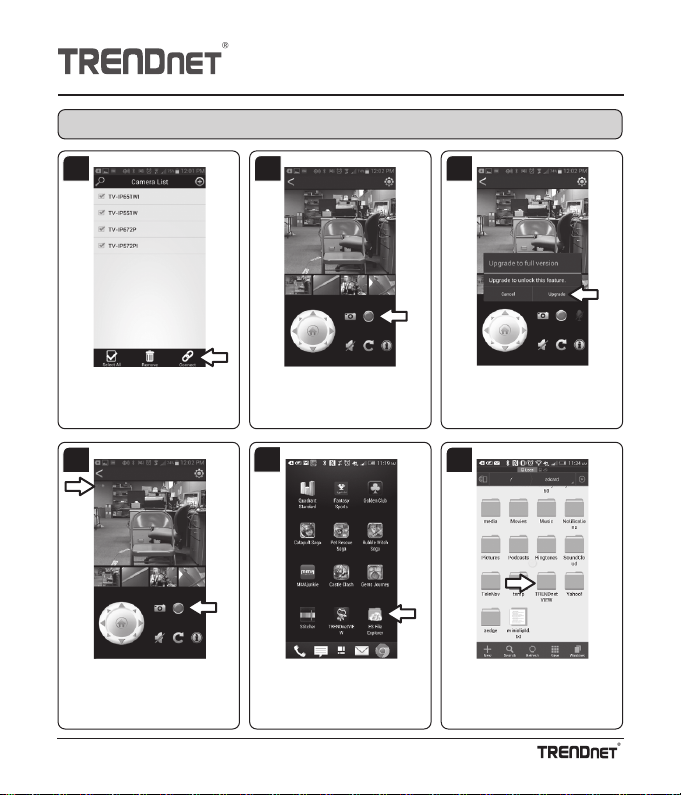
65432
1
Recording (In-app Upgrade Required)
TRENDnetVIEW App (Android)
Ÿ Tap th e Conn ect ico n a t t he
bo tto m right ha nd co rne r t o
vi ew vid eo .
Ÿ R EC (b lin kin g r ed) in dic ate s
th at vid eo is b ein g rec ord ed .
Tap the R eco rd bu tto n t o s top
th e r eco rd ing .
TRENDnetVIEW (Android)
Ÿ S wip e t he vid eo pa ne to
se lec t the d esi red ca me ra an d
th en click th e R eco rd b utt on.
Ÿ Tap y our fil e m an ag er
ap plic atio n.
Ÿ If you ha ve not ye t p urc ha sed
th e f ull ver sio n, ple ase ta p
U pgra de .
Ÿ Tap th e TR EN D ne tVI EW
fo lde r.
Page 8
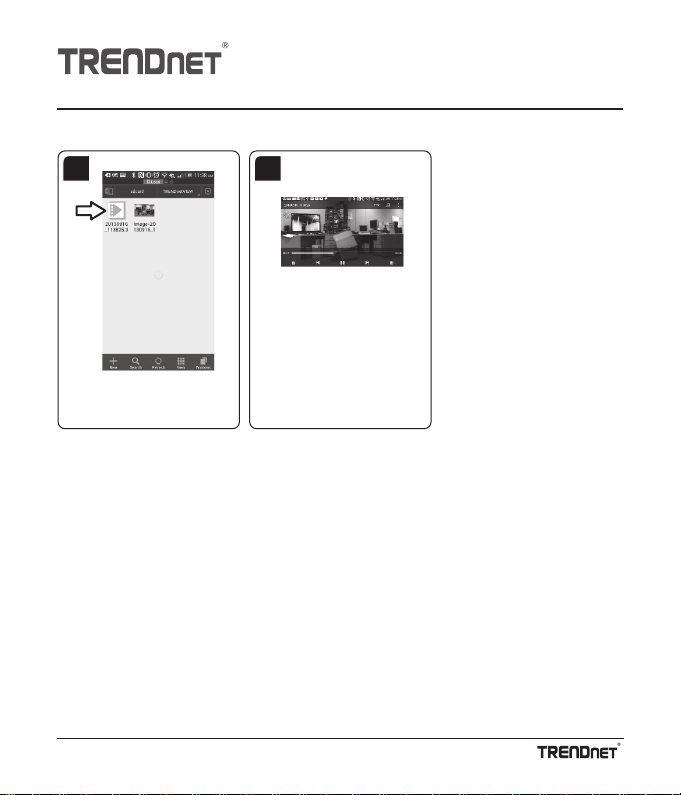
8
7
Ÿ Tap th e des ire d v ide o. Ÿ Vi deo w ill s tar t p lay ing .
TRENDnetVIEW App (Android)
TRENDnetVIEW (Android)
Page 9

3
2
1
TRENDnetVIEW App (Android)
Local Camera Setup
N ote :
Ÿ B efo re pro ce edi ng, yo u m ust es tab lish a w ire les s c on ne ctio n t o t he netw ork w he re y ou r IP cam e ras ar e
in sta lled .
Ÿ Thi s m et hod w ill n ot a llow y ou to se e vid eo wh ile aw ay fro m you r loc al ne two rk. Re m ote ca me ra se tup is
re co mm en de d.
Ÿ Tap th e Sca n C am era ic on at
th e u pp er left co rne r o f th e
sc reen .
TRENDnetVIEW (Android)
Ÿ Tap th e Add Ca m era ic on
ne xt to th e c am er as you w an t
to ad d.
Ÿ E nte r th e c am er a's Us erna m e
an d Pass wo rd a nd the n ta p t he
S ave ic on .
Page 10

Local Camera Setup
4
Ÿ A fter th e s ele cte d c am er a h as
be en ad de d, T RE ND ne tV IEW
w ill r etu rn to t he Sc an Ca me ra
sc reen . R ep ea t st ep s 2 -3 to
ad d mo re cam er as .
TRENDnetVIEW App (Android)
TRENDnetVIEW (Android)
Page 11

TRENDnetVIEW App (Android)
If you have any questions regarding the product
installation, please contact our Technical Support.
Toll free US/Canada: 1-866-845-3673
Please take a moment to register your
product online. Go to TRENDnet’s website at:
http:/ /www.tren dnet.c om/reg ister
20675 Manhatta n Place , Torrance, CA 905 01. USA
Copyright © 2014. All Rights Reserved. TRENDnet.
TRENDnetVIEW (Android)
Technical Supp ort
Regional phone numbers available
at www.trendnet.com/support
Produc t Warranty Reg istrati on
TRENDn et
