Trendnet TEW-AO10O, TEW-L412, TEW-L406, TEW-AO08O, TEW-L208 QUICK INSTALLATION GUIDE [it]
...Page 1

Quick Installation Guide
Indoor / Outdoor Antenna,
Antenna Cable & Surge Arrestor
Page 2

Table of Contents
Español ...........................................................................................................................
Instalación de la antena exterior
1. .........................................................................
Cómo instalar un protector de sobretensiones
2. ...................................................
Cinta adhesiva a prueba de agua para instalació exterior
3. ..................................
4. ..............................................................................
Instalación de antena interior
1
1
4
5
6
Version 02.23.2006
Page 3
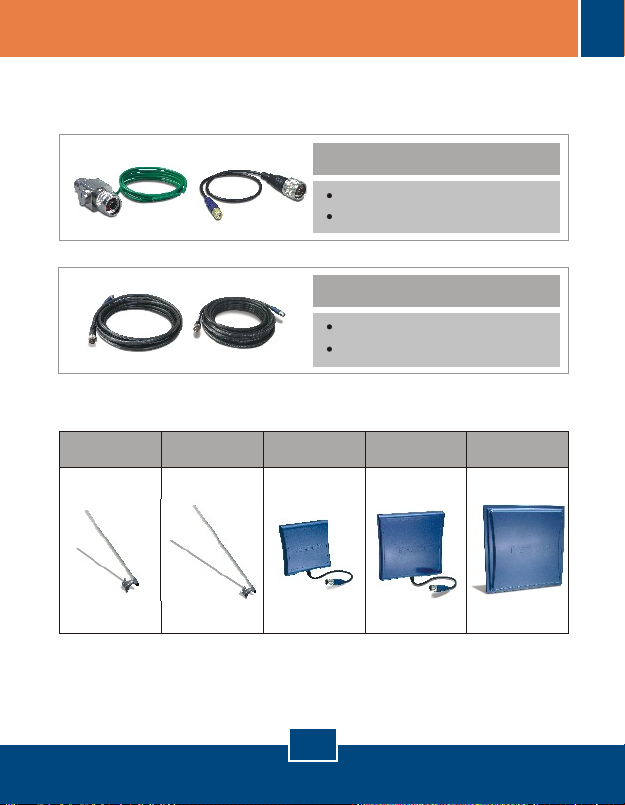
1. Instalación de la antena exterior
Antes de la instalación, compruebe que tiene los productos requeridos y que
el contenido de cada producto está completo.
TEW-ASAK
Cable de Jumper
Protector de sobretensiones
TEW-L406/TEW-L412
TEW-L406 – Cable (6 metros)
TEW-L412 – Cable (12 Metros)
Una de las siguientes antenas:
TEW-AO10O
TEW-AO09D
1
Español
TEW-AO14D
TEW-AO19DTEW-AO08O
Page 4
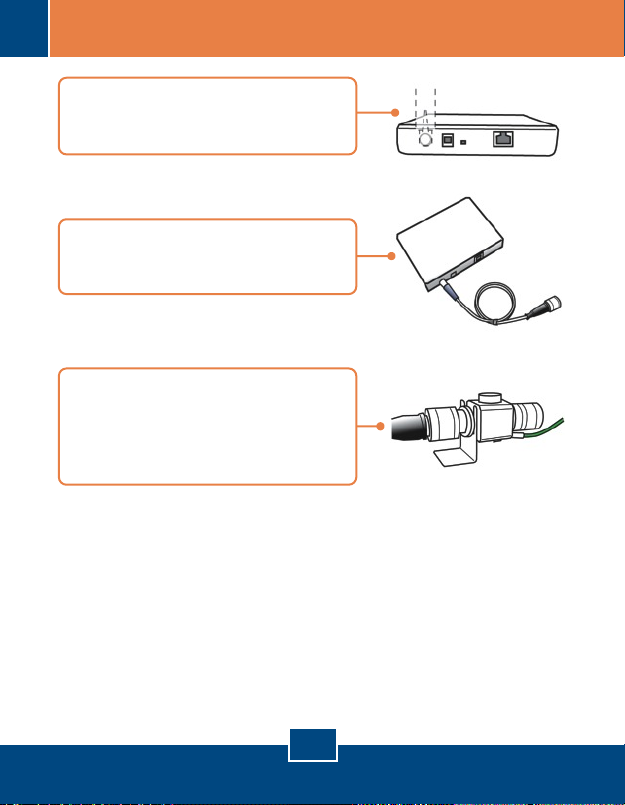
1. Desconecte la antena dipolo por
defecto de su punto de acceso interior
o enrutador.
2. Conecte el manguito azul (SMA
inverso) del cable de jumper a su
dispositivo Wi-Fi.
3. Conecte el manguito negro (tipo N) del
cable de jumper al protector de
sobretensiones. Por favor consulte la
sección 2 “Cómo instalar un protector
de sobretensiones”
2
Español
Page 5

4. Conecte la parte restante del protector
de sobretensiones al manguito azul
(tipo N) del cable de antena.
(TEW-L406/TEW-L412)
5. Conecte el cable verde al objeto de
tierra.
1. Elemento conductor
2. Sistema eléctrico de puesta a tierra
3. Base de instalación
6. Conecte la parte restante del manguito
negro (tipo N) del cable de antena a la
antena.
7. La instalación de la antena exterior ha
finalizado.
3
Español
Page 6

2. Cómo instalar un protector de sobretensiones
1. Antes de instalar la antena, compruebe
que el cable exterior de pérdida baja
(TEW-L406/TEW-L412) puede
alcanzar la ubicación del punto de
acceso o enrutador. Conecte el
manguito azul del adaptador de cable
incluido al dispositivo Wi-Fi (SMA
inverso) y el manguito negro de los
adaptadores de cable (tipo N) al
protector de sobretensiones.
2. Tome el tornillo de metal tipo L y
marque su lugar de fijación en la pared.
3. Fíjelo a la pared.
4. Coloque el protector dentro del soporte
de sujeción.
Coloque la arandela
4
Español
Enrosque la tuerca
Page 7

3. Cinta adhesiva a prueba de agua para
instalació exterior
Si su protector de sobretensiones se instala en exteriores, recuerde envolver
firmemente ambos conectores con la cinta adhesiva a prueba de agua
incluida.
5
Español
Page 8

4. Instalación de antena interior
Antes de la instalación, compruebe que tiene los productos requeridos y que
el contenido de cada producto está completo.
TEW-L202/TEW-L208
TEW-L202 – Cable (2 metros)
TEW-L208 – Cable (8 Metros)
Una de las siguientes antenas:
TEW-AO10O
TEW-AO09D
TEW-AO14D
TEW-AO19DTEW-AO08O
Nota: Las siguientes antenas interiores vienen con cables o se conectan
directamente a su dispositivo Wi-Fi. No requieren cables adicionales para el
ensamblado:
TEW-AI86D
TEW-AI86DB
TEW-AI75O
6
Español
TEW-AI75OB
Page 9

1. Desconecte la antena dipolo de su
punto de acceso o enrutador.
2. Conecte directamente el manguito azul
(SMA inverso) del cable interior
(TEW-L202/TEW-L208) al dispositivo
WiFi.
3. Conecte la parte restante del manguito
negro (tipo N) del cable de antena al
manguito azul de la antena (tipo N).
4. La instalación de antena interior ha
finalizado.
7
Español
Page 10

Limited Warranty
TRENDnet warrants its products against defects in material and
workmanship, under normal use and service, for the following lengths
of time from the date of purchase.
TEW-ASAK, TEW-L202, TEW-L208,TEW-L406, TEW-L412 - 3 Year Warranty
TEW-AO08O, TEW-AO10O, TEW-AO09D, TEW-AO14D, TEW-AO19D- 3 Year Warranty
If a product does not operate as warranted above during the applicable
warranty period, TRENDnet shall, at its option and expense, repair the
defective product or part, deliver to customer an equivalent product or
part to replace the defective item, or refund to customer the purchase
price paid for the defective product. All products that are replaced will
become the property of TRENDnet. Replacement products may be
new or reconditioned.
TRENDnet shall not be responsible for any software, firmware,
information, or memory data of customer contained in, stored on, or
integrated with any products returned to TRENDnet pursuant to any
warranty.
There are no user serviceable parts inside the product. Do not remove
or attempt to service the product by any unauthorized service center.
This warranty is voided if (i) the product has been modified or repaired
by any unauthorized service center, (ii) the product was subject to
accident, abuse, or improper use (iii) the product was subject to
conditions more severe than those specified in the manual.
Warranty service may be obtained by contacting TRENDnet office
within the applicable warranty period for a Return Material Authorization
(RMA) number, accompanied by a copy of the dated proof of the
purchase. Products returned to TRENDnet must be pre-authorized by
TRENDnet with RMA number marked on the outside of the package,
and sent prepaid, insured and packaged appropriately for safe
shipment.
8
Page 11

WARRANTIES EXCLUSIVE: IF THE TRENDnet PRODUCT DOES NOT
OPERATE AS WARRANTED ABOVE, THE CUSTOMER'S SOLE REMEDY
SHALL BE, AT TRENDnet'S OPTION, REPAIR OR REPLACEMENT. THE
FOREGOING WARRANTIES AND REMEDIES ARE EXCLUSIVE AND ARE IN
LIEU OF ALL OTHER WARRANTIES, EXPRESSED OR IMPLIED, EITHER IN
FACT OR BY OPERATION OF LAW, STATUTORY OR OTHERWISE,
INCLUDING WARRANTIES OF MERCHANTABILITY AND FITNESS FOR A
PARTICULAR PURPOSE. TRENDnet NEITHER ASSUMES NOR AUTHORIZES
ANY OTHER PERSON TO ASSUME FOR IT ANY OTHER LIABILITY IN
CONNECTION WITH THE SALE, INSTALLATION MAINTENANCE OR USE OF
TRENDnet'S PRODUCTS.
TRENDnet SHALL NOT BE LIABLE UNDER THIS WARRANTY IF ITS TESTING
AND EXAMINATION DISCLOSE THAT THE ALLEGED DEFECT IN THE
PRODUCT DOES NOT EXIST OR WAS CAUSED BY CUSTOMER'S OR ANY
THIRD PERSON'S MISUSE, NEGLECT, IMPROPER INSTALLATION OR
TESTING, UNAUTHORIZED ATTEMPTS TO REPAIR OR MODIFY, OR ANY
OTHER CAUSE BEYOND THE RANGE OF THE INTENDED USE, OR BY
ACCIDENT, FIRE, LIGHTNING, OR OTHER HAZARD.
LIMITATION OF LIABILITY: TO THE FULL EXTENT ALLOWED BY LAW
TRENDnet ALSO EXCLUDES FOR ITSELF AND ITS SUPPLIERS ANY
LIABILITY, WHETHER BASED IN CONTRACT OR TORT (INCLUDING
NEGLIGENCE), FOR INCIDENTAL, CONSEQUENTIAL, INDIRECT, SPECIAL,
OR PUNITIVE DAMAGES OF ANY KIND, OR FOR LOSS OF REVENUE OR
PROFITS, LOSS OF BUSINESS, LOSS OF INFORMATION OR DATE, OR
OTHER FINANCIAL LOSS ARISING OUT OF OR IN CONNECTION WITH THE
SALE, INSTALLATION, MAINTENANCE, USE, PERFORMANCE, FAILURE, OR
INTERRUPTION OF THE POSSIBILITY OF SUCH DAMAGES, AND LIMITS ITS
LIABILITY TO REPAIR, REPLACEMENT, OR REFUND OF THE PURCHASE
PRICE PAID, AT TRENDnet’S OPTION. THIS DISCLAIMER OF LIABILITY FOR
DAMAGES WILL NOT BE AFFECTED IF ANY REMEDY PROVIDED HEREIN
SHALL FAIL OF ITS ESSENTIAL PURPOSE.
Governing Law: This Limited Warranty shall be governed by the laws of the state
of California.
AC/DC Power Adapter, Cooling Fan, and Power Supply carry 1 Year Warranty
9
Page 12

TRENDnet Technical Support
Product Warranty Registration
Please take a moment to register your product online.
Go to TRENDnet’s website at http://www.trendnet.com
3135 Kashiwa Street
Torrance, CA 90505
USA
Copyright ©2006. All Rights Reserved. TRENDnet.
