Page 1

Quick Installation Guide
TEW-644UB
H/W: V1.0R
Page 2

Table of Contents
Table of Contents
English ......................................................................................................
1. Before You Start
2. How to Install ....................................................................................
3. Using the Wireless Adapter ...............................................................
Troubleshooting .........................................................................................
................................................................................
1
1
2
6
7
Version 06.13.2008
Page 3
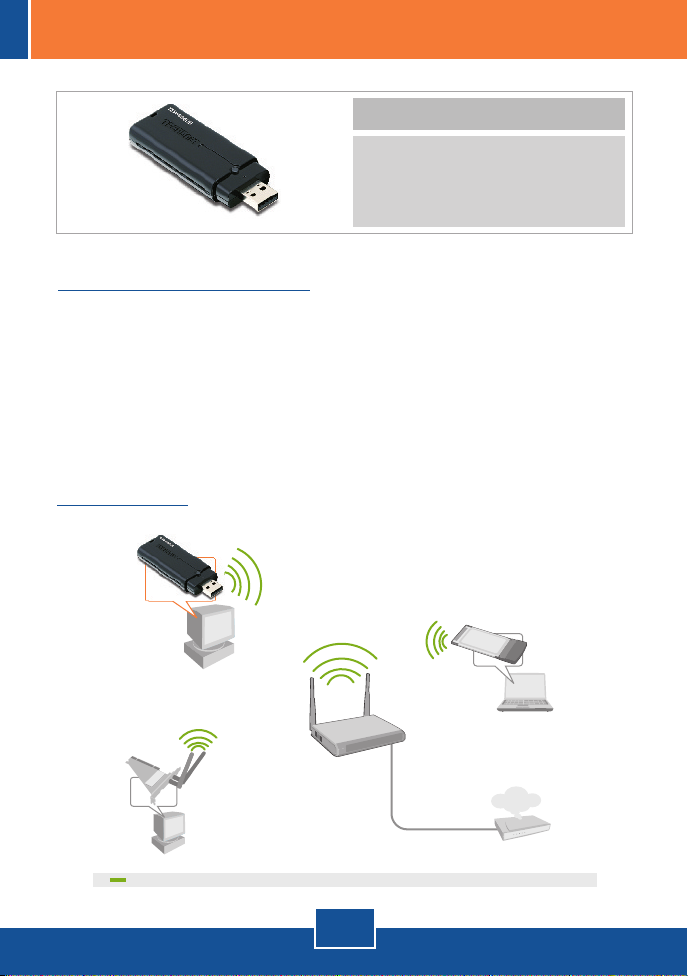
1. Before You Start
Package Contents
?TEW-644UB
?Utility & Driver CD-ROM
?Quick Installation Guide
System Requirements
USB port: 2.0 or 1.1
?
?CD-ROM Drive
?CPU: 300MHz or above / 800MHz or above (Windows Vista)
? Memory: 256MB RAM or above / 512MB RAM or above (Windows Vista)
? Windows 2000/XP/Vista
Application
Workstation with
Wireless N USB Adapter
(TEW-644UB)
Wireless N Speed
Workstation with
Wireless N PCI Adapter
(TEW-623PI)
300Mbps Wireless N
Home Router
(TEW-652BRP)
1
English
Notebook with
Wireless N PC Card
(TEW-641PC)
Internet
Cable/DSL
Modem
Page 4
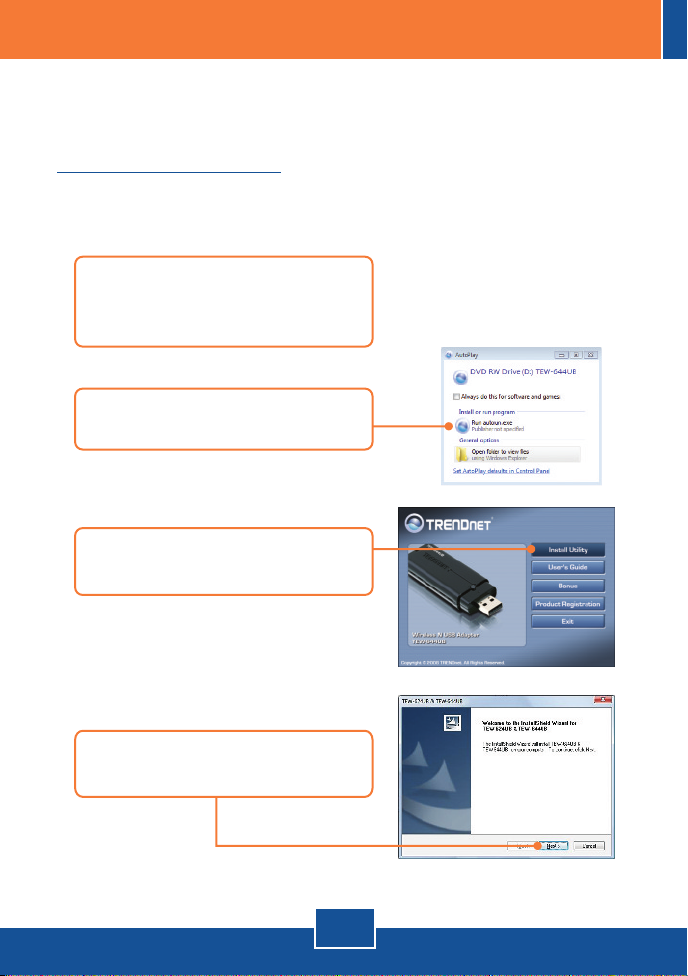
2. How to Install
Important! DO NOT install the USB adapter in the computer until instructed to
do so.
For Windows Users
Note: For Windows Vista, continue on to step 3 or step 6
1. Insert the Utility & Driver
CD-ROM into your computer's
CD-ROM Drive.
2. Click Run autorun.exe (Windows
Vista only).
3. Click Install Utility. Then click your
operating system.
4. Click Next. Then follow the
InstallShield Wizard instructions.
2
English
Page 5

5. Click Install this driver software
anyway (Windows Vista).
6. Click Continue Anyway
(Windows XP).
7. Click Yes (Windows 2000).
8. Click Finish.
3
English
Page 6
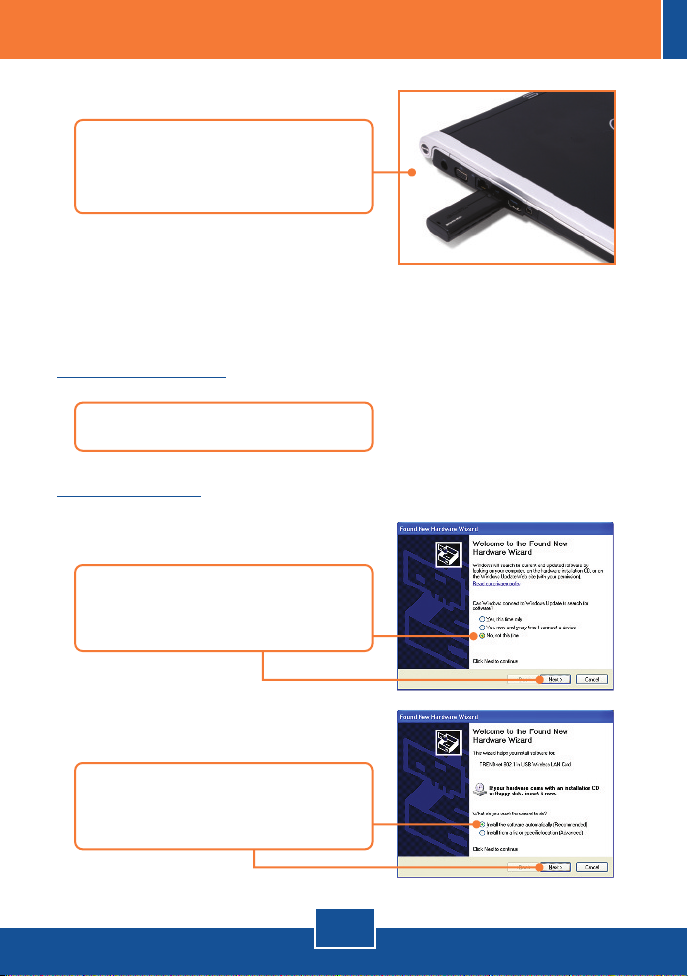
9. Connect the wireless adapter to an
available USB port on your
computer.
Note: For Windows XP, proceed to step 11. For Windows 2000, proceed to
step 15. For Windows Vista, continue on to step 10.
Windows Vista
10. Drivers will install automatically.
Windows XP
11. The Found New Hardware
Wizard appears. Select No, not
this time and then click Next.
12. Click Install the software
automatically and then click
Next.
4
English
Page 7

13. Click Continue Anyway
(Windows XP).
14. Click Finish.
Windows 2000
15. Click Yes.
Your installation is now complete.
For detailed information regarding the TEW-644UB configuration and advanced
settings, please refer to the User's Guide included on the Utility & Driver CDROM or TRENDnet's website at www.trendnet.com
To ensure the highest level of customer service and support, please take a moment to
register your product Online at: www.trendnet.com/register
Thank you for choosing TRENDnet
5
English
Register Your Product
Page 8

3. Using the Wireless Adapter
Windows 2000/XP/Vista
1. On the bottom right-hand corner of
the screen, double-click on the
wireless client utility icon.
2. Click Site Survey, select the SSID
and then click Connect.
3. If Encryption is enabled on your
access point, select the
Authentication and Encryption,
enter the encryption key and then
click Apply.
Wireless configuration is now complete.
For detailed information regarding the TEW-644UB configuration and advanced
settings, please refer to the User's Guide included on the Utility & Driver CDROM or TRENDnet's website at www.trendnet.com
To ensure the highest level of customer service and support, please take a moment to
register your product Online at: www.trendnet.com/register
Register Your Product
Thank you for choosing TRENDnet
6
English
Page 9

Troubleshooting
I inserted the Utility & Driver CD-ROM into my computer's CD-ROM Drive but
Q1:
the installation menu does not appear automatically. What should I do?
If the window does not appear automatically, click Start, click Run, and type
A1:
D:\autorun.exe where "D" in "D:\autorun.exe" is the letter assigned to your
CD-ROM Drive, and then press the ENTER key on your keyboard.
I completed all the steps in the quick installation guide, but my Wireless USB
Q2:
Adapter is not connecting to my access point. What should I do?
First, verify that the Network Name (SSID) matches your wireless router or
A2:
access point’s Network Name (SSID). Second, please check with your network
administrator for security key in order to access a secured wireless access point or
router. Please refer to the User’s Guide for more information regarding wireless
network security. Third, check your TCP/IP properties to ensure that Obtain an IP
address automatically is selected. Fourth, double-click the Wireless Client Utility
icon, click Site Survey and then click Refresh to check and see if there are any
available wireless networks listed.
Windows is unable to recognize my hardware. What should I do?
Q3:
Make sure your computer meets the minimum requirements as specified in
A3:
Section 1 of this quick installation guide. Also, you must complete the installation
of the wireless configuration utility (as described in Section 2) before connecting
the Wireless USB Adapter to your computer. Lastly, you may consider moving the
Wireless USB Adapter to a different USB port of your computer.
I cannot open the wireless configuration utility. What should I do?
Q4:
Access your device manager to make sure the adapter is installed properly. If
A4:
you see a networking device with a yellow question mark or exclamation point, you
will need to reinstall the device and/or the drivers. To access your device manager,
right-click My Computer, click Properties, under the Hardware tab click Device
Manager.
If you still encounter problems or have any questions regarding the TEW-644UB, please
refer to the User's Guide included on the Utility & Driver CD-ROM or contact Trendnet's
Technical Support Department.
7
Page 10

Certifications
This equipment has been tested and found to comply with FCC and CE Rules.
Operation is subject to the following two conditions:
(1) This device may not cause harmful interference.
(2) This device must accept any interference received. Including interference that may cause undesired
operation.
Waste electrical and electronic products must not
be disposed of with household waste. Please
recycle where facilities exist. Check with you Local
Authority or Retailer for recycling advice.
NOTE: THE MANUFACTURER IS NOT RESPONSIBLE FOR ANY RADIO OR TV INTERFERENCE
CAUSED BY UNAUTHORIZED MODIFICATIONS TO THIS EQUIPMENT. SUCH MODIFICATIONS
COULD VOID THE USER’S AUTHORITY TO OPERATE THE EQUIPMENT.
ADVERTENCIA
En todos nuestros equipos se mencionan claramente las caracteristicas del adaptador de
alimentacón necesario para su funcionamiento. El uso de un adaptador distinto al
mencionado puede producir daños fisicos y/o daños al equipo conectado. El adaptador
de alimentación debe operar con voltaje y frecuencia de la energia electrica domiciliaria
existente en el pais o zona de instalación.
Page 11

Product Warranty Registration
Please take a moment to register your product online.
Go to TRENDnet’s website at http://www.trendnet.com/register
20675 Manhattan Place
Torrance, CA 90501
USA
Copyright ©2008. All Rights Reserved. TRENDnet.
