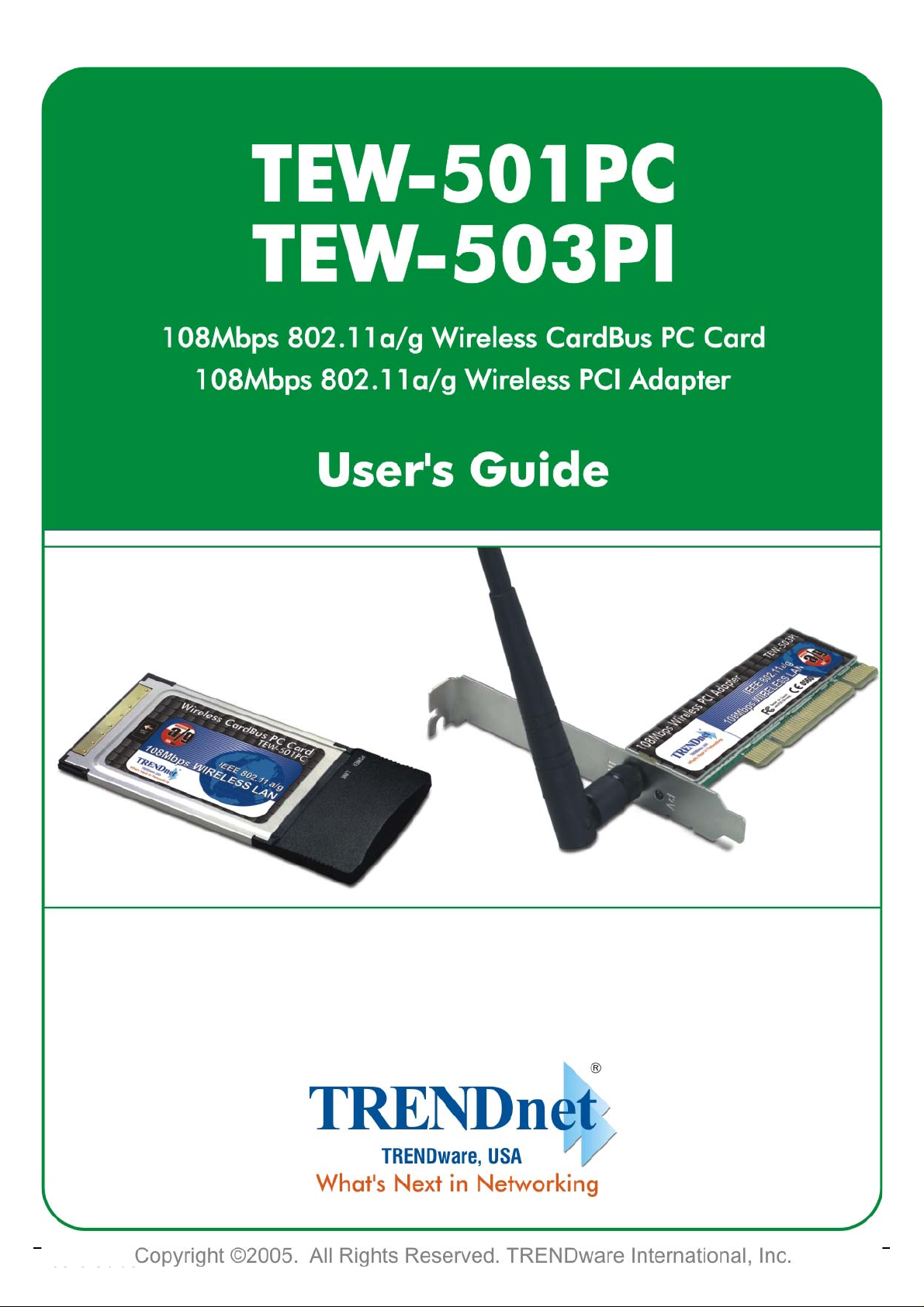
User’s Guide
1
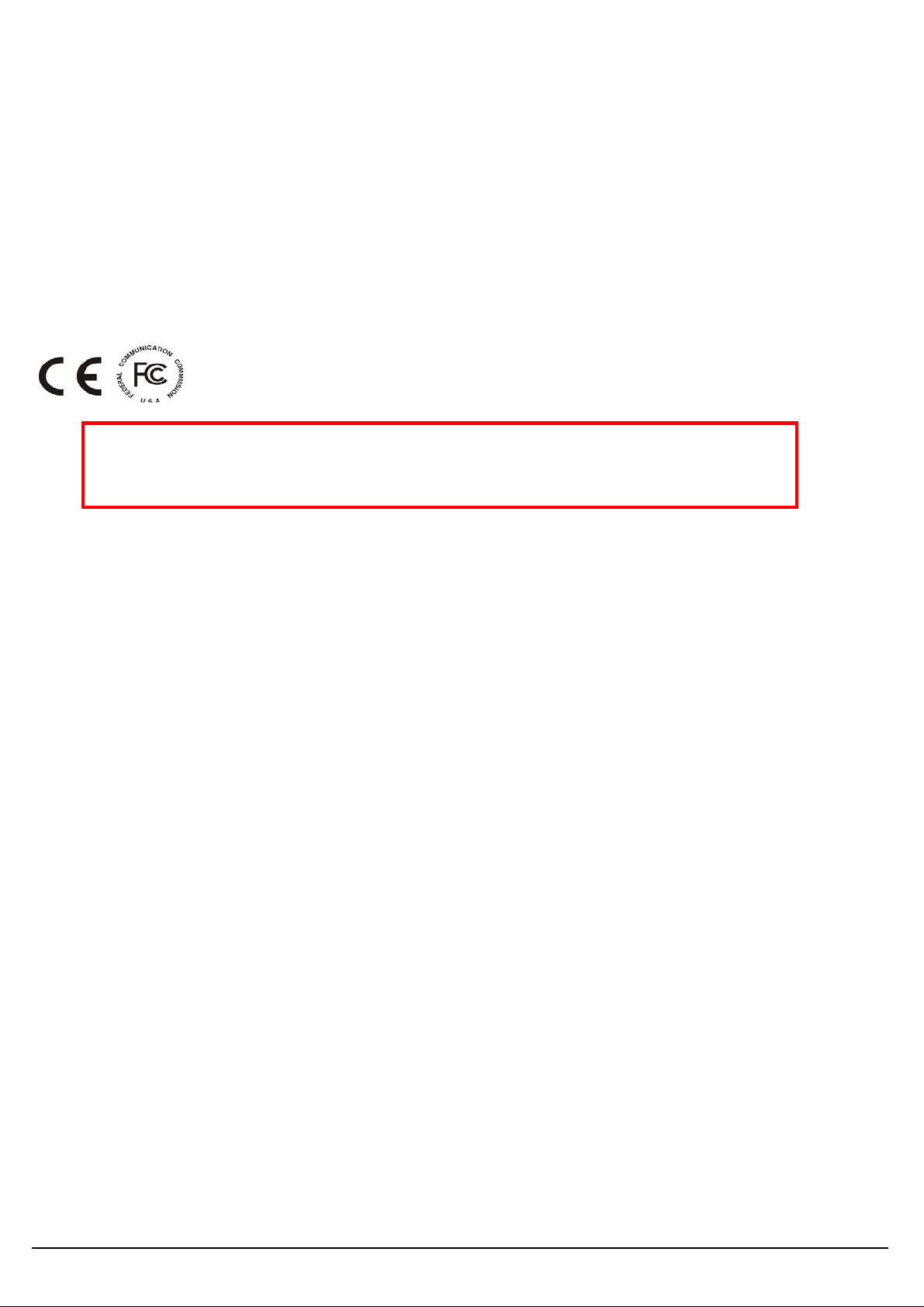
p
pp
Copyright statement
No part of this publication may be reproduced, stored in a retrieval system, or transmitted in any form
or by any means, whether electronic, mechanical, photocopying, recording, or otherwise without the
prior writing of the publisher.
May 2005
Note: Due to European Wireless Regulations,
Su
er A mode is not su
orted in EU version.
User’s Guide
2

Contents
1. Introduction............................................................................................................... 5
2. Wireless LAN Basics................................................................................................. 6
3. Installation for Windows platform.............................................................................. 7
3.1. Installation Overview.............................................................................................. 8
3.2. Install Procedure for Windows............................................................................... 9
3.3 Uninstall Procedure............................................................................................... 14
4. Configuration Utility................................................................................................. 15
4.1 Link Information .................................................................................................... 16
4.2 AP List................................................................................................................... 18
4.3 Profile Setting........................................................................................................ 19
4.4 About..................................................................................................................... 23
5. Appendix................................................................................................................. 24
User’s Guide
3

User’s Guide
4

1. Introduction
Thank you for purchasing your Wireless LAN Adapter. This User’s Guide will assist you with the
installation procedure.
The package you have received should contain the following items:
• Wireless LAN Adapter (TEW-501PC or TEW-503PI)
• Quick Installation Guide
• CD containing Wireless network adapter utility & drivers and User’s Guide
Note: if anything is missing, please contact your vendor
User’s Guide
5

2. Wireless LAN Basics
Wireless LAN (Local Area Networks) systems offer a great number of advantages over a traditional,
wired system. Wireless LANs (WLANs) are more flexible, easier to setup and manage and often more
cost effective than their wired equivalence.
Using radio frequency (RF) technology, WLANs transmit and receive data over the air, minimizing the
need for wired connections. Thus, WLANs combine data connectivity with user mobility, and, through
simplified configuration, enable movable LANs.
With wireless LANs, users can access shared information without looking for a place to plug in and
network managers can set up or augment networks without installing or moving wires. Wireless LANs
offer the following productivity, convenience and cost advantages over traditional wired networks:
• Mobility - Wireless LAN systems can provide LAN users with access to real-time information
anywhere in their organization. This mobility supports productivity and service opportunities not
possible with wired networks.
• Installation Speed and Simplicity - Installing a wireless LAN system can be fast and easy and can
eliminate the need to pull cable through walls and ceilings.
• Installation Flexibility - Wireless technology allows the network to go where wires cannot go.
• Reduced Cost-of-Ownership - While the initial investment required for wireless LAN hardware
might be higher than the cost of wired LAN hardware, overall installation expenses and life-cycle
costs will be significantly lower. Long-term cost benefits are greatest in dynamic environments
requiring frequent moves, adds, and changes.
• Scalability - Wireless LAN systems can be configured in a variety of topologies to meet the needs
of specific applications and installations. Configurations are easily changed and range from peerto-peer to full infrastructure networks, also allow roaming over a broad area.
User’s Guide
6

3. Installation for Windows platform
The following section will assist you in installing wireless LAN Adapter successfully. You will first install
software (Utility) and then insert / attach the Wireless LAN Adapter to your system, and finally set the
network properties to accommodate resource sharing and select the type of wireless network that you
wish to install. The Wireless LAN card can easily be installed and used, without bothering to connect
cables for keeping your computer to use network resources.
User’s Guide
7

3.1. Installation Overview
Here are some steps you will perform in establishing your wireless network connection:
z Install the Access Point at first. AP is needed in case of Infrastructure network mode.
z Install the software using the Install CD.
z Install the Wireless LAN Card.
z Install the network protocol(s) required to communicate on your network. Most likely you will need
the TCP/IP protocol.
User’s Guide
8
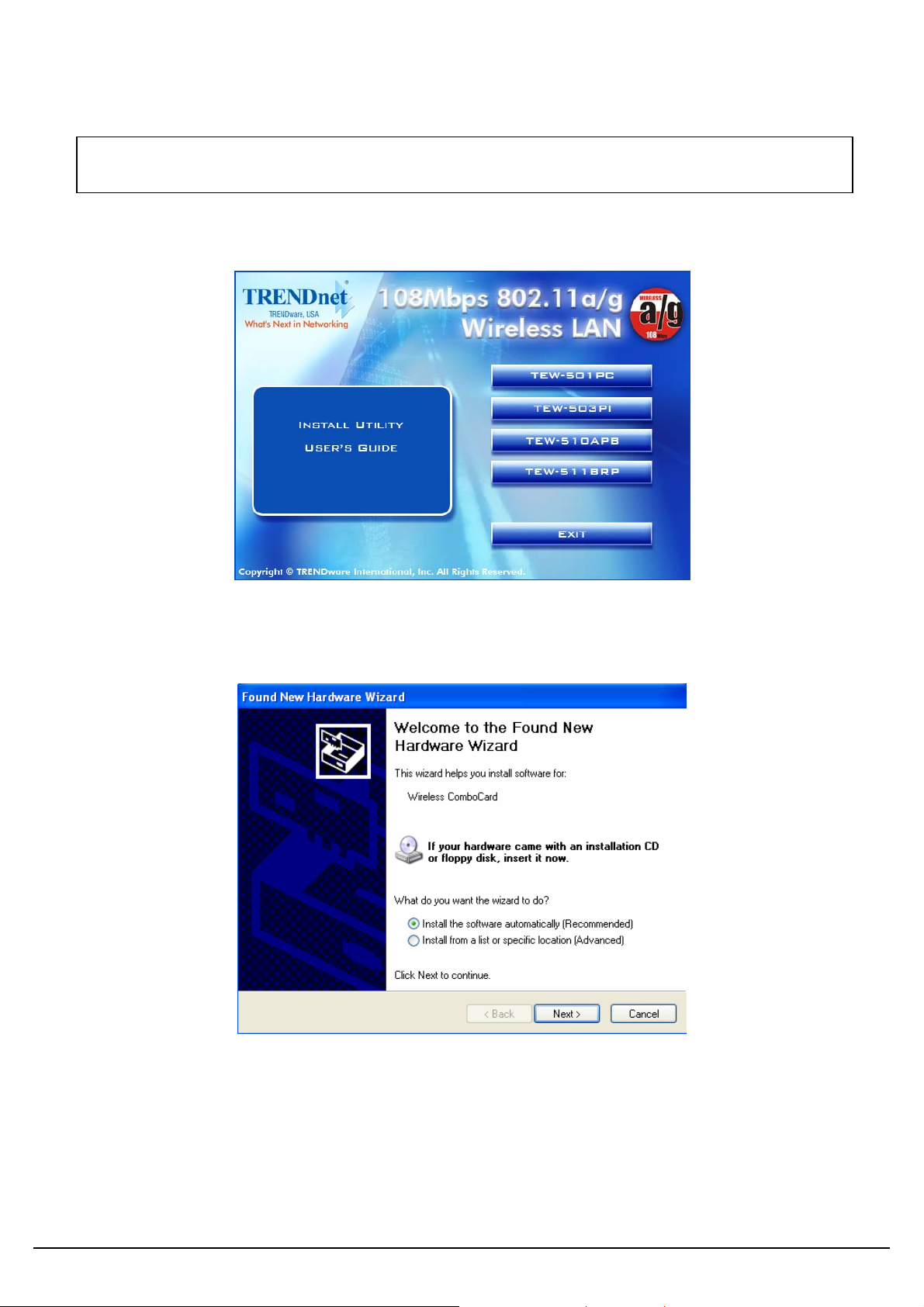
3.2. Install Procedure for Windows
Note: Do not insert the WLAN Adapter until you are asked to do so, failure of which may
result in unsuccessful installation of your WLAN device.
Insert the given Installation CD in the CD-ROM, then the AutoRun page will pop out. Select TEW501PC or TEW-503PI from the selection menu and click on Install Utility Button.
2. After complete the procedure, insert your WLAN card into PCMCIA/PCI slot or USB connector of
your system, and then system will detect new hardware.
Select “Install the software automatically (Recommended)”, and then click Next to continue.
User’s Guide
9

Once your system detected the driver, Microsoft will show a warning message as below.
Click “Continue Anyway ” for next step.
After copy the file to your system, then the setup is finish.
3. Insert your wireless network card into your computer.
Note: If the wireless network card is PCI interface, then you should shut down your computer first
and power on your computer after you complete the card insertion.
User’s Guide
10

4. Click the right button of mouse on My Computer Æ Manage Æ Device Manager.
Check whether it has WLAN adapter in one of the sockets or not. If you find Wireless
ComboCard in one of the sockets, it means the card is detected properly.
If you cannot find this card on device manager, please click the Action Æ Scan for hardware
changes for research again. If this card is shown with yellow exclamation mark, please remove it
and click the Action Æ Scan for hardware changes for research this hardware again for proper
hardware installation.
5. Click StartÆ SettingsÆ Network Connections or right click mouse on the My Network Places
(Network Neighborhood) for TCP/IP setting.
User’s Guide
11

6. Click Properties from the pop up menu. Select the Internet Protocol(TCP/IP) and click Properties
button.
User’s Guide
12

7. You can select either Obtain an IP address automatically or Use the following IP address
setting. If your choice is the second one then entering the IP address, Subnet mask, Default-
gateway and DNS. After setting these parameters appropriately, click OK to return to back menu.
User’s Guide
13

3.3 Uninstall Procedure
Step 1:
If you want to uninstall the WLAN adapter, just simply click
Start Æ Program Æ Wireless Network UtilityÆ Uninstall
It shall uninstall all related programs.
Step 2:
Restart your Computer.
User’s Guide
14

4. Configuration Utility
Wireless network adapter uses its own management software. All functions controlled by user are
provided by this application. Usually this application starts automatically,
or click icon from Start Menu to start the Utility application.
A new icon - should appear in your Icon tray if your WLAN adapter is working properly. If the icon
is in red color, it means that WLAN adapter is under poor signal or the connection is unavailable.
User can navigate through “sheets”, by clicking tabs. “X” button will minimize window.
To provide more information, click “More…” button. Below description explains the usage of this utility.
User’s Guide
15

4.1 Link Information
Connected To Network
-
-
This field is used to display the current status of connection. The state shows “Connected to
Network“ means normal flow of operation in Infrastructure mode. The PC is connected to access
point. Networking is available.
A state of “Scanning” means that the node is searching for available Access Point within effective
range. This field will also display an error message for some reason if the driver fails to initial.
♦ Network Type
Infrastructure Mode - The driver will scan all available channels continuously until it finds
one or more Access Points that match its SSID. At that point it will try and authenticate and
associate with the Access Point.
Peer to Peer Mode - The driver will scan for 5 seconds looking for an existing Ad Hoc network
using the same SSID.
♦ Channel
The current channel that be used for this WLAN adapter will be shown in this field.
User’s Guide
16

♦ Encryption
All encryption status will be shown in this field.
♦ Link Speed
The current transmit rate will be shown in this field.
♦ Signal Strength
The signal strength bar graph is only active when the node is in infrastructure mode. The bar
graph displays normalized signal strength as reported by the radio, averaged over all frames
over 100 bytes long that are received from the AP.
♦ Link Quality
The Link Quality bar graph is only active when the node is in Infrastructure Mode. The bar
graph displays the quality of the link between the node and Access Point.
User’s Guide
17

4.2 AP List
The Connections Tab shows current status of available APs within the network.
User may select profile or ESSID from above list, click “Connect” to connect with the AP.
Click “Refresh” to rescan the network, this utility with site survey function, it will detect and list all
available AP’s within network.
User’s Guide
18

4.3 Profile Setting
Profile Setting allows user to create profiles for different network environments.
Click “Add” button to create new profiles.
“Edit” for editing current exist profile.
Click “Delete” button if you wish to delete profiles.
♦ Network Name
The name of Profile, users can define it by themselves.
♦ Network Type
This field allows you to select from a list of supported Network “Modes”. The modes
displayed will have two values: “Peer to Peer” and “Access Point”.
User’s Guide
19

Peer to Peer - This is 802.11 peer-to-peer mode. In 802.11 Ad Hoc, only one wireless
“cell” is supported for each different SSID. All communication is done from Client to Client
without the use of an Access Point. 802.11 Ad Hoc networking uses the same SSID for
establishing the wireless connection.
Access Point - This mode of operation requires the presence of an 802.11 Access Point.
All communication is done via the Access Point, which relays packets to other wireless
Clients in the BSS as well as to nodes on a wired network such as Ethernet.
♦ Transmit Rate - The transmission rate at which client of AP transmits the data packets. You
may set this to fixed 1Mbps, fixed 2 Mbps, fixed 5.5 Mbps or higher or Automatic for 802.11
AP.
♦ Authentication Mode - You may desire an additional measure of security on your WLAN
which can be achieved by using WEP or WPA encryption.
User’s Guide
20

This panel allows to entry for 64/128-bit encryption according to WEP function select. To be
written to the driver and registry, such as Hexadecimal format, each key must consist of hex
digits, which means that only digit 0-9 and letters A-F are valid entries. If entered format is
incorrect, the utility will not accept it.
WPA pre-shared key is one advanced security for wireless network. There are 2 types
algorithm could be supported – one is TKIP, and the other is AES.
To use WPA Pre-Shared Key, enter a password in the WPA Shared Key field between 8 and
63 characters long.
User’s Guide
21

To enable IP Setting function, please select enable.
Please define if the current Profile IP setting will be assign by a DHCP Server or just assign
by a fixed IP that is determinate by the Network Administrator.
When the DHCP Status is Enable, the TCP/IP information will be assigned by a DHCP
Server. Or otherwise please fill up with the correspondence data of the IP settings.
User’s Guide
22

4.4 About
“About” tab shows the product version including the detail of Driver, Application and firmware versions.
Users must use this version number when reporting their problems to technical support.
User’s Guide
23

5. Appendix
5.1 Using WinXP Wireless Zero configuration for WPA setup
Step1:
Check and make sure that the Wireless Zero Configuration service is running.
Click Start Æ Settings Æ Control Panel Æ Administrative Tools Æ Services
Since WPA security standard has been defined after Windows XP lunch date, then you
should also update your current Wireless Zero Configuration utility version to the latest. In
order to do so, you must run the patch file which be included the CD or please visit the
following website for download it.
http://www.microsoft.com/downloads/details.aspx?displaylang=en&familyid=009D8425CE2B-47A4-ABEC-274845DC9E91
Once the above steps are complete, please proceed to the following page.
User’s Guide
24

Step2:
Open the Wireless utility
Click Advanced and the following screen will appear. Over the Wireless Networks tab, click
Configure.
User’s Guide
25

Step3:
Verify that the Network Authentication is WPA and the Data encryption is TKIP or AES. (The
encryption type should match the WPA setting of your Access Point.)
Step4:
Click Authentication tab to select EAP type. (The EAP type should match the authentication
server before access the authenticated network.)
After clicking OK, the Wireless workstation will be able to associate with the AP previously get
authentication by an authentication Server.
User’s Guide
26

Limited Warranty
TRENDware warrants its products against defects in material and workmanship, under normal use and service, for the
following lengths of time from the date of purchase.
Wireless Products – 3 Years Warranty
If a product does not operate as warranted above during the applicable warranty period, TRENDware shall, at its option
and expense, repair the defective product or part, deliver to customer an equivalent product or part to replace the defective
item, or refund to customer the purchase price paid for the defective product. All products that are replaced will become
the property of TRENDware. Replacement products may be new or reconditioned.
TRENDware shall not be responsible for any software, firmware, information, or memory data of customer contained in,
stored on, or integrated with any products returned to TRENDware pursuant to any warranty.
There are no user serviceable parts inside the product. Do not remove or attempt to service the product by any
unauthorized service center. This warranty is voided if (i) the product has been modified or repaired by any unauthorized
service center, (ii) the product was subject to accident, abuse, or improper use (iii) the product was subject to conditions
more severe than those specified in the manual.
Warranty service may be obtained by contacting TRENDware office within the applicable warranty period for a Return
Material Authorization (RMA) number, accompanied by a copy of the dated proof of the purchase. Products returned to
TRENDware must be pre-authorized by TRENDware with RMA number marked on the outside of the package, and sent
prepaid, insured and packaged appropriately for safe shipment.
WARRANTIES EXCLUSIVE: IF THE TRENDWARE PRODUCT DOES NOT OPERATE AS WARRANTED ABOVE, THE
CUSTOMER’S SOLE REMEDY SHALL BE, AT TRENDWARE’S OPTION, REPAIR OR REPLACEMENT. THE
FOREGOING WARRANTIES AND REMEDIES ARE EXCLUSIVE AND ARE IN LIEU OF ALL OTHER WARRANTIES,
EXPRESSED OR IMPLIED, EITHER IN FACT OR BY OPERATION OF LAW, STATUTORY OR OTHERWISE,
INCLUDING WARRANTIES OF MERCHANTABILITY AND FITNESS FOR A PARTICULAR PURPOSE. TRENDWARE
NEITHER ASSUMES NOR AUTHORIZES ANY OTHER PERSON TO ASSUME FOR IT ANY OTHER LIABILITY IN
CONNECTION WITH THE SALE, INSTALLATION MAINTENANCE OR USE OF TRENDWARE’S PRODUCTS.
TRENDWARE SHALL NOT BE LIABLE UNDER THIS WARRANTY IF ITS TESTING AND EXAMINATION DISCLOSE
THAT THE ALLEGED DEFECT IN THE PRODUCT DOES NOT EXIST OR WAS CAUSED BY CUSTOMER’S OR ANY
THIRD PERSON’S MISUSE, NEGLECT, IMPROPER INSTALLATION OR TESTING, UNAUTHORIZED ATTEMPTS TO
REPAIR OR MODIFY, OR ANY OTHER CAUSE BEYOND THE RANGE OF THE INTENDED USE, OR BY ACCIDENT,
FIRE, LIGHTNING, OR OTHER HAZARD.
LIMITATION OF LIABILITY: TO THE FULL EXTENT ALLOWED BY LAW TRENDWARE ALSO EXCLUDES FOR ITSELF
AND ITS SUPPLIERS ANY LIABILITY, WHETHER BASED IN CONTRACT OR TORT (INCLUDING NEGLIGENCE), FOR
INCIDENTAL, CONSEQUENTIAL, INDIRECT, SPECIAL, OR PUNITIVE DAMAGES OF ANY KIND, OR FOR LOSS OF
REVENUE OR PROFITS, LOSS OF BUSINESS, LOSS OF INFORMATION OR DATE, OR OTHER FINANCIAL LOSS
ARISING OUT OF OR IN CONNECTION WITH THE SALE, INSTALLATION, MAINTENANCE, USE, PERFORMANCE,
FAILURE, OR INTERRUPTION OF THE POSSIBILITY OF SUCH DAMAGES, AND LIMITS ITS LIABILITY TO REPAIR,
REPLACEMENT, OR REFUND OF THE PURCHASE PRICE PAID, AT TRENDWARE’S OPTION. THIS DISCLAIMER OF
LIABILITY FOR DAMAGES WILL NOT BE AFFECTED IF ANY REMEDY PROVIDED HEREIN SHALL FAIL OF ITS
ESSENTIAL PURPOSE.
Governing Law: This Limited Warranty shall be governed by the laws of the state of California.
AC/DC Power Adapter, Cooling Fan, and Power Supply carry
1 Year Warranty

Federal Communication Commission Interference Statement
This equipment has been tested and found to comply with the limits for a Class B digital device, pursuant to Part 15 of the
FCC Rules. These limits are designed to provide reasonable protection against harmful interference in a residential
installation. This equipment generates, uses and can radiate radio frequency energy and, if not installed and used in
accordance with the instructions, may cause harmful interference to radio communications. However, there is no
guarantee that interference will not occur in a particular installation. If this equipment does cause harmful interference to
radio or television reception, which can be determined by turning the equipment off and on, the user is encouraged to try to
correct the interference by one of the following measures:
- Reorient or relocate the receiving antenna.
- Increase the separation between the equipment and receiver.
- Connect the equipment into an outlet on a circuit different from that
to which the receiver is connected.
- Consult the dealer or an experienced radio/TV technician for help.
This device complies with Part 15 of the FCC Rules. Operation is subject to the following two conditions: (1) This device
may not cause harmful interference, and (2) this device must accept any interference received, including interference that
may cause undesired operation.
FCC Caution: Any changes or modifications not expressly approved by the party responsible for compliance could void the
user's authority to operate this equipment.
IMPORTANT NOTE:
FCC Radiation Exposure Statement:
This equipment complies with FCC radiation exposure limits set forth for an uncontrolled environment. This equipment
should be installed and operated with minimum distance 20cm between the radiator & your body.
If this device is going to be operated in 5.15 ~ 5.25GHz frequency range, then it is restricted in indoor environment only.
This transmitter must not be co-located or operating in conjunction with any other antenna or transmitter.
TRENDware declares that TEW-501PC and TEW-503PI (FCC ID: RYK-WL711A and RYK-WL760A) are limited in
CH1~CH11 for 2.4 GHz by specified firmware controlled in U.S.A.

