Trendnet TEW-226PC QUICK INSTALLATION GUIDE

TEW-226PC
TEW-228PI
11 Mbps wireless adapter
Quick Installation Guide
Guide d'installation rapide de
l'adaptateur sans fil 11 Mbps 802.11b
Kurzanleitung zur Installation des
drahtlosen 11 MBit/s 802.11b Adapters
Guía de instalación rápida del
adaptador inalámbrico 802.11b a 11 Mbps
Version 10.25.04
TRENDnet
TRENDware, USA
What's Next in Networking
Copyright ©2004. All Rights Reserved. TRENDware International, Inc.

Table of Contents
English ......................................................................................................
1. Introduction ........................................................................................
2. Product Detail ....................................................................................
3. Install Wireless Configuration Utility ..................................................
4. Install Hardware ..................................................................................
5. Install Drivers .....................................................................................
6. Wireless Configuration ......................................................................
Troubleshooting ........................................................................................
1
1
2
3
7
9
16
20

English QIG
1. Introduction
Thank you for purchasing TRENDnet's TEW-226PC/TEW-228PI wireless
adapter.
This guide will help you set up your 11 Mbps wireless adapter. Following the
installations should be quick and easy. If you run into problems, please refer to
the Troubleshooting section. If you need further technical support, please visit
www.TRENDNET.com or call technical support by phone.
Verify Package Contents
Please make sure you have everything in the box:
TEW-226PC
TEW-228PI
11 Mbps wireless adapter
Quick Installation Guide
Guide d'installation rapide de
l'adaptateur sans fil 11 Mbps 802.11b
Kurzanleitung zur Installation des
drahtlosen 11 MBit/s 802.11b Adapters
Guía de instalación rápida del
adaptador inalámbrico 802.11b a 11 Mbps
Version 10.25.04
TRENDnet
TRENDware, USA
What's Next in Networking
TEW-226PC
TEW-228PI (with detachable antenna)
Minimum Hardware Requirements
1. Computer with an available Type II 32-bit CardBus slot (TEW-226PC) or 32bit PCI slot (TEW-228PI)
2. 300 MHz processor or faster
3. 32 MB of RAM
4. 802.11b or 802.11g Access Point (for Infrastructure Mode) or another
802.11b wireless adapter (for Ad- Hoc/Peer-to-Peer networking mode).
Copyright ©2004. All Rights Reserved. TRENDware International, Inc.
Quick Installation Guide
CD-ROM
1
English

2. Product Detail
The TEW-226PC has two LEDS for network activity and power. The TEW228PI has a detachable antenna with one LED indicating network activity.
2
English
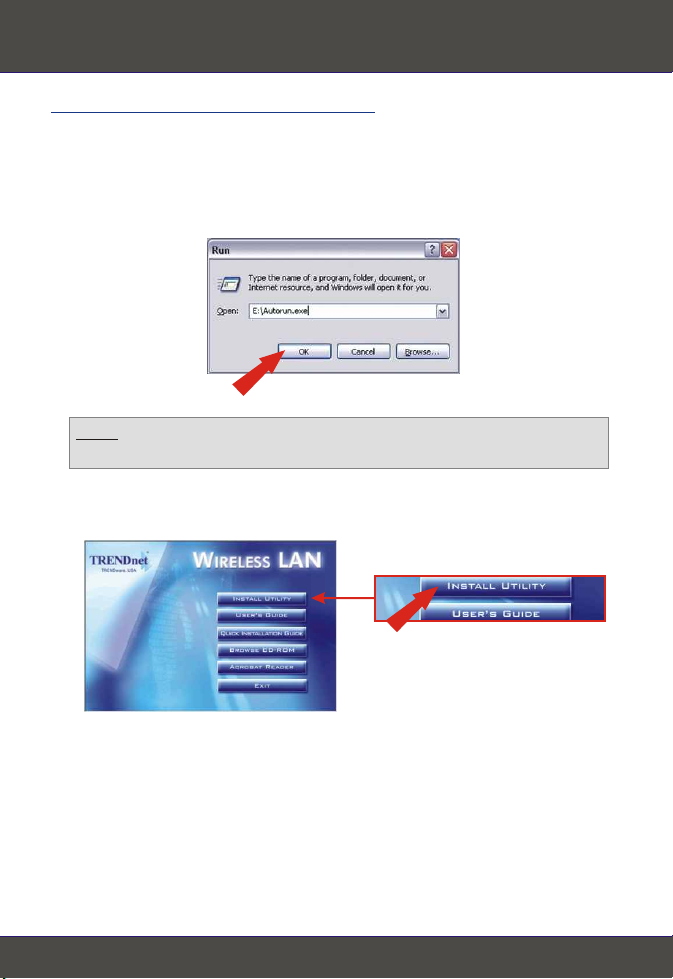
3. Install Wireless Configuration Utility
Windows 98SE/ME/2000/XP
1. Insert the TEW-226PC/TEW-228PI CD-ROM into your computer's CD-ROM
drive; the installation menu window will appear automatically. If the window
does not appear automatically, click Start, click Run, and type
E:\Autorun.exe in the text-field. Click OK.
Note: Replace “E” in “E:\Autorun.exe” with whichever letter is assigned
to your CD-ROM drive.
2. On the Installation Menu, click Install Utility.
3
English
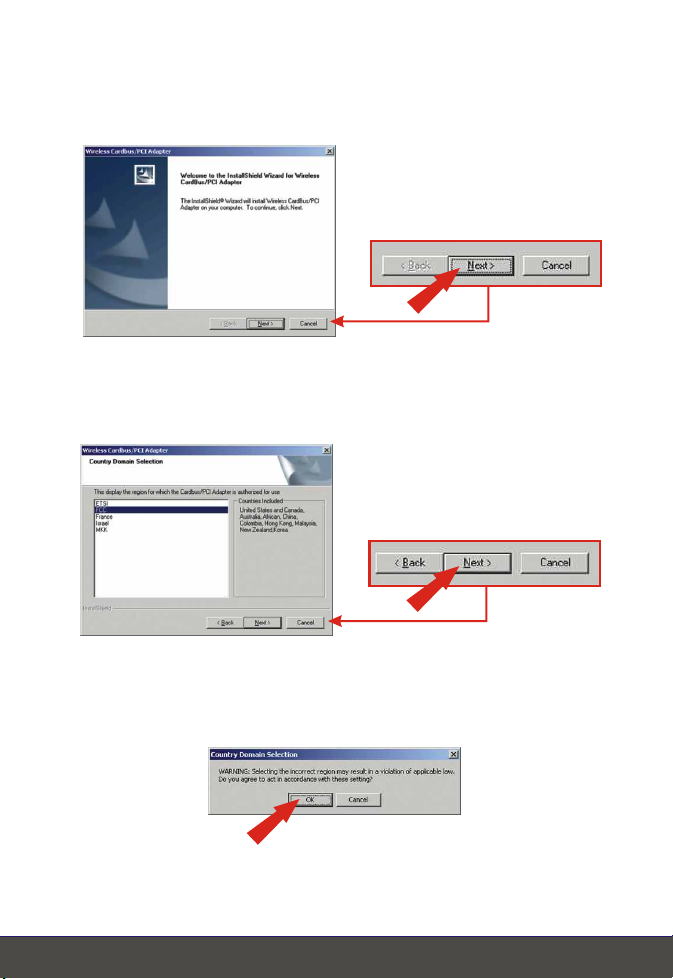
3. Click Next.
4. Select the region that applies to your country and click Next.
5. Click OK.
4
English
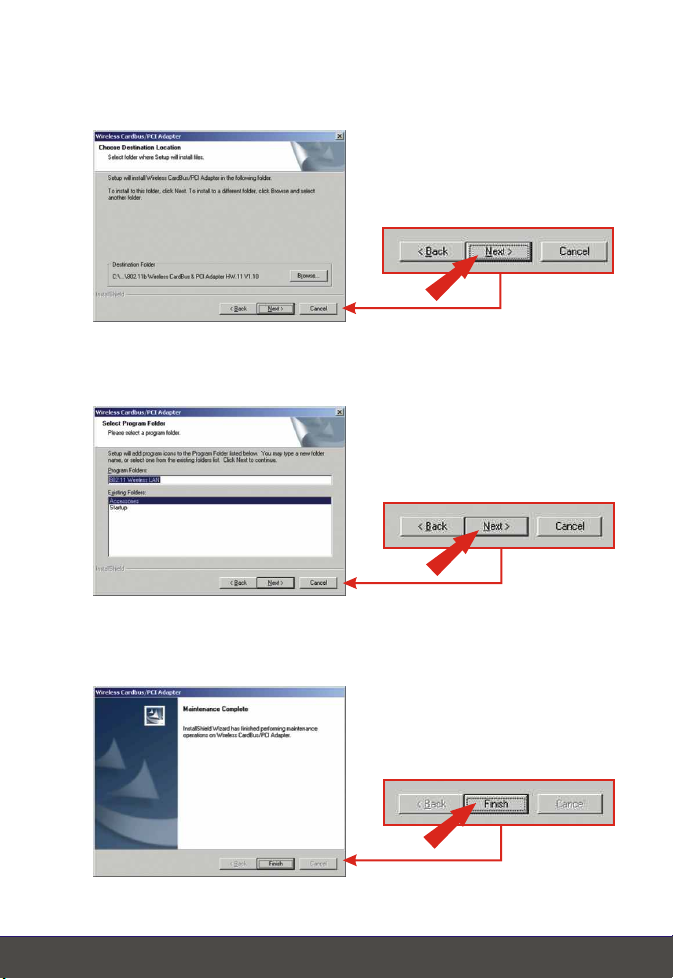
6. Click Next to start installing.
7. Click Next.
8. Click Finish.
5
English
