Trendnet TEG-S224TX User Manual

TEG-S224TX
26-Port 10/100/1000Mbps
Gigabit & Fast
Ethernet Switch
with
2 × 1000BASE-T plus
24 × 10/100BASE-T ports
User’s Guide

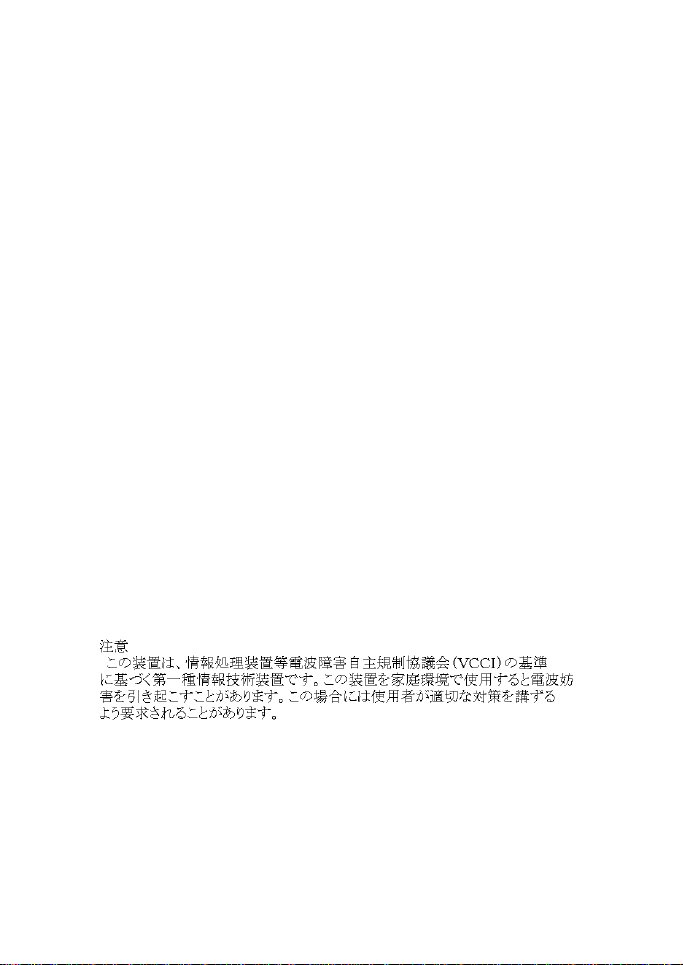
FCC Warning
This equipment has been tested and found to comply with the
regulations for a Class A digital device, pursuant to Part 15 of the
FCC Rules. These limits are designed to provide reasonable
protection against harmful interference when the equipment is
operated in a commercial environment. This equipment
generates, uses, and can radiate radio frequency energy and, if not
installed and used in accordance with this user’s guide, may
cause harmful interference to radio communications. Operation of
this equipment in a residential area is likely to cause harmful
interference, in which case the user will be required to correct the
interference at his or her own expense.
CE Mark Warning
This is a Class A product. In a domestic environment, this
product may cause radio interference, in which case the user may
be required to take adequate measures.
VCCI Warning
This is a product of VCCI Class A Compliance.

UL Warning
a) Elevated Operating Ambient Temperature- If installed in a
closed or multi-unit rack assembly, the operating ambient
temperature of the rack environment may be greater than room
ambient. Therefore, consideration should be given to installing
the equipment in an environment compatible with the
manufacturer's maximum rated ambient temperature (Tmra).
b) Reduced Air Flow- Installation of the equipment in a rack
should be such that the amount of air flow required for safe
operation of the equipment is not compromised.
c) Mechanical Loading- mounting of the equipment in the rack
should be such that a hazardous condition is not achieved due to
uneven mechanical loading.
d) Circuit Overloading- Consideration should be given to the
connection of the equipment to the supply circuit and the effect
that overloading of circuits might have on over current protection
and supply wiring. Appropriate consideration of equipment
nameplate ratings should be used when addressing this concern.
e) Reliable Earthing- Reliable earthing of rack-mounted
equipment should be maintained. Particular attention should be
given to supply connections other than direct connections to the
branch circuit (e.g., use of power strips).
P/N : 1907E7224TA5000

T ABLE OF CONTENTS
ABOUT THIS GUIDE................................................1
PURPOSE................................................................................1
TERMS/USAGE ......................................................................1
INTRODUCTION.........................................................3
FAST ETHERNET TECHNOLOGY..........................................3
G IGABIT ETHERNET TECHNOLOGY.................................... 4
SWITCHING TECHNOLOGY..................................................5
FEATURES..............................................................................6
UNPACKING AND INSTALLATION............7
UNPACKING...........................................................................7
INSTALLATION......................................................................8
RACK MOUNTING.................................................................9
CONNECTING NETWORK CABLE......................................10
AC POWER..........................................................................10
IDENTIFYING EXTERNAL
COMPONENTS............................................................11
FRONT PANEL.....................................................................11
REAR PANEL ....................................................................... 12
UNDERSTANDING LED INDICATORS...13
POWER LED ........................................................................13
PORTS 1~24 STATUS LEDS.................................................... 13

PORT 25 & PORT 26 STATUS LEDS................................14
TECHNICAL SPECIFICATIONS ................... 15
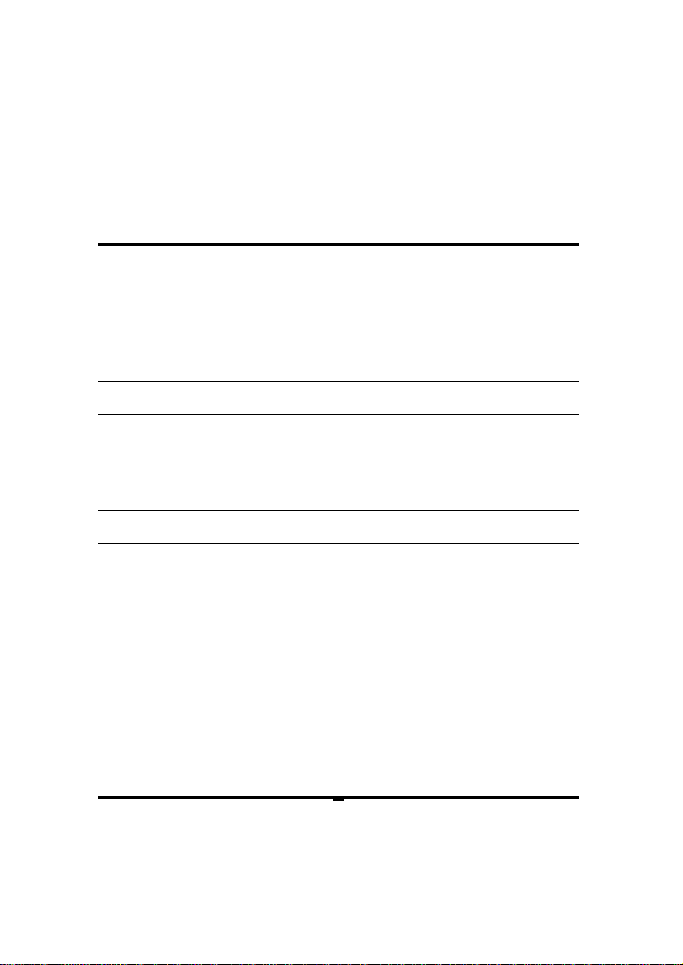
A BOUT THIS GUIDE
Congratulations on your purchase of the 26-Port
10/100/1000Mbps Gigabit Ethernet Switch with 2 x 1000Mbps
and 24 10/100Mbps ports. This device integrates 1000Mbps
Gigabit Ethernet, 100Mbps Fast Ethernet and 10Mbps Ethernet
network capabilities in a highly flexible package.
Purpose
This user’s guide tells you how to install your 26-Port
10/100/1000Mbps Gigabit Ethernet Switch and how to connect it
to your Ethernet network.
Terms/Usage
For simplicity, this documentation uses the terms “Switch” (first
letter upper case) to refer to this 26-Port 10/100/1000Mbps
Gigabit Ethernet Switch, and “switch” (first letter lower case) to
refer to Ethernet switches in general.
1
