
Quick Installation Guide
TBW-104UB

Table of Contents
English ......................................................................................................
1. Before You Start
2. How to Install .....................................................................................
3. Configuring the Bluetooth Adapter ....................................................
Troubleshooting .........................................................................................
................................................................................
1
1
2
5
7
(Version 03.21.2007)
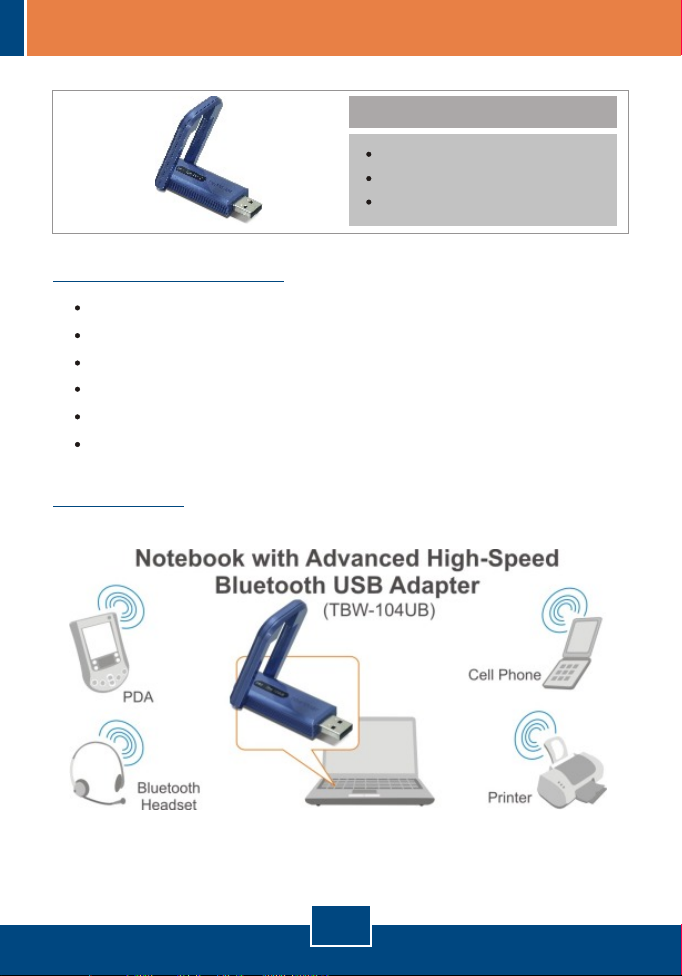
1. Before You Start
System Requirements
CD-ROM drive
Computer With An Available USB 1.1 or 2.0 Port
CPU: Pentium 300MHz or Above
Memory: 256 MB or Above
Hard Drive Space: 50MB or Above
Windows 2000/XP/Vista
Application
Package Contents
TBW-104UB
Quick Installation Guide
Utility& Driver CD-ROM
1
English
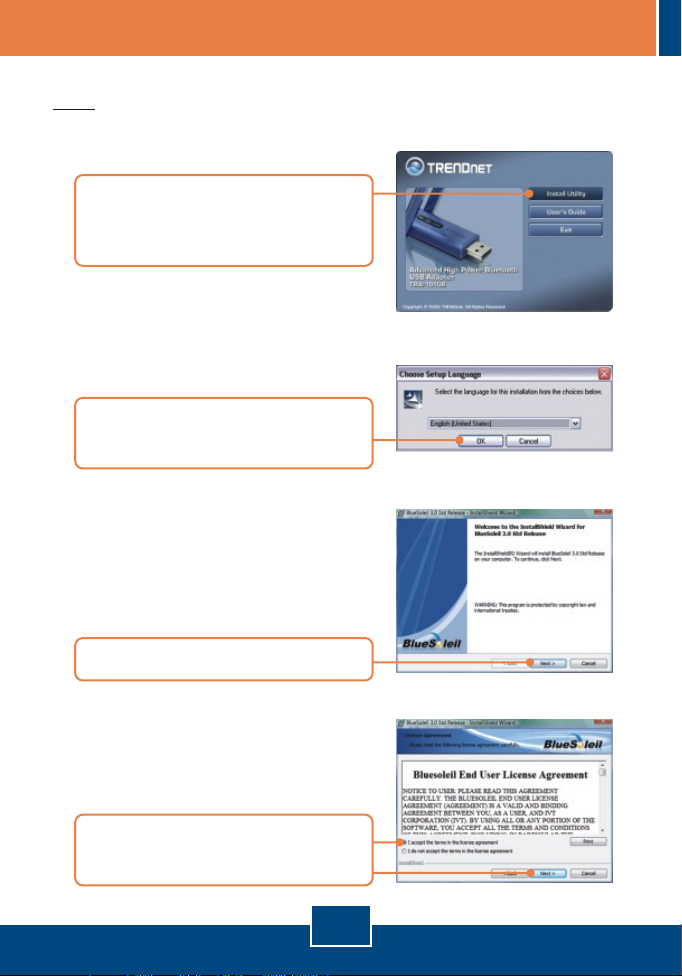
2. How to Install
Note: Do not insert the TBW-104UB USB adapter until instructed to do so.
1. Insert the Utility & Driver
CD-ROM into your CD-ROM drive
and click Install Utility.
2. Select Language from the drop
down menu. Click OK
3. Click Next.
4. Select I accept the terms in the
license agreement. Click Next
English
2
