Page 1
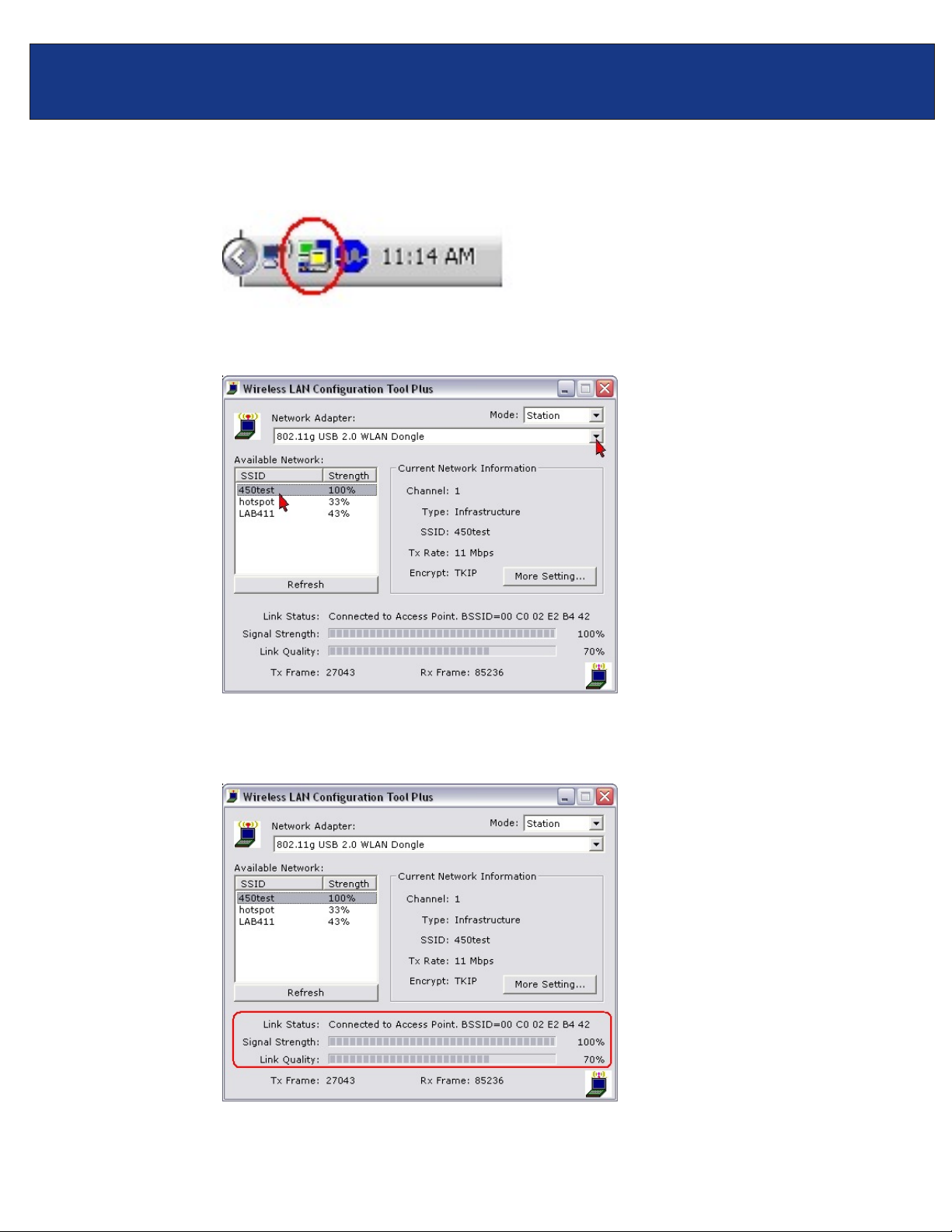
TBW-103UB F.A.Q.
Q: How do I connect to my wireless network?
A:
Step 1. Double-click the Bluetooth icon in your System Tray.
Step 2. Select “802.11g USB 2.0 WLAN Dongle” from the Network Adapter drop down menu.
Next double-click the SSID you wish to connect to within the Available Network window.
Step 3. Verify the connection status by checking the Link Status, Signal Strength and Link quality
fields.
Page 2
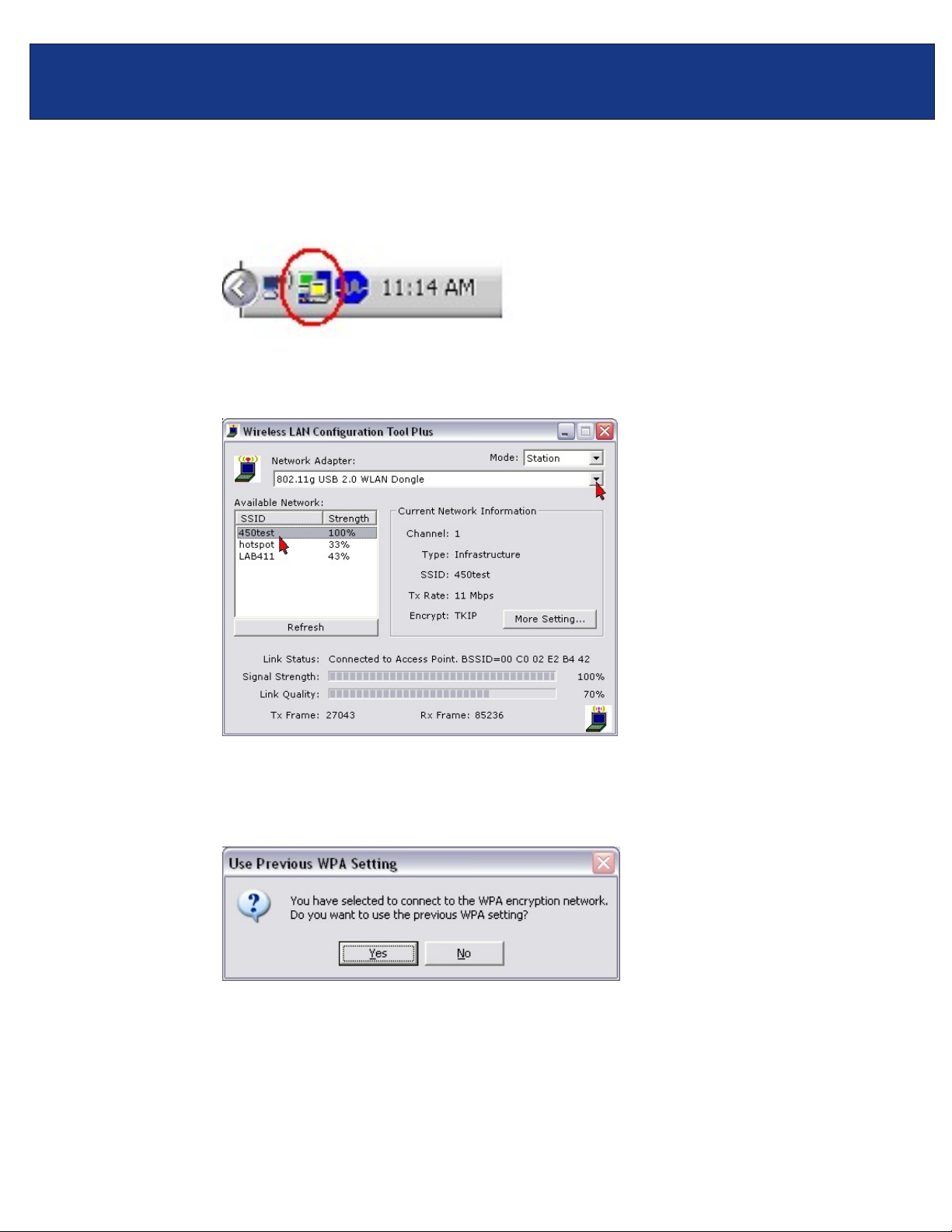
TBW-103UB F.A.Q.
Q: How do I configure my TBW-103UB if my access point has WPA encryption
enabled?
A:
Step 1. Double-click on the wireless icon in your System Tray.
Step 2. Select “802.11g USB 2.0 WLAN Dongle” from the Network Adapter drop down menu.
Next double-click the SSID you wish to connect to within the Available Network window.
Step 3. The following window will pop-up. If this is the first time you are connecting to this network
or you are changing your network key click No.
Page 3
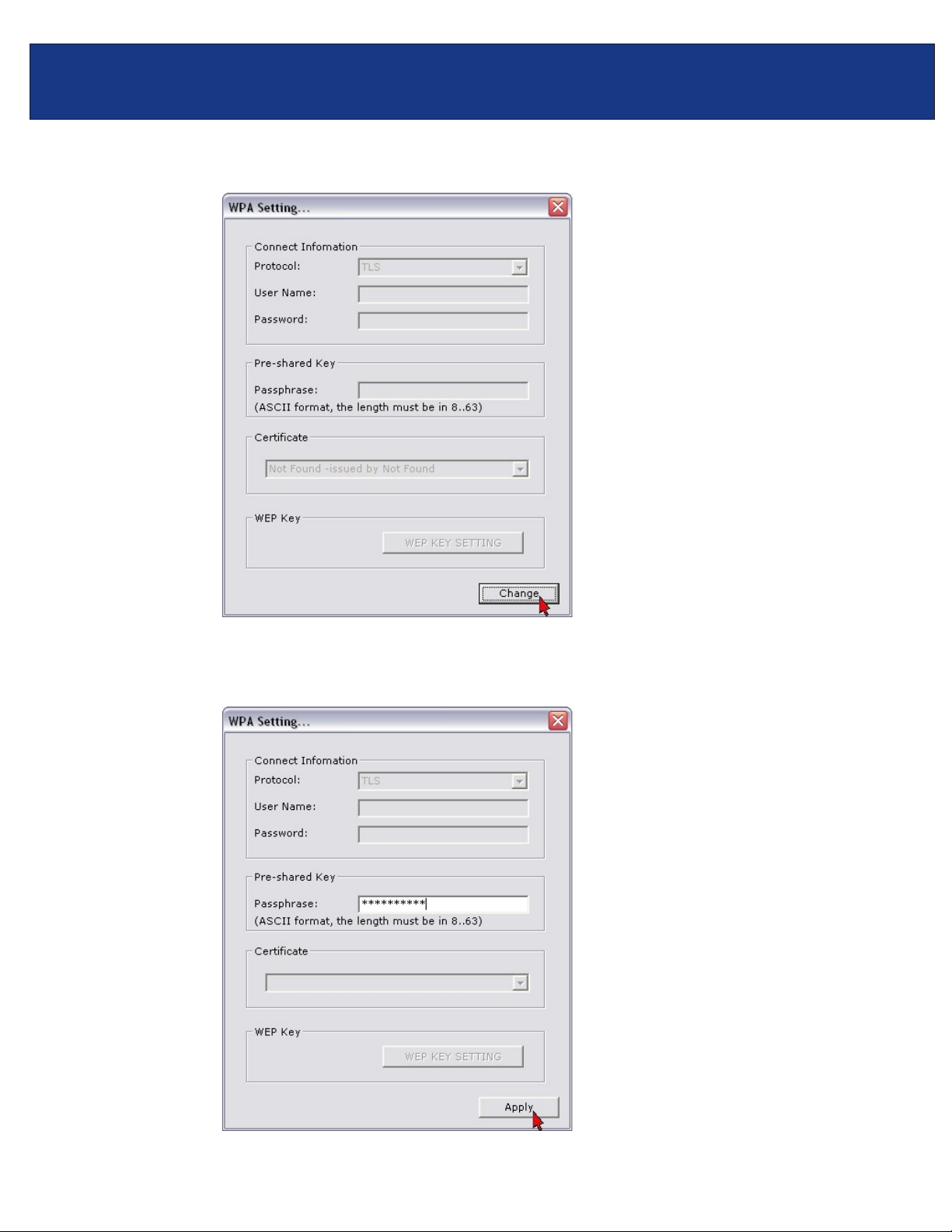
TBW-103UB F.A.Q.
Step 4. Click Change.
Step 5. Enter the network key into the passphrase box, click Apply then close the window.
Page 4

TBW-103UB F.A.Q.
Step 4. Verify the connection status by checking the Link Status, Signal Strength and Link quality
fields.
Q: How do I configure my TBW-103UB if my access point has WEA encryption
enabled?
A:
Step 1. Double-click on the wireless icon in your System Tray.
Step 2. Select “802.11g USB 2.0 WLAN Dongle” from the Network Adapter drop down menu.
Next double-click the SSID you wish to connect to within the Available Network window.
Page 5
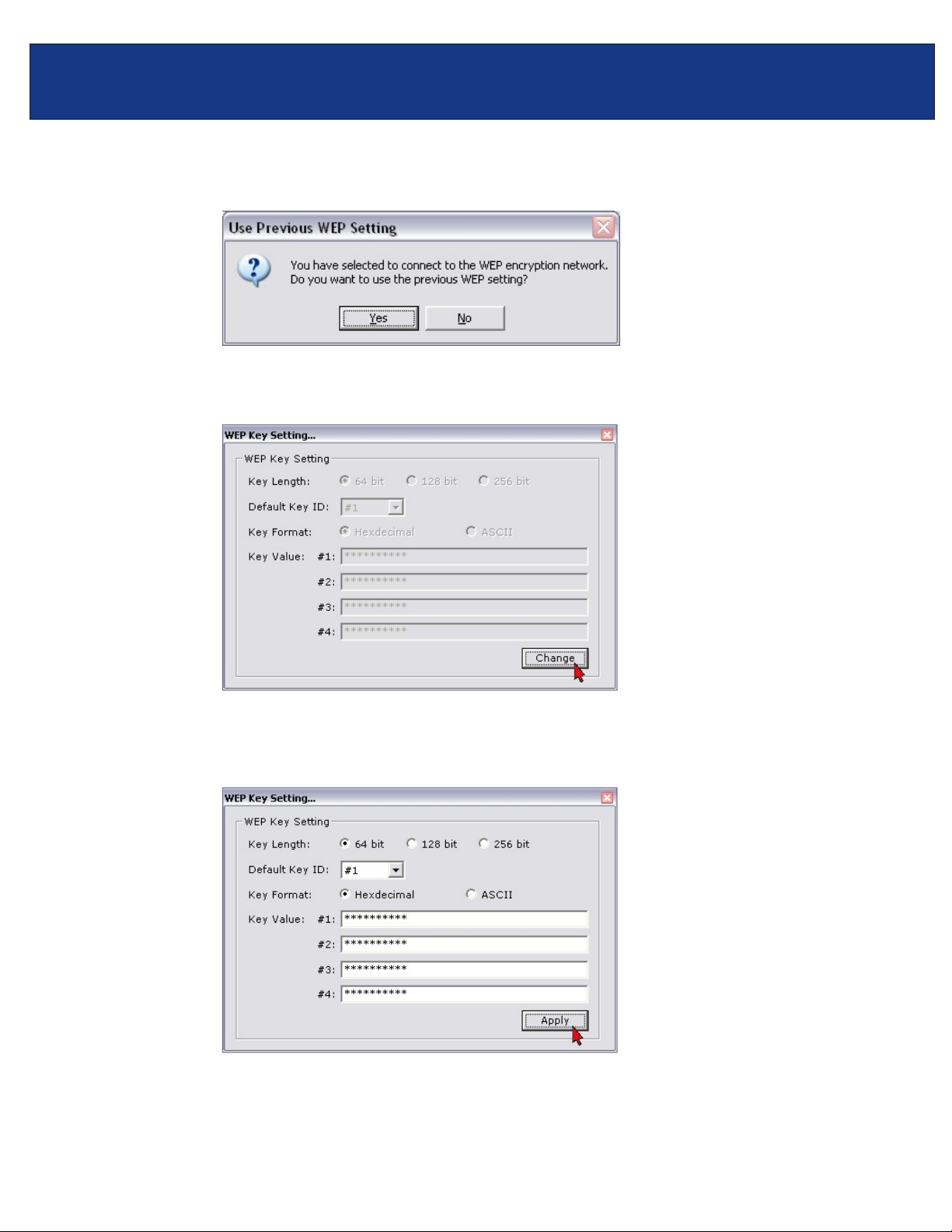
TBW-103UB F.A.Q.
Step 3. The following window will pop-up. If this is the first time you are connecting to this network
or you are changing your network key click No.
Step 4. Click Change.
Step 5. Enter the your encryption values and keys into the appropriate fields, click Apply then
close the window.
Page 6

TBW-103UB F.A.Q.
Step 6. Verify the connection status by checking the Link Status, Signal Strength and Link quality
fields.
Q: What are the different modes that the TBW-103UB supports?
A:
The TBW-103UB has a Station (Infrastructure mode) and an Access Point (Ad-hoc) mode.
Q: How do I access the Bluetooth Utility.
Step 1. Double-click the Bluetooth icon in your System Tray.
A:
Step 2. Click the orange ball to search for Bluetooth devices.
Page 7

TBW-103UB F.A.Q.
Step 3. Double Click the Bluetooth enabled device. All available Bluetooth services are
highlighted in yellow for your convenience. Double-click the Bluetooth service you want to
enable.
Note: It will prompt you to pair the devices. Enter in a PIN code and the remote Bluetooth
device will be challenged with that PIN code. In instances where the Bluetooth device
does not have a way to enter a PIN code, for example a headset, there will be a certain
method used to pair the devices. Please refer to the Bluetooth devices user’s guide for
instructions on how to pair the device.
Q: When I use the File Transfer service where are the files transferred to on my
computer?
A:
They will located in your “My Documents” folder. Double click on My Documents then the
Bluetooth folder then the Share folder.
Q: Why is the Wireless Networks tab missing under the properties of my wireless
network connection?
A:
The Wireless Zero Configuration service is not running.
Click on Start then Run. Type in “services.msc”, without the quotes and hit enter.
Page 8

TBW-103UB F.A.Q.
This will open the services window. Double click on the Wireless zero configuration service.
Make sure the Startup type is set to Automatic and click on “Start” to start the service. Click
“Apply” then “Ok”.
Page 9

TBW-103UB F.A.Q.
Q: Why am I getting low signal strength?
A:
There are a number of factors that can impact the range of wireless devices.
1) Keep the number of obstructions to a minimum. Each obstruction can reduce the range of a
wireless device. Position the wireless devices in a manner that will minimize the amount of
obstructions between them.
2) Building materials can have a large impact on your wireless signal. In an indoor environment
try to position the wireless devices so that the signal passes through drywall or open doorways or
space.
3) Antenna position can also have a large impact on your wireless signal. Use the adapter’s site
survey tool to determine the best antenna position for your wireless devices.
4) Interference from devices that produce RF noise can also impact your signal. Position your
wireless devices away from Microwaves, UPS’s, monitors, HAM radios, etc. Also, anything
operating on the 2.4ghz frequency will cause interference. Such as 2.4ghz cordless phones or
other wireless remotes operating on the 2.4ghz frequency.
If you are experiencing low, or no, signal strength consider repositioning the wireless devices,
repeating the signal or using stronger antenna’s to boost the signal strength.
