Page 1
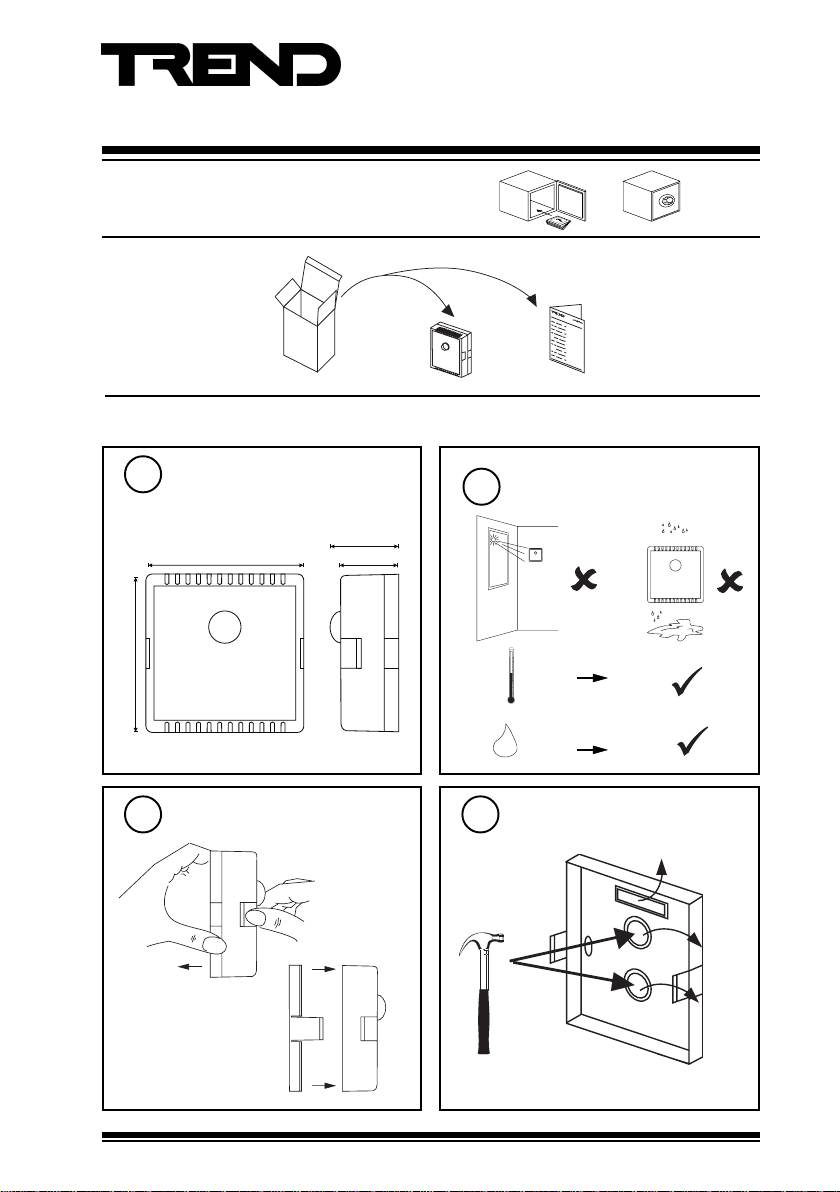
Important: Retain these instructions
UNPACKING
Installation
Dimensions (mm)
1
Installation Instructions
LLS
Space Light Level Sensor
LLS Installation
Instructions
TG100527A
Requirements
2
80 mm (3.15”)
80 mm (3.15”)
Unclip Unit
3
pull off
37 mm (1.46”)
29 mm (1.14”)
press in clips
a
c
-25 °C
-13 °F
H O
0 %RH
2
Remove Knockout(s)
4
b
+70 °C
+158 °F
95 %RH
LLS Installation Instructions TG100527A Issue 3/C 17/07/06
1
Page 2
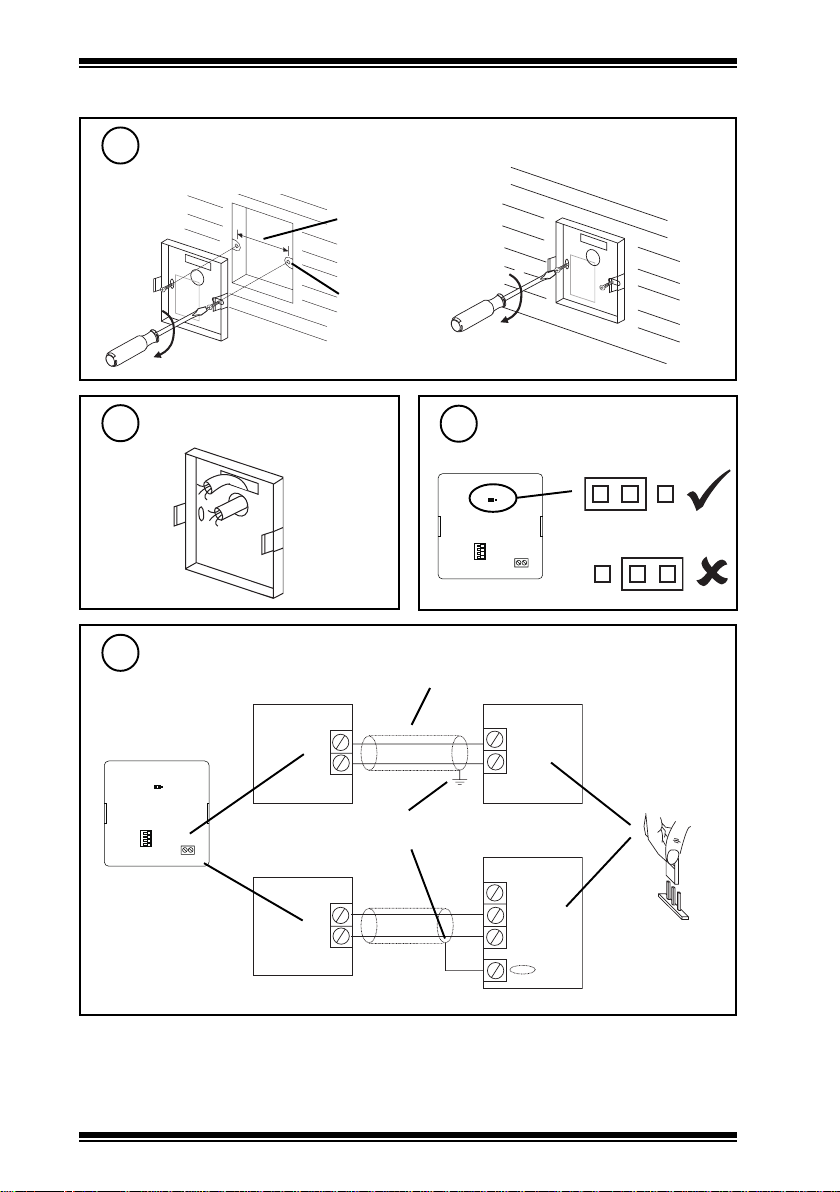
LLS Installation Instructions
Installation (continued)
Mount Unit
5
wall box
Route cable
6
Wire to Controller
8
+
-
ON
1
1
2
2
34
3
4-20mA
4
-
+
or wall
60 mm
(2.36”)
2 off
4 mm
(0.16”)
holes
Check link position
7
+
-
ON
1
1
2
2
34
3
4-20mA
4
Cable 1.5 mm2 cross-sectional area (16 AWG) maximum
Sensor
-
+
Sensor, although
marked, is polarity
independent
Sensor
-
+
Terminate screen at
IQ end only
IQ1 or IQ2
24 Vdc
IN
0 (0 V)
N (in)
+ (24 V)
-
(default)
+
Analogue input
channel linked
for current (I)
IQ3
I
2
LLS Installation Instructions TG100527A Issue 3/C 17/07/06
Page 3

Installation Instructions LLS
Installation (continued)
Set up Range
9
(if required to change from 1000 lux - default setting)
1ws2ws3ws4ws)xul(egnaR
+
-
ON
1
1
2
2
34
3
4-20mA
4
-
+
e.g. Range 2000 lux
nOnOnOnO0001
ffOnOnOnO0002
ffOffOnOnO0004
ffOffOffOnO0008
ffOffOffOffO00002
10
11
Replace Lid
Configure IQ
I Q
I Q
or
IQ Configuration
Manual 90-1533
LLS Installation Instructions TG100527A Issue 3/C 17/07/06
3
Page 4

LLS Installation Instructions
Installation (continued)
12
13
Set up IQ Sensor types
It is recommended to use SET (Software Tool) for the setting of the sensor type module.
For all IQ2 series controllers with firmware verision 2.1 or greater, or IQ3 series
controllers, the following SET Unique Sensor References should be used:
Light I 1k (1000 lux)
Light I 2k (2000 lux)
Light I 4k (4000 lux)
Light I 8k (8000 lux)
Light I 20k (20000 lux)
Alternatively (or for other ranges) enter scaling manually as defined in the table below.
For all other IQ controllers see Sensor Scaling Reference Card TB100521A.
tYpe Sensor digI/P Driver Function loGic Loop scHedule seQnc Analog
digBit Knob sWitch Time Zone Oss User addRess intcoN calarM reView Plot
calEndar
= ?
Yx<CR>
TYPE x
:
=?
S=5 (characterise)
Y=, E=, U=, L=, I1=, I2=, O1=, O2=
X <CR>
Test System
IQ
Δ L
)xul(egnaR000100020004000800002
Y
E
U
L
P
x
1
2
epyttupni)tnerruc(2
tnenopxE 44555
reppU000100020004000800002
rewoL 00000
stnioP2
xIxO
4 00000
0200010
Note typical values:
15 to 20 lux dusk
2000 lux reasonable daylight
20000+ lux bright sunlight
0020004000800002
(>20000 saturates sensor)
Disposal
WEEE Directive :
At the end of their useful life the packaging
and product should be disposed of by a
Do not dispose of with normal household waste.
Do not burn.
Manufactured for and on behalf of the Environmental and Combustion Controls Division of Honeywell Technologies Sàrl, Ecublens, Route
du Bois 37,Switzerland by its Authorized Representative, Trend Control Systems Limited.
Trend Control Systems Limited reserves the right to revise this publication from time to time and make changes to the content hereof
without obligation to notify any person of such revisions or changes.
Trend Control Systems Limited
P.O. Box 34, Horsham, West Sussex, RH12 2YF, UK. Tel:+44 (0)1403 21888 Fax:+44 (0)1403 241608 www.trend-controls.com
Trend Control Systems USA
6670 185th Avenue NE, Redmond, Washington 98052, USA. Tel: (425)869-8400, Fax: (425)869-8445 www.trend-controls.com
4
suitable recycling centre.
LLS Installation Instructions TG100527A Issue 3/C 17/07/06
