Trek LT 2020 User Manual

2020 DOMANE+ LT
SERVICE MANUAL
SUPPLEMENT TO THE 2020
DOMANE SLR/SL SERVICE MANUAL
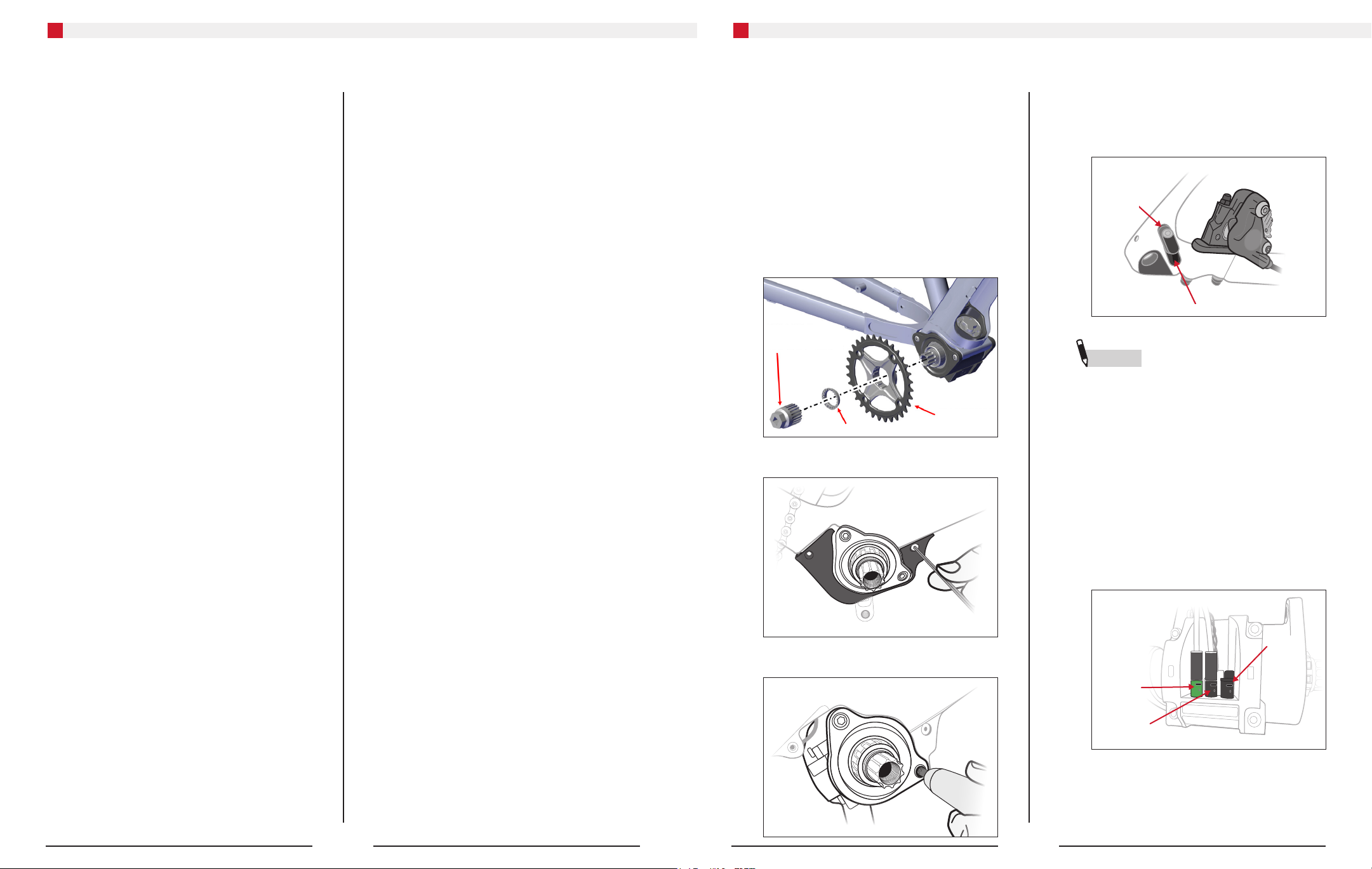
2020 Domane+ LT Service Manual 2020 Domane+ LT Service Manual
2020 Domane+ LT Service Manual
Table of Contents
Gain access to the gearbox 1
Install and connect the speed sensor 2
Install and connect the controller 3
Route the cables in the down
tube cable guides 3
Reinstall 4
Gain access to the gearbox
For the following procedures, you will need to have
access to the gearbox.
1. Remove the drivepack.
2. Remove the front chain rings.
a. Use a chain whip to hold the crank
in place.
b. Use a bottom bracket tool to loosen
and remove the lock ring.
c. Remove the chainring.
BOTTOM
BRACKET TOOL
CHAINRING
LOCK RING
3. Remove the four bolts from the gearbox cover.
Install and connect the speed sensor
1. Install the speed sensor connector and cable
through the slotted hole in the speed sensor
spacer and into the slot in the non-driveside
chainstay.
SPEED
SENSOR
CABLE
NOTE
the speed sensor spacer. The speed sensor tab
will t into the hole on the spacer and the hole on
the sensor will align with the speed sensor slot.
The speed sensor should t into
2. Route the connector and cable forward through
the chainstay to the drive unit.
3. Torque the speed sensor bolt to 4Nm.
4. Remove the four T30 bolts from the gearbox.
4. Plug the speed sensor connection into the
green slot as shown.
5. Push any excess cable length into the bicycle
frame around the drive unit and inside the
driveside chainstay.
UNUSED
SPEED
SENSOR
CONNECTION
CONTROLLER
CONNECTION
1
