Page 1
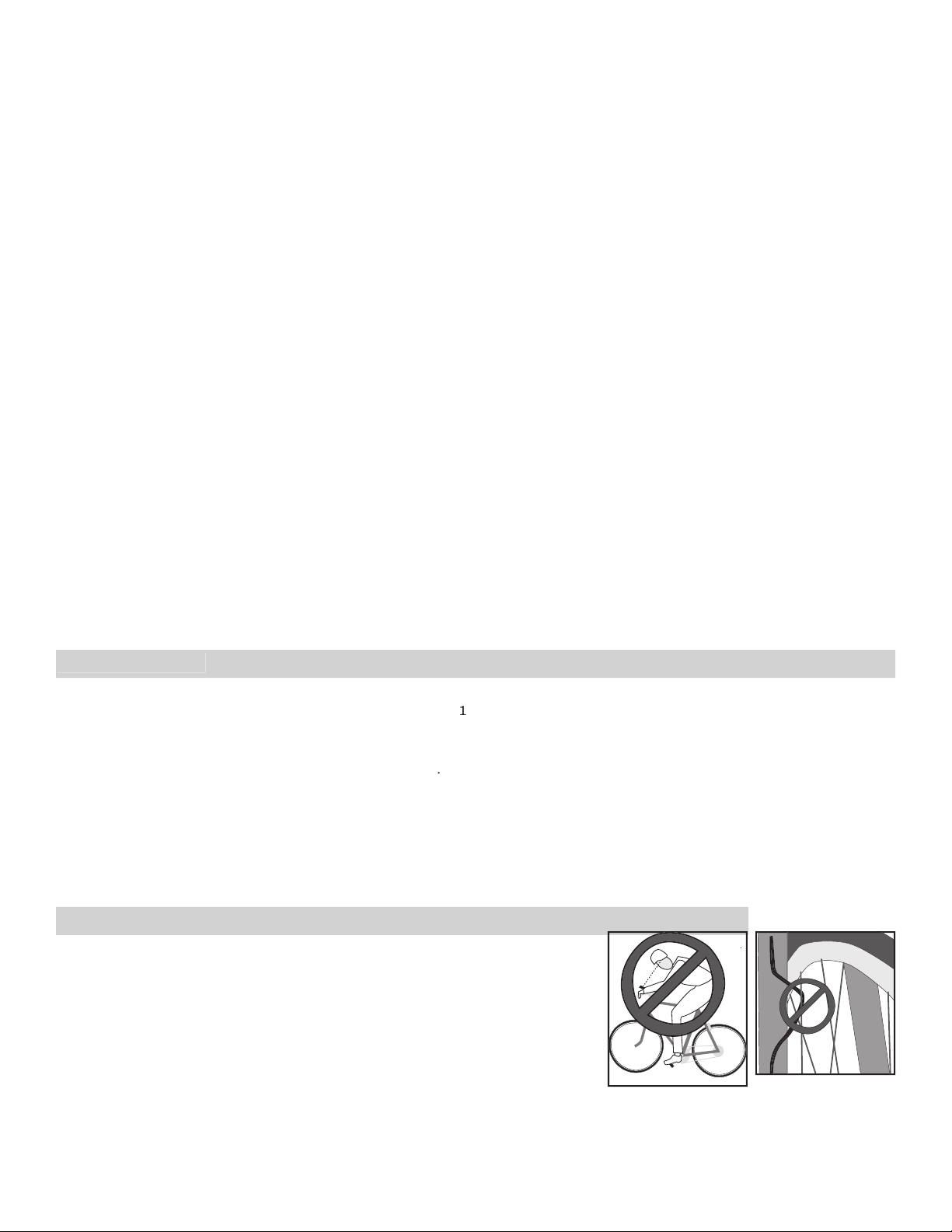
Functions
4-7
6i, 8i
4-5
9i, 11i
Replacing the battery
Troubleshooting and Warranty
While riding your bicycle, do not stare at the computer for long
periods of time (Figure 1). If you do not watch the road, you
fall.
Make sure the computer wire cannot contact the tire or wheel
lose control and fall.
This manual explains the installation and use of several Trek bicycle computer models:
Please read this manual carefully and save it for future reference.
that your Trek dealer can’t handle, contact us at:
2004 All rights reserved
Page 2
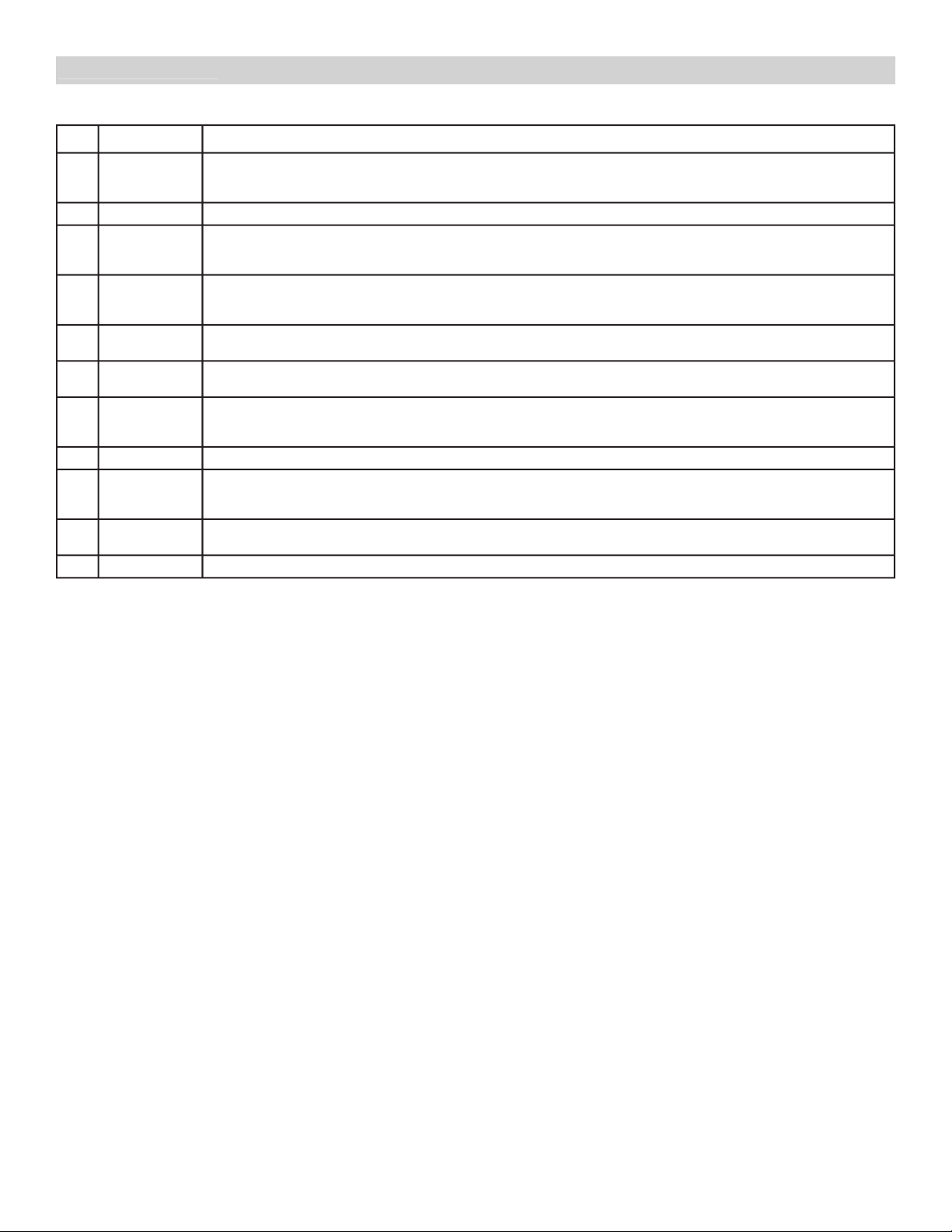
Not all Trek Incite computer models have all these functions.
Page 3
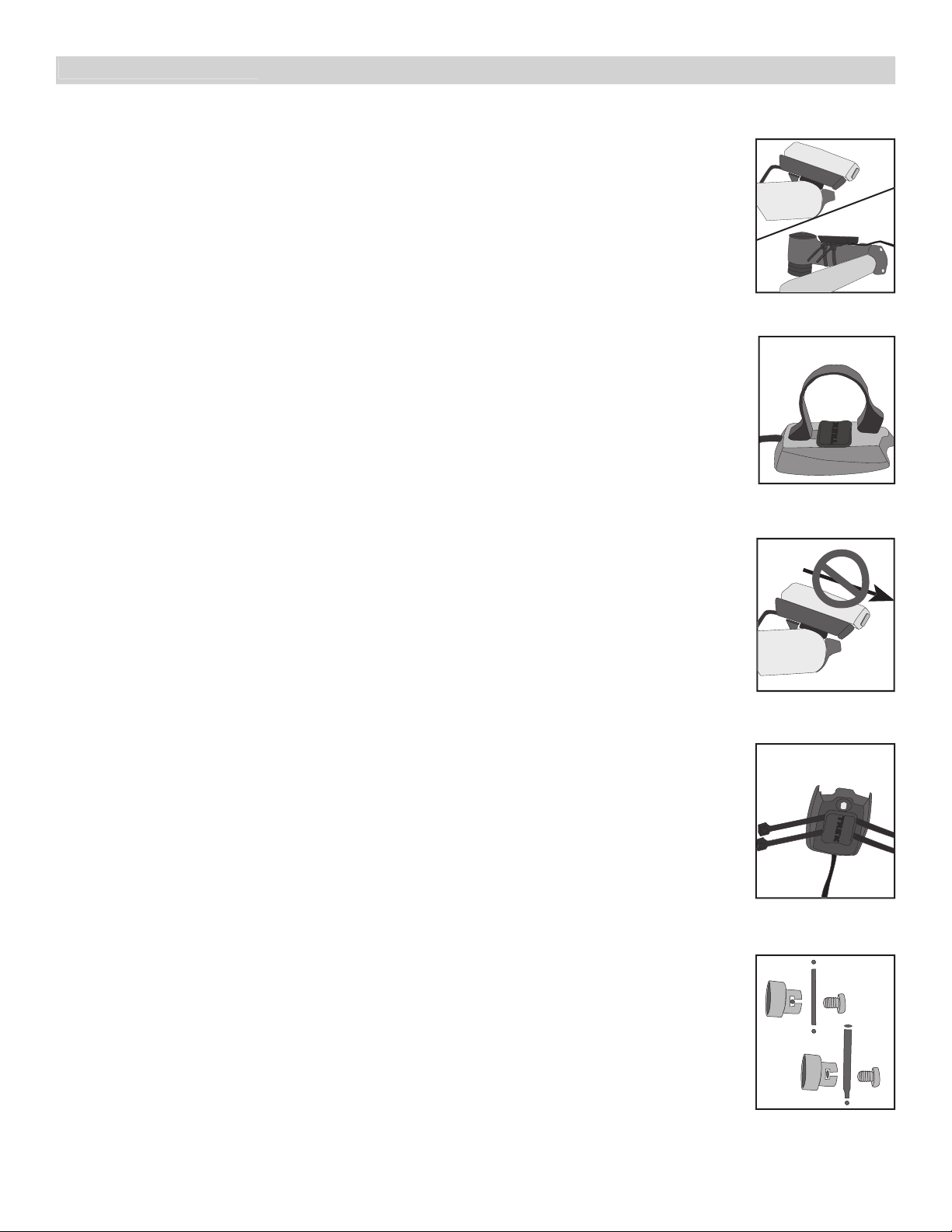
Tools needed:
This section explains the steps to install your computer onto your bicycle:
The Trek Incite computer can be mounted on the handlebar or on the stem (Figure
For a 22.2mm bar, use the rubber shim (provided) inside the smaller clamp.
the handlebar.
the computer cannot slide backwards on the computer base (Figure 5).
The wheel magnet must be aligned so that it passes across the sensor. As the
The wheel magnet has a ‘T’ shaped slot with two configurations: round spokes and
flat or bladed spokes (Figure 7).
wire is for the cadence sensor which mounts near the crankset. The sensor must be
the small line on the sensor (Figure 8).
For a flat or bladed spoke, start the spoke near the end where the spoke is round, and align the
Page 4

3
The computer wire is usually longer than needed. Extra wire length can be
blade or down tube (Figure 9).
Make sure the computer wire is not pulled tight when the handlebar is turned all
the way to either side.
Wireless computers do not have wires. For wireless computers, see
sensor.
These instructions are written for the front wheel, but apply equally to installing
the magnet and cadence sensor which go on the left crank and the frame’s
between 1 to 3mm.
If needed, the sensor and magnet can be moved up or down the fork and wheel to change the
If the computer shows current speed, the sensor is reading the magnet. If the computer is not
displaying current speed, realign the sensor and magnet until current speed is displayed.
3.0mm
Page 5

The computer must be set, or “programmed,” so that it gives its readout in the units preferred by the
user, and so that it calculates with the correct wheel size. There are three ways to use the buttons:
The method used to set the computer varies according to the computer model. Follow the instruc-
tions covering your computer model, grouped as follows:
INCITE 6I AND 8I
button. The large button on the bottom, which may look like two
buttons, is the
Mode
button.
By default, the odometer always starts at ‘0’. If desired, the odometer can be manually set at another
value.
Mode
to ODO.
Mode
until MH flashes.
between MH and KMH.
Mode
to select measurement conversion.
to the preferred wheel size.
For a custom wheel size, see
Mode
to select wheel size.
for the first digit of Odometer.
Mode
to select the digit.
Mode
to ODO.
Mode
until MH flashes.
between MH and KMH.
Mode
to select measurement conversion.
to the four-digit number (see Table 2).
700 x 20
700 x 23
700 x 25
700 x 28
700 x 32
700 x 35
700 x 38
until the last digit flashes.
to your preferred value for the digit.
Mode
to select.
Mode
for the first digit of Odometer.
Mode
to select the digit.
Page 6

Mode
to CLK.
Mode
to 12 or 24 hour clock.
Mode
to select clock.
to the hour.
Mode
to select.
to the minute.
Mode
to select.
The trip modes include TRP, AVG, TME, and MAX. This operation sets all four values to zero, allowing
the computer to display information for a single ride.
Mode
to MAX.
Mode
The following features are only on the Incite 8i. The second wheel size allows the computer to
bike with 700c racing wheels, then move it to your mountain bike with 26” wheels. In both cases, the
trip distance and speed will be accurate. The computer adds the data for the two wheel sizes resulting
want to change the odometer, refer to the steps in
Mode
to ODO.
Mode
to your preferred conversion.
Mode
to select .
Mode
and
at the same time.
to your second wheel size.
Mode
to select.
Mode
to select each digit of the odometer.
Mode
to TRP.
Mode
to select other wheel size.
Page 7

INCITE 9I AND 11I
button. The two buttons on the bottom are the left and right
Mode
buttons. If the
Mode
button is called out in the directions without specifying which one, you may
push either one and the computer will accordingly scroll in a different direction.
This setting tells the computer which conversion to use: metric or SAE (“English”)
Mode
to Max.
Mode
to your preferred setting (MPH for miles or KPH for kilometers).
to select.
Mode
to your preferred setting (F for Fahrenheit, C for Celsius).
to select.
By default, the odometer always starts at ‘0’. If desired, the odometer can be manually set at another value.
Mode
to ODO.
Mode
to your preferred value.
to select.
After the last digit is selected, the computer returns to the current speed display.
The clock can be set to 12 hours or 24 hours. When setting your hours value, choose accordingly. You
will set the 12 or 24 hour selection af ter setting the values.
Mode
to CLK.
Mode
to your preferred value.
to select.
Mode
to your preferred value for minutes.
to select.
Mode
to your preferred value for hours format (12 or 24).
to select.
After the hours format is selected, the computer returns to the current speed display.
The 9i and 11i allow you to program the computer to calculate using two different wheel sizes. The
you can use the computer on your road bike with 700c racing wheels, then move it to your mountain
bike with 26” wheels. In both cases, the trip distance and speed will be accurate. The computer adds
the data for the two wheel sizes resulting in the total distance (ODO). In performing these steps, note
that the wheel icon in the upper left corner has two values: Wheel 1 is a circle (Figure 13) and Wheel
Mode
to TME.
to your preferred wheel.
Mode
to your preferred wheel size.
For a custom wheel size, see To set a custom wheel size
to select.
To set the second wheel size, repeat the instructions, but choose the other wheel icon before setting
values.
Page 8

Mode
to TME.
Set
to your preferred wheel.
Mode
to the four-digit number.
Mode
to your preferred first digit value (see Table 3).
700 x 20
700 x 23
700 x 25
700 x 28
700 x 32
700 x 35
700 x 38
to select.
Mode
to TRP.
Mode
Mode
at the same time.
The trip modes include TRP, AVG, TME, and MAX. This operation sets all four values to zero, allowing
the computer to display information for a single ride.
Mode
to MAX.
Mode
Page 9

These are everyday tasks that are not explained elsewhere in the manual.
Mode
button(s) at the bottom of the computer. Continue pushing the
button until the desired function appears denoted by its three letter abbreviation.
The computer is held on its base by a flexible snap. To remove the computer, press firmly on the
Bicycle computers function on electricity. If the electrical contacts between the computer and its base
become saturated, the electrical signals may become irregular or interrupted entirely. If the computer
base. The other parts of the computer system are waterproof.
However, this is the generic description for the proper battery:
Be careful to avoid losing the rubber O-ring seal.
It may be possible to shake the battery out. Otherwise, carefully pry the battery up with a thin tool
or knife blade.
Page 10

The Incite computer is designed to be easy to install and maintain. However, some people occasion-
Trek Bicycle Corporation warrants each new Incite computer against defects in workmanship and
This warranty covers-
Trek Incite computer models 6i, 8i, 9i, and 11i for a period of two years from the date of sale.
This warranty does not cover-
This warranty is void in its entirety by any modification of the component or its parts.
This warranty is expressly limited to the repair or replacement of a defective item and is the sole
This warranty gives the consumer specific legal rights, and those rights may vary from place to
place. This warranty does not affect the statutory rights of the consumer.
