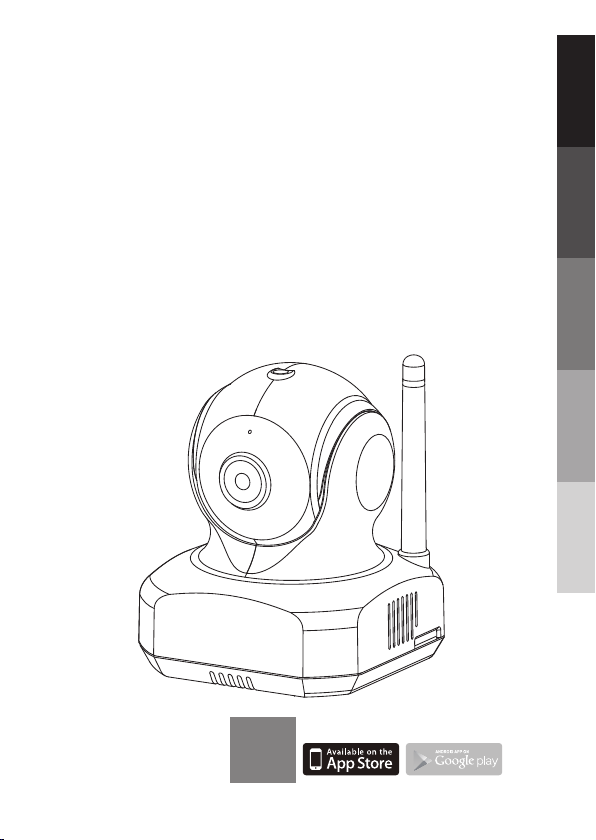
iSmart - CAM
Smart Home Camera
User's Manual
Manuel de l'utilisateur
Manual del Usuario
Bedienungsanleitung
Manuale d'uso
ENGLISH
FRANÇAIS
ESPAÑOL
DEUTSCH
ITALIANO
Please read carefully before using this equipment.
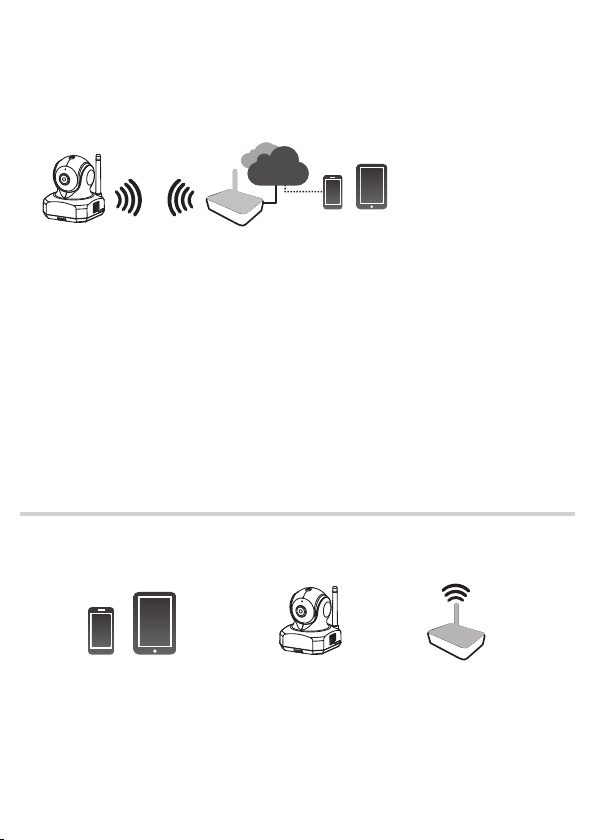
Watch the things that matter to you anytime and anywhere /
Regardez à tout moment et partout les choses qui comptent pour vous /
Vigile en todo momento y en cualquier lugar las cosas que le importan /
Betrachten Sie jederzeit und überall das, was Ihnen wichtig ist /
Guardate sempre e ovunque ciò che vi interessa
Internet
i CAMSmart-
iSmart-CAM is a wireless network camera. It can connect with your smartphone or tablet
via wireless technology, and monitor everything that matters to you on your smartphone or
tablet anywhere and anytime.
iSmart-CAM est une caméra réseau sans fil. Elle peut se connecter à votre smartphone ou tablette
par technologie sans fil et surveiller tout ce qui compte pour vous sur votre smartphone ou tablette
partout et à tout moment.
iSmart-CAM es una cámara de red inalámbrica. Se puede conectar con su teléfono inteligente o
tableta mediante tecnología inalámbrica y supervisar todo aquello que le importa en dichos
dispositivos en cualquier momento y lugar.
iSmart-CAM ist eine drahtlose Netzwerkkamera. Über Drahtlostechnologie kann sie eine Verbindung
zu Ihrem Smartphone oder Tablet herstellen und per Smartphone oder Tablet jederzeit und überall
alles überwachen, was Ihnen wichtig ist.
iSmart-CAM è una videocamera di rete wireless. Può connettersi a smartphone o tablet tramite
tecnologia wireless e monitorare sempre e ovunque tutto ciò che vi interessa su smartphone o tablet.
Wi-Fi Router /
Enrutador Wi-Fi / WLAN-Router /
Router Wi-Fi
Routeur Wi-Fi /
Smartphone,Tablet /
Smartphone, tablette /
Teléfono inteligente y tableta /
Smartphone, Tablet /
Smartphone, Tablet
Before you start you need / Avant de démarrer, il vous faut /
Antes de empezar necesita / Bevor Sie loslegen benötigen Sie /
Prima di iniziare, è necessario
iPhone, iPad, Android smartphone
or Android tablet /
Un iPhone, iPad, smartphone Android
ou tablette Android /
Teléfono inteligente iPhone, iPad o
Android, o tableta Android /
iPhone, iPad, Android-Smartphone oder
Android-Tablet /
iPhone, iPad, smartphone Android o
tablet Android
iSmart-CAM
1
Wi-Fi Router /
Routeur Wi-Fi /
Enrutador Wi-Fi /
WLAN-Router /
Router Wi-Fi
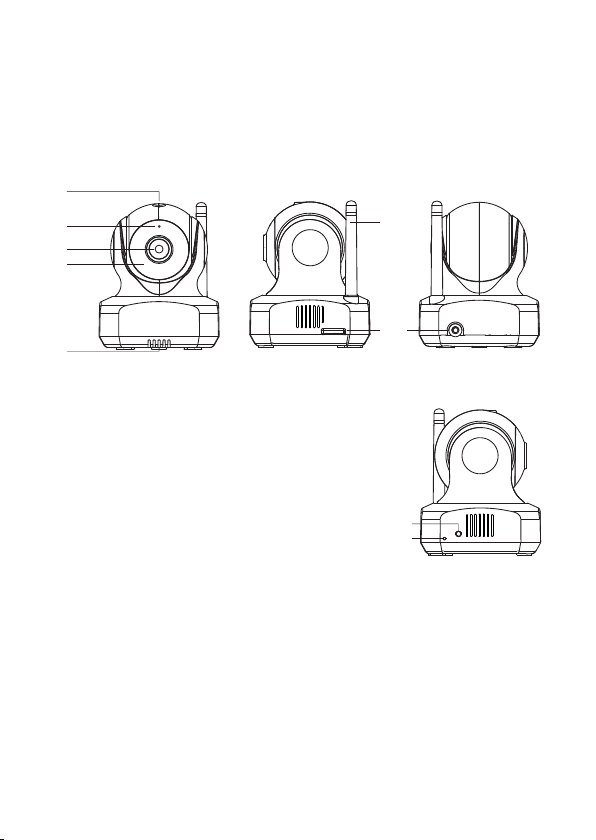
Figures and Quick Guide / Figures et Guide d'utilisation rapide /
Figuras y guía rápida / Abbildungen und Schnellanleitung /
Figure e Guida rapida
Prod uct L ayo ut / Desc rip tio n du prod uit / E squ ema del
prod uct o / Pro duktü ber sic ht / Stru ttu ra de l pro dotto
Camera / Caméra / Cámara / Kamera / Telecamera
1
2
3
4
5
EN
1.Light sensor
2.Microphone
3.Camera lens
4.Infrared LEDs
5.Speaker
6.Antenna
7.Micro SD Card slot
8.Power adapter socket
9.Reset button
10.Power/Status LED
ES
1.Sensor de luz
2.Micrófono
3.Objetivo de la cámara
4.LED infrarrojos
5.Altavoz
6.Antena
7.Ranura para tarjetas
Micro-SD
8.Toma para el adaptador de
alimentación
9.Botón Restablecer
10.LED de alimentación y estado
FR
1.Capteur de lumière
2.Microphone
3.Objectif de la caméra
4.LED infrarouge
5.Haut-parleur
6.Antenne
7.Emplacement pour
carte micro SD
8.Prise de l'adaptateur
d'alimentation
9.Bouton de réinitialisation
10.DEL d'alimentation/d'état
DE
1.Lichtsensor
2.Mikrofon
3.Kameraobjektiv
4.Infrarot-LEDs
5.Lautsprecher
6.Antenne
7.MicroSD-Kartensteckplatz
8.Netzteilanschluss
9.Rücksetztaste
10.Betriebsanzeige /Status-LED
2
6
8
7
10
9
IT
1.Sensore luci
2.Microfono
3.Obiettivo videocamera
4.LED a infrarossi
5.Altoparlante
6.Antenna
7.Slot per scheda micro SD
8.Presa per adattatore di
alimentazione
9.Tasto di ripristino
10.LED di alimentazione/stato
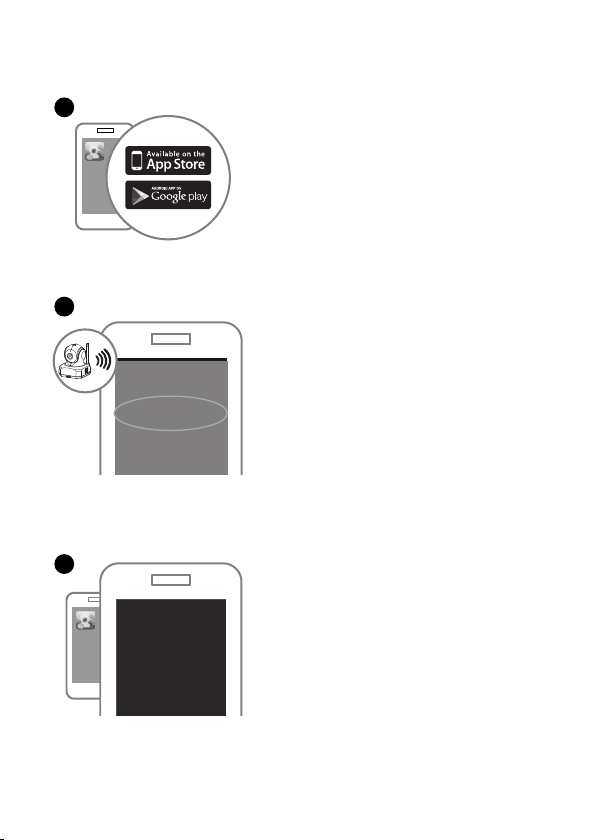
Quic k Set up /C onten u de la b oît e / Conte nid o del p aquet e
/ Lief eru mfa ng / Cont enu to de lla con fez ion e
1
2
3
Download “iSmart-CAM” app/
Télécharger l'application « iSmart-CAM »/
Descargue la aplicación “iSmart-CAM”/
„iSmart-CAM“-App herunterladen/
Download dell'app “iSmart-CAM”
Smartphone/Tablet Wi-Fi setting,
select “iSmart-CAM_XX : XX : XX…”
Password is “12345678” /
Réglages Wi-Fi du smartphone ou de la
tablette,Sélectionnez
« iSmart-CAM_XX : XX : XX… »
Le mot de passe est « 12345678 » /
Configuración de Wi-Fi de Teléfono inteligente/
Tabletaseleccione “iSmart-CAM_XX : XX : XX…”
La contraseña es “12345678” /
Smartphone/Tablet-WLAN-Einstellung,
wählen Sie „iSmart-CAM_XX : XX : XX…
“ Kennwort ist „12345678“ /
Impostazione Wi-Fi smartphone/tablet,
Selezionare “iSmart-CAM_XX : XX : XX…”
La password è “12345678”
Launch the “iSmart-CAM” pp /
Lancez l'application « iSmart-CAM »/
Inicie la aplicación “iSmart-CAM” /
„iSmart-CAM“-App ausführen /
Avvia l'app “iSmart-CAM”
a
3
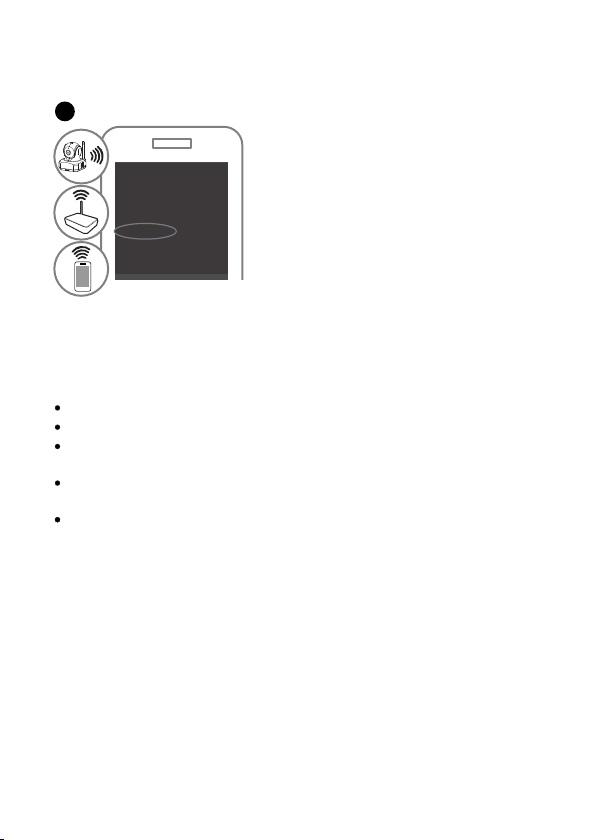
4
Select Wi-Fi router /
Sélectionner le routeur Wi-Fi /
Seleccione el enrutador Wi-Fi /
WLAN-Router wählen /
Seleziona il router Wi-Fi
Pack age C ont ents /C ont enu d e la boît e / Con ten ido del paqu ete /
Lief eru mfa ng / Cont enu to de lla con fez ion e
One Camera /
One Adapter / Un adaptate ur / Un adapt ador / Ein Ne tz teil / Un adattator e
Two Cable Clips / Deux clips d e câble / Dos a brazaderas de ca bles /
Zwei Kabelkl em me n / Due fermaca vi
This User's Ma nu al / C e Manue l de l'util isateur / E ste manual del usu ario /
Diese Bedien un gs anleitung / I l pr es ente manuale de ll 'utente
One Screw and On e Wall Anchor / Une v is et un ancr age de mur /
Un torni llo y un taco p ara pared / Eine Schraub e un d ei n Dübel /
Una vite e una gra pp a
Une camé ra / Una cáma ra / Eine Kam er a / Un a videocamera
4
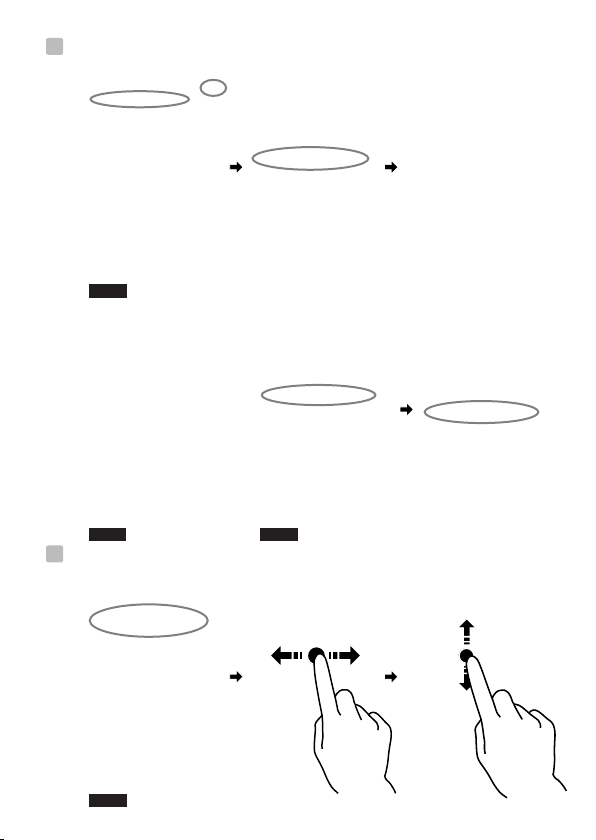
1
1. 2
Fig. 1
3
1.
Fig. 2 Fig. 3
2
2. 2
1.
4
Fig. 4
5
