Transystem GL-770, GL-770M Quick Manual
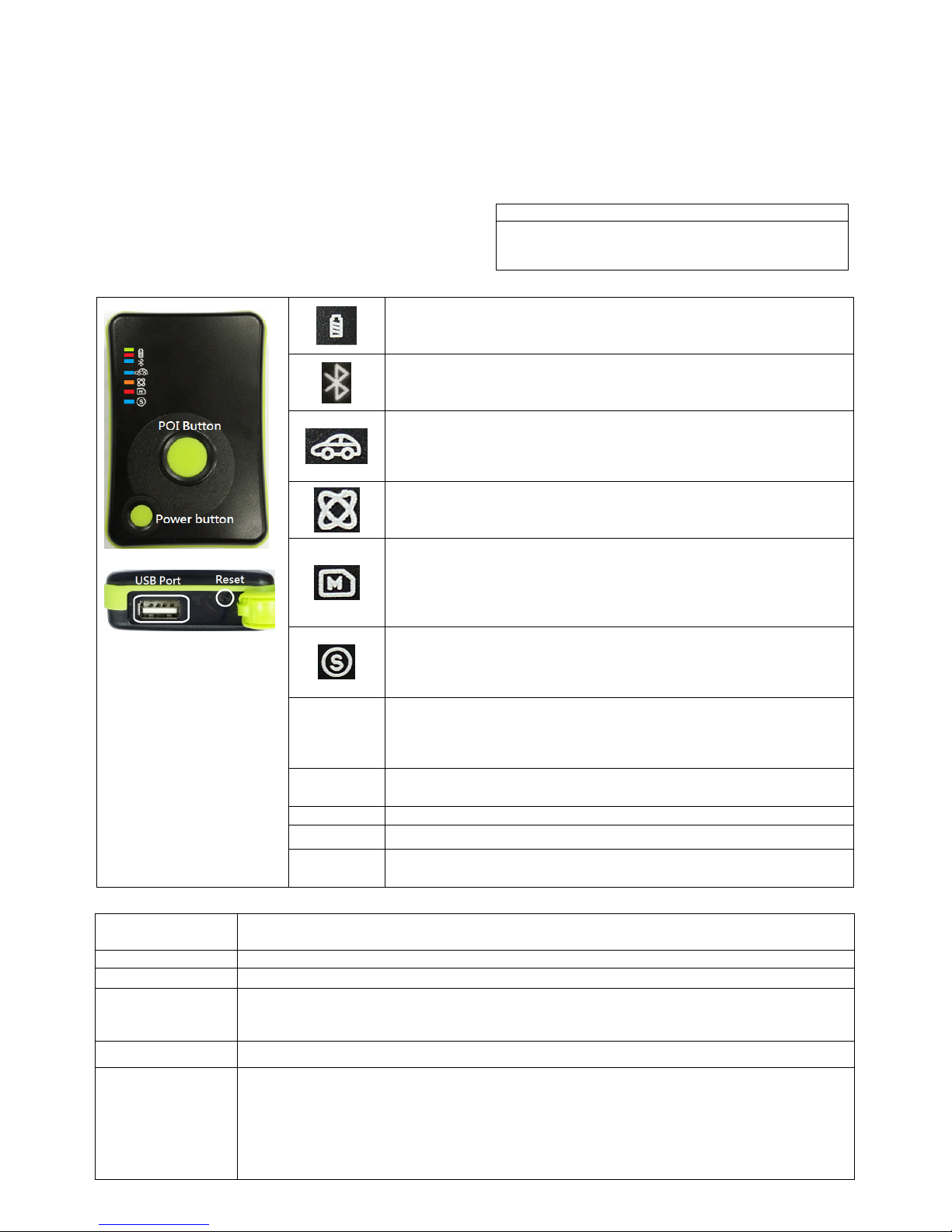
GL-770/GL-770M Quick Guide
● Support both GPS and GLONASS
●
Support 5Hz logging for high speed application
● Support Bluetooth Smart (
BT4.0
) LNS service
●
Acceleration
sensor for smart power saving
● Smart log of time, distance and speed
●
IPX3 water
-
proof
● GPS
Recorder
– GL-770
x 1 Software License Key
● USB cable x 1
● Quick sta
rt guide x 1
NMEA
supply from USB.
1/3
Hz flashing
= sleep mode
A. Key Features
● Log up to 250,000 waypoints ● Vibrator /beeper for POI confirmation
● More than 35 hours operation time ● Rechargeable Li-Polymer battery
B. Package content
C. Appearance
Battery status: Green, Red
Green light 1Hz blinking = Charging , Green light On = fully charged
Red light 1Hz blinking = battery <30% , Red light On= battery <10%
Bluetooth Smart status:
Blue light On = Bluetooth smart is turned on and waiting for connection
Blue light 1Hz blinking = Bluetooth smart is connected
Car mode: Blue light
Led On = In car mode, device will go into sleep mode when no power supply
from USB and device will wake up and start logging when there is power
GPS status: Orange light:
Led On = searching for satellite,
Led Flashing = GPS fix & start logging
Memory status: Red light:
3 times flashing = POI button pressed and POI recorded.
1Hz flashing = memory 80% full
OFF= sleep mode
Keep flashing = Erasing data
Acceleration sensor status: Blue light:
On = acceleration sensor is turned on for motion detection.
Off = acceleration is turned off
8020401001A
Push to record waypoint.
POI
Button
Power
Button
USB port For charging and data transmission.
Reset Button Push to reset device. Device is power off after reset
POI + Power
Button
Push and hold for 5 seconds to turn ON/OFF acceleration sensor.
Push and hold for 10 seconds to turn ON/OFF Car mode.
* Vibrating and beeping feedback when POI button is pressed.*
Push to turn ON/OFF Bluetooth when device is turned on.
Push and hold for 3 seconds to turn on/off the device.
Press POI and Power buttons at the same time to erase the data in the device.
*Please do not turn off the device when memory red color LED is flashing.*
D. Specification
GPS+GLONASS
Default log data Date / Time/ Fix valid / Latitude / Longitude / Height/ Speed / Heading / RCR
Bluetooth Smart
LNS service Default output: Speed, Distance, Latitude, Longitude, Elevation, Heading, Rolling time, UTC time.
Default
Normal mode
Frequency: GPS: 1575.42±1.023 MHz, GLONASS: 1602±5MHz
Update Rate: 1 or 5 Hz
Support: GGA,GSA,GSV,RMC
Frequency: 2402-2480MHz, 40 Channel, Bluetooth 4.0 GFSK modulation
Output rate: 1 or 5Hz
Bluetooth ID: same as serial number
User Name : same as serial number
Log by time : 5 (can be programmed by software)
Log by distance : 0 (can be programmed by software)
Log by Speed : 0 (can be programmed by software)
Acceleration sensor : OFF (can be turned on/off by software)
Check password : OFF (can be turned on/off by software)
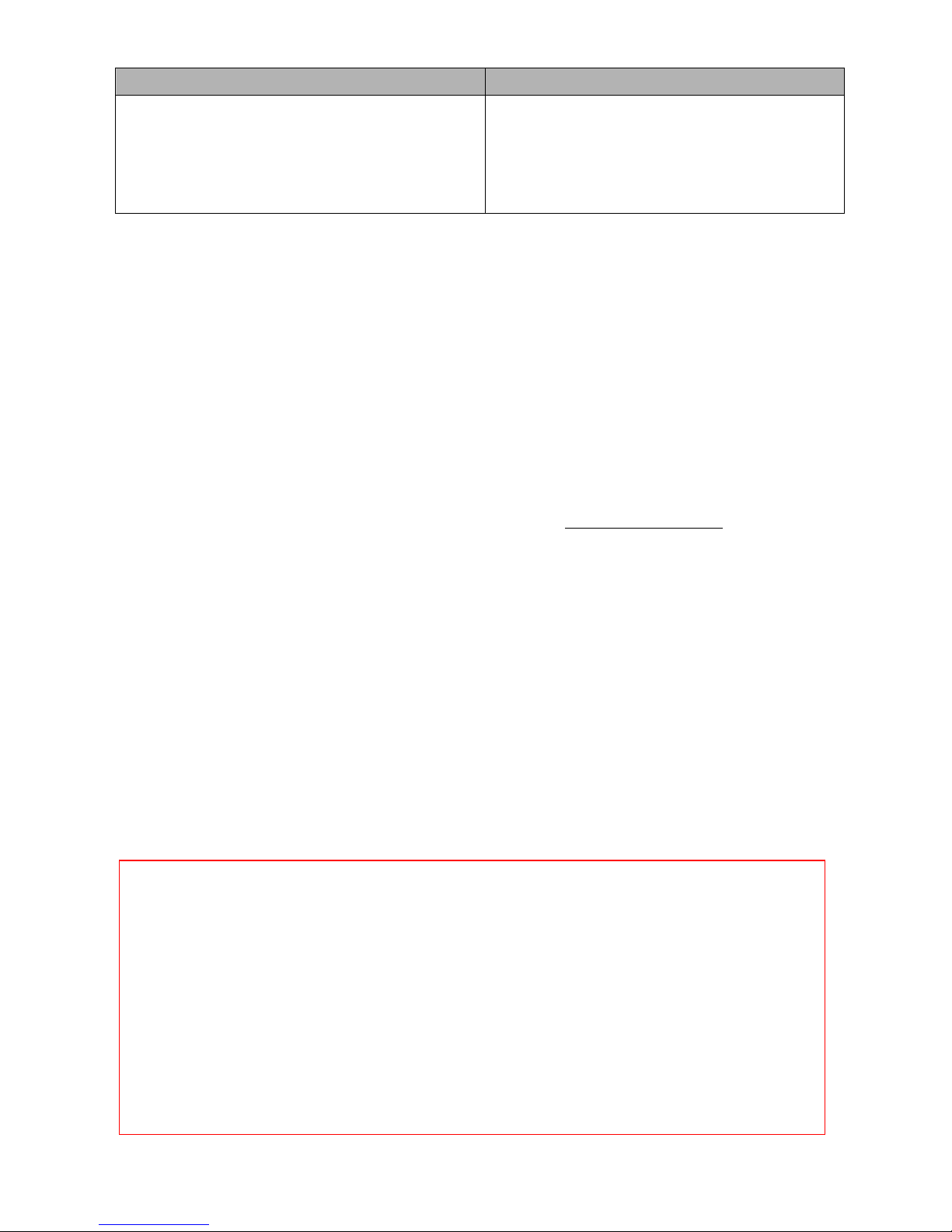
E. System requirement
● Some vehicles
using
heavy metallic sun p
rotecting coating on windshield
may affect GPS signal reception
.
● Streets with
high
rising
buildings may affect GPS signal reception.
● T
unnel
and indoor park
ing garage
may affect signal recepti
on.
● In general,
GPS
signal reception
best in o
pen space where it can see clea
r sky. Weather
condition
will
also
affect
GPS reception
– rain & snow contribute to worse sensitivity.
● L
ow battery
status
may affect signal reception.
● For the
device not
in use over several days, allow it
1~
3 minutes to obtain satellite constellation information and fix
your position
, t
his is called “Cold Start”.
U
pon battery replacement,
GPS device
will do Cold Start again.
● If your
device
can not fix position for more
than 20 minutes,
please
change to another
location
with open space and
then try again.
Minimum Configuration Recommended Configuration
- Windows XP
- Pentium 3, 500Mhz
- 256M RAM
- 400MB disk space
- Network speed: 128Kbits/sec
- 3D-capable video card with 16Mbytes of VRAM
- 1024x768, "16-bit High Color" screen
[Notes and Warning] If you have recorded more than 250,000 way points in your GL-770, it may take the entire resource of
your computer to show all the logged data in Google Earth. Therefore, with not enough RAM capacity the computer may
hang up (system frozen).
- Windows 7, 8, 10 PC version
- Pentium 4 2.4GHz+ or AMD 2400xp+
- 1G RAM
- 2 GB of free disk space
- Network speed: 768 Kbits/sec or better (DSL/Cable)
- 3D-capable video card with 32 MB of VRAM or greater
- 1280x1024, "32-bit True Color" screen
F. Getting Started
Step1. Fully charge the battery via USB port first before starting to use.
Step2. Press and hold Power bottom for 3 seconds to turn on / off the device.
Step3. Acquire GPS signal
Orange LED will start blinking when GPS signal is acquired and have a valid fix.
Step4. Push POI to mark a specific waypoint.
Vibrating/beeping feedback are provided when POI button is pressed
G. How to extract logged data from GL-770
Step1. Install LogView or Trackshare and USB driver (Download from
“http://www.transystem.com.tw/support.php”)
Step2. Power on GL-770 and connect to PC or laptop.
Step3. Download the data by the software.
To display the track points on Google Earth, your PC must have installed Google Earth and have the
Internet connection. Google Earth installation (Download from http://earth .google.com/)
[Note] Google Earth is a trademark of Google.
H. Helpful tips
I. Certification
GL-770 complies with following regulations.
● R&TTE Directive 1999/5/EC, Electromagnetic Compatibility Directive 2004/108/EC. (CE)
● Part 15 of the FCC rules. (FCC), FCC ID: OUP0310GL770
● ARIB STD-T66 Ver.3.5 (JAPAN RF), MIC ID: 15A0152R - 201-152932/00
FCC Notices
This device complies with Part 15 of the FCC Rules. Operation is subject to the following two conditions: (1) this dev ice may not cause harmful
interference, and (2) this device must accept any interference received, including interference that may cause undesired operation.
CAUTION: Change or modification not expressly approved by the party responsible for compliance could void the user’s authority to operate this
equipment. This equipment has been tested and found to comply with the limits for a Class B digital device, pursuant to Part 15 of the FCC Rules. These
limits are designed to provide reasonable protection against harmful interferenc e in a residential installation. This equipment generates, uses and can
radiate radio frequency energy and, if not installed and used in accordance with the instructions, may cause harmful interference to radio
communications. However, there is no guarantee that interference will not occur in a particular installation. If this equipment does cause harmful
interference to radio or television reception, which can be determined by turning the equipment off and on, the user is encouraged to try to correct the
interference by one or more of the following measures:
--Reorient or relocate the receiving antenna.
--Increase the separation between the equipment and receiver.
--Connect the equipment into an outlet on a circuit different from that to which the receiver is connected.
--Consult the dealer or an experienced radio/TV technician for help.
CAUTION:
Any changes or modifications not expressly approved by the grantee of this device could void the user's authority to operate the equipment.
RF exposure warning. This equipment must be installed and operated in accordance with provided instructions and the antenna(s) used for this
transmitter must be installed to provide a separation distance of at least 20 cm from all persons and must not be co-located or operating in conjunction
with any other antenna or transmitter. End-users and installers must be provide with antenna installation instructions and transmitter operating
conditions for satisfying RF exposure compliance."
