TranSystem 981200101 Users Manual
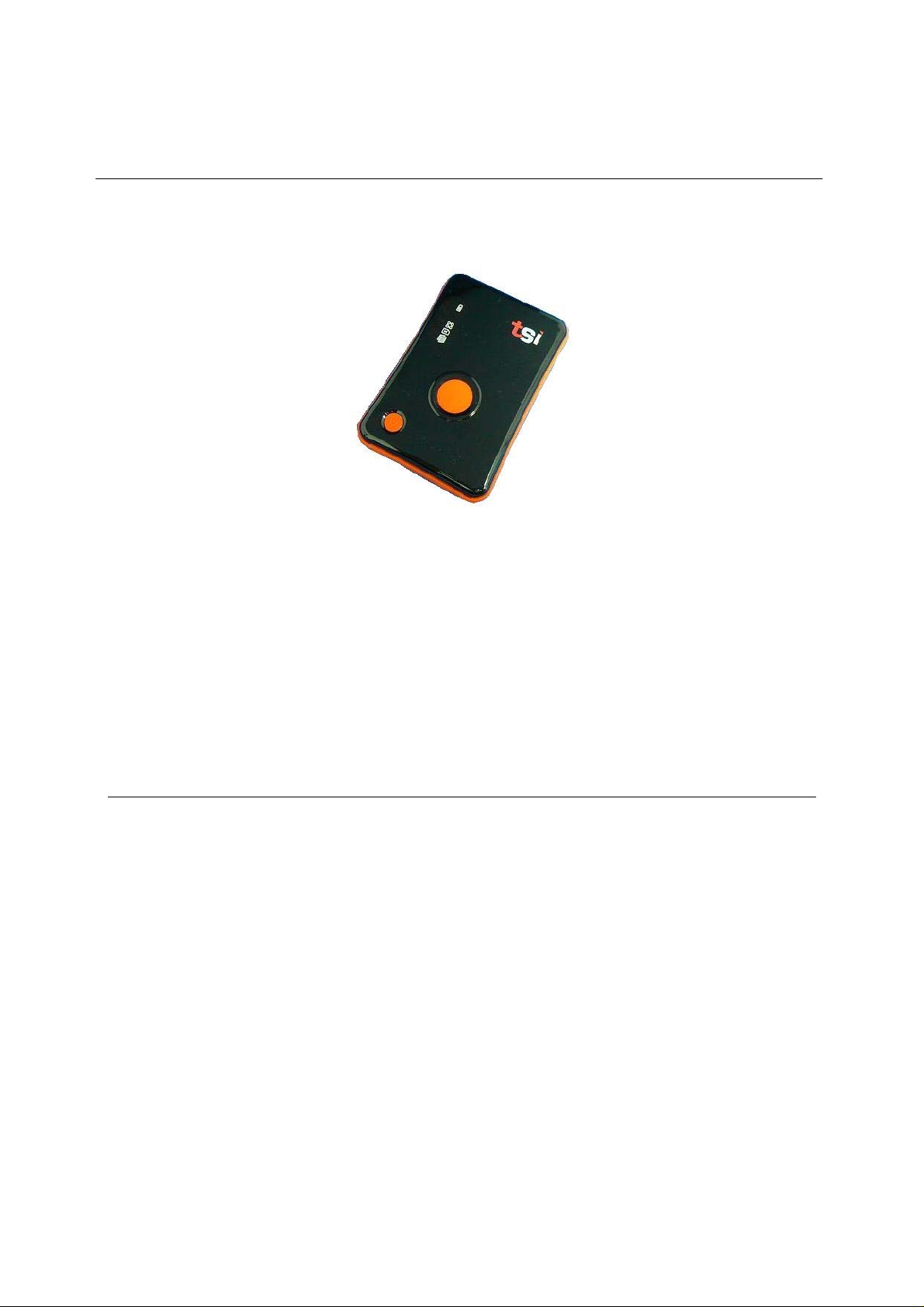
760 GPS Recorder
User’s Manual
Published 18-March-2010
*Specifications subject to change without prior notice.
© 2010 TRANSYSTEM INC. all rights reserved.
V0.1

760 GPS Recorder
Table of Contents
1. Before you begin................................................................................................................3
1.1 Note and Warning................................................................................................... 3
1.2 Introduction............................................................................................................4
1.3 Features .................................................................................................................. 4
1.4 Applications ...........................................................................................................4
1.5 Package content......................................................................................................5
2 Getting Started....................................................................................................................6
2.1 Appearance.............................................................................................................6
2.2 Buttons ...................................................................................................................7
2.3 LED Display........................................................................................................... 8
2.4 POI confirmation....................................................................................................9
2.5 Getting Started........................................................................................................9
2.6 Helpful Tips.......................................................................................................... 11
3 Configure your GPS Recorder .........................................................................................12
3.1 Driver Installation ................................................................................................12
3.2 GpsView software................................................................................................12
3.2.1 Connect USB cable between GPS and laptop.......................................... 12
3.2.2 Execute GpsView Program......................................................................13
3.2.3 Download AGPS......................................................................................13
Appendix A. Specifications......................................................................................................16
Appendix B. Certification........................................................................................................ 19
Appendix C. Warranty Information..........................................................................................20
V0.1
2
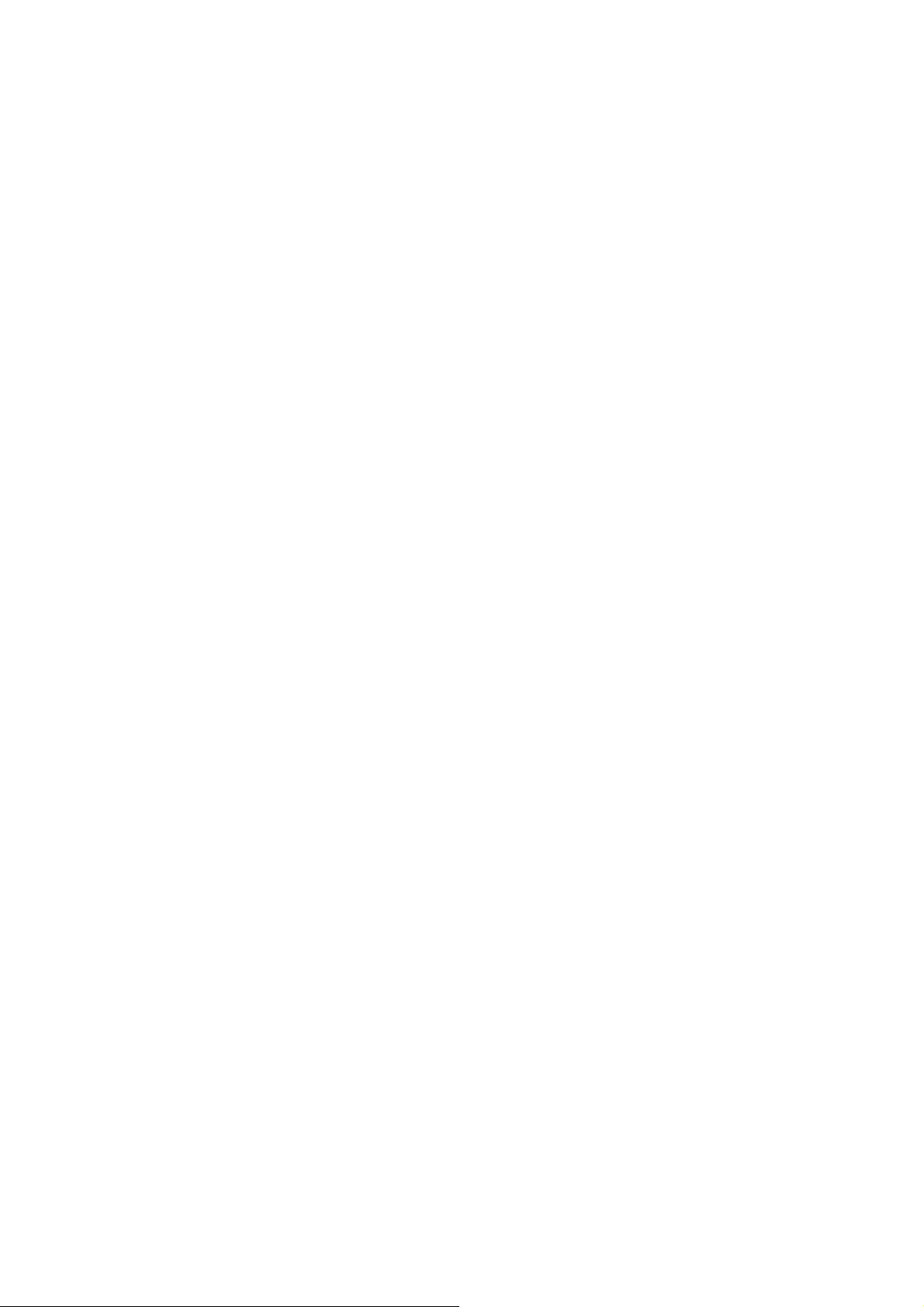
760 GPS Recorder
1. Before you begin
1.1 Note and Warning
z If 760 is used in temperature lower than -10°C or higher than 60°C, its Lithium-Ion
battery charging capability will decrease. Please leave your 760 far from heat or high
temperature environment. In addition, do not expose your 760 in temperature higher
than 140°F/60°C. The battery inside 760 may overheated and explode or burn itself,
and this will lead to very serious damage. The Lithium-Ion battery inside the 760
should be recycled.
z It is recommended to turn off 760 while in the hospital. Wireless GPS may interfere
with medical equipments which use radio frequency.
z Remove the battery from 760 and store it in dry/cool places if you are not using 760
for a long period of time.
z Keep the 760 and all accessories out of children’s reach.
z The manufacturer assumes no responsibility for any damages and loss resulting from
the use of this manual, or from deletion of data as a result of malfunction, dead battery,
or from misuse of the product in any way.
z Use only the supplied and approved accessories. Unauthorized accessories,
modifications or attachments could damage your 760, and may violate regulations
governing radio devices.
z Use a dry, clean soft cloth to clean the unit. Do not use harsh cleaning solvents,
chemicals, or strong detergents.
z Do not attempt to open the 760 yourself. Unauthorized hacking may damage the unit,
and void your warranty.
3
V0.1

760 GPS Recorder
1.2 Introduction
GPS 760 features commercial grade GPS receiver to help manage your field team effectively.
Its water-proof, durable all-in-one design includes audible feedback and motion sensor to give
maximum battery life.
GPS 760 allows you to log your route by setting the interval of time/ distance/ speed. Easy to
use and durable button allow field personal to record point of interest by push of a button.
Through user friendly utility, it can display your track on Google Earth.
1.3 Features
z Durable push button for POI recording
z Smart log of time, distance and speed
z Log up to 250,000 waypoints
z High receiving sensitivity with AGPS capability
z IPX3 water-proof
z Embedded sensor for smart operation
z Smart auto on/off
z Vibrator / Buzzer (optional) for POI confirmation
z Rechargeable battery
z Optional BT connection capability
1.4 Applications
z Record your travels
z Manage trip expense
z Manage field team
z Point of interest recording
4
V0.1

760 GPS Recorder
1.5 Package content
Congratulations on your purchase of GPS 760 with Lithium-Ion chargeable battery. Before
you start using 760, please make sure your package includes following items. If any item is
damaged or missing, please contact your local dealer at once.
1. 760 GPS Recorder ( include Li-Ion battery ) x 1
2. USB cable x 1
3. Power adapter x 1
4. CD Tool x 1 (user manual, software utility, driver)
5. Quick start guide x 1
* Unit package contents may vary depending on countries without prior notice.
* The power adapter can only be used to charge 760. Please don’t make use of it with devices
other than 760.
V0.1
5
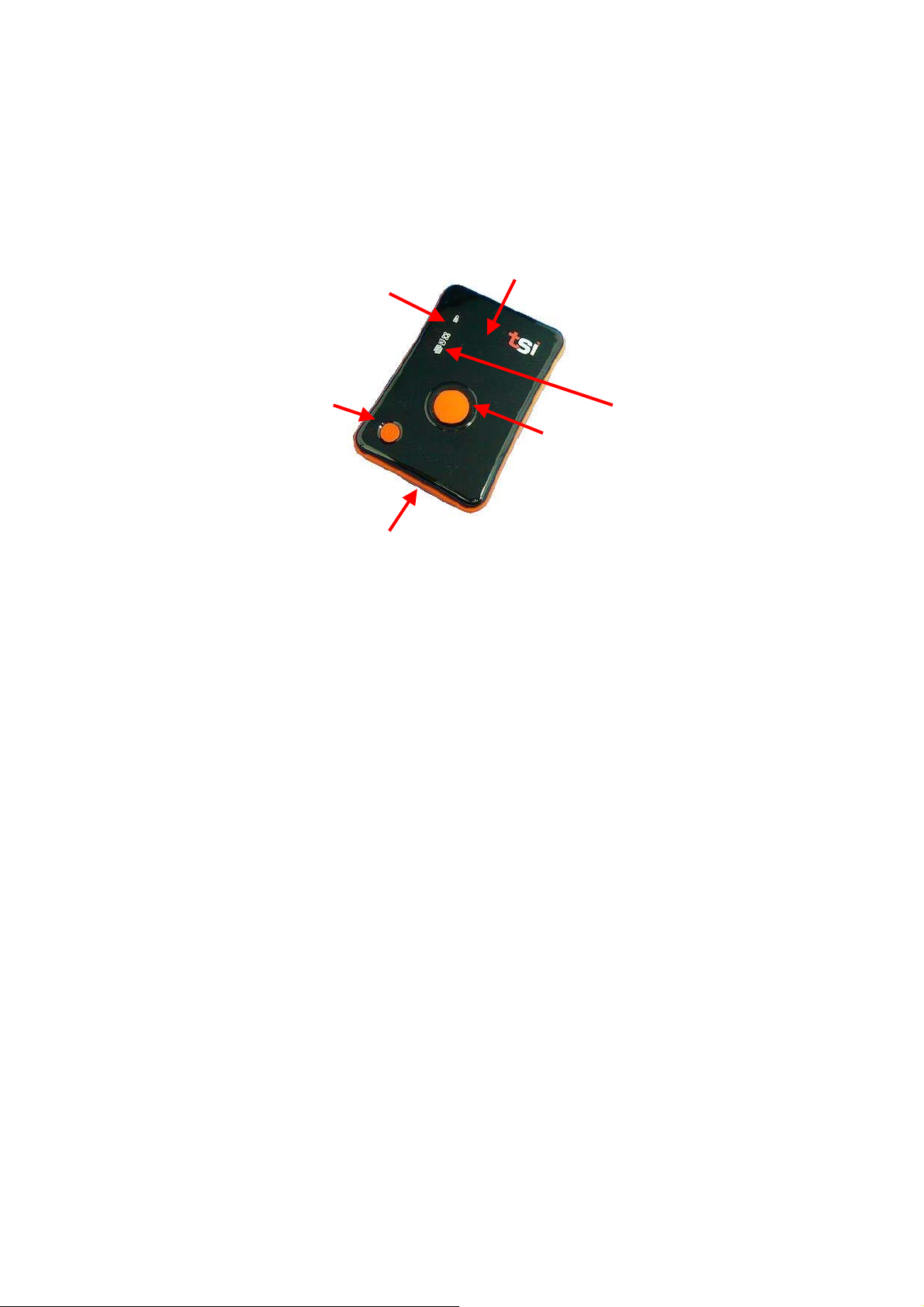
2 Getting Started
2.1 Appearance
760 GPS Recorder
4 & 5
6
1
2
7
8
9
1. Power bottom
2. Push to log (POI) bottom
3. USB connector (with cover)
4. Battery status LED (Red/Green)
5. GPS status LED (Orange)
6. Internal GPS antenna
7. Memory capacity LED (Red)
8. Mode LED (Blue)
9. BT LED (Blue) - Optional
3
V0.1
6
