TranSystem 940740101 Users Manual
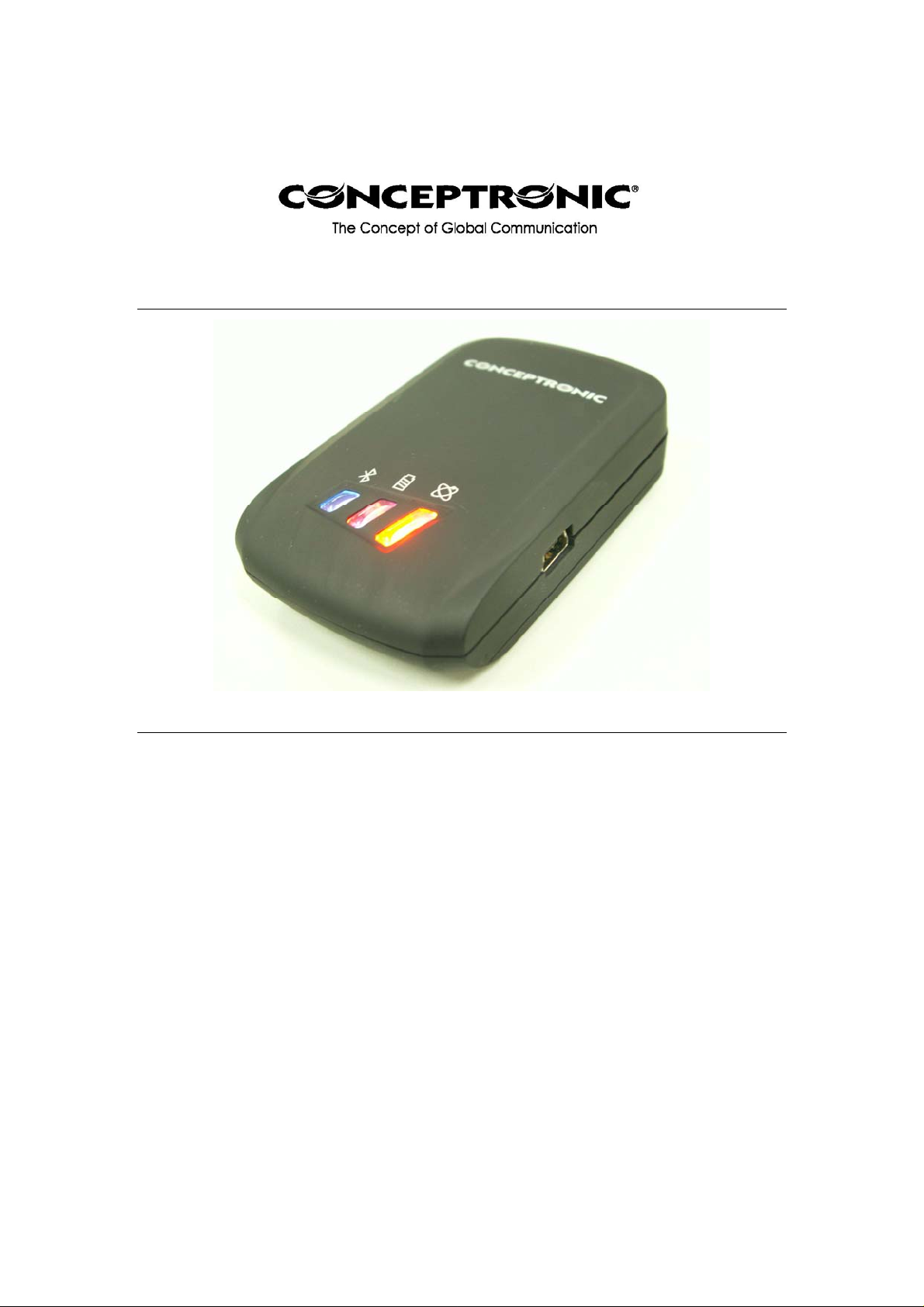
Bluetooth GPS receiver
User’s Manual
Published on 17-Aug-2006
8029407401A

Table of Contents
Chapter 1 Before you begin.........................................................................................4
1.1 Appearance.....................................................................................................5
1.2 Checking the package content ......................................................................6
Chapter 2 Getting started............................................................................................7
Step 1 Charging Your Battery.............................................................................7
Step 2 Turn on the power switch.........................................................................8
Step 3 Connecting your handheld device with CBTGPS .................................8
Step 4 Load your GPS mapping or routing software......................................11
Step 5 Start the application ...............................................................................11
Chapter 3 How to test your Bluetooth GPS Receiver ?..........................................12
3.1 Software Installation....................................................................................12
3.2 GPS Test .......................................................................................................13
3.2.1 Executing GPS Demo Program .......................................................13
3.2.2 GPS Demo Screen.............................................................................13
Appendix A. LED Display.........................................................................................14
Appendix B. Fuzzy Auto On/Off ..............................................................................15
Appendix C. Specification.........................................................................................15
Appendix D. Frequently Asked Questions...............................................................18
Appendix E. How to change battery ........................................................................19
Appendix F. Helpful tips ...........................................................................................20
Appendix G. Certification.........................................................................................21
Appendix H. Warranty Information........................................................................23
2

Note and Warning
CBTGPS uses Lithium battery. If CBTGPS is used in temperature lower than -10
or higher than 60
℃, its battery charging capability will decrease. Please leave the
℃
CBTGPS far from heat or high temperature environment. In addition, do not expose
your CBTGPS in temperature higher than 140
℉/60℃. If you do not follow these
rules, the battery inside CBTGPS may become heat, explode or burn itself, and this
will lead to very serious damage. The Lithium battery inside the CBTGPS should be
recycled.
- While in the hospital, turning off the CBTGPS is recommended. Like other common
equipments do, wireless GPS receiver may also affect these medical equipments
which use radio frequency and make these equipments malfunction.
- For a long period not using CBTGPS, take out the battery and store it in dry/cool
places.
- For safety, keep the CBTGPS and all accessories out of small children’s reach.
- We assume no responsibility for any damages and loss resulting from the use of this
manual and also by deletion of data as a result of malfunction, dead battery, or
misuse of the product in any way.
- Use only the supplied and approved accessories. Unauthorized accessories, antenna,
modifications or attachments could damage the CBTGPS, and may violate
regulations governing radio devices.
- Use a dry, clean soft cloth to clean the unit. Do not use harsh cleaning solvents,
chemicals, or strong detergents.
- Do not attempt to open the CBTGPS yourself. Unauthorized hacking may damage
the unit, and void your warranty.
3

Chapter 1 Before you begin
Thank you for purchasing the Bluetooth GPS Receiver, CBTGPS, a
global positioning system receiver with Bluetooth wireless technology.
CBTGPS is well suited to system integrations including PDA, smart
phone, Tablet PC and Notebook PC with Bluetooth devices. It can satisfy
a wide variety of applications such as PDA and smart phone navigation,
automotive vehicle tracking, personal positioning and sporting. With the
dimension of 72(L) x 46(W) x 20(H) mm and weight only 62g (w/
battery), CBTGPS is an ideal solution to carry along everywhere.
CBTGPS’s rechargeable battery can save satellite information such as the
status of the satellite signal, most recent location and the data and time of
its last use. The low-power design has extended the operation time up to
30 hours and brought you the most convenient and longest usage of its
kind. With the lead-free production process (starting Jan. 1, 2006),
CBTGPS is the most environmentally friendly wireless GPS receiver in
the market.
CBTGPS has distinguished features others don't have. With our patent
pending Smart Power Save Mechanism and Fuzzy Auto On/Off
features, our CBTGPS consumes 65% less power than other wireless
GPS receivers, and can extend the operating time for more than 30 hours.
Patent Number:
94143224
94143221
4

1.1 Appearance
1. Power jack (mini USB type)
2. Power switch
3. Battery status LED (red/green)
4. Bluetooth status LED (blue)
5. GPS status LED (orange)
6. Internal antenna
7. External antenna port (MMCX)
5

1.2 Checking the package content
Congratulations on your purchase of the CBTGPS with built-in Lithium
rechargeable battery. Before you start using CBTGPS, please make sure if
your package includes the following items. If any item is damaged or
missing, please contact your dealer at once.
- Bluetooth GPS Receiver - CBTGPS x 1
- Retractable USB Cable x 1
- Traveler Power Adapter x 1
- DC cigarette lighter adapter x 1
- Lithium rechargeable battery x 1
- User’s manual with Warranty Card x 1
*Unit package contents may vary depending on countries without prior
notice.
6

Chapter 2 Getting started
Please follow the procedure step by step.
Step 1 Charging Your Battery
For the 1st time you use the CBTGPS, please charge battery until it is full
(the LED turns off). Take the power cable and connect it to the power
jack (mini USB type). This will begin to charge the battery. The LED that
represents the battery is the right-most battery icon (shown in below).
- If the LED is red, that means battery power is critically low. Charge immediately.
- If the LED is green, that means battery is charging now.
- If the LED is off, that means battery is fully charged. Besides, if the battery still
has energy over 80% of the total capability, the LED is off, too. This is to make
the battery life longer, CBTGPS won’t charge itself.
7

Step 2 Turn on the power switch
Before After
Step 3 Connecting your handheld device with CBTGPS
Please refer to the user manual of PDA to enable the Bluetooth
connectivity. If the connection between your device and CBTGPS is
successful, the blue LED of CBTGPS will be blinking.
Below, we provide a common procedure of software installation to set up
your PDA. (For other PDA, the steps may be a little bit different.
Bluetooth Manager is one of popular program used for Bluetooth device.)
8
