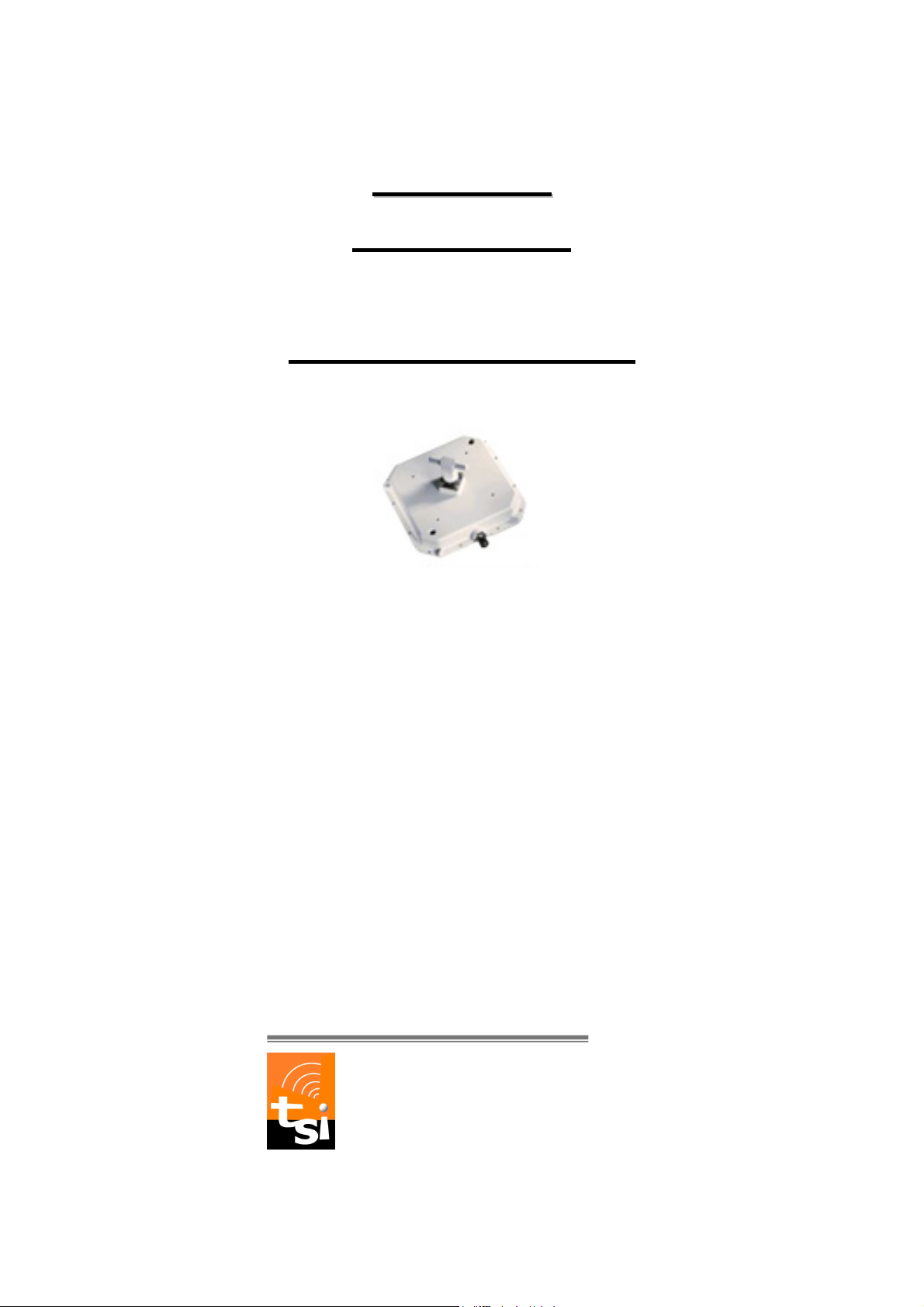
RSS//EEBBSS
BBR
Transceiver
Operation Manual
Copyright 2008, TRANSYSTEM, INC.
All rights reserved
TRANSYSTEM INC.
No.1-2 Li-Hsin Rd.I Science-Based
Industrial Park, Hsinchu, Taiwan
Tel:+886-3-5780393 Fax:+886-3-5784111
e-mail: sales@transystem.com.tw
website: www.transystem.com.tw
1

TABLE OF CONTENTS
Chapter 1. General Information 4
1.1 Module Features and Specifications 4
Chapter 2. Installation 5
2.1 Step by Step Installation 5
2.2 Connection to the Power Inserter and Cable Modem 8
2.3 Waterproofing Connections 10
Chapter 3. Accessories 12
3.1 BRS/EBS Antenna 12
2
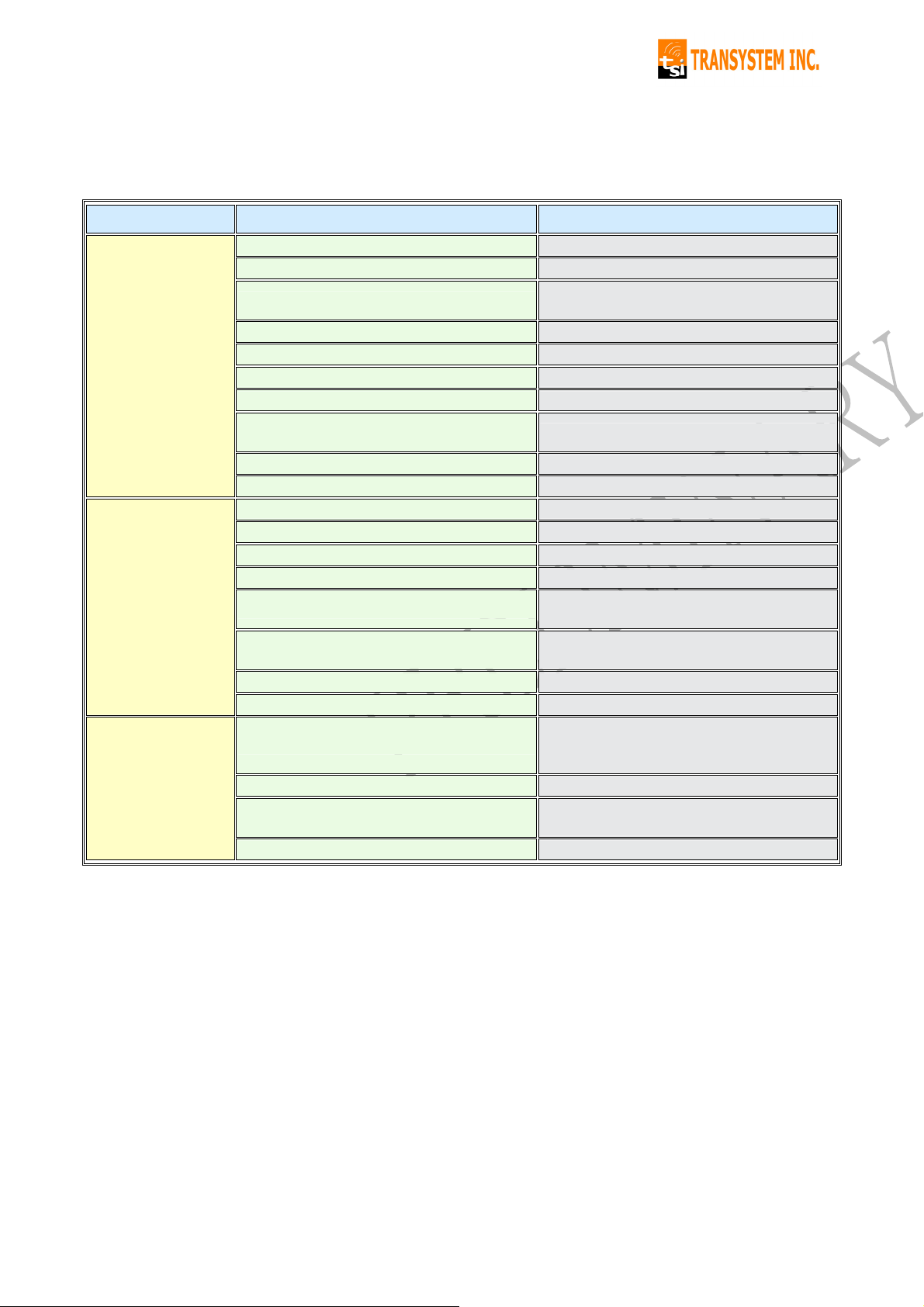
Chapter 1. General Information
1.1 Module Features and Specifications
Category Parameter Description
RF frequency 2500 ~ 2624 MHz
IF frequency 152 ~ 276 MHz
Downstream
Upstream
General
Gain
Noise Figure 5.5 dB typ / 9.0 dB max
Output 3rd Intercept 24 dBm
PCS Rejection > 90 dB
2.3G WCS Rejection > 90 dB
Image Rejection
(add gain)
IF Rejection > 80 dB
In-band Spurious < -80 dBm
IF Input 12 ~ 42 MHz
RF Output 2657 ~ 2690 MHz
Gain 24 ± 2 dB
Output 1-dB Compression Point +25 dBm typical
Output Transmit Noise
Output Spurious
@+22 dBm Tx output
Output Power Blanking Threshold -45 dBm @ IF input
TX Switch Latency < 1.2 micro second
Phase Noise
LO Leakage at RF / IF ports -50 dBm Max.
LO Frequency
LO Stability ± 10 KHz over temp.
Upstream : 297MHz,2348MHz
0.3 dB/6 MHz
-120 dBm/Hz typical
-118 dBm/Hzm ax
( in-band and out-band )
-84dBc/Hz @ 1KHz
-88 dBc/Hz @ 10 KHz
-96 dBc/Hz @ 100 KHz
Downstream : 2348 MHz
30 ± 2dB
> 80 dB
-60 dBc
Other feature:
1. lightning protection Ok
2. surge protection Ok
3. Transceiver sleep mode Ok
Note: Typical value @25℃, unless otherwise specified. Technical specifications are
subject to change without prior notice.
3

Chapter 2. Installation
2.1 Step by Step Installation
2.1.1 Mounting Bracket Assembly Suite
The following hardwares are suggested for mounting the Transceiver to
the pole. A set of mounting bracket, one L type screw. Please contact TSI
sales department for this accessory.
4

2.1.2 Step by Step Installation
Step 1 – Attach sequence
Left to right: Bracket , Mounting screw.
Step 2 – How to Attach
The concave of Bracket 2 is for holding onto the pole.
Step 3 – Tighten the bracket
5

2.2 Connection to the Power Inserter and Cable Modem
Connections to the Tranceiver are shown in diagram 2.2. Please note:
① The power inserter normally has 3 ports:
DC Connect to wall adapter with RG-59 cable
ANT Connect to the Transeiver
TV Connect to Cable modem
VERY IMPORTANT NOTICE!
a. The power inserter should be correctly connected, or the Transeiver
will not operate.
b. Ensure that all wires and cables are hooked up before plugging into
the AC adapter/power supply (i.e. you must hook up the power supply
last).
② After connection, the F connector of Transceiver must be sealed with an
asphalt sealing tape. (For details, please refer to Section 2.3 Waterproofing
Connections)
Diagram 2.2: Connection to Cable modem & Power Inserter
6

2.3 Waterproofing Connections
Water-proofing is very important during installation of Transceiver. Please
use the included water-proof asphalt tape to seal off the F-connector as
shown below:
① After you plug in the coaxial cable into the F-connector, use the included
water-proofing asphalt tape to seal off the F-connector from the bottom (i.e.
the part close to Transceiver). Note that the tape must wrap up all the thread
of the F-connector.
② The wrap up of the tape must be tight and sturdy. Each wrap-around must
cover at least 50% width of the previous wrap-around.
7

③ The total width of the wrap-around is about 6cm, which corresponds to 7
to 8 rounds of tapes.
* Warning: If you do not follow the above procedure, the Transceiver could
become malfunctioning due to water leakage.`
8

Chapter 3 Accessories
3.1 BRS/EBS Antenna
TSI is proud to offer a complete line of 2.5GHz antennas specifically
designed to satisfy your subscribers. Below are the series:
12dBi Corner Reflector 15dBi Spotbeam
17 dBi Viper
9
