Transmille EA014 Operating Manual

EA014
TORQUE CALIBRATION ADAPTER
Ü
OPERATION MANUAL

EA014
TORQUE CALIBRATION ADAPTER
Operation Manual
Version 1.00
April 2007
All product names are trademarks of their respective companies
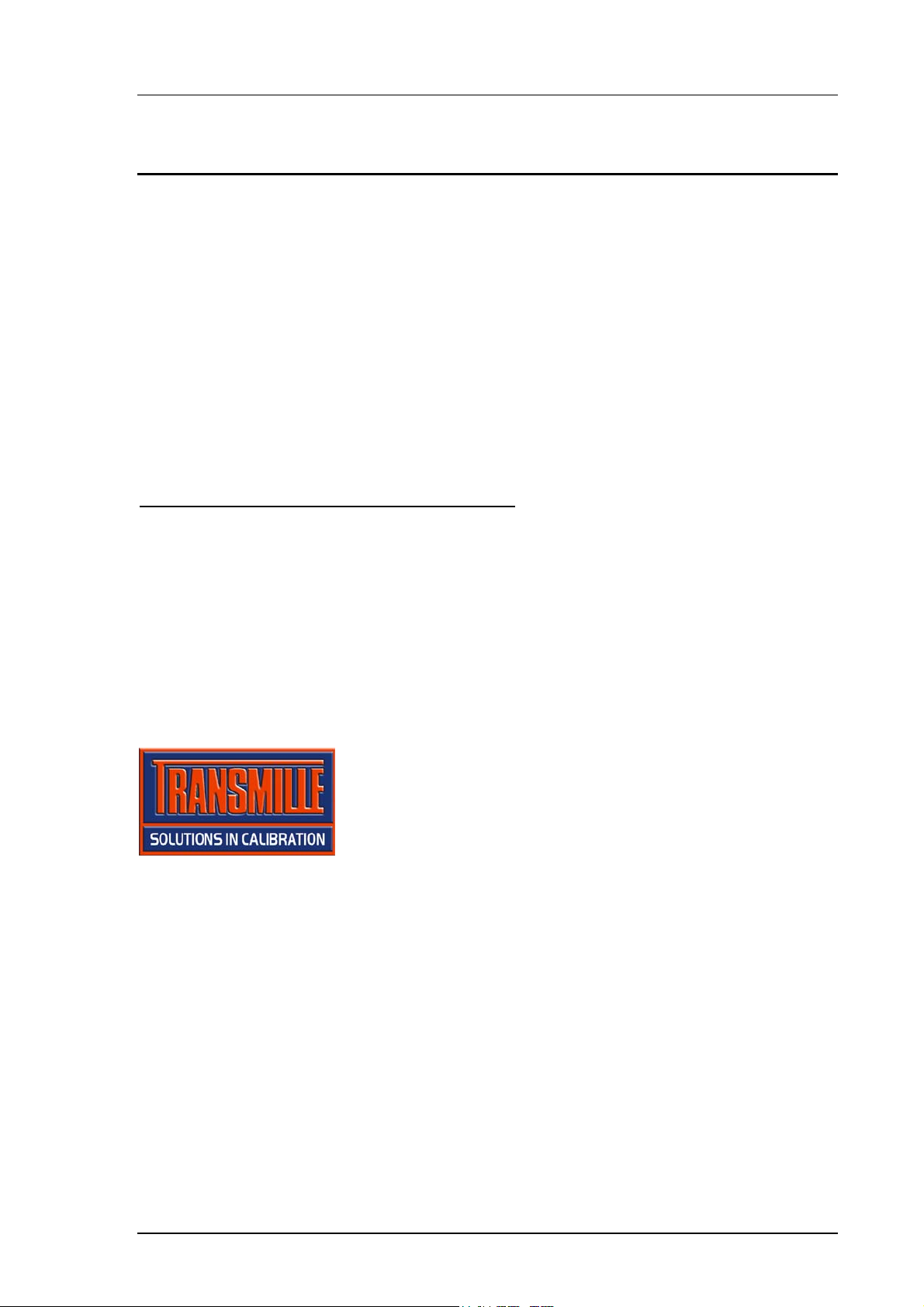
EA014 TORQUE CALIBRATION ADAPTER
OPERATION MANUAL
Guarantee and service
Transmille Ltd. guarantees this instrument to be free from defects under
normal use and service for a period of 1 year from purchase. This guarantee
applies only to the original purchaser and does not cover fuses, or any
instrument which, in Transmille’s opinion, has been modified, misused or
subjected to abnormal handling or operating conditions.
Transmille’s obligation under this guarantee is limited to replacement or
repair of an instrument which is returned to Transmille within the warranty
period. If Transmille determines that the fault has been caused by the
purchaser, Transmille will contact the purchaser before proceeding with any
repair.
To obtain repair under this guarantee the purchaser must send the instrument
in its original packaging (carriage prepaid) and a description of the fault to
Transmille at the address shown below. The instrument will be repaired at the
factory and returned to the purchaser, carriage prepaid.
Note :
TRANSMILLE ASSUMES NO RESPONSIBILITY FOR DAMAGE IN TRANSIT
THIS GUARANTEE IS THE PURCHASER’S SOLE AND EXCLUSIVE
GUARANTEE AND IS IN LEIU OF ANY OTHER GUARANTEE, EXPRESSED OR
IMPLIED. TRANSMILLE SHALL NOT BE LIABLE FOR ANY INCIDENTAL,
INDIRECT, SPECIAL OR CONSEQUENTIAL DAMAGES OR LOSS.
Transmille Ltd.
Unit 4, Select Business Centre
Lodge Road
Staplehurst
Kent
TN12 0QW
United Kingdom
Tel : +44 0 1580 890700
Fax : +44 0 1580 890711
EMail : sales@transmille.com
Web : www.transmille.com
Transmille Ltd. Page 2

EA014 TORQUE CALIBRATION ADAPTER
OPERATION MANUAL
TABLE OF CONTENTS
GUARANTEE AND SERVICE...................................................................................2
EA014 TORQUE CALIBRATION ADAPTER............................................................4
MAIN FEATURES.......................................................................................................4
CONNECTIONS..........................................................................................................5
OPERATING NOTES...................................................................................................5
USING THE EA014 WITH THE VIRTUAL FRONT PANEL SOFTWARE ...............................6
Installing the Software .....................................................................................6
Selecting a COM Port ....................................................................................... 6
Operation of the Virtual Front Panel ...............................................................7
Functions : Torque Measurement ...................................................................8
Performing a Torque Measurement.................................................................8
SING THE EA014 TORQUE CALIBRATION ADAPTER WITH PROCAL ............................9
U
Enter Torque Adapter in Traceable list using ProSet....................................9
Create / Edit a procedure using ProEdit.......................................................10
Running the procedure using ProCal ...........................................................16
S
PECIFICATIONS.....................................................................................................20
CARE & MAINTENANCE...........................................................................................21
Cleaning the Adapter......................................................................................21
Handling Precautions.....................................................................................21
Servicing Information.....................................................................................21
Transmille Ltd. Page 3
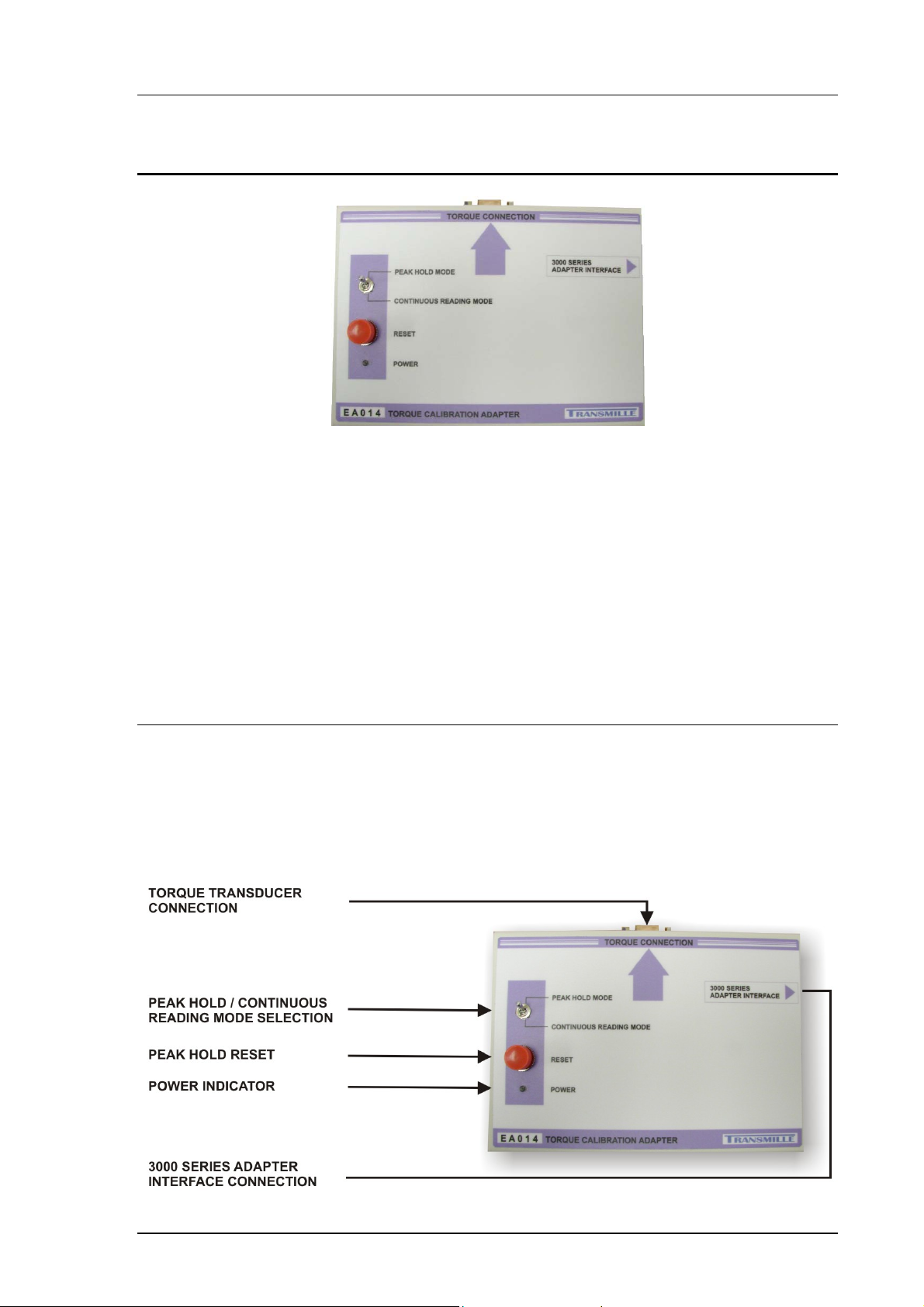
EA014 TORQUE CALIBRATION ADAPTER
OPERATION MANUAL
EA014 Torque Calibration Adapter
The EA014 provides an easy to use solution for the measurement of torque using
external torque transducers. It incorporates built in peak hold and continuous
reading functionality and connections to the 3000 Series adapter interface and a
suitable torque transducer.
The operation is controlled using a PC running either the Virtual front panel program
or ProCal software.
Main Features
Complete solution – Interfaces with multiple torque transducers
for maximum flexibility
Complete with adapter unit incorporating continuous/peak hold functions
Easy to use
Works with ProCal & dedicated Virtual Front Panel Software
Transmille Ltd. Page 4
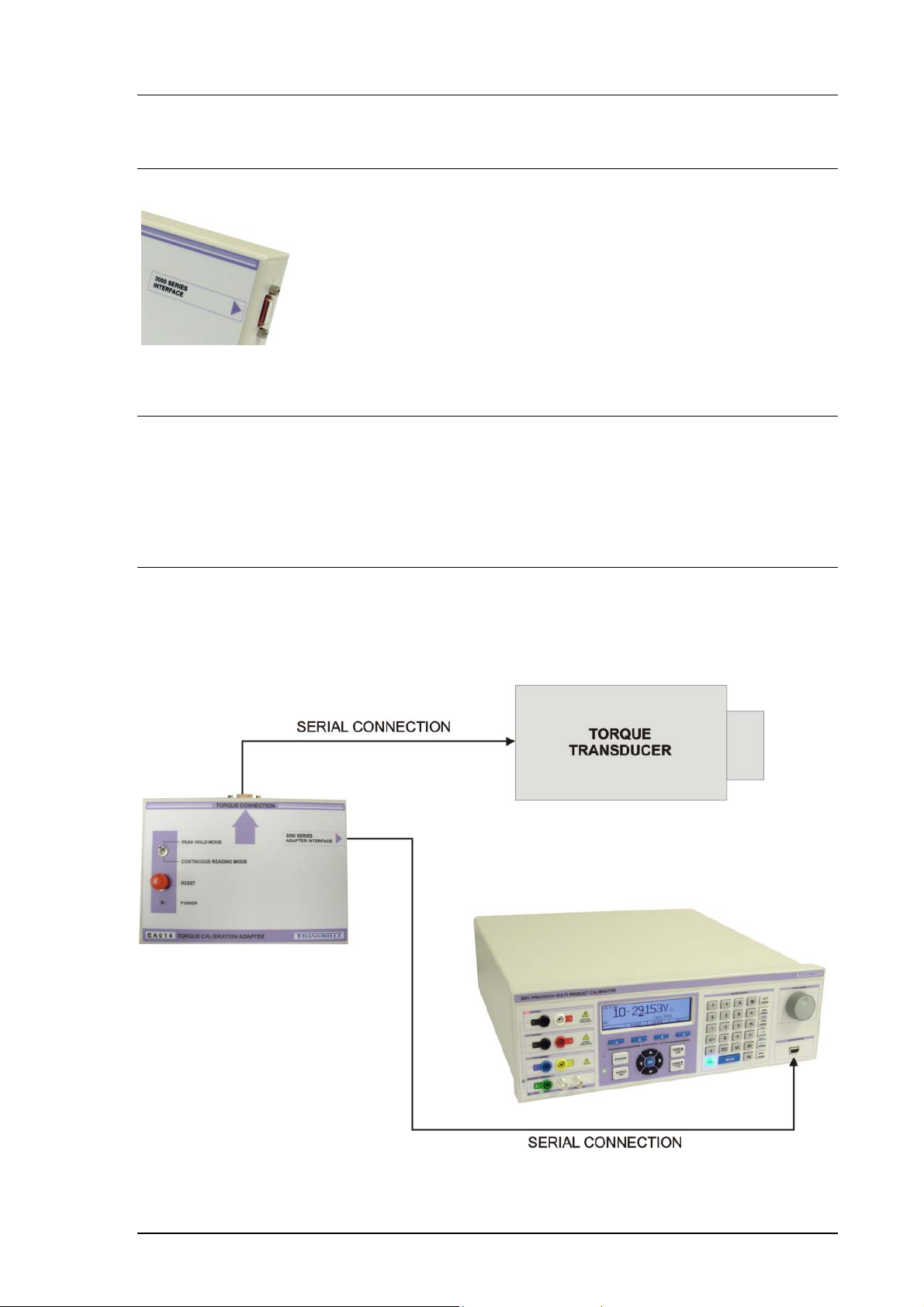
EA014 TORQUE CALIBRATION ADAPTER
OPERATION MANUAL
Connections
Connection to the 3000 Series adapter interface is provided
via a 9-Pin D-Type connection located on the side of the
adapter
Operating Notes
This section details operational and environmental considerations for the EA014
Torque Adapter. Follow these instructions when operating or storing the Torque
Adapter.
Connection Recommendations
To connect the EA014 Torque Adapter to the 3000 Series multi product calibrator,
use the supplied adapter interface cable (9-Pin Male to 9-Pin female straight through
lead) :
Transmille Ltd. Page 5
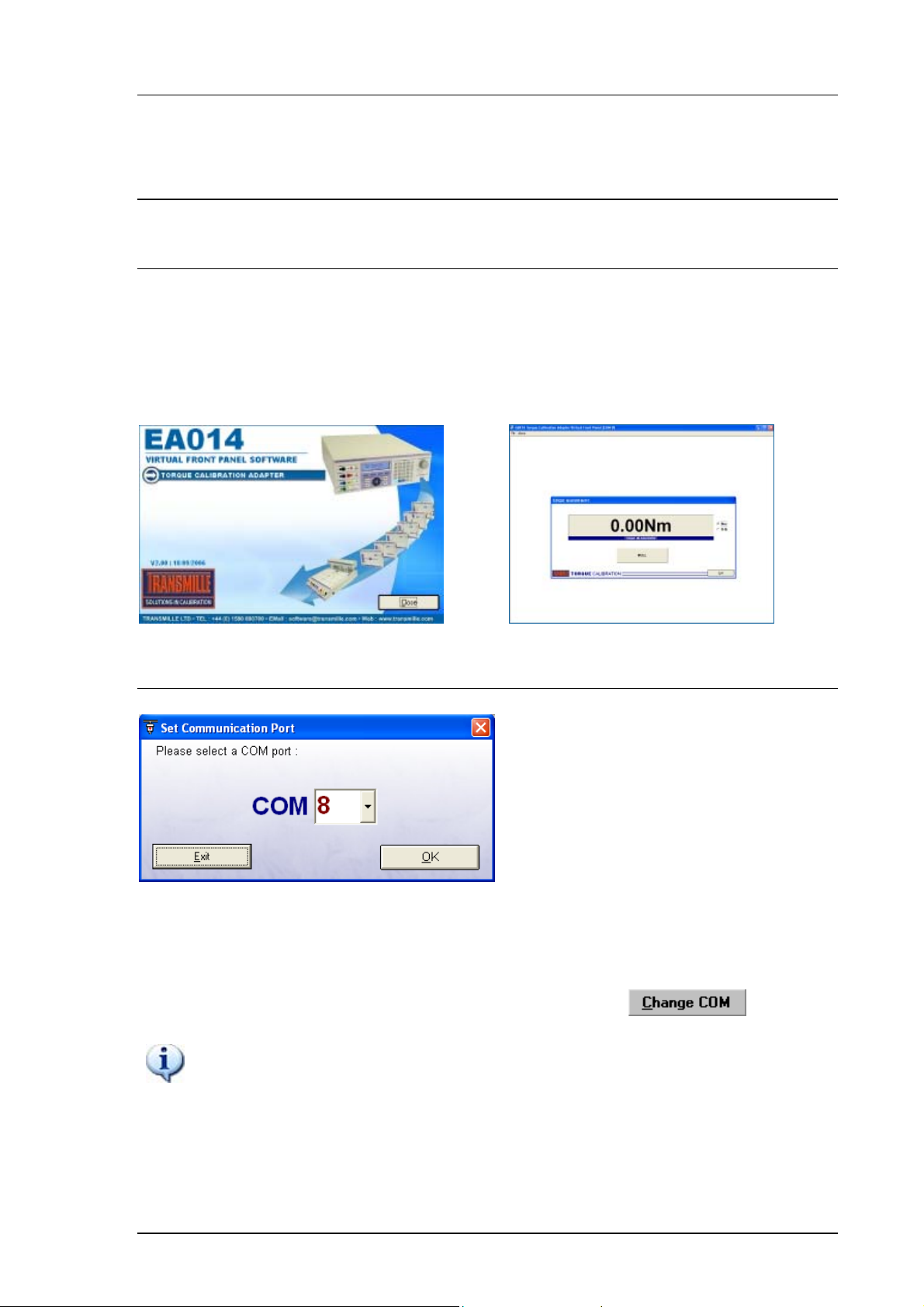
EA014 TORQUE CALIBRATION ADAPTER
OPERATION MANUAL
Using the EA014 with the
Virtual Front Panel Software
Installing the Software
Insert the CD supplied with the EA014 Torque Adapter – this should auto run. If it
does not auto run, click START -> Run then run x:\Setup.exe where x is the drive
letter of your CD drive.
Once installation is complete choose START -> ALL PROGRAMS -> TRANSMILLE
VFPs -> EA014 Torque Adapter to run the virtual front panel
Selecting a COM Port
On starting the virtual front panel for the first time, a COM port selection screen will
be displayed. Click on the COM port which is connected to your 3000 Series
calibrator to continue.
A different COM port can be selected at any time using the button.
If you are using a laptop to connect to the calibrator, the COM port will
usually be COM 1. A desktop computer will usually be COM 2
Transmille Ltd. Page 6
