Page 1
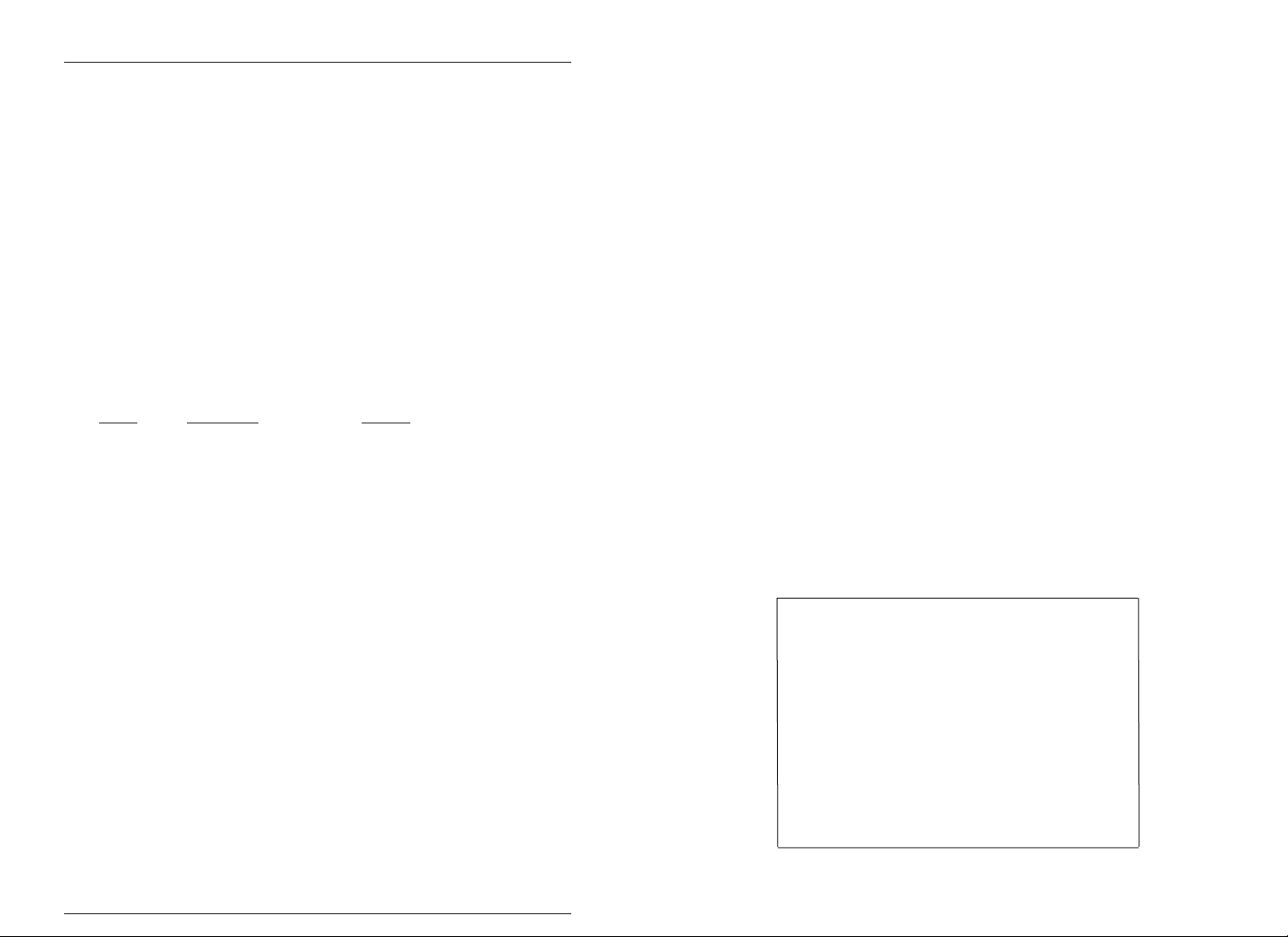
TRANSITION NETWORKS’ POCKET SWITCH
TECHNICAL SPECIFICATIONS
Standards
IEEE 802.3, IEEE 802.3u
Dimension
4.75" X 5.75" X 1.0" (120mm x 146mm x 25mm)
Power Supply
NOTE: Replace power supply only with the equivalent input rating (see below) and
output rating (regulated 12VDC at 1.5 A).
TN PN
Requirement Location
3507 240 volts, 50 hertz United Kingdom
3342 230 volts, 50 hertz Europe
3340 120 volts, 60 hertz USA/Canada/Mexico
3346 100 volts, 50-60 hertz Japan
3511 240 volts, 50 hertz Australia
3537 (with power cord: 3522) South Africa
Environment
Temperature: 0-50°C (32° to 122° F )
Humidity 10-90%, non condensing
Altitude 0-10,000 feet
Warranty
Lifetime
Transition Networks’
29
For assistance in installing, using, or
maintaining the TRANSITION Networks
Pocket Switch, contact TRANSITION
Networks Technical Support at:
(800) 260-1312
or contact your local distributor.
33015.B
(E-PSW-TX-02, E-PSW-FX-02)
Pocket Switch
T ransition Networks’
Page 2
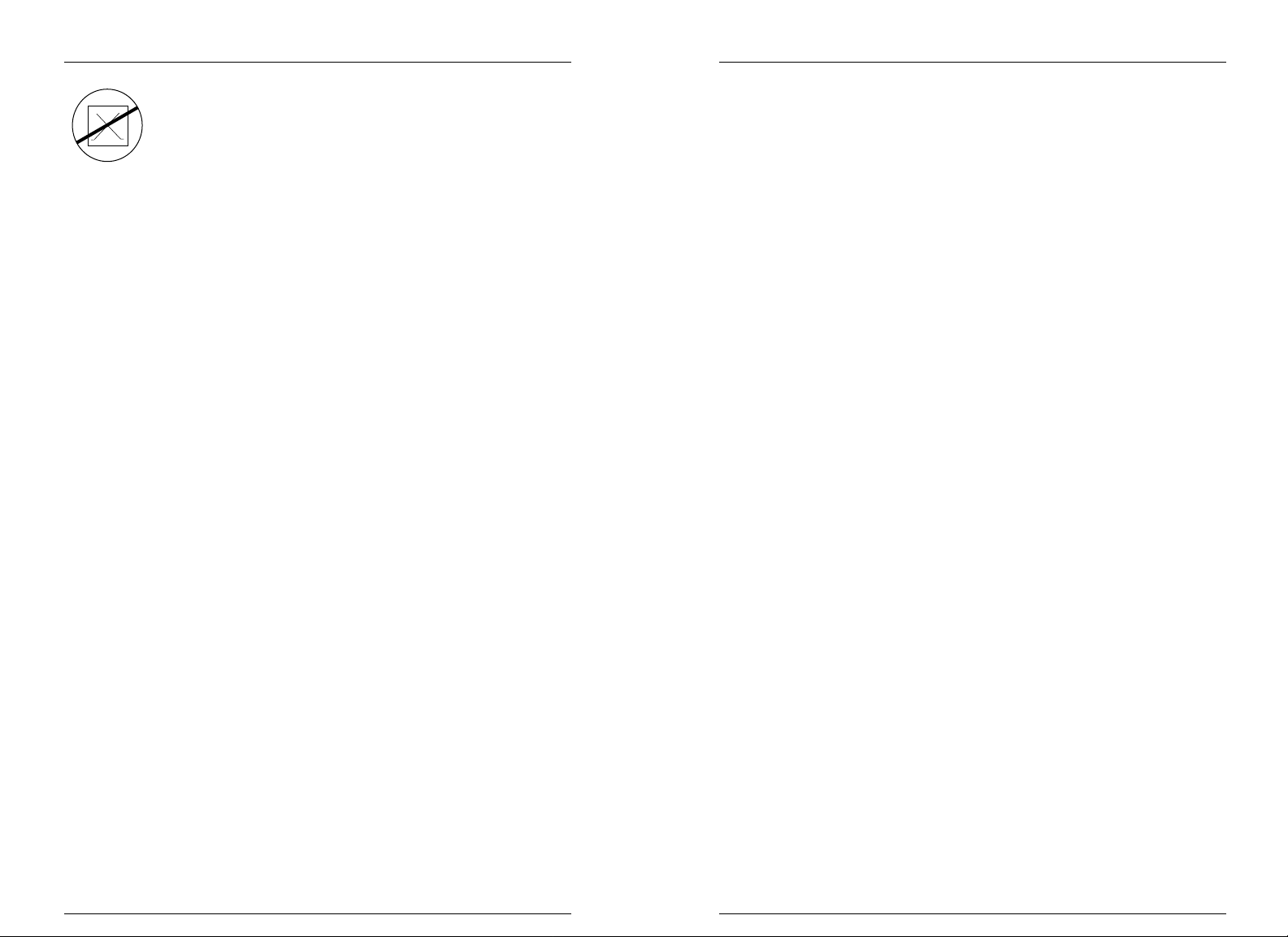
100BASE-FX Cable and Connector Specifications
The physical characteristics of the 100BASE-FX cable must meet or exceed IEEE
802.3u 100BASE-FX specifications.
100BASE-FX CABLE SPECIFICATIONS
Fiber Optic Cable Recommended: 62.5 / 125 µm multimode fiber
Optional: 100 / 140 µm multimode fiber
85 / 125 µm multimode fiber
50 / 125 µm multimode fiber
Fiber Optic Transmitter Power:
Average power: -19.0 dBm
Fiber Optic Receiver Sensitivity:
Average sensitivity: -33.5 dBm
Bit error rate: ≤10
-10
Maximum Cable Distance
Half-Duplex
Collision Domain: 412 meters (1375 feet)
Full-Duplex Link: 2000 meters (6500 feet)
100BASE-FX CONNECTOR CHARACTERISTICS:
One (1) transmit and one (1) receive ST connector.
Transition Networks’ Pocket Switch
28
CAUTION: RJ connectors are NOT INTENDED FOR
CONNECTION TO THE PUBLIC TELEPHONE
NETWORK. Failure to observe this caution could result
in damage to the public telephone network.
Compliance Information
UL Listed
C-UL Listed (Canada)
CISPR/EN55022 Class A
FCC Regulations
This equipment has been tested and found to comply with the limits for a class
A digital device, pursuant to part 15 of the FCC rules. These limits are
designed to provide reasonable protection against harmful interference when
the equipment is operated in a commercial environment. This equipment
generates, uses, and can radiate radio frequency energy and, if not installed
and used in accordance with the instruction manual, may cause harmful
interference to radio communications. Operation of this equipment in a
residential area is likely to cause harmful interference, in which case the user
will be required to correct the interference at the user’s own expense.
Canadian Regulations
This digital apparatus does not exceed the Class A limits for radio noise for
digital apparatus set out on the radio interference regulations of the Canadian
Department of Communications.
European Regulations
Warning
This is a Class A product. In a domestic environment this product may cause
radio interference in which case the user may be required to take adequate
measures.
Copyright Restrictions
© 1997 TRANSITION Networks
All rights reserved. No part of this work may be reproduced or used in any
form or by any means – graphic, electronic, or mechanical – without written
permission from TRANSITION Networks.
Trademark Notice
All registered trademarks and trademarks are the property of their respective
owners.
Der Anschluss dieses Gerätes an ein öffentlickes
Telekommunikationsnetz in den EG-Mitgliedstaaten verstösst gegen die
jeweligen einzelstaatlichen Gesetze zur Anwendung der Richtlinie
91/263/EWG zur Angleichung der Rechtsvorschriften der
Mitgliedstaaten über Telekommunikationsendeinrichtungen
einschliesslich der gegenseitigen Anerkennung ihrer Konformität.
Page 3
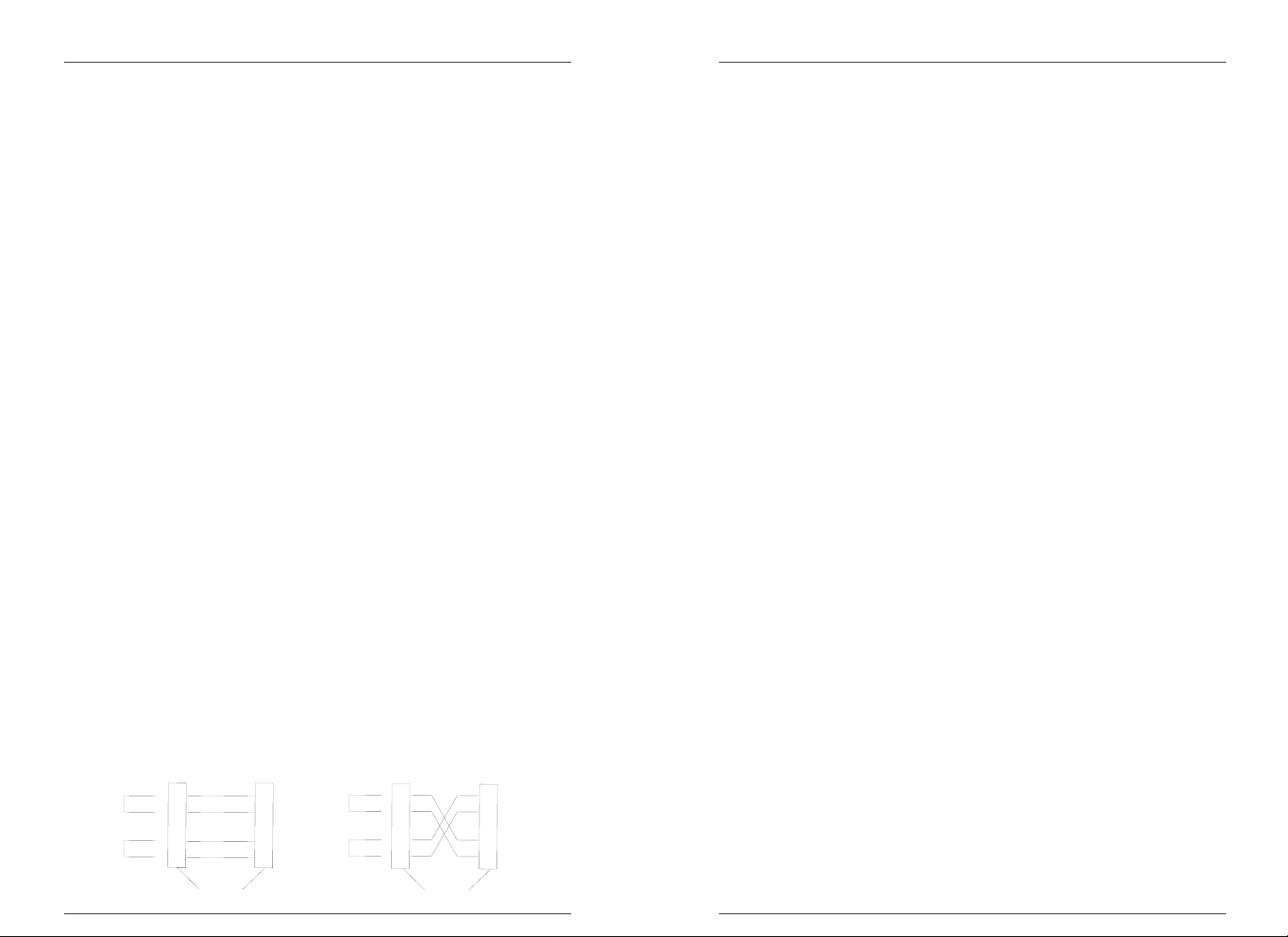
ETHERNET CABLE SPECIFICATIONS
10BASE-T/100BASE-TX Cable and Connector
Specifications
The physical characteristics of the 10BASE-T /100BASE-TX cable and
connectors must meet or exceed IEEE 802.3/802.3u specifications.
10BASE-T CABLE SPECIFICATIONS
Category 3 wire or better is required; category 5 wire (See 100BASE-TX)
is recommended. Either shielded twisted pair (STP) or unshielded
twisted pair (UTP) can be used. DO NOT USE FLAT OR SILVER SATIN
WIRE.
Category 3: Gauge 24 to 22 AWG
Attenuation 28 dB/1000’ @ 10 MHz
Impedance 100 Ω ±10% @ 10 MHz
Maximum Cable Distance: 100 meters (330 feet)
100BASE-TX CABLE SPECIFICATIONS
Category 5 wire or better is required. Either shielded twisted pair (STP)
or unshielded twisted pair (UTP) can be used. DO NOT USE FLAT OR
SILVER SATIN WIRE.
Category 5: Gauge 24 to 22 AWG
Attenuation 20 dB/1000’ @ 10 MHz
Impedance 100 Ω ±10% @ 10 MHz
Maximum Cable Distance: 100 meters (330 feet)
10BASE-T/100BASE-TX CONNECTOR CHARACTERISTICS:
The two active pairs in a 10BASE-T/100BASE-TX network are pins 1 & 2 and
pins 3 & 6. Use only dedicated wire pairs (such as blue/white & white/blue,
orange/white & white/orange) for the active pins. 10BASE-T /100BASE-TX cable
for unlike devices (such as hub to terminal device) must be configured as
straight through; 10BASE-T/100BASE-TX cable for like devices (such as hub to
hub or terminal device to terminal device) must be configured as crossover.
Transition Networks’ Pocket Switch
Table of Contents
1 INTRODUCTION . . . . . . . . . . . . . . . . . . . . . . . . . 1
Transition Networks’ Pocket Switches . . . . . . . . . . . . . . . . . .1
Features . . . . . . . . . . . . . . . . . . . . . . . . . . . . . . . . . . . . . . . . .1
The Evolving Ethernet Network . . . . . . . . . . . . . . . . . . . . . . .2
Increasing Bandwidth by Segmenting 10BASE-T Collision
Domain . . . . . . . . . . . . . . . . . . . . . . . . . . . . . . . . . . . . . . . .11
Doubling Bandwidth by Installing Full-Duplex . . . . . . . . . . .7
Increasing Bandwidth Ten-fold by Installing 100BASE-TX . . .9
Increasing Network Distance by Installing 100BASE-FX . . . .11
2 SITE CONSIDERATIONS. . . . . . . . . . . . . . . . . . . 11
3 INSTALLATION. . . . . . . . . . . . . . . . . . . . . . . . . . 14
Unpacking the Transition Networks’ Pocket Switch . . . . . . .14
Installing on Flat, Stable Surface . . . . . . . . . . . . . . . . . . . . .14
Setting DIP Switch . . . . . . . . . . . . . . . . . . . . . . . . . . . . . . . .15
Installing Network Cable . . . . . . . . . . . . . . . . . . . . . . . . . . .16
The 5-Segment Rule (10BASE-T) . . . . . . . . . . . . . . . . . . . . . . .17
The 512-Bit Rule (100BASE-TX/100BASE-FX) . . . . . . . . . . . . .18
Straight-Through/Crossover Rule (10BASE-T/100BASE-TX) . . .19
Connecting Twisted-Pair Copper Cable to RJ-45 Connectors
(10BASE-T/100BASE-TX) . . . . . . . . . . . . . . . . . . . . . . . . . . . . .20
Connecting Fiber Cable to TX/RX Connectors (100BASE-FX) . .21
Powering Transition Networks’ Pocket Switch . . . . . . . . . . .22
4 OPERATION. . . . . . . . . . . . . . . . . . . . . . . . . . . . 23
5 MAINTENANCE . . . . . . . . . . . . . . . . . . . . . . . . . 24
Fault Isolation . . . . . . . . . . . . . . . . . . . . . . . . . . . . . . . . . . .24
Technical Support Contact . . . . . . . . . . . . . . . . . . . . . . . . .24
WARRANTY STATEMENT . . . . . . . . . . . . . . . . . . . . . . . . . . . 25
ETHERNET CABLE SPECIFICATIONS. . . . . . . . . . . . . . . . . . 27
TRANSITION NETWORKS’ POCKET SWITCH
SPECIFICATIONS . . . . . . . . . . . . . . . . . . . . . . . . . . . . . . . . . . 29
i
27
Twisted
Pair #1
Twisted
Pair #2
Crossover Cable
Connectors for like devices
1
2
3
6
1
2
3
6
1
2
3
6
Twisted
Pair #1
Twisted
Pair #2
Straight Through Cable
Connectors for unlike devices
1
2
3
6
Page 4
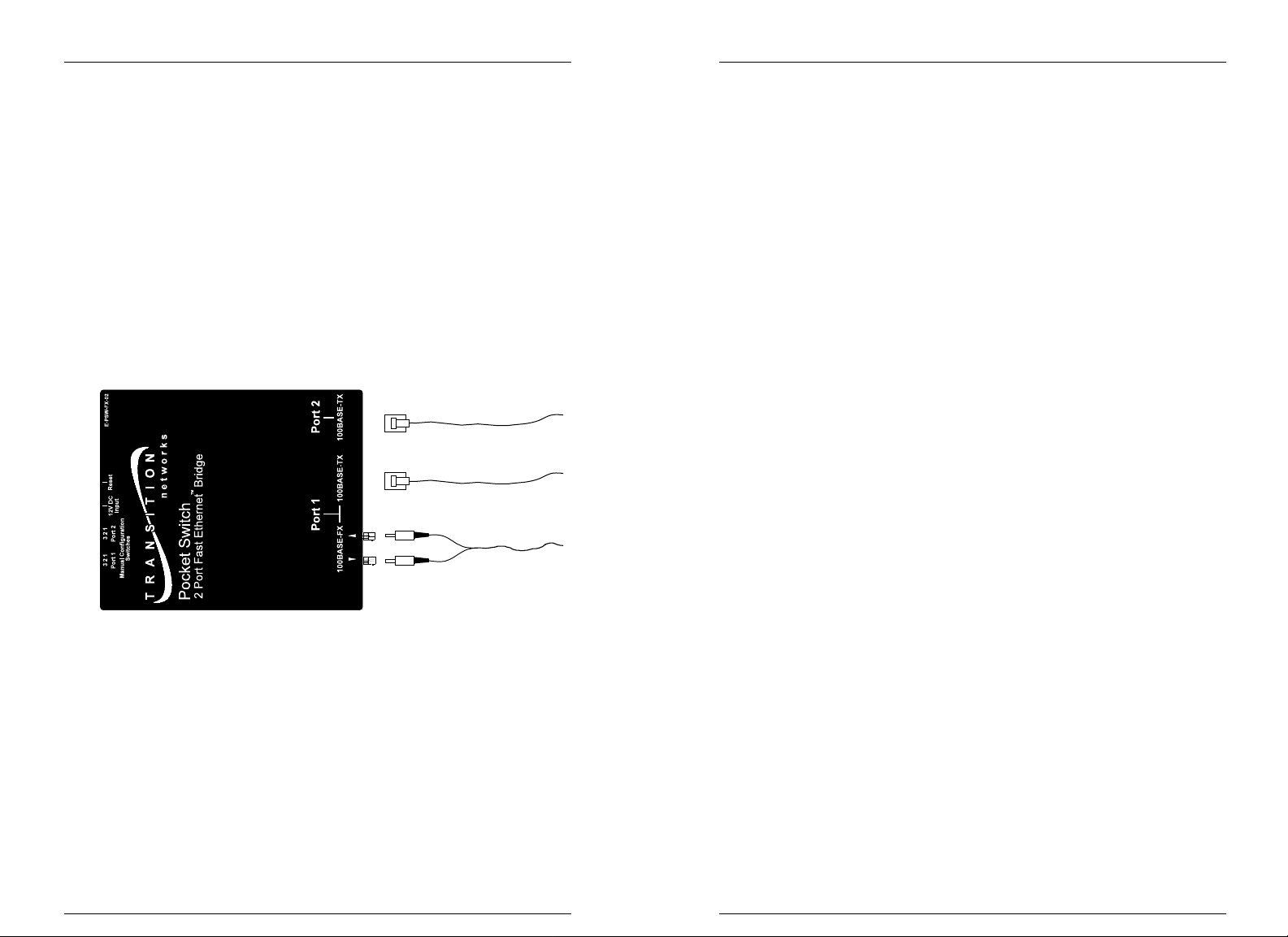
1. INTRODUCTION
This guide is intended for the system or network administrator
responsible for installing and monitoring a Transition Networks’ pocket
switch. A working knowledge of local area network (LAN) operations,
including familiarity with communications protocols used on
interconnected LANs, is assumed.
Transition Networks’ Pocket Switches
Transition Networks’ pocket switches (E-PSW-TX-02 and E-PSW-FX-02)
provide a smooth network migration from legacy Ethernet™ 10BASE-T
to Fast Ethernet 100BASE-TX or 100BASE-FX, supporting increasing
network demands through incremental upgrades to existing network
investments.
Features
• Supports a full Ethernet segment on each port
• Adheres to current and emerging IEEE802.3 and IEEE802.3u
Ethernet standards
• Provides two ports with selectable 10BASE-T or 100BASE-TX
• E-PSW-FX-02 provides one port with selectable 100BASE-FX
• Supports full- or half-duplex operation on both ports
• Provides selectable auto-negotiation for detecting and adapting
to line speed/operation mode of attached device on each port
• Provides wire-speed switching for same-speed transfers
• Provides packet buffers for high performance
• Supports self-learning of MAC addresses
Transition Networks’ Pocket Switch
26
1
The sole purpose of this remedy shall be provided the customer with the replacement or
repair of non-conforming goods in the manner described in this Warranty statement. This
exclusive remedy shall not be deemed to have failed of its essential purpose so long as TN is
willing and able to repair or replace the defective item(s) or refund the purchase price.
TN reserves the right to inspect products claimed to be defective under warranty either at the
customer’s location or at TN’s plant. TN assumes no liability for liability charges incidental
to the adjustment, service, repairing, removal or replacement of the product, or other costs,
or the expense of repairs made outside of its factory, except when made with TN’s prior
written consent. Additionally, Transition Networks reserves the right to charge for all testing
and shipping incurred, if after testing, a return is classified as “No Problem Found”.
TN’s total liability in connection with the products and their installation to all persons and
from all causes in the aggregate, whether in contract, tort, or strict liability, shall not exceed
the amount paid to TN for the product directly related to the alleged damage. However, in
no event shall TN have any liability to a customer or any third party for products
manufactures according to the customer’s specifications.
C. Return Procedure
The customer must follow this procedure for the return of defective items:
1. Locate the serial number(s) of the item(s) to be returned.
2. Determine the date the item(s) was received.
3. Contact Transition Networks Technical Support to determine if the problem can be
corrected on site.
If not, and the product is covered by warranty, then:
• Call the distributor directly or contact TN.
• Request a Return Material Authorization (RMA).
• Ship the item, prepaid in original packaging to Transition Networks at the above
address.
• Include the RMA number on the outside of the carton and/or on the Packing List.
• Include a copy of the RMA form.
• Include a copy of the original invoice or packing list (if possible) to expedite
processing.
• The item(s) may be shipped by the customer or the distributor.
• Transition Networks will repair or replace the unit, at TN’s discretion, and cover the
cost of the return freight to the distributor or to the customer, whichever requested
the RMA number.
If the item(s) was received more than five years ago, or if the item(s) is no longer covered by
warranty for other reasons, then:
• Call the distributor or contact TN.
• Request a Material Repair Authorization number (MRA).
• Ship the item(s), prepaid, in the original packaging to Transition Networks at the
above address.
• Include the MRA number on the outside of the carton add/or on the Packing List.
• Include a copy of the MRA form.
• Include a copy of the original invoice or packing list (if possible) to expedite processing.
• Only the customer (end-user) may send the items(s) to TN.
• TN will contact the customer after the item(s) have been received, inspected, and a
cost estimate of the repair determined.
• The repair charges may be billed, with customer’s approval, though the distributor, or
on a prepaid or C.O.D. basis directly to the customer. The charges will include the
cost of shipping.
The return authorization numbers are valid only for 90 days from the date issued.
UTP
UTP
OR
Fiber
Page 5
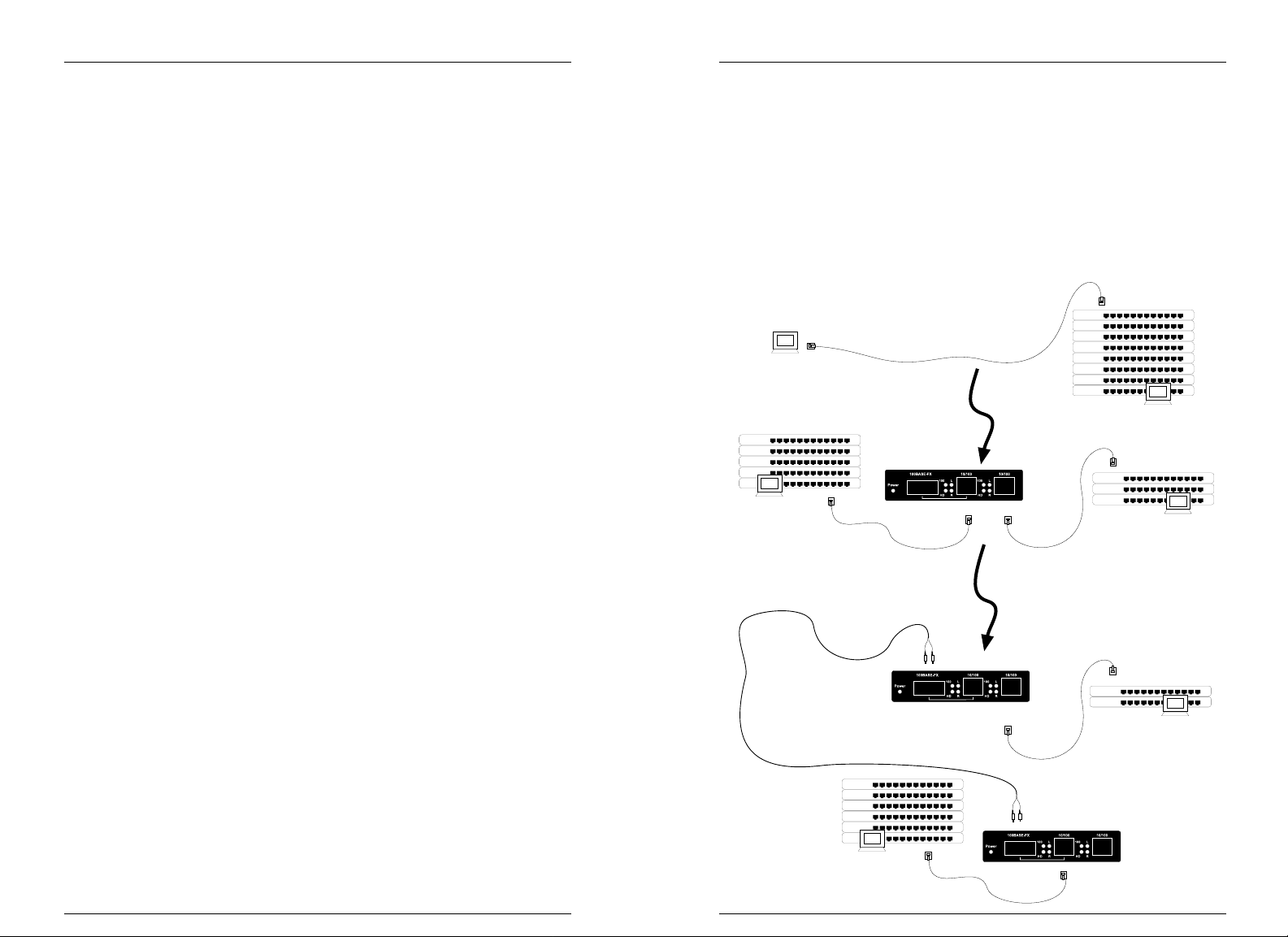
The Evolving Ethernet Network
Installing one Transition Networks’ pocket switch alone improves
network performance. Installing additional Fast Ethernet equipment
(and, optionally, installing additional Transition Networks’ pocket
switches) can optimize network performance.
A network evolution from legacy Ethernet to legacy Ethernet and Fast
Ethernet that is based entirely on the Transition Networks’ E-PSW-FX-02
pocket switch might be:
Transition Networks’ Pocket Switch
2
25
Warranty Statement
A. Five Year Warranty
Transition Networks, Inc. (TN) warrants, for a period of five years, that TN products (with
the exception of power supplies and fans that TN warrants for two years) will be free from
defects in materials and workmanship, and will be in conformity with TN’s specifications.
TN’s warranty on products manufactured by or assembled for TN in accordance with a
customer’s specifications, is a five-year warranty that the goods conform to such
specifications.
The warranty is invalidated if the goods have been subject to alterations, misuse, accident,
Acts of God (e.g., damage by floods, lightning strikes, Etc.), tampering, improper
maintenance, improper maintenance, improper installation, or abuse. If the user is unsure
about the proper means of installing or using the equipment, contact TN’s free Technical
Support or Network Design Services, which can be reached by:
Telephone 1.800.LAN.WANS or 612.941.7600
Fax 612.941.2322
E-mail techsupport@transition.com
Internet http://www.transition.com
THE ABOVE WARRANTY IS EXCLUSIVE AND EXTENDS ONLY TO PRODUCTS
ASSEMBLED BY TRANSITION NETWORKS, INC. TO THE EXTENT PERMITTED BY LAW,
TN DOES NOT MAKE AND DISCLAIMS ALL OTHER WARRANTIES, EXCEPT TITLE,
EXPRESSED OR IMPLIED, INCLUDING, BUT NOT LIMITED TO, ANY WARRANTY OF
DESCRIPTION, MERCHANTIBILITY, FITNESS FOR A PARTICULAR PURPOSE OR NONINFRINGEMENT, AND ANY WARRANTY BASED UPON PRIOR WRITTEN OR ORAL
REPRESENTATIONS REGARDING SUCH PRODUCTS MADE BY TN, ITS EMPLOYEES,
AGENTS, OR REPRESENTATIVES.
B. Limitations and Exclusions
If the customer believes any goods sold by TN are defective and within the warranty period,
the following general procedure will be followed:
1. Locate the serial number and delivery date of the item(s).
2. Notify TN within the warranty period.
3. TN will promptly issue a return authorization form for the goods.
4. Upon receiving the form, the customer will promptly return the item(s) at customers
own expense, shipped prepaid, to the distributor from which it was purchased, or
directly to TN.
TN will only accept goods for return if the following conditions have been met:
1. A return form is obtained from TN.
2. The freight charges have been prepaid by the customer.
3. Goods are re-packed in their original packaging.
If under warranty TN shall, at its option, (1) repair the goods free of charge (2) replace the
goods free of charge, or (3) accept the return of the item(s) and credit the current price to
the reseller (within 90 days of purchase), or (4) if the goods are not under warranty, will
repair the item(s) at a minimum charge of USD $200 (two hundred U.S. dollars) per item.
THIS IS THE EXCLUSIVE REMEDY FOR ANY BREACH OF WARRANTY. IN NO EVENT
SHALL TRANSITION NETWORKS BE LIABLE FOR SPECIAL, INDIRECT, INCIDENTAL OR
CONSEQUENTIAL DAMAGES OF ANY KIND, WHETHER FOR BREACH OF ANY
CONDITION OF SALE, FOR NEGLIGENCE, ON THE BASIS OF STRICT LIABILITY,
CONTRACT, OR OTHERWISE AND IRRESPECTIVE OF WHETHER TN IS INFORMED BY
CUSTOMER OF THE POSSIBILITY OF SUCH DAMAGES IN ADVANCE OF THIS SALE.
10BASE-T Network
10 Mb/s
100 meters
10BASE-T Network
200 Mb/s
2000 meters
Full Duplex Fiber
10 Mb/s
100 meters
10BASE-T Network
10 Mb/s
100 meters
100 Mb/s
100 meters
10 Mb/s
100 meters
10BASE-T Network
100BASE-TX Network
Page 6

Network Flexibility
The Transition Networks’ pocket switch can assist a network
administrator in maintaining existing resources as the network evolves
from shared legacy 10Mb/s Ethernet to switched 100Mb/s Fast Ethernet
because a pocket switch can function as :
• A 2-port bridge in the legacy 10BASE-T environment
• A connection between the legacy 10BASE-T environment and
the evolving Fast Ethernet 100BASE-TX /100BASE-FX
environment
• A 2-port bridge in the Fast Ethernet 100BASE-TX /100BASE-FX
environment.
Standards-Based
Transition Networks’ pocket switches are designed and built according
to accepted and evolving Ethernet standards. The IEEE 802.3 Carrier
Sense Multiple Access with Collision Detection (CSMA/CD) Access
Method and Physical Layer Specifications, which applies to 10BASE-T,
has been adopted by the International Organization for Standardization
(ISO). IEEE 802.3u is the extension of IEEE 802.3 to 100BASE-X.
Protocol Compatible
As devices functioning on the OSI MAC layer, Transition Networks’
pocket switches are protocol independent and therefore totally
compatible with IEEE 802.3, IEEE 802.3u, TCP/IP, NetWare, DECnet
and XNS protocols. No software installation is required. Protocol
compatibility allows cost-effective network migration with maximum
use of existing equipment, cabling infrastructure, network management
systems, and MIS expertise.
Pocket Switch Operation
The Transition Networks’ pocket switch is an Ethernet network device
integrated into the legacy Ethernet network that adapts selectively to the
Fast Ethernet network by examining all incoming data packet frames for
the destination address and quickly determining the appropriate output
port and mode (half-duplex or full-duplex) for the packet.
5. MAINTENANCE
WARNING: DO NOT, UNDER ANY CIRCUMSTANCES, attempt to
repair the Transition Networks’ pocket switch. Failure to observe this
warning could result in personal injury or death from electrical shock.
NOTE: Failure to observe the above warning will immediately void the
warranty.
Fault Isolation
1. Is the power LED on the switch illuminated?
NO
• Is the power adapter the proper type of voltage and cycle
frequency for the AC outlet?
• Is the power adapter properly installed in the switch and in
the outlet?
• Contact Technical Support.
YES
• Proceed to step 2.
2. Is the Link LED illuminated on a port with twisted-pair installed?
NO
• Check UTP cables for proper connection/pin assignment.
• Contact Technical Support.
YES
• Proceed to step 3.
3. Is the Link LED illuminated on a port with fiber installed?
NO
• Check fiber cables for proper connection.
• Verify that TX and RX cables are connected to RX and TX
ports, respectively, on 100BASE-FX device.
• Refer to Tech Tips available at: http://www.transition.com
• Contact Technical Support.
YES
• Contact Technical Support.
Technical Support Contact
(800) 260-1312/(800-LAN-WANS
Transition Networks’ Pocket Switch
24
3
Page 7

4. OPERATION
The Transition Networks’ pocket switch requires no operator
intervention beyond occasionally monitoring LED status indicators.
POWER Steady green LED indicates connection to external
AC power.
NOTE: The port LED indicators provide separate data for each port.
100 (MB/S) Steady green LED indicates that port transmits and
receives at 100 Mb/s.
L(INK) Steady green LED indicates port link connection is
active.
H(ALF) D(UPLEX) Steady green LED indicates port sends and
receives data simultaneously over same cable.
R(ECEIVE) Blinking green LED indicates port is receiving data.
Connectors, Switches, and Indicators
Connectors
ON PORT 1 One (1) 10/100Mb/s RJ-45 twisted-pair connector
AND (E-PSW-FX-02 only) one (1) 100Mb/s ST fiber
connector pair
ON PORT 2 One (1) 10/100Mb/s RJ-45 twisted-pair connector
LED Indicators
POWER Steady green LED indicates connection to external
AC power.
NOTE: The port LED indicators provide separate data for each port.
100 (MB/S) Steady green LED indicates that port transmits and
receives at 100 Mb/s; dark LED indicates 10 Mb/s.
L(INK) Steady green LED indicates active port link
connection.
H(ALF) D(UPLEX) Steady green LED indicates half-duplex mode;
dark LED indicates full-duplex mode.
R(ECEIVE) Blinking green LED indicates port is receiving
data.
Switches (at surface opposite connectors)
DIP Allows selection, for each port, of operating speed
and mode or selection of Auto-Negotiation.
RESET Resets hardware to initial operating condition.
Transition Networks’ Pocket Switch
4
23
Port 1 100BASE-FX Connector
Port 1 10BASE-T/100BASE-TX Connector
Port 2 10BASE-T/100BASE-TX Connector
Power LED Indicator
Port 1 LED Indicators
Port 2 LED Indicators
Power LED Indicator
Port 1 LED Indicators
Port 2 LED Indicators
Page 8

Increasing Bandwidth by Segmenting 10BASE-T
Collision Domain
The Transition Networks’ pocket switch adapts to the fact that each
Ethernet network device (station) is connected independently to the
shared Ethernet signaling system, called the network medium. Each
station transmits serially over the shared medium to every other
attached station. Access to the medium is determined by a medium
access control (MAC) mechanism in the Ethernet interface of the station.
The Ethernet CSMA/CD Protocol
The Ethernet medium access control mechanism is based on the Carrier
Sense Multiple Access with Collision Detection (CSMA/CD) protocol.
Under the CSMA/CD protocol, each station waits until there is no signal
on the channel (Carrier Sense) and then begins transmitting (Multiple
Access). Since signals take a finite time to travel from one end of an
Ethernet network to the other, the first bits of a transmitted frame do not
reach all parts of the network simultaneously. Two stations could sense
that the network is idle and start transmitting frames simultaneously.
When this happens, the Ethernet system senses the signal "collision",
stops the transmission, and resends the frames (Collision Detection).
Thus, a collision domain is a single CSMA/CD network in which a
collision will occur if two network stations transmit at the same time.
Ethernet Switching
The Transition Networks’ pocket switch can improve network
performance by breaking the large CSMA/CD collision domain into two
separate collision domains (called segments). Network segmentation is
achieved by regulating the number of data signals sent among stations.
Since the first two fields in an Ethernet data packet carry 48-bit source
and destination addresses, the pocket switch scans the destination
address on each packet header received on a port, searches a dynamic
internal MAC routing table, and forwards the packet only if the data is
intended for a station beyond the local collision domain. If the data is
intended for a station on the collision domain from which the packet
was received, the pocket switch discards (filters) the packet, since any
signal on the local segment already has been received by all stations on
that segment. Baseline network performance also is improved because
switches do not forward collision signals or error packets from one
collision domain to another.
Powering Transition Networks’ Pocket Switch
To power ON the Transition Network’s pocket switch:
1. Locate the power receptacle on the back of the Transition
Network’s pocket switch
2. Connect the Transition Network’s pocket switch power
connector end of the power supply adapter to the power
receptacle on the back of the Transition Network’s pocket
switch.
3. Connect the external power connector end of the power supply
adapter to external AC power.
NOTE: After the power supply adapter is connected to the Transition
Network’s pocket switch and to external power, the green Power LED
is illuminated.
Transition Networks’ Pocket Switch
22
5
Page 9

Installing Network Cable(continued)
Connecting Fiber Cable to TX/RX Connectors
(100BASE-FX)
Effective cable distances are determined by ambient RF noise and by
signal loss in the cable. Since fiber has a low signal loss/meter and is
invulnerable to RF noise, fiber can be used to extend distances.
OPTICAL POWER LOSS BUDGET
An 11dB loss budget, as measured by a fiber optic power meter, is
allowed per link. A typical performance rating for standard grade fiber
operating at 1350 nm is approximately 1dB-2dB loss per 1000 meters of
cable. Approximately 0.5dB-2.0dB loss per connection point is typical,
depending on how well the connection has been made.
FAST ETHERNET COLLISION DOMAIN
NOTE: Installing full-duplex fiber cable avoids collision domain
considerations and extends distances up to 2000 meters.
A Fast Ethernet collision domain can have ONLY ONE CLASS I repeater
OR TWO CLASS II repeaters.
Refer to the 512-Bit Rule (page18) regarding Fast Ethernet collision
domains before installing half-duplex 100BASE-FX cable (≤ 415 meters).
INSTALLING CABLE
To install 100BASE-FX cable:
1. Locate or build 100BASE-FX cables with the following
characteristics:
• 803.2u compliant (See page 28)
• male ST transmit and receive fiber connectors installed at
both cable ends.
2. At Transition Networks’ pocket switch, connect transmit cable
connector at one end of fiber cable to ST connector marked
with an “outbound” arrow; connect receive cable connector to
ST connector marked with an “inbound” arrow.
3. Connect cable installed at transmit (TX) connector of Transition
Networks’ pocket switch at receive (RX) connector of device at
other end; connect cable installed at receive (RX) connector at
transmit (TX) connector of device at other end of fiber cable.
When installed in a legacy 10BASE-T Ethernet network, the Transition
Networks’ pocket switch segments network traffic on the original
10Mb/s Ethernet collision domain into two distinct 10Mb/s Ethernet
collision domains.
Ideally, the system administrator defines collision domain segments so
that most traffic on each segment is local to the segment.
MAC Address Table
The dynamic internal routing table of the Transition Networks’ pocket
switch provides self learning capabilities for up to 8192 MAC addresses
of incoming and outgoing packets. Once a network node address is
stored in the MAC address table, data packets addressed to that node
are sent directly. Packets whose destination address is on the same
CSMA/CD collision domain as the packet source address are discarded
by the pocket switch. NOTE: The MAC address table is volatile and
disappears when the pocket switch is powered off or reset.
Transition Networks’ Pocket Switch
6
21
l
l
i
s
o
i
o
C
n
D
o
m
S
C
100 meters
a
i
n
C
/
A
M
10 Mb/s
l
l
o
i
s
i
C
o
D
n
D
o
m
a
i
n
M
S
C
C
D
C
/
A
100 meters
D
C
/
A
M
S
C
Existing 10 Mb/s Network
100 meters
Install Transition Networks' Pocket Switch
To Divide Repeater Stack Collision Domain
l
l
o
i
s
i
o
n
D
o
m
a
i
10 Mb/s
n
Page 10

Doubling Bandwidth by Installing Full-Duplex
NOTE: The 10BASE-T specification requires two dedicated twisted
copper wire pairs for data transmission and reception.
This allows twisted
pair copper cable to be used either in half-duplex or full-duplex mode.
Legacy CSMA/CD Ethernet is Half-Duplex
Legacy Ethernet is a half-duplex communications system in which data
can be transferred in both directions but in which, at any given time, a
station is either transmitting or receiving. (On the original Ethernet
physical medium (coaxial cable) the same wire was used both for
transmission and reception.) With the current 10BASE-T physical media
(twisted pair), separate copper wire pairs are used for transmission and
for reception. Each station transmits to all stations and receives from all
stations. Since many devices share the medium, a device at the end of a
half-duplex Ethernet link listens for other transmissions or for collisions
when sending data, using the CSMA/CD protocol to prevent multiple
simultaneous transmissions on the medium.
Microsegmented Ethernet Link is Full-Duplex
Installing full-duplex allows the station attached to the Transition
Networks’ pocket switch to both transmit and receive at the same time.
In the microsegmented full-duplex switched Ethernet environment,
each station is connected to one dedicated switch port. Only the
attached station ever transmits to the switch (using the Transmit pair of
the cable), and only the switch ever transmits to the attached station
(using the Receive pair of the cable). There is never any contention for
the use of the medium, as in a standard half-duplex Ethernet
environment. Instead, both the station and the switch transmit at will,
using both directions simultaneously.
One advantage of this approach is that the full-duplex link can
theoretically provide twice the bandwidth of normal (half-duplex)
Ethernet. Since there are only two devices on a full-duplex link, the link
is not attempting to create a shared Ethernet channel capable of
supporting multiple devices. Therefore, there is no need to adhere to
the original Ethernet medium access control system. With no need to
use the CSMA/CD medium access control mechanism to share the
signal channel with multiple stations, a device at the end of a fullduplex Ethernet link does not have to listen for other transmissions or
for collisions when sending data.
Connecting Twisted-Pair Copper Cable to RJ-45 Connector
(10BASE-T/100BASE-TX)
Though Category 3 cable is adequate for the 10BASE-T installation,
Category 5 cable is strongly recommended because Category 3 cable
can NOT be used for a later upgrade to 100BASE-TX. (Refer to the
cable specifications on page 27.)
10BASE-T AND THE ETHERNET COLLISION DOMAIN
• Refer to the 5-Segment Rule (page 17) before installing halfduplex 10BASE-T cable.
• Installing full-duplex twisted-pair cable avoids collision
domain considerations; distances remain ≤ 100 meters.
100BASE-TX AND THE FAST ETHERNET COLLISION DOMAIN
• Refer to the 512-Bit Rule (page 18) before installing half-duplex
100BASE-TX cable.
• Installing full-duplex twisted-pair cable avoids collision
domain considerations; distances remain ≤ 100 meters.
• A Fast Ethernet collision domain can have ONLY ONE CLASS I
repeater OR ONLY TWO CLASS II repeaters.
INSTALLING CABLE
To install 10BASE-T or 100BASE-TX cable:
1. Locate or build 10BASE-T or 100BASE-TX cables with the
following characteristics:
• 803.2 (10BASE-T) or 803.2u (100BASE-TX) compliant (See
pages 27, 28)
• correct Straight-through or Crossover cable configuration
for site installation (See page 19)
• male RJ-45 plug connectors installed at both cable ends.
2. Connect male RJ-45 plug connector at one end of 10BASE-T or
100BASE-TX cable to Transition Networks’ pocket switch RJ-45
jack connector.
3. Connect male RJ-45 plug connector at other end of 10BASE-T
or 100BASE-TX cable to network device RJ-45 jack connector.
Transition Networks’ Pocket Switch
20
7
Page 11

Installing Network Cable(continued)
Straight-Through/Crossover (10BASE-T /100BASE-TX)
The most popular wiring used today, unshielded twisted-pair copper
cable, is used for 10BASE-T and for 100BASE-TX. As with 10BASE-T,
the transmit and receive data signals on each pair of a 100BASE-TX
segment are polarized, with one wire of each signal pair carrying the
positive (+) signal, and the other carrying the negative (-) signal. The pin
numbers used in the eight-pin connector for 100BASE-TX conform to
the wiring scheme already in use in the 10BASE-T standard, so a
100BASE-TX board can replace a 10BASE-T board in a Category 5
wiring system without any wiring changes.
The straight-through/crossover rule
that applies to 10BASE-T also applies
to 100BASE-TX. The 10BASE-T and
100BASE-TX cable and RJ-45 jacks for
Switch to Terminal connections must
be configured as straight-through. The
10BASE-T and 100BASE-TX cable and
RJ-45 jacks for Switch to Hub
connections must be configured as
crossover.
The two active pairs in a
10BASE-T network are pins 1
& 2 and pins 3 & 6. Use only
dedicated wire pairs (such as
blue/white & white/blue,
orange/white & white/orange)
for the active pins.
The two wires in each pair of the
cable must be twisted together for the
entire length of the segment and kept
twisted to within approximately 1/2
inch of any connector to ensure the
integrity of the signal-carrying
characteristics of the unshielded wire
pair.
Eliminating CSMA/CD collisions on the segment by installing fullduplex cards at the network interfaces in a network with Category 5
cables already installed allows a minimum investment to effectively
double the network collision domain diameter.
Application behavior determines if a station can take advantage of the
increased network capacity of full-duplex. Typical applications do not
use bandwidth symmetrically. File transfers, for example, are
asymmetrical in nature; bulk data is transferred in one direction, with
short acknowledgments returned in the reverse direction. A station
which is only doing file transfers will not benefit from the doubling of
bandwidth offered by full-duplex switching.
When multiple applications are using the network simultaneously on a
single device, the benefits of full-duplex are apparent. Typically servers
handle simultaneous network traffic to and from multiple workstations.
While any given workstation is using the network asymmetrically, the
server can take advantage of full-duplex operation to simultaneously
handle transfers in from one station and out to another.
Transition Networks’ Pocket Switch
8
19
e
Straight-Through Cable
at RJ-45 Plug
Switch . . . . . . . . . . . . . .PC, transceiver,
NIC, printer
RJ-45 Male . . . . . . . . . . . . . . .RJ-45 Male
1 . . . . . . . . . . . . . . . . . . .1
2 . . . . . . . . . . . . . . . . . .2
3 . . . . . . . . . . . . . . . . . .3
6 . . . . . . . . . . . . . . . . . . .6
Crossover Cable
at RJ-45 Plug
Switch . . . . . . . . . . . . .Hub
RJ-45 Male . . . . . . . . . . . . . . .RJ-45 Male
1 . . . . . . . . . . . . . . . . . . .3
2 . . . . . . . . . . . . . . . . . . .6
3 . . . . . . . . . . . . . . . . . .1
6 . . . . . . . . . . . . . . . . . .2
l
l
i
s
o
i
o
C
D
C
/
A
M
S
C
100 meters
n
10 Mb/s
D
o
m
a
i
n
18234
5
6
7
RJ-45 PLUG
8
RJ-45 JACK
1
Install Transition Networks' Pocket Switch
AND Install Full-Duplex 10BASE-T Card in Server
For Collision-Free Full-Duplex Connection to Serv
l
l
o
i
s
i
C
o
p
u
D
l
l
u
F
20 Mb/s
100 meters
t
h
E
e
r
x
e
l
n
e
t
™
L
i
n
k
100 meters
A
M
S
C
10 Mb/s
D
C
/
n
D
o
m
a
i
n
Page 12
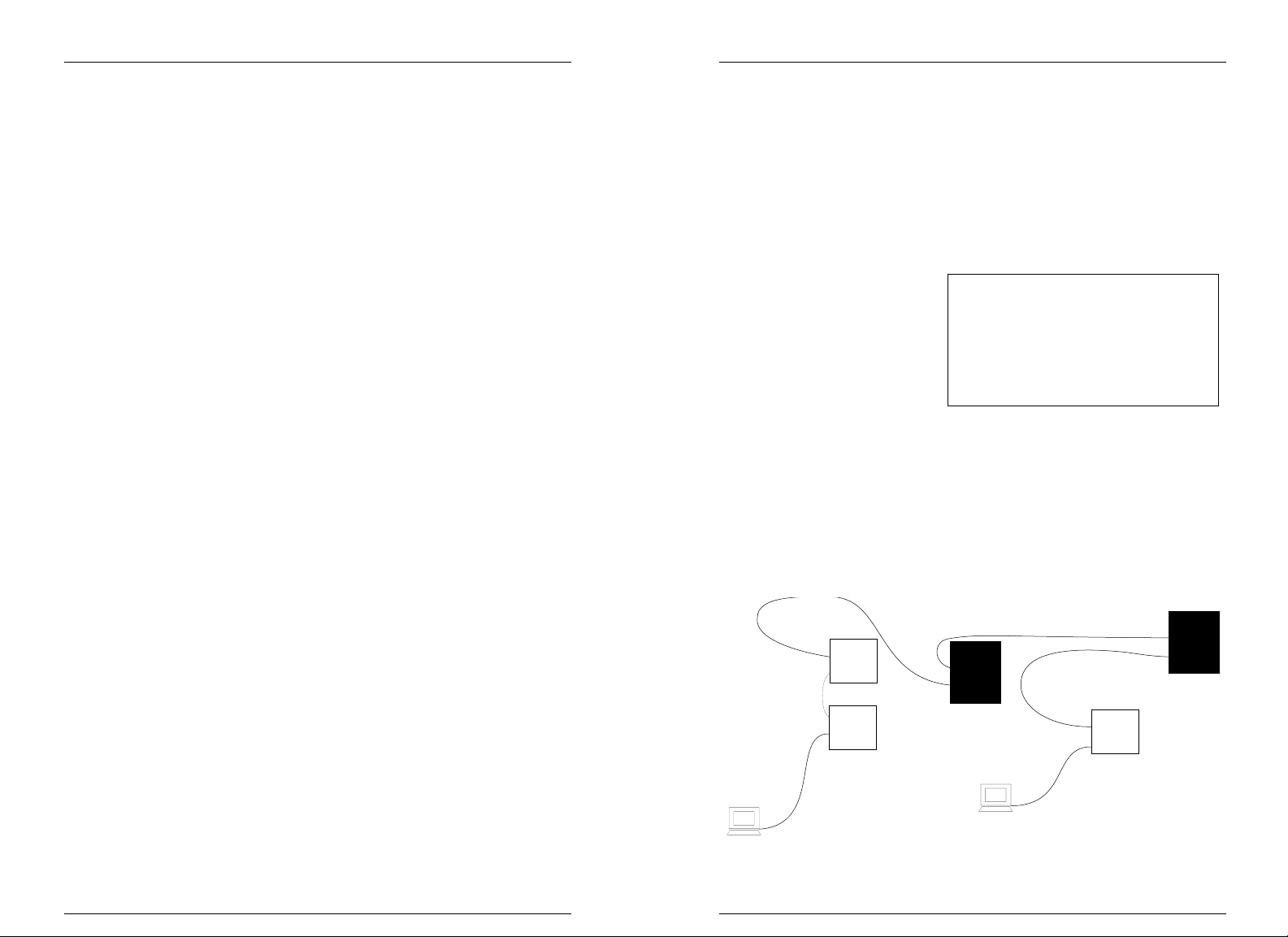
Increasing Bandwidth Ten-fold by Installing
100BASE-TX (Fast Ethernet)
Fast Ethernet, 100BASE-TX or 100BASE-FX on the Transition Networks’
pocket switch, moves signals at 100 Mb/s, ten times faster than legacy
Ethernet.
Legacy Ethernet and Fast Ethernet
Since 100BASE-TX Fast Ethernet is an extension of the existing Ethernet
IEEE 802.3 standard that uses the existing 802.3 media access control
(MAC) layer, there is no change in the link layer frame format and no
need to recompute checksums or rebuild frames before forwarding.
Thus, the Transition Networks pocket switch moves frames easily
between Ethernet ports running at 10 Mb/s (10BASE-T, legacy Ethernet)
and 100 Mb/s (100BASE-TX, Fast Ethernet).
Since the pin numbers used in the eight-pin connector for 100BASE-TX
conform to the wiring already in use in the 10BASE-T standard, a
100BASE-TX card can replace a 10BASE-T card in an Ethernet station
that has Category 5 wiring installed without making any wiring
changes.
However, though both10BASE-T and 100BASE-TX both are limited to a
distance of 100 meters, the maximum segment length for the 10 Mb/s
link is limited to 100 meters mostly by signal strength, while the
maximum segment length for the 100BASE-TX is limited to 100 meters
to ensure that round trip timing specifications are met. Also, though
both 10BASE-T and 100BASE-TX collision domains can be measured
using the 512-Bit Rule, the 5-Segment Rule is more commonly used for
legacy10BASE-T Ethernet (See page 17). Fast Ethernet is measured using
the 100BASE-TX/100BASE-FX 512-Bit Rule (See page 18).
Connecting Legacy Ethernet to Fast Ethernet
Installing the Transition Networks’ pocket switch between existing
Ethernet workgroups or networks and a new Fast Ethernet workgroup or
network, using the cabling appropriate to each, connects technologies.
Migrating from Legacy Ethernet to Fast Ethernet
Migration from 10 Mb/s to 100 Mb/s operation can be on a station-bystation basis, as needed, using incremental upgrades of station network
interface cards and of cable.
Transition Networks’ Pocket Switch
18
9
The 512-Bit Rule (100BASE-TX/100BASE-FX)
A bit-time (BT) is the amount of time required to send one data bit across
an Ethernet LAN. The total number of bit-times between any two DTEs
in the same Fast Ethernet 100BASE-TX or 100BASE-FX collision domain
cannot exceed 512 bit-times in the round trip.
CALCULATING RTD (ROUND TRIP DELAY)
To calculate the round trip delay in bit-times between a station (DTE)
and the Transition Networks’
pocket switch, refer to the Fast
Ethernet worst case round-trip
delays expressed in bit times.
Then:
• Find the longest and
most complicated
collision domain path
between the station and the Transition Networks’ pocket switch.
• Calculate the round trip delay for each cable segment by
multiplying the length of the cable (in meters) by the delay per
meter (in bit times (BT)) for each cable type as listed in the table
• Calculate the total round trip delay by taking the sum of all the
individual cable delay values in the path, as listed in the table,
plus station (DTE) delays and hub (repeater) delays.
• Add the segment delay values together. If the result is less than or
equal to 512 bit times, the path passes the test.
NOTE: Actual manufacturers’ bit-time values or measured bit-time values may be greater
or less than bit-time values listed in the chart.
Class I Repeater 140 BT
Class II Repeater 92 BT
Class I TX/FX Media Converter 130 BT
Class II TX/FX Media Converter 92 BT
DTE 50 BT
1 meter of CAT.5 TP cable 1.11 BT
1 meter of fiber cable 1 BT
Fast Ethernet Switch 50 BT
100 meters TP
@ 1.11BT/meter
= 111BT
5 meters TP
@ 1.11BT/meter
= 5.55BT
100 meters TP
@ 1.11BT/meter
= 111BT
DTE= 50BT
Class II
Hub
= 92BT
Class II
Hub
= 92BT
Collision Domain
50.00BT
+111.00BT
+92.00BT
+5.55BT
+92.00BT
+111.00BT
50.00BT
___________
= 511.55BT
Full-Duplex Fiber/NO Collision Domain
Switch
= 50BT
DTE= 50BT
100 meters TP
@ 1.11BT/meter
= 111BT
100 meters TP
@ 1.11BT/meter
= 111BT
Collision Domain
Class I
Hub
= 140BT
Switch
= 50BT
50.00BT
+111.00BT
+140.00BT
+111.00BT
50.00BT
___________
= 462.00BT
Page 13

The Transition Networks pocket switch can be installed to provide one
10BASE-T switched port and one 100BASE-TX switched port.
Auto-Negotiation
The 100BASE-TX standard includes automatic speed and duplex mode
sensing as part of the Auto-Negotiation function. When two AutoNegotiation devices with multiple capabilities are connected together,
they find their highest performance mode of operation based on a
priority`table. The Auto-Negotiation protocol contains a set of priorities
which result in the devices selecting their highest common set of
abilities. (The process happens out of band, with no loss of network
throughput.) Each 100BASE-TX station sends a burst of link integrity test
pulses, called a fast link pulse (FLP), generated automatically. If the
receiving switch is capable of 10BASE-T communication only, the FLPs
are ignored and the cable segment operates as 10BASE-T. If the switch
can support 100BASE-TX operation, the switch detects the FLPs, uses
the Auto-Negotiation algorithm and FLP data to determine the highest
possible cable segment speed and mode, and automatically places both
the station and the switch into 100BASE-TX mode.
Transition Networks’ Pocket Switch
10
17
Installing Network Cable(continued)
The 5-Segment Rule (10BASE-T)
The Ethernet 10BASE-T 5-segment rule defines a segment as the cable
connection between station interfaces. The transmission path between
any two terminal devices in the same collision domain can consist of
no more than five segments. Installing the Transition Networks’ pocket
switch in the network separates collision domains, so the 10BASE-T 5segment rule applies separately to each collision domain.
ASSIGNING SEGMENT NUMBERS
To assign segment numbers to cable connections:
1. Determine the network device separated from the Transition
Networks’ pocket switch by the greatest number of segments.
2. Define a segment path between that network device and the
Transition Networks’ pocket switch by labeling the cable
connection to the Transition Networks’ pocket switch “segment
1” and numbering each segment in the path to the terminal up
to “segment n” (n = total number of segments ≤ 5).
3. Verify that no segment path in the collision domain contains
more than n ≤ 5 segments.
4. Repeat steps 1-3 for next collision domain.
Collision Domain
1
Collision Domain
1
hub
l
l
o
i
s
i
C
l
o
C
D
C
/
A
M
S
Existing 100 Mb/s
C
l
i
s
i
o
n
D
o
m
a
i
n
D
C
/
A
M
S
Existing 10 Mb/s
C
o
n
D
o
m
a
i
n
Install Transition Networks' Pocket Switch
To Connect Legacy Ethernet to Fast Ethernet
hub
2
hub
3
hub
4
5
hub
2
3
4
5
hub
hub
hub
l
l
o
i
s
i
C
o
n
D
o
m
a
i
n
M
S
C
C
D
C
/
A
100 Mb/s
100 meters
l
l
o
i
s
i
o
n
D
o
m
a
i
n
D
C
/
A
M
S
C
10 Mb/s
100 meters
Page 14

Increasing Network Distance by Installing
100BASE-FX
Fiber Fast Ethernet, 100BASE-FX, can be used for links to the Transition
Networks’ pocket switch, particularly between buildings or where the
100 meter distance limitation of copper Fast Ethernet, 100BASE-TX,
must be exceeded. Signals move over fiber 10% faster than over
copper.
The 100BASE-FX fiber optic media system uses pulses of light instead of
electrical currents to send signals over the Ethernet medium. Light
pulses propagate faster that electrical signals, with less signal loss, and
provide superior electrical isolation for network devices at each end of
the link. While network devices used in copper segments have
protective circuits designed for protection from typical indoor electrical
hazards, fiber optic media is totally non-conductive. This complete
electrical isolation provides immunity from much larger electrical
hazards, including the effect of lightning strikes and the different levels
of electrical ground currents found in separate buildings. Complete
electrical isolation is essential when Ethernet segments must link
separate buildings.
NOTE: The 100BASE-FX specification requires two strands of
multimode fiber optic cable per link, one to transmit data, and one to
receive data, with the signal crossover (TX to RX) performed in the link.
This allows fiber cable to be used either in half-duplex or full-duplex
mode.
Half-duplex Fiber
The 100BASE-FX media system is designed to allow half-duplex Fast
Ethernet segments of up to 412 meters for the entire collision domain.
In practice, however, half-duplex fiber is limited to 111 meter
distances. and typically is used to connect a server to a workstation
with no intervening hub.
Full-duplex Fiber
The 100BASE-FX media system is designed to allow full-duplex Fast
Ethernet segments of up to 2000 meters in length. The 2000 meter limit
is possible because round trip timing (collision domain) specifications
are not a factor in full-duplex. In full-duplex, the limiting factor for fiber
is optical power loss. (See page 21.)
Installing Network Cable
Use care when installing network cable to ensure that the restrictions
that apply separately to each cable type (10BASE-T, 100BASE-TX, and
100BASE-FX) are satisfied.
10BASE-T
Cable type: Category 3 or Category 5 (See page 27)
Connector: RJ-45 (See page 27)
Maximum distances: 100 m (half-duplex) (See page 27)
100 m (full-duplex) (See page 27)
Restrictions: 5-segment rule (See page 17)
Straight-through or
Crossover cable (See page 19)
100BASE-TX
Cable type: Category 5 (See page 27)
Connector: RJ-45 (See page 27)
Maximum distances: 100 m
(half-duplex) (See page 27)
100 m (full-duplex) (See page 27)
Restrictions: 512-bit rule (See page 18)
Straight-through or
Crossover cable (See page 19)
100BASE-FX
Cable type: 62.5/125 multimode fiber (See page 28)
Connector: ST (See page 28)
Maximum distances: 412 m (half-duplex) (See page 28)
2000 m (full-duplex) (See page 28)
Restrictions: Optical loss budget (See page 21)
NOTE: If the Transition Networks’ pocket switch is installed in a
network that is evolving by increments from legacy 10BASE-T Ethernet
to 100BASE-TX Fast Ethernet and/or to 100BASE-FX Fast Ethernet, refer
again to these cable type restrictions at each upgrade.
Transition Networks’ Pocket Switch
16
11
Page 15

Setting DIP Switch
NOTE: The Auto-Negotiation system is designed so that a twisted-pair
link will not become operational until matching capabilities exist at
each end. The Auto-Negotiation protocol is NOT able to test the
cable. The installer must ensure that the correct cable type is installed
to support the highest speed and mode of operation to be selected.
To set network speed(s) and operation mode(s) using DIP switch:
1. Locate the DIP switch at the back of the Transition Network’s
Pocket Switch.
2. Using a VERY small flatblade screwdriver or similar device and
the table below, set Port 1 DIP switch to select one of the
following modes:
• Auto-Negotiation (twisted-pair only)
• 100 Mb/sec – full-duplex (twisted-pair OR fiber)
• 100 Mb/sec – half-duplex (twisted-pair OR fiber)
• 10 Mb/sec – full-duplex (twisted-pair only)
• 10 Mb/sec – half-duplex (twisted-pair only)
3. Repeat for Port 2 (twisted-pair only).
NOTE: Switch 4 is unused.
Network distances can be extended to up to 2000 meters by installing a
full-duplex fiber network interface card in the network device and then
connecting fiber cable between the network device and the Transition
Networks’ pocket switch.
Class I and Class II Fast Ethernet Repeaters
Both 100BASE-TX and 100BASE-FX use the same signalling techniques,
so either Class I or Class II repeaters can be installed in the Transition
Networks’ Fast Ethernet pocket switch network.
Transition Networks’ Pocket Switch
12
15
KEY:
l
l
o
i
s
i
C
o
C
D
C
/
A
M
S
Existing 10 Mb/s
C
l
l
i
s
i
o
n
D
o
m
a
i
n
D
C
/
A
M
S
Existing 100 Mb/s
C
o
n
D
o
m
a
i
n
Install Install Transition Networks' Pocket Switch
AND Install Fiber Cable to Server AND
Install 100BASE-TX/100BASE-FX Media Converter
at Server OR Install Fiber Card in Server
For Collision-Free Full-Duplex Fiber Connection to Server
l
l
o
i
s
i
C
D
l
l
u
F
0
1
x
e
l
p
u
200 Mb/s
2000 meters
0
B
A
S
E
-
F
X
L
i
n
k
100 meters
/
A
M
S
C
100 Mb/s
D
C
o
n
D
o
m
a
i
n
Page 16

2. SITE CONSIDERATIONS
The site for the Transition Networks’ pocket switch must provide:
• AC power outlet for each Transition Networks’ pocket switch
• Adequate ventilation
• Standard environmental conditions
• Isolation from electrical noise, including radio transmitters and
broadband amplifiers, motors, high power electrical lines, or
fluorescent light fixtures.
Additionally:
• The twisted pair cables should not run in the same conduit with
power line cables.
• Phone lines should be separated from data cables.
• Flat or “silver satin” wires should not be used.
And:
• The entire installation should comply with the IEEE Ethernet
802.3 and the 802.3u specifications.
3. INSTALLATION
To install the Transition Networks’ pocket switch:
• Unpack Transition Networks’ pocket switch
• Install Transition Networks’ pocket switch on stable, flat
surface
• Set DIP switch
• Install network cable
• Power Transition Networks’ pocket switch.
Direction is provided in the pages that follow.
Unpacking the Transition Networks’Pocket Switch
The Transition Networks’ pocket switch packing contents should
include the following:
Item Part Number
Transition Networks’ E-PSW-TX-02
Pocket Switch OR
E-PSW-FX-02
Power Supply Adapter 3340, 3507, 3342, 3340, 3346, 3511,
OR 3537
/power cord: 3522 .
(depending upon power configuration
in country where installed)
User’s Guide 33015
Installing on Flat, Stable Surface
The Transition Networks’ pocket switch was designed and built to be
installed on a table or shelf.
Ensure that the installation location is:
• stable
• well- ventilated
• near a standard AC electrical outlet.
Transition Networks’ Pocket Switch
14
13
