Transition Networks C4TEF1014-110, C4TEF1016-110, C4TEF1013-110, C4TEF1015-110, C4TEF1017-110 User Manual
...Page 1
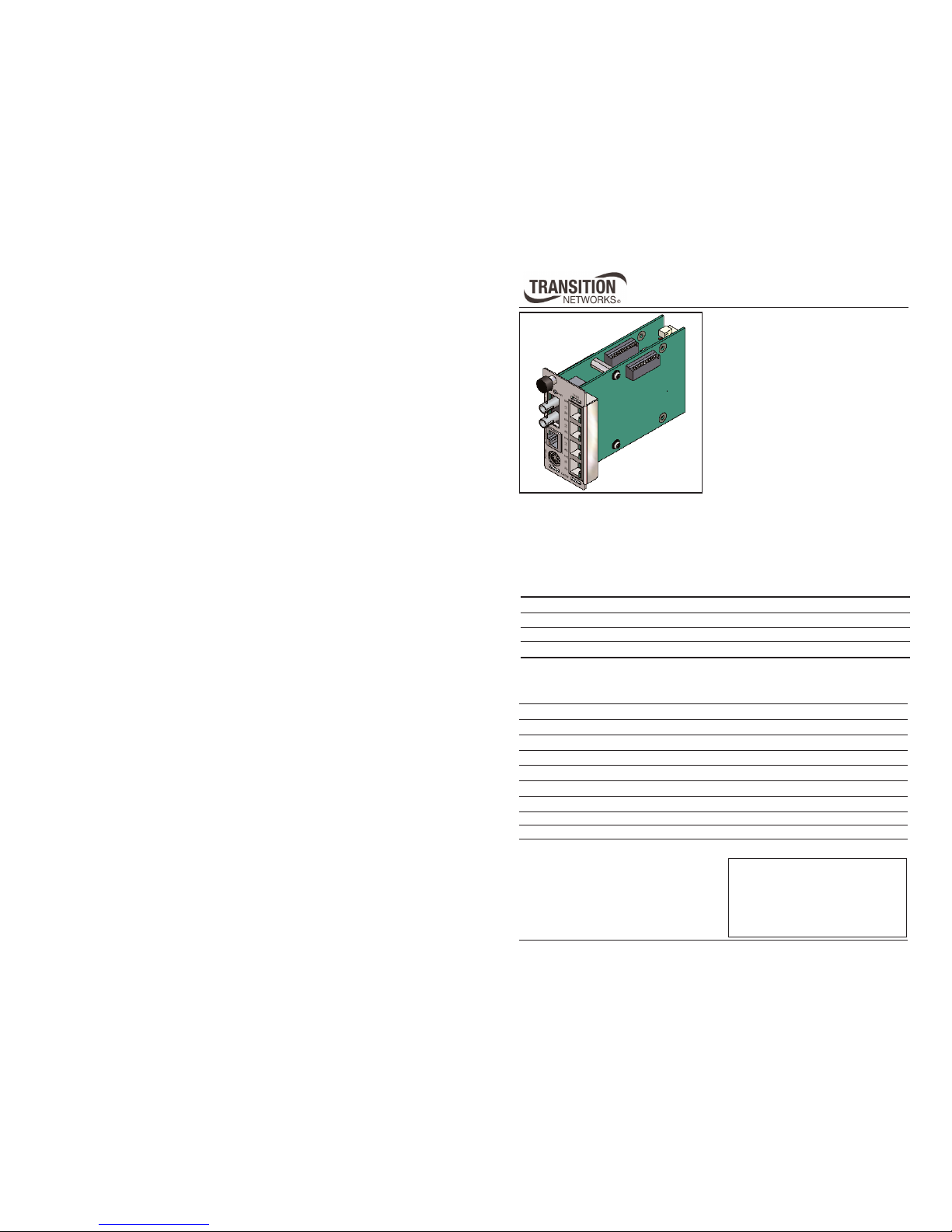
*Typical maximum cable distance.
Actual distance is dependent upon the
physical characteristics of the network.
Installation . . . . . . . . . . . . . . . . . .2
Operation . . . . . . . . . . . . . . . . . .10
Cable Specifications . . . . . . . . . .13
Technical Specifications . . . . . . .15
Troubleshooting . . . . . . . . . . . . .16
Compliance Information . . . . . . .20
User’s Guide
C4TEF10xx-11x
Slide-in-Module Device
• Twisted-Pair Copper to Fiber
• 10/100Base-TX to 100Base-FX
• RS-232 to Fiber
• (4) T1/E1 to Fiber
The C4TEF10xx-11x Device is designed
to install into a Transition Networks
PointSystem™ chassis and can extend
signals from a 10Base-T
Ethernet/100Base-TX Fast Ethernet port,
an RS-232 data port, and up to four (4)
T1/E1 network ports over fiber. The Ethernet, RS-232, and T1/E1 interfaces are
independent of each other and the signals from these ports can be sent over the
fiber interface simultaneously.
The C4TEF10xx-11x is designed to be installed in pairs. For example, install one
C4TEF1011-110 as the local Device and another C4TEF1011-110 as the remote
Device.
All C4TEF10xx-11x models have the following copper connectors:
The various fiber connectors are available on separate models. Both duplex and
single mode fiber opticDevices are available:
Part Number Duplex Fiber-Optic - 100Base-FX
C4TEF1011-110 ST, 1300 nm multimode, 2 km (1.2 miles)*
C4TEF1013-110 SC, 1300 nm multimode, 2 km (1.2 miles)*
C4TEF1014-110 SC, 1310 nm single mode, 20 km (12.4 miles)*
C4TEF1015-110 SC, 1310 nm single mode, 40 km (24.8 miles)*
C4TEF1016-110 SC, 1310 nm single mode, 60 km (37.2 miles)*
C4TEF1017-110 SC, 1550 nm single mode, 80 km (49.7 miles)*
C4TEF1018-110 MT-RJ, 1300 nm multimode, 2 km (1.2 miles)*
Connector Type Number Description
Ethernet one (1) RJ-45, 100 Mb/s, 100 m (328 ft.)*
RS-232 one (1) 6-pin, DIN serial, 3.2 m (10 ft.)*
T1/E1 four (4) RJ-48
C4TEF1029-11x (Single mode, single fiber models are listed on page 2.)
Page 2
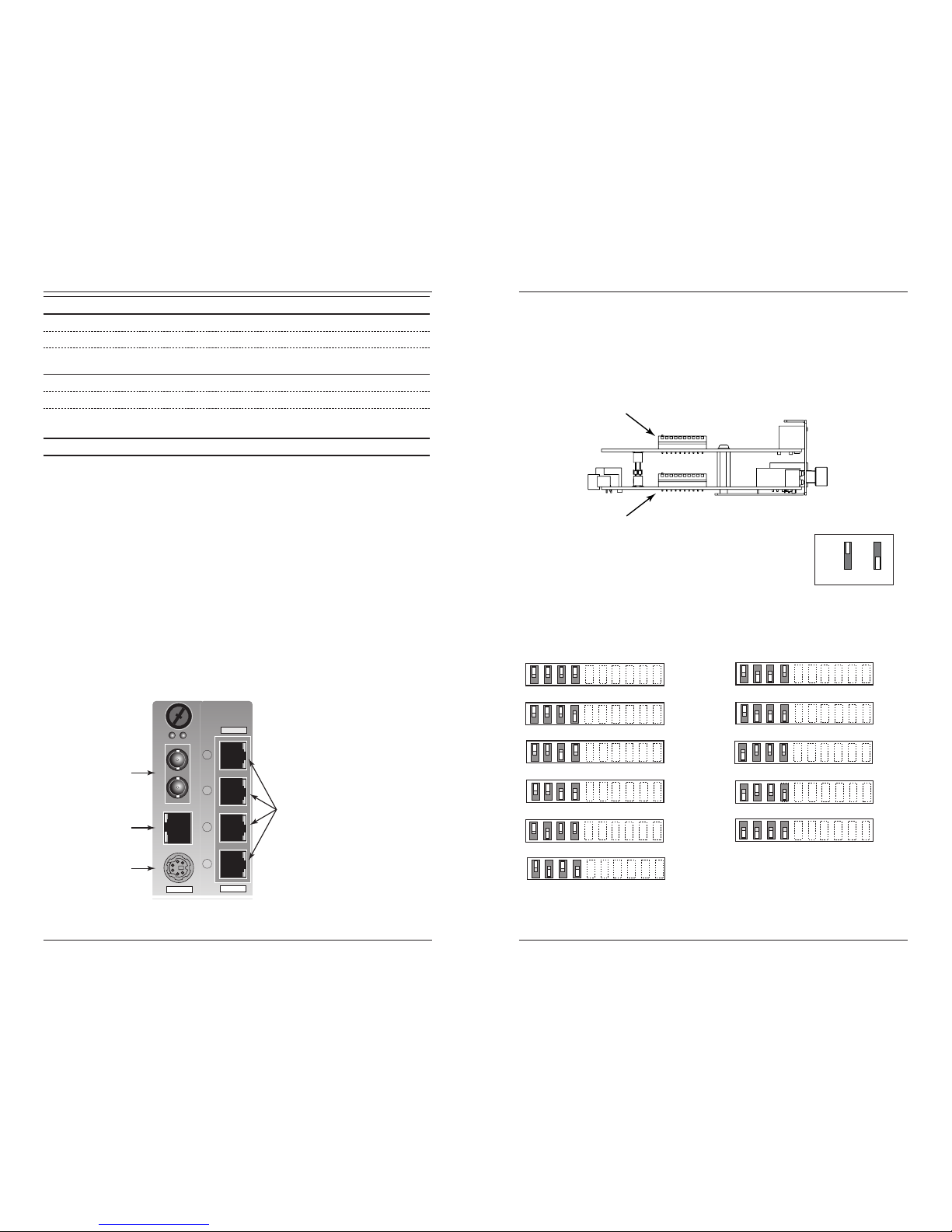
2
C4TEF10xx-11x
24-hour Technical Support: 1-800-260-1312 -- International: 00-1-952-941-7600
10/100Base-TX
LKF PWR
RS-232
100Base-FX
C4TEF
TX
RX
LNK
AIS
1
LNK
AIS
2
LNK
AIS
3
LNK
AIS
4
fiber port
Ethernet port
RS-232 port
T1/E1 port
s
Part Number Fiber-Optic - Single Fiber, Single Mode, 100Base-FX
C4TEF1029-110 SC, 1310 mn (TX)/1550 nm (RX), 20 km (12.4 miles)*
C4TEF1029-111 SC, 1550 mn (TX)/1310 nm (RX), 20 km (12.4 miles)*
Note: C4TEF1029-110 and C4TEF1029-111 are intended to be installed in the
same link where one is the localDevice and the other is the remoteDevice.
C4TEF1029-112 SC, 1310 mn (TX)/1550 nm (RX), 40 km (24.8 miles)*
C4TEF1029-113 SC, 1550 mn (TX)/1310 nm (RX), 40 km (24.8 miles)*
Note: C4TEF1029-112 and C4TEF1029-113 are intended to be installed in the
same link where one is the localDevice and the other is the remoteDevice.
Installation
NOTE: Due to proprietary communication over fiber, the C4TEF10xx-11x is
required to be installed in pairs, where one is the localDevice and the other is
the remoteDevice.
Copper and Fiber Ports
The figure below illustrates the locations of the fiber port, the Ethernet port, the
RS-232 port, and the four (4) T1/E1 ports.
* Typical maximum cable distance. Actual distance is dependent upon the
physical characteristics of the network. (TX) = transmit, (RX) = receive
The stand-alone version of the Device is S4TEF10xx-11x. For more information,
see the user’s guide on-line at: www.transition.com.
The information in this user’s guide is subject to change. For the most up-to-date
information on the C4TEF10xx-11x Device, see the user’s guide on-line at:
www.transition.com.
Note: An RS-232 cable with a 6-pin DIN connector and a DB-9 connector is
included with the C4TEF10xx-11x Device.
C4TEF1035-110 SC, 1550 nm single mode, 120 km (74.6 miles)*
3
techsupport@transition.com -- Click the “Transition Now” link for a live Web chat.
Installation -- Continued
Configuration Switches
The C4TEF10xx-11x Device has two (2) sets of configuration switches.
• Set #1 is on the upper circuit board and sets the T1/E1 options.
• Set #2 is on the lower circuit board and sets the serial/Ethernet options.
Use a flat blade screwdriver to set the switches as shown:
Switch Set #1 - T1/E1 Options
1, 2, 3, 4 - Line Settings
Switches 1, 2, 3, and 4 are used to setup the line settings for the T1/E1 ports. The
selected setting applies to all four (4) T1/E1 channels.
Switch Set #1: T1/E1 Options
Switch Set #2: Serial / Ethernet O
p
tions
Key
up down
DSX-1, 100 ohm, 266-399 ft. (81-122 m)
DSX-1, 100 ohm, 399-533 ft. (122-162 m)
DSX-1, 100 ohm, 0-133 ft. (0-40.5 m)
DSX-1, 100 ohm, 133-266 ft. (40.5-81 m)
1 2
DS1, 100 ohm, 0 dB LBO
DS1, 100 ohm, -7.5 dB LBO
DSX-1, 100 ohm, 533-655 ft. (162-200 m)
J1, 110 ohm, 0-655 ft. (0-200 m)
3
E1, 120 ohm
DS1, 100 ohm, -15 dB LBO
DS1, 100 ohm, -22.5 dB LBO
41234
Page 3

4
C4TEF10xx-11x
24-hour Technical Support: 1-800-260-1312 -- International: 00-1-952-941-7600
Installation -- Continued
Switch set #1 - T1/E1 options
5, 6, 7, 8 - Loop-Back settings
The loop-back setting is used for installation and network debugging procedures.
Each of the T1/E1 ports can be individually set for loop-back mode:
• Switch 5 controls T1/E1 port 1
• Switch 6 controls T1/E1 port 2
• Switch 7 controls T1/E1 port 3
• Switch 8 controls T1/E1 port 4
When the loop-back switch for a particular T1/E1 port is enabled, the port loops
the signal from the receive port back to the transmit port. The T1/E1 loop-back
test scenarios are described in detail in under Troubleshooting.
Disable Loop-Back on T1/E1 port 1
Enable Loop-Back on T1/E1 port 1
up
5
down
Disable Loop-Back on T1/E1 port 2
Enable Loop Back on T1/E1 port 2
6
up
down
up
down
Disable Loop-Back on T1/E1 port 3
Enable Loop-Back on T1/E1 port 3
7
up
down
Disable Loop-Back on T1/E1 port 4
Enable Loop-Back on T1/E1 port 4
8
9 - Transmit AIS
up - Enable the transmit AIS (Alarm Indication
Signal) on loss of the carrier signal. This function is
un-framed and applies to ALL channels, both
copper and fiber.
down - Disable the transmit AIS function.
10 - RS-232 Port Mode
up - Data port mode (normal operation). Transmits
data to a desk top computer or other data
collection device
down - Local (auxiliary) management mode. See
the SNMP section for the commands that are
supported via the RS-232 connector.
Enable
Disable
9
up
down
Data Mode
Local Management Mode
10
down
up
5
techsupport@transition.com -- Click the “Transition Now” link for a live Web chat.
Installation -- Continued
Switch Set #2 - Serial and Ethernet Options
1, 2, 3 - Serial Connection Speed Line Settings
Switches 1, 2, and 3 on switch set #2 are used to set the serial connection speed.
4800 baud
9600 baud
1200 baud
2400 baud
1 2 3
57600 baud
115200 baud
19200 baud
38400 baud
1 2 3
4. Enable/Disable Parity
When parity is enabled, an additional bit is
added to the 8-bit signal to identify whether the
signal is sent successfully. Use switch 5 to send
odd or even signal parity.
up - Disable parity.
down - Enable parity.
5. Parity Select
up - Select odd serial parity.
down - Select even serial parity.
This switch is inactive if switch 4 (UP).
Enable Parity
Disable Parity
down
up
4
Odd Serial Parity
Even Serial Parity
up
5
down
Page 4
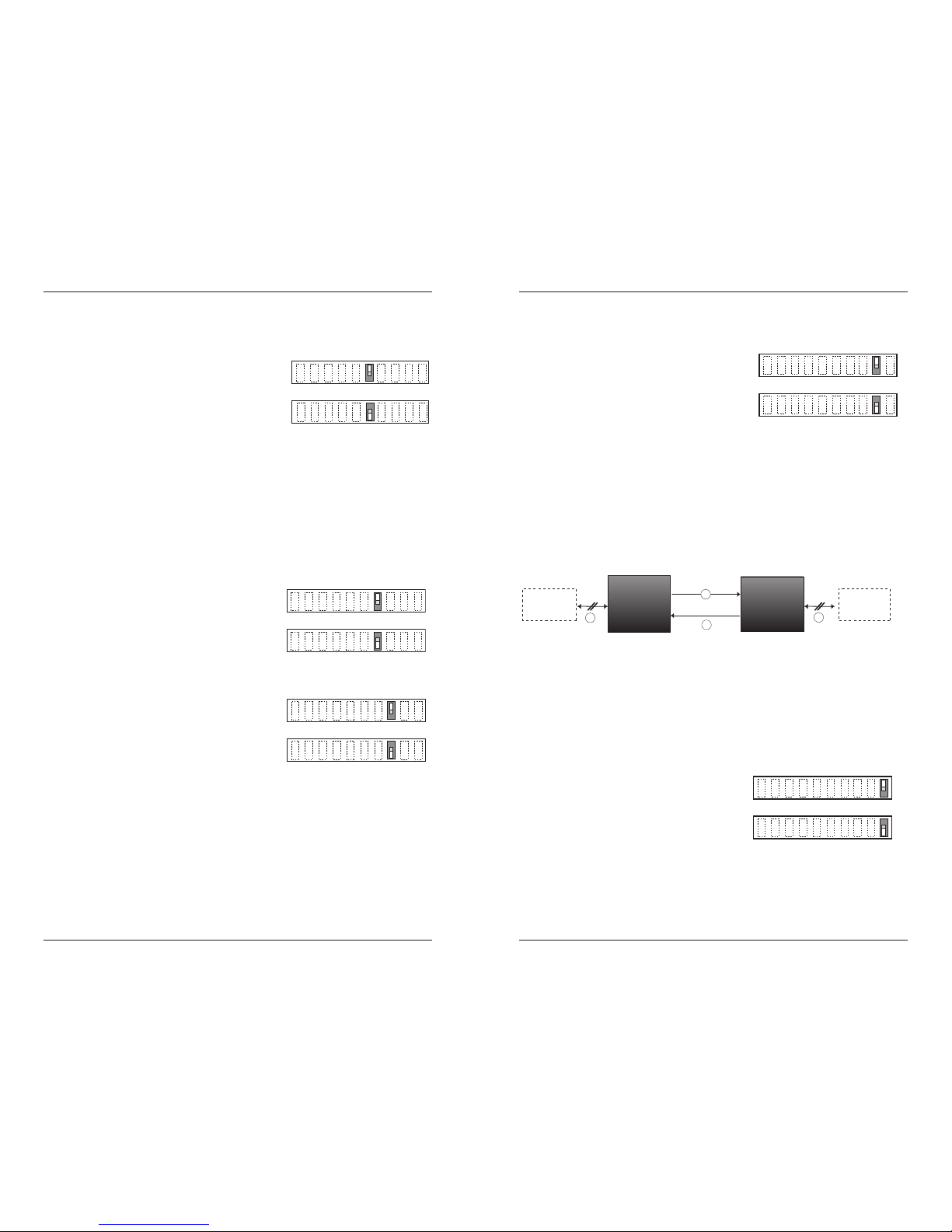
6
C4TEF10xx-11x
24-hour Technical Support: 1-800-260-1312 -- International: 00-1-952-941-7600
Installation -- Continued
Switch Set #2 - Serial and Ethernet Options
6 - Twisted-Pair Auto-Negotiation
up (Enabled) - The Device “advertises” ALL rate
and mode capabilities to the network:
• 100 Mb/s full- or half-duplex
• 10 Mb/s full- or half-duplex
The Device brings up the Ethernet link to the
highest speed and mode possible for all the
attached network devices.
When selected, Auto-Negotiation allows a twisted-pair link to become
operational only after the Auto-Negotiation function matches network speed
capabilities at both ends of the twisted-pair copper segment.
down (Disabled) - The bridging Device does not “advertise” the rate and mode
capabilities to the network. Switch 7 and switch 8 are then used to set the speed
and mode for the Ethernet link.
NOTE: Switch 7 and 8 are inactive if switch 6 is enabled (UP).
7 - Ethernet Speed
up (100Base-TX) - Sets the Ethernet port to
100Base-TX (100 Mb/s).
down (10Base-T) - Sets the Ethernet port to
10Base-T (10 Mb/s).
8 - Ethernet Mode
up (Full-Duplex) - Sets the Ethernet port to full-
duplex mode. The twisted-pair cable distances
are constrained by the cable requirements (see
Cable Specifications for the various C4TEF10xx11x models).
down (Half-Duplex) - Sets the Ethernet port to
half-duplex mode. The twisted-pair cable
distances are constrained by the 512-bit rule:
In a half-duplex network, the maximum cable lengths are determined by the
round trip delay limitations of each Fast Ethernet collision domain. (A collision
domain is the longest path between any two terminal devices, e.g. a terminal,
switch, or router.)
The 512-bit rule determines the maximum length of cable permitted by
calculating the round-trip delay in bit-times (BT) of a particular collision domain.
If the result is less than or equal to 512 BT, the path is good.
For more information on the 512-bit rule, see the white paper titled “Collision
Domains” on the Transition Networks website at: www.transition.com.
Enable Auto-Negotiation
Disable Auto-Negotiation
6
up
down
up
down
Ethernet Speed = 100 Mb/s
Ethernet Speed = 10 Mb/s
7
up
down
Full-Duplex
Half-Du
p
lex
8
7
techsupport@transition.com -- Click the “Transition Now” link for a live Web chat.
10 - Fiber Loop-Back
up - Disable fiber loop-back.
down - Enable fiber loop-back.
The loop-back setting is used for installation
and network debugging procedures. When
the fiber loop-back function is enabled, the
fiber port loops all T1/E1 and Ethernet signals
from the receive ports back to the transmit
ports. The fiber loop-back test scenarios are
described in detail Troubleshooting section.
Enables Loop-Back
Disables Loop-Back
10
up
down
Installation -- Continued
Switch Set #2 - Serial and Ethernet Options
9 - Transparent Link Pass-Through
up - Enable Link Pass-Through
down - Disable Link Pass-Through
The Transparent Link Pass-Through feature allows the Device to monitor the
Ethernet copper RX (receive) ports for loss of signal. For example, when the
Ethernet copper link on the near end device is lost (1), the local Device transmits
a signal to the remote Device (2), thus, “passing through” the link loss. The
remote Device disables the Ethernet copper link to the far-end device (3), which
prevents the loss of valuable data unknowingly transmitted over an invalid link.
It is important to remember that, although the Ethernet copper link has been
disabled, the fiber link is still valid (4). Thus, there is no disruption to the transfer
of T1/E1 or RS-232 data signals over the fiber link.
3
1
Local
Media
Converter
Remote
Media
Converter
Near-End
Device
Far-End
Device
original fault on the
Ethernet copper link
remote converter disables
the Ethernet copper link
local converter sends a
loss signal over the fiber link
2
fiber link is still valid
4
up
down
Enables Link Pass Through
Disables Link Pass Through
9
Page 5

8
C4TEF10xx-11x
24-hour Technical Support: 1-800-260-1312 -- International: 00-1-952-941-7600
Installation -- Continued
Hardware/Software Jumper
• The hardware/software jumper is located near the back end on the upper
circuit board.
• Use small needle-nose pliers to set the jumper.
Hardware The Device mode is determined by the switch
settings.
Software The Device mode is determined by the most-
recently saved, on-board microprocessor
settings.
Install the Slide-in-Module
CAUTION: Wear a grounding device and observe electrostatic discharge
precautions when installing the C4TEF10xx-11x slide-in-module Device. Failure
to observe this caution could result in damage to, and subsequent failure of, the
slide-in-module.
1. Carefully slide the slide-in-module into two adjacent installation slots,
aligning the module with the installation guides.
2. Ensure that the module is firmly seated inside the chassis.
3. Push in and rotate the panel fastener screw clockwise to secure the
module to the chassis front.
Install the T1/E1 Cable
1. Locate or build ITU compliant copper cable with straight-through RJ-48
connectors installed at both ends. (See Cable Specifications section for
network application.)
2. Connect the RJ-48 connector at one end of the cable to one of the T1/E1
ports on the C4TEF10xx-11x Device.
3. Connect the RJ-48 connector at the other end of the cable to the T1/E1
port on the other device.
Media Converter
Point System Chassis
Panel Fastener
Slot
Hardware Mode
Software Mode
H
H S
S
9
techsupport@transition.com -- Click the “Transition Now” link for a live Web chat.
Installation -- Continued
Install the Fiber Cable
1. Locate or build ITU compliant fiber cable with male, two-stranded TX to
RX connectors installed at both ends.
2. Connect the fiber cables to the local C4TEF10xx-11x Device as
described:
• Connect the male TX cable connector to the female TX port.
• Connect the male RX cable connector to the female RX port.
3. Connect the fiber cables to the remote Device as described:
• Connect the male TX cable connector to the female RX port.
• Connect the male RX cable connector to the female TX port.
Install the Ethernet Cable
Ensure that the correct cable type is installed to support the highest speed and
mode of operation to be selected.
1. Locate or build IEEE 803.2™ compliant 10Base-T or 100Base-TX cables,
with straight-through RJ-45 cable, and with straight-through RJ-45
connectors installed at both ends.
2. Connect the RJ-45 connector at one end of the cable to the RJ-45 port on
the C4TEF10xx-11x Device.
3. Connect the RJ-45 connector at the other end of the cable to the RJ-45
port on the other device (switch, workstation, etc.)
Note: The MDI (straight-through) or MDI-X (crossover) cable connection is
configured automatically, according to the network conditions.
RJ-45 port
on the other device
(switch, work station, etc.)
RJ-45 port
on the media
converter
Connect fiber cable
to media converter
as shown.
Connect fiber cable
to other device
(media converter,
hub, etc.) as shown
RX
TX
RX
TX
Page 6

10
C4TEF10xx-11x
24-hour Technical Support: 1-800-260-1312 -- International: 00-1-952-941-7600
Installation -- Continued
Install the RS-232 Data Cable
(included)
1. Use the enclosed RS-232 data cable with a male, DIN 6-pin connector
on one end and a DB-9 connector installed on the other end.
2. Connect the DIN 6-pin connector to the RS-232 port on the C4TEF10xx11x Device.
3. Connect the DB-9 connector at the other end of the cable to the RS-232
port on a computer or other device that is used to collect and display
data.
Operation
Fiber Network LEDs
Use the status LEDs next to the fiber port to monitor the Device and the fiber
network connections.
LKF (fiber link)
On = Fiber link connection.
PWR (power)
On = Connection to external AC or DC power.
T1/E1 LEDs
Each T1/E1 link has a pair of LEDs embedded in the RJ-48 connector that
monitor the status of the link.
LNK LED (green)
On = T1/E1 link detected.
Off = T1/E1 signal lost or no signal.
AIS LED (amber)
On = AIS (Alarm Indication Signal) detected. Failure of the device
connected to the T1/E1 port.
Connect the 6-pin DIN
connector to the media
converter as shown.
Connect the DB-9
connector to the
computer
RS-232 data cable (enclosed)
Operation -- Continued
Ethernet LEDs
Use the bi-color status LEDs (embedded in the 10/100Base-TX RJ-45
connector) to monitor the Ethernet connections.
Duplex/Link LED
Amber = A link on the half-duplex twisted-pair copper link.
Flashing Amber = Activity on the half-duplex copper link.
Green = A link on the full-duplex twisted-pair copper link.
Flashing Green = Activity on the full-duplex copper link.
Speed LED
Amber = 10 Mb/s operation.
Green = 100 Mb/s operation.
11
techsupport@transition.com -- Click the “Transition Now” link for a live Web chat.
10/100Base-TX
LKF PWR
RS-232
100Base-FX
C4TEF
TX
RX
LNK
AIS
1
LNK
AIS
2
LNK
AIS
3
LNK
AIS
4
speed
duplex/link
Ethernet LEDs:
link
AIS
fiber LEDs
link
AIS
link
AIS
link
AIS
T1/E1 LEDs:
Dry-Contact Relay
All four T1/E1 ports are equipped with
an RJ-48 dry-contact relay. The relay
closes if the power is lost or if any of
the individual T1/E1 links are lost. The
operational rating on pins 3 and 6 are
0-30 VDC, 100 mA (maximum).
relay
3
6
RJ-48C connector
T1/E1 port
Page 7

13
techsupport@transition.com -- Click the “Transition Now” link for a live Web chat.
Cable Specifications
The physical characteristics must meet or exceed ITU & IEEE802.3™ specifications.
Fiber Cable
Bit Error Rate: <10-9
Single mode fiber (recommended): 9 µm
Multimode fiber (recommended): 62.5/125 µm
Multimode fiber (optional): 100/140, 85/140, 50/125 µm
C4TEF1011-110 1300 nm multimode
Fiber Optic Transmitter Power: min: -19.0 dBm max: -14.0 dBm
Fiber Optic Receiver Sensitivity: min: -30.0 dBm max: -14.0 dBm
Link Budget: 11.0 dB
C4TEF1013-110 1300 nm multimode
Fiber Optic Transmitter Power: min: -19.0 dBm max: -14.0 dBm
Fiber Optic Receiver Sensitivity: min: -30.0 dBm max: -14.0 dBm
Link Budget: 11.0 dB
C4TEF1014-110 1310 nm single mode
Fiber-optic Transmitter Power: min: -15.0 dBm max: -8.0 dBm
Fiber-optic Receiver Sensitivity: min: -31.0 dBm max: -8.0 dBm
Link Budget: 16.0 dB
C4TEF1015-110
(long haul)
1310 nm single mode
Fiber-optic Transmitter Power: min: -8.0 dBm max: -2.0 dBm
Fiber-optic Receiver Sensitivity: min: -34.0 dBm max: -7.0 dBm
Link Budget: 26.0 dB
C4TEF1016-110
(extra long haul)
1310 nm single mode
C4TEF1017-110
(long wave length)
1550 nm single mode
Fiber-optic Transmitter Power: min: -5.0 dBm max: 0.0 dBm
Fiber-optic Receiver Sensitivity: min: -34.0 dBm max: -7.0 dBm
Link Budget: 29.0 dB
C4TEF1018-110 1300 nm multimode
Fiber-optic Transmitter Power: min: -19.0 dBm max: -14.0 dBm
Fiber-optic Receiver Sensitivity: min: -30.0 dBm max: -14.0 dBm
Link Budget: 11.0 dB
C4TEF1029-110 1310 nm (TX)/1550 nm (RX) simplex
C4TEF1029-111 1550 nm (TX)/1310 nm (RX) simplex
Fiber-optic Transmitter Power: min: -13.0 dBm max: -6.0 dBm
Fiber-optic Receiver Sensitivity: min: -32.0 dBm max: -3.0 dBm
Link Budget: 19.0 dB
C4TEF1029-112 1310 nm (TX)/1550 nm (RX) simplex
C4TEF1029-113 1550 nm (TX)/1310 nm (RX) simplex
Fiber-optic Transmitter Power: min: -8.0 dBm max: -3.0 dBm
Fiber-optic Receiver Sensitivity: min: -33.0 dBm max: -3.0 dBm
Link Budget: 25.0 dB
C4TEF1035-110 1550 nm single mode
Fiber-optic Transmitter Power: min: 0.0 dBm max: 5.0 dBm
Fiber-optic Receiver Sensitivity: min: -36.0 dBm max: -3.0 dBm
Link Budget: 36.0 dB
12
C4TEF10xx-11x
24-hour Technical Support: 1-800-260-1312 -- International: 00-1-952-941-7600
Operation -- Continued
AutoCross™
The AutoCross feature allows either straight-through (MDI) or crossover (MDIX) cables to be used when connecting to devices such as hubs, transceivers, or
network interface cards (NICs). AutoCross determines the characteristics of the
cable connection and automatically configures the unit to link up, regardless of
the cable configuration.
Remote Management Function
The stand-alone version of this Device, the S4TEF10xx-11x, can be remotely
managed when connected via fiber cable to a local C4TEF10xx-11x slide-inmodule Device that is installed in a managed Transition Networks
PointSystem™ chassis. (See the list of SNMP commands below.)
SNMP
See the on-line documentation that comes with Transition Networks
FocalPoint™ software for applicable commands and usage.
Use SNMP at an attached terminal or at a remote location to monitor the
Device by monitoring:
• Device power
• Fiber link status
• Copper link status for each T1/E1 (AIS, link)
• Copper link status for Ethernet (link, speed, duplex)
• RS-232 status (speed, bits, parity, stop)
• All hardware switch settings
• AIS detected copper link and fiber link
• Model #, serial #, PIC revision
• HW revision, group string, connectors
Also, use SNMP to enter network commands that:
• Local and remote fiber loop-back
• Local and remote T1/E1 loop-back for each channel
• T1/E1 line options (DS1, DSX-1, J1, D1, AIS)
• Ethernet settings (Auto-Negotiation, speed, duplex, Link Pass-Through)
• RS-232 settings (speed, bits, parity, stop)
• T1/E1 monitor modes and loop-back modes
• Boot-load firmware (local unit only)
The local (auxiliary) factory maintenance interface via the RS-232 connector
supports the following:
• Switch selection for the RS-232 interface
• Access to all local and remote status information
• Perform all local and remote commands
• Operate at selected baud rates
Page 8

14
C4TEF10xx-11x
24-hour Technical Support: 1-800-260-1312 -- International: 00-1-952-941-7600
Cable Specifications -- Continued
The fiber optic transmitters on this device meets Class I Laser safety requirements per IEC825/CDRH standards and complies with 21 CFR1040.10 and 21CFR1040.11.
Ethernet Cable
Category 3: (minimum requirement for 10 Mb/s operation)
Gauge 24 to 22 AWG
Attenuation 11.5 dB/100m @ 5-10 MHz
Maximum cable distance 100 meters
Category 5: (minimum requirement for 100 Mb/s operation)
Gauge 24 to 22 AWG
Attenuation 22.0 dB /100m @ 100 MHz
Maximum cable distance 100 meters
• Straight-through or crossover cable may be used.
• Shielded (STP) or unshielded (UTP) twisted-pair cable may be used.
• Pins 1&2 and 3&6 are the two active pairs in an Ethernet network .
• Use only dedicated wire pairs for the active pins:
(e.g., blue/white & white/blue, orange/white & white/orange, etc.)
• Do not use flat or silver satin wire.
Crossover Cable
1
2
3
6
Straight-Through Cable
Twisted Pair #1
Twisted Pair #1
Twisted Pair #2
Twisted Pair #2
1
2
3
6
1
2
3
6
1
2
3
6
T1/E1 Cable
Category 3: (minimum requirement)
USOC: RJ-48C
Electrical network connection: Single 4-wire (Tip/Ring - Tip1/Ring1)
Mechanical arrangement: 8-position miniature modular jack
Usage: 1.544 Mb/s access lines
Interface codes: 04DU9 (any applicable)
Cable type:
Long Haul T1: 0db, -7.5dp, -15db, -22db
E1: E1 3.0V, 120 ohm
J1: 0-655’, 110 ohm
DSX-1: 0-133’, 133-266’, 266-399’,
399-533’, 533-655’, 100 ohm
1
2
3
4
5
6
7
8
1
2
3
4
5
6
7
8
To the networkFrom the Device
R
T
Dry Contact B
Transmit
R1
T1
Dry Contact A
Receive
(ring) R
(tip) T
(ring) R1
(tip) T1
(not used)
15
techsupport@transition.com -- Click the “Transition Now” link for a live Web chat.
Technical Specifications
For use with Transition Networks Model C4TEF10xx-11x or equivalent.
Standards IEEE 802.3™, G.703, AMI/B8ZS/HDB3
Data Rate Copper: 10 Mb/s, 100 Mb/s; Fiber: 100 Mb/s
Dimensions 3.4" x 5.0" x 1.75" (86 mm x 182 mm x 43 mm)
Weight 6 oz. (181g approximately)
Power Consumption 6.0 watts
Packet Size Memory: 256 K bytes
Maximum packet size: 1536 bytes
Unicast MAC addresses: 1000
Environment Tmra*: 0°C to 50°C (32 to 122°F )
Storage Temperature: -40°C to 85°C
(-40°F to 185°F)
Humidity: 5 to 95%, non condensing
Altitude: to 10,000 feet
Warranty Lifetime
*Manufacturer’s rated ambient temperature: Tmra range for this slide-in-module
depends on the physical characteristics and the installation configuration of the
Transition Networks PointSystem™ chassis in which this slide-in-module will be
installed.
Product is certified by the manufacturer to comply with DHHS Rule 21/CFR,
Subchapter J applicable at the date of manufacture.
CAUTION
: Visible and invisible laser radiation when open. Do not stare into
beam or view directly with optical instruments.
CAUTION:
Use of controls, adjustments or the performance of procedures other
than those specified herein may result in hazardous radiation exposure.
Cable Specifications -- Continued
RS-232 Cable
(included)
USOCs: 6-pin DIN and DB-9
Gauge: 24 to 22 AWG
Attenuation: 20 dB/1000 ft. @ 10 MHz
Differential characteristic impedance: 100 ohm +/- 10% @ 10 MHz
Maximum cable distance: <10 ft (3.2 m) @ 56 kb/s or higher
DB-9DIN 6-pin
9
8
7
6
1
5
4
3
2
2
1
4 6
3 5
Clear to Send Signal Ground
59
Receive Signal Transmit Data
32
Transmit Signal Request to Send
7
1
Signal Ground Receive Data
23,5
Page 9

16
C4TEF10xx-11x
24-hour Technical Support: 1-800-260-1312 -- International: 00-1-952-941-7600
Troubleshooting
If the Device fails, isolate and correct the failure by determining the answers to
the following questions and then taking the indicated action:
1. Is the “PWR” LED illuminated?
NO
• Is the slide-in-module installed properly in the chassis?
• Is the power cord properly installed in the chassis?
• Does the external power source provide power?
• Contact Tech Support: 1-800-260-1312, Int’l: 00-1-952-941-7600.
YES
• Proceed to step 2.
2. Is the “LKF” LED illuminated?
NO
• Check the fiber cables for proper connection.
• Verify that the TX and RX cables on the local Device are connected to the
RX and TX ports, respectively, on the remote Device.
• Contact Tech Support: 1-800-260-1312, Int’l: 00-1-952-941-7600.
YES
• Proceed to step 3.
3. Is the “Duplex/Link” LED illuminated?
NO
• Check the copper cables for proper connection.
• Contact Tech Support: 1-800-260-1312, Int’l: 00-1-952-941-7600.
YES
• Amber = The Device has selected half-duplex mode.
• Green = The Device has selected full-duplex mode.
• If the mode is not correct, disconnect and reconnect the twisted pair
cable to restart the initialization process.
• Proceed to step 4.
17
techsupport@transition.com -- Click the “Transition Now” link for a live Web chat.
Troubleshooting -- Continued
4. Is the “Speed” LED illuminated?
NO
• Check the copper cables for proper connection.
• Contact Tech Support: 1-800-260-1312, Int’l: 00-1-952-941-7600.
YES
• Amber = The Device has selected 10Mb/s operation.
• Green = The Device has selected 100Mb/s operation.
• If the speed is not correct, disconnect and reconnect the twisted pair
cable to restart the initialization process.
• Proceed to step 5.
5. Is the “LNK” LED on a T1/E1 port (with a copper cable installed)
illuminated?
NO
• Check the copper cable connected to that T1/E1 port for proper
connection.
• Contact Tech Support: 1-800-260-1312, Int’l: 00-1-952-941-7600.
YES
• Proceed to step 6.
6. Is the “AIS” LED on a T1/E1 port (with a copper cable installed)
illuminated?
YES
• The device connected to the T1/E1 port has failed. Correct the device
failure.
• Contact Tech Support: 1-800-260-1312, Int’l: 00-1-952-941-7600.
NO
• Proceed to step 7.
Page 10

18
C4TEF10xx-11x
24-hour Technical Support: 1-800-260-1312 -- International: 00-1-952-941-7600
Troubleshooting -- Continued
7. Is data transfer failing on one of the T1/E1 ports?
YES
• Verify the local T1/E1 connection from the localDevice. See drawing
below.
- In HW mode, set the localDevice to T1/E1 loop-back .
- In SW mode, enter the local T1/E1 loop-back command at the local
converter.
• Use a bit error test unit to run a bit error test (copper loop-back).
• Verify the remote T1/E1 connection from the remoteDevice. See drawing
below.
- In SW mode, enter the remote T1/E1 loop-back command at the
remoteDevice. (HW mode is not available.)
• Use a bit error test unit to run a bit error test (copper loop-back).
• Verify the local T1/E1 connection at the remoteDevice. See drawing
below:
- In SW mode, enter the remote T1/E1 loop-back command on the
remoteDevice. (HW mode is not available.)
• Use a bit error test unit to run a bit error test (fiber loop-back).
• Verify the remote T1/E1 connection at the localDevice. See drawing
below
- In HW mode, set the remoteDevice to T1/E1 loop-back.
- In SW mode, enter the local T1/E1 loop-back command at the remote
converter.
• Use a bit error test unit to run a bit error test (fiber loop-back).
FiberT1 T1
Local
Converter
Remote
Converter
Bit Error Test
Equipment
Remote
Device
FiberT1 T1
Local
Converter
Remote
Converter
Local
Device
Bit Error Test
Equipment
FiberT1 T1
Local
Converter
Remote
Converter
Bit Error Test
Equipment
Remote
Device
FiberT1 T1
Local
Converter
Remote
Converter
Local
Device
Bit Error Test
Equipment
19
techsupport@transition.com -- Click the “Transition Now” link for a live Web chat.
Declaration of Conformity
Name of Mfg: Transition Networks
10900 Red Circle Drive, Minnetonka MN 55343 U.S.A.
Model: C4TEF10xx-11x Series Devices
Part Number(s): C4TEF1011-110, C4TEF1013-110, C4TEF1014-110, C4TEF1015-110,
C4TEF1016-110, C4TEF1017-110, C4TEF1018-110, C4TEF1029-110,
C4TEF1029-111, C4TEF1029-112, C4TEF1029-113,
C4TEF1035-110
Regulation: EMC Directive 89/336/EEC
Purpose: To declare that the C4TEF10xx-11x to which this declaration refers is
in conformity with the following standards.
EN 55022:1994 + A1:1995 + A2:1997; EN 55024:1998 + A1+A13546:20002
I, the undersigned, hereby declare that the equipment specified above conforms to the above
Directive(s) and Standard(s).
July 2008
Stephen Anderson, Vice-President of Engineering Date
Troubleshooting -- Continued
8. Is data transfer failing on the fiber port?
YES
• Verify the local fiber connection by starting a remote fiber loop-back:
- HW mode: set the remoteDevice to fiber loop-back.
- SW mode: enter the remote fiber loop-back command at the local
converter.
•Use a bit error test unit to run a bit error test.
• Verify the remote fiber connection by starting a local fiber loop-back:
- HW mode: set the localDevice to fiber loop-back.
- SW mode: enter the remote fiber loop-back command at the remote
converter.
• Use a bit error test unit to run a bit error test.
• Contact Tech Support: 1-800-260-1312, Int’l: 00-1-952-941-7600.
NO
• Contact Tech Support: 1-800-260-1312, Int’l: 00-1-952-941-7600.
FiberT1 T1
Local
Converter
Remote
Converter
Bit Error Test
Equipment
Remote
Device
FiberT1 T1
Local
Converter
Remote
Converter
Local
Device
Bit Error Test
Equipment
Page 11

Trademark Notice
All trademarks and registered trademarks are the property of their respective owners.
Copyright Restrictions
© 2005 Transition Networks.
All rights reserved. No part of this work may be reproduced or used in any form or by any means graphic, electronic, or mechanical - without written permission from Transition Networks.
Compliance Information
CE Mark
FCC Regulations
This equipment has been tested and found to comply with the limits for a Class A digital device, pursuant
to part 15 of the FCC rules. These limits are designed to provide reasonable protection against harmful
interference when the equipment is operated in a commercial environment. This equipment generates,
uses, and can radiate radio frequency energy and, if not installed and used in accordance with the
instruction manual, may cause harmful interference to radio communications. Operation of this
equipment in a residential area is likely to cause harmful interference, in which case the user will be
required to correct the interference at the user's own expense.
Canadian Regulations
This digital apparatus does not exceed the Class A limits for radio noise for digital apparatus set out on the
radio interference regulations of the Canadian Department of Communications.
Le présent appareil numérique n'émet pas de bruits radioélectriques dépassant les limites applicables aux
appareils numériques de la Class A prescrites dans le Règlement sur le brouillage radioélectrique édicté
par le ministère des Communications du Canada.
European Regulations
Warning This is a Class A product. In a domestic environment this product may cause radio interference
in which case the user may be required to take adequate measures.
Achtung! Dieses ist ein Gerät der Funkstörgrenzwertklasse A. In Wohnbereichen können bei Betrieb
dieses Gerätes Rundfunkstörungen auftreten, in diesem Fäll ist der Benutzer für Gegenmaßnahmen
verantwortlich.
Attention! Ceci est un produit de Classe A. Dans un environment domestique, ce produit risque de créer
des interférences radioélectriques, il appartiendra alors à l'utilsateur de prende les measures spécifiques
appropriées.
In accordance with European Union Directive 2002/96/EC of the European Parliament and of
the Council of 27 January 2003, Transition Networks will accept post usage returns of this
product for proper disposal. The contact information for this activity can be found in the
'Contact Us' portion of this document.
VCCI Class 1 Compliance
This equipment is in the 1st Class category (information equipment to be used in commercial and/or
industrial areas) and conforms to the standards set by the Voluntary Control Council For Interference by
Data Processing Equipment and Electronic Office Machines aimed at preventing radio interference in
commercial and/or industrial areas. When used in a residential area or in an adjacent area thereto,
interference may be caused to radio and TV receivers, etc. Read the instructions for correct handling.
Contact Transition Networks
Technical support is available 24 hours a day. techsupport@transition.com
US and Canada: 1-800-260-1312 International: 00-1-952-941-7600
Transition Networks,10900Red Circle Drive, Minnetonka, MN 55343, USA telephone: 952-941-7600,
toll free: 800-526-9267, fax: 952-941-2322
20
Printed in the U.S.A. 33300.G
