Page 1
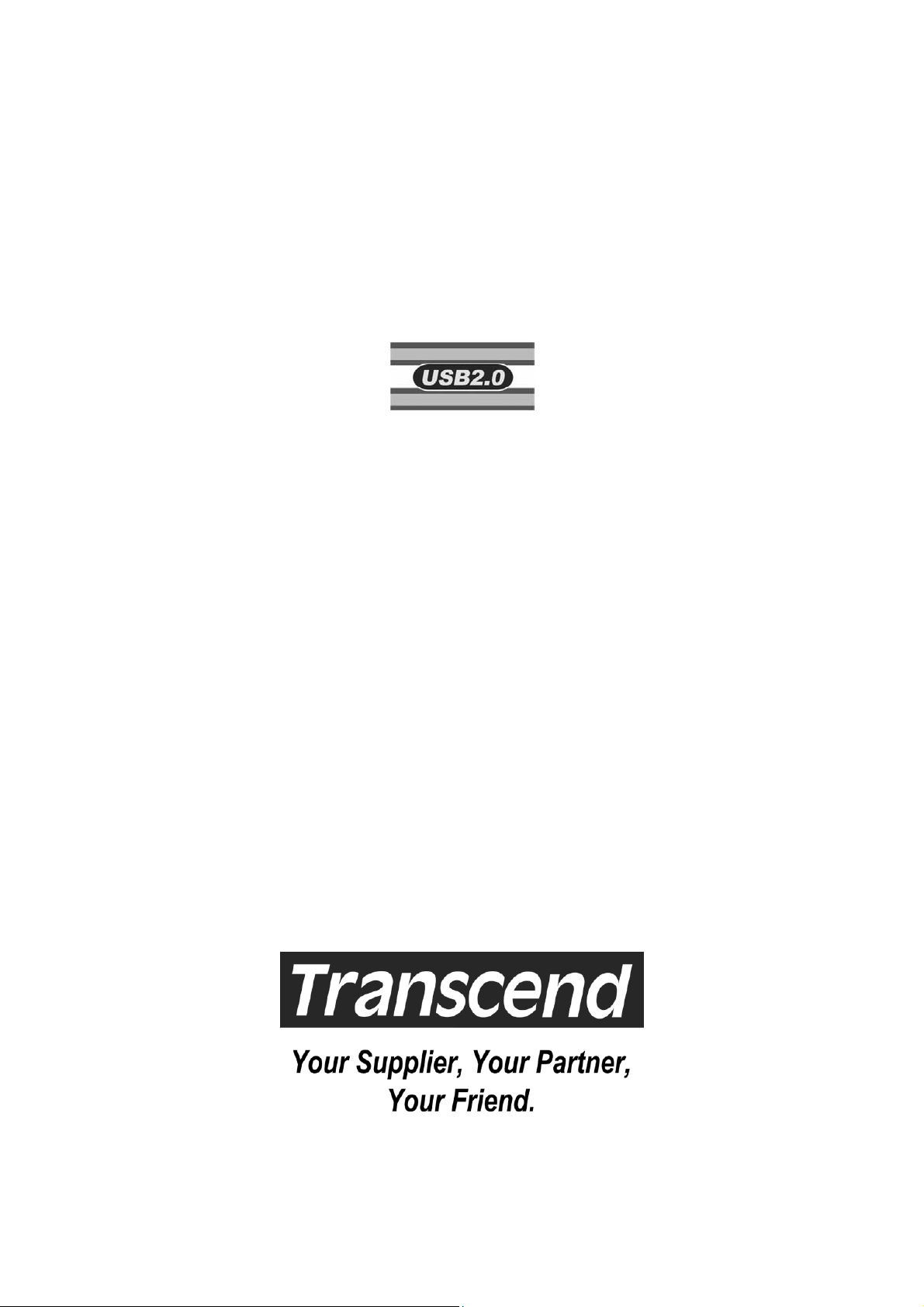
1.8” Portable Hard Disk
User’s Manual
Page 2

Table of Contents
Introduction
Package Contents................................................................. 1
Features ................................................................................ 1
System Requirements........................................................... 2
Hardware Setup
.................................................................. 2
Driver Installation
Driver Installation for Windows 98/98SE ............................. 3
Remove 1.8” Portable Hard Disk in Windows 98/98SE ........ 4
Uninstall Driver ..................................................................... 5
Using in Windows Me/2000/XP ............................................. 5
Remove 1.8” Portable Hard Disk in Windows Me/2000/XP .. 6
Using the 1.8” Portable Hard Disk in Mac OS...................... 7
ExBoot Express Backup Software
Features of ExBoot Express................................................. 8
Supported Operating Systems ............................................. 8
ExBoot Express console....................................................... 8
Backup a drive to your 1.8” Portable Hard Disk.................. 8
Rescan disks....................................................................... 11
Restore a drive.................................................................... 11
Note Book Compatibility Test Matrix ................................ 12
Warning
Specifications
Ordering Information
.................................................................................. 13
.................................................................... 13
...................................................... 13
Warranty
Page 3
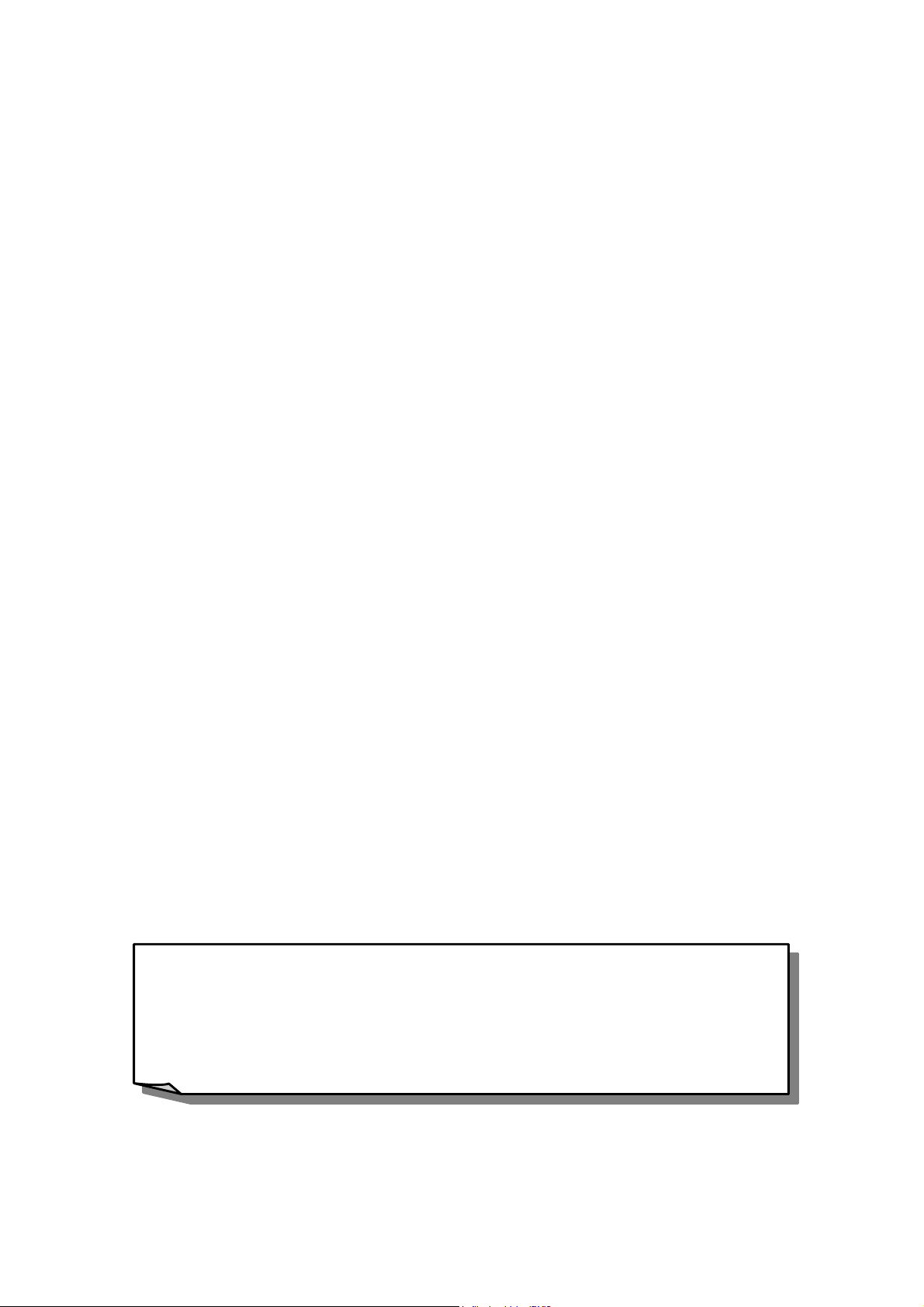
Introduction
Thank you very much for purchasing the Transcend 1.8” Portable Hard Disk.
This device is designed to expedite exchanging huge amounts of data between
the 1.8” Portable Hard Disk and any desktop or notebook computers. With the
astonishing storage capacity and strong data retention ability available on a 1.8”
HDD, the ultra fast data transfer rate, super high mobility, and impressive
appearance of the Transcend 1.8” Portable Hard Disk, you will enjoy an
exciting new user experience.
Package Contents
The 1.8” Portable Hard Disk package should include the following items:
1.8” Portable Hard Disk (TS20GHDU1/ TS40GHDU1)
•
•
Leather Case
•
USB Cable
•
Driver CD
•
Quick Installation Guide
Features
The 1.8” Portable Hard Disk has the following features:
•
Fully compatible with USB 2.0 specification
•
Fully backward compatible with USB 1.1 specification
•
Easy Plug and Play installation
•
LED indicates Power On and Data Access
•
Powered by USB port
•
High Transfer Rate: Up to 480Mbits (60MB) per second at high speed
*Note: If your desktop or notebook computer only supports the USB
1.1 specification rather than the USB 2.0 specification, the
data transfer rate of the 1.8” Portable Hard Disk will be
restricted to within 12M bits (1.5MB) per second.
1
Page 4
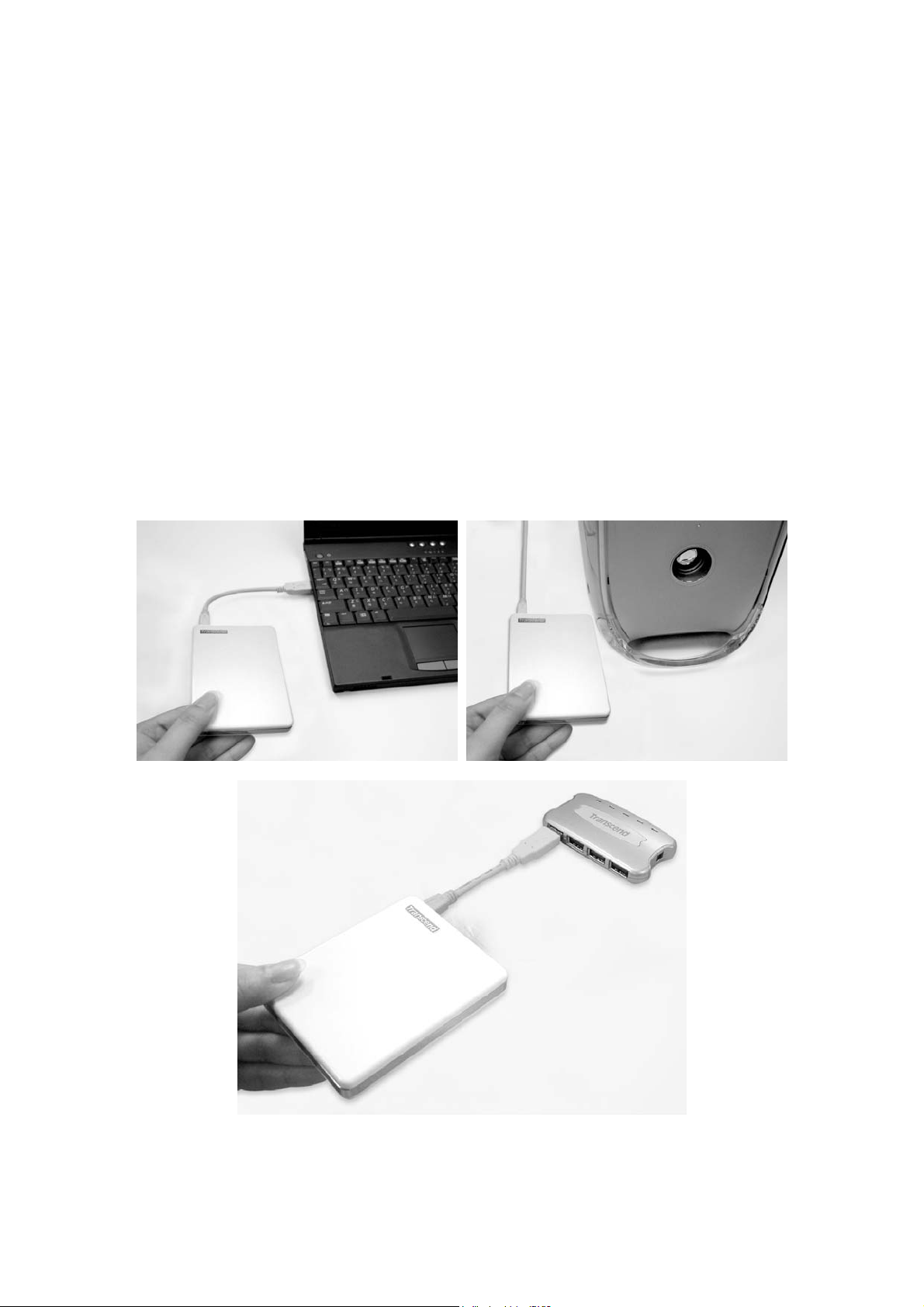
System Requirements
Desktop or notebook computer with USB port and one of following operating
systems:
Windows® 98/98SE (Driver needed)
•
Windows 2000
•
•
Windows® Me
•
Windows® XP
•
Mac™ OS 9.1 or later
®
Hardware Setup
Please see the figure.
2
Page 5
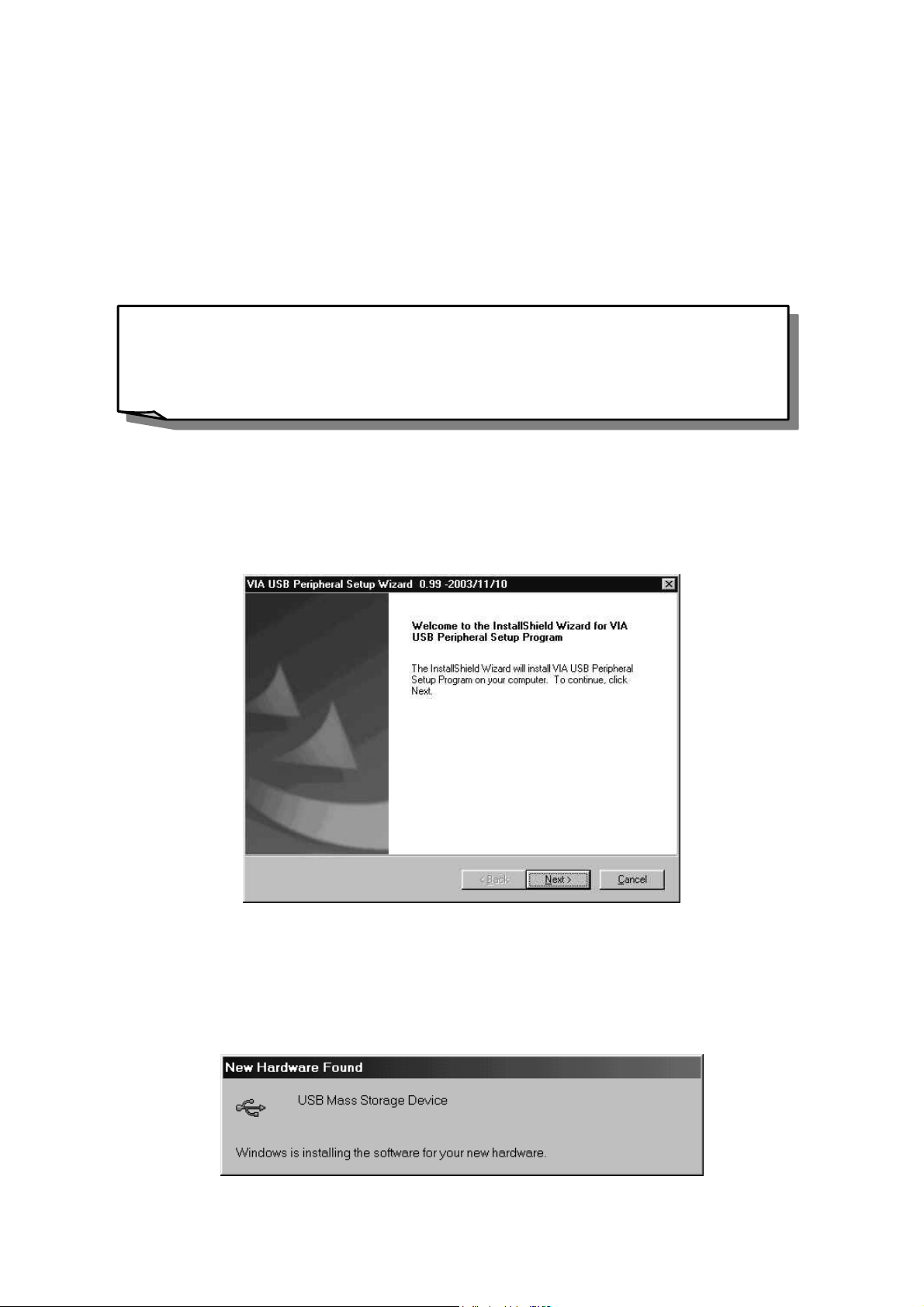
Driver Installation
Driver Installation for Windows 98/98SE
1. Power on the computer where you will connect the 1.8” Portable Hard
Disk and make sure the USB port is enabled and working properly.
*Note: If you are using Windows 98/98SE, please don’t connect
your 1.8” Portable Hard Disk to the computer until the driver
is installed.
2. Insert the Driver CD into the CD-ROM drive. Run the Setup.exe program
located within folder D:\Driver\Win98\ of the Driver CD (Where “D” is the
CD-ROM drive letter).
3. The Setup Wizard guides you through the installation process.
4. Click OK to complete driver installation and restart your computer.
5. Connect the 1.8” Portable Hard Disk to the USB port of your computer.
Your computer will automatically detect the 1.8” Portable Hard Disk and
install the files needed to use this device.
3
Page 6

6. The 1.8” Portable Hard Disk is now ready for use. You can find a new
USB device in the Device Manager on System Properties window.
Remove 1.8” Portable Hard Disk in Windows
98/98SE
1. Locate the green arrow icon on the system tray. Click left button of the
mouse on the icon.
2. The Stop USB Mass Storage Device pop-up menu will appear. Click to
enter the window.
3. An Information window will appear. Click OK to continue.
4. Your 1.8” Portable Hard Disk is now ready to be disconnected from your
computer.
4
Page 7

Uninstall Driver
The driver of the 1.8” Portable Hard Disk can be uninstalled by running
Add/Remove Programs in Settings/Control Panel. Please follow the
on-screen instructions to complete the process.
Using in Windows Me/2000/XP
1. Power on the computer where you will connect 1.8” Portable Hard Disk
and make sure the USB port is enabled and working properly.
2. Connect the 1.8” Portable Hard Disk to the USB port of your computer.
Your computer will automatically detect the 1.8” Portable Hard Disk and
install the files needed to use this device.
3. The 1.8” Portable Hard Disk is now ready for use. You can find a new
USB device in the Device Manager on System Properties window.
5
Page 8

Remove 1.8” Portable Hard Disk in Windows
Me/2000/XP
1. Locate the green arrow icon on the system tray. Click left button of the
mouse on the icon.
2. The Stop USB Mass Storage Device pop-up menu will appear. Click to
remove the hardware.
3. The Safe To Remove Hardware window will appear. Click OK.
4. Your 1.8” Portable Hard Disk is now ready to be removed.
*Note: If you don’t follow the above steps to remove the 1.8”
Portable Hard Disk in Windows 2000, the Unsafe Removal
of Device message will appear.
6
Page 9

Using the 1.8” Portable Hard Disk in Mac OS
1. Complete hardware setup. You don’t need any advance driver for Mac.
2. Connect the 1.8” Portable Hard Disk to your Mac. A disk icon will appear
on the desktop. You may use this device as if it were a Mac Hard Disk.
3. If you want to remove the 1.8” Portable Hard Disk, you must first drag and
drop the corresponding disk icon into the trashcan. After the disk icon
disappears, you can disconnect the 1.8” Portable Hard Disk.
7
Page 10

ExBoot Express Backup Software
ExBoot Express allows you to backup your computer’s hard drive to 1.8”
Portable Hard Disk. Upon hard drive failure, you can rapidly boot your system
from the external USB drive and restore the entire drive to the new hard drive.
Features of ExBoot Express
Full backup and restore of C drive
•
Synchronization (obsolete files deleted from destination)
•
Supported operating systems
ExBoot Express can run on the Windows 2000 Professional, XP Home Edition
and XP Professional.
ExBoot Express console
ExBoot Express features an easy-to-use console.
Backup a drive to your 1.8” Portable Hard Disk
When you perform a full backup, your entire hard drive is copied to your 1.8”
Portable Hard Disk. With ExBoot’s built-in synchronization feature, after the
backup is complete, you will have the same files on your hard drive and 1.8”
Portable Hard Disk.
8
Page 11

To back up your hard drive:
1. Highlight your hard drive and click the Backup System Drive button.
2. Select the external USB drive that is the destination for the backup.
If this is the first time that the drive has been used for backup, you will
be led through a wizard to prepare it for backup.
3. (First time drive use) Select how the external USB drive should be
partitioned.
Transcend ExBoot Express needs one partition. Therefore, if your disk
9
Page 12

is new or has previously been configured with one large partition, you
can select Use Existing Partition Table. If your disk has previously been
configured with multiple small partitions, you should select Re-arrange
Partition Table.
4. (First time drive use) If you chose to re-arrange the partition table, specify
the size and format type for your partition(s).
By default, the size of the first partition will be equal to the full size of
your C drive. You can reduce this number if you are not using the full
disk, but be sure to allow for expansion.
5. (First time drive use) Click Start to begin preparing your disk.
10
Page 13

6. Click Start to begin the backup.
Rescan disks
Click the Rescan Disks button any time you want to rescan your computer to
discover new disks or remove disks that are no longer attached to your
computer.
Restore a drive
The ability to quickly restore a drive after is crucial. With ExBoot, instead of
needing to install the operating system and all of your applications on your
replacement hard drive, you can rapidly boot your system from 1.8” Portable
Hard Disk and restore the new hard drive to match the original one.
If you have a hard drive failure, you should do the following:
*Note: Because the restore feature in ExBoot restores the entire drive, the
menu option and button will not be available until you have booted
your computer from the external USB drive.
1. Access your computer’s BIOS settings.
2. Change the boot order on your computer to boot from your external USB
hard drive.
3. Load the ExBoot console and click the Restore System Drive button to
restore the drive.
11
Page 14

Note Book Compatibility Test Matrix
NOTEBOOK
VENDER
IBM
MODEL NUMBER
Thinkpad R32
Thinkpad T30 IBM
G40 2388GV1 IBM 1TET57WW XP Home
R40 2723CV1 IBM 1PET45WW (1.13) 2003/7/9 XP HOME
R40 26823V4
R40 27222V1 IBM 1PET41WW (1.09) 2003/3/3 XP HOME PASS
R40 2722CV1
T40 237392V IBM 1RET34WW (1.05) 2003/5/15
X30 267233T IBM 1KET43WW (1.04) 2003/3/14 XP HOME
X31 2672I4V IBM 1QET63WW (2.01A) 2003/8/22 XP HOME PASS
Aspire T100
IBM XP Home PASS
IBM 1OET43WW (1.09) 2003/7/10 XP HOME PASS
IBM 1PET41WW (1.09) 2003/3/3 XP HOME PASS
2000 Pro PASS
BIOS OS
2000 Pro PASS
XP Pro PASS
BOOT
FROM USB
PASS
PASS
PASS
TravelMate 240 Phoenix Tech. LTD V1.12 2003/9/5
Acer
Compal
HP ZD7000 phoenix b.25t04
Sharp
TravelMate 800 ACER 4A11 2003/7/22
TravelMate C110
AL10 Phoenix XP MC PASS
CL31
Presario 2100
(DR216A)
Mebius
Phoenix Tech. LTD R01-A1E
2003/6/13
Compaq XP Pro PASS
Phoenix KE.M1.64 2003/8/7
XP Home PASS
XP Pro PASS
XP Pro
XP Home PASS
XP Home PASS
XP Home PASS
PASS
For the future Compatibility list, please visit Transcend Global Site to update.
http://www.transcendusa.com/
12
Page 15

Warning
Never disconnect the USB cable while data is being transmitted.
To avoid improper shutdown, open the transmitted file from its
new location to ensure transmission has been completed.
Any unauthorized attempt to disassemble the 1.8” Portable Hard
Disk will void the limited warranty.
Specifications
Transfer Rate Up to 480Mbits per second at high speed ······················
Power supply DC 5V from USB port
Storage media 1.8” HDD
LED Indicators Always On: Power on
Blinking: Data Access
Operating Temperature 5°C ~ 60 C
Storage Temperature -40°C ~ 70°C
Humidity 8% ~ 90% RH
Emission/Safety FCC Class B, CE, BSMI
Dimensions 95 mm (L) x 72 mm (W) x 15 mm (H)
Weight 118 g / 130 g (20GB / 40GB)
·································
······················
·····················
····················
·······
··········
······························
··················
·························
°
Ordering Information
HDD Capacity Transcend P/N
20GB TS20GHDU1 (20GB HDD Inside)
40GB TS40GHDU1 (40GB HDD Inside)
13
Page 16

1.8” Portable Hard Disk Limited Warranty
“Above and beyond” is the standard we set ourselves for customer service at
Transcend. We consistently position ourselves to be significantly above the
industry norm. It’s all part of our commitment to Customer Satisfaction.
All Transcend Information, Inc. (Transcend) products are warranted and tested to be free
from defects in material and workmanship and to conform to the published specifications.
During the warranty period should this Transcend 1.8” Portable Hard Disk fail under
normal use in the recommended environment due to improper workmanship or materials,
Transcend will repair the product or replace it with a comparable one. This warranty is
subject to the conditions and limitations set forth herein.
Duration of Warranty: Transcend 1.8” Portable Hard Disks and 1.8" HDD inside are
covered by this warranty for a period of two (2) years from the date of purchase. Proof
of date of purchase is required. Transcend will inspect the product and make the
decision for repair or replacement. Transcend reserves the right to provide a
functionally equivalent refurbished replacement product.
Limitations: This warranty does not apply to product failure due to accident, abuse,
mishandling, improper installation, alteration, acts of nature, improper usage, or
problems with electrical power. Transcend products must be used with devices that
conform to the recommended industry standards. Transcend will not be liable for
damages resulting from a third party device that causes the Transcend product to fail.
Transcend shall in no event be liable for any consequential, indirect, or incidental
damages, lost profits, lost business investments, lost goodwill, or interference with
business relationships as a result of lost data. Transcend is also not responsible for
damage or failure of any third party equipment, even if Transcend has been advised of
the possibility. This limitation does not apply to the extent that it is illegal or
unenforceable under applicable law.
Disclaimer: The foregoing limited warranty is exclusive. There are no other
warranties, including any implied warranty of merchantability or fitness for a particular
purpose. This warranty is not affected in any part by Transcend providing technical
support or advice.
Online Registration: To expedite warranty service, please register your Transcend
Product within 30 days of purchase.
Register online at . http://www.transcendusa.com/registration
Transcend Information, Inc.
www.transcendusa.com
The Transcend logo is a registered trademark of Transcend Information, Inc.
*All logos and marks are trademarks of their respective companies
.
