Transact Campus VR4100X003 User Manual
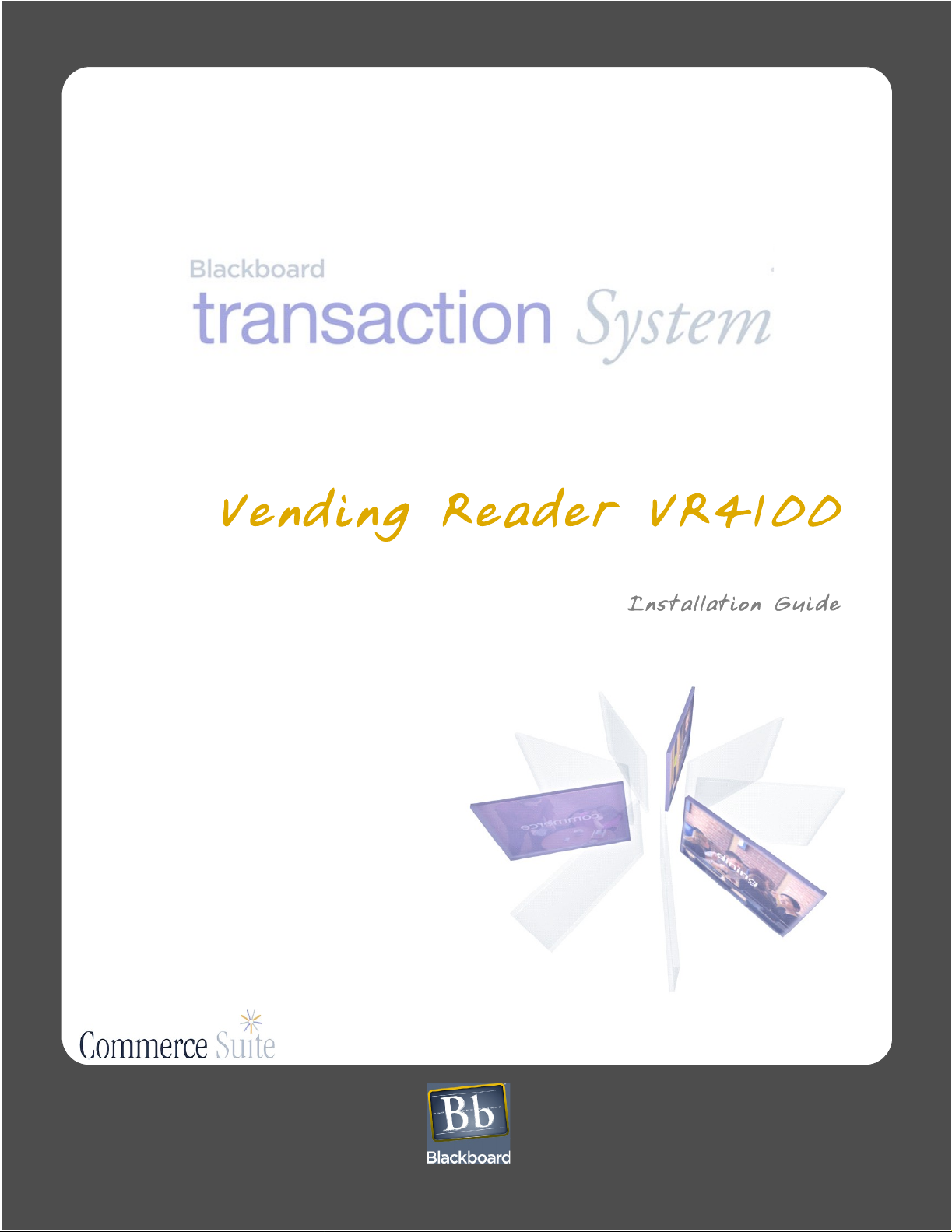
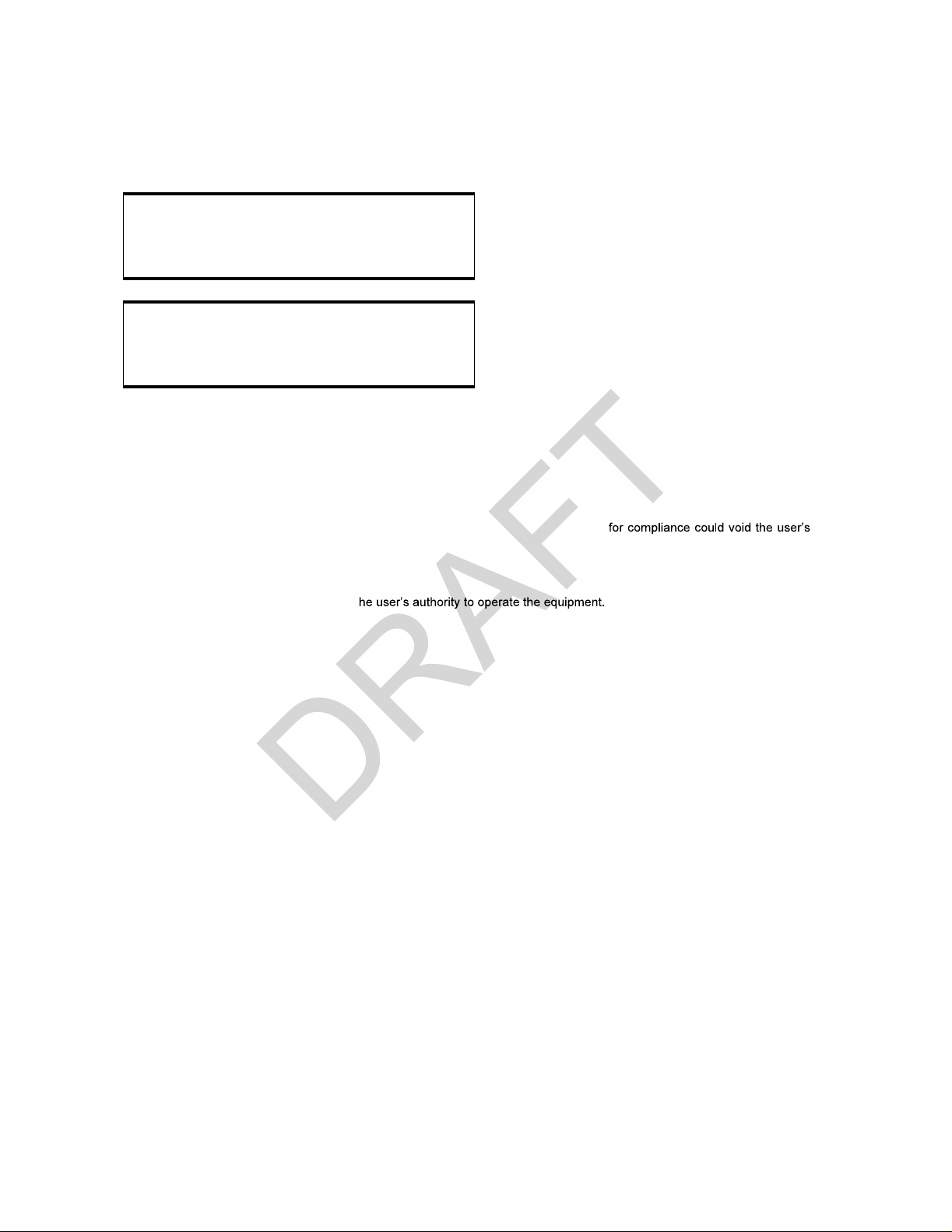
This Class B digital apparatus complies with
Canadian ICES-003
Cet appareill numérique de la classes B est conform
à la norme NMB-003 du Canada
This device complies with Part 15 of the FCC Rules. Operation is subject to the following two conditions: (1) This
device may not cause harmful interference, and (2) this device must accept any interference received, including
interference that may cause undesired operation.
Part 15.21: Changes or modifications not expressly approved by the party responsible
authority to operate the equipment.
NOTE:
The manufacturer is not responsible for any radio or TV interference caused by unauthorized modifications to this
equipment. Such modifications could void t
This equipment complies with the FCC radiation exposure limits set forth for an uncontrolled environment. End users must
follow the specific operating instructi
be installed to provide a separation distance of at least 20 cm from all persons and must not be co-located or operating in
conjunction with any other antenna or transmitter.
ons for satisfying RF exposure compliance.
The antenna(s) used for this transmitter must

Contents
1 V
ENDING READER
4 Reader Installation
4 Mount the reader
5 Connect the reader cables
7 Reader Configuration
7 Front panel (Touch Screen & Service Card) configuration
8 RS-232 or web service configuration
10 Restore Factory Default Settings
11 Reader Test
12 Reader Audit
14 Reader Specifications
VR4100 I
NSTALLATION GUIDE
P
RINTED JUNE
4, 2009
I
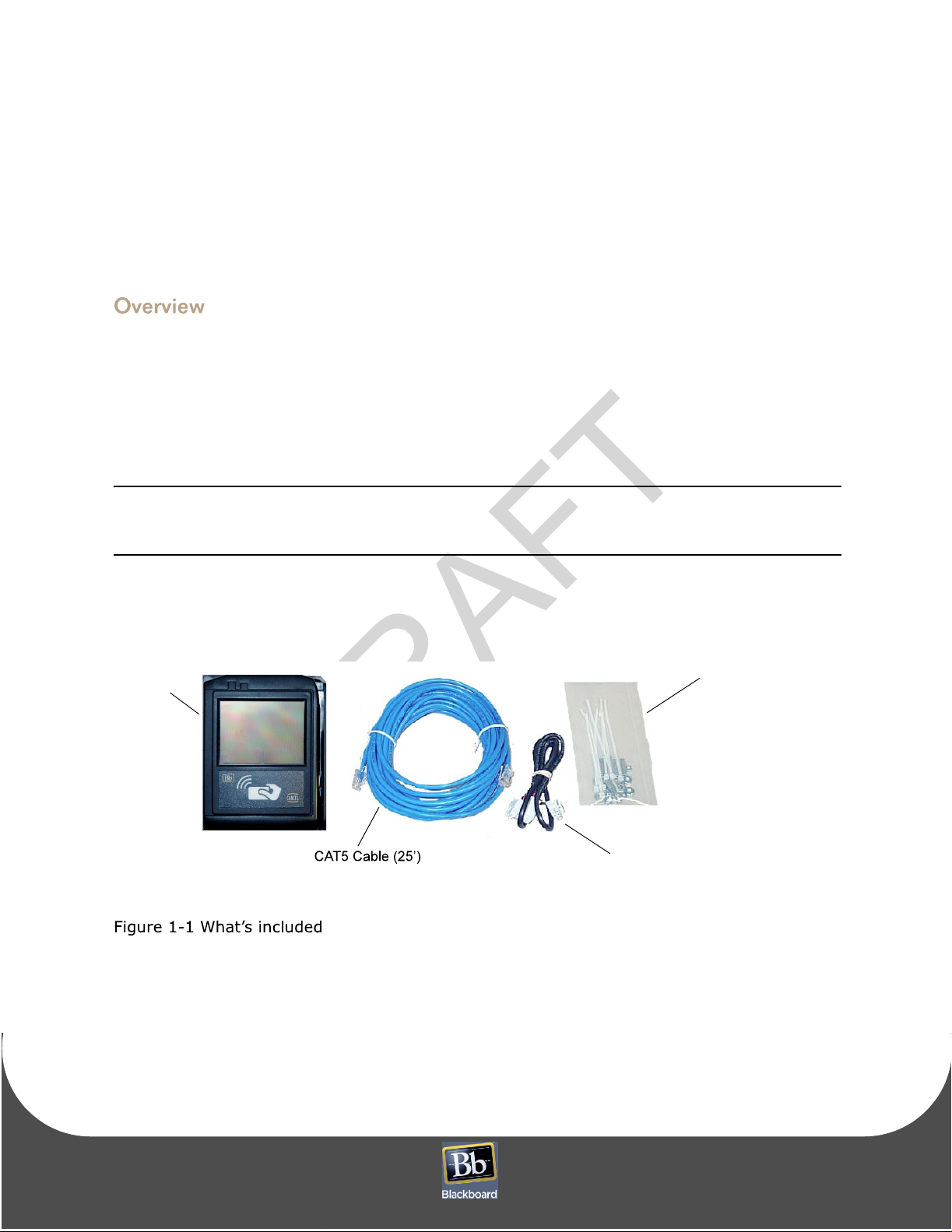
VENDING READER VR4100 INSTALLATION GUIDE
The Blackboard VR4100 Vending Reader supports both swipe and contactless card technology. The
Vending Reader allows MDB vending machines to be used with the Blackboard Transaction System
(BbTS), and uses an Ethernet connection (wired or wireless) to communicate to the BbTS server.
Communication of host downloads and reader transactions use a maintained Transport Layer Security
(TLS) Secure Communication Channel to meet PCI Compliance.
The VR4100 vending Reader can be used in any vending machine that complies with the
NAMA MDB (National Automated Merchandisi
specification. Many vending machines manufactured today support this interface.
ng Association Multi-Drop Bus) interface
VR4100
Reader
Hardware Kit
Nuts, Washers,
Wires & Standoffs
Service Card
MDB Y-Cable
P
RINTED JUNE
4, 2009
1-1
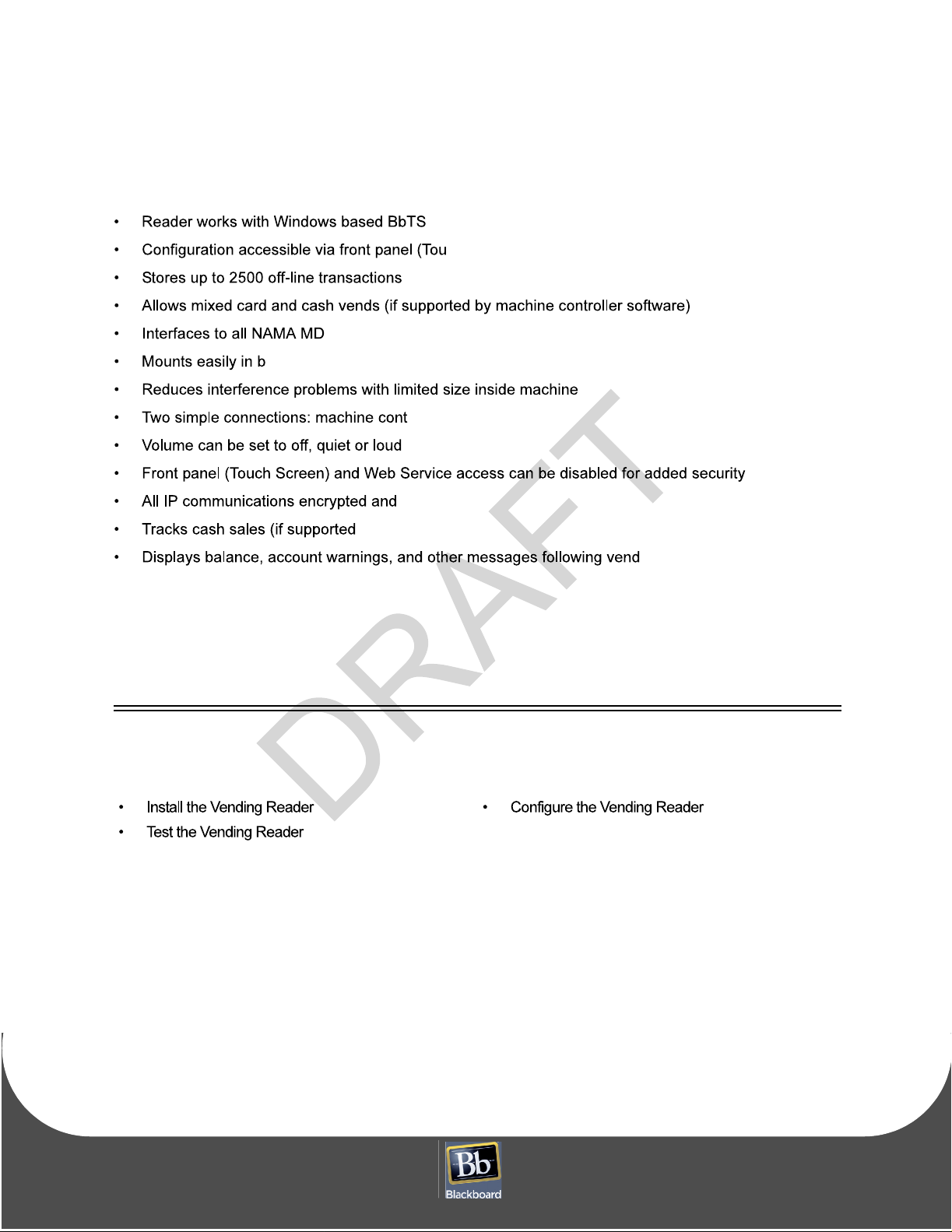
V E N D I N G R E A D E R V R 4 1 0 0 I N S T A L L A T I O N G U I D E
D O C U M E N T 1 2 7 7 R E V 0 2
R
EADER FEATURES
ch Screen), CONFIG port or Web Service
ill acceptor or comparable sized opening
For specifications, see:
O
BJECTIVES
Reader Specifications
After reading this guide you can:
B compliant ve
nding machines
roller/coin mechanism and the network
authenticated fo
by machine controller software)
(Page 14).
r data security
P
RINTED JUNE
4, 2009
1-2

S
ETUP OVERVIEW
1. Configure the reader in BbTS
See: The Transaction System Re
2.
Reader Installation
(page 1-4)
lease 3.5 Administration Guide
3.
Reader Configuration
4.
Reader Test
(page 1-11)
(page 1-7)
P
RINTED JUNE
4, 2009
1-3
