Transact Campus DR5000X013 User Manual
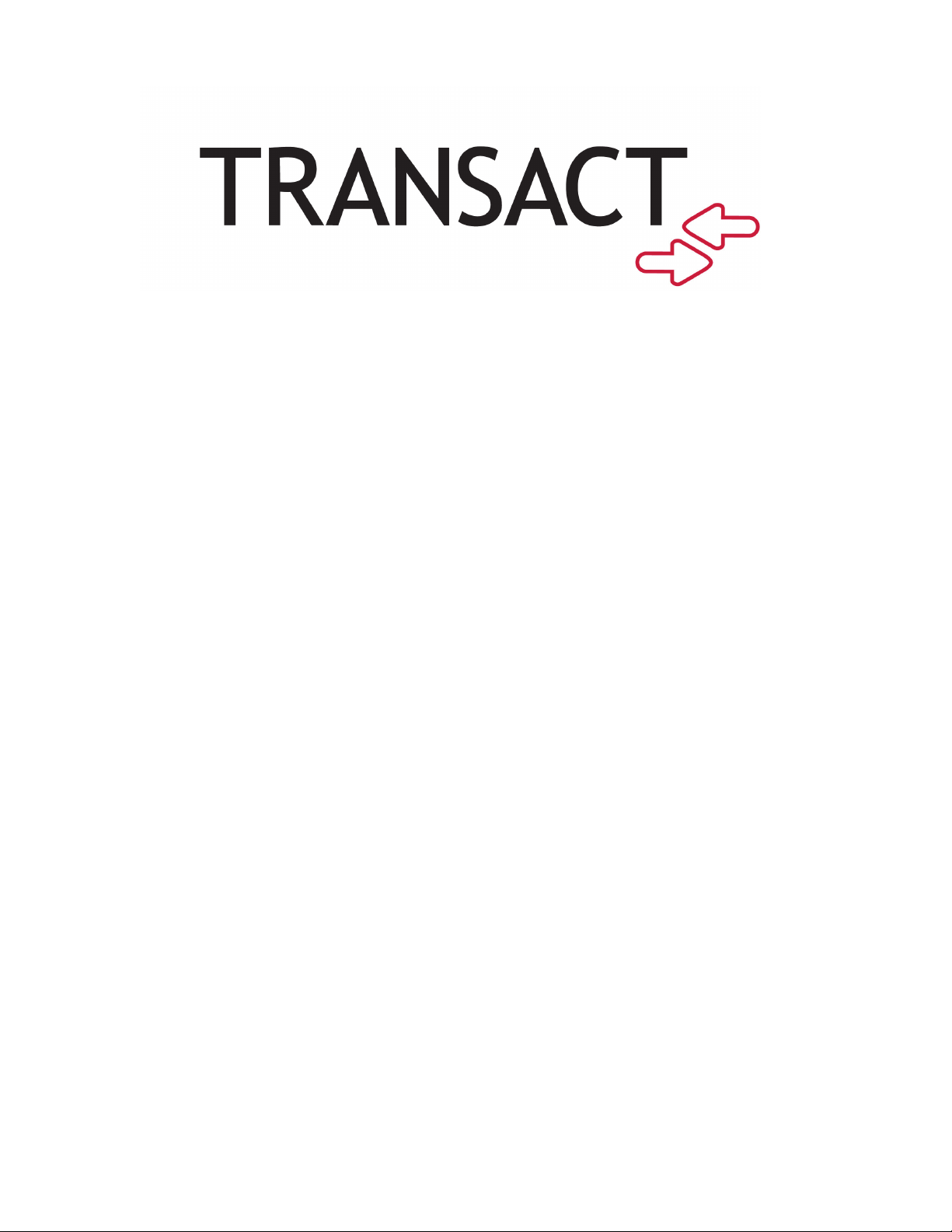
DR5000 Reader
Installation Guide
Document 403-003-001
© 2019. Transact Holdings Inc. All rights reserved.
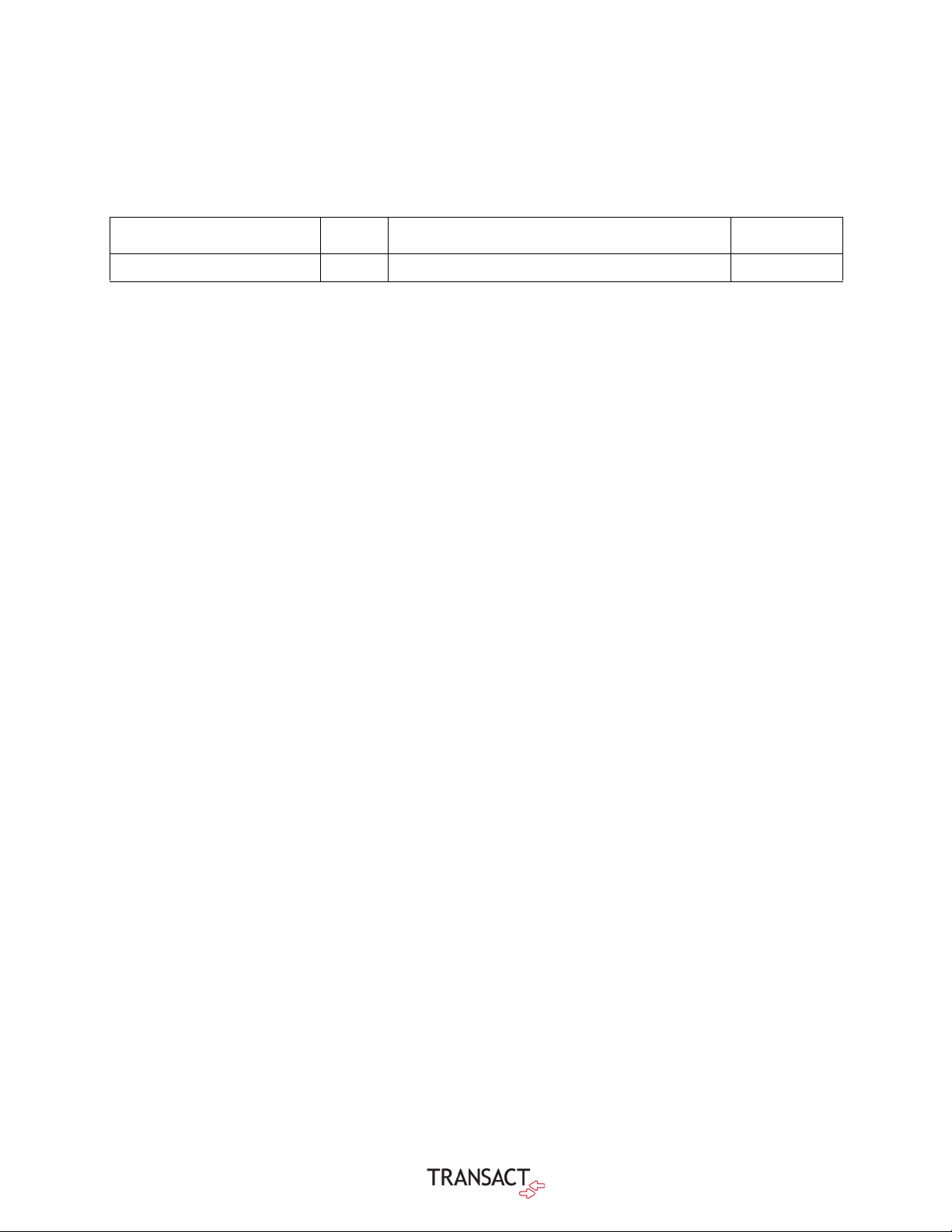
Table 1: Revision History
Bb Document Part Number Rev. Description Date
403-003-001 A ECO10518. Initial Release. Pending

DR5000 READER INSTALLATION GUIDE
-
This device complies with Part 15 of the FCC Rules. Operation is subject to the following two conditions: (1) this
device may not cause harmful interference, and (2) this device must accept any interference received, including
interference that may cause undesired operation.
Part 15.21: Changes or modifications not expressly approved by the party responsible for compliance could void
the user’s authority to operate the equipment.
403-003-001 Rev A
1

DR5000 READER INSTALLATION GUIDE
Shown with optional trim plate
(p/n TRMKT-DR5000)
DR5000 READER INSTALLATION GUIDE
DR5000 Readers is designed to work with Transact SA3000 Door Access and third- party Access Control
systems that use a Wiegand interface.
DR5000 Readers support contactless cards using Near Field Communications (NFC) compatible technology.
When a contactless card is within range (1.5 inches or less) from the front of the reader, data on the card is
read. Card account numbers are stored as up to 48 ASCII numerical digits on the contactless card.
Figure 1-1 DR5000 Reader
Reader Installation Overview
When choosing a location to install a DR5000 series reader, consider
the following:
•Proximity to entry point
• Visibility and Access to Users
• ADA Requirements
• Protection of the reader from environmental elements
• Cable distance/path to access panel
• 1200 ft. maximum for RS-485 to Transact SA3032
• 500 ft. maximum for Wiegand interface
403-003-001 Rev A
2
