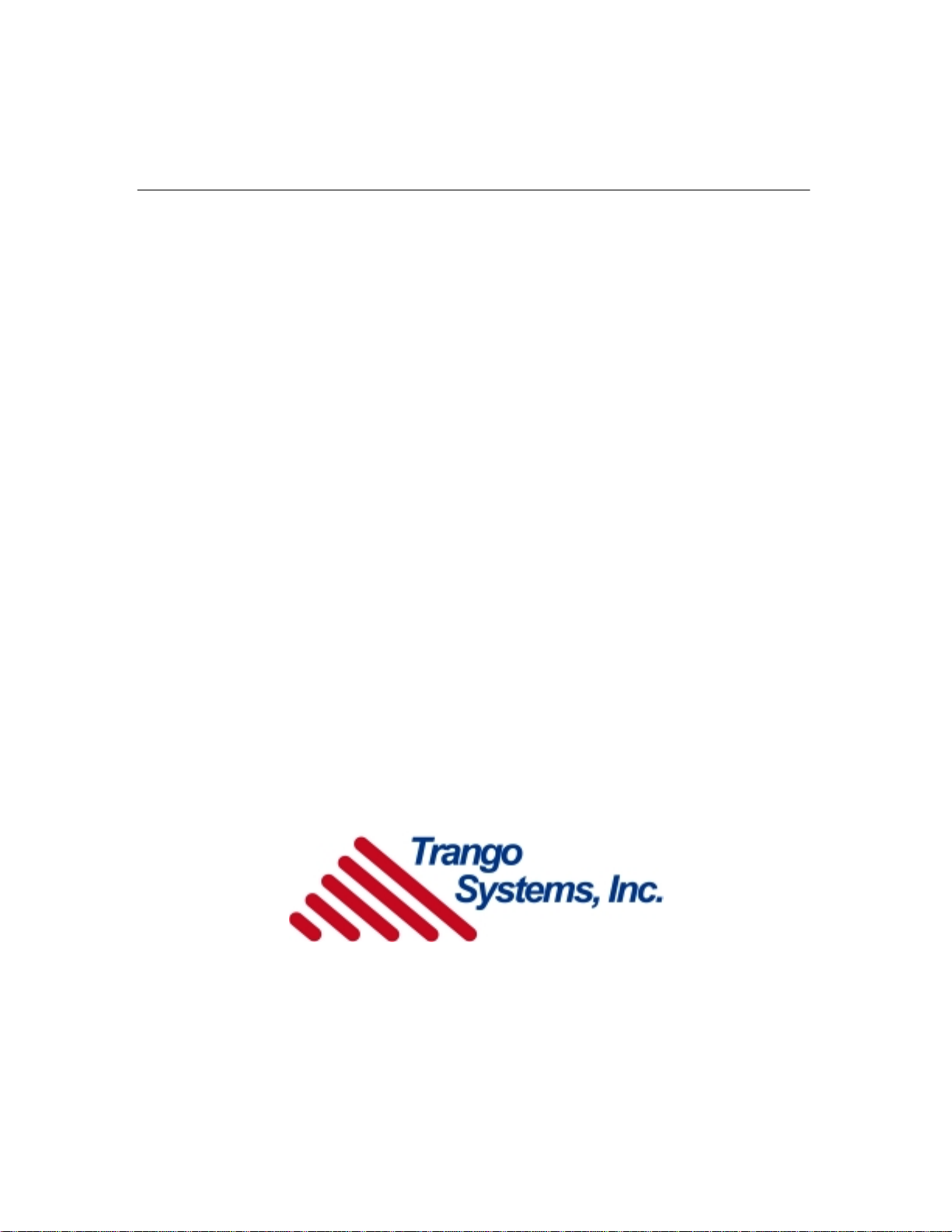
STINGRAY
2.4 GHz Wireless Video/Audio/Alarm Transmission System
Installation
and
Operating Instructions

• Verify proper operation of camera and monitor/event recorder using coaxial cable prior
1
to installing wireless link per the diagram below.
• Connect the power adapter to the #6 terminals on the transmitter and receiver units per
2
the picture below.
• Install transmitter (VST2500) and receiver (VSR2500) units in desired location to a wall
3
using the supplied mounting hardware as shown below. For optimum performance the units
should be mounted at a height of 6-7 feet above the ground and no more than 300 feet apart.
• Connect the video audio and alarm inputs and outputs, following the color sche mes on
4
the cables and connectors.
• Plug the AC adapters into the wall outlet. The LED on the unit should come on and blink
5
several times. The number of blinks indicates the channel. Both units must be on the same
channel for proper operation.
• Adjust the units until the best picture is obtained. Normally this will occur when the
6
units are oriented as shown below, but in some cases the best picture may occur when the
units are not aimed directly at each other.
• After the picture has been optimized tighten the bracket down using the knob on the side
7
of the bracket as shown below.
Copyright © 1999 Trango Systems, Inc. All rights reserved.
1
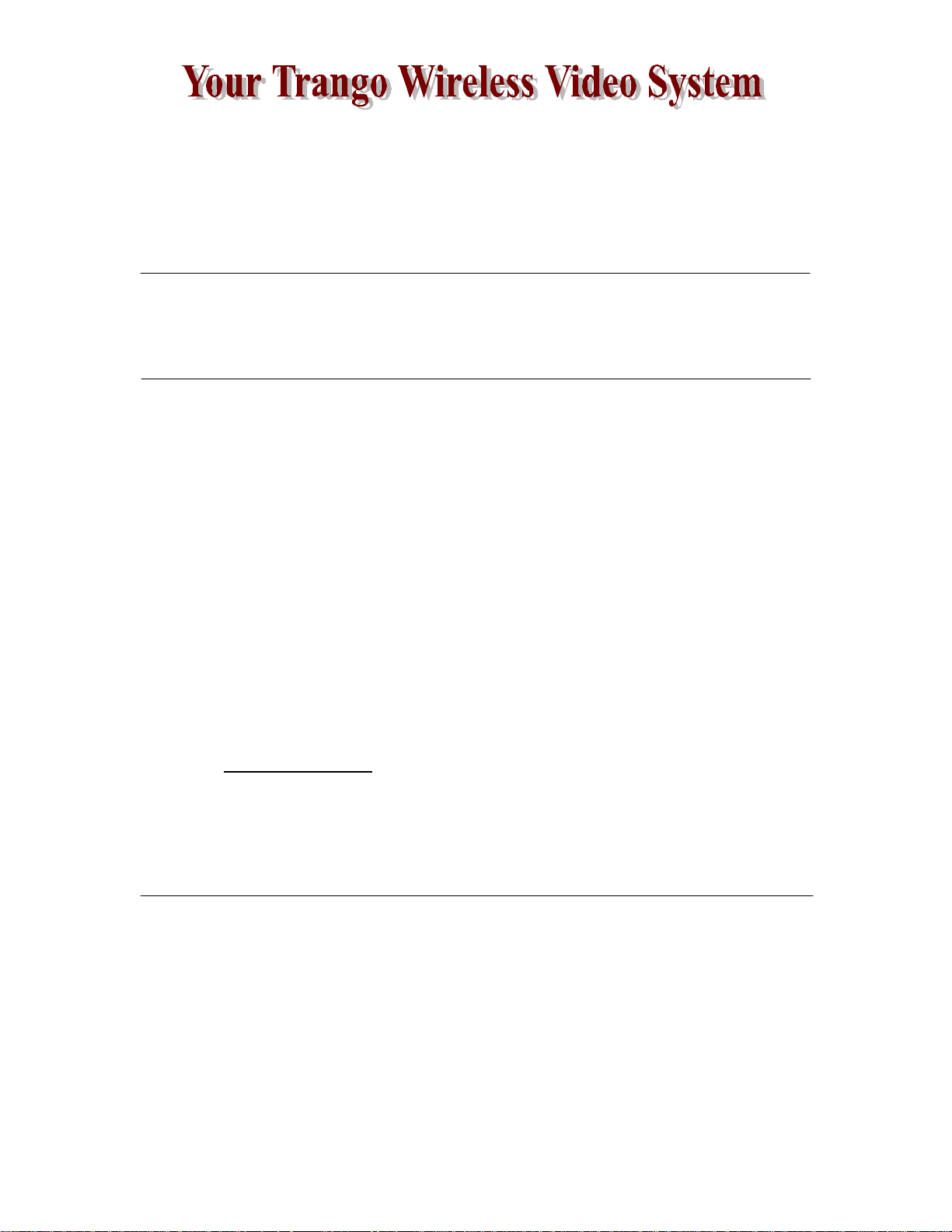
ongratulations on choosing Trango Sys tems, Inc. to fulfill your wireles s video needs. Unpack
C
your system carefully. If any items are miss ing, notify your s ales representative. If an item
appears to be damaged from shipment, replace it in its packing material and notify the shipper.
Save the packaging for furthe r storage of the equipment.
Service:
If the unit ever needs repair service, contact your Trango Systems, Inc. distributor for
return authorizatio n and shippi ng instructions.
FCC Inform ati on :
Note: This equipment has been tested and found to comply with the limits for a Class B
digital device, pursuant to Part 15 of the FCC Rules. These limits are designed to
provide reasonable protection against harmful interference in a residential installation.
This equipment generates, uses, and can radiate radio frequency energy, and if not
installed and used in accordance with these instructions, may cause harmful interference
to radio communications. However, there is no guarantee that interference will not
occur in a particular installation. If this equipment does cause harmful interference to
radio or television reception, which can be determined by turning the equipment off and
on, the user is encouraged to correct the interference by one of more of the following
measures:
1) Reorient the receiving antenna;
2) Increase the separation between the affected equipment and the receiver;
3) Connect the affected equipment to an outlet on a different circuit from that
which the receiver is connected to;
4) Consult the dealer and/or experienced radio/TV technician for help.
VST2500: # NCYVST2500
CANAD A: XXTBD XX X
IMPO RT ANT NO TE:
Intentional or unintentional changes or modifications not expressly approved by the
party responsible for compliance must not be made. Any such modifications could void
the user’s authority to operate the equipment and will void the manufacturer’s
warranty.
System Description:
The STINGRAY Wireless Video Sys te m is a professional quality sys te m designed for
sending composite NTSC or PAL video, audio, and alarm signals us ing 2.4 GHz wireless
technology. The system consists of a VST 2500 transmitter, VSR2500 Receiver, and
power adapters. The syste m is ideal for permanent or tempo rary video links due to its
portable nature and eas y installatio n. It is
It is not designed for outdoor operation
designed for ope ration while in motio n.
not
2
Copyright © 1999 Trango Systems, Inc. All rights reserved.

Installation Hints:
The STINGRAY s ys tem is factory-confi gured for operation on channel 1 wit h right and
left audio ope rational. The system has a very directional transmission patter n that
increases the transmissio n range while rejecting i nterfere nce. If ins ta lled p roperly, t he
syste m will provide superior picture qua lity, eve n when transmitti ng throu gh walls in a
typical home or office setup.
To obta in the best picture quality and transmission distance, the follo wing rules of thumb
should be followed:
1) Mount the transmitter and receiver antennas above human and mec hanical traffic
but away from metallic obje cts.
2) Keep the transmissio n path as open as possible. Objects such as walls, ceilings
and me tallic obje c ts near the transmission pat h can reflect sig nals and may reduce the
trans mission distance.
3) If operating more than one system in an area, set the channels as far apart as
possible on each system (i.e. system 1 use channel 1, system 2 use channel 4).
Copyright © 1999 Trango Systems, Inc. All rights reserved.
3

igure 2 shows the interior of the VST2500 transmitter and the functions of each control and
F
input/output.
IMPORTANT N OTE: An y modific ation to the ante nna unit may v o id the user’s
authority to operate the equipment and will v o id the manufacturer’s warrant y.
CAUTION
CAUTION
CAUTIONCAUTION
DO NOT APPLY VOLTAGE TO THE ALARM PINS. DAMAGE TO THE
UNIT WILL RESULT.
1. Power – 6-12 Volts DC
2. Alarm 1/2 inputs – DR Y
CONTACT ONLY
3. Right audio input – 1 Vpp 600
Ohm termi na te d RCA-F
4. Left a udio i nput – 1 Vpp 600
Ohm termi na te d RCA-F
5. Stereo/Alarm switch
6. Video inpu t – 75 Ohm
te rmin a t ed RCA-F
7. Channel DIP switch
8. Status L E D
• FIGURE 2•
4
Copyright © 1999 Trango Systems, Inc. All rights reserved.

2.4GHz Transmitter Inputs & Controls:
1. POWER INPUT
Accepts a 6-12 Vdc power source such as the standard 7 Vdc adapter (Trango part
number PT 07800-1) , or an optional battery. T he nomi nal current draw is 145
milliamperes. If using an adapter from a third party, use a well-regulated 200 mA
minimum output supply.
distortion may occur.
2. ALAR M INPU TS
These inputs are used to send alarm signals to the receiver. They sense an open or
closed state and reflect that state to the receiver whenever it changes. The alarm
inputs operate independently of each other. The transmitter is capable of sending
alarms or stereo audio, selectable via the Stereo/Alarm switch.
either
3/4. RIGHT & LEFT AUDIO INPUTS
Designed to mate to standard RCA connectors, each input accepts 1 Vpp audio input
and is termi nated with 600Ω unbala nced configuration. It is designed to interface to
“li neout” audio sources. A preamplifier must be used to connect a microphone to this
input.
5. STEREO/ALARM SWITCH
When this switch is in the “R Audio A ctiv e” position, stereo aud io transmission is
enabled. This permits the transmissio n of stereo a udio with no alarms. When it is in
the “Alms Active” pos itio n, R audio is disabled. In its p lace, the alarms are
transmitted. T he left audio(mono) is always active.
Do not use the PT07800-1 to power a camera or video
6. VIDEO INPUT
Designed to mate to a standard RCA-F connector , this input accepts 1Vpp video in
both NTSC and PAL forma ts . T his input is terminated with 75Ω. RCA-BNC
adapters are available for use with some cameras and VC Rs.
7. CHANNEL DIP SWITCH/ STATUS LED
This switch controls the transmitter cha nnel. Remembe r to change the receiver
channel as well, since it is not automatically changed whe n the transmitter chan nel is
changed. The status LED will blink to indicate the channel number after the switch
is changed.
CAUTION
CAUTION
CAUTIONCAUTION
DO NOT APPLY EXTERNAL VOLTAGES TO THE ALARM INPUTS AS
PERMANENT DAMAGE TO THE UNIT MAY RESULT. USE ONLY DRY
CONTACTS WITH THESE INPUTS.
Copyright © 1999 Trango Systems, Inc. All rights reserved.
5

igure 4 s hows the fro nt panel of the VS R2500 receiver and the functions of each control and
F
input/output.
1. Power – 6-12 Volts DC
2. Alarm 1/2 rela y outputs – 1
Amp 40 Volt AC/ DC Rate d
3. Right audio output – 1. 5 Vpp
RCA-F
4. Left Audio output – 1.5 Vpp
RCA-F
5. Stereo/Alarm switch
6. Video outp ut-75 Ohm
te rmin a t ed RCA-F
7. Channel DIP switch
8. Status L E D
• FIGURE 4 •
6
Copyright © 1999 Trango Systems, Inc. All rights reserved.

2.4GHz Receiver Inputs/Outputs & Controls:
1. POWER INPUT
Accepts a 6-12 Vdc power source such as the standard 7 Vdc adapter (Trango part
number PT 07800-1) , or an optional battery. T he nomi nal current draw is 400
milliamperes . If using a n adapter from a third party, use a well-regulated 612Vdc/500mA output supply.
2. ALAR M OU TPU TS
These are dry contact relay outputs which can sink 1 ampere at 40 V AC/DC. When
the corresponding transmitter alarm input closes o r opens, this output will close and
open as well. Consider these outputs mirrors of the transmitter alar m inputs. These
outputs are independent and can be used to turn on peripheral devic es s uch as video
recorders and audible alarms.
3/4. RIGHT & LEFT AUDIO OUTP UTS
Designed to mate to a standard RCA male connector, this provides a 1.5 Volt peakto-peak audio output and should be terminated in a minimum 600 Ω load, as is found
in most “li ne in” audio inputs.
5. STEREO/ALARM SWITCH
When this switch is in the “R Audio A ctiv e” position, stereo aud io transmission is
enabled. This permits the transmissio n of stereo a udio with no alarms. When it is in
the “Alms Active” pos itio n, alarm transmission is enabled. Left audio reception is
always enabled.
7. VIDEO OUTP UT
Designed to mate to a standard RCA male connector, this provides a 1 Volt peak-topeak video signal output. This must be terminated with 75 Ω. RCA to BNC adapters
are availa ble for use with s ome monitors and VCR inputs.
8. CHANNEL DIP SWITCH/ STATUS LED
This switch controls the receiver channel. Reme mber to change the transmitter
channel as well, since it is not automatically changed whe n the receiver channel is
changed. The status LED will blink to indicate the channel number after the switch
is changed.
.
CAUTION
CAUTION
CAUTIONCAUTION
DO NOT APPLY EXTERNAL VOLTAGES TO THE ALARM OUTPUTS.
PERMANENT DAMAGE TO THE UNIT MAY RESULT.
Copyright © 1999 Trango Systems, Inc. All rights reserved.
7

INTERFERENCE
If interference such as lines in the pictures is observed, changi ng the transmission
channel may cure the problem.
Also, AC generators in close proximity to the tra nsmitter or receiver may cause lines
in t he picture. Move the unit away from the source of the interference.
NO PICTURE
Check that the transmit and receive channels are set the same, and make sure the
LED i s glo wing.
Verify all connectors are tight.
POOR PIC TU RE QUALITY
Raise transmitter and receiver antennas above ground and away from obstacles and
traffic, including foot traffic.
VIDEO TOO DARK
Make sure that any mo nitors/peripheral equipme nt connected to the video source are
set to high impeda nce termination si nce the VTX2500 has a built-in 75
Ω
termination.
VIDEO TOO BRIGHT
Make sure that the receiver video output line is terminated wit h 75 Ω.
Check the Technical Support section of our website a t http://www.trangosys.com/ for
additional ass is ta nce.
8
Copyright © 1999 Trango Systems, Inc. All rights reserved.

VST2500 Transm it ter
RADIO SECTION:
Frequencies:
Channel 1: 2413 MHz
Channel 2: 2432 MHz
Channel 3: 2451 MHz
Channel 4: 2470 MHz
RF Outp u t Po w er:
VIDEO SECTION:
Input Level:
Input Impedance:
AUDIO SECTION:
Input Level:
Input Impedance:
ALARM SECTION:
Input Level:
Meets FCC Part 15.249 radiated field strengt h of 50 mV/m at 3
meters wit h CP omni or CP patch antenna provided with unit.
1Vpp per NTSC/PAL standard
75Ω unbalanced
1 Vpp Nomi nal
600
Ω
Normally open contact clos ure input on both Alarm 1 and Alarm
2. The current state of the input (open or closed) is transmitted
to the receiver whic h reflects the transmitter alarm input states.
DO NOT APPLY VOLTAGES T O T HESE INPUT S AS
DAMAGE TO THE UNIT WILL OCCUR.
POWER SECTION:
Input Voltage:
Curre nt Consumption:
Max. Ripple Input:
MECHANICAL:
Material:
Finish:
Size:
Weight:
7 Vdc no minal, 6-12 Vdc range
145 mA typical
1 Vpp
Cold Rolled Steel with ABS radome
Off-white powdercoat
x” W x y”L x z”H without antenna
xxxx lb
9
Copyright © 1999 Trango Systems, Inc. All rights reserved.

ENVIRONMENTAL:
Operating Temp.:
0 to 50 ºC
Storage:
VSR2500 Receive r
VIDEO SECTION:
Video 3dB BW:
Video Diff . Gain:
Video Diff. Phase:
Chr . To Lum . Ga in:
Chr . To Lum . De la y :
Output Load Imp.:
DC Clamping:
AUDIO SECTION:
Audio Bandwidth:
-40 to 85 ºC
5.8 MHz (Co nforms with NTSC/PAL standard)
< 5%
< 5 degree s
70% to 107%
±60 nS
75
Ω
Back Porch wit h 0 V typical DC offset
50 Hz to 15 kHz (3 dB)
Output Load Imp.:
Output Level:
ALARM SECTION:
Data Rate:
Coding Scheme:
Output Level:
POWER SECTION:
Input Voltage Range:
Max. Ripple Input:
Curre nt Consumption:
600
Ω
1.5 Vpp typical
19,200 bps
32 bit comma nd/address, 8 bit data wit h checksum
Reflects state of transmitter alarm inputs – updated twice per
second
7 Vdc no minal, 6-12 Vdc
1 Vpp
400 mA no minal
10
Copyright © 1999 Trango Systems, Inc. All rights reserved.

MECHANICAL:
Material:
Cold Rolled Steel with ABS radome
Finish:
Size:
Weight:
ENVIRONMENTAL:
Operating Temp.:
Storage:
Humidity:
Off-white powdercoat
x” W x y”L x z”H without antenna
xxx lb
0 to 50 ºC
-40 to 85 ºC
95% non-condens in g
Copyright © 1999 Trango Systems, Inc. All rights reserved.
11
