Page 1
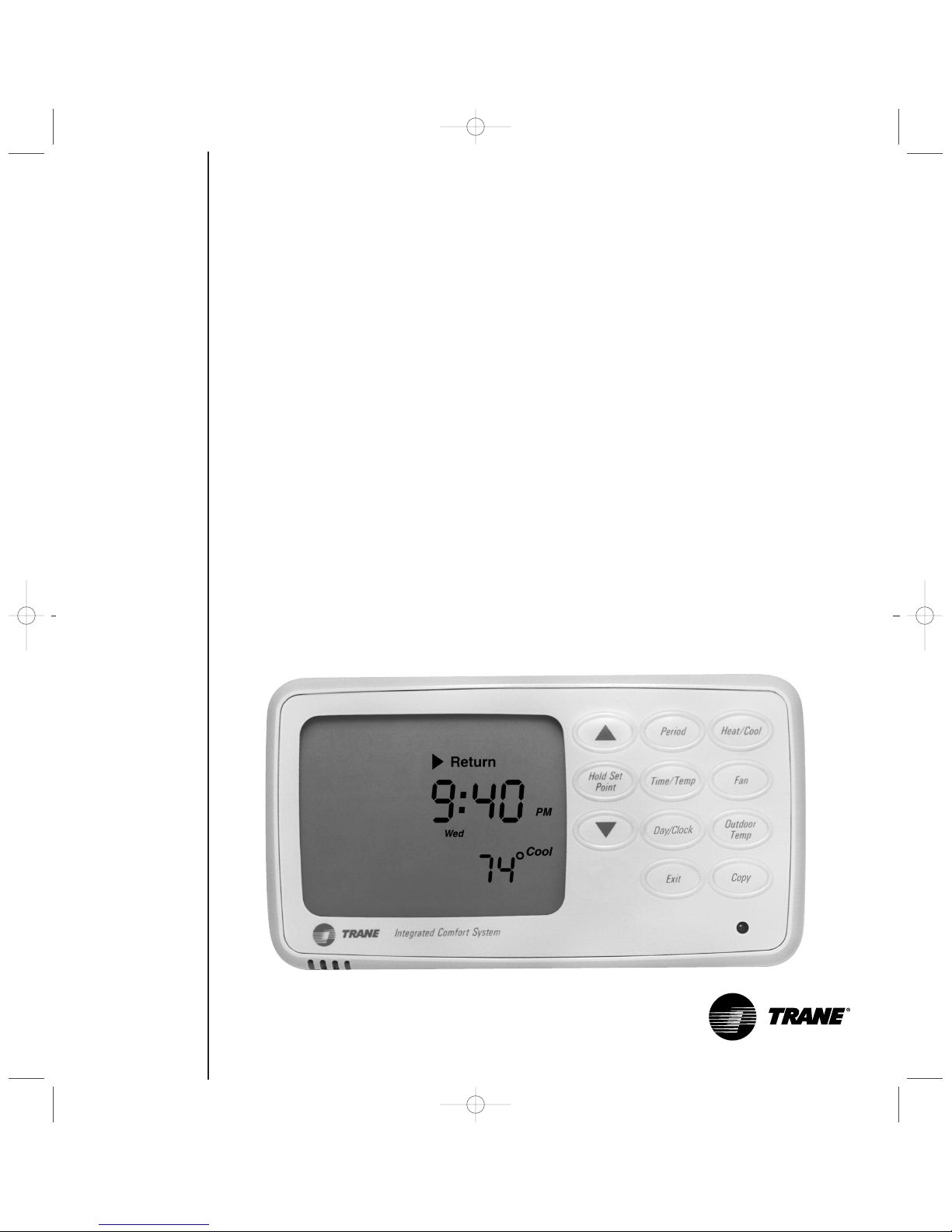
HOME
COMFORT
SENSOR
TRANE
6200 Troup Highway
Tyler, TX 75707
An American Standard Company
©
2005 American Standard Inc. All rights reserved. PI 02/05
Pub. No. 22-5190-02
ZUSTATALP510
15345 ZUSTATALP51Ø Manual 2/28/05 8:15 AM Page 1
Page 2
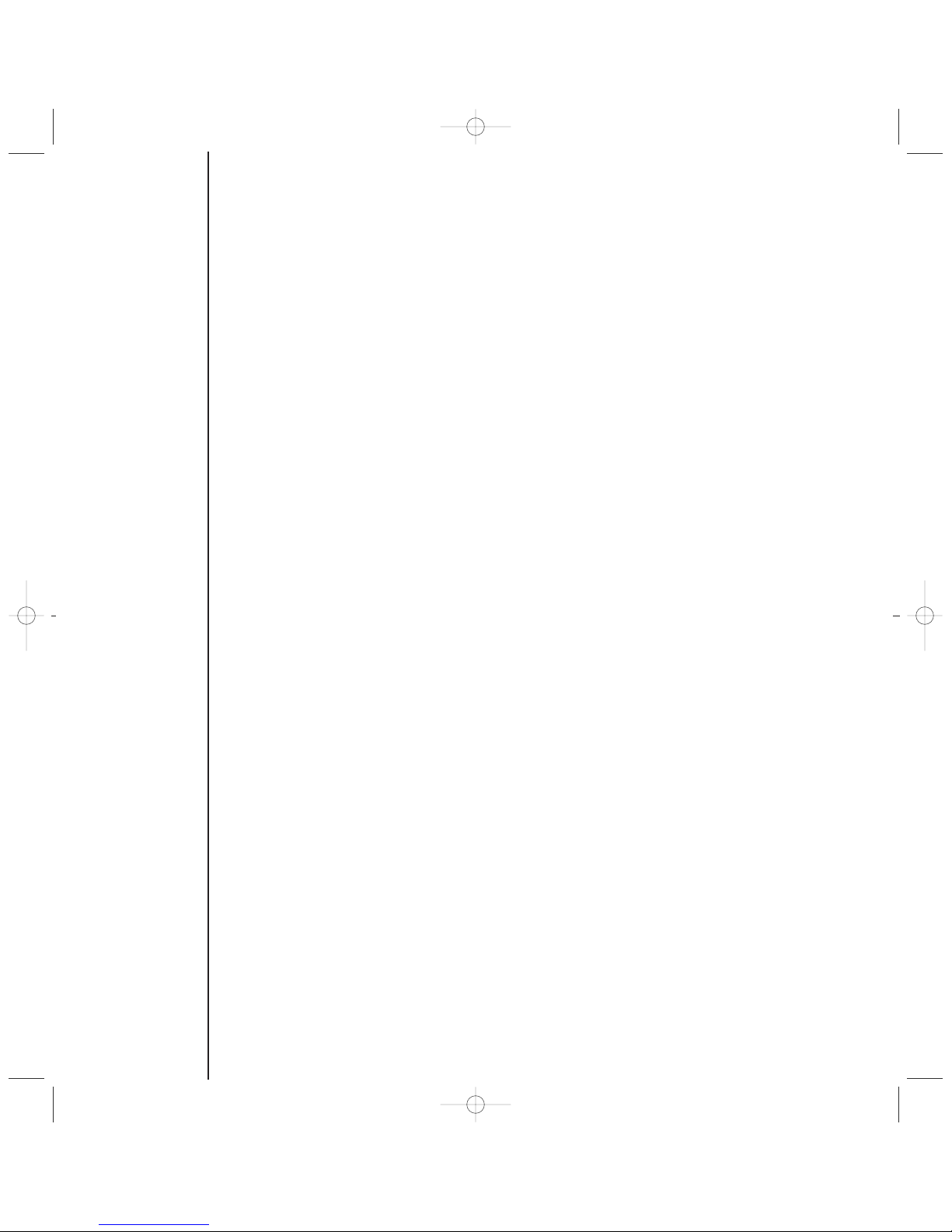
TABLE O
F
CONTENTS
1 ............................................................................. Introduction
2 – 3....................................................................... Getting Started
4 – 8....................................................................... Basic Procedures
9 – 10..................................................................... Setback Programming
11 ........................................................................... Copying
12 ........................................................................... Overrides
13 – 16................................................................... System Set-Up
17 – 20................................................................... Other Features
21 ........................................................................... Factory Settings and Specifications
22 ........................................................................... Index
Page
15345 ZUSTATALP51Ø Manual 2/28/05 8:15 AM Page 2
Page 3
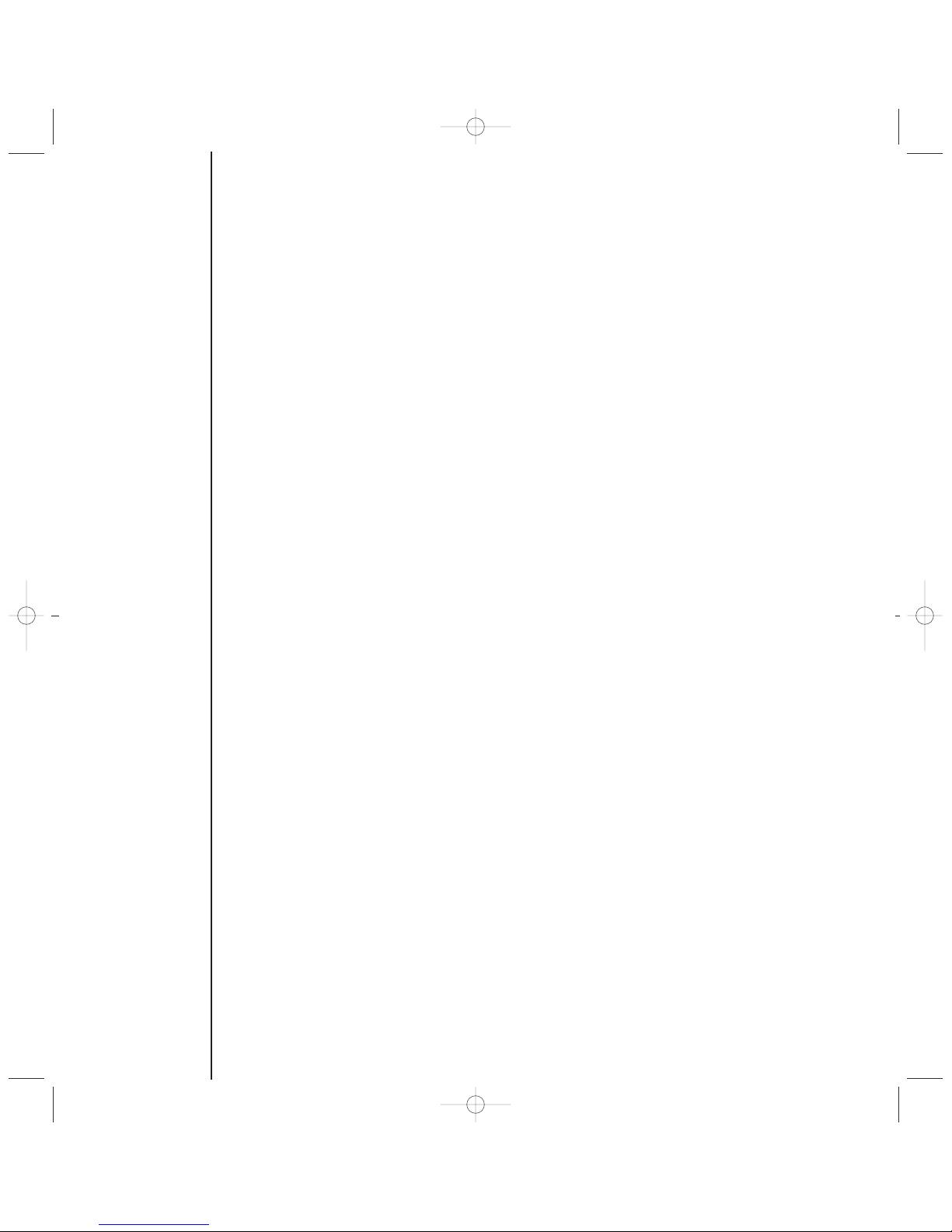
INTRODUCTION
How do we know?
Well, for one thing you just bought a Trane
Home Comfort Sensor, the communications inter-
face for the Trane Integrated Comfort System.
This means you’ve opted for energy efficiency,
lower utility bills and doing a little something to
save the planet–all in one bold move.
As you know, this is an instruction manual for
the Home Comfort Sensor.
Even the most intuitive trailblazers need
a road map sometimes, so this manual was
designed to be as self-explanatory
as possible.
The Home Comfort Sensor is a computer,
but that’s the last time we’ll mention it. These
instructions are in plain English with only a
couple of unusual words like setpoint and set-
back. No technical talk, no complicated diagrams.
All you have to do to become a Home Comfort
Sensor expert is follow the simple steps in this
booklet.
But before we begin, you might want to spend
a few moments looking over the glossary of terms
on the next page. It will make those unusual
words we mentioned earlier more meaningful.
You’re a very bright person.
1
15345 ZUSTATALP51Ø Manual 2/28/05 8:15 AM Page 3
Page 4
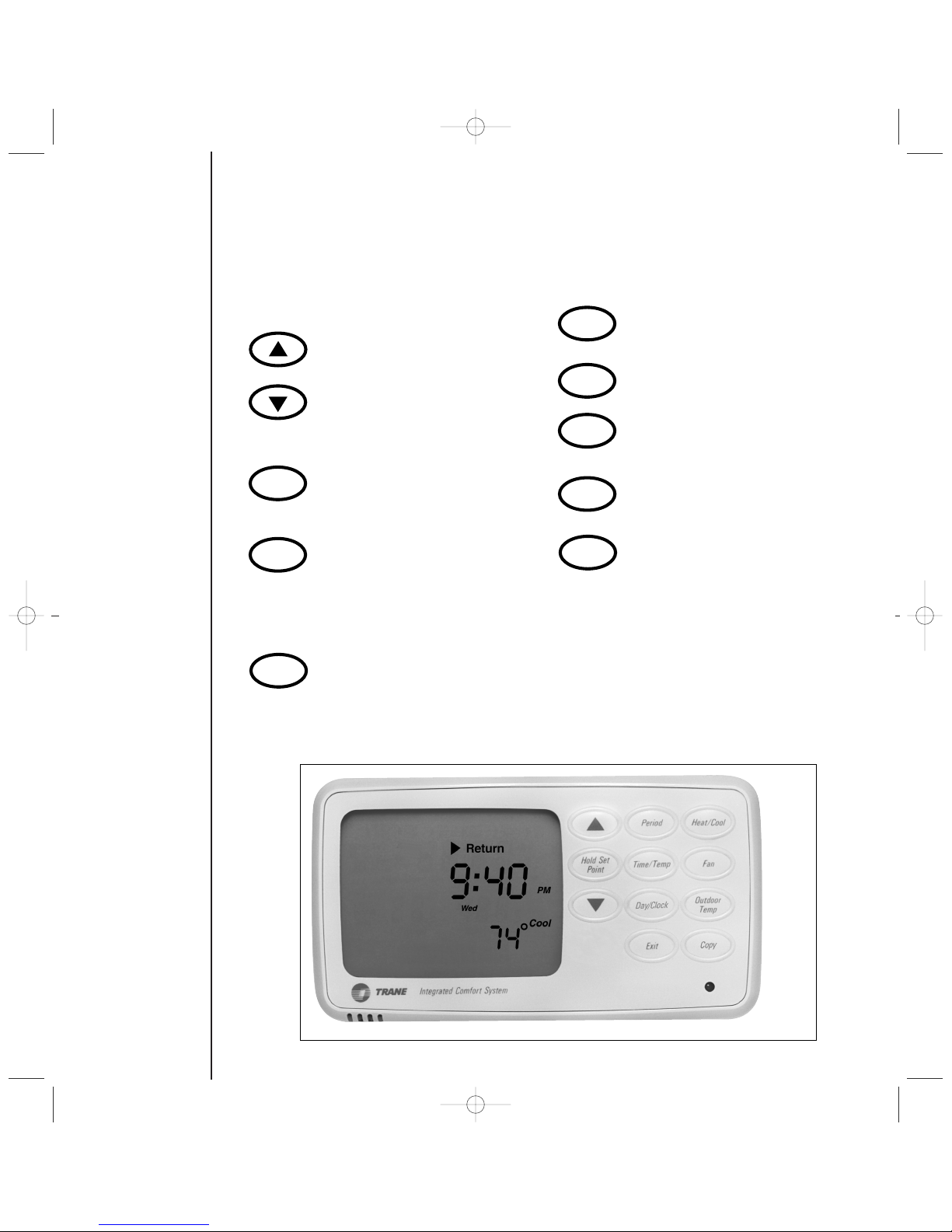
GETTING
STARTED
You can start by pushing the right buttons.
Adjusts settings in various modes;
pressed once, they reveal current
setpoints; pressed more than once
they temporarily adjust temperature
settings.
Permits you to override scheduled
setpoints in order to schedule
temporary temperature adjustments.
Initiates setback scheduling.
Programs setback time and
temperature setpoints.
Selects operational modes: cool,
heat, auto, emergency heat & off.
Toggles between automatic or
continuous fan operation.
Displays outside temperature.
Initiates setting the clock and day.
Returns normal display to the Liquid
Crystal Display (LCD).
Note: The flashing green light in the
lower right corner indicates your sensor
is communicating with the system.
How To Bring The Home Comfort Sensor To Life.
2
Day/Clock
Exit
Fan
Hold Set
Point
Outdoor
Temp
Period
Time/ Temp
Heat/Cool
15345 ZUSTATALP51Ø Manual 2/28/05 8:15 AM Page 4
Page 5
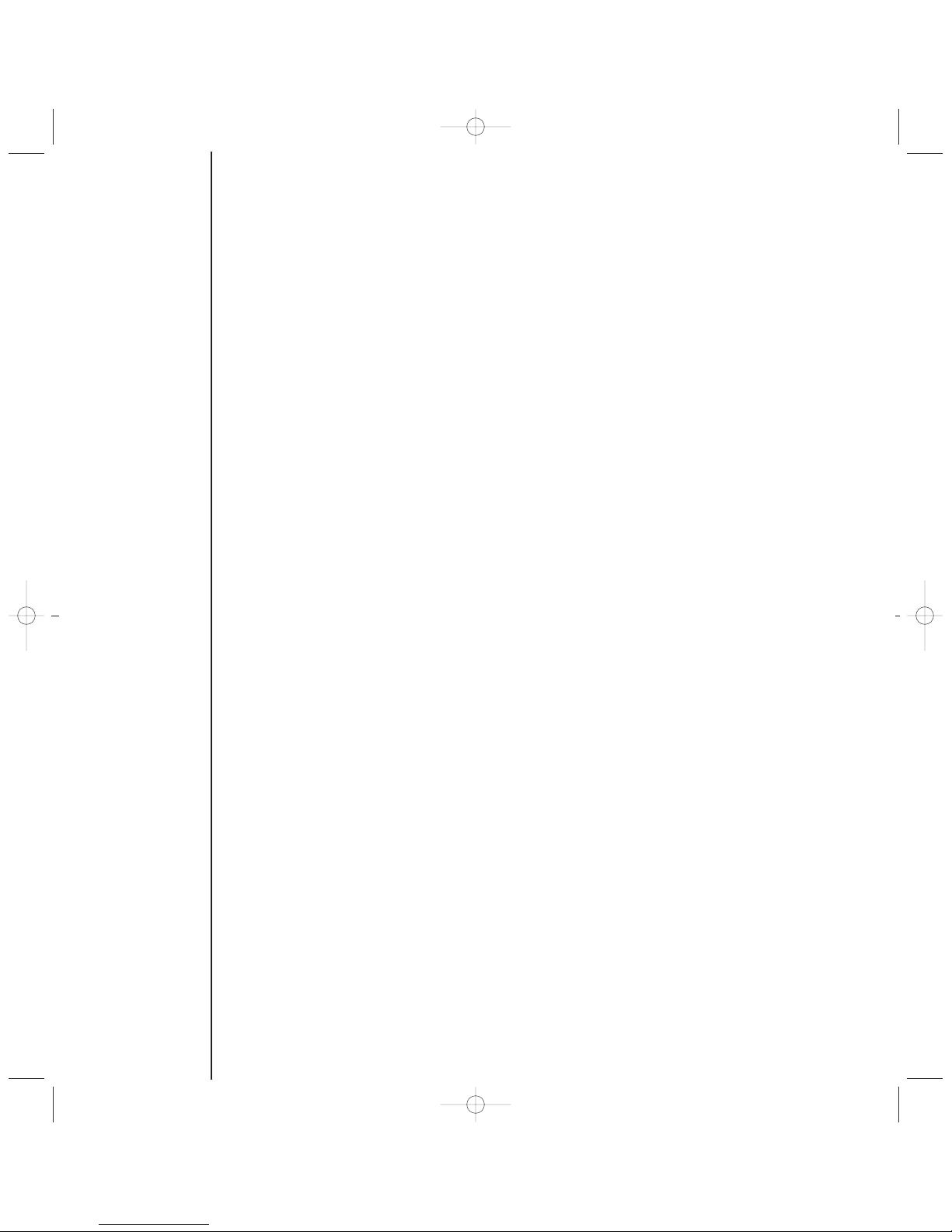
For one thing, it can take a load off your
mind. Once you’ve set a schedule on the
Home Comfort Sensor, it will maintain comfort
control for you. Energy efficiency and lower
utility bills are now the Home Comfort Sensor’s
job, not yours. The thermostat will adjust when
it’s supposed to, and it won’t forget, as a mere
mortal might.
It will remember what you tell it, even during
emergencies. You’ll be happy to know that –
unlike your VCR and other electronic digital
clocks – the Home Comfort Sensor won’t
forget its programs during a power failure.
You have plenty of other things to worry about
when that happens. You probably won’t find
the instruction manual by then anyway, so
that’s why we’ve included three button batteries
for power backup. Simply install them and don’t
worry about a power failure knocking out your
Home Comfort Sensor thermostat. When the
LCD clock flashes, it’s time to replace your
batteries. But even when you have to change
your batteries, your Home Comfort Sensor
won’t forget its schedule.
The Home Comfort Sensor will stay in
touch with you and your home comfort system.
A little green light will flash to let you know
it’s talking with the heat pump or air conditioner.
That’s good. The last thing you want is a sense-
less sensor.
What The Home Comfort Sensor Can Do For You:
3
15345 ZUSTATALP51Ø Manual 2/28/05 8:15 AM Page 5
Page 6
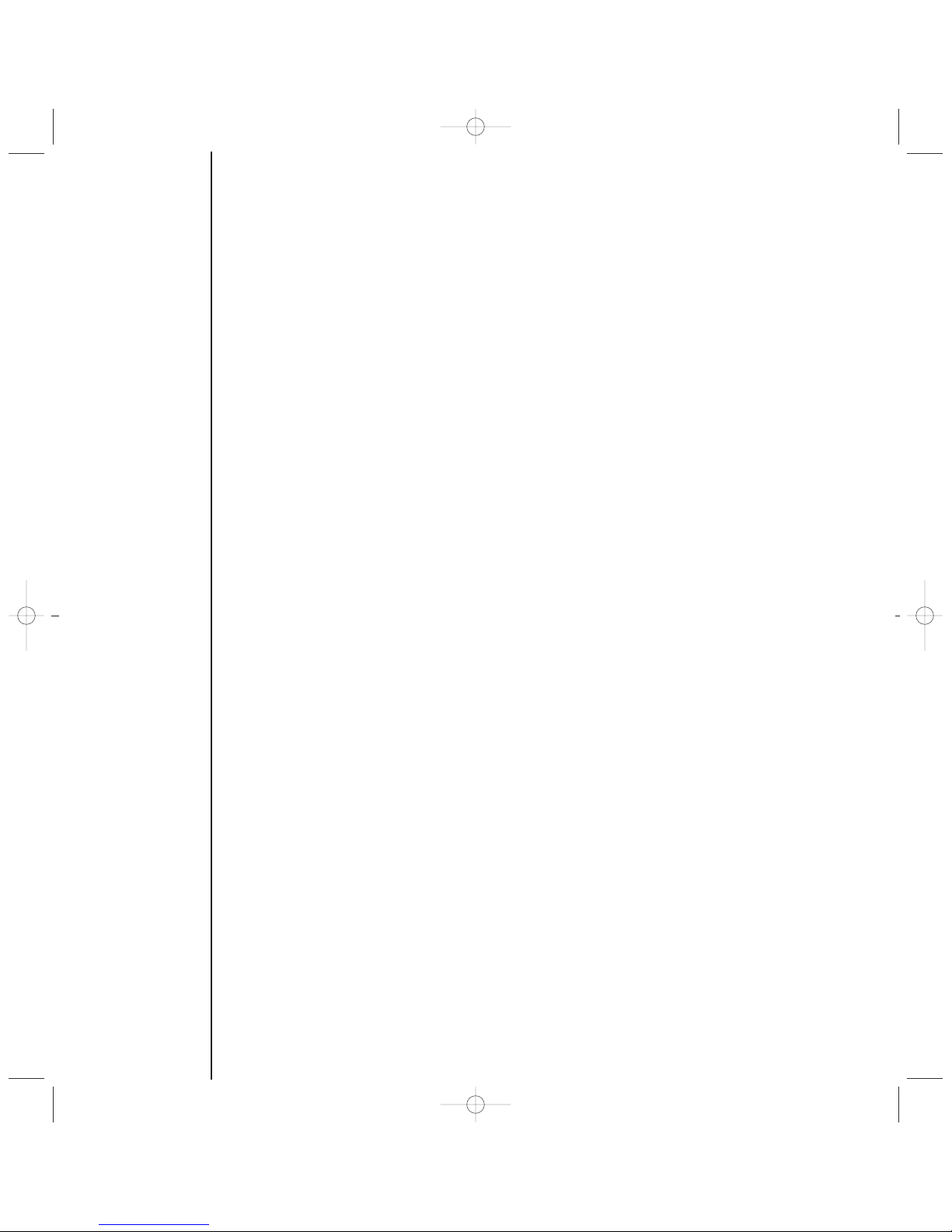
BASIC
PROCEDURES
Scheduling begins with four simple steps:
1. Remove the front of the Master Scheduler
from its mounting bracket. On the back side
you’ll see the batteries on the left edge.
Remove the plastic insulating strip from
between the batteries.
2. Replace the Master Scheduler to its
mounting bracket.
3. Read on.
Ready, Set…Relax.
4
15345 ZUSTATALP51Ø Manual 2/28/05 8:15 AM Page 6
Page 7
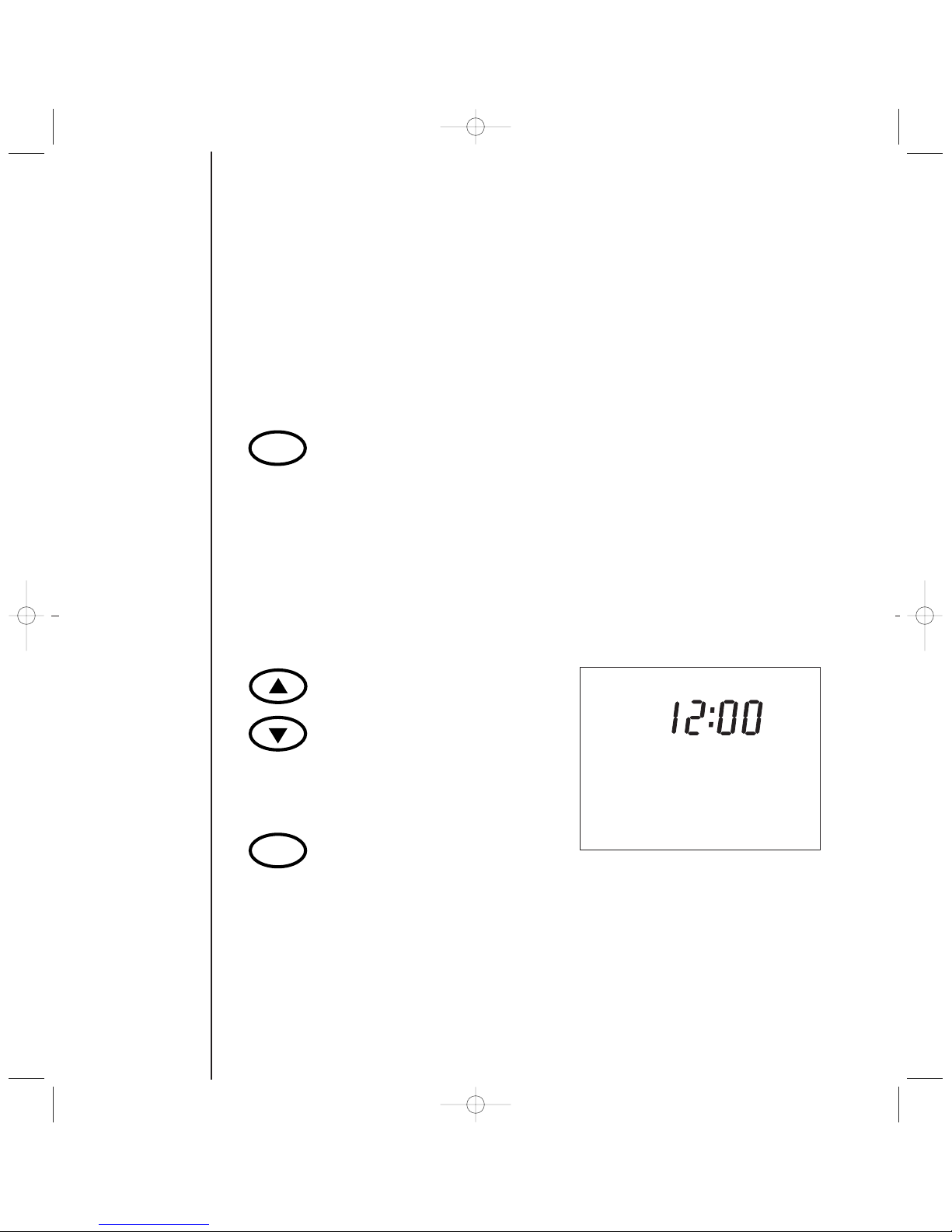
BASIC
PROCEDURES:
C
LOCK
HOW DO I MAKE IT STOP FLASHING?
Answer: Tell the Home Comfort Sensor
what time it is.
TIME, PLEASE?
DAY/CLOCK triggers the Set Time mode.
It also hides everything else on the LCD
so you can focus on the job at hand.
Keep pressing DAY/CLOCK. Whatever
flashes – digits or words – may be set
with the UP or DOWN ARROW keys.
Settings go in the following order:
hours, minutes, days. But you’ve
probably already figured that out.
The clock is preset to display standard
time. If you prefer a 24-hour clock
(military time), see page 14.
EXIT locks in the correct time and day,
as well as returns normal display to
the LCD.
Your First Question Is Probably Going To Be:
5
Day/Clock
Exit
Set Time
Mon
15345 ZUSTATALP51Ø Manual 2/28/05 8:15 AM Page 7
Page 8
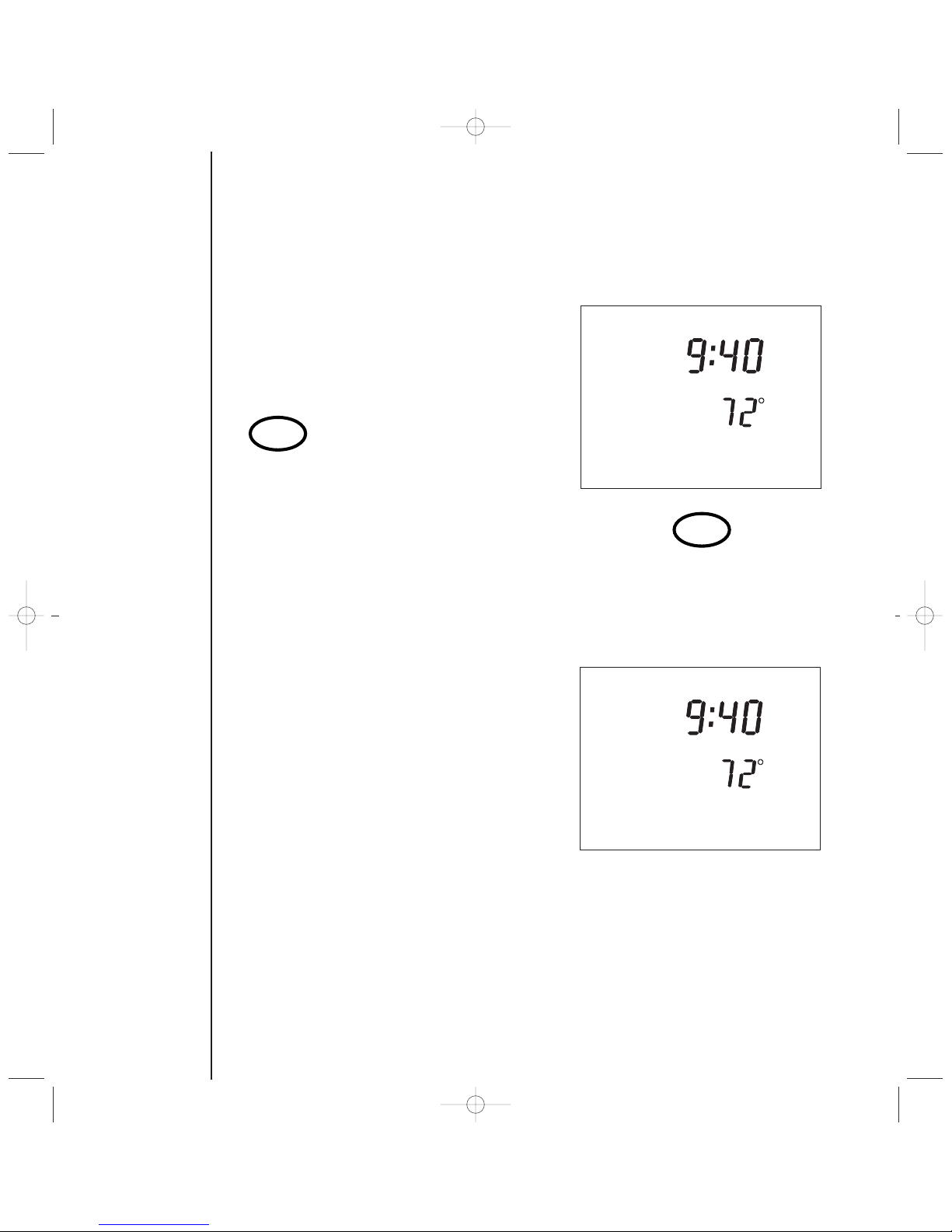
BASIC
PROCEDURES:
M
ODE
Depends on the season, right?
HEAT/COOL sets the mode, just as the
flip switch did on your old thermostat.
But HEAT/COOL gives you more options.
As you press HEAT/COOL,
the LCD offers
• Cool
• Heat
• Auto – the Home Comfort
Sensor decides which mode,
cooling or heating, is needed
to maintain the setpoint; an
excellent feature for in
-
between
seasons when days are warm
and nights are chilly.
• Emergency Heat (Emerg Ht) –
directs the auxiliary heat source
to kick in (if your system has one).
The compressor won’t run in
this mode.
• Off
What Makes You Comfortable?
6
Heat/Cool
Heat/Cool
Wed
Cool
Return
PM
Wed
Heat
Return
PM
15345 ZUSTATALP51Ø Manual 2/28/05 8:15 AM Page 8
Page 9

BASIC
PROCEDURES:
F
AN
FAN toggles between:
• Fan On – the fan runs
continuously; on variable speed
systems the blower will run at
50% speed when the compressor
isn’t running.
• Automatic – the fan runs only
when the compressor is on.
Fan On is displayed when the fan is in
continuous operation.
The fan setting can be set for each schedule
period on any zone. This means you can
program the fan to run at any time to
improve the indoor air quality.
How’s Your Circulation?
7
Fan
AM
Sat
Cool
Away
AM
Sat
Cool
Fan On
Away
Fan
15345 ZUSTATALP51Ø Manual 2/28/05 8:15 AM Page 9
Page 10

BASIC
PROCEDURES:
T
EMPERATURE
•To check the outdoor temperature,
press OUTDOOR TEMP. The outdoor
temperature ranges from -20°F to
120°F. (Note: If the outdoor sensor
is not installed, the outdoor tempera-
ture displayed on the thermostat will
be -13°F or below) Press OUTDOOR
TEMP again or EXIT to return to the
normal LCD display. Or wait a minute,
and the normal LCD display will return
on its own.
•Setpoints are the heating and cooling
temperatures you prefer. Press either
ARROW once to see the setpoint of the
current mode (cooling or heating). They
are displayed by the set of flashing
numbers on the left, next to the words
Set Pt. The actual indoor temperature
is indicated on the right. Press the
HEAT/COOL button to toggle between
heating and cooling setpoints. Press
EXIT when you’ve seen enough.
To change setpoints temporarily, see
pages 10 – 12.
A Matter Of Degrees.
8
Outdoor
Temp
Heat/Cool
Exit
Outdoor Temp
Set Pt
15345 ZUSTATALP51Ø Manual 2/28/05 8:15 AM Page 10
Page 11

SETBACK
PROGRAMMING:
S
CHEDULING
N
ow For The Home Comfort Sensor’s Reason For Being.
9
Setback scheduling. What’s that, you say?
Setback means different temperature setpoints for different times and days. It’s why you
bought the Home Comfort Sensor, right? And it’s a
feature you’ll love, especially when you begin to
notice the savings on your utility bills.
•Press PERIOD to start scheduling.
(The word Schedule will light up.)
The four setback periods will be displayed in sequence when you continue
to press PERIOD. An arrow marks the
current setback period. You’ll also
see the time and temperature
corresponding to each period.
Naturally, the Home Comfort Sensor will
accept whatever time you enter into each
of the setback periods.
•Press DAY/CLOCK to select the day you
wish to program.
•Press TIME/TEMP until the hours flash,
then press either ARROW to reach or
change the hour you want to initiate
this setpoint. Press TIME/TEMP again
to adjust the minutes in 10-minute
intervals.The bars at the bottom of
the display will graphically show the
relationship between this period and
adjacent periods.
Note: There is no need to program a “stop” time.
(This is determined by the “start” time of the next
time period.)
AM
SCHEDULE
CoolHeat
NoonMidnt Midnt
Wake Away Return Sleep
Mon
AM
SCHEDULE
CoolHeat
NoonMidnt Midnt
Mon
Wake Away Return Sleep
Day/Clock
Period
Time/ Temp
15345 ZUSTATALP51Ø Manual 2/28/05 8:15 AM Page 11
Page 12

SETBACK
PROGRAMMING:
S
CHEDULING
10
•Press TIME/TEMP again to reach
or change the Heat setpoint;
set it with the ARROWS. Follow
the same procedure for your
Cool setpoint.
Note: The cooling setpoint will always be
at least four degrees higher than the heating
setpoint. If one setpoint infringes on the required
four-degree separation, the Home Comfort Sensor
will automatically adjust the other to maintain
the difference.
•Press FAN to toggle the fan mode.
FAN ON is displayed when the fan
is in continuous operation.
•Press PERIOD to advance to the next
setback period. EXIT will return the LCD’s
normal display once you’ve scheduled
all setpoints.
Congratulations! You’ve mastered the most
important element of your Home Comfort Sensor.
Ready to move on?
AM
SCHEDULE
CoolHeat
NoonMidnt Midnt
Wake Away Return Sleep
Mon
AM
SCHEDULE
Heat
NoonMidnt Midnt
Cool
Fan On
Wake Away Return Sleep
Mon
Period
Time/ Temp
Exit
Fan
Period
15345 ZUSTATALP51Ø Manual 2/28/05 8:15 AM Page 12
Page 13

SETBACK
PROGRAMMING:
C
OPYING
• The PERIOD button gets you into the
setback program for a specific day.
Press this button.
• This is where the COPY button can save
some time, particularly with a zoned
system. Let’s assume that you want to
utilize the same time and temperature
values for the entire week that you have
already programmed for this day.
All you need to do is depress the COPY
button and select any day or all seven
days with the DAY/CLOCK button.
Depress the COPY button again
and it is done.
This process allows you to copy one day
to all other days or any specific day.
Press EXIT to return the LCD to the
normal display.
11
Exit
Period
Copy
15345 ZUSTATALP51Ø Manual 2/28/05 8:15 AM Page 13
Page 14

OVERRIDES
Maybe you’re mostly happy with your new
schedule, but right now you wish the temperature
were different. There’s a way to temporarily override your scheduled setpoints until the next setback period rolls around or until you change your
mind again, whichever comes first.
•Press either ARROW, and you’ll see
the current setpoint on the left side of
the LCD (next to Set Point).
The current indoor temperature is to
the right.
•Press the appropriate ARROW to
change the setpoint temperature.
Temporary will now be displayed to
indicate you’ve changed the set point
from your original selection.
•Press EXIT once you have reached your
temporary setpoint or schedule and
wish to return to the LCD’s normal
display. Notice that Temporary is
now flashing.
•Press EXIT again to cancel the
temporary setpoint and return to
the scheduled setpoint.
•Remember, when you lower the
cooling setpoint or increase the heating
setpoint, the Home Comfort Sensor will
automatically adjust the opposite setpoint to maintain the required fourdegree difference.
Change Can Do A Body Good.
12
Exit
Cool
Set Pt
AM
Tue
Cool
Away
Temporary
Exit
Exit
15345 ZUSTATALP51Ø Manual 2/28/05 8:15 AM Page 14
Page 15

SYSTEM
SET-UP
Say you’re going on vacation. Maybe you
have picky houseguests. Or you’re keeping
unusual hours. For whatever reason, you want
the Home Comfort Sensor to maintain a constant
temperature, but you don’t want to reschedule
all the setback temperatures you entered earlier.
Here’s how to HOLD that constant temperature.
•Press either ARROW to display
and change the setpoint to a new
temperature. Then press HOLD SET
POINT to lock in your new selection.
That’s where it will stay until you
tell it otherwise.
•Press EXIT to return to the LCD to
its normal display. HOLD should
now be blinking.
•To cancel HOLD and return to your
original schedule, press EXIT or
HOLD SET POINT.
Hold that Temperature.
13
Hold Set
Point
Hold Set
Point
Exit
Exit
Cool
Temporary
Set Pt
AM
Tue
Cool
Hold
Away
Hold Set
Point
15345 ZUSTATALP51Ø Manual 2/28/05 8:15 AM Page 15
Page 16

SYSTEM
SET-UP
Let’s say you prefer military time on your
LCD clock. Or you’d rather see the temperature
in Celsius degrees. Or you think the temperature
reading needs adjusting. Or you just feel like
going beyond the basics.
•While holding down EXIT, press
OUTDOOR TEMP. Hold both keys
simultaneously until System Set-Up
appears in the upper left corner of
the LCD. (This will take approximately
three seconds.)
Now the Home Comfort Sensor will begin to
talk to you. Watch for messages where the clock
is normally displayed.
•The first Set-Up is the time format. If
you operate on a 24-hour clock and you
don’t have to think twice to remember
that 1500 hours means 3:00 p.m., this
one’s for you. When the letters hr
appear, press either ARROW to toggle
between 12 and 24 to choose the
number of hours on your clock.
Getting Really Fancy.
14
Exit
Outdoor
Temp
SYSTEM SET-UP
15345 ZUSTATALP51Ø Manual 2/28/05 8:15 AM Page 16
Page 17

SYSTEM
SET-UP
•Press HEAT/COOL to initiate the next
Set-Up which enables you to change
from Fahrenheit to Celsius. When the
word Temp comes up under the clock,
press the ARROW keys to choose
between F and C.
•Press HEAT/COOL again andyou’ll
see Addr for the zone address. The
only reason to adjust this Set-Up is
if your home has more than one
heating/cooling zone.
Most Home Comfort Sensors control only
one zone anyway, so leave this one on the
factory setting (01). If you have more than
one zone, this is an adjustment best left to
technicians.
Heat/Cool
Here’s something you need to know:
When you change this setting, all of the set-
points and setbacks you scheduled so carefully
will revert to factory settings. You may also
lose factory calibrations.
15
SYSTEM SET-UP
Heat/Cool
15345 ZUSTATALP51Ø Manual 2/28/05 8:15 AM Page 17
Page 18

SYSTEM
SET-UP
•Press HEAT/COOL again for the fourth
Set-Up which is indoor temperature
calibration. This is best left to profes-
sionals. But if
you
and your independent
thermometer say the Home Comfort
Sensor is off and you really want to
change it yourself, use the ARROW
keys to change the calibration of the
indoor temperature sensor. You’re in this
mode when the letters CAL appear.
•Press EXIT to return to normal
operations.
You have now completed the set-up and
scheduling of your Home Comfort Sensor. Replace
the unit to its mounting bracket. When the word
“connect” disappears, your Trane Integrated
Comfort System is ready for operation.
16
Exit
SYSTEM SET-UP
Heat/Cool
15345 ZUSTATALP51Ø Manual 2/28/05 8:15 AM Page 18
Page 19

OTHER
FEATURES
•The speed bar (System Speed %) along
the bottom of the LCD tells you at what
capacity and speed your compressor is
operating. The lowest operating speed is
50 percent.
•Aux Ht (auxiliary heat) lights up when any
kind of supplemental heating kicks in.
•Service lights up as a cry for attention.
Refer to the Troubleshooting section.
Other Things That May Come Up.
17
SERVICE
Wed
Cool
Aux Ht
Away
System Speed %
0 100
15345 ZUSTATALP51Ø Manual 2/28/05 8:15 AM Page 19
Page 20

OTHER
FEATURES
•If you’re planning to connect the Home
Comfort Sensor to a home automation
system, this equipment may override
the Home Comfort Sensor scheduling
capabilities. Some of what you’ve
learned so far may not apply if the
home automation system overrides
the thermostat functions.
18
15345 ZUSTATALP51Ø Manual 2/28/05 8:15 AM Page 20
Page 21

OTHER
FEATURES:
T
ROUBLE-
SHOOTING
The LCD says the Outdoor Temperature
is -13° F or below.
• The system is not connected
to an outdoor sensor.
The green light stops flashing.
• Call a technician.
Whenever unwanted words appear on
the LCD.
• Pressing EXITwill usually return
the LCD to its normal display.
Troubleshooting.
19
Exit
15345 ZUSTATALP51Ø Manual 2/28/05 8:15 AM Page 21
Page 22

OTHER
FEATURES:
T
ROUBLE-
SHOOTING
The setpoint isn’t where you thought you
set it.
• You may have set the Heating
and Cooling setpoints less
than four degrees apart so
the Home Comfort Sensor
automatically adjusted one
of your points. Simply go to
the Setback program mode
and check your setpoints.
The word Service flashes.
• Press HEAT/COOL and set
the operating mode to Off
or Emerg Ht. If Service still
flashes, call your Trane
dealer for service.
20
Heat/Cool
Wed
Cool
SERVICE
Away
15345 ZUSTATALP51Ø Manual 2/28/05 8:15 AM Page 22
Page 23

Factory Default Settings
Monday – Friday
WAKE AWAY RETURN SLEEP
Time 6:30 am 8:00 am 5:00 pm 10:00 pm
Cooling Setpoint 76°F/24°C 80°F/27°C 76°F/24°C 78°F/26°C
Heating Setpoint 70°F/21°C 60°F/16°C 70°F/21°C 65°F/18°C
Saturday – Sunday
WAKE AWAY RETURN SLEEP
Time – Sat. 8:00 am 10:00 am 6:00 pm 11:00 pm
Time – Sun. 7:30 am 9:00 am 1:00 pm 10:30 pm
Cooling Setpoint 76°F/24°C 78°F/26°C 76°F/24°C 78°F/26°C
Heating Setpoint 70°F/21°C 65°F/18°C 70°F/21°C 65°F/18°C
DEFAULT SET-UP MODE SETTINGS
• Fahrenheit Temperatures
• 12 Hour Time
• 01 Zone Address
REPLACEMENT BATTERIES
Eveready
#357VP
#A76VP
FACTORY
SETTINGS
A
ND
S
PECIFICATIONS
21
15345 ZUSTATALP51Ø Manual 2/28/05 8:15 AM Page 23
Page 24

Addr 16
ARROW keys 2
Auto 6
Aux Ht –Auxiliary Heat 17
Batteries 3, 21
Cool 6
Copying 11
DAY/CLOCK key 2, 5
Emerg Ht –Emergency Heat 6
EXIT key 2
FAN key 2, 7
FAN ON 7
Four-degree buffer zone 10
Heat 6
HEAT/COOL key 2
Hold 13
HOLD SETPOINT key 2
Home automation systems 18
Indoor temperature calibration 14
LED light 2
Military time 15
Outdoor Temp 8
OUTDOOR TEMP key 2
PERIOD key 2
Power-conserving mode 18
Schedule 9
Service 20
Setpoints 8
Set Time 5
Setback programming 9
Speed bar 17
SYSTEM SET-UP 13
System Speed % 17
Temperature format 15
Temporary 12
Time format 15
TIME/TEMP key 2
Troubleshooting 19
Zone address 16
INDEX
22
15345 ZUSTATALP51Ø Manual 2/28/05 8:15 AM Page 24
