Trane BAS-SVU23B-EN, Tracer BAS User Manual

Getting Started and
Troubleshooting Guide
Tracer™ BAS Operator Suite
Mobile App for the Tracer™ SC System Controller
SAFETY WARNING
Only qualified personnel should install and service the equipment. The installation, starting up, and
servicing of heating, ventilating, and air-conditioning equipment can be hazardous and requires specific
knowledge and training. Improperly installed, adjusted or altered equipment by an unqualified person could
result in death or serious injury. When working on the equipment, observe all precautions in the literature
and on the tags, stickers, and labels that are attached to the equipment.
January 2013 BAS-SVU23B-EN
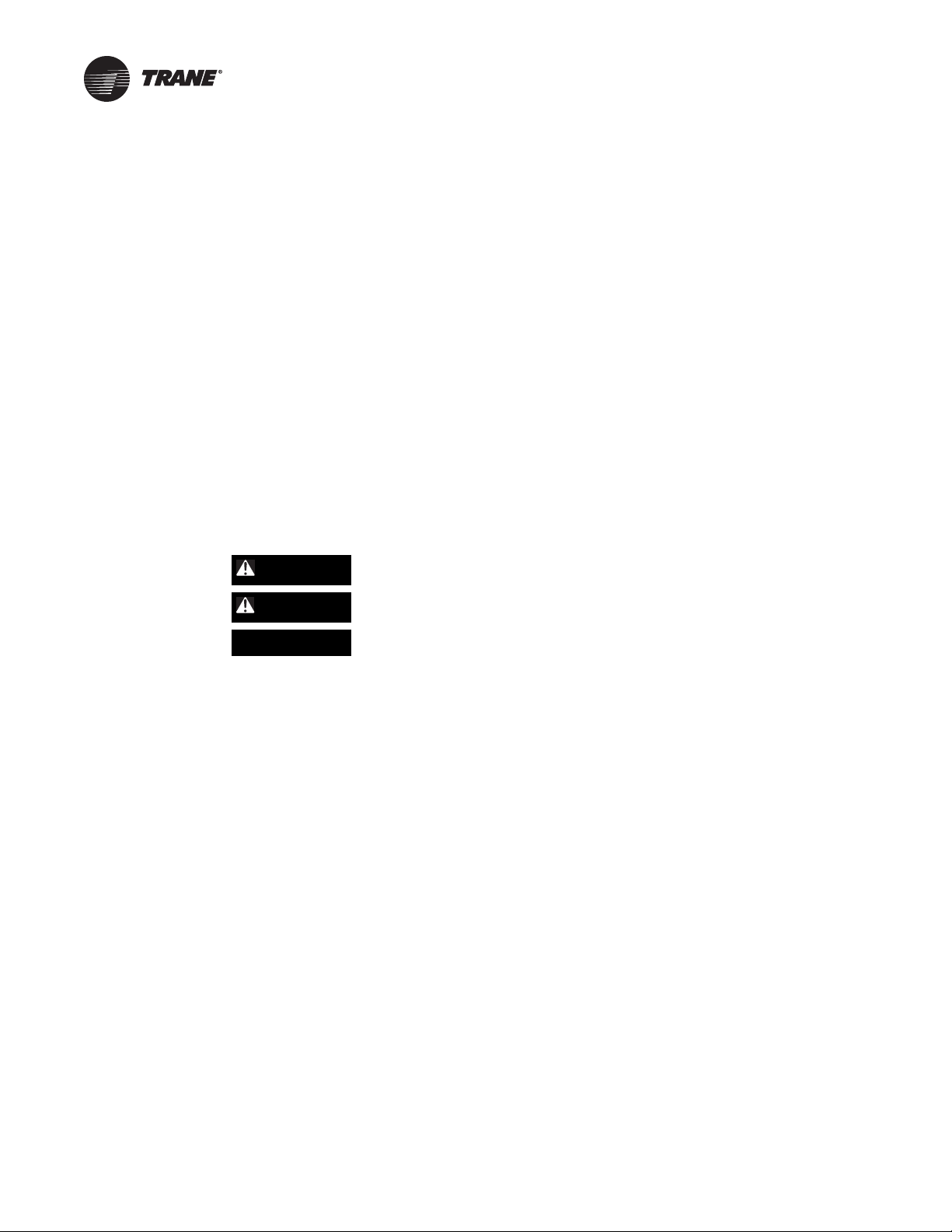
Copyright
© 2013 Trane All rights reserved
This document and the information in it are the property of Trane and may not be used
or reproduced in whole or in part, without the written permission of Trane. Trane reserves
the right to revise this publication at any time and to make changes to its content without
obligation to notify any person of such revision or change.
Trademarks
Trane and its logo are trademarks of Trane in the United States and other countries. iPad,
iPhone, and iPod touch are trademarks of Apple Inc., registered in the United States and
other countries. Apple App Store is a service mark of Apple Inc. Android is a trademark
of Google, Inc. All trademarks referenced in this document are the trademarks of their
respective owners.
Warnings, Cautions, and Notices
Warnings, cautions, and notices are provided in appropriate places throughout this
document:
Revision Summary
BAS-SVU23B-EN
• Updated QR code
BAS-SVU23A-EN
New
WARNING
CAUTIONs
NOTICE:
Indicates a potentially hazardous situation which, if not avoided, could result in
death or serious injury.
Indicates a potentially hazardous situation which, if not avoided, could result in
minor or moderate injury. It could also be used to alert against unsafe practices.
Indicates a situation that could result in equipment or property-damage only
accidents.
© 2013 Trane All rights reserved BAS-SVU23B-EN

Table of Contents
Introduction . . . . . . . . . . . . . . . . . . . . . . . . . . . . . . . . . . . . . . . . . . . . . . . . . . . . . . . . . . . . 4
Downloading and Installing the Mobile App . . . . . . . . . . . . . . . . . . . . . . . . . . . . . . 5
Apple Mobile Devices: How Do I Get the Mobile App? . . . . . . . . . . . . . . . . . . 5
Android Mobile Devices: How do I get the Mobile App? . . . . . . . . . . . . . . . . . 5
Setting Up the Mobile App . . . . . . . . . . . . . . . . . . . . . . . . . . . . . . . . . . . . . . . . . . . . . . 6
Setting Up a Virtual Private Network (VPN) . . . . . . . . . . . . . . . . . . . . . . . . . . . . . . . 8
Installing VPN On Your Mobile Device . . . . . . . . . . . . . . . . . . . . . . . . . . . . . . . . 8
Troubleshooting . . . . . . . . . . . . . . . . . . . . . . . . . . . . . . . . . . . . . . . . . . . . . . . . . . . . . . . 10
Downloading and Installing the Mobile App . . . . . . . . . . . . . . . . . . . . . . . 5
Downloading and Installing the Mobile App . . . . . . . . . . . . . . . . . . . . . . . 5
BAS-SVU23B-EN 3
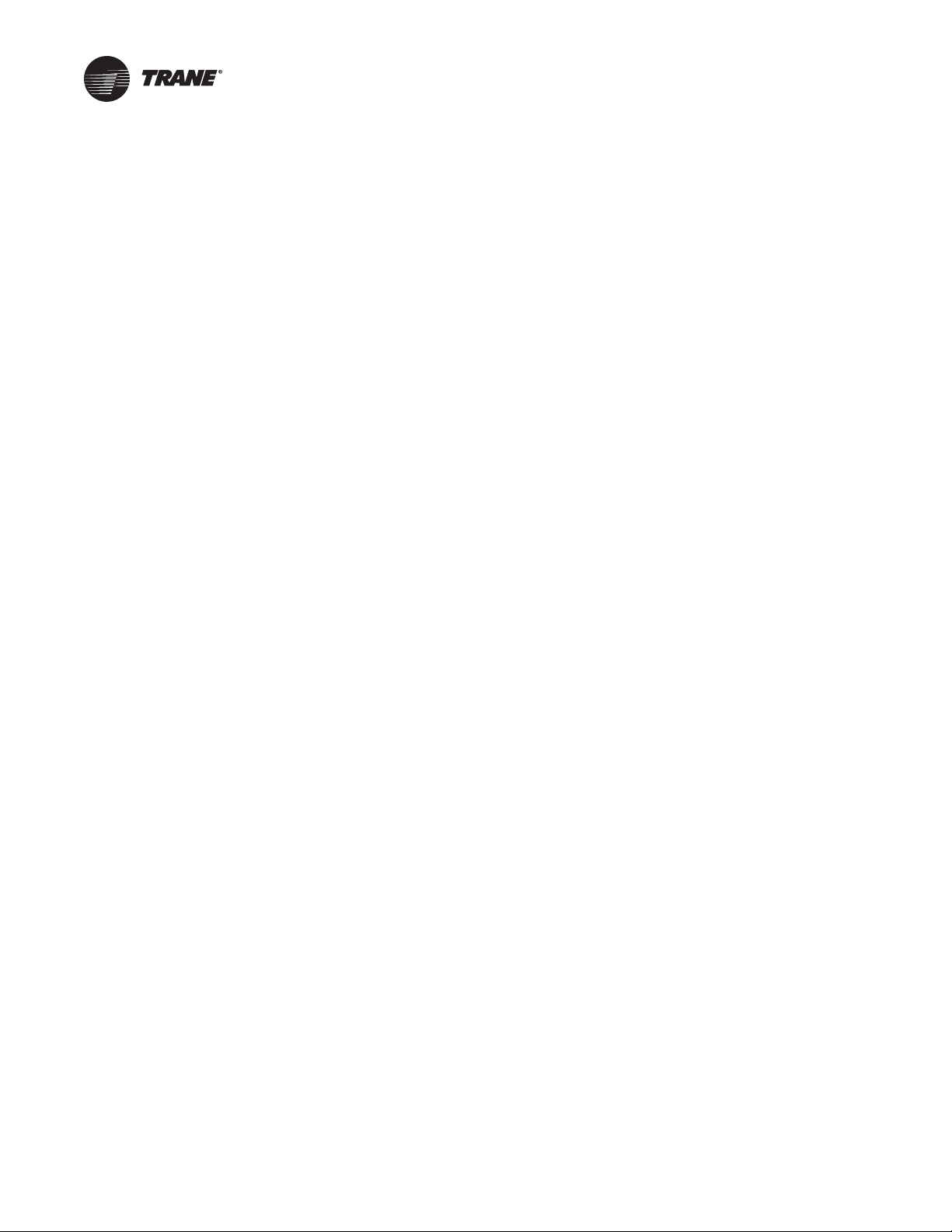
Introduction
This document describes how to obtain, download, install, and set up the Tracer™ BAS Operator
Suite (mobile app) on your mobile device (smartphone or tablet). The mobile app provides the
portability and freedom to perform Tracer SC daily operator tasks that otherwise would have to be
done on a stationary PC or laptop. Once the mobile app has been installed, you can access your
Tracer SC anywhere on site (or off site with the proper VPN connection).
With the mobile app you can:
• Override setpoints
• Override occupancy
• View standard graphics
• View, acknowledge, and comment on alarms
• View status of spaces, equipment, and systems
The Tracer BAS Operator Suite is compatible with Tracer SC V3.6 and higher. It is designed for
smartphones but works on tablets as well.
Device platform requirements:
• Apple® iPhone®, iPad®, iPod® mobile devices: iOS 5 and iOS 6.
• Android™ mobile devices: (V2.3 Gingerbread, 4.0 Ice Cream Sandwich, 4.1 Jelly Bean)
The mobile app is available free of charge from both the Apple App Store and Google Play.
4 BAS-SVU23B-EN
