Page 1
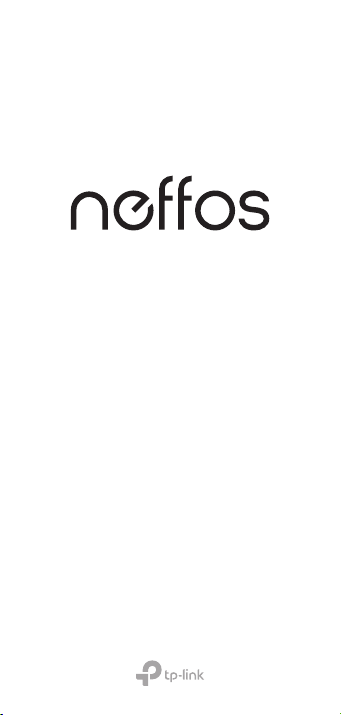
Quick Start Guide
Page 2

CONTENTS
English
Deutsch
Español
Català
Eλληνικά
Italiano
Português
Русский
Қазақша
Polski
Українська
1
3
5
7
9
11
13
15
17
19
21
Page 3
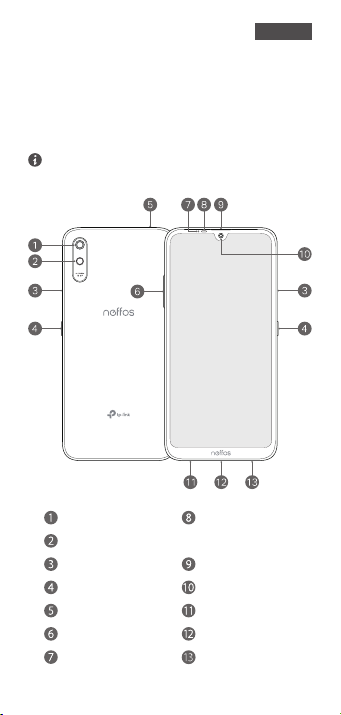
English
First glance
Press and hold the power button to turn your
phone on or o.
To manually restart your phone, press and hold the
power button until the Neos logo appears.
Rear camera
Flash
SIM/SD card tray
Power button
Headphone jack
Volume buttons
LED indicator
Ambient light &
proximity sensor
Earpiece
Front camera
Speaker
Charging/data port
Microphone
1 2
Page 4
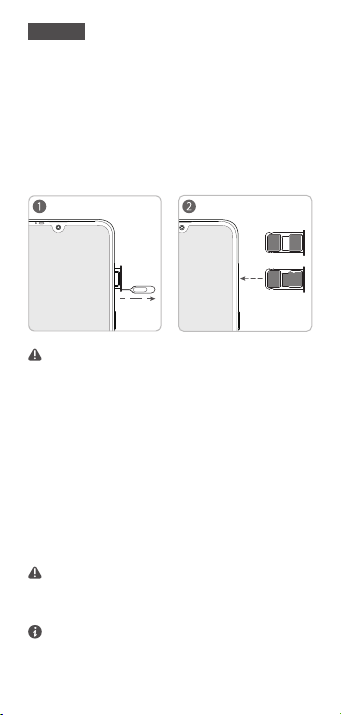
English
nano-SIM
micro SD
nano-SIM
nano-SIM
or
Put in the cards
The card tray can support two Nano-SIM cards or
a Nano-SIM card and a mircoSD card.
Follow the following instructions to set up your
device.
Take care not to scratch your phone or harm yourself
when using the SIM ejector pin. Store the SIM ejector
pin out of the reach of children to prevent accidental
swallowing or injury.
Dual SIM Settings
Go to Settings > Network & internet > SIM cards,
choose a SIM card and then tap the on/o button
to enable or disable SIM1 or SIM2.
Your phone supports only dual card dual standby
single pass, which means you cannot use both SIM
cards for calls or data services simultaneously.
For User Guide and GPL source code, please visit
http://www.neos.com/en/support.
Page 5
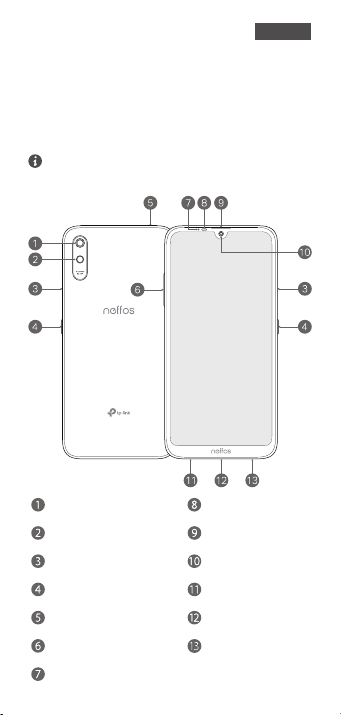
Deutsch
Auf einen Blick
Drücken Sie die Power-Taste, um Ihr Telefon ein-
oder auszuschalten.
Um das Smartphone neu zu starten, drücken Sie die
An/Aus-Taste bis das Neos Logo erscheint.
Hauptkamera
Blitz
Einschub für SIM-/SD-Karte
Power-Taste
Kopfhöreranschluss
Lautstärketasten
LED Indikator
Ambilight &
Annäherungssensor
Ohrmuschel
Frontkamera
Lautsprecher
Port zum Auaden und
für Datentransfers
Mikrofon
Page 6
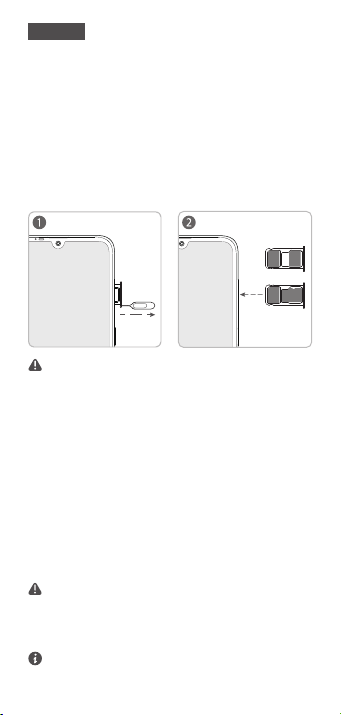
Deutsch
nano-SIM
micro SD
nano-SIM
nano-SIM
or
Karten einlegen
Der Kartenhalter fasst zwei nano-SIM-Karten
oder eine nano-SIM-Karte und eine
microSD-Karte.
Befolgen Sie die folgenden Anweisungen, um Ihr
Gerät einzurichten.
Achten Sie darauf, dass Sie dabei Ihr Gerät nicht
zerkratzen und sich selbst nicht verletzen. Bewahren
Sie den SIM-Karten-Auswerfer außerhalb der
Reichweite von Kindern, um ein Verschlucken oder
Verletzungen zu vermeiden.
Dual-SIM-Einstellungen
Gehen Sie in das Menü Einstellungen >
Netzwerk & Internet > SIM-Karten, wählen Sie
eine SIM-Karte und tippen Sie dann auf ON/OFF,
um SIM1 oder SIM2 zu (de)aktivieren.
Ihr Telefon unterstützt nur Dual-Card-Dual-Standby-Single-Pass, was bedeutet, dass Sie nicht
gleichzeitig über beide Karten telefonieren oder
Datenverbindungen nutzen können.
Das Handbuch und den GPL Quellcode nden Sie
unter: http://www.neos.com/de/support.
Page 7
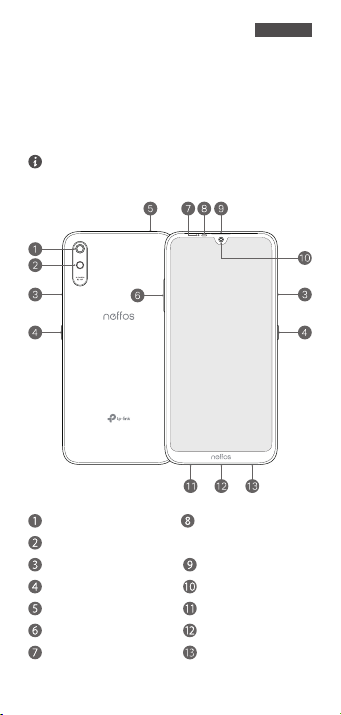
Español
Primer vistazo
Pulse y mantenga presionado el botón de
encendido para encender o apagar su teléfono.
Para resetear su teléfono presione y mantenga
presionado el botón de encendido hasta que aparezca
el logo de Neos.
Cámara trasera
Flash
Ranura de tarjetas SIM/SD
Botón de encendido
Conector de auriculares Altavoz
Botones de volumen
Indicador Led
Luz Ambiente y Sensor
de Proximidad
Auriculares
Cámara frontal
Puerto de carga/datos
Micrófono
Page 8
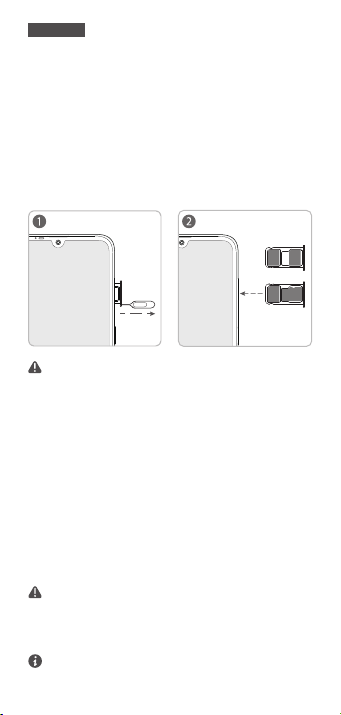
nano-SIM
micro SD
nano-SIM
nano-SIM
or
Español
Introduzca las tarjetas
La Ranura de tarjeta puede soportar dos tarjetas
nano-SIM o una tarjeta nano-SIM y una tarjeta
microSD.
Siga las siguientes instrucciones para congurar
su dispositivo.
Tenga cuidado de no rallar su dispositivo o dañarse
cuando utiliza el extractor SIM. Guarde el pin extractor
fuera del alcance de los niños para prevenir la ingesta
o lesión.
Ajustes de SIM Dual
Vaya a Ajustes > Red e Internet > Tarjetas SIM,
seleccione una tarjeta SIM y después pulse en el
botón on/o para habilitar o deshabilitar SIM1 o
SIM2.
Su teléfono soporta solamente doble tarjeta con
doble modo de espera simple, lo que significa que no
puede utilizar ambas tarjetas SIM para llamar o
servicios de datos simultáneamente.
Para la Guía de Usuario y el código fuente GPL, por
favor visite http://www.neos.com/en/support.
Page 9
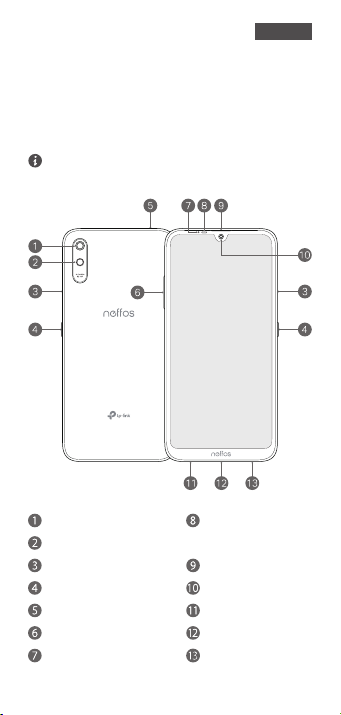
Primera vista
Manteniu premut el botó d'engegada per
encendre i apagar el dispositiu.
Per reiniciar el telèfon manualment, manteniu premut
el botó d'engegada ns que aparegui el logotip de
Neos.
Català
Càmera posterior
Flaix
Safata de la targeta SIM/SD
Botó d'engegada
Connector dels auriculars
Botons de volum
Indicador LED
Llum ambiental i sensor
de proximitat
Auricular
Càmera frontal
Altaveu
Port de càrrega/dades
Micròfon
7 8
Page 10

Català
nano-SIM
micro SD
nano-SIM
nano-SIM
or
Introduïu les targetes
La safata de targetes admet dues targetes
nano-SIM i una targeta microSD.
Segueixi les instruccions següents per a
congurar el seu aparell.
Aneu amb compte de no ratllar el dispositiu i de no
fer-vos mal quan utilitzeu l'agulla extractora de la SIM.
Emmagatzemeu l'agulla extractora de la SIM fora de
l'abast dels nens per evitar-ne la ingestió accidental i
el risc de ferides.
Conguració de SIM dual
Aneu a Conguració > Xarxa i Internet >
Targetes SIM, trieu una targeta SIM i toqueu el
botó d'engegada/apagament per habilitar o
inhabilitar la SIM1 o la SIM2.
El vostre telèfon admet només el mode de targeta
doble, espera doble i un únic pas, la qual cosa significa
que no podeu utilitzar les dues targetes SIM per a
trucades o serveis de dades simultàniament.
Per obtenir la guia d'usuari i el codi font de GPL visiteu
http://www.neos.com/en/support.
Page 11

Ελληνικά
Με μια ματιά
Πιέστε και κρατήστε πατημένο το πλήκτρο
τροφοδοσίας (Power) για να ενεργοποιήσετε ή
να απενεργοποιήσετε το τηλέφωνο.
Για να επανεκκινήσετε το τηλέφωνο σας, κρατήστε
πατημένο πλήκτρο τροφοδοσίας (Power) μέχρι να
εμφανιστεί το σήμα Neos.
Πίσω κάμερα
Φλας Ακουστικό τηλεφώνου
Υποδοχή καρτών SIM/SD Μπροστινή κάμερα
Πλήκτρο τροφοδοσίας
(ενεργοποίησης - απενεργοποίησης)
Υποδοχή ακουστικών Θύρα φόρτισης/
Πλήκτρα έντασης ήχου Μικρόφωνο
Ένδειξη LED
Φως περιβ. & αισθητ
εγγύτητας
Ηχείο
δεδομένων
Page 12

Ελληνικά
nano-SIM
micro SD
nano-SIM
nano-SIM
or
Τοποθετήστε τις κάρτες
Η θήκη καρτών υποστηρίζει δύο κάρτες
nano-SIM ή μια κάρτα nano-SIM και μια κάρτα
μνήμης microSD.
Για να ρυθμίσετε τη συσκευή σας, ακολουθήστε
τις παρακάτω οδηγίες.
Προσέξτε να μη γρατσουνίσετε τη συσκευή σας και να μην
προκληθεί βλάβη κατά τη χρήση του εξαρτήματος
εξαγωγής της θήκης της κάρτας SIM. Αποθηκεύστε το
εξάρτημα εξαγωγής μακριά από παιδιά για ν' αποφύγετε
ακούσια κατάποση ή τραυματισμούς.
Ρυθμίσεις για Δύο Κάρτες SIM
Μπείτε στις Ρυθμίσεις > Δίκτυο και διαδίκτυο >
Κάρτες SIM, επιλέξτε μια κάρτα SIM και, στη
συνέχεια, πιέστε το πλήκτρο τροφοδοσίας
(ενεργοποίησης/ απενεργοποίησης) για να
ενεργοποιήσετε ή να απενεργοποιήσετε τη
SIM1 ή τη SIM2.
Το τηλέφωνο σας υποστηρίζει αναμονή για κλήσεις από
δύο κάρτες SIM, αλλά δεν μπορείτε να χρησιμοποιήστε
και τις δύο κάρτες SIM για κλήσεις ή υπηρεσίες
δεδομένων ταυτόχρονα.
Για τον οδηγό χρήσης και τον πηγαίο κώδικα GPL,
επισκεφθείτε τη διεύθυνση
http://www.neos.gr/support.
Page 13

Italiano
Accensione
Premete il pulsante Power no all'accensione
dello schermo.
Per riavviare manualmente il vostro smartphone,
premete il pulsante power no a quando non
appare il logo Neos.
Fotocamera posteriore
Flash
Slitta schede SIM/SD Auricolari
Power
Jack cue
Volume
LED
Sensore luce ambiente
e prossimità
Fotocamera anteriore
Altoparlante
Porta USB
Microfono
Page 14

Italiano
nano-SIM
micro SD
nano-SIM
nano-SIM
or
Inserite le schede
Potete inserire due nano SIM, oppure una nano
SIM e una microSD.
Seguite le istruzioni sottostanti per impostare il
vostro dispositivo.
Fate attenzione a non graare lo smartphone e a non
farvi male quando usate l'estrattore. Riponete
l'estrattore in un luogo sicuro fuori dalla portata dei
bambini per evitare che si feriscano o lo inghiottano.
Impostazioni Dual SIM
Andate in Impostazioni > Rete e Internet >
Schede SIM, scegliete una SIM e tappate il tasto
on/o per abilitare o disabilitare SIM1 o SIM2.
Questo smartphone è Dual-SIM non simultaneo. Non
potete utilizzare contemporaneamente entrambe le
SIM per telefonare e utilizzare la connessione dati.
Per Guida Utente e codici sorgente GPL, visitate
http://www.neos.com/en/support.
Page 15
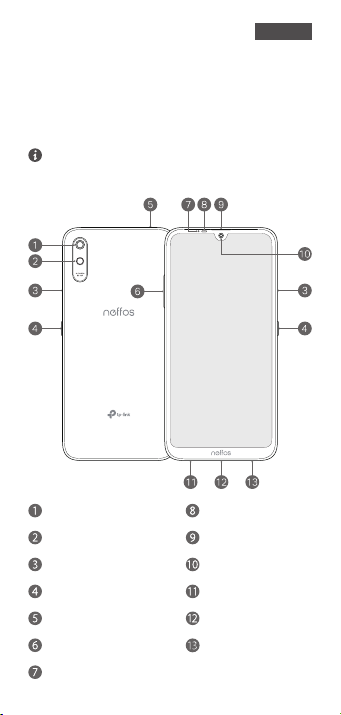
Descrição do Dispositivo
Para ligar ou desligar o telefone pressione
prolongadamente o botão de power.
Para reiniciar o seu telemóvel manualmente, pressione
continuadamente o botão power até que o logo
Neos apareça no ecrã.
Português
Câmara traseira
Flash Auscultador
Suporte de cartões SIM/SD Câmara frontal
Botão de power Altifalante
Entrada para auriculares Porta de carregamento/
Botões de volume Microfone
Indicador LED
Sensor de luz e
proximidade
dados
13 14
Page 16
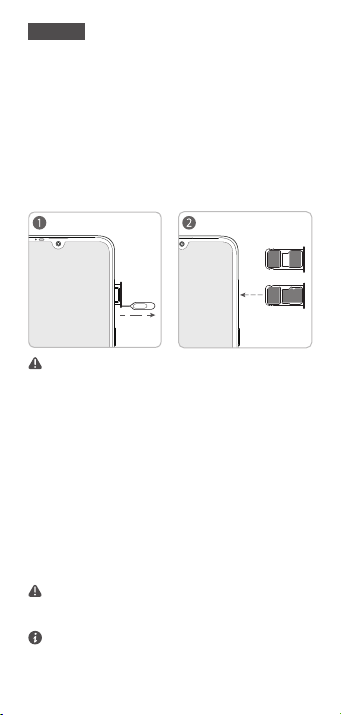
Português
nano-SIM
micro SD
nano-SIM
nano-SIM
ou
Instalar os cartões
O suporte de cartões SIM pode acomodar dois
cartões nano-SIM ou um cartão nano-SIM e um
cartão microSD.
Siga as instruções abaixo para congurar o seu
dispositivo.
Aconselhamos cautela a manusear o pin ao retirar o
suporte de SIM's para não se magoar nem riscar o
telemóvel. Guarde este pin longe do alcance de
crianças para evitar que acidentalmente se magoem
ou o ingiram.
Congurações para Dual SIM
Em Denições > Rede e Internet > Cartões SIM
escolha um cartão SIM e toque no botão
Ligar/Desligar para ativar ou desativar o SIM1 ou
o SIM2.
O telemóvel apenas suporta dual SIM, dual standby
pelo que não é possível utilizar os dois cartões SIM
para chamadas ou serviço de dados em simultâneo.
Para obter o Manual do Utilizador e o código GPL
deverá visitar http://www.neos.com.pt/support.
Page 17
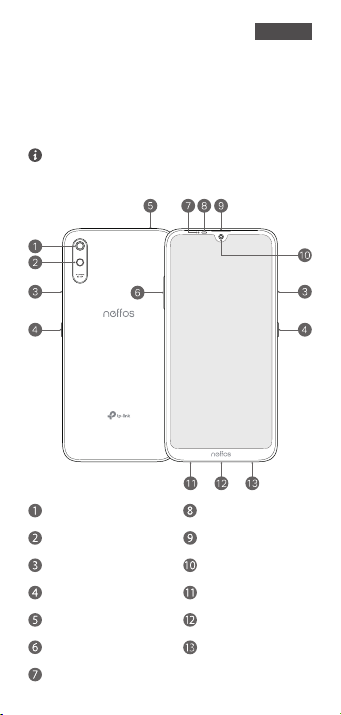
Русский
Общий вид
Нажмите и удерживайте кнопку питания для
включения или выключения телефона.
Чтобы перезагрузить телефон вручную, нажмите и
удерживайте кнопку питания до появления
логотипа Neos.
Основная камера
Вспышка
Лоток для SIM-/SD-карты
Кнопка питания
Разъём для гарнитуры
Регулировка громкости
LED-индикатор
Датчик освещённости
и приближения
Разговорный динамик
Фронтальная камера
Основной динамик
Порт зарядки/передачи
данных
Микрофон
Page 18
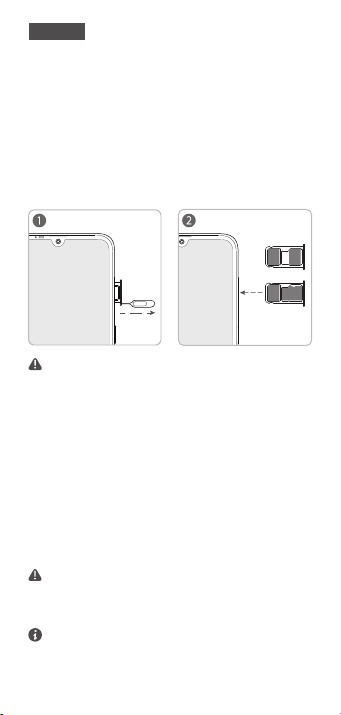
Русский
nano-SIM
micro SD
nano-SIM
nano-SIM
or
Установка SIM-карт
Комбинированный слот для двух
nano-SIM-карт или nano-SIM-карты и карты
microSD.
Следуйте нижеуказанным инструкциям для
настройки устройства.
Будьте аккуратнее во время извлечения SIM-карты
скрепкой, и постарайтесь не поцарапать ваше
устройство или нанести порезы себе. Храните
скрепку в недоступном для детей месте во
избежание случаев её попадания в пищевод
ребёнка или прочих травм.
Настройки для двух SIM-карт
Перейдите в Настройки > Сеть и Интернет >
SIM-карты после чего выберите и
включите/отключите карты SIM1 и SIM2.
Ваш телефон поддерживает работу двух SIM-карт
в режиме ожидания. Невозможно одновременно
использовать две SIM-карты для голосовых
вызовов или передачи данных.
Для получения исходного кода GPL и Руководства
пользователя посетите:
http://www.neos.ru/support.
Page 19

Сыртқы көрінісі
Телефонды қосу немесе өшіру үшін қуат
батырмасын басыңыз және ұстаңыз.
Сіздің телефоныңызды қолмен қайта жүктеу үшін,
қуат батырмасын Neos кескіні пайда болғанша
басып және ұстаңыз.
Қазақша
Негізгі камера
Жарқылдақ
SIM-/SD карта тартпасы Микроқұлаққап
Қуат батырмасы
Гарнитура жалғағышы
Дыбысты реттеу
Жарықдиод индикаторы
Шашыраңқы жарық
және жақындау датчигі
Алдыңғы камераы
Спикер
Қуаттау/дерек порты
Микрофон
Page 20
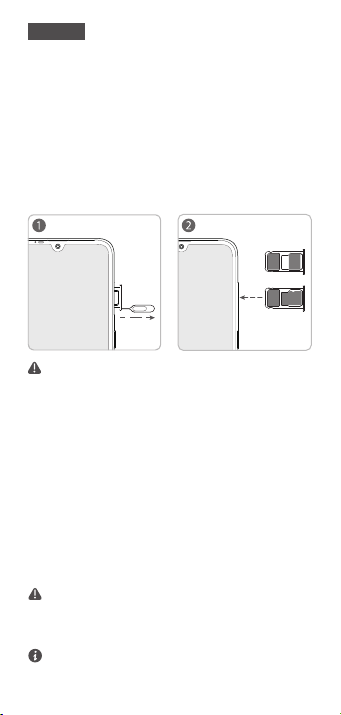
Қазақша
nano-SIM
micro SD
nano-SIM
nano-SIM
or
Картаны орнату
SIM карта тартпасы екі nano SIM карталарды
немесе nano SIM картаны және microSD
картаны қолдай алады.
Құрылғыны орнату үшін келесі нұсқауларды
орындаңыз.
SIM-картаның итергіш істігін қолданғанда өзіңіздің
жабдығыңызды тырнамаудың немесе өзіңізге зиян
келтірмеудің қамын ойлаңыз. SIM-картаның итергіш
істігін байқаусыздан жұт удан немесе
жарақаттанудан сақтау үшін баланың қолы
жетпейтін жерде сақтаңыз.
Dual SIM телефон баптаулары
Параметрлер > Желі және интернет > SIM
карталары барыңыз және вкл./откл.
батырмасын SIM1 немесе SIM2 қосу немесе
өшіру үшін басыңыз.
Сіздің телефоныңыз тек екі күту бір өткізу
режимінде екі SIM-картаны қолдайды, яғни сіз
екі SIM-картаны бір уақытта хабарласу немесе
деректер қызметі үшін қолдана алмайсыз.
Пайдалунышы нұсқаулығы және бастапқы GPL
коды үшін, http://www.neos.com/en/support
кіруіңізге өтініш.
Page 21
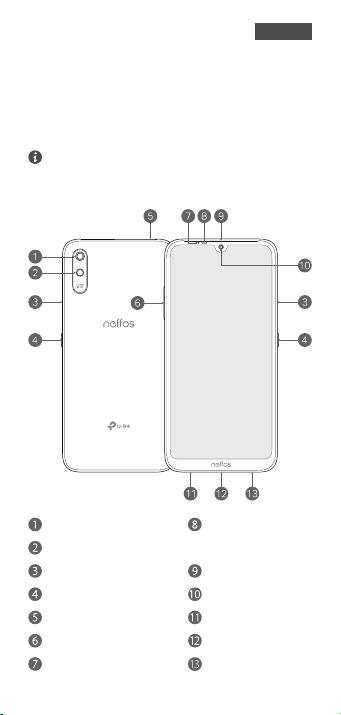
Wygląd urządzenia
Naciśnij i przytrzymaj przycisk zasilania, aby
włączyć lub wyłączyć telefon.
Aby zrestartować telefon, naciśnij i przytrzymaj
przycisk zasilania do momentu pojawienia się logo
Neos.
Polski
Aparat tylny
Latarka
Wejście na kartę SIM/SD Słuchawka
Przycisk zasilania
Latarka przednia
Przycisk regulacji głośności
Wskaźnik diodowy
Czujnik światła i
zbliżeniowy
Aparat przedni
Głośnik
Port danych/ładowania
Mikrofon
19 20
Page 22
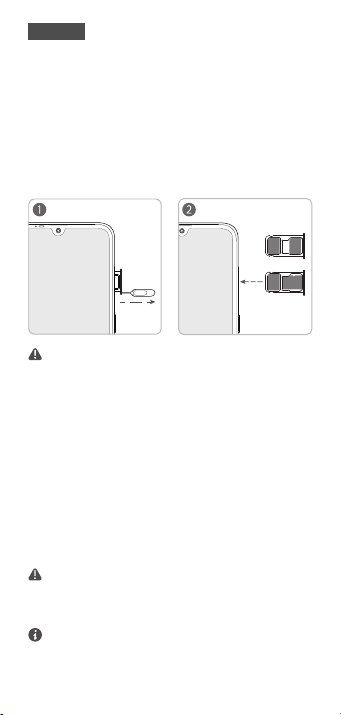
Polski
nano-SIM
microSD
nano-SIM
nano-SIM
lub
Wkładanie kart
W uchwycie mieszczą się dwie karty nano-SIM
lub karta nano-SIM i karta microSD.
Aby skongurować urządzenie, postępuj zgodnie
z poniższymi instrukcjami.
Zachowaj ostrożność korzystając ze szpilki do
uchwytu karty SIM, aby nie porysować urządzenia i nie
skaleczyć się. Szpilkę przechowuj w miejscu
niedostępnym dla dzieci, aby uniknąć ryzyka
przypadkowego połknięcia lub zranienia.
Ustawienia Dual SIM
Przejdź do okna Ustawienia > Sieć i internet >
Karty SIM, wybierz kartę SIM i włącz lub wyłącz
wybraną kartę.
Telefon pracuje tylko w trybie dual card dual standby
single pass, co oznacza, że do wykonywania połączeń
lub transmisji danych nie możesz równocześnie
używać dwóch kart SIM.
Instrukcję użytkownika i kod źródłowy GPL znajdziesz
pod adresem http://www.neos.pl/support.
Page 23

Українська
Перше знайомство
Натисніть та утримуйте кнопку живлення, щоб
увімкнути чи вимкнути ваш телефон.
Щоб вручну перезавантажити ваш телефон,
натисніть та утримуйте кнопку живлення, поки не
з'явиться логотип Neos.
Основна камера
Спалах Динамік
Слот для SIM/SD карт Фронтальна камера
Кнопка живлення Гучномовець
Роз'єм для навушників Порт для заряджання/
Кнопки гучності Мікрофон
Світлодіодний індикатор
Датчик наближення та
навколишнього освітлення
передачі даних
Page 24
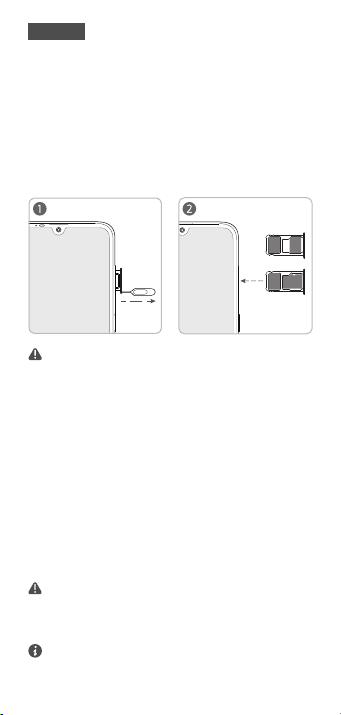
Українська
nano-SIM
micro SD
nano-SIM
nano-SIM
or
Вставте карти
Слот підтримує дві nano-SIM карти або одну
nano-SIM та одну мікро SD карту.
Дотримуйтеся наведених нижче інструкцій,
щоб налаштувати пристрій.
Будьте обережні, використовуючи виштовхувач,
щоб не подряпати пристрій та\або не нашкодити
собі. Зберігайте виштовхувач в недоступному для
дітей місці, щоб уникнути випадкового ковтання
або травмування.
Параметри налаштування SIM
Перейдіть у меню Налаштування > Мережа й
Інтернет > SIM-карти, оберіть SIM-карту та
натисніть увім/вимк, щоб активувати чи
деактивувати SIM1 або SIM2.
Ваш телефон підтримує однофазову роботу з
двома SIM картами, тобто ви не можете одночасно
використовувати обидві SIM-картки для дзвінків
або передачі даних.
Щоб отримати Керівництво Користувача та/або
вихідний GPL-код, будь ласка, відвідайте веб-сайт:
http://www.neos.com/en/support.
Page 25

Українська
ехнічні характеристики:
Т
Діапазон частот, ГГц:
WI-FI (IEEE 802.11) b/g/n: 2,4
WI-FI (IEEE 802.11) а/n/ас: 5
Максимальна вихідна потужність передавача - не
більше 100 мВт (20 Дбм)
FDD-LTE/WCDMA/GSM
FDD-LTE: частота 1/3/5/7/8/20
WCDMA: частота 1/5/8
GSM: частота 2/3/5/8
Bluetooth (IEEE 802.15): 2,4 ГГц
Комплект поставки:
смартфон
Зарядний пристрій
Кабель USB (Micro USB)
Посібник по швидкому налаштуванню
Гарантійний талон
Декларація відповідності:
Справжнім TP-Link Technologies Co., LTD заявляє,
що цей телефон відповідає Технічному регламенту
радіообладнання;
повний текст декларації про відповідність
доступний на веб-сайті за такою адресою:
http://www.neos.com/uk-ua/support/cert
23
Page 26

Frequency bands and power
Frequency Bands and power
Frequenzbänder und Leistung
Bandas de frecuencia y potencia
Bandes de freqüències i potència
Συχνότητες και Ισχύς
Frequenze e potenza
Bandas de Frequência e Potência
Pasma częstotliwości i moc nadawania
GSM 900: 33 dBm
GSM 1800: 30 dBm
WCDMA 2100: 22 dBm
WCDMA 900: 23 dBm
WLAN 2.4 GHz: 18 dBm
Bluetooth 2.4 GHz: 7 dBm
Page 27

Page 28

©2019 TP-Link Technologies Co., Ltd.
7110500537 REV1.0.0
