Toyotomi TAD-T40LW User Manual
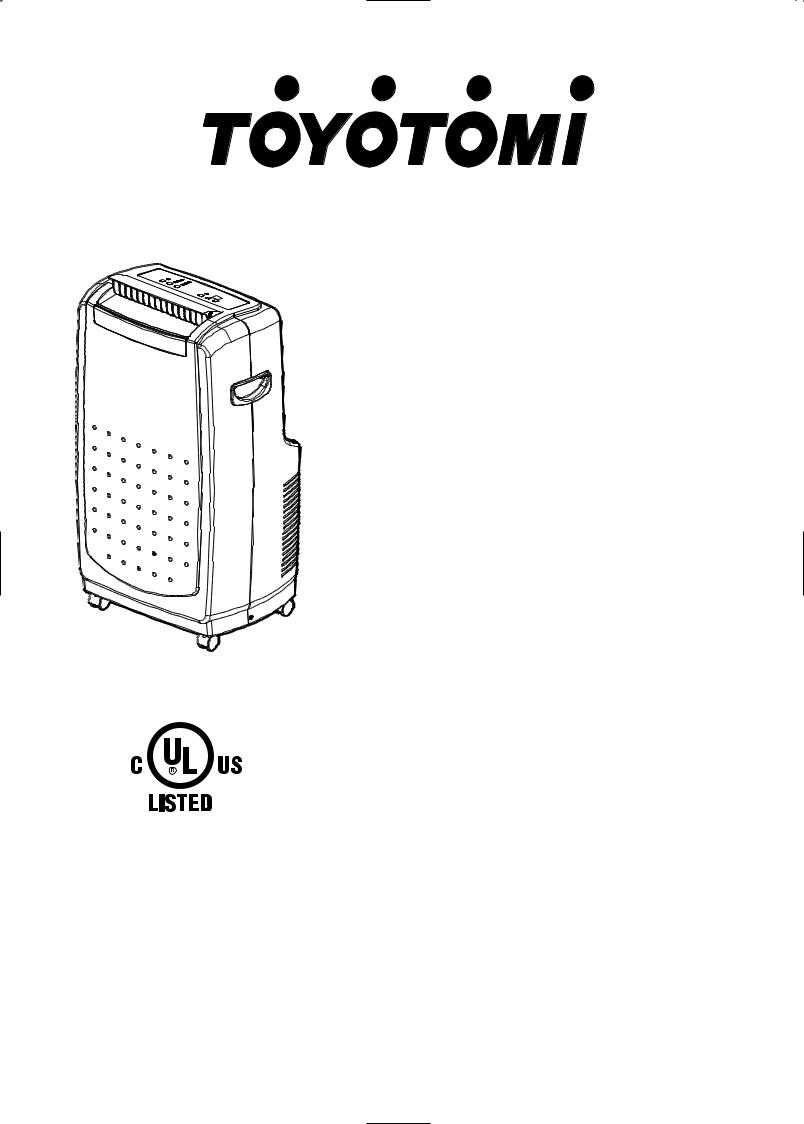
PORTABLE AIR CONDITIONER
ACONDICIONADOR DE AIRE
PORTATIL
CONDITIONNEUR D’AIR
DEPLACABLE
TAD-T40LW
INSTRUCTION MANUAL |
ENGLISH |
P. 1 |
|
MANUAL DE INSTRUCCIONES |
ESPAÑOL |
P. |
5 |
MODE D’EMPLOI |
FRANCAIS |
P. |
9 |

A |
|
|
|
B |
|
|
|
F |
|
|
|
G |
|
|
|
|
|
A4 |
|
|
|
|
|
|
|
|
|
|
|
A1 |
|
|
|
|
|
|
|
|
|
|
|
|
|
|
|
|
|
|
B1 |
|
|
|
F1 |
|
|
|
|
|
|
|
|
|
|
|
|
|
|
|
|
|
|
|
|
|
|
|
|
A5 |
B2 |
|
|
|
|
|
|
|
|
|
|
A2 |
|
|
|
|
|
|
|
|
|
|
|
|
|
|
|
|
|
|
|
|
|
|
|
|
|
|
|
|
|
|
|
|
|
B3 |
|
|
B7 |
|
|
|
|
|
|
|
A3 |
|
|
|
|
|
|
|
|
|
|
|
|
|
|
|
|
|
|
|
|
|
|
|
|
|
|
|
|
|
|
|
|
|
|
|
|
B5 |
|
|
|
|
|
|
|
|
|
|
A6 |
|
|
B6 |
B4 |
|
|
|
|
|
|
|
|
|
|
|
|
|
|
|
|
|
|
|
|
||
C |
|
|
|
|
|
|
|
|
|
|
|
H |
|
|
C6 |
C9 |
C7 |
C8 |
C10 |
C11 |
C12 |
C13 |
C1 |
|
|
C2 |
|
|
|
|
|
|
|
|
|
|
|
|
|
|
|
|
||
|
|
|
|
|
|
|
|
C3 |
ON/OFF |
Mode |
C5 |
|
|
|
|
|
|
|
|
|
|
|
|
|
|
|
|
||
|
|
|
|
|
|
|
|
C4 |
FanSpeed |
Up |
C5 |
|
|
|
|
|
|
|
|
|
|
|
|
|
|
|
|
|
1.5V |
|
|
|
|
|
|
|
|
|
|
|
|
|
|
5V.1 |
|
|
|
|
|
|
|
|
|
Timer |
Down |
|
|
|
|
|
|
|
|
|
|
|
|
|
|
|
|
|
|
1.5V |
|
|
|
|
|
|
|
|
|
|
|
|
|
|
5V.1 |
|
C1 |
C2 |
C3 |
|
C4 |
|
C5 |
|
|
|
|
|
|
|
D |
|
|
|
|
|
|
|
I |
|
|
|
|
|
|
|
|
|
|
|
|
|
|
I1 |
|
|
|
I2 |
|
|
|
more than |
|
|
|
|
|
|
|
|
|
|
|
|
|
|
20 in.(50cm) |
|
|
|
|
|
|
|
|
|
|
|
||
|
|
|
|
|
|
more than |
|
|
|
|
|
|
|
|
|
|
|
|
|
|
20 in.(50cm) |
|
|
|
|
|
|
|
|
E |
|
|
|
|
|
|
|
J |
|
|
|
|
|
J4 |
|
|
|
|
|
|
|
|
|
|
|
|
|
|
|
|
|
|
|
|
|
|
|
|
|
|
|
J2 |
|
J4 |
|
|
|
|
|
|
|
|
|
|
|
|
|
J3 |
|
|
|
|
|
|
|
|
|
|
|
|
|
|
|
|
|
|
|
|
|
|
|
|
|
|
|
|
|
|
J3 |
|
|
|
|
|
|
|
|
|
|
|
J5 |
J1 |
J5 |
J2 |
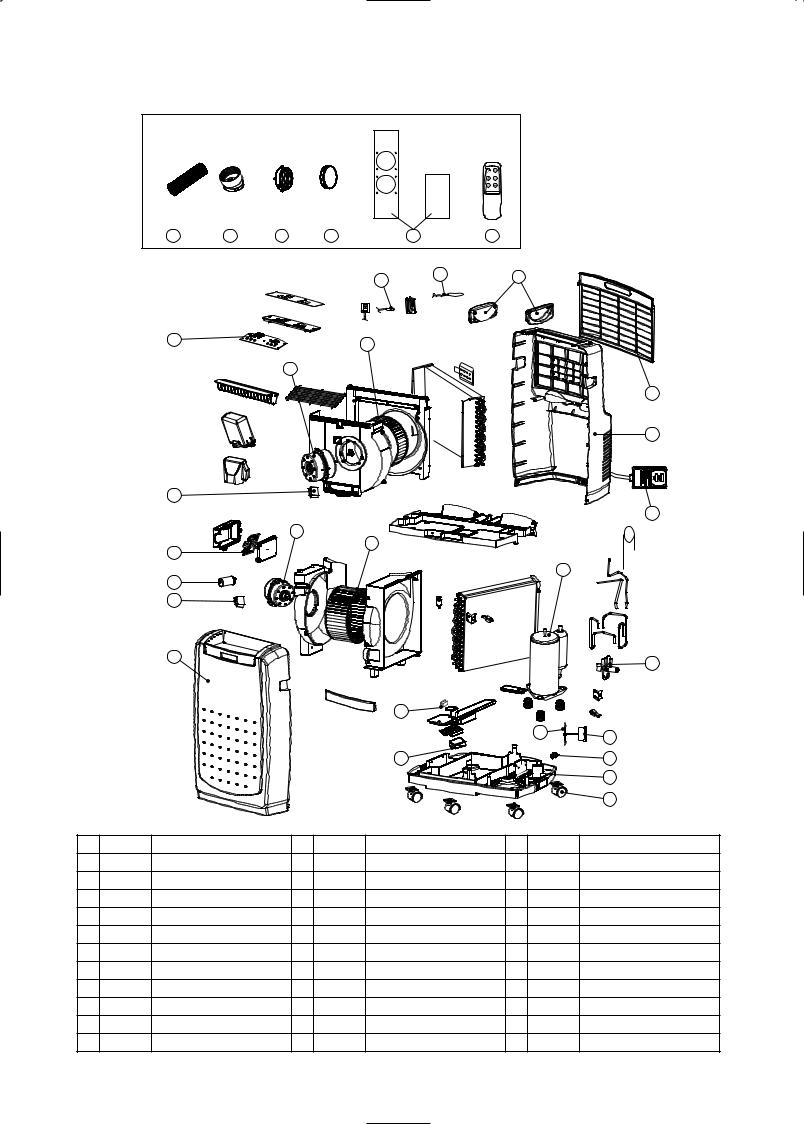
PARTS LIST
ACCESSORY
27 |
28 |
29 |
30 |
31 |
26 |
23 |
24 |
25 |
|
|
17 |
13 |
|
|
|
12 |
22
21
14
19
|
|
|
9 |
|
|
|
|
|
|
|
15 |
|
|
10 |
|
|
|
|
|
|
|
|
|
|
|
|
|
|
|
|
|
|
|
8 |
|
|
|
16 |
|
|
|
|
|
|
|
|
11 |
|
|
|
|
|
|
|
|
18 |
|
|
|
|
|
7 |
|
|
|
|
|
|
|
|
|
|
|
|
|
|
4 |
|
|
|
|
|
|
|
|
|
|
6 |
5 |
|
|
|
|
|
|
|
|
|
|
|
|
|
|
3 |
|
|
20 |
|
|
|
|
|
|
|
|
1 |
|
|
|
|
|
|
|
|
2 |
NO. |
PART # |
PART NAME |
NO. |
PART # |
PART NAME |
NO. |
PART # |
PART NAME |
1 |
22740529 |
Base pan assembly |
12 |
22740518 |
Front fan motor |
23 |
22740873 |
Thermistor |
2 |
22740570 |
Caster |
13 |
22740841 |
Front fan |
24 |
22740874 |
Room thermistor |
3 |
22740830 |
Float |
14 |
22740548 |
Capacitor C (Front FM) |
25 |
22740804 |
Carrying handle |
4 |
22740806 |
Micro switch |
15 |
20470612 |
Main circuit board |
26 |
22740876 |
Remote control |
5 |
22740863 |
Drain motor |
16 |
22740847 |
CapacitorB (Compressor) |
27 |
22740449 |
Duct hose |
6 |
22740223 |
Blade |
17 |
22740817 |
Indication lamp circuit |
28 |
22740254 |
Duct hose adapter nozzle |
7 |
22740877 |
4-way valve |
18 |
22740827 |
Front panel |
29 |
22740253 |
Duct hose grille |
8 |
22740813 |
Compressor |
19 |
2270865 |
Power supply cord |
30 |
22740252 |
Cover |
9 |
22740520 |
Rear fan motor |
20 |
22740480 |
Drain cap |
31 |
22740481 |
Window panel kit “C” |
10 |
22740842 |
Rear fan |
21 |
22740851 |
Rear panel |
32 |
22740894 |
Instruction manual |
11 |
22740546 |
Capacitor A (Rear FM) |
22 |
22740845 |
Intake air grille |
33 |
20740898 |
Carton |

SUMMARY
The idea behind the unit is to provide a localized supply of cool air.
The unit will greatly enhance your personal comfort whether at a work station or even in your favorite chair.
Four (4) casters enable you to move the unit easily from room to room. It cools and dries the air at the same time so that you can stay comfortable even when it's humid or rainy outside. Also your furnishings and fabrics are kept in good condition when it's used as dehumidifier.
Conventional air conditioners use large quantities of energy to cool an entire room, including walls and furniture. This unit creates a zone of cool and dry air only where it is needed. It does not waste energy cooling the surroundings.
It's easy to operate. The built-in timer allows from 1 to 24 hours of operation, which will automatically turn the unit on and off. This is especially convenient at bedtime.
Venting is not required. However, if the unit is to be used exclusively in one space, the cooling efficiency will be enhanced by using the venting kit accessory, which is included with the uit.
OPERATIONAL FEATURES
1.COOLING OPERATION:
Normally, cool air is directed out the front louvers by the circulation fan which has three (3) stages of fan speed.
2.HEATING OPERATION:
Warm air is directed out the air outlet grille by the circulation fan which has three (3) stages of fan speed.
3.THERMO CONTROL
The compressor will automatically shift to ON or OFF to maintain the desired temperature.
4.TIMER OPERATION:
The unit will turn on and off after the designated period of time (1, 2, 3, ...24 hours).
5.AUTOMATIC SHUT-OFF MECHANISM WHEN THE DRAIN TANK IS FULL:
When the drain tank is full, the unit will be automatically shut off. The warning lamp will light. It is always required to press the power button twice to resume operation after the condensed water is removed from the tank.
6.AIR FILTER:
A pre-filter protects the unit from dust.
1. DESCRIPTION
Fig. A |
FRONT |
A1 |
Air outlet |
A2 |
Vertical louver |
A3 |
Front panel |
A4 |
Operation panel |
A5 |
Carrying handle |
A6 |
Caster |
Fig. B |
REAR |
B1 |
Air intake (Evaporator) |
B2 |
Air intake opening |
B3 |
Air intake (Condenser) |
B4 |
Power supply cord |
B5 |
Power plug |
B6 |
Drain water outlet |
B7 |
Air outlet opening |
Fig. C |
OPERATION PANEL |
C1 |
Power button |
C2 |
Mode button |
C3 |
Fan speed button |
C4 |
Timer button |
C5 |
Adjust buttons |
C6 |
Warning lamp (Tank full) |
C7 |
Cooling mode lamp (green) |
C8 |
Dehumidifying mode lamp (orange) |
C9 |
Heating/Fan mode lamp (red/yellow) |
C10 |
Room temp lamp |
C11 |
Set temp lamp |
C12 |
Timer operation lamp |
C13 |
Digital indicator |
ENGLISH
Fig. I DUCT SET
I1 Duct hose adapter nozzle (4 pcs.)
I2 Duct hose (2 pcs.)
Fig. J WINDOW PANEL KIT
J1 Window panel “C”
J2 Window panel extension (2 pcs.)
J3 Duct hose grille (2 pcs.)
J4 Cover (2 pcs.)
J5 Screws
2. SAFETY TIPS
IMPORTANT
¡Read instructions carefully before operation.
¡The unit should be operated when the room temperature is between 64˚F (18˚C) to 95˚F (35˚C). If the room temperature is below 64˚F (18˚C), ice may form on the coils. If the room temperature is above 95˚F (35˚C), the compressor will automatically shut off to protect itself.
¡ALWAYS, wait 3 min. to restart after turning unit off.
 WARNING
WARNING
¡NEVER expose infants, handicapped persons, or senior persons directly to the airflow. Adjust the airflow direction.
¡Keep children away from unit. Children are particularly liable to this danger. The inside fan is running at high speed. Covering them may deteriorate air conditioner performance or cause it to become inoperative.
¡NEVER insert objects of any kind into the air intake or air outlet.
¡DO NOT unplug if your hands are wet. An electrical shock may occur.
¡DO NOT operate in a wet location.
¡ALWAYS plug into 115 V, 60 Hz, single phase electrical outlet.
¡Be sure the power plug fits the receptacle securely.
¡DO NOT run power cord under carpets, rugs, or floor mats of any kind.
¡DO NOT attempt to shorten or alter power cord in any way.
¡DO NOT apply any excessive force or pressure to the power supply cord.
¡Make sure that the plug is free of dust.
¡DO NOT use an extension cord.
¡DO NOT turn on and off by inserting or removing the power plug which may cause electric shock or fire.
¡If there is a fear of lightning, stop the unit and disconnect the power supply cord.
¡DO NOT touch the evaporator, condenser and pipes.
¡DO NOT operate with filter removed.
 CAUTION
CAUTION
¡Keep unit more than 20 in. (50 cm) away from any objects or wall. (Fig. D)
¡If the unit is operated in COOLING mode in an area of very high moisture, the top plate and the rear plate may get covered with a mist. Wipe off any mist before it has a chance to get on the floor or rug.
¡Remove drain water before moving unit.
¡To minimize corrosion, DO NOT use in damp, salty air area.
¡DO NOT operate in direct sunlight.
¡DO NOT use for such particular purpose as preservation of foodstuff, animals, plants, precision appliances, arts and medicine.
¡DO NOT place an animal, plants or combustion equipment in a place which is subjected to the direct air flow of the unit.
¡DO NOT ride or place the objects on the unit.
¡DO NOT turn the unit on its side or upside down.
1
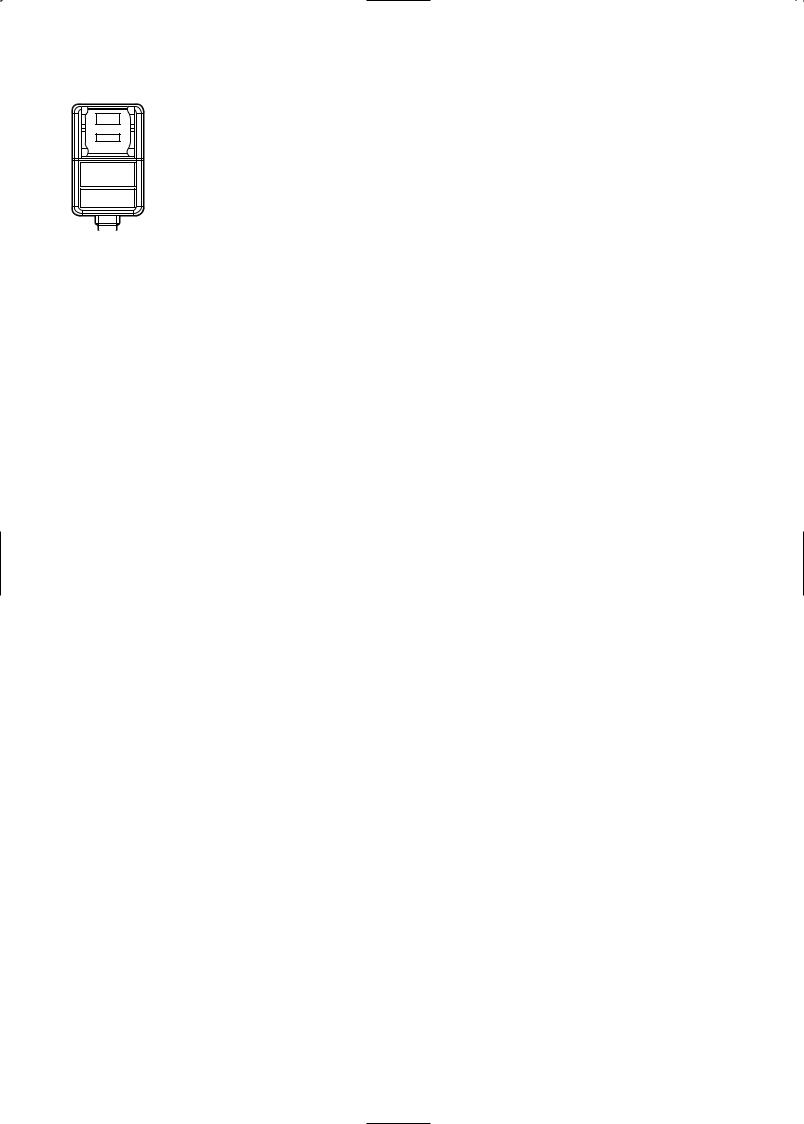
3. OPERATION
BEFORE OPERATION:
LCDI (Leakage Current Detection and Interruption) PLUG
|
TEST: WHEN CURRENT LEAKING OR |
RESET |
PRESSING TEST BUTTON, THE IN- |
TEST |
DICATOR LIGHT WILL TURN OFF |
|
AND THE UNIT WILL CUT OUT. |
|
RESET: AFTER SOLVING THE PROBLEM |
|
PLEASE PRESS RESET BUTTON. |
ALWAYS: MAKE SURE THE INDICATOR LAMP IS ON AFTER PLUGING INTO THE POWER. IF NOT, PRESS RESET BUTTON UNTIL IT CLICKS AND INDICATOR LAMP COMES ON.
HARD TO RESET BUTTON:
PRESSING BUTTON WITH A STICK SUCH AS PENCIL OR BALL POINT PEN WITH THE FLAT END (NOT SHARP EDGE) MAY MAKE IT EASIER TO RESET BUTTON.
NO POWER ON THE UNIT: MAKE SURE THE INDICATOR LAMP IS ON.
OPERATING STEPS:
1.PRESS ''POWER'' BUTTON (C1) TO ''ON''.
Cooling mode lamp (C7) and Low lamp are lit at this time and unit starts.
2.PRESS MODE BUTTON (C2).
Press the mode button (C2) to set your desired operation mode "COOLING" (C7), "DEHUMIDIFYING" (C8), "HEATING", or "FAN" (C9).
COOLING mode (C7)
When the “COOLING” mode is selected, the green lamp lights up. During the "COOLING" mode the air is cooled and hot air is exhausted to the outside air through the duct hose that it for exhaust.
DEHUMIDIFYING mode (C8)
When the “DEHUMIDIFYING” mode is selected, the orange lamp lights up.
Air is dehumidified as it passes through the unit, without being in full cool mode.
In "DEHUMIDIFYING" mode operation, you cannot change the fan speed.
HEATING Mode (C9)
When the “HEATING” mode is selected, the red lamp lights up. The “HEATING” mode of this unit works on the heat pump principle. This makes it more efficient than a normal electric heater. The “HEATING” mode can only be activated when the inside temperature is below 80˚F (27˚C). Depending on the outside temperature, the unit will stop heating regularly in order to thaw ice that has accumulated. The lower the outside temperature, the more frequently this will occur. If the outside temperature is below 50˚F (10˚C), it is not recommended to use this unit for heating. It will not produce enough heat and the coils will ice up. When the unit is in “HEATING” mode between 50˚F (10˚C) and 61˚F (16˚C) outside temperature, it is not recommended to use the air intake hose.
In this mode, the desired temperature can be set between 61˚F (16˚C) and 80˚F (27˚C).
NOTE: Actual cooling and heating capacity vary depending on room temperature, humidity, insulation, window sizes, etc.
To prevent damage to the unit, changing from the cooling or dehumidifying mode to the heating mode (or the reverse) takes two to three minutes.
FAN mode (C9)
When the “FAN” mode is selected, the yellow lamp lights up. The "FAN" mode provides only circulation of room air, so that you cannot set the room temperature.
3.PRESS TIMER/TEMPERATURE ADJUST BUTTONS (C5)
Set the desired room temperature by pressing UP button "▲" or DOWN button "▼". The default display is room temperature. When "▲" or "▼" button is pressed, the set temperature is displayed and may be adjusted. After 15 seconds the display
ENGLISH
will revert back to room temperature.
By pressing both buttons at once, the display will toggle between Celsius and Fahrenheit.
4.PRESS FAN SPEED BUTTON (C3)
Press the fan speed button (C3) to set the desired air flow rate. High · · · · · · · · · · · Operation at a high air flow
Med · · · · · · · · · · · Operation at a medium air flow Low · · · · · · · · · · · Operation at a low air flow
5.AIR DEFLECTION
Always open the air outlet during operation. (Fig. E)
6.STOP OPERATION
Press the Power button (C1) and all lights will go out.
TIMER OPERATION
Auto turning OFF:
With unit in cooling mode, press Timer button (C4) to select number of hours you would like the unit to run in cooling mode until it automatically shuts off.
Auto turning ON:
With unit powered off, press Timer button (C4) to select number of hours until you would like the unit to automatically start.
USING REMOTE CONTROL
The functions work the same as your air conditioner's operation panel. (Fig. C)
Batteries: Remove the cover on the back of the remote control and insert the batteries with the (+) and (-) poles pointing in the proper direction. (Fig. H)
 CAUTION
CAUTION
¡Use only AAA or IEC R03 1.5V batteries.
¡DO NOT attempt to recharge the supplied batteries.
¡All batteries should be replaced at the same time.
¡DO NOT dispose of the batteries in a fire as they may explode.
¡DO NOT install the batteries with the polarity (+/-) reversed.
¡Keep batteries and other things that could be swallowed away from young children. Contact a doctor immediately if an object is swallowed.
4. DRAINING EXCESS WATER (Fig. F)
1.Drain excess water from the tank by placing a pan under the drain water outlet.
2.Remove the drain plug, and let the water drain into the pan.
3.When the water stops draining out, replace the drain plug.
4.Remove the pan of water.
5.Operate the unit in Fan mode to dry the interior of the unit. NOTE: Remove the drain water from the tank once a week.
5. CLEANING
CLEANING AIR INTAKE GRILLE (Fig. G)
1.Clean the air intake grille (B1) once every two weeks.
2.To remove the air intake grille (B1), pull the grille off.
3.Remove the dust with a vacuum cleaner.
 WARNING
WARNING
¡ DO NOT touch the evaporator. It may cause injury or damage.
CLEANING SURFACE
Clean the outside of the unit with a soft damp cloth.
 CAUTION
CAUTION
¡NEVER use gasoline, solvents, chemical products or polish as they could damage the surfaces.
6. LONG-TERM STORAGE
At the end of each season, or when you do not plan to use your unit for an extended period of time, the following procedures are recommended.
1.Run the unit 5 or 6 hours with only the ''FAN'' (C9) mode operating in order to dry the inside.
2.Remove the drain water from the tank and unplug the unit.
3.Clean the unit.
Wipe off any dirt or dust on the unit with a soft damp cloth or a vacuum cleaner, and then wipe again using a soft dry cloth.
2
