Toyota TAS200 Owner's Manual

TAS200
Owner’s manual
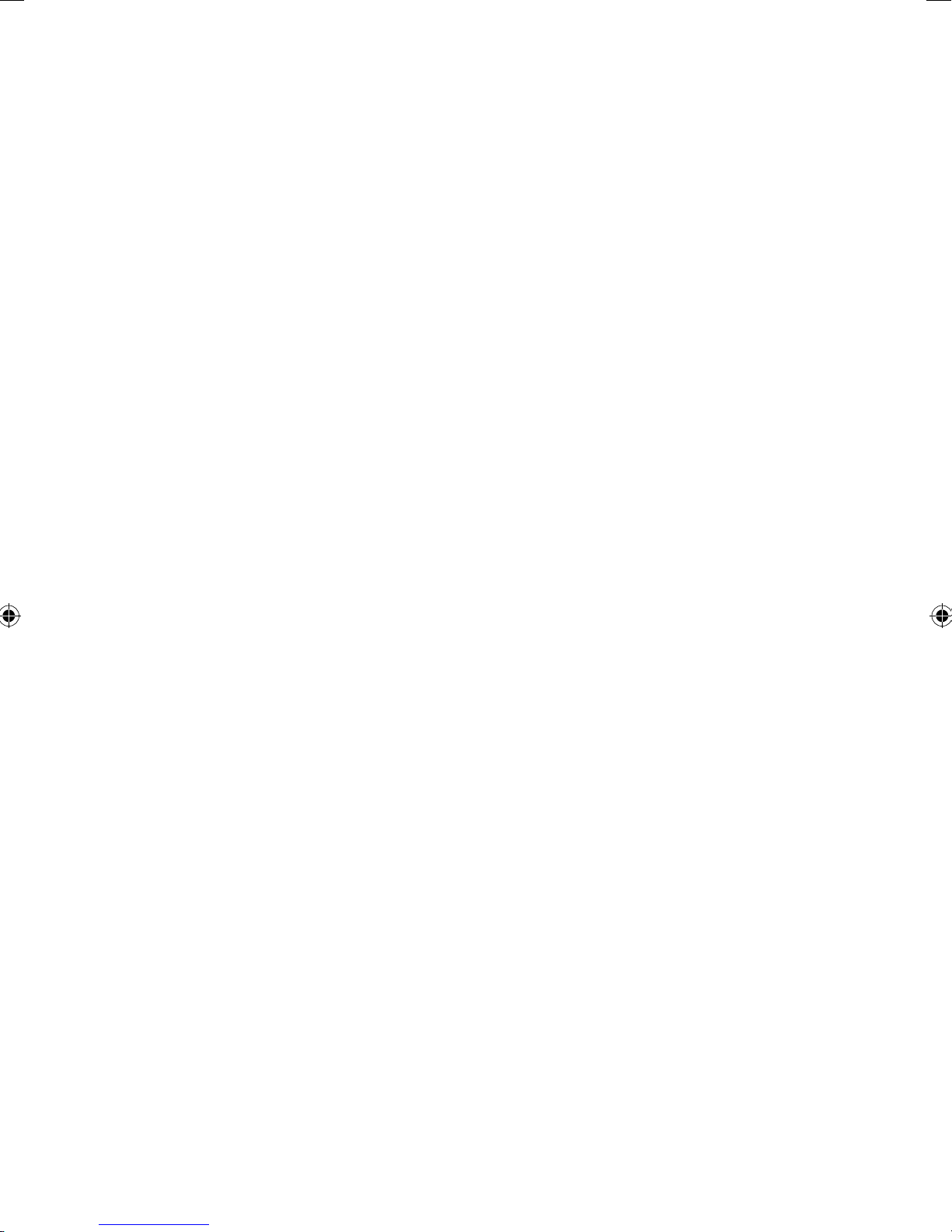
TAS200 1
Read this manual thoroughly before using TAS200.
Always keep this owner’s manual in the vehicle.
PZ420 00212 EN
m
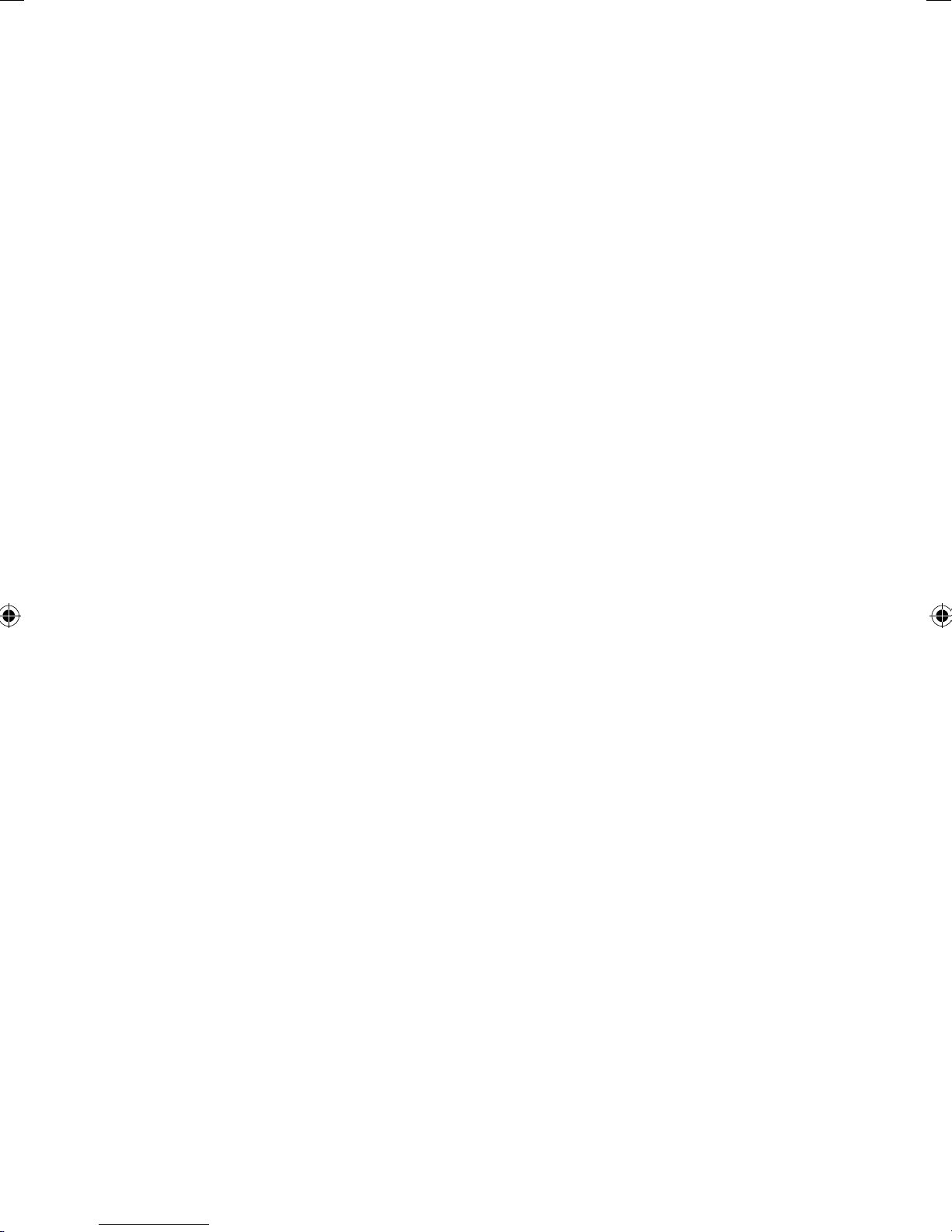
2 TAS200
© 2009 TOYOTA MOTOR CORPORATION
All rights reserved. This material may not be reproduced or copied, in whole or in part,
without the written permission of Toyota Motor Corporation.
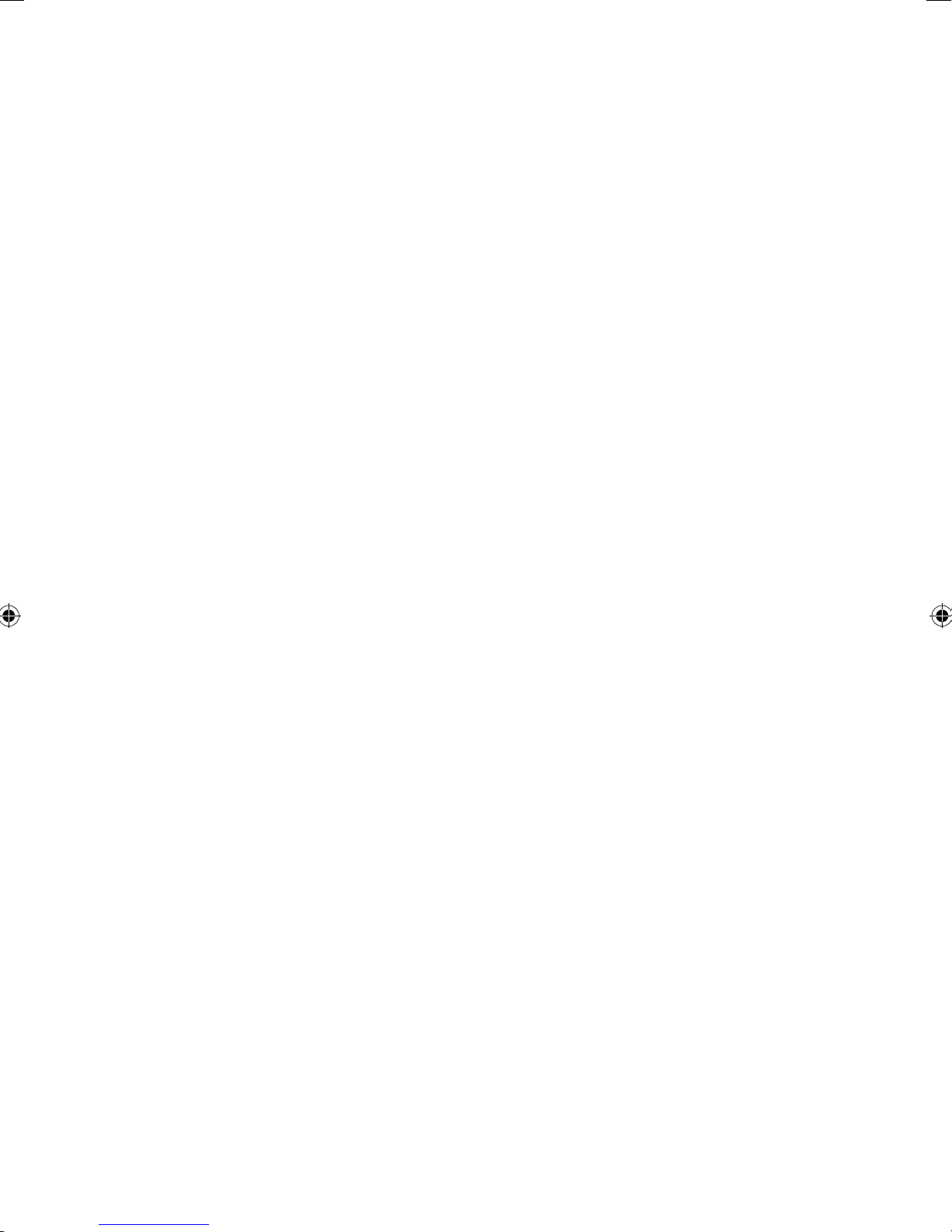
TAS200 3
A
Table of Contents
Features ....................................................................................................................... 7
About WMA ......................................................................................................................... 7
About iPod .......................................................................................................................... 7
Important information about this manual ..................................................................... 8
To ensure the correct audio system operation .............................................................. 8
Operating precautions ................................................................................................ 9
Dual discs ............................................................................................................................ 12
Display and Multi Function Selector .......................................................................... 13
Basic Operation ........................................................................................................... 15
Listening to the RADIO ..................................................................................................... 18
Listening to a CD ................................................................................................................ 21
Listening to MP3/WMA/AAC DISC and USB portable audio player/USB memory... 23
About handling the iPod ............................................................................................. 25
Connecting the iPod .......................................................................................................... 25
Disconnecting the iPod ..................................................................................................... 26
Listening to songs on the iPod ........................................................................................ 27
ABC SEARCH on an iPod .................................................................................................... 28
About handling the USB portable audio player/USB memory .................................. 30
Connect the USB portable audio player/USB memory to the USB port .................... 30
Listening to USB portable audio player/USB memory ................................................. 31
Listening to a DAB (optional) ..................................................................................... 32
Using the AUX ............................................................................................................. 35
Changing the Opening Message ................................................................................. 37
Initial Setting .............................................................................................................. 39
Connecting an external amplier ............................................................................... 40
Using the Steering Wheel Controller ......................................................................... 41
Operation button names and functions ......................................................................... 41
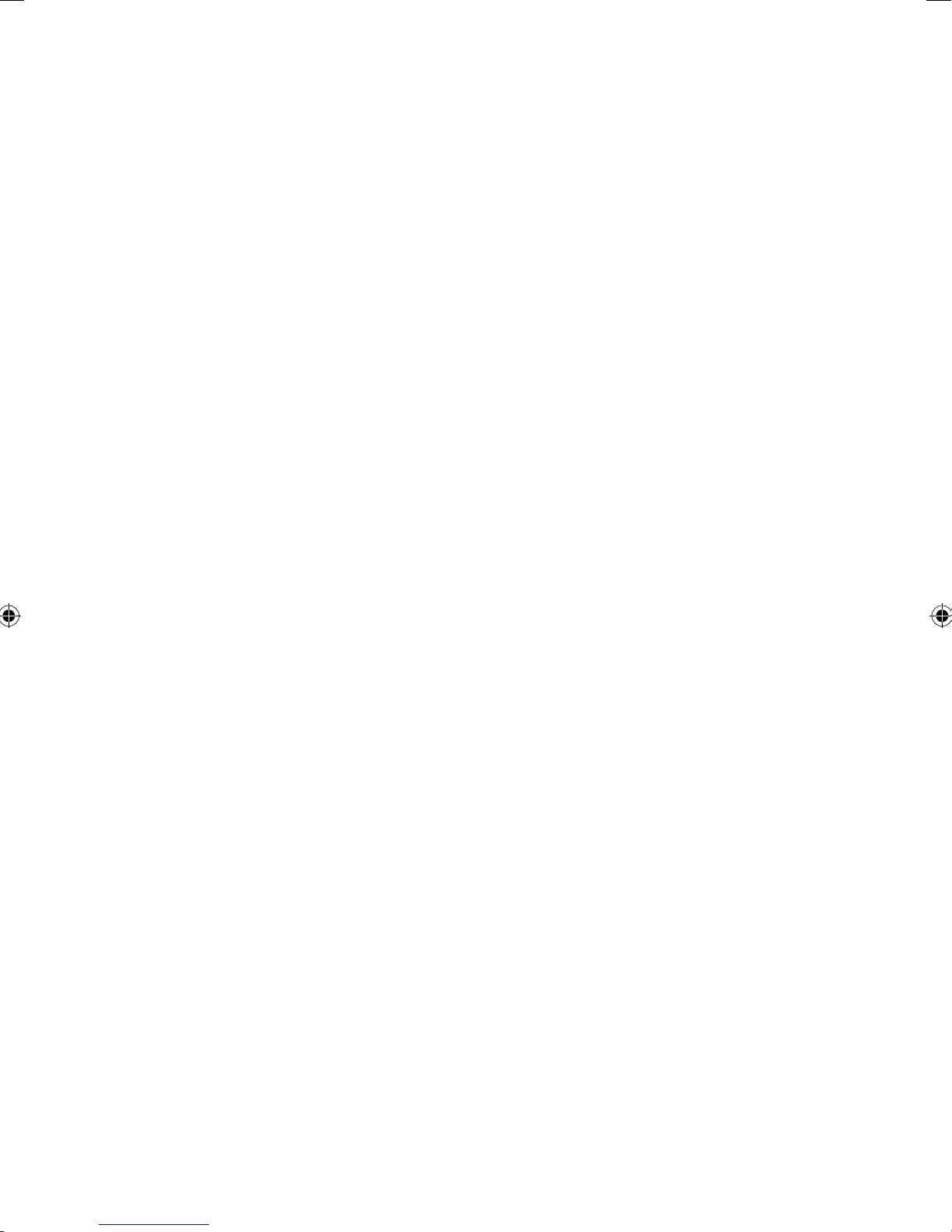
4 TAS200
A
MP3, WMA and AAC les ............................................................................................. 42
MP3 additional information ............................................................................................. 42
WMA additional information ............................................................................................ 43
AAC additional information .............................................................................................. 43
About folders and MP3/WMA/AAC les ......................................................................... 43
USB portable audio player/USB memory compatibility ............................................... 44
Terms ........................................................................................................................... 45
Error indications ......................................................................................................... 47
Changing or disconnecting your battery ................................................................... 50
About ASL setting .............................................................................................................. 50
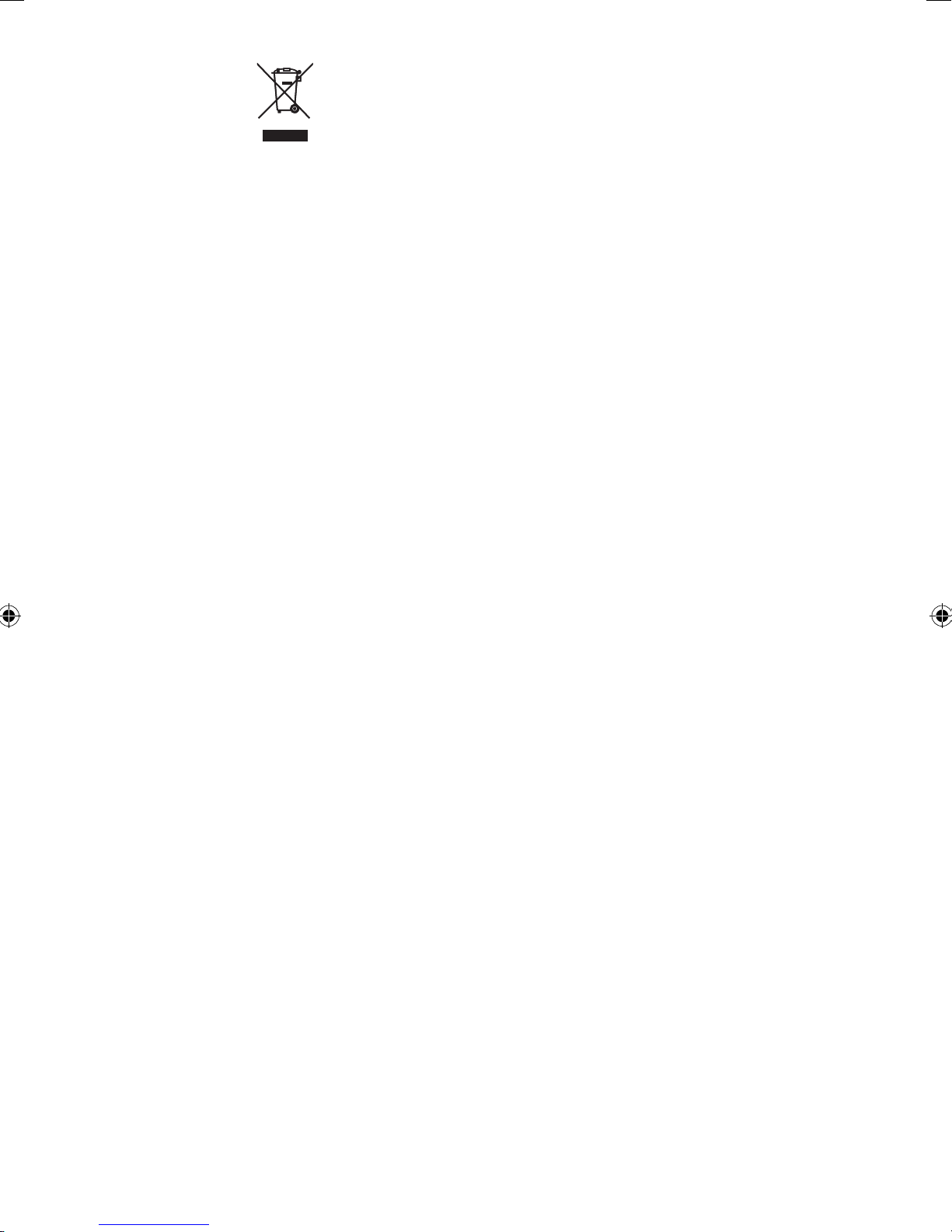
TAS200 5
A
If you want to dispose this product, do not
mix it with general household waste. There
is a separate collection system for used
electronic products in accordance with
legislation that requires proper treatment,
recovery and recycling.
Private households in the member states
of the EU, in Switzerland and Norway may
return their used electronic products free
of charge to designated collection facilities
or to a retailer (if you purchase a similar
new one).
For countries not mentioned above, please
contact your local authorities for the
correct method of disposal.
By doing so you will ensure that your
disposed product undergoes the necessary
treatment, recovery and recycling and thus
prevent potential negative eects on the
environment and human health.
Do not allow this unit to come into contact
with liquids. Electrical shock could result.
Also, damage to this unit, smoke, and
overheating could result from contact with
liquids.
“CLASS 1 LASER PRODUCT”
This product contains a laser diode of
higher class than 1. To ensure continued
safety, do not remove any covers or
attempt to gain access to the inside of the
product. Refer all servicing to qualied
personnel.
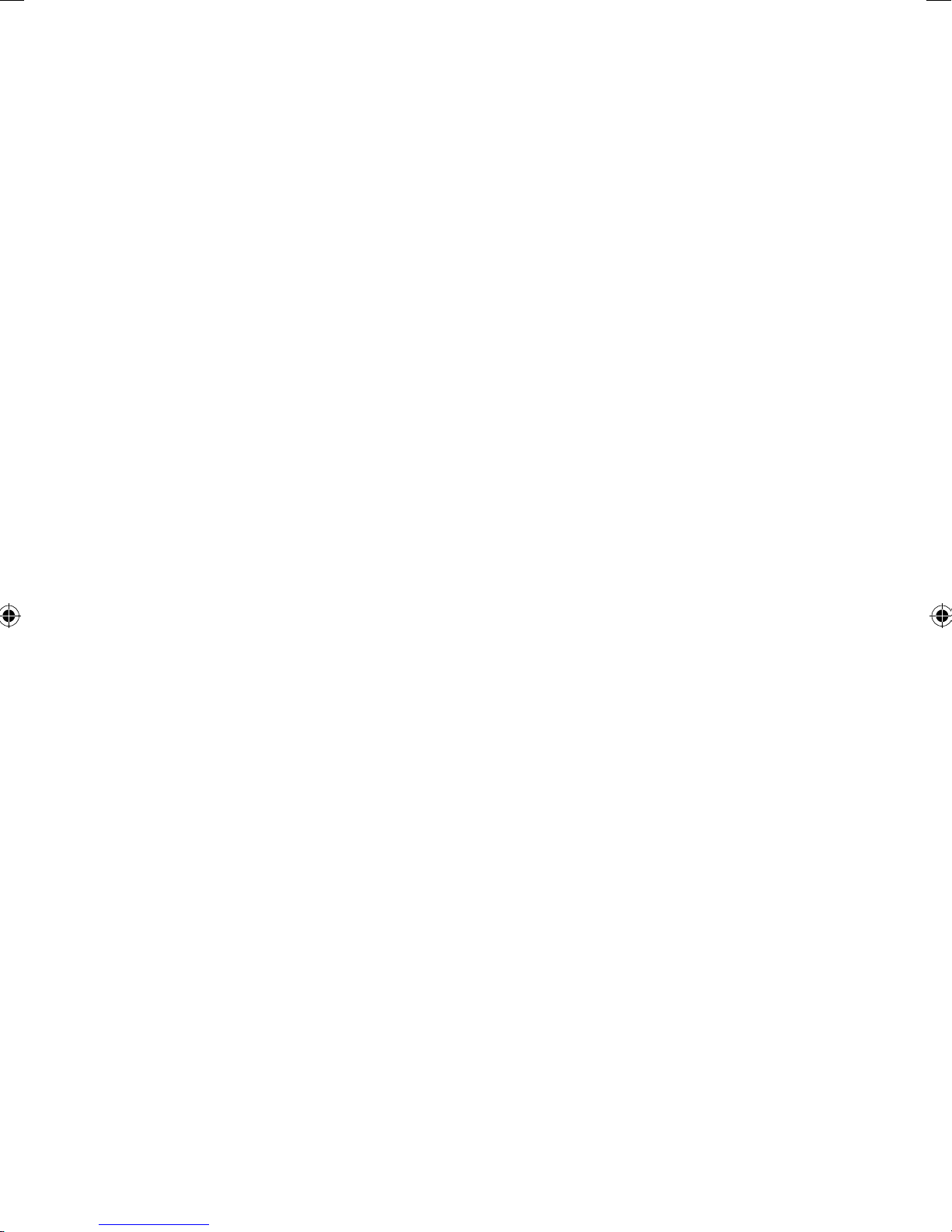
6 TAS200
A
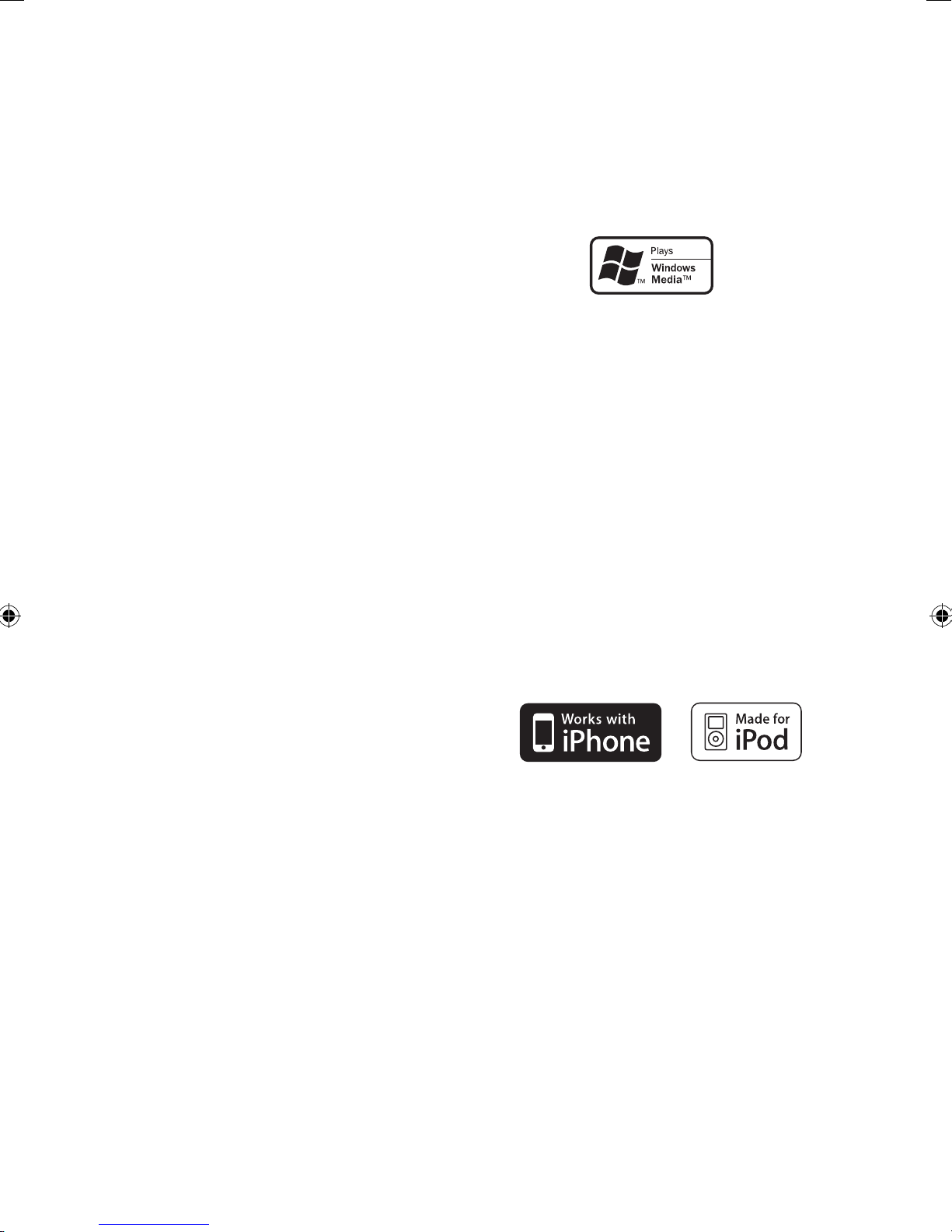
TAS200 7
A
CD playback
Music CD/CD-R/CD-RW playback is
possible.
MP3 le playback
You can play back MP3 les recorded on
CD-ROM/CD-R/CD-RW (ISO9660 Level 1/
Level 2 standard recordings) or USB
portable audio player/USB memory.
Supply of this product only conveys a
license for private, non-commercial
use and does not convey a license nor
imply any right to use this product in any
commercial (i.e. revenue-generating)
real-time broadcasting (terrestrial,
satellite, cable and/or any other media),
broadcasting/streaming via internet,
intranets and/or other networks or in
other electronic content distribution
systems, such as pay-audio or audio-ondemand applications. An independent
license for such use is required.
For details, please visit
http://www.mp3licensing.com.
WMA le playback
You can play back WMA les recorded on
CD-ROM/CD-R/CD-RW (ISO9660 Level 1/
Level 2 standard recordings) or USB
portable audio player/USB memory.
AAC le playback
You can play back AAC les recorded on
CD-ROM/CD-R/CD-RW (ISO9660 Level 1/
Level 2 standard recordings) or USB
portable audio player/USB memory.
iPod® compatibility
When you use this unit, you can control an
iPod, iPod classic, iPod nano, iPod touch,
iPhone (refer to page 25).
About WMA
Windows Media and the Windows logo are
trademarks or registered trademarks of
Microsoft Corporation in the United States
and/or other countries.
This product includes technology owned
by Microsoft Corporation and cannot be
used or distributed without a license from
Microsoft Licensing, Inc.
ó Note: This unit may not operate
correctly depending on the application
used to encode WMA les.
About iPod
— reproducing and playing back non-
copyrighted material and material that
can legally be reproduced and played
back for private use is permitted with
the iPod. Infringement of copyright is
legally prohibited
— iPod is a trademark of Apple Inc.,
registered in the U.S. and other
countries
— “made for iPod” means that an
electronic accessory has been designed
to connect specically to iPod and has
been certied by the developer to meet
Apple performance standards
Features
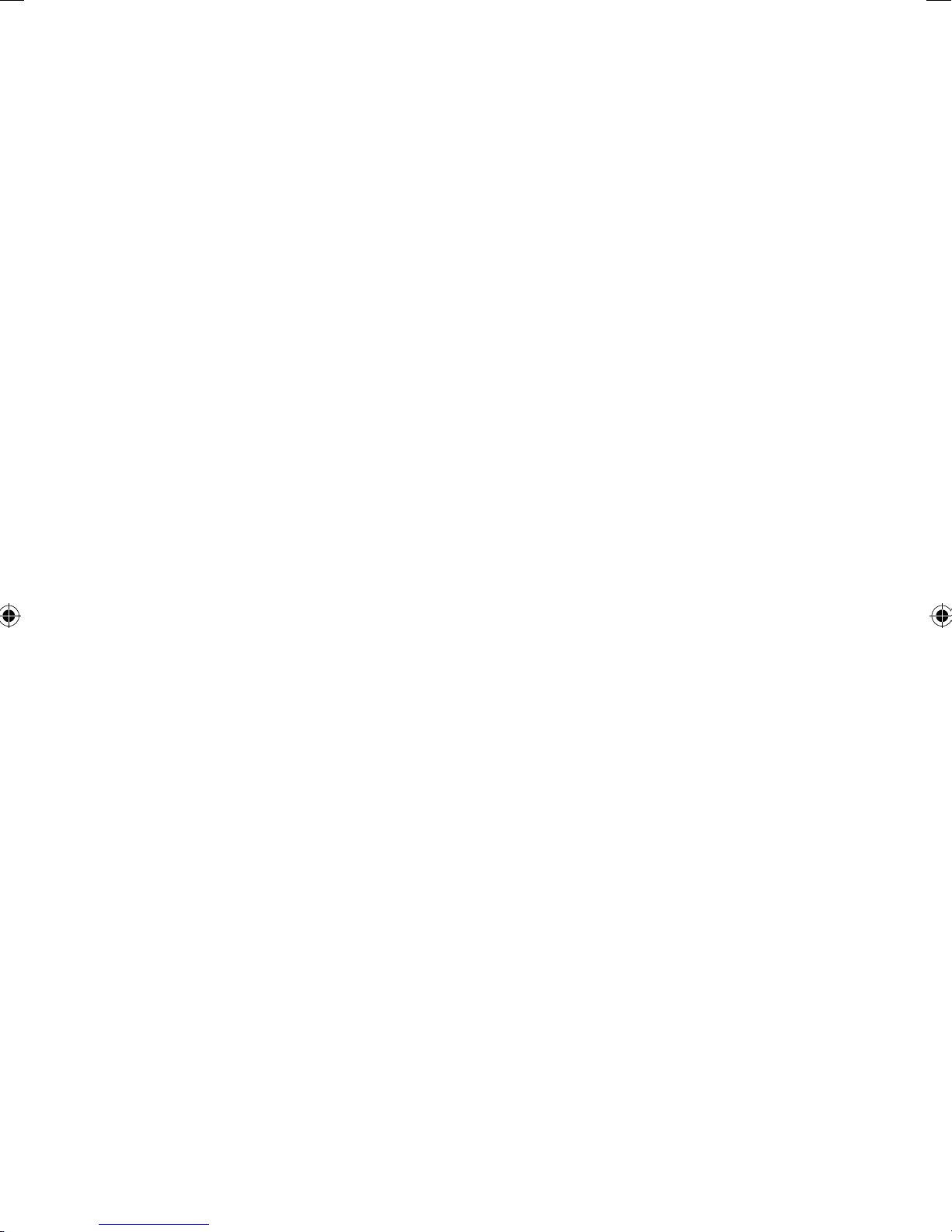
8 TAS200
A
— “works with iPhone” means that an
electronic accessory has been designed
to connect specically to iPhone and
has been certied by the developer to
meet Apple performance standards
— Apple is not responsible for the
operation of this device or its
compliance with safety and regulatory
standards.
Important information
about this manual
For safety reasons, this manual indicates
items requiring particular attention with
the following marks.
ó Note: This is a warning against
anything which may cause damage
to the vehicle or its equipment if the
warning is ignored. You are informed
about what you must or must not do
in order to avoid or reduce the risk
of damage to your vehicle and its
equipment.
ò Caution: This is a warning against
anything which may cause injury to
people if the warning is ignored.
You are informed about what you must
or must not do in order to reduce the
risk of injury to yourself and others.
To ensure the correct
audio system operation
— be careful not to spill beverages over
the audio system
— do not put anything other than a
Compact Disc into the slot
— the use of cellular phones inside or
near the vehicle may cause noise from
the audio system speakers you are
listening to. However, this does not
indicate a malfunction.
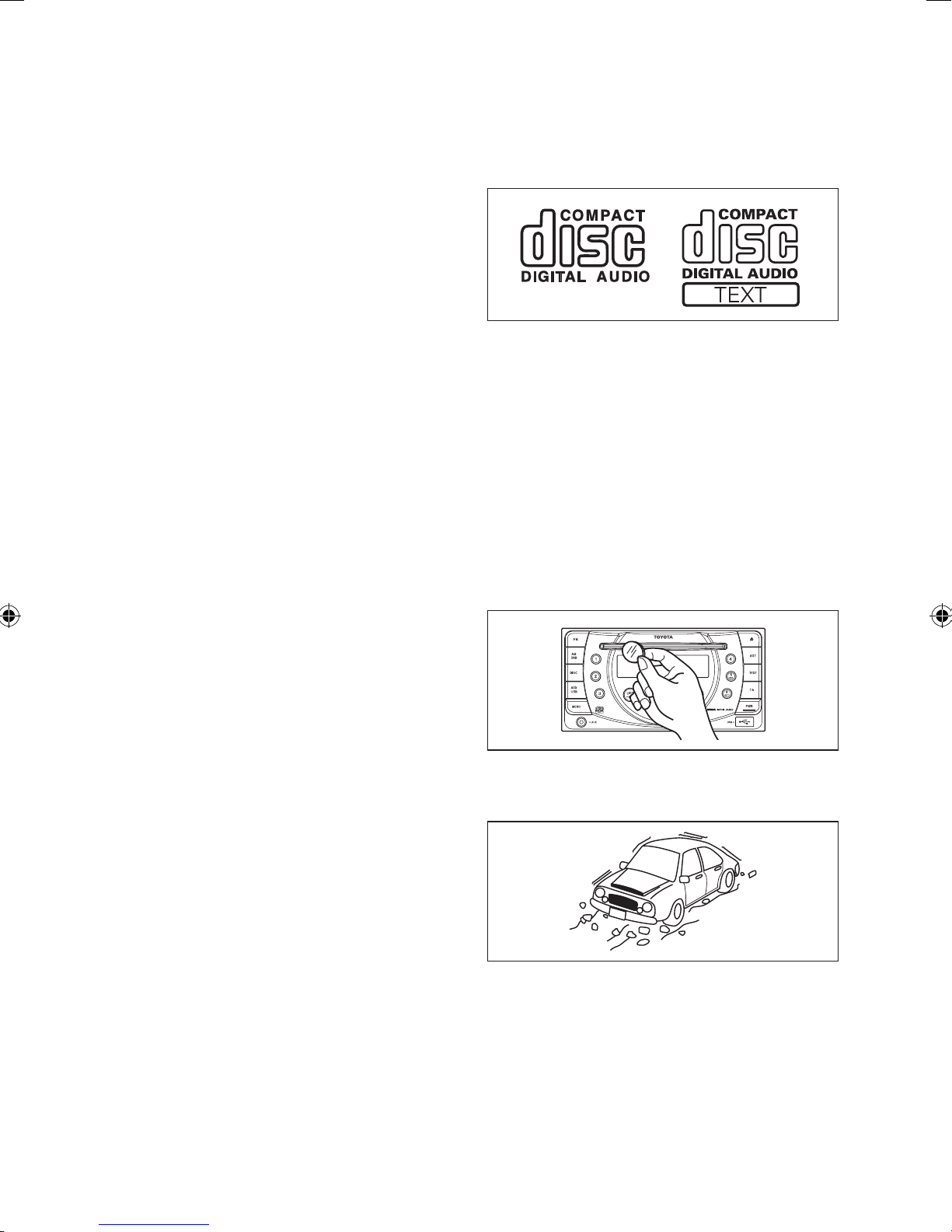
TAS200 9
A
Operating precautions
ò Caution:
Do not use any feature of this system
to the extent it becomes a distraction
and prevents safe driving. The rst
priority while driving should always
be the safe operation of the vehicle.
While driving, be sure to observe all
trac regulations. Prior to the actual
use of this system, learn how to use it
and become thoroughly familiar with
it. Read the entire TAS200 Owner’s
Manual to make sure you understand
the system. Toyota will not be held
liable for damages including, but
not limited to serious injury, death
or property damage resulting from
distraction.
Do not drive with the volume turned
up excessively, such that you cannot
hear sounds outside the vehicle.
Avoid using the audio system
when the interior of the vehicle is
excessively hot. Use only after the
interior has cooled.
Do not disassemble or modify the
audio system in any way. For technical
assistance, please contact your
authorized repairer.
The audio system works only when the
ignition key (or switch) is in the ON or ACC
position. If you want to listen to the audio
system when the engine is not running,
switch the ignition key to the ACC position.
To get the best out of the CD player and
your CDs, please note the following points:
Use only discs that bear one of the
compact disc marks shown above.
This unit can play CD-R (CD Recordable)
and CD-RW (CD Rewritable) discs recorded
as standard audio CDs. Make sure that the
disc has been nalized (that the session
has been ’closed’). It is possible that
some discs will not be playable due to the
way in which they were recorded, or the
equipment used for recording.
Never insert anything other than a regular
12 cm CD into the disc slot.
Avoid using the CD player on rough or
uneven roads as the vibration can cause
the disc to skip and other problems.
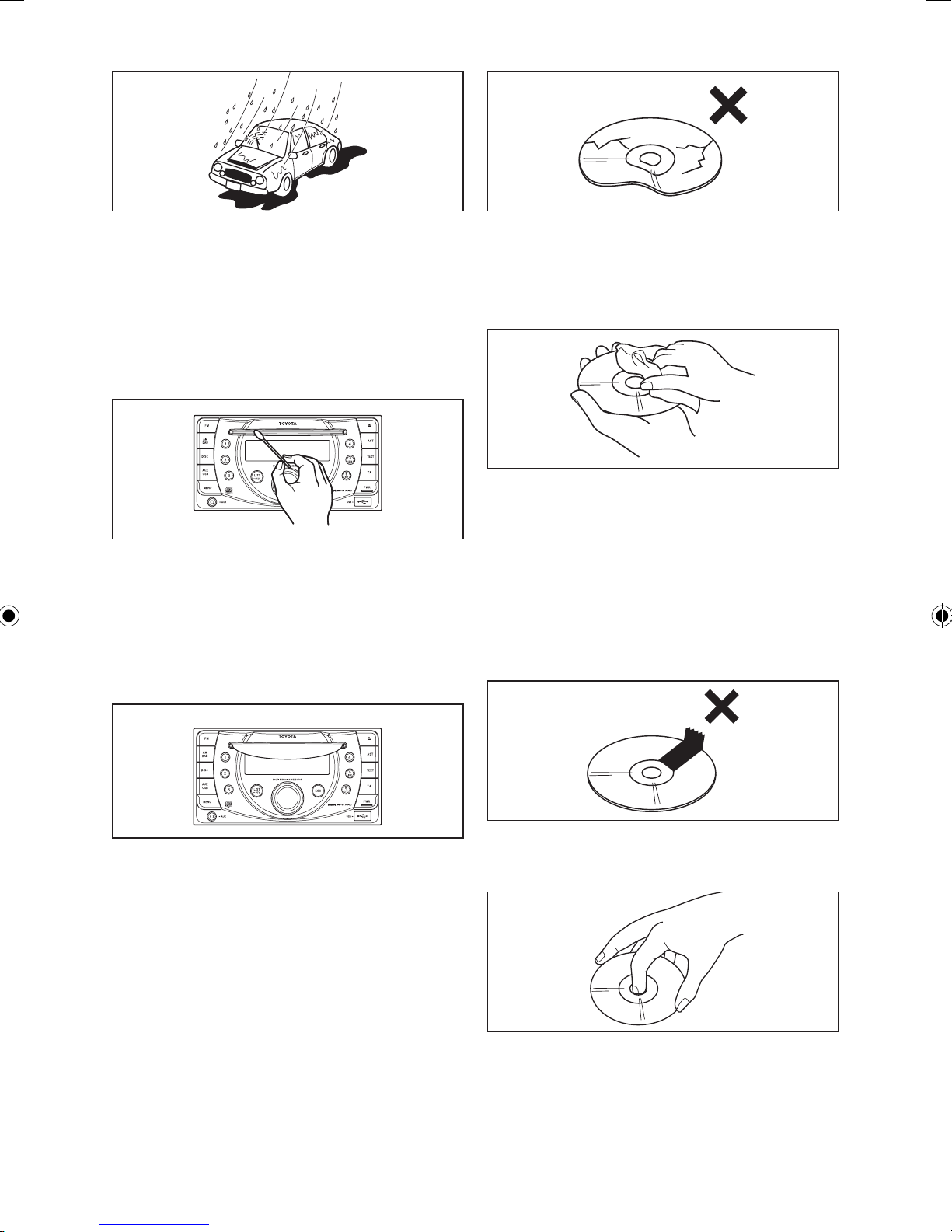
10 TAS200
A
Dehumidication:
In cold or wet weather, just as the interior
glass gets fogged, condensation may
settle in the CD player. If this happens,
disc playback may become intermittent,
or impossible. Dehumidify the air in the
vehicle for a while, then resume playback.
Cleaning the disc slot:
the disc slot tends to get dusty. Clean it
occasionally to prevent accumulated dust
from scratching the discs.
CDs
Discs may warp if, after being ejected, they
are left in the disc slot for too long. Discs
should be stored in their cases and kept
away from high temperature and humidity.
Do not play scratched or warped discs.
Scratched discs can cause the sound to
skip or stick. Warped discs may become
stuck in the player.
If a disc becomes dirty, wipe it gently with
a soft, lint-free cloth from the center to the
edge. To remove ngerprints and other oily
substances from the disc’s surface, use a
commercial CD cleaning uid or spray.
Never use record cleaning sprays, solvents
or abrasive cleaners on CDs.
Never stick tape or labels on CDs, or
scratch them.
Avoid touching the recorded surface when
handling CDs; pick up discs by their edges.
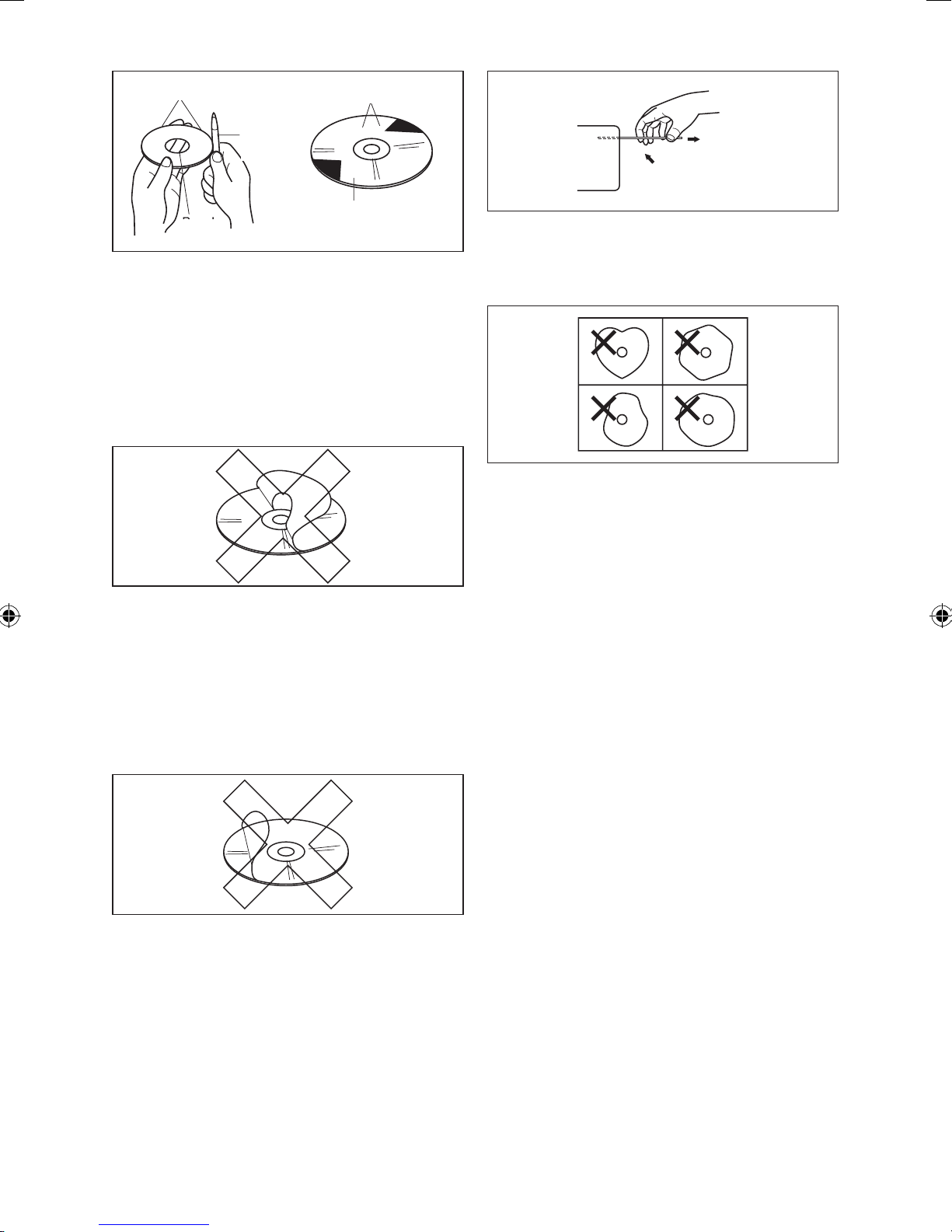
TAS200 11
A
You may notice that some brand new
discs are rough around the center hole or
outside edge. Remove the rough edges
with the side of a ball-point pen, or the
like. Rough edges may prevent proper
loading in the CD player. Flakes from the
rough edges may interfere with playback.
Do not use accessories (stabilizers,
protective seals, laser lens cleaners, etc.)
sold to ’improve’ the sound, or ’protect’
CDs. The change in thickness or outer
dimensions that can result from using
some of these products may cause
problems in the CD player.
Do not attach any ring-shaped ’protector’
or other similar accessories to discs. These
products are commercially available and
their makers often claim that they protect
CDs or improve sound quality, but they
can do more harm than good. The most
common problems are insert/eject and
non-playback problems.
When removing an ejected disc, pull it
straight out from the slot, taking care not
to pull it out at a downward angle.
Do not play non-circular discs (heartshaped or octagonal discs, for example),
even with an adapter. These types of discs
may damage the CD player.
ó Note: To prevent excessive battery
drain (which may prevent you starting
the vehicle), do not leave the audio
system on longer than necessary
without the engine running.
Rough Edges
Rough
Edges
Ballpoint
Pen
Flaking
Recorded surface
OKAY
NO GOOD
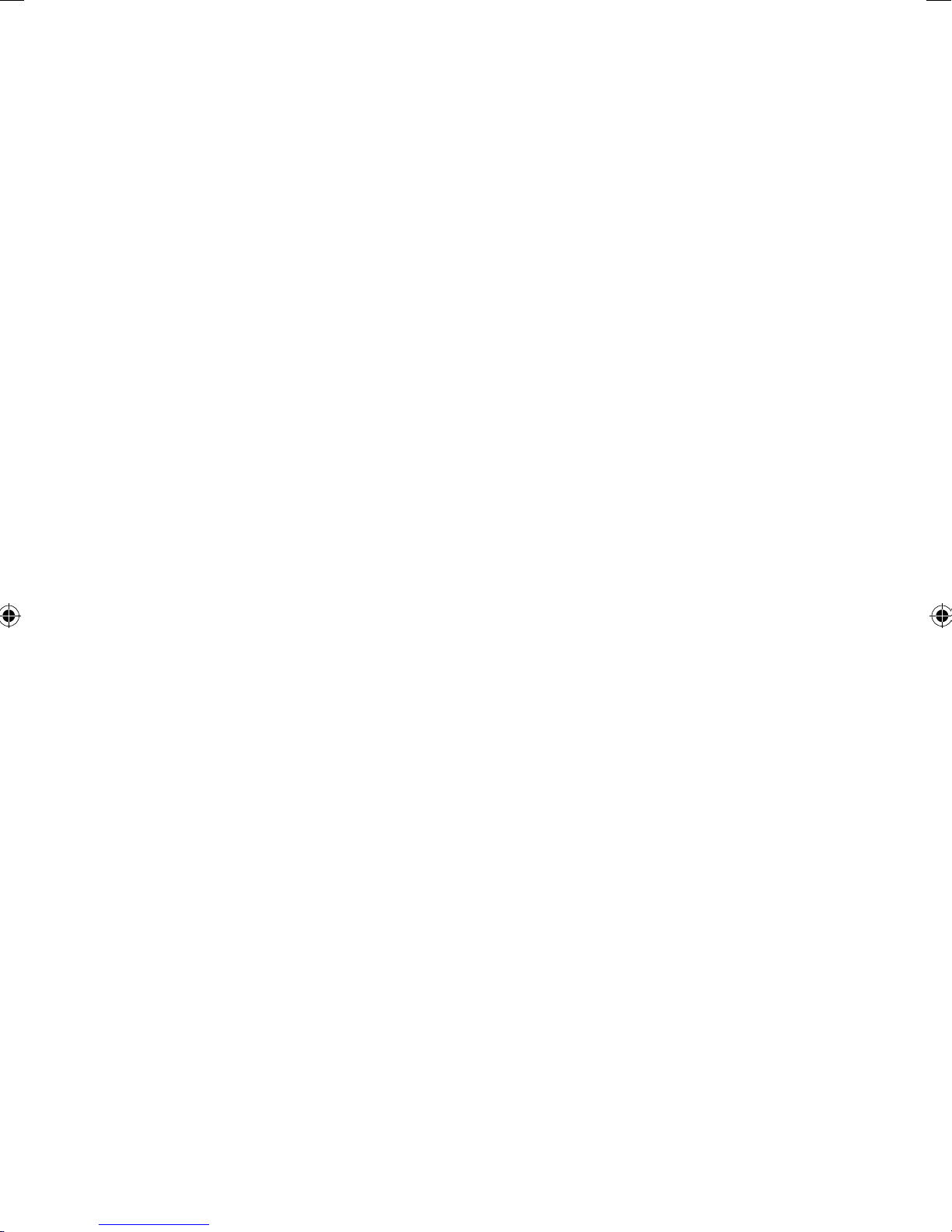
12 TAS200
A
Dual discs
Dual Discs are two-sided discs that have a
recordable CD for audio on one side and a
recordable DVD for video on the other.
Since the CD side of Dual Discs is not
physically compatible with the general CD
standard, it may not be possible to play the
CD side with this unit.
Frequent loading and ejecting of a Dual
Disc may result in scratches on the disc.
Serious scratches can lead to playback
problems on this unit. In some cases, a
Dual Disc may become stuck in the disc
loading slot and will not eject. To prevent
this, we recommend you refrain from using
Dual Disc with this unit.
Please refer to the information from
the disc manufacturer for more detailed
information about Dual Discs.
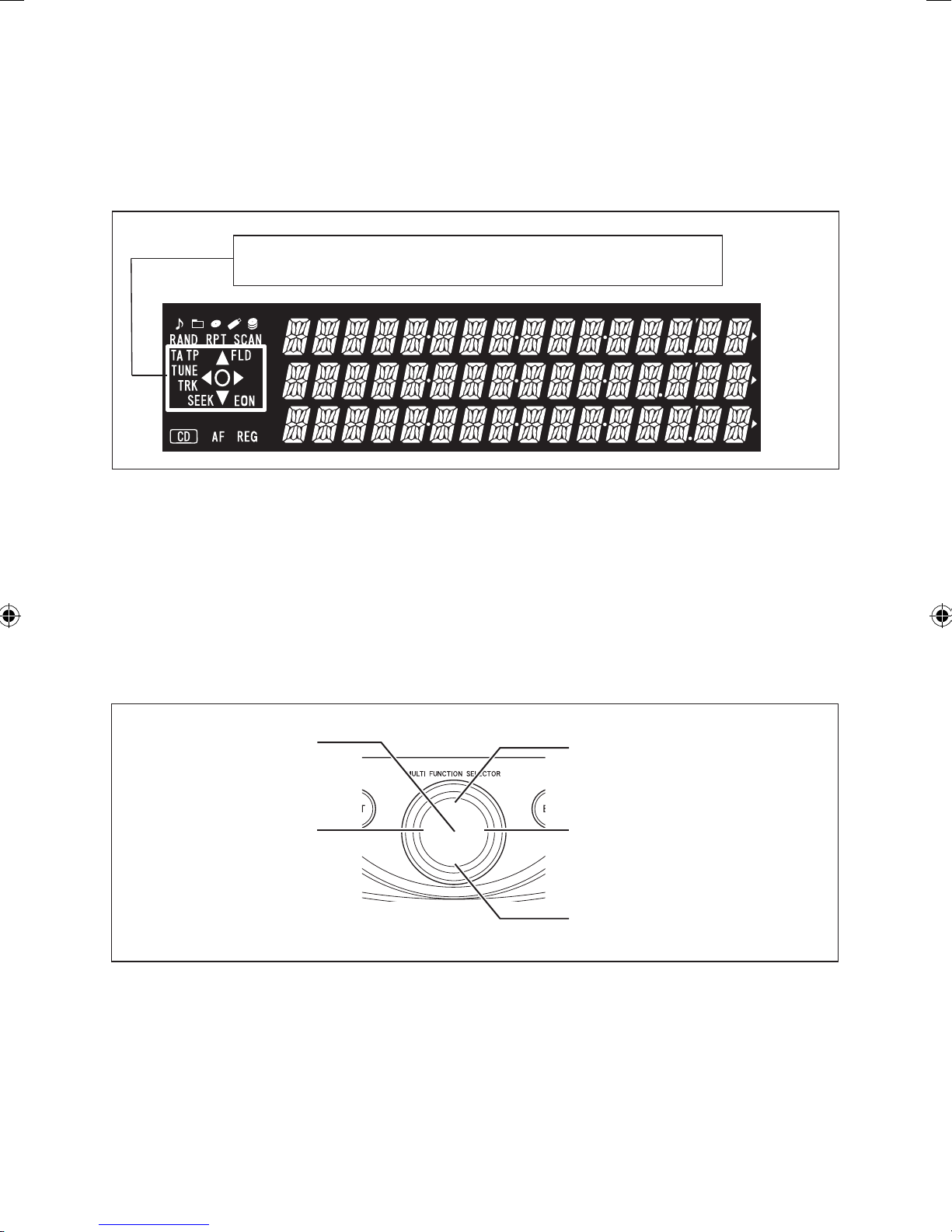
TAS200 13
A
Display and Multi Function Selector
Main MULTI FUNCTION SELECTOR displays
The following are the main displays that appear during MULTI FUNCTION SELECTOR
operation. Each display indicates the operations that are currently available.
The MULTI FUNCTION SELECTOR can be pressed ve ways: up/down/right/left and in the
center. Turn to the right or left to adjust the volume level, select a menu or select an item
from a list.
UP
RIGHT
DOWN
CENTER
LEFT
Possible MULTI FUNCTION SELECTOR operations are indicated.
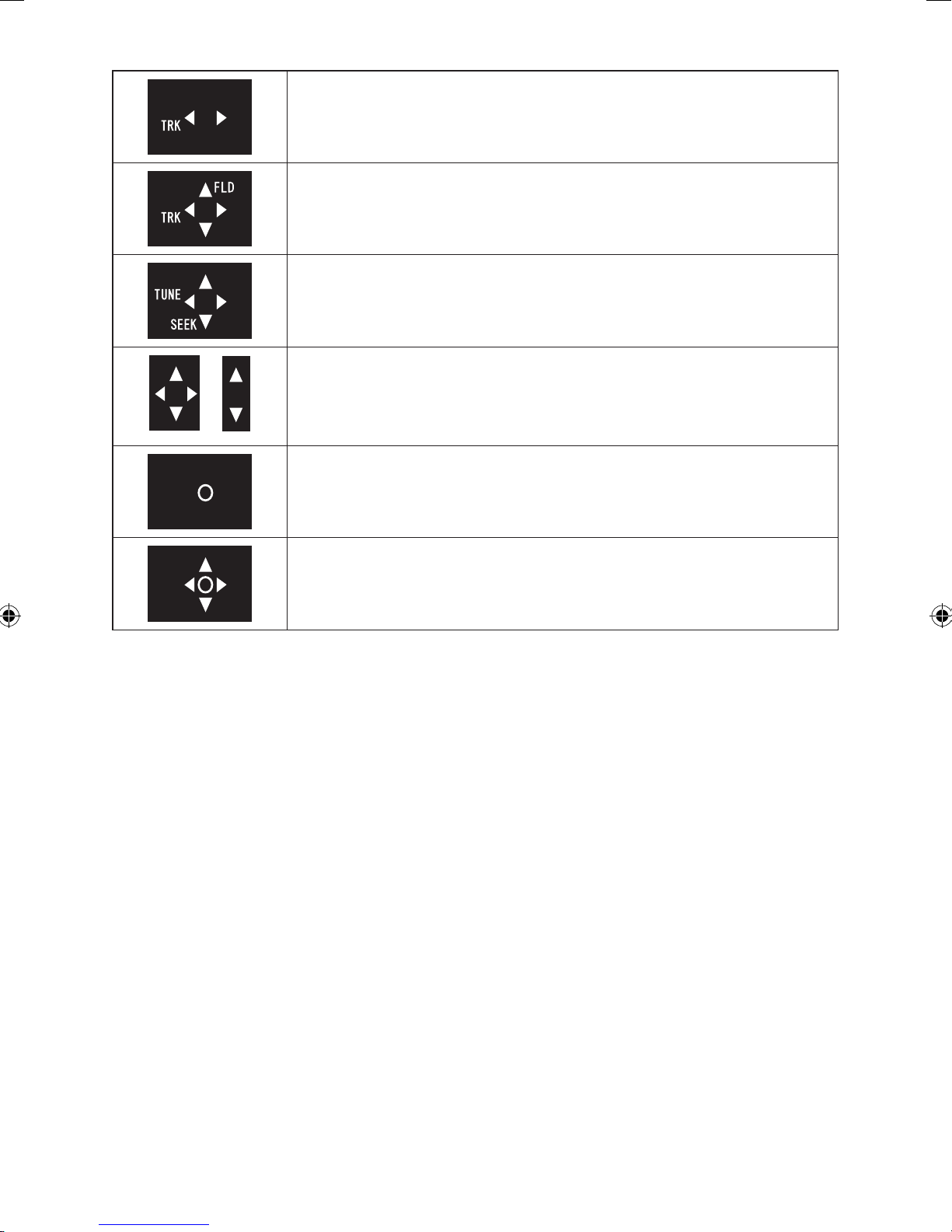
14 TAS200
A
You can select the next or the previous track on a CD or iPod by
pressing the MULTI FUNCTION SELECTOR right/left.
You can select the next or the previous track or select a folder
on a CD or in a USB memory by pressing the MULTI FUNCTION
SELECTOR up/down/right/left.
You can tune or seek a radio frequency by pressing the MULTI
FUNCTION SELECTOR up/down/right/left.
or
You can select a setting option, etc. by pressing the MULTI
FUNCTION SELECTOR up/down/right/left or up/down.
You can select a setting option, etc. by pressing the center of the
MULTI FUNCTION SELECTOR.
You can navigate a list or edit the OPENING TITLE by pressing the
MULTI FUNCTION SELECTOR in the center or up/down/right/left.
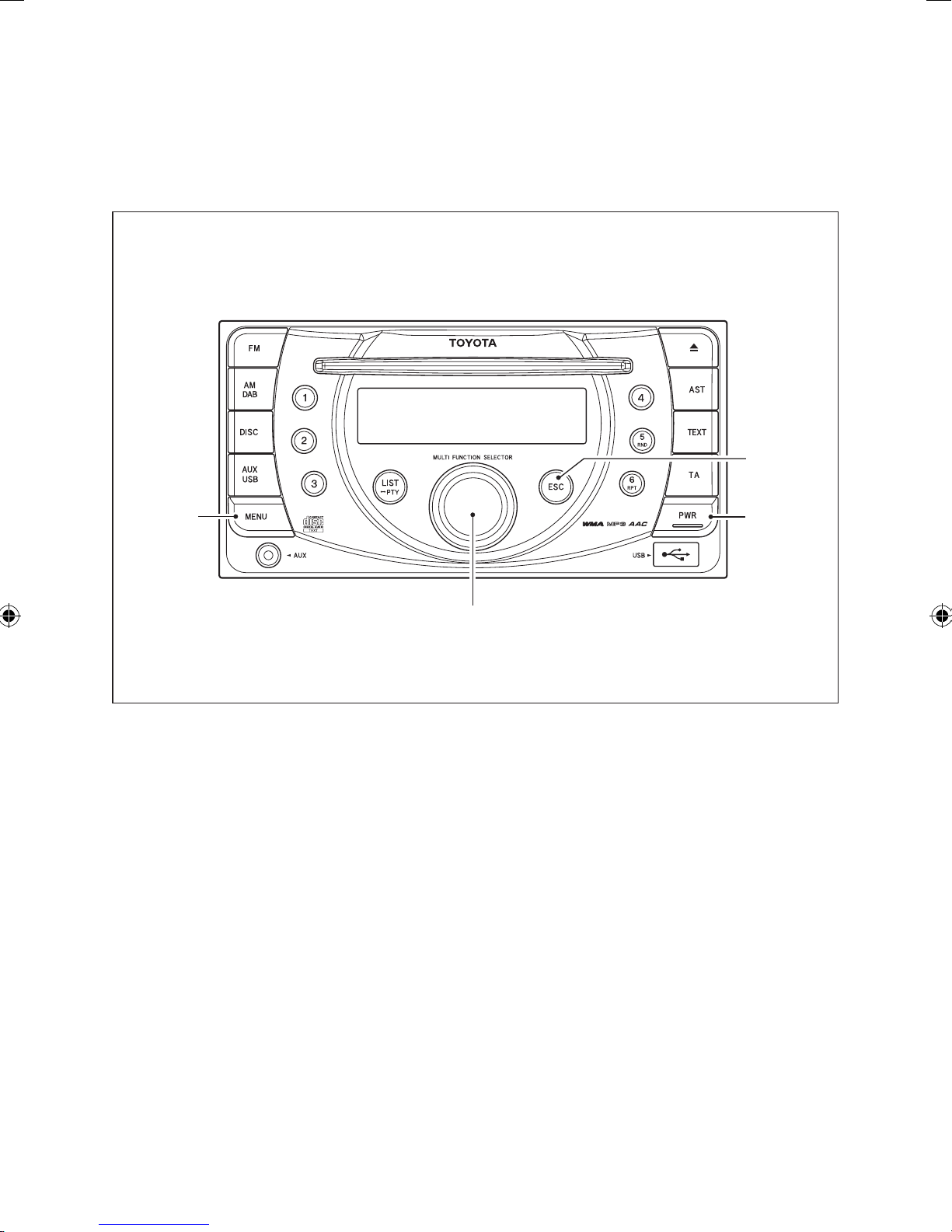
TAS200 15
A
Basic Operation
Your audio system works when the ignition
switch is in the “ACC” or “ON” position.
ó Note: To avoid draining the battery,
do not leave the car audio on longer
than necessary when the engine is not
running.
1 POWER
Press to turn the unit on or o.
2 MULTI FUNCTION SELECTOR/
VOLUME
Turn the MULTI FUNCTION SELECTOR to
raise/lower the volume levels (total volume
step is 64). MULTI FUNCTION SELECTOR
operation varies depending on the audio
source or Menu (refer to page 14).
3 MENU
Press the MENU button to switch to AUDIO
CONTROL and select settings when the
unit is “ON” position.
AUDIO CONTROL•
When the MULTI FUNCTION SELECTOR
is turned, the setting item of the AUDIO
CONTROL menu will switch in the
following order:
AF ↔ FADER/BALANCE ↔ BASS ↔
TREBLE ↔ ASL (Automatic Sound
Levelizer) ↔ SW (Subwoofer) ↔ AUDIO
BOOK SPEED ↔ IPOD DIRECT CONT ↔
S-RTRV ↔ LIVE MODE ↔ FIX EQ
2 MULTI FUNCTION SELECTOR/VOLUME
4 ESC
1 POWER3 MENU
