Toyota Tacoma 2007 Owner's Manual

Customer Experience Center
1-800-331-4331
MN 00452-PRG07-TAC
Printed in USA 08/06
2007
Pocket Reference Guide
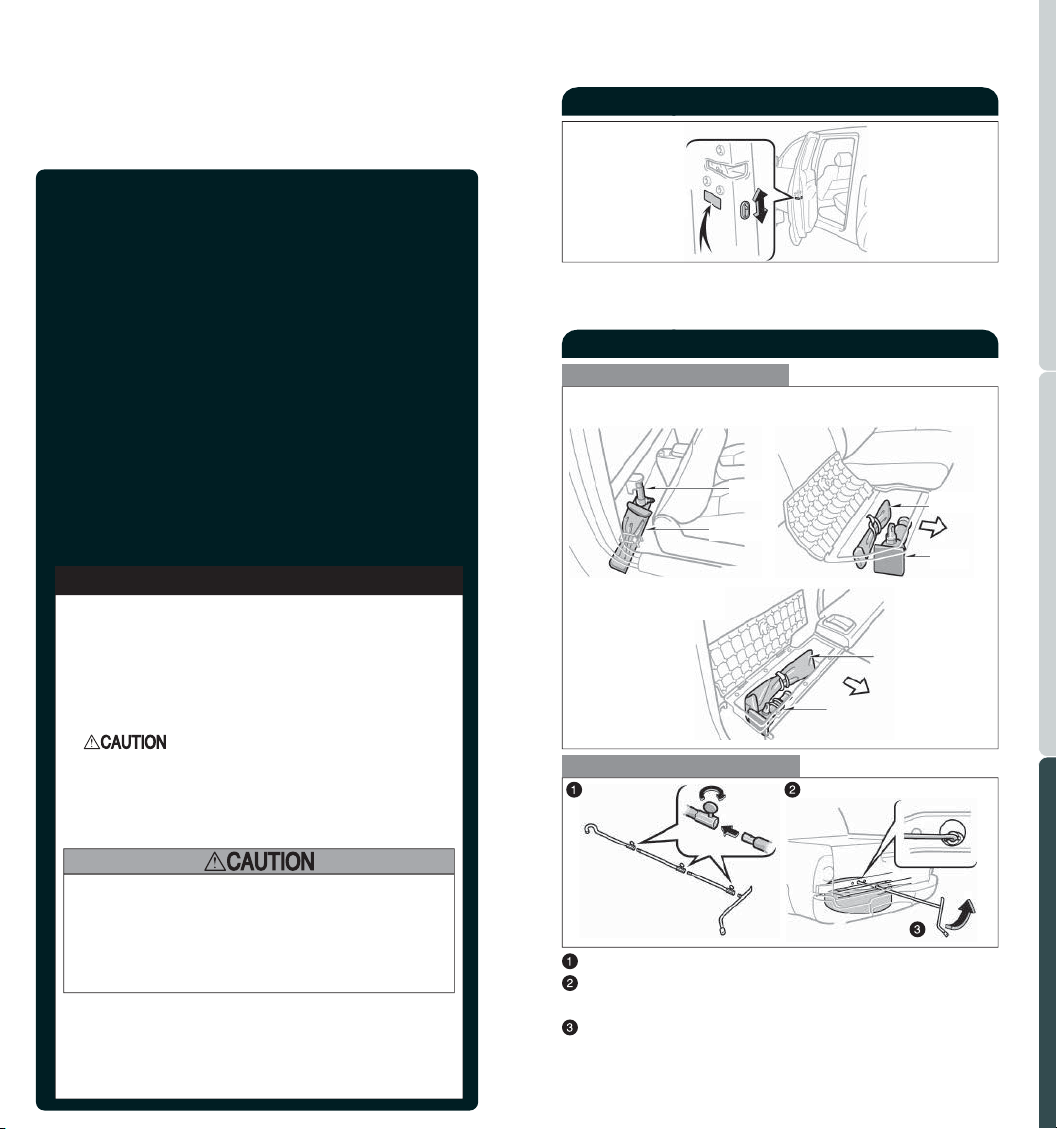
2007
Doors-Child safety locks (double cab only)
Tacoma
This Pocket Reference Guide is a summary of
basic vehicle operations. It contains brief
descriptions of fundamental operations so you
can locate and use the vehicle’s main
equipment quickly and easily.
The Pocket Reference Guide is not intended
as a substitute for the Owner’s Manual
located in your vehicle’s glove box. We
strongly encourage you to review the Owner’s
Manual and supplementary manuals so you
will have a better understanding of your
vehicle’s capabilities and limitations.
Your dealership and the entire staff of Toyota
Motor Sales, U.S.A., Inc. wish you many years
of satisfied driving in your new Tacoma.
A word about safe vehicle operations
!
This Pocket Reference Guide is not a full
description of Tacoma operations. Every
Tacoma owner should review the Owner’s
Manual that accompanies this vehicle.
Pay special attention to the boxed
“ ” information highlighted in
this reference guide and throughout the
Owner’s Manual. Each box contains safe
operating instructions to help you avoid
injury or equipment malfunction.
Rear door
Moving the lever to “LOCK” will allow the door to
be opened only from the outside.
Spare tire & tools
Tool location
Regular cab models
-behind the seatback
Tool bag
Access cab models
-under the rear seat
Removing the spare tire
Double cab models
-under the rear seat
Jack
Tool bag
Front
Jack
Tool bag
Front
Jack
OVERVIEW FEATURES/OPERATIONS SAFETY AND EMERGENCY FEATURES
This vehicle will handle and maneuver
differently from an ordinary passenger car
because it is also designed for off-road use. It
has a significantly higher rollover rate than
other types of vehicles. Refer to the Owner’s
Manual for important rollover information.
All information in this Pocket Reference
Guide is current at the time of printing.
Toyota reserves the right to make changes
at any time without notice.
Assemble the jack handle.
Insert the jack handle end into the lowering
screw.
Turn the jack handle counterclockwise.
Refer to the Owner’s Manual for tire changing and
jack positioning procedures.
21
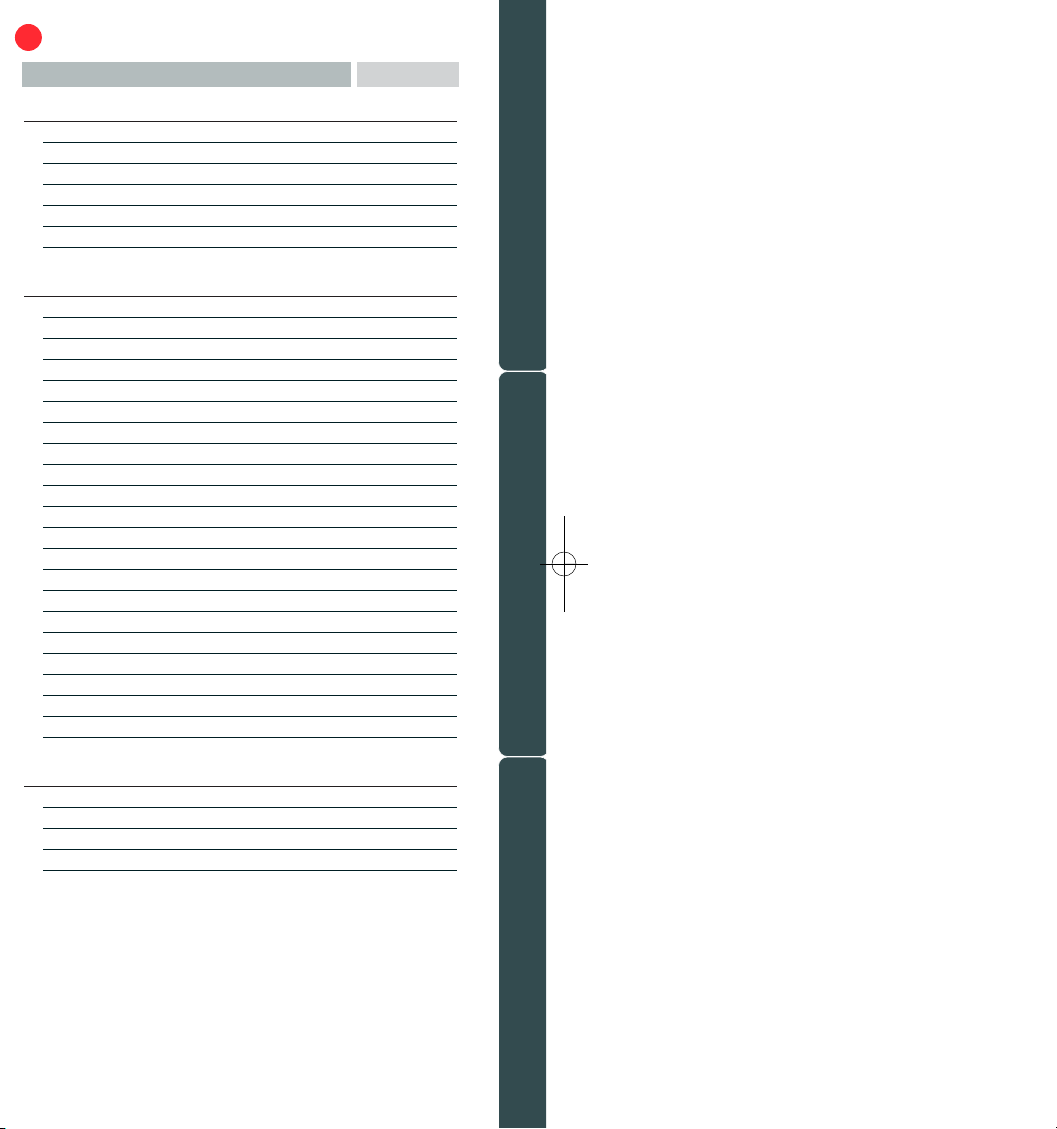
INDEX
Item Page no.
OVERVIEW
Engine maintenance 7
Fuel tank door release and c a p 6
Hood release 6
Indicator symbols 4-5
Instrument cluster 4
Instrument panel 2-3
Keyless entry 6
FEATURES/OPERATIONS
Accessory meter 16
Air Conditioning/Heating 16
Audio 14-15
Auto LSD (Auto Limited Slip Differential) 19
Automatic Transmission 8
Bottle holders 18
Clock 10
Cruise control 17
Cup holders 18
Door locks 19
Four-wheel drive 9
Lights & turn signals 11
Light control-Instrument panel 19
Manual Transmission 8
Parking brake 13
Power outlets 13
Rear differential lock 17
Seat adjustments-Front 10
Seats-Head restraints 10
Tilt and telescopic steering wheel 9
Windows-Power 12
Windshield wiper & washer 12
SAFETY AND EMERGENCY FE ATURES
Doors-Child safety locks 21
Seat belts 20
Seat belts-Shoulder belt anchor 20
Spare tire & tools 21
Tire Pressure Warning System reset 20
OVERVIEW FEATURES/OPERATIONS SAFETY AND EMERGENCY FEATURES
1
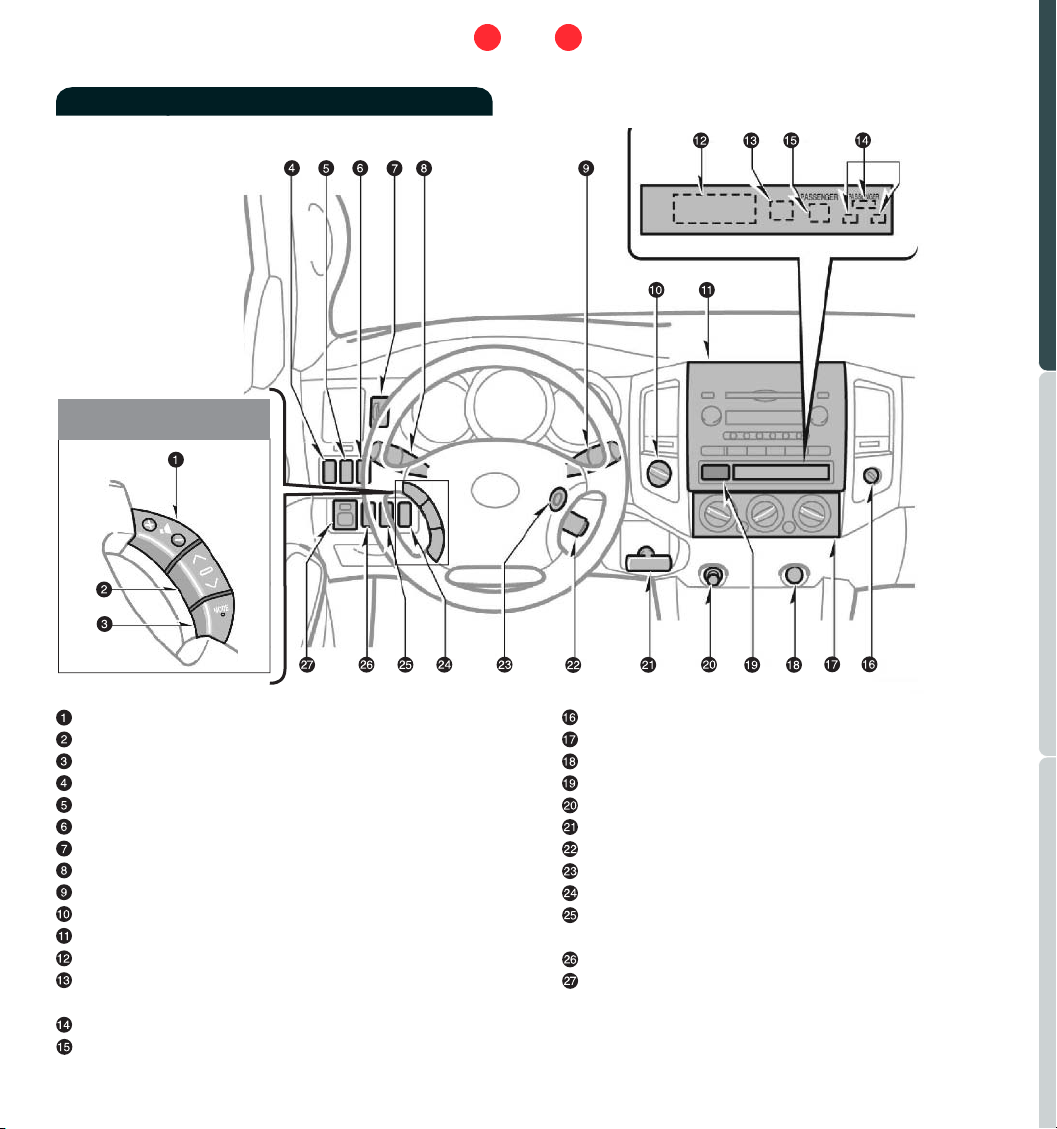
OVERVIEW
Instrument panel
Steering wheel
controls (if equipped)
OVERVIEW
FEATURES/OPERATIONS
Volume control buttons (for audio)
>
>
“ ” switch (for audio)
“MODE” button (for audio)
Front fog light switch
Rear differential lock switch
115V AC Power outlet ON/OFF switch
1
1
1
Instrument panel light control
Headlight and turn signal controls
Wiper and washer controls
Two-wheel/Four-wheel drive selector
1
Audio system
Clock
Theft deterrent system/Engine immobilizer
indicator
1
Front passenger seat belt reminder
Front passenger occupant classification indicator
or front passenger airbag ON/OFF indicator
1
2
Front passenger airbag manual ON/OFF switch
1
Air Conditioning controls
12V DC Power outlet
Emergency flasher switch
12V DC Power outlet/Cigarette lighter
Parking brake lever (stick type)
Cruise control
1
2
SAFETY AND EMERGENCY FEATURES
Ignition switch
Roll sensing curtain shield airbags OFF switch
“DAC” (Downhill Assist Control) button
start cancel switch
“VSC OFF” switch
1
1
Power rear view mirror control switches
1
1
If equipped
2
Manual Transmission only.
1
or clutch
1
Automatic Transmissions are equipped with a
parking brake pedal.
3
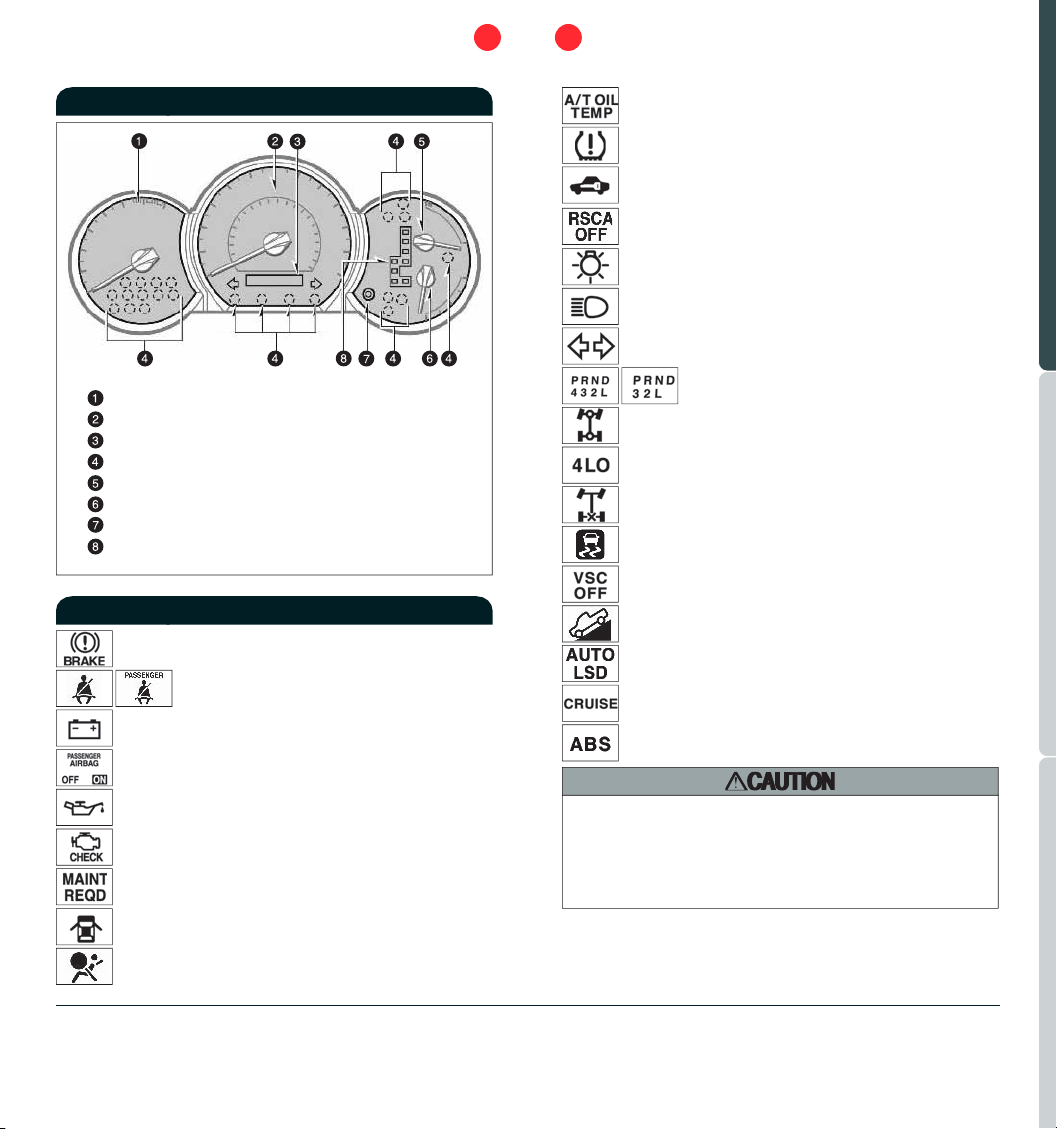
OVERVIEW
Instrument cluster
Tachometer
Speedometer
Odometer and two trip meters
Service indicator and reminder
Engine coolant temperature
Fuel gauge
Tri p meter reset knob
Gear shift position indicator
Indicator symbols
Brake system warning
Driver/Front passenger seat belt
reminder
Charging system warning
Front passenger occupant classification
indicator
Low engine oil pressure warning
Malfunction/Check Engine indicator
Engine oil replacement reminder
Open door warning
Airbag SRS warning
1
1
1
1
Automatic Transmission fluid temperature
warning
Low Tire Pressure Warning
1
1
OVERVIEW
Theft deterrent/Engine immobilizer system
indicator
Roll sens i n g curtain shield airbags off
indicator
5
Headlight low beam indicator
Headlight high beam indicator
Tu r n signal indicator
Automatic Transmission indicator
(5-speed)/(4-speed)
Four-wheel drive indicator
Low speed four-wheel drive indicator
Rear differential lock indicator
2
2
3
FEATURES/OPERATIONS
Slip indicator
Vehicle Stability Control “OFF” indicator
warning
1
Downhill assist control indicator
“AUTO LSD” indicator
Cruise control indicator
1
Anti-lock Brake System warning
1
1
1
When the anti-lock brake system (ABS) function is in
action, you may feel the brake pedal pulsating and
hear a noise. In this situ a t i o n , to let the anti-lock
brake system work for you, just hold the b r a k e pedal
down more firmly. Do not pump the brake a s this will
result in reduced braking performance.
4
1
SAFETY AND EMERGENCY FEATURES
1
For details, refer to “Service reminder indicators and warning
buzzers,” Section 1-6, 2007 Owner’s Manual.
2
If this light flashes, refer to “Four-wheel drive system,” Section
1-7, 2007 Owner’s Manual.
3
If this light flashes, refer to “Rear differential lock system,”
4
Section 1-7, 2007 Owner’s Manual.
4
If this light flashes, refer to “Cruise control,” Section 1-7, 2007
Owner’s Manual.
5
If this light flashes, refer to “Roll sensing of curtain shield
airbags off switch,” Section 1-3, 2007 Owner’s Manual.
5
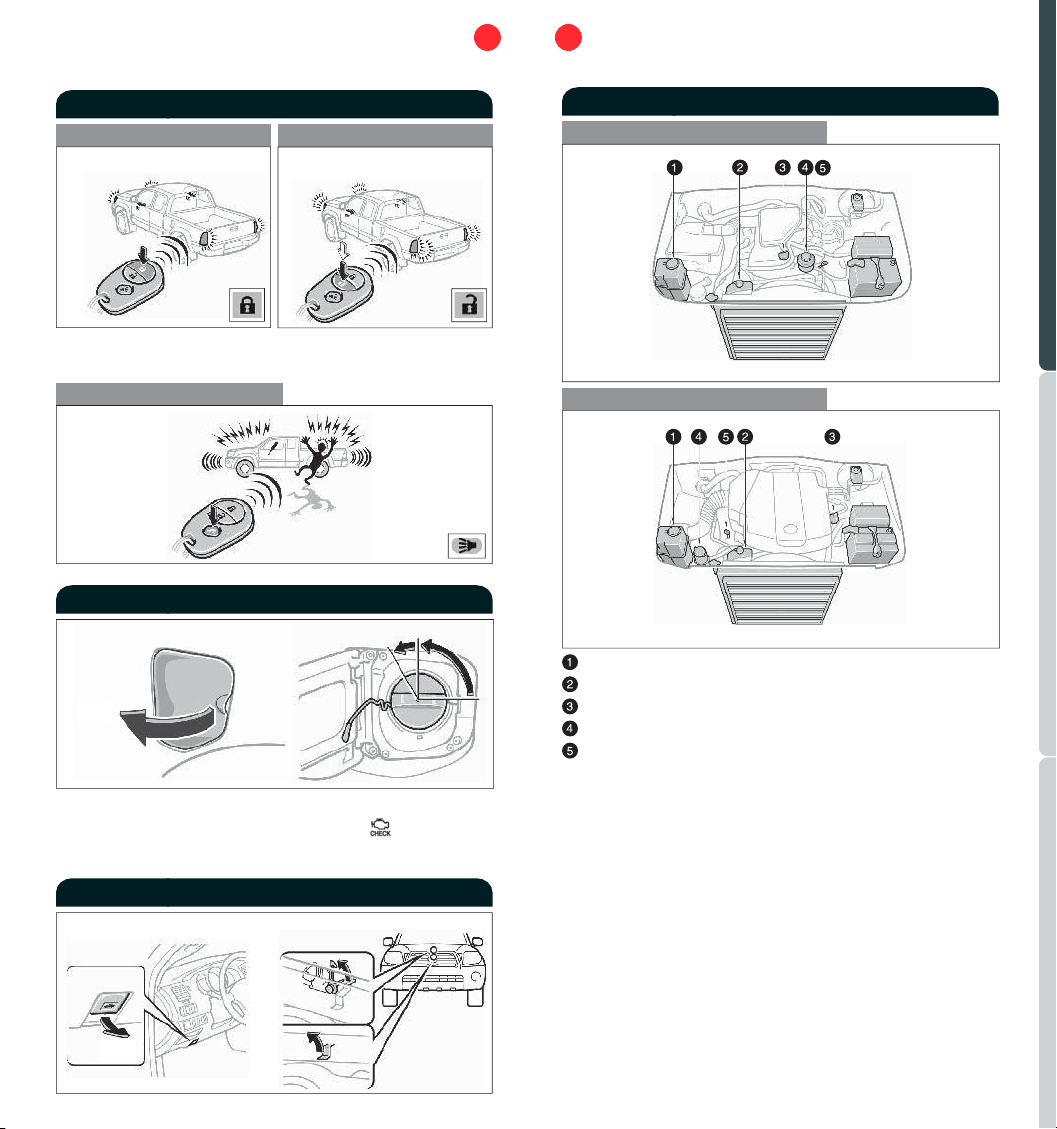
OVERVIEW
Keyless entry
Locking operation
Push
NOTE: After unlocking, if a door is not opened within
30 seconds, all doors will relock for safety.
Alarm operation
Push and hold
Unlocking operation
Push ONCE: Driver door
TWICE: All doors
Fuel tank door release and cap
Tu r n
Pull
Engine maintenance
4 cylinder (2TR-FE) engine
6 cylinder (1GR-FE) engine
Windshield washer fluid tank
Engine coolant reservoir
Engine oil filler cap
Power steering fluid reservoir
Engine oil level dipstick
OVERVIEW
FEATURES/OPERATIONS
NOTE: Tighten until one click is heard. If the cap is
not tightened enough , Check Engine “ ” indicator
may illuminate.
Hood release
Pull up latch and
raise hood
Pull
6
Note: Regularly scheduled maintenance, including
oil changes, will help extend the life of
your vehicle and maintain performance.
Please refer to the “Owner’s Warranty
Information Booklet,” “Scheduled
Maintenance Guide” or “Owner’s Manual
Supplement.”
7
SAFETY AND EMERGENCY FEATURES
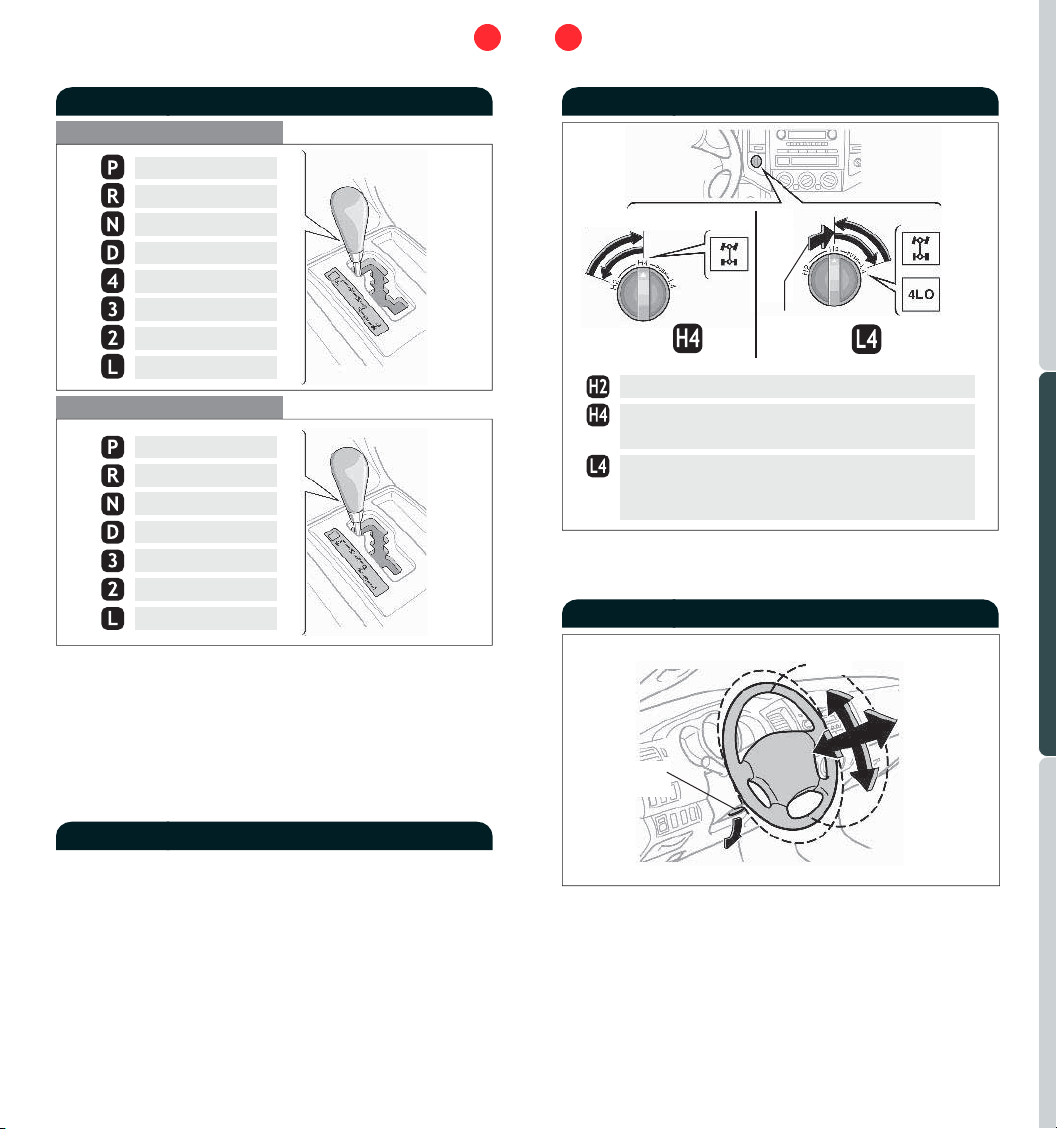
FEATURES/OPERATIONS
Automatic Transmission (if equipped)
5-speed models
1
1
Park
Park
Reverse
Reverse
Neutral
Neutral
Drive
Drive
Fourth gear
Fourth gear
Third gear
Third gear
Second gear
Second gear
First gear
First gear
4-speed models
1
Park
Reverse
Neutral
Drive
Third gear
Second gear
First gear
1
The ignition switch must be ON, and the brake
pedal depressed to shift from “Park.”
Four-wheel drive (if equipped)
Tu r n
Push and
turn
High speed (2WD)
High speed (4WD)
Shift when speed is below 62 mph.
Low speed (4WD)
Shift into neutral while stopped, or depress
clutch pedal at speeds below 2 mph.
For best fuel economy and performance under
normal driving conditions, keep in “H2” position.
Tu r n
Tilt and telescopic steering wheel
Angle
OVERVIEW
FEATURES/OPERATIONS
Downshifting increases power going uphill, or
provides engine braking downhill. For best fuel
economy during normal driving conditions, always
drive with the shift lever in the “D” position.
Manual Transmission (if equipped)
Tacoma is available with optional 5-speed or
6-speed Manual Transmission. For safety, the engine
will not start unless the clutch pedal is FULLY
depressed.
Refer to the Owner’s Manual for more details.
8
Length
Lock release
lever
Hold wheel, push lever down, set angle and length,
then return lever.
Note: Do not attempt to adjust while the vehicle
is in motion.
9
SAFETY AND EMERGENCY FEATURES

FEAT URES/OPERATIONS
Seat adjustments-Front
Separate seat
Position
Lumbar support*
Seatback angle
* If equipped
Bench seat
Seats-Head restraints
Bench seat-FrontSeparate seat-Front
(2)
(1)
Lock release button
Lock release button
Lights & turn signals
Headlights
Headlights
Parking lights
High beam
Low beam
High beam flasher
-Daytime Running Light system (DRL)
Automatically turns on the turn signal lights at a
reduced intensity.
-Automatic light cut off system Automatically turns
lights off after a delay of 30 seconds, or the lock
switch on remote may be pushed.
Front fog lights (if equipped)
OVERVIEW
FEATURES/OPERATIONS
Clock
10
H- Hour set
M- Minute set
Push
Front fog lights come on only when the headlights
are on low beam.
Turn signals
Right turn
Lane change
Lane change
Left turn
11
SAFETY AND EMERGENCY FEATURES
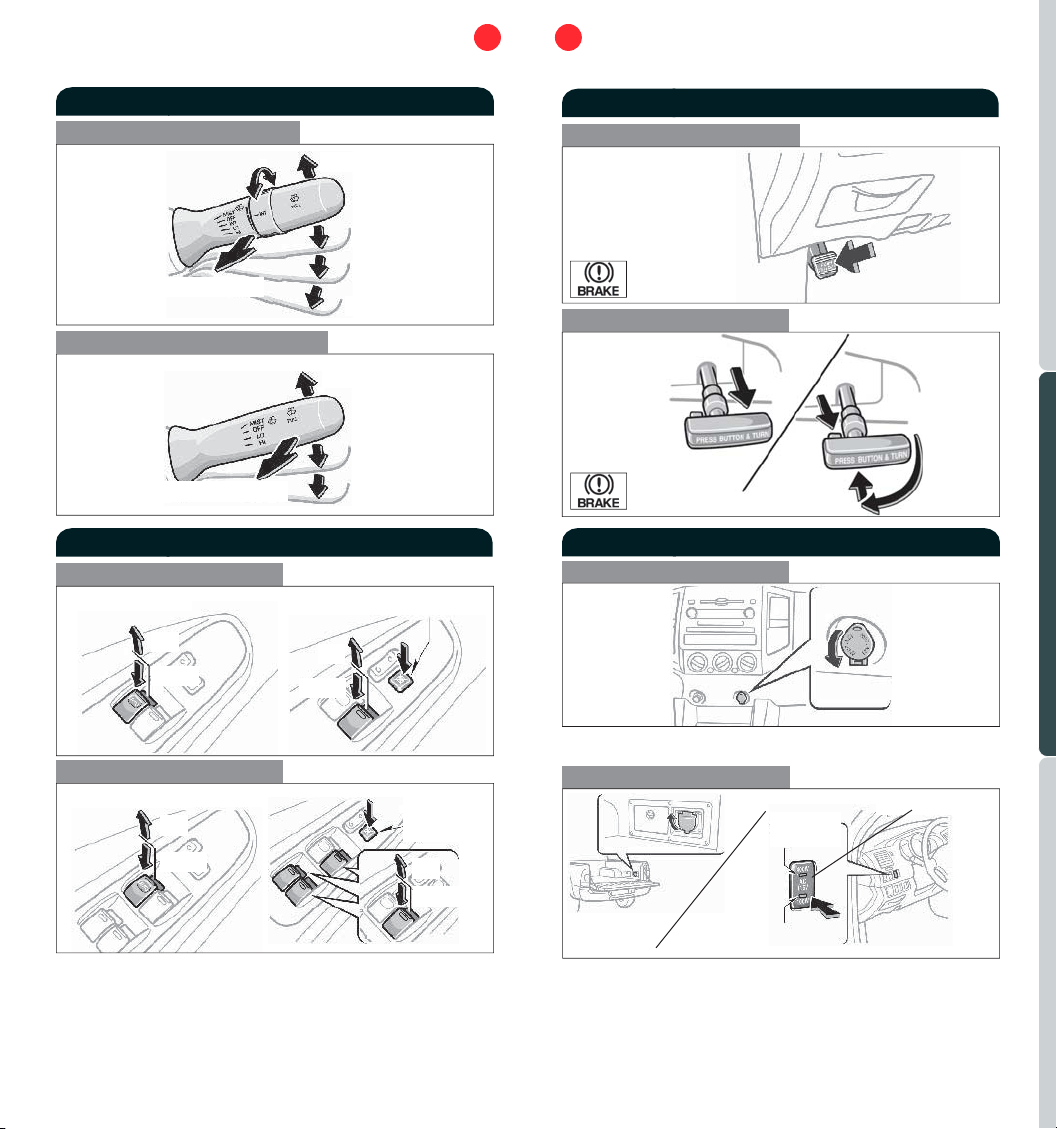
FEAT URES/OPERATIONS
Windshield wiper & washer
With intermittent wiper
Adjust interval
Pull to wash and wipe
Single wipe
Interval wipe
Slow
Fast
Without intermittent wiper
Single wipe
Slow
Pull to wash and wipe
Fast
Windows-Power (if equipped)
Access cab models
Driver side
Up
Down
Window lock switch
Up
Down
Parking brake
Automatic Transmission
Set: Depress
Release: Depress again
Manual Transmission
Set
Power outlets
12V DC
(1)
Push
button
Release
(2)
Tu r n and
push in
lever
OVERVIEW
FEATURES/OPERATIONS
Double cab models
Driver side
Up
Down
Automatic down operation (driver side only)
Push the switch completely down and release to
fully open. To stop window midway, lightly pull up
on the switch.
Window lock switch Deactivates all passenger
windows. Driver’s window remains operable.
12
Window
lock
switch
Up
Down
Key must be in the “ON” position to be used.
115V AC (if equipped)
Green
indicator
Right side
of bed
Yellow
indicator
Push
The engine must be running for use.
Yellow Light Only Max Capacity 115V AC/100W
Green & Yellow Lights Max Capacity 115V AC/400W
Refer to the Owner’s Manual for more details.
13
ON/OFF switch
SAFETY AND EMERGENCY FEATURES
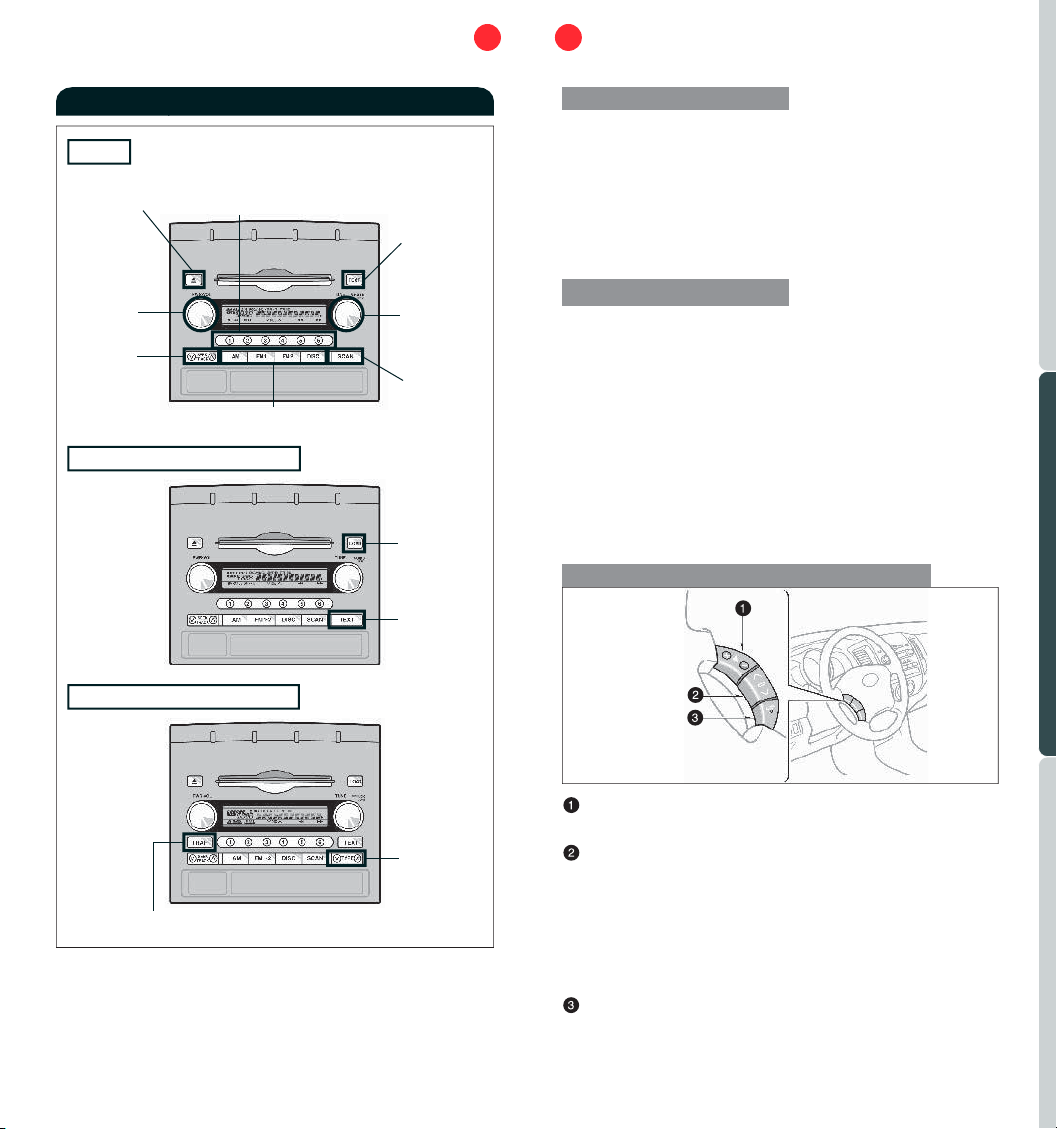
FEAT URES/OPERATIONS
Audio
Type 1
Preset buttons - functions in other
Eject CD
Push to turn
ON/OFF
Seek
station/
CD track
select
Type 2 additional functions
modes indicated below number
Mode
View CD
information
Push to
adjust
tone &
balance
Station/CD
track scan
Load CD(s)
View radio
and CD
information
CD PLAYER
To scan tracks on a disc Push and hold “SCAN.”
Push again to hold selection.
CD changer (Type 2 and 3 only)
- To load one disc Push “LOAD” and insert one disc.
- To load multiple discs Push and hold “LOAD” until
you hear a beep. Insert one disc. Shutter will close
and then re-open for next disc.
RADIO
To preset stations Tune in the desired station and
hold down a preset button (1-6) until you hear a
beep. Push desired preset button (1-6) to select.
To scan stations Push and hold “SCAN” to scan
preset stations. Push again to hold selection.
RDS (Radio Data System - FM, Type 3 only)
-Push “TYPE” to select station genre.
-Push steering wheel switches “ ” or “ ,” or
>
>
preset button (1-6) to select stations within genre.
-Push “TEXT” to receive information transmit t e d
from radio stations.
Steering wheel switches (if equipped)
OVERVIEW
FEATURES/OPERATIONS
Type 3 additional functions
Traffic information
14
View genre
with RDS
system
“ - + ”
Volume control
>
“”
>
-In radio mode
Push to select a preset statio n ; push and hold to
seek the next strong station.
-In CD mode
Push to skip up or down to the next/previous
track.
“MODE”
Push to turn audio ON a n d select an audio mode.
Push and hold to turn the audio system “OFF.”
15
SAFETY AND EMERGENCY FEATURES
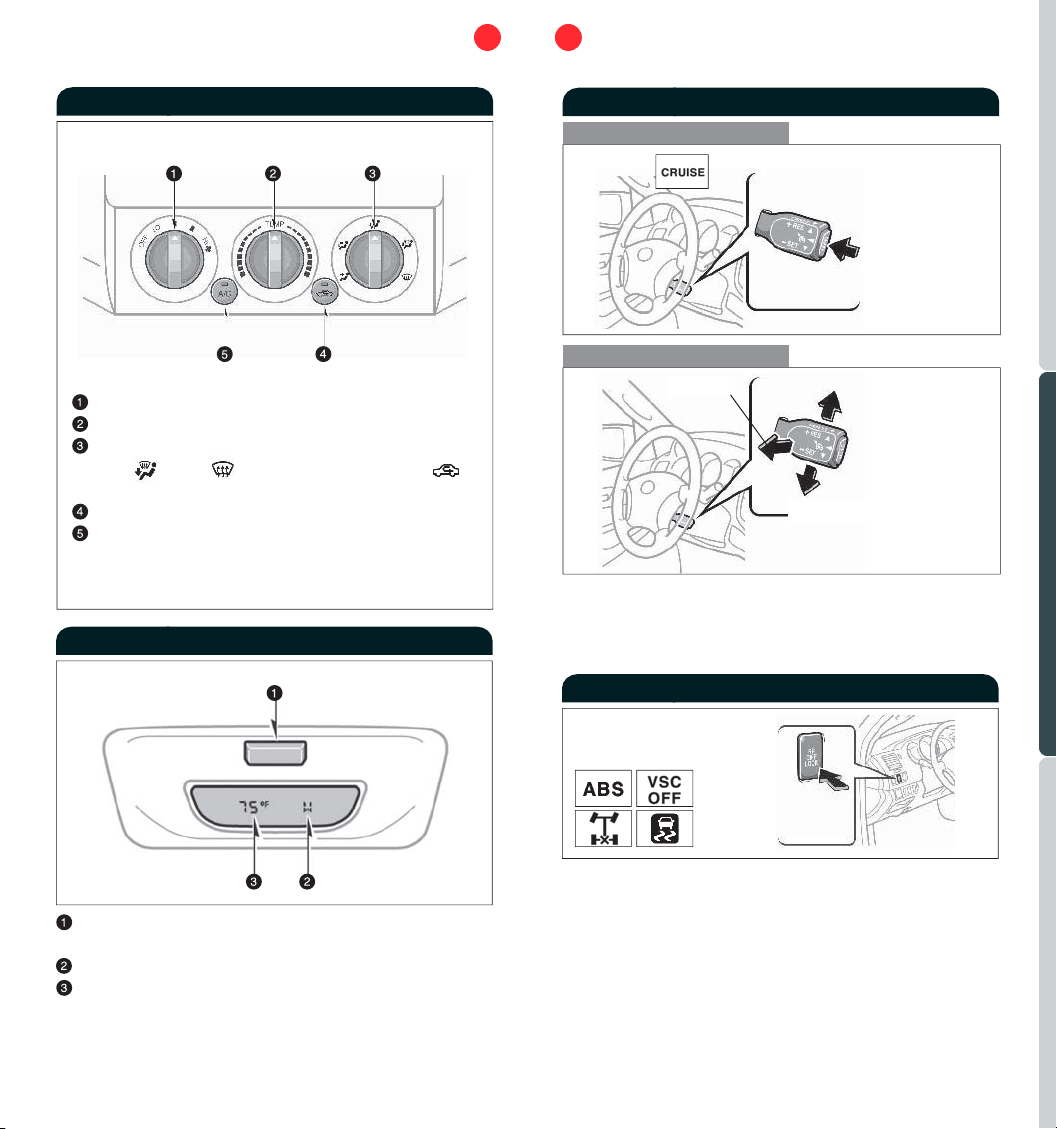
FEAT URES/OPERATIONS
Air Conditioning (if equipped)/Heating
Fan speed
Temperature
Air flow vent
In “ ” or “ ” mode, use fresh air (“ ”
indicator “OFF”) to reduce window fogging.
Fresh or recirculate cabin air
Air Conditioning ON/OFF (if equipped)
Use fresh air to quickly cool interior, then
change to recirculate for cooler a ir.
Accessory meter (if equipped)
Cruise control (if equipped)
Turni n g system ON/OFF
System ON/OFF
Functions
Cancel
1
Resume
Set/Decrease speed
1
The set speed may also be cancelled by depressing
the brake pedal.
2
The set speed may be resumed once vehicle speed
exceeds 25 mph.
2
/Increase speed
OVERVIEW
FEATURES/OPERATIONS
E/M (English/Metric) button To select Fahrenheit
or Celsius.
Compass
Outside temperature display
16
Rear differential lock (if equipped)
Rear differential
Lock/Unlock
Use ONLY when wheel spinning occurs in a ditch, or
on slippery or unpaved surfaces. DO NOT USE THE
REAR DIFFERENTIAL LOCK IN CONDITIONS OTHER
THAN SPECIFIED IN THE OWNER’S MANUAL.
UNLOCK THE DIFFERENTIAL ONCE THE VEHICLE
MOVES OUT OF THE TROUBLE SPOT.
Refer to your Owner’s Manual for complete details
on this system before attempting to use it.
17
SAFETY AND EMERGENCY FEATURES

FEAT URES/OPERATIONS
Bottle holders
Center console-Rear
Front door
Rear door
(Double cab only)
Cup holders
Front console Center console
Bench seat and
separate seats
(Automatic Transmission)
Separate seats
(Automatic Transmission)
Separate seats
(Manual Transmission)
Door locks (if equipped)
Lock
Unlock
Auto LSD (Auto Limited Slip
Differential)(if equipped)
VSC OFF
Briefly push the “VSC OFF” switch to activate Auto
LSD. To deactivate, briefly push the switch again.
Note: ON LY works in 2-wheel drive at speeds
under 62 mph. Should ON LY b e used when
wheel spinning occurs on slippery or
unpaved surfaces.
Refer to the Owner‘s Manual for more details on
this system before attempting to use it.
OVERVIEW
FEATURES/OPERATIONS
18
Light control-Instrument panel
+
Brightness
control
-
19
SAFETY AND EMERGENCY FEATURES
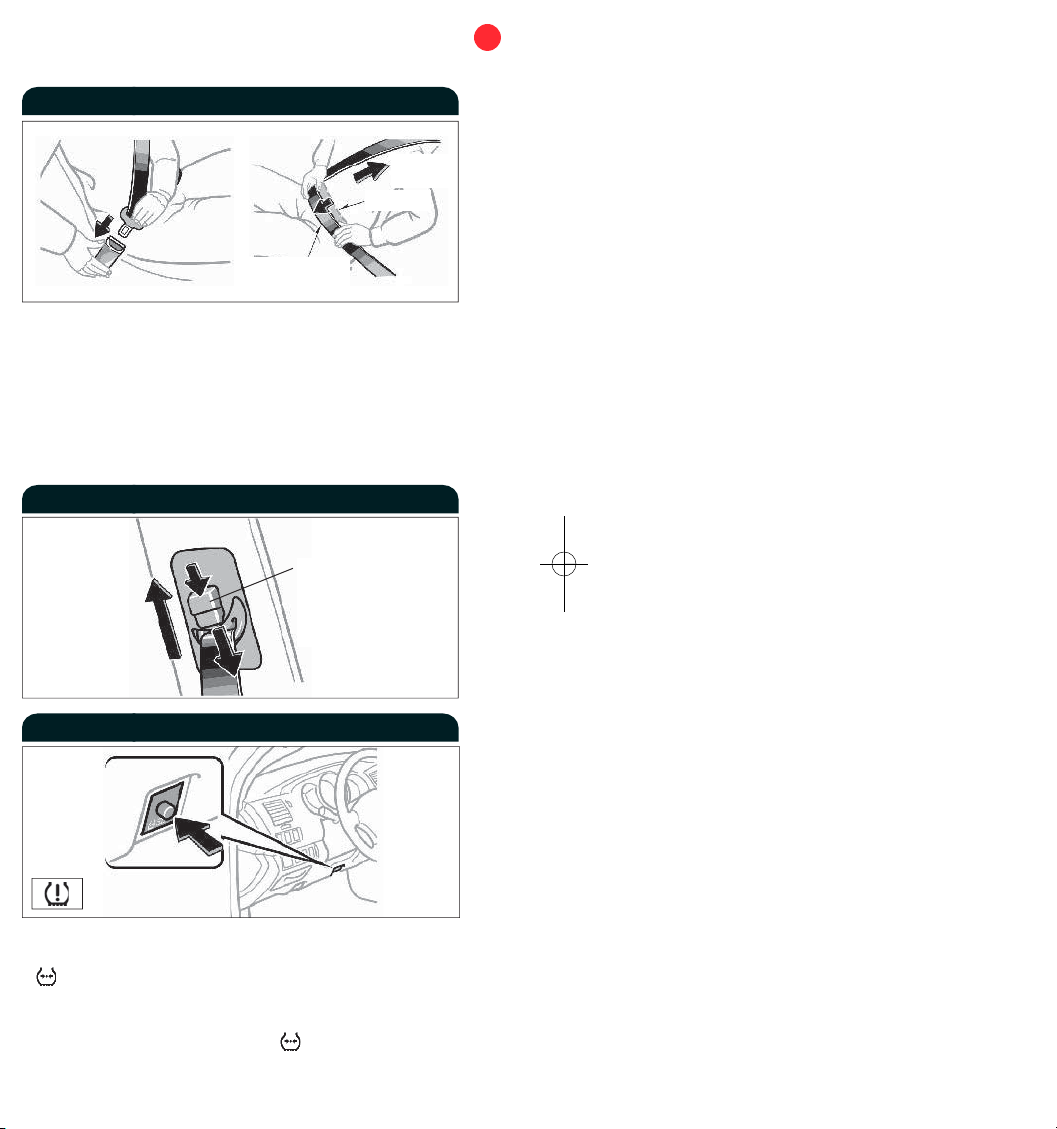
SAFETY AND
EMERGENCY FEATURES
Seat belts
Take up
slack
To o high
Keep as low on
hips as possible
If belt is fully extended, then retracted even
slightly, it cannot be re-extended beyond that point,
unless fully retracted again. This feature is used to
help hold child restraint systems securely.
To find more information about seat belts, and how
to install a child restraint system, refer to the
Owner's Manual.
Seat belts-Shoulder belt anchor
Push up, or
squeeze lock
release to lower
Tire Pressure Wa r n i n g System reset
If tire pressure becomes critically low on any of the
tires (including spare), indicator comes on. Pushing
“ SET” button should not turn off the light.
Correctly adjusting tire inflation will turn off the
light after a few minutes. After replacing/rotating
tire or wheels, push and hold “ SET” button until
the indicator blinks three times.
Refer to the Owner’s Manual for more details.
20

2007
Doors-Child safety locks (double cab only)
Tacoma
This Pocket Reference Guide is a summary of
basic vehicle operations. It contains brief
descriptions of fundamental operations so you
can locate and use the vehicle’s main
equipment quickly and easily.
The Pocket Reference Guide is not intended
as a substitute for the Owner’s Manual
located in your vehicle’s glove box. We
strongly encourage you to review the Owner’s
Manual and supplementary manuals so you
will have a better understanding of your
vehicle’s capabilities and limitations.
Your dealership and the entire staff of Toyota
Motor Sales, U.S.A., Inc. wish you many years
of satisfied driving in your new Tacoma.
A word about safe vehicle operations
!
This Pocket Reference Guide is not a full
description of Tacoma operations. Every
Tacoma owner should review the Owner’s
Manual that accompanies this vehicle.
Pay special attention to the boxed
“ ” information highlighted in
this reference guide and throughout the
Owner’s Manual. Each box contains safe
operating instructions to help you avoid
injury or equipment malfunction.
Rear door
Moving the lever to “LOCK” will allow the door to
be opened only from the outside.
Spare tire & tools
Tool location
Regular cab models
-behind the seatback
Tool bag
Access cab models
-under the rear seat
Removing the spare tire
Double cab models
-under the rear seat
Jack
Tool bag
Front
Jack
Tool bag
Front
Jack
OVERVIEW FEATURES/OPERATIONS SAFETY AND EMERGENCY FEATURES
This vehicle will handle and maneuver
differently from an ordinary passenger car
because it is also designed for off-road use. It
has a significantly higher rollover rate than
other types of vehicles. Refer to the Owner’s
Manual for important rollover information.
All information in this Pocket Reference
Guide is current at the time of printing.
Toyota reserves the right to make changes
at any time without notice.
Assemble the jack handle.
Insert the jack handle end into the lowering
screw.
Turn the jack handle counterclockwise.
Refer to the Owner’s Manual for tire changing and
jack positioning procedures.
21
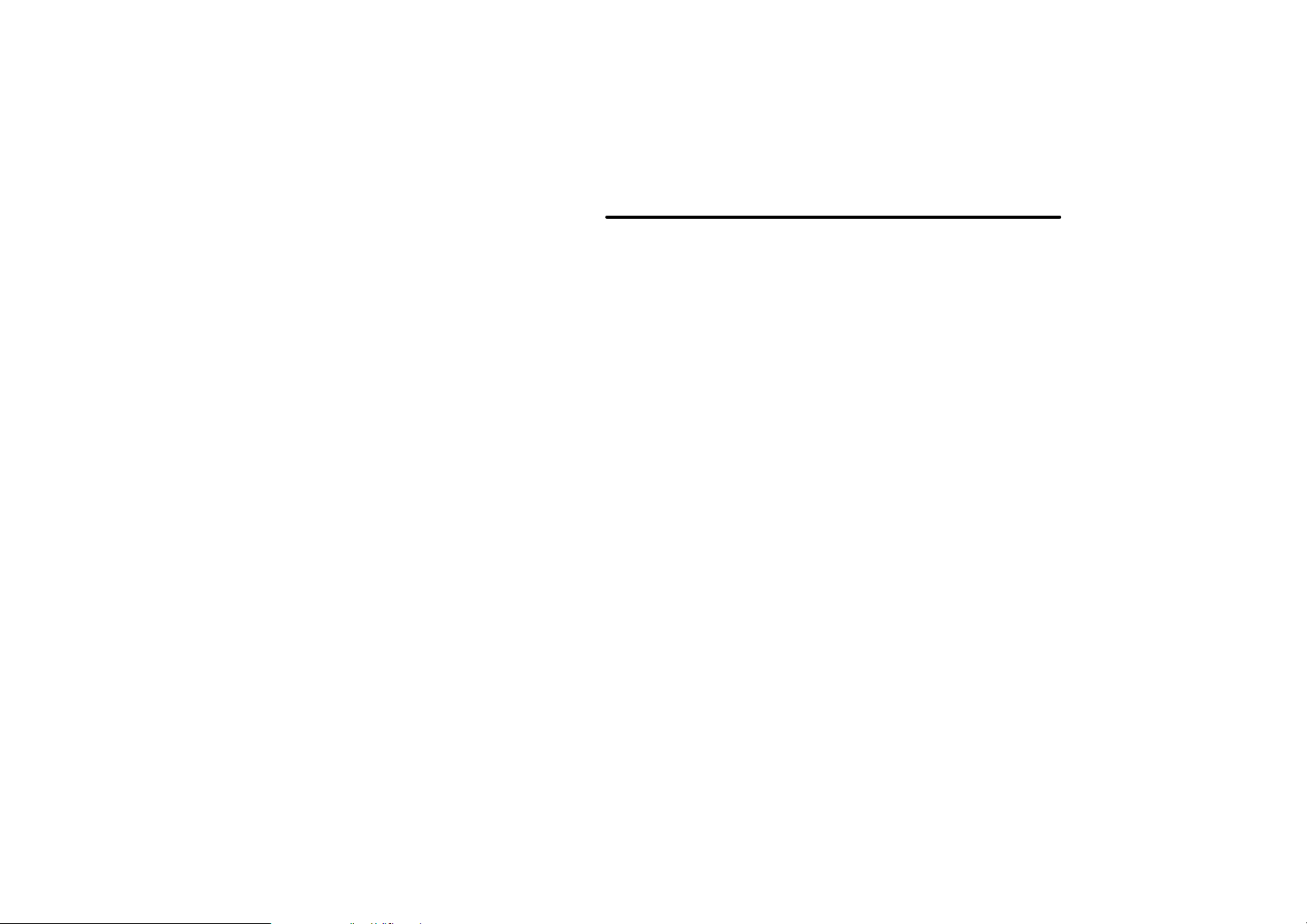
06 09.29
SECTION 1−
OPERATION OF INSTRUMENTS AND
CONTROLS
Overview of instruments and controls
Instrument panel overview 2. . . . . . . . . . . . . . . . . . . . . . . . . . . . . . . . . . . . .
Instrument cluster overview 7. . . . . . . . . . . . . . . . . . . . . . . . . . . . . . . . . . . .
Indicator symbols on the instrument panel 8. . . . . . . . . . . . . . . . . . . . . . .
1
2007 TACOMA from Sep. ’06 Prod. (OM35877U)
1
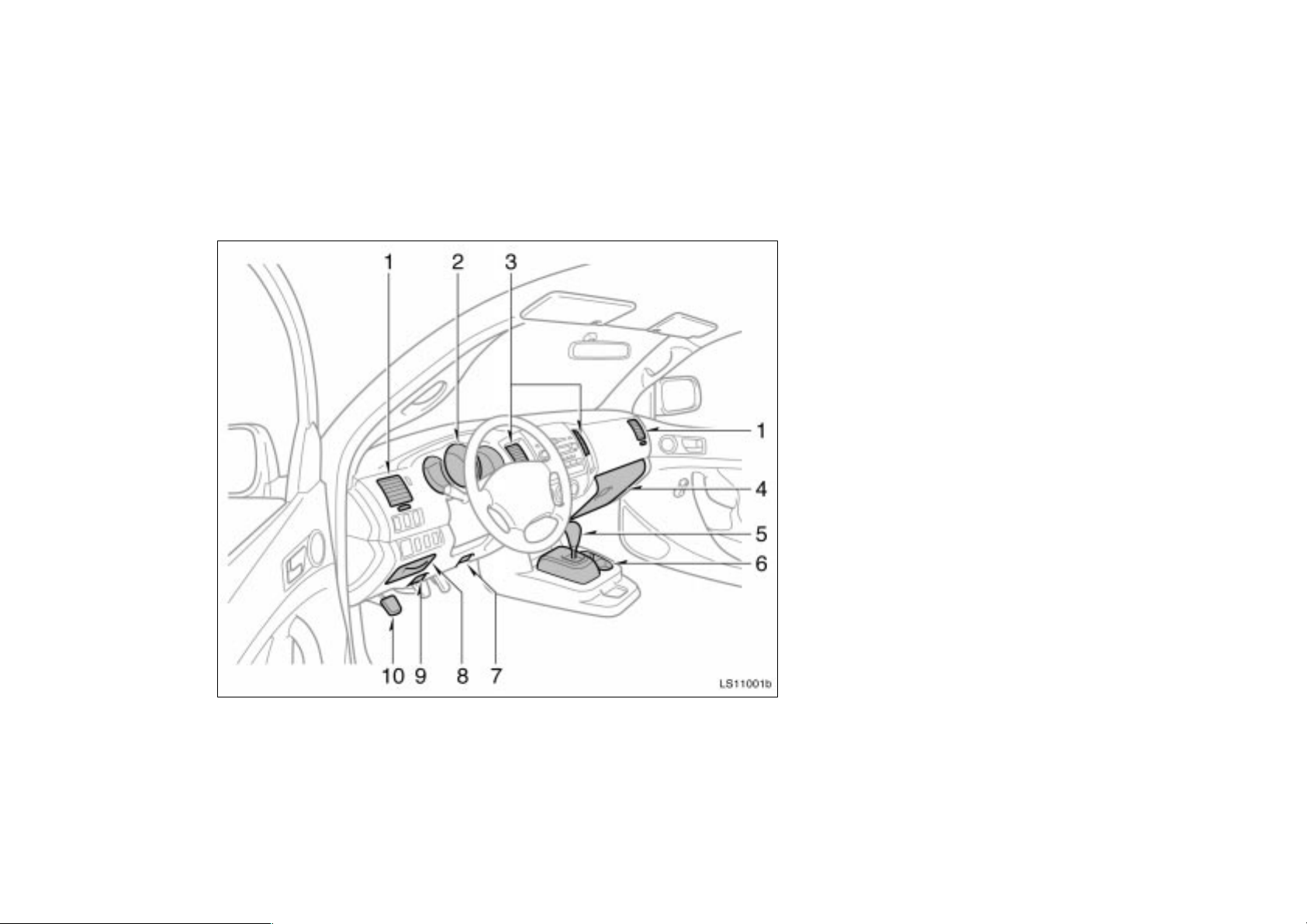
06 09.29
Instrument panel overview
Bench seat
LS11001b
1. Side vents
2. Instrument cluster
3. Center vents
4. Glove box
5. Automatic transmission selector lever
or manual transmission gear shift lever
6. Cup holders
7. Tire pressure warning reset switch
8. Auxiliary box
9. Hood lock release lever
10. Parking brake pedal
(automatic transmission)
2
2007 T ACOMA from Sep. ’06 Prod. (OM35877U)
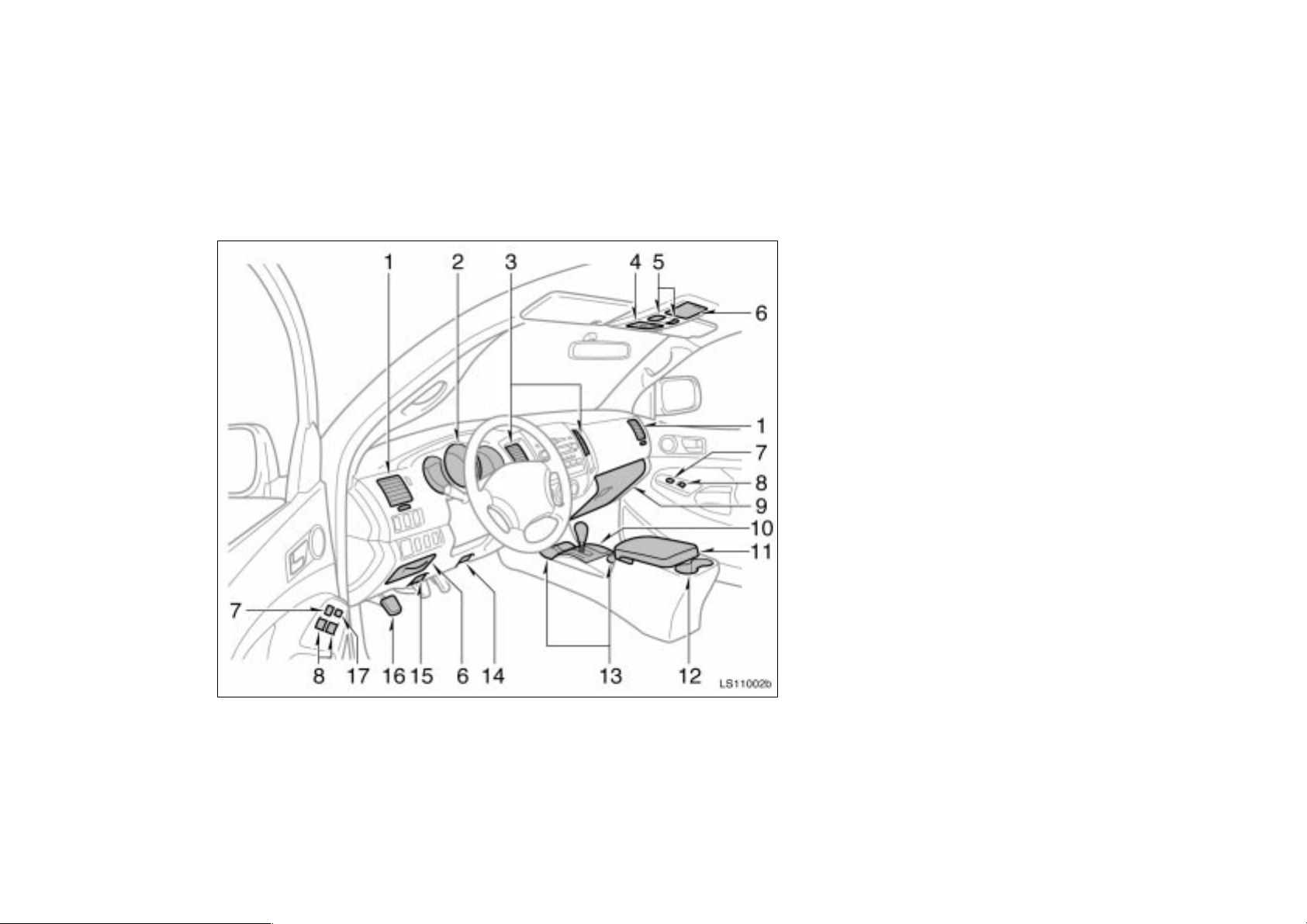
06 09.29
Separate seats with automatic transmission
LS11002b
1. Side vents
2. Instrument cluster
3. Center vents
4. Garage door opener box or accessory
meter
5. Personal lights
6. Auxiliary boxes
7. Power door lock switches
8. Power window switches
9. Glove box
10. Automatic transmission selector lever
11. Rear console box
12. Bottle holders
13. Cup holders
14. Tire pressure warning reset switch
15. Hood lock release lever
16. Parking brake pedal
17. Window lock switch
2007 T ACOMA from Sep. ’06 Prod. (OM35877U)
3
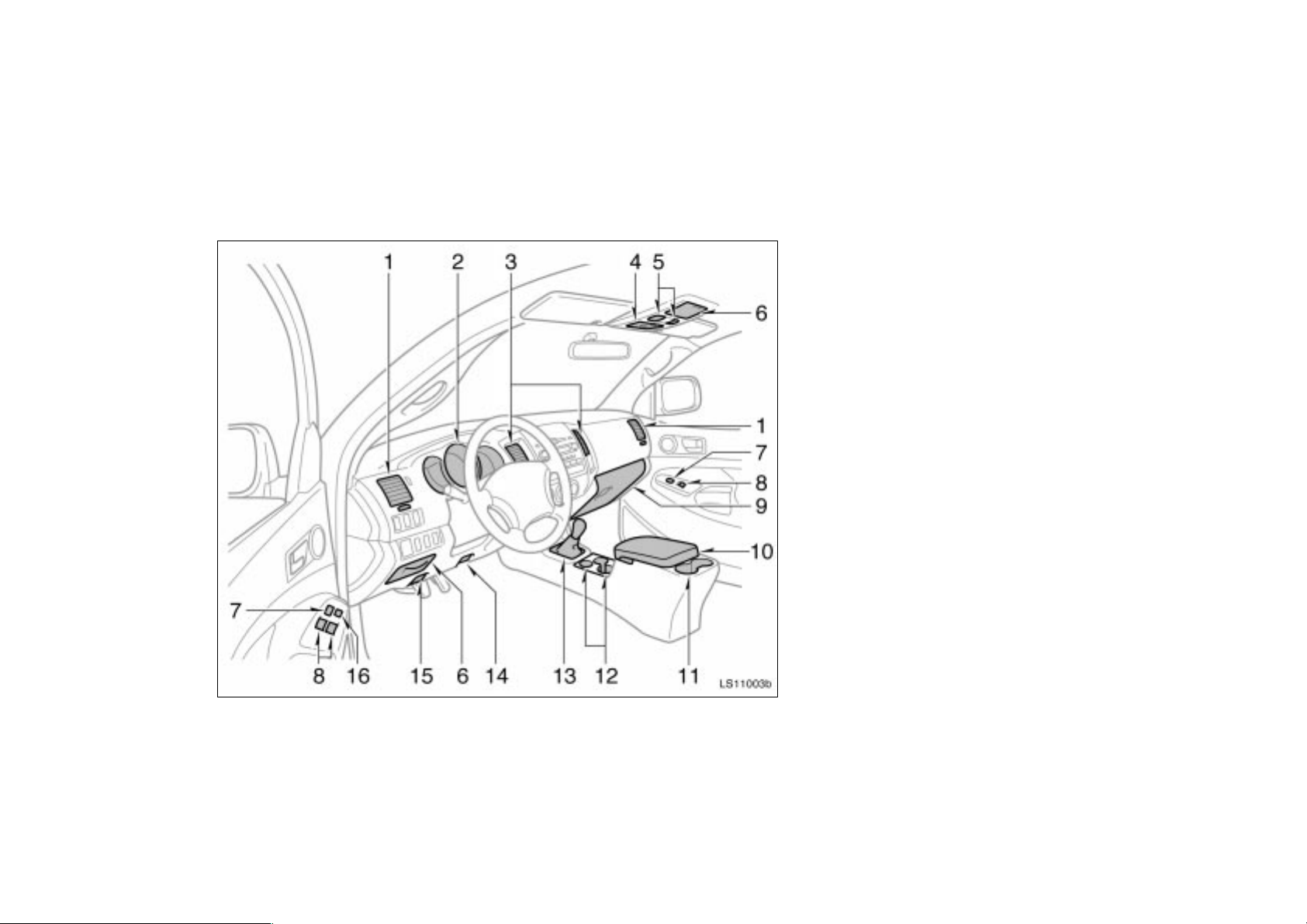
06 09.29
Separate seats with manual transmission
LS11003b
1. Side vents
2. Instrument cluster
3. Center vents
4. Garage door opener box or accessory
meter
5. Personal lights
6. Auxiliary boxes
7. Power door lock switches
8. Power window switches
9. Glove box
10. Rear console box
11. Bottle holders
12. Cup holders
13. Manual transmission gear shift lever
14. Tire pressure warning reset switch
15. Hood lock release lever
16. Window lock switch
4
2007 T ACOMA from Sep. ’06 Prod. (OM35877U)
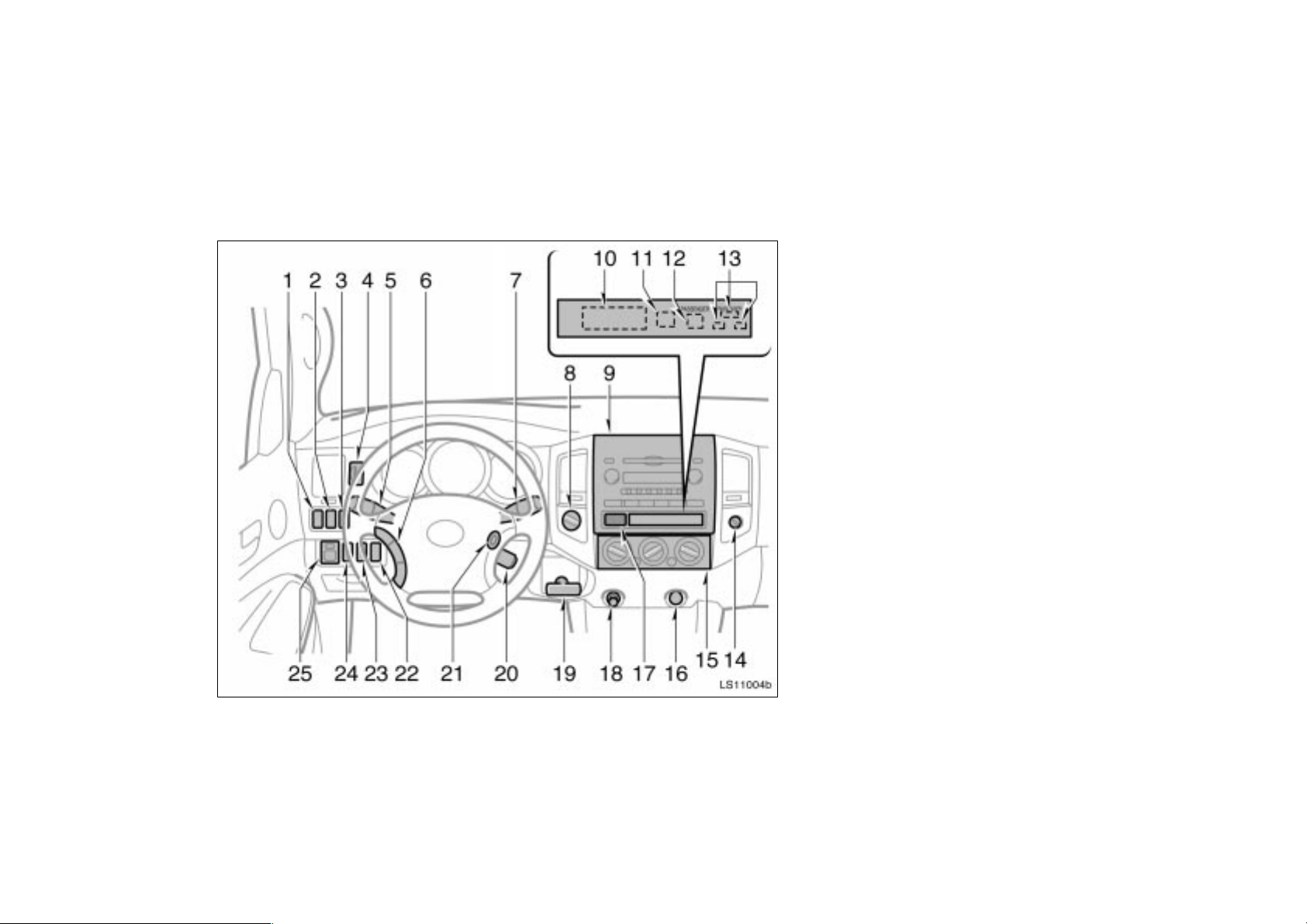
06 09.29
LS1 1004b
1. Front fog light switch
2. Rear differential lock switch
3. Power outlet main switch
4. Instrument panel light control dial
5. Headlight and turn signal switches
6. Audio remote control switches
7. Wiper and washer switches
8. Front drive control switch knob
9. Audio system
10. Clock
11. Engine immobilizer system indicator
light
12. Front passenger’s seat belt reminder
light
13. Front passenger occupant classification
indicator lights or passenger airbag on−
off indicator lights
14. Passenger airbag off switch
15. Air conditioning controls
16. Power outlet
17. Emergency flasher switch
18. Cigarette lighter
19. Parking brake lever (manual
transmission)
2007 T ACOMA from Sep. ’06 Prod. (OM35877U)
5

06 09.29
20. Cruise control switch
21. Ignition switch
22. Roll sensing of curtain shield airbags
off switch
23. “DAC” switch or clutch start cancel
switch
24. “VSC OFF” switch
25. Power rear view mirror control switches
6
2007 T ACOMA from Sep. ’06 Prod. (OM35877U)
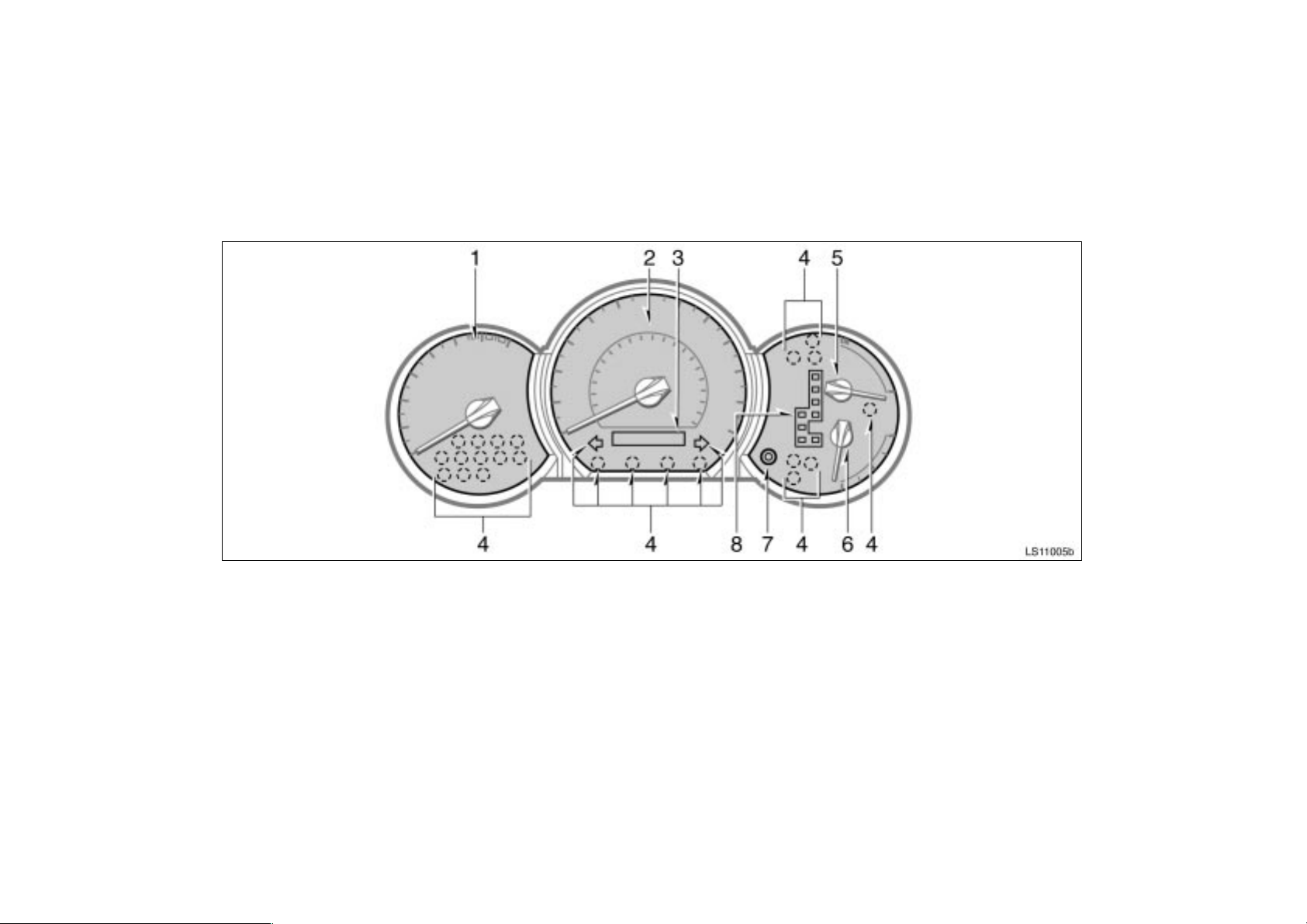
06 09.29
Instrument cluster overview
LS11005b
1. Tachometer
2. Speedometer
3. Odometer and two trip meters
4. Service reminder indicators and
indicator lights
5. Engine coolant temperature gauge
6. Fuel gauge
7. Trip met er reset knob
8. Shift position indicator lights (automatic
transmission)
2007 T ACOMA from Sep. ’06 Prod. (OM35877U)
7
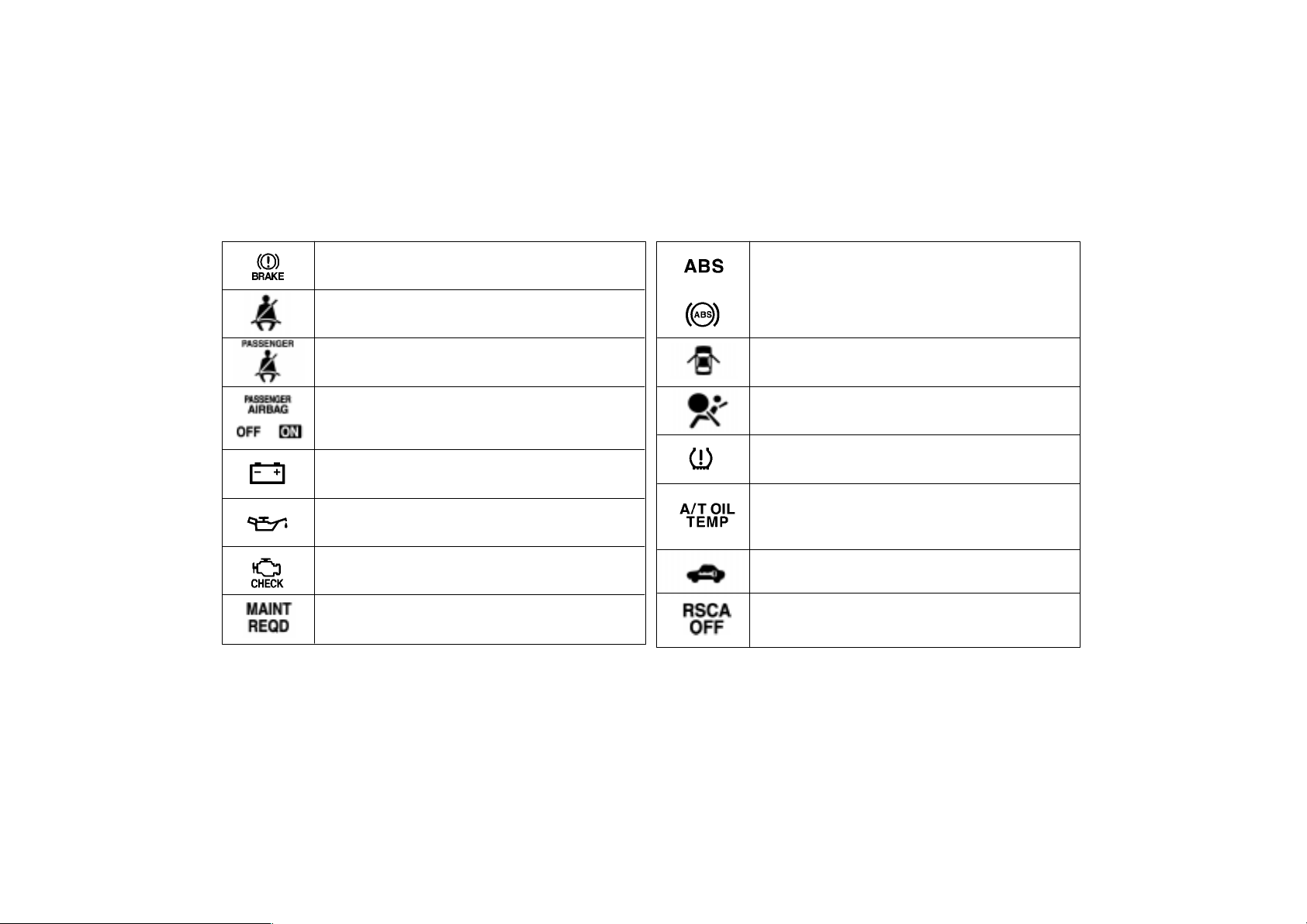
06 09.29
Indicator symbols on the instrument panel
∗
Brake system warning light
Driver’s seat belt reminder light
1
∗
1
∗
or
Anti−lock brake system warning light
1
Front passenger’s seat belt reminder light
Front passenger occupant classification
indicator light or passenger airbag on−off
∗
1
Open door warning light
SRS war ning light
∗
1
∗
1
indicator light
∗
∗
Charging system warning light
Low engine oil p ressure warni ng light
Malfunction indicator lamp
Engine oil replacement reminder light
1
∗
1
∗
1
∗
1
(for vehicles sold in U.S.A.)
8
Tire pressure warning light
Automatic transmission fluid temperature
warning light
∗
1
(four−wheel drive models only)
Engine immobilizer system indicator light
Roll sensing of curtain shi eld airbags off
indicator light
∗
5
2007 T ACOMA from Sep. ’06 Prod. (OM35877U)
1
∗
1

06 09.29
Headlight low beam indicator light
Tail light indicator light
Headlight high beam indicator light
Turn signal indicator lights
Automatic transmission indicator lights
(5−speed)
Automatic transmission indicator lights
(4−speed)
∗
Four−wheel drive indicator light
3
Low speed four−wheel drive indicator light
∗
Rear differential lock indicator light
4
Slip indicator light
Vehicle stability control system off
indicator/warning light
∗
1
Downhill assist control system indicator light
“AUTO LSD” indicator light
∗
Cruise control indicator light
∗
1
: For details, see “Service reminder indicators and warning
2
buzzers” on page 156 in Section 1−6.
∗
2
∗
3
: If this light flashes, see “Cruise control” on page 205 in
Section 1−7.
∗
3
: If this light flashes, see “Four−wheel drive system” on page
180 in Section 1−7.
∗
4
: If this light flashes, see “Rear differential lock system” on
page 197 in Section 1−7.
∗
5
: For details, see “Roll sensing of curtain shield airbags off
switch” on page 94 in Section 1−3.
2007 T ACOMA from Sep. ’06 Prod. (OM35877U)
9

06 09.29
10
2007 T ACOMA from Sep. ’06 Prod. (OM35877U)
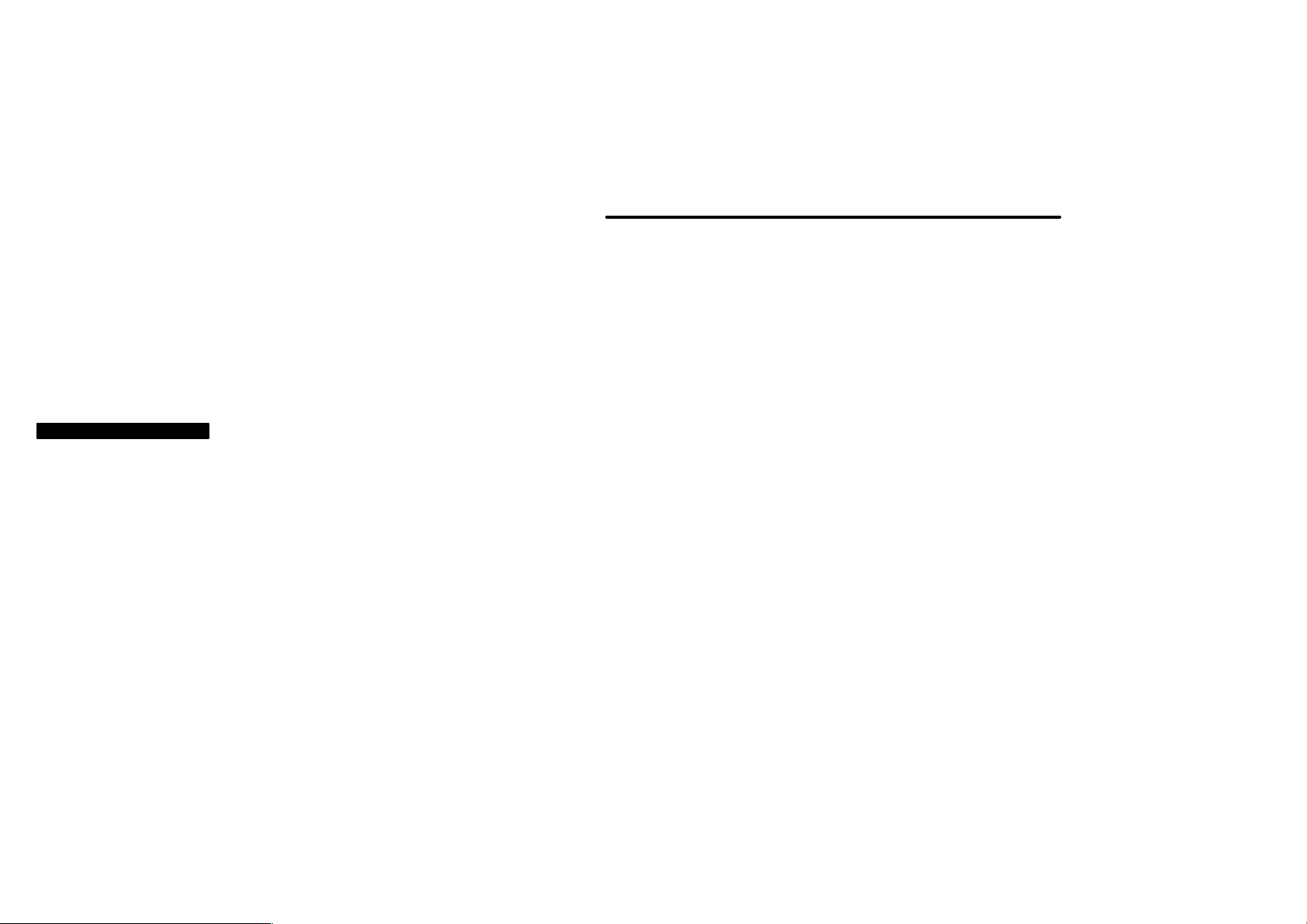
06 09.29
SECTION 1−
OPERATION OF INSTRUMENTS AND
CONTROLS
Other equipment
Accessory meter 249. . . . . . . . . . . . . . . . . . . . . . . . . . . . . . . . . . . . . . . . . . .
Clock 254. . . . . . . . . . . . . . . . . . . . . . . . . . . . . . . . . . . . . . . . . . . . . . . . . . . . . .
Cigarette lighter 254. . . . . . . . . . . . . . . . . . . . . . . . . . . . . . . . . . . . . . . . . . . .
Power outlet 254. . . . . . . . . . . . . . . . . . . . . . . . . . . . . . . . . . . . . . . . . . . . . . .
Glove box 259. . . . . . . . . . . . . . . . . . . . . . . . . . . . . . . . . . . . . . . . . . . . . . . . . .
Garage door opener box 259. . . . . . . . . . . . . . . . . . . . . . . . . . . . . . . . . . . .
Auxiliary boxes 262. . . . . . . . . . . . . . . . . . . . . . . . . . . . . . . . . . . . . . . . . . . . .
Rear console box 264. . . . . . . . . . . . . . . . . . . . . . . . . . . . . . . . . . . . . . . . . . .
Cup holders 264. . . . . . . . . . . . . . . . . . . . . . . . . . . . . . . . . . . . . . . . . . . . . . . .
Bottle holders 266. . . . . . . . . . . . . . . . . . . . . . . . . . . . . . . . . . . . . . . . . . . . . .
Storage boxes 267. . . . . . . . . . . . . . . . . . . . . . . . . . . . . . . . . . . . . . . . . . . . .
Flashlight h older 267. . . . . . . . . . . . . . . . . . . . . . . . . . . . . . . . . . . . . . . . . . . .
Seatback table 268. . . . . . . . . . . . . . . . . . . . . . . . . . . . . . . . . . . . . . . . . . . . .
Cargo net hooks 268. . . . . . . . . . . . . . . . . . . . . . . . . . . . . . . . . . . . . . . . . . . .
Grocery bag hooks 269. . . . . . . . . . . . . . . . . . . . . . . . . . . . . . . . . . . . . . . . .
Deck hooks 269. . . . . . . . . . . . . . . . . . . . . . . . . . . . . . . . . . . . . . . . . . . . . . . .
Deck rails 269. . . . . . . . . . . . . . . . . . . . . . . . . . . . . . . . . . . . . . . . . . . . . . . . . .
Floor mat 272. . . . . . . . . . . . . . . . . . . . . . . . . . . . . . . . . . . . . . . . . . . . . . . . . .
10
248
2007 TACOMA from Sep. ’06 Prod. (OM35877U)
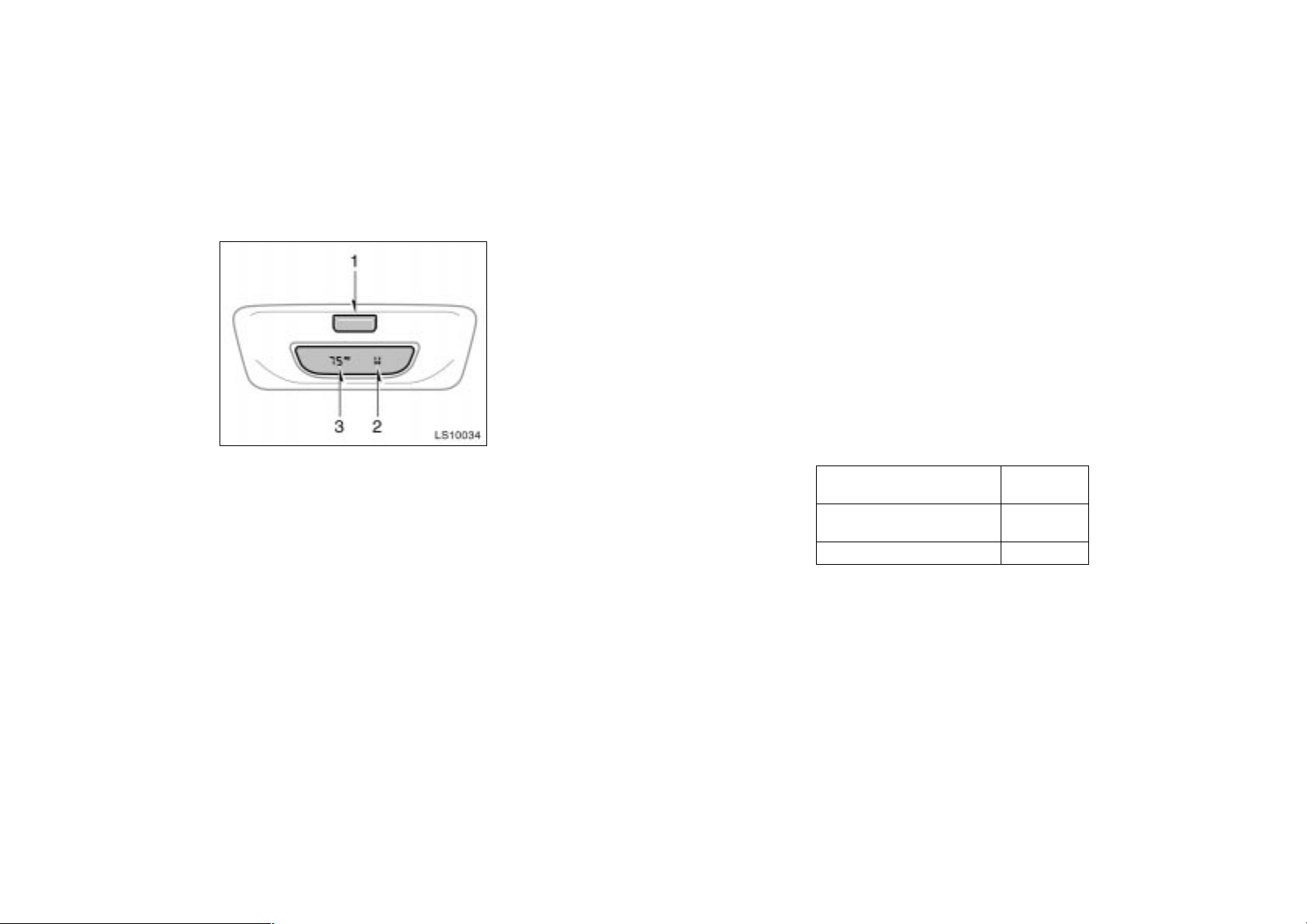
06 09.29
Accessory meter—
LS10034
1. “E/M” button
2. Compass
3. Outside temperature display
—Before using the accessory
meter
Operate the accessory meter with the
ignition switch on.
When the ignition switch is turned to
“ON”, the last previously used mode displayed just before the ignition switch is
turned off will appear.
When the instrument panel lights are
turned on, the brightness of the display
will be reduced.
“E/M” button
This button is used to switch between
English/U.S. Customary System and
metric units of the outside temperature
display.
Every time you push this button, the display toggles through the following information.
1. Compass and outside temperature ( F)
2. Compass and outside temperature ( C)
3. Display off (no compass)
The display variations are as follows;
Indication
English/U.S. Customary
System (E)
Metric (M) C
Outside
temperature
F
The initial mode will be English/U.S. Customary System units, however, if the unit
is switched to metric and the ignition
switch is off, it will display metric units
when the ignition switch is turned to “ON”.
2007 T ACOMA from Sep. ’06 Prod. (OM35877U)
249
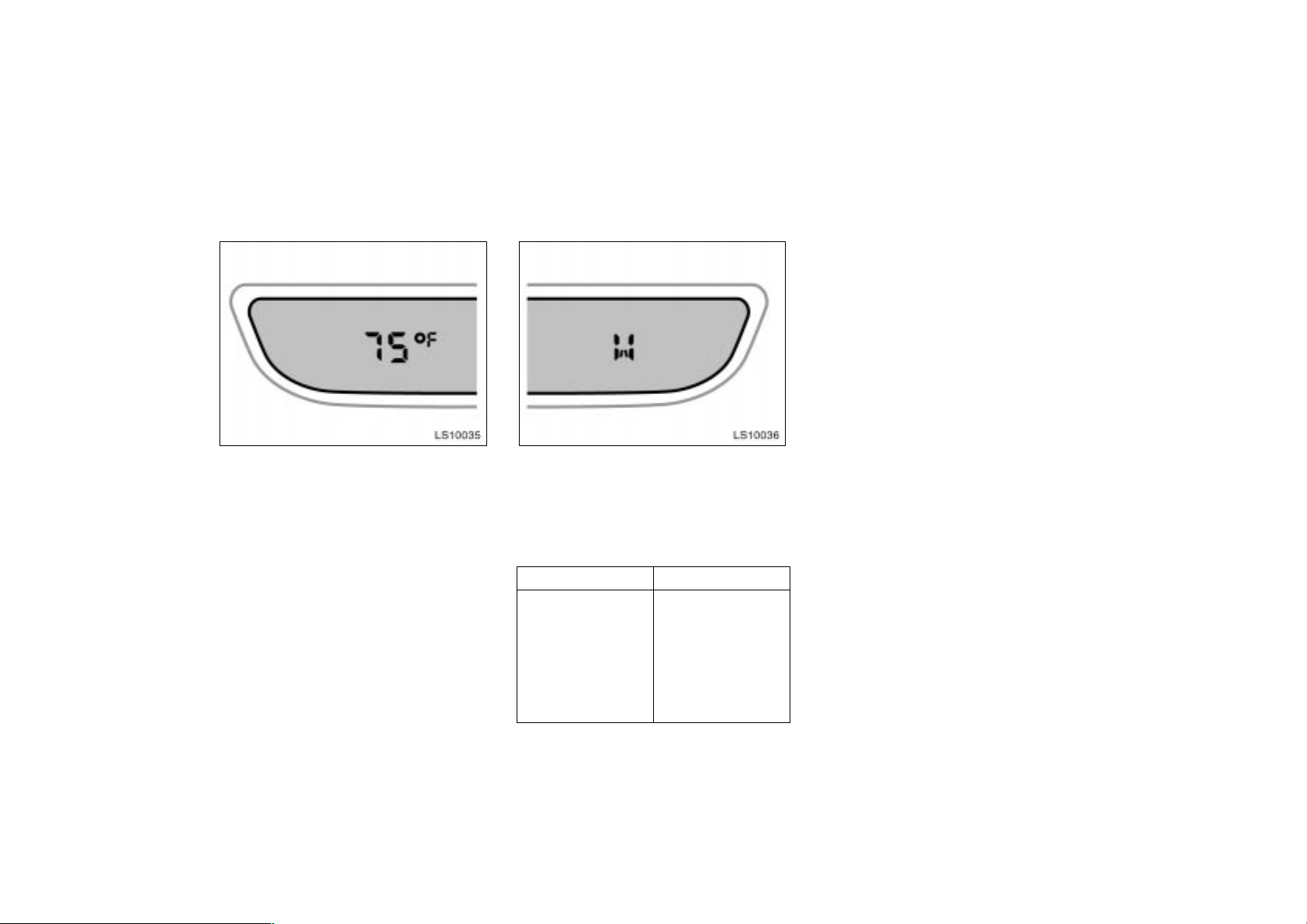
06 09.29
—Outside temperature display
LS10035
The outside temperature display indicates the outside air temperature. The
displayed value is updated.
To set the unit, push the “E/M” button
until the desired unit display appears.
The displayed temperature ranges from
−30C (−22F) up to 50C (122F).
If an abnormality exists in the connection
of the outside air temperature sensor,
“−−C” (“−−F”) will appear on the display.
If “−−C” (“−−F”) appears on the display,
contact your Toyota dealer.
There may be a case that “−− C” (“−−F”)
appears momentarily when the ignition is
quickly turned to “ON”. It is normal if it
goes out soon.
250
—Compass
LS10036
The compass indicates the direction
that the vehicle is heading. In the
above case, it shows that the vehicle is
heading west.
The direction display is updated every 2
seconds.
Displays
N
NE
E
SE
S
SW
W
NW
Directions
North
Northeast
East
Southeast
South
Southwest
West
Northwest
2007 T ACOMA from Sep. ’06 Prod. (OM35877U)
The compass may not show the correct
direction in the following conditions:
The vehicle is stopped immediately af-
ter turning.
The compass does not adjust while the
vehicle is stopped.
The ignition switch is turned off imme-
diately after turning.
The vehicle is on an inclined surface.
The vehicle is in a place where the
earth’s magnetic field is subject to interference by artificial magnetic fields
(underground parking, under a steel
tower, between buildings, roof parking,
near a crossing, near a large vehicle,
etc.).
The vehicle is magnetized. (There is a
magnet or a metal object on or near
the roof.)
The battery has been disconnected.
If the deviation is small, the compass
works to calibrate the direction automatically while the vehicle is in motion.
For additional precision or for complete
calibrating, see “CALIBRATING THE
COMPASS” below.

06 09.29
If the direction is not indicated or the
system does not operate properly, contact
your Toyota dealer.
LS10037
Compass sensor
The compass sensor is on the roof of
the vehicle.
NOTICE
Do not put magnets or a metal object
on or near the roof of the vehicle.
Doing this may cause malfunction of
the compass sensor.
CALIBRATING THE COMPASS (deviation
calibration)
The direction display on the compass
deviates from the true direction determined by the earth’s magnetic field. The
angle of deviation varies according to the
geographic position of the vehicle.
To adjust this deviation, stop the vehicle,
then push and hold the “E/M” button until
the “VAR” indication appears on the compass display. Then push the “E/M” button,
referring to the following map to select the
number of the zone where the vehicle is.
2007 T ACOMA from Sep. ’06 Prod. (OM35877U)
251
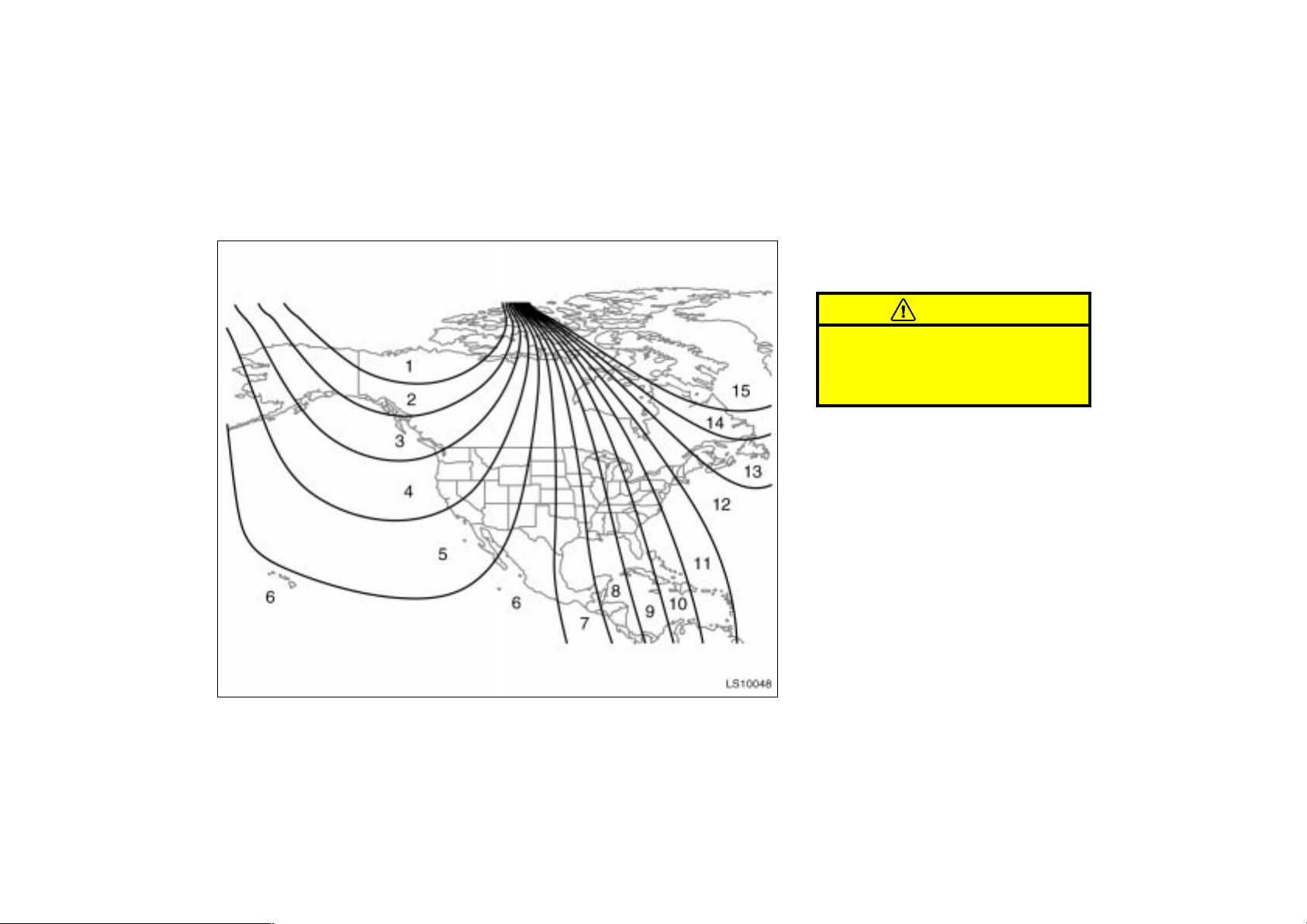
06 09.29
Samoa: 5 Guam: 8 Saipan: 8
LS10048
After calibration, leaving the system for
several seconds returns to the compass
mode.
CAUTION
Do not adjust the display while the
vehicle is moving. Be sure to adjust
the display only when the vehicle is
stopped.
Zone number
252
2007 T ACOMA from Sep. ’06 Prod. (OM35877U)
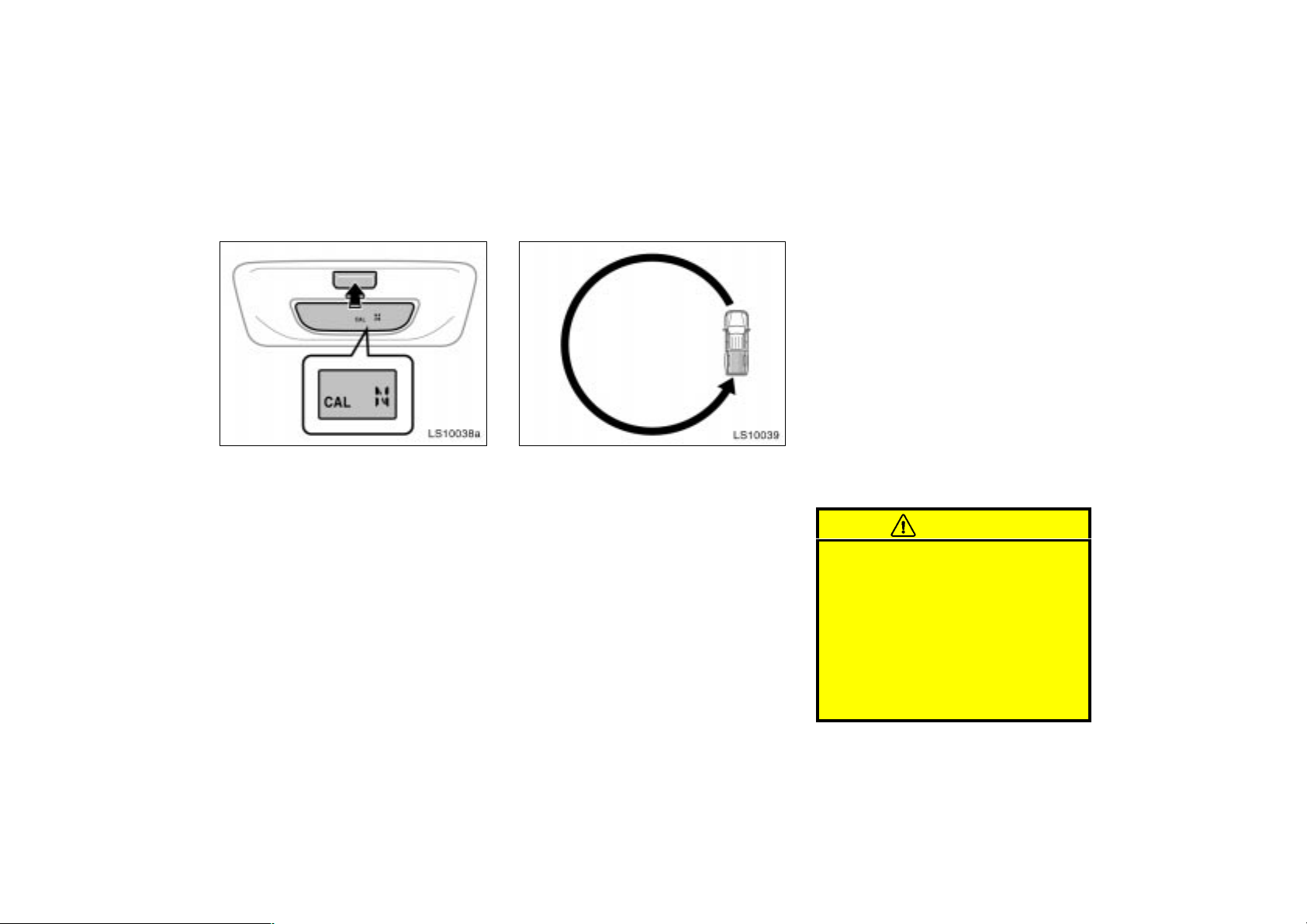
06 09.29
LS10038a
CALIBRATING THE COMPASS (circling
calibration)
Sometimes the direction display on the
compass may not change after a turn. To
rectify this, stop the vehicle and push and
hold the “E/M” button until the “CAL” indication appears on the compass display.
(At this time, the compass display is
locked in “N”.)
LS10039
Drive the vehicle in a circle at 8 km/h (5
mph) or less. If there is not enough space
to drive in a circle, drive around the
block.
When the “CAL” indication goes off and
the compass returns to the normal mode,
calibration is complete.
If calibration cannot be performed because
of the magnetized vehicle etc., take your
vehicle to Toyota dealer.
Perform circling calibration just after
you have purchased your Toyota. And
then always perform circling calibration
after the battery has been removed, replaced or disconnected.
Do not perform circling calibration of
the compass in a place where the
earth’s magnetic field is subject to interference by artificial magnetic fields
(underground parking, under a steel
tower, between buildings, roof parking,
near a crossing, near a large vehicle,
etc.).
During calibration, do not operate elec-
tric systems (power windows, etc.) as
they may interfere with the calibration.
CAUTION
When doing the circling calibration,
be sure to secure a wide space,
and watch out for people and vehicles in the neighborhood. Do not
violate any local traffic rules while
performing circling calibration.
Do not adjust the display while the
vehicle is moving. Be sure to adjust
the display only when the vehicle is
stopped.
2007 T ACOMA from Sep. ’06 Prod. (OM35877U)
253
